Haier L51 User Manual
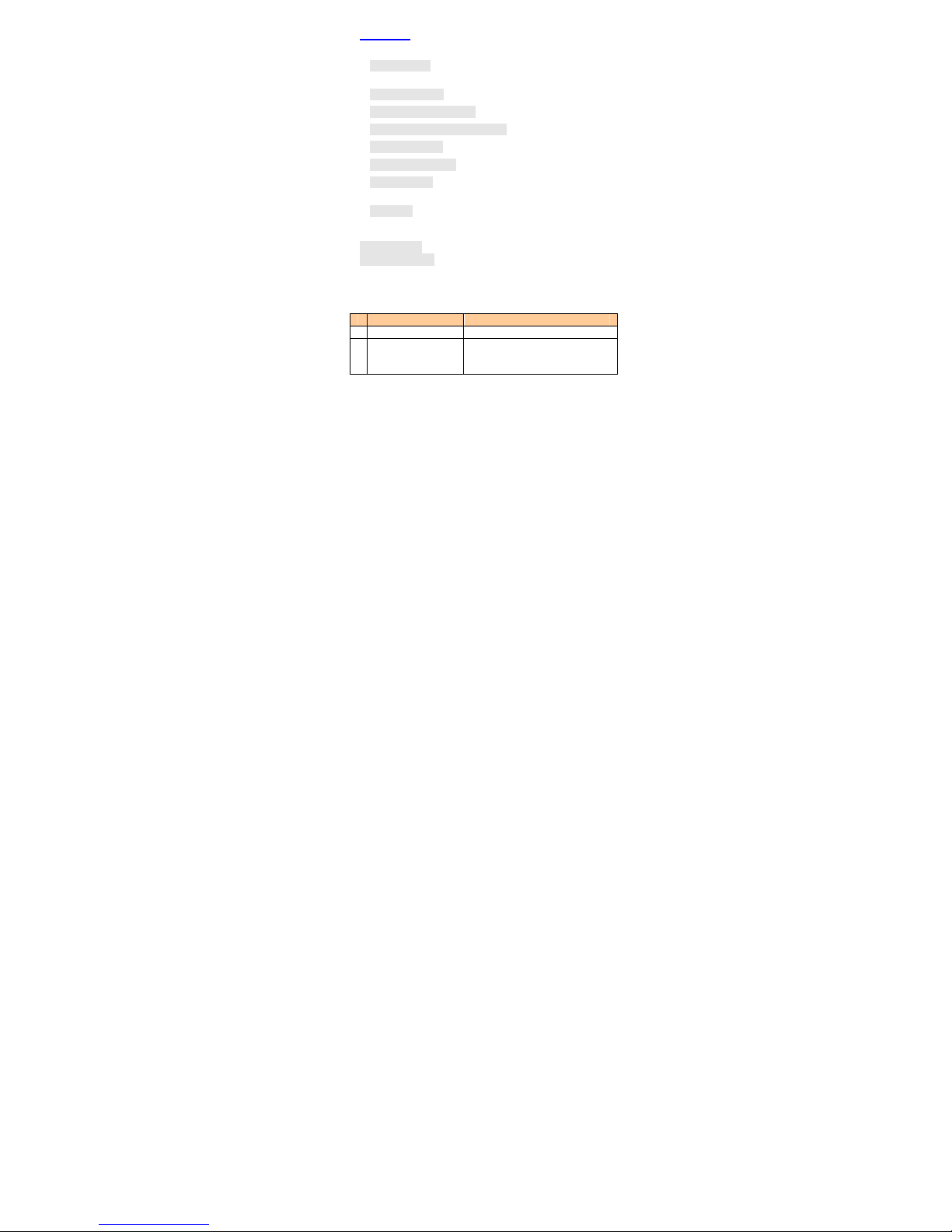
1
Content
GettingStarted ............................................................. ......... 1
Know Your Phone .................................................. .............. 1
Removing the back cover................ ................ ................ .... 2
Inserting the RUIM and SIMCard ............................... ........ 3
Inserting SD card .................. ................ ................ ............... 4
Charging the battery ................ ................ ................ ........... 4
Safety and Use ................ ................ ................ ............. ........ 5
Disclaimer ............................ ................ ............................... 11
GettingStarted
Know Your Phone
Name Function
1
Menu Key
To enter the option menu
2
Home Key
Short Press to return to home
screen a nd long press to show the
list off previous application opened
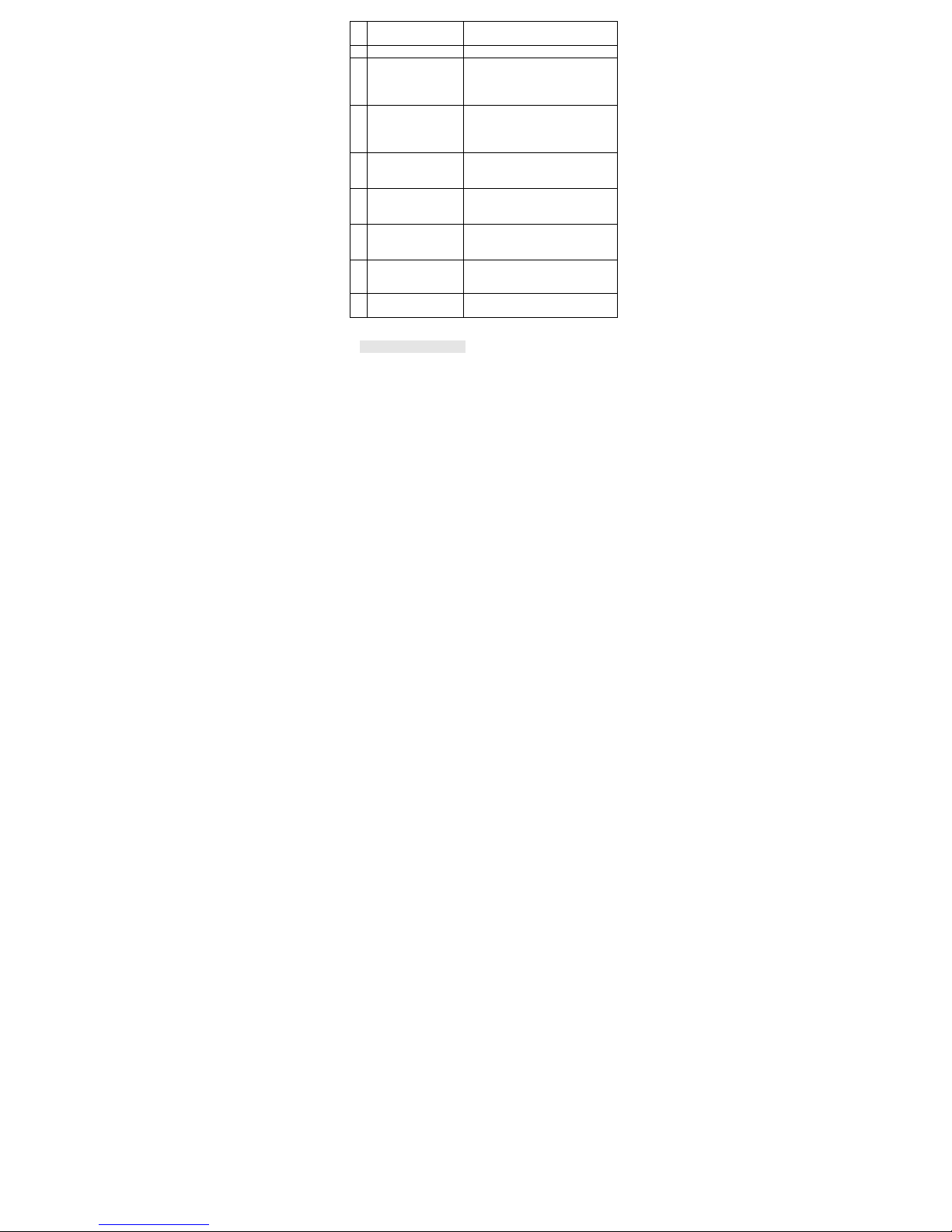
2
3
Return Key
Return to the previous menu or
screen
4
Sensors None.
5
EarPiece/LoudSpeak
er
1.Receiver the voice. To hear the
voice of the other side when calling
2.To listen to music and other
sounds offered by your
phone.
6
Power Key
Long press To turn on / off the
phone from, and short press to
turn on / off the screen backlight or
screen lock the phone
7
Earphone Jack
To connect your 3.5” hands free or
audio portto connect an earphone,
so you can listen to music/r
adio.
8
Micro-USB Port
To connect the c harger or data
cableto connect charger or USB
data cable for data exchange.
9
volume keys
To adjust the ringer volume, adjust
the voice volume during a call, and
adjust media volume
10
Flash Light
Brighten the environment when
you capture images.
11
Rear Camera
Capturing images using rear
camera
Removing the back cover
You must remove the back cover to install SIM card and SD card.
Hold the lower half of the phone with battery cover upwards,
and lift the bottom of the battery cover, then the

3
battery cover can be removed.
Please turn the phone off before open the batteryto prevent damage
Please be careful when opening the back cover, follow it accordingly to prevent
damage
Inserting the RUIM and SIM Card
You must insert RUIM card is on the phone to enjoy and enable
all the features. Your card contains all your subscription
information.
Insert RUIM and SIMcard with the metal contacts facing down
and the cut corner is aligned with the cutting on the slot.
If RUIM card is not installed, or there are errors in the insertion, or the card is
damaged, “No service”notification will appear on the screen after your phone
is powered on.
If the PIN is enabled you need input the PIN number to unlock it before you
contrast using the phone
The GSM function will not work if the RUIM card is not present
Inserting SD card
Insert Micro SD card with the metal contacts facing down and
the cut corner aligned with that of the slot
Please insert or remove the Micro SD card when the phone is powered off, or the
Micro SD-Card or the phone might get damaged and the data on the Micro
SD-Card could be lost.

4
You might need to restart your phone after setting the storage to SD-Card or
when inserting an SD-Card.
Note:
Your phone is designed to be used only with the or iginal
batteries and chargers. T he use of other batteries or chargers is
not recommended it may cause damage to your phone and the
warranty will be void.
Charging the battery
New batteries are shipped partially charged. Before you can use
your phone, you need to charge the battery. Some batteries will
have best performance after several full c harge/discharge cycles,
follow the instruction bellow:
1. Connect data cable and charger, plug one end into your
phone’s data port.
2. Plug the other end of t he charger into the appropriate
electrical outlet (100~240V AC).
3. When your phone indicates that the battery is fully
charged, remove the charger.
Notes:
● The battery can discharge gradually even when your phone
is powered off. If the battery is drained for a long time, the
information stored in the phone could possibly be lost.
● Even when you are not using the phone, it would be best to
charge your phone periodically to keep it away from
draining.
● If the battery is charged after draining, the phone cannot
be turned on. The battery needs to be char ged for a while,
after ward then the phone will go to power-off charging
