Haier L22T6 Operation Instructions Manual
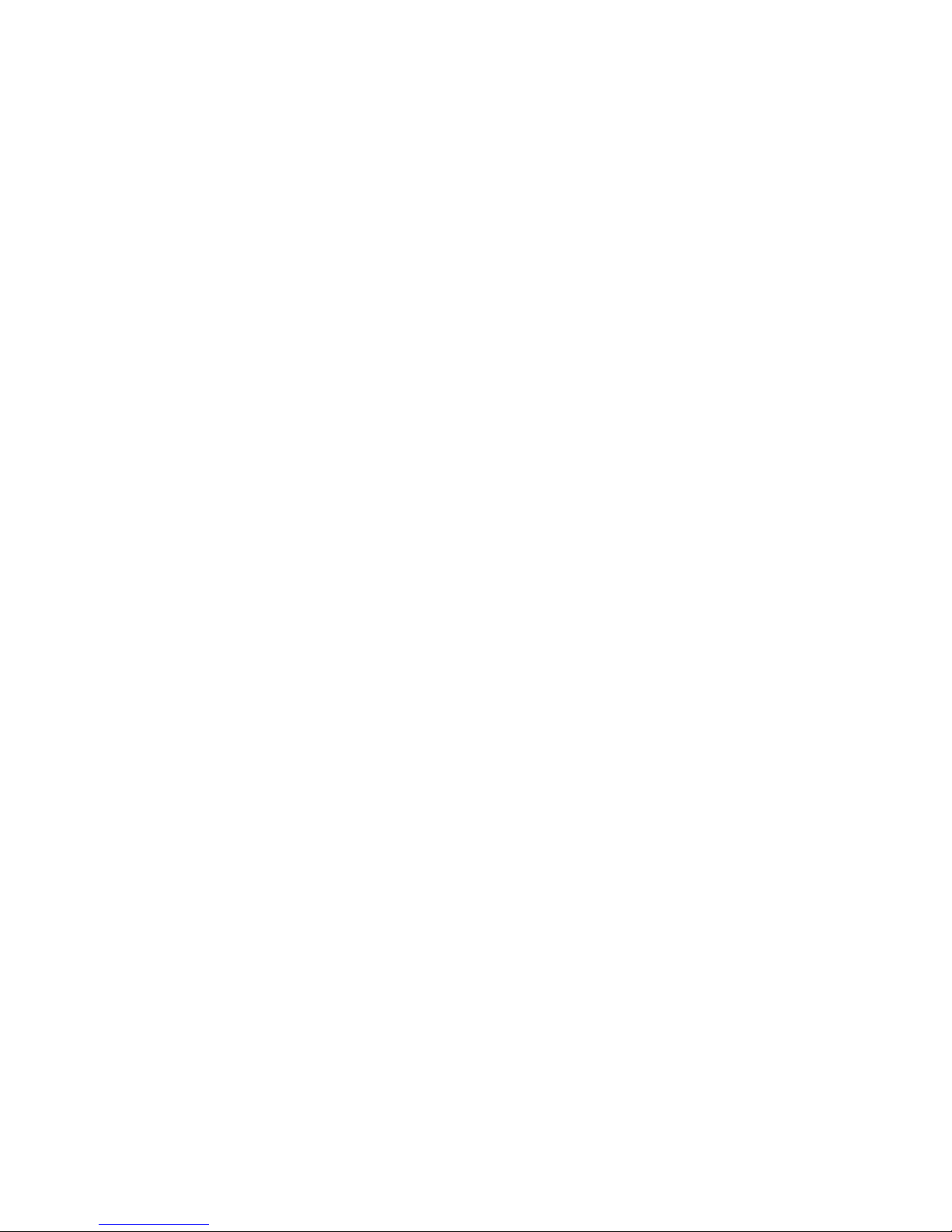
Operation Instructions
Contents
Important safety notes…………………………………………….1
Preparations……………………………………………………….3
Rear signal source interface……………………………………….6
Control System……………………………………………………8
Descriptions of remote control function…………………………..9
TV Menu Operation instructions………………………………….10
Troubleshooting…………………………………………………..13
Glossary……………………………………………………………14
Labeling requirements of China RoHS Regulation……………15
Specication Parameter…………………………………………..17
Thank you for choosing Haier LCD Televion Set. You are recommended
to the Contents of this manual carefully before installing and turning on
the TV set. Keep this manual for future reference.
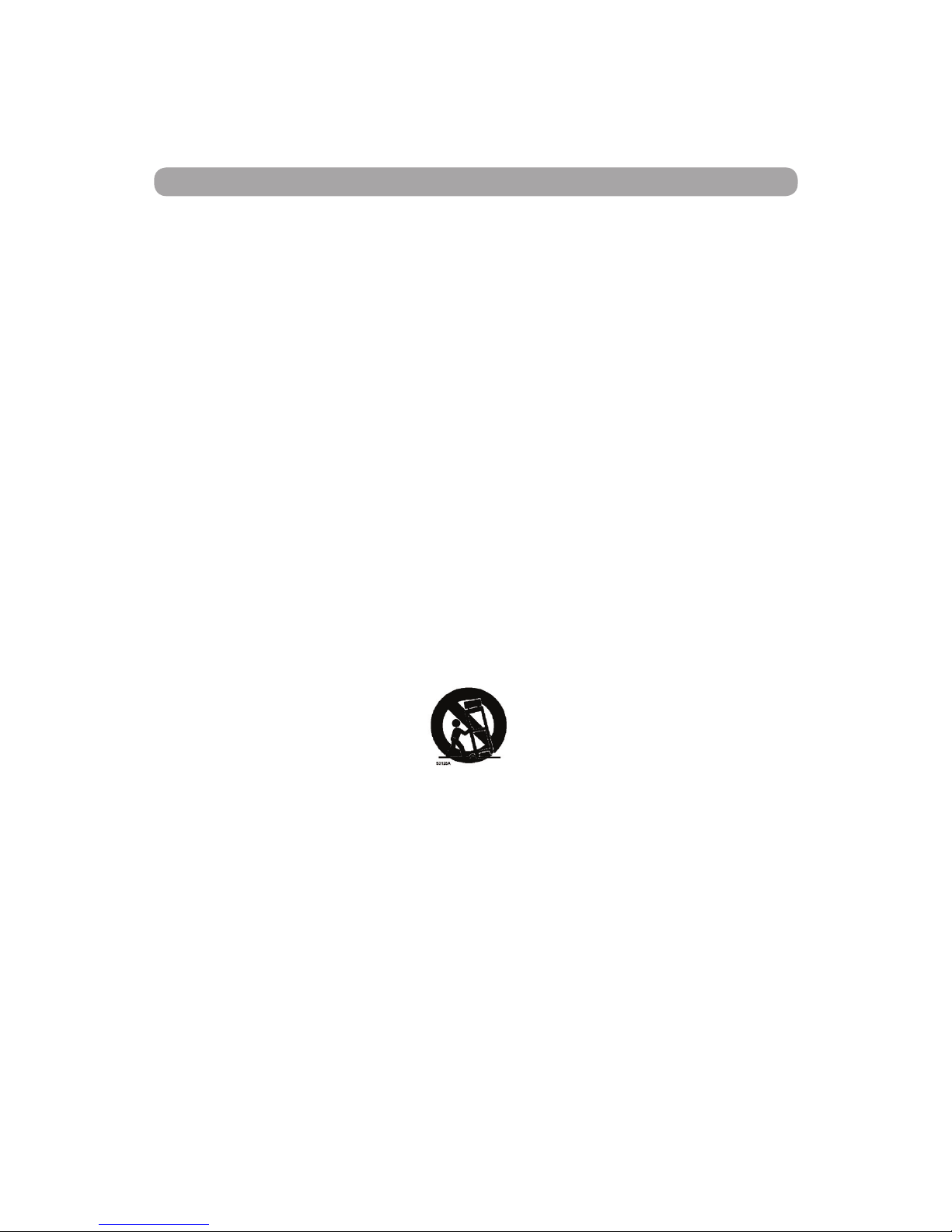
1
For your safety
Read this manual carefully before operating the TV set. Keep this manual for future
reference.
Important safety notes
Read these notes before operating the TV set.
1. Read these notes.
2. Follow these notes.
3. Take notice of all warning information.
4. Operate as per all instructions.
5. Do not use the device near to water.
6. Only use dry cloths to clean the device.
7. Do not block any heat fans and install the device pursuant to the instruction of the
manufacturer.
8. Do not install the device near to heat sources as electric heaters, radiators, ovens
or other radiating devices including loud speakers.
9. Do not damage the safety design of the plug. Contact the electrician to obtain the
proper socket when the plug supplied fails to work.
10. Do not step on or extrude the power cord, especially that at the outlet of the plug,
connection socket and equipment.
11. Only use accessories designated by the manufacturer.
12. Only use the device with the cart, base, tripod, support or table designated by the
manufacturer or sold with the device. Move cart/device cautiously when a cart is
used to avoid overturning.
13. Use the power type for the power supply indicated on the label.
Consult the distributor or local power company if you are not sure about the power
type used in your home.
14. Unplug the TV set if there is lightning or if it will not be used for a long time.
15. All maintenance work must be conducted by professional maintenance personnel.
When the TV set, the power cord or plug is damaged, liquid or foreign articles
have entered into the TV set or the TV set wet and can not operate normally or has
crashed, it must be repaired.
16. Damages requiring maintenance: Professional maintenance personnel shall carry
out maintenance in case of one of the following circumstances:
A. The power cord or plug is damaged.
B. Foreign articles or liquid enter into the TV set.
C. The TV set has been rained on.
D. The TV set seems to be abnormal or it changes signicantly.
E. The TV set crashes or its casing is damaged.
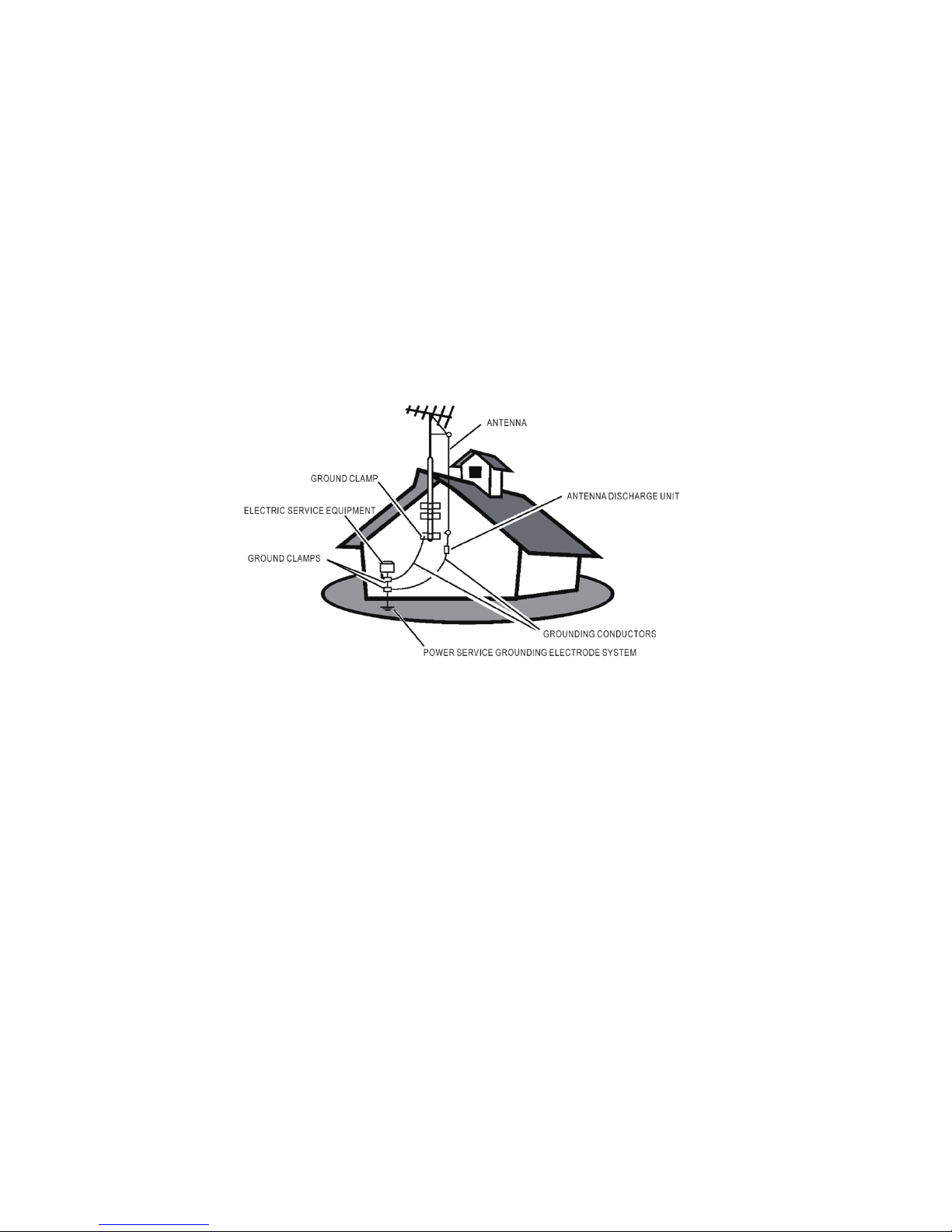
2
17. Obliquity/stability- All TV sets must conform to recommended international
standards in terms of casing design obliquity and stability.
· Do not push the TV set in front of the casing or from the top of the casing, which
may make the TV set overturn.
· In addition, do not put electronic devices/toys on the casing, as these articles may
fall from the TV set by accident, resulting in product damage or personal injury.
18. Wall or ceiling mounted: Follow the suggestions of the manufacturer when
mounting the device on the wall or ceiling.
19. Power cords: Outdoor antenna shall be kept far away from the power cord.
20. Outdoor antenna grounding: If outdoor antenna are connected to the receiver, the
antenna system is grounded, which can protect the antenna from surge and
electrostatic accumulation.
Antenna grounding case pursuant to state power regulations
Notes for users installing CATV system: Users installing CATV system shall take notice
of NEC Article 820-40, which species the principles for correct grounding. Cable
grounding shall be connected to the grounding system of the building and be as close
to an antenna connection point as possible.
21. Foreign articles and liquid: Do not allow foreign articles or liquid to enter the
casing through the slot hole.

3
Preparations
1.Connection and preparation of TV set
Parts list
Base installation
Take the TV set and the base out of the carton and assemble them in the
parts box, as shown in the gure below:
1. Put the front of the TV set down on a soft cloth or pad on the table.
Put the base on stable surface.
2. Insert the base into the slot at the bottom of the TV set.
Remote control
Power cord
User Guide
Quick Set Up Guide
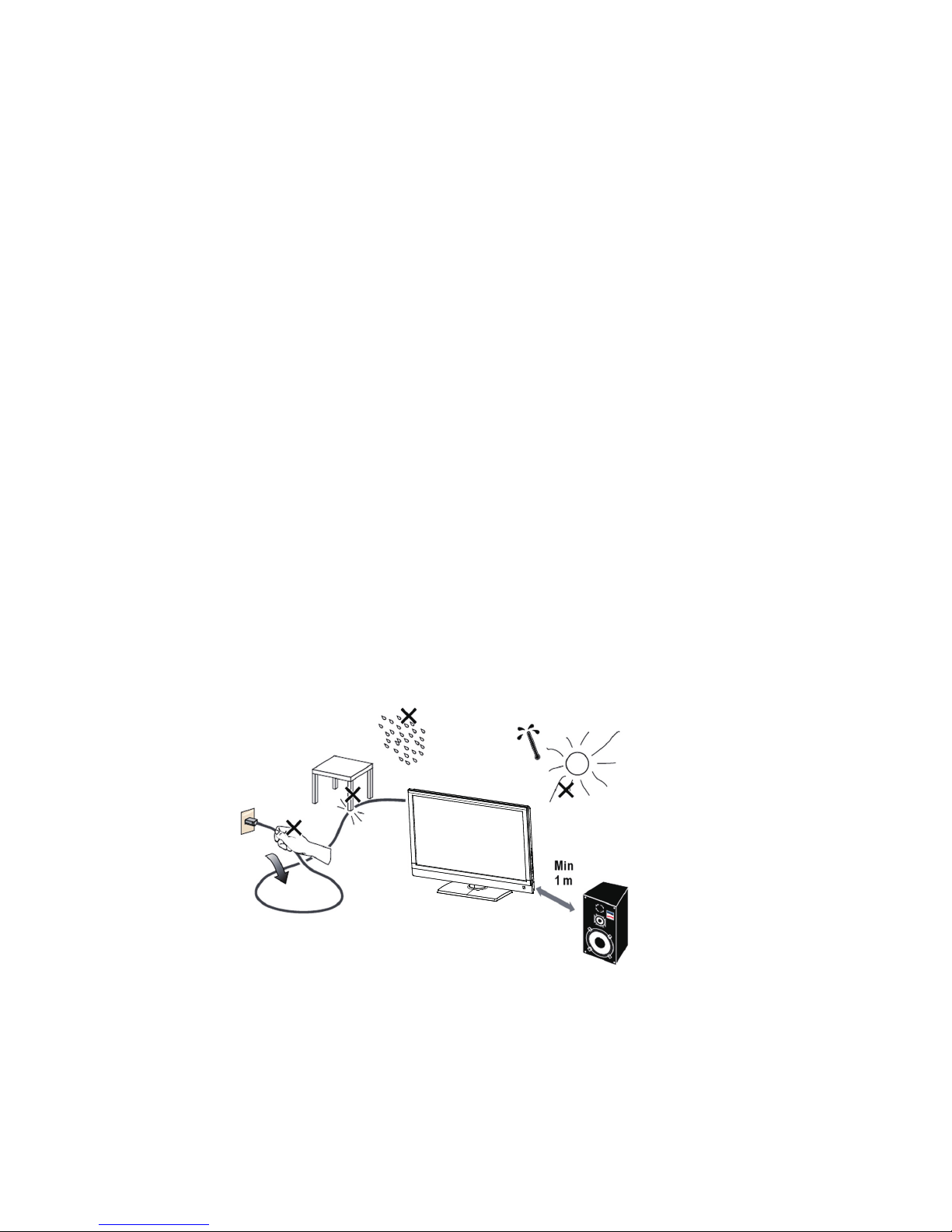
4
Put the TV set on a stable surface.
1. Ensure the position for the TV set has good ventilation condition without
blocking the fans on the cover.
2. Ensure four sides of the LCD TV set have a 15cm clearance to ensure proper
ventilation.
3. Do not place the LCD TV set near to the radiator or other power supplies.
4. Keep ames, such as candles, away from the TV set to prevent accidents.
5. Keep it away from high temperatures, direct sunlight, rain or splashes.
Installing the TV set on the wall
The TV set shall conform to the wall-mounted VESA standard. Refer to the
product specications as prescribed in the instructions for details.
To ensure your safety and the safety of the TV set, use the specied wallmounted
bracket. Installation by professional personnel is required for it to be mounted to
the wall.
If you want to hang the TV on the wall, all connection lines must be inserted
to the interface of the TV set.
At least 6cm of clearance between the TV set and the wall must be left to ensure
all interfaces have enough space to be inserted.
Ensure the air can ow freely through the ventilation slot wherever the TV set is
placed or hung.
Do not place the TV set in a conned space.
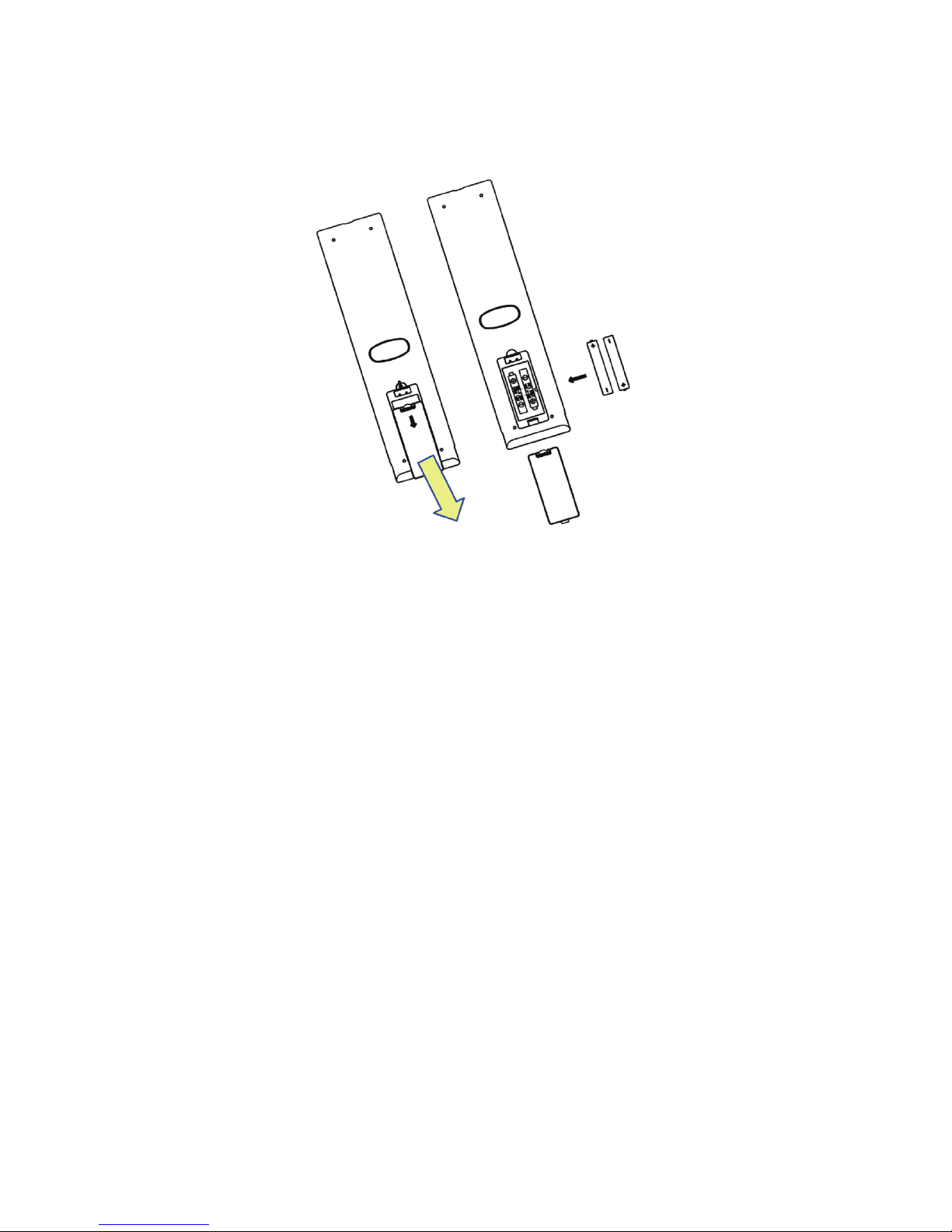
5
2. Remote control
Remove the cover of the battery slot and insert the battery into the battery
holder. (AAA1.5V).
3. Power supply connection
Insert one end of the power cord into the Power Input jack at the lower part of the
TV set and the other end to the outlet of the 220V urban power.
Never place the TV set on AC power cord. Otherwise, it may result in a re or
lightning stroke.
The TV set consumes power in standby mode.
Unplug the TV set from the outlet if it will not be used for a long time.
4. Turn on the TV set:
Press the power button at the side of the TV set to turn on the TV set.
① .
Its indicator is blue under normal operation conditions.
② .
Its indicator is red under standby operation conditions.
