Page 1

Pharmaceutical Refrigerator
Operation Manual
HYC-68
HYC-68A
HYC-118
HYC-118A
Haier Medical and Laboratory Products Co.,Ltd.
Address: Haier Industrial Park,Economic Technology Development
Zone.Qingdao 266510.P.R.China
Wed:www.haiermedical.com
Version: 1st , 2017
Dedicated code:0270500692
V13026
Read the Operation Manual carefully before using your appliance.
Keep the Operation Manual inasafe place.
Appearance, color and layout of the door may vary.
The Scope of the Product Application: Pharmaceuticals, medicine
and other related
2 -8 .
Translation of the original instruction.
products which need a storage environment of
Page 2
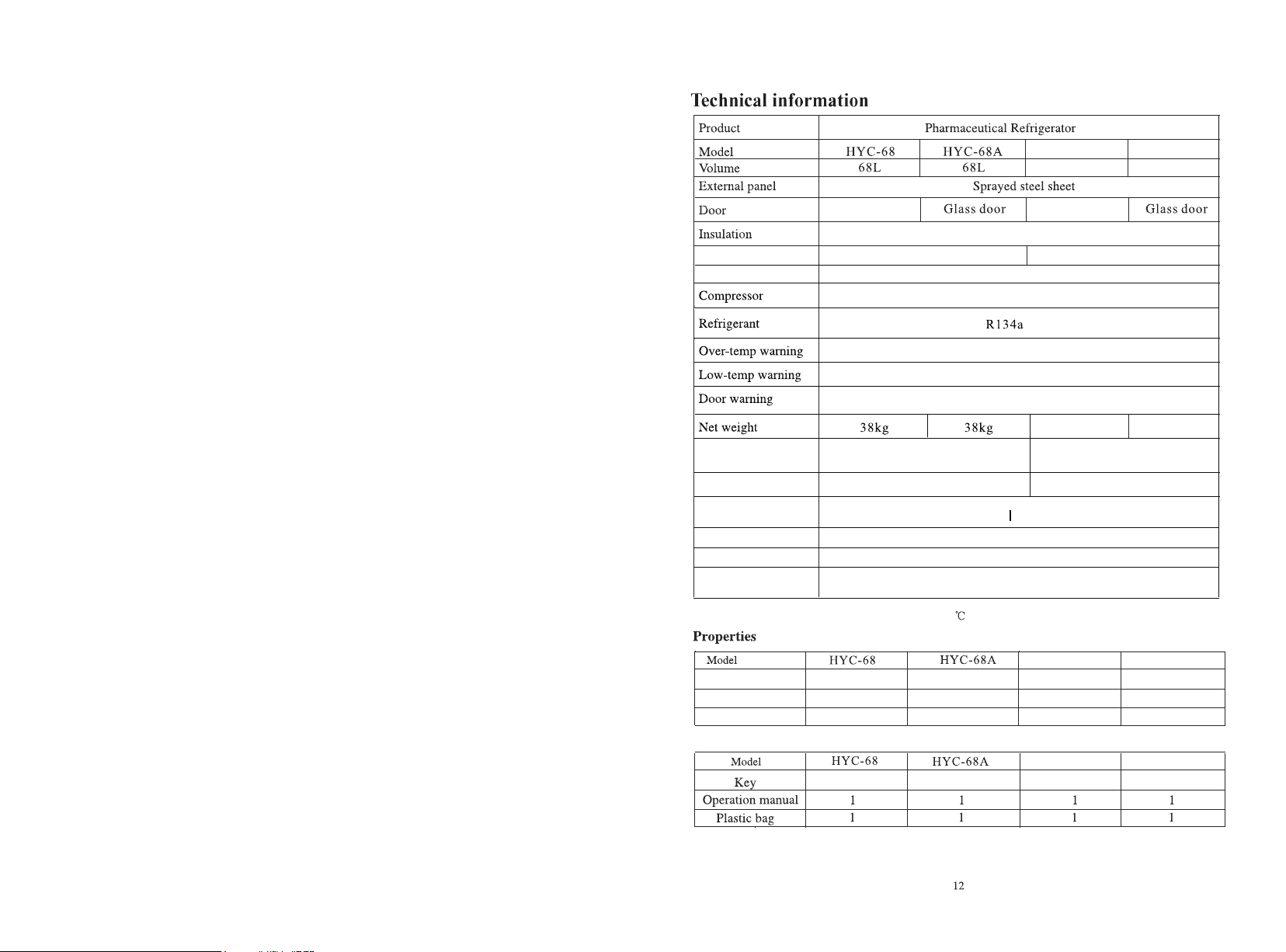
Contents
Safety precautions..........................................................
Names of components....................................................
Location.........................................................................
Installation......................................................................
Operation instructions....................................................
Troubleshooting.............................................................
Correct operation...........................................................
Maintenance and repair..................................................
Technical information....................................................
10
11
12
HYC-118
1
118L
HYC-118A
118L
3
5
6
7
9
Shelves/Basket
Cooling Type
Exterior Dimensions
W× D× H
Noise level(Lp)
Electric Shock
Prevention Type
Foaming Agent
Climate Type
The connecting method
of power wire
NOTE: Climate Type 4 means the temperature is +30 , the relative humidity is 55%.
Solid door Solid door
Rigid polyurethane foam (CFC-free)
2/1
3/1
Forced air cooling
Hermetically sealed compressor
Audible and Visual
Audible and Visual
Indicator flashes and audible alarm activated with 1 minute delay
41kg
495× 580× 660mm
35dB(A)
CP/IP
4
Y
597× 635× 835mm
32dB(A)
46kg
HYC-118A
115~/60
1.46
140
Power Supply(V/Hz)
Electrical Current(A)
Power(W)
115~/60
1.1
72
HYC-118
115~/60
1.1 1.11
72
115~/60
75
Accessories
HYC-118
2 2 2 2
HYC-118A
Note:Actual technical information may vary from published data due to continuous
improvements.To obtain replacement keys, please contact your sales person.
Page 3
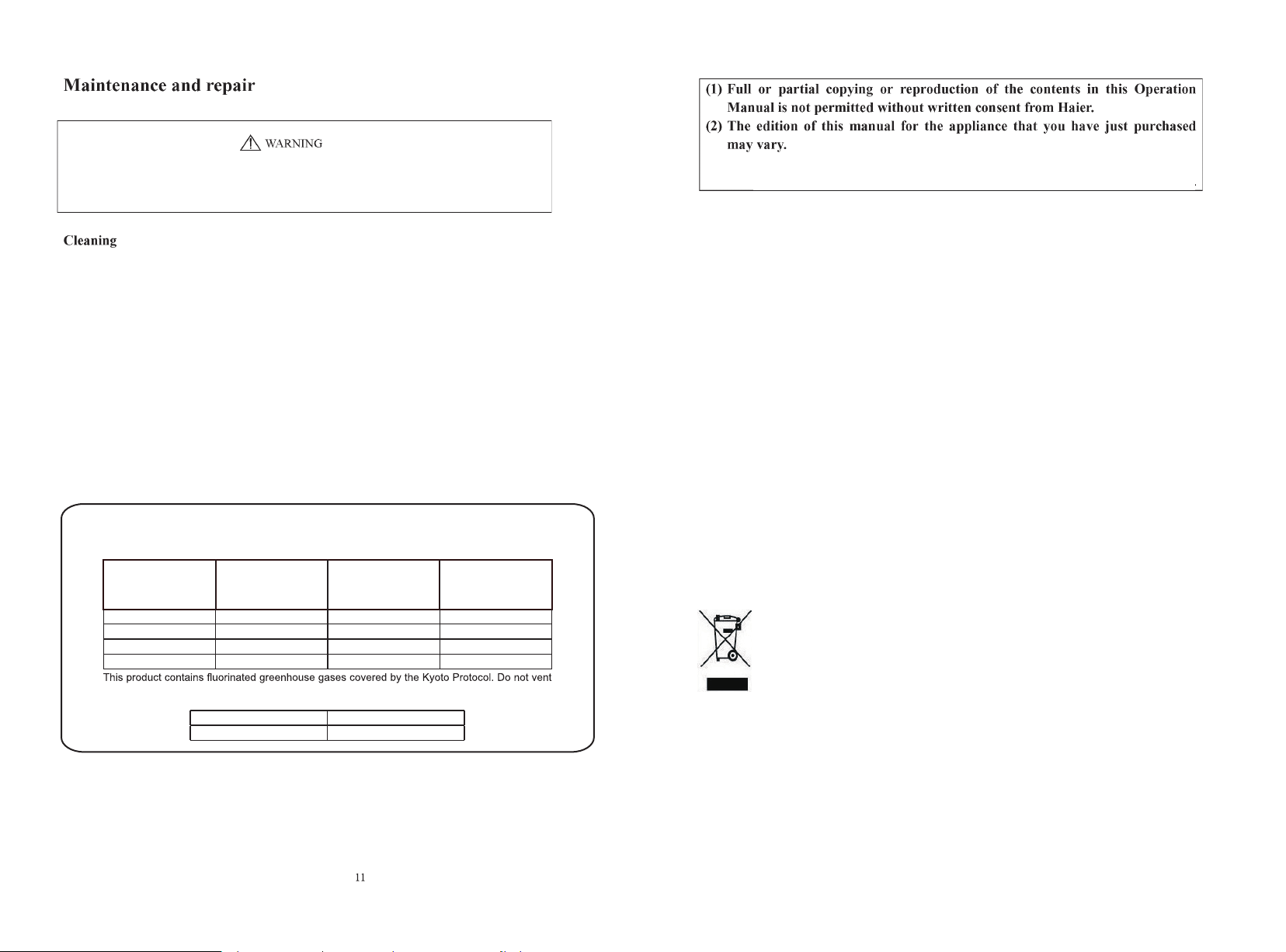
Before starting any maintenance or repair work, please de-power the unit by unplugging the
power cord from its electrical outlet.Technicians should take precaution to avoid inhaling
harmful chemicals in the air.
1.The unit should be cleaned once a month.
2.Use mild detergent water to wipe the external and internal surfaces of the refrigerator.
3.Use a soft cloth to clean and dry the surfaces after cleaning.
4.Do not use excessive water to clean the unit as water may damage the unit’ s insulation.
5.Do not use any lubricant for the cooling system as the compressor is hermetically sealed.
Lighting Lamp Replacement
Please contact a professional at the after-sales center for any replacement of LED lamp.
Global Warming Potential
Your newly purchased refrigerator may somewhat differ from the description of this manual due to
continuous improvement.
Model
HYC-68 115 60 0.086
HYC-68A 115 60 0.086
HYC-118 115 60 0.114
HYC-118A 115 60 0.104
into the atmosphere.
Rated voltage
(
)
VAC
GWP=global warming potential
Refrigerant type GWP
R134a 1430
Rated frequency
(Hz)
equivalent
CO
2
(Tonnes)
Meaning of crossed-out wheeled dustbin:
Don't dispose of electrical appliances as unsorted mu nicipal wa st e, us e separate collection
facilities. Contact you local government for informatio n regar ding t he collectio n sy stem s
available. I f electrical appliances a re disposed of i n landfills o r dumps, hazardous subs tances
can leak into th e groundwater and ge t i nt o the food chain , damagin g your health an d w ellbeing.
When r eplacing old appliance s with ne w ones, the retaile r is legally obligated to take bac k
your old appliance for disposals at least free of charg e.
Page 4

indicates carefulness.
Unplug the power plug
indicates prohibition.
indicates provisions.
Do not disassemble
detcennoc eriw dnuorg pee K
This operation manual should remain
attached to this appliance.
Keep ventilation openings, in the appliance
enclosure or in the built-in structure, clear of
obstruction.
Do not use mechanical devices or other
means to accelerate the defrosting process,
other than those recommended by the manufacturer.
Do not damage the refrigerant circuit.
This warning is only applicable for
appliances with refrigerating circuits which
are accessible by the user.
Do not use electrical appliances inside
the food storage compartments of the appliance
unless they are of the type recommended by the
manufacturer.
The appliance must be positioned so that
the plug is accessible.
The appliance must be placed on a solid and
flat surface, or excessive vibration and noise may
be produced when the appliance in operation.
If your cabinet is to be discard,you must
remove the door and leave the shelves in place.
This will reduce the possibility of danger to children.
And the flammable foaming needs to be diposed by
professional persons.
Correct Operation
The following procedures should be followed to allow a proper operation of the equipment.
1.The refrigerator unit should be connected to a dedicated power supply socket.
2.The high temperature alarm signal is turned on when the unit is powered up initially. The audible
alarm can be canceled by pressing the buzzer cancel button. The high temperature alarm indicator
will remain active until the temperature sensor bottle reaches 5 2 .
3.Make sure the two temperature bottles are filled with 10% glycol solution.
4.The unit is preset in the factory to operate between 2 and 8 .
5.The unit will reach stable temperature after operating for a few hours. Check the temperature in the test box
to make sure the temperature meets the required value.
6.Turn on the interior light; make sure they are working properly.
7.Do not load large amount of product into the refrigerator at one time.
Page 5

Operation instructions
Warning
Problem
Unit does not operate
Unit does not reach
set temperature.
Unit emits excessive noise
Warning indicator blinks
and audible buzzer sounds
.
Possible cause
Check the fuse condition.
The unit is not powered up properly.
There are problems with the input and control cables.
Voltage is too low.
The unit is loaded with too much warm material.
There is no space between the stored materials for ventilation.
The unit is under direct sunlight or heat radiation.
The door is opened too frequently.
The ambient temperature is too high.
Unit’s ventilation is blocked.
Unit does not sit on a firm, flat surface.
Unit touches other objects.
Temperature is not within 2℃ to 8℃ after a load
is placed into the refrigerator.
Door is not closed properly.
Ambient temperature exceeds design limit.
Do not install the unit outdoors. Direct
exposure to rain or water may cause electric
leakage or shock.
The refrigerator should be installed by a
professional to avoid leakage of gas, liquid,
or electric current.
The refrigerator should firmly be installed
on a solid ground to prevent tipping over to
cause personnel injury.
The refrigerator should not be placed in areas
that water can splash to. Water can cause
damage to the insulation of the unit and electric
shock.
Please use a dedicated power outlet. Do not
connect the unit to a branch circuit as it may
overload the circuit to cause a fire.
The power plug should be properly plugged
into the power outlet. Make sure the outlet is
free of dust as it can cause a fire.
The power outlet must be a grounded outlet
to connect with the power plug of the refrigerator.
If the ground wire is not available, please have a
professional install a proper ground wire before
the unit is plugged in to operate.
Never use a gas line, water lines, telephone
lines or lightning rod for ground connection of
the refrigerator. These devices may cause
electric shock or damage to the unit.
Never place an object such as a pin or wire
into the air vents inside the refrigerator.
Moving parts behind the grill may cause an
electric shock or personnel injury. Do not
store any explosive materials in this
refrigerator.
lease keep the article inside at least
P
20mm away from the cabinet back wall
U
sers must not dismantle, repair or modify the
equipment. Such improper operations may result
in fire or personal injury.
Do not place volatile or flammable materials
in the refrigerator. They may cause an explosion
or fire.
Unplug the refrigerator from the power source
before any serving or maintenance work is
performed.
Do not directly spray water onto the refrigerator
to avoid electric shock or personnel injury.
Do not perform any unauthorized dismantling
or reinstallation of the unit, as this type of work
may lead to fire or electric shock.
Should there be a failure of the refrigerator,
unplug the power cord of the unit from the
power outlet to prevent electric shock or fire.
When poisonous, harmful, or radioactive
materials are handled and stored in the
refrigerator, follow proper safety protocol for
selection of installation site to avoid negative
impacts to operators and environment.
he wastes of the refrigerator need to be disposed
T
by specialized personnel, no arbitrary
movement of it is allowed; or otherwise,
events of kids being shut in it may occu r.
f the supply cord is damaged, it must be
I
replaced by the manufacturer, its service
agent or similarly qualified persons in
order to avoid a hazard.
or temperature abnormalities or alarming,
F
if any, no matter whatever reason, articles in
the refrigerator shall be transferred as soon as
possible so as to avoid your losses.
o not store explosive substances such
D
as aerosol cans with a flammable
propellant in this appliance.
P/IP foaming materials are flammable,
C
need professional processing.
o not attempt to use the handle to lift or
D
move the unit to avoid damaging the freezer
or injuring personnel.
Page 6

Names of components
Battery
Door Lock
Door Lock
Panel
Panel
Leveling leg
7. Adjustment of alarm temperature range: See Figure 1
There are two methods to set the high temperature alarm “HA” and low temperature alarm “LA”.
Press and hold “Alarm” button for 10 seconds. LED displays “HA”, then press “SET” button again quickly,
code “HA” flashes. Adjust the set temperature by pressing “+” and “-“sign. The increment is 1℃.
The recommended range should be within 6℃ of the preset cabinet temperature. Press the “ Alarm” button
to return to the previous menu until the display returns to the temperature display.
Select “LA” mode and press “SET” to show “HA” mode. Use the “+” or “-“ sign to change the LA value.
The low temperature alarm value should not be 6℃ lower than the preset cabinet temperature.
8. Defect Display
When there is a sensor error, the display will indicate “EE” and alarm at the same time. The unit will
continue to work at the failure mode. Take precaution to protect the stored products and contact the after
sales department as soon as possible.
9. Interior Light
A LED is equipped in the cabinet for ease of viewing stored products. You can use the light switch to turn
the light on and off. When the door is opened, the light is turned on. The light is turned off when the door
is closed.Note: The unit should be located such that it is easy to reach the power plug in case of an
emergency. The ventilation should never be blocked in all cases.
10. Power failure alarm function
When the power is down, power-off alarm function is activated, buzzer with 1 Hz frequency
continuously beeps,at the same time alarm indicator light of the board flashes, if alarm equipment
is connected to the remote alarm port, it will alarm synchronously and last at least 8 hours. Press
the "ALARM" button to cancel the power off alarm, while the remote alarm function is cancelled.
11. Remote alarm terminal
Remote alarm terminals are installed on the
refrigerator and the alarm signal behind the
compartment is output by the terminals. The
bearing capacity of the terminals is DC 30V, 2A.
Terminal output:
Remote alarm terminals include NO, NC and COM.
COM
NO
NC
The user can choose “NO” or “NC” if needed.
Battery Switch
12.
Before products go out, the battery switch is closed, the users must
open it before using at the first time. Then when the power failure
occurs, the products can realize the function of power failure alarm.
Battery switch is installed on the back
of the products,with“Battery”label ;
Battery switch “I” indicates that battery is on;
“O” indicates that battery is off.
HYC-118/118A HYC-68/68A
Door support(only for HYC-118A)
Your newly purchased refrigerator may appear to be somewhat different due to continuous improvement.
Basket
Leveling leg
Page 7

Operation instructions
1. Microprocessor Temperature Controller
Adjust the cabinet temperature control via the controller mounted on the upper right corner of the
refrigerator.
1.Control Panel
Operational status and temperature are displayed on the control panel. Press the button the control
panel will show the current temperature and alarm data.
2.Shelf
Products can be stored on the shelves.
3.Door Handle
Door handle is elegant and unique.
4.Leveling leg
The height of the unit can be adjusted easily to secure the unit onto the floor.
5.Interior Lights
LED
2. Unlock operation instructions
If there is no operation in 20s,the keys for temperature setting ¶meter setting & high/low
temperature setting will be locked,the keys for alarm & light & highest/lowest temperature
checking & high/low temperature alarm checking will still be available.Unlock:press “+”, the
display screen blinking displays "01",then press “+”or “-” to choose the password,then press "Set"
to unlock.Once unlock successfully,the buzzer beeps once and the display screen displays the
temperature normally.If the password is wrong,the display screen will flicker and it will quit the
system automatically if there is no operation in 5s.
3. Password setting
The default unlock password is “06”.After unlock,press “Set” and “Alarm” at the same time for
5s,the display screen displays "06",then press “+”and“-”to set the password.Press “Set” to save
the setting.If there is no operation in 5s,password setting will be saved automatically. The
password could be selected from 05、06、07……29、30.
When setting the parameters and high/low temperature alarm value,it will quit the system
automatically if there is no operation in 10s and display the inner temperature again.
4. Temperature Adjustment
Please refer to Figure 1. Factory sets the unit to operate at 5 ℃.
To change the set temperature, press the “Set” button and the display shows the pre-set temperature
and flashes. Adjust the cabinet temperature with the buttons “+” and “-“by 1℃ increment when the
temperature flashes. The control automatically returns to the temperature mode 10 seconds if there is
no change of operation on the control panel. The cabinet will operate to the new temperature setting.
High and Low Temperature Alarm:
The control system will be in the alarm mode if the temperature is warmer than the high alarm
temperature setting or lower than the low alarm. Press “Alarm” button to end the buzzer. The flashing
light will stay on until the cabinet temperature returns to the alarm range.
5. Check alarm temperature:See figure 1
Press “Alarm” and “+” together to check the high temperature alarm setting.
Press “Alarm” and “-” together to access the low temperature alarm setting.
6.Door Support
The door support is to provide an extra support for the glass to prevent the door from sagging during
transportation.
6. Check recent highest and lowest cabinet temperature:See figure 1
Press “Set” and “+” together to review the recent highest cabinet temperature.
Press “set “ and “- together to review the recent lowest cabinet temperature.
Page 8

Location
This refrigerator should be installed in a place which satisfies the following requirement:
1. Solid and flat surface
The unit should be placed on a solid and flat surface to avoid excessive vibration and
abnormal noise while the unit is in operation.
2. Away from heat source
The refrigerator should not be placed near heat sources such as radiator, gas and/or
coal stove. If so, the cooling efficiency will be impacted.
3. Away from sunlight
The refrigerator may not operate properly if it is directly under sunshine. Extended exposure
of sunlight will shorten the service life of the refrigerator.
4. Dry
The appliance should not be placed in a damp area.
CAUTION!
Circuit breaker
If the appliance has to be used in a damp area, a circuit breaker must be installed
and the appliance must be grounded. The circuit breaker is installed in the power
circuit. Contact authorized retailer or technician of the manufacturer for further information.
5. Clean and tidy
The refrigerator should be operated in an area free from chemicals and dust which might
generate gas and flammable materials.
6. Ventilation
The refrigerator should be placed in a well ventilated area. Poor ventilation may reduce the
cooling efficiency of the unit.
7. Grounding
Appliance must be grounded to prevent electrical hazards.
Installation
1) Remove all package assembly including foam pedestal and adhesive tape used to
fix accessories.
2) Inspect the standard accessories that are part of the shipment against the packing
list. Should there be any discrepancy, please consult with your sales person.
3) Place the unit following instruction mentioned above under Section “Location”
4) Clean the refrigerator before power up according to instruction in section “Cleaning”
5) After placing the unit on a firm and flat location, and completing the cleaning process,
let the unit stand still for 30 minutes before powering up to ensure a smooth operation.
Transportation and relocation requirement:clamp truck or forklift truck.
Note:
Please keep the unit away from any crash, being excessive slant, exposion to solarization,
Please place the unit in the dry and well ventilated room.
Warning
Power plug with a ground connection should be used on the refrigerator to prevent
electric shock.
Do not use water pipes as the grounding source.
Do not ground the unit to gas lines.
Do not ground the unit to telephone lines and lightning rod which may pose a dangerous
condition.
8. Ensure that no article can fall on the top of the appliance.
