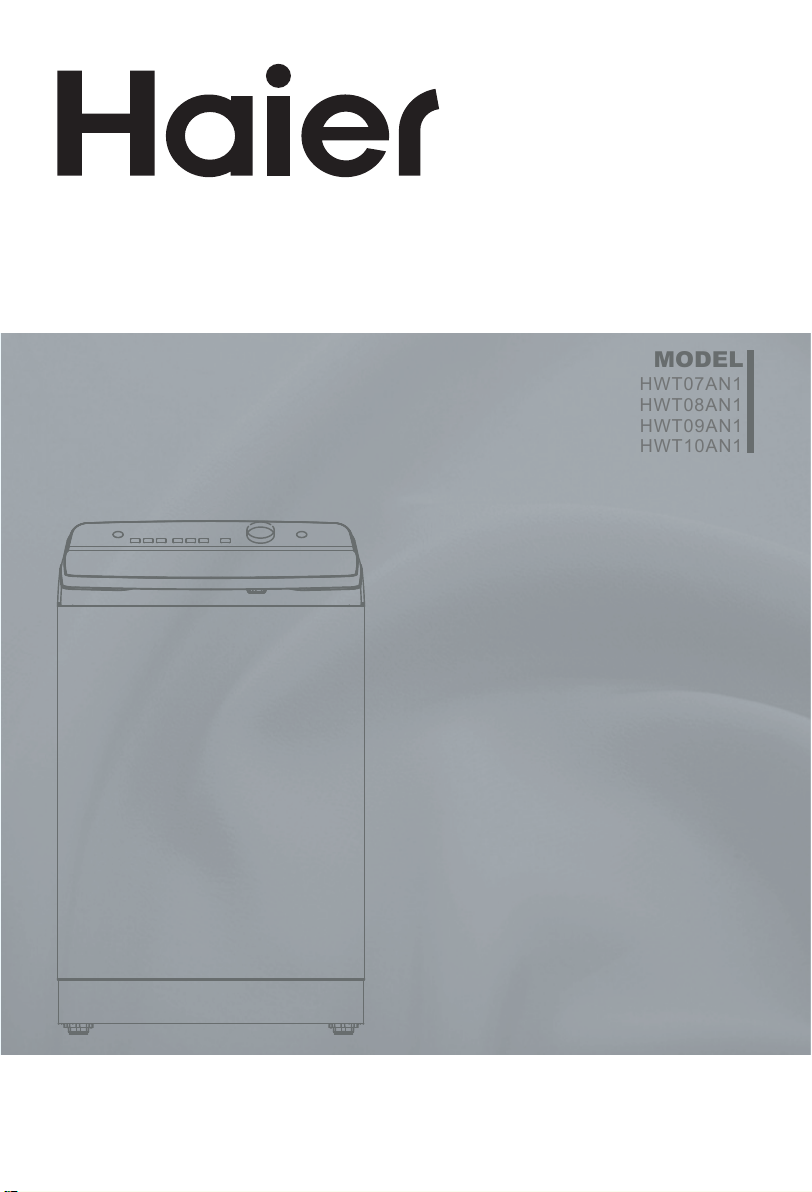
TOP LOAD FULL-AUTOMATIC
WASHING MACHINE
USER’S MANUAL
MODEL
HWT07AN1
HWT08AN1
HWT09AN1
HWT10AN1
Please read this manual carefully before
operating your washing machine and retain
it for future reference.
0030517190

CONTENTS
Product overview
Safety precautions
Description of symbols
Safety
Safety warnings
Installation & adjustment
Installing the bottom plate
Balancing the washing machine
Installation of the drain hose
Installation of water inlet hoses
Before washing
Check the following before washing
Operation
Loading your laundry
Loading detergent
Explanation of the display
Operation and Wash Cycles
Cleaning and Maintenance
Trouble-shooting
Packing list
1
2
2
2
2
4
4
5
5
6
7
7
8
8
8
9
13
15
16
17
Specification
18
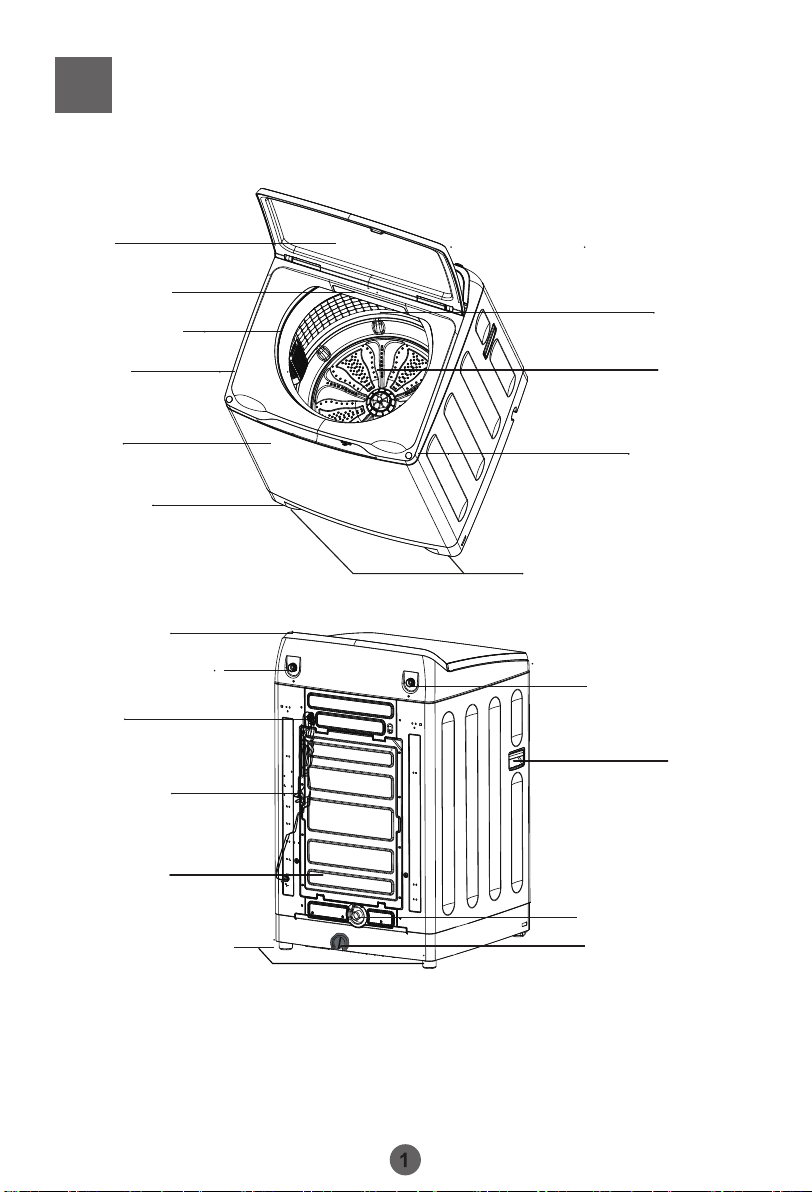
Product overview
Top lid
Detergent tray
Outer tub cover
Inner tub
Top deck
Cabinet
Base frame
Control panel
Cold water inlet valve
Hook
Power cord
Back cover
Fixed
feet (2 pieces)
Adjustable feet (2 pieces)
Drain hose connector
Drain pump filter cap
(Not to be removed by
the customer)
Screw cover
Hot water inlet valve
Please understand the shapes of the washing machine and accessories may be
different from the sketch figures in this manual due to product improvement.
Pulsator
Handle
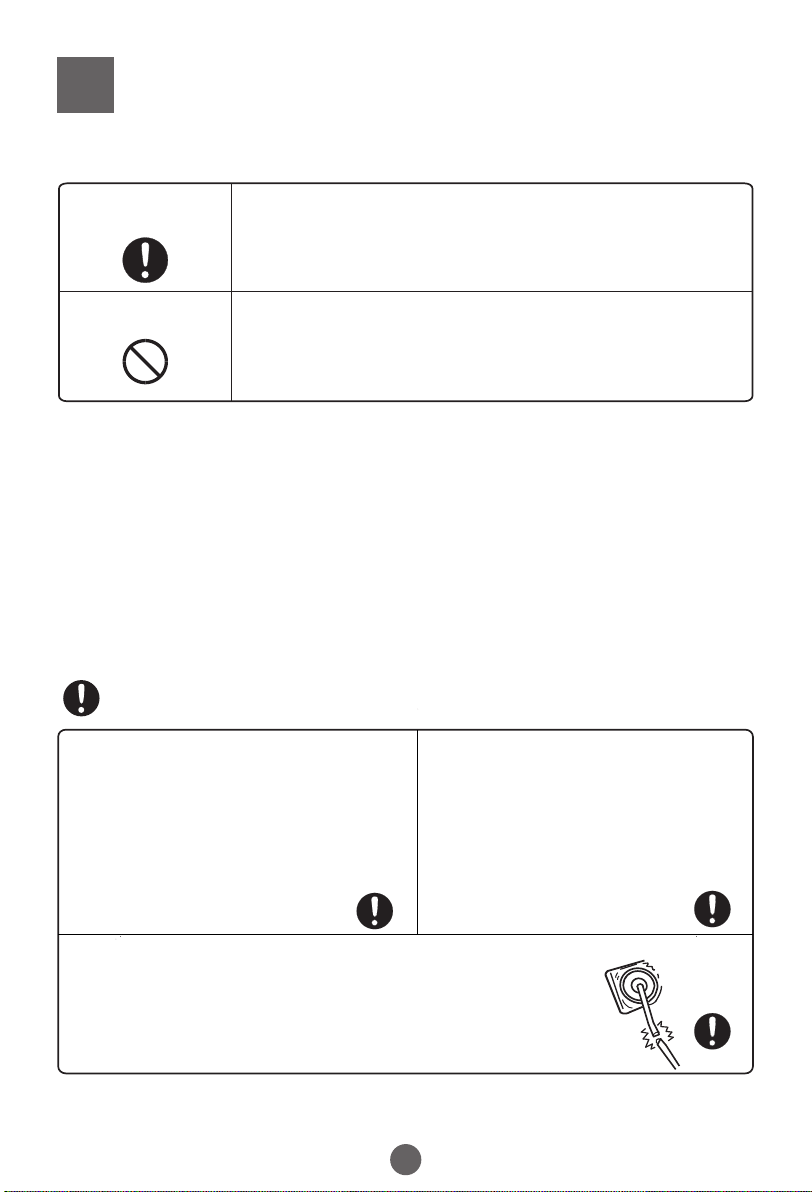
Safety precautions
Description of symbols
Warning sign
Forbidden sign
Contents marked with this symbol are related to the safe use of
the product and the personal safety of the user.
Please operate in accordance with the contents of this manual
to avoid harm to the user or damage to the machine.
Contents marked with this symbol indicate operations or
actions that should not be undertaken by the user.
Performing of such actions may result in an injury to the user or
damage to machine and void the warranty.
Safety
This appliance is intended to be used in household and similar applications such as:
... staff kitchen areas in shops, offices and other working environments;
... farm houses;
... by clients in hotels, motels and other residential type environments;
... bed and breakfast type environments;
... areas for communal use in blocks of flats or in launderettes;
... max. capacity 7 kg (HWT07AN1), max. capacity 8 kg (HWT08AN1), max. capacity 9 kg
(HWT09AN1), max. capacity 10 kg (HWT10AN1), water pressure 0.03-1MPa.
Warning
A separate, earthed power socket is
required for the power supply.
Hold the plug, not the electric cable, when
unplugging the washing machine.
Do not insert or remove the power plug with
wet hands.
The power plug should be accessible after
machine installation.
Ensure the plug is removed and the taps
are turned off in the following cases.
Power failure, cleaning, moving,
installation of the machine and when not
in use.
If the Power cord is damaged, it must be replaced by the manufacturer, its service
agent or similarly qualified people in order to avoid a hazard.
CAUTION: If this appliance is supplied from a cord extension set or
electrical portable outlet device, the cord extension set or electrical
portable outlet device must be positioned so that it is not subject to
splashing or ingress of moisture.
2
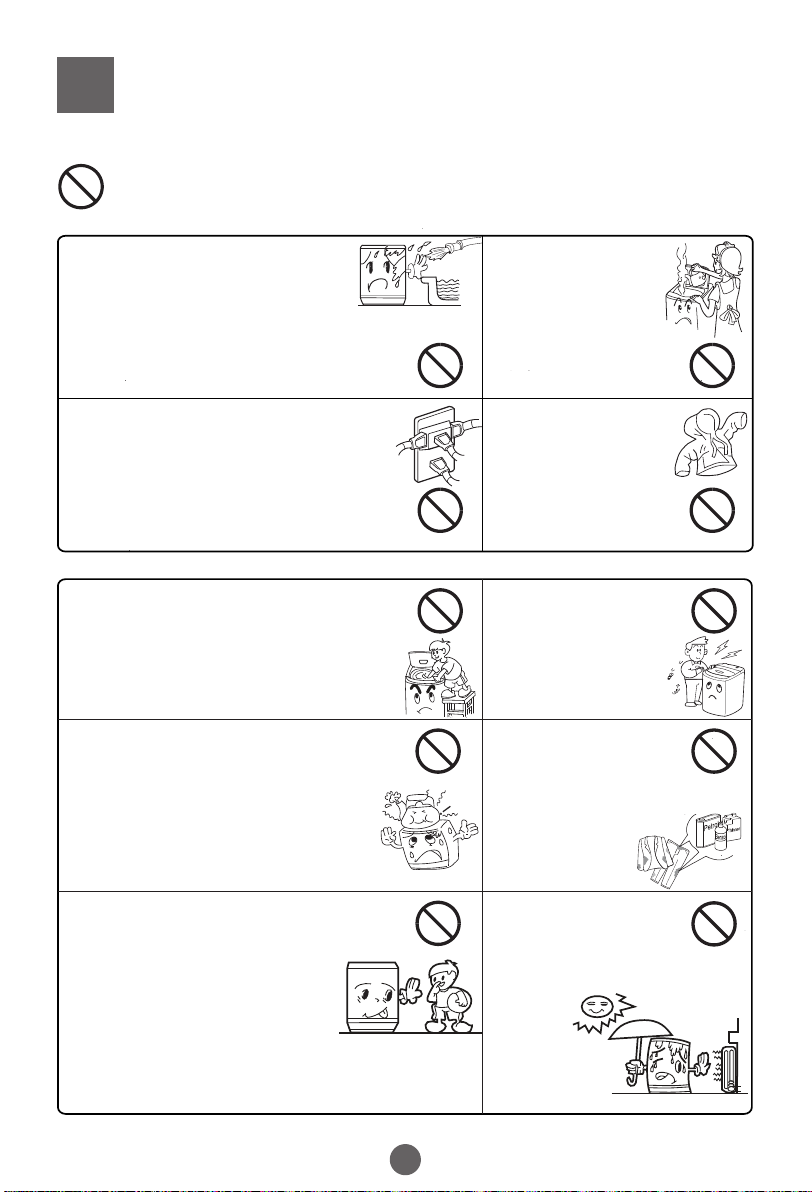
Safety precautions
Forbidden
Do not install this appliance in a
damp or wet environment. Do not
leave wet laundry on the Control
Panel or spray water directly onto
this appliance as this may cause the
washer to malfunction or cause an
electrical fault.
If you are using an extension cord or
a portable electrical outlet device
(not recommended), ensure that it
is positioned so that it does not come
into contact with water or moisture.
Do not attempt to remove washing or place
hands inside the washing machine while in
operation. Please ensure children are
supervised around the machine to avoid
harm.
Do not leave hot or heavy items on the lid
or control panel as this may cause
damage to the washer or make the
washer unsafe to operate.
Do not connect to hot
water higer than
60°C temperature.
Do not wash
water-proof clothing
as this may affect load
balance during
spin cycle(s).
Do not take apart,
repair or alter the
machine by
yourself.
Do not wash laundry
with chemicals or other
volatile materials(such as
petrol, solvents or thinners)
as this may cause
damage to the
machine.
60
This appliance is not intended for use by
persons (including children) with reduced
physical, sensory or mental
capabilities, or lack of experience
and knowledge, unless they have
been given supervision or
instruction by a person responsible
for their safety. Children should be supervised to
ensure that they do not play with the appliance.
3
Keep washer away
from heat sources
such as heater,
stoves or direct sunlight.
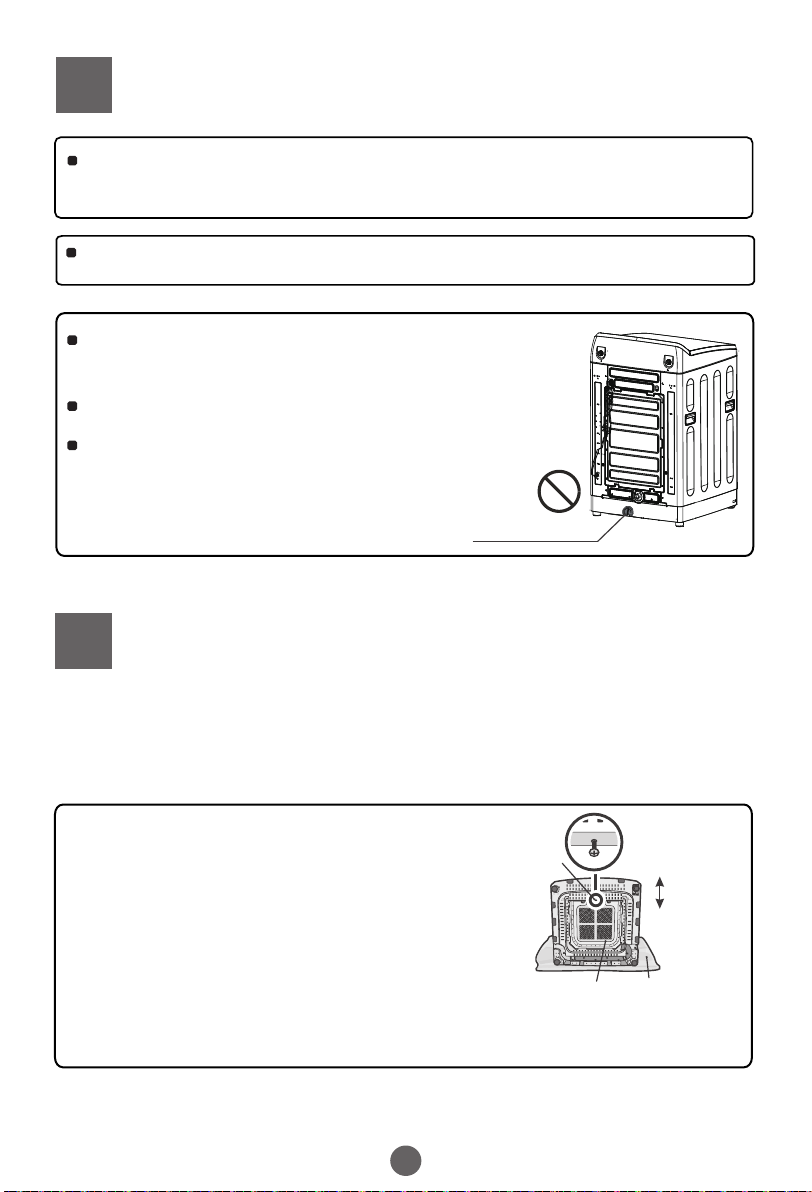
Safety precautions
If power cord or other parts of this machine become damaged or faulty, please
contact a technician to have it repaired.. Do not attempt repairs by yourself as this
may cause personal harm or void warranty.
The new hose-sets supplied with the appliance are to be used and the old hose-sets
should not be reused.
Please do not to remove the pump filter cap situated at the
bottom rear of the product in any situation as water remaining
in the product will flow directly out of the product.
In the event of a blockage or a failure to drain, please contact
the customer care centre for assistance.
The pump filter cap is only to be removed by a trained service
technician.
Pump filter cap
Installation & Adjustment
Please install and adjust the machine according to the directions contained in this
manual. It is very important to follow these directions for the safe operation of the
machine, and to ensure your machine operates correctly.
Installing the bottom plate
The purpose of the bottom plate is to su ppress noise
from the washing machine during operation.
Steps:
1. Tilt the machine backwards against a wall. (ensure that the
machine is well supported)
2. Place the plate onto the bottom of the machine.
3. Use a screwdriver to tighten the screw ( in accessory
bag) securing the panel to the bottom of the washer.
4. Once the screw is tight and the panel is secure, return
the washer to its standing position.
Note: The washing machine has ventilation openings in the base, the product must not be
placed on a carpeted surface.
4
Screw
Bottom plate Carpet
Front
Back
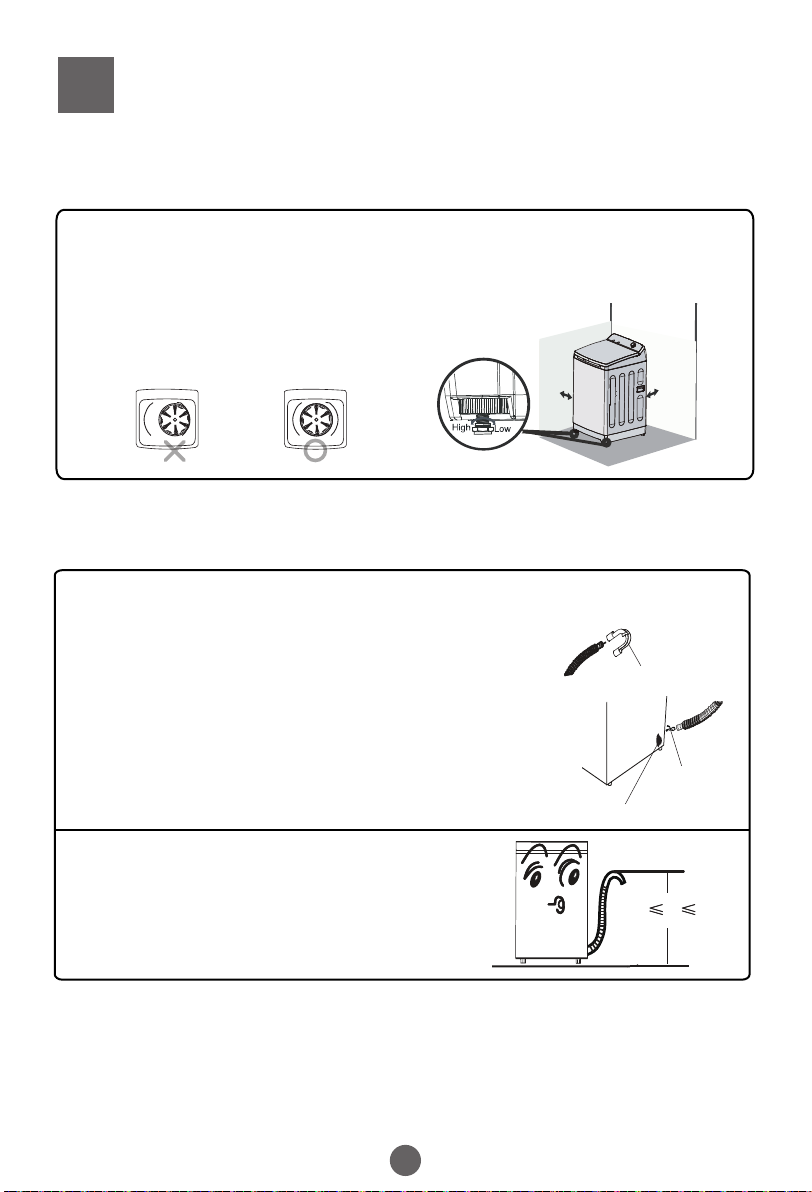
Installation & Adjustment
Balancing the washing machine
Installation on an uneven surface can lead to ‘out of balance’ events, instability in the machine
operation, or even failure to successfully complete a wash cycle.
Please refer to the following methods for adjustment:
1.Confirm whether the machine is level.
2. Lift the lid and ensure that the bowl is central to the top deck opening.
Adjust the two front leveling feet as necessary.
Note:The distance between the washing machine
and the wall should be at least 20mm.
Not level level
Drain hose
1. Remove the cap of the drain hose outlet.
Note: A small amount of water may come out when the cap is removed. This is
normal as there maybe some water left in the pump as the
machine is tested during manufacture.
2. First connect the drain hose to the connection
point on the lower right side of the cabinet, and fasten
with drain hose clamp (provided).
3. Connect drain hose guide on to the outside of
drain hose. To guide the drain hose over the
tub or standpipe, the bracket MUST be fitted
to the drain hose.
1.The height of the standpipe or tub should be
between 0.8 - 1.2 m.
2.To avoid syphoning, the drain hose should not
extend more than 20 mm from the end of the guide.
Ensure drain hose is held in place to avoid
leaks or spills.
20mm20mm
Drain hose joint
0.8
Bracket
m
Drain hose
clamp
h
1.2m
5

Installation & Adjustment
Water inlet
1. Connect the cold hose (blue connector) to the cold
tap and the hot hose (red connector) to the hot tap.
You may have to use pliers to tighten the coupling.
Do not over tighten as this may cause damage to the
valve or hose fittings.
2. Connect the other end of the hose to the respective hot and
cold inlet valves, located at the rear of the washing machine.
3. We recommend replacing the inlet hoses every 5 years.
Hoses should be checked from time to time and replaced if any wear, damage
or leaks are found.
Connection between the water inlet hose and the
washer
1.Do not take off the water absorption cushion.
Please check if the cushion is dropped
or damaged before each usage. If this
happens please contact our after-sale
department immediately.
2.Put the nut of the water inlet hose onto the
inlet valve thread.
3.Fasten the nut.
nut of the water inlet hose
Water absorption cushion
Thread of the water inlet valve
Check the inlet hose connections
securely fastened and can pivot as required
6

Before washing
Preparation before washing
1.Connect the water inlet hose. Open the water faucet.
2.Insert the power plug into the wall power socket.
3.Ensure the drain hose is mounted at the correct height.
4.When the water pressure in the user's
home is too low, it may not be able to
wash detergents and softeners
effectively (which may agglomerate).
5.Please clean the detergent box when
required to maintain a clean surface.
It is suggested to dilute the detergents
before putting laundry into the inner tub. It is suggested that the softener
be diluted and put into the inner tub directly after the last rinse.
6.Before washing we recommend that a " Drum Clean" cycle is run with-
out any clothing.
Check the following before washing
Clear the pockets
and take out loose
items such as coins,
sand, hairpins etc.
Tie any long
straps or strings,
fasten buttons
and close zippers.
The weight of the laundry
shall not exceed the rated
capacity of your machine,
loosen the laundry before
placing it evenly in the tub.
Make sure the clothes are
completely placed in the
inner tub.
0.8m
When the machine is
running, buttons may
cause noise.
To reduce the noise,
turn clothes inside
out or place them in
a laundry bag.
1.2mH
a. Check if the laundry has any special washing instructions.
b. Divide the laundry into colour fast and non-colour fast items.
other easily colored clothes, please soak them with water first. After soaking, put into
the washing machine.
c. Separate items that do not absorb water easily and wash by hand.
clothes are wet before washing, such as Wool
d. For heavily soiled items, please first remove loose dirt.
e.
For those items that may attract lint, please turn inside out before washing.
f. Do not put laundry soiled with chemicals or solvents into the washing machine.
g. When washing cotton clothes with strong water absorption, such as bed
sheets and quilt covers, it is recommended to increase the water level manually
after the default water level is completed. Increasing the water level can improve
wash performance.
.
When washing jeans and
Make sure the
7

Operation
Loading your laundry
The rated washing capacity refers to the largest dry
weight of a load that can be washed.
The thickness, size and type of clothes will influence
the actual capacity.
Do not select more than water level “Mid” for clothes
less than 2.0kg, to avoid splashing of water.
It is recommended that low suds/high efficiency
washing powder is used.
Before washing, please make sure that the water level covers the clothes. Adjust
the number of clothes according to the actual situation. The clothes load should
not exceed the height of the metal drum surface.
Usage of detergent
How to use washing powder
Liquid tray
Washing powder
Softener inlet
Note:
before using powder detergent, please remove
"blue" liquid tray which serve only for liquid detergent.
How to use liquid detergent
Before washing, put the detergent liquid into the
detergent tray, situated on the left hand side of the
drawer, as per the figure above.
The usage and dosage of the detergent should be
as per the manufacturer's instructions.
Remove the blue liquid tray and place the powder
detergent directly into the detergent cavity.
If you select “Express” program, it is recommended
to use liquid detergent instead of washing powder
to ensure the most effective wash results.
Old or poor quality washing powder may causing
caking in detergent dispenser.
Clean the detergent box periodically to ensure
washing power is evenly distributed and remove
any detergent build up.
How to use softener
The usage and dosage of the softener should be
as per the manufacturer's instructions.
Before washing put the softener into the softener
inlet tray. See the above figure. The softener will
be dispensed during the last rinse cycle.
Do not leave softener in the softener tray for a long
time before washing or it could solidify and not
dispense correctly.
.
8
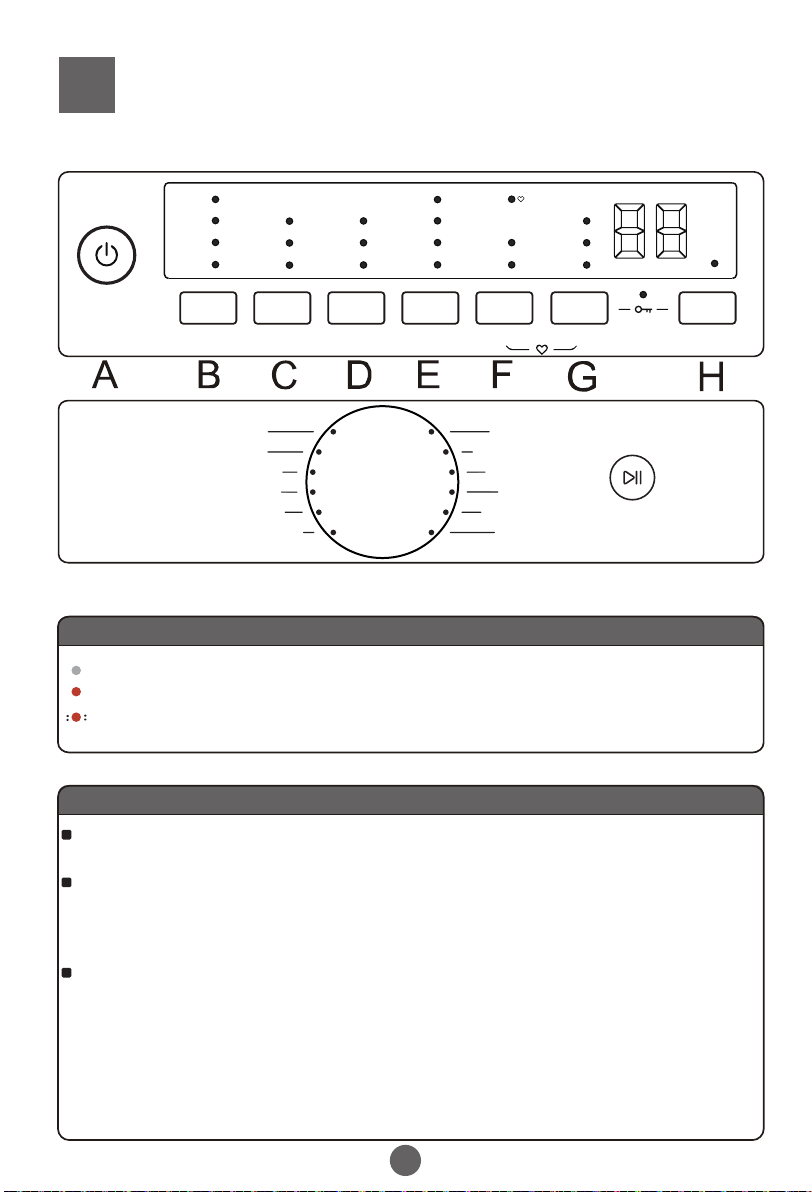
Operation
Explanation of buttons
Power
Auto
High
Med
Low
Water
Level
Hot
Warm
Cold
Water
Temp
Mix
Eco
Towels
Sheets
Hygiene
Drum clean
Extra
Normal
ECO
(Long)High
(Short)Low
No Spin
Rinse
Med
Spin
(Speed)
Favorite
Soiled +
Soak
Options
Express 30
Delicate
Synthetic
Spin
Rinse
Wash
DelayProgress
Cotton
Wool
Start/ Pause
Bulky
J K
Indicator display
Off
On: Indicates the program is running and indcates the selected cycle and options
Flashing: When paused, indicates the progress status of the current washing cycle.
Child Lock function
The function is intended for child safety and preventing the washing program from
accidental changes by children.
Push the Power button, set the desired washing program, after setting, push down the
“Start/Pause” button, then hold the “Progress” buttonand “Delay” button at the same
time for more than 1 seconds.The digital display “CL”, the child lock. All of the buttons
are locked, and will not function.
To release the child lock function: push down “Progress” button and “Delay” button at
one
the same time for more than 1 seconds. After
beep sound, the child lock function
is release. The child lock light goes out.
Note: After the child lock is released, press the Start/Pause button to open the lid. If the lid is forced to
open when washing, the machine will alarm E2 and stop running. The machine will automatically drain
after 10 seconds. If you confirm the safety, please close the lid and press "Start/Pause" button to
wash the clothes. The machine will continue to operate. If a separate washing or rinsing process is
selected, the washing machine will drain automatically after operation.
9

Operation
Digital display
During the wash cycle, the digital display will show the
time remaining in minutes.
If an issue occurs, the display will show a user warning
or error code (see to page 16)
If a ‘Delay start’ is selected, the display will show the total time to cycle
completion including the delay period, in hours
A "Power" button
Push the " Power " button to switch on the power.
Power
Start
Pause
Program
Under power-on mode, push it to switch off the power.
If the "Start/Pause" button is not pushed, the machine will switch off
the power automatically after 10 minutes.
K "Start/Pause" button
After the power is switched on, press it to start the machine.
To pause the wash cycle, press the “start/pause” button.
To restart a wash cycle, press the “start/pause” button again .
J "Program" select
Program
Mix
Cotton
Eco
Towels
Sheets
Hygiene
Express 30
Delicate
Wool
Synthetic
Bulky
Drum Clean
Page 16
Application
A normal wash action for mixed everyday loads including
cottons and blends
Warmer wash for cotton clothing
The water saving cycle
A special cycle for towel loads
A cycle specifically designed to wash sheet loads
A hot concentrated wash with extra rinses
Quick wash <30min for smaller lightly soiled loads & brand
new clothes
Gentle wash action with slow spin speed
Gentle wash action and a medium spin
A warmer wash
A warm wash with a special wash action and reduced spin
speed
,
reduced spin speed to minimise creasing
Cleaning the inner and outer tub to avoid the growth of mildew
Do not put any clothes in the inner tub
10

Water
level
Water
Temp
Operation
B "Water Level" button
Press the water level button to select the water level you want to set.
When there is water or wet clothing in the tub, it can't automatically detect
the cloth quantity. All cycles except Express cycle defaults to show “med”
water level, the Express cycle will show “Low” water level.
All of the cycles except Drum Clean cycle defaults to show “Auto” water
level, you can choose other water level manually. The Drum Clean cycle
defaults to show “High” water level.
If you choose auto, the machine will detect the cloth quantity and automati-
cally select the suitable water level .
During Wash and Rinse, press the water level button to replenish the water.
Because of the different wet and dry degree of cloth, the water level judged
will be different. Please choose the water level according to the load.
C "Water Temp" button
Press the “water Temp” button to select your wash temperature.
During ECO, Delicate and wool cycles, “Warm hot” and “Hot” temperature
cannot be chosen.
During Hygiene and Drum clean cycles, “cold”, “warm cold” and “warm”
temperature cannot be chosen.
During Synthetic cycle, “Hot” temperature cannot be chosen
Rinse
Spin
&Spin
Speed
D "Rinse" button
When selecting ECO , there are 6 times spray rinse
When selecting Normal, there are 1 times spray rinse and 1 times deep rinse.
When selecting Extra, there are 2 times spray rinse and 2 times deep rinse.
During ECO cycle, “Normal” and “Extra” rinse cannot be chosen.
During Hygiene and Drum clean cycles, “Eco” and “Normal” rinse cannot be
chosen.
During Express cycle, “Extra” rinse cannot be chosen.
E "Spin Speed" & "Spin" button
Use this button to select the spin speed or spin time.
Spin is suitable for HWT07AN1 model, press Spin button to choose spin time in “Short”
“Med” “Long”
Spin Speed is suitable for HWT08AN1/HWT09AN1/HWT10AN1 model, press Spin speed
button to choose spin speed in “Low” “Med” “High”
No Spin The machine will drain water out.
During Delicate, wool and Bulky cycles, “High” spin speed or “Long” Spin can
not be chosen.
11

Operation
F "Options" button
Soak
This cycle consists of a ½ agitate time then complete 2hr soak (with interm-ittent agitates during soak) , After soak period, continue with the second ½ of
agitate phase. Soak is available on all cycles except Wool and Express cycles.
Soiled+
This cycle consists a 15 minute soak sequence ½ way through agitate time.
Increase agitate time by 30%, which is added to the second half of the agitate
time. Soiled + is not available on Drum Clean, Express, Delicate and Wool
cycles.
Soiled+ & Soak
Options
If Soiled+ & Soak are both selected, the soak settings are used with 30%
added to the second 1/2 of the agitate. Soiled+ & Soak are not available on
Drum Clean, Express, Delicate and Wool cycles.
Favourite
Select the each cycle and modifiers desired.
Hold the OPTIONS and PROGRESS buttons down for 1 sec - the LED will turn
on and the machine will beep. The LED will stay illuminated indicating that
the favourite configuration has been saved.
The next time you selects that cycle, the Favourite LED will illuminate and
stay illuminated for the duration of the cycle.
Favourite can be set on any cycle.
Exceptions exist as per Cycle specifications, there are some options that
cannot be set. Such as Wool & Hot Temp, Delicate & Fast Spin
progress
Delay
G "Progress" button
You may change the process when cotton ,Eco,Towels,Sheets,Mix,Hygiene,
Express,Delicate,Wool,Synthetic, Jeans are selected.
You can’t change the progress when Drum Clean is selected.
H "Delay" button
Push the Delay button and the display will show the remaining time for the
cycle to finish (in hours).The indicator flashes to indicate that the delay function is operating.
Delay start can be set for 2-12hr operation.
NOTE:The delay time displays the number of hours until the selected wash
program will finish (you need deduct wash time from this delay time to
calculate when the wash will start).
12
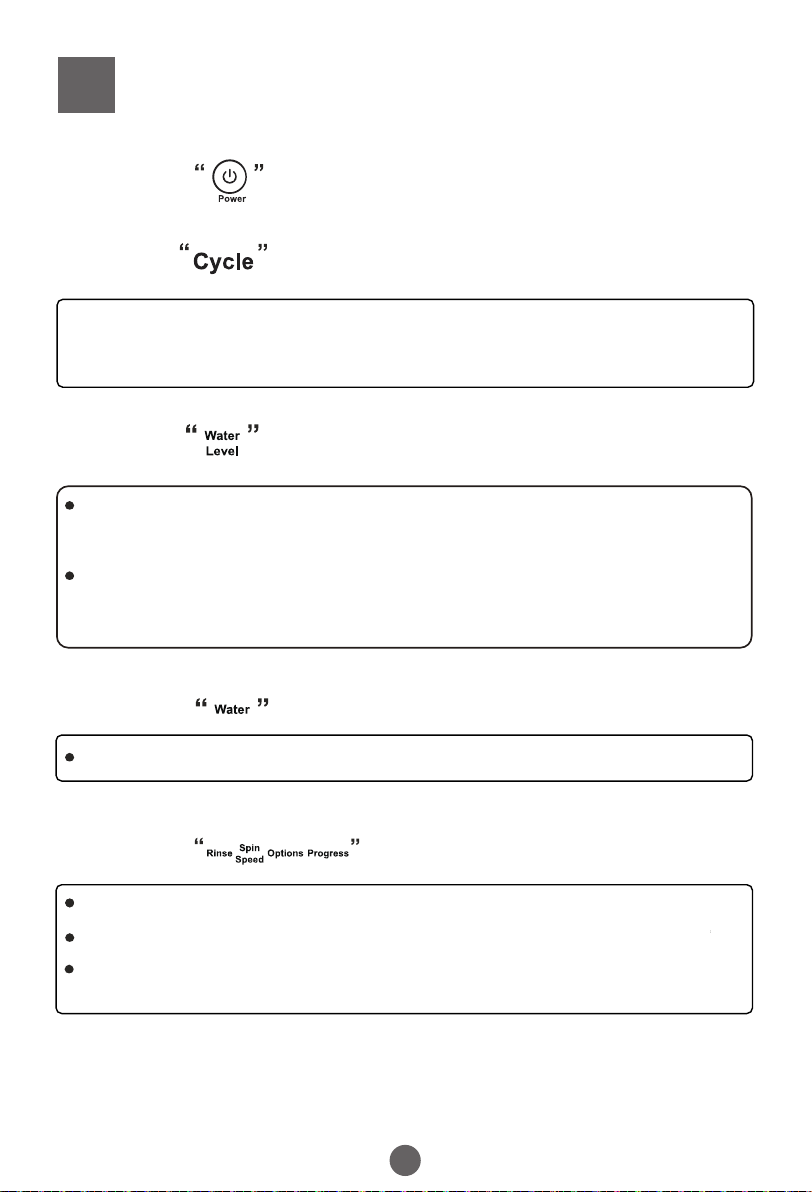
Operation and Wash Cycles
1 Press the button to switch power on/off
2 Turn the knob to select automatic program
After the power is turned on, the default is Mixed program. Then rotate the knob to select
other programs.
y
For example, when you want to wash light dirty clothes quickl
3 Press the button to change the water level
All of the cycles except Drum clean have fuzzy function and the water level can be adjusted according to the texture and quantity of clothing. After the detection is completed,
the water level is set automatically
When the washing machine is working, the water level is not optional. It is necessary to
press the "Start/Pause" button before pressing the water level.
Press the button to reset the water level and press the Start/Stop button to start running.
, use a Express procedure.
4 Press the button to change the water temp
Set the wash temperature in accordance to the requirements of each load.
Temp
5 Press the button to customise the pre-set options
Separate the fadable clothes separately before putting them into the washing machine.
Even there’s no water in the tub, the spinning will start after a certain period.
During Rinse cycle, only Spin times (spin speed) can be set, all other wash functions are
locked
13
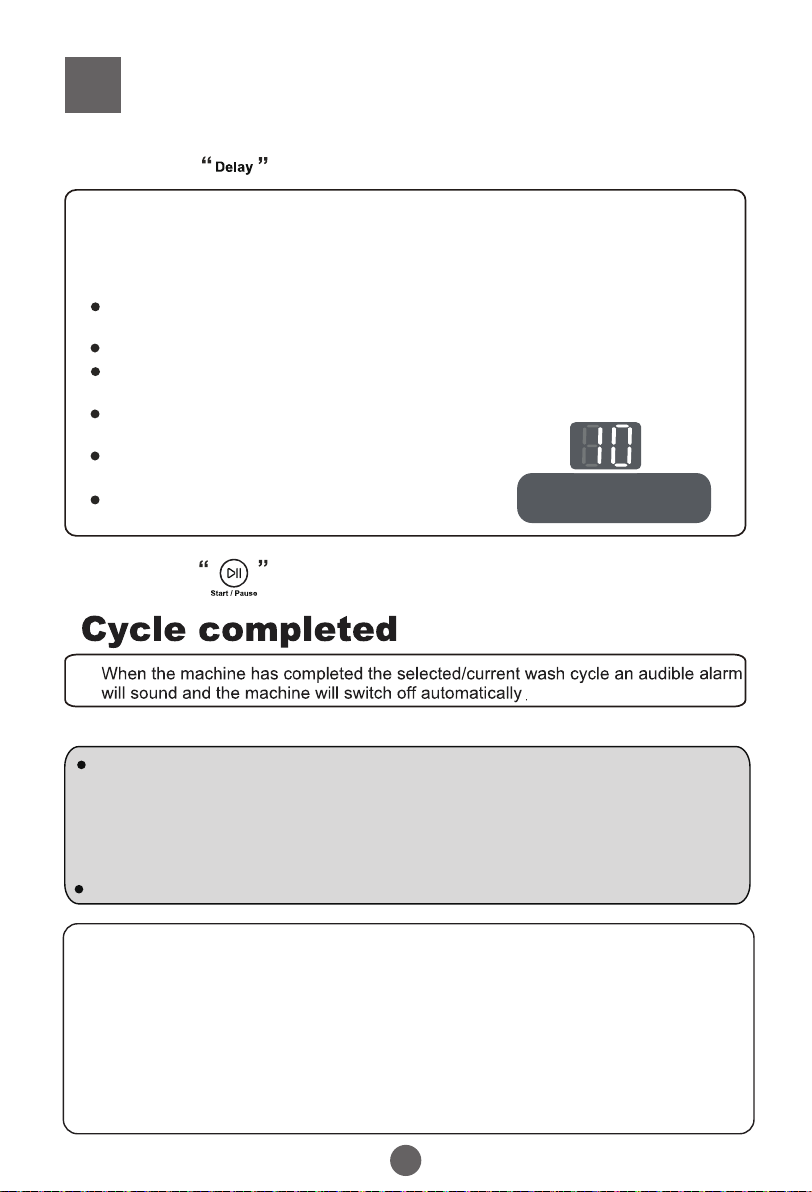
Operation and Wash Cycles
6 Press the button to select the delay wash program
When the power is turned on, the washing machine Delay procedure is automatically set to
non-startup state.
The laundry process will begin immediately after pressing the Start/Pause button.
Operating Method of Delay Procedure
Before setting the appointment time, first set up the program and other options, and then
press the Delay button.
The program LED will be turned off and the reservation indicator will be turned on.
During the Delay process, press the "Delay" button, and display the
appointment time at the end of the cycle.
To change the operation procedure or cancel the appointment,
the power supply should be cut off and re-selected.
First selectable delay is + 2hours. Increasing in 1 hour
increments - Maximum selectable is +12hours.
Reservation time is the end of the program
7 Press the button to start the cycle
The wash will finish
in about 10 hours
Note:
The energy test program was performed using the "Eco" cycle setting of:
For HWT07AN1model:
Water Level High, Water Temp Warm, Rinse Eco, Spin Long, Options Soiled+&Soak.
For HWT08AN1, HWT09AN1, HWT10AN1 model:
Water Level High, Water Temp Warm, Rinse Eco, Spin Speed High, Options Soiled+&Soak
Please use low suds/high efficiency detergent.
This washer has a 2-step water fill to achieve the required water level and temperature
for the best cleaning result.
First Fill - Once options and cycle are selected and the
both hot and cold water will flow into the inner tub. The warm water temperature helps to
dissolve detergent quickly. The washing operation starts at the end of the hot water fill
and is followed by a 5-minute (approximately) soak-agitation session to help the detergent
mix completely with the laundry.
Second Fill - The second fill is in order to reach the selected water level and make the
clothes completely soaked in water to achieve a better wash effect.
Start/Pause Button is pressed,
14
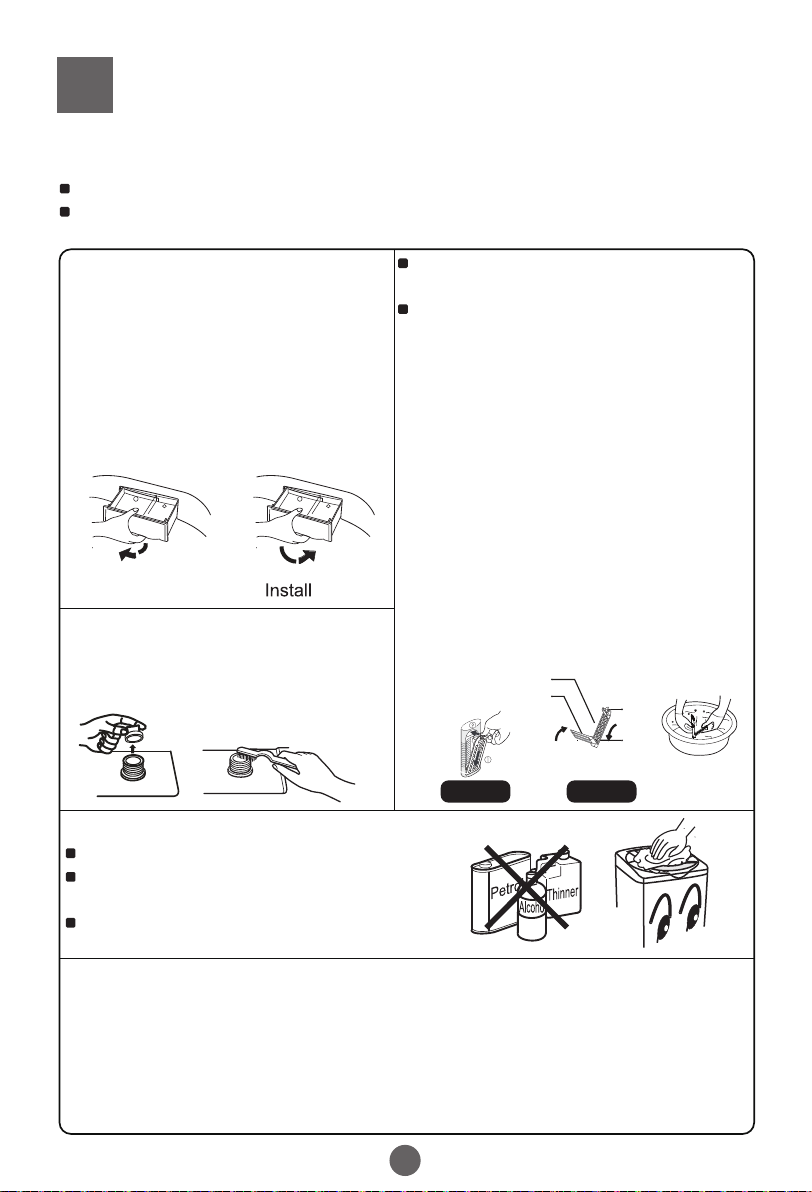
Cleaning and Maintenance
Maintenance
Remove the power plug before carrying out any cleaning or maintenance.
Clean the lint filter(s) and detergent box after each wash, otherwise it may influence
you using the machine.
Clean the detergent box and set it on the
control panel seat.
1.The method of dismantling: Tilt upward
pull out and gently.
2.The method of cleaning: Use a brush
and duster cloth to clean it, then flush
it with water.
3.Installation method: tilt upward and
push in.
Remove
The filter at the water inlet valve may
become blocked by impurities in the
water supply. Clean it with a plastic
bristled brush every two months.
Both lint filters must be used during
washing.
Must be cleaned after each use.
Remove and reinstall the lint filter as
follows:
1.Push down spring piece of the top lint
filter and pull out to remove (figure1)
2.Pull the back of the lint filter to open
(figure2)
3.Remove any lint in the lint filter.
4.Push the back of the lint filter back into
the front cover.
5.Put the lint filter into filter housing , and
make it tight.
6.Make sure the lint filter is well installed,
or it can influence performance of the
washer.
The front cover of the lint filter
The back cover of the lint filter
Push
Figure 1 Figure 2
Dismantle
Down
Up
Install
Down
If the cabinet is dirty, wipe it with a damp cloth
Do not wash directly with water.
Wipe with a neutral detergent (please check
directions on detergent bottle first).
Do not wipe machine with thinners, petrol,
alcohol or other hash solvents.
1.After the washing cycle has finshed, turn off the water faucet. (If needed, you can
remove the water inlet hose).
2.Do not store water in the washing machine for a long period without completing a
wash cycle. Drain the water completely after each wash.
3.Hang up the power cord and drain hose.
4.Wipe up any drops of water on the surface of the machine and inside the tub. Leave
the lid open for about 1 hour after each wash to evaporate any residual water.
15
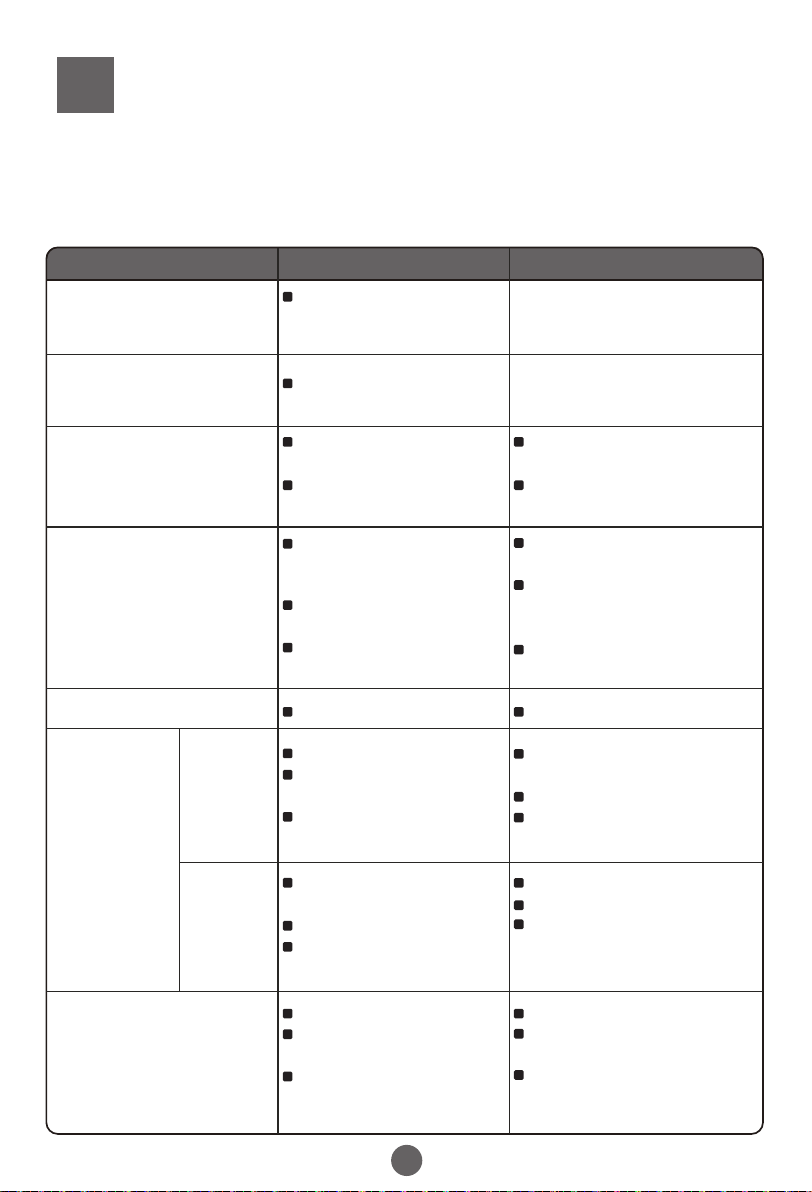
Trouble-shooting
If there is a fault or the machine does not operate correctly, remove the power plug
before checking the machine. Using diagnostic list below, please check if the machine
requires a repair. If a repair is required, please contact our customer care team, do not
try to fix it by yourself.
Problem Possible causes What to do
The machine does not drain
or drain slowly. The display
shows E1.
Is the drain hose blocked?
Remove the blockage. Push
the Start/Pause button once.
The machine stops running
The display shows E2.
The machine does not spin
The display shows Ob.
The display shows E4.
The water tap leaks.
.
Will not
wash
The machine
does not work.
Will not
spin
The top lid is not closed.
Has the laundry been placed
unevenly in the machine?
Is the machine level?
Is the water tap closed or
has the water supply been
interrupted?
Is the water inlet valve
blocked?
Is the water pressure too
low?
Is the water inlet hose loose?
Is there a power failure?
Is the power plug inserted
tightly?
Has the water level reached
preset position?
Is the power plug inserted
tightly?
Is the top lid closed?
Is the laundry distributed
unevenly in the machine?
Close the top lid. Push the
Start/Pause button once.
Redistribute the load evenly.
Push the Start/Pause button once.
Level the machine. Push the
Start/Pause button once.
Open the water tap. Push
the Start/Pause button once.
Clean the water inlet valve
then push the Start/Pause
button once.
Use after the water
pressure is normal.
Fasten the inlet hose.
Wait for the power supply
to be restored.
Insert the power plug tightly.
Wait for the water to fill to
the preset level
Insert the power plug tightly.
Close the top lid.
Redistribute the laundry.
Close the top lid.Push the
Start/Pause button once.
There are abnormal
sounds inside the machine.
Is the machine levelled off?
Has the laundry been placed
unevenly in the machine?
Are there any foreign objects
inside the tub?
16
Level the machine.
Redistribute the load evenly.
Close the top lid.
Remove the foreign object.

Trouble-shooting
Problem Possible causes What to do
The display shows FA
The display shows F2.
The display shows E2-1.
The display shows FC1. Communication failure
The display shows FC2.
The display shows FC1A
Common occurrences
Situation Cause
The spinning is intermittent after it starts.
Select spin program, but it does not
work.
There maybe water in the drain hose
when first used.
The water level sensor has failed.
Overflow Error
The door lock alarm
between display board
and motor driver.
Communication failure
between display board and
Power board.
Communication failure
between display board and
load board.
Redistribute the load evenly.Close the top lid.
The program is setting the drain time,
will be a pause before the spin program starts.
These maybe water residual after
performance inspection by the factory.
Please contact Customer Care.
Please contact Customer Care.
Please contact Customer Care.
Please contact Customer Care.
Please contact Customer Care.
Please contact Customer Care.
there
Packing list
Name Quantity Storage position
Automatic washing machine
Bottom plate
User manual
Components of the water
inlet hose
Screw
Warranty Card
Drain Hose & Clamp
Drain Hose hook
One
One
One
Two
One
One
One
One
17
Between the upper cushion of the
washing machine package and the
upper seal of the package carton
Inside the document bag
Inside the accessory bag
Inside the document bag
Inside the
Inside the
On the drain hose
packing box
packing box
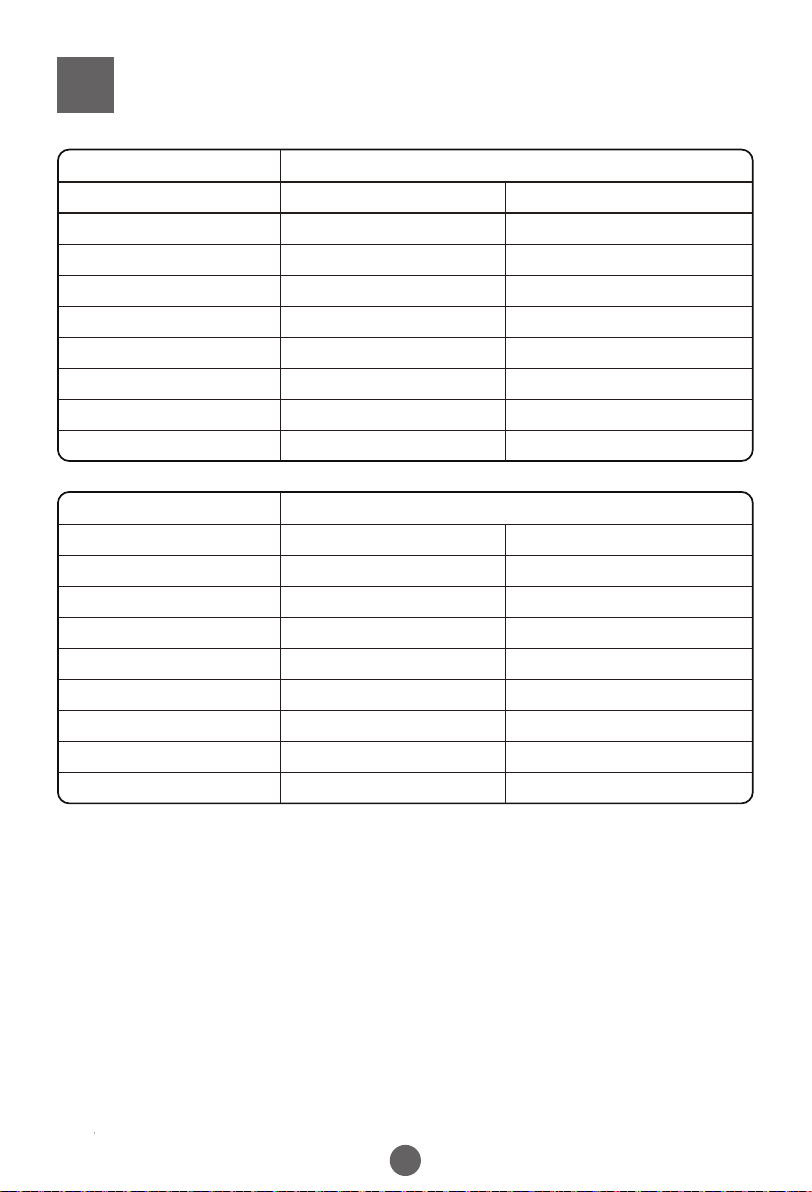
Specification
Type
Model
Rated voltage/frequency
Rated washing power
Rated spinning power
Net weight
Gross weight
Dimensions(mm)
Water inlet pressure
Rated Washing capacity
Type
Model
Rated voltage/frequency
Rated washing power
Rated spinning power
Net weight
Gross weight
Dimensions(mm)
Water inlet pressure
Rated Washing capacity
TOP LOAD FULL-AUTOMATIC WASHING MACHINE
HWT07AN1
220-240V/50Hz
400W
370W
40kg
45kg
W 550 D 570 H 1000
0.03MPa-1.0MPa
7kg
TOP LOAD FULL-AUTOMATIC WASHING MACHINE
HWT08AN1
220-240V/50Hz
470W
300W
43kg
48kg
W 580 D 590 H 1015
0.03MPa-1.0MPa
8kg
HWT10AN1
220-240V/50Hz
350W
300W
49kg
55kg
W 610 D 620 H 1045
0.03MPa-1.0MPa
10kg
HWT09AN1
220-240V/50Hz
470W
300W
43kg
48kg
W 580 D 590 H 1015
0.03MPa-1.0MPa
9kg
18
