Haier HSM12RUC03, HSM09RUC03/R2(DB), HSM12RUC03/R2(DB), HSU-09RUG03/R2(SDB), HSU-12RUG03/R2(SDB) Operation Manual
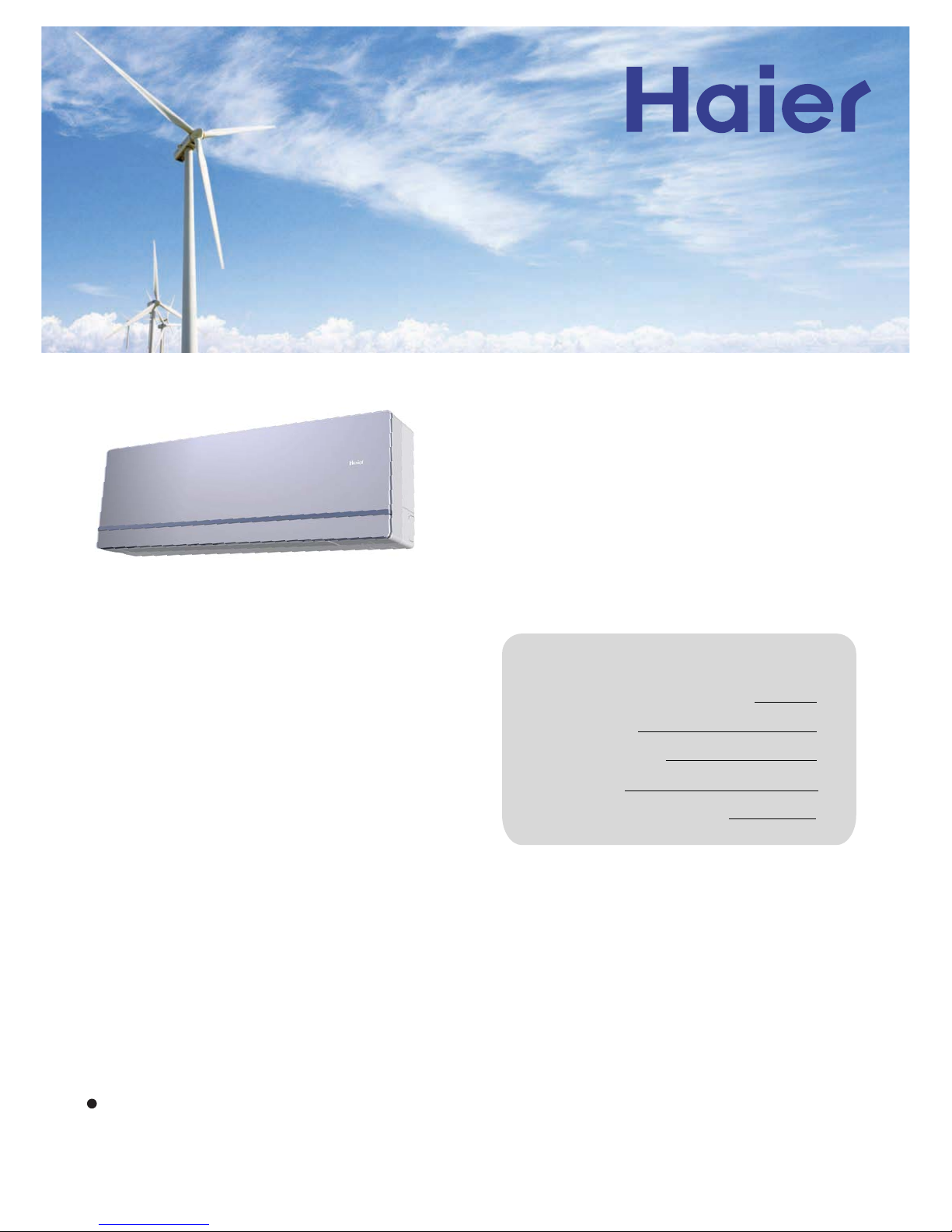
Please read this operation manual before using the air conditioner.
0010534655
SPLIT TYPE ROOM AIR CONDITIONER
OPERATION MANUAL
Keep this operation manual for future reference.
Contents
2
3
6
8
7
CAUTIONS
PARTS AND FUNCTIONS
OPERATION
MAINTENANCE
TROUBLE SHOOTING
HSU-09RUG03/R2(SDB)
HSU-12RUG03/R2(SDB)
HSM07RU103/R2(DB)
HSM09RU103/R2(DB)
HSM12RU103/R2(DB)
HSM09RUC03/R2(DB)
HSM12RUC03/R2(DB)
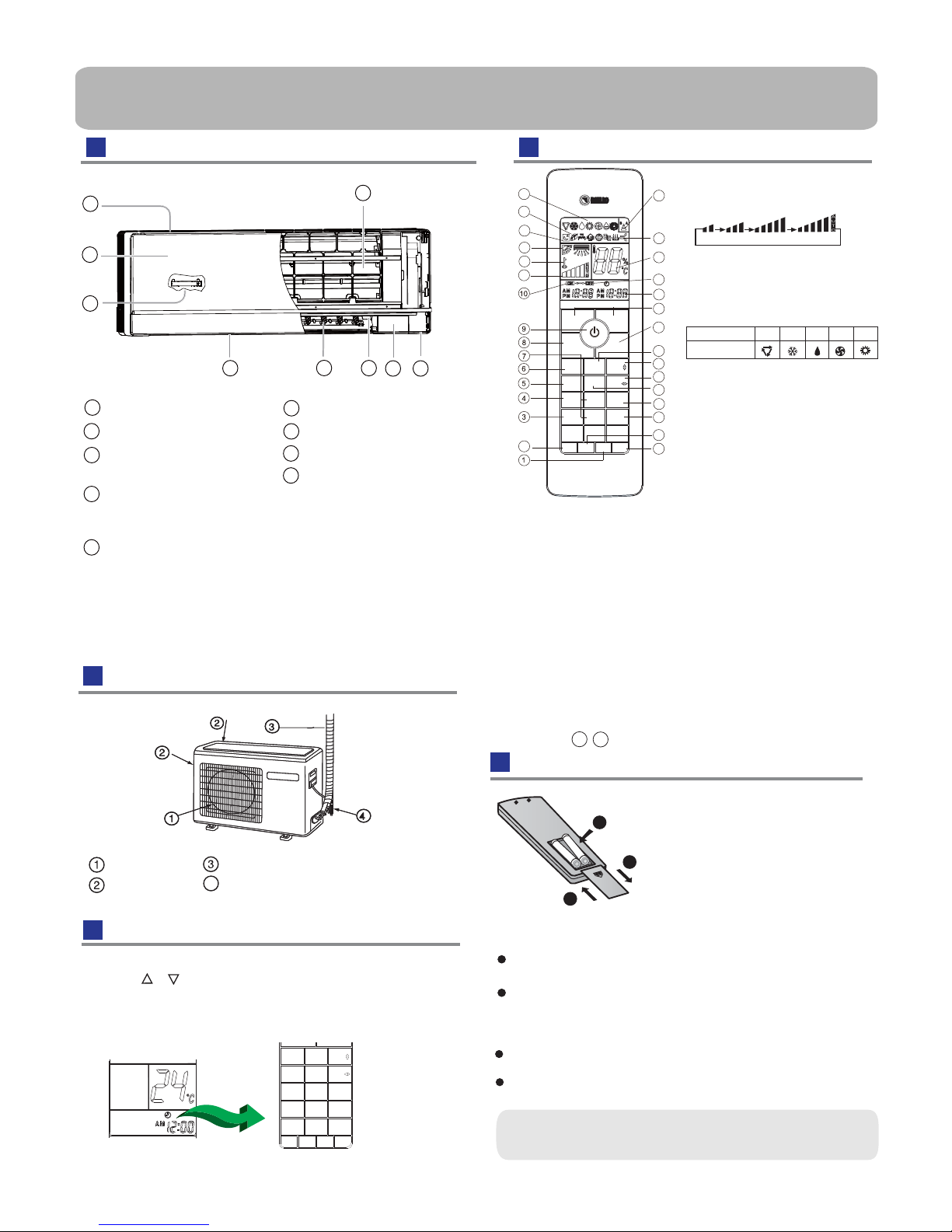
Outdoor Unit
Loading of the battery
1
2
3
4
Parts and Functions
Indoor Unit
OUTLET
INLET
CONNECTING PIPING AND ELECTRICAL WIRING
DRAIN HOSE
Remote controller
Remove the battery cover;
Load the batteries as illustrated.
2 R-03 batteries, resetting key
(cylinder);
Be sure that the loading
is in line with th
e" + "/"-";
Load the battery,then put on the cover again.
Clock set
Press CLOCK button, "AM" or "PM" flashes.
Press or to set correct time. Each press
change quickly.
After time setting is confirmed,press SET,
"AM "and "PM" stop flashing,while clock starts working.
or decrease 1min. If the
button is kept pressed,time will
will increase
The following functions and related displays are not
27
25..
SWING UP/DOWN button
9. ON/OFF button
10. TIMER ON display
11. FAN SPEED display
LOW HI
MED AUTO
12. LOCK display
13. SWING display
14. SLEEP display
15. HEALTH display
Operation mode
AUTO FANCOOL DRY
Remote controller
16. Operation mode display
18. POWER/SOFT display
19.
20.
TEMP display
21.
TIMER OFF display
22.
CLOCK display
23.
TEMP button
24.
FAN button
27.
5. SLEEP button
28.
SET button
29.
POWER/SOFT button
Used to select CODE A or B
will be displayed on
explanation.
1.CODE
3. TIMER button
4. CLOCK button
8. HEALTH button
6. MODE button
7. HOUR button
If pressed, the other buttons
be disa
bled
.Press it once
again,lock will be cancelled.
30.
LOCK
HEAT
17.Singal sending display
2.LIGHT button
Control the lightening and
the indoor
FRESH
button
HEALTH AIRFLOW button
which
extinguishing of
LED display board.
LCD.
special
Please select A without
will
When the remote controller
31.
RESET
button
button
The distance between the signal transmission head and the receiver hole should be within 7m without any obstacle as well.
When electronic-started type fluorescent lamp or change-over
wireless telephone is installed in the
ver is apt to be disturbed in receiving
the signals,
so the distance to the indoor unit should be shorter.
type fluorescent lamp or
room, the recei
Note:
Full display or unclear display during operation indicates the
ries have been used up.
Please change batteries.
If the remote controller can't run normally during operation, please
reload several minutes later.
batte
remove the batteries and
Remove the batteries in case unit won't be in usage for a long period.
If there are any display
after taking-out, just need to press reset key.
Hint:
1
appears abnormal,use a
sharp pointed article to press
this button to reset the remote
controller normal.
avai
lable:
Actual indoor unit may vary from the one shown
in the manual, according to the product purchased.
2
Air Purifying Filter
(inside)
Inlet
1
Inlet grille
2
Outlet
3
(adjust left and right air flow)
Vertical blade
4
Display board
Horizontal flap
(adjust up and down air flow.
Don't adjust it manually)
Emergency
Switch
6
7
8
5
1
2
5
4
6
7
8
9
TEMP
TEMP
+
-
FAN
MODE
HEALTH
AIRFLOW
FRESH
CLOCK
TIME +
TIMER
TIME -
POWER
/SOFT
SET
SLEEP
HEALTH
RESET
CODE
LIGHT
LOCK
SWING
SWING
16
15
17
18
19
20
21
22
14
13
12
11
2
31
30
29
27
26
24
23
MODE
HEALTH
AIRFLOW
FRESH
CLOCK
TIME +
TIMER
TIME -
POWER
/SOFT
SET
SLEEP
RESET
CODE
LIGHT
LOCK
SWING
SWING
25
28
26.
SWING LEFT/RIGHT button
UV light degerming
device
(inside)
3
9
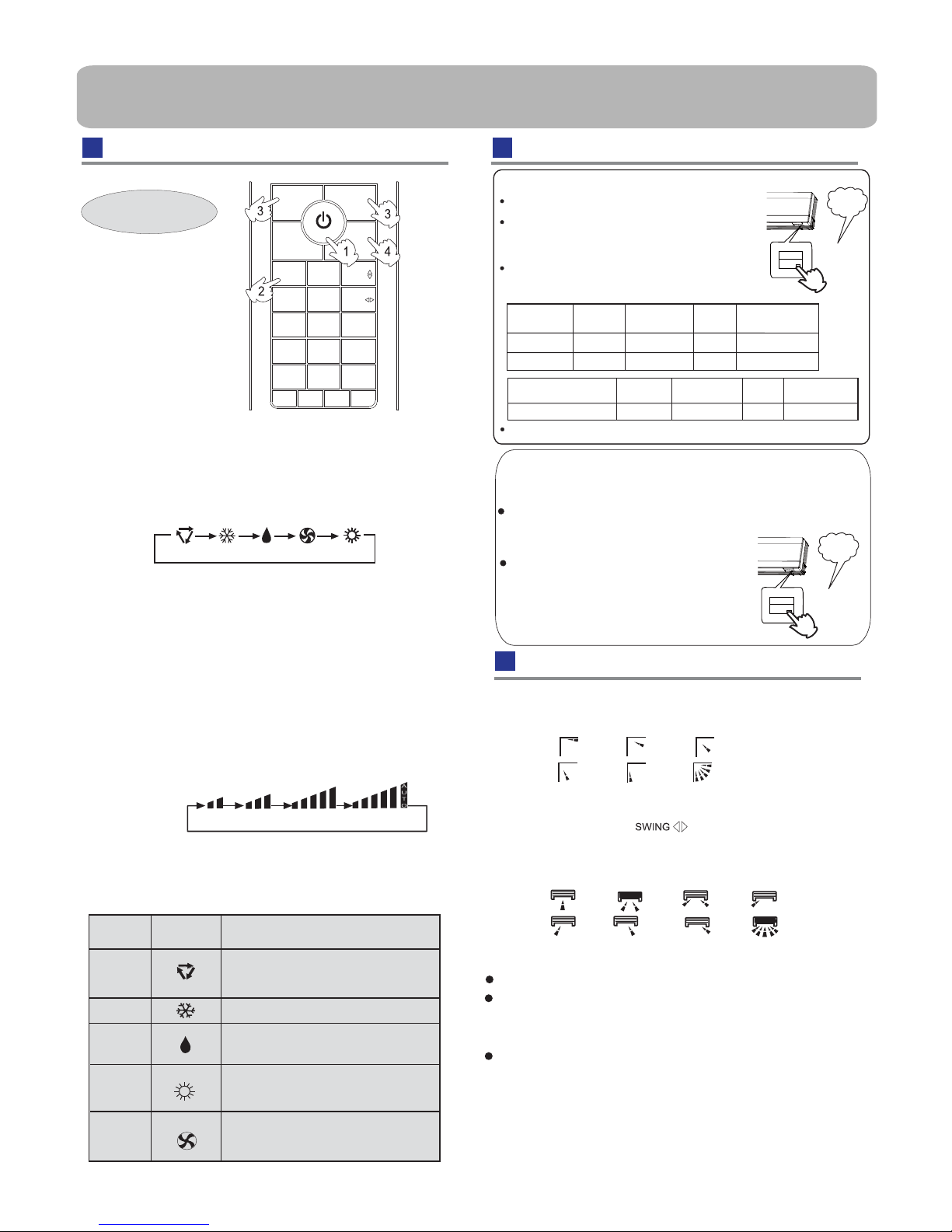
3
Operation
AUTO COOL DRY FAN HEAT
2.Select operation mode
Press FAN button. For each press, fan speed changes
follows:
Press MODE button. For each press, operation mode
changes as follows:
Remote controller:
Remote controller:
Press button
Every time the button is pressed, temp.setting
increase 1
o
C,if kept depressed, it will increase
rapidly
Every time the button is pressed, temp.setting
decrease 1
o
C,if kept depressed, it will decrease
rapidly
Select a desired temperature.
4.Fan speed selection
3.Select temp.setting
Air conditioner is running under displayed fan speed.
When FAN is set to AUTO, the air conditioner
automatically adjusts the fan speed according to room
temperature.
LOW
MED
HI
AUTO
1. Unit start
Press ON/OFF on the remote controller, unit starts.
TEMP+
TEMP-
TEMP+
TEMP-
Base Operation
Remote controller
Air Flow Direction Adjustment
Vertical flap
Pos.1
Pos.2
Pos.3
Pos.4
Pos.5
Pos.6
(Auto swing)
1.Status display of air flow
When restart after remote turning off, the remote
memorize the previous
2.Left and right air flow adjustment
Cautions:
When adjusting the flap by hand,turn off the unit.
When humidity is high,condensate water might occur
adjusted to left or
It is advisable not to keep horizontal flap at downward
position for a long time in COOLor DRY
otherwise, condensate water might occur.
Emergency Operation:
temperature is below 16
o
C, do not use it in the
Test operation:
Use this switch in the test operation when the room
normal operation.
your finger from the switch: the cooling
Continue to press the test operation
switch for more than 5 seconds . After
you hear the "Pi" sound twice,
release
Test ope ration switch is the same as emergency switch.
operation starts with the air flow speed "Hi".
Emergency operation and test operation
Use this operation only when the remote controller
is defective or lost.
When the emergency operation switch is
pressed,the" Pi "sound is heard once
, which
the start of this operation.
In this operation, the system automatically selects
the
operation modes
,cooling or fan or heat,
according to the room temperature.
.
It is not possible to operate in dry mode.
Room
temperature
Operation
mode
Designated
temperature
Timer
mode
Air flow
ABOVE 23
O
C
BELOW 23
O
C
COOLING
HEAT
23
O
C
26
O
C
NO
NO
AUTOMATIC
AUTOMATIC
(C
ooling only uint˅
Room temperature
Operation
mode
Designated
temperature
Timer
mode
Air flow
BELOW 23
O
C
FAN
26
O
C
NO
AUTOMATIC
at air outlet if all vertical louvers are
right.
mode ,
controller will automatically
Note:
set swing position.
means
as
TEMP
TEMP
+
-
FAN
MODE
HEALTH
AIRFLOW
FRESH
CLOCK
TIME +
TIMER
TIME -
POWER
/SOFT
SET
SLEEP
HEALTH
RESET
CODE
LIGHT
LOCK
SWING
SWING
Operation
Mode
AUTO
Remote
Controller
Note
COOL
DRY
HEAT
FAN
In DRY mode , when room temperature becomes
lower than temp.setting+2
o
C, unit will run
intermittently at LOW speed regardless of FAN
Under the mode of auto operation, air conditioner
will automatically select Cool or Heat operation
according to room temperature
to AUTO the air conditioner
automatically adjusts
temperature.
When FAN is set
the fan speed according to room
In FAN operation mode , the unit will not operate in
COOL or
HEAT mode but only in
FAN mode ,
AUTO is not available in
FAN mode.
And temp.
setting is disabled. In FAN mode, sleep operation
setting.
is not available.
In HEAT mode, warm air will blow out after a short
period of the time due to cold-draft prevention function.
When FAN is set to AUTO, the air conditioner automatically
adjusts the fan speed according to room temperature.
Pi
Pi Pi
(manual)
Pos. 1
Pos. 2
Pos. 3
Pos. 4
Pos. 5
Pos. 6
Pos. 7
Pos. 8
For each press of button, remote controller
displays as follows :
remote controller:
