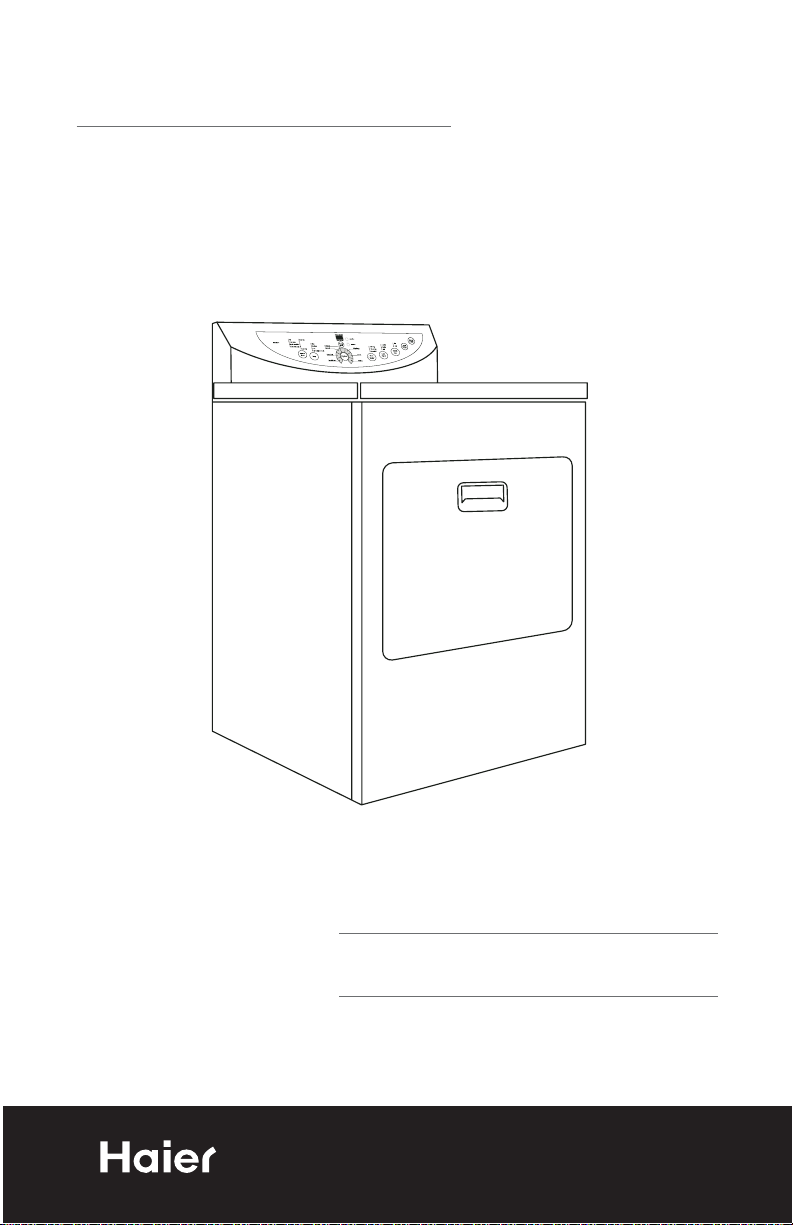
Electric Dryer
Seche-Linge
User Manual
Model # HLF11PC
Guide de l’Utilisateur
Modéle # HLF11PC
Quality nInnovation nStyle

IMPORTANT SAFEGUARDS
Warning – To reduce the risk of fire, electric shock, or injury to persons when using your appliance, follow basic precautions, including
the following:
1. Read all instructions before using the appliance.
2. Do not dry articles that have been previously cleaned in, washed in,
soaked in, or spotted with gasoline, dry-cleaning solvents, or other
flammable or explosive substances, as they give off vapors that
could ignite or explode.
3. Do not allow children to play on or in the appliance. Close supervision
of children is necessary when the appliance is used near children.
4. Before the appliance is removed from service or discarded, remove the
door to the drying compartment.
5. Do not reach into the appliance if the drum is moving.
6. Do not install or store this appliance where it will be exposed to water
and/or to the weather.
7. Do not tamper with controls.
8. Do not repair or replace any part of the appliance or attempt any
servicing unless specifically recommended in the user-maintenance
instructions or in published user-repair instructions that you understand
and have skills to carry out.
9. Do not use fabric softeners or products to eliminate static unless
recommended by the manufacturer of the fabric softener or product.
10. Do not use heat to dry articles containing foam rubber or similarly
textured rubber-like materials.
11. Clean lint screen before or after each load.
12. Keep area around the exhaust opening and adjacent surrounding
areas free from the accumulation of lint, dust and dirt.
13. The interior of the appliance and the exhaust duct should be cleaned
periodically by qualified service personnel.
14. Do not place items exposed to cooking oils in your dryer. Items
contaminated with cooking oils may contribute to a chemical
reaction that could cause a load to catch fire.
15. If material has been used with any flammable liquids or solids it should
not be used in the dryer until all traces of the flammable liquids and its
fumes have been removed.
1
English

2
16. This dryer must be properly installed in accordance with the
installation instructions before it is used. See grounding instructions
in the installation section.
17. Proper grounding must be ensured to reduce the risk of electric shock
and fire. Check with a qualified electrician or service personnel if you
are in doubt as to whether the dryer is properly grounded.
18. Use the dryer only for its intended purpose, drying clothes.
19. Always disconnect dryer from electrical supply before attempting any
service. Disconnect power cord by grasping the plug, not the cord.
20. Replace worn power cords and/or loose plugs.
21. To reduce the risk of electric shock or fire, do not use extension cords
or adapters to connect dryer to electrical power source.
SAVE THESE INSTRUCTIONS
DANGER
Risk of child entrapment. Before you throw away your old appliance,
take off the doors. Leave the shelves in place so that children
may not easily climb inside.
English
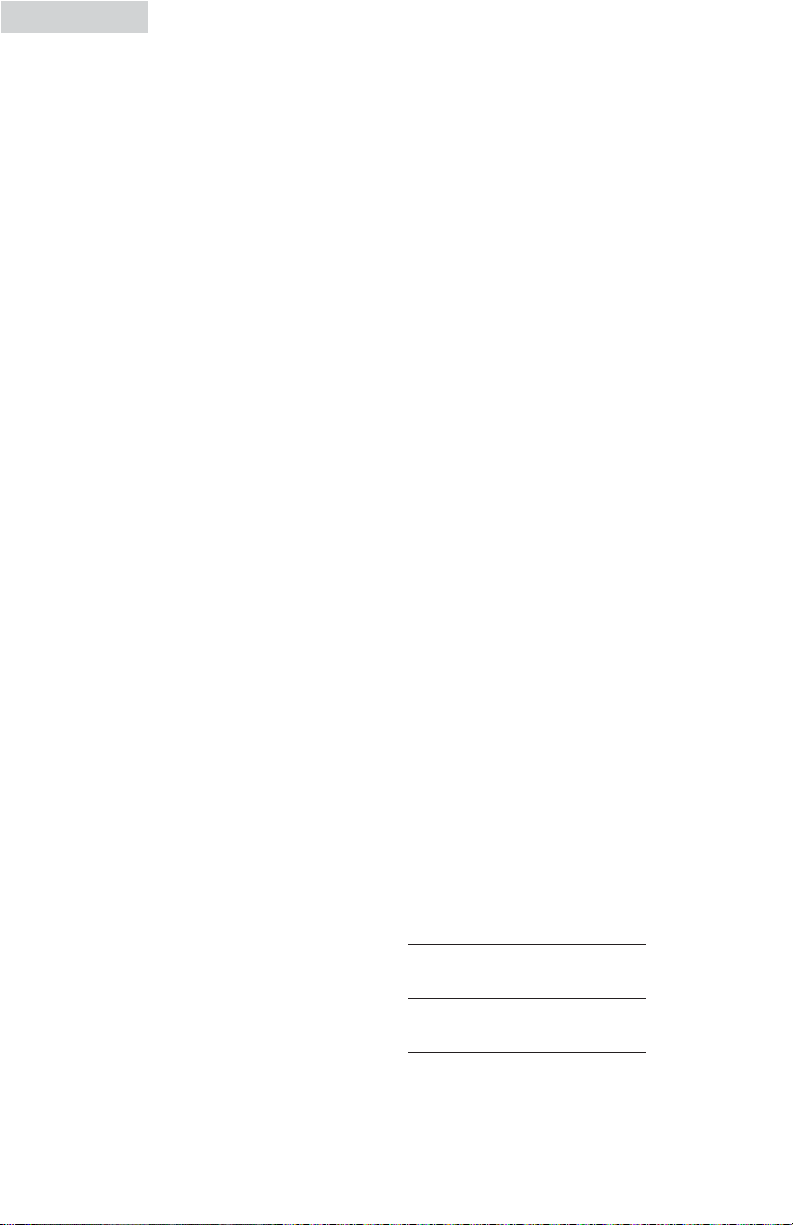
3
English
Table Of Contents PAGE
IMPORTANT SAFEGUARDS 1
OPERATING INSTRUCTIONS 4-12
Understanding the Control Panel 4
Preparations before Drying 6
Load Clothes into Dryer 7
Auto Dry Cycle 7
Timed Dry Cycle 10
Rack Dry Cycle 11
Other Features 11
Normal Operating Sounds 12
Tips 12
CARE AND CLEANING GUIDE 13
TROUBLESHOOTING 14
INSTALLATION INSTRUCTIONS 9-10
Unpacking your Dryer 16
Tools and Materials Required 16
EXHAUST SYSTEM CONNECTIONS 17
Requirements and Instructions 17
Materials 18
Location of your Dryer 20
Installation in Mobile Home 21
WARRANTY 22
Thank you for using our Haier product. This easy-to-use manual will
guide you in getting the best use of
your
dryer.
Remember to record the model and
serial number. They are on a label in
back of the dryer.
Model number
Serial number
Date of purchase
Staple your receipt to your manual.
You will need it to obtain warranty service.
English
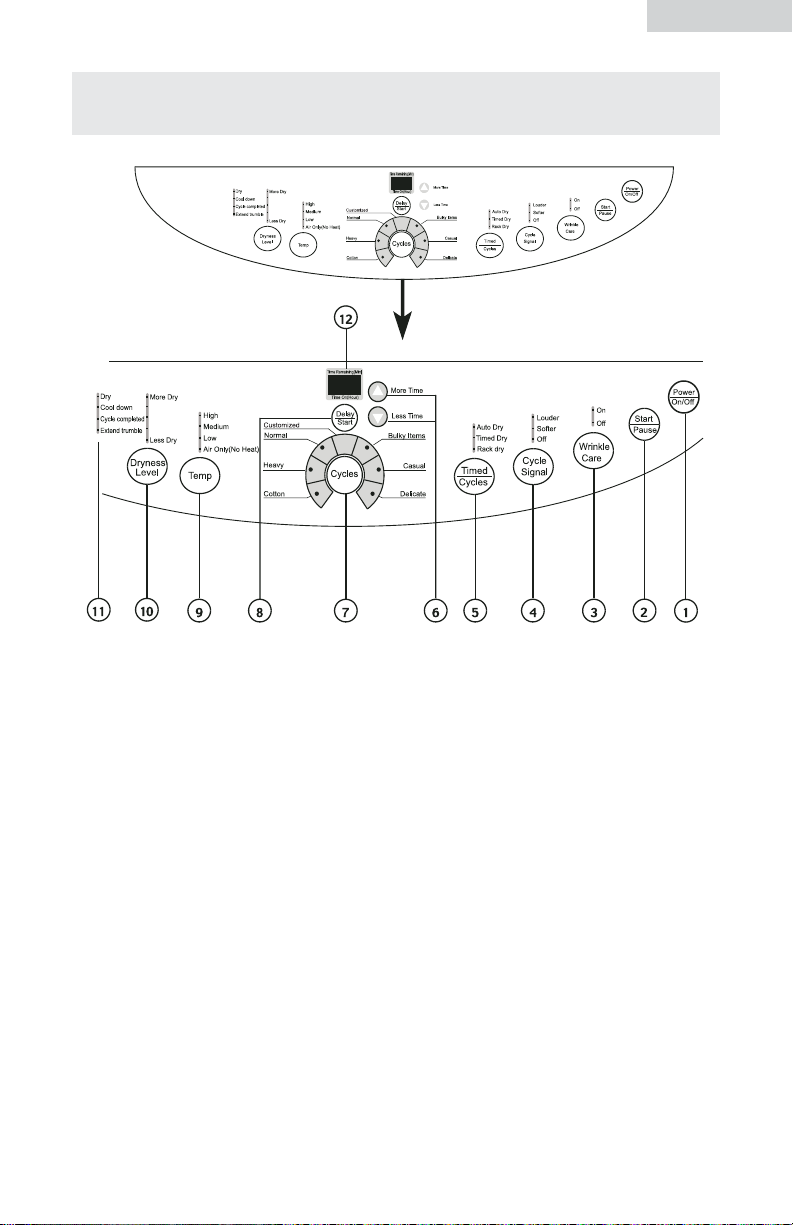
4
Power On/Off Button: (1)
• Press the button once to operate the dryer. Press the button once again to
turn the dryer “OFF”.
Start/Pause Button: (2)
• Press this button once to start the dry process. Press this button once again
to pause during the dry cycle.
Wrinkle Care Button: (3)
• Used to select wrinkle-proof function. Automatically sets as off after powering
on. This function is used together with delay start function.
Cycle Signal Button: (4)
• Used to select buzzing volume or to turn off the buzzer.
Timed/Cycles Button: (5)
• “Timed/Cycles” button will let you select your desired dry mode. Auto Dry:
automatically set “Dryness Level,” “Temp,” ”Cycle Signal,” “Wrinkle Care”
buttons status according to clothes loaded. Timed Dry: You can set status of
“Temp,” “Cycle Signal” and “Wrinkle Care” buttons and dry time with “More
Time” and “Less Time” buttons by yourself. Rack Dry: the program used to
dry articles like sports shoes.
English
Operating Instructions
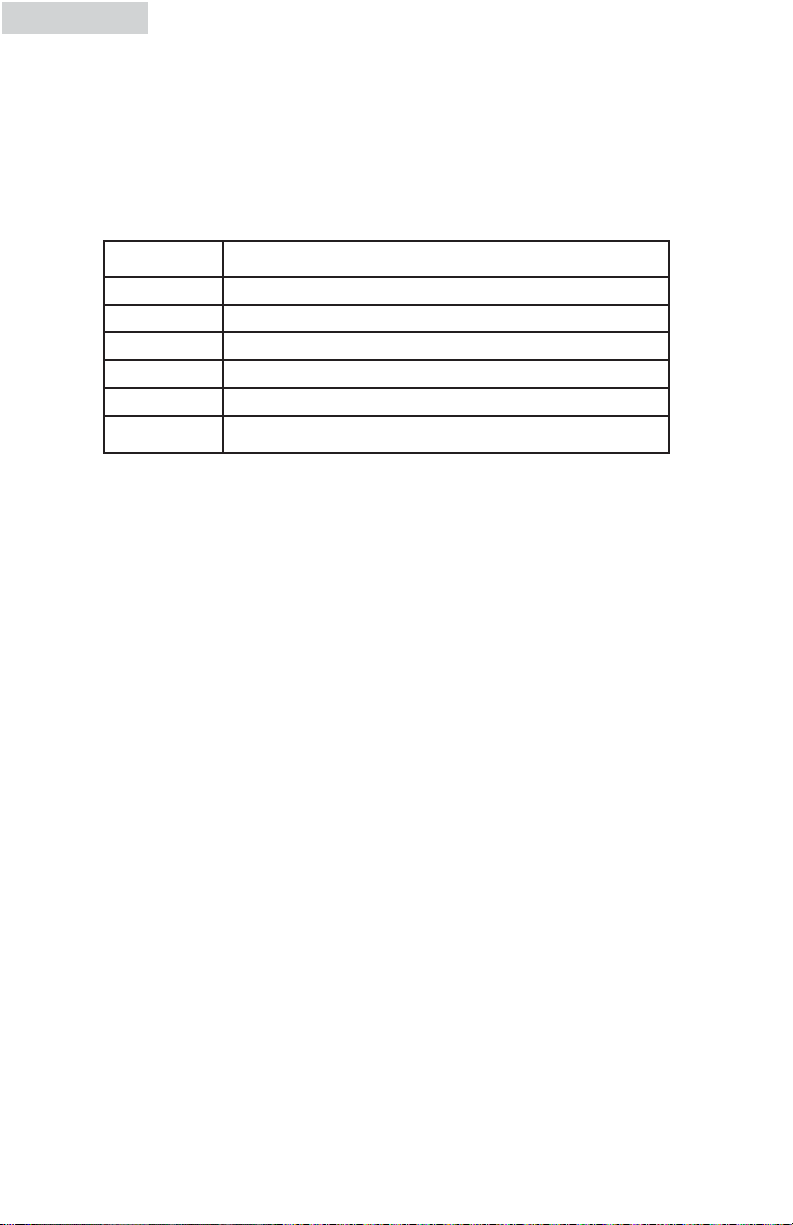
5
More Time & Less Time Button: (6)
• Set time from 0 to 180 minute when Timed Dry or Rack Dry selected.
Cycle Buttons: (7)
• “Cycle” button will let you select your desired dry cycles. For your conve-
nience, there are seven fabric care dry cycles programmed in this mode:
Customized, Normal, Heavy, Cotton, Delicate, Casual and Bulky Items.
Delay Start Button: (8)
• This convenient feature lets you delay the start of the dry cycle between 3 to
24 hours. Press the “Delay Start” to choose the number of hours you want to
delay the start of the cycle.
• If “Delay Start” is not selected, the digital display indicates remaining time of
selected program.
• If setting “Delay Start” is in standby status, the digital display indicates 3 hr,
which will increase by 1 hr with each pressing (until 24 and return to 3) of the
button. If it is pressed for 1.5 seconds, the display indicated value will
increase continuously.
Temp Button: (9)
• Used to set drying temperature, There are 4 available drying temperatures:
High, Medium, Low, and Air only (no heat).
Dryness Level Button: (10)
• Used to set drying time of auto-programs.
Status lights: (11)
• Status lights give notification of which part of the cycle the machine is in.
Digital Display: (12)
• Indicates remaining time (min) during cycle operation. Indicates remaining
delay time (hr) during delay.
Note: If door opened during cycle running, indicator displays a code
“E2” and an alarm will sound.
Customized The drying program is defined by the user and stored.
Normal Normal drying
Heavy Heavy clothes drying like jeans
Cotton Special drying for cotton clothes
Delicate Drying small quantity clothes and delicates
Casual Drying casual everyday clothes
Bulky Items Drying bulky clothing
English
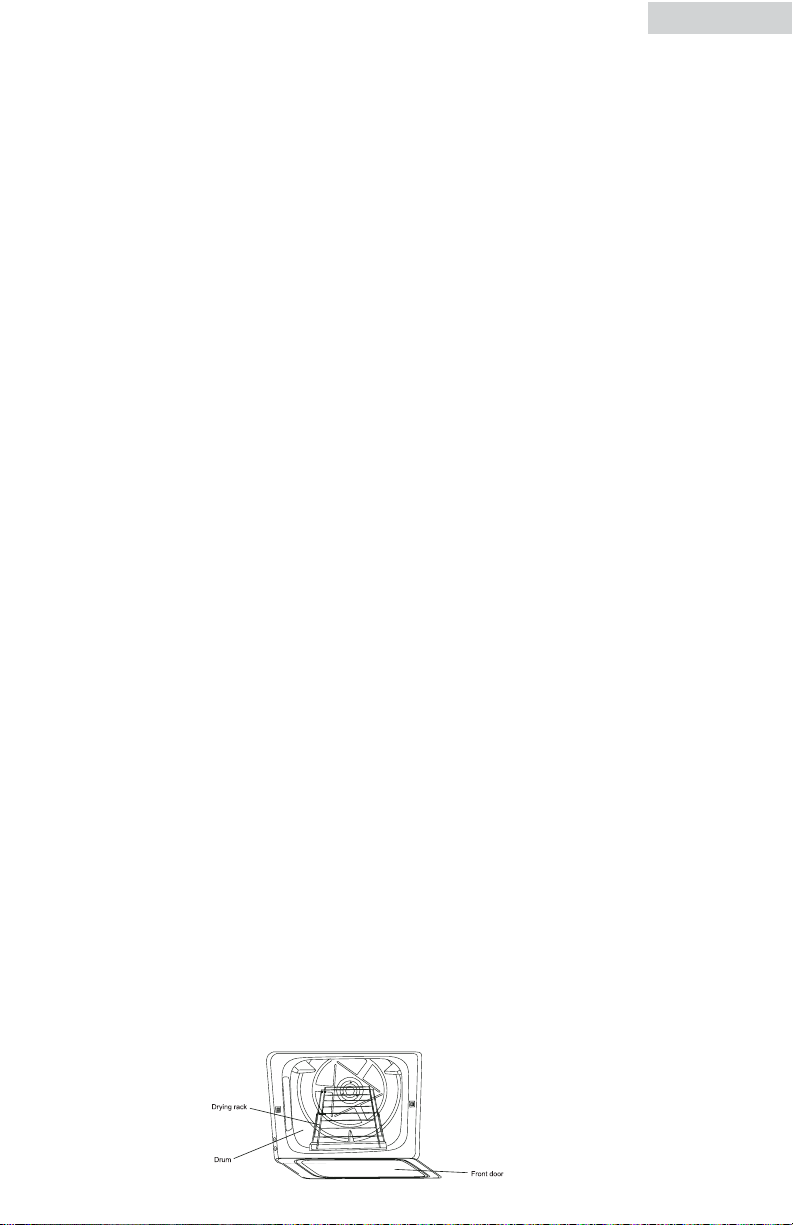
6
Function Light Indicator:
• The function “display light” indicates selected feature is “ON” or the cycle is
about to begin.
• During the dry cycle, “flashing light” indicates current running program.
• Rapidly flashing light indicates that the dryer is not operating properly.
Preparations Before Drying
• Group the clothes of the same kind (cotton, synthetics, woolen) to dry.
• Dark and light colored clothes should be separately dried. Fabrics prone to
falling lint should be turned inside out before putting into the dryer.
• Make sure buttons and ornaments on the clothes are high temperature resis-
tant and won’t damage drum surface. Before loading, the clothes should
have their zippers zipped up, buttons and hooks done up and belts tied so
as to avoid entanglement or other obstacles.
• If possible, turn out the clothes pockets for uniform drying.
• Check if clothes remain soiled. If yes, wash it again, otherwise the soils after
drying may stain permanently.
• Small articles should be collected in a mesh bag before loading and drying,
so as to avoid entanglement and ensure easy removal.
• Make sure power socket is reliably grounded. The grounding terminal should
not be connected to gas or tap water pipelines.
• Make sure exhaust duct has been connected with extension pipe.
• Make sure lint filter is clean and then assemble it properly. If lint filter is not in
place, tumbling items could enter the exhaust system and cause damage to
the dryer.
Note: It applies to Auto Dry cycle and Timed Dry cycle. For Rack Dry
cycle, remove the lint filter and assemble the drying rack. Raise
the front end and lock it into the lint filter slot. The assemble is
as shown in the following figure:
English
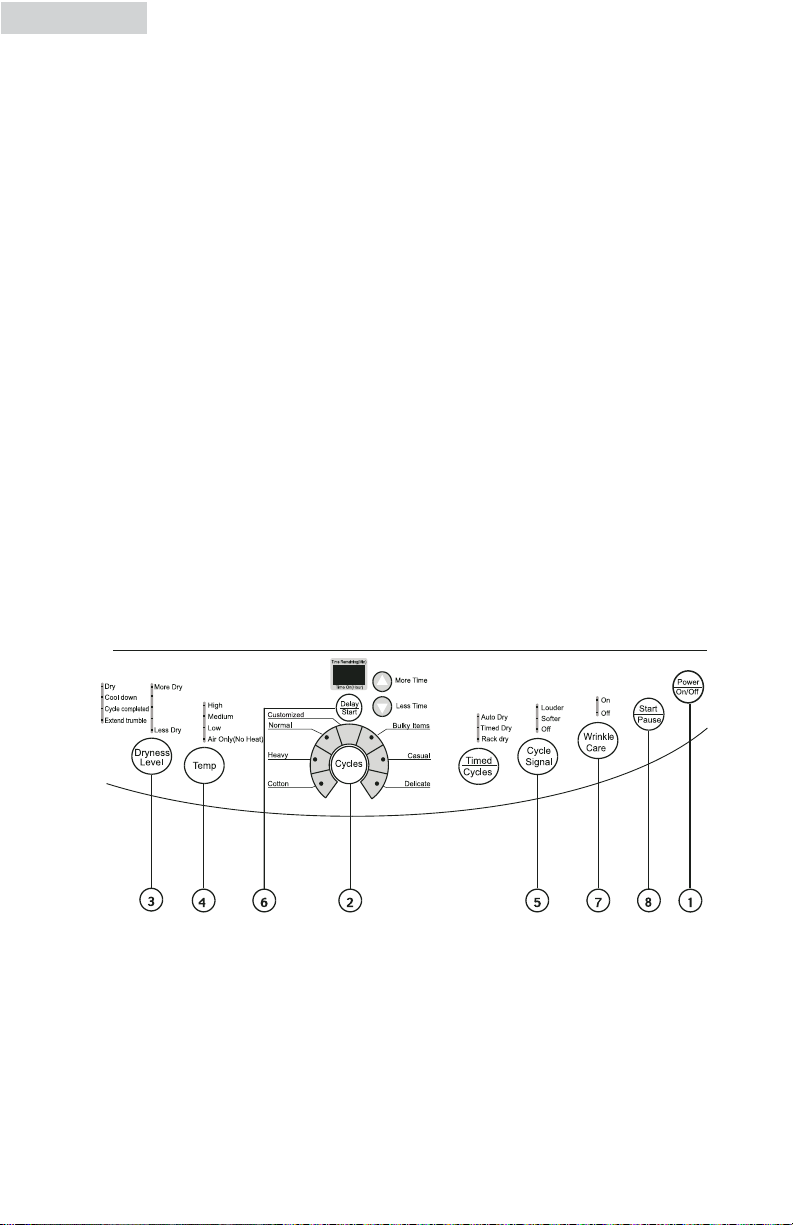
7
Load Clothes into Dryer
Auto Dry Cycle and Timed Dry Cycle
• The appropriate load is 1/3 to 1/2 of the drum volume. Avoid to overload the
dryer, as space is needed to allow clothes to tumble for uniform and wrinkle
proof drying.
• When drying big articles, only 2-3 pieces should be loaded at a time and
supplemented with medium and small articles.
• Avoid excessive drying of clothes to prevent wrinkles, shrinkage, roughness,
electrostatic charge accumulation and lint.
• Avoid high temperature drying on delicate and synthetic clothes.
Rack Dry cycle:
WARNING: In Rack Drying mode, remember the drum is still rotating. If drying
rack is not in place, rotating inner tub could collide with drying rack and causes
damage to the dryer and drying rack.
• This program is designed specially for articles like sports shoes. During dry-
ing please make sure the items stay on the rack with no risk of entanglement
while the drum is rotating.
Auto Dry Cycle
1. Press “Power On/Off” button to power on
• Turn on the power, the computer board beeps once and the dryer transfers
from off status to the stand by status (Normal program).
• If no “Start/Pause” button is pressed in 5 min after powering on, it automati-
cally cuts off power and returns to off status.
• It returns to off status immediately upon end of a cycle; Whatever status the
computer board is (start, pause, alarm, etc.), pressing “Power On/Off” button
will stop all operations and it enters off status.
English
