Page 1
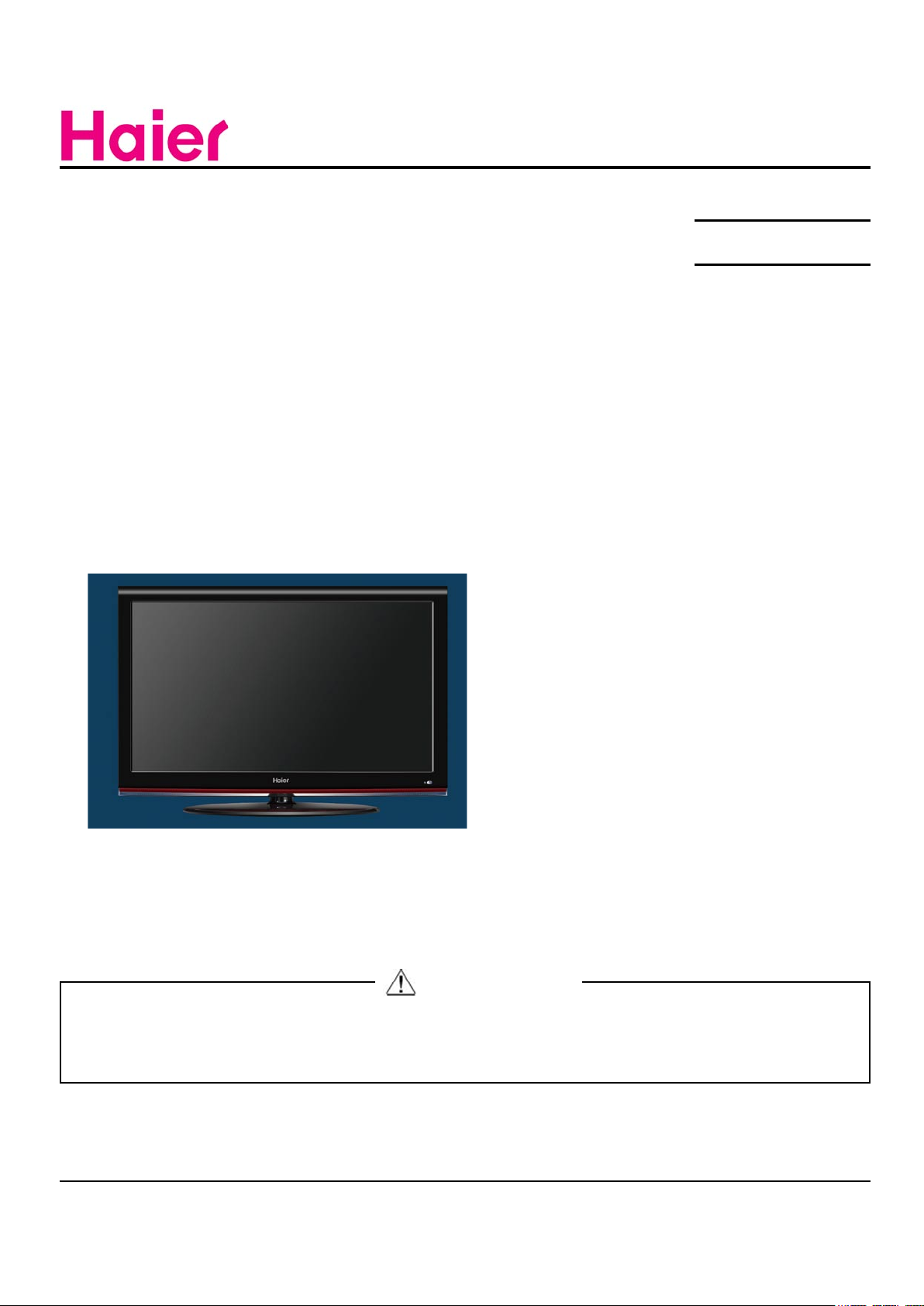
SERVICE MANUAL
Model No.
Service No.
Chassis
Order No.
T
LCD TV
HL32K2
HL32K2a
MTK5305
WARNING
This service information is designed for experienced repair technicians only and is not designed for use by the general public.
It does not contain warnings or cautions to advise non-technical individuals of potential dangers in attempting to service a product.
Products powered
the product or products dealt with in this service information by anyone else could result in serious injury or death.
by electricity should be serviced or repaired only by experienced professional technicians. Any attempt to service or repair
©2010 Qingdao Haier Electronics Co., Ltd.
All rights reserved. Unauthorized copying and distribution is a violation of law.
Haier Group
Page 2
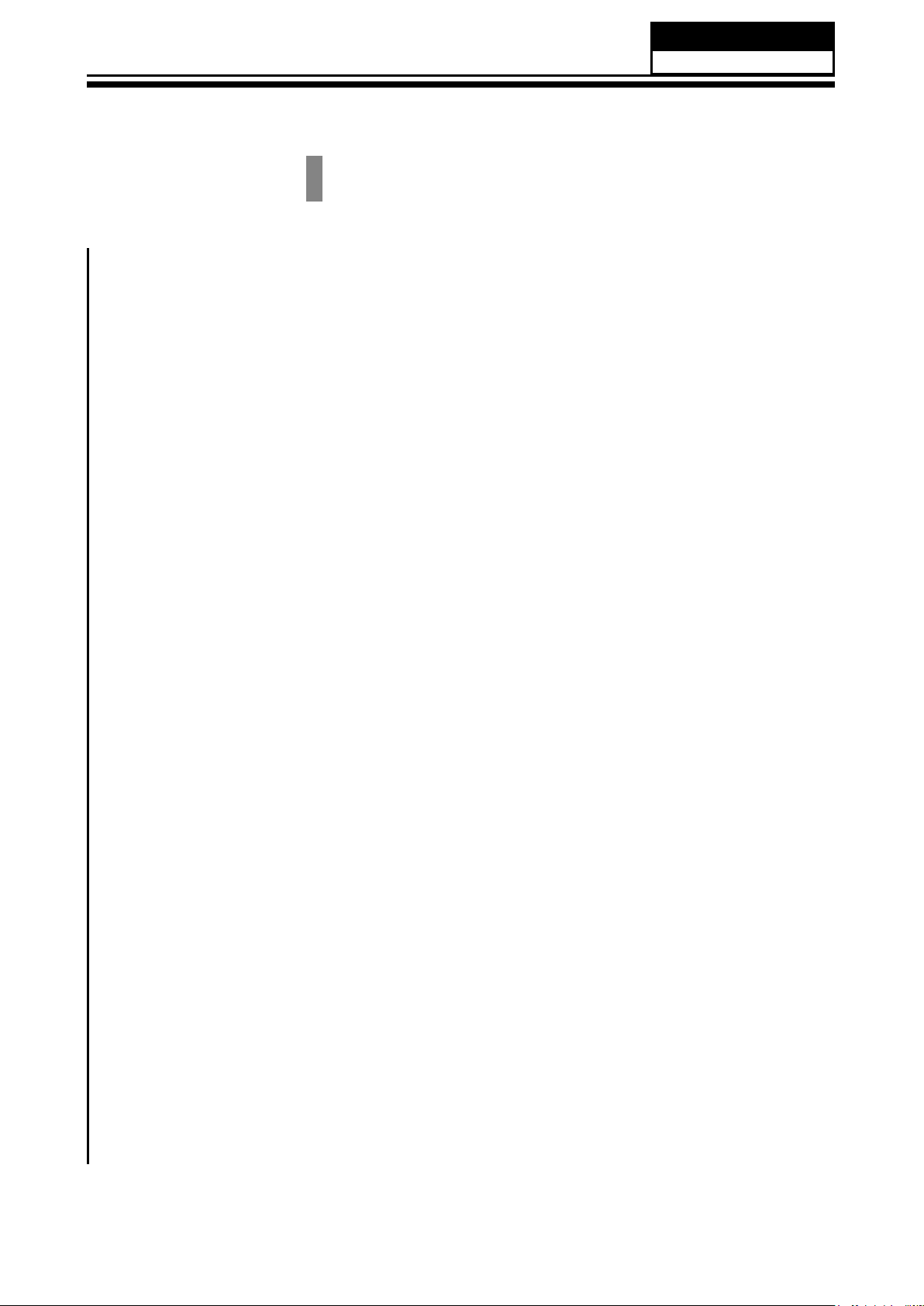
Service Manual
Model No.: HLC32K2
CONTENTS
Chapter 1: General Information..............................3
1-1. Document Information .............................................................3
1-2. General Guidelines...................................................................3
1-3. Important Notice .......................................................................3
1-3-1. Follow the regulations and warnings ..................................................... 3
1-3-2. Be careful to the electrical shock ........................................................... 3
1-3-3. Electro static discharge (ESD) ............................................................... 3
1-3-4. About lead free solder (PbF) ..................................................................4
1-3-5. Use the genewing parts (specied parts) .............................................. 4
1-3-6. Safety check after repairment ................................................................ 4
1-3-7. Ordering Spare Parts ............................................................................. 6
1-3-8. Photo used in this manual ..................................................................... 6
1-4. How to Read this Service Manual ...........................................6
1-4-1. Using icons: ........................................................................................... 6
Chapter 2: Specication..........................................8
2-1. Specication List......................................................................8
2-2. External Pictures (four faces)..................................................9
Chapter 3. Disassemble and Assemble............... 11
3-1. Remove the Stand .................................................................. 11
3-2. Remove the Back Cover ........................................................ 11
3-2. Remove the Adhesive Tape ................................................... 11
3-4. Remove the Power Supply Module.......................................12
3-5. Remove the Mainboard ..........................................................12
3-6. Remove the Keypad board .................................................... 11
3-7. Remove the Speaker ..............................................................12
3-8. Remove the Remote Control Board ......................................12
Chapter 4. Location of Controls&Components...13
4-1. Board Location .......................................................................13
4-2. Main Board & AV Board .........................................................13
1
Page 3
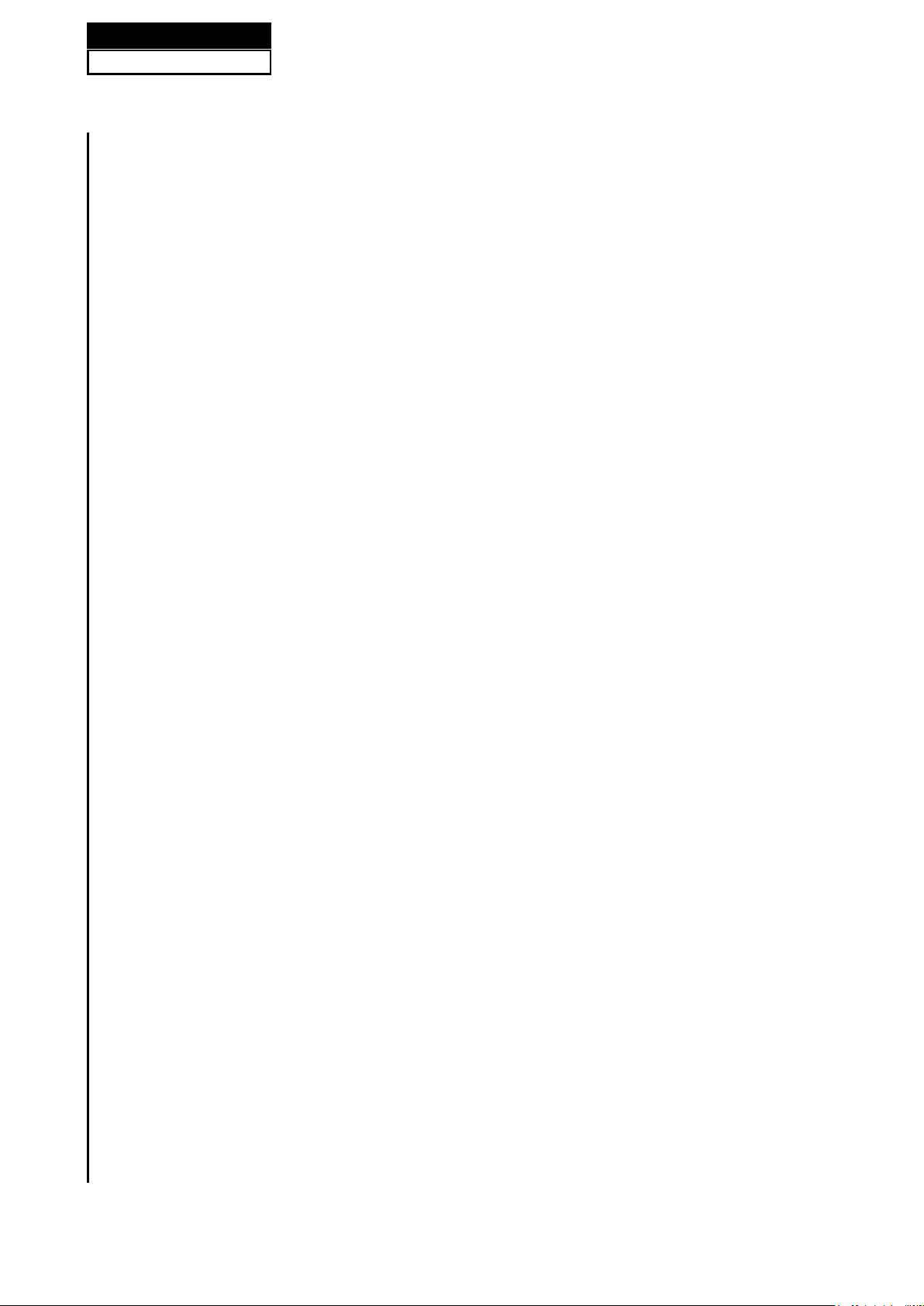
Service Manual
Model No.: HLC32K2
2
4-2-1. Function Description: ........................................................................... 14
4-2-2. Connector denition ............................................................................. 14
4-3. Power Supply Board ..............................................................16
4-3-1. Function description:............................................................................ 16
4-3-2. Connector denition: ............................................................................ 16
4-4. LCD Panel ...............................................................................16
4-4-1. Function Description: Display the signal..............................................17
4-4-2. Connector denition: ............................................................................ 17
Chapter 5. Installation Instructions......................18
5-1. External Equipment Connections .........................................18
Chapter 6. Operation Instructions ........................23
6-1. Front Panel Controls ..............................................................23
6-2. Back Panel Controls ..............................................................24
6-3. Setting Up Your Remote Control ..........................................25
Chapter 7. Electrical Parts.....................................26
7-1. Block Diagram ........................................................................26
7-2. Circuit Diagram.......................................................................27
7-3. Wiring Connection Diagram ..................................................44
Chapter 8. Measurements and Adjustments........45
8-1. Service Mode .........................................................................45
8-1-1.How to enter into Service Mode............................................................ 45
8-1-2.How to exit ............................................................................................ 45
8-2. Measurements and Adjustments ..........................................45
8-2-1. Version, S/N, Panel Resoution ............................................................ 45
8-2-2. Video .................................................................................................... 46
8-2-3. Audio .................................................................................................... 47
8-2-4. Channel ............................................................................................... 47
8-2-5. Gamma ................................................................................................ 48
8-2-6. Panel Index .......................................................................................... 48
8-2-7. Function ............................................................................................... 49
Chapter 9. Trouble shooting..................................52
9-1. Simple check ..........................................................................52
9-2. Power Supply Board Failure Check......................................53
9-3. Mainboard Failure Check ......................................................54
Page 4
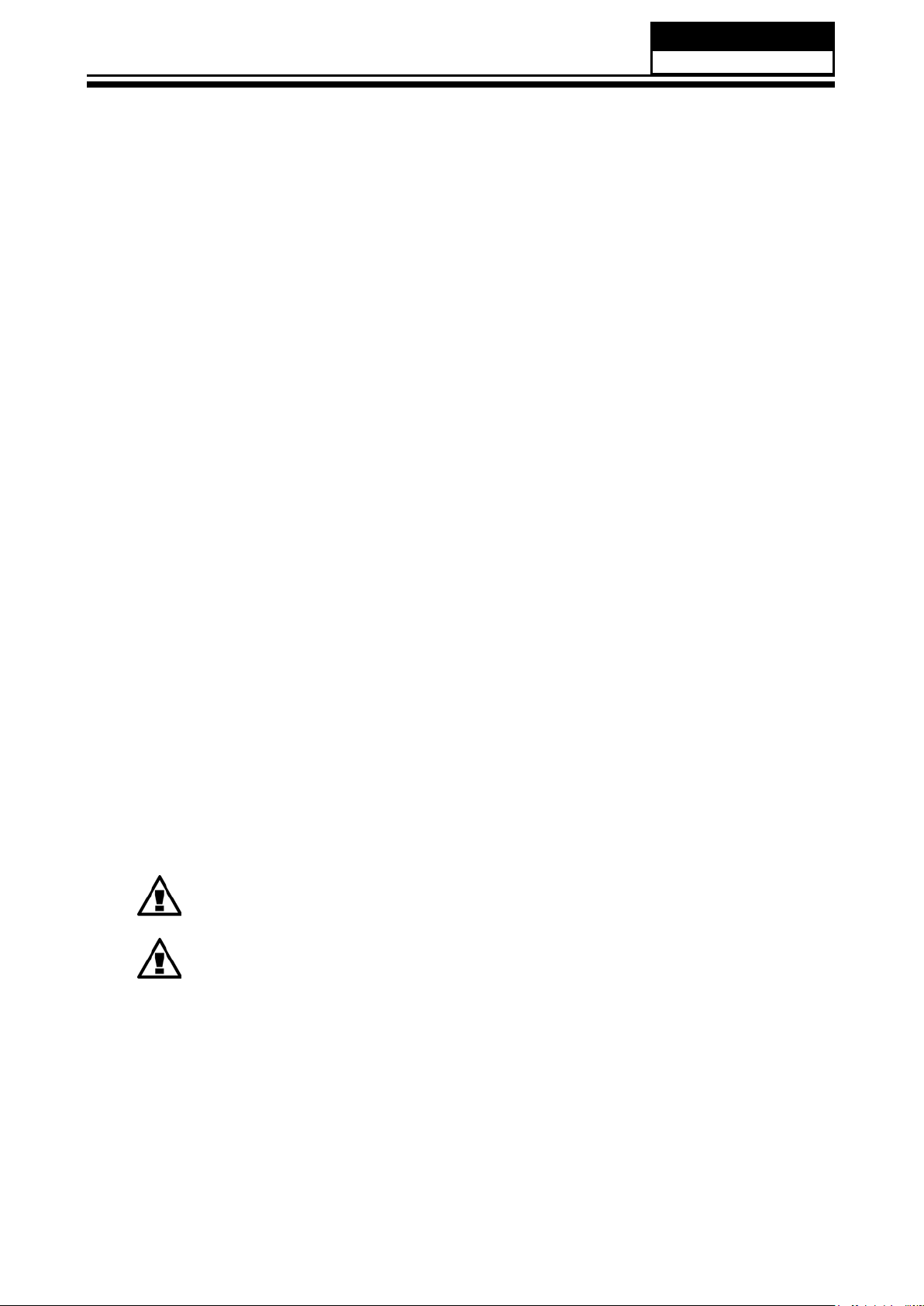
Service Manual
Model No.: HLC32K2
3
Chapter 1: General Information
1-1. Document Information
Document format: Adobe PDF
Author: Zhou Peng
Compiler: Bao Qinghong
1-2. General Guidelines
When servicing, observe the original lead dress. If a short circuit is found, replace all parts which
have been overheated or damaged by the short circuit.
After servicing, see to it that all the protective devices such as insulation barriers, insulation papers
shields are properly installed.
After servicing, make the following leakage current checks to prevent the customer from being
exposed to shock hazards.
1) Leakage Current Cold Check
2) Leakage Current Hot Check
3) Prevention of Electro Static Discharge (ESD) to Electrostatically Sensitive
1-3. Important Notice
1-3-1. Follow the regulations and warnings
Most important thing is to list up the potential hazard or risk for the service personnel to open
the units and disassemble the units. For example, we need to describe properly how to avoid the
possibility to get electrical shock from the live power supply or charged electrical parts (even the
power is off).
This symbol indicates that high voltage is present inside.It is dangerous to make any
king of contact with any inside part of this product.
This symbol indicates that there are important operating and maintenance instructions
in the literture accompanying the appliance.
1-3-2. Be careful to the electrical shock
To prevent damage which might result in electric shock or re, do not expose this TV set to rain
or excessive moisture. This TV must not be exposed to dripping or splashing water, and objects
lled with liquid, such as vases, must not be placed on top of or above the TV.
1-3-3. Electro static discharge (ESD)
Some semiconductor (solid state) devices can be damaged easily by static electricity. Such
Page 5

Service Manual
Model No.: HLC32K2
4
components commonly are called Electrostatically Sensitive (ES) Devices. The following
techniques should be used to help reduce the incidence of component damage caused by
electros static discharge (ESD).
Electrostatically Sensitive (ES) Devices
Some semiconductor (solid-state) devices can be damaged easily by static electricity. Such
components commonly are called Electrostatically Sensitive (ES) Devices. Examples of typical
ES devices are integrated circuits and some field-effect transistors and semiconductor "chip"
components. The following techniques should be used to help reduce the ncidence of component
damage caused by static by static electricity.
1. Immediately before handling any semiconductor component or semiconductor-equipped
assembly, drain off any electrostatic charge on your body by touching a known earth ground.
Alternatively, obtain and wear a commercially available discharging wrist strap device, which
should be removed to prevent potential shock reasons prior to applying power to the unit under
test.
2. After removing an electrical assembly equipped with ES devices, place the assembly on a
conductive surface such as aluminum foil, to prevent electrostatic charge buildup or exposure of
the assembly.
1-3-4. About lead free solder (PbF)
This product is manufactured using lead-free solder as a part of a movement within the
consumer products industry at large to be environmentally responsible. Lead-free solder must be
used in the servicing and repairing of this product.
1-3-5. Use the genewing parts (specied parts)
Special parts which have purposes of re retardant (resistors), high-quality sound (capacitors),
low noise (resistors), etc. are used.
When replacing any of components, be sure to use only manufacture's specied parts shown in
the parts list.
Safety Component
● Components identied by mark have special characteristics important for safety.
1-3-6 Safety check after repairment
Conrm that the screws, parts and wiring which were removed in order to service are put in the
original positions, or whether there are the positions which are deteriorated around the serviced
places serviced or not. Check the insulation between the antenna terminal or external metal and
the AC cord plug blades. And be sure the safety of that.
General Servicing Precautions
Page 6

Service Manual
Model No.: HLC32K2
5
1. Always unplug the receiver AC power cord from the AC power source before:
a. Removing or reinstalling any component, circuit board module or any other receiver
assembly.
b. Disconnecting or reconnecting any receiver electrical plug or other electrical connection.
c. Connecting a test substitute in parallel with an electrolytic capacitor in the receiver.
CAUTION:
may result in an explosion hazard.
2. Test high voltage only by measuring it with an appropriate high voltage meter or other voltage
measuring device (DVM, FETVOM, etc) equipped with a suitable high voltage probe.
Do not test high voltage by "drawing an arc".
3. Do not spray chemicals on or near this receiver or any of its assemblies.
4. Unless specified otherwise in this service manual, clean electrical contacts only by applying
the following mixture to the contacts with a pipe cleaner, cotton-tipped stick or comparable nonabrasive applicator; 10% (by volume) Acetone and 90% (by volume) isopropyl alcohol (90%-99%
strength).
CAUTION:
Unless specied otherwise in this service manual, lubrication of contacts is not required.
Capacitors may result in an explosion hazard.
5. Do not defeat any plug/socket B+ voltage interlocks with which receivers covered by this
service manual might be equipped.
A wrong part substitution or incorrect polarity installation of electrolytic capacitors
This is a ammable mixture.
6. Do not apply AC power to this instrument and/or any of its electrical assemblies unless all
solid-state device heat sinks are correctly installed.
7. Always connect the test receiver ground lead to the receiver chassis ground before connecting
the test receiver positive lead.
Always remove the test receiver ground lead last. Capacitors may result in an explosion
hazard.
8. Use with this receiver only the test xtures specied in this service manual.
CAUTION:
9. Remove the antenna terminal on TV and turn on the TV.
10. Insulation resistance between the cord plug terminals and the eternal exposure metal should
be more than Mohm by using the 500V insulation resistance meter.
11. If the insulation resistance is less than M ohm, the inspection repair should be required.
If you have not the 500V insulation resistance meter, use a Tester. External exposure metal:
Antenna terminal Headphone jack.
Do not connect the test xture ground strap to any heat sink in this receiver.
Page 7

Service Manual
Model No.: HLC32K2
6
3. Use only a grounded-tip soldering iron to solder or unsolder ES devices.
4. Use only an anti-static type solder removal device. Some solder removal devices not
classied as "anti-static" can generate electrical charges sufcient to damage ES devices.
5. Do not use freon-propelled chemicals. These can generate electrical charges sufficient to
damage ES devices.
6. Do not remove a replacement ES device from its protective package until immediately before
you are ready to install it.
(Most replacement ES devices are packaged with leads electrically shorted together by
conductive foam, aluminum foil or comparable conductive material).
7. Immediately before removing the protective material from the leads of a replacement ES
device, touch the protective material to the chassis or circuit assembly into which the device will
be installed.
CAUTION:
precautions.
8. Minimize bodily motions when handling unpackaged replacement ES devices. (Otherwise
harmless motion such as the brushing together of your clothes fabric or the lifting of your foot
from a carpeted oor can generate static electricity sufcient to damage an ES device.)
Be sure no power is applied to the chassis or circuit, and observe all other safety
1-3-7. Ordering Spare Parts
Please include the following informations when you order parts. (Particularly the Version letter)
1. Model number, serial number and software version
The model number and serial number can be found on the back cover of each product. Software
version can be found in the Spare Parts List.
2. Spare part No. and description
Spare part No. and description can be found in the Spare Parts List.
1-3-8. Photo used in this manual
The illustration and photos used in this Service Manual may not base on the final design of
products, which may differ from your products in some way.
1-4. How to Read this Service Manual
1-4-1. Using icons:
Icons are used to attract the attention of the reader to specic information. The meaning of each
icon is described in the table below:
Note:
A “note” provides information that is not indispensable, but may nevertheless be
valuable to the reader, such as tips and tricks.
Page 8
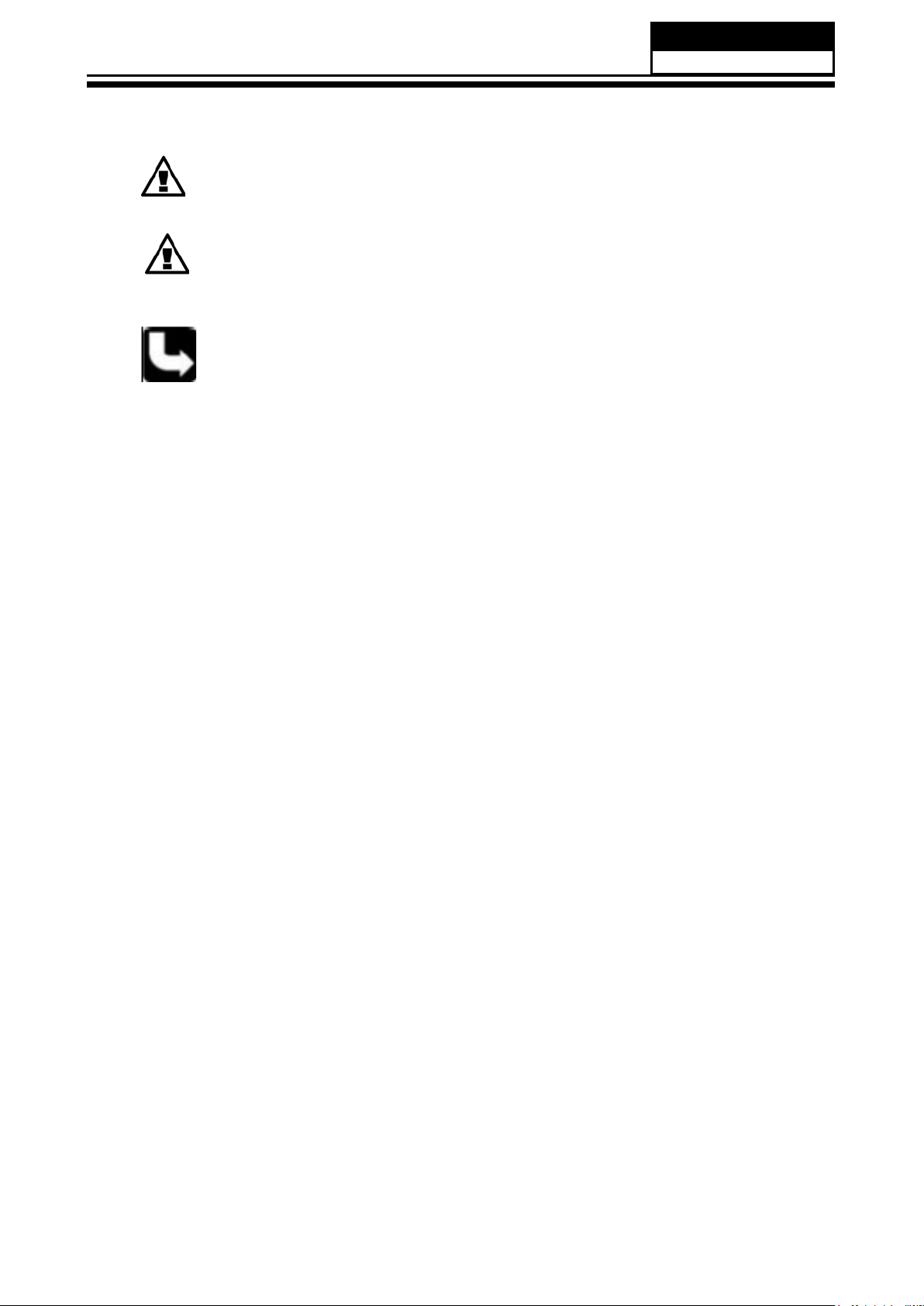
Service Manual
Model No.: HLC32K2
7
Caution:
A “ c aution” i s used when t h e re is danger that the r e a d e r, through incorrect
manipulation, may damage equipment, loose data, get an unexpected result or has to
restart(part of) a procedure.
Warning:
A “warning” is used when there is danger of personal injury.
Reference:
A “reference” guides the reader to other places in this binder or in this manual, where
he/she will nd additional information on a specic topic.
Page 9
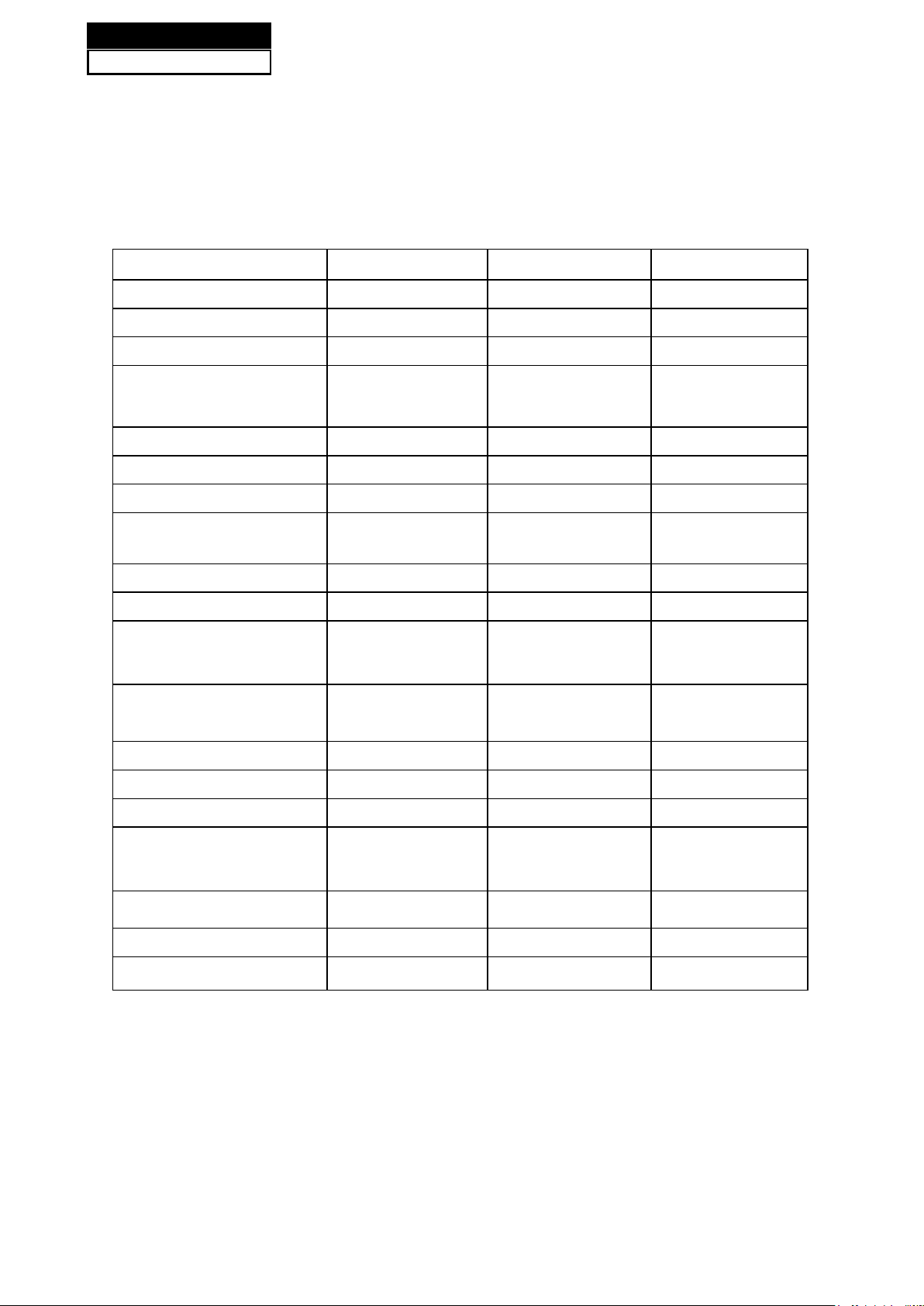
Service Manual
Model No.: HLC32K2
Chapter 2: Specication
2-1. Specication list
Model HL32K2
Screen Size 32 inch
Aspect Ratio 16:9
Resolution 1366x768
Response Time (ms)
Angel of View 176
Color Display 16777216
No. of Preset Channels 181
OSD Language
Color System NTSC
Audio System M, BG, I, L, L'
Audio Output Power
(Built-in) (W)
Audio Output Power
(outer) (W)
Total Power Input (W) 100W
Voltage Range (V) AC100V~240V
Power Frequency (Hz) 50~60Hz
8 (GRAY TO
GRAY)
o
English/Franch/
Spanish
10W×2
No
Time of Sleep Timer
(MINS)
Net Weight (KG) 11.3
Gross Weight (KG) 13.8
Net Dimension (MM) 798*230*575
8
240Min
Page 10

Service Manual
Model No.: HLC32K2
9
2-2 External pictures (four faces)
Front Side
Left Side
Page 11

Service Manual
Model No.: HLC32K2
10
Right Side
Back Side
Page 12

Chapter 3. Disassemble and Assemble
Service Manual
Model No.: HLC32K2
11
3-1 Remove the Stand
1. Lay down the unit so that back cover faces
upward
2. Remove the four screws from the back
cover which are indicated with the circles in the
picture above.
3. Remove the stand
2. Then remove the back cover from the unit.
3-3. Remove the Adhesive Tape
The location of the adhesive tape is shown
below.
Remove the adhesive tape.
3-2. Remove the Back Cover
1. Remove the twelve screws indicated (See
picture right.)
Page 13
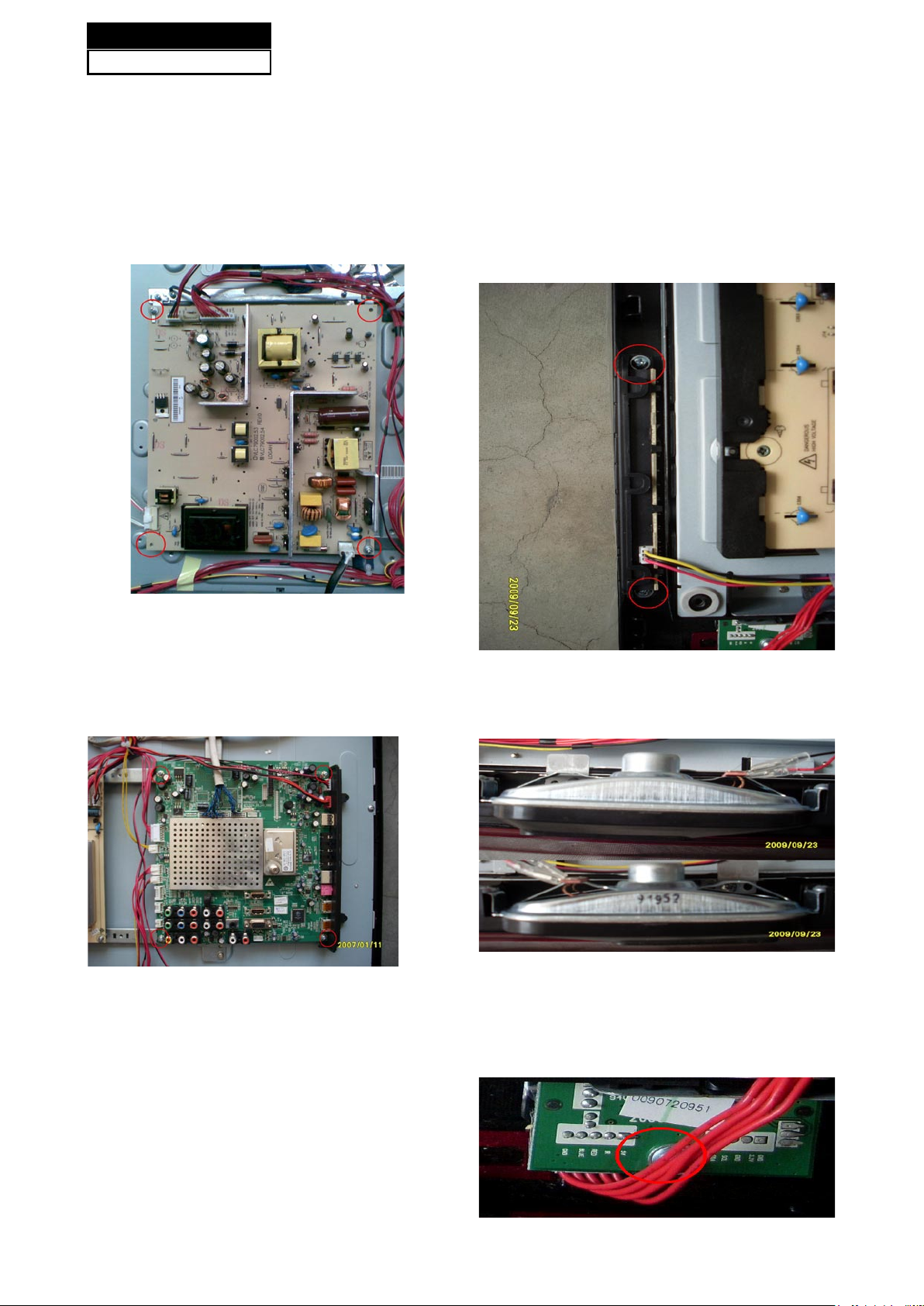
Service Manual
Model No.: HLC32K2
12
3-4. Remove the Power Supply
Module
Remove the four screws indicated by the
red circles in below picture.
3-6. Remove the Keypad Board
Remove the two screws indicated by the red
circles in below picture.
3-5. Remove the Mainboard
Remove the four screws indicated by the rred
circles in below picture.
Disconnected the coupler .
Remove the Mainboard.
3-7. Remove the Speaker
3-8. Remove the Remote Control
Remove the two screws indicated by the red
circles in below picture.
Take out the remote control board.
Page 14

Service Manual
Model No.: HLC32K2
Chapter 4. Location of Controls and Components
4-1. Board Location
No. Parts number Description
A Board DC1670E0102M Main Board(0090724428)
B Board PI160W240X200C Power Board
4-2. Main Board & AV Board
13
Page 15

Service Manual
Model No.: HLC32K2
14
4-2-1 Function Description:
Main Board
Process signal which incept from exterior equipment then translate into signal that panel can display.
4-2-2 Connector denition
Main board connector
Power connectors (CNA1, CN1)
CNA1 CN1
Pin number Signal name Pin number Signal name
1 SW 1 DIMMING
2 GND 2 ON/OFF
3 +5VSB 3 GND
4 GND 4 SELECT
5 GND
6 +12V
7 +12V
Notes:
CN1-Pin 2: Backlight on/off:
The system can turn on or turn off the backlight of TFT LCD Panel through the power supply
unit path.
CNA1-Pin 1: System power on / standby
System board will use this pin to control system power.
CN1-Pin 1: Control the luminance of backlight
The system can generate the PWN signal to control the strength of TFT LCD Panel’s
backlight through this connector
Keypad and remote connector (CNE1,CNE2)
CNE1 CNE2
Pin number
1
2
3
4
5
Signal name Pin number
SB5V 1
IR 2
LED_R 3
LED_G
GND
Signal name
GND
AD1
AD2
Page 16
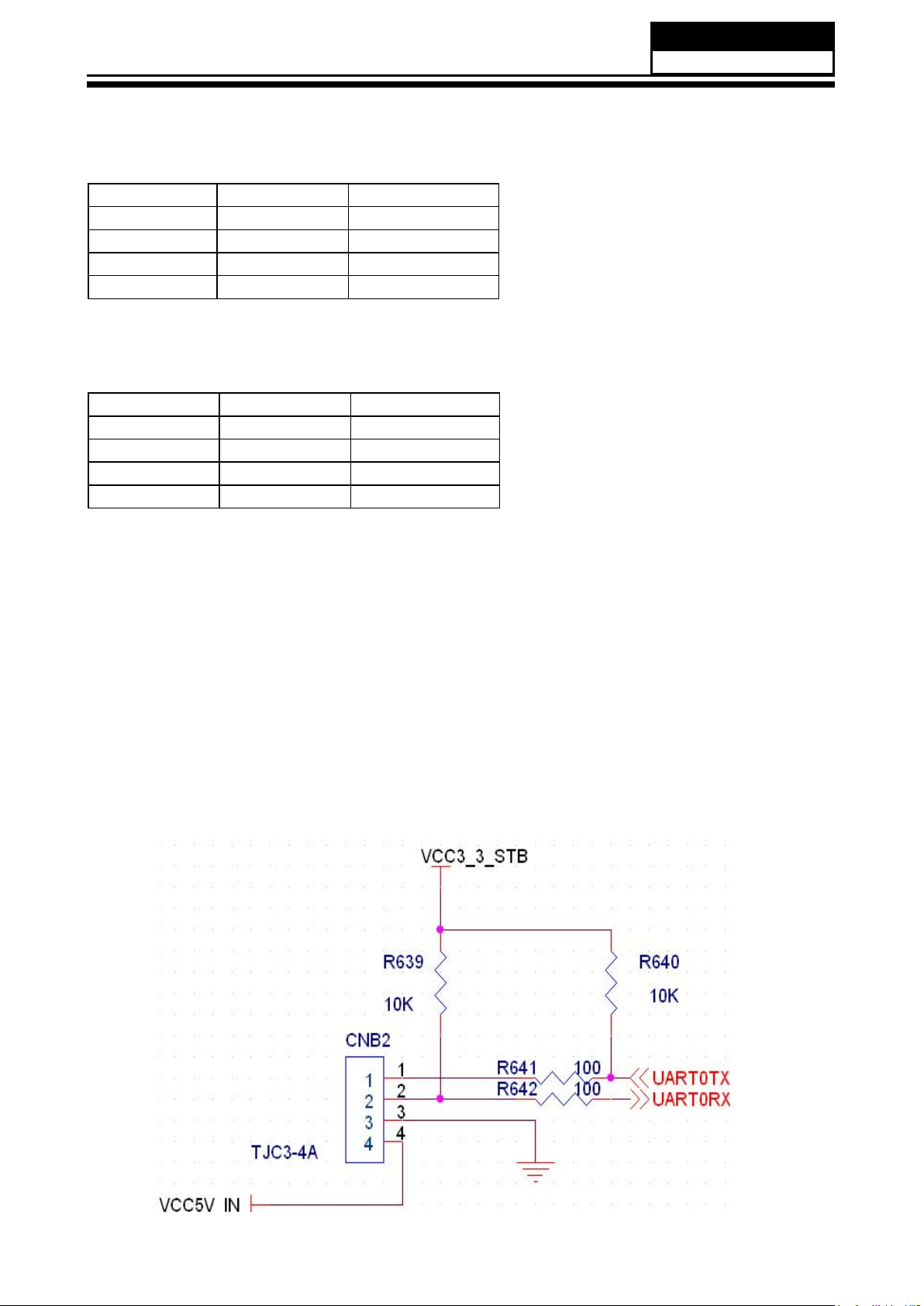
Speaker power connector (CON1)
Service Manual
Model No.: HLC32K2
15
Pin number Signal name
1 24V
2 24V
3 GND
4 GND
Speaker Connector (CON2)
Pin number Signal name
1 L+
2 L3 R4 R+
Other connectors:
CNB2 to Upgrade the program of ZORAN785 (U1) AND FLASH (U7)
Page 17
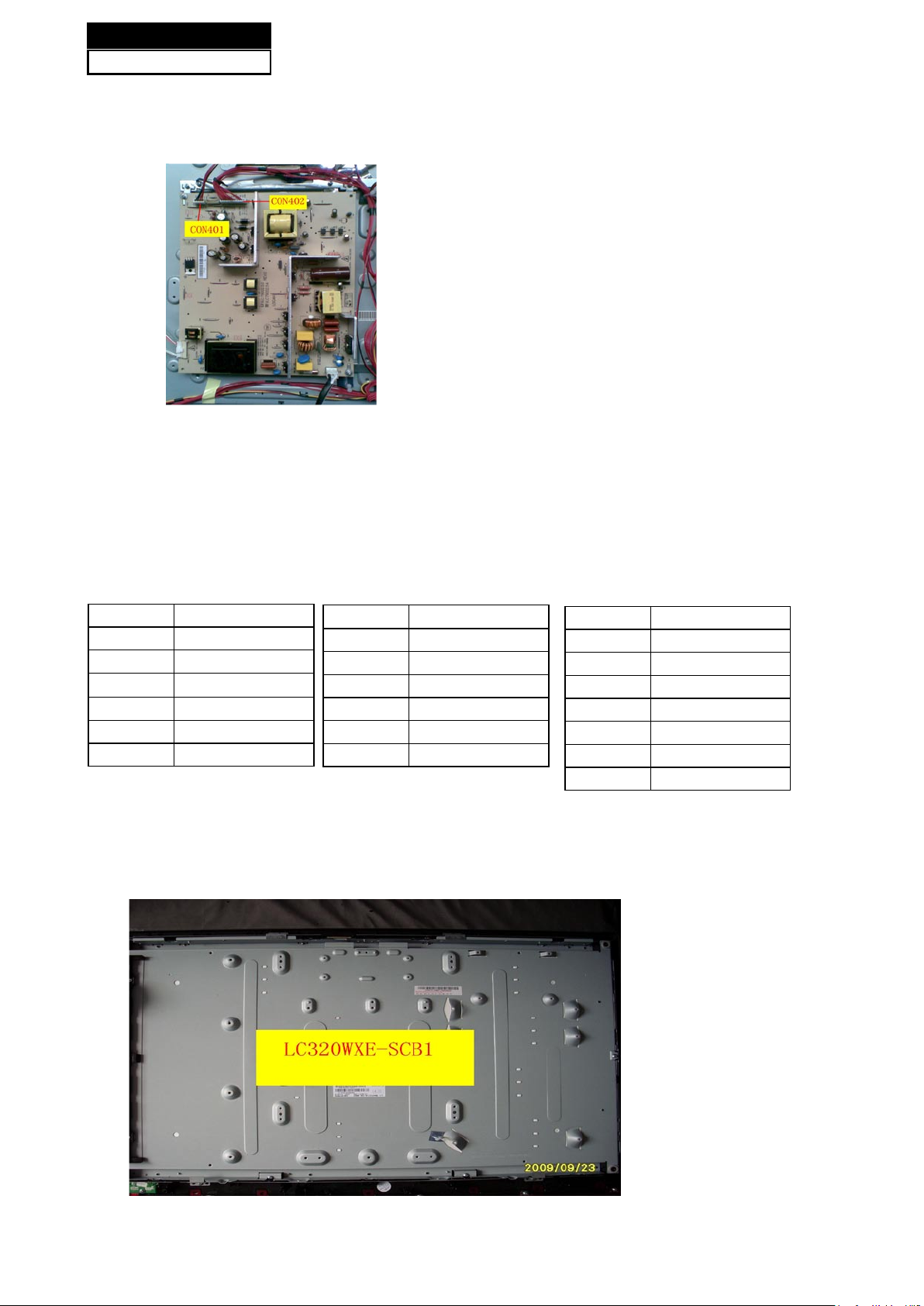
Service Manual
Model No.: HLC32K2
16
4-3. Power Supply Board
4-3-1. Function description:
To supply power for Mainboard, Panel.
4-3-2. Connector denition:
INPUT CONNECTOR
CN402 Signal name
1-2 +12V
3-4 GND
5 +5V
6 GND
7 Power ON/OFF
8 I_PWM/E_PWM
4-4. LCD Panel
CN402 Signal name
9 I_PWM
10 BL_ON/OFF
11 E_PWM
CN401 Signal name
1 +24V
2 +24V
3 GND
4 GND
Page 18
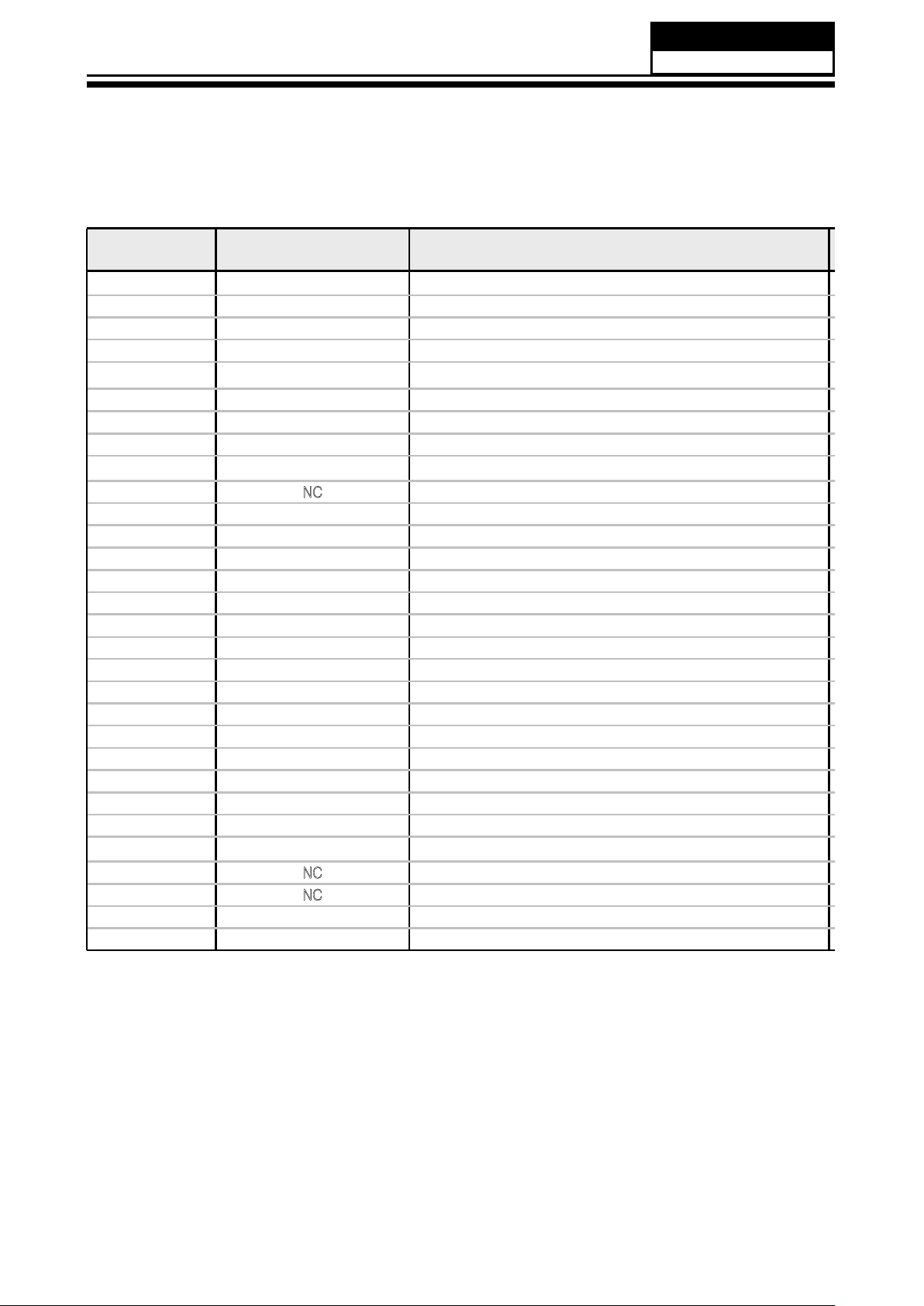
Product Specification
LC320WXE
3-2. Interface Connections
This LCD module employs two kinds of interface connection, 30-pin connector is used for the module
electronics and two 3-pin Balance PCB connectors are used for the integral backlight system.
3-2-1. LCD Module
- LCD Connector : FI-X30SSL-HF(manufactured by JAE) or IS100-L30B-C23(manufactured by UJU)
(CN1) Refer to below and next Page table
- Mating Connector : FI-X30C2L(manufactured by JAE) or compatible
Table 4. MODULE CONNECTOR(CN1) PIN CONFIGURATION
Pin No. Symbol Description Note
1
V
LCD
Power Supply +12.0V
2
V
LCD
Power Supply +12.0V
3
V
LCD
Power Supply +12.0V
4
V
LCD
Power Supply +12.0V
5
GND Ground
6
GND Ground
7
GND Ground
8
GND Ground
9
LVDS Select ‘H’ =JEIDA , ‘L’ or NC = VESA
Appendix III-1,-2
10
u
j
‘No Connection
11
GND Ground
12
RA- LVDS Receiver Signal(-)
13
RA+ LVDS Receiver Signal(+)
14
GND Ground
15
RB- LVDS Receiver Signal(-)
16
RB+ LVDS Receiver Signal(+)
17
GND Ground
18
RC- LVDS Receiver Signal(-)
19
RC+ LVDS Receiver Signal(+)
20
GND Ground
21
RCLK- LVDS Receiver Clock Signal(-)
22
RCLK+ LVDS Receiver Clock Signal(+)
23
GND Ground
24
RD- LVDS Receiver Signal(-)
25
RD+ LVDS Receiver Signal(+)
26
GND Ground
27
u
j
‘No Connection
28
u
j
‘No Connection
29
GND Ground
30
GND Ground
Service Manual
Model No.: HLC32K2
17
4-4-1. Function Description: Display the signal.
4-4-2. Connector denition:
Page 19
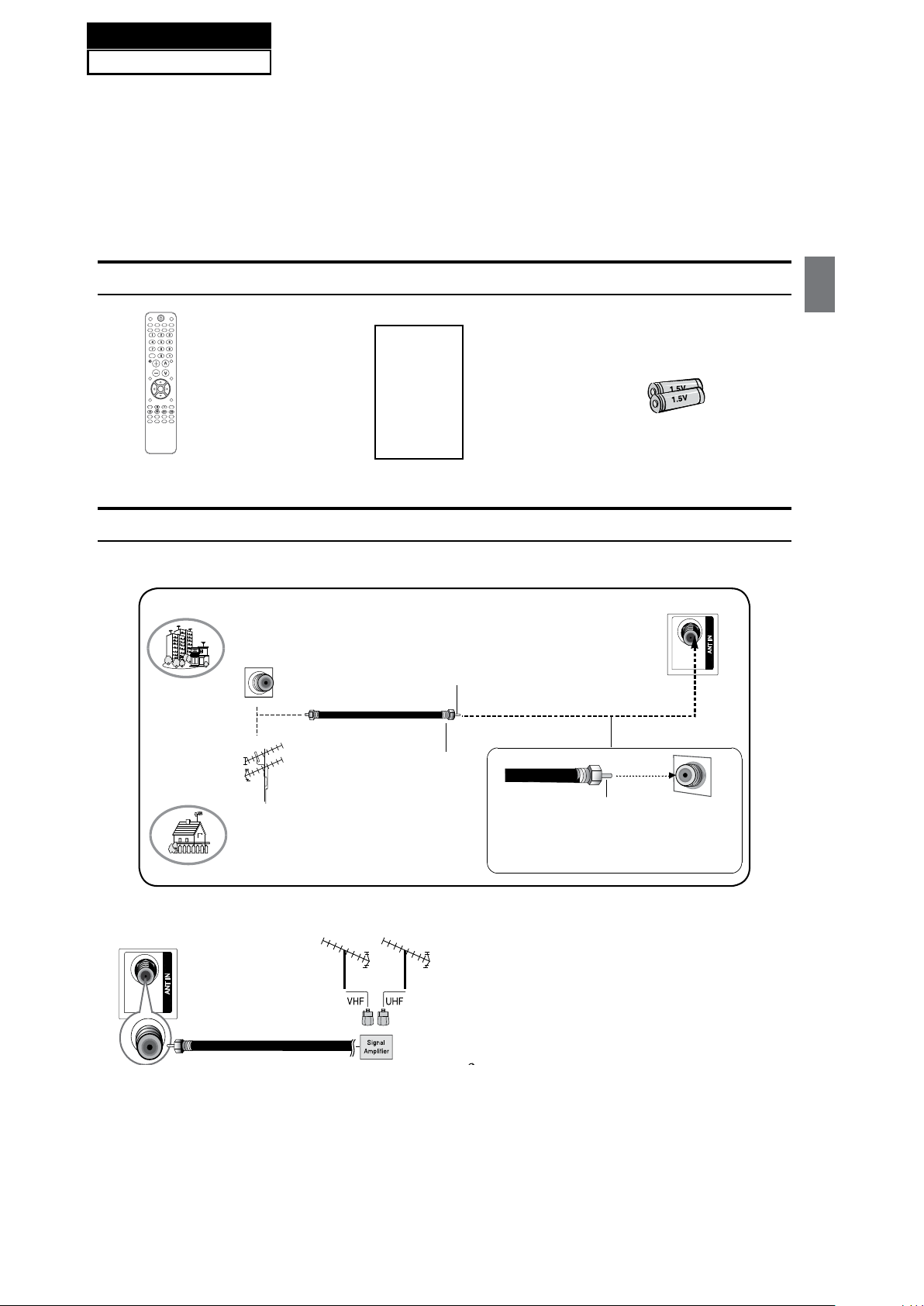
Installation
Installation
External Equipment Connections
Accessories
Remote control Owner’s manual Alkaline battery (AAA) x2
Antenna Connection
Over-the-air TV reception quality will depend on your antenna type, antenna location and antenna positioning.
ANT IN
VHF Antenna
UHF Antenna
Turn clockwise to tighten
Bronze Wire
Be careful not to bend the bronze wire
when connecting the antenna.
Bronze Wire
Multi-family Dwellings/Apartments
(Connect to wall antenna socket)
Wall Antenna
Socket
RF Coaxial Wire (75 ohm)
Single-family Dwellings /Houses
(Connect to wall jack for outdoor antenna)
Outdoor Antenna
To improve the picture quality in a poor signal
area, please purchase a signal amplifier and install
properly.
If the antenna needs to be split for two TV’s, install a
“2-Way Signal Splitter” in the connections.
To install the antenna properly please contact a
professional in your area.
3/$<3$86(
5(9
5(3($7
*8,'(
0766$3
&&' $5&
)5((=(
(17(5
6723 &(5%68
35(91(;7
&+/,67
)$925,7(
79
67%
,1387
087(
92/&+
0(18
<$/36,'3((/6
(;,7
5(&$//
3,&785($8',2 3& +'0,
&$%/(9&5 $8'
'9'
ANT IN
Service Manual
Model No.: HLC32K2
18
Chapter 5. Installation Instructions
5-1 External Equipment Connections
Page 20

Installation
Choose Your Connection
There are several ways to connect your television,
depending on the components you want to connect
and the quality of the signal you want to achieve. The
following are examples of some different ways to
connect your TV with different input sources.
Connecting a VCR
To avoid picture noise (interference), leave an adequate
distance between the VCR and TV.
How to connect
Connect the audio and video cables from the •
external equipment’s output jacks to the TV input
jacks, as shown in the figure.
When connecting the TV to external equipment, •
match the jack colors (Video = yellow, Audio Left =
white, and Audio Right = red).
Camcorder or video
game set
Video= yellow
Audio left= white
Audio right= red
Back of TV
AV2 IN
How to use
Select the input source with using the AINPUT button
on the remote control.
Press
B
/button to select the desired source.
Press
C
ENTER button to confirm.
Operate the corresponding external equipment.
D
Component Setup
How to connect
Connect the DVD video outputs (COMPONENT) to the
Y Pb Pr jacks on the TV and connect the DVD audio
outputs to the YPbPr Audio IN jacks on the TV, as shown
in the figure.
Back of VCR
Back of TV
Video= yellow
Audio left= white
Audio right= red
AV2 IN
Connection Option 1
Set VCR output switch to channel 3 or 4 and then turn
the TV to the same channel number.
Connection Option 2
Connect the audio and video cables from the VCR’s
A
output jacks to the TV input jacks, as shown in the
figure. When connecting the TV to VCR, match the
jack colors (Video = yellow, Audio Left = white, and
Audio Right = red). If you connect a S-VIDEO output
from VCR to the S-VIDEO input, the picture quality is
improved; compared to connecting a regular VCR to
the Video input.
Insert a video tape into the VCR and press
B
PLAY on
the VCR. (Refer to the VCR owner’s manual.)
Select the input source with using the
C
INPUT button
on the remote control, and then press
/button
to select the source, press ENTER button to confirm.
External A V Source Setup
Service Manual
Model No.: HLC32K2
19
Page 21

Installation
Component video device
Component video cable:
Green=Y
Blue=CB/PB
Red=CR/PR
Audio cable:
White=Left audio
Red=Right audio
Back of TV
How to use
Turn on the DVD player, insert a DVD disc.
A
Use BINPUT button on the remote control to select
component mode.
Component Input ports
To get better picture quality, connect a DVD player to
the component input ports as shown below.
Component ports on the TV Y Pb Pr
Video output ports on DVD
player
Y
Y
Y
Y
Pb
B-Y
Cb
P
B
Pr
R-Y
Cr
P
R
Connecting a DTV (digital TV)
This TV can receive Digital Over-the-air/Cable signals
without an external digital set-top box. However, if you do
receive Digital signals from a digital set-top box or other
digital external device, refer to the figure as shown below.
This TV supports HDCP (High-bandwidth Digital Contents
Protection) protocol for Digital Contents (480 p,720 p,1080 i).
How to connect
Use the TV’s COMPONENT, VGA or HDMI jack for •
video connections, depending on your set-top box
connector. Then, make the corresponding audio
connections.
How to use
Turn on the digital set-top box. (Refer to the owner’s
A
manual for the digital set-top box.)
Use INPUT on the remote control to select
B
COMPONENT, VGA or HDMI source.
Signal COMPONENT HDMI
480 i Ye s Ye s
480 p Ye s Ye s
720 p Ye s Ye s
1080 i Ye s Ye s
1080 p Ye s Ye s
Connecting a digital audio output
Send the TV’s audio to external audio equipment (stereo
system) via the Digital Audio Output (Optical) port.
How to connect
Connect one end of an optical cable to the TV Digital
A
Audio (Optical) Output port.
Connect the other end of the optical cable to the
B
digital audio (optical) input on the audio equipment.
See the external audio equipment instruction
manual for operation.
Note
When connecting with external audio equipments,
such as amplifers or speakers, please turn the TV
speakers off.
!
Caution:
Do not look into the optical output port. Looking •
at the laser beam may damage your vision.
Connecting a computer
How to connect
To get the best picture quality, adjust the VGA A
graphics card to 1024s 768.
Use the TV’s VGA or DVI (Digital Visual Interface)
B
Audio IN port for audio connections, depending on
your computer connector.
If the graphic card on the computer does not •
output analog and digital RGB simultaneously,
Service Manual
Model No.: HLC32K2
20
Page 22

Installation
connect only one of either VGA IN or HDMI IN to
display the VGA on the TV.
If the graphic card on the computer does output •
analog and digital RGB simultaneously, set the TV
to either VGA or HDMI; (the other mode is set to
Plug and Play automatically by the TV.)
Then, make the corresponding audio connection.
C
If using a sound card, adjust the VGA sound as
required.
Back of TV
PC/DVI
PC
PC IN
How to use
Turn on the computer and the TV.
A
Use INPUT on the remote control to select VGA or
B
HDMI source.
Check the image on your TV. There may be noise
C
associated with the resolution, vertical pattern,
contrast or brightness in VGA mode. If noise
is present, change the VGA mode to another
resolution, change the refresh rate to another rate
or adjust the brightness and contrast on the menu
until the picture is clear. If the refresh rate of the VGA
graphic card can not be changed, change the VGA
graphic card or consult the manufacturer of the VGA
graphic card.
Note
Use a DVI cable.
Avoid keeping a fixed image on the TV’s screen
for a long period of time. The fixed image may
become permanently imprinted on the screen.
The synchronization input form for Horizontal and
Vertical frequencies is separate.
Resolution
Mode Resolution
Frame
frequency
(Hz)
VGA
640s480
60 Hz
SVGA
800s600
60 Hz
75 Hz
XGA
1024s768
60 Hz
75 Hz
HDMI and DVI input
When the source device (Blu-Ray player, DVD player
or Set Top Box) supports HDMI
How To Connect
Connect the source device to HDMI port of this TV
A
with an HDMI cable (not supplied with this product).
No separated audio connection is necessary.
B
How To Use
Turn on the TV. •
Turn on the Blu- Ray player, DVD player or Set Top •
Box.
Select HDMI input source on the TV using the INPUT •
button or HDMI button on the remote control.
When the source device (DVD player or Set Top Box)
supports DVI
How To Connect
Connect the source device to HDMI port of this TV
A
with a HDMI-to-DVI cable (not supplied with this
product).
A separated audio connection is necessary.
B
C
If the source device has an analog audio output
connector, connect the source device audio output to
DVI Audio In port located on the left side of HDMI port.
How To Use
If the source device supports Auto DVI function, •
the output resolution of the source device will be
Service Manual
Model No.: HLC32K2
21
Page 23

Installation
automatically set to 1280s720 p.
If the source device does not support Auto DVI, you •
need to set the output resolution appropriately.
To get the best picture quality, adjust the output
resolution of the source device to 1280s720 p.
Press the • INPUT button to select HDMI input source
in input source option of Select Main source menu.
Connecting Headphones
You can connect a set of headphones to your set
if you wish to watch a TV programme without
disturbing the other people in the room.
Back of TV
Plug a set of headphones into the 3.5 mm mini-jack
socket on the side panel of the set.
Note
Prolonged use of headphones at a high volume
may damage your hearing.
You will not receive sound from the speakers when
you connect headphones to the system.
Power source
TO USE AC POWER SOURCE
Use the AC polarized line cord provided for •
operation on AC. Insert the AC cord plug into a
standard polarized AC outlet.
Note
Never connect the AC line cord plug to other than
the specified voltage. Use the attached power cord
only.
If the polarized AC cord does not fit into a non-
polarized AC outlet, do not attempt to file or cut
the blade. It is the user’s responsibility to have an
electrician replace the obsolete outlet.
If you cause a static discharge when touching the
unit and the unit fails to function, simply unplug
the unit from the AC outlet and plug it back in. The
unit should return to normal operation.
Removing the table stand and
installing a wall mount bracket
Remove 5 s M4 screws
securing the stand to
the TV, then remove
the stand.
Use 4 s M8 screws
to secure the wall
bracket (not supplied)
to the back of your TV.
Service Manual
Model No.: HLC32K2
22
Page 24

Introduction
Introduction
Controls
This is a simplified representation of the TV front panel, side panel control buttons and side inputs.
TV Side panel controls and connections
K22 series
K2 series
L- AUDIO - R
HDMI1 INHDMI2 IN USB
AV 1 IN
S-VIDEO
VIDEO
MEN
UI
N
PU
T VO
L
+ VO
L
- C
H
+ CH
- PO
WERMENUI
NPU
T VO
L
+ VO
L
- CH
+ C
H
- PO
W
ER
1
MENU
Menu display. Press to access the on-screen
menu display.
2
INPUT
Press to access the input source mode. Press
repeatedly to change the source to the one
you want to watch. In the MENU screen, the
INPUT button serves as the ENTER button.
3
VOL +/-
Press to adjust the volume. In the MENU screen,
these buttons serve as left/right buttons.
4
CH +/-
Press to scan through channels. To scan quickly
through channels, press and hold down either
+/- . In the MENU screen, these buttons serve
as up/down buttons.
5
POWER Press to turn on and off the TV.
6
USB input
Connect a USB ash drive to view MPEG2 videos,
JPEG images or listen to MP3 songs
.
7
Av2 AUDIO IN
Connect the audio L/R cables from the video
signal source to these jacks.
8
AV2 VIDEO IN
Connects the composite video cable from an
external signal source to this jack.
9
S-VIDEO
Connects the S-VIDEO cables from an external
signal source to this jack.
0
Headphone
jack
Headphone audio output terminal.
A
HDMI In
Connect a HDMI device to receive digital audio
and uncompressed digital video.
B
Remote Sensor
Receivers IR signals from the remote control.
Do not put anything near the sensor, which
may block the remote control signal.
Service Manual
Model No.: HLC32K2
23
Chapter 6. Operation Instructions
6-1. Front Panel Controls
Page 25

Introduction
Connection Options
Back panel connections
PC/DVI
PC
PC IN
3
4
AV2 IN
1
Digital Audio
Output
Connect various types of digital audio equipment.
Note
In standby mode, these ports will not
work.
2
Antenna
Input
Connect cable or antenna signals to the TV,
either directly or through your cable box.
3
HDMI In
Connect a HDMI device to receive digital audio
and uncompressed digital video.
4
PC Audio In
Connect the audio L/R cables from a computer
to this jack.
5
PC Video In
Connect a video cable from a computer to this
jack.
6
VIDEO In
Connects the video signal from a video device.
7
Component
Video In
Connect a component video device to these jacks.
8
AUDIO In
Connect the audio L/R cables from the video signal
source to these jacks.
9
COMPONENT
AUDIO In
Connect the audio L/R cables from the component
video signal source to these jacks.
0
AUDIO Out
Connect the audio L/R cables to your audio equipment.
Service Manual
Model No.: HLC32K2
24
6-2. Back Panel Controls
Page 26

Introduction
Universal Remote control
The remote control cannot be operated unless the batteries are properly loaded.
When using the remote control, aim it at the remote sensor on the TV.
1
POWER Press to turn on and off the TV.
2
TV DVD SETBOX CABLE
VCR AUD
To select one of the system modes in which the remote control
can be used.
3
PICTURE Press repeatedly to cycle through the available picture modes.
4
AUDIO Press to cycle through different sound settings.
5
INPUT Show the input source.
6
MUTE Switches the video sound on or off.
7
VOLUME UP/DOWN Press to adjust the volume.
8
MENU Press to open the on-screen menu.
9
THUMBSTICK (Up/
Down/Left/Right)
Allows you to navigate the on-screen menus and adjust the
system settings to your preference.
0
SLEEP button Press to display the sleep timer option.
A
USB Press to switch input source to USB in.
B
MTS/SAP
Selects MTS sound: Mono, Stereo, and SAP in Analog mode.
Change the audio language in DTV mode.
C
GUIDE
Press to display the guide when you are watching analog or
digital channels.
D
CCD(closed caption) Select a closed caption.
E
HDMI Press to select a device connected to the HDMI input
F
PC Press to select the computer connected to the VGA input
G
Number buttons Press to change a channel.
H
tCVUUPO
Press to select digital channels. For example, to enter “54-3” ,
QSFTTiwitwBOEiw
I
RECALL Press to jump back and forth between two channels.
J
CHANNEL UP/DOWN
Press to scan through channels. To scan quickly between the
last two channels, press and hold down either +/-.
K
EXIT
Clears all on-screen displays and returns to TV viewing from any menu.
L
ENTER Accesses the highlighted item in the on-screen menu.
M
DISPLAY
Press to display the TV status information on the top of the TV screen.
N
REC Press to start the recording process
O
USB Functions
Control the USB System.
/ Rewind / Fast /
Backward /Forward Stop Play/Pause REPEAT
P
FREEZE
Press once to display a frozen image of the current program,
but audio continues. Press again to return to the program.
Q
CH.LIST Open the channel list in TV.
R
FAV.LIST Press to open the favorite channel list in TV.
S
ARC(Aspect Ratio Control)
Press to change the aspect ratio.
Function introduction
Service Manual
Model No.: HLC32K2
25
6-3 Setting Up Your Remote Control
After being setting up properly, your remote control can operate in six different modes:
TV, VCR, CABLE, DVD, SETBOX or AUDIO.
Pressing the corresponding button on the remote control allows you to switch between these modes,
and control whichever piece of equipment you choose.
Note:
The remote control might not be compatible with all DVD Players, VCRs and Cable boxes.
Page 27

7. Electrical parts
7-1. Block diagram
MTK5305
TA5708
Speaker
Service Manual
Model No.: HLC32K2
26
Chapter 7. Electrical Parts
7-1. Block Diagram
Page 28

7-2. Circuit Diagram
5
5
4
4
3
3
2
2
1
1
D D
C C
B B
A A
AM81_AV12
AM81_DV33
AM81_AV33
GND
AM81_DV10
FB
GND
+12V
AM81_AV33 AM81_AV12
AM81_DV33 AM81_AV33
AM81_DV10
AM81_AV12
AM81_DV33
AM81_AV33
AM81_DV10
AM81_DV33
+12V
+12V
AM81_DV10 3
GND 3,4,5
AM81_AV12 3,4,5
AM81_DV33 3,4
AM81_AV33 3,5
+12V3,10,11,12,13
Title
Size
Document Number
Rev
Date: Sheet
of
MediaTek Inc.
TEL:(03)567-0766 FAX:(03)578-7610
No.1-2, Innovation Rd 1, SBIP, Hsin-Chu City 300
Drawn
MT8281_D2V1
C
2 5Friday, November 27, 2009
Power
MediaTek Confidential
Title
Size
Document Number
Rev
Date: Sheet
of
MediaTek Inc.
TEL:(03)567-0766 FAX:(03)578-7610
No.1-2, Innovation Rd 1, SBIP, Hsin-Chu City 300
Drawn
MT8281_D2V1
C
2 5Friday, November 27, 2009
Power
MediaTek Confidential
Title
Size
Document Number
Rev
Date: Sheet
of
MediaTek Inc.
TEL:(03)567-0766 FAX:(03)578-7610
No.1-2, Innovation Rd 1, SBIP, Hsin-Chu City 300
Drawn
MT8281_D2V1
C
2 5Friday, November 27, 2009
Power
MediaTek Confidential
MT8281 AV33MT8281 DV33
Add 09.03.02
MT8281 AV33 MT8281 AV12
AV33/0.22A
AV12/65mA
Core Power 1.1V
Vout=0.925 x (1+Rup/Rdn) = 1.1V/0.9A
20090713
Vout=0.925 x (1+Rup/Rdn) =3.3V/1.2A
LDO#3 5V to MT5307 DV33
2009071320090713
20090713
AR264
5.1K_1%
R0603/SMD
AR264
5.1K_1%
R0603/SMD
ACB442
0.1uF
ACB442
0.1uF
AU61
AX1212/AP1122
AU61
AX1212/AP1122
GND
1
OUT
2
IN
3
AC222
0.1uF
AC222
0.1uF
AR18300AR1830
0
AC226
10uF/0805
AC226
10uF/0805
AR265
2.2K
AR265
2.2K
AFB86
80 R/100mHz
AFB86
80 R/100mHz
AL28 10uH/3AAL28 10uH/3A
1 2
AC224
10nF
AC224
10nF
AR1867
100K
AR1867
100K
AFB87
80 R/100mHz
AFB87
80 R/100mHz
AFB75
80 R/100mHz
AFB75
80 R/100mHz
AEMC1
EMC/NC
AEMC1
EMC/NC
2
4
1
3
AL29
10uH/3A
AL29
10uH/3A
+
ACE638
220uF/10v
+
ACE638
220uF/10v
AR1869
12K
AR1869
12K
+
ACE84
47uF/16V
+
ACE84
47uF/16V
C26
0.1uF
C26
0.1uF
ACB626
0.1uF
ACB626
0.1uF
+
ACE85
100uF/10V Low ESR
+
ACE85
100uF/10V Low ESR
AR1870
4.7K
AR1870
4.7K
+
ACE641
47uF/16v /NC
+
ACE641
47uF/16v /NC
C28
10nF
C28
10nF
AR268
27K_1%
R0603/SMD
AR268
27K_1%
R0603/SMD
AR1868
2.2K
AR1868
2.2K
MPS1482
AU23
MP1482
MPS1482
AU23
MP1482
BS
1
SW
3
FB
5
GND
4
COMP
6
IN
2
EN7SS
8
ACB622
0.1uF
ACB622
0.1uF
AR1828
NS/100
AR1828
NS/100
AC993
1uF
AC993
1uF
AU65
MP1482
AU65
MP1482
EN
7
FB
5
VCC
2
OUT
3
BST
1
GND
4SS8
COMP
6
ACB623
0.1uF
ACB623
0.1uF
ACB625
0.1uF
ACB625
0.1uF
AC220
0.1uF
AC220
0.1uF
+
ACE637
220uF/16v/NC
+
ACE637
220uF/16v/NC
AC989
1uF
AC989
1uF
+
ACE86
47uF/16V
+
ACE86
47uF/16V
AC223
10nF
AC223
10nF
AC992
0.01uF
AC992
0.01uF
AR1833
100K
AR1833
100K
AD13
B340/NC
AD13
B340/NC
ACB621
0.1uF
ACB621
0.1uF
C27
10nF
C27
10nF
+
ACE639
10uF/10v+ACE639
10uF/10v
Service Manual
Model No.: HLC32K2
27
Page 29

A
A
B
B
C
C
D
D
E
E
4 4
3 3
2 2
1 1
AV33
AV125
+12V
+3V3SB
+5VSB
GND
DV33
+3V3SB
VCCK
DV33
+5V
DV33+5V
AV33 AV125
+3V3SB
+5VSB
AV33+5V
+12V VCCK
+12V10,11,12,13,14
AV334,6,8,9,10,12,13
AV1254,5,8,9,12
+5VSB6,9,14
+3V3SB6,8,9,12
GND4,5,6,7,8,9,10,11,12,13,14
VCCK4
DV334,5,6,7,11,12
+5V6,8,10,12,14
Title
Size
Document Number
Rev
Date: Sheet
of
MediaTek Inc.
TEL:(03)567-0766 FAX:(03)578-7610
No.1-2, Innovation Rd 1, SBIP, Hsin-Chu City 300
Drawn
MT5305A P1V1
V1
C
3 15Friday, December 04, 2009
Digital/Analog POWER
MediaTek Confidential
Title
Size
Document Number
Rev
Date: Sheet
of
MediaTek Inc.
TEL:(03)567-0766 FAX:(03)578-7610
No.1-2, Innovation Rd 1, SBIP, Hsin-Chu City 300
Drawn
MT5305A P1V1
V1
C
3 15Friday, December 04, 2009
Digital/Analog POWER
MediaTek Confidential
Title
Size
Document Number
Rev
Date: Sheet
of
MediaTek Inc.
TEL:(03)567-0766 FAX:(03)578-7610
No.1-2, Innovation Rd 1, SBIP, Hsin-Chu City 300
Drawn
MT5305A P1V1
V1
C
3 15Friday, December 04, 2009
Digital/Analog POWER
MediaTek Confidential
By Ray
Stand By Power
1.25 x (1+180/110) = 3.3V
DIGITAL POWER DV33 ANALOG POWER AV125
1.25 x (1+180/110) = 3.3V
ANALOG POWER AV33
1.25 x (1+180/110) = 3.3V
Modify 09.06.19
shielding of 20-mil GND
2A
0.925 x (1+Rup/Rdn) = 1.1V
CORE POWER
R88 100KR88 100K
SPU3 AP1084-ADJSPU3 AP1084-ADJ
IN
3
ADJ/GND
1
OUT
2
SPR6
180_1%
R0603/SMD
SPR6
180_1%
R0603/SMD
SPR90R0603/SMD
SPR90R0603/SMD
SPC2
NS/0.1uF
SPC2
NS/0.1uF
SPU1 G1117/adjSPU1 G1117/adj
ADJ/GND
1
OUT
2
IN
3
+
SPC8
47uF/16v+SPC8
47uF/16v
SPU4
AX1117EJ/adj
SPU4
AX1117EJ/adj
GND
1
OUT
2
IN
3
+
SPC15
47uF/16v+SPC15
47uF/16v
+
SPC17
NS/47uF/16v
+
SPC17
NS/47uF/16v
+
XC14
220uF/16v
+
XC14
220uF/16v
SPC21
NS/1uF
SPC21
NS/1uF
SPR5
110_1%
R0603/SMD
SPR5
110_1%
R0603/SMD
SPC5
NS/0.1uF
SPC5
NS/0.1uF
SPR4
180_1%
R0603/SMD
SPR4
180_1%
R0603/SMD
SPFB2 0SPFB2 0
+
CPC40
470uF/16v+CPC40
470uF/16v
SPR1
110_1%
R0603/SMD
SPR1
110_1%
R0603/SMD
SPR2
110_1%
R0603/SMD
SPR2
110_1%
R0603/SMD
CPR13 0CPR13 0
SPC13
0.1uF
SPC13
0.1uF
SPC18
0.1uF
SPC18
0.1uF
SPC10
0.1uF
SPC10
0.1uF
C23
10nF
C23
10nF
+
SPC1
47uF/16v+SPC1
47uF/16v
C15
0.1uF
C15
0.1uF
+
SPC3
47uF/16v+SPC3
47uF/16v
SPR3
180_1%
R0603/SMD
SPR3
180_1%
R0603/SMD
SPC20
0.1uF
SPC20
0.1uF
R11
27K_1%
R0603/SMD
R11
27K_1%
R0603/SMD
+
SPC6
47uF/16v+SPC6
47uF/16v
SPC12
1uF
SPC12
1uF
SPC9
1uF
SPC9
1uF
+
SPC14
47uF/16v+SPC14
47uF/16v
SPC7
0.1uF
SPC7
0.1uF
SPC11
0.1uF
SPC11
0.1uF
U60
MP1484
U60
MP1484
EN
7
FB
5
VCC
2
OUT
3
BST
1
GND
4
SS8COMP
6
+
SPC19
47uF/16v+SPC19
47uF/16v
C6
10nFC610nF
CPC39
0.1uF
CPC39
0.1uF
CPC43
0.01uF
CPC43
0.01uF
CPC42
1uF
CPC42
1uF
SPR7
100_1%/NC
R0603/SMD
SPR7
100_1%/NC
R0603/SMD
R12
2.2K
R12
2.2K
D10
B340/NC
D10
B340/NC
SPU2 AX1117EJ/adjSPU2 AX1117EJ/adj
ADJ/GND
1
OUT
2
IN
3
R6
5.1K_1%
R0603/SMD
R6
5.1K_1%
R0603/SMD
SPC4
1uF
SPC4
1uF
L5 10uH/3AL5 10uH/3A
1 2
C22
0.1uF
C22
0.1uF
Service Manual
Model No.: HLC32K2
28
Page 30

5
5
4
4
3
3
2
2
1
1
D D
C C
B B
A A
M81_JTDO
M81SPI_SCK
XTALI XTALO
M81_SDA
M81_JTDO
M81_RST#
XTALO
XTALI
GND
AV12_PLL
M81SPI_CS#
M81SPI_SCK
M81SPI_SI
M81SPI_SO
AV33_XTAL
M81_U0TX
M81_U0RX
M81_SCL
AM81_DV33
M81_U0RX
M81_U0TX
M81SPI_SO
GND
M81_RST#
AM81_DV10
AM81_AV33
AM81_AV12
WP#
M81SPI_CS#
M81SPI_SI
M81SPI_SO
M81SPI_SCK
OSDA0
OSCL0
LVDS_CTRL2
M81_RST# LVDS_CTRL2
M81_SDA OSDA0
M81_SCL OSCL0
AM81_AV12
AM81_AV33
AV12_PLL
AV33_XTAL
AM81_DV33
AM81_DV10
AM81_DV33
AM81_DV33
AM81_AV33
AM81_DV33
AM81_AV12
AM81_DV10
AM81_DV10
AM81_AV33
AM81_AV33
AM81_DV33
AM81_DV33
AM81_DV33 2,4
GND 2,4,5
AM81_AV33 2,5
AM81_AV12 2,4,5
AM81_DV10 2
OSCL04
OSDA04
LVDS_CTRL2
Title
Size
Document Number
Rev
Date: Sheet
of
MediaTek Inc.
TEL:(03)567-0766 FAX:(03)578-7610
No.1-2, Innovation Rd 1, SBIP, Hsin-Chu City 300
Drawn
MT8281_D2V1
C
3 5Friday, December 04, 2009
Peripheral
MediaTek Confidential
Title
Size
Document Number
Rev
Date: Sheet
of
MediaTek Inc.
TEL:(03)567-0766 FAX:(03)578-7610
No.1-2, Innovation Rd 1, SBIP, Hsin-Chu City 300
Drawn
MT8281_D2V1
C
3 5Friday, December 04, 2009
Peripheral
MediaTek Confidential
Title
Size
Document Number
Rev
Date: Sheet
of
MediaTek Inc.
TEL:(03)567-0766 FAX:(03)578-7610
No.1-2, Innovation Rd 1, SBIP, Hsin-Chu City 300
Drawn
MT8281_D2V1
C
3 5Friday, December 04, 2009
Peripheral
MediaTek Confidential
Max
Add 09.03.05
AV33 XTAL POWER
AV12 PLL POWER
Reserve HW Reset#
Core Powe 1.0V
IO Power 3.3V
Crystal
PIN4. PWR
PIN3. RXD
PIN2. TXD
PIN1. GND
1st UART IF
( For Code download and Debug )
Add res, 09.04.10
DV33 IO POWER
Peripheral components
Modify 09.02.26
Add 09.02.25
DV10 CORE POWER
Modify for accuracy
Trapping :
Default Low when no configuration external
modify net for layout 09/02/20
Serial Flash
Modify 09.09.08
AR18521KAR1852
1K
AC1042
0.01uF
AC1042
0.01uF
AC1040
0.1uF
AC1040
0.1uF
ATP26ATP26
AR1841
4.7K
AR1841
4.7K
AC1043
1.5nF
AC1043
1.5nF
+
ACE643
10uF/10v/NC
+
ACE643
10uF/10v/NC
AC1003
0.1uF
AC1003
0.1uF
AC923
4.7uF/10V
AC923
4.7uF/10V
ARB1 820K->1MARB1 820K->1M
AC996
30pF
AC996
30pF
AD1
1N4148/NC
AD1
1N4148/NC
AR1842 0AR1842 0
AC290
0.47uF/NC
AC290
0.47uF/NC
+
ACE645
100uF/10v/NC
+
ACE645
100uF/10v/NC
AC997
30pF
AC997
30pF
AQ1
2N3904/NC
AQ1
2N3904/NC
1
3 2
AC1001
4.7uF/10V
AC1001
4.7uF/10V
AC1035
0.1uF
AC1035
0.1uF
AFB77
0603_Bead
AFB77
0603_Bead
AR1844 100AR1844 100
+
ACE634
100uF/10V+ACE634
100uF/10V
AJ30
4x1 W/HOUSING
AJ30
4x1 W/HOUSING
123
4
AC1039
0.1uF
AC1039
0.1uF
ATP25ATP25
AC998
4.7uF/10V
AC998
4.7uF/10V
ACB624
0.1uF
ACB624
0.1uF
AC1052
1.5nF
AC1052
1.5nF
AY6
Hosonic-27MHz
AY6
Hosonic-27MHz
MT8282_BGA_20081008_Final
AU60A
MT8282_BGA_20081008_Final
AU60A
DVSSB2DVSS
C11
DVSS
C12
DVSS
C13
DVSSC3DVSSC4DVSS
D11
DVSSD4DVSS
E10
DVSS
E11
DVSSE5DVSSE6DVSS
F16
DVSS
H11
DVSS
H13
DVSSH5DVSSH9DVSS
J10
DVSS
J12
DVSSJ3DVSSJ5DVSS
K10
DVSS
K11
DVSS
K12
DVSS
K13
DVSSK4DVSSK5DVSSK8DVSSK9DVSS
L10
DVSS
L11
DVSS
L12
DVSSL3DVSSL9DVSS
M10
DVSS
M11
DVSS
M13
DVSSM8DVSS
N11
DVSS
N12
DVSSN3DVSSN9DVSS
T12
DVSSU5DVSS
V5
VCCK
A18
VCCK
A19
VCCK
A20
VCCK
B17
VCCK
B18
VCCK
C16
VCCK
C17
VCC3IO_3
C18
VCCK
D15
VCCK
D16
VCCK
E14
VCCK
E15
VCCK
H10
VCCK
H12
VCCK
J11
VCCK
J13
VCCKJ9VCCK
L13
VCCKL8VCCK
M12
VCCKM9VCCK
N10
VCCK
N13
VCCK
N8
VCC3IO_1R5VCC3IO_1
T4
VCC3IO_2
U12
AC922
22uF/10V->10uF
AC922
22uF/10V->10uF
AC1038
4.7nF
AC1038
4.7nF
AR1839
4.7K
AR1839
4.7K
AR21
1K/NC
AR21
1K/NC
AR1843 100AR1843 100
MT8282_BGA_20081008_Final
AU60C
MT8282_BGA_20081008_Final
AU60C
SFD0
B19
SFCK
B20
SFCS
C19
SFD1
C20
JTDO
T5
SDA
U11
JRTCK
U2
JTMS
U3
JTRST
U4
JTDI
V1
SCL
V11
JTCK
V2
GPIO0V3GPIO3
V4
RXDMA_ACK
W1
CLK_IN
W16
RXD0
W17
PRST_
W2
GPIO2
W3
CLK_OUT
Y16
TXD0
Y17
EFUSE
Y2
GPIO1
Y3
AVDD12_SYSPLL
U13
AVDD12_DMPLL
U14
AVDD12_MJCPLL
U15
AVSS12_SYSPLL
V13
AVSS12_DMPLL
V14
AVSS12_MJCPLL
V15
AVDD33_XTAL
V20
TN0
W18
XTALO
W20
XTALI
W19
TP0
Y18
AVSS33_XTAL
Y19
AC1051
1.5nF
AC1051
1.5nF
AFB78
0603_Bead
AFB78
0603_Bead
AC1036
0.1uF
AC1036
0.1uF
AR22
47K/NC
AR22
47K/NC
AR18371KAR1837
1K
AC1044
330pF
AC1044
330pF
AC1002
4.7uF/10V
AC1002
4.7uF/10V
AR18400AR1840
0
AC1037
4.7nF
AC1037
4.7nF
AU63
M25P08
AU63
M25P08
CS#1DOUT2WP#/VPP3VSS
4
DIN
5
CLK
6
HOLD#
7
VCC
8
+
ACE37
220uF/16V/NC
+
ACE37
220uF/16V/NC
AC1004
330pF
AC1004
330pF
AC999
0.1uF
AC999
0.1uF
AC921
4.7uF/10V
AC921
4.7uF/10V
AC1045
0.01uF
AC1045
0.01uF
AR1838
4.7K
AR1838
4.7K
Service Manual
Model No.: HLC32K2
29
Page 31

5
5
4
4
3
3
2
2
1
1
D D
C C
B B
A A
E3P
E3N
ECKP
ECKN
E2P
E2N
E1P
E1N
E0P
E0N
O3P
O3N
OCKP
OCKN
O2P
O2N
O1P
O1N
O0P
O0N
TP_VPLL
RDQM1
RDQM0
RDQS0#
RDQS2
RDQM2
RDQM3
RDQS3
RDQS3#
RDQS2#
RWE#
RCAS#
RCS#
RRAS#
RBA0
RBA1
RCLK0#
RCLK0
RODT
RCLK1
RCKE
MEM_VREF3
RCLK1#
RDQS0
RDQS1
RDQS1#
RA[12..0]
RDQ1
RDQ2
RDQ7
RDQ6
RDQ5
RDQ0
RDQ4
RDQ9
RDQ8
RDQ12
RDQ11
RDQ10
RDQM1
RDQM0
RDQS0#
RDQ15
RDQ14
RDQ16
RDQ17
RDQ31
RDQ19
RDQ30
RDQ18
RDQ21
RDQ20
RDQ28
RDQ23
RDQ22
RDQ29
RDQ27
RDQ24
RDQ25
RDQ26
RDQS2
RDQM2
RDQM3
RDQS3
RDQS3#
RDQS2#
RWE#
RCAS#
RCS#
RRAS#
RBA0
RBA1
RCLK0#
RODT
RCKE
MEM_VREF3
RDQS1
RA10
RA1
RA0
RA3
RA2
RA4
RA5
RA6
RA7
RA8
RA11
RA12
RDQS1#
RDQS0
VCCK
VCC2IO
AVDD12_MEMPLL
O3P
O3N
OCKP
OCKN
O2P
O2N
O1P
O1N
O0P
O0N
E3P
E3N
ECKP
ECKN
E2P
E2N
E1P
E1N
E0P
E0N
RCLK1
RCLK1#
LVDS_POWER_ON
LVDS_CTRL2
LVDS_CTRL1
VCCK
OIRI
RDQ13
VCCK
VCC2IO
VCCK
VCC2IO
VCC2IO
VCC2IO
VCCK
VCC2IO
VCC2IO
VCC2IO
VCC2IO
VCC2IO
VCCK
VCC2IO
VCC2IO
AVDD33_LVDS
VCCK
VCC3IO
VCC3IO
VCCK
VCC2IO
VCC3IO
VCC2IO
VCC2IO
RX_CB
RX_C
RX_1
RX_2B
RX_2
RX_0B
RX_0
CEC
HPD_SINK
HDMI_SDA0
HDMI_SCL0
PWR5V_0
U0TX
U0RX
PR0P
COM0
Y0P
PB0P
SOY0
COM1
PR1P
Y1P
PB1P
SOY1
HSYNC
VSYNC
SOG
GP
BP
COM
RP
CVBS0P
CVBS1P
GPIO1
AIN6_R
AIN6_L
AIN5_R
AIN5_L
AIN4_L
AIN4_R
AIN3_R
AIN3_L
CVBS0N
SC0
SY0
JTCK
OPCTRL2
JTDO
JTRST#
ORESET#
OSCL0
OSDA0
OPCTRL0
AR0
AL0
ADIN0
VCCK
VCCK
AVDD33_CVBS
AVDD33_VGA_STB
AVDD12_HDMI
AVDD12_RGB
LVDS_CTRL2
LVDS_CTRL1
AVDD33_LVDS
AVDD12_VPLL
AVDD12_VPLL
TP_VPLL
LVDS_POWER_ON
AOBCK
AOMCLK
AR1
AL1
OPWM1
PWR5V_0
HDMI_SCL0
HPD_SINK
CEC
GPIO1
RX_CB
RX_C
RX_1B
RX_1
RX_2B
RX_0B
RX_2
RX_0
AVDD12_HDMI
HDMI_SDA0
AVDD33_HDMI
GPIO0
AVDD33_SIF
TUNER_DATA
AVDD33_DEMOD1
AVDD33_DIG
VIN_ATV
VIP_ATV
IF_AGCT
TUNER_CLK
TUNER_DATA
TUNER_CLK
IF_AGCT
AVDD33_DIG
VIN_ATV
VIP_ATV
USB_PWR_EN0
USB_PWR_ERR0
AVDD33_USB
USB_DM0
USB_DP0
USB_VRT
USB_PWR_EN0
USB_PWR_ERR0
AVDD33_USB
USB_DM0
USB_DP0
USB_VRT
ASPDIF
ASPDIF
OXTALI
OXTALO
AVDD33_XTAL_STB
U1RX
U1TX
U0TX
U0RX
OXTALI
OXTALO
AVDD33_XTAL_STB
U1RX
U1TX OPCTRL0
OIRI
ORESET#
OSCL0
OSDA0
JTDO
OPCTRL2
JTCK
JTRST#
OPWM1
ASPDIF
POCE0#
PDD0
POOE#
PDD1
POOE#
POCE0#
PDD0
PDD1
OPWRSB
OPWM0
OPWM0
AIN3_R
AIN3_L
AIN6_R
AIN6_L
AIN5_L
AIN5_R
AIN4_R
AIN4_L
CVBS0N
CVBS1P
SC0
AVDD33_CVBS
SY0
AVDD33_VDAC
AVDD33_VDAC
FS_VDAC
DACOUT1
AVDD33_VGA_STB
AVDD12_RGB
FS_VDAC
DACOUT1
COMBPRPGPHSYNC
VSYNC
PR1P
PB0P
SOY1
Y1P
COM1
SOG
PR0P
Y0P
COM0
SOY0
PB1P
GPIO0
AR1
REFP_AADC
AL1
AVDD33_AADC
AR0
AVDD33_DAC
AL0
AVDD33_DAC
AVDD33_AADC
REFP_AADC
ADIN3
VMID_AADC
OPCTRL1
VMID_AADC
ADIN3
ADIN4
ADIN5
OPCTRL1
OPWRSB
ADIN2
ADIN1
ADIN2
AVDD12_MEMPLL
OPCTRL3
GND
OPCTRL3
VCCK
VCC3IO
AVDD33_VGA_STB
VCC2IO
VCCK
AVDD12_APLL
AVDD12_APLL
AVDD12_APLL
RDQ3
RCLK0
RA9
RX_1B
AV125
AVDD10_LDO
AF
ADIN5
JTRST#
OPWM2
OPWM2
AVDD10_LDO
AVDD12_APLL
AOSDATA0
AOLRCK
ADIN4
AVDD33_DEMOD1
AIN0_R
AIN0_L
AVDD33_HDMI
AOSDATA0
AOMCLK
AOBCK
AOLRCK
ORESET#
ADIN1
ADIN0
AIN0_R
AIN0_L
CVBS0P
DV33 VCCK
AV125
AVDD33_DIG3,6,8,9,10,12,13
IF_AGCT13
TUNER_CLK13
TUNER_DATA13
VIN_ATV13
VIP_ATV13
AVDD33_SIF3,6,8,9,10,12,13
OPWM07
AVDD33_MPX13
USB_PWR_EN06
USB_PWR_ERR06
USB_DM06
USB_DP06
AVDD33_USB3,6,8,9,10,12,13
USB_VRT6
OXTALO6
OXTALI6
AVDD33_XTAL_STB6
ASPDIF6,7
U0RX6,9
U0TX6,9
U1RX6
U1TX6
OIRI6
ORESET#6
OSDA06
OSCL06
OPCTRL06
OPCTRL26
JTDO6
JTCK6
JTRST#6
ASPDIF6,7
POCE0#7
POOE#7
PDD07
PDD17
OPWM17
LVDS_POWER_ON12
O0N12
O0P12
O1N12
O1P12
O2N12
O2P12
OCKN12
OCKP12
O3N12
O3P12
E0N12
E0P12
E1N12
E1P12
E2N12
E2P12
ECKN12
ECKP12
E3N12
E3P12
AVDD33_LVDS3,6,8,9,10,12,13
AVDD12_VPLL12
RCLK1#5
RCLK15
RDQS3#5
RDQS35
RDQS2#5
RDQS25
RDQM25
RDQM35
MEM_VREF35
RCKE5
RWE#5
RBA05
RBA15
RCAS#5
RCS#5
RRAS#5
RODT5
RCLK0#5
RCLK05
RDQS1#5
RDQS15
RDQS0#5
RDQS05
RDQM15
RDQM05
RDQ[31..0]5
RA[12..0]5
AVDD12_HDMI8
CEC8
HDMI_SDA08
HDMI_SCL08
RX_CB8
RX_C8
RX_0B8
RX_08
RX_1B8
RX_18
RX_2B8
RX_28
GPIO17
AIN3_L9
AIN3_R9
AIN4_L9
AIN4_R9
AIN5_L9
AIN5_R9
AIN6_R9
AIN6_L9
CVBS1P9
CVBS0N9
AVDD33_CVBS3,6,8,9,10,12,13
SC0
SY0
AVDD33_VGA_STB9
FS_VDAC9
AVDD33_VDAC3,6,8,9,10,12,13
DACOUT110
AVDD12_RGB3,5,8,9,12
BP9
GP9
COM9
RP9
VSYNC9
HSYNC9
SOG9
SOY19
SOY09
Y0P9
COM09
PB0P9
PR0P9
Y1P9
COM19
PB1P9
PR1P9
GPIO012
REFP_AADC10
AVDD33_DAC10
AVDD33_AADC10
AR110
AR011
AL011
AL110
VMID_AADC9
ADIN312
OPCTRL111
OPWRSB14
ADIN28,9
AVDD12_MEMPLL3,5,8,9,12
OPCTRL37
GND3,5,6,7,8,9,10,11,12,13,14
VCCK3
DV333,5,6,7,11,12
DDRV5
AV1253,5,8,9,12
ADIN59
OPWM26
ADIN414
AVDD33_HDMI8
AOLRCK
AOBCK
AOMCLK
AOSDATA0
ADIN16
ADIN06
AIN0_L
AIN0_R
CVBS0P9
OPWR0_5V8
HPD_SINK8
LVDS_CTRL2
Title
Size
Document Number
Rev
Date: Sheet
of
MediaTek Inc.
TEL:(03)567-0766 FAX:(03)578-7610
No.1-2, Innovation Rd 1, SBIP, Hsin-Chu City 300
Drawn
MT5305A P1V1
V1
C
4 15Thursday, December 03, 2009
MT5305A
MediaTek Confidential
Title
Size
Document Number
Rev
Date: Sheet
of
MediaTek Inc.
TEL:(03)567-0766 FAX:(03)578-7610
No.1-2, Innovation Rd 1, SBIP, Hsin-Chu City 300
Drawn
MT5305A P1V1
V1
C
4 15Thursday, December 03, 2009
MT5305A
MediaTek Confidential
Title
Size
Document Number
Rev
Date: Sheet
of
MediaTek Inc.
TEL:(03)567-0766 FAX:(03)578-7610
No.1-2, Innovation Rd 1, SBIP, Hsin-Chu City 300
Drawn
MT5305A P1V1
V1
C
4 15Thursday, December 03, 2009
MT5305A
MediaTek Confidential
LVDS
DDR2
HDMI
Tuner
PERIPHERAL
FLASH/TRAP/BYPASS
Video/Audio Input
Audio SYS/Output
Bottom SideCORE BYPASS
NEAR IC
Near IC
Modify 09.06.19Modify 09.06.19
Modify 09.06.19
Modify Net name
09.06.19
CPC62
NS/4.7uF/10V
CPC62
NS/4.7uF/10V
CPC17
0.1uF
CPC17
0.1uF
CPC19
0.1uF
CPC19
0.1uF
TP20TP20
CPR12 0CPR12 0
CPC14
0.1uF
CPC14
0.1uF
CPR11
4.7K
CPR11
4.7K
CPC63
NS/0.01uF
CPC63
NS/0.01uF
CPC65
NS/3300pF
CPC65
NS/3300pF
TP44TP44
AEMC2
EMC/NC
SHIELD-HAIER
AEMC2
EMC/NC
SHIELD-HAIER
2
4
1
3
CPC20
0.1uF
CPC20
0.1uF
CPC60
0.1uF
CPC60
0.1uF
U1
MT5305A_257U1MT5305A_257
PDD0
1
POCE0_
2
POOE_
3
GPIO0
4
JTDO
5
JTCK
6
JTRST_
7
OPWM2
8
USB_PWR_ERR0
9
USB_PWR_EN0
10
USB_DM
11
USB_DP
12
AVDD33_USB
13
USB_VRT
14
NC
15
VCCK
16
RX2_CB
17
RX2_C
18
RX2_0B
19
RX2_0
20
RX2_1B
21
RX2_1
22
RX2_2B
23
RX2_2
24
AVDD33_HDMI
25
AVDD12_HDMI
26
HDMI_CEC
27
HDMI_SCL2
28
VCCK
29
HDMI_SDA2
30
PWR5V_2
31
HDMI_HPD2
32
AVDD33_VGA_STB
33
OPCTRL3
34
VCCK
35
OPCTRL2
36
OPCTRL1
37
OPCTRL0
38
OPWRSB
39
OIRI
40
U0TX
41
U0RX
42
ORESET
43
AVDD10_LDO
44
AVDD33_VGA_STB
45
VSYNC
46
HSYNC
47
BP
48
SOG
49
GP
50
COM
51
RP
52
SOY1
53
Y1P
54
COM1
55
PB1P
56
PR1P
57
SOY0
58
Y0P
59
COM0
60
PB0P
61
PR0P
62
AVDD12_RGB
63
AVSS12_RGB
64
VCC3IO
256
PDD1
255
U1TX
254
U1RX
253
VCCK
252
RCLK1_
251
RCLK1
250
VCC2IO
249
RDQ21
248
RDQ18
247
VCC2IO
246
RDQ16
245
RDQ23
244
RDQ29
243
RDQ26
242
VCC2IO
241
RDQ24
240
RDQ31
239
RDQS3_
238
RDQS3
237
VCC2IO
236
RDQS2_
235
RDQS2
234
RDQM2
233
RDQM3
232
VCC2IO
231
RDQ27
230
RDQ30
229
VCCK
228
RDQ25
227
RDQ28
226
VCC2IO
225
RDQ22
224
RDQ17
223
RDQ19
222
RDQ20
221
VCC2IO
220
MEM_VREF
219
RODT
218
RRAS_
217
RCS_
216
RA11
215
RA8
214
RA0
213
VCC2IO
212
RWE_
211
RA6
210
VCCK
209
RCKE
208
AVSS12_MEMPLL
207
AVDD12_MEMPLL
206
RCAS_
205
RA4
204
VCC2IO
203
RA2
202
RBA1
201
RBA0
200
RA1
199
RA10
198
RA3
197
RA5
196
RA7
195
RA12
194
RA9
193
SC065SY066CVBS1P67CVBS0N
68
AIN5_R
100
AIN6_R
101
AIN5_L
102
CVBS0P69AVDD33_CVBS70AF71AVDD33_DIG72VCCK73ADIN074ADIN175ADIN276ADIN377ADIN478ADIN579AVDD33_XTAL_STB
80
XTALO81XTALI82AVDD33_DEMOD1
83
AVDD33_DEMOD1
84
ADCINN_DEMOD
85
ADCINP_DEMOD86AVSS33_DEMOD1
87
AVSS33_DEMOD1
88
AVDD12_DTDPLL
89
AVDD12_TVDPLL
90
AVDD12_APLL91AVDD33_AADC92AIN0_R93VMID_AADC94AIN0_L95AIN3_R96AIN4_R97AIN3_L98AIN4_L99AIN6_L
103
AVDD33_REF_AADC
104
LVDS_CTRL1
128
TUNER_CLK
127
TUNER_DATA
126
IF_AGC
125
OSCL0
124
OSDA0
123
GPIO1
122
ASPDIF
121
AOMCLK
120
AOLRCK
119
AOBCK
118
AOSDATA0
117
AVSS33_VDAC
116
AVSS33_VDAC
115
FS_VDAC
114
AVDD33_VDAC
113
VDAC_OUT
112
VCCK
111
AL1
110
AL0
109
AVSS33_DAC
108
AVDD33_DAC
107
AR1
106
AR0
105
VCC2IO
192
RCLK0_
191
RCLK0
190
RDQ5
189
RDQ2
188
VCC2IO
187
RDQ0
186
RDQ7
185
RDQ13
184
RDQ10
183
VCC2IO
182
RDQ8
181
RDQ15
180
RDQS1_
179
RDQS1
178
VCC2IO
177
RDQS0_
176
RDQS0
175
VCCK
174
RDQM0
173
RDQM1
172
VCC2IO
171
RDQ9
170
RDQ14
169
RDQ11
168
RDQ12
167
VCC2IO
166
RDQ6
165
RDQ1
164
RDQ3
163
RDQ4
162
VCCK
161
OPWM1
160
OPWM0
159
FSRC_WR
158
VCC3IO
157
AO0N
156
AO0P
155
AO1N
154
AO1P
153
AO2N
152
AO2P
151
AOCKN
150
AOCKP
149
AO3N
148
AO3P
147
AVDD33_LVDS
146
AE0N
145
AE0P
144
AE1N
143
AE1P
142
AE2N
141
AE2P
140
AECKN
139
AECKP
138
AE3N
137
AE3P
136
TP_VPLL
135
NC
134
AVDD12_VPLL
133
VCCK
132
LVDS_PWR_ON
131
VCC3IO
130
LVDS_CTRL2
129
EPAD_GND
257
CPC22
0.1uF
CPC22
0.1uF
CPC16
0.1uF
CPC16
0.1uF
CPC13
0.1uF
CPC13
0.1uF
HD15
ESD_0402_10pF
HD15
ESD_0402_10pF
1 2
CPC54
0.1uF
CPC54
0.1uF
TP43TP43
CPC23
0.1uF
CPC23
0.1uF
TP21TP21
CPC18
0.1uF
CPC18
0.1uF
CPC15
0.1uF
CPC15
0.1uF
CPC51
4.7uF
CPC51
4.7uF
CPC53
0.1uF
CPC53
0.1uF
CPC21
0.1uF
CPC21
0.1uF
CPC49
4.7uF
CPC49
4.7uF
CPC24
0.1uF
CPC24
0.1uF
CPC41
1uF
CPC41
1uF
CPR71CPR7
1
CPC48
0.1uF
CPC48
0.1uF
CPC47
4.7uF/10V
CPC47
4.7uF/10V
JR4
10K
JR4
10K
Service Manual
Model No.: HLC32K2
30
Page 32

5
5
4
4
3
3
2
2
1
1
D D
C C
B B
A A
ARDQ8
ARDQ10
AM81_AV12
AM81_DV33
ARBA0A2_BA0
GND
ARCKEA2_CKE
VTT_CS
ARWE#
ARDQ2
A1_CKE
ARCS#
A1_A0
A1_A1
ACLK1#
ACLK1
ACLK0#
ACLK0
A1_A2
A1_A3
A1_A4
A1_A5
A1_A6
A1_A7
A2_RAS#
A2_WE#
A2_ODT
A2_CS#
A1_A8
A1_A9
A1_A10
A1_A11
ARDQ16
ARDQ17
A2_CAS#
A1_A12
ARCLK0
ARCLK0#
ARCLK1
ARDQ18
ARDQ19
ARDQ20
ARDQ21
ARDQ22
ARCLK1#
ARDQ23
ARDQ24
ARDQ25
ARDQ26
ARDQ27
ARDQ28
ARDQ29
ARDQ30
ARDQ31
ARCLK0
ARCLK0#
A2_A0
A2_A1
ARCLK1
ARCLK1#
A2_A2
A2_A3
A2_A4
A2_A5
A2_A6
A2_A7
A2_A8
A2_A9
A2_A10
A2_A11
A2_A12
A1_RAS#
A1_WE#
A1_ODT
A1_CS#
A1_CAS#
A1_CKE A2_CKE
ACLK0#
AMEMTP
AMEMTN
ACLK0
ARDQM2
ARDQM3
ARDQM0
ARDQM1
ARDQS1
ARDQS3
ARDQS3#
ARDQS1#
ARDQS0
ARDQS2
ARDQS2#
ARDQS0#
ACLK1#
ARDQ16
ARCAS#
ARA1
ARA5
ARA4
ARA12
ARDQ17
ARDQ31
ARDQ19
ARDQ30
ARA11
ARA9
ARA8
ARCKE
ARODT
ARA2
ARDQ18
ARA0
ARA6
ARA7
ARRAS#
ARCS#
ACLK1
ARDQ21
ARDQ20
ARDQ28
ARDQ23
ARWE#
ARA10
ARA3
ARBA1
ARBA0
ARDQ22
ARDQ29
ARDQ27
ARDQ24
ARDQ25
ARDQ26
ARDQ1
ARDQ2
ARDQ3
ARDQ7
ARDQ6
ARDQ5
ARDQ0
ARDQ4
ARDQS0
ARDQS1
ARDQS2
ARDQM2
ARDQM3
ARDQS3
GND
ARDQ15
ARDQ14
AAV12_MEMPLL
ARDQ0
ARDQ1
ARDQ9
ARDQ3
ARDQ4
ARDQ6
ARDQ13
ARDQ8
ARDQ12
ARDQ11
ARDQ7
AMEM_VREF
ARDQ9
ARDQ11
ARDQ12
ARDQ13
ARDQ14
A1_BA0
ARDQ10
ARDQ15
ARDQM1
ARDQM0
ARDQS3#
ARDQS2#
AMEM_VREF
ARDQS1#
ARDQS0#
AMEM_VREF
A1_BA1
A1_BA0 A2_BA0
A2_BA1
ARDQ5
ARCKE
ARA4
ARA11
ARA0
ARA2
ARA1
ARBA1
ARA12
ARA7
ARA5
ARA8
ARA6
ARA9
A2_A4
A2_A0
A2_CAS#
A2_CS#
A2_RAS#
A2_ODT ARODT
ARA10
ARA3
ARRAS#
ARCAS#
ARCS#
A2_WE#
A2_A10
A2_A3
A2_A7
A2_A12
A2_BA1
A2_A1
A2_A5
A2_A9
A2_A6
A2_A8
A2_A2
A2_A11
A1_WE#
ARA4
ARA8
ARA0
ARA6
A1_A10
A1_A3
ARA5
ARA9
ARA12
ARA7 A1_A7
A1_A12
A1_A9
A1_A5
ARA1
ARA11
ARA2
ARBA1
A1_A1
A1_BA1
A1_A2
A1_A11
A1_A8
A1_A6
A1_A4
A1_A0
A1_CAS#
A1_CS#
A1_RAS#
A1_ODTARODT
ARWE#
ARA10
ARA3
ARRAS#
ARCAS#
ARCS#
ARBA0
AM81_AV12
AM81_DV33
ADR_DV33 AM81_DDRV
AM81_DDRV
AM81_DDRV
AM81_DDRV
AMEM_VREF
AM81_AV12
AM81_DDRV
AM81_DDRV
AM81_DDRV AM81_DDRV
ADR_DV33AM81_DV33
AAV12_MEMPLL
AM81_DDRV
AM81_DDRV
AM81_AV12 2,3,5
AM81_DV33 2,3
GND 2,3,5
Title
Size
Document Number
Rev
Date: Sheet
of
MediaTek Inc.
TEL:(03)567-0766 FAX:(03)578-7610
No.1-2, Innovation Rd 1, SBIP, Hsin-Chu City 300
Drawn
MT8281_D2V1
C
4 5Friday, December 04, 2009
DDR2x2 DRAM
MediaTek Confidential
Title
Size
Document Number
Rev
Date: Sheet
of
MediaTek Inc.
TEL:(03)567-0766 FAX:(03)578-7610
No.1-2, Innovation Rd 1, SBIP, Hsin-Chu City 300
Drawn
MT8281_D2V1
C
4 5Friday, December 04, 2009
DDR2x2 DRAM
MediaTek Confidential
Title
Size
Document Number
Rev
Date: Sheet
of
MediaTek Inc.
TEL:(03)567-0766 FAX:(03)578-7610
No.1-2, Innovation Rd 1, SBIP, Hsin-Chu City 300
Drawn
MT8281_D2V1
C
4 5Friday, December 04, 2009
DDR2x2 DRAM
MediaTek Confidential
Swap for 2 layer PCB layout 02/18/09
For Measurement
Swap for 2 layer PCB layout 02/18/09
CAPs for AV12_MEMPLL
Max
CAPs for DRAM IO Power ( Beneath the DDR#1 )
CAPs for DRAM IO Power ( Beneath the MT8281 )
CAPs for DRAM IO Power ( Beneath the DDR#2 )
Termination For CS#
Close to MT8281
Damping and Termination for CLK
Close to DRAM
800MHz 800MHzDDR#2 MSBDDR#1 LSB
MEM_VREF Circuit
Damping for DDR#2 ADDR/CMDDamping for DDR#1 ADDR/CMD
LDO#2 for DRAM Power
CD33 for improve High Frequecy line rejection
1.25 x (1+121/280)+55uA*121 = 1.8V /0.9A
ATP10ATP10
ACD118
4.7nF
ACD118
4.7nF
+
ACDE4
470uF/10v+ACDE4
470uF/10v
ARD57
1K_1%
R0402/SMD
ARD57
1K_1%
R0402/SMD
ACD155
NS/0.1uF
ACD155
NS/0.1uF
ARD64
NS/100
ARD64
NS/100
ACD126
0.1uF
ACD126
0.1uF
ACD140
0.1uF
ACD140
0.1uF
ARD55
121_1%
R0603/SMD
ARD55
121_1%
R0603/SMD
ACD136
NS/0.1uF
ACD136
NS/0.1uF
ACD15
NS/0.1uF
ACD15
NS/0.1uF
ACD149
330pF_C0G_50V
ACD149
330pF_C0G_50V
ACD145
0.1uF
ACD145
0.1uF
ACD116
1.5nF_X7R_50V
ACD116
1.5nF_X7R_50V
ACD138
4.7nF
ACD138
4.7nF
AUD3
32Mx16 DDR2
AUD3
32Mx16 DDR2
VDD
A1
NC
A2
VSS
A3
VSSQ
A7
UDQSA8VDDQ
A9
DQ14
B1
VSSQ
B2
UDMB3UDQS
B7
VSSQ
B8
DQ15
B9
VDDQ
C1
DQ9
C2
VDDQC3VDDQ
C7
DQ8
C8
VDDQ
C9
DQ12
D1
VSSQ
D2
DQ11D3DQ10
D7
VSSQ
D8
DQ13
D9
VDD
E1
NC
E2
VSS
E3
VSSQ
E7
LDQS
E8
VDDQ
E9
DQ6
F1
VSSQ
F2
LDMF3LDQS
F7
VSSQ
F8
DQ7
F9
VDDQ
G1
DQ1
G2
VDDQ
G7
DQ0
G8
VDDQ
G9
DQ4
H1
VSSQ
H2
DQ3H3DQ2
H7
VSSQ
H8
DQ5
H9
VDDL
J1
VREF
J2
VSS
J3
VSSDL
J7
CK
J8
VDD
J9
CKE
K2
WE
K3
RAS
K7CKK8
ODT
K9
NC/BA2
L1
BA0L2BA1
L3
CAS
L7CSL8
A10/AP
M2
A1M3A2M7A0
M8
VDD
M9
VSS
N1
A3N2A5N3A6N7A4N8A7P2A9
P3
A11
P7
A8
P8
VSS
P9
VDD
R1
A12
R2
NC/A14
R3
NC/N15
R7
NC/A13
R8
VDDQ
G3
ACD129
0.01uF
ACD129
0.01uF
ACD133
0.1uF
ACD133
0.1uF
ARND9
56x4
ARND9
56x4
123456
78
ACD134
330pF_C0G_50V
ACD134
330pF_C0G_50V
ARD56
1K_1%
R0402/SMD
ARD56
1K_1%
R0402/SMD
ACD119
330pF_C0G_50V
ACD119
330pF_C0G_50V
ACD127
1uF
ACD127
1uF
CD33
4.7uF/10V
CD33
4.7uF/10V
ARND13
56x4
ARND13
56x4
123456
78
ACD156
1.5nF_X7R_50V
ACD156
1.5nF_X7R_50V
AFB79
0603_Bead
AFB79
0603_Bead
ACD151
4.7nF
ACD151
4.7nF
ARND8
56x4
ARND8
56x4
123456
78
ACD160
0.1uF
ACD160
0.1uF
ACD115
4.7nF
ACD115
4.7nF
ARD6256ARD6256
ARD48
100
ARD48
100
ACD113
NS/0.1uF
ACD113
NS/0.1uF
ACD135
0.1uF
ACD135
0.1uF
ACD120
4.7nF
ACD120
4.7nF
ACD130
0.1uF
ACD130
0.1uF
ACD154
1.5nF_X7R_50V
ACD154
1.5nF_X7R_50V
ARD5022ARD5022
ARD4722ARD4722
ARND7
56x4
ARND7
56x4
123456
78
ACD150
0.1uF
ACD150
0.1uF
ACD128
0.1uF
ACD128
0.1uF
ACD147
4.7nF
ACD147
4.7nF
ACD148
330pF_C0G_50V
ACD148
330pF_C0G_50V
ARND10
56x4
ARND10
56x4
123456
78
ACD152
NS/0.1uF
ACD152
NS/0.1uF
ACD137
1.5nF_X7R_50V
ACD137
1.5nF_X7R_50V
ACD158
4.7uF/10V
ACD158
4.7uF/10V
ACD141
1.5nF_X7R_50V
ACD141
1.5nF_X7R_50V
ARND4
56x4
ARND4
56x4
123456
78
ACD159
4.7uF/10V
ACD159
4.7uF/10V
ACD139
330pF_C0G_50V
ACD139
330pF_C0G_50V
ARD66
NS/100
ARD66
NS/100
ACD123
1.5nF_X7R_50V
ACD123
1.5nF_X7R_50V
ARD6156ARD6156
+
ACDE3
470uF/10v+ACDE3
470uF/10v
ARND11
56x4
ARND11
56x4
123456
78
+
ACDE2
Low ESR 470uF/6.3v
+
ACDE2
Low ESR 470uF/6.3v
ARD6056ARD6056
ACD142
NS/0.1uF
ACD142
NS/0.1uF
ACD146
0.1uF
ACD146
0.1uF
MT8282_BGA_20081008_Final
AU60B
MT8282_BGA_20081008_Final
AU60B
RDQ8
A10
RDQS1
A11
RDQS0_
A12
RDQ12
A14
RDQ1
A15
RDQ4
A16
RRAS_
A6
RDQ2
A8
RDQ10
B10
RDQS1_
B11
RDQS0
B12
RDQ9
B13
RDQ11
B14
RDQ3
B15
RCS_
B6
RDQ0
B9
RDQ13
C10
RDQ6
C14
RODT
C7
RDQ5
C8
RDQ15
D10
RDQ14
D12
RDQM1
D13
RBA1
D5
RCAS_
D7
RDQ7
D9
RWE_
E1
RDQM0
E12
RBA2
E2
RCKE
E3
RBA0
E4
RDQ17G1RDQ19G2RDQ20G3RDQ27H1RDQ25H2RDQ28
H3
RDQ22
H4
RDQM3
J2
RDQ30
J4
RDQS2_
K1
RDQS2
K2
RDQM2
K3
RDQS3
L1
RDQS3_
L2
RDQ24L4RDQ26M2RDQ29M3RDQ31
M4
RDQ16M5RDQ18N1RDQ23N2RDQ21
N4
REXTDN
R1
MEMTN
A1
VCC2IO
A17
MEMTP
A2
RA1A3RA2
A4
RCLK0_
A7
RA9
B1
VCC2IO
B16
RA5B3RA11
B4
RA6
B5
RCLK0
B7
VCC2IO
B8
RA7C1VCC2IO
C15
RA12C2RA8
C5
RA0
C6
VCC2IOC9VCC2IO
D14
RA10
D2
RA3D3RA4
D6
VCC2IOD8VCC2IO
E13
VCC2IOE7VCC2IOE8VCC2IOE9VCC2IOF1VCC2IOF2VCC2IO
F3
RVREF0F4RVREF0
F5
VCC2IOG4VCC2IO
G5
AVDD12_MEMPLL
H8
AVSS12_MEMPLL
J8
VCC2IOL5VCC2IO
N5
RCLK1_P1RCLK1
P2
VCC2IOP3VCC2IOP4VCC2IOP5VCC2IOR2VCC2IOR3VCC2IOR4VCC2IOT1VCC2IOT2VCC2IOT3VCC2IO
U1
ACD143
4.7nF
ACD143
4.7nF
ARD4922ARD4922
ARND12
56x4
ARND12
56x4
123456
78
ACD131
330pF_C0G_50V
ACD131
330pF_C0G_50V
ARD6356ARD6356
ARD58
300
ARD58
300
ACD125
NS/0.1uF
ACD125
NS/0.1uF
+
ACDE5
470uF/10v+ACDE5
470uF/10v
ACD114
4.7nF
ACD114
4.7nF
ACD144
0.1uF
ACD144
0.1uF
ARND6
56x4
ARND6
56x4
123456
78
ACD157
10uF/10V
ACD157
10uF/10V
AUD4
32Mx16 DDR2
AUD4
32Mx16 DDR2
VDD
A1
NC
A2
VSS
A3
VSSQ
A7
UDQSA8VDDQ
A9
DQ14
B1
VSSQ
B2
UDMB3UDQS
B7
VSSQ
B8
DQ15
B9
VDDQ
C1
DQ9
C2
VDDQC3VDDQ
C7
DQ8
C8
VDDQ
C9
DQ12
D1
VSSQ
D2
DQ11D3DQ10
D7
VSSQ
D8
DQ13
D9
VDD
E1
NC
E2
VSS
E3
VSSQ
E7
LDQS
E8
VDDQ
E9
DQ6
F1
VSSQ
F2
LDMF3LDQS
F7
VSSQ
F8
DQ7
F9
VDDQ
G1
DQ1
G2
VDDQ
G7
DQ0
G8
VDDQ
G9
DQ4
H1
VSSQ
H2
DQ3H3DQ2
H7
VSSQ
H8
DQ5
H9
VDDL
J1
VREF
J2
VSS
J3
VSSDL
J7
CK
J8
VDD
J9
CKE
K2
WE
K3
RAS
K7CKK8
ODT
K9
NC/BA2
L1
BA0L2BA1
L3
CAS
L7CSL8
A10/AP
M2
A1M3A2M7A0
M8
VDD
M9
VSS
N1
A3N2A5N3A6N7A4N8A7P2A9
P3
A11
P7
A8
P8
VSS
P9
VDD
R1
A12
R2
NC/A14
R3
NC/N15
R7
NC/A13
R8
VDDQ
G3
AU64
AP1084-ADJ
TO-263-3/SMD
AU64
AP1084-ADJ
TO-263-3/SMD
IN
3
ADJ/GND
1
OUT
2
ACD153
0.1uF
ACD153
0.1uF
ARD51
100
ARD51
100
ACD121
0.1uF
ACD121
0.1uF
ATP11ATP11
ARD54
280_1%
R0603/SMD
ARD54
280_1%
R0603/SMD
ARD5222ARD5222
ARND5
56x4
ARND5
56x4
123456
78
Service Manual
Model No.: HLC32K2
31
Page 33

5
5
4
4
3
3
2
2
1
1
D D
C C
B B
A A
GND
VCC2IO
RDQ[31..0]
MRA[12..0]
RDQS0
RDQM1
RDQS0#
RDQS2
RDQM2
RDQM3
RDQS3
RDQS3#
RDQS2#
RDQS1
RDQS1#
RDQM0
RWE#
RCAS#
RCS#
RRAS#
RBA0
RBA1
RCLK0#
RCLK0
RODT
RCLK1
RCKE
RVREF3
RCLK1#
AVDD12_MEMPLL
AVDD12_MEMPLL
AV125
DV33
AVSS12_MEMPLL
RA11
RA2
1_A8
RCKE
2_A9
RA3
1_A9
2_A12
1_BA0
RA8
RA3
RCS#
RA2
2_A7
2_RAS#
2_WE#
RA8
1_A7
RDQS3#
RDQS2#
2_CKE
RVREF2 2_RAS#
2_WE#
2_ODT
2_CS#
2_CAS#
2_A0
2_A1
2_A2
2_A3
2_A4
2_A5
2_A6
2_A7
2_A8
2_A9
2_A10
2_A11
2_A12
CLK1#
CLK1
2_BA0
2_BA1
RBA0
1_RAS#
1_WE#
2_A1
RDQ1
RDQ2
RDQ3
RDQ7
RDQ6
RDQ5
RDQ0
RDQ4
RDQS0
1_CKE
RDQS1
RDQ15
RDQ14
RDQ9
RDQ13
RDQ8
1_A11
RDQ12
RDQ11
RDQ10
RDQM1
RDQM0
RVREF1
RDQS1#
RDQS0#
1_BA0
RCLK0
CLK0#RCLK0#
CLK0
1_A0
1_A6
1_A1
1_A2
1_A3
1_A4
1_A5
1_A6
1_A7
1_A8
1_A9
1_A10
1_A11
1_A12
1_BA1
CLK0
CLK0#
1_CS#
1_CAS#
1_ODT
1_A2
1_A5
2_A4
RWE#
RA9
RA12
RA7
CLK1
CLK1#RCLK1#
RCLK1
RDQ16
1_A1
RDQ17
RDQ31
RDQ19
RDQ30
RDQ18
RDQ21
RDQ20
RDQ28
RDQ23
RDQ22
RDQ29
RDQ27
RDQ24
RDQ25
RDQ26
2_BA1
RDQS2
RDQM2
RDQM3
RDQS3
1_WE#
1_A12
RA1
2_CAS#
RA4
RRAS#
1_BA1
RA0
2_ODT
RA4
RA7
2_A5
2_CKE
2_A0
2_A11
RA1
RBA1
RWE#
2_A10
RCAS#
RA5
2_A6
RA5
RCKE
RA0
RA11
1_A10
RA12
2_BA0
1_A4
1_CKE
2_CS#
1_A0
RODT
1_A3
RA9
1_CAS#
RRAS#
RCAS#
1_ODT
1_CS#
RBA1
RODT
RCS#
1_RAS#
2_A8
RA10
RA6
2_A3
2_A2
RA6
RA10
RBA0
GNDGNDGNDGND
RVREF1 RVREF3RVREF2
DDRV
DDRV
AV125
DDRV
DDRV
DDRV
DDRVDV33
DDRVDDRVDDRV
GND3,4,6,7,8,9,10,11,12,13,14
RCLK14
RODT4
RDQS3#4
RDQS34
RCLK0#4
RDQS2#4
RCLK04
RDQS1#4
RDQS24
RDQS14
RDQM24
DDRV4
RDQM34
RDQS0#4
MEM_VREF34
RDQS04
RDQM14
RCKE4
RDQM04
RWE#4
RBA04
RDQ[31..0]4
RBA14
RA[12..0]4
RCAS#4
RCLK1#4
RCS#4
RRAS#4
AVDD12_MEMPLL3,4,8,9,12
AV1253,4,8,9,12
DV333,4,6,7,11,12
Title
Size
Document Number
Rev
Date: Sheet
of
MediaTek Inc.
TEL:(03)567-0766 FAX:(03)578-7610
No.1-2, Innovation Rd 1, SBIP, Hsin-Chu City 300
Drawn
MT5305A P1V1
V1
C
5 15Friday, December 04, 2009
DDR2 x 2
MediaTek Confidential
Title
Size
Document Number
Rev
Date: Sheet
of
MediaTek Inc.
TEL:(03)567-0766 FAX:(03)578-7610
No.1-2, Innovation Rd 1, SBIP, Hsin-Chu City 300
Drawn
MT5305A P1V1
V1
C
5 15Friday, December 04, 2009
DDR2 x 2
MediaTek Confidential
Title
Size
Document Number
Rev
Date: Sheet
of
MediaTek Inc.
TEL:(03)567-0766 FAX:(03)578-7610
No.1-2, Innovation Rd 1, SBIP, Hsin-Chu City 300
Drawn
MT5305A P1V1
V1
C
5 15Friday, December 04, 2009
DDR2 x 2
MediaTek Confidential
DDR#2 Bottom Side
[ RESERVE ]
DRAM DE-CAP.
[ RESERVE ]
DDR#1 Bottom Side
AV12_MEMPLL
MT5305A DE-CAP.
Main Chip Bottom Side
DDR#2
DDR#1
Damping for DDR#1 ADDR/CMD
Damping and Termination for CLK
NEAR DRAMNEAR IC
NEAR BRANCH
Damping and Termination for CLK
NEAR DRAMNEAR IC
Damping for DDR#2 ADDR/CMD
NEAR BRANCH
DRAM POWER DDRV
1.25 x (1+121/280)+55uA*121 = 1.8V for DDR2
RVREF
MT5305A
RVREF
DDR#1
RVREF
DDR#2
CD32 for improve High Frequecy line rejection
CD31
0.1uF
CD31
0.1uF
CD4
NS/1uF
CD4
NS/1uF
RD20 56RD20 56
+
CEM1
47uF/16V+CEM1
47uF/16V
RND8 56RND8 56
1 2
3 4
5 6
7 8
CM20
0.1uF
CM20
0.1uF
RND6 56RND6 56
1 2
3 4
5 6
7 8
RND9 56RND9 56
1 2
3 4
5 6
7 8
CD23
0.1uF
CD23
0.1uF
CD27
0.1uF
CD27
0.1uF
CD25
0.1uF
CD25
0.1uF
CM19
0.1uF
CM19
0.1uF
CD42
0.1uF
CD42
0.1uF
RD25
1K_1%
RD25
1K_1%
RD19 56RD19 56
RD13
100
RD13
100
CD41
0.1uF
CD41
0.1uF
RD26
1K_1%
RD26
1K_1%
CM15
4.7uF/10V
CM15
4.7uF/10V
CD19
0.1uF
CD19
0.1uF
+
CED1
10uF/16v+CED1
10uF/16v
CD1
0.1uF
CD1
0.1uF
CM23
0.1uF
CM23
0.1uF
UD3
NT5TU32M16CG-25C
UD3
NT5TU32M16CG-25C
VDD
A1
NC
A2
VSS
A3
VSSQ
A7
UDQSA8VDDQ
A9
DQ14
B1
VSSQ
B2
UDMB3UDQS
B7
VSSQ
B8
DQ15
B9
VDDQ
C1
DQ9
C2
VDDQC3VDDQ
C7
DQ8
C8
VDDQ
C9
DQ12
D1
VSSQ
D2
DQ11D3DQ10
D7
VSSQ
D8
DQ13
D9
VDD
E1
NC
E2
VSS
E3
VSSQ
E7
LDQS
E8
VDDQ
E9
DQ6
F1
VSSQ
F2
LDMF3LDQS
F7
VSSQ
F8
DQ7
F9
VDDQ
G1
DQ1
G2
VDDQ
G7
DQ0
G8
VDDQ
G9
DQ4
H1
VSSQ
H2
DQ3H3DQ2
H7
VSSQ
H8
DQ5
H9
VDDL
J1
VREF
J2
VSS
J3
VSSDL
J7
CK
J8
VDD
J9
CKE
K2
WE
K3
RAS
K7CKK8
ODT
K9
NC/BA2
L1
BA0L2BA1
L3
CAS
L7CSL8
A10/AP
M2
A1M3A2M7A0
M8
VDD
M9
VSS
N1
A3N2A5N3A6N7A4N8A7P2A9
P3
A11
P7
A8
P8
VSS
P9
VDD
R1
A12
R2
NC/A14
R3
NC/N15
R7
NC/A13
R8
VDDQ
G3
CD20
NS/0.1uF
CD20
NS/0.1uF
RD6 22RD6 22
RD7
100
RD7
100
CM17
0.1uF
CM17
0.1uF
CD18
0.1uF
CD18
0.1uF
RND4 56RND4 56
1 2
3 4
5 6
7 8
CD24
0.1uF
CD24
0.1uF
CD17
0.1uF
CD17
0.1uF
CD16
0.1uF
CD16
0.1uF
CD22
1uF
CD22
1uF
CD28
0.1uF
CD28
0.1uF
CM16
1uF
CM16
1uF
RD23
1K_1%
RD23
1K_1%
CD13
0.1uF
CD13
0.1uF
RND2 56RND2 56
1 2
3 4
5 6
7 8
CM18
0.1uF
CM18
0.1uF
CD15
0.1uF
CD15
0.1uF
CD14
0.1uF
CD14
0.1uF
CD26
0.1uF
CD26
0.1uF
RD24
1K_1%
RD24
1K_1%
CM21
0.1uF
CM21
0.1uF
RND5 56RND5 56
123456
78
RND1 56RND1 56
1 2
3 4
5 6
7 8
RND10 56RND10 56
1 2
3 4
5 6
7 8
RD1
280_1%
R0603/SMD
RD1
280_1%
R0603/SMD
+
CED2
10uF/16v+CED2
10uF/16v
CD21
4.7uF/10V
CD21
4.7uF/10V
CM22
0.1uF
CM22
0.1uF
RD14 22RD14 22
+
CED4
NS/47uF/16V
+
CED4
NS/47uF/16V
RD22 56RD22 56
+
CED5
NS/47uF/16V
+
CED5
NS/47uF/16V
RND3 56RND3 56
123456
78
CD11
4.7uF/10V
CD11
4.7uF/10V
CD30
NS/0.1uF
CD30
NS/0.1uF
CD12
1uF
CD12
1uF
RD18
1K_1%
RD18
1K_1%
CD40
0.1uF
CD40
0.1uF
CD3
NS/0.1uF
CD3
NS/0.1uF
RD17
1K_1%
RD17
1K_1%
CD29
0.1uF
CD29
0.1uF
UD1 AP1084-ADJUD1 AP1084-ADJ
IN
3
ADJ/GND
1
OUT
2
RD2
121_1%
R0603/SMD
RD2
121_1%
R0603/SMD
UD2
NT5TU32M16CG-25C
UD2
NT5TU32M16CG-25C
VDD
A1
NC
A2
VSS
A3
VSSQ
A7
UDQSA8VDDQ
A9
DQ14
B1
VSSQ
B2
UDMB3UDQS
B7
VSSQ
B8
DQ15
B9
VDDQ
C1
DQ9
C2
VDDQC3VDDQ
C7
DQ8
C8
VDDQ
C9
DQ12
D1
VSSQ
D2
DQ11D3DQ10
D7
VSSQ
D8
DQ13
D9
VDD
E1
NC
E2
VSS
E3
VSSQ
E7
LDQS
E8
VDDQ
E9
DQ6
F1
VSSQ
F2
LDMF3LDQS
F7
VSSQ
F8
DQ7
F9
VDDQ
G1
DQ1
G2
VDDQ
G7
DQ0
G8
VDDQ
G9
DQ4
H1
VSSQ
H2
DQ3H3DQ2
H7
VSSQ
H8
DQ5
H9
VDDL
J1
VREF
J2
VSS
J3
VSSDL
J7
CK
J8
VDD
J9
CKE
K2
WE
K3
RAS
K7CKK8
ODT
K9
NC/BA2
L1
BA0L2BA1
L3
CAS
L7CSL8
A10/AP
M2
A1M3A2M7A0
M8
VDD
M9
VSS
N1
A3N2A5N3A6N7A4N8A7P2A9
P3
A11
P7
A8
P8
VSS
P9
VDD
R1
A12
R2
NC/A14
R3
NC/N15
R7
NC/A13
R8
VDDQ
G3
CD32
4.7uF/10V
CD32
4.7uF/10V
RND7 56RND7 56
123456
78
RD21 56RD21 56
RD12 22RD12 22
RD8 22RD8 22
Service Manual
Model No.: HLC32K2
32
Page 34

5
5
4
4
3
3
2
2
1
1
D D
C C
B B
A A
TX_BO4P
TX_BO4N
TX_BO3P
TX_BOCKP
TX_BOCKN
TX_BO2P
TX_BO2N
TX_BO1P
TX_BO1N
TX_BO0P
TX_BO0N
TX_BO3N
TX_BE3N
TX_BE3P
TX_BECKN
TX_BECKP
TX_BE4N
TX_BE4P
TX_BE2N
TX_BE2P
TX_BE1N
TX_BE1P
TX_BE0P
TX_BE0N
VPLL_TP
AV12_LVDSTX
AV33_LVDSTX
AV12_LVDSVPLL
TX_AE0N
TX_AO4P
TX_AO4N
TX_AO3P
TX_AO3N
TX_AE4P
TX_AE4N
TX_AE3P
TX_AE3N
TX_AECKP
TX_AECKN
TX_AE2P
TX_AE2N
TX_AE1P
TX_AE1N
TX_AE0P
TX_AOCKN
TX_AOCKP
TX_AO2P
TX_AO2N
TX_AO1P
TX_AO1N
TX_AO0P
TX_AO0N
AV33_LVDSTX
AO4P
AO4N
AO3P
AO3N
AOCKP
AOCKN
AO2P
AO2N
AO1P
AO1N
AO0P
AO0N
AE4P
AE4N
AE3P
AE3N
AECKP
AECKN
AE2P
AE2N
AE1P
AE1N
AE0P
AE0N
PanelVCC
PanelVCC
AV12_LVDSTX
GND
AV33_LVDSRX
AOCKP
AOCKN
AO3P
AO1P
AO1N
AO2P
AO2N
AO3N
AO0P
AO4N
AO0N
AE3P
AE3N
AE4P
AE4N
AE1P
AE1N
AE2P
AE2N
AE0P
AECKP
AECKN
AE0NVIPLL_TN
VIPLL_TP
AV12_LVDSRX
AO4P
AV33_LVDSRX
AV12_LVDSRX
AV12_LVDSVPLL
AM81_AV33
AM81_AV12
PNL0
PNL1
PNL2
TX_BE0N
TX_BE1N
TX_BE2N
TX_BO0N
TX_BE0P
TX_BE1P
TX_BE2P
TX_BECKN
TX_BE3N
TX_BO0P
TX_BE4N
TX_BO1N
TX_BO2N
TX_BO1P
TX_BECKP
TX_BO2P
TX_BE3P
TX_BE4P
TX_BOCKN
M81_LVDSVDD
TX_BO3N
TX_BO4N
TX_BOCKP
TX_BO3P
TX_BO4P
TX_AO3N
TX_AO2N
TX_AO0N
TX_AOCKN
TX_AO1N
M81_LVDSVDD
M81_LVDSVDD
TX_AO1P
TX_AOCKP
TX_AO2P
TX_AO0P
TX_AO3P
M81_LVDSVDD
M81_LVDSVDD
DIMMING_OUT#BL_PWM#
TX_AO4N TX_AO4P
PNL0
PNL2
TX_AE4N
TX_AE0N TX_AE0P
TX_AE1N TX_AE1P
TX_AE2N TX_AE2P
TX_AECKN
TX_AECKP
TX_AE3N TX_AE3P
TX_AE4P
M81_LVDSVDD
DIMMING_OUT
BL_PWM
BL_PWM# BL_PWM
DIMMING_OUT# DIMMING_OUT
PNL1
M81_LVDSVDD
PanelVCC
AM81_AV33
AM81_AV12
AM81_AV33
AM81_AV12
AM81_AV12
AM81_AV33
AM81_AV12
AV33_LVDSRX
AV12_LVDSRX
AV33_LVDSTX
AV12_LVDSTX
AV12_LVDSVPLL
AM81_AV33
GND 2,3,4
AM81_AV33 2,3
AM81_AV12 2,3,4
O1N
O1P
O0N
O0P
O2N
O2P
OCKN
OCKP
O3N
O3P
E0N
E0P
E1N
E1P
E2N
E2P
ECKN
ECKP
E3N
E3P
LVDSVDD
DIMMING_OUT
BL_PWM
Title
Size
Document Number
Rev
Date: Sheet
of
MediaTek Inc.
TEL:(03)567-0766 FAX:(03)578-7610
No.1-2, Innovation Rd 1, SBIP, Hsin-Chu City 300
Drawn
MT8281_D2V1
C
5 5Friday, December 04, 2009
LVDS TX / RX
MediaTek Confidential
Title
Size
Document Number
Rev
Date: Sheet
of
MediaTek Inc.
TEL:(03)567-0766 FAX:(03)578-7610
No.1-2, Innovation Rd 1, SBIP, Hsin-Chu City 300
Drawn
MT8281_D2V1
C
5 5Friday, December 04, 2009
LVDS TX / RX
MediaTek Confidential
Title
Size
Document Number
Rev
Date: Sheet
of
MediaTek Inc.
TEL:(03)567-0766 FAX:(03)578-7610
No.1-2, Innovation Rd 1, SBIP, Hsin-Chu City 300
Drawn
MT8281_D2V1
C
5 5Friday, December 04, 2009
LVDS TX / RX
MediaTek Confidential
LVDS Input
LVDS PORT BLVDS PORT A
For 1080P 120Hz
LVDS RX Connector
Max
LVDS RX
LVDS TX
20081104 modify by ACD YB Luo
LVDS FORMAT
=0
OPC SELECT=1
ATP13
TP/SMD/D0.6
ATP13
TP/SMD/D0.6
AC1013
4.7uF/10V
C0805/SMD
AC1013
4.7uF/10V
C0805/SMD
AC160
0.1uF
C0402/SMD/A
AC160
0.1uF
C0402/SMD/A
MT8282_BGA_20081008_Final
AU60E
MT8282/BGA309/P1.0/B0.5
MT8282_BGA_20081008_Final
AU60E
MT8282/BGA309/P1.0/B0.5
AO0P
D17
AO0N
D18
AE0N
D19
AE0P
D20
AO1P
E17
AO1N
E18
AE1N
E19
AE1P
E20
AO2P
F17
AO2N
F18
AE2N
F19
AE2P
F20
AOCKP
G17
AOCKN
G18
AECKN
G19
AECKP
G20
AO3P
H17
AO3N
H18
AE3N
H19
AE3P
H20
AO4P
J17
AO4N
J18
AE4N
J19
AE4P
J20
BE0N
M17
BE0P
M18
BO0P
M19
BO0N
M20
BE1N
N17
BE1P
N18
BO1P
N19
BO1N
N20
BE2N
P17
BE2P
P18
BO2P
P19
BO2N
P20
BECKN
R17
BECKP
R18
BOCKP
R19
BOCKN
R20
BE3N
T17
BE3P
T18
BO3P
T19
BO3N
T20
BE4N
U17
BE4P
U18
BO4P
U19
BO4N
U20
AVSS33_LVDSA
H16
AVSS33_LVDSA
J16
AVDD33_LVDSA
K17
AVDD33_LVDSA
K18
TP_VPLL
K20
AVSS12_VPLL
L17
AVSS12_LVDS
L18
AVDD12_VPLL
L19
AVDD12_LVDS
K19
AVSS33_LVDSB
R16
AVSS33_LVDSB
T16
AVDD33_LVDSB
U16
AVSS33_LVDSB
V16
AVDD33_LVDSB
V17
AVSS33_LVDSB
V19
BR36
0
R0402/SMD
BR36
0
R0402/SMD
AC1026
0.1uF
C0402/SMD/A
AC1026
0.1uF
C0402/SMD/A
AC1012
330pF
C0402/SMD/A
AC1012
330pF
C0402/SMD/A
BR37
4.7K/NC
R0402/SMD
BR37
4.7K/NC
R0402/SMD
MT8282_BGA_20081008_Final
AU60D
MT8282/BGA309/P1.0/B0.5
MT8282_BGA_20081008_Final
AU60D
MT8282/BGA309/P1.0/B0.5
RE0P
W10
RE1P
W11
RE2P
W12
RECLKP
W13
RE3P
W14
RE4P
W15
RO0PW4RO1PW5RO2P
W6
ROCLKP
W7
RO3PW8RO4P
W9
RE0N
Y10
RE1N
Y11
RE2N
Y12
RECLKN
Y13
RE3N
Y14
RE4N
Y15
RO0NY4RO1NY5RO2N
Y6
ROCLKN
Y7
RO3NY8RO4N
Y9
AVDD33_LVDSRXE
U10
AVDD33_LVDSRXOU6AVDD12_LVDSRX_CK
U7
AVDD12_LVDSRXU8TN_VIPLL
U9
AVSS33_LVDSRX
V10
AVSS33_LVDSRX
V6
AVSS12_LVDSRX_CK
V7
AVSS12_LVDSRXV8TP_VIPLL
V9
+
ACE650
220uF/16V/NS
CAP-3.5-D8H9
+
ACE650
220uF/16V/NS
CAP-3.5-D8H9
AC1010
4.7uF/10V
C0805/SMD
AC1010
4.7uF/10V
C0805/SMD
BR38
4.7K/NC
R0402/SMD
BR38
4.7K/NC
R0402/SMD
AFB80
0603_Bead
BEAD/SMD/0603
AFB80
0603_Bead
BEAD/SMD/0603
ATP30
TP/SMD/D0.6
ATP30
TP/SMD/D0.6
AC1015
330pF
C0402/SMD/A
AC1015
330pF
C0402/SMD/A
AC1017
0.1uF
C0402/SMD/A
AC1017
0.1uF
C0402/SMD/A
ATP27
TP/SMD/D0.6
ATP27
TP/SMD/D0.6
ATP29
TP/SMD/D0.6
ATP29
TP/SMD/D0.6
ATP28
TP/SMD/D0.6
ATP28
TP/SMD/D0.6
AC1011
0.1uF
C0402/SMD/A
AC1011
0.1uF
C0402/SMD/A
CND3
A2006WV0-16X2
HDR2X16\2MM\SA
CND3
A2006WV0-16X2
HDR2X16\2MM\SA
1 2
3 4
5 6
7 8
9 10
11 12
13 14
15 16
17 18
21
2019
22
23 24
25 26
27 28
29 30
31 32
ATP12
TP/SMD/D0.6
ATP12
TP/SMD/D0.6
AC1021
0.1uF
C0402/SMD/A
AC1021
0.1uF
C0402/SMD/A
CND4
8X2 2mm
HDR2X8\2MM\SA
CND4
8X2 2mm
HDR2X8\2MM\SA
135791113
15
246
8
101214
16
AC1024
0.1uF
C0402/SMD/A
AC1024
0.1uF
C0402/SMD/A
BR33
4.7K/NC
R0402/SMD
BR33
4.7K/NC
R0402/SMD
AC1022
0.1UF
C0402/SMD/A
AC1022
0.1UF
C0402/SMD/A
ATP14
TP/SMD/D0.6
ATP14
TP/SMD/D0.6
CND5
A2006WV0-17X2
HDR2X17\2MM\SA
CND5
A2006WV0-17X2
HDR2X17\2MM\SA
1 2
3 4
5 6
7 8
9 10
11 12
13 14
15 16
17 18
21
2019
22
23 24
25 26
27 28
29 30
31 32
33 34
AC1014
0.1uF
C0402/SMD/A
AC1014
0.1uF
C0402/SMD/A
AFB84
0603_Bead
BEAD/SMD/0603
AFB84
0603_Bead
BEAD/SMD/0603
AFB81
0603_Bead
BEAD/SMD/0603
AFB81
0603_Bead
BEAD/SMD/0603
BR46 0R/NC
R0402/SMD
BR46 0R/NC
R0402/SMD
BR34
4.7K
R0402/SMD
BR34
4.7K
R0402/SMD
AC1020
4.7uF/10V
C0805/SMD
AC1020
4.7uF/10V
C0805/SMD
AC1025
4.7uF/10V
C0805/SMD
AC1025
4.7uF/10V
C0805/SMD
BR39 0
R0402/SMD
BR39 0
R0402/SMD
AFB82
0603_Bead
BEAD/SMD/0603
AFB82
0603_Bead
BEAD/SMD/0603
AC1016
0.1uF
C0402/SMD/A
AC1016
0.1uF
C0402/SMD/A
AC1023
4.7uF/10V
C0805/SMD
AC1023
4.7uF/10V
C0805/SMD
BR35
4.7K/NC
R0402/SMD
BR35
4.7K/NC
R0402/SMD
AFB83
0603_Bead
BEAD/SMD/0603
AFB83
0603_Bead
BEAD/SMD/0603
Service Manual
Model No.: HLC32K2
33
Page 35

5
5
4
4
3
3
2
2
1
1
D D
C C
B B
A A
+5VSB
AV33
+3V3SB
AV125
DV33
GND
U0TX
U0RX
ASPDIF
+5V
USB_PWR_EN0
USB_VRT
USB_PWR_ERR0
USB_DP0
USB_DM0
U1RX
ORESET#
OXTALO
OSDA0
OSCL0
AVDD33_XTAL_STB
OIRI
OXTALI
JTDO
JTCK
JTRST#
OPCTRL2
AVDD33_USB
OPWM2
U0TX
U0RX
ORESET#
AVSS33_XTAL
OXTALI
JTDO
OPCTRL2
JTCK
OPWM2
OPCTRL0
OSCL0
OSDA0
AVDD33_USB
USB_VRT
AVSS33_USB
OXTALO
AVDD33_XTAL_STB
USB_PWR_EN0
USB_DM0
USB_DP0
USB_PWR_ERR0
LED_GRE#
LED_RED#
OIRIIR_IN
LED_RED#
K0ADIN0
ADIN1
LED_GRE#
OPCTRL2
K1
K0
ADIN1
ADIN0
K1
DVD_IR
LED_GRE#
DVD_IR
ASPDIF
OPCTRL0
U1RX
U1TX
U1TX
U1RX
JTRST#
SPDIF
+3V3SB
+3V3SB
+3V3SB
DV33
DV33
DV33
AV33
+5V +5V_USB
+5V_USB
+5VSB
+3V3SB
+3V3SB
+3V3SB
+3V3SB
+3V3SB
+3V3SB
+3V3SB
+5V
GND3,4,5,7,8,9,10,11,12,13,14
U1RX4
USB_PWR_EN04
USB_PWR_ERR04
USB_DM04
USB_DP04
USB_VRT4
+5VSB3,9,14
+3V3SB3,8,9,12
DV333,4,5,7,11,12
AV333,4,8,9,10,12,13
AV1253,4,5,8,9,12
+5V3,8,10,12,14
U0RX4,9
U0TX4,9
ASPDIF4,7
ORESET#4
OXTALO4
OSDA04
OSCL04
AVDD33_XTAL_STB4
OIRI4
OXTALI4
JTDO4
JTCK4
JTRST#4
OPCTRL24
AVDD33_USB3,4,8,9,10,12,13
OPWM24
ADIN14
ADIN04
DVD_IR9
OPCTRL04
U1RX4
U1TX4
Title
Size
Document Number
Rev
Date: Sheet
of
MediaTek Inc.
TEL:(03)567-0766 FAX:(03)578-7610
No.1-2, Innovation Rd 1, SBIP, Hsin-Chu City 300
Drawn
MT5305A P1V1
V1
C
6 15Friday, December 04, 2009
PERIPHERAL
MediaTek Confidential
Title
Size
Document Number
Rev
Date: Sheet
of
MediaTek Inc.
TEL:(03)567-0766 FAX:(03)578-7610
No.1-2, Innovation Rd 1, SBIP, Hsin-Chu City 300
Drawn
MT5305A P1V1
V1
C
6 15Friday, December 04, 2009
PERIPHERAL
MediaTek Confidential
Title
Size
Document Number
Rev
Date: Sheet
of
MediaTek Inc.
TEL:(03)567-0766 FAX:(03)578-7610
No.1-2, Innovation Rd 1, SBIP, Hsin-Chu City 300
Drawn
MT5305A P1V1
V1
C
6 15Friday, December 04, 2009
PERIPHERAL
MediaTek Confidential
By Ray
IR Receiver & LED
UART Port 0
FOR CODE DOWNLOAD AND DEBUGGING
NEAR IC
RESET#
54MHz CRYSTAL
OPTICAL
Near Connector
JTAG Port
Hi = > WP
Lo = > WRITE
IIC ADDRESS "A0"
SYSTEM EEPROM
NEAR IC
USB PORT
LO = > POWER OFF
HI = > POWER ON
LO=> OC
HI = > NORMAL
NEAR IC
20090612
Modify 09.06.19
KEY PANEL
HI = > LED RED
LO=> LED GREEN
FOR DEBUGGING
RESEVED FOR EXTEND FUNCTION
Layout anywhere
CNB2
PH3-4A/NC
CNB2
PH3-4A/NC
123
4
CNB1
PH3-4A
CNB1
PH3-4A
123
4
JRN1
10K
JRN1
10K
1 2
3 4
5 6
7 8
AR6
4.7K
AR6
4.7K
XC2
0.1uF
XC2
0.1uF
R1771 1.5KR1771 1.5K
R1775
10k
R1775
10k
TR6
3.9K
TR6
3.9K
R13
4.7K
R13
4.7K
Q2
2N3906Q22N3906
1
32
Q51
2N3906
Q51
2N3906
1
32
H4
HOLE/GNDH4HOLE/GND
2233445
5
9988776
6
1
1
YR1
4.7K
YR1
4.7K
D36
ESD_0402_0.15pF
D36
ESD_0402_0.15pF
12
UC2
0.1uF
UC2
0.1uF
D8
ESD_0402_10pF
D8
ESD_0402_10pF
12
Q62
AO3401
Q62
AO3401
1
23
D4
ESD_0402_10pF
D4
ESD_0402_10pF
12
TP25TP25
Q67
2N3904
Q67
2N3904
1
3 2
C629
0.1uF
C629
0.1uF
H1
HOLE/GNDH1HOLE/GND
2233445
5
9988776
6
1
1
AR7
4.7K
AR7
4.7K
Q64
2N3904
Q64
2N3904
1
3 2
Q63
2N3904
Q63
2N3904
1
3 2
R1774 100R1774 100
TR2
4.7K
TR2
4.7K
YR5 100YR5 100
C744
1uF
C744
1uF
+
CE15
100uF/16V+CE15
100uF/16V
+
CE643
100uF/16v+CE643
100uF/16v
R1770 15KR1770 15K
R17771kR1777
1k
TR1
10K
TR1
10K
YR3
4.7K
YR3
4.7K
R1773 1.5KR1773 1.5K
T8T8
D2
ESD_0402_10pF
D2
ESD_0402_10pF
12
T14T14
TP50TP50
+
XC18
10uF/16v+XC18
10uF/16v
R1768
47K
R1768
47K
UR5
5.1K_1%
UR5
5.1K_1%
AR5
4.7K
AR5
4.7K
PR133PR1
33
D5
ESD_0402_10pF
D5
ESD_0402_10pF
12
TP48TP48
CNE2
TJC2004-3AW
CNE2
TJC2004-3AW
321
R661kR66
1k
CNA2
USB CON
CNA2
USB CON
__VBUS1__D-2__D+3__GND
4
GND
5
GND
6
R1776 4.7KR1776 4.7K
XR9 1MXR9 1M
TP47TP47
UC3
NS/1uF
UC3
NS/1uF
JR333JR3
33
D37
ESD_0402_0.15pF
D37
ESD_0402_0.15pF
12
Q65
2N3904
Q65
2N3904
1
3 2
TP46TP46
T7T7
R1767 0R1767 0
J3
SPDIF_VJ3SPDIF_V
GND3VCC2IN
1
554
4
776
6
R1769
47K
R1769
47K
YC1
0.1uF
YC1
0.1uF
XL3
820nH
XL3
820nH
R15
4.7K
R15
4.7K
C812
0.1uF
C812
0.1uF
TP51TP51
C628
0.1uF
C628
0.1uF
XC3
10pF
XC3
10pF
AR8
4.7K
AR8
4.7K
XC17
1nF
XC17
1nF
H3
HOLE/GNDH3HOLE/GND
2233445
5
9988776
6
1
1
YU1
EEPROM 24C32-W
YU1
EEPROM 24C32-W
NC1NC2NC
3
GND
4
SDA5SCL6WP7VCC
8
R1778 4.7KR1778 4.7K
D7
ESD_0402_10pF
D7
ESD_0402_10pF
12
R1772 15KR1772 15K
XY1
54MHz
XY1
54MHz
XC4
10pF
XC4
10pF
YR2
4.7K
YR2
4.7K
TR3
12K
TR3
12K
CNE1
TJC2004-5AW
CNE1
TJC2004-5AW
12345
Service Manual
Model No.: HLC32K2
34
Page 36

5
5
4
4
3
3
2
2
1
1
D D
C C
B B
A A
GND
DV33
OPWM0
ASPDIF
OPCTRL3
ORESET#
GPIO1
PDD0
POOE#
POCE0#
PDD1
OPWM1
FRESET#
DV33
GND
DV33
PDD1
POOE#
DV33
PDD0
GND
FRESET#PDD0
DV33 POOE#
PDD1
POCE0#
FRESET#
POCE0#
GPIO1
ASPDIF
OPWM1
OPWM0
OPCTRL3
DV33
DV33
DV33
ORESET#4,6
OPCTRL34
ASPDIF4,6
OPWM04
DV333,4,5,6,11,12
GND3,4,5,6,8,9,10,11,12,13,14
GPIO14
POCE0#4
POOE#4
PDD04
PDD14
OPWM14
Title
Size
Document Number
Rev
Date: Sheet
of
MediaTek Inc.
TEL:(03)567-0766 FAX:(03)578-7610
No.1-2, Innovation Rd 1, SBIP, Hsin-Chu City 300
Drawn
MT5305A P1V1
V1
C
7 15Friday, November 27, 2009
FLASH/TRAP/BYPASS/FCI
MediaTek Confidential
Title
Size
Document Number
Rev
Date: Sheet
of
MediaTek Inc.
TEL:(03)567-0766 FAX:(03)578-7610
No.1-2, Innovation Rd 1, SBIP, Hsin-Chu City 300
Drawn
MT5305A P1V1
V1
C
7 15Friday, November 27, 2009
FLASH/TRAP/BYPASS/FCI
MediaTek Confidential
Title
Size
Document Number
Rev
Date: Sheet
of
MediaTek Inc.
TEL:(03)567-0766 FAX:(03)578-7610
No.1-2, Innovation Rd 1, SBIP, Hsin-Chu City 300
Drawn
MT5305A P1V1
V1
C
7 15Friday, November 27, 2009
FLASH/TRAP/BYPASS/FCI
MediaTek Confidential
By Ray
Serial Flash Dual-Layout - 8MB default
XTAL 54M
GPIO1
0
OPWM1(O)OPWM0(O)ASPDIF(O)
ICE mode + Serial boot
Strapping Mode
0 0 0
Strapping Mode OPCTRL3(O)
PDWNC Normal
MT5305A STRAPPING MODE
Strapping Mode
1
SR10 4.7K/NCSR10 4.7K/NC
SR2 4.7KSR2 4.7K
FU3
EON25B64
FU3
EON25B64
HOLD#1VCC2NC3PO24PO15PO06CS#7SO/PO7
8
WP#/ACC
9
GND
10
PO311PO412PO513PO6
14
SI
15
SCLK
16
FC28
0.1uF
FC28
0.1uF
SR17 4.7KSR17 4.7K
SR4 4.7KSR4 4.7K
FR5
4.7K
FR5
4.7K
SR8 4.7KSR8 4.7K
FU2
EN25B64/NC
FU2
EN25B64/NC
S_1Q2W_/VPP3VSS
4
D5C
6
HOLD_
7
VCC
8
SR6 4.7KSR6 4.7K
Service Manual
Model No.: HLC32K2
35
Page 37

A
A
A A
OPWR0_5V
RX0_2
RX0_2B
RX0_1
RX0_1B
RX0_0
RX0_0B
RX0_C
RX0_CB
OE#/POWDN
I2C_CTL_EN
DDCBUF_EN
OSDA0
HPD_SINK
RX2_5V
RX0_5V
OSCL0
HPD_SINK
DV33
CEC#
RX2_2
RX2_2B
RX2_1
RX2_1B
RX2_0
RX2_0B
RX2_C
RX2_CB
HDMI_SCL0
HDMI_SDA0
RX1_5V
S2/SCL_CTL
POW_SINK
OSDA0
OSCL0
RX_1B
RX_1
RX_2B
RX_2
RX_0B
RX_0
S1/SDA_CTL
RX3_2
RX3_2B
RX3_1
RX3_1B
RX3_0
RX3_0B
RX3_C
RX3_CB
RX_CB
RX_C
RX3_5V
CEC_OUT
OE#/POWDN
SDA_3
HPD2
GND
GND
GND
GND
GND
GND
GND
GND
GND
GND
DDCBUF_EN
SDA_1
SCL_1
HDMI_SCL0
GND
GND
HDMI_SDA0
GND
HPD0
GND
S1/SDA_CTL
S2/SCL_CTL
I2C_CTL_EN
GND
SCL_2 SCL_3
HPD_SINK
SCL_0
POW_SINK
SDA_0
SDA_2
HPD1
CEC#
CEC_IN
RX3_5V
RX3_1B
RX3_CB
SDA_3
RX3_2B
RX3_2
SCL_3
RX3_0
RX3_0B
CEC#
RX3_1
RX3_C
HPD3
AVDD33_HDMI
HPD3
CEC#
AVDD33_HDMI
AVSS33_HDMI
RX2_1B
RX2_CB
SDA_2
RX2_2B
RX2_2
SCL_2
RX2_0
RX2_0B
CEC#
RX2_1
RX2_C
RX2_5V
HPD2
RX0_1B
RX0_CB
HDMI_SCL0
SDA_0
RX0_2B
RX0_2
SCL_0
CEC
RX_CB
RX0_0
RX0_0B
CEC#
RX0_1
CEC
RX_C
RX_1B
RX_1
RX_2B
RX_0B
RX_2
RX0_C
RX_0
GND
+3V3SB
AVDD12_HDMI
AV33
AV125
HDMI_SDA0
RX1_1B
RX1_CB
SDA_1
RX1_2B
+5V
RX1_2
SCL_1
RX1_0
RX1_0B
RX1_2
RX1_2B
CEC#
RX1_1
RX1_C
RX1_1
RX1_1B
RX1_0
RX1_0B
RX1_C
AVDD12_HDMI
RX1_CB
RX1_5V
HPD1
RX0_5V
GND
HPD0
OPWR0_5V
RX1_0
RX1_0B
RX1_2B
RX1_2
RX1_1
RX1_CB
RX1_C
RX1_1B
RX1_5V
SDA_1
SCL_1
HPD1
CEC#
RX0_0
RX0_0B
RX0_2B
RX0_2
RX0_1
RX0_CB
RX0_C
RX0_1B
RX0_5V
SDA_0
SCL_0
HPD0
CEC#
RX3_0
RX3_0B
RX3_2B
RX3_2
RX3_1
RX3_CB
RX3_C
RX3_1B
RX3_5V
SDA_3
SCL_3
HPD3
CEC#
RX2_0
RX2_0B
RX2_2B
RX2_2
RX2_1
RX2_CB
RX2_C
RX2_1B
RX2_5V
SDA_2
SCL_2
HPD2
CEC#
HDMI_3V3
HDMI_3V3
HDMI_3V3
HDMI_3V3
HDMI_3V3
HDMI_3V3
HDMI_3V3
HDMI_3V3
HDMI_3V3
HDMI_3V3
HDMI_3V3
AV33
AV125
HDMI_3V3
HDMI_3V3
+3V3SB
AV33
HPD_SINK4
OPWR0_5V4
DV333,4,5,6,7,11,12
OSDA04,6,11
OSCL04,6,11
AVDD33_HDMI4
HDMI_SDA04
HDMI_SCL04
RX_CB4
RX_C4
RX_0B4
RX_04
RX_1B4
RX_14
RX_2B4
RX_24
GND3,4,5,6,7,9,10,11,12,13,14,15
+3V3SB3,6,9,12
AV333,4,6,9,10,12,13,15
AV1253,4,5,9,12
+5V3,6,10,12,14
AVDD12_HDMI4
CEC4
Title
Size
Document Number
Rev
Date: Sheet
of
MediaTek Inc.
TEL:(03)567-0766 FAX:(03)578-7610
No.1-2, Innovation Rd 1, SBIP, Hsin-Chu City 300
Drawn
MT5305A P1V1
V1
Custom
8 15Friday, November 27, 2009
HDMI
MediaTek Confidential
Title
Size
Document Number
Rev
Date: Sheet
of
MediaTek Inc.
TEL:(03)567-0766 FAX:(03)578-7610
No.1-2, Innovation Rd 1, SBIP, Hsin-Chu City 300
Drawn
MT5305A P1V1
V1
Custom
8 15Friday, November 27, 2009
HDMI
MediaTek Confidential
Title
Size
Document Number
Rev
Date: Sheet
of
MediaTek Inc.
TEL:(03)567-0766 FAX:(03)578-7610
No.1-2, Innovation Rd 1, SBIP, Hsin-Chu City 300
Drawn
MT5305A P1V1
V1
Custom
8 15Friday, November 27, 2009
HDMI
MediaTek Confidential
ESD ARE LAYOUTED UNDER SW(Square).
NEAR MAIN IC
VERTICAL MOUNT
HDMI PORT 4
I2C CONTROL ADDRESS:0x9C/9D
EDID SHADOW ADDRESS:0x9E/9F
NEARLY MAIN IC
NEARLY SW IC
Pulled up to 3.3V on CPU side.
HDMI SWITCH
HDMI PORT 2
HDMI PORT 1
HORIZONTAL MOUNT
HDMI PORT 3
D49 ESD_0402_10pFD49 ESD_0402_10pF
1 2
U3
PS421U3PS421
SCL1
1
SDA1
2
HPD1
3
POW1
4
CEC
5
DDCBUF_EN
6
GND
7
CEXT
8
PC0/I2C_RST
9
PC1/I2C_ADDR1
10
TEST
11
VCC
12
CEC_IN
13
CEC_OUT
14
S1/SDA_CTL
15
S2/SCL_CTL
16
S3/I2C_ADDR0
17
OE#/POWDN
18
I2C_CTL_EN
19
REXT
20
GND
21
POW4
22
HPD4
23
SDA4
24
SCL4
25
GND
50
IN3D4p49IN3D4n
48
VCC
47
IN3D3p46IN3D3n
45
GND
44
IN3D2p43IN3D2n
42
VCC
41
IN3D1p40IN3D1n
39
GND
38
IN4D4p37IN4D4n
36
VCC
35
IN4D3p34IN4D3n
33
GND
32
IN4D2p31IN4D2n
30
VCC
29
IN4D1p28IN4D1n
27
GND
26
SCL2
75
SDA2
74
HPD2
73
POW2
72
POW_SINK
71
HPD_SINK
70
SDA_SINK
69
SCL_SINK
68
GND
67
OUT_D1n
66
OUT_D1p
65
VCC
64
OUT_D2n
63
OUT_D2p
62
GND
61
OUT_D3n
60
OUT_D3p
59
VCC
58
OUT_D4n
57
OUT_D4p
56
GND
55
POW3
54
HPD3
53
SDA3
52
SCL3
51
GND76IN2D1n77IN2D1p78VCC79IN2D2n80IN2D2p81GND82IN2D3n83IN2D3p84VCC85IN2D4n86IN2D4p87GND88IN1D1n89IN1D1p90VCC91IN1D2n92IN1D2p93GND94IN1D3n95IN1D3p96VCC97IN1D4n98IN1D4p99GND
100
CN11
HDMI/HAIER
CN11
HDMI/HAIER
SHELL1
20
SHELL2
21
D2+
1
D2 Shield
2
D2-
3
D1+
4
D1 Shield
5
D1-
6
D0+
7
D0 Shield
8
D0-
9
CK+
10
CK Shield
11
CK-
12
CE Remote
13
NC
14
DDC CLK
15
DDC DATA
16
GND
17
+5V
18
HP DET
19
SHELL3
22
SHELL423SHELL524SHELL625SHELL7
26
D101
RB520S-30/NC
D101
RB520S-30/NC
2 1
HR350HR35
0
D108 ESD_0402_10pFD108 ESD_0402_10pF
1 2
R24 4.7KR24 4.7K
C748 0.1uFC748 0.1uF
D115D115
12
D89D89
12
R1784 0R1784 0
CB61
0.1uF
CB61
0.1uF
R28 1KR28 1K
D53 ESD_0402_10pF/NCD53 ESD_0402_10pF/NC
1 2
D120 ESD_0402_10pF/NCD120 ESD_0402_10pF/NC
1 2
D113D113
12
D87D87
12
D50 ESD_0402_10pFD50 ESD_0402_10pF
1 2
D64 ESD_0402_0.15pFD64 ESD_0402_0.15pF
12
D117 ESD_0402_10pFD117 ESD_0402_10pF
1 2
R17 100R17 100
D107 ESD_0402_10pF/NCD107 ESD_0402_10pF/NC
1 2
D41D41
12
D17
ESD_0402_10pF
D17
ESD_0402_10pF
12
D99D99
12
D102D102
12
R22 33KR22 33K
D110D110
12
D66D66
12
D119 ESD_0402_10pFD119 ESD_0402_10pF
1 2
D45D4512D44D44
12
D104 ESD_0402_10pFD104 ESD_0402_10pF
1 2
D67D67
12
R32 10KR32 10K
D16D16
12
R19 1KR19 1K
D91 ESD_0402_10pFD91 ESD_0402_10pF
1 2
D52 ESD_0402_10pFD52 ESD_0402_10pF
1 2
CN12
HDMI_con
CN12
HDMI_con
SHELL1
20
SHELL2
21
D2+
1
D2 Shield
2
D2-
3
D1+
4
D1 Shield
5
D1-
6
D0+
7
D0 Shield
8
D0-
9
CK+
10
CK Shield
11
CK-
12
CEC
13
NC
14
DDC CLK
15
DDC DATA
16
GND
17
+5V
18
HP DET
19
SHELL3
22
SHELL4
23
CB63
0.1uF
CB63
0.1uF
R33 4.7KR33 4.7K
D96D96
12
D106 ESD_0402_10pFD106 ESD_0402_10pF
1 2
R30 100R30 100
CB24 2.2uFCB24 2.2uF
R1805 47KR 1805 47K
R1801 47KR 1801 47K
R26 33kR26 33k
R23 4.7KR23 4.7K
D94 ESD_0402_10pFD94 ESD_0402_10pF
1 2
D116D116
12
HC8
8200PF
HC8
8200PF
D15D15
12
TP27TP27
R1798 0R1798 0
CN5
HDMI/HAIER
CN5
HDMI/HAIER
SHELL1
20
SHELL2
21
D2+
1
D2 Shield
2
D2-
3
D1+
4
D1 Shield
5
D1-
6
D0+
7
D0 Shield
8
D0-
9
CK+
10
CK Shield
11
CK-
12
CE Remote
13
NC
14
DDC CLK
15
DDC DATA
16
GND
17
+5V
18
HP DET
19
SHELL3
22
SHELL423SHELL524SHELL625SHELL7
26
D114D114
12
C747 0.1uFC747 0.1uF
D109
ESD_0402_0.15pF
D109
ESD_0402_0.15pF
12
CB60
0.1uF
CB60
0.1uF
FB34 FBFB34 FB
R1804 0R1804 0
R29 33KR29 33K
D9D9
12
R27 1KR27 1K
D100D100
12
R1793 0R1793 0
D48
ESD_0402_0.15pF
D48
ESD_0402_0.15pF
12
R1807 47KR 1807 47K
R38 4.7K/NCR38 4.7K/NC
D103D103
12
D111D111
12
CB62
0.1uF
CB62
0.1uF
R1782 47KR 1782 47K
R25 100/NCR25 100/NC
HR340HR34
0
D88D88
12
CN10
HDMI_con
CN10
HDMI_con
SHELL1
20
SHELL2
21
D2+
1
D2 Shield
2
D2-
3
D1+
4
D1 Shield
5
D1-
6
D0+
7
D0 Shield
8
D0-
9
CK+
10
CK Shield
11
CK-
12
CEC
13
NC
14
DDC CLK
15
DDC DATA
16
GND
17
+5V
18
HP DET
19
SHELL3
22
SHELL4
23
R2002
27K/NC
R2002
27K/NC
R1788 47KR 1788 47K
D47D47
12
D95
ESD_0402_0.15pF
D95
ESD_0402_0.15pF
12
D112D112
12
D93 ESD_0402_10pF/NCD93 ESD_0402_10pF/NC
1 2
R34 499_1%R34 499_1%
CB58
0.1uF
CB58
0.1uF
C745 0.1uFC745 0.1uF
D86D86
12
D46D46
12
D42D42
12
D90 ESD_0402_10pFD90 ESD_0402_10pF
1 2
D118 ESD_0402_10pFD118 ESD_0402_10pF
1 2
D43D43
12
D97D97
12
C746 0.1uFC746 0.1uF
R1785 47KR 1785 47K
D65D65
12
D92 ESD_0402_10pFD92 ESD_0402_10pF
1 2
R1795 0R1795 0
R31 4.7KR31 4.7K
R1797 47KR 1797 47K
D98D98
12
R1787 47KR 1787 47K
R14 33KR14 33K
R16 100R16 100
D51 ESD_0402_10pFD51 ESD_0402_10pF
1 2
R18 1KR18 1K
D105 ESD_0402_10pFD105 ESD_0402_10pF
1 2
D121 ESD_0402_10pFD121 ESD_0402_10pF
1 2
R35 100/NCR35 100/NC
Service Manual
Model No.: HLC32K2
36
Page 38

5
5
4
4
3
3
2
2
1
1
D D
C C
B B
A A
GRN
RED_GND
BLU
RED
GP
COM
SOG
GRN_GND
BP
BLU_GND
RP
HSYNC# HSYNC
VSYNC# VSYNC
RED_GND
GRN_GND
RED
GRN
BLU_GND
BLU
VSYNC#
HSYNC#
VGASDA_IN
AIN5_L
VGAR_IN AIN5_R
AVSS12_RGB
AVDD12_RGBAVDD33_VDAC
AVSS33_VDAC
PR_IN#1
AIN3_R
AIN3_L
YPBPR_R_IN#1
YPBPR_L_IN#1
Y_IN#1
PB_IN#1 Y_IN#1 Y0P
COM0
PB0P
PR0P
PB_IN#1
PR_IN#1
SOY0SOY0
AVSS33_CVBS
AVDD33_CVBSVMID_AADC
AIN3_R
AIN3_L
COMBPRPGPHSYNC
VSYNC
PR1P
PB0P
SOY1
Y1P
COM1
SOG
PR0P
Y0P
COM0
SOY0
PB1P
+3V3SB
AVDD33_VDAC
FS_VDAC
CVBS0N
AIN6_R
AIN6_L
AIN5_L
AIN5_R
+5VSB
AV125
GND
AV33
CVBS1P
AVDD33_VGA_STB
SC0
AVDD33_CVBS
SY0
U0TX
U0RX
AVDD12_RGB
AIN4_R
AIN4_L
VMID_AADC
AVDD33_AADC
DACOUT1
FS_VDAC
ADIN2
U0TX
U0RX
UTX#
URX#
U0TXUTX#
U0RXURX#
AIN0_R
AIN0_L
+5V
ADIN5
AV2L_IN
AV2R_IN
CVBS0P
AV2_IN
VGAL_IN
AIN0_L
AIN0_R
AV1L_IN
AV1_IN
CVBS1P
CVBS0NAV_CVBSN
AIN6_L
AIN6_RAV1R_IN
AV1_IN
CVBS0P
ADIN2
AVDD33_VGA_STB
AV2_IN
ADIN2
VGASCL_IN
VGASDA_IN
VGAROMWP
VGASCL_IN
+5VSB
AV125AV33
AV33
+3V3SB
VGA_5V
VGA_5V
BP4
+3V3SB3,6,8,12
Y1P4
GP4
CVBS1P4
COM14
COM4
CVBS0N4
U0RX4,6
PB1P4
RP4
AVDD33_CVBS3,4,6,8,10,12,13
U0TX4,6
PR1P4
VSYNC4
SC04
AIN3_L4
HSYNC4
SY04
AIN3_R4
SOG4
AVDD33_VGA_STB4
AIN4_L4
SOY14
FS_VDAC4
AIN4_R4
SOY04
AVDD33_VDAC3,4,6,8,10,12,13
GND3,4,5,6,7,8,10,11,12,13,14
AIN5_L4
Y0P4
+5VSB3,6,14
AIN5_R4
COM04
AVDD12_RGB3,4,5,8,12
AV1253,4,5,8,12
AIN6_R4
PB0P4
AV333,4,6,8,10,12,13
AIN6_L4
PR0P4
VMID_AADC4
AVDD33_AADC4,10
DACOUT14,10
U0RX4,6
U0TX4,6
AIN0_L4
AIN0_R4
+5V3,6,8,10,12,14
ADIN54
CVBS0P4
ADIN24
Title
Size
Document Number
Rev
Date: Sheet
of
MediaTek Inc.
TEL:(03)567-0766 FAX:(03)578-7610
No.1-2, Innovation Rd 1, SBIP, Hsin-Chu City 300
Drawn
MT5305A P1V1
V1
C
9 15Friday, December 04, 2009
VGA/YPbPr1/S_Video Input
MediaTek Confidential
Title
Size
Document Number
Rev
Date: Sheet
of
MediaTek Inc.
TEL:(03)567-0766 FAX:(03)578-7610
No.1-2, Innovation Rd 1, SBIP, Hsin-Chu City 300
Drawn
MT5305A P1V1
V1
C
9 15Friday, December 04, 2009
VGA/YPbPr1/S_Video Input
MediaTek Confidential
Title
Size
Document Number
Rev
Date: Sheet
of
MediaTek Inc.
TEL:(03)567-0766 FAX:(03)578-7610
No.1-2, Innovation Rd 1, SBIP, Hsin-Chu City 300
Drawn
MT5305A P1V1
V1
C
9 15Friday, December 04, 2009
VGA/YPbPr1/S_Video Input
MediaTek Confidential
By Ray
NEARLY VGA CON. NEARLY IC
NEAR IC
VGA CONNECTOR
NEARLY CONN.
NEAR IC
Connected to connector GND
VIDEO DAC
Near IC
YPBPR/RL#1 INPUT
Connected to connector GND
NEAR IC NEAR IC
NEARLY CONN.
Modify 09.06.19
UART at VGA PORT
H: PC TX Disable
L: PC TX Enable
NEARLY VGA CON. NEARLY IC
AV2 & LR SIDE INPUT(Horizotal)
Share CVBS0N with AV1
NEARLY ICNEARLY AV/SV CON.
NEARLY CONNECTOR
NEARLY CONNECTOR
AV1 & LR INPUT(Vertical)
NEARLY ICNEARLY AV/SV CON.
PC/DVI Audio Input
NEARLY VGA CONN.
VGA EEPROM
L : Write
H : WP
D70
ESD_0402_10pF
D70
ESD_0402_10pF
12
VFB280/100MHz VFB280/100MHz
VR24
47K
VR24
47K
VR775VR7
75
GR10
47K
GR10
47K
D68D68
12
VR25 10KVR25 10K
GR875GR8
75
D54
ESD_0402_10pF
D54
ESD_0402_10pF
12
VC410nF VC410nF
GR4 0GR4 0
GR17 10KGR17 10K
GC3
1uF
GC3
1uF
OC10
1uF
OC10
1uF
VR10 10KVR10 10K
T17T17
red w
BP4
RCA2X1
red w
BP4
RCA2X1
1
3 5
4
2
R101 10KR101 10K
BC19
15pF
BC19
15pF
D69
ESD_0402_10pF
D69
ESD_0402_10pF
12
R
L
VP2
PHONE_V
R
L
VP2
PHONE_V
35421
6
7
VC210nF VC210nF
BL6
FB 80/100MHz
BL6
FB 80/100MHz
BC2010nF BC2010nF
OC12
0.1uF
OC12
0.1uF
T15T15
OC3
0.1uF
OC3
0.1uF
OC13
0.1uF
OC13
0.1uF
VR275VR2
75
VR1175VR11
75
D57
ESD_0402_10pF
D57
ESD_0402_10pF
12
D60
ESD_0402_10pF
D60
ESD_0402_10pF
12
BL4
FB 80/100MHz
BL4
FB 80/100MHz
VFB180/100MHz VFB180/100MHz
VR22
47K
VR22
47K
VR9 10KVR9 10K
VR19
10K
VR19
10K
VC6
5pF
VC6
5pF
VR13
1.33K/NC
VR13
1.33K/NC
GR375GR3
75
VR668 VR668
D56
ESD_0402_10pF
D56
ESD_0402_10pF
12
VR868 VR868
redyw
BP5
RCA3X1
redyw
BP5
RCA3X1
1
4
867523
+
CE1
NS/4.7uF/16v
+
CE1
NS/4.7uF/16v
VQ1
2N3904
VQ1
2N3904
1
3 2
T16T16
OC14
560pF
OC14
560pF
GR9
47K
GR9
47K
GR6 0GR6 0
GR16
10K
GR16
10K
GC4 2.2uFGC4 2.2uF
VC11.5nF VC11.5nF
BR32 10KBR32 10K
OC16
560pF
OC16
560pF
D58
ESD_0402_10pF
D58
ESD_0402_10pF
12
OR1
560
OR1
560
OC11
560pF
OC11
560pF
BL5
FB 80/100MHz
BL5
FB 80/100MHz
VR120 VR120
VC510nF VC510nF
BR2656BR26
56
BR210BR21
0
D79
ESD_0402_10pF
D79
ESD_0402_10pF
12
VR16
47K
VR16
47K
GC9
2.2uF
GC9
2.2uF
BR1818BR18
18
VR23
47K
VR23
47K
BR24 68BR24 68
VC3
5pF
VC3
5pF
GC6
47pF
GC6
47pF
VL1 FBVL1 FB
GR5
100
GR5
100
D71
ESD_0402_10pF
D71
ESD_0402_10pF
12
D61
ESD_0402_10pF
D61
ESD_0402_10pF
12
BR2556BR25
56
BR19 68BR19 68
BC21
2.2uF
BC21
2.2uF
D77
ESD_0402_10pF
D77
ESD_0402_10pF
12
VL2 FBVL2 FB
QF7
2N7002
QF7
2N7002
1
3 2
VD1
BAV70L
VD1
BAV70L
1
2
3
GC2
47nF
GC2
47nF
D59D59
12
OC18
560pF
OC18
560pF
GC1
47pF
GC1
47pF
VC10
5pF
VC10
5pF
GR2
100
GR2
100
GR18 10KGR18 10K
BR27 18BR27 18
D75D75
12
D74
ESD_0402_10pF
D74
ESD_0402_10pF
12
D80
ESD_0402_10pF
D80
ESD_0402_10pF
12
VFB380/100MHz VFB380/100MHz
red gb
BP3
RCA3X1
red gb
BP3
RCA3X1
1
4
867523
OC7
NS/1uF
OC7
NS/1uF
VR40 VR40
BC24
2.2uF
BC24
2.2uF
R
L
V
BP8
RCA3X1
R
L
V
BP8
RCA3X1
9
5
6
7
8
124
3
OC5
0.1uF
OC5
0.1uF
VP1
D-SUB15 FEMALE
VP1
D-SUB15 FEMALE
1617
12345
678910
1112131415
VR18
10K
VR18
10K
D62
ESD_0402_10pF
D62
ESD_0402_10pF
12
VR140 VR140
VR21
47K
VR21
47K
VC810nF VC810nF
R100 10KR100 10K
BR28 68BR28 68
VR17
47K
VR17
47K
OC9
0.1uF
OC9
0.1uF
D81
ESD_0402_10pF
D81
ESD_0402_10pF
12
VR15
1.33K/NC
VR15
1.33K/NC
VC13
0.1uF
VC13
0.1uF
BC15
15pF
BC15
15pF
BR2056BR20
56
VR368 VR368
D63
ESD_0402_10pF
D63
ESD_0402_10pF
12
BC22
2.2uF
BC22
2.2uF
GR1 0GR1 0
VR200 VR200
GC7 2.2uFGC7 2.2uF
VC12
NS/5pF
VC12
NS/5pF
OC17
560pF
OC17
560pF
OC15
560pF
OC15
560pF
BC18
15pF
BC18
15pF
VR26
10K
VR26
10K
OC19
560pF
OC19
560pF
BC23
2.2uF
BC23
2.2uF
OC8
0.1uF
OC8
0.1uF
BC131.5nF BC131.5nF
OC20
560pF
OC20
560pF
D55
ESD_0402_10pF
D55
ESD_0402_10pF
12
BC16 10nFBC16 10nF
VU1
EEPROM 24C02_5V
VU1
EEPROM 24C02_5V
NC1NC2NC
3
GND
4
SDA5SCL6WP7VCC
8
QF6
2N7002
QF6
2N7002
1
3 2
GC8
2.2uF
GC8
2.2uF
BR31 10KBR31 10K
BR23 18BR23 18
GR15
10K
GR15
10K
VC11
NS/5pF
VC11
NS/5pF
BC14 10nFBC14 10nF
VR5100 VR5100
OC6
0.1uF
OC6
0.1uF
D76D76
12
BR22 100BR22 100
GC5
47nF
GC5
47nF
BC17 10nFBC17 10nF
Service Manual
Model No.: HLC32K2
37
Page 39

A
A
A A
AVDD33_DAC
GND
REFP_AADC
REFN_AADCAVSS33_AADC
+12V
AV33
AVDD33_AADC
+5V
+5VSB
REFP_AADC
AVDD33_AADC
AVDD33_DAC
ADIN5
AVSS33_DAC
AOSDATA0
AOMCLK
AOBCK
AOLRCK
AR1
AL1
OPAVREF
OPAVREF
MUTE
MUTE
DACOUT1 DAC_OUT1_A
DACOUT1
HPOL
HPOR
MUTE
AL1
AR1
HPOUTL
MUTE
AR0
AL0
AVR1_OUT/AMP
AVL1_OUT/AMP
HPOUTR
AL0
AR0
OPAVREF#
OPAVREF#
MUTE
MUTE
AVR1_OUT/AMP
AVL1_OUT/AMP
Line_AUL_OUT
Line_AUR_OUT
AV33AV33
OPAV120
OPAV120
+12V OPAV120 OPAVREF
VREF_25
HP_PWR
HP_PWR
VREF_25
VREF_25
+5V HP_PWR
OPAV120#
OPAV120#
+12V OPAV120# OPAVREF#
GND3,4,5,6,7,8,9,11,12,13,14
+12V3,11,12,13,14
AV333,4,6,8,9,12,13
+5VSB3,6,9,14
+5V3,6,8,12,14
AVDD33_DAC4
AVDD33_AADC4
REFP_AADC4
ADIN54,9
AOLRCK4
AOBCK4
AOMCLK4
AOSDATA04
DACOUT14
AR14
AL14
MUTE11
AL04,11
AR04,11
Title
Size
Document Number
Rev
Date: Sheet
of
MediaTek Inc.
TEL:(03)567-0766 FAX:(03)578-7610
No.1-2, Innovation Rd 1, SBIP, Hsin-Chu City 300
Drawn
MT5305A P1V1
V1
C
10 15Friday, December 04, 2009
Audio SYS/AV Output
MediaTek Confidential
Title
Size
Document Number
Rev
Date: Sheet
of
MediaTek Inc.
TEL:(03)567-0766 FAX:(03)578-7610
No.1-2, Innovation Rd 1, SBIP, Hsin-Chu City 300
Drawn
MT5305A P1V1
V1
C
10 15Friday, December 04, 2009
Audio SYS/AV Output
MediaTek Confidential
Title
Size
Document Number
Rev
Date: Sheet
of
MediaTek Inc.
TEL:(03)567-0766 FAX:(03)578-7610
No.1-2, Innovation Rd 1, SBIP, Hsin-Chu City 300
Drawn
MT5305A P1V1
V1
C
10 15Friday, December 04, 2009
Audio SYS/AV Output
MediaTek Confidential
Near IC
Near IC
AV OUT
20090612
Shielding with GND in all path,layout without via
Shielding with GND in all path,layout without via
NEARLY CONNECTOR
NEARLY IC
HeadPhone OUTPUT
Near MT5387
Near MT5387
Shielding with GND in all path,layout without via
Shielding with GND in all path,layout without via
SIDE Horizotal
NO HP_DETECT
/NC
R1780 15KR1780 15K
C643
100pF
C643
100pF
CB994
0.1uF
CB994
0.1uF
CB3
0.1uF
CB3
0.1uF
STC24
NS/47pF
STC24
NS/47pF
C668
2.2uF
C668
2.2uF
ER2422ER24
22
R1758 15KR1758 15K
ER1922ER19
22
+
CE641
22uF/16v
+
CE641
22uF/16v
R1766 10KR1766 10K
R36
1.8K
R36
1.8K
+
-
U55A
LM4558
+
-
U55A
LM4558
3
2
1
8 4
ER15
10K
ER15
10K
EC13
NS/470pF
EC13
NS/470pF
+
CE629
22uF/16v+CE629
22uF/16v
R1762 0->15KR1762 0->15K
CB999
0.1uF
CB999
0.1uF
R1764 10KR1764 10K
+
CE4
47uF/16v+CE4
47uF/16v
R
L
VP3
PHONE_H
R
L
VP3
PHONE_H
43521
6
7
8
R1786 10KR1786 10K
STC22
47pF/NC
STC22
47pF/NC
EC4
1000pF->NC
EC4
1000pF->NC
C645
100pF
C645
100pF
EC14
NS/470pF
EC14
NS/470pF
C670
10uF/10v
C670
10uF/10v
EC8
1000pF->NC
EC8
1000pF->NC
Q71
2N3904
Q71
2N3904
1
3 2
+
CE645
22uF/16v
+
CE645
22uF/16v
+
-
U55B
LM4558
+
-
U55B
LM4558
5
6
7
8 4
STC23
47pF/NC
STC23
47pF/NC
CB998
0.1uF
CB998
0.1uF
R1730
10K
R1730
10K
R1799 10KR1799 10K
+
EC15
220uF/16v+EC15
220uF/16v
EC6
100pF->NC
EC6
100pF->NC
D18D18
1 2
CB2
0.1uF
CB2
0.1uF
ER21
3.9K
ER21
3.9K
L147FBL147
FB
C751
0.1uF
C751
0.1uF
C300
2.2uF
C300
2.2uF
STL2 1.8uH/NCSTL2 1.8uH/NC
CB4
0.1uF
CB4
0.1uF
R1763 22R1763 22
FB71FBFB71
FB
CB997
0.1uF
CB997
0.1uF
ER22
10K
ER22
10K
R1761
5.6K
R1761
5.6K
+
CE640
22uF/16v
+
CE640
22uF/16v
R534 8.2KR534 8.2K
C667
2.2uF
C667
2.2uF
+
CE630
22uF/16v+CE630
22uF/16v
C646
1000pF
C646
1000pF
C669
10uF/10v
C669
10uF/10v
EQ4
2N3904
EQ4
2N3904
1
3 2
WFB5FBWFB5
FB
R1757
4.7K
R1757
4.7K
ER8
3.9K
ER8
3.9K
X
-
EUA2A
PT2308
X
-
EUA2A
PT2308
3
2
1
8 4
WFB4FBWFB4
FB
STR19
0/NC
STR19
0/NC
STR2175STR21
75
Q60
2N3904
Q60
2N3904
1
3 2
FB70FBFB70
FB
Q61
2N3904
Q61
2N3904
1
3 2
R1755 0->15KR1755 0->15K
+
C11
10uF/16v+C11
10uF/16v
C641
100pF
C641
100pF
EQ5
2N3904
EQ5
2N3904
1
3 2
C750
0.1uF
C750
0.1uF
+
-
U68A
LM4558
+
-
U68A
LM4558
3
2
1
8 4
EC2
100pF->NC
EC2
100pF->NC
C642
1000pF
C642
1000pF
R1759 10KR1759 10K
CB996
0.1uF
CB996
0.1uF
R1731
10K
R1731
10K
R1760 10KR1760 10K
R1729
10K
R1729
10K
+
CE650
22uF/16v
+
CE650
22uF/16v
D19D19
1 2
C647
1000pF
C647
1000pF
ER171KER17
1K
R1753 10KR1753 10K
R37
1.8K
R37
1.8K
R1790 10KR1790 10K
X
-
EUA2B
PT2308
X
-
EUA2B
PT2308
5
6
7
8 4
C644
1000pF
C644
1000pF
red w
BP7
RCA2X1
red w
BP7
RCA2X1
1
35
4
2
ER20
3.9K
ER20
3.9K
R532 8.2KR532 8.2K
R1781
4.7K
R1781
4.7K
R1800
10K
R1800
10K
C648
100pF
C648
100pF
ER181KER18
1K
+
CE3
47uF/16v+CE3
47uF/16v
+
EC16
220uF/16v+EC16
220uF/16v
+
CE642
22uF/16v
+
CE642
22uF/16v
R1765 22R1765 22
R1783 22R1783 22
Q72
2N3904
Q72
2N3904
1
3 2
C301
2.2uF
C301
2.2uF
R1756 22R1756 22
CB995
0.1uF
CB995
0.1uF
R1779 10KR1779 10K
C749
0.1uF
C749
0.1uF
+
-
U68B
LM4558
+
-
U68B
LM4558
5
6
7
8 4
ER7
3.9K
ER7
3.9K
+
CE644
47uF/16v
+
CE644
47uF/16v
R1754
5.6K
R1754
5.6K
R1728
10K
R1728
10K
Service Manual
Model No.: HLC32K2
38
Page 40

5
5
4
4
3
3
2
2
1
1
D D
C C
B B
A A
MUTE
DV33
ADIN4
AMP_SD
AOLRCK
AOBCK
AOSDATA0
Speaker-R+
Speaker-R-
Speaker-L-
Speaker-L+
OSDA0
OSCL0
OPCTRL1
AOSDATA0
AOMCLK
AOBCK
AOLRCK
AMP_SD
AOMCLK
+5V
AIN4_L
AIN4_R
+12V
AV33
GND
ADIN5
OSDA0
OSCL0
AMP_SD
MUTE
OPCTRL1
+12V
P_GND
P_GND
DV33
P_GND
P_GND
P_GND
P_GND
AMP_PWR
AMP_AV33
P_GND
AMP_PWR
P_GND
AMP_PWR
DV33
P_GND
P_GND
P_GND
P_GND
AVSS
P_GND
P_GNDP_GND
P_GND
P_GND
P_GND
P_GND
P_GND
DV33
P_GND
P_GND
AMP_PWR
AVSS
AMP_PWR
P_GND
AMP_PWR
DV33
P_GND
DV33
P_GND
DV333,4,5,6,7,12,14
ADIN44
AOLRCK4,18
AOBCK4,18
AOMCLK4,18
AOSDATA04,18
+5V3,6,8,10,12,13,14
AIN4_L4,9
AIN4_R4,9
ADIN54
GND3,4,5,6,7,8,9,10,12,13,14
+12V10,12,13,14
AV333,4,6,8,9,10,12,13
OSDA04
OSCL04
MUTE11
OPCTRL14
Title
Size
Document Number
Rev
Date: Sheet
of
MediaTek Inc.
TEL:(03)567-0766 FAX:(03)578-7610
No.1-2, Innovation Rd 1, SBIP, Hsin-Chu City 300
Drawn
MT5305A P1V1
V1
C
11 15Friday, December 04, 2009
SPEAKER AMP
MediaTek Confidential
Ray Lin
Title
Size
Document Number
Rev
Date: Sheet
of
MediaTek Inc.
TEL:(03)567-0766 FAX:(03)578-7610
No.1-2, Innovation Rd 1, SBIP, Hsin-Chu City 300
Drawn
MT5305A P1V1
V1
C
11 15Friday, December 04, 2009
SPEAKER AMP
MediaTek Confidential
Ray Lin
Title
Size
Document Number
Rev
Date: Sheet
of
MediaTek Inc.
TEL:(03)567-0766 FAX:(03)578-7610
No.1-2, Innovation Rd 1, SBIP, Hsin-Chu City 300
Drawn
MT5305A P1V1
V1
C
11 15Friday, December 04, 2009
SPEAKER AMP
MediaTek Confidential
Ray Lin
AMP
供电
Class D SPEAKER OUTPUT
I2C ADDRESS:0x36
Lo = > UN-MUTE
Hi = > MUTE
SW change C/D by Regsiter.
R1813
10K
R1813
10K
+
C760
100uF/35V+C760
100uF/35V
R1820
47K
R1820
47K
C765
0.47uF/50V CBB
C765
0.47uF/50V CBB
C762
4700pF/50V
C762
4700pF/50V
C781 0.22uF/25VC781 0.22uF/25V
+
C777
10uF/35V+C777
10uF/35V
R1827 100R1827 100
C792
0.1uF/50V
C792
0.1uF/50V
R1811
4.7K
R1811
4.7K
+
C794
100uF/35V+C794
100uF/35V
R1832
0/NC
R1832
0/NC
C785
0.1uF/50V
C785
0.1uF/50V
Q69
2N3906
Q69
2N3906
1
32
C778 1uF/25VC778 1uF/25V
C784
0.47uF/50V CBB
C784
0.47uF/50V CBB
L21 33uH/2AL21 33uH/2A
12
C788
0.1uF/50V
C788
0.1uF/50V
C791
0.1uF
C791
0.1uF
XQ3
2N3904
XQ3
2N3904
1
3 2
L148
33uH/2A
L148
33uH/2A
12
R1812
100K
R1812
100K
+
C770
10uF/10V
+
C770
10uF/10V
R1823 33R1823 33
R1817
4.7K->470
R1817
4.7K->470
C755
0.1uF/50V
C755
0.1uF/50V
R1831
10K
R1831
10K
C772 0.22uF/25VC772 0.22uF/25V
H2
HOLE/GNDH2HOLE/GND
2233445
5
9988776
6
1
1
+
CE647
47uF/16V
+
CE647
47uF/16V
XQ7
2N3904
XQ7
2N3904
1
3 2
+
C789
100uF/35V+C789
100uF/35V
C766
0.047uF/25V
C766
0.047uF/25V
R1833 10KR1833 10K
R1815 0R1815 0
R1819 18K_1%R1819 18K_1%
U61
TAS5708
U61
TAS5708
OUT_B
1
PGND_B
2
PGND_B
3
OUT_A
4
PGND_A
5
PGND_A
6
PVCC_A
7
PVCC_A
8
AVSS
9
PLL_FLTM
10
PLL_FLTP
11
VR_ANA
12
AVDD13FAULT14OSC_RES16DVSSO17VR_DIG18PDN19LRCLK20SCLK
21
SCL
24
RESET
25
STEST
26
DVDD
27
DVSS
28
PVCC_D
29
PVCC_D
30
PGND_D
31
OUT_C
36
OUT_D
33
PGND_C
34
PGND_C
35
PGND_D
32
PVCC_C
37
BST_C
38
VCLAMP_CD
39
BST_D
40
BYPASS
41
AGND
42
AVCC
43
HIZ
44
BST_A
45
VCLAMP_AB
46
BST_B
47
PVCC_B
48
MCLK
15
SDA23SDIN
22
PGND49PGND50PGND51PGND52PGND53PGND54PGND55PGND56PGND57PGND58PGND59PGND60PGND61PGND62PGND63PGND64PGND
65
+
C790
10uF/16V
+
C790
10uF/16V
R1829
10K
R1829
10K
D38
1N4148
D38
1N4148
C779 0.22uF/25VC779 0.22uF/25V
C793
0.1uF/50V
C793
0.1uF/50V
C776
0.1uF/50V
C776
0.1uF/50V
R1809 10KR1809 10K
+
C39 4.7uF/16V+C39 4.7uF/16V
C759
0.1uF/50V
C759
0.1uF/50V
C769
0.1uF/50V
C769
0.1uF/50V
R1825 33R1825 33
R1806 3.3KR1806 3.3K
CON1
TJC3-4A/RED
CON1
TJC3-4A/RED
123
4
R1810 0R1810 0
C754
0.01uF/50V
C754
0.01uF/50V
L15033uH/2AL15033uH/2A
12
C761
4700pF/50V
C761
4700pF/50V
C775
0.1uF
C775
0.1uF
R1828 100R1828 100
C763
0.1uF/50V
C763
0.1uF/50V
L151
LI0603G121R
L151
LI0603G121R
R1816 10KR1816 10K
R1822
0/NC
R1822
0/NC
C773 1uF/25VC773 1uF/25V
C757
0.1uF/50V
C757
0.1uF/50V
R1821 33R1821 33
C764
0.1uF/50V
C764
0.1uF/50V
CON2
TJC3-4A
CON2
TJC3-4A
123
4
L14933uH/2AL14933uH/2A
12
+
C758
100uF/35V+C758
100uF/35V
TP45TP45
R1830
4.7K
R1830
4.7K
C756
0.1uF
C756
0.1uF
+
CE648
220uF/35V+CE648
220uF/35V
+
CE646
220uF/16V+CE646
220uF/16V
C780 1uF/25VC780 1uF/25V
C767
0.047uF/25V
C767
0.047uF/25V
R1826 33R1826 33
C787
0.1uF/50V
C787
0.1uF/50V
C774 0.22uF/25VC774 0.22uF/25V
C768
0.1uF/50V
C768
0.1uF/50V
R1808 0R1808 0
R1824 33R1824 33
C786
0.1uF/50V
C786
0.1uF/50V
R1814
4.7K->470
R1814
4.7K->470
C782
33pF
C782
33pF
C771
0.1uF
C771
0.1uF
D40
1N4148
D40
1N4148
R1818 0R1818 0
C783
33pF
C783
33pF
Service Manual
Model No.: HLC32K2
39
Page 41

A
A
B
B
C
C
D
D
E
E
4 4
3 3
2 2
1 1
+5V
AV33
+12V
GND
AV125
DV33
AVDD12_VPLL
LVDS_PWR_ON
O2N
O2P
E1N
OCKN
OCKP
ECKP
ECKN
AVDD33_LVDS
AVDD12_VPLL
E2N
E2P
O0N
O1N
O1P
O0P
E3P
E3N
E0P
E0N
O3N
O3P
E1P
USB_PWR_EN0
USB_PWR_ERR0
AVDD33_LVDS
LVDS_PWR_ON
ADIN3
GPIO0
+3V3SB
BL_ON/OFF
DIMMING
O3N
O2N
O0N
OCKN
O1N
LVDSVDD
LVDSVDD
O1P
OCKP
O2P
O0P
O3P
LVDSVDD
LVDSVDD
DIMMING_OUTBL_PWM
E0N E0P
E1N E1P
E2N E2P
ECKN
ECKP
E3N E3P
SELECT
ADIN3
GPIO0
DIMMING_OUT
BL_ON/OFF
Dimming
BL_PWM
AO3P
AO3N
AOCKP
AOCKN
AO2P
AO2N
AO1P
AO1N
AO0P
AO0N
AE3P
AE3N
AECKP
AECKN
AE2P
AE2N
AE1P
AE1N
AE0P
AE0N
LVDSVDD
DIMMING_OUT
BL_PWM
AV33AV125
+12V
+5V LVDSVDD
DV33
DV33
+3V3SB
+5V
+5V
+5V
DV33
+3V3SB
DV33
GND3,4,5,6,7,8,9,10,11,13,14
+5V3,6,8,10,14
AV333,4,6,8,9,10,13
+12V3,10,11,13,14
AV1253,4,5,8,9
DV333,4,5,6,7,11
E1P4
E1N4
E2P4
E2N4
ECKP4
ECKN4
LVDS_POWER_ON4
E3P4
E3N4
AVDD33_LVDS3,4,6,8,9,10,13
O0N4
O0P4
AVDD12_VPLL4
O1P4
O1N4
O2P4
O2N4
OCKP4
OCKN4
O3P4
O3N4
E0P4
E0N4
USB_PWR_EN04,6
USB_PWR_ERR04,6
ADIN34
GPIO04
+3V3SB3,6,8,9
BL_ON/OFF14
DIMMING14
O1P
O0N
O0P
O2N
O2P
OCKN
OCKP
O3N
O3P
O1N
E1P
E2N
E2P
ECKN
ECKP
E3N
E3P
E0N
E0P
E1N
LVDSVDD
DIMMING_OUT
BL_PWM
Title
Size
Document Number
Rev
Date: Sheet
of
MediaTek Inc.
TEL:(03)567-0766 FAX:(03)578-7610
No.1-2, Innovation Rd 1, SBIP, Hsin-Chu City 300
Drawn
MT5305A P1V1
V1
C
12 15Friday, December 04, 2009
LVDS/BACKLIGHT
MediaTek Confidential
Title
Size
Document Number
Rev
Date: Sheet
of
MediaTek Inc.
TEL:(03)567-0766 FAX:(03)578-7610
No.1-2, Innovation Rd 1, SBIP, Hsin-Chu City 300
Drawn
MT5305A P1V1
V1
C
12 15Friday, December 04, 2009
LVDS/BACKLIGHT
MediaTek Confidential
Title
Size
Document Number
Rev
Date: Sheet
of
MediaTek Inc.
TEL:(03)567-0766 FAX:(03)578-7610
No.1-2, Innovation Rd 1, SBIP, Hsin-Chu City 300
Drawn
MT5305A P1V1
V1
C
12 15Friday, December 04, 2009
LVDS/BACKLIGHT
MediaTek Confidential
By Ray
NEAR ICNEAR IC
HI = > LVDS POWER ON
LO = > LVDS POWER OFF
FOR LVDS FORMATE SELECT
PWM IN
LVDS CONN.
PWM IN and DIMMING OUT will be used to DCR of PANEL.
LO = > POWER_ON
HI = > POWER_OFF
INVERTOR POWER
SELECT Low For Internal
1K PULL UP to
3V,for 42" lcd.
SELECT Hi For External
FOR MT8282
AUO 120Hz =3.3V
XR23
10K
XR23
10K
CN1
TJC2004-4A
CN1
TJC2004-4A
123
4
TP38TP38
XR12
NS/0
XR12
NS/0
C657
4.7uF/10v
C657
4.7uF/10v
CB993
1uF
CB993
1uF
R2 0R2 0
XQ4
2N3904
XQ4
2N3904
1
3 2
XR18
10k
XR18
10k
XR200XR20
0
+
CE51
47uF/16v+CE51
47uF/16v
XR8
47k
XR8
47k
R123
47K
R123
47K
CB152
0.1uF
CB152
0.1uF
Q70
AO3401
Q70
AO3401
1
23
T19T19
R1837
NS/0
R1837
NS/0
XQ6
2N3904
XQ6
2N3904
1
3 2
XC7
1uF
XC7
1uF
R18350R1835
0
R124
47K
R124
47K
TP39TP39
R1 0/NCR1 0/NC
CB154
0.1uF
CB154
0.1uF
XR5
1K/nc
XR5
1K/nc
XR21
10k
XR21
10k
XR61KXR6
1K
NC14
0.1uF
NC14
0.1uF
+
CE49
220uF/16v+CE49
220uF/16v
CND2
8X2 2mm
CND2
8X2 2mm
135791113
15
246
8
101214
16
R125 100KR125 100K
NR40NR4
0
XR13 4.7kXR13 4.7k
R1834
NS/10K
R1834
NS/10K
XR19
NS/0
XR19
NS/0
XR22
1k/NC
XR22
1k/NC
CB155
0.1uF/NC
CB155
0.1uF/NC
T18T18
D6 1N4148D6 1N4148
CND1
A2006WV0-16X2
CND1
A2006WV0-16X2
1 2
3 4
5 6
7 8
9 10
11 12
13 14
15 16
17 18
21
2019
22
23 24
25 26
27 28
29 30
31 32
XQ5
2N3904
XQ5
2N3904
1
3 2
NC17
0.1uF
NC17
0.1uF
XR17 4.7kXR17 4.7k
Service Manual
Model No.: HLC32K2
40
Page 42

5
5
4
4
3
3
2
2
1
1
D D
C C
B B
A A
GND
AV33
+12V
AVDD33_SIF
TUNER_DATA
AVDD33_DEMOD1
AVDD33_DIG
VIN_ATV
VIP_ATV
IF_AGCT
TUNER_CLK
AVSS33_DEMOD1
AVDD33_DEMOD1
AVSS33_DIG
AVDD33_DIG
AVSS33_SIF
AVDD33_SIF
TUNER_DATA
TUNER_CLKtuner_scl_T
IF_T_AGC
tuner_sda_T
IF_AGCTIF_AGC
DFAT_IN+
DFAT_IN-
tuner_scl_T
tuner_sda_T
VIP_ATV
VIN_ATV
DFAT_IN+
DFAT_IN-
IF_T_AGC
AV33AV33 AV33
+5V_TUNER
+5V_TUNER+12V
+5V_TUNER
GND3,4,5,6,7,8,9,10,11,12,14
+12V3,10,11,12,14
AV333,4,6,8,9,10,12
VIP_ATV4
AVDD33_SIF3,4,6,8,9,10,12
AVDD33_MPX4
AVDD33_DIG3,4,6,8,9,10,12
IF_AGCT4
TUNER_CLK4
TUNER_DATA4
VIN_ATV4
Title
Size
Document Number
Rev
Date: Sheet
of
MediaTek Inc.
TEL:(03)567-0766 FAX:(03)578-7610
No.1-2, Innovation Rd 1, SBIP, Hsin-Chu City 300
Drawn
MT5305A P1V1
V1
C
13 15Friday, November 27, 2009
TUNER
MediaTek Confidential
Title
Size
Document Number
Rev
Date: Sheet
of
MediaTek Inc.
TEL:(03)567-0766 FAX:(03)578-7610
No.1-2, Innovation Rd 1, SBIP, Hsin-Chu City 300
Drawn
MT5305A P1V1
V1
C
13 15Friday, November 27, 2009
TUNER
MediaTek Confidential
Title
Size
Document Number
Rev
Date: Sheet
of
MediaTek Inc.
TEL:(03)567-0766 FAX:(03)578-7610
No.1-2, Innovation Rd 1, SBIP, Hsin-Chu City 300
Drawn
MT5305A P1V1
V1
C
13 15Friday, November 27, 2009
TUNER
MediaTek Confidential
NEAR ICNEAR ICNEAR IC
TUNER POWER +5V_TUNER
Near Tuner
Near Tuner
Near IC
20090612
20090612
POWER SUPPLY +5V FOR TUNER
muRata: LQM18NNR22K00
和
LQM18NNR39K00
Near Tuner Near MT538X
Use muRata Inductor and TDK Capacitor
+
ZC9
47uF/16v
+
ZC9
47uF/16v
ZC6
33pF
ZC6
33pF
L158
330nH
L158
330nH
ZC50
0.1uF
ZC50
0.1uF
ZR150ZR15
0
ZFB13
NC/0603
ZFB13
NC/0603
L153220nHL153220nH
C801
33pF
C801
33pF
C806 10nFC806 10nF
ZFB10
NC/0603
ZFB10
NC/0603
ZR26
10K
ZR26
10K
L154
390nH/NC
L154
390nH/NC
ZFB7
NC/0603
ZFB7
NC/0603
ZC7
33pF
ZC7
33pF
U9
7805U97805
IN
1
GND
2
OUT
3
ZR4
4.7K
ZR4
4.7K
ZFB9
NC/0603
ZFB9
NC/0603
ZFB150ZFB15
0
ZC47
0.1uF
ZC47
0.1uF
ZFB12
NC/0603
ZFB12
NC/0603
L152 220nHL152 220nH
ZR11 4.7kZR11 4.7k
C798 27pFC798 27pF
C807 27pFC807 27pF
L157
220nH
L157
220nH
TU1
DVT-8ADC/GW41F2
TU1
DVT-8ADC/GW41F2
GND12GND13GND14GND
15
NC
2
NC
1
NC
3
SDA
5
NC
6
IF AGC
9
DIF
10
SCL
4
+5V IF
7
DIF
11
AS_IF
8
C2NCC2
NC
L156 220nHL156 220nH
CB399
0.1uF
CB399
0.1uF
CB398
0.1uF
CB398
0.1uF
ZFB8
NC/0603
ZFB8
NC/0603
ZFB5FBZFB5
FB
R1839
100
R1839
100
C800 10nFC800 10nF
ZR3
4.7K
ZR3
4.7K
C802
100pF/NC
C802
100pF/NC
ZR9 100ZR9 100
ZFB110ZFB11
0
ZC32
47nF
ZC32
47nF
ZR8 0ZR8 0
C811
180pF
C811
180pF
ZFB14
NC/0603
ZFB14
NC/0603
CB197
0.1uF
CB197
0.1uF
ZFB6
NC/0603
ZFB6
NC/0603
ZC44
0.1uF
ZC44
0.1uF
ZR6 0ZR6 0
R1838
100
R1838
100
ZC8
10nF
ZC8
10nF
C804
100pF/NC
C804
100pF/NC
L1
330nH/NCL1330nH/NC
C810
180pF
C810
180pF
C1NCC1
NC
ZR10 100ZR10 100
Service Manual
Model No.: HLC32K2
41
Page 43

5
5
4
4
3
3
2
2
1
1
D D
C C
B B
A A
GND
+12V
+5V
+5VSB
OPWRSB
OPCTRL2
VCCK
BL_ON/OFF
DIMMING
ADIN4
+12V_DVD
ADIN4
OPWRSB
SW_POWER
OPWM2
+3V3SB
OPWM2
VCCK
+12V +5V
+12V
+5V_DVD
+5V_DVD
+12V
+5VSB
+5VSB
+12V
GND3,4,5,6,7,8,9,10,11,12,13
OPWRSB4
+5V3,6,8,10,12
+12V3,10,11,12,13
+5VSB3,6,9
OPCTRL24,6
VCCK3,4
BL_ON/OFF12
DIMMING12
ADIN44
+3V3SB3,6,9
OPWM212
Title
Size
Document Number
Rev
Date: Sheet
of
MediaTek Inc.
TEL:(03)567-0766 FAX:(03)578-7610
No.1-2, Innovation Rd 1, SBIP, Hsin-Chu City 300
Drawn
MT5305A P1V1
V1
C
14 15Friday, November 27, 2009
BACK LIGHT/MAIN POWER
MediaTek Confidential
Title
Size
Document Number
Rev
Date: Sheet
of
MediaTek Inc.
TEL:(03)567-0766 FAX:(03)578-7610
No.1-2, Innovation Rd 1, SBIP, Hsin-Chu City 300
Drawn
MT5305A P1V1
V1
C
14 15Friday, November 27, 2009
BACK LIGHT/MAIN POWER
MediaTek Confidential
Title
Size
Document Number
Rev
Date: Sheet
of
MediaTek Inc.
TEL:(03)567-0766 FAX:(03)578-7610
No.1-2, Innovation Rd 1, SBIP, Hsin-Chu City 300
Drawn
MT5305A P1V1
V1
C
14 15Friday, November 27, 2009
BACK LIGHT/MAIN POWER
MediaTek Confidential
LO = > POWER_ON
HI = > STANDBY
By Ray
5V MAIN POWER
shielding of 20-mil GND
0.925 x (1+Rup/Rdn) = 5.04V
shielding of 20-mil GND
DVD 5V POWER (OPTION)
0.925 x (1+Rup/Rdn) = 5.04V
DVD POWER SUPPLY
Hi : DVD Work
Lo : DVD Standby
MAIN POWER
5V&12V
输入
Lo : DVD PowerOn
Hi : DVD PowerOff
C13
0.1uF
C13
0.1uF
Q4
2N3904Q42N3904
1
3 2
C20
0.1uF
C20
0.1uF
+
CE2
220uF/16V
+
CE2
220uF/16V
R8
2.2KR82.2K
L3
10uH/3A
L5_9
L3
10uH/3A
L5_9
12
T6T6
XQ2
2N3904
XQ2
2N3904
1
3 2
Q3
2N3904Q32N3904
1
3 2
R9
2.7K_1%
R0603/SMDR92.7K_1%
R0603/SMD
R89
100K
R89
100K
T4T4
L4
10uH/3A
L5_9
L4
10uH/3A
L5_9
12
CPR14 0
R1206/SMD
CPR14 0
R1206/SMD
T12T12
XR14
47K
XR14
47K
CNA1
TJC3-7A
SIP-7P-2.5/HAIER_W
CNA1
TJC3-7A
SIP-7P-2.5/HAIER_W
1234567
CPC30
10nF
CPC30
10nF
C5
10nFC510nF
C14
0.1uF
C14
0.1uF
R21
100K
R21
100K
+
220uF/16v
CPC34
+
220uF/16v
CPC34
CPC32
0.1uF
CPC32
0.1uF
C3
0.1uFC30.1uF
XR10
4.7K
XR10
4.7K
R7
2.7K_1%
R0603/SMDR72.7K_1%
R0603/SMD
R4
12K_1%
R0603/SMDR412K_1%
R0603/SMD
C4
10nFC410nF
C19
10nF
C19
10nF
+
CE649
220uF/16V
+
CE649
220uF/16V
C18
0.1uF
C18
0.1uF
CPC28
1uF
CPC28
1uF
D13
ESD_0402_10pF
D13
ESD_0402_10pF
12
CPU2
MP1484
CPU2
MP1484
EN
7
FB
5
VCC
2
OUT
3
BST
1
GND
4
SS8COMP
6
R91 10KR91 10K
CPC37
10nF
CPC37
10nF
T2T2
T5T5
D12 ESD_0402_10pFD12 ESD_0402_10pF
12
CPU1
MP1484
CPU1
MP1484
EN
7
FB
5
VCC
2
OUT
3
BST
1
GND
4
SS8COMP
6
D14
ESD_0402_10pF
D14
ESD_0402_10pF
12
R10
2.2K
R10
2.2K
R90 100KR90 100K
CPC38
1uF
CPC38
1uF
D11
B340/NC
D11
B340/NC
R5
12K_1%
R0603/SMDR512K_1%
R0603/SMD
CN6
DVD_PWR
CN6
DVD_PWR
GND3GND4+12V5STB1+5V
2
XR71KXR7
1K
T3T3
Q46
2N3904
Q46
2N3904
1
3 2
+
CPC31
470UF/16V
+
CPC31
470UF/16V
C21
10nF
C21
10nF
R3 1KR3 1K
R20 10KR20 10K
CPC29
0.1uF
CPC29
0.1uF
T11T11
T1T1
D3
B340/NCD3B340/NC
Service Manual
Model No.: HLC32K2
42
Page 44

5
5
4
4
3
3
2
2
1
1
D D
C C
B B
A A
ADIN5
PB_IN#2_SW PR2_SWO
Y_IN#2_SW
DVD_PB_IN#_SW
DVD_Y_IN#_SW
PB2_SWO
PR_IN#2_SW
DVD_PR_IN#_SWY2_SWO
YPBPR2/DVD_SEL
AIN4_R
AIN4_L
DVD_R_IN
PR_IN#2
Y_IN#2
PB_IN#2
DVD_Y_IN#_SW DVD_PB_IN# DVD_PB_IN#_SW
PR_IN#2
DVD_PR_IN#_SWDVD_Y_IN#
PB_IN#2_SW
DVD_PR_IN#
Y_IN#2 PB_IN#2Y_IN#2_SW PR_IN#2_SW
DVD_L_IN
DVD_PB_IN#
DVD_Y_IN#
DVD_PR_IN#
DVD_IR
SOY1
Y1P
COM1
PR1P
PB1P
PR2_SWO
PB2_SWO
Y_IN#2
PB_IN#2
PR_IN#2
SY0
SC0_IN SC0
SY0_IN
OPCTRL3
Y2_L#
Y2_R#
YPBPR_L_IN#2
YPBPR_R_IN#2
DVD_L#
DVD_R#
Y2_L#
DVD_L#
Y2_R#
DVD_R#
AIN4_R
AIN4_L
AV33
SY0
SC0
ADIN5
Y1P
SOY1
COM1
PR1P
PB1P
OPCTRL3
OPWM0
OPWM1
OPWM0
OPWM1
DVD_IR
Y2_SWO
GND
Y2_L#
Y2_R#
AIN4_L
AIN4_R
AV33
AV33
AV33 AV33
AV33AV33
AV33
AV33
AIN4_L
AIN4_R
AV33
SY0
SC0
ADIN5
SOY1
Y1P
COM1
PR1P
OPCTRL3
OPWM0 4,7
OPWM1 4,7
PB1P
DVD_IR 6
GND4,5,6,7,8,9,10,11,12,13,14
Title
Size
Document Number
Rev
Date: Sheet
of
MediaTek Inc.
TEL:(03)567-0766 FAX:(03)578-7610
No.1-2, Innovation Rd 1, SBIP, Hsin-Chu City 300
Drawn
MT5305A P1V1
V1
C
15 15Friday, December 04, 2009
DVD/YPbPr2/S_video Input
MediaTek Confidential
Title
Size
Document Number
Rev
Date: Sheet
of
MediaTek Inc.
TEL:(03)567-0766 FAX:(03)578-7610
No.1-2, Innovation Rd 1, SBIP, Hsin-Chu City 300
Drawn
MT5305A P1V1
V1
C
15 15Friday, December 04, 2009
DVD/YPbPr2/S_video Input
MediaTek Confidential
Title
Size
Document Number
Rev
Date: Sheet
of
MediaTek Inc.
TEL:(03)567-0766 FAX:(03)578-7610
No.1-2, Innovation Rd 1, SBIP, Hsin-Chu City 300
Drawn
MT5305A P1V1
V1
C
15 15Friday, December 04, 2009
DVD/YPbPr2/S_video Input
MediaTek Confidential
Inner DVD &L/R INPUT
Hi : No disk load
Hi->Lo->Hi : Disk loaded
OPCTRL3=1::DVD
OPCTRL3=0::YPBPR2
YPBPR/RL#2 INPUT
NEARLY ICNEARLY YPBPR CON.
Connected to connector GND
SV INPUT
NEARLY VGA CON. NEARLY IC
without InnerDVD:
75ȍ resistor will be NC;
5V330 video switch will be NC;
with InnerDVD:
BL1/BL2/BL3 will be NC ;
OPWM1/OPWM0=(0/0) YPbPr2 Audio =>AIN4_L/R;
OPWM1/OPWM0=(0/1) DVD Audio =>AIN4_L/R;
YPbPr2 & DVD VIDEO SWITCH
NEARLY CONNECTOR
NEARLY CONNECTOR
SV Audio Shares with AV2(Horizotal),which input to AIN0_L/R
without InnerDVD:
BR48/BR49 should be SMT ;74HC4052 will be NC.
with InnerDVD:
BR48/BR49 resistor will be NC; 74HC4052 will be SMT.
BR1068 BR1068
CB1005
0.1uF
CB1005
0.1uF
R1857
10K
R1857
10K
BR1256BR12
56
BR41 75BR41 75
R1854
10K
R1854
10K
BC1210nF BC1210nF
GR23
47K
GR23
47K
BR47 NCBR47 NC
BR45
10K
BR45
10K
GC16 2.2uFGC16 2.2uF
R1851
10K
R1851
10K
BR418 BR418
SR15 0SR15 0
GR21 10KGR21 10K
P6 S-VdieoP6 S-Vdieo
34
2 5
61
7
OC23
560pF
OC23
560pF
BD3
ESD_0402_10pF
BD3
ESD_0402_10pF
12
SD3
ESD_0402_10pF
SD3
ESD_0402_10pF
12
BC32 15pFBC3 2 15pF
R1859
10K
R1859
10K
BR43 75BR43 75
redw
BP2
RCA2X1
redw
BP2
RCA2X1
1
3 5
4
2
BC9
15pF
BC9
15pF
SR14
100
SR14
100
CE656
10uF/10V
CE656
10uF/10V
D83D83
12
C671
10uF/10v
C671
10uF/10v
BD1
ESD_0402_10pF
BD1
ESD_0402_10pF
12
SR18 10KSR18 10K
BC11
15pF
BC11
15pF
OC24
560pF
OC24
560pF
JRN2
47K
JRN2
47K
12
34
56
78
D85D85
12
D78D78
12
R1853
10K
R1853
10K
SC2
47pF
SC2
47pF
BR8100 BR8100
SR1375SR13
75
CE659
10uF/10V
CE659
10uF/10V
R1860
10K
R1860
10K
GR25 10KGR25 10K
BC5
15pF
BC5
15pF
OC25
560pF
OC25
560pF
BR42 75BR42 75
R1856
10K
R1856
10K
red gb
BP1
RCA3X1
red gb
BP1
RCA3X1
1
4
867523
BR70 BR70
C931
0.1uF
C931
0.1uF
CE658
10uF/10V
CE658
10uF/10V
GC15 2.2uFGC15 2.2uF
SC1
47nF
SC1
47nF
BC31.5nF BC31.5nF
BR1775BR17
75
BC410nF BC410nF
BR13 10KBR13 10K
R1850 1KR1850 1K
SD2
ESD_0402_10pF
SD2
ESD_0402_10pF
12
BR1456BR14
56
GC13 2.2uFGC13 2.2uF
D73D73
12
D82D82
12
GR14
47K
GR14
47K
BR3 1KBR3 1K
OC26
560pF
OC26
560pF
BC710nF BC710nF
CN13
DVD_YPbPr_IN
CN13
DVD_YPbPr_IN
PB_IN
2
DETECT
1
PR_IN
5
IR
7
GND
4
Y_IN
3
GND
6
U67
74LV4052D
U67
74LV4052D
2Y012Y2
2
2-COM
3
2Y342Y1
5
INH
6
GND7GND
8
VCC
16
1Y2151Y1
14
1-COM
13
1Y0121Y3
11
A10B
9
BR40 1KBR40 1K
R1855
10K
R1855
10K
T9T9
R1858
10K
R1858
10K
BR1668 BR1668
SC4
47pF
SC4
47pF
CE655
10uF/10V
CE655
10uF/10V
U53
PI5V330
U53
PI5V330
I1B6I0A2I1A3S1YA4I0B5YB7GND
8
I0D
14
E#
15
I1D13I0C
11
YD
12
VCC
16
I1C
10
YC
9
GC17 2.2uFGC17 2.2uF
BC31 15pFBC3 1 15pF
BR918 BR918
JRN3
47K
JRN3
47K
12
34
56
78
SC3
47nF
SC3
47nF
BR11 10KBR11 10K
R1862
10K
R1862
10K
GR22 10KGR22 10K
T10T10
SR1675SR16
75
BD5
ESD_0402_10pF
BD5
ESD_0402_10pF
12
BC33 15pFBC3 3 15pF
R1852
10K
R1852
10K
GR24
47K
GR24
47K
BL2
80/100MHZ/NC
BL2
80/100MHZ/NC
CN14
DVD_LR_IN
CN14
DVD_LR_IN
123
GC12 2.2uFGC12 2.2uF
T13T13
R1861
10K
R1861
10K
BC610nF BC610nF
SR12
100
SR12
100
CE654
10uF/10V
CE654
10uF/10V
BR656BR6
56
CE657
10uF/10V
CE657
10uF/10V
GR13
47K
GR13
47K
BR48 0/NCBR48 0/NC
BR2975BR29
75
GR26 10KGR26 10K
BR568BR5
68
GC14 2.2uFGC14 2.2uF
BR44 10KBR44 10K
BR3075BR30
75
SR11 0SR11 0
BD2
ESD_0402_10pF
BD2
ESD_0402_10pF
12
BL1
80/100MHZ/NC
BL1
80/100MHZ/NC
D84D84
12
BD4
ESD_0402_10pF
BD4
ESD_0402_10pF
12
BR1518 BR1518
C673
10uF/10v
C673
10uF/10v
BL3
80/100MHZ/NC
BL3
80/100MHZ/NC
C672
10uF/10v
C672
10uF/10v
D72D72
12
BR49 0/NCBR49 0/NC
Service Manual
Model No.: HLC32K2
43
Page 45

Service Manual
Model No.: HLC32K2
7-3 .Wiring Connection Diagram
Customer Model
Service Model
Factory Model
Serial No.
Job Order No.
Country
Customer
Brand
HL32K2
HL32K2a
LA32K3
DC1670E0102
AT09SR1223US01
America
HAC
Haier
AC 120V/60Hz
9.WIRRING CONNECTION
DIAGRAM
LVDS Connector
Y
V
U
L
R
R
L
Y U
V
L R
AUDIO OUT
USB
Connecting sketch
Name
serial No.
No.
0090403211
0090402341
0090402070C LVDS wire
0090403399E
0090400647
0090401643E
0090402750
0090402340
power cord
Power supply wire
Amplifier wire
Speaker Wire
Remote control Wire
keypad Wire
Backlight Wire
(3)
44
Page 46

Chapter 8. Measurements and Adjustments
Service Manual
Model No.: HLC32K2
45
8-1. Service Mode
8-1-1.How to enter into Service Mode
The way to the factory mode menu:
Step 1: Press Menu,
Step 2: Input 8893,
Step 3: Press “OK”
System will be into the factory mode menu when 3 steps above are done.
8-1-2.How to exit
If you want to exit this factory menu, please press the button ”Exit” on the remote.
8-2. Measurements and Adjustments
8-2-1. Version Info
Page 47

Service Manual
Model No.: HLC32K2
46
8-2-2.Video
Page 48

8-2-3. Audio
Service Manual
Model No.: HLC32K2
47
8-2-4. Picture Mode
Page 49

Service Manual
Model No.: HLC32K2
48
8-2-5. Gamma
8-2-6. Panel Index
Tuner Diagnostic: Project debugging setting, used to inspect the audio function.
Page 50

8-2-7. Back Light
Service Manual
Model No.: HLC32K2
49
8-2-8. Mod_Param
Page 51

Service Manual
Model No.: HLC32K2
50
8-2-9. Function
8-2-10. Reste to default
Page 52

Service Manual
Model No.: HLC32K2
51
Page 53

Service Manual
Model No.: HLC32K2
52
Chapter 9. Trouble shooting
9-1. Simple check
Verify if the television is properly plugged
No picture/ No sound
Blank screen
Verify if the television is properly supplied power
Verify if electricity is available.
Verify if correct signals are input
Press INPUT button to change signal input to TV input
Restart the television of power supply is interrupted
No sound
Poor sound
No picture in some channel
No color for some channel
program (black and white)
Spots with some or all pictures
Press Mute button and verify if Mute mode is set.
Switch to otger channel and verify if the same problem
happens.
Press VOL+ button to see of he problem can be
solved.
Verufy if sound system is correct .Refer to some
chapter for adjust.
Verify if correct channel is selected.
Adjust the antenna.
Make adjustments by Fine Tune and MANUAL Scan.
Verify if the same problem exists in other channels.
check out of picture and sound system.
Refer to relative instructions in the Manual for color
adjust.
Verify if the antennal is correctly connected.
Verify if the antennal is in good condition.
Make ne adjustment of channel.
Horizontal/ vertical bars or picture
shaking
Television out of control
Check for local interference such as an electrical
appliance or power tool.
Disconnect the television from power supply and 10
seconds later, connect the television to the power
supply. If the problem still exists, contact authorized
after-sales service for technical assistance.
Page 54

9-2. Power Supply Board Failure Check.
Service Manual
Model No.: HLC32K2
53
Page 55

No Sound
(All Mode)
Check the input
Source
Change Source input
Check the
input/output
Re-soldering or change
IC U13
Check the
input/output
Re-soldering or change
IC U55
Check the
input/output
Re-soldering or change
IC U2
Check the
Speaker
Change the Speaker
Check the
Sperker wire
Service Manual
Model No.: HLC32K2
54
9-3. Mainboard Failure Check
Symptom: No Sound
Fail
Pass
Pass
Pass
Pass
Fail
Fail
Fail
Fail
Pass
Page 56

9-4. Pannel Failure
Service Manual
Model No.: HLC32K2
55
Failure Mode
Block Defect :TCP cracking or cracking
Dim or L/D :TCP Sunken
:TCP lead cracking
:ACF bonding short
:Awful environment and
something electric enter
into LCD
:Mis-align between TCP and
Panel
:Panel failure
:TCP failure
Vertical color line(light or
dark forever)
Horiz o n t a l line(light or
dark forever)
V B/D Vertical bar
Part Name Description Phenomena Failure cause
V Dim Vertal gray line
V L/D
TCP
H B/D Horizontal bar
H Dim Horizontal gary line
H L/D
Page 57

Service Manual
Model No.: HLC32K2
56
Bladder between Polarizer and
top glass
1.Chip lose action
2.IC ahort or jointiog bad
3.Pannel and vsc connect bad
Dot Defect Bright dot dark dot in pannel Incoming Inspection Standard
Polarizer Bubble Bladder in Polarizer
Polarizer Scratch Polarizer Scratch Tine or rigidity arose
F/inside Polarizer Eyewinker inside Polarizer Eyewinker inside Polarizer
Abnormal Display Abnormal Display
Flashing Bright and dark display alternately
Part Name Description Phenomena Failure Cause
Circuit
Panel or Polarlzer
Page 58

Service Manual
Model No.: HLC32K2
57
Maybe caused by surge current and EDS
B/L normal,
only white screen display
B/L normal,
LCD
Vcom imbalance
only Black screen display
Capacitance
improper bring crosstalk inside LCD pannel
Only
color abormal
1.Chip
lose action
2.IC short or jointion bad
3.Pannel and vsc connect bad
Only
color abnormal
White Screen
Part Name Description Phenomena Failure Cause
Black Screen
FIIcker Crosstalk
Circuit
Abnormal Color
Abnormal Color
Page 59

Service Manual
Model No.: HLC32K2
58
Caused
by Mechanica noise of backlight unit
Causeed by
between
mechanism and pannel
*Connect
badness
between wire and electrode
*Connect
badnessShort between wire and electrode
Operation
abnormal
or systemic noise
Operation
abnormal
or systemic noise
Short bitween lamp housing and wire, Because
consume power too much
F/M in B/L unit
When
turn panel,appear cacophony
Nolse
Mechanlcal
Part Name Description Phenomena Failure cause
Ripple Connectric circle
B/L off B/L lose action
normal
B/L brightness darker than
B/L dark
B/L
wire damaged
B/L
wire damaged
B/L wire open Without backlight
B/L shut down B/L shutdown in sometime
F/M
or wirelike
inB/L ,white,balck Rotundity
F/M
Page 60

B/L unit badness
Service Manual
Model No.: HLC32K2
59
Sheet in B/L unit is uneven
*Lack screw
Screw damage
Brightness
than normal
at bottom of LCM brighter
Light leakage
Part Name Description Phenomena Failure Cause
Lack screw
Uniformity B/L brightness asymmetric
Mechanlcal or B/L
or screw damage
Mount hole
Page 61

Sincere Forever
Haier Group
Haier Industrial Park, No.1, Haier Road
266101, Qingdao, China
http://www.haier.com
Printed in China
