Haier HL26ATB Schematic
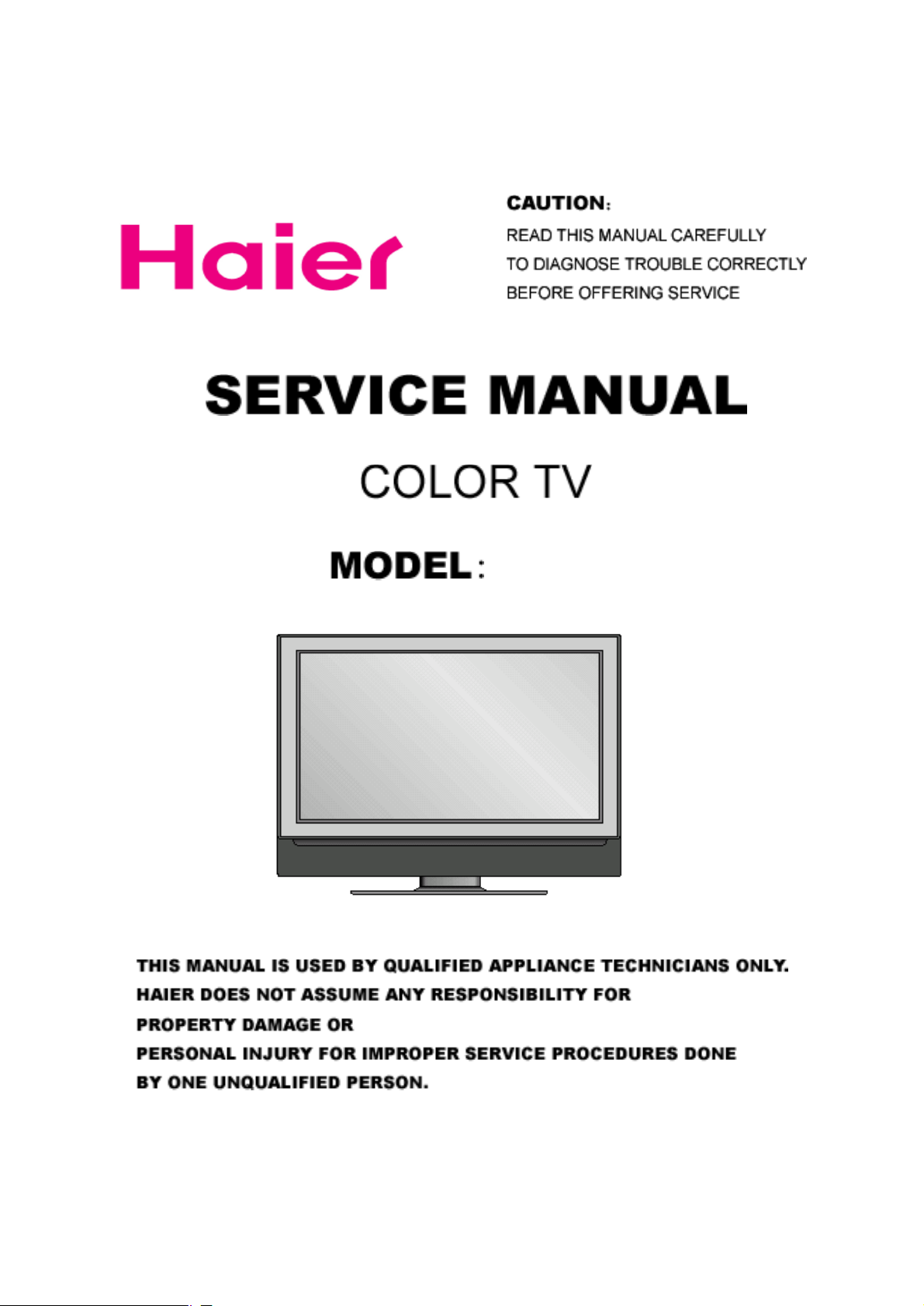
HL26ATB
1

1. Features-------------------------------------------------3
2. Safety Precautions----------------------------------4
3. Images of Module and Circuit Boards--------6
4. Key IC Description& Trouble Shooting Guide
------------------------8
5.Signal Flowing Chart-------------------------------11
6. Bus Control Adjustment-------------------------12
7. Circuit Diagram ------------------------------------27
8. Connection Sketch Interpretat----------------52
2
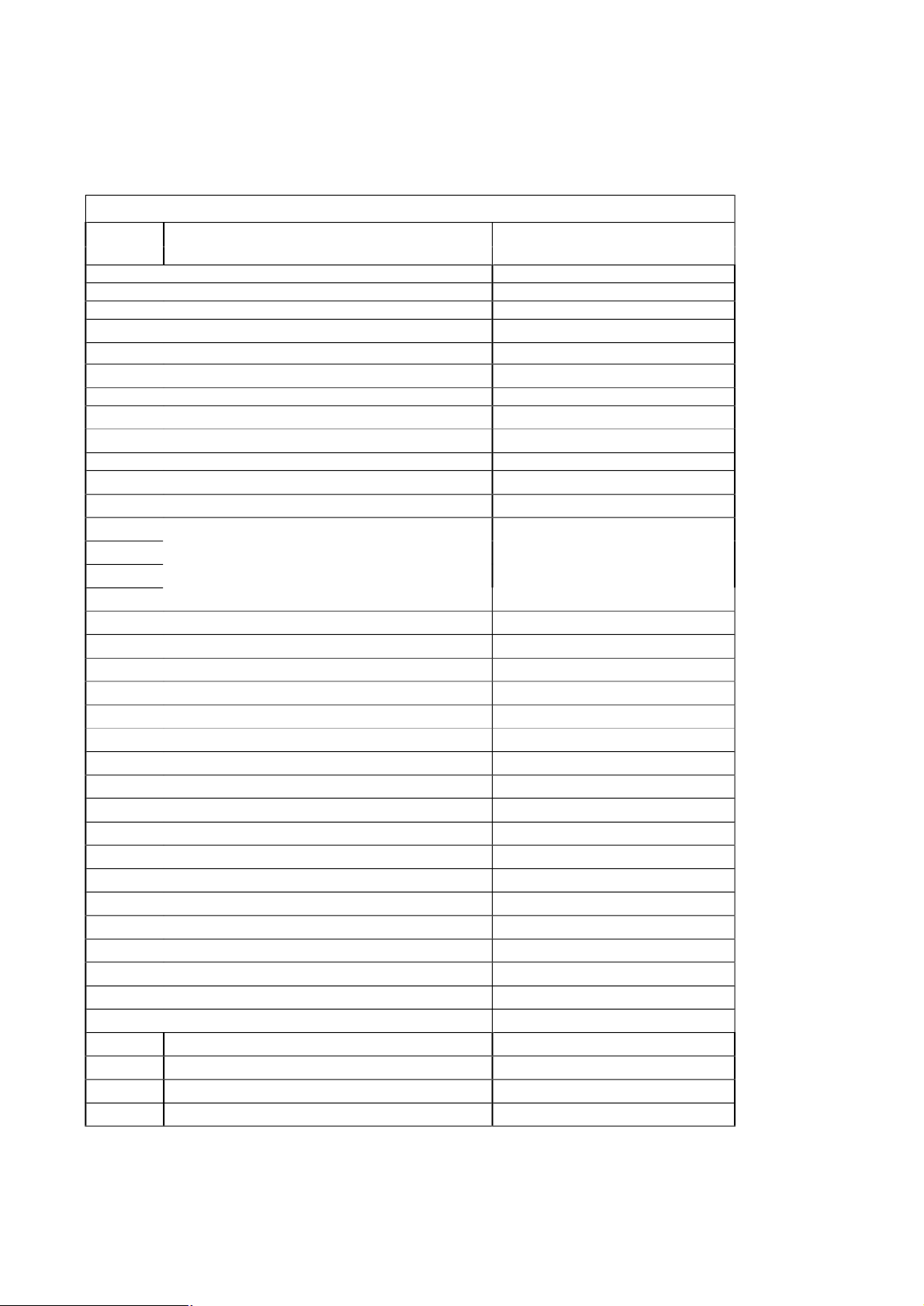
一、
Features
Product features
No. Functions
1 Screen size 26''Wide
2 Aspect ratio 16:9
3 Brightness 500cd/m2
4
Contrast Ratio(Darkroom)
5
Resolution(HD/ED)
6
Response Time(ms)
7 Angel of view H:160˚/ V:150˚
8
Supported Colors
9
HDTV\EDTV\SDTV
10 intergrate NTSC\ATSC TUNER
11
12
13
14
15
16
17
18
19
20
21
22
23
24
25
26
27
28
29
30
31
32
33
34
35
36
37
38
3D COMB filer
Multiple Picture modes
Color temperature control
CHILD LOCK/PARENTAL GUIDANCE (USA)
QUICK VIEW
Stereo Surround sound
MTS\SAP
Multiple Sound modes
Audio output
Semltransparent menu
ZOOM
V-CHIP\CCD
Trilingual OSD
Auto channel setup
Clock ON\OFF Timer
Sleep timer
RF input
S-VIDEO
COMPONENT VIDEO(YPbPr/YCbCr)
COMPOSITE VIDEO
PC RGB (D-Sub 15 Pin)
DVI
PC/DVI AUDIO
HDMI
Audio output power(outer)(W)
Power consumption(W)
Standby power consumption
Voltage range(V)
AC120V 10%
800:1
1366*768)
8ms
16.2M Colors
HDTV
Yes
Yes
Yes
Yes
Yes
Yes
Yes
Yes
Yes
Yes
Yes
Yes
Yes
Yes
Yes
Yes
Yes
1
1
RCA x 1
RCA x 1
D-Sub x 1
HDMI
RCA x 1
1
2x8W
150W
1W
3

Safety Precautions
-
4
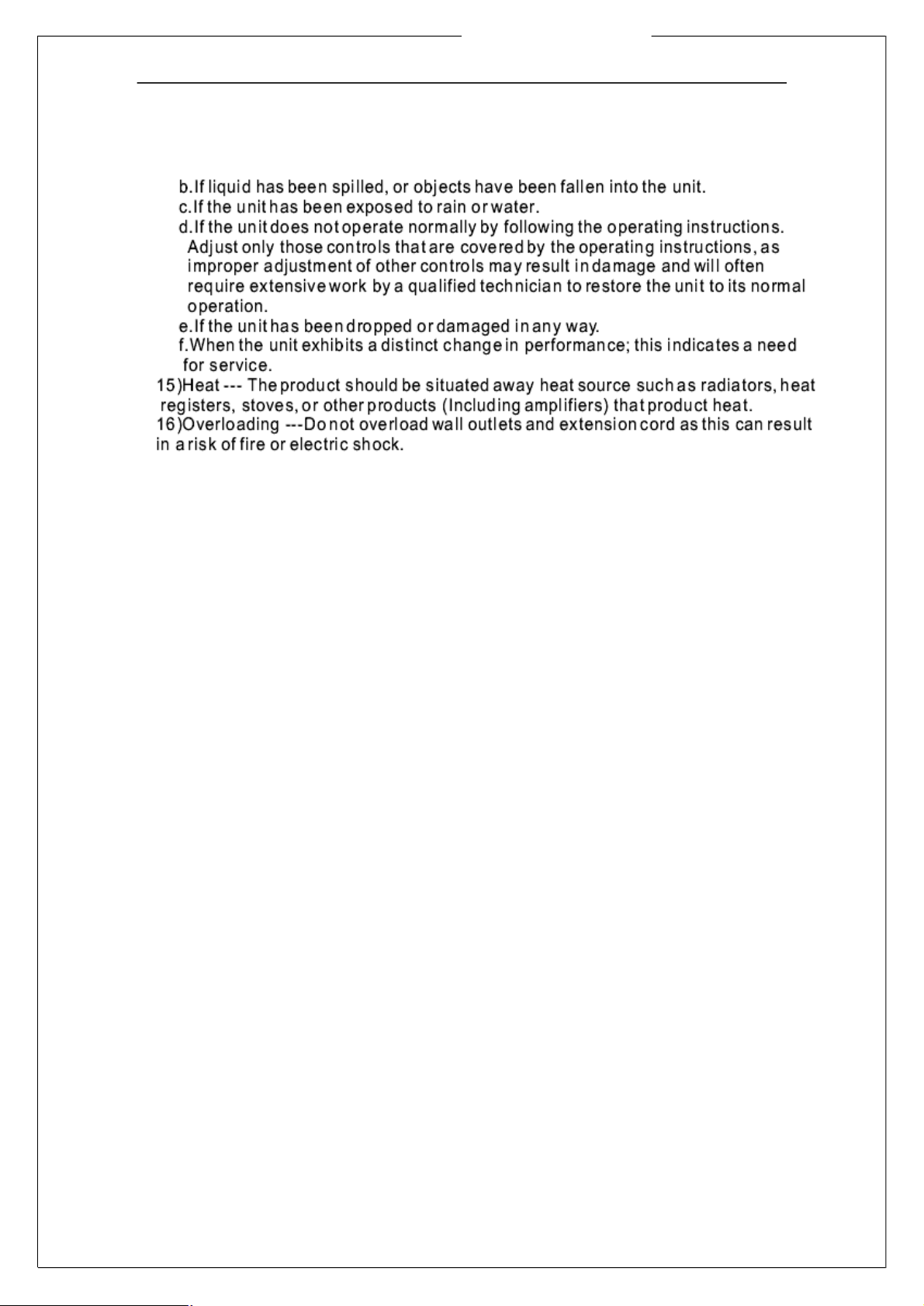
-
5

-
三、Images of Module and Circuit Boards
a: Signal flow-chart
6

b. Printed Circuit Digital Board(Main Board&AV Board)
-
Main board AV board
7
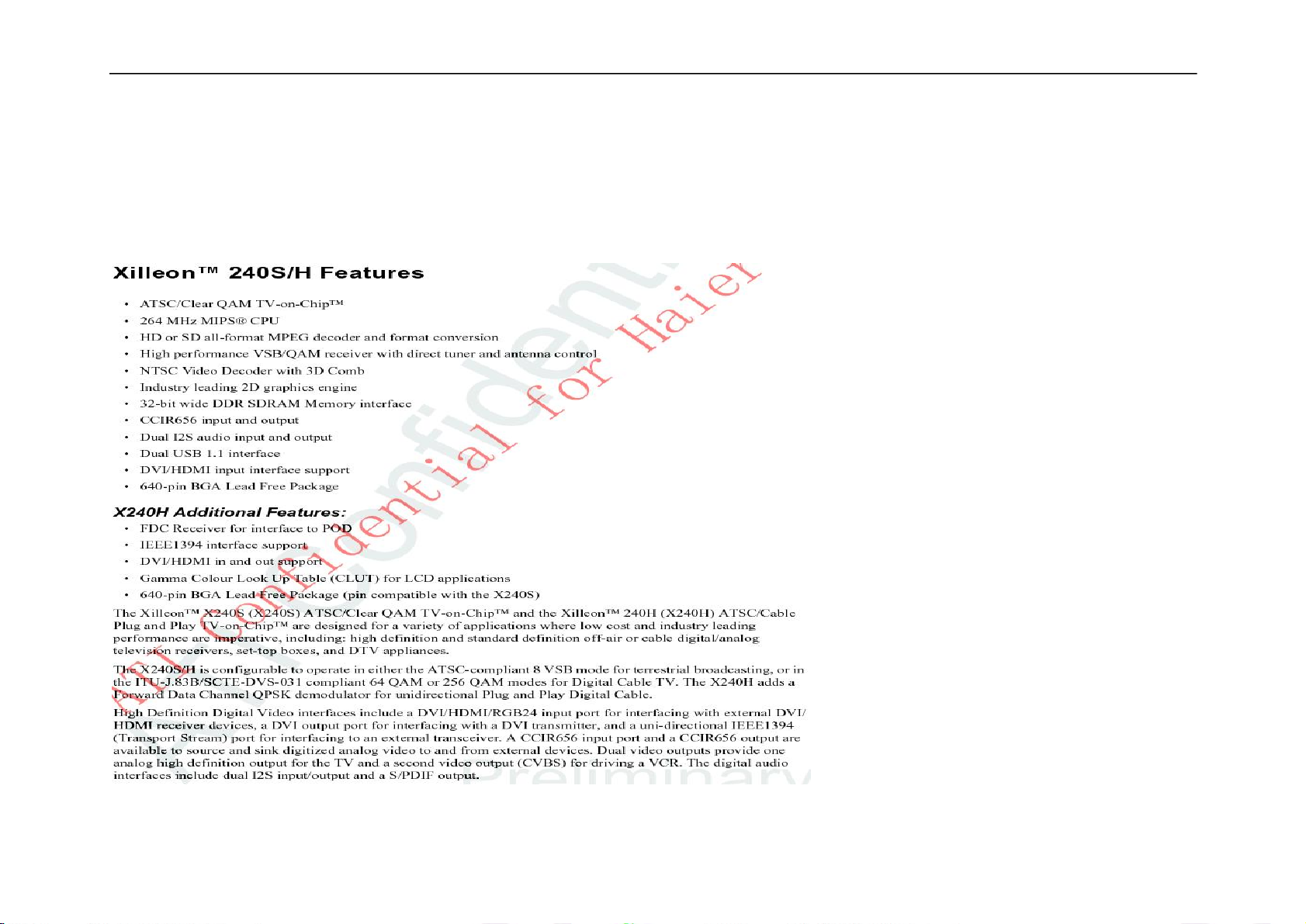
-
三、 Key IC Description& Trouble Shooting Guide
1. Key IC Description
1)ATI240
8

2)MSP 4440
-
9

2. Trouble Shooting Guide
-
10

Signal Flowing Chart
-

-
Bus Control Adjustment
1)Factory Mode
Press VOL-,CH-,INPUT of the key board orderly,and loosen them together.Then enter the Factory Mode.You can
check the version of the software,adjust some settings.But we don’t advise you change this settings.because of the TV has
already hold in the state of optimality.If you have to chang this settings,please connect with the local service center.
12

-
13

-
14

-
15
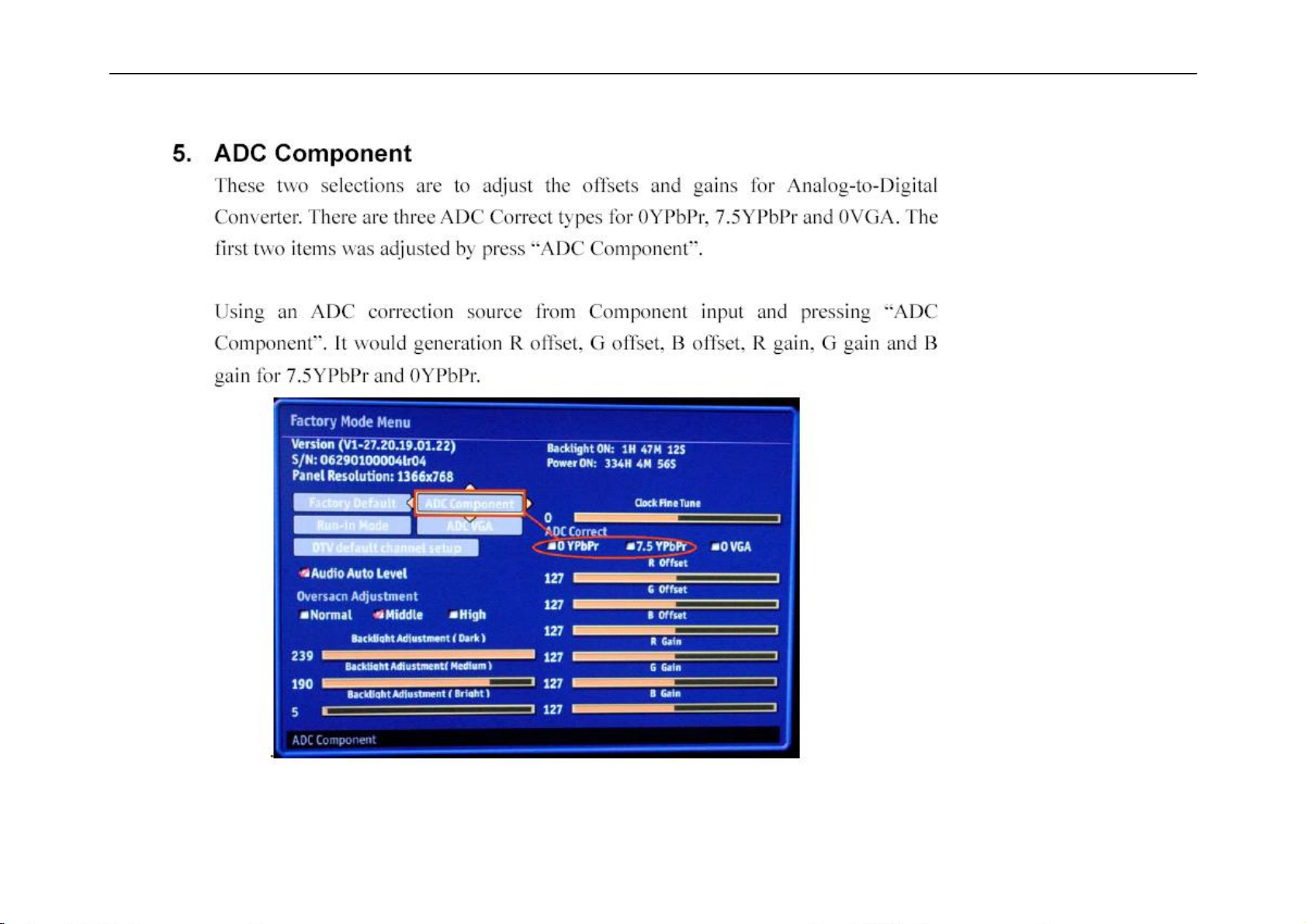
-
16
