Page 1
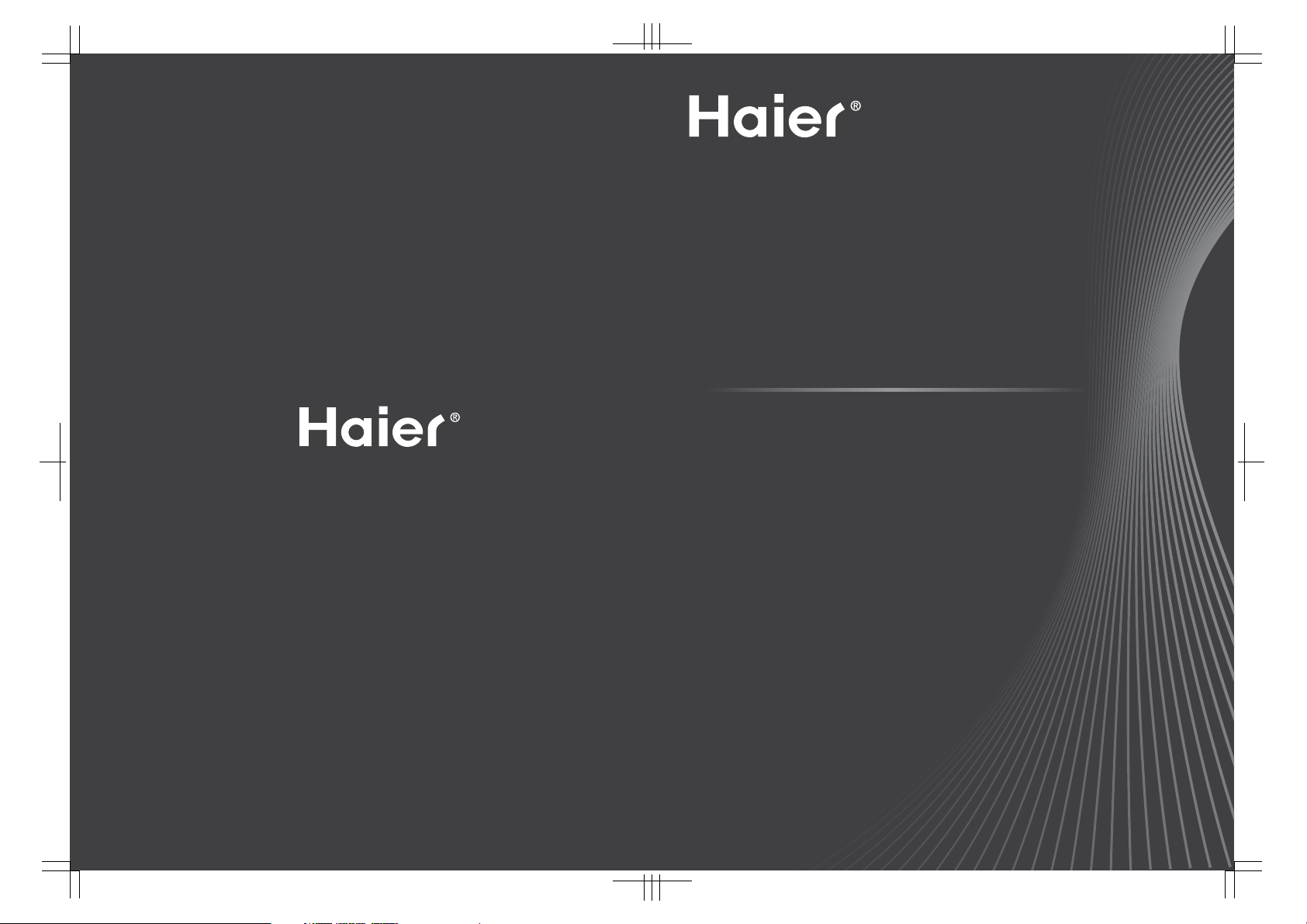
01
0090509587
TFT-LCD TV
TÉLÉVISEURLCD
MANUAL PARA EL USUARIO
HL19SL2/HL19SLW2/HL22XSL2/
HL22XSLW2
OWNER’S MANUAL
GUIDED’UTILISATION
DEL TELEVISOR TFT-LCD
Please READthis manual carefullybeforeoperating yourTV,and retainitfor
future reference.
Veuillez lire ce guide attentivement et entièrement avant d'utiliser votre
téléviseur, conservez ce guide pour vous y reporter ultérieurement.
Se recomienda leer con atención este manual antes de poner en
funcionamiento su televisor y conservarlo para consultas futuras.
Page 2
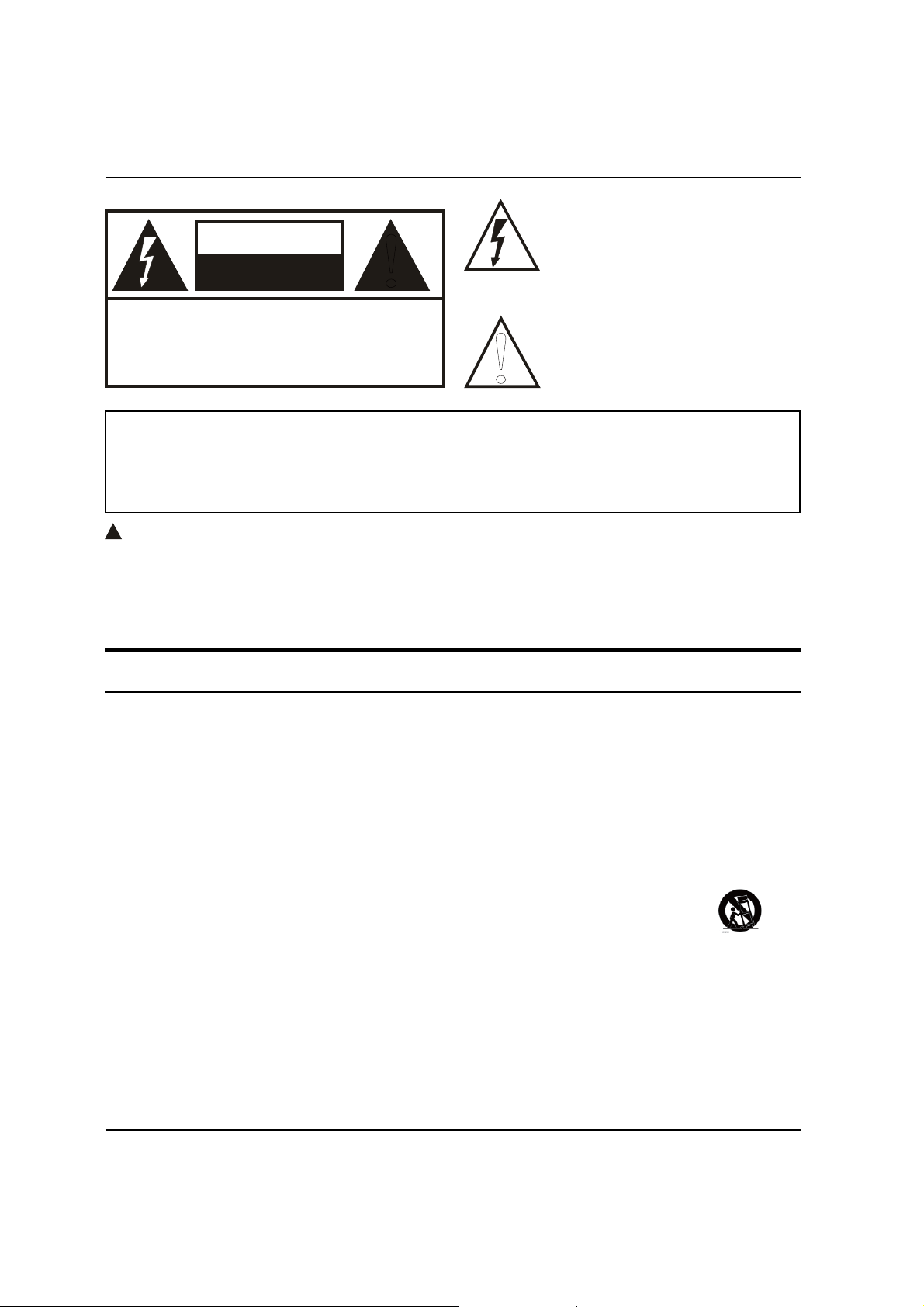
Warning
Warning
The lightning ash with arrowhead
symbol, within an equilateral triangle is
CAUTION
RISK ELECTRIC SHOCK
DO NOT OPEN
CAUTION: TO REDUCE THE RISK OF ELECTRIC SHOCK,
WARNING: TO PREVENT FIRE OR SHOCK HAZARD, DO NOT EXPOSE THIS APPLIANCE TO RAIN OR
CAUTION: TO PREVENT ELECTRIC SHOCK DO NOT USE THIS POLARIZED PLUG WITH AN EXTENSION
Caution:
!
These servicing instructions are for use by qualified service personnel only. To reduce the risk of electric shock, do q
not perform any servicing other than that contained in the operating instructions unless you are qualified to do so.
CAUTION: USE OF ANY CONTROLS, ADJUSTMENTS, OR PROCEDURES OTHER THAN THOSE SPECIF ED HEREIN MAY q
RESULT IN HAZA DOUS RADIATION EXPOSURE. (This item is only for TV with DVD models.)
DO NOT REMOVE COVER (OR BACK).
NO USER SERVICEABLE PARTS INSIDE.
REFER SERVICING TO QUALIFIED SERVICE
PERSONNEL.
MOISTURE.
CORD, RECEPTACLE OR OTHER OUTLET UNLESS THE BLADES CAN BE FULLY INSERTED TO
PREVENT BLADE EXPOSURE.
!
!
intended to alert the user to the presence
of uninsulated dangerous voltage within
the product’s enclosure that may be of
sufficient magnitude to constitute a risk of
electric shock.
The exclamation point within an equilateral
triangle is intended to alert the user to
the presence of important operating and
maintenance (servicing) instructions in the
literature accompanying the appliance.
Important Safety Instructions
Read t1. hese instructions.
Keep these instructions.2.
Heed all warnings.3.
Follow all instructions.4.
Do not use this apparatus near water.5.
Clean only with dry cloth.6.
Do not block any ventilation openings. Install in accordance with the manufacturer’s instructions.7.
Do not install near any heat sources such as radiators, heat registers, stoves, or other apparatus (including 8.
amplifiers) that produce heat.
Protect the power cord from being walked on or pinched particularly at plugs, convenience receptacles, and the 9.
point where they exit from the apparatus.
Only use attachments/accessories specified by the manufacturer.10.
Use only with the cart, stand, tripod, bracket, or table specified by the manufacturer, or sold with 11.
the apparatus. When a cart is used, use caution when moving the cart/ Apparatus combination to
avoid injury from tip-over.
Unplug this apparatus during lightning storms or when unused for long periods of time.12.
Refer all servicing to qualified service personnel. Servicing is required when the apparatus has been damaged 13.
in any way, such as power-supply cord or plug is damaged, liquid has been spilled or objects have fallen into the
apparatus, the apparatus has been exposed to rain or moisture, does not operate normally, or has been dropped.
The apparatus shall not be exposed to dripping or splashing and that no objects filled with liquids, such as vases, 14.
shall be placed on the apparatus.
The mains plug or appliance inlet is used as the disconnect device, remain it readily operable during the apparatus 15.
normal use.
Class I apparatus shall be connected to a mains socket outlet with a protective earthing connection.
EN-1 Haier LED HDTV
Page 3
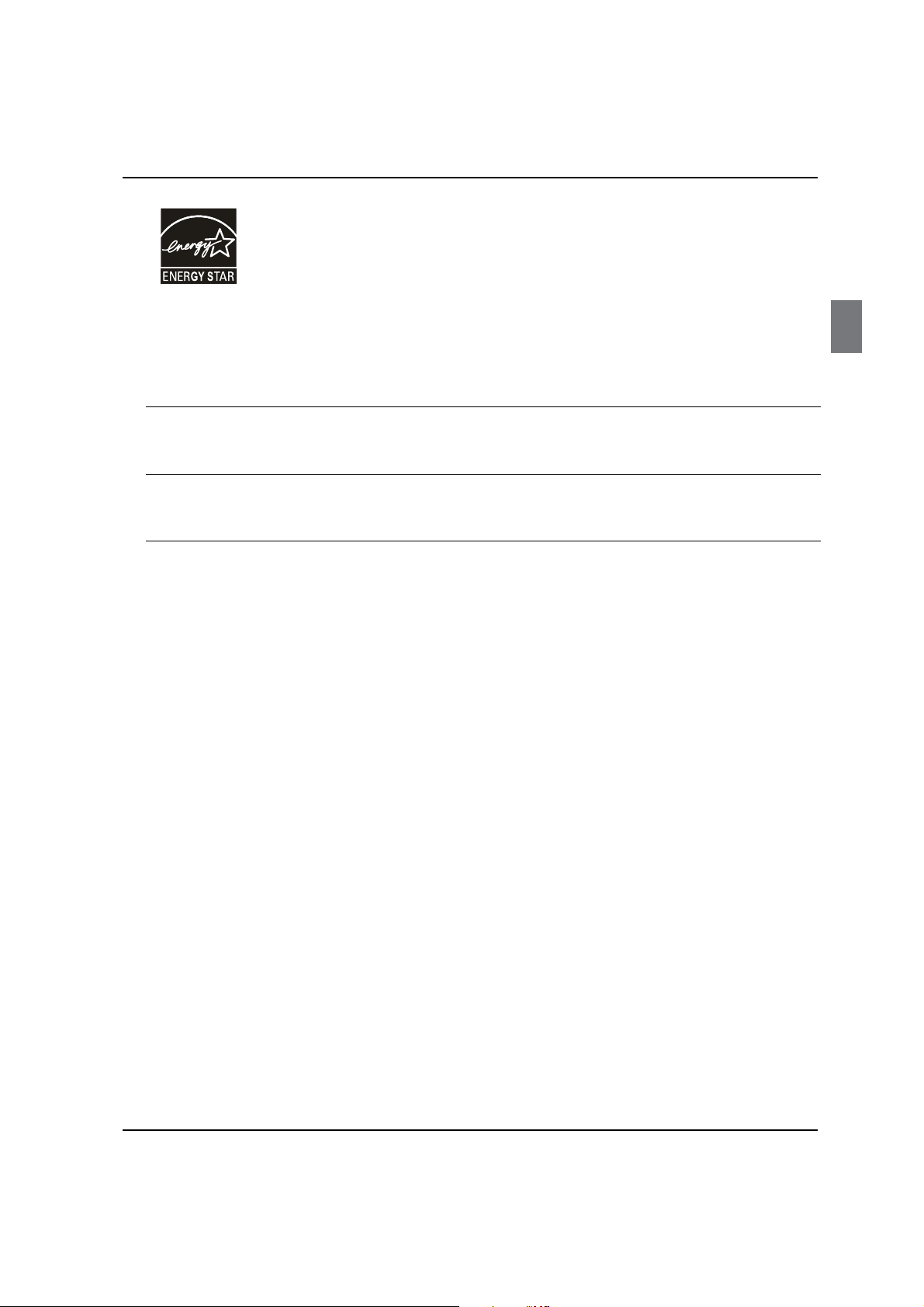
Safety Instructions
Energy Star 4.0 compliant
By being Energy Star compliant you are assured that your Haier model is helping the
environment by using less energy while saving you money. ENERGY STAR is a joint
program of the U.S. Environmental Protection Agency and the U.S. Department of Energy
promoting energy efficiency.
SAVE THESE INSTRUCTIONS
Thank you for purchasing the Haier product. This easy-to-use manual will guide you in getting the best use of your
product. Remember to record the model and serial number. They are on label in back of the unit.
Model number
serial number
Date of purchase
Staple your receipt to your manual. You will need it to obtain warranty service.
Haier LED HDTV EN-2
Page 4
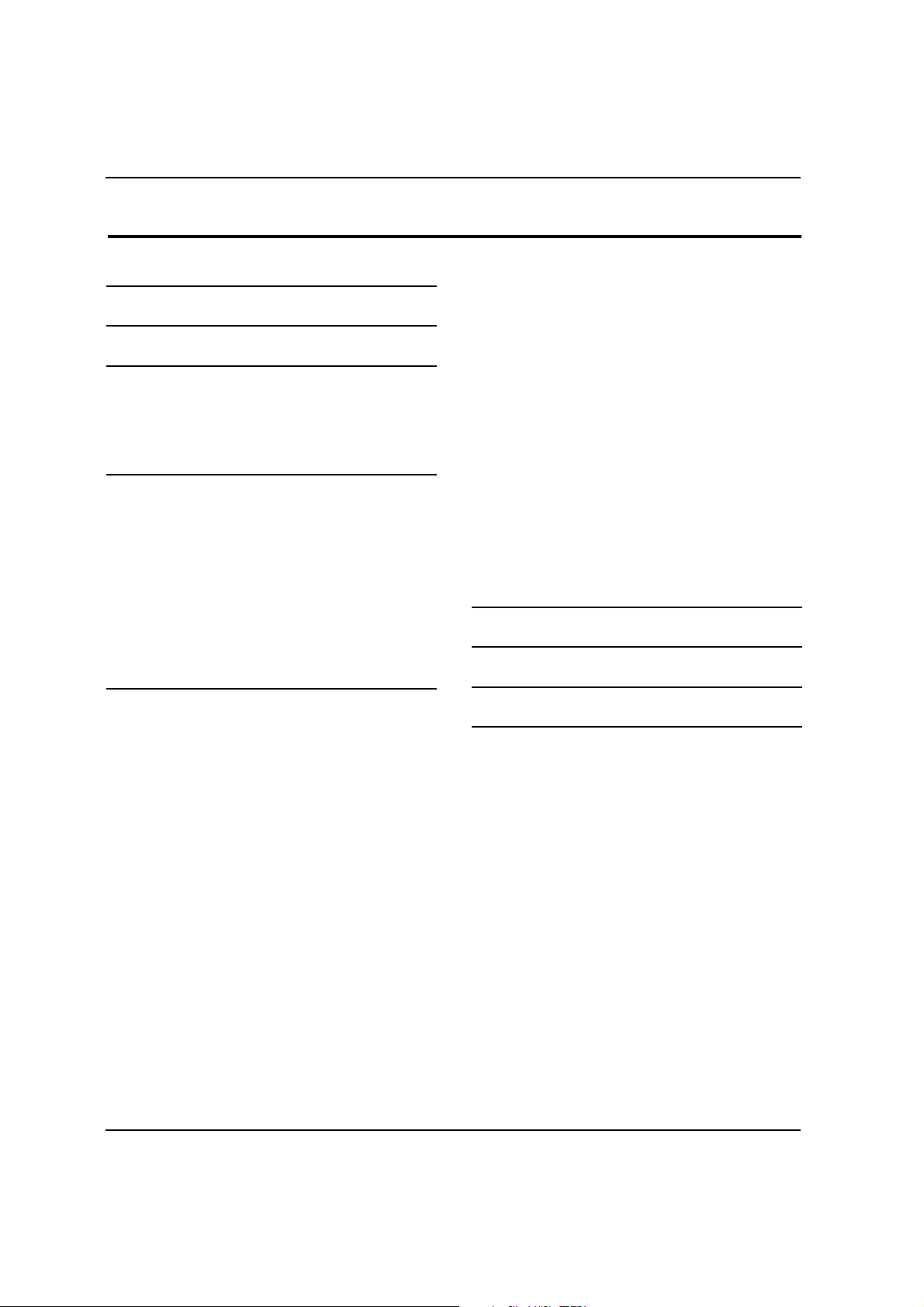
Contents
Contents
Warning 1
Safety Instructions 2
Introduction 4
Controls................................................................ 4
Connection Options ............................................5
Remote control ....................................................5
Installation 7
External Equipment Connections ...................... 7
Accessories ..............................................................................7
Antenna Connection............................................................7
Choose Your Connection.................................................... 8
Connecting a VCR..................................................................8
External A/V Source Setup.................................................8
Conmponent Setup..............................................................8
Connecting a computer......................................................9
Cable TV Setup.......................................................................9
HDMI input ........................................................................... 10
Operation 10
Switching On/O the TV set........................................... 10
Choose the Menu Language.......................................... 10
Choose the Input source .................................................10
Video Menu Options..........................................11
Function................................................................................. 11
Audio Menu Options .........................................11
Function................................................................................. 12
Channel Menu Options .....................................12
Function................................................................................. 13
Function Menu Options ....................................14
Function................................................................................. 14
Lock Menu..........................................................16
Function................................................................................. 16
PC Menu .............................................................18
USB Input ...........................................................18
To play pictures................................................................... 19
To play music ....................................................................... 19
To play video........................................................................ 20
Maintenance 21
Specification 21
Troubleshooting 21
Warranty 22
EN-3 Haier LED HDTV
Page 5
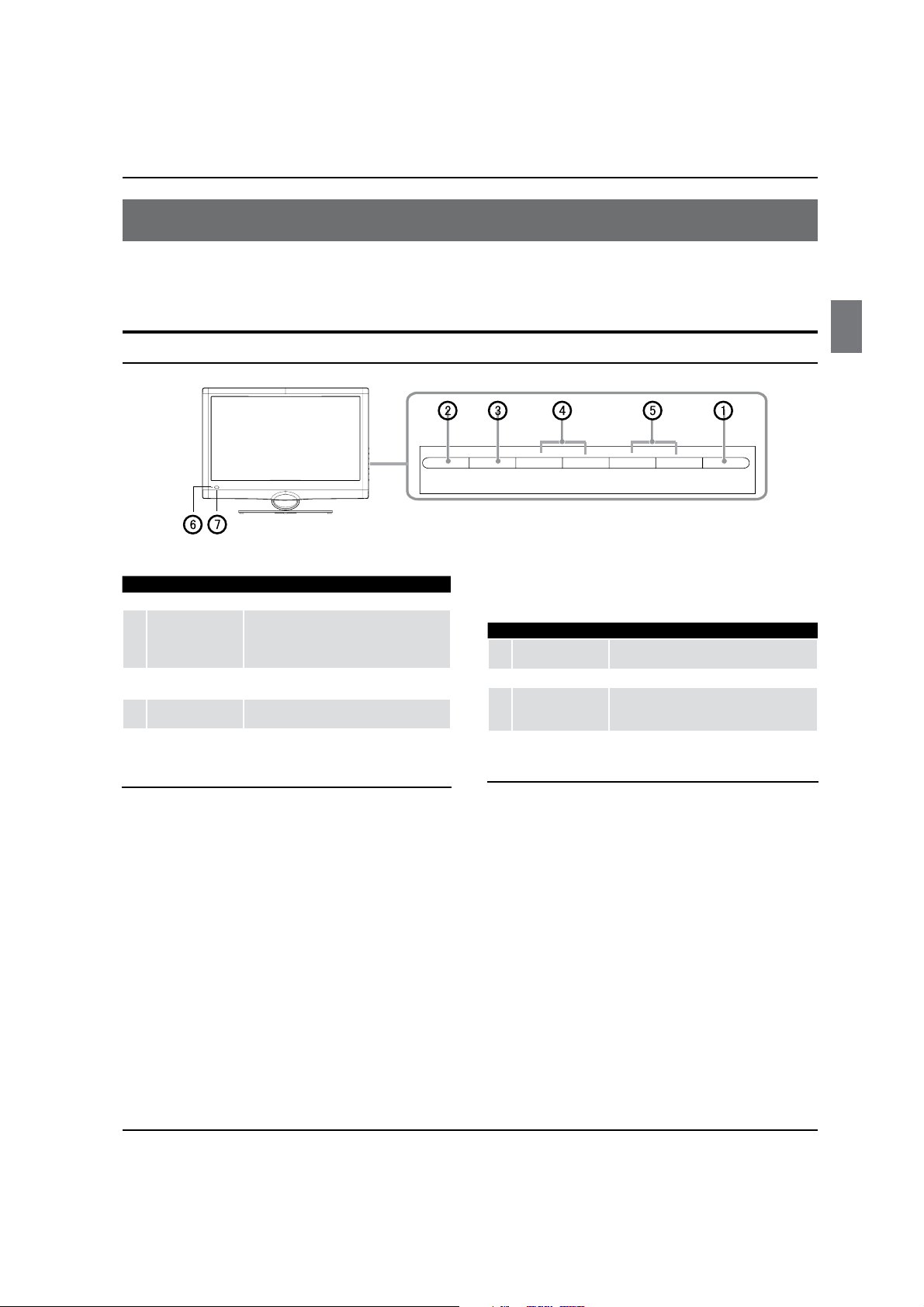
Introduction
Controls
This is a simplied representation of the TV front panel, side panel control buttons and side inputs.
TV Side panel controls and connections
INPUT MENU VOL- VOL+ CH- CH+ POWER
POWER Press to turn on and o the TV.
1
Press to access the input source mode. Press
2
3
4
INPUT
MENU
VOL +/-
repeatedly to change the source to the one
you want to watch. In the MENU screen, the
INPUT button serves as the ENTER button.
Menu display. Press to access the on-screen
menu display.
Press to adjust the volume. In the MENU screen,
these buttons serve as left/right buttons.
CH+/-
5
6
Power indicator
7
Remote Sensor
Connect a USB ash drive to view JPEG images
or listen to MP3 songs.
Receivers IR signals from the remote control.
Do not put anything near the sensor, which
may block the remote control signal.
Introduction
Haier LED HDTV EN-4
Page 6
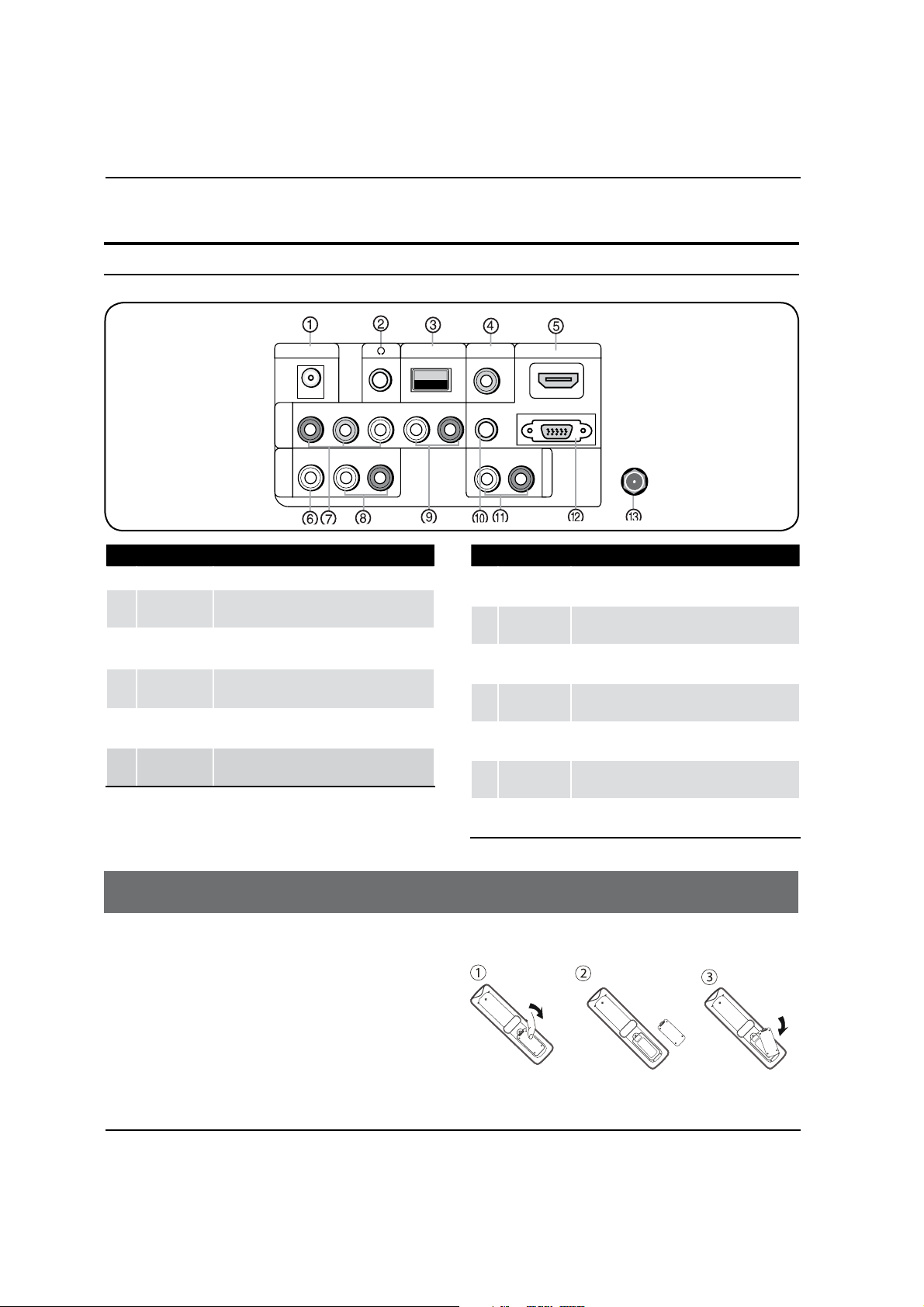
Introduction
DC IN
VIDEO
AV IN
COMPONENT
IN
Y Pb Pr
USB
PC/DVI AUDIO IN
AUDIO OUT
PC IN
L -AUDIO- R
L R
L -AUDIO- R
HDMI IN
ANT IN
DIGITAL OUT
(COAXIAL)
Connection Options
Back panel connections
DC IN Direct current input.
1
2
3
4
5
6
Headphone
jack
USB input
Digital Out
HDMI In
VIDEO In
Headphone audio output terminal.
Connect a USB ash drive to view MPEG2 videos,
JPEG images or listen to MP3 songs.
Connect various types of digital audio
equipment.
Connect a HDMI device to receive digital audio
and uncompressed digital video.
Connect the video signal from a video device to
this jack.
Remote Control
Battery loading
1. Slide open the cover of the battery compartment on
the back of the remote controller.
2. Load two (AAA) alkaline batteries in the compartment,
(plus and minus poles to respective mark)
3. Replace the cover of the battery compartment.
7
8
9
0
A
B
C
Component
Input
AUDIO In
AUDIO In
PC Audio In
AUDIO OUT
PC Video In
Antenna
Input
Connect a component video device to these jacks.
Connect the audio L/R cables from the video signal
source to these jacks.
Connect the audio L/R cables from the video signal
source to these jacks.
Connect the audio L/R cables from a computer to
this jack.
Connect the audio L/R cables to your audio
equipment.
Connect a video cable from a computer to this
jack.
Connect cable or antenna signals to the TV, either
directly or through your cable box.
EN-5 Haier LED HDTV
Page 7
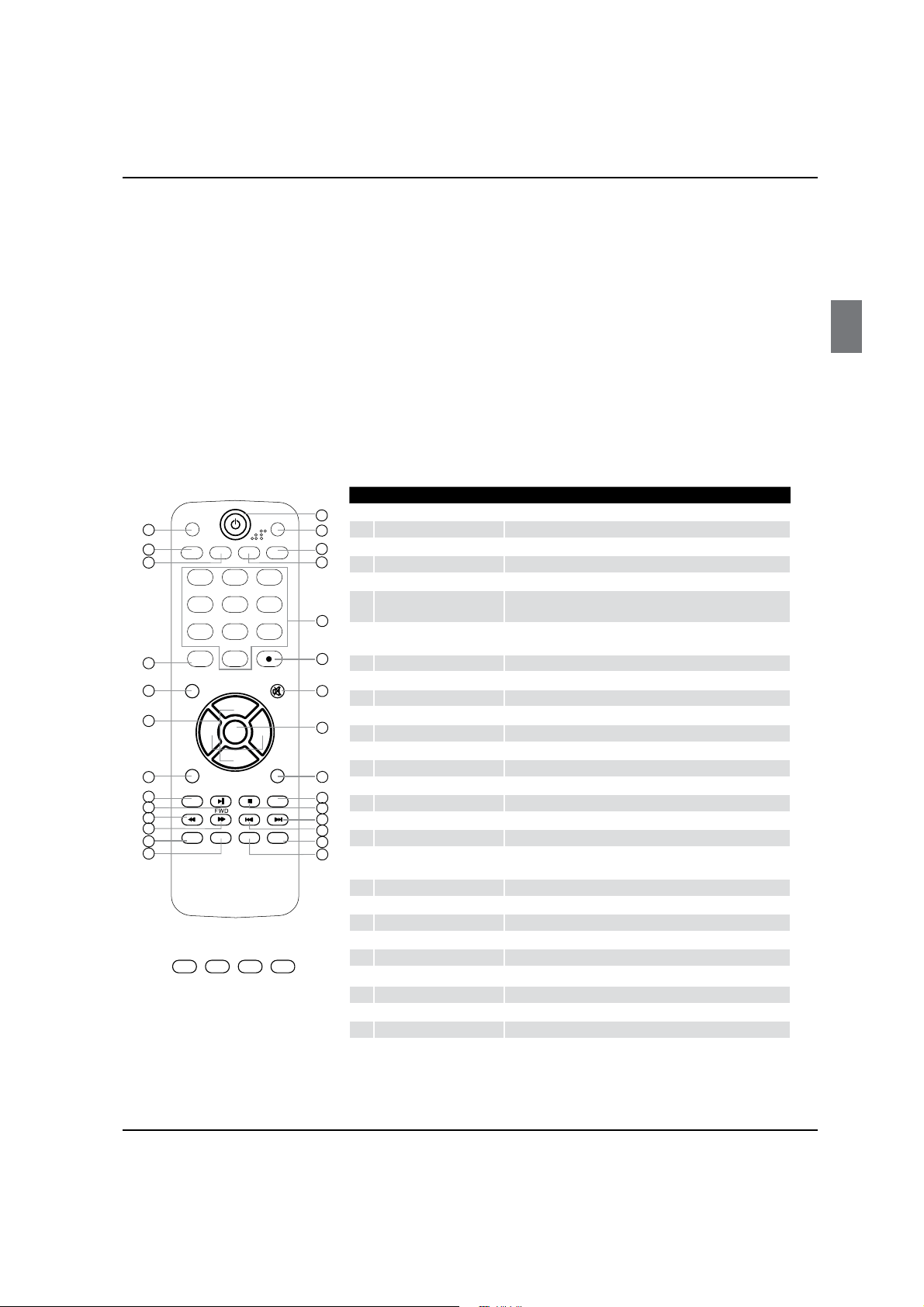
Precautions
Introduction
As strong light may interfere the signals, change your
position to operate the remote controller if the television
cannot be turned on or o as you expect.
Keep the remote controller away from heat source
or humid area to ensure eective performance of the
remote controller.
Make sure that two AAA alkaline batteries are loaded.
The batteries must be of the same type. The batteries
must be located properly. The batteries are not
rechargeable.
Make sure that there is no obstacle between the remote
controller and television set.
Remote control
The remote control cannot be operated unless the batteries are properly loaded.
When using the remote control, aim it at the remote sensor on the TV.
PICTURE Press repeatedly to cycle through the available picture modes
1
PICTURE
1
2
3
ARC
CCD
MTS/SAP
INPUT
CH+
VOL-
PLAY/PAUSE
(For TV without DVD)
ENTER
CH-
VOL+
STOP
PREV
FAVORITE
10
11
12
13
4
5
6
7
8
9
MENU
EXIT
USB
REV
DISPLAY GUIDE
Color buttons
Red
Green
UP DOWN LEFT RIGHT
Yellow
When functions are attached to the
color buttons, the color buttons are
shown on screen.
SLEEP
RECALL
REPEAT
CH.LIST
AUDIO
MUTE
NEXT
Blue
14
15
16
17
18
19
20
21
22
23
24
25
26
27
28
ARC
2
CCD (closed caption) Select a closed caption option
3
INPUT Show the input source
4
MENU Press to open the on-screen menu
5
Thumbstick (Up/Down/
6
Left/Right)
7
EXIT
8
USB
9
USB PLAY/PAUSE
0
USB fast reverse
A
USB fast forward
B
DISPLAY
C
GUIDE
Power Press to turn on and o the TV
D
AUDIO Press to cycle through dierent sound settings
E
SLEEP button Press to display the sleep timer option
F
MTS/SAP Select MONO, STEREO, SAP in NTSC system
G
Number buttons Press to change a channel
H
I
tCVUUPO
J
MUTE
K
ENTER
L
RECALL
M
USB REPEAT
N
USB STOP
O
USB Next Chapter
USB Previous Chapter
P
CH.LIST Open the channel list in TV
Q
FAVORITE Open the favourite channel list in TV
R
Select the aspect ratio
Volume/Channel Selection, Allows you to navigate the on-screen
menus and adjust the system settings to your preference.
Clears all on-screen displays and returns to TV viewing from any
menu
Press to switch input source to USB in
Press to display the TV status information on the top of the TV screen
Display the guide when you are watching analog or digital channels
Press to select digital channels. For example, to enter “54-3”,
QSFTTiwitwBOEiw
Switches the sound on or o
Accesses the highlighted item in the on-screen menu
Press to jump back and forth between two channels
Haier LED HDTV EN-6
Page 8
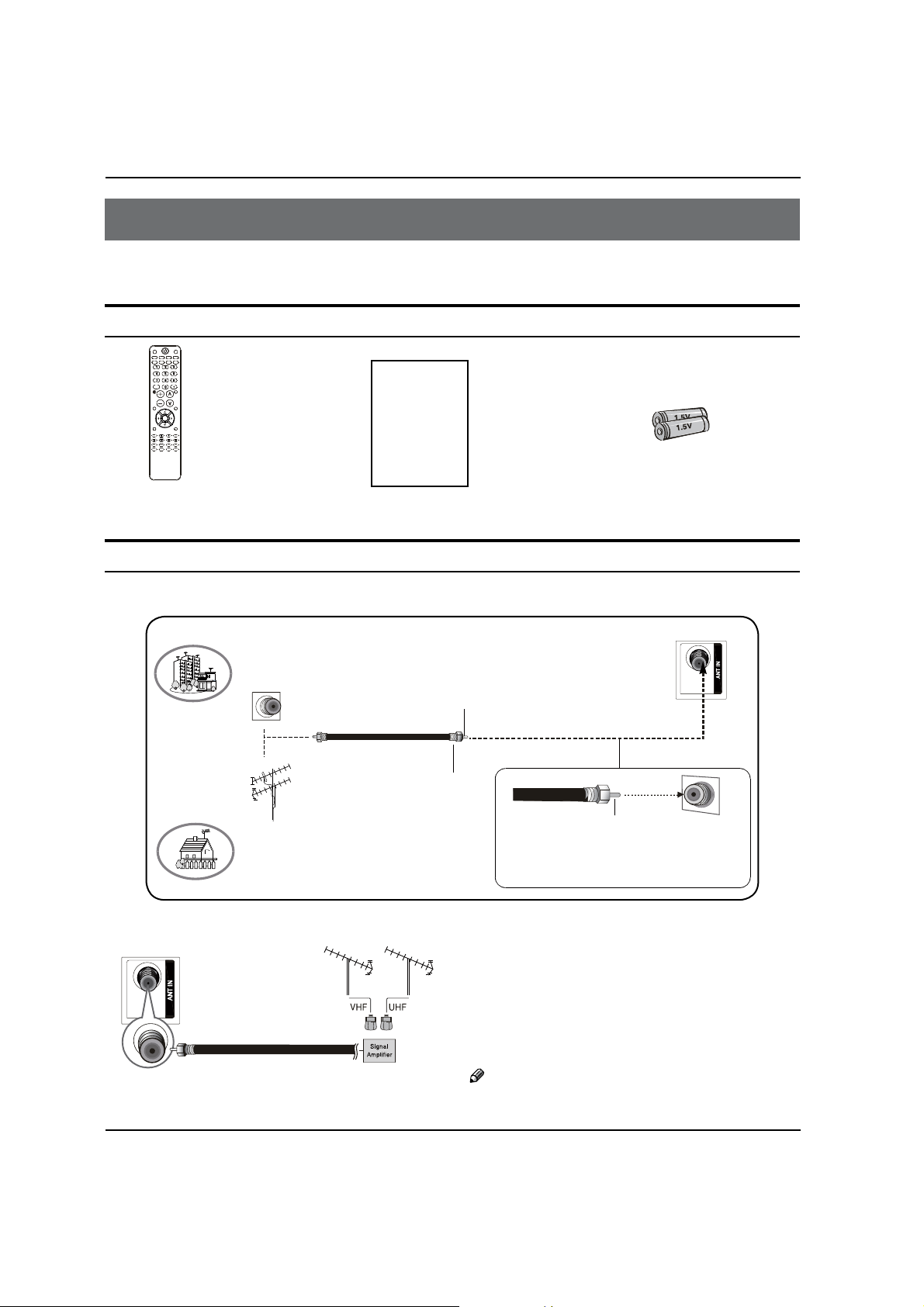
Introduction
Installation
External Equipment Connections
Accessories
DVD
TV
STB
CABLE VCR AUD
PICTURE AUDIO PC HDMI
INPUT
MUTE
RECALL
VOL CH
MENU
EXIT
ENTER
SLEEP DISPLAY
PLAY/PAUSE
STOPUSB REC
REV
PREV NEXT
CH.LIST
REPEAT
MTS/SAP
FREEZE
GUIDE
CCD ARC
FAVORITE
Remote control Owner’s manual Alkaline battery (AAA) x2
Antenna Connection
Over-the-air TV reception quality will depend on your antenna type, antenna location and antenna positioning.
VHF Antenna
UHF Antenna
ANT IN
Multi-family Dwellings/Apartments
(Connect to wall antenna socket)
Wall Antenna
Socket
Bronze Wire
RF Coaxial Wire (75 ohm)
Turn clockwise to tighten
Single-family Dwellings /Houses
(Connect to wall jackfor outdoor antenna)
Outdoor Antenna
ANT IN
Bronze Wire
Be careful not to bend thebronze wire
when connecting the antenna.
To improve the picture quality in a poor signal
area, please purchase a signal amplifier and install
properly.
If the antenna needs to be split for two TV’s, install a
“2-Way Signal Splitter” in the connections.
To install the antenna properly please contact a
professional in your area.
Note
All cables shown are not included with the TV.R
EN-7 Haier LED HDTV
Page 9

Installation
Choose Your Connection
There are several ways to connect your television,
depending on the components you want to connect
and the quality of the signal you want to achieve. The
following are examples of some dierent ways to
connect your TV with dierent input sources.
Connecting a VCR
To avoid picture noise (interference), leave an adequate
distance between the VCR and TV.
VIDEO
L -AUDIO- R
AV IN
Connection Option 1
Set VCR output switch to channel 3 or 4 and then tune
the TV to the same channel number.
L R
ANT IN
AUDIO OUT
VCR
external equipment’s output jacks to the TV input
jacks, as shown in the figure.
When connecting the TV to external equipment,
B
match the jack colors (Video = yellow, Audio Left =
white, and Audio Right = red).
VIDEO
L -AUDIO- R
AV IN
L R
AUDIO OUT
How to use
Select the input source with using the A INPUT button
on the remote control.
Operate the corresponding external equipment.
B
Refer to external equipment operating guide.
Component Setup
Connection Option 2
Connect the audio and video cables from the VCR’s A
output jacks to the TV input jacks, as shown in the
figure. When connecting the TV to VCR, match the
jack colors (Video = yellow, Audio Left = white,
and Audio Right = red). compared to connecting a
regular VCR to the Video input.
Insert a video tape into the VCR and press
B PLAY on
the VCR. (Refer to the VCR owner’s manual.)
Select the input source with using the
C INPUT button
on the remote control, and then press
/button
to select the source, press ENTER button to confirm.
External A/V Source Setup
How to connect
Connect the audio and video cables from the A
How to connect
Connect the DVD video outputs (COMPONENT) to the
Y Pb Pr jacks on the TV and connect the DVD audio
outputs to the YPbPr Audio IN jacks on the TV, as shown
in the figure.
Y Pb Pr
IN
COMPONENT
L -AUDIO- R
How to use
Turn on the DVD player, insert a DVD disc.A
Use B INPUT button on the remote control to select
proper input.
Haier LED HDTV EN-8
Page 10

Installation
graphic card or consult the manufacturer of the VGA
graphic card.
Connecting a computer
How to connect
To get the best picture quality, adjust the VGA A
graphics card to 1024s 768.
Use the TV’s VGA or DVI (Digital Visual Interface) B
Audio IN port for audio connections, depending on
your computer connector.
If the graphic card on the computer does not q
output analog and digital RGB simultaneously,
connect only one of either VGA IN or HDMI IN to
display the VGA on the TV.
If the graphic card on the computer does output q
analog and digital RGB simultaneously, set the TV
to either VGA or HDMI; (the other mode is set to
Plug and Play automatically by the TV.)
Then, make the corresponding audio connection.
C
If using a sound card, adjust the VGA sound as
required.
PC/DVI AUDIO IN
PC IN
9*$ ,1
Note
Use a DVI cable.R
Avoid keeping a fixed image on the TV’s screen R
for a long period of time. The fixed image may
become permanently imprinted on the screen.
The synchronization input form for Horizontal and R
Vertical frequencies is separate.
ResolutionY
Frame
Mode Resolution
VGA
SVGA
XGA
640s480
800s600
1024s768
frequency
(Hz)
60Hz
60Hz
75Hz
60Hz
75Hz
Cable TV Setup
After subscribing to a cable TV service from a local
provider you can watch cable TV programming. The TV
cannot display TV programming unless a TV tuner
device or cable TV converter box is connected to the TV.
For further information regarding cable TV service,
contact your local cable TV
service provider(s).
How to use
Turn on the computer and the TV.A
Use INPUT on the remote control to select VGA or B
HDMI source.
Check the image on your TV. There may be noise
C
associated with the resolution, vertical pattern,
contrast or brightness in VGA mode. If noise
is present, change the VGA mode to another
resolution, change the refresh rate to another rate
or adjust the brightness and contrast on the menu
until the picture is clear. If the refresh rate of the VGA
graphic card can not be changed, change the VGA
EN-9 Haier LED HDTV
Connection Option 1
Select 3 or 4 with channel switch on cable box. A
Tune the TV channel to the same selected output B
channel on cable box.
Select channels at the cable box or with the cable
C
box remote control.
Connection Option 2
Connect the audio and video cables from the Cable A
Box's output jacks to the TV input jacks, as shown in the
gure.When connecting the TV to a Cable Box, match
the jack colors (Video = yellow, Audio Left = white, and
Page 11

Operation
Audio Right = red).
Select the input source by using the
B INPUT button
on the remote control or on the TV.
Select your desired channel with the remote control
C
for cable box.
VIDEO
L -AUDIO- R
AV IN
L R
ANT IN
AUDIO OUT
HDMI input
How To Connect
Connect the cables from the external equipment's
output jacks to the TV input jacks, as shown in the gure.
How To Use
Select the input source by using A INPUT button on
the remote control or on the TV.
Operate the corresponding external equipment.
B
Refer to external equipment operating guide.
Operation
When finished using the TV, press C POWER button on
the remote control. The TV reverts to standby mode.
If you intend to be away on vacation, disconnect the
D
power plug from the wall power outlet.
Note
If the TV in power on , the screen show information R
according the type of input signal, the information
will disappear. If there is no signal, “No Signal” will
display on the screen.
Choose the Menu Language
When you start using your set for the first time, you must
select the language which will be used for displaying
menus and indications.
Choose
A TV Input and then press MENU button.
Press
B CH+/- button to select Function menu.
PressC
VOL+
or ENTER button and then use
button to select Language.
Press D VOL+/- button to select language.
( English, Spanish or French)
Language English
Video
OSD Timeout Short
OSD Transparency Middle
Audio
DPMS On
Blue Screen On
Channel
DCR On
Time Setup
Function
Closed Caption
Lock
Default
CH+/-
Select
EXIT
Function
VOL+/-
CH+/-
Back
In the manual, the OSD (on screen display) may be
dierent from your TV’s, because it is just an example to
help you with the TV operation.
There are several options you might need to set up in
order for your TV to work properly. Read the instructions
that follow.
Switching On/O the TV set
First, connect power cord correctly.A
Select the viewing source by using B INPUT button on
the remote control.
Choose the Input source
Change the picture source so you can watch your
TV, VCR, DVD, Cable , or any other devices that are
connected to your TV.
Press A INPUT button to enter the Select Source menu
and then use
items (TV, composite, Component, PC, HDMI).
Press B ENTER button to confirm .
CH+/-
button to select the desired
Haier LED HDTV EN-10
Page 12

Operation
Video Menu Options
Picture quality can be adjusted for any input
separately .
The picture quality on the screen can be adjusted as
follows:
Press
A MENU button and then use CH+/- button until
the Video menu appears on the screen.
Press
B VOL+/ ENTER button to enter the menu
function and CH+/- button to scroll up and down to
select the desired function.
Press
C VOL+/ ENTER button to conrm and VOL+/-
button increase and decrease the level to adjust the
selected option to your preference.
Repeat step 2 and step 3 until desired picture quality
D
has been achieved.
Video
Audio
Channel
Function
Lock
Video
Mode Custom
Brightness
Contrast
Color
Tint
Sharpness
Color Temperature
Advanced Video
ENTER
CH+/VOL+/-
Select
EXIT
50
50
50
0
50
BackAdjust
Contrast: Y Press
CH+/- button and VOL+ / ENTER
button to conrm, then press VOL+/- button to
adjust the contrast of the picture.
Color: Y Press
CH+/- button and VOL+/ ENTER
button to conrm, then press VOL+/- button to
adjust the color saturation.
Tint: Y Adjust the tone of the picture.
Sharpness: Adjust the amount of the detail
enhancement, the image sharpness rises as the
number increases (By increasesing the level, it will
show cleaner and clearer images and by descreasing
the level, it will make the picture smoother).
Color temperature:Y This will increase or decrease
Warm(red) and Cool(blue) colors to suipersonal
preferences. Select Cool to give the white colors a
biue tint, Standard to give the white colors a neutral
tint, Warm to give the white colors a red tint. User to
allow you change the color manually.
Advanced Video:Y To adjust the picture in advanced
level:
DNR:q Digital Noise Reduction, to adjust to reduce
the appearance of digitizing errror caused by the
compressin: Medium/Strong/Auto/o/Low.
MPEG NR:q To adjust the MEPG Noise Reduction:
Medium, Strong, O and Low.
Note
The options may be dierent because of the inputs.R
Symbols on top of the menu in this manual may R
dier from the actual set display.
The picture options can be changed only in Custom R
mode, the other modes are xed.
Function
ModeY :
Select the type of picture which best
corresponds to your viewing requirements by
selecting picture mode in Video menu. You may
select the picture mode directly by pressing the
PICTURE button on the remote control.
Brightness: Y Press
ENTER button to conrm, then press VOL+/-
button to adjust the brightness of the picture.
EN-11 Haier LED HDTV
CH+/- button and VOL+/
Adaptive Luma Control: q To adjust changes in the
luminance of the picture On or O.
Flesh Tone: q To adjust the esh colors: High, O,
Low or Medium.
Blue Stretch: q To set Blue Stretch: On and O.
Game Mode: q To set Game Mode: On and O.
Audio Menu Options
Sound can be adjusted for any input as follows:
Press
A MENU button and then CH+/- button until the
following menu appears on the screen.
Page 13

Operation
Audio
Video
Audio
Channel
Function
Lock
Balance
Bass
Treble
Sound Surround On
Equalizer Off
Speaker Off
SPDIF Type Off
AVL Of f
Audio Only
ENTER
CH+/VOL+/-
Select
0
50
50
(;,7
BackAdjust
Press B VOL+/ ENTER button to enter the menu
and CH+/- button to go up and down to select the
desired option.
Press
C VOL+/ ENTER button to conrm and CH+/-
button increase and decrease the level to adjust the
selected option to your preference.
Repeat step 2 and step 3 until desired audio quality
D
has been achieved.
Function
Balance:Y Press
conrm, then press VOL+/- to adjust the audio
output between left and right speakers.
BassY :Press
to conrm, then press VOL+/- to increase or
decrease the level of the lower-pitched sounds.
CH+/- button and VOL+/ENTER to
CH+/- button and VOL+/ENTER button
is still normal.
If enterAudio Only mode, press POWER to exit!
OK Cancel
You can press POWER button to reveal the picture on
the screen.
SAP Broadcasts Setup
This TV can receive MTS stereo programs and SAP
(Secondary Audio Program) that accompanies the stereo
program; if the station transmits an additional sound
signal as well as the original one.
When having selected SAP button on the remote
control, this TV can only receive the signal when the TV
station transmits the proper signals.
Mono sound is automatically received if the broadcast
is only in Mono; even though Stereo or SAP has been
selected.
Select Mono if you want to listen to mono sound during
stereo/SAP broadcasting.
Stereo or SAP can be received in a Analog channel.
Use the SAP button to select your desired MTS
A
mode in a analog signal. Each time you press the
SAP button, Mono, Stereoor SAP appear. If other
languages are available on the digital signal, select
them with the SAP button.
Press EXIT button to save and return to TV viewing.
B
TrebleY :Press
CH+/-CH+/- button and VOL+/
ENTER to conrm, then pressVOL+/- to increase
or decrease the level of the higher-pitched
sounds.
Sound surroundY : To turn the simulated surround
sound on or o.
EqualizerY : To adjust the equalizer O /Rock /Pop /Live
/Dance/ Techno /Classic and Soft.
SpeakerY : To adjust the speaker on or o.
SPDIF TypeY : To adjust the SPDIF output: O /Dolby
Digital and PCM.
AVLY : This will reduces the dierences in volume level
among broadcasters.
Audio OnlyY : Press VOL+/ENTER button to conrm,
the following display will appear on the screen:
Press VOL- to select OK, then press OK to conrm. The
TV screen will be black and no picture , but the sound
Channel Menu Options
Channel menu will appear in main menu only in TV
mode.
Press
A MENU button and CH+/- button until the
following menu appears on the screen.
Video
Audio
Channel
Function
Lock
Channel
Tuner Mode Antenna
Channel Scan
Channel Skip
Channel Labels
Time Shifting Mode On
CH+/-
Select
EXIT
VOL+/-
Haier LED HDTV EN-12
Back
Page 14

Operation
Press B VOL+/ ENTER button to enter the menu
and CH+/- button to go up and down to select the
desired option.
Press
C VOL+/ ENTER button to conrm and VOL+/-
button increase and decrease the level to adjust the
selected option to your preference.
Repeat step 2 and step 3 until desired audio quality
D
has been achieved.
Function
Tuner ModeY :Press VOL+/ENTER button to select
Antenna or Cable.
Channel ScanY : Press
to scan, press EXIT to cancel.
Video
Audio
Channel
Function
Lock
Channel Scan
All channels now available will be automatically
preset in order .After the search has nished, the
rst program number will display on the screen. This
search automatically adds only the active channels in
your area to the TV's memory. It deletes any channels
on which there is no broadcast or a poor signal. The
channels found are automatically saved.
Channel SkipY :Press VOL+/ENTER button to
enter the submenu, then press CH+/- button
to
select the channel number (eg.2) and press
ENTER to conrm, a mark will be display in the
pane as follows and this channel will be skipped
next time you press CH+/- button but you can press
digits button to select the channel
resume the channel, press ENTER button again.
VOL+/ENTER button to start
Status: Scanning... Antenna
Analog Channels: 4
Digital Channels: 3
40%
EXIT
Cancel
. If you want to
Video
Audio
Channel
Function
Lock
Channel Skip
2 Analog
3 Analog
4 Analog
5 Analog
5-1 Digital
6 Analog
7 Analog
8 Analog
9 Analog
10 Analog
ENTER
CH+/-
Select
EXIT
Set
VOL+/-
Back
Channel LabelsY : Allows you to name the channel
that is selected. Press VOL+/ENTER button to
enter the submenu.
Channel Label Set
Then press
Video
Audio
Channel
Function
Lock
CH+/- button to select Channel Index
Channel Index
Channel Label
CH+/VOL+/-
Select
1
EXIT
Back
and VOL+/- button to select the position of the item that
you want to change, afterward press INPUT to input the
numbers and symbols and ENTER button to conrm.
Time Shifting ModeY : To turn the Time Shifting
Mode on or o.
Set the
A Time Shifting On, then insert the USB drive in
the USB input.
B PLAY/PAUSE to play or pause the program. If
Press
you want to stop time shift function, press the STOP
button.
You can stop the time shift program being played
by pressing the STOP button.
-00:00:01 7:00 7:30
-00:00:01
7:00 7:30
1x
EN-13 Haier LED HDTV
1.Timeshift time. The time oset to the current time.
2.Playback status: It shows the playback status for
timeshift component.
Page 15

Operation
Play Fast forward
Pause Fast reverse
3.Playback speed.1x,2x,4x,8x,16x,32x.
4.Playback position. The playback position is always at
the center of the time bar.
5.Time scale, which shows the scales of every half hour.
The text would move smoothly as the time go by. And
the time scale text could be cut-o if the text is on the
boundary.
Note
Time Shift function is only available in DTVR
mode.
The maximum recording duration is determined R
bduration time can be calculated by the formula.
The timeshift record only supports FAT32 le-R
system.
The timeshift record supports more than 4GB R
recording. That is, the timeshift data is stored in
multi-le to resolve the FAT32 4 GB limitations.
The recording buer is a ring buer. For ring buer, R
if the maximum recording duration is reached,
the oldest program would be discarded and keep
recording the latest program.
When changing channel or changing input source, R
the timeshift would stop automatically.
Timeshift record will store the fact of no signal.R
Timeshift record will store the video, audio and R
data service. But because of the limited number of
PID lter in hardware, we only support:
Video streams: Max 1 stream
Audio streams: Max 8 streams
CC stream: No limited.
In recording, the data is not guaranteed to be R
stored in the disk. If the timeshift playback plays
a corrupted data block, it would show “Data lost”
message to indicate that the current data is not
stored correctly
Press B VOL+/ ENTER button to enter the menu and
CH+/- button to go up and down to select the
desired option.
Press
C VOL+/ ENTER button to conrm and VOL+/-
button increase and decrease the level to adjust the
selected option to your preference.
Repeat step 2 and step 3 until desired quality has
D
been achieved.
Function
LanguageY :Press VOL+/- button to select language of
the OSD.
OSD TimeoutY : Press VOL+/- button to select Middle
/Short and Long to change thetime of the OSD
display.
OSD TransparencyY : Press VOL+/- button to select
among Low/High and Middle to change the
transparency of the OSD. To select Low, the OSD is
opacity.
DPMSY : PC Power Management. To set On, the set
will be in standby mode automatically if no signal
in 2 minutes; if signal input , the set will be on again
automatically.
Blue Screen: Y Press VOL+/- button to select On, the
screen will be in blue after 3 seconds if there is no
signal.
DCR:Y Press VOL+/- button to select On or O.
Time Setup: Y Press VOL+/ ENTER button to enter the
submenu.
Time Zone: q Press VOL+/- button to select the
appropriate time zone.
Function Menu Options
Press A MENU button and CH+/- button until the
following menu appears on the screen.
Video
Audio
Channel
Function
Lock
Function
Language English
OSD Timeout Short
OSD Transparency Middle
DPMS On
Blue Screen On
DCR On
Time Setup
Closed Caption
Default
CH+/-
Select
VOL+/-
EXIT
Back
Video
Audio
Channel
Function
Lock
Time Setup
Time Zone
Date/Time
Sleep Timer Off
CH+/-
Select
VOL+/-
EXIT
Back
Date/Time: q Press VOL+/ ENTER button to enter
the submenu.
Haier LED HDTV EN-14
Page 16

Operation
Video
Audio
Channel
Function
Lock
Date/Time
Auto On
Date 2009/01/01
Time 11:54 AM
Timer Off
On Time 11:54 AM
Off Time 12:00 AM
CH+/-
Select
VOL+/-
EXIT
Back
Auto: PressVOL+/- button to select On or O . When
Auto mode on , the time can not be adjusted. Select
O , you can operate to set the time manually.
Date: Press
VOL+/- button to select the position and
digits button to set the date.
Time:Press VOL+/- button to select the position and
digits button to set the time.
Timer: Press VOL+/- button to select On or O . To
select O, the time can not be adjusted.
On Time/O Time:Press VOL+/- button to select
the position and digits button to set the time. Press
ENTER button to switch on AM and PM.
Sleep Timer:q Press VOL+/- button to select the
number of minutes: To select O, 5Min, 10Min,15Min,
30Min,45Min,60Min,90Min,120Min,180Min or 240Min.
Closed CaptionY :Press VOL+/ ENTER button to enter
the submenu.
Caption Style
Video
Font Size
Font Style
Audio
Font Color
Font Opacity
Channel
Background Color
Function
Background Opacity
Window Color
Lock
Window Opacity
DTV Caption Style
Video
Audio
Channel
Function
Lock
Closed Caption
Analog Caption Off
Digital Closed Caption Off
Digital Caption Style
CH+/VOL+/-
Custom
Large
Style 1
White
Solid
Black
Solid
Black
Solid
Select
CH+/VOL+/-
EXIT
Select
Back
EXIT
ABC
Back
Analog Captionq : Press VOL+/- button to
select the Closed Caption options. It helps the
hearing impaired with the broadcast program,
as well as helping children learn how to read. A
built in decoder displays the audio portion of a
program as text on the screen when this option
is selected.
CC1: When CC1is displayed on TV means CC
mode is turned on.
CC2 to CC4: For other modes of video related
broadcast information.
Text1: For program guide and other information
displayed by broadcasters. (This blocks a large
portion of the picture on your screen).
Text2 to Text4 :For other modes of information
displayed by broadcasters. (This blocks a large
portion of the picture on your screen).
IMPORTANT:Closed captioning availability
entirely depends on broadcasters supplying the
signal. Therefore, closed captioning might not
always be available and language availability will
dier by broadcast.
Select CC1 for full translation of the primary
language such as English in your area. Select
CC2 for secondary language translation such
as French or any other language that may be
broadcast in your area.
Digital Closed Caption:q Press
VOL+/- button
to select Service1/Service2/Service3/Service4/
Service5/Service6/O.
Digital Caption Style: q
button to e
Caption Style: To display the digital closed caption by
head-end dened or user dened: As Broadcaster and
Custom.
Font Size :To adjust the font size: Large, Small or
Medium.
Font Style :To adjust the font style: Style1, Style2,
Style3,Style4, Style5, Style6 and Style7.
Font Color: To adjust the font color: White, Green, Blue,
Red, Cyan, Yellow, Magenta and Black.
Font Opacity: To adjust the font opacity: Solid,
Translucent and Transparent.
Background Color: To adjust the background color:
Black, White, Green, Blue, Red, Cyan, Yellow and
Magenta.
Background Opacity: To adjust the background
opacity: Solid, Translucent and Transparent.
Window Color: To adjust the window color: Black,
White, Green, Blue, Red, Cyan, Yellow and Magenta.
Window Opacity: To adjust the window opacity:
Translucent, Transparent or Solid.
nter the submenu.
Press VOL+/ ENTER
EN-15 Haier LED HDTV
Page 17

Operation
Default:Y Press VOL+/ ENTER button to enter the
submenu.
Are you sure?
OK Cancel
Press VOL+/- button to select OK or Cancel, then press
OK to conrm. If OK the parameter will return to the
factory set.
Lock menu
Press A MENU button and CH+/- button until the
following menu appears on the screen.
Video
Audio
Channel
Function
Lock
Lock
Press B VOL+/ ENTER button ato enter and then press
digits button to input the digits( The initial password
is 0000. If you forget your password, you can always
input 9443 to regain control) . The menu will display
as follows:
Video
Audio
Channel
Function
Lock
Lock
Function
Channel BlockY :Press VOL+/ ENTER button to
enter the submenu as follows.
Enter Password
Channel Block
Program Block
Change Password
Clean All
Enter
ENTER
CH+/VOL+/-
Select
EXIT
EXIT
Back
Back
Video
Audio
Channel
Function
Lock
Channel Block
10-1 Digital
11 Analog
11-1 Digital
12 Analog
13 Analog
14 Analog
14-1 Digital
14-2 Digital
14-3 Digital
15 Analog
ENTER
WCAU-DT
MBC DTV
ATSC-1
ATSC-2
ATSC-3
CH+/-
Set
VOL+/-
Select
EXIT
Back
Press CH+/- button to select the channel you want to
lock, then press ENTER button to conrm. The channel is
locked and a lock mark appears in the pane. If you want
to unlock the channel, repeat the operation above again.
Then press EXIT to exit step by step.
Program Block: Y VOL+/ ENTER button to enter the
submenu as follows.
Video
Audio
Channel
Function
Lock
Program Block
Parental Lock
Parental Guide
MPAA Rating
CA Eng Rating
CA Fren Rating
Block Unrated
Enter
CH+/VOL+/-
On
On
SelectENTER
EXIT
Back
Parental Lockq : Press VOL+/- button to select On
or O. Used to lock all the system following. To set
O, the system following can not be available.
Parental Guideq : Press VOL+/ ENTER button to
enter the submenu as follows. PressCH+/-/VOL+/-
buttonto select the item you want to lock. Then
press ENTER button to conrm to lock and press
again to resume it. Parental Guide Technology:
The "P.L. Technology" allows you to use U.S. and
Canadian Movies and TV PROGRAMS Guide
ratings to block certain types of TV programs and
movies.
To clearly understand TV program rating codes,
read the following information:
Video
Audio
Channel
Function
Lock
A D LSVFV
TV-Y
TV-Y7
TV-G
TV-PG
TV-14
TV-MA
Allowed Rating Blocked Rating
Parental Guide
CH+/-
Select
VOL+/-
EXIT
Back
ENTER
Set
Haier LED HDTV EN-16
Page 18

Operation
U.S. TV Program Ratingsq
TV-Y: For all children - these types of rated programs
are designed for a very young audience, including
children from ages 2-6.
TV-Y7: Directed towards older children - this type of
rated programs may include comedic violence of mild
physical, or may frighten children under the age of 7.
TV-G: General audience-these types of rated programs
contains little or no violence, no strong language, and
little or no sexual dialogue and situations.
TV-PG: Parental Guidance Suggested-this type of
rated programs may contain limited violence, some
suggestive sexual dialogue and situations, and rare
language.
TV-14: Parents strongly cautioned-these types of
rated programs may contain sexual content, strong
language and more intense violence.
TV-MA: Mature audience only these types of rated
programs may contain sexual violence, explicit sexual
content and profane language.
(A)ALL: Blocks all available sub_ratings.
(D)Dialogue: This type of rated programs contain
dialogue with sexual content.
(L)Languag: This type of rated programs contain
oensive language.
To understand clearly about movie rating codes, read
the following list:
U.S. Movie Rating Chart
G: General Audience-this type of movie rating means
all ages admitted to see the movie.
PG: Parental guidance suggested. Some material may
not be suitable for children.
PG-13: Parents Strongly Cautioned - this type of movie
rating means some material may not be appropriate
for children under13.
R: :Restricted- This type of movie rating means children
under 17 of age require to be with parent or guardian.
NC-17: This type of movie rating means no one 17 and
under admitted.
X: This type of movie rating means adults only.
CA Eng Ratingq
Press VOL+/ ENTER button to enter submenu as
follows.
Press CH+/- button to select the item you want to lock.
Then press ENTER button to conrm to lock and press
again to resume it.
Video
Audio
Channel
Function
Lock
CA Eng Rating
C
C8+
G
PG
14+
18+
Allowed Rating Blocked Rating
CH+/-
Select
VOL+/-
EXIT
Back
ENTER
Set
(S)Sex: This type of rated programs contain sex.
(V)Violence: This type of rated programs contain
violence.
(FV)Fantasy Violence : This type of rated programs
contain Fantasy and cartoon violence.
MPAA Ratingq
Press VOL+/ ENTER button to enter submenu as
follows.Then press CH+/- button to select the item
you want to lock. Then press ENTER button to conrm
to lock and press again to resume it.
Video
Audio
Channel
Function
Lock
MPAA Rating
EN-17 Haier LED HDTV
G
PG
PG-13
R
NC-17
X
Allowed Rating Blocked Rating
CH+/-
Select
VOL+/-
EXIT
Back
ENTER
Set
To clearly understand Canadian program rating codes,
read the following list:
Canadian English Rating Chart
C: This type of programming is intended for children
under age 8. There is no oensive language, nudity or
sexual content.
C8+: These type of rated programs are generally
considered acceptable for children 8 years and over.
There is no profanity, nudity or sexual content.
G: These type of rated programs are generally suitable
for all audiences.
PG: Parental Guidance Suggested -in these types of
rated programs, some material may not be suitable for
children.
14+: In these type of rated programs, some content may
not be suitable for viewers under the age of 14.Parents
are strongly cautioned not to have their children view
14+ rated programs by pre-teens and early teens.
18+: Adults Only-these types of rated programs are only
for adult viewers only.
CA Fren Ratingq
Press VOL+/ ENTER button to enter submenu as
follows.
Page 19

Operation
Press CH+/- button to select the item you want to
lock. Then press ENTER button to conrm to lock
and press again to resume it.
Video
Audio
Channel
Function
Lock
CA Fren Rating
G
8 ans+
13
ans+
16
ans+
18
ans+
Allowed Rating Blocked Rating
Select
EXIT
ENTER
Set
/
Back
Canadian French Rating Chart
G: These types of rated programs are generally suitable
for all audiences.
8 ans+: Children 8 years and above (French)
13 ans+: 13 years old and above(French)
16 ans+: 16 years old and above(French)
18 ans+: Adults Only-these types of rated programs are
only for adult viewers only.
Blocked Unratedq
Press CH+/- button to select On or O. Used to lock all
the channel not rated.
Password:
Change passwordY : Press VOL+/ ENTER button to
enter the submenu, press digits button to input
the number of 0-9 twice in the New Password
and Conrm Password. Then you can change
the password when you input the same number
twice.
Clean AllY : Press VOL+/ ENTER button to enter the
submenu:
Are you sure?
OK Cancel
Press VOL+/- button to select OK or Cancel then OK to
conrm. If OK, the parameter will return to the factory
set.
Note
If there is any lock mark on the top of the set such R
as channel lock, parental lock and so on, you
can press OK to resume it .( Press OK to display
password menu and input your password.)
PC menu
Press A MENU button and CH+/- button to select
Video menu in PC mode.
Press
B VOL+/ ENTER button to enter the Video menu
and CH+/- button to go up and down to select the
desired option .
Press
C VOL+/ ENTER button to conrm and VOL+/-
button to increase and decrease the level to adjust
the selected option to your preference .
Repeat step 2 and step 3 until desired quality has
D
been achieved.
Video
Audio
Function
Lock
Video
PCY : Press CH+/- button to select and VOL+/
ENTER button to conrm, the PC menu as below:
Video
Audio
Function
Lock
PC
Auto Sync: q Press CH+/- button and then press
the available options for the best viewing
conguration.
H Position: q Press CH+/- button and then press
VOL+/- button to adjust the horizontal position of
the picture.
V Postion: q Press CH+/- button and then press
VOL+/- button to adjust the vertical position of
the picture.
Phase:q Press CH+/- button and then press
VOL+/- button to adjust the phase of the picture.
Clock: q Press CH+/- button and then press VOL+/-
button to adjust the clock of the picture.
Mode Custom
Brightness
Contrast
Tint
Color Temperature
Advanced Video
PC
Auto Sync
H Position
V Position
Phase
Clock
ENTER
CH+/VOL+/-
CH+/VOL+/-
Select
Select
EXITENTER
EXIT
50
50
0
BackAdjust
50
50
50
50
BackAdjust
button to adjust that automatically adjusts
Haier LED HDTV EN-18
Page 20

Operation
USB Input
Supporting media and file format: Digital pictures A
(.JPG/.JPEG/.BMP(Baseline & Progressive)/.PNG),
digital music (.MP3(8~320kbps)) and Video(.avi/.
mpg/.mpeg/.vro/.vob/.ts coded with MPEG-1 or
MPEG-2 standard) files.
Due to dierences in the file code and file mode, q
It is possible that some files cannot be read.
Before starting operation, verify USB storage
B
device is of FAT32 file system format. At present,
this television does not support NTFS and the file
systems of other format.
Supports USB/Memory Card Plug & Play (don't need
C
to reset TV system),USB Hard-drive support - only
support the class of USB HD that follows USB power
consumption spec.
The television operation may be halted due to
D
excessive rate of information code errors. In such
case, restart the system. Please note - there are many
nonstandard USB mobile devices in the market. If a
nonstandard device is used then an identification
problem may occur.
Press B MENU button, and the press
Media Type , Press ENTER and press CH+/- to select
Photo.
Press C
CH+/-/VOL+/-
then press ENTER button to enter the play interface.
button to select
CH+/- to select
folder or le
, and
USB Media Menu operation
Plug-in an external storage device into USB port.A
Press B USB button on the remote to display
multimedia.
Press
C ENTER button on the remote to display the
sub page.
Press
D EXIT button on the remote to return to the
previous menu.
To play pictures
Press A USB button on the remote to enter USB media
system.The system start up takes about 3 seconds.
Then insert the USB drive in the USB input.q
1. Play mode:
None/Dissolve/Wipe right/
Wipe left/Wipe up/Wipe
down/Box in/Box out/
Random
2. Play time:
Short/Medium/Long
Press
D MENU button to display the option list.
1. Play/Pause 4. Duration
2. Repeat 5. Eect
3. Shue 6. Information
Press the button on the remote control to select the
E
adjusted item, press ENTER button to confirm.
3. File name
4. Pause
5. Duration
6. Eect
7. Information
EN-19 Haier LED HDTV
Page 21

Operation
3
2
1
STOP
PREV
6
REPEAT
NEXT
7
PLAY/PAUSE
REV
5
4
Press
F EXIT button to return to the previous menu.
6. Play previous picture
7. Play next picture
Press USB button to exit the USB mode.
Note
You may play the pictures among selected.R
To play music
Press A USB button on the remote to enter stream
media system.
1. Play/Pause 4. Show Info
2. Repeat 5. Show Spectrum
3. Shue On or O 6. Audio Only
Press the button on the remote control to select the
E
adjusted item, press ENTER button to confirm.
1. Play or pause
2 Stop
3. Repeat
4. Fast reverse
5. Fast forward
6. Play previous music
REV
4
1
PLAY/PAUSE
5
2
STOP
PREV
6
3
REPEAT
NEXT
7
7. Play next music
F EXIT button to return to the previous menu.
Press
Press USB button to exit the USB mode.
Press B MENU button, and the press CH+/- to select
Media Type , Press ENTER and press CH+/- to select
Music.
Press C
CH+/-/VOL+/-
button to select
folder or le
then press ENTER button to enter the play interface.
1. Play Time 4. Shue On or O
2. File Name 5. Audio Only
3. Repeat 6. Information
Press
D MENU button to display the option list
.
, and
Note
You may play the music among selected.R
To play video
Press A USB button on the remote to enter stream
media system.
Press B MENU button, and the press
Media Type , Press ENTER and press CH+/- to select
Video.
Press
C CH+/-
VOL+/- button to select desired video
/
folder, and then press ENTER button to enter the
play interface.
CH+/- to select
Haier LED HDTV EN-20
Page 22

Operation/Maintenance/Specication/Troubleshooting
1. Play Time 4. Shue On or O
2. File Name 5. Audio Only
3. Repeat 6. Information
Press
D MENU button to display the option list
1. Play/Pause 4. Picture Mode
2. Repeat 5. Screen Mode
3. Show Info
Press the button on the remote control to select the
E
adjusted item, press ENTER button to confirm.
3
2
1
STOP
PREV
6
REPEAT
NEXT
7
PLAY/PAUSE
REV
5
4
F EXIT button to return to the previous menu.
Press
Press USB button to exit the USB mode.
Note
Do not remove USB device from the TV until R
you have exited the USB mode otherwise you
may damage the USB device.
1. Play or pause
2 Stop
3. Repeat
4. Fast reverse
5. Fast forward
6. Play previous music
7. Play next music
.
cleaning can extend the amount of time you will have
your new TV. Be sure to turn the power o and unplug
the power cord before you begin any cleaning.
Cleaning the Screen
Here’s a great way to keep the dust o your screen A
for a while. Wet a soft cloth in a mixture of lukewarm
water and a little fabric softener or dish washing
detergent. Wring the cloth until it’s almost dry, and
then use it to wipe the screen.
Make sure the excess water is o the screen, and
B
then let it air-dry before you turn on your TV.
Cleaning the Cabinet
To remove dirt or dust, wipe the cabinet with a soft, dry,
lint-free cloth. Please be sure not to use a wet cloth.
Extended Absence
If you expect to leave your TV dormant for a long time
(such as a vacation), it’s a good idea to unplug the power
cord to protect against possible damage from lightning
or power surges.
Specification
Product Specification
Resolution(Dot)
Power requirement 120V~ , 60Hz
Stand-by
Consumption
19'' 22''
1366 s 768
less than 1W
1920 x 1080
Maintenance
Maintenance
Early malfunctions can be prevented. Careful and regular
EN-21 Haier LED HDTV
Color system NTSC, ATSC, Clear QAM
External Antenna
Impedance
Color
75 ohm
16,770,000 (256 steps of
each R, G and B)
Page 23
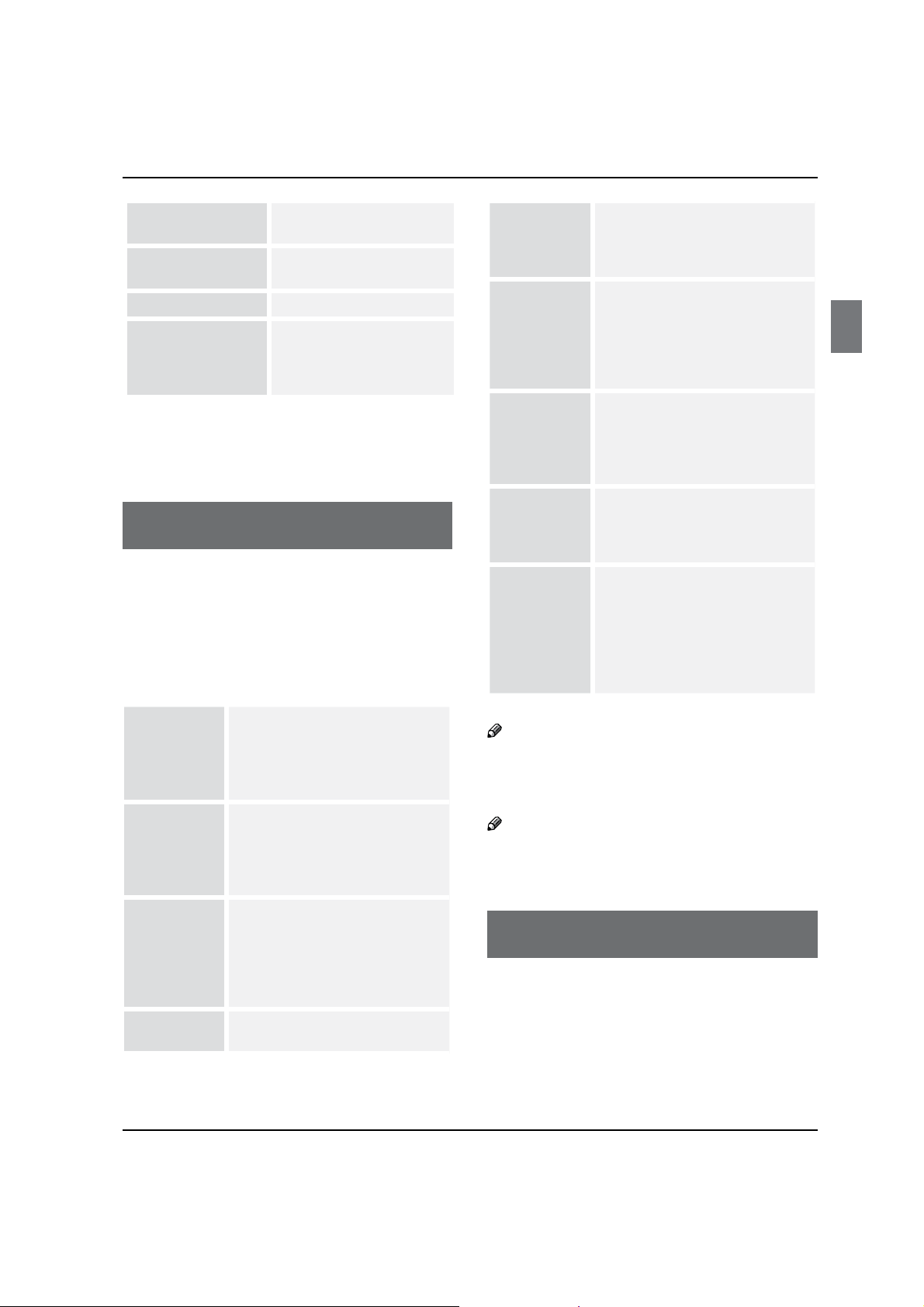
Troubleshooting / Warranty
Operating
Temperature Range
Operating Humidity
Range
Maximum Elevation 6561 feet (2000m)
Accessories
* The specifications shown above may be changed
without prior notice for quality improvement.
32~104 F (0~40 C)
Less than 80%
Remote control
Batteries
User manual
Quick start guide
Troubleshooting
Troubleshooting
For the sake of time and cost, it is strongly
recommended that you check out the problem
by yourself according to the instructions listed
hereunder before contacting the after-sales service
for technical assistance.
No picture
in some
channel
No color
for some
channel
program
(black and
white)
Spots with
some or all
pictures
Horizontal/
vertical bars
or picture
shaking
Television
out of control
Verify if correct channel is selected.
Adjust the antenna.
Make adjustments by Fine Tune
and Manual Scan.
Verify if the same problem exists in
other channels.
Check out of picture and sound
systems.
Refer to relative instructions in the
Manual for color adjust.
Verify if the antenna is correctly
connected.
Verify if the antenna is in good
condition.
Make fine adjustment of channel.
Check for local interference such
as an electrical appliance or power
tool.
Disconnect the television from
power supply and, 10 seconds
later, connect the television to
the power supply. If the problem
still exists, contact authorized
after-sales service for technical
assistance.
No picture,
no sound
Blank screen
No sound
Poor sound
Verify if the television is properly
plugged.
Verify if the television is properly
supplied power.
Verify if electricity is available.
Verify if correct signals are input.
Press INPUT button to change
signal input to TV input.
Restart the television of power
supply is interrupted.
Press Mute button and verify if
Mute mode is set.
Switch to other channel and verify
if the same problem happens.
Press VOL+ button to see if the
problem can be solved.
Verify if sound system is correct.
Refer to Page 18 for adjustments.
Note
Do not leave the television with static picture in R
an extended period as the image may become
permanently burned.
Note
The TV set must only be repaired by a qualied R
registered service person. Never attempt to remove
the back cover as the TV set has dangerous voltages
levels inside that may be fatal or cause re.
Warranty
Warranty
This Haier brand product, when shipped in its original
container, will be free from defective workmanship and
materials, and agrees that it will, at its option, either repair
the defect or replace the defective product with a new or
remanufactured equivalent at to the purchaser, for parts
Haier LED HDTV EN-22
Page 24

Warrant y
or labor for the periods set forth below:
This warranty does not apply to the appearance of the
product or the exterior of the product, which has been
damaged or defaced, altered or modified in design
or construction. It does not apply to the additional
excluded items set forth below:
The warranty commences on the date the item was
purchased and the original purchase receipt must
be presented to the authorized service center before
warranty repairs are rendered.
The limited warranty described herein is in addition
to whatever implied warranties may be granted to
purchasers by law. ALL IMPLIED WARRANTIES INCLUDING
THE WARRANTIES OF MERCHANTABILITY AND FITNESS
FOR USE ARE LIMITED TO THE PERIOD(s) FROM THE DATE
OF PURCHASE SET FORTH BELOW. Some states do not
allow limitations on how long an implied warranty lasts,
so the above limitation may not apply to you.
Neither the sales personnel of the seller nor any other
person is authorized to make any warranties other than
those described herein, or to extend the duration of any
warranties beyond the time period described herein on
behalf of Haier.
The warranties described herein shall be the sole and
exclusive warranties granted by Haier and shall be the
sole and exclusive remedy available to the purchaser.
Correction of defects in the manner and for the period
of time described herein, shall constitute complete
fulfillment of all abilities and Responsibility of Haier to
the purchaser with respect to the product, and shall
constitute full satisfaction of all claims, whether based
on contract, negligence, strict duality or otherwise. In
no event shall Haier be liable, or in any way responsible
for any damages or defects in the product which were
caused by repairs or attempted repairs performed by
anyone other than an authorized service center or
dealer; nor shall Haier be liable, or in any way responsible
for incidental or consequential economic or property
damage. Some states do not allow the exclusion of
incidental or consequential damages, so that above
exclusion may not apply to you.
THIS WARRANTY GIVES YOU SPECIFIC LEGAL RIGHTS.
YOU MAY ALSO HAVE OTHER RIGHTS WHICH VARY FROM
STATE TO STATE.
Warranty period for this product: one year parts and
labor.
Additional items excluded from warranty coverage: nonrechargeable batteries. Where to obtain service: For the
location of the nearest Haier authorized service center
or to obtain product literature, accessories, supplies or
customer assistance, please call 1-877-337-3639.
What to do to obtain service: ship or carry in your
product to an authorized service dealer or center. Be
sure to have proof of purchase.
If you ship the product, be sure it is packaged carefully.
Haier America
New York, NY 10018
EN-23 Haier LED HDTV
