Page 1
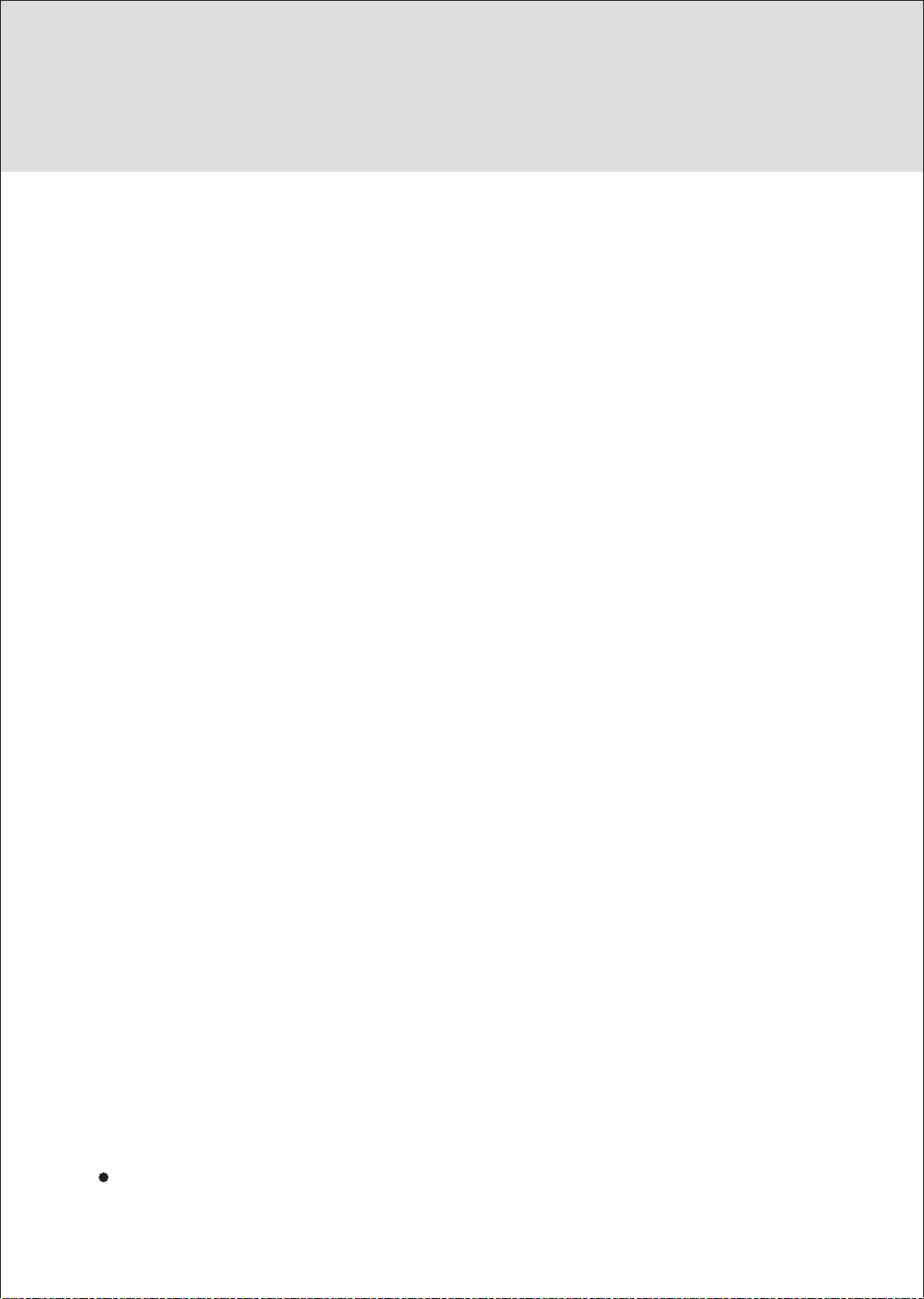
DUCT TYPE AIR CONDITIONER
INSTRUCTION
MANUAL
HDU-24H03/H
HDU-28H03/H
HDU-42H03/H
No. 0010571721
Please read this manual carefully before using
Page 2
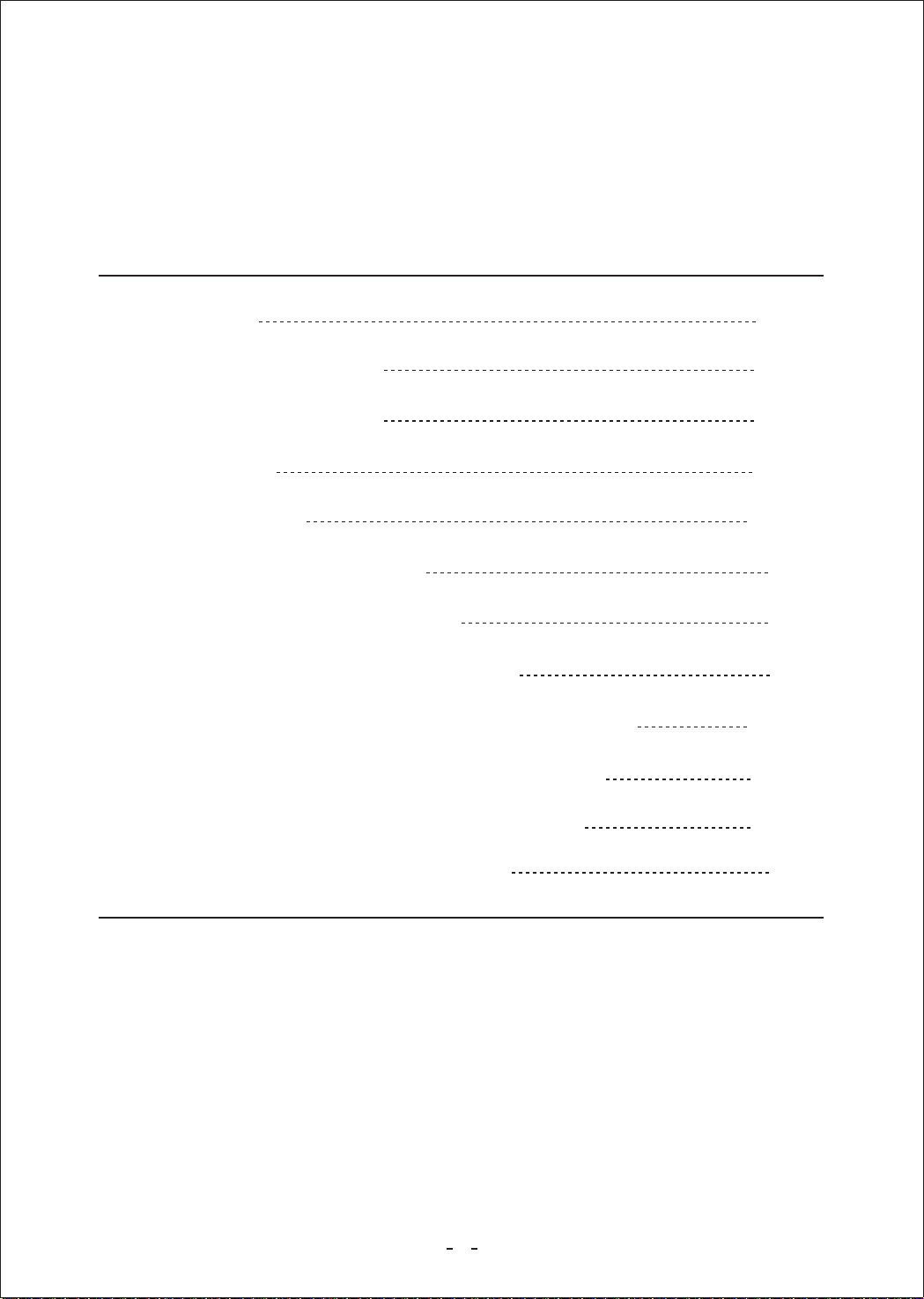
TABLE OF CONTENTS
CAUTIONS
SAFETY PRECAUTIONS
PARTS AND FUNCTIONS
OPERATION
MALFUNCTION
CARE AND MAINTENANCE
FOR PREPARATION OF HEATING
IS THE UNIT INSTALLED CORRECTLY
INSTALLATION MANUAL FOR WIRE CONTROLLER
INSTALLATION MANUAL FOR OUTDOOR UNIT
INSTALLATION MANUAL FOR INDOOR UNIT
2
3-5
6-8
9-14
15-16
17
18
19
20-21
22-26
27-35
OTHER INSTRUCTION AND TEST RUN
1
36
Page 3
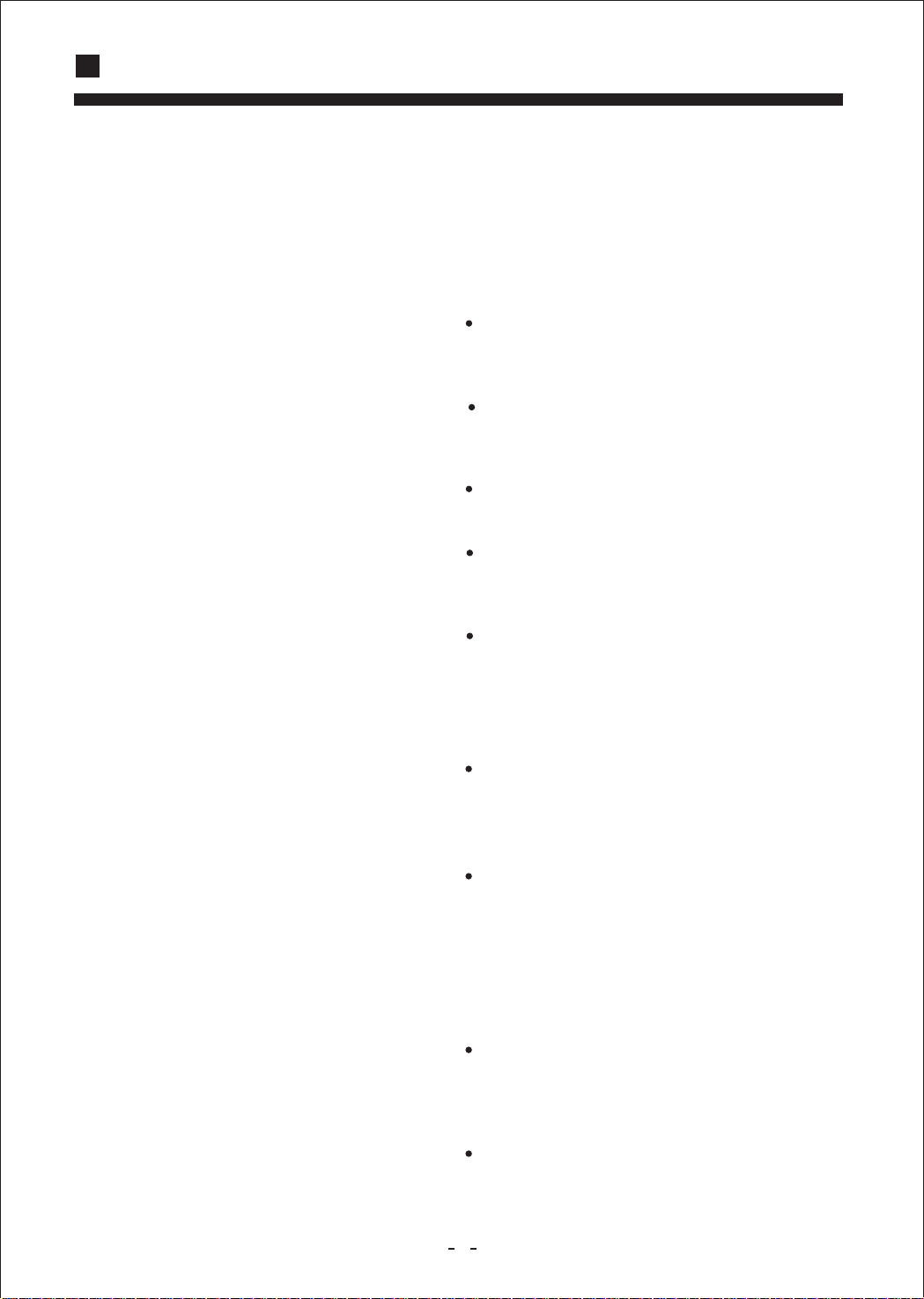
CAUTIONS
Disposal of the old air conditioner
Before disposing an old air conditioner that
goes out of use, please make sure it's
inoperative and safe. Unplug the air
conditioner in order to avoid the risk of
child entrapment.
It must be noticed that air conditioner
system contains refrigerants, which require
specialized waste disposal. The valuable
materials contained in a air conditioner can
be recycled. Contact your local waste
disposal center for proper disposal of an
old air conditioner and contact your local
authority or your dealer if you have any
question. Please ensure that the pipework
of your air conditioner does not get
damaged prior to being picked up by the
relevant waste disposal center, and
contribute to environmental awareness by
insisting on an appropriate, anti-pollution
method of disposal.
Disposal of the packaging of your new
air conditioner
All the packaging materials employed in
the package of your new air conditioner
may be disposed without any danger to the
environment.
The cardboard box may be broken or cut
into smaller pieces and given to a waste
paper disposal service. The wrapping bag
made of polyethylene and the polyethylene
foam pads contain no fluorochloric
hydrocarbon.
All these valuable materials may be taken to
a waste collecting center and used again
after adequate recycling.
Consult your local authorities for the name
and address of the waste materials collecting
centers and waste paper disposal services
nearest to your house.
Safety Instructions and Warnings
Before starting the air conditioner, read the
information given in the User's Guide
carefully. The User's Guide contains very
important observations relating to the
assembly, operation and maintenance of the
air conditioner.
The manufacturer does not accept
responsibility for any damages that may arise
due to non-observation of the following
instruction.
Damaged air conditioners are not to be put
into operation. In case of doubt, consult your
supplier.
Use of the air conditioner is to be carried
out in strict compliance with the relative
instructions set forth in the User's Guide.
Installation shall be done by professional
people, don't install unit by yourself.
For the purpose of safety , the air conditioner
must be properly grounded in accordance
with specifications.
Always remember to unplug the air
conditioner before opening inlet grill. Never
unplug your air conditioner by pulling on the
power cord. Always grip plug firmly and pull
straight out from the outlet.
All electrical ropairs must be carried out
by qualified electricians. Inadequate repairs
may result in a major source of danger for
the user of the air conditoiner.
Do not damage any parts of the air
conditioner that carry refrigerant by piercing
or perforating the air conditioner's tubes with
sharp or pointed items, crushing or twisting
any tubes, or scraping the coatings off the
surfaces. If the refrigerant spurts out and gets
into eyes, it may result in serious eye injuries.
Do not obstruct or cover the ventilation
grille of the air conditioner. Do not put fingers
or any other things into the inlet/outlet and
swing louver.
Do not allow children to play with the air
conditioner. In no case should children be
allowed to sit on the outdoor unit.
2
Page 4
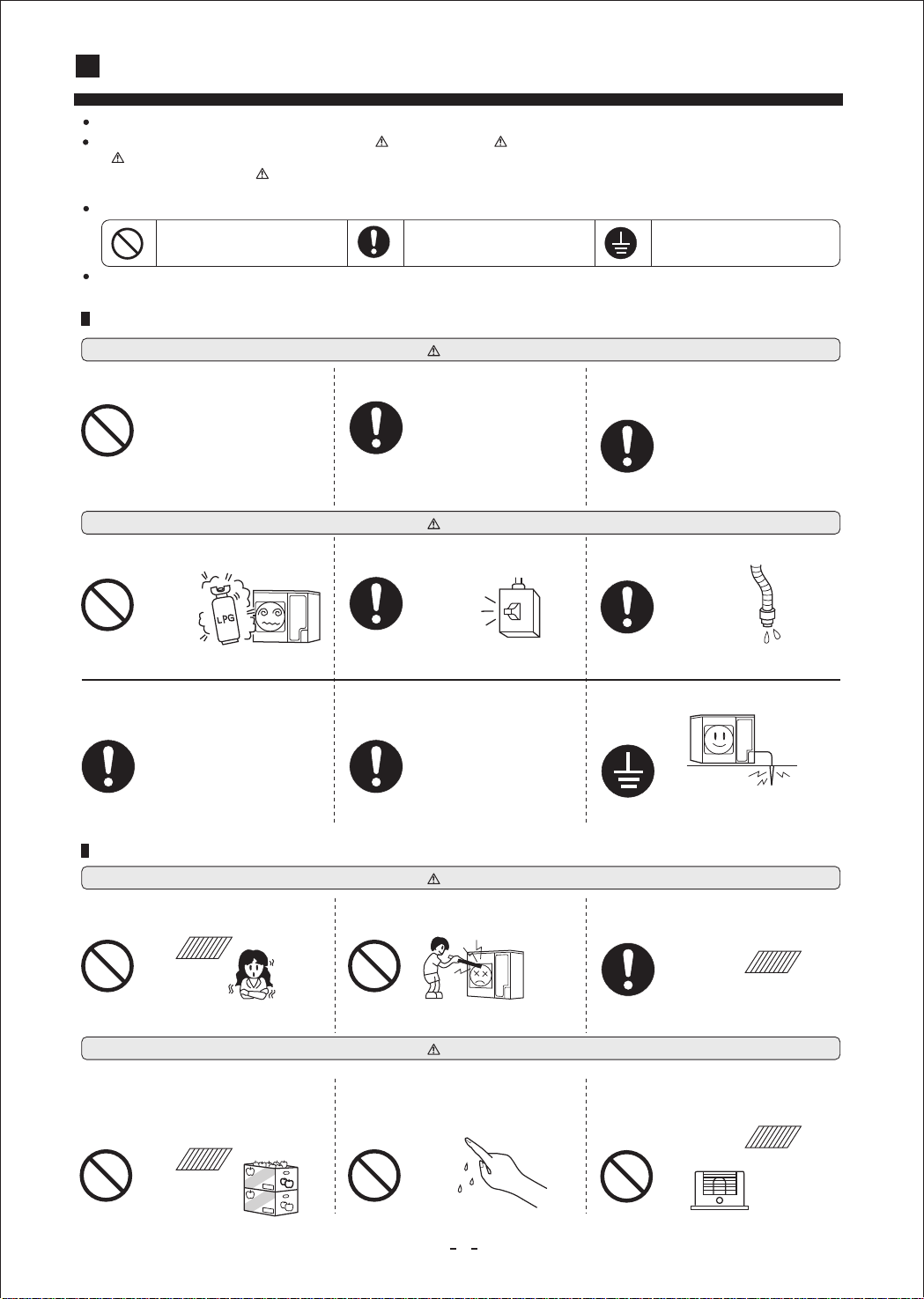
SAFETY PRECATIONS
Before starting to use the system, read carefully this"SAFETY PRECAUTIONS" to ensure a proper operation of the system.
Safety precautions described here are classified to " WARNING" and " CAUTION". Precautions which are shown in the column of
" WANING" means that an improper handing could lead to a grave result like a death, serious injury, etc. However, even if precautions
are shown in the column of " CAUTION", a very serious problem could occur depending on situation. Make sure to observe these safety
precautions faithfully because they are very important information to ensure the safety.
Symbols which appear frequently in the text have following meanings.
Strictly prohibited.
Observe instructions faithfully.
Provide a positive grounding.
When you have read through the manual, keep it always at hand for read consultation. If the operator is replaced, make sure to hand over
this manual to the new operator.
CAUTIONS FOR INSTALLATION
WARNING
The system should be applied to places as
office, restaurant, residence and the like.
Application to inferior environment such as an engineering shop, could cause equipment malfunction and
serious injury or death.
Do not install nearby the place where may
have leakage of flammable gas.
If the gas leakes and gathers around, it may cause the
fire.
Where strong winds may prevail, the
system should be fixed securely to prevent
a collapse.
The system should be installed by your
dealer or a professional installer.
Installation by yourself is not encouraged because
it could cause such problems as water leakage,
electrical shock or fire accident by some improper
handing.
CAUTION
Depending on the place of installation, a
circuit breaker may be necessary.
ON
OFF
Unless the circuit breaker is installed, it could
cause elecrical shocks.
Install on the place where can endure
the weight of air conditioner.
When you need some optional devices such as a humidifier, electric heater, etc., be sure to use the products
which are recommended by us. These devices should
be attached by a professional installer.
Installation by yourself is not encouraged because it
could cause such problems as water leakage, electrical
shock or fire accident by some improper handing.
Drain pipe should be arranged to provide a
positive draining.
If the pipe is arranged improperly, furniture or the
likes may be damaged by leaked water.
Make sure the system is grounded.
Bodily injury could result by a collapse.
CAUTIONS FOR OPERATION
You should refrain from exposing your body
directly to cool wind for a long time.
It could affect your physical condition or cause some
health problems.
The system should never be used for any
other purposes than intended such as for
preservation of food, flora and fauna, precision deices or work of art.
It could cause deterioration of food or other problems.
Bodily injury could result by a careless installation.
WARNING
Do not poke the air inlet or outlet with a
bar, etc.
Since the internal fan is operating with a high
speed, it could cause an injury.
CAUTION
Do not handle switches with a wet hand.
It could cause electric shocks.
Incomplete combustion could occur on the apparatus.
3
Grounding cable should never be connected to a gas
pipe, city water pipe, lightning conductor rod or
grounding cable of telephone. If the grounding cable
is not set properly, it could cause electric shocks.
When any abnormal condition (scorching smell or others) is found, stop the operation immediately and turn
off the power switch. Then consult your dealer.
If you continue the operation without removing the
cause, it could result in a trouble, electric shock or fire.
Combustion apparatus should not be placed
allowing a direct exposure to wind of air conditioner.
Page 5
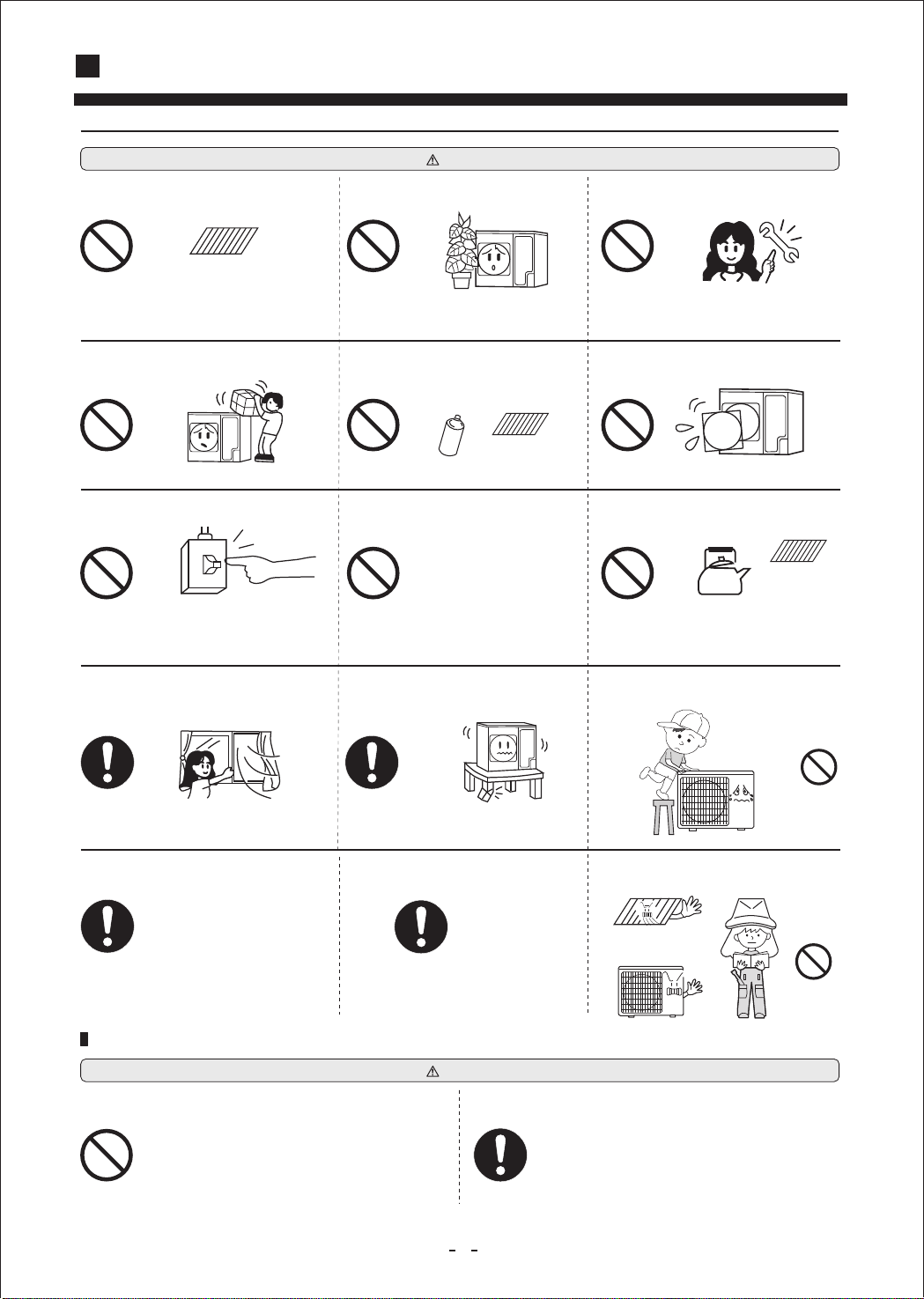
SAFETY PRECAUTIONS
CAUTION
Do not wash the air conditioner with water.
Do not install the system where the air outlet
reaches directly the flora and fauna.
Make sure to use a fuse of proper electric
rating.
It could cause electric shocks.
Neither stand on the air conditioner nor
place something on it.
There are risks of falling or injury by collapsed object.
Do not use the power switch to turn on or
off the system.
ON
OFF
It could cause a fire or water leakage. There is a risk of injury.
When operating the system simultaneously
with a combustion apparatus, indoor air must
be ventilated frequently.
It will not be good for their health.
It is strictly prohibited to place a container of
combustible gas or liquid near the air conditioner or to spray it directly with the gas or liquid.
It could cause a fire accident.
Do not touch the air outlet section while
the swing louver is operating.
Check occasionally the support structure of
the unit for any damage
period of time.
after a use of long
Use of steel or copper wire in place of a fuse is strictly
prohibited because it could result in a trouble or fire
accident.
Do not operate the system while the
air outlet grill is removed.
There is a risk of injury.
Do not use such equipment as a water
heater, etc. around the indoor unit or the
wire controller.
If the system is operated at the vicinity of such equipment which generates steam, condensed water may
drip during cooling operation or it could cause a fault
current or short-circuit.
Do not place any objects on or climb on
the unit.
Insufficient ventilation could cause an
oxygen deficiency accident.
When cleaning the system, stop the operation
and turn off the power switch.
Cleaning should never be done while the internal
fans are running with high speed.
If the structure is not repaired immediately, the
unit could topple down to causea personal injury.
Do not put water containers on the unit
such as a flower vase, etc.
If the structure is not repaired immediately, the
unit could topple down to cause apersonal injury.
Do not try to repair or reconstruct by yourself.
CAUTIONS FOR TRANSFER OR REPAIR
WARNING
Modification of the system is strictly prohibited. When the system
needs a repair, consult your dealer.
Improper practice of repair could cause water leakage, electric shock or fire. Improper practice of installation could cause water leakage, electric shock or fire.
When the air conditioner is relocated, contact your dealer or a professional installer.
4
Page 6
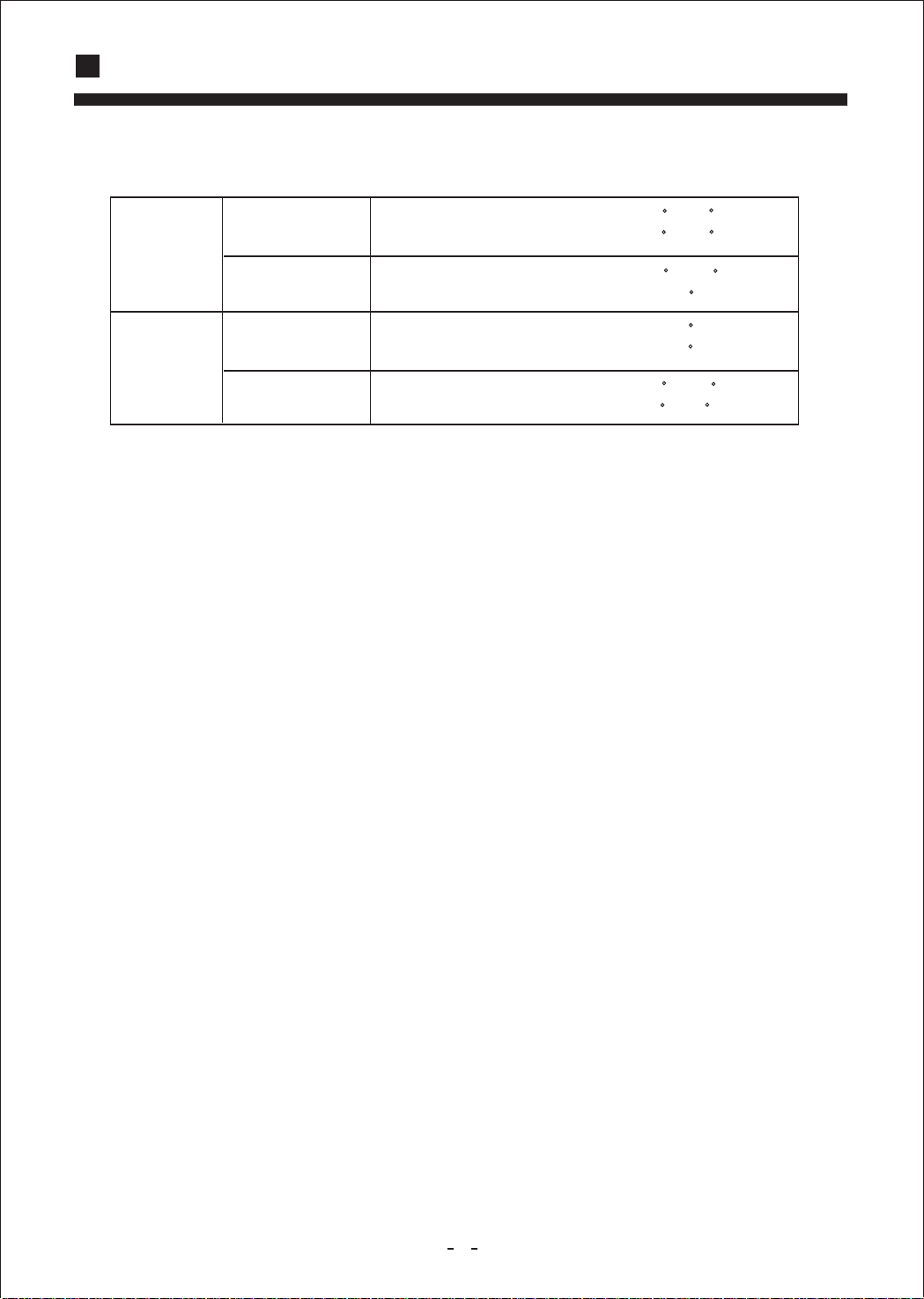
SAFETY PRECAUTION
The machine is adaptive in following situation
1. Applicable ambient temperature range:
C
C
C
C
/ 26
C
C
15
C
C
27
C
15
C
C
C
C
Cooling
Heating
Indoor
Outdoor
Indoor
Outdoor
Maximum:
Minimum:
Maximum:
Minimum:
Maximum:
Minimum:
Maximum:
Minimum:
D.B / W.B
D.B / W.B
D.B / W.B
D.B
D.B
D.B
D.B / W.B
D.B / W.B
D.B / W.B
32 / 23
18 / 14
43
24 / 18
-7 / -8
2. If the supply cord is damaged, it must be replaced by the manufacturer or its service agent
or a similar qualified person.
3. If the fuse on PC board is broken please change it with the type of T. 3.15A /250V.
4. The wiring method should be in line with the local wiring standard.
5. The power cable and connecting cable are self-provided. The power cable should be
H07RN-F 5G2.5mm2 (for HDU-42H03/H) or H07RN-F 3G4.0mm2 (for HDU-24H03/H,
HDU-28H03/H). The connecting cable should be H05RN-F 4G0.75mm2.
All the cables shall have got the European authentication certificate. During installation,
when the connecting cables break off, it must be assured that the grouding wire is the last
one to be broken off.
6. The breaker of the air conditioner should be all-pole switch; and the distance between its
two contacts should be no less 3mm.
7. The indoor unit installation height is at least 2.5m.
5
Page 7
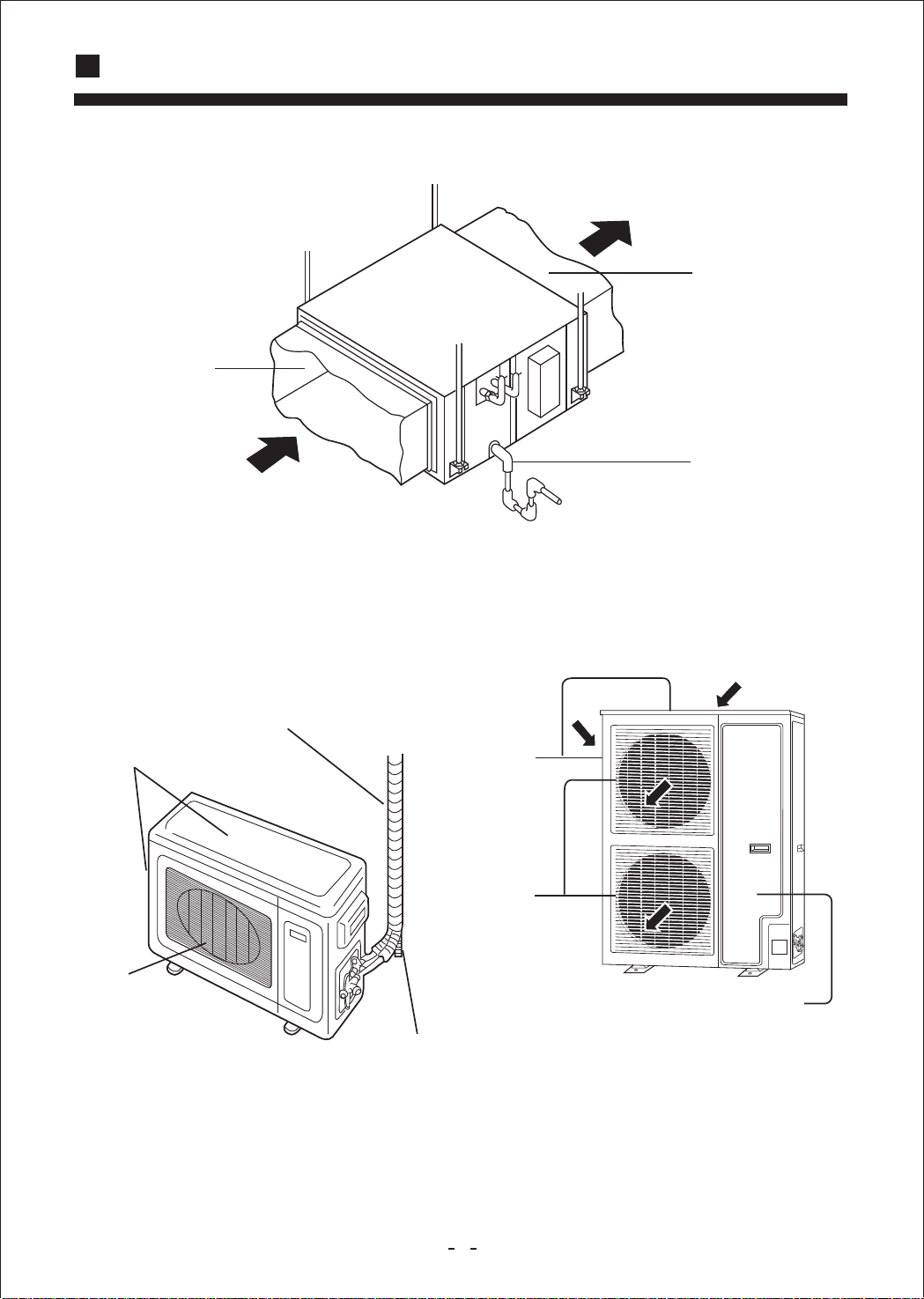
PARTS AND FUNCTIONS
Indoor Unit
Duct
Air inlet
Air outlet
Duct
Drainpipe
Outdoor Unit
Connecting piping
and electrical wiring
Air inlet
Air outlet
HDU-24H03/H
HDU-28H03/H
Air inlet
Air outlet
Compressor
(Inside of unit)
Drain hose
HDU-42H03/H
6
Page 8
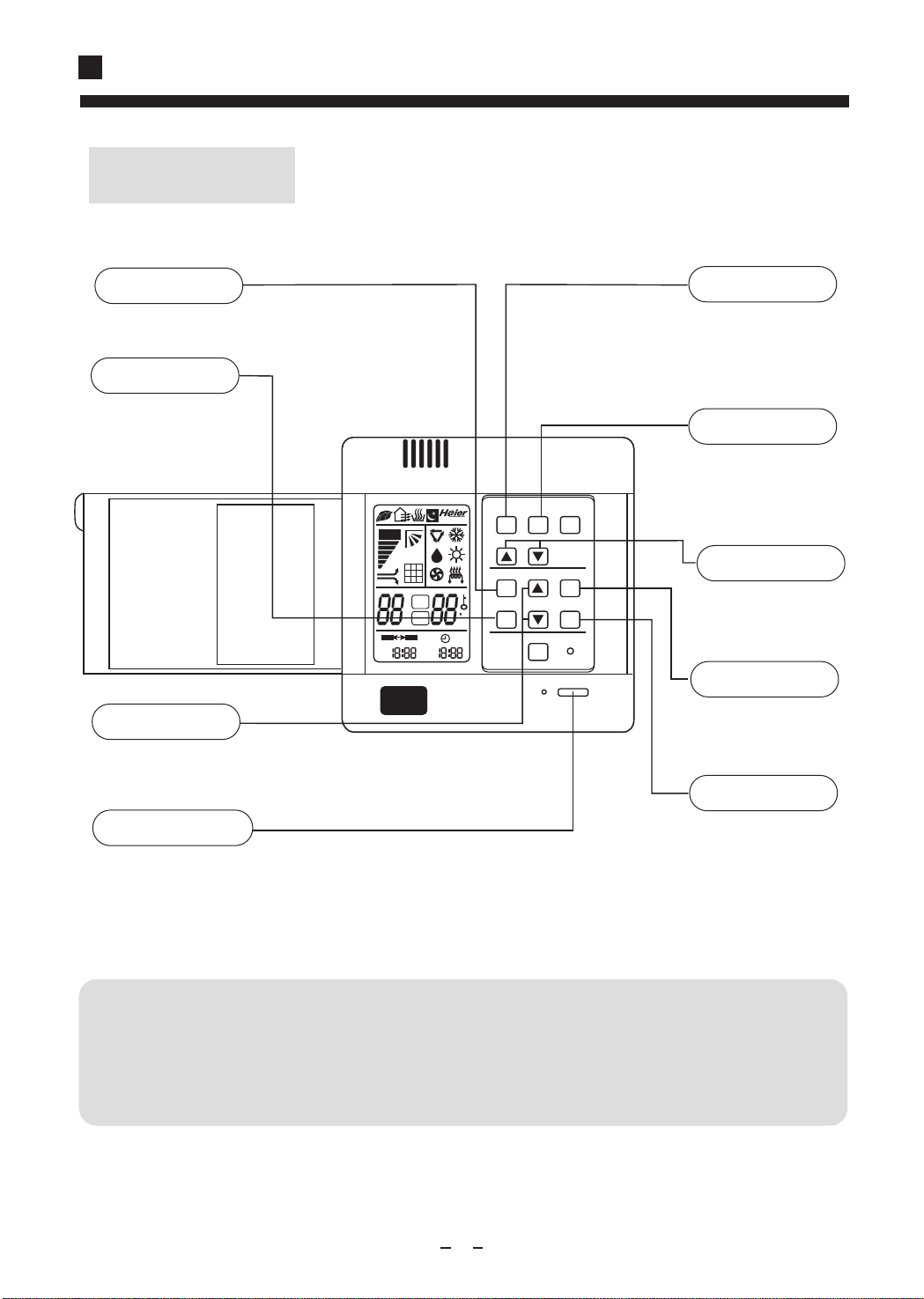
PARTS AND FUNCTIONS
Operation
CLOCK
Used to set correct time.
TIMER
Used to select
TIMER ON,
TIMER OFF,
TIMER ON/OFF.
TIME
Used to set clock and
timer setting.
Buttons and display of the wire controller.
MODE
Used to select AUTO
RUN, COOL, DRY,
HEAT and FAN
operation.
FAN SPEED
Used to select fan
speed: LO, MED, HI,
AUTO
TEMP
Used to select your
desired temp.
SET
Used to confirm Timer
and Clock settings.
SLEEP
AUTO
AM
PM
ON OFF
FAN SWING
MODE
TEMP
CLOCK SET
SET
ROOM
%
AM
PM
C
TIMER SLEEP
FILTER RESET
RESET
ON/OFF
Power ON/OFF
Used for unit start and
stop.
Cautions:
On cooling only unit, heating
mode is not available.
Used to select sleep
mode.
Note:
The above information is the explanation of
the displayed information therefore varies
with those displayed in actual operation.
7
Page 9
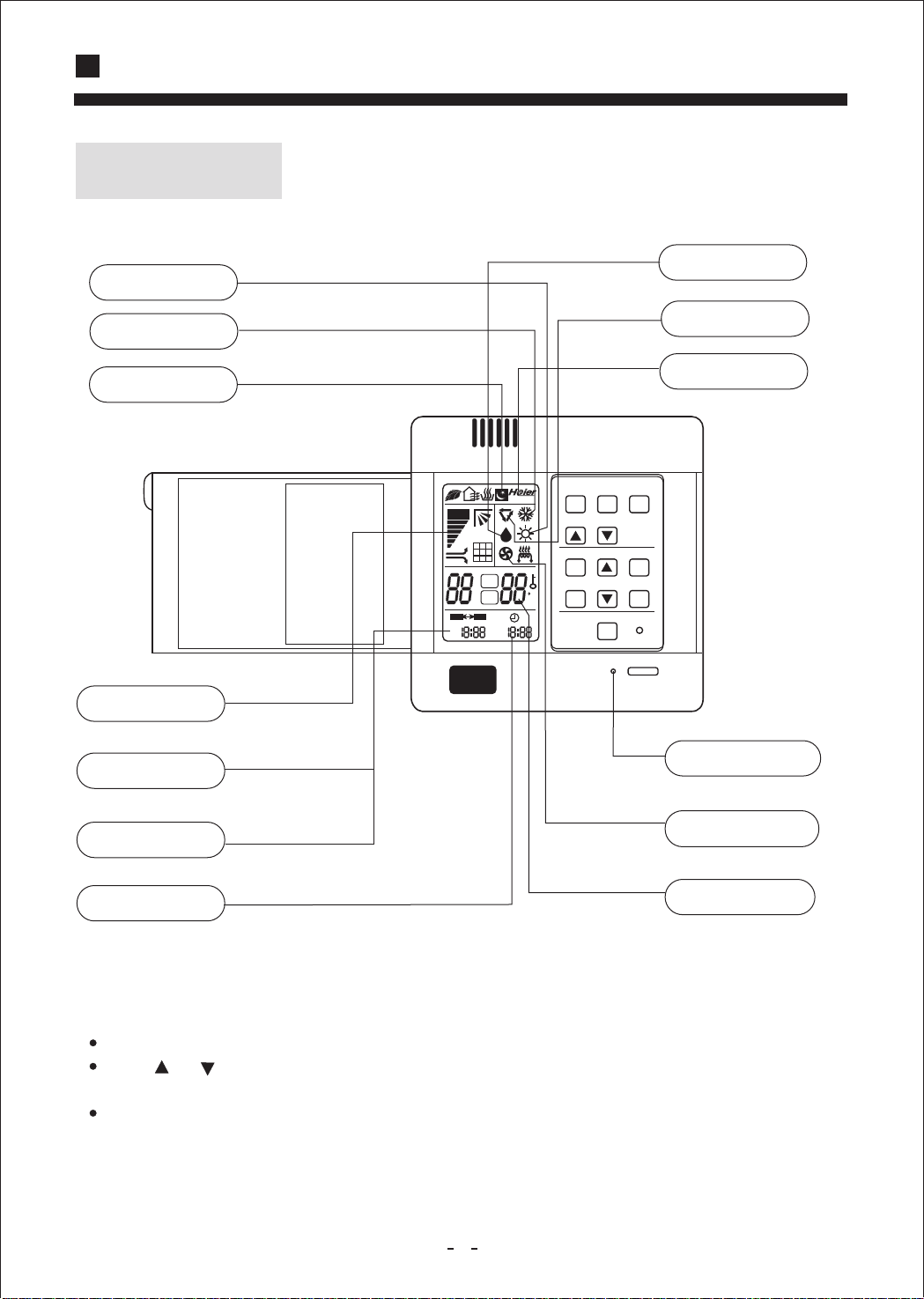
PARTS AND FUNCTIONS
Operation
HEAT
COOL
SLEEP
Buttons and display of the wire controller.
DR Y
AUTO
Remote control
FAN SWING
MODE
AUTO
ON OFF
AM
PM
SET
ROOM
%
C
AM
PM
TEMP
CLOCK SET
TIMER SLEEP
FILTER RESET
ON/OFF
RESET
FAN SPEED
TIMER ON
TIMER OFF
OPERATING LAMP
FAN OPERATION
CLOCK
Clock set
When unit is started for the first time, clock should be adjusted as follows:
Press CLOCK button, "AM"or "PM" flashes.
Press or to set correct time. Each press will increase or decrease 1min. If the
button is kept depressed, time will change quickly.
After time setting is confirmed, press SET, "AM "and "PM" stop flashing, while clock
starts working.
TEMP.
8
Page 10
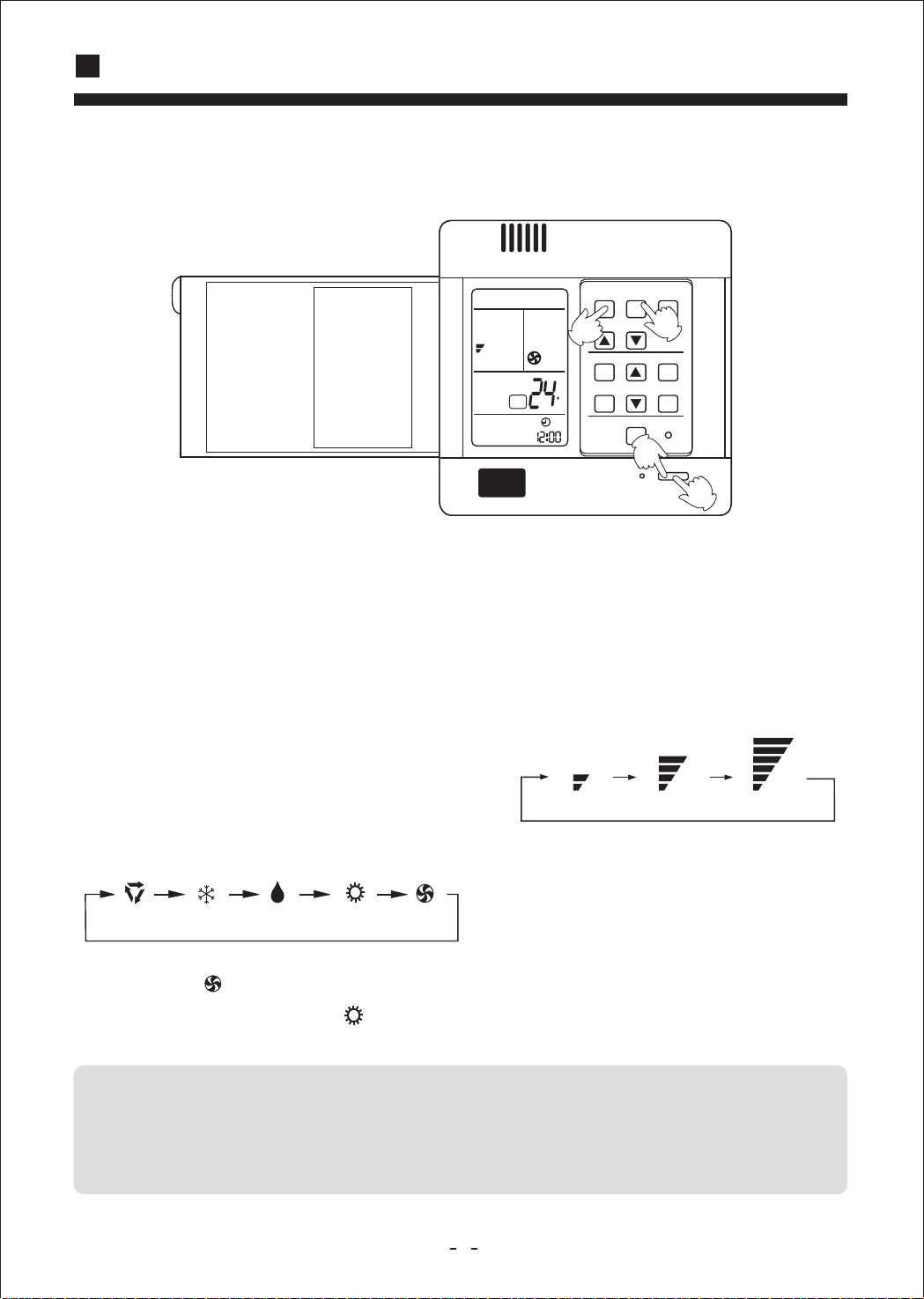
OPERATION
The air conditioner has the function of POWER
FAILURE RESUME.
FAN SWING
MODE
TEMP
2
CLOCK SET
3
Fan operation
Enjoy yourself by just a gentle press.
(1) Unit start
Press ON/OFF button, unit starts.
Previous operation status appears on display.
(Not Timer setting)
Power indicator lights up.
(2) Select operation mode
Press MODE button. For each press, operation
mode changes as follows:
ROOM
AM
TIMER SLEEP
C
ON/OFF
FILTER RESET
4
RESET
1
(3) Fan
Press FAN button. For each press, fan speed
changes as follows:
LOW
Unit will run at selected fan speed.
MID HIGH
AUTO COOL DRY F AN
HEAT
Unit will run in selected mode.
stop display at " " FAN.
For cooling only type no " HEAT " function.
Hints
Wire controller can memorize settings in each operation mode. To run it next time just select
the operation mode and it will start with the previous setting.
No reselecting is needed.(TIMER ON/OFF needs reselecting)
In FAN mode, temp. can't be set.
(4) Unit stop
Press ON/OFF button.
Only time and room temp remains on LCD.
All indicators go out.
Vertical flap closed automatically.
9
Page 11
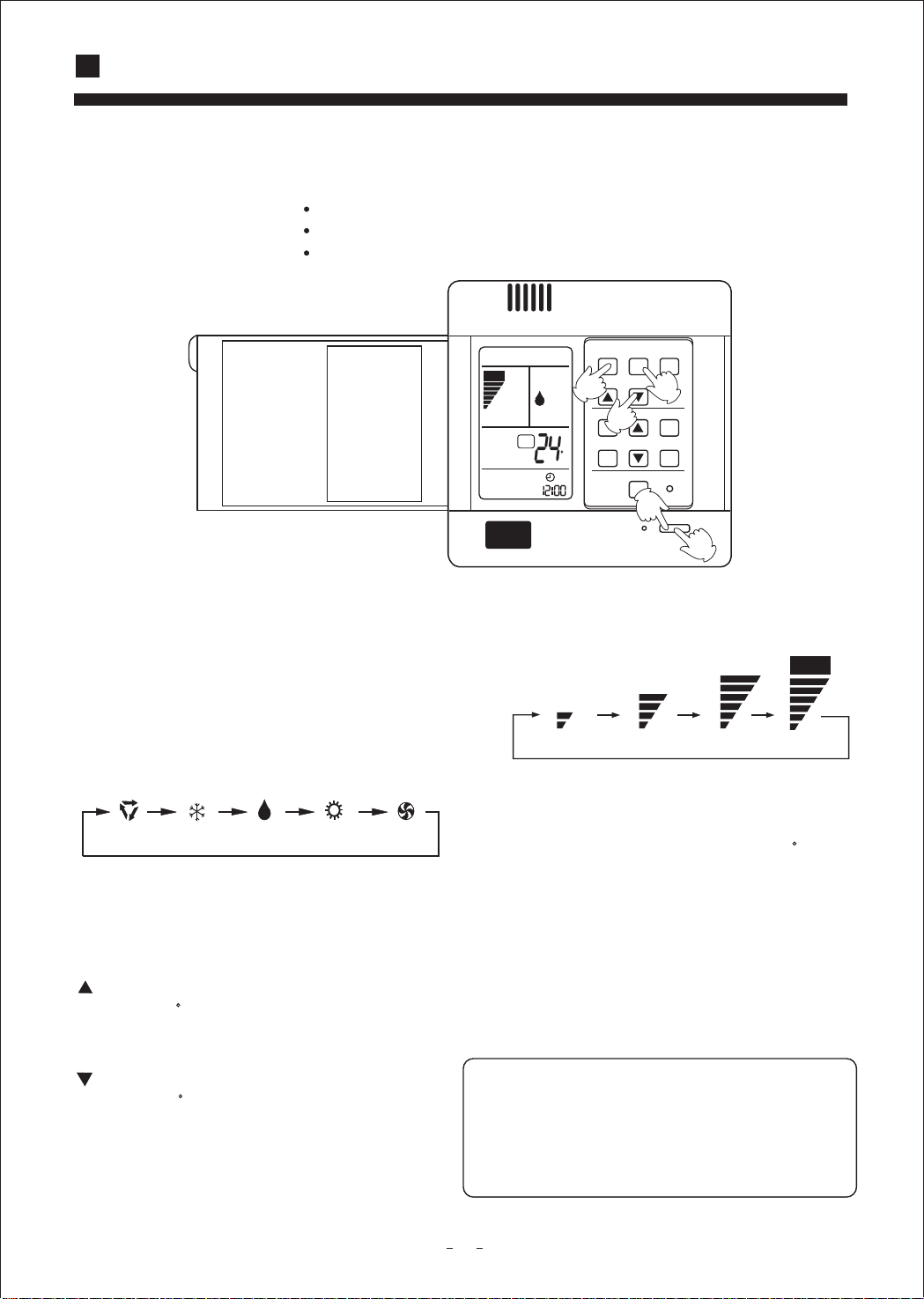
OPERATION
AUTO RUN, COOL,HEAT and DRY operation
Recommendations
Use COOL in summer.
Use HEAT in winter.
Use DRY in spring,autumn and in damp climate.
(1) Unit start
Press ON/OFF button, unit starts.
Previous operation status appears on display
(Not Timer setting). Power indicator lights up.
FAN SWING
MODE
AUTO
SET
C
AM
TEMP
2
CLOCK SET
3
TIMER SLEEP
FILTER RESET
ON/OFF
4
RESET
5
1
(4) Fan speed selection
Press FAN button. For each press, fan speed changes
as follows:
AUTO
(2) Select operation mode
Press MODE button. For each press, operation mode
changes as follows:
AUTO COOL DRY F ANHEAT
Unit will run in operation mode displayed on LCD.
Stop display at your desired mode.
(3) Select temp. setting
Press TEMP button
Every time the button is pressed, temp. setting
increases 1 C.
If button is kept depressed, temp.setting will
increase quickly.
Every time the button is pressed, temp. setting
decreases 1 C.
If button is kept depressed, temp. setting will
decrease quickly.
Unit will start running to reach the temp. setting
on LCD.
LOW
MID HIGH
AUTO
Unit runs at the speed displayed on LCD.
In HEAT mode, warm air will blow out after a short
period of time due to cold-draft prevention function.
In DRY mode, when room temp. becomes 2 C higher
than temp. setting, unit will run intermittently at LOW
speed regardless of FAN setting.
(5) Unit stop
Press ON/OFF button.
Only time and room temp remains on LCD.
All indicators go out.
Vertical flap closes automatically.
Hints
Wire controller can memorize each operation
status. When starting it next time, just press
ON/OFF button and unit will run in previous
status.
10
Page 12
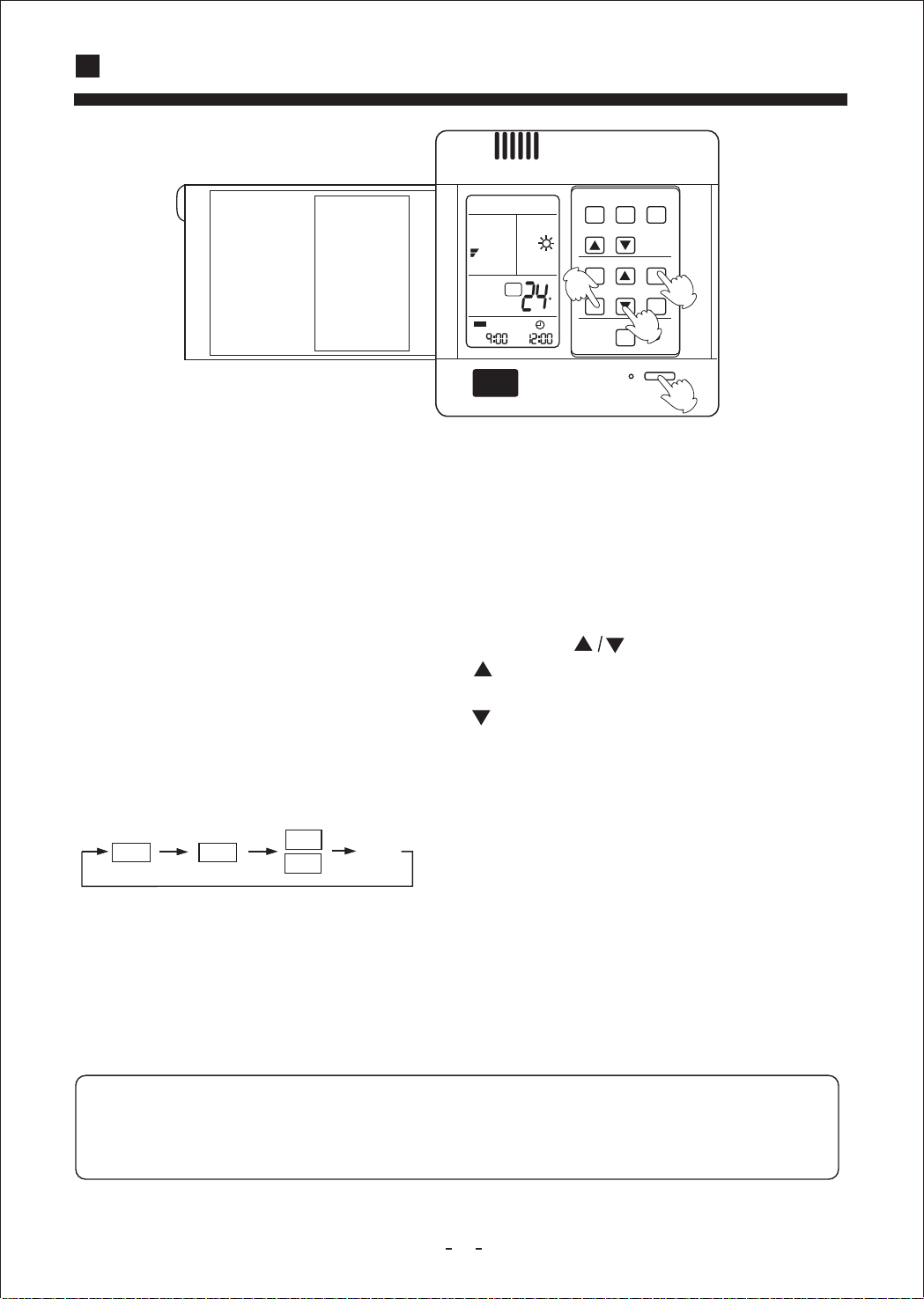
OPERATION
FAN SWING
MODE
TEMP
CLOCK SET
C
2
TIMER SLEEP
FILTER RESET
ON/OFF
RESET
3
SET
ON
AM AM
TIMER operation
Set Clock correctly before starting Timer operation.
Y ou can let unit start or stop automatically at following time: Before you wake up in the
morning, or get back from outside or after you fall asleep at night.
TIMER ON/OFF
4
1
(1)After unit start, select your desired
operation mode.
Operation mode will be displayed on LCD.
Power indicator lights up.
(3)Timer setting
Press TIME button.
Every time the button is pressed, time increases 10min.
If button is kept depressed, time will change quickly.
Every time the button is pressed, time decreases 10min.
(2)TIMER mode selection
Press TIMER button to change TIMER mode.
Every time the button is pressed, display changes
as follows:
ON
OFF
ON
OFF
blank
If button is kept depressed, time will change quickly.
Time will be shown on LCD. It can be adjusted within
24hours.
(4)Confirming your setting
After setting correct time, press SET button to confirm
"ON" or "OFF" stops flashing.
Time displayed: Unit starts or stops at x hour x min (ON
Select your desired TIMER mode (ON or OFF)
or OFF).
Timer mode indicator lights up.
To cancel TIMER mode
Just press TIMER button several times until TIMER mode disappears.
Hints
Wire controller possesses memory function, when use TIMER mode next time, just
press SET button after mode selecting if timer setting is the same as previous one.
11
Page 13

OPERATION
TIMER ON-OFF
FAN SWING
MODE
TEMP
3
CLOCK SET
C
2
TIMER SLEEP
FILTER RESET
4
ON/OFF
6
RESET
5
SET
ON OFF
AM
PM
1
(1)After unit start, select your desired
operation mode
Operation mode will be displayed on LCD.
Power indicator lights up.
(2) Press TIMER button to change TIMER
mode
Every time the button is pressed, display changes as follows:
ON
ON
Select .
OFF
OFF
ON
OFF
blank
(3)Time setting for TIMER ON
Press TIME button.
Every time the button is pressed, time increases 10min.
If button is kept depressed, time will change quickly.
Every time the button is pressed, time decreases 10min.
If button is kept depressed, time will change quickly.
Time will be shown on LCD.
It can be adjusted within 24hours.
AM refers to morning and PM to afternoon.
(4) Time confirming for TIMER ON
After time setting, press TIMER button to confirm.
"ON" stops blinking, While "OFF" starts blinking.
Time displayed: Unit starts at Xhour X min.
(5)Time setting for TIMER OFF
Follow the same procedures in "Time setting for
TIMER ON".
(6)Time confirming for TIMER OFF
After time setting, press SET button to confirm
"OFF" stops flashing.
Time displayed: Unit stops at X hour X min.
To cancel TIMER mode
Just press TIMER button several times until TIMER mode disappears.
According to the Time setting sequence of TIMER ON or TIMER OFF, either Start-Stop or Stop-Start can
be achieved.
12
Page 14

OPERATION
Comfortable Sleep
At night, before going to bed you
can press down the SLEEP button
on the controller and the airconditioner will run by the
comfortable sleeping mode to
SET
C
OFF
AM
AM
FAN SWING
MODE
TEMP
CLOCK SET
TIMER SLEEP
FILTER RESET
RESET
make you sleep more comfortable.
ON/OFF
Press SLEEP button once to make the air conditioner have the previous-set sleep time (first poweron is "1h"), the sleep symbol will appear. Press time button / , you can choose the time in 1~8
hours. Each press of / , the time increases/reduces 1 hour and "xh" appears in the humidity
setting part, "OFF" appears in "TIMER OFF" display part and timer-off time; press SLEEP button
again to cancel sleep function, the sleep symbol diappears.
In cooling, dehumidifying mode
One hour after sleeping operation start, the temp. is 1 C higher than the setting one. After another
hour the temp. rises 1 C and then run continuously for another 6 hrs' and then close. The actual
temp. is higher than the setting one which is to prevent from being too cool to your sleep.
In heating mode
One hour after start up, the temp. decrease 2 C lower than the setting one. After another hour
decrease by more 2 C.
The temperature will automatically rise by 1 C after another 3 hrs' operation, and then automatically
close after 3 hrs' continuous operation. The actral temperature is lower than the setting one which
is to prevent from being too hot to your sleep.
Note:
In AUTO mode, unit will run in SLEEP function according to the operation mode.
After setting SLEEP function, it is forbidden to calibrate clock.
If the set sleep-time does not reach 8 hours, the unit will stop operation automatically after set time
is complete.
Set "TIMER-OFF" function first, then set SLEEP, and the sleep-set is performance; set TIMER-ON
function first, the sleep function can only be set before TIMER-ON; if set theSLEEP function first,
the TIMER function can not be set.
SETTING T
1 hr
decrease 2 C
1 hr
decreases 2 C
about 3 hrs
3 hrs
SLEEP RUN BEGINS SLEEP RUN STOPS
Heat mode
increase1 C
SHUT DOWN
13
SLEEP RUN BEGINS
1 hr
SETTING T
1 hr
increase 1 C
Cooling mode
SLEEP RUN STOPS
about 6 hrs
increase 1 C
SHUT DOWN
Page 15

OPERATION
Power Failure Compensation (to be applied for a necessary situation)
After the power failure compensation is set, if power failure suddenly occurs while the air conditioner
is working, it will resume the previous working state when the power is supplied again.
Setting Method: When the wire controller is on (excluding timer mode and fan mode), press
the "Sleeping" button on the remote controller 10 times within 5 seconds, and
after the buzzer rings 4 times, the air conditioner will enter the state of power
failure compensation.
Cancel Method: Press the "Sleeping" button on the wire controller 10 times within 5 seconds,
and after the buzzer rings 2 timer, the power failure compensation mode will be
cancelled.
Notes: When a power failure suddenly occurs during the air conditioner is working after the power
failure compensation is set, if the air conditioner will not be used for a long time, please cut off the
power supply to prevent its operation from being resumed after the power is supplied again, or press
the "Switch On/Off" button after the power comes again.
In this series changeover switch is set:
1. ON 2.OFF 3.OFF 4.OFF
14
Page 16

MALFUNCTION
please check the following things about your air conditioner before making a servie call.
Unit fails to start
Is the power source
switch adjust cut in?
ON
OFF
Power supply switch is
not ON.
Is the thermostat adjust
as required?
Isn't the swing louver
horizontal?
(At HEATING mode)
If swing louver is horizontal,
the blow wind does not reach
floor.
The wind does not blow
during heating operation
Isn't it warming up?
page 9
Is city supply power in
normal?
Isn't the signal receiving
section exposed to the
direct sunlight or strong
illumination?
Power
stoppage?
Cooling or heating is not sufficient
Isn't the air filter dirty?
Isn't any doors or windows
left open?
Cooling is not sufficient
Isn't sun-shine invading
direct?
Isn't any unexpected
heating load generated?
Isn't the earth leakage
breaker in action?
It is dangerous. Turn off
the power supply switch
immediately and contact
the sales dealer.
Doesn't any obstacle
exist at the air inlet or
outlet?
Isn't the room much
crowded?
When the air conditioner does not operate properly after you have checked the above mentioned
items or when the following phenomenon is observed, stop the operation of the air conditioner
and contact your sales dealer.
The fuse or breaker often shuts down.
Water drops off during cooling operation.
There is a irregularity in operation or abnormal sound is audible.
When the CHECK lamp (red) flickers, an irregularity has occurred in the air conditioner.
Flickering
Content
of defect
E0
The trouble
of the
drainage
system
E1
The trouble
of the room
temp. sensor
E2
The trouble
of the pipe
temp. sensor
E3
The trouble
of the outdoor
temp. sensor
E4
The trouble of
the outdoor
pipe temp.
sensor
E5
The trouble of
the overload
current
E6
The trouble of
the low pressure
pressure of pipe
E8
The trouble of the
main control board
communication
E9
The trouble of the
main control board
outdoor board
communication
Note:
This unit has a function of automatic restart system after recovering power stoppage. Please contact the sales
dealer if it is not required.
15
Page 17

MALFUNCTION
The followings are not malfunction
Water flowing
sound is heard.
Shuru
Shuru
Cracking sound is heard.
It smells.
During operation,
white fog comes
out of indoor unit.
It is switched into the FAN mode
during cooling.
The air conditioner can not be
restarted soon after it stops.
Unit does
not start
When the air conditioner is started, when the compressor starts or
stops during operation or when the air conditioner is stopped, it
sometimes sounds "shuru shuru" or "gobo gobo". It is the flowing
sound of the refrigerant, and it is not a trouble.
This is caused by heat expansion or contraction of plastics.
Air which blows out from the indoor unit sometimes smells.
The smell results from residents of tobacco smoke or cosmetics
stuck inside of unit.
When the air conditioner is used at restaurant etc. where dense
edible oil fume is always exists, white fog sometimes blows out
of air outlet during operation.
In this case consult sales dealer for cleaning the heat exchanger.
To prevent frost from being accumulated on the indoor unit heat
exchanger, it is sometimes automatically switched to the FAN mode
but it will soon return to the cooling mode.
Even if the operation switch is turned on, cooling, dehumidifying
or heating is not operable for three minutes after the conditioner is
stopped. Because the protecting circuit is activated.
(During this time air conditioner operates in fan
Wait for
three
minutes
mode.)
Air does not blow or the fan
speed can not be changed during
dehumidifying
During operation, operation mode
has changed over automatically.
Water or steam generates from
the outdoor unit during heating.
When it is excessively cooled during dehumidifying, the blower
automatically repeats reducing and lowering the fan speed.
Isn't the AUTO mode selected?
In the case of AUTO mode, operation mode is changed automatically from cooling to heating or vise-versa according to the room
temperature.
This results when frost accumulated on the outdoor unit is removed
(during defrosting operation).
16
Page 18

CARE AND MAINTENANCE
Points to observe
Turn off the power supply switch. Do not touch with wet hand.
ON
OFF
CAUTION
Do not use hot water or volatileliquid.
Thinner
Do not open the inlet grill until fan stops completely.
Fan will continue rotating for a while by the law of inertia after operation is being stopped.
Cleaning
1. Clean the air filter by lightly tapping it or with the cleaner. It is more
effective to clean the air filter with water.
If the air filter is very dirty, dissolve neutral detergent in the lukewarm
water (approx. 30 C), rinse the air filter in the water, and thoroughly
wash the air filter off the detergent in the plain water.
2. After drying the air filter, set it up on the air conditioner.
CAUTION
Do not dry the air filter with fire.
Do not run the air conditioner without the air filter.
Do not
use!
Benzine
Tooth powder
Care and Cleaning of the unit
Clean with soft and dry cloth.
If it is very dirty, dissolve neutral detergent in the lukewarm water and make the cloth wet with the water.
After wiping, clean off the detergent using clean water.
Post-Season Care
Operate the unit with FAN mode on a fair day for about half a day to dry the inside of the unit well.
Stop operation and turn off the power supply switch. Electric power is consumed even the air conditioner is in stop.
Clean the air filter and set it in the place.
Pre-Season Care
See that there are no obstacles blocking the air inlet and air outlet of both indoor and outdoor units.
Make sure that the air filter is not dirty.
Cut in the power supply switch 12 hours before starting run.
17
Page 19

FOR PREPARATION OF HEATING("HOT KEEP")
"HOT KEEP"is operated in the following cases.
When heating is started:
In order to prevent blowing out of cool wind, the indoor unit fan stopped
according to the room temperature which heating operation is started. Wait
for approx. 2 to 3 minute, and the operation will be automatically changed
to the ordinary heating mode.
Defrosting operation (in the heating mode):
When it is liable to frost. the heating operation is stopped automatically
for 5 to 12 minutes once per approx. one hour, and defrosting is operated.
After defrosting is completed, operation mode is automatically changed
to ordinary heating operation.
When the room thermostat is actuated:
When room temperature increases and room temperature controller actuates, the fan speed is automatically changed to stop under low temperature
condition of indoor heat exchanger. When room temperature decreases,
air conditioner automatically changes over to ordinary heating operation.
WARMING OPERATION
Heat pump type warming
With the heat pump type warming, the mechanism of heat pump that concentrate heat of outdoor
air with the help of refrigerant to warm the indoor space, is utilized.
Defrosting operation
When a room is warmed with a heat pump type air conditioner, frost accumulates on the heat exchanger of outdoor unit along with the drop of indoor temperature. Since the accumulated frost reduces the effect of warming, it is necessery to automatically switch the operation to the defrosting
mode. During the defrosting operation, heating operation is interrupted.
Atmospheric temperature and warming capacity
Warming capacity of heat pump type air conditioner decreases along with the
drop of outdoor temperature.
When the warming capacity is not sufficient, it is recommended to use another
heating implement.
Period of warm-up
Since the heat pump type air conditioner employs a method to circulate warm
winds to warm the entire space of a room, it takes time before the room temperature rises.
It is recommendable to start the operation a little earlier in a very cold morning.
18
Page 20

IS THE UNIT INSTALLED CORRECTLY
Confirm the following items for safe and comfortable use of air conditioner.
The installation work is to be burden on the sales dealer, and do not conduct it by yourself.
Installation place
Avoid installing the air conditioner
near the place where possibility of
inflammable gas leakage exists.
Explosion (Ignition) may occur.
Select the place so as not to annoy
neighbor with the hot air or noise.
Install the unit at well ventilated
place.
If some obstacle exist, it may cause
capacity reduction or noise increase.
Snow protection work is necessary
where outdoor unit is blocked up
by snow.
For details consult your sales dealer.
Install the air conditioner firmly on
the foundation that can fully support
the weight of the unit.
If not, it may cause vibration or noise.
It is advisable not to install the air conditioner at the following special place.
It may cause malfunction, consult the
sales dealer when you have to install
the unit on such a place.
The place where corrosive gas generates
(Hot spring area etc.)
The place where salt breeze blows
(Seaside etc.)
The place where dense soot smoke exists
The place where humidity is extraordinarily high
The place where near the machine which
radiates the electromagnetic wave
The place where voltage variation is considerably large
Electric work
The electric work must be burden on the authorized engineer with qualification for electric work and
grounding work, and the work must be conducted in accordance with electric equipment technical standard.
The power source for the unit is to be of exclusive use.
An earth leakage breaker should be installed.(This is necessary to prevent electric shock.)
The unit must be grounded.
When you change your address or the installation place
Special technology is required for removal or reinstallation of air conditioner, consult the sales dealer.
Besides, construction expense is charged for removal or reinstallation.
For inspection and maintenance
The capacity of air conditioner will decrease by contamination of inside of unit when it is used for about
three years although depending upon the circumstances under which it is used, and so in addition to the
usual maintenance service, special inspection/maintenance service is necessary. It is recommended to
make a maintenance contract (charged) by consulting your sales dealer.
19
Page 21

INSTALLATION MANUAL FOR WIRE CONTROLLER
1. Remove upper part of wire contr oller
Remove upper part of wire controller by press.
PCB is mounted on lower part of wire
controller, be careful not to damage it.
Upper part of wire
controller
Lower part of wire
controller
2. Install wire controller
(1) For exposed installation,
use 2 wood screws (accessory).
(2) For recessed installation,
use 2 wood screws (accessory).
Note
Try as far as possible a flat surface for installation. Don't use excessive
force when tightening screws, or lower part might got deformed.
20
Page 22

INSTALLATION MANUAL FOR WIRE CONTROLLER
3. Indoor unit wiring
Hint
Connect terminals (A,B,C,D) on lower part of
wire controller to terminals (A,B,C,D) on PCB
of indoor unit.
When make wiring, please keep
a distance between wires and
power supply cord.
A B C D
wiring from here
Lower part of
wire controller
Upper part of
Wire size
Cord kind
Size
Use shielede wires for telecommunication
between wire controller and indoor unit;
indoor unit and outdoor unit. Ground the
shield on one side.
Otherwise misoperation because of
noise may occur.
Signal wire is self-provided.
Shield wire (4 core)
(refer to Hint 3,4)
0.33mm
Shielded wire
wire controller
ground
Hint
Tread surface of the terminal well so that shielding may not contact other part.
2
4. Replace the upper part of wire controller
Be careful not to press the wiring.
Hint
1. Switch box and cord for wiring are not supplied.
2. Don't touch PCB with hand.
21
Page 23

INSTALLATION MANUAL FOR OUTDOOR UNIT
<Heat Pump model/Cooling Only model >
WARNING
BE SURE TO READ THESE INSTRUCTIONS CAREFULLY BEFORE BEGINNING
INSTALLATION. FAILURE TO FOLLOW THESE INSTRUCTIONS COULD CAUSE SERIOUS
INJURY OR DEATH, EQUIPMENT MALFUNCTION AND/OR PROPERTY DAMAGE.
BE SURE TO READ INSTALLATION MANUAL FOR INDOOR UNIT WITH THIS MANUAL.
1. Accessories
Edging
"Edging" for protection of electric wires from an
opening edge.
2. Selection of the place of installation
Select the place of installation satisfying the following conditions and, at the same time, obtain a consent
from the client or user.
Place where air circulates.
Place free from heat radiation from other heat sources.
Place where drain water may be discharged.
Place where noise and hot air may not disturb the neighborhood.
Place where there is not heavy snowfall in the winter time.
Place where obstacles do not exist near the air inlet and air outlet .
Place where the air outlet may not be exposed to a strong wind.
Place surrounded at four sides are not suitable for installation. A 1m or more of overhead space is
needed for the unit.
Mount guide-louvers to place where short-circuit is a possibility.
When installing several units, secure sufficient suction space to avoid short circuiting.
(1) Open space requirement around the unit
L3
Air outlet
L1
500
(Servicing
space)
Distance
L1
L2
L3
Case
I
open
300
150
II III
open
0
300
L2
Air
inlet
Air inlet
Unit: mm
500
open
150
(2) Installation where the area with strong winds.
Install the unit so that the air outlet section of the unit must NOT be faced
toward wind direction.
3. Installation of outdoor unit
(1) Installation
Fix the unit in a proper way according to the condition of a place where it is installed by referring to the following .
(a)
Concrete foundation
Anchor bolt
Note (1) Give enough room for the concrete
foundation to fix by anchor bolts.
Unit
Concrete foundation
To fix by bolts
Foundation anchor
Unit
Concrete foundation
Anchor bolt
Note (1) Place the concrete foundation deep enough.
Install the unit so that the angle of inclination must be less than 3 degrees.
22
Wind direction
NO
Page 24

INSTALLATION MANUAL FOR OUTDOOR UNIT
4. Refrigerant piping
(1) Outline piping
(2) Piping size
Model
Gas piping
Liquid piping
Install the removed flared nuts to the pipes to be connected,
HDU-42H03/H
19.05(3/4")x1.0mm
9.52(3/8")x0.8mm
HDU-24H03/H
HDU-28H03/H
15.88(5/8")x1.0mm
9.52(3/8")x0.8mm
Flare connection
Indoor
unit
Gas pipe
Liquid
pipe
Check joint
Service valve
Flare connection
Outdoor
unit
90 + 0.5
then flare the pipes.
(3) Limitations for one way piping length and vertical height difference.
One way piping length: less than 30m (HDU-24H03/H , HDU-28H03/H).
less than 50m (for HDU-42H03/H).
Vertical height difference: Less than 15m (for HDU-24H03/H , HDU-28H03/H).
less than 30m (for HDU-42H03/H).
Precautions for refrigerant piping
Do not twist or crush piping.
Be sure that no dust is mixed in piping.
Bend piping with as wide angle as possible.
Keep insulating both gas and liquid piping.
Check flare-connected area for gas leakage.
(4) Air purge
a. For HDU-24H03/H , HDU-28H03/H.
Purge air out of indoor unit and piping as shown in the Fig.
(1) Remove the valve cap on 2-way valve in outdoor unit.
(2) Loosen by 1-1.5 turn the flare nut of gas pipe, which is connected
to 3-way valve.
Liquid pipe
9.52mm(3/8")
(3) Loosen the valve rod of 2-way valve by 90 degrees (use a hexagon
wrench) for about 15 seconds, air will be pushed out from flare nut
on gas pipe.
(4) Open 2-way and 3-way valves using specified torque.
90
(5) Tighten the caps on the valves with specified torque.
(6) Conduct gas leakage using gas leakage detector or soap water.
Note:
When additional refrigerant piping is necessary, first pur ge air out of connecting pipe by external gas,
then drive out the excessive refrigerant by purging method.
Brand new unit is charged 80g more refrigerant than spec. This is only for first installation to purgeair in
the indoor unit and connecting pipe.
b. For HDU-42H03/H.
Carry out the air purge of the indoor unit and refrigerant piping by vacuuming.
Procedures:
1) Tighten all the flare nuts of the piping on the side of indoor and outdoor units so that there is no leakage.
2) Carry out vacuuming from the service valve charge port with the service valves (both liquid and gas side)
of the outdoor unit fully closed.
3) After vacuuming, remove the cap nut for the valve stem, and tighten the cap nuts (cap nuts for valve stem
and charge port) with service valve (both liquid and gas) fully opened.
(5) Method of opening and closing service valve of outdoor unit
1) Remove the hexagonal cap nut.
2) Operate the valve using a hexagonal wrench to open by left turn
and to close by right turn.
3) Tighten the hexagonal cap nut after the piping works.
Hexagon wrench
(attachment)
Gas pipe
15.88mm(5/8")
Open
Flare nut
23
Page 25

INSTALLATION MANUAL FOR OUTDOOR UNIT
(6) Additional charge of refrigerant
Outdoor unit is precharged at a factory for the piping length up to 5m. Additional charge is not required
up to 5m.
(ii)
Length that
additional
charge is not
required
(v)
5m
(viii)
(vii)
5m
(viii)
Maximum
piping
length
50m
30m
Heat
pump
Model
Item
HDU-42H03/H
HDU-24H03/H
HDU-28H03/H
Basic
refrigerant
charge
(i)
amount
Outdoor unit Indoor unit
3.44
2.32 2.40
Factory charge amount
of refrigerant
Additional
amount
per meter
3.52 0 0.06
0
charge
0.06
Notes (i) Basic refrigerant charge amount means refrigerant amount when refrigerant piping length is 5m.
(ii) When the refrigerant piping length exceeds the length that additional refrigerant charge is not
required, charge additional refrigerant based on to the calculated amount of refrigerant per unit
piping length.
Example of additional charge amount calculation
Calculate the additional charge amount when the piping length is 25 m.
(25 - 5 ) x 0.06 = 1.2
Additional charge amount (kg)
Additional charge amount per 1m (kg/m)
Length that additional refrigerant charge is not required (m)
Total length of the piping (one way) (m)
Additional charge amount of refrigerant =0.70kg(Calculate the amount in any case.)
If air perge with the refrigerant is forbidden at the local, please use the vacuum method
(Please see the below figure)
To use vacuum pump
1
Detach the service port's cap of 3-way valve, the
valve rod's cap for 2-way valve and 3-way's, connect
the service port into the projection of charge hose
(low) for gaugemanifold. Then connect the projection
of charge hose (center) for gaugemanifold into
vacuum pump.
2-way valve
3-way valve
Gaugemanifold
Vacuum pump
2-way valve
3-way valve
Gaugemanifold
Vacuum pump
2
Open the handle at low in gaugemanifold, operate
vacuum pump. If the scale-moves of gause (low)
reach vacuum condition in a moment, check 1 again.
3
Vacuumize for over 15min. And check the level gauge
which should read -0.1 MPa (-76 cm Hg) at low
pressure side. After the completion of vacuumizing,
close the handle 'Lo' in gaugemanifold and stop the
operation of the vacuum pump.
Check the condition of the scale and hold it for 1-2min.
If the scale-moves back in spite of tightening, make
flaring work again, the return to the beginning of 3 .
24
2
3
Open
Close
Page 26

INSTALLATION MANUAL FOR OUTDOOR UNIT
4
Open the valve rod for the 2-way valve to and angle of
anticlockwise 90 degree.
After 6 seconds later, close the 2-way valve and male
the inspection of gas leakage.
5
No gas leakage?
In case of gas leakage, tighten
parts of pipe connection. If
leakage stops, then proceed
steps.
If it does not stop gas leakage, discharge whole refrigerants
from the serice port. After flaring work again and vacuumize,
6
fill up prescribed refrigerant from the gas cylinder.
6
Detach the charge hose from the service port, open
2-way valve and 3-way. Turn the valve rod
anticlockwise until hitting lightly.
7
To prevent the gas leakage, turn the service port's
cap, the valve rod'd cap for 2-way valve and 3-way's
a lottle more than the point where the torque increases
suddenly.
8
After attaching the each caps, check the gas leakage
around the caps.
CAUTION:
If the refrigerant of the air conditioner leaks, it is necessary to make
all the refrigerant out, then charge the liquid refrigerant into air
conditioner according to the amount marked on the name plate.
5. Electric wiring
WARNING
DANGER OF BODILY INJURY OR DEATH
TURN OFF ELECTRIC POWER AT CIRCUIT BREAKER OR POWER SOURCE BEFORE
MAKING ANY ELECTRIC CONNECTIONS. GROUND CONNECTIONS MUST BE
COMPLETED BEFORE MAKING LINE VOLTAGE CONNECTIONS.
2-way valve
Open
90
90
6
3-way valve
Service port
4
90 for 6 sec.
2-way valve
3-way valve
6
6
7
7
Service port cap
7
Valve rod cap
Open
90
90
2-way valve
Liquid pipe 9.52mm
3-way valve
Gas pipe 19.05mm
6
2-way valve
3-way valve
7
Valve rod cap
Valve rod cap
2-way valve
3-way valve
7
7
Service port cap
2-way valve
3-way valve
Service port
4
90 for 6 sec.
Valve rod cap
(1) Selection of size of power supply and interconnecting wires.
Precautions for Electric wiring
Electric wiring work should be conducted only by authorized personnel.
Do not connect more than three wires to the terminal block. Always use round type crimped terminal
lugs with insulated grip on the ends of the wires.
Use copper conductor only.
Select wire sizes and circuit protection from table below. (This table shows 20 m length wires with
less than 2% voltage drop.)
Item
Model
HDU-42H03/H
HDU-24H03/H
HDU-28H03/H
Phase
3
1
Circuit breaker
Switch breaker
(A)
Overcurrent protector
rated capacity (A)
30 20 2.5mm
40 26 4.0mm
Power source
wire size
(minimum)
Earth leakage breaker
Switch
breaker
2
2
30 30mA
40
25
Leak
current
30mA
Page 27

INSTALLATION MANUAL FOR OUTDOOR UNIT
(2) Wiring connection
Make wiring to supply power to the outdoor unit, so that the power for the indoor unit is supplied by
* and * terminals.
R
S
T
N
1
2
3
Circuit breaker
Earth leakage
breaker
HIGH VOLTAGE
Interconnecting
wires
Indoor
unit
TB
1
2
3
HDU-42H03/H
Outdoor
unit
TB1
N
TB2
1
Outdoor
unit
TB1
TB2
2
WARNING
DO NOT CONNECT THE NEUTRAL WIRE TO , OR PHASE. INTERCONNECTING WIRES MUST BE WIRED WITH SAME SYMBOLS ON THE TERMINALS OF BOTH
INDOOR AND OUTDOOR UNIT.INCORRECT WIRING CAUSE EQUIPMENT DAMAGE OR
A FIRE.
N R S
L
HIGH VOLTAGE
1
2
3
Circuit breaker
Earth leakage
breaker
Interconnecting
wires
T
Indoor
unit
TB
1
2
3
HDU-24H03/H
HDU-28H03/H
(3) Wiring procedure
1) Remove set screws on the side before taking off the front panel toward the direction shown in
figure.
2) Connect wires to the terminal block correctly and fix the wires with a wire clamp equipped near
by the terminal block.
3) Route the wires in a proper way and penetrate the wires through the opening for electric wiring
on the side panel.
6. Test run
Front panel
CAUTION
THIS UNIT WILL BE ST ARTED INSTANTLY WITHOUT "ON" OPERATION WHEN ELECTRIC
POWER IS SUPPLIED.
BE SURE TO EXECUTE "OFF" OPERATION BEFORE ELECTRIC POWER IS DISCONNECTED
FOR SERVICING.
This unit has a function of automatic restart system after recovering power stoppage.
(1) Before starting test run (for all Heat pump models)
Confirm whether the power source breaker (main switch) of the unit has been turned on for over 12
hrs to energize the crankcase heater in advance of operation.
(2) Test run
Run the unit continuously for about 30 minutes, and check the following.
Suction pressure at check joint of service valve for gas pipe.
Discharge pressure at check joint on the compressor discharge pipe.
Temperature difference between return air and supply air for indoor unit.
Opening for
electric wiring
26
Page 28
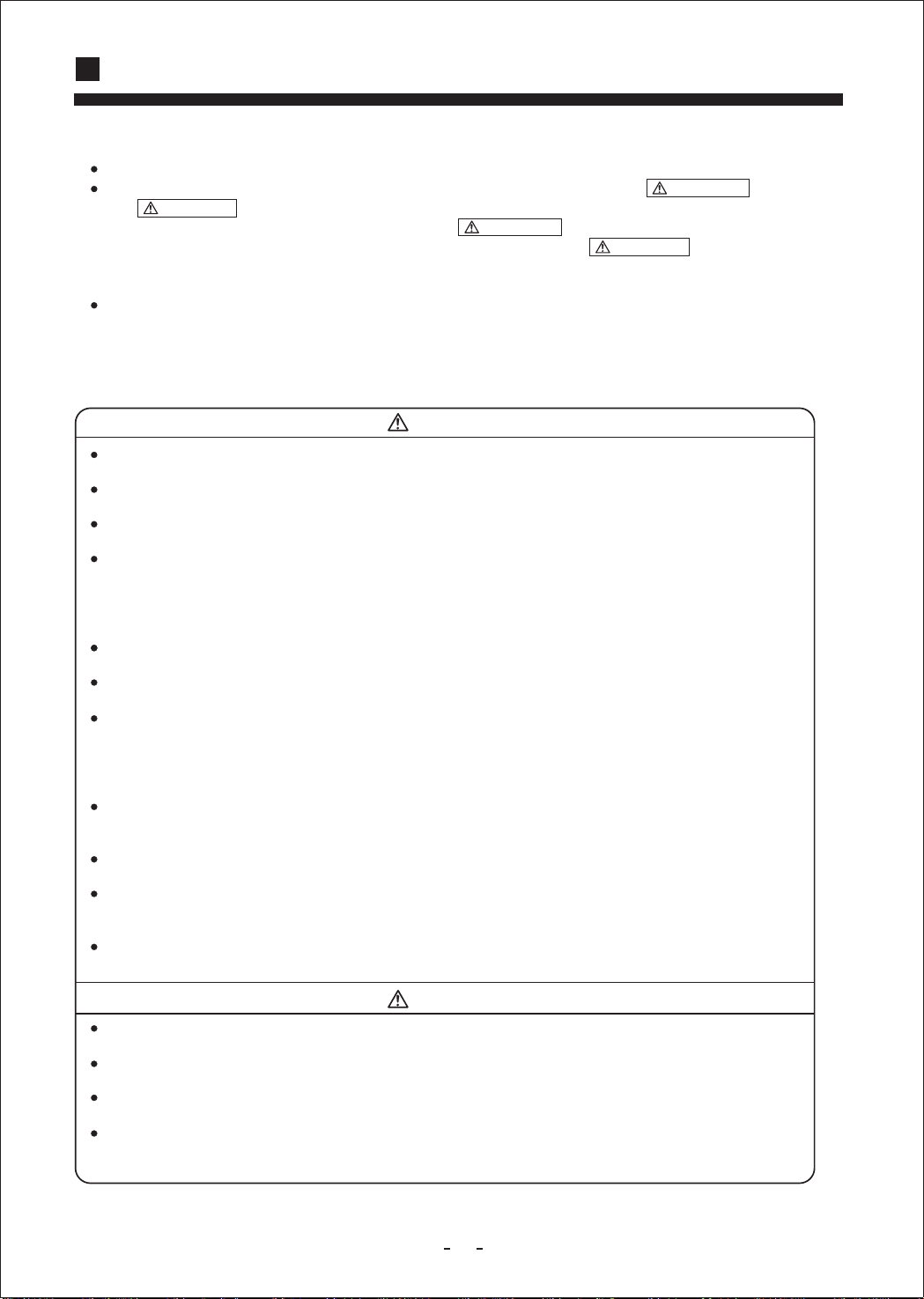
INSTALLATION MANUAL FOR INDOOR UNIT
Safety precautions
Please read these "Safety Precautions" first then accurately execute the installation work.
Though the precautionary points indicated herein are divided under two headings,
and , those points which are related to the strong possibility of an installation done in error
CAUTION
resulting in death or serious injury are listed in the section. However, there is also a
possibility of serious consequences in relationship to the points listed in the section as well.
In either case, important safety related information is indicated, so by all means, properly observe all that is
mentioned.
After completing the installation, along with confirming that no abnormalities were seen from the operation
tests, please explain operating methods as well as maintenance methods to the user (customer) of this equipment,
based on the owner's manual.
Moreover, ask the customer to keep this sheet together with the owner's manual.
WARNING
CAUTION
WARNING
This system should be applied to places as office, restaurant, residence and the like. Application to inferior
environment such as engineering shop could cause equipment malfunction.
Please entrust installation to either the company which sold you the equipment or to a professional contractor.
Defects from improper installations can be the cause of water leakage, electric shocks and fires.
Execute the installation accurately, based on following the installation manual. Again, improper installations
can result in water leakage, electric shocks and fires.
When a large air-conditioning system is installed to a small room, it is necessary to have a prior planned
countermeasure for the rare case of a refrigerant leakage, to prevent the exceeding of threshold concentration.
In regards to preparing this countermeasure, consult with the company from which you perchased the equipment,
and make the installation accordingly. In the rare event that a refrigerant leakage and exceeding of threshold
concentration does occur, there is the danger of a resultant oxygen deficiency accident.
For installation, confirm that the installation site can sufficiently support heavy weight. When strength is
insufficient, injury can result from a falling of the unit.
Execute the prescribed installation construction to prepare for earthquakes and the strong winds of typhoons
and hurricanes, etc. Improper installations can result in accidents due to a violent falling over of the unit.
For electrical work, please see that a licensed electrician executes the work while following the safety standards
related to electrical equipment, and local regulations as well as the installation instructions, and that only
exclusive use circuits are used.
Insufficient power source circuit capacity and defective installation execution can be the cause of electric
shocks and fires.
Accurately connect wiring using the proper cable, and insure that the external force of the cable is not conducted
to the terminal connection part, through properly securing it. Improper connection or securing can result in
heat generation or fire.
Take care that wiring does not rise upward, and accurately install the lid/service panel. Its improper installation
can also result in heat generation or fire.
When setting up or moving the location of the air conditioner, do not mix air etc. or anything other than the
designated refrigerant (R22) within the refrigeration cycle.
Rupture and injury caused by abnormal high pressure can result from such mixing.
Always use accessory parts and authorized parts for installation construction. Using parts not authorized by
this company can result in water leakage, electric shock, fire and refrigerant leakage.
WARNING
CAUTION
Execute proper grounding. Do not connect the ground wire to a gas pipe, water pipe, lightning rod or a
telephone ground wire. Improper placement of ground wires can result in electric shock.
The installation of an earth leakage breaker is necessary depending on the established location of the unit.
Not installing an earth leakage breaker may result in electric shock.
Do not install the unit where there is a concern about leakage of combustible gas.
The rare event of leaked gas collecting around the unit could result in an outbreak of fire.
For the drain pipe, follow the installation manual to insure that it allows proper drainage and thermally insulate
it to prevent condensation. Inadequate plumbing can result in water leakage and water damage to interior
items.
26
Page 29

INSTALLATION MANUAL FOR INDOOR UNIT
NOTICE
All Wiring of this installation must comply with NATIONAL, STA TE AND LOCAL REGULATIONS. These
instructions do not cover all variations for every kind of installation circumstance. Should further information be
desired or should particular problems occur, the matter should be referred to your local distributor.
WARNING
BE SURE TO READ THESE INSTRUCTIONS CAREFULLY BEFORE BEGINNING INSTALLATION. FAILURE TO FOLLOW THESE INSTRUCTIONS COULD CAUSE SERIOUS INJURY OR DEATH, EQUIPMENT
MALFUNCTION AND/OR PROPERTY DAMAGE.
1. Before installation [Before finishing installation, do not throw the attached parts installation
needs]
Confirm the way to move the unit to the installation place.
Before moving the unit to the installation place, do not remove their packages.
When have to remove the package, use a soft material or protection board with rope to lift the unit
assembly to avoid unit damage or bumping a scrape.
2. Choose installation place
(1) The chosen installation place should meet the following requirements and get the userís consent.
Place ensures ideal airflow distribution.
The passage of airflow has no obstacles.
When importing outside air, it should be imported directly from outdoors. (if the pipe can not be
extended, it also can not be imported from top)
Place ensures enough space for maintenance.
The pipe length between indoor and outdoor unit is in the permitted limit (referring to outdoor unit
installation part).
The indoor unit, outdoor unit, electric wire and connection wire is at least 1m away from television
and radio. This is to avoid the image disturbance and noise caused by the above-mentioned home
appliance. (Even if 1m away, if the electromagnetic wave is too strong, it can also cause noise.)
(2) The height of ceiling
The indoor unit can install on the ceiling, which height is no more than 3m.
(3) Install and use the hoisting screw. Check if the installation place can bear the weight of unit
assembly.
If not certain, strengthen it before install the unit.
Over 100
Air out
Air in
Over 900
Checking meatus
(600x600)
Over 300
Over 200
Ceiling
28
Page 30

INSTALLATION MANUAL FOR INDOOR UNIT
3. Preparation before installation
(1) The position relation among hoisting screw (unit: mm)
360
250
Down side
Up side
360
250
890
600
750
1270
853853
794
HDU-24H03/H
HDU-28H03/H
HDU-42H03/H
794
Down side
Up side
1103
(2) If necessary, cut the opening installation and checking needed on the ceiling. (If has ceiling)
Before installation, finish the preparation work of all the pipes (refrigerant, drainage) and wire
(wire controller connection wire, indoor and outdoor unit connection wire) of indoor unit, so that
after installation, they can be immediately connected with outdoor unit.
Cut the opening on the ceiling. Maybe it needs to strengthen the ceiling to keep the ceiling even
and flat and prevent the ceiling from vibration. For details, please consult to the builder.
(3) Hanger bolts installation
Use care of the piping direction when the unit is installed.
(Use M10 screw bolt)
Hole-in anchor
In order to bear the weight of the unit, for existed
Hole-in plug
ceiling, using foundation screw bolt, for new ceiling,
using burying embedded screw bolt, burying screw
bolt or spot supplied other parts.
Before going on installation, adjust the gaps with ceiling.
Hanging bolt M10
29
Insert
Concrete
Page 31
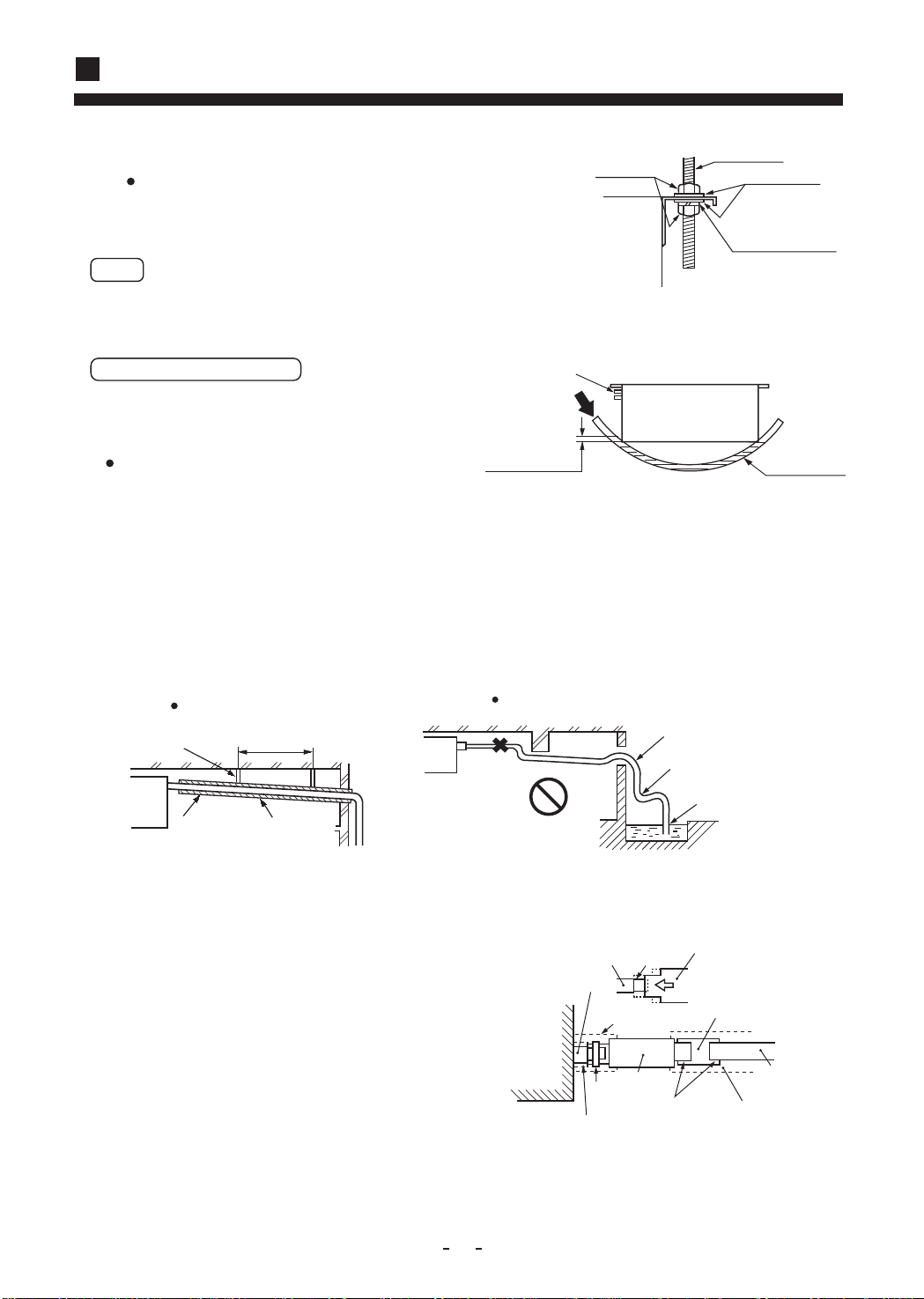
INSTALLATION MANUAL FOR INDOOR UNIT
4. Installation of indoor unit
Fix the indoor unit to the hanger bolts.
M10 nut
Hanging bolt
M10 washer
If required, it is possible to suspend the unit to the beam, etc.
Directly by use of the bolts without using the hanger bolts.
Main unit
M10 spring washer
Note
When the dimensions of main unit and ceiling holes does not match, it can be adjusted with the slot
holes of hanging bracket.
Adjusting to the levelness
(a) Adjust the out-of levelness using a level or by
the following method.
Make adjustment so that the relation between
the lower surface of the unit proper and water
level in the hose becomes as given below.
Piping side
Supply water
Water level
0~5 mm
(0~0.2")
PVC hose
Bring the piping side slightly lower.
(b) Unless the adjustment to the levelness is made properly, malfunctioning or failure of the float
switch may occur.
5. Drain Piping
(a) Drain piping should always be in a downhill grade (1/50~1/100) and avoid riding across an
elevation or making traps.
Good piping
Suspension
bolts
Heat
insulation
(b)
When connecting the drain pipe to unit, pay suffcient attention not to apply excess force to the piping
1.5m ~ 2m
A downhill grade
of 1/100 or more
Inproper piping
Air vent
Avoid riding across an elevation
Keep free from traps
Do not pipe under water
on the unit side. Also, fix the piping at a point as close as possible to the unit.
Stage
(c)
For drain pipe, use hard PVC general purpose pipe
VP-25(I.D.1") which can be purchased locally. When
connecting, insert a PVC pipe end securely into the
drain socket before tightening securely using the
attached drain hose and clamp. Adhesive must not
be used connection of the drain socket and drain
hose (accessory).
Drain socket
Main unit
Drain socket
Clamp
(accessory)
Pipe cover(small)
[for insulation]
(accessory)
difference
part
Pipe cover(large)
[for insulation]
(accessory)
Drain hose
(accessory)
Drain hose
Adhesion
VP 25 joint
(field purchased)
VP 25
(field purchased)
Pipe cover
[for insulation]
(field purchased)
30
Page 32

INSTALLATION MANUAL FOR INDOOR UNIT
(d)
When constructing drain piping for several units,
position the common pipe about 100 mm below
the drain outlet of each unit as shown in the sketch.
Use VP-30(11/4") or thicker pipe for this purpose.
Secure the elevation as high as possible
(approx. 100 mm)
The stiff PVC pipe put indoor side should be heat insulated.
(e)
Avoid putting the outlet of drain hose in the places with irritant gas generated. Do not insert the drain
(f)
A downhill grade of
1/100 or more
VP 30
hose directly into drainage, where the gas with sulfur may be generated.
(g)
Backwater bend
Because the drain spout is at the position, which negative pressure may occur. So with the rise of water
level in the drain pan, water leakage may occur. In order to prevent water leakage, we designed a
backwater bend.
The structure of backwater bend should be able to be cleaned. As the below figure shown, use T type joint.
The backwater bend is set near the air conditioner.
As figure shown, set a backwater bend in the middle of drain hose.
H1H2
H1=100mm or the static pressure of air sending motor
H2=1/2H1 (or between 50~100mm)
Drainage Test
1
Conduct a drainage test after completion of the electrical work.
2
During the trial, make sure that drain flows properly through the piping and that no water leaks
from connections.
3
In case of a new building, conduct the test before it is furnished with the ceiling.
4
Be sure to conduct this test even when the unit is installed in the heating season.
Procedures
1
Supply about 1000 cc of water to the unit through the air outlet using a feed water pump.
2
Check the drain while cooling operation.
6. Installation of air suction and discharging duct
muffler cavity (air sending)
Sacking joint
Insulation
Air outlet
A
Air conditioner
main unit
Checking meatus
Air volume adjuster
Ceiling
Air suction grille with air filter
Please consult the after-sales service worker of Haier Air Conditioner for the choosing and installation
of suction inlet, suction duct, discharging outlet and discharging duct. Calculating the design drawing
and outer static pressure, and choose the discharging duct with proper length and shape.
31
Enlarging chart of
profile chart A
Vibration resistance hook
Page 33

INSTALLATION MANUAL FOR INDOOR UNIT
The length difference among every duct is limited below 2:1.
Reduce the length of duct as possible as can.
Reduce the amount of bend as possible as can.
Use heat insulation material to bind and seal the part connecting main unit and the flare part of air
discharging duct. Perform duct installation work, before the fitment of ceiling.
Good exampleBad exampleBad example
7. Calculation method of the dimension of the simple quadrate air duct
Presuming the unit length friction impedance of the duct is 1Pa/m, when the dimension of one side of
the air duct is fixed as 250mm, as shown below:
Duct
Duct
Air volume
Air conditioner
A
B
A
Static pressure box
A
Equipped with
air filter (bought)
2400m3/h
A
(40m3/min)
600m3/h
B
(10m3/min)
HDU-42H03/H
(mmxmm)
250x560
250x190
Air volume
1200m3/h
(20m3/min)
300m3/h
(5m3/min)
HDU-24H03/H
HDU-28H03/H
(mmxmm)
250x310
250x120
The calculation of duct resistance (the simple calculation is as follow table)
Straight part
Bend part
Air out part
Static pressure box
Air inlet grille (with air filter)
Calculate as per 1m length 1Pa, 1Pa/m
Each bend takes as a3~4m long straight duct
Calculate as 25Pa
Calculate as 50Pa/each
Calculate as 40Pa/each
The chosen chart of simple duct
Note:1Pa/m=0.1mmAg/m
Shape
Air volume
m3/h(m3/n)
100
200
300
400
500
600(10)
800
1,000
1,200(20)
1,400
1,600
Item
Square duct
Dimension
(mmxmm)
250 x 60
250 x 90
250 x 120
250 x 140
250 x 170
250 x 190
250 x 230
250 x 270
250 x 310
250 x 350
250 x 390
Shape
Item
Air volume
m3/h(m3/n)
1,800(30)
2000
2400
3,000(50)
3,500
4,000
4,500
5,000
5,500
6,000(100)
Square duct
Dimension
(mmxmm)
250 x 430
250 x 470
250 x 560
250 x 650
250 x 740
250 x 830
250 x 920
250 x 1000
250 x 1090
250 x 1180
32
Page 34

INSTALLATION MANUAL FOR INDOOR UNIT
8. The attentive matters in installation of air suction and discharging duct
Recommend to use anti-frost and sound-absorbing
duct. (locally bought)
The duct installation work should be finished
before the fitment of ceiling.
The duct must be heat insulated.
The specific air-discharging outlet should be installed at
the place where the airflow can be reasonably distributed.
The surface should leave a checking meatus for checking
and maintenance.
Special air discharging outlet
Use screw bolt to fix
Air
Air
Duct
9. The examples of improper installation
Do not use air in duct and take the ceiling inner side instead. The result is because of the irregular
outer air mass, strong wind and sunshine, the humidity is increased.
There may be water drop on the outside of duct. For cement and other new constructions, even if
not taking ceiling inner side as duct, the humidity will also be so high. At this time, use glass fiber
to perform heat preservation to the whole. (use iron net to bind the glass fiber)
Maybe exceeding the unit operation limit (for example: when indoor dry bulb temperature is 35 C,
wet bulb temperature 24 C), it may lead to overload of compressor.
Affected by the capacity of air discharging fan, the strong wind in the outer duct and wind direction,
when unit air sending volume exceeds the limit, the discharged water of heat exchanger will overflow,
leading to water leakage.
Air discharging fan
Improper example
33
Page 35

INSTALLATION MANUAL FOR INDOOR UNIT
10. The operation method of fan controller
Through the fan controller switch in the electric box, the air volume of this unit can be continuously
adjusted.
It is unnecessary to adjust air volume through the duct side wind level (unit outside static adjustment).
The air volume set should be in the operation air volume range.
Figure I shows the position of fan controller in the electric box and operation method.
After finishing the electric work, perform test run. According to the main points in Figure II making the
chosen switch No. accordant. And confirm if it reaches the needed air volume.
Note:
1) When operating the fan controller, it is possible to touch the electric charging part, so do cut off the
power supply.
2) Do not set the dial at the position less than 1.
3) The figure circled in Figure II indicate the capacity number of fan controller. The non-listed capacity
number may exceed the permitted operation capacity range, so it is impossible to operate.
4) When delivering from factory, the capacity number of fan controller is set at ìNo.5î.
Rotate this switch
Condition of standard air volume
(capacity number
setting:
No. 1 ~ No. 8)
Once the fan controller
has trouble, this linker
can perform emergency
assistant control. When
this linker is connected
to the linker from the
PCB, it can operate with
total load.
When this linker is
connected to the linker
from the PCB, through
the fan speed adjustment
panel to adjust speed.
Figure 1
High
(air volume 100Pa)
Low
200
*
*
*
150
100
*
Outer static pressure Pa
50
0
26 30 34 35 40 43
Lower limit
*
*
*
Standard air volume
*
*
(m3/min)
*
*
*
*
*
Upper limit
Example of
duct
Figure 2
The example of the method of choosing capacity number:
1) If the unit is in high-speed operation, needing take outer static pressure is 180Pa in capacity air volume 34m3/min
as working condition point, according to Figure II ìThe characteristic chart of air volumeî, the capacity number
of fan controller is No. 2.
2) If the unit is in low speed operation, needing take outer static pressure is 60Pa in capacity air volume 32m3/min as
working condition point, according to Figure II ìThe characteristic chart of air volumeî, the capacity number
of fan controller is No. 4.
34
Page 36

INSTALLATION MANUAL FOR INDOOR UNIT
11. Refrigerant pipe
[The air side pipe, liquid side pipe must be faithfully heat insulated, if no heat insulation, it may cause
water leakage.]
The outdoor unit has been charged with refrigerant.
When connect the pipe to the unit or dismantling the pipe from the unit, please follow the figure shown,
use spanner and torque spanner together.
When connect cone nut, the inner side and outside of cone nut should paste with refrigerant oil. Use
hand to twist 3-4 rings, then fasten with spanner.
Referring to Table I to confirm the fasten torque. (too tight may damage nut leading to leakage)
Check if the connection pipe leaks, then do heat insulation treatment, as below figure shown.
Only use seal cushion to bind the joint part of air pipe and heat insulation parts.
Paste the refrigerant oil here
Torque spanner
Pipe joint
Cone nut
Liquid pipe
Air inlet
Drain hose connection mouth
VP25 PVC pipe
Spanner
80 510
Gas pipe
Middle size seal cushion (accessory)
(Use seal cushion to
bind the pipe joint)
Clamp
Heat insulation (accessory)
(for liquid pipe)
Heat insulation (accessory)
(for gas pipe)
Air outlet
310
30
530
Gas pipe
Liquid pipe
Electric box
Upper
Down side
Specification of pipe
(mm)
9.52
15.88
Tighten torque
3270~3990 N.cm
(333~407 kgf.cm)
9720~11860 N.cm
(990~1210 kgf.cm)
Cone dimension
A (mm)
12.0~12.4
22.9~23.3
35
45 2
90 0.5
Cone
R0.4~0.8
A
Page 37

A
