Page 1
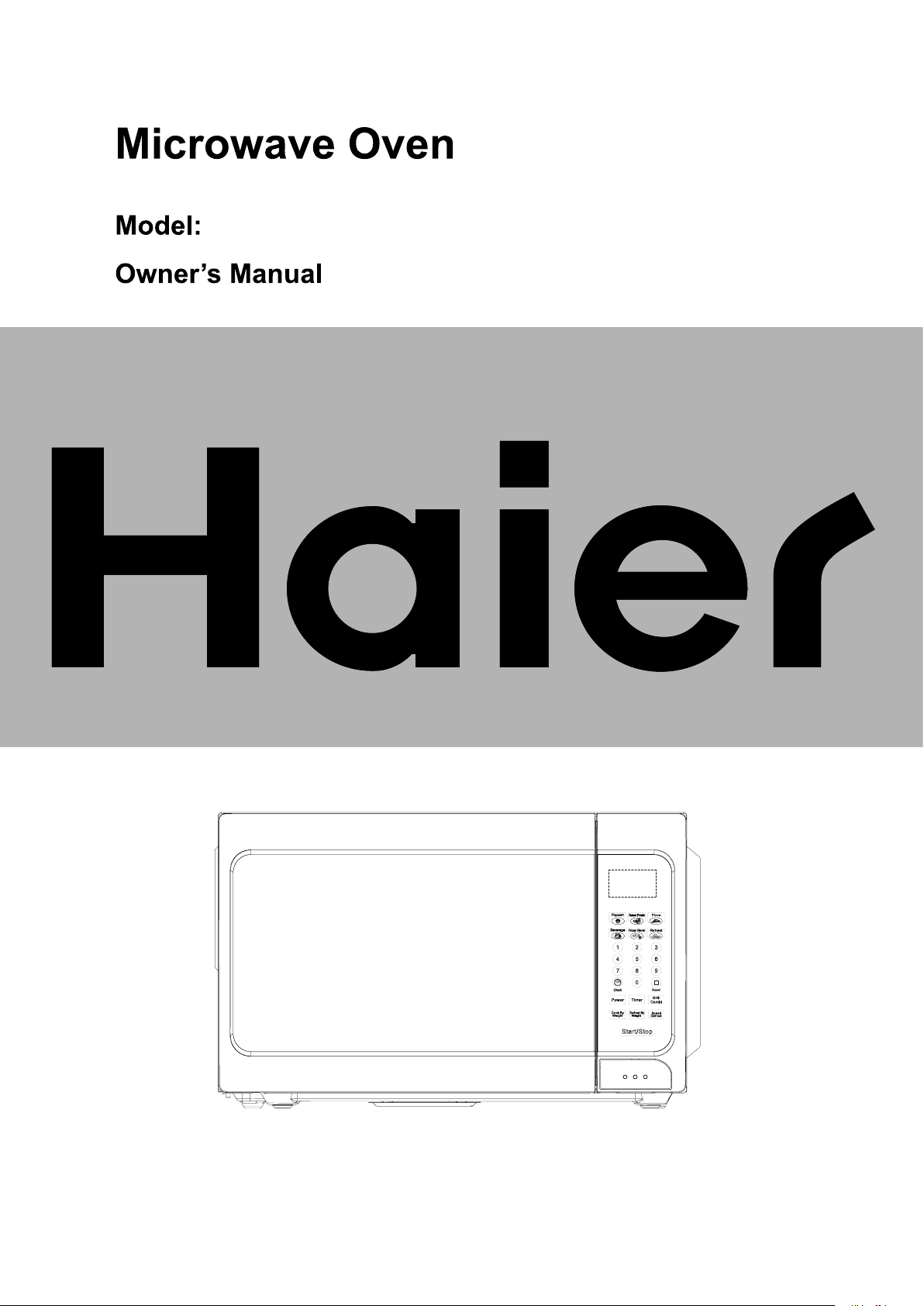
HDM-2070EG
Please read this booklet carefully before fixing and using and
save it for future reference.
Page 2

Installation
1
1. Take out all the packing. if there is a safe film over the oven, tear it off before Use.
Check carefully for damage. if any, immediately notify dealer or send to the
manufacturer’s service center.
2. Microwave ovens must be placed under dry and non-corrosiveness environments,
kept away from heat and humidity, such as gas burner or water tank.
3. to ensure sufficient ventilation, the distance of the back of microwave to the wall
should be at least 10 cm, the side to the wall should be at least 5 cm, the free
distance above the top surface at least 20 cm.
4. the position of the oven shall be such that it is far from the TV, Radio or antenna as
picture disturbance
Or noise may occur.
5. the appliance must be positioned so that the plug is accessible, and must ensure a
good grounding in case leakage, ground loop can be formed to avoid electric
shock.
6. The microwave oven must be operated with the decorative door closed.
7. The microwave oven shall not be placed in a cabinet
8. The back of the oven must be placed against a wall
9. As there is manufacturing residue or oil remained on the oven cavity or heat
element, it usually would smell the odor, even a slight smoke, It is normal case
and would not occur after several times use, keep the door or window open to
ensure good ventilation. So it is strongly recommended to set the oven to grill
mode and operate dry several times.
10. To keep t
a distance limiter
he microwave oven at a distance from the wall, it is necessary to install
Hole A
Clasp B
Push Distance Limiter
in this direction
1)Push Distance Limiter in the given direction;
2)Make sure Clasp A is secured to Hole A;
3)Insert Clasp B and Clasp C into their respective square holes .
Clasp C
Hole A
Clasp A
Secure Clasp A to Hole A
1
2
Distance Limiter
Operating dry should only be conducted in the grill mode, it should NOT be
conducted at combination mode
Page 3

Important safety instruction
2
When using Microwave oven, the following precautions must be observed:
1. This manual contains important installation and safely information. Please read all
instructions carefully before using and keep it well for future reference
2. Make sure the voltage in your living area corresponds to the one shown on the
rating label of the appliance, and the wall socket is properly grounded
3. To reduce the risk of fire in the oven cavity:
a. Do not overcook the food
b. Remove wire twist-ties from paper or plastic bags before placing bags in the
oven
c. Do not use it for deep frying purpose by heating oil or fat, as temperature of oil
cannot be controlled
d. If smoke is observed, switch off or unplug the appliance and keep the door
closed in order to stifle any flames
e. When heating food in plastic or paper containers, keep an eye on the oven due
to the possibility of ignition
4. To reduce the risk of burns and explosion:
a. Liquids or other foods must not be heated in sealed containers since they are
liable to explode. Baby bottles fitted with a screw cap or teat are considered to
be sealed containers
b. Microwave heating of beverages can result in delayed eruptive boiling, therefore
care must be taken when handling the container
c. Potatoes, sausage and chestnut should be peeled or pierced before cooking.
Eggs in their shell, whole hard-boiled eggs should not be heated in microwave
ovens since they may explode, even after microwave heating has ended
d .The contents of feeding bottles and baby food jars shall be stirred or shaken
and the temperature checked before consumption, in order to avoid burns
5. If either one of the following occurs:
a. door is damaged
b. door seals are damaged
c .oven is malfunctioned
Do not operate the oven any further until it has been repaired by a competent
person
6. If the supply cord is damaged, it must be replaced by the manufacturer, its service
agent or similarly qualified persons in order to avoid a hazard
7. If the container becomes very hot after cooking, use gloves to handle it
8. to avoid steam burns, direct steam away from face and hands by slowly lifting the
furthest edge of dish cover or microwave plastic wrap. For popcorn or oven
cooking bags, open carefully away from the face
9. to prevent the turntable from breaking, allow the turntable (glass plate) to cool
down before cleaning
10. Make sure the utensils do not touch the interior walls during cooking
11. Only use utensils that are suitable for use in microwave ovens
12. Do not use the microwave oven for storage of food or other non-food items
13. Do not operate the oven without any liquid or food inside the oven. This would
seriously damage the oven
14. This appliance is not intended for use by persons (including children) with
reduced physical, sensory or mental capabilities, or lack of experience and
knowledge, unless they have been given supervision or instruction concerning
use of the appliance by a person responsible for their safety
15. Only allow children to use the oven without supervision when adequate
Page 4
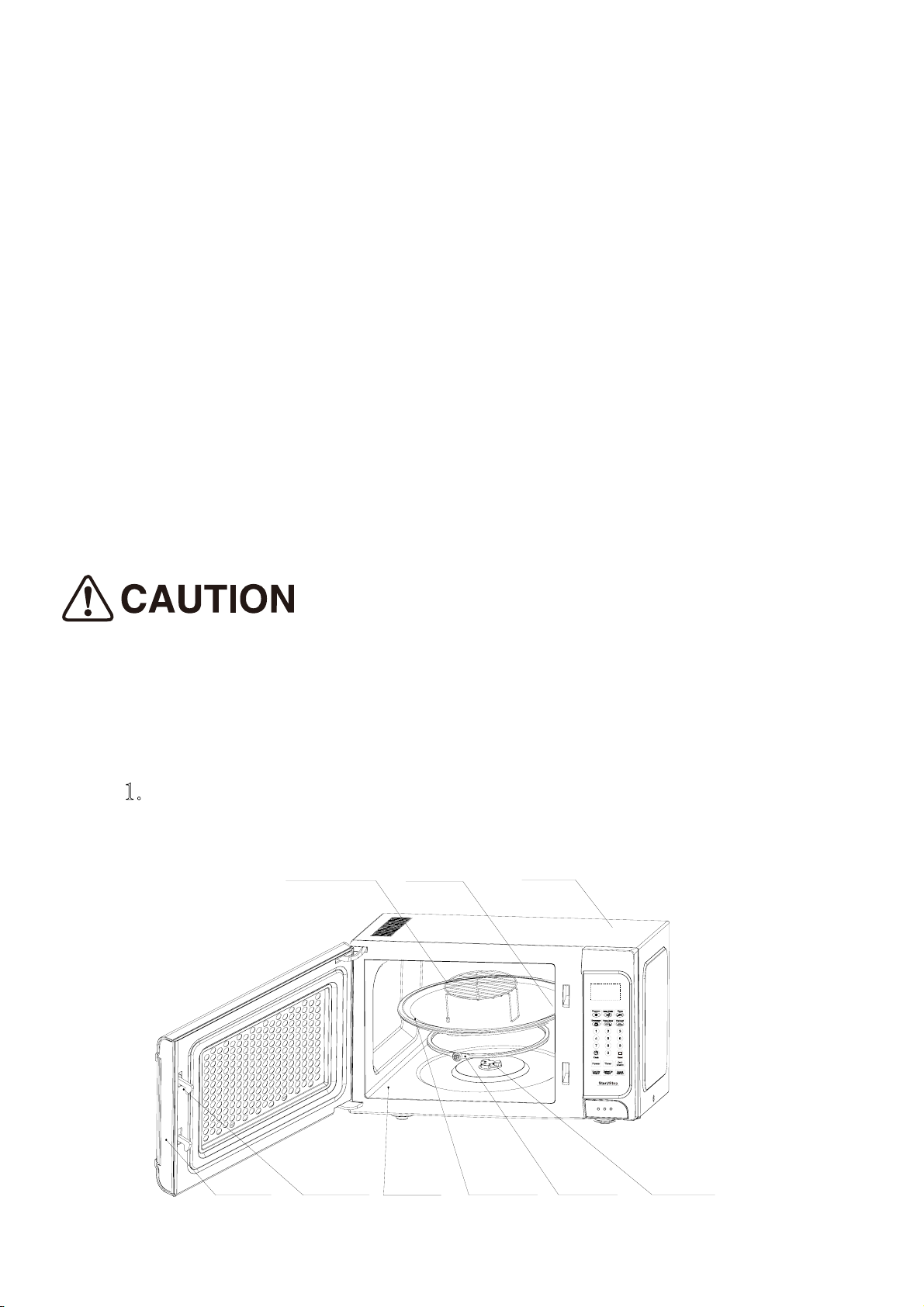
instructions have been given so that the child is able to use the oven in a safe
3
way and understands the hazards of improper use
16. Children should be supervised to ensure that they do not play with the appliance
17. When the appliance is operated in the combination mode, children should only
use the oven under adult supervision due to the temperatures generated
18. The temperature of accessible surfaces may be high when the appliance is
operating
19. During use the appliance becomes hot. Care should be taken to avoid touching
heating elements inside the oven
20. Accessible parts may become hot during use. Young children should be kept
away
21. Any accessory not recommended by the manufacturer may cause personal injury
22. Do not use the microwave oven outdoors
23. This appliance is not intended to be operated by means of an external timer or
separate remote-control system
24. The lamp inside the product is used for lighting of the product. This lamp is not
suitable for household room illumination
25. Device Group 2 Class B
This device is a Group 2 because it intentionally produced the radio frequency
energy to treat the material and is intended to be used in a local home or a
facility connected directly to the distribution of electricity at low voltage
supplying domestic premises (Class B)
Household use only
PRODUCT INTRODUCTION
1. Appearance and structure diagram
grill rack
waveguide cover
housing
oven door
door interlock
oven cavity
glass turntable
rotating ring
rotating axis
Page 5
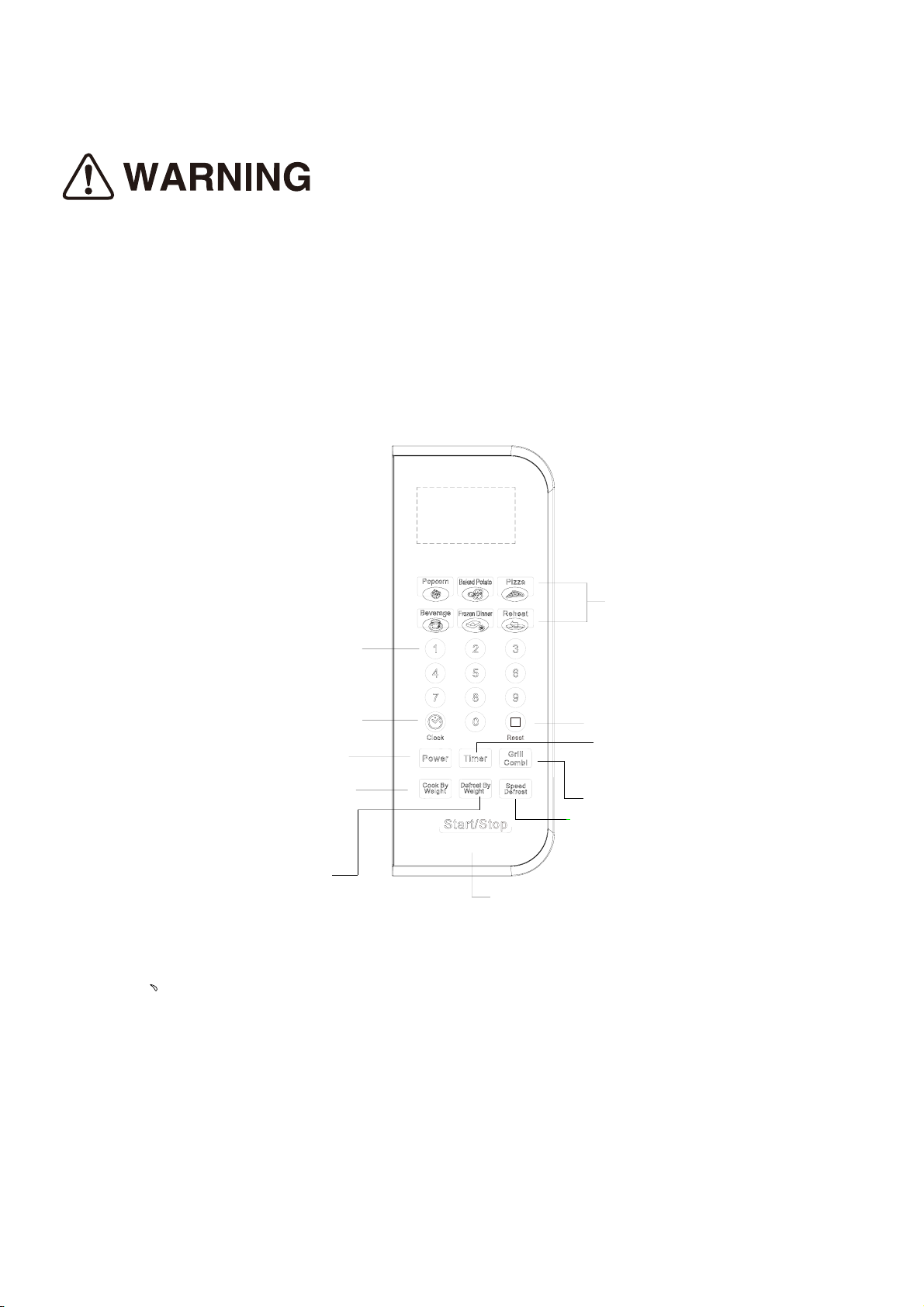
4
a. Do not remove the Waveguide cover during cleaning
b. Make sure the Waveguide cover installation right and no damage during cooking
2. Control pannel
Number button use for
Select the food kind
and cooking time
To set the clock.
Set Power level
To enter weight of meat
accurately and the the
oven will automatically
set the cooking time
and power level.
To set the weight of the
food to defrost
start or stop cooking
3、LED instruction and display
Set quick cook menu,Allow you to
reheat or cook food automatically
without entering power level or
time.
Clear setting
You can use the timer function independently,
even while a cooking program is going on in
the oven.
To set grill or combination of grill and
microwave power
Set speed defrost
Page 6
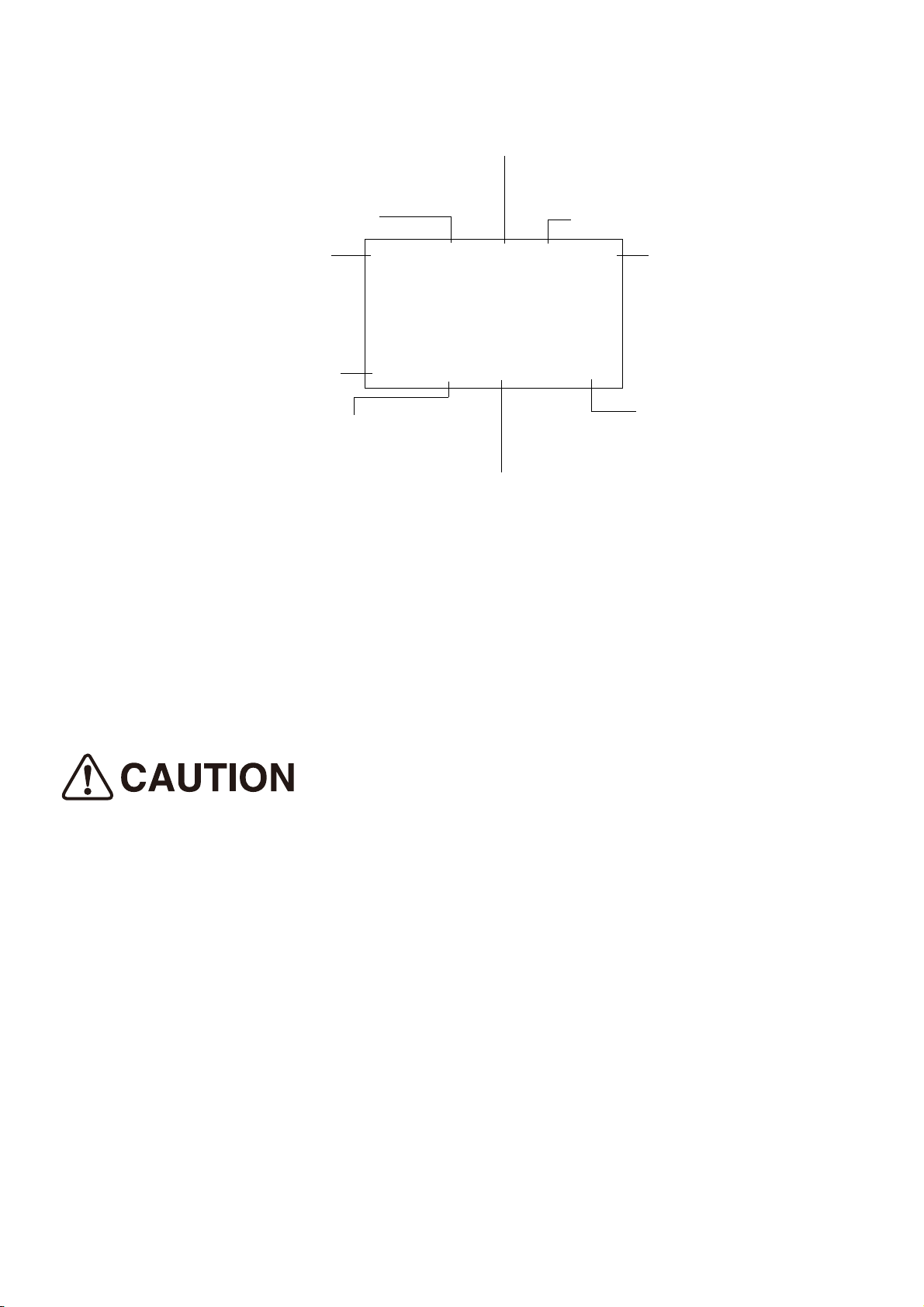
When the POPCORN,
5
PIZZA, REHEAT
is begin set or used
When the time is begin
set or used
When the every
program is
begin set
ENTER
TIMER CODE
AMT
When the potato,Beverage,
Frozen Dinneris begin
set or used
TIME
When the time or clock
is begin set or used
88:88
When the clock is
begin set or used
When the Defrost by
weight is begin set
CLOCK
Kg
DEF
When the speed Defrost
is begin set or used
g
MEM
When the more stage
cooking used
Function and Operation method
The LED flashes 3 times when plugged in power supply. Then it flashes “:”,
prompting you to input the cooking menu and time. To reduce the number of
Open the door during cooking.
1. Beeps during oven setting
ONE BEEP: Oven accepts the entry.
TWO BEEPS: Oven does not accept the entry, check and try again.
2. Microwave cooking
After plugging power outlet, the LED will display “ENTER, TIME, CLOCK, “:” is
flashing, the system will enter state of setting clock. Touch the RESET key or
waiting for 30 seconds, the “ENTER, TIME” will disappear,“ CLOCK” and “:” will
rest, the appliance will enter standby state.
Page 7
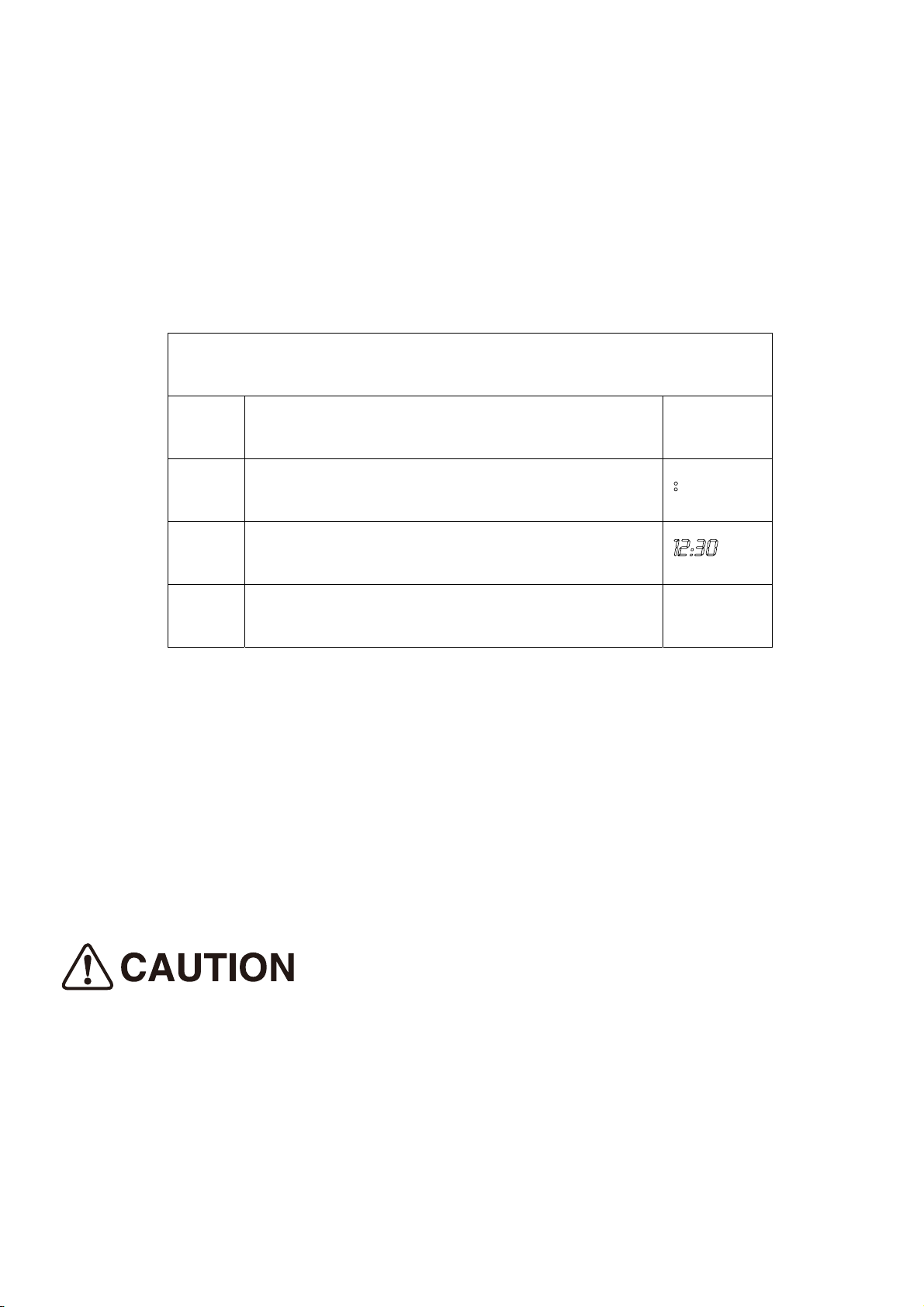
3. Setting the clock
6
1. on standby state, touch CLOCK key.
Note: on the state of setting clock the step can be omitted.
2. Use the number keys to enter the correct time. You must touch at least three
numbers to set the clock (one for hour and two for minutes).
3. Touch CLOCK key again. the system will enter clock state.
Note: This is a 24 hour clock. When the oven is first plugged in or when power
resumes after a power interruption, the display will show ENTER, CLOCK, TIME,
if you prefer to not have the clock displayed, touch RESET key. You can check
the clock time while cooking is in progress by touching the CLOCK key.
For example: to set 12:30
1
2
3
After power-up, the colon flashes, then Depress Reset button
once or wait for 30sec
Press the button of “ 1”,“ 2”,“ 3”,“ 0”
Press the Clock button to confirm it
Depress Display
:
12:30
4. Setting the oven timer
1. Touch TIMER key.
2. Enter the amount of time you want to count down by touching the number keys.
Digit time is in minutes and seconds and set left to right. Set one digit (a 5 for 5
seconds) or up to four digits (2405 for 24 minutes, 5 seconds). The maximum
number can be entered is 99min, 99sec.
3. Touch START/STOP key confirm it
a. Time countdown can be seen in display for 3 seconds before clock or cooking
time is returned to display.
b. Touch TIMER and then touch RESET to cancel TIMER during timing process.
Page 8

5. Setting cooking times and power levels
7
A. One-stage cooking
1. on standby state or clock state, press POWER repeatedly to select the desired
the Power level,
2. Use the number keys to set a cooking time. You can set a cooking time from
one second to 99 minutes and 99 seconds. If you are setting a time greater than
one minute, you must enter numbers for both minutes and seconds. For example:
to set 20 minutes, enter 2, 0, 0, 0.
3. Touch START/STOP to start cooking. USE THESE SINGLE DIGIT TO
REPRESENT POWER LEVELS
Number
key
Tap
POWER
once
9 90%
8 80%
7 70%
6 60%
5 50%
4 40%
3 30%
2 20%
% of
Microwave instruction
power
P100 and P90 --- High power, 100% and 90%
100%
microwave power. Applicable for quick and thorough
cooking
P80 and P70 --- Medium High power, 80% and 70%
microwave power. Applicable for medium express
cooking
P60 and P50 --- Medium power, 60% and 50%
microwave power. Applicable for steaming food
P40 and P30 --- Medium Low power, 40% and 30%
microwave power. Applicable for defrosting food
P20 and P10 --- Low power, 20% and 10%
1 10%
Example: To cook at P80 for 10 minutes.
Depress Display
1
2
After power-up, the colon flashes, then Depress Reset button
once or wait for 30sec
Touch Power repeatedly to select the Desired power level
80P
microwave power. Applicable for keeping warm
:
80P
Page 9

3
8
Set cooking time by pressing the number Button of “1”,
“0”,“0”,“0”
10:00
4
a. The max time which can be set is 99’99”.
b. Never use the grill rack during microwave cooking.
c. Never operate the oven empty.
d. If you turn the food during operation, press the Instant/Start button once and
the preset cooking procedure will continue.
e. If you intend to remove the food before the preset time, you must press
Pause/Cancel button once to clear the preset procedure to avoid unintended
operation of next time use.
Press Start/stop button to start, and LED will count down to
show left time
B. Two-stage cooking
To obtain best cooking result, some recipes call for different cook mode and time.
You may program your personalized menu as follow:
Example: You want to cook food with 100P microwave for 3
minutes then grill for 9 minutes.
1
1.1
1.2
1.3
Depress Display
100P microwave for 3min
After power-up, the colon flashes, then press
Reset once or wait for 30sec
Press Power button once
Press “ 3” “0”,“0”to set grill power
:
100P
3:00
2
Grill for 9min
Page 10

2.2
9
Press Grill/combi button to set grill level
G
2.3
3
Press “9”,“0”,“0” to set cooking time
Start cooking by pressing Start/Stop button
9:00
6. Setting “speed defrost”
1. on standby state or clock state, touch SPEED DEFROST key.
2. Enter desired defrosting time by touching correct number keys. Digital timer
sets minutes and seconds from left to right so a single digit can be set (5 for 5
seconds) or up to 4 digits (2405 for 24 minutes 5 seconds).
3. Touch START/STOP key.
Example: To speed defrost 0.2kg poultry With 2min50sec
Depress Display
1
2
3
4
a. After time has elapsed four beeps sound and END appears in display. Touch
RESET key or open the door to clear END before starting another cooking
function.
b. After setting SPEED DEFROST, oven can be programmed to automatically
switch to one or two-Stage cooking.
--For speed defrost and one stage cooking, follow steps above. Before
touching START/STOP key, touch COOK key, and enter time and power level.
Then touch START/STOP key.
--For speed defrost and two stage cooking, follow steps above. Before
touching START/STOP key, enter two-stage cooking programs.
After power-up, the colon flashes, Then press Reset
button once or wait For 30sec
Touch Speed Defrost key
Set defrost time by pressing the Number button of
“2”,”5” .”0”
Start cooking by pressing Start/Stop, and LED will
count down to show running time
:
:
2:50
Page 11

7. Setting “cook by weight”
10
The oven has default cooking menu for simple operation. You set the type and
weight of food, and the oven automatically sets the cooking time and power level.
“COOK BY WEIGHT” CODE DESCRIPTIONS
CODE YPE WEIGHT RANGE
1 Beef
2 Mutton
3 Pork
Example: To cook 1.2Kg beef
Depress Display
1
2
3
After power-up, the colon flashes, Then press Reset
button once Or wait for 30sec
Touch Cook By Weight button once
Select the food kind by entering Code“1”
0.1, 0.15, 0.2…
0.1, 0.15, 0.2……2.9, 2.95, 3.0 Kg
0.1, 0.15, 0.2……1.9, 1.95, 2.0 Kg
…2.9, 2.95, 3.0 Kg
:
0.
4
5
during cooking Two beeps will be sound, it reminds you to turn over the Food, after
finishing turning over food, press Start/Stop to resume cooking
a. ·Weight must be in Kg
b. After total cooking time, 4 beeps sound and END appears in display. Touch
RESET or open oven door to clear END before starting another cooking
function
c. Please wait for few minutes before take food out
Set food weight by pressing number”1” “2” “0”
The oven start cooking and Time will appear
automatically.
1.20
34:24
Page 12

8. Setting “defrost by weight”
11
You set the type and weight of food, and the oven automatically sets the
defrosting time
Example: To defrost 1.15Kg beef
Depress Display
1.After power-up, the colon flashes ,Then press Reset button
once Or wait for 30sec
2. press Defrost By weight button
3. Set defrosting weight by pressing the Number button of
“1 ”,“1”.“5”
4. Start cooking by pressing Start/stop and LED will count down
to show running time.
during cooking Two beeps will be sound, it reminds you to turn over the Food, after
finishing turning over food, press Start/Stop to resume cooking
a. It is necessary to turn over the food during operation to obtain uniform effect.
b. Usually defrosting will need longer time than that of cooking the food.
c. If the food can be cut by knife, the defrosting process can be considered
completed.
d. Microwave penetrates around 4cm into most food
e. Defrosted food should be consumed as soon as possible, it is not advised to
put back to fridge and freeze again
f. weight must be in kg, you can set the Food weight from 0.1, 0.15. 0.2……2.9,
2.95, 3.0 Kg .
:
0.
1.15
23:00
9 Grill/combination
G
G1
Grill, the heat element will be energized during operation time. Which is
applicable for rolling thin meats or pork, sausage, chicken wing as good
brown color can be obtained
Combination of Grill and microwave cooking. 30% of time microwave output
and 70% of time light
wave
Page 13

Combination of Grill and microwave cooking. 55% of time microwave output
12
G2
In the mode of convection/combo/grill, all of the oven parts, as well as the rack
and cooking containers, may become very hot. Use caution when removing any
item from the oven. Use heavy potholders or oven mitts to PREVENT BURNS.
Example: To grill food with G2 cook menu for 10 minutes
Depress Display
and 45% of time light
wave
1.After power-up, the colon flashes
2. Press Grill Combi button to select desired grill menu
3. Set cooking time by pressing the number “1” “0” “0” “0”
4. Press Instant. Start to start cooking
:
G.2
10:00
10. ABOUT “QUICK COOK” SETTINGS
“QUICK COOK” allow you to cook or reheat food automatically without entering
power level or time. When setting “quick cook”, check visual guide on key for
correct setting. Three “quick cook” setting allow you to cook several amounts of
the same food. These include the “POPCORN”, “BAKED POTATO”, “PIZZA”,
“BEVERAGE”, “FROZEN DINNER”, “REHEAT”. After you touch these keys,
ENTER AMT appears in the display. In each “quick cook” category, smaller size
food is set by touching key once. The larger size can be set by touching the
picture key twice.
※ setting “popcorn”
1. on standby state or clock state, touch POPCORN key. POPCORN automatically
sets the cooking time of microwave popcorn.
2. Touch START/STOP key.
Page 14

To reset POPCORN time: tap POPCORN key twice. ENTER TIME appears in
13
display. Touch number keys to enter minutes and seconds. Touch START/STOP
key. This new cooking time will remain whenever you touch the POPCORN key
until you reset it.
※ setting “baked potato”
For potatoes (0.11 to 017 kg. per share):
1. On standby state or clock state , touch POTATO key once. LED will display
2. Enter number or potatoes by touching number keys from 1 to 4.
3. Touch START/STOP key.
※Setting “pizza”
Reheating a slice (or two thin ones) of leftover pizza:
1. On standby state or clock state , touch PIZZA key once.
2. Touch START/STOP key.
※Setting “beverage”
For coffee cups (0.14 to 0.2kg. per share):
1. on standby state or clock state, touch BEVERAGE pad once.
2. Enter number of cups by touching number pads from 1 to 4.
3. Touch START/STOP key.
※ setting “frozen dinner”
Microwaving one or two small (0.2 to 0.25kg) frozen dinner:
1. on standby state or clock state, touch FROZEN DINNER key once.
2. Touch 1 or 2 key to select 1 entree or 2 entrees.
3. Touch START/STOP key.
※ setting “reheat”
1) On standby state or clock state, touch REHEAT key.
2) Touch START/STOP key.
This setting lets you reheat a dinner plate of chilled leftovers with good results.
11. Child lock function
Use this feature to lock the control panel when you are cleaning or so that
children can not use the oven unsupervised. All the buttons are rendered
inoperable in this mode
Depress Display
set lock
cancel lock
Depress and hold Reset button about 3
seconds
Depress and hold Reset button about 3
seconds
OFF
:
Page 15

12. UTENSILS GUIDELINE
14
It is strongly recommended to use the containers which are suitable and safe for
microwave cooking. Generally speaking, the containers which are made of
heat-resistant ceramic, glass or plastic are suitable for microwave cooking. Never
use the metal containers for microwave cooking and combination cooking as
spark is likely to occur. You can take the reference of below table.
Material of
container
Heat-resistant
ceramic
Heat-resistant
plastic
eat-resistant
glass
Grill rack No Yes Yes
Plastic film Yes No No It should not be used
microwave Grill Combo Notes
Yes No No Never use the
ceramics decorated
with metal rim or
glazed
Yes No No Can not be used for
long time microwave
cooking
Yes No No
when cooking meat or
chops as over
temperature may do
13. Cooking Tips
The following factors may affect the cooking result:
Food arrangement
Place thicker areas towards outside of dish, the thinner part towards the
centre and spread it evenly. Do not overlap if possible.
Cooking time length
Start cooking with a short time setting, evaluate it after it times out and
extend it according to the actual need. Over cooking may result in smoke
and burns.
damage to the film
Page 16

Cooking food evenly
15
Food such as chicken, hamburger or steak should be turned once during
cooking.
Depending on the type of food, if applicable, stir it from outside to centre of
dish once or twice during cooking
Allow standing time
After cooking times out, leave the food in the oven for a adequate length of
time, this allows it to complete its cooking cycle and cooling it down in a
gradual manner
Whether the food is done
- Color and hardness of food help to determine if it is done, these include:
- Steam coming out from all parts of food, not just the edge
- Joints of poultry can be moved easily
- Pork or poultry shows no signs of blood
- Fish is opaque and can be sliced easily with a fork
Browning dish
When using a browning dish or self-heating container, always place a
heat-resistant insulator such as a porcelain plate under it to prevent damage
to the turntable and rotating ring.
Microwave safe plastic wrap
When cooking food with high fat content, do not allow the plastic wrap
come into contact with food as it may melt
Microwave safe plastic cookware
Some microwave safe plastic cookware might not be suitable for cooking
foods with high fat and sugar content. Also, the preheating time specified in
the dish instruction manual must not be exceeded
Page 17

CLEANING and MAINTENANCE
16
Microwave oven care
The oven should be cleaned regularly and any food deposits removed.
1. It is hazardous for anyone other than a competent person to carry out any
service or repair operation that involves the removal of a cover which gives
protection against exposure to microwave energy
2. Remove the power cord from the wall outlet before cleaning
3. Failure to maintain the oven in a clean condition could lead to deterioration of
the surface that could adversely affect the life of the appliance and possibly
result in a hazardous situation
4. The oven should be cleaned regularly and any food deposits removed
5. Details for cleaning door seals, cavities and adjacent parts.
6. Never use hard detergent, gasoline, abrasive powder or metal brush to clean
any part of the appliance
7. Do not remove the waveguide cover
8. When the microwave oven has been used for a long time, there may be some
strange odors exist in oven, Following 3 methods can get rid of them:
a. Place several lemon slices in a cup, then heat with high power for 2-3 min.
b. Place a cup of red tea in oven, then heat with high power.
c. Put some orange peel into oven, and then heat them with high power for 1
minute.
TIPS for cleaning
Exterior:
Page 18

Wipe the enclosure with a dampened soft cloth
17
Door:
Using a dampened soft cloth, wipe clean the door and window
Wipe the door seals and adjacent parts to remove any spill or spatter
Wipe the control panel with a slightly dampened soft cloth
Interior walls:
Wipe clean the interior surfaces with a dampened soft cloth
Wipe clean the waveguide cover to remove any food splashed
Turntable / Rotation ring / Rotation axis:
Wash with mild soap water
Rinse with clean water and allow drying thoroughly
Servicing
Please check the following before calling for services.
a. Place one cup of water (approx.150ml)in a glass measure in the oven and close
the door securely. Oven lamp should go off if the door is closed properly. Let
the oven work for 1 min.
b. Does the oven lamp light?
c. Does the cooling fan work?
(Put your hand over the rear ventilation openings.)
d. Does the turntable rotate?
(The turntable can rotate clockwise or counterclockwise. This is quite normal.)
e. Is the water inside the oven hot?
If “NO” is the answer to any of the above questions, please check your wall
socket and the fuse in your meter box.
If both the wall socket and the fuse are functioning properly, CONTACT YOUR
NEAREST SERVICE CENTER APPROVED.
Page 19

18
SERVICING SAFEGUARDS
MICROWAVE RADIATION!
It is hazardous for anyone, other than a qualified service technician, to carry out any service for repairing operation which involves removal of any cover which gives protection against exposure to microwave energy.
The temperature of accessible surfaces may be high when the appliance is operating
The high voltage capacitor remains charge after disconnection; short the negative terminal of H. V capacitor to the oven chassis (use a screwdriver) to discharge before touching.
Page 20

During servicing below listed parts are liable to be removed and give access to
19
potentials above250V to earth.
1. Magnetron
2. High voltage transformer
3. High voltage capacitor
4. High voltage diode
5. High voltage fuse
The following conditions may cause undue microwave exposure during servicing.
Improper fitting of magnetron;
Improper matching of door interlock, door hinge and door;
Improper fitting of switch support;
Door, door seal or enclosure has been damaged.
1. if LED displays Err0 during working ,
circuit and you need replace it at the nearest repaired department.
2. if LED displays Err1 during working ,
circuit and you need replace it at the nearest repaired department.
it indicates that sensor has been short
it indicates that sensor has been open
If the door or door seals are damaged, the oven must not be operated until it has been repaired by a competent person;
It is hazardous for anyone, other than a qualified service technician, to carry out any service for repairing operation which involves removal of any cover which gives protection against exposure to microwave energy.
Liquids or other foods must not be heated in sealed containers since they are liable to explode;
Only allow children to use the oven without supervision when adequate instructions have been given so that the child is able to use the oven in a safe way and understands the hazards of improper use
Page 21

20
Correct Disposal of this product
This marking indicates that this product should not be disposed with other
household wastes throughout the EU. To prevent possible harm to the
environment or human health from uncontrolled waste disposal, recycle it
responsibly to promote the sustainable reuse of material resources. To
return your used device, please use the return and collection systems or
contact the retailer where the product was purchased. They can take this
product for environmental safe recycling.
