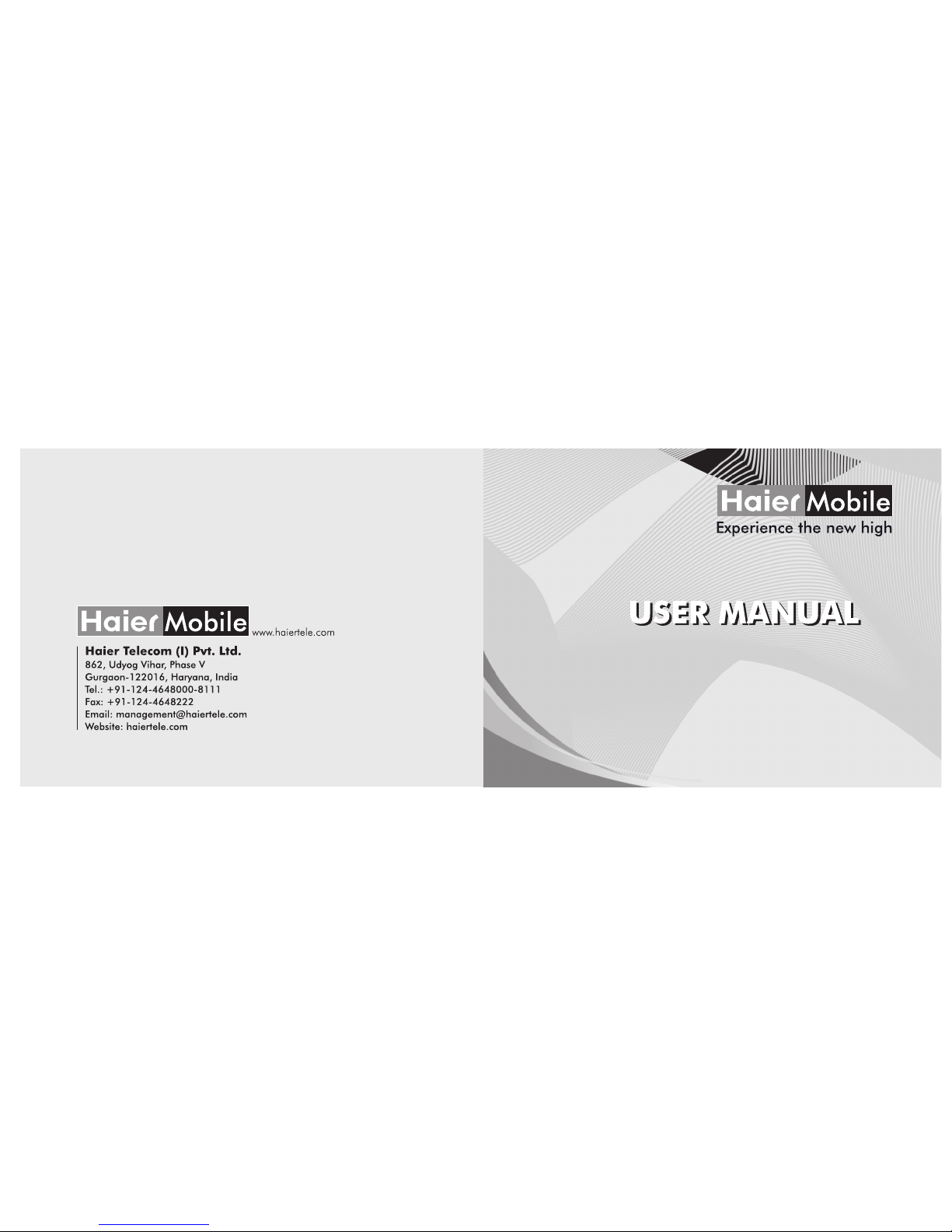
HC-EC101

Welcome to BSNL EVDO EC101 USB Modem
CONTENTS
BSNL USB Modem EC101 Introduction. ...........................................................1
System Requirements ........................................................................................2
Operation Guide for Windows and Mac OS .....................................................2
Care and maintenance ..................................................................................... 11
Important safety information ...........................................................................13
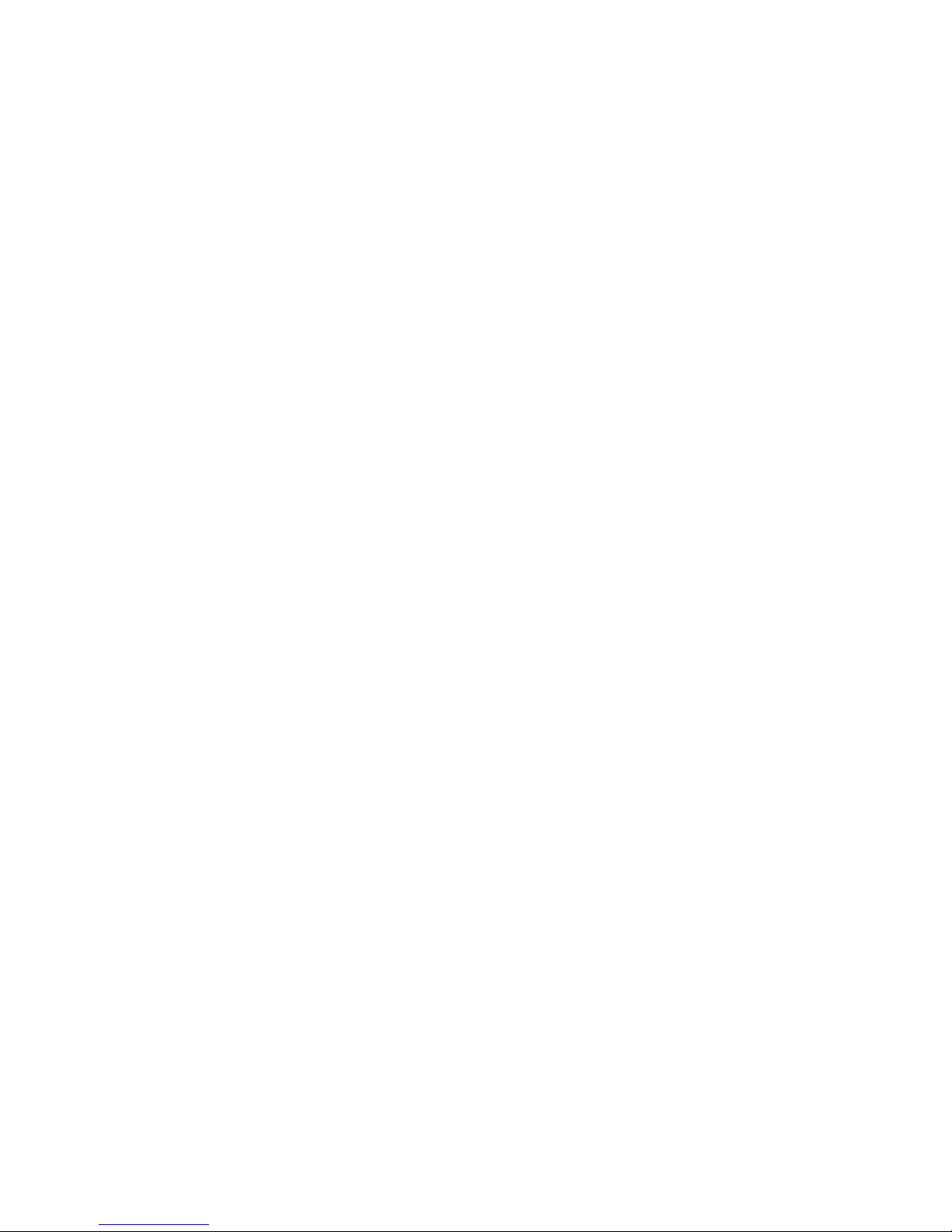
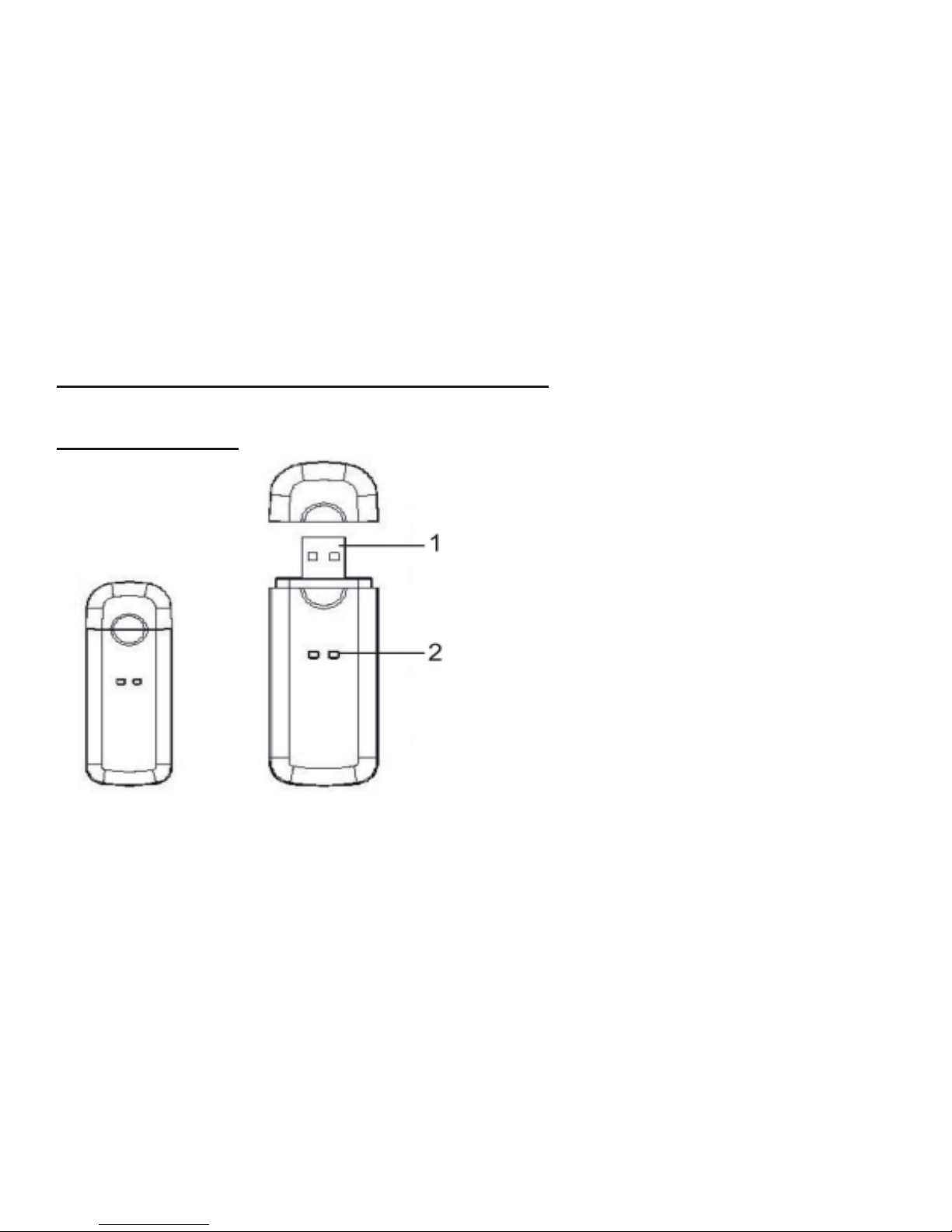
1
BSNL USB Modem EC101 Introduction
Connect EC101 with PC; you can enjoy the surfi ng Internet function brought by it.
EC101 Appearance
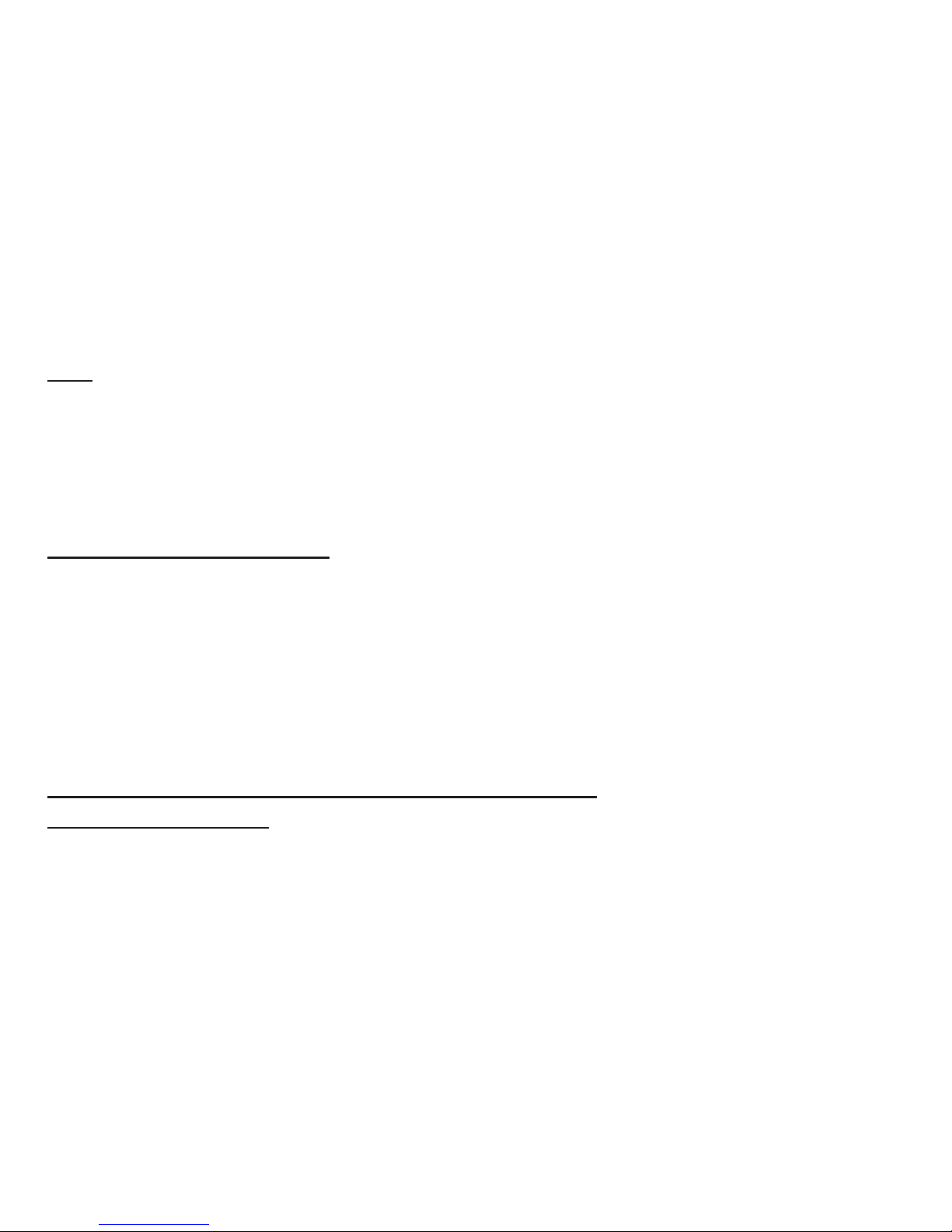
2
Note: Graphics only for reference, please use the object as the standard.
1. USB Plug
2. Indicator
Power:Red light on
Link:Yellow light on
System Requirements
PC with USB Port
Windows2000SP4/XP SP2/Vista/MAC 10.4.X/10.5.X
System memory: 128MB or greater
Hard drive: At least 100MB available space
Display Resolution:Above 800x600
Note: If your PC has lower confi guration, the performance of EC101 may be lower.
Operation Guide for Windows and Mac OS:
Installation of Software
For different operating system, the installation process is different, please follow the
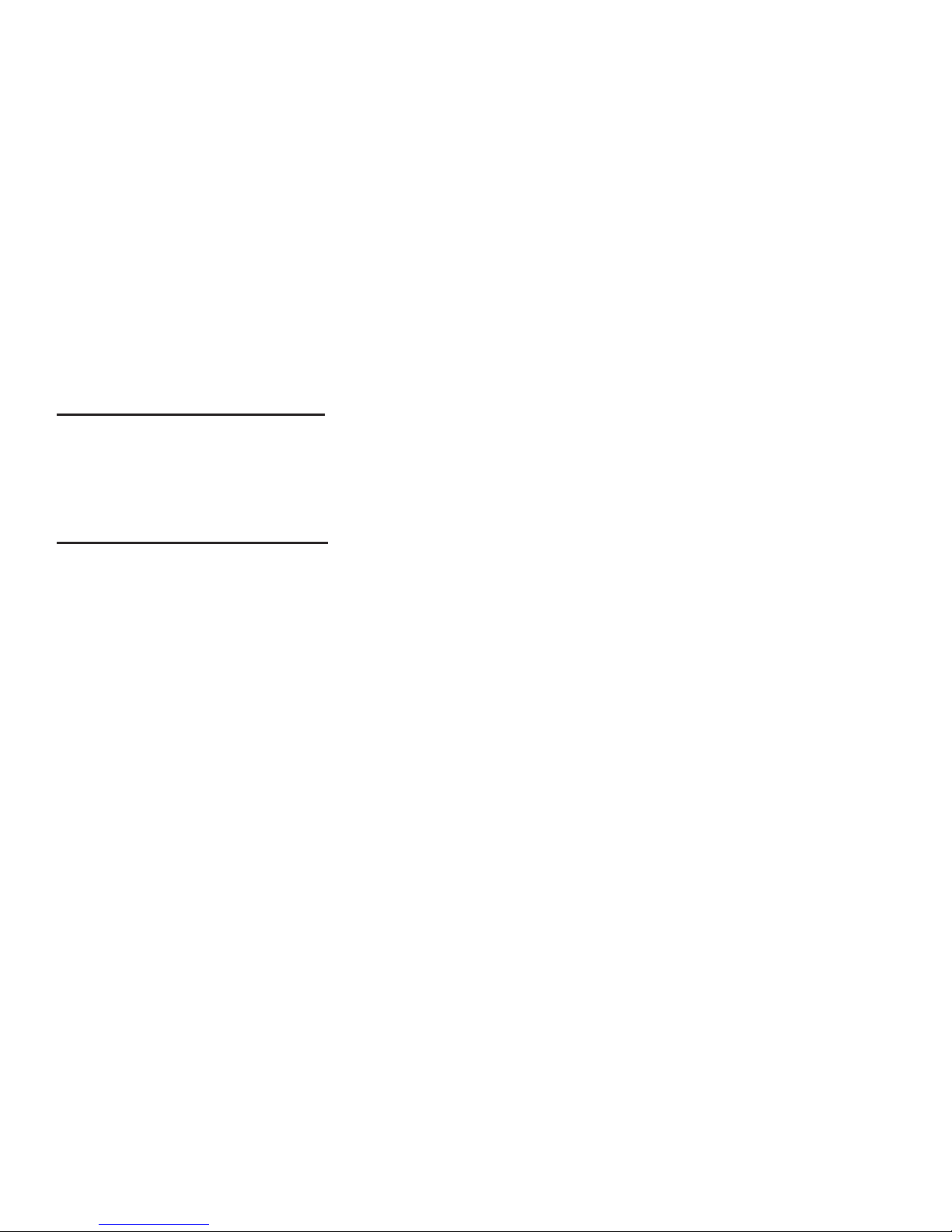
3
operating guidelines.
For example in Windows XP
1.Connect EC101 with PC
Connect EC101 with PC via USB.
Install EC101 Dialer & Driver
1. After inserting the EC101 into computer, if PC opens the auto run function. it will pop up
a installation interface and install the dialer automatically. If not, please double click “My
computer” >>EC101 Dialer as fi g.1, open it and double click the “AutoRun.exe” fi le.
