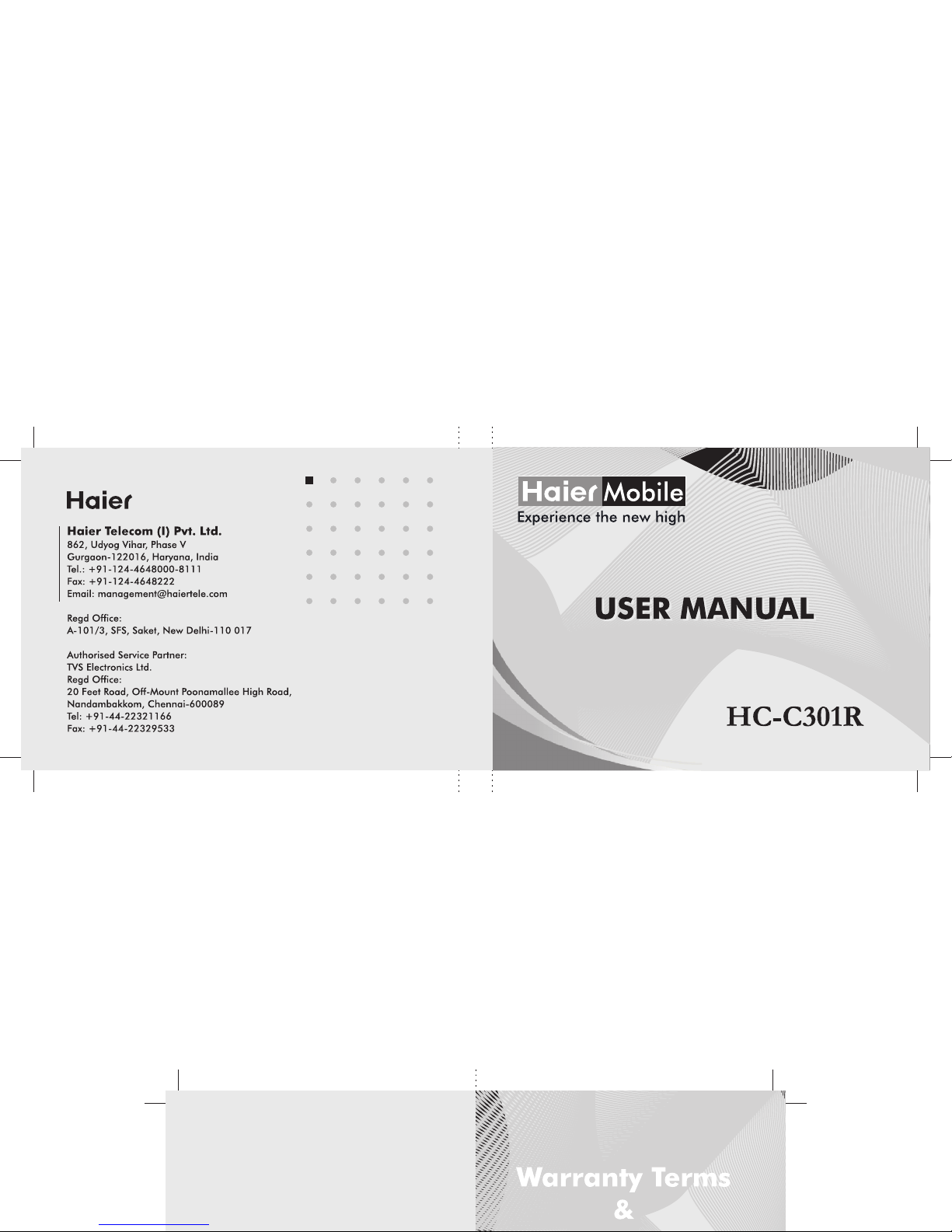
Warranty Terms
&
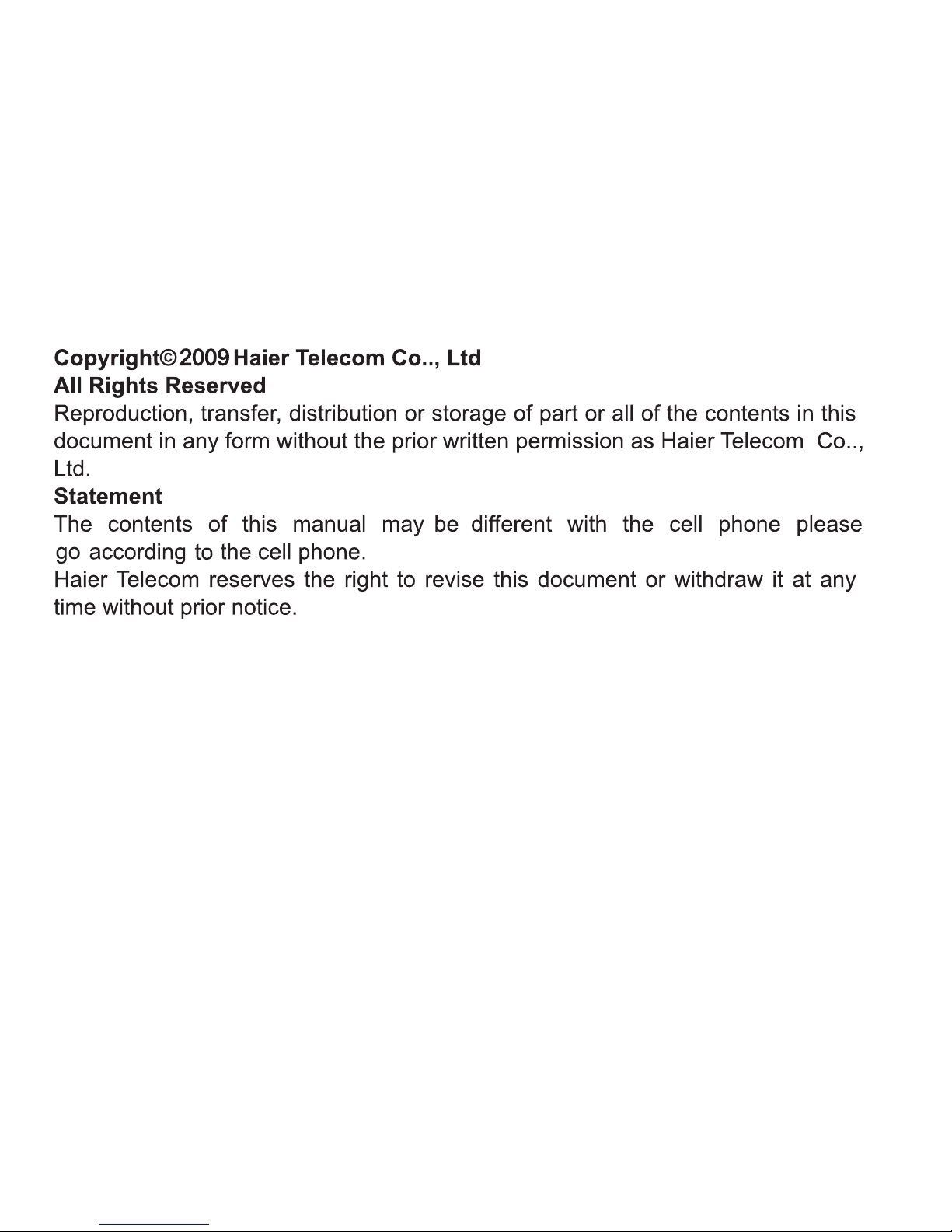

Safety Precautions
Please read these simple guidelines. Not following them may be dangerous or
illegal. For further information, see the section of ‘Warnings and Precautions’.
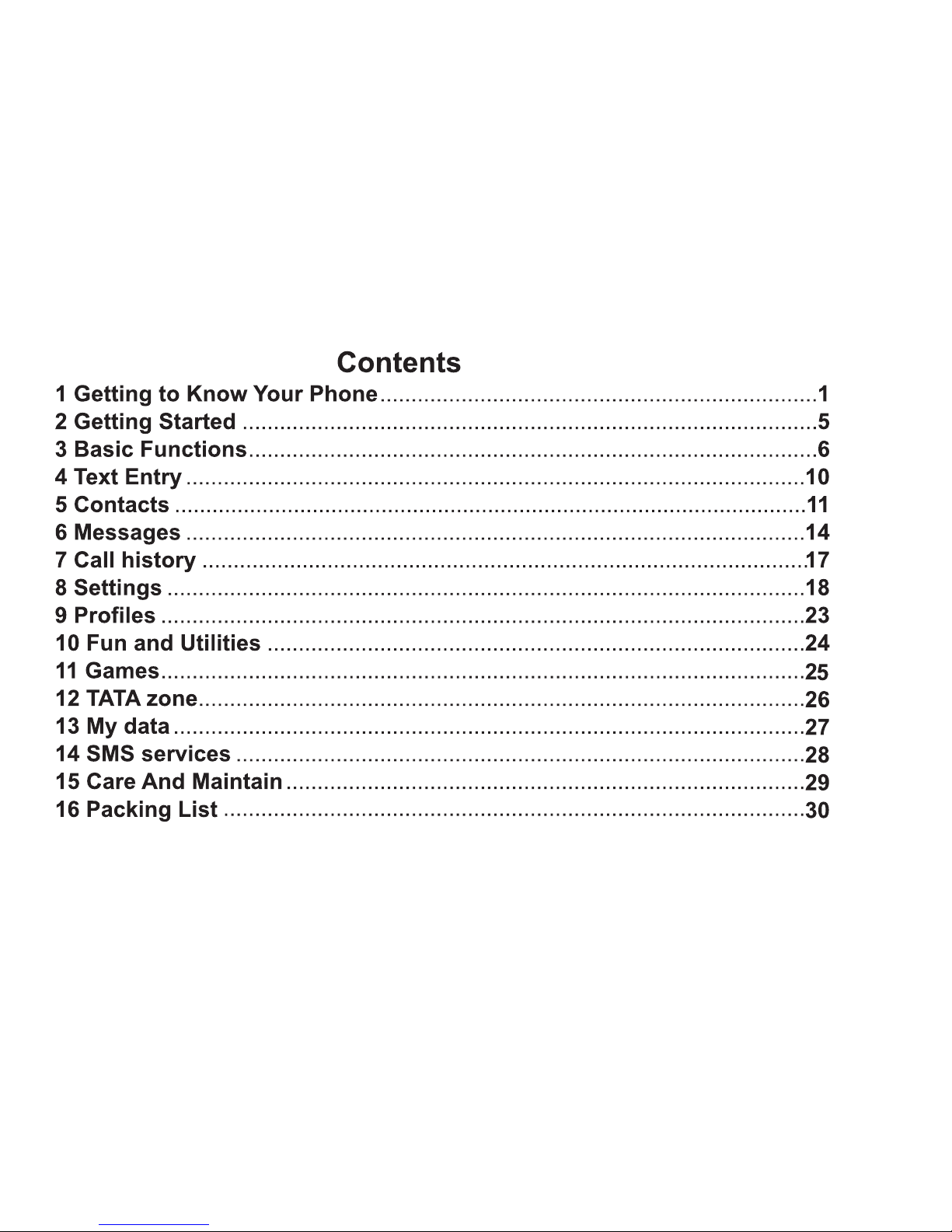

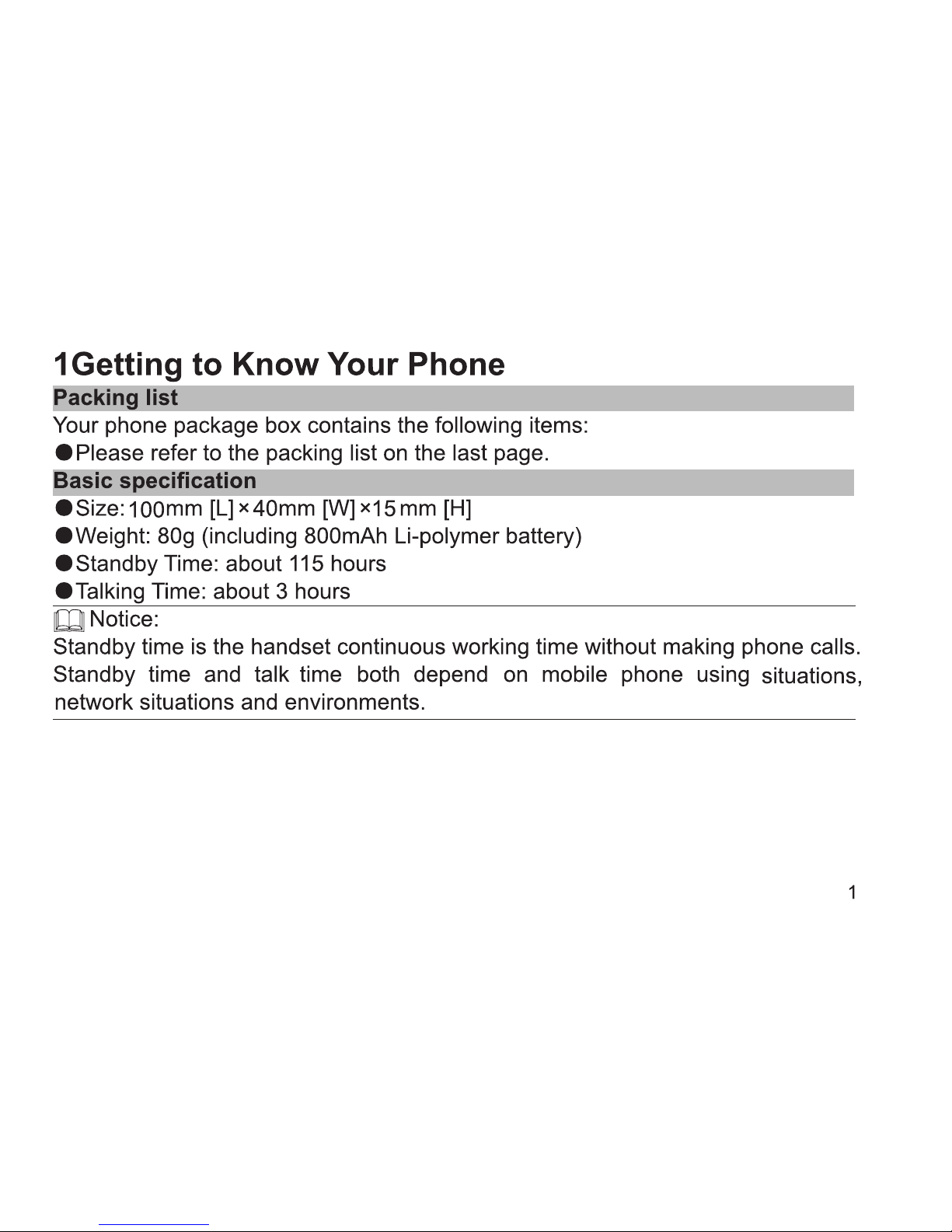
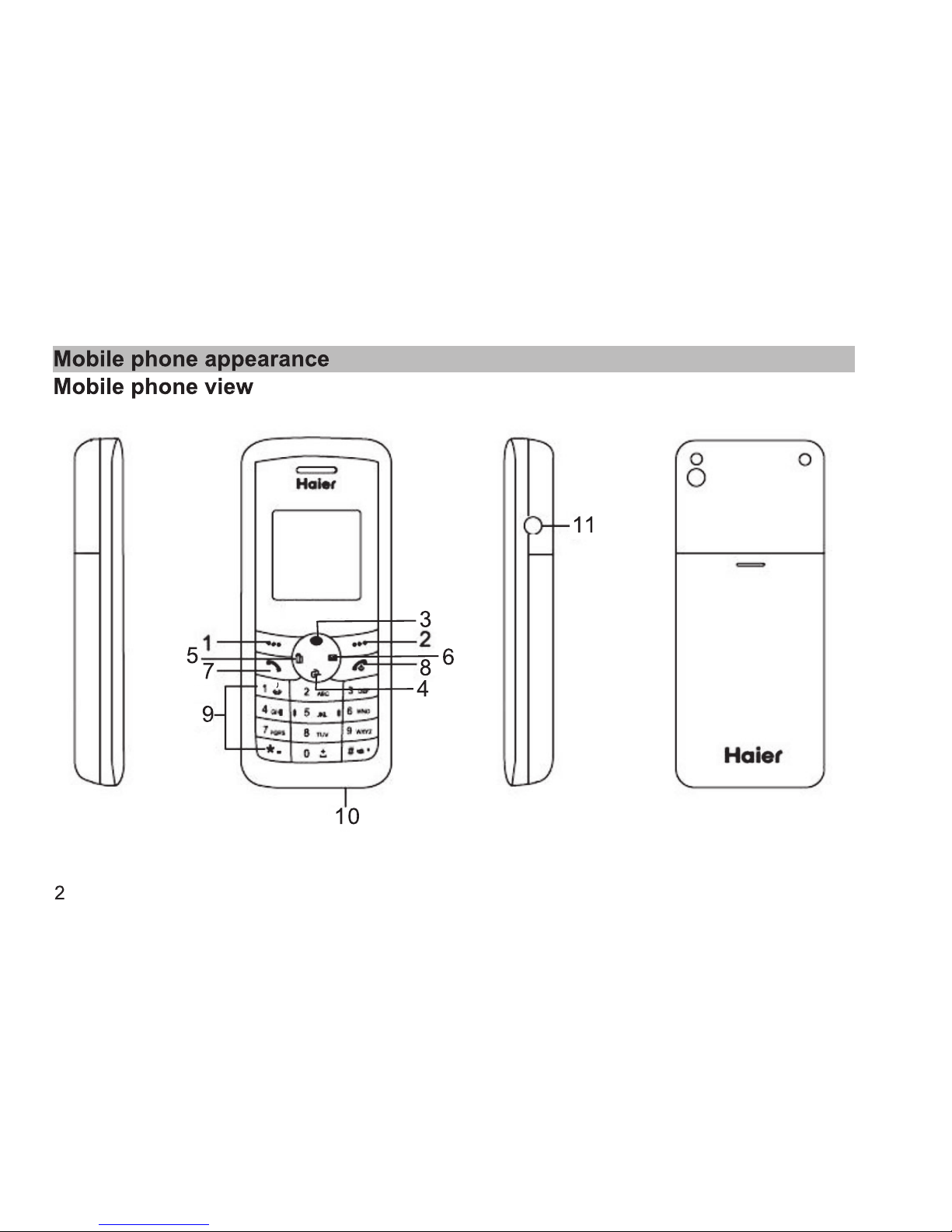

The appearance of the mobile phone and introductions
Notice:
&
Long press means pressing key more than or equal 2 seconds; short press
means pressing key less than 2 seconds.
Icon bar
3
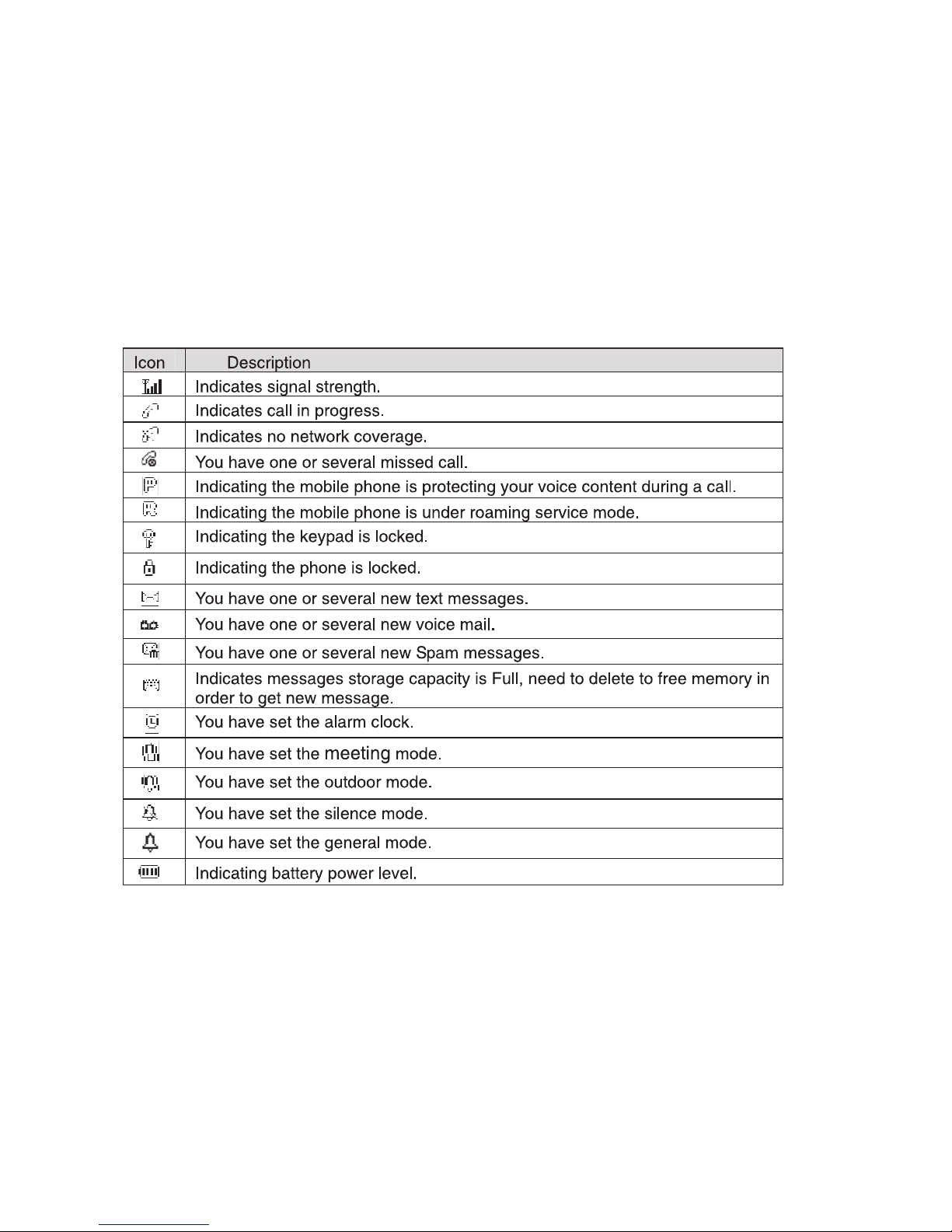
4
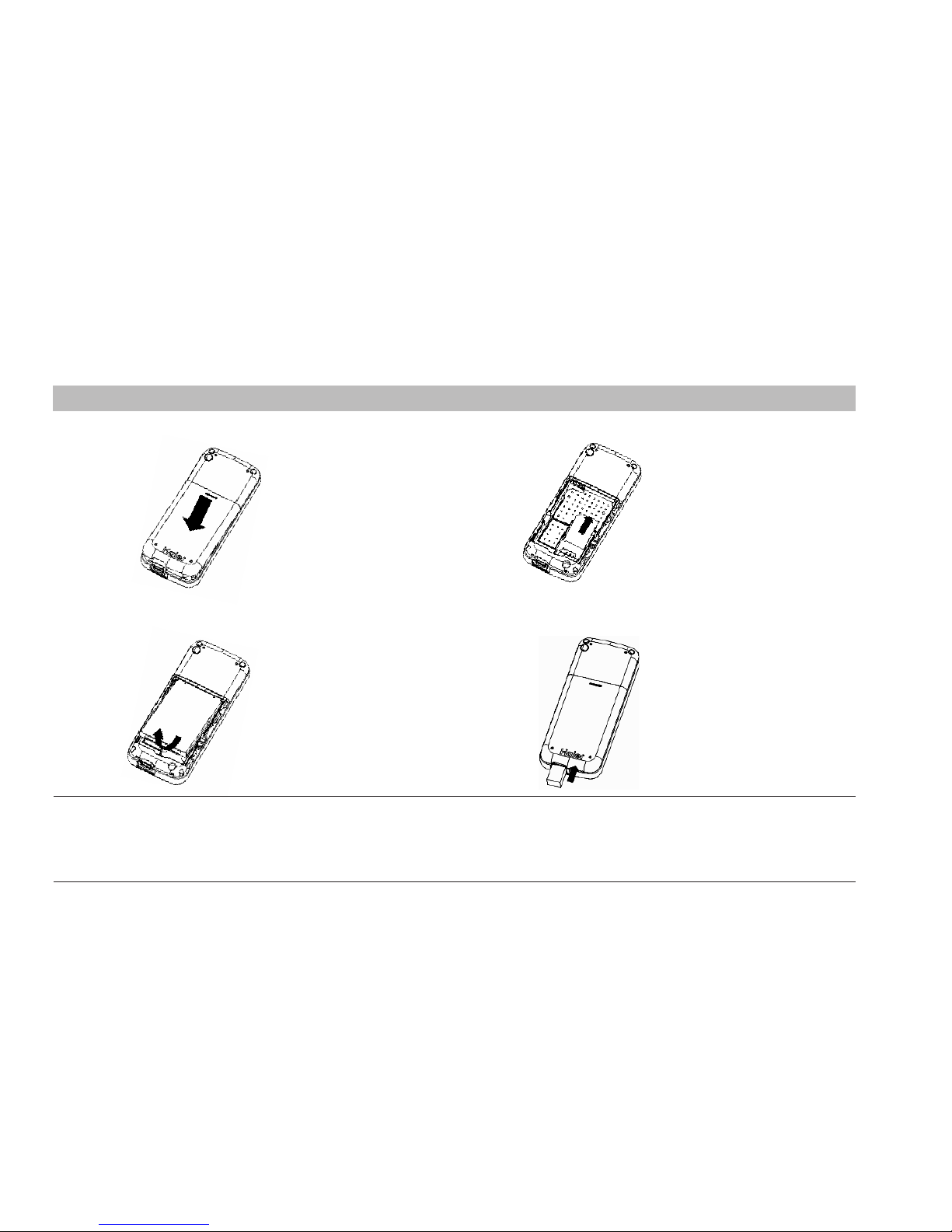
2Getting Started
Install and charge the phone
1. Remove the battery cover 2. Insert the RUIM card
3. Install the battery 4. Plug the travel adapter into the phone
Notice:
&
Your device is powered by a rechargeable battery. The full performance of a new
battery is achieved only after two or three complete charge and discharge cycles.
5
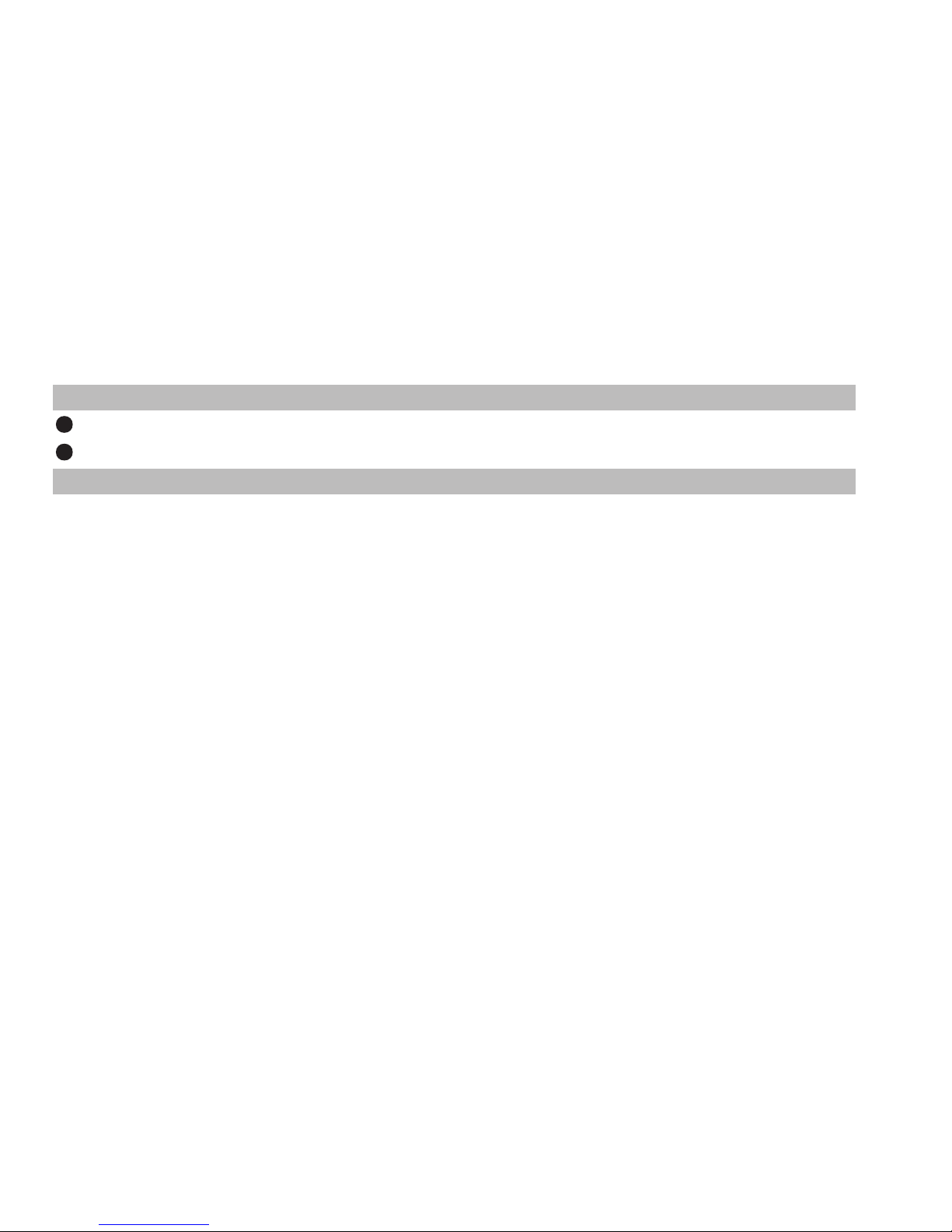
3Basic Functions
Switching On/Off
In the power off status, long press the to switch on the phone.
In the power on status, long press the to switch off the phone.
Power Key
Power Key
Making phone call
Making phone call using the keypad
1.In the standby mode, enter the phone number you want to dial, and press the
Send Key
<Clear>.To save the number, press <Options> and select .
2.To end the call, press the .
to make the call. To delete a character to the left of the cursor, press
Save number
End Key
Making phone call using contacts
1. In the standby mode, press <Menu> to access the ;
2. Select to view the contacts list, and press to choose a
contact, or select to search out the contact you want to call, either by
List Up/Down key
Search
Main menu > Contacts
name or by number.
3. Press the to make the phone call.
Send Key
Making phone call using last dialled number
1.In the standby mode, press the to display the last numbers dialled.
2.Scroll to the number or name you wish to redial, and press the .
6
Send Key
Send Key
