Haier AE122BCAAA (H2EM-18H03), H2EM-18H03 Operation Instruction Manual

Name of Parts ----------------------2-3
Safety Precautions
---------------------4-5
Fan Operation-----------------------------6
Auto, Cooling, Dehumidifying,
Heating Operation---------------------7
Timer On/Off Function---------------8
Sleep Function-----------------------10
Timer On-Off Function --------------9
Maintenance--------------------------12
User's Attentions---------------------11
Installation Instruction----------14-16
Installation Procedure ----------17-26
-
Please read this manual carefully before
using
AE122BCAAA
0010572805
Operation Points--------------------------1
Troubleshooting----------------------13
Free Combination Multi-split Type
Room Air Conditioner
(H2EM-18H03)
Contents
Before Use
Operation Instruction
Maintenace
Installation of Indoor Unit
No.
Please keep this manual for future use
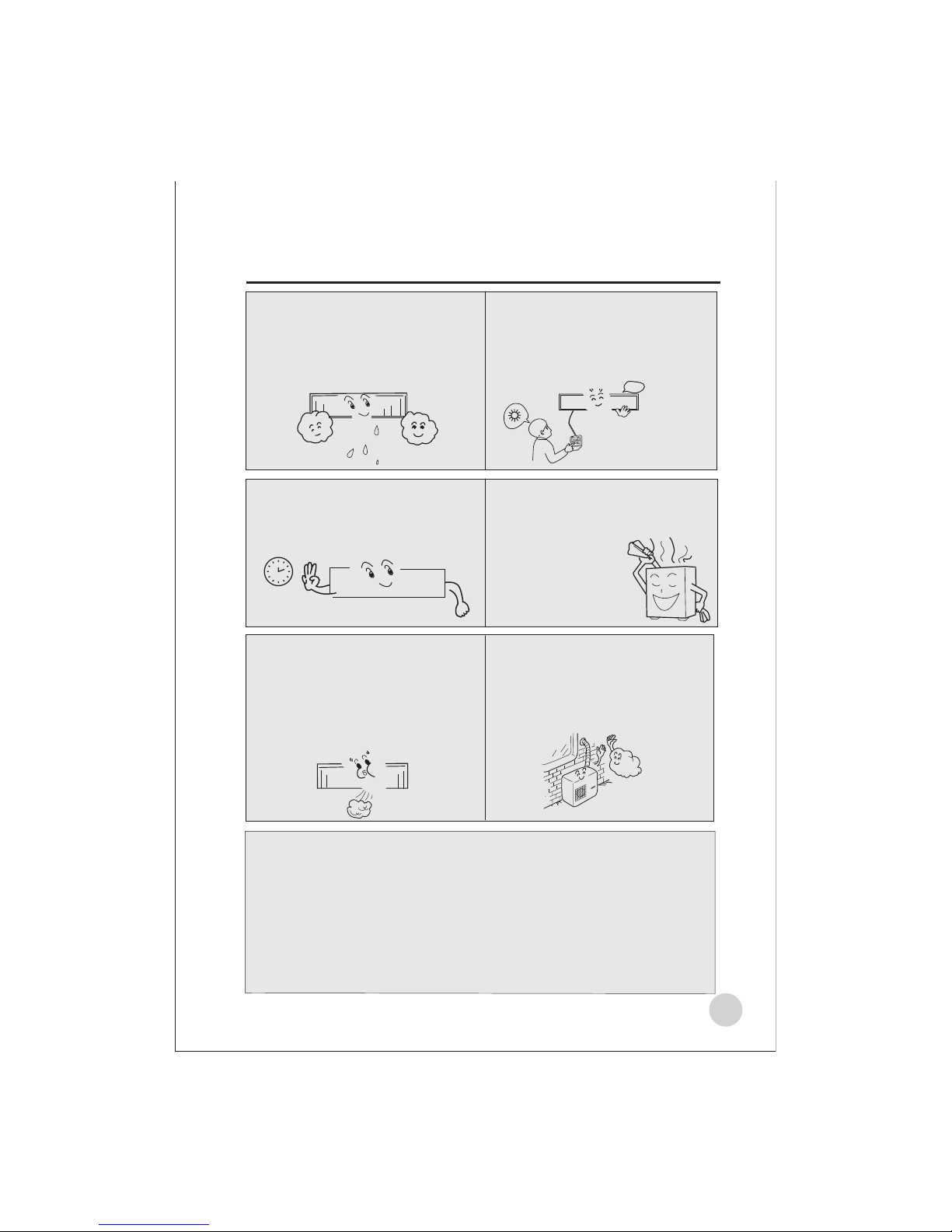
1
When the ambient humidity is too high, in
COOLING or DEHUMIDIFYING mode,
there may be water dropped in the air outlet.
During Heating operation, after starting
the unit, the indoor fan motor will not
rotate immediately to prevent cold air from
blowing out.
Please wait
?
Operation points
Operation of air conditioner
Anti-cold air blowing out
3-minute protection function
If start the unit immediately only after it is
turned off, the compressor will start after 3
minutes have elapsed to protect the compressor.
Defrosting function
During Heating operation, when frost formed
on the heat exchanger of outdoor unit, the
air conditioner will de frost
automatically for several
minutes. During defrosting,
both the fan of indoor and
outdoor unit do not run. After
finishing defrosting, the air
conditioner will automatically
resume operation.
Change of fan speed
In COOLING mode, the air sending is set at AUTO, when the
indoor temperature is near the set temperature, the fan speed
will lower automatically. In HEA TING mode, when room
temperature reaches the set temperature, the compressor will
stop running, and the fan will change to LOW FAN or stop.
In DEHUMIDIFYING mode, the fan speed will change
automatically.
Hint
When the air conditioner is in Heating mode,
it absorbs heat from outside and release to
indoors. So the outdoor temperature may
affect the Heating effect.
Power failure resume function (please set and use this function according to actual condition)
After setting power failure resume function, if there is a sudden power failure during unit
operation, when power on for again, the unit will resume the previous state.
Setting method: when the wire controller is in ON state (except for TIMER and FAN mode),
press the SLEEP button for 10 times in 5 seconds, after the buzzer sounds 4 times, the unit will
change to POWER FAILURE RESUME function.
Cancellation method: press the SLEEP button 10 times in 5 seconds, after the buzzer 2 times, the
POWER FAILURE RESUME function is cancelled.
Note: After the unit is set POWER FAILURE RESUME function, if there is a sudden power
failure in using, during this period of time if there is no need to use the unit for a long time,
please cut off power to prevent the air conditioner from automatically resuming to the
previous setting if power failure resumes, or press the ON/OFF button to turn off the unit
after power failure resumes.
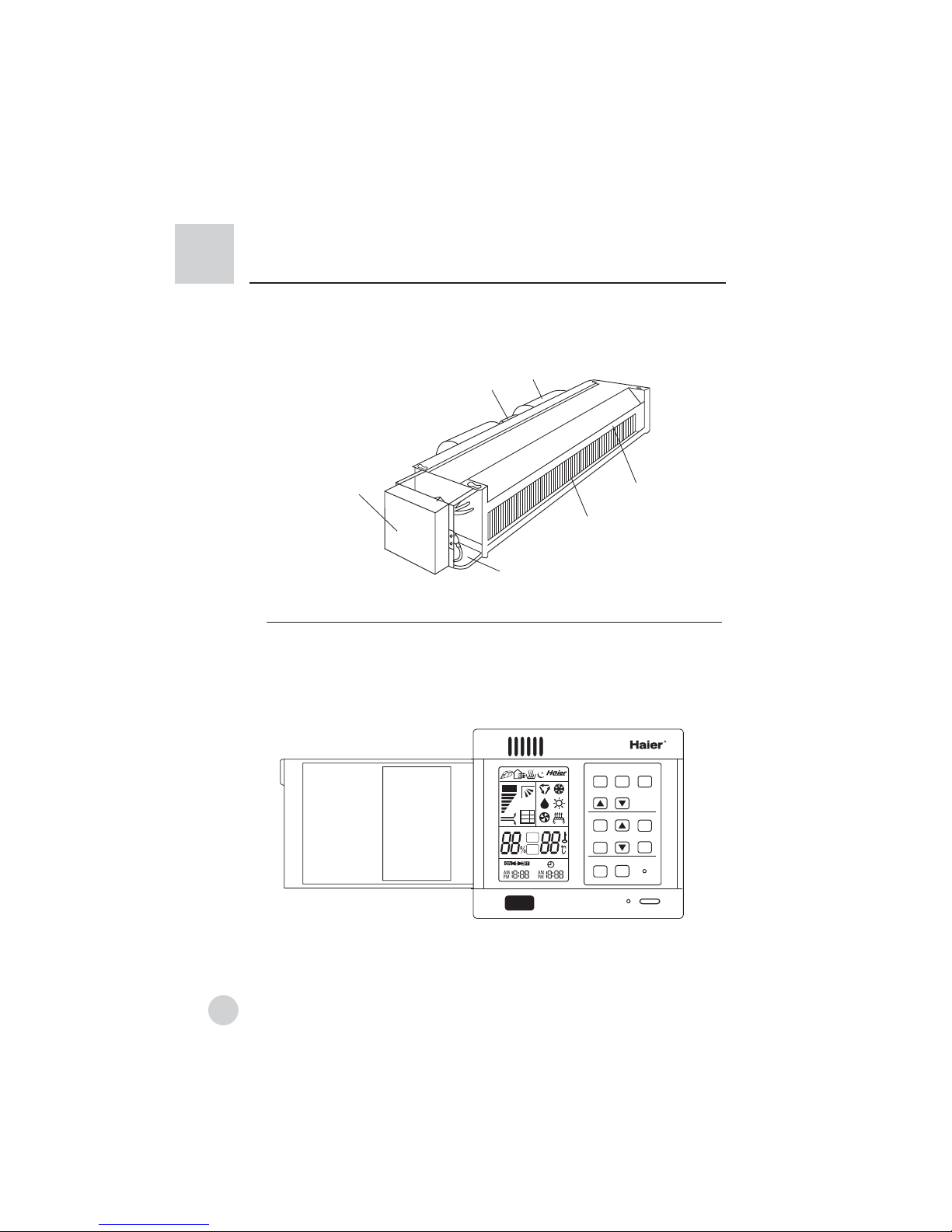
2
ModeFan Speed Swing
Temperature
Clock
Timer
Set
Sleep
Aux. Heat
Fileter Reset
AUTO
**
**
Reset
ON/OFF
Name of Parts
Indoor unit
Drain pan
Wire controller
Electric box
Fan
Motor
Evaporator
Air outlet grille
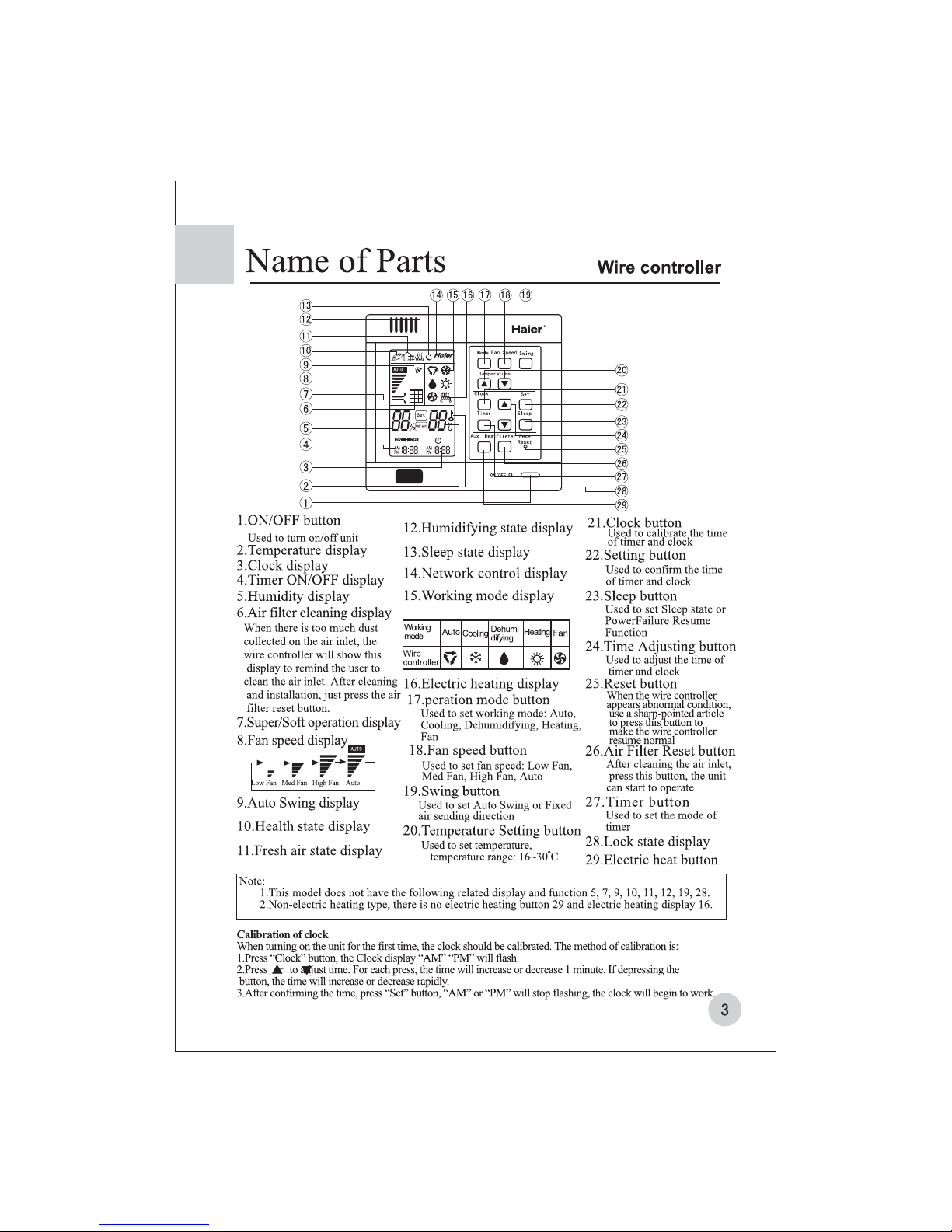

4
ON
OFF
Safety Precautions
Before starting the unit, please read the following ìSafety Precautionsî carefully to guarantee the normal
operation of the system.
The following lists two kinds of safety precautions ìWarningî and ìNoticeî. For the items that the improper
use may cause death or serious injury are listed in ìWarningî volume. However , sometimes the items listed
in ìNoticeî volume may also cause serious accidents. So, these two volumes are the important contents
related to safety, they must be observed.
Do not do like this
Do follow the
instruction
Do equip with
grounding wire
After carefully reading this manual, please keep in hand for reference. If the air conditioner is given to a new user,
this manual should be attached with unit to the new user.
Installation Safety Precautions
Warning
The system should be applied to
places as office, restaurant,
residence and the like.
Application to inferior environment
such as workshop, it may cause
equipment malfunction and serious
injury or death.
The system should be installed by your
dealer or a professional installer.
Installation by yourself is not encouraged.
Because improper installation could cause
water leakage, electric shock and fire
accident.
Notice
A creepage breaker must be
installed at the installation place
Unless the circuit breaker is
installed, it may cause
electric shock.
Drain pipe should be arranged
properly to provide a smooth
drainage.
If the pipe is arranged improperly,
furniture or the like may be
damaged by the leaked water.
Make sure the system is grounded.
Grounding wire should never be
connected to gas pipe, city water
pipe, lightning conductor rod or
the telephone line. If the grounding
wire is not set properly, it may cause
Operation safety precautions
Warning
Notice
Do not let the cold wind blow to
human body for a long time.
It may affect the physical condition
or cause some health problems.
When any abnormal condition (scorching
smell or others) is found, stop operation
immediately and turn off the power switch.
Then consult your dealer.
If continuing the operation without removing the
cause, it may cause trouble, electric shock or fire.
Do not handle switches with a wet hand.
It may cause electric shock.
Do not use water to clean the air conditioner.
It may cause electric shock.
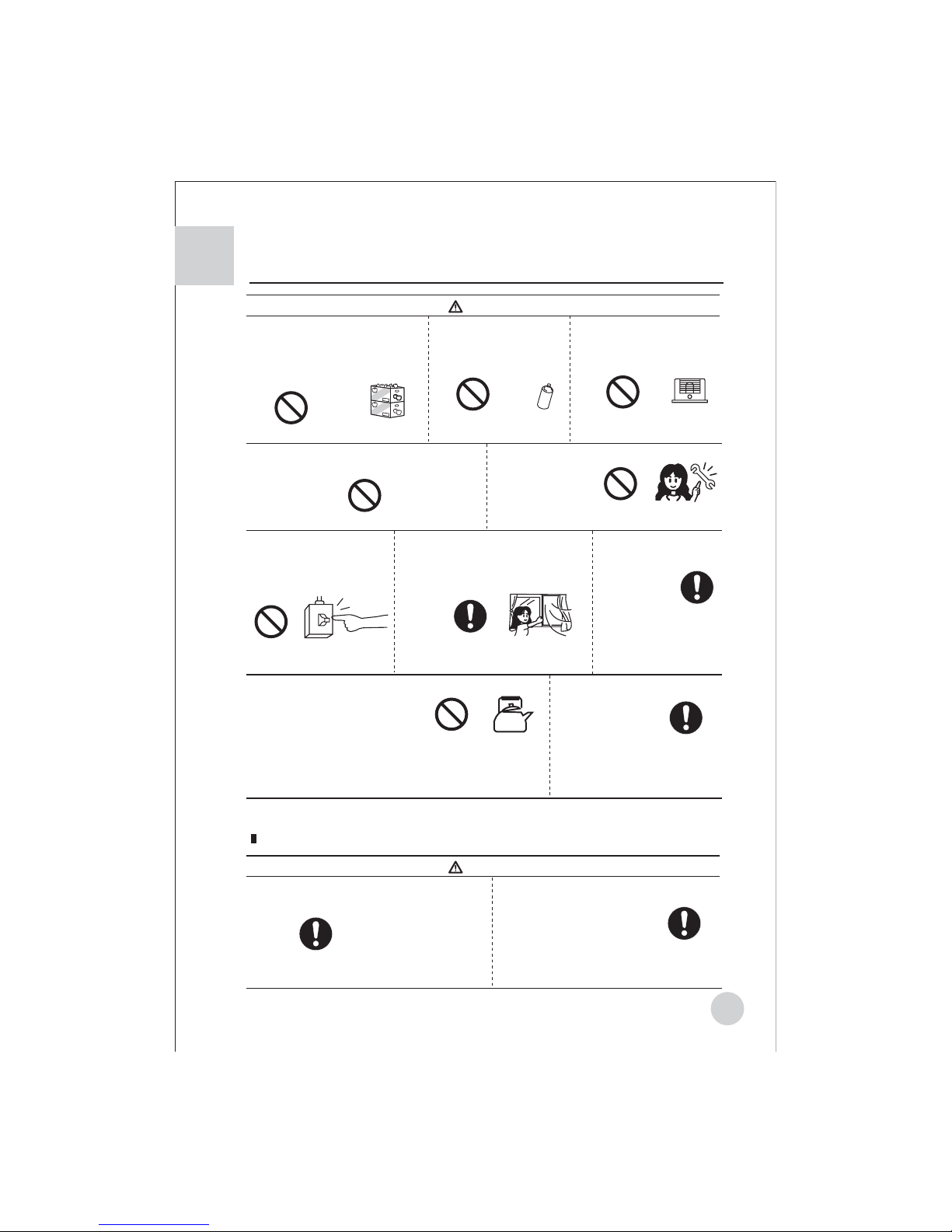
5
ON
OFF
Safety Precautions
Notice
The system should never be used for
any other purposes than intended such
as for preservation of food, flora and
fauna, precision devices or work of
art.
It may cause deterioration of the articles.
Do not put or use any spray
near the air conditioner, and
do not directly spray to the
air conditioner.
Otherwise it may cause
fire.
Do not put the fire devices in
the places, which the air from
the air conditioner can directly
blow.
It may cause the fire devices
cannot burn completely.
Do not install the system where the air
outlet may directly reach the flora and fauna.
It will not be good for their health.
Only use the proper specified fuse.
If use metal wire
or copper wire to replace the fuse, it
may cause trouble and fire accident.
Do not use the power
switch to turn of or off the
air conditioner.
It may cause fire
or Creepage.
When operating the system
simultaneously with a combustion
apparatus, indoor air must be ventilated
frequently.
Insufficient ventilation may cause
the danger of lack of oxygen.
When cleaning, please
stop the unit and cut off
the power first.
Do not perform
cleaning, when the
indoor fan motor is
rotating in high speed.
Do not use such equipment as
awater heater, etc., around the
indoor unit or the
wire controller.
If the system is operated at the vicinity of such
equipment that generates steam, condensed water may
drip during cooling operation or it may cause Creepage
or short-circuit.
Do not put the water
containers, such
as vase, on
the unit.
If the water enters into the unit
and damages the electric
insulation material,it may
cause electric shock.
Safety precautions when moving, reinstalling and repairing the air conditioner
Warning
Do not refit the air conditioner. When repair
is needed, please contact your dealer.
Improper repair may cause water leakage,
electric shock and fire accident.
When moving the air conditioner to another
installation place, please contact the dealer
or the professional installer.
Improper moving and reinstallation may
cause water leakage, electric shock and
fire accident.
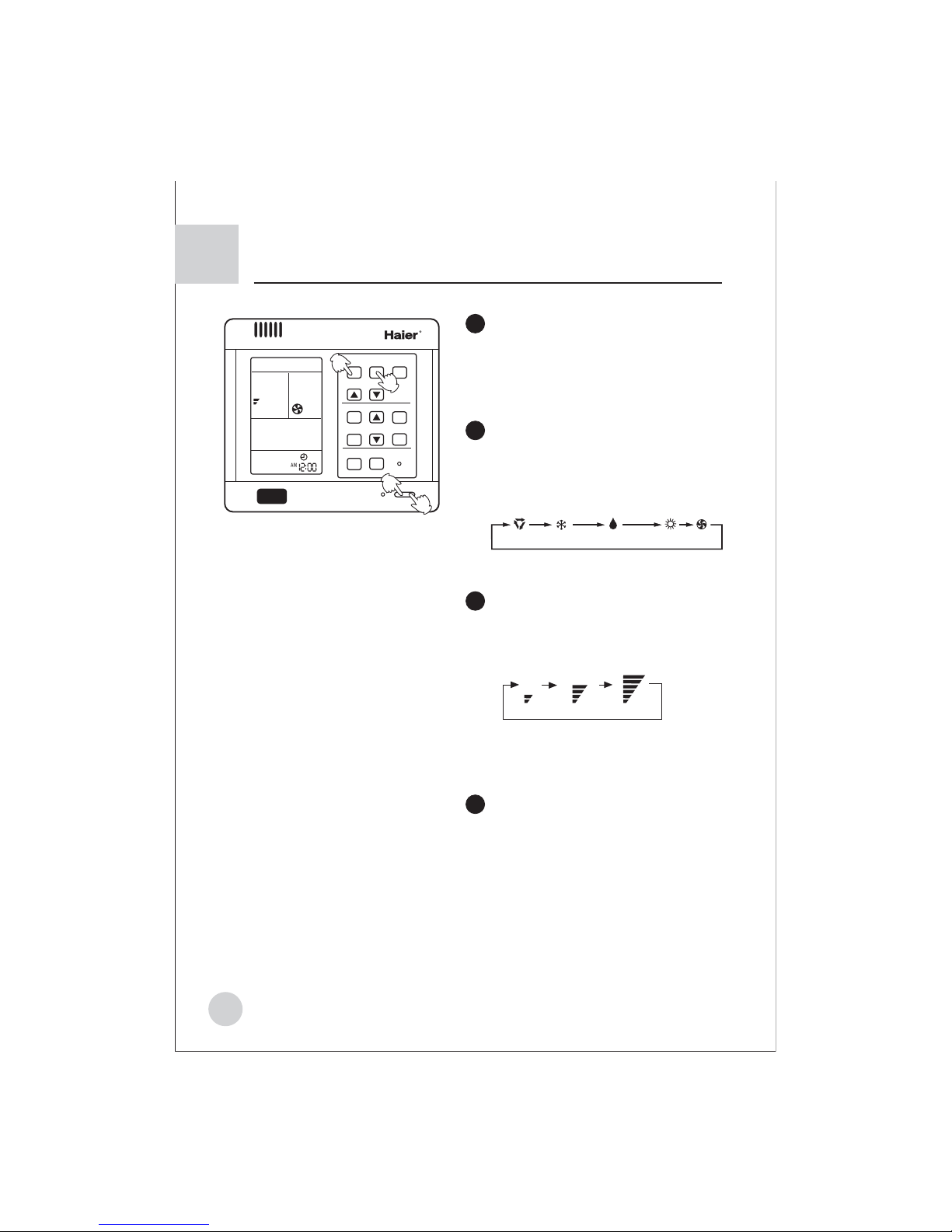
ON/OFF
Mode
Fan Speed
Swing
Temperature
Clock
Timer
Set
Sleep
Aux.Heat
Fileter Reset
Reset
6
2
1
3
4
1
4
2
3
Operation instruction
Fan operation
Turn on the unit
Press the ON/OFF button to turn on the
unit The LCD display of the wire
controller will show the previous
working state (except for Timer, Sleep,
Swing mode), the operation indicator
light on the wire controller will light up.
Choose of working mode
Press MODE button, each press the working
mode will change as the following sequence:
AUTO COOLING DEHUMIDIFYING
HEATING FAN,
Choose FAN operation.
Adjusting FAN SPEED
Press the FAN SPEED button to change fan
speed:
Choose the desired fan speed
Turn off the unit
Press the ON/OFF button to turn off the unit.
The wire controller only shows the clock and
room temperature.
LOW FAN MED F AN HIGH F AN
AUTO COOLING DEHUMIDIFYING HEATING FAN
About FAN operation
FAN operation refers the air conditioner does not perform COOLING and HEATING
operation, but FAN operation. In this mode, the air conditioner cannot perform
AUOT FAN operation, and does show the temperature value on the wire controller.
LOW FAN MED F AN HIGH FAN
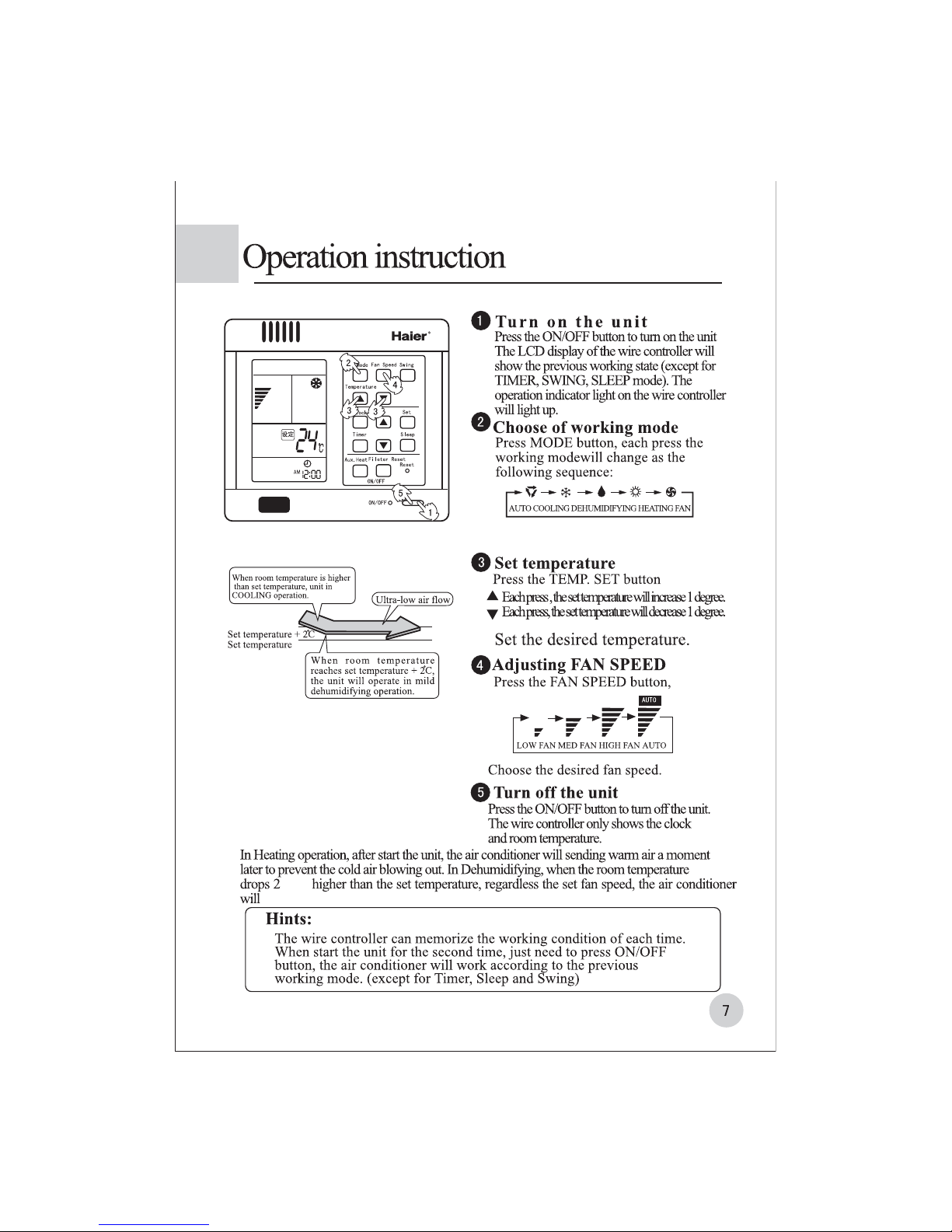
then choose AUTO, COOLING, DEHUMID
IFYING, HEATING operation.
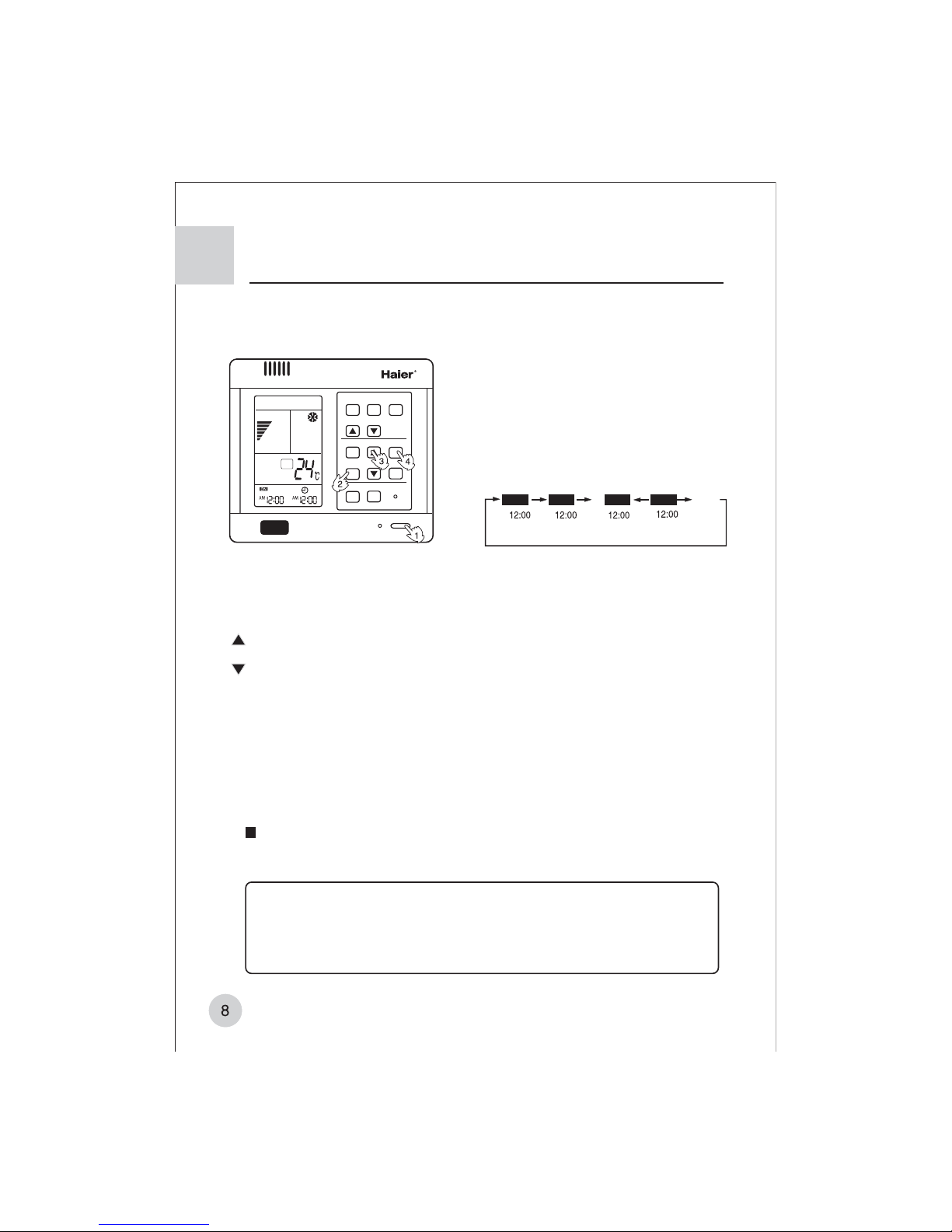
OFFON OFFON
AM
PM
AM
PM
Operation instruction
Timer On/Off function
Before using TIMER function, calibrate the clock first (referring to page 3). When you wake up in
the morning, before going back to home after work or after going to bed, you can let your air conditioner
automatically turn on or turn off.
1. Turn on the unit
After turning on the unit, set the desired working mode.
The LCD of the wire controller will show working mode.
(except for Timer, Sleep, Swing)
2. Set of TIMER mode
Press the TIMER button to change the TIMER mode,
each press the TIMER mode will change as the following
sequence:
Then choose the timer mode as you need
(TIMER ON or TIMER OFF.)
At this time the ON or OFF will flash.
3. Set time
Press the time adjusting button
Each press, the set time increases 10 minutes. If depress the button, the time will increase
rapidly.
Each press, the set time decreases 10 minutes. If depress the button, the time will decrease rapidly.
This LCD will show the time set, the time can be adjusted within 24h.
(AM stands for morning, PM stands for afternoon).
4. Confirm the time
After calibration of the clock, press SET button to confirm time.
At this time, the ON or OFF will not flash.
The time displayed is: at x oíclock x minutes the unit will be turned on
(TIMER ON) or turned off (TIMER OFF).
Cancel TIMER
Press the TIMER button several times until the TIMER mode display
disappears.
Hints:.
After power failure, the clock should be calibrated again.
The wire controller has memory function, when you use this function
for the second time, if the time set is the same as the previous one, you
just need to choose the TIMER mode then press the SET button to confirm.
Timer On
Timer Off
Timer On-Off
Blank
ON/OFF
Mode
Fan Speed
Swing
Temperature
Clock
Timer
Set
Sleep
Aux.Heat
Fileter Reset
Reset
**
