Haier ESA412NE, ESA410NTC, ESA410NT, ESA410NE, ESA408NTC Owner’s Manual
...
User & Care Guide
Guide d'utilisation et d'entretien
Guía de uso y cuidado
Room Air Conditioner
Climatiseur individuel
HWR05XCM
ESA405N
ESA406N
Aire acondicionado
de uso doméstico
ESA408N
ESA410N
ESA412N
Design may vary by model number. La conłguraWion SeuW varier selon le
numéro de modèle.
This user manual is Wo be only use for
elecWronic conWrol 5,000 BTU, 5,200 BTU
6,000 BTU, 8,000 BTU 10,000 BTU and
12,000 BTU Models. - Some models
may have an addiWional leWWer afWer Whe
model number.
Ce guide duWilisaWion doiW ñWre uWilisé
sWricWemenW avec les modèles à
commande élecWroniTue de 5,000bBTU,
5,200 BTU 6,000 BTU, 8,000 BTU,
10,000 BTU eW 12, 000 BTU. - Sur cerWains
modèles, le numéro de modèle SeuW
ñWre suivi dune leWWre.
°F/°C
Hr
MODE SPEED TIMER
FAN HIGH ON
MED OFF
ENERGY
SAVE
LOW
SLEEP
COOL
DEHUM
AUTO COOL
TEMP/TIME
FILTER
RESET
CLEAN FILTER
POWER
AUTO RESTART
El dise÷o Suede variar conforme al
número de modelo
EsWe manual del usuario es únicamenWe
Sara uWilizar los conWroles elecWrónicos
modelos 5,000 BTU, 5,200 BTU,
6,000BTU, 8,000 BTU, 10,000 BTU b
yb12,000 BTU. Algunos de los modelos
Sueden Wener una leW
ra adicional
desSués del número de modelo.
0010559941


ENGLISH
TABLE OF CONTENTS
SAFETY INFORMATION............................................................................................................. 2
Important Safety Precautions ................................................................................................ 2-3
Operational Safety & Warnings ..................................................................................................4
INSTALLATION REQUIREMENTS ............................................................................................. 5
Tools and Parts ............................................................................................................................5
Location Requirements ..............................................................................................................6
Electrical Requirements ......................................................................................................... 7-9
HOW TO INSTALL ....................................................................................................................10
Unpacking the Air Conditioner .................................................................................................10
Preparing the Air Conditioner ............................................................................................10-11
Preparing the Window ..............................................................................................................12
Completing the Installation ......................................................................................................13
USING YOUR AIR CONDITIONER ........................................................................................... 14
Starting the Air Conditioner ...............................................................................................14-18
Using the Remote Control ..................................................................................................18-19
Changing the Air Direction .......................................................................................................20
CARING FOR YOUR AIR CONDITIONER ................................................................................ 21
Cleaning the Air Filter ...............................................................................................................21
Cleaning the Front Panel ..........................................................................................................22
Customer Service .....................................................................................................................22
Normal Sounds of an Air Conditioner ......................................................................................23
TROUBLESHOOTING ..............................................................................................................24
LIMITED WARRANTY ...............................................................................................................25
PRODUCT REGISTRATION
Thank you for purchasing our Haier
product. This easy-to-use manual will guide
you in getting the best use of your product.
Model number
Remember to record the model and serial
numbers. They are on a label on the side of
your unit.
Staple your receipt to your manual. You will need it to obtain warranty service.
Serial number
Date of purchase

ENGLISH
IMPORTANT SAFETY PRECAUTIONS
WARNING
THE INFORMATION IN THIS USE & CARE GUIDE MUST BE
FOLLOWED TO MINIMIZE THE RISK OF PERSONAL INJURY, FIRE,
ELECTRIC SHOCK OR OTHER UNSAFE CONDITIONS.
THE INSTRUCTIONS IN THIS USE & CARE GUIDE ARE NOT MEANT
TO INCLUDE EVERY POSSIBLE CONDITION OR SITUATION THAT
MAY OCCUR. USE CAUTION AND CARE WHEN INSTALLING, OPERATING
AND CLEANING THE AIR CONDITIONER.
1. Use this air conditioner only for its intended application as described in this
Use & Care Guide.
2. This air conditioner must be properly installed and use the correct wall
outlet that matches with the air conditioner’s power supply cord in
accordance with the Installation Section of this Use & Care Guide before
it is operated.
3. Never unplug the air conditioner by pulling on the power supply cord.
Always grip the plug firmly and pull straight out from the wall outlet.
4. Replace the power supply cord immediately if it becomes damaged in any
way. A new power supply cord must be purchased from the air conditioner
manufacturer and installed by a qualified technician. DO NOT use a power
supply cord that is cracked, split, cut, or damaged anywhere along its
length or either at the plug end or connector end.
5. Turn off the air conditioner and unplug it from the wall outlet before
performing any cleaning or maintenance.
6. Do not store or use combustible or flammable materials or liquids on
or near the air conditioner.
7. If the wall outlet configuration does not match the plug configuration
on the air conditioner, the wall outlet must be changed by a qualified
electrician.
PAGE 2 SAFETY INFORMATION

IMPORTANT SAFETY PRECAUTIONS
8. This air conditioner contains R410a refrigerant and requires certified
technicians to use the proper equipment, tools and safety standards that
are approved for this refrigerant. Use only equipment certified for R410a
refrigerant. In addition, under federal law, all refrigerant must be properly
removed from the air conditioner prior to its disposal.
For responsible disposal of the product please contact your local municipality
for additional recycling options in your area.
READ AND FOLLOW THE
SAFETY INSTRUCTIONS CAREFULLY.
ENGLISH
SAVE THESE INSTRUCTIONS
SAFETY INFORMATION PAGE 3

ENGLISH
OPERATIONAL SAFETY & WARNINGS
1. This air conditioner contains no consumer serviceable parts. If you have
problems or questions regarding the operation of your air conditioner
always call Haier Customer Service: 1-877-337-3639.
2. Be sure that the air conditioner is properly and securely installed in
the window according to the installation instructions included in this
Use & Care Guide.
3. DO NOT drill any holes in the base or sides of the air conditioner.
4. DO NOT place fingers or objects in the air discharge or air intake in the
front of the air conditioner.
5. DO NOT operate the air conditioner with a protective cover on the
outside section.
6. DO NOT block the air discharge or air intake areas on the front panel.
7. DO NOT block the side louvers on the outside of the air conditioner.
8. DO NOT place any objects either on the indoor or outdoor sections of
the air conditioner.
9. Operate the air conditioner with the air filter installed.
10. Keep this Use & Care Guide, carton and packing material for future use
in removing, storing and reinstalling the air conditioner.
PAGE 4 SAFETY INFORMATION

TOOLS AND PARTS
Read and follow the instructions provided with any tools listed here.
TOOLS NEEDED
ENGLISH
Phillips head screwdriver
Scissors
Level
Tape measure
Drill and 1/8” bit
Pencil
PARTS SUPPLIED:
Check that all parts for your specific air conditioner are included in the parts package.
NOTE: If parts are missing, call Haier Customer Service: 1-877-337-3639.
IMAGE PART
Top channel
Foam seal
Side bracket
HWR05XCM
ESA405N ESA406N
11
11
22
ESA408N
ESA410N ESA412N
TEMP/TIME
TEMP/TIME
Window lock
bracket
3/8" self-
tapping screws
1" wood screws
Side curtains
Side curtain
frames
ON/OFF
MODE
SPEED
TIMER
Remote control 1
11
34
99
22
22
1
INSTALLATION REQUIREMENTS PAGE 5
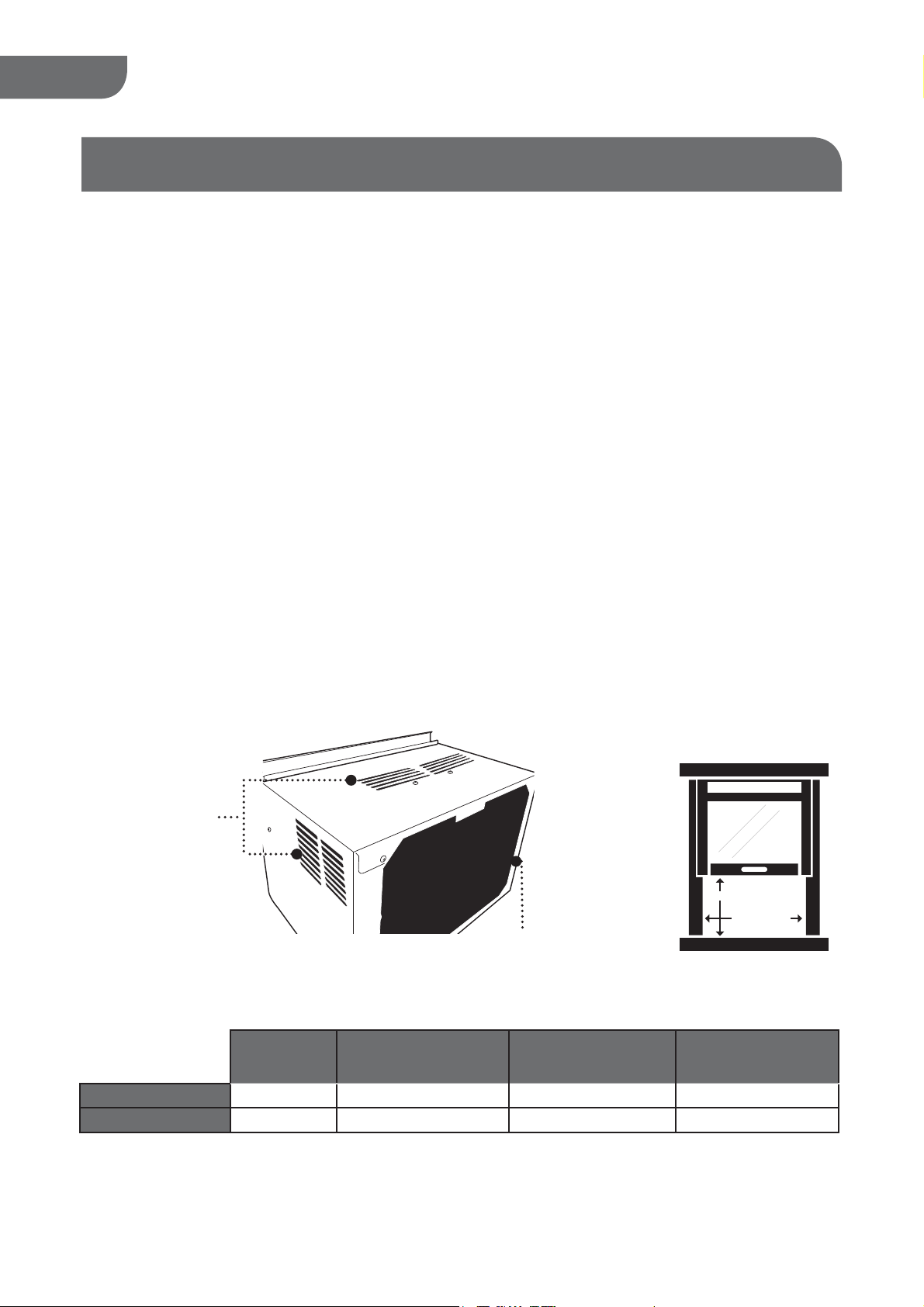
ENGLISH
IMPORTANT: evresbO all governing codes and ordinances. Check the location where the air
THE LOCATION SHOULD PROVIDE:
• A grounded electrical outlet within 6 ft. (183 cm) of where the power supply cord exits the air
•
NOTE: oD not use an extension cord, plug adapter, surge protector or multi-outlet adapter.
LOCATION REQUIREMENTS
conditioner will be installed. Make sure you have everything necessary for correct
installation.
conditioner, for models:
HWR05XCM ESA405N ESA406N ESA408N
A grounded electrical outlet within 4 ft. (122 cm) of where the power supply cord exits the air
conditioner, for models:
ESA410N ESA412N
Free movement of air in the room to be cooled.
•
A large enough window opening for the air conditioner. (See Fig.2)
•
T
he air conditioner must not be installed in a through-the-wall sleeve or in a wall. It can only be
•
installed in a double-hung window.
NOTE:
The outside cabinet louvers and air discharge must not be obstructed by bushes, trees, etc.
Air must be able to pass freely through the cabinet louvers. (See Fig.1)
Fig. 2
Fig. 1
CABINET LOUVERS
B-HEIGHT
A-WIDTH
AIR DISCHARGE
WINDOW INSTALLATION
Window opening measurements: (See Fig.2)
A. Width Min/Max
HWR05XCM ESA408N/ESA410NESA405N/ESA406N
22"-36" 24-1/2" - 36" 25" - 36-21/32" 26-1/8" - 37-25/32"
ESA412N
B. Height Min 13-3/8" 13-3/8" 14-9/16" 14-9/16"
PAGE 6 INSTALLATION REQUIREMENTS

ELECTRICAL REQUIREMENTS
WARNING
ELECTRICAL SAFETY and WARNINGS
1. OD NOT cut or remove the grounding prong on the attached power supply cord. Doing so may
cause sparks or fire, and voids all warranties. For safety purposes the air conditioner must be
properly grounded.
2. To avoid a fire hazard or possible electric shock, DO NOT use an adapter plug, extension cord,
surge protectors, or multi-outlet adapters with the air conditioner.
3. The power supply cord is equipped with a 3-prong plug which mates with a standard 115 volt
wall outlet to minimize the possibility of electrical shock from this air conditioner.
4. The power supply cord includes a leakage current detection interrupter device (LCDI). A
RESET and TEST button are on the plug case. The device should be tested on a periodic
basis by pressing the TEST button and then the RESET button while it is plugged into the wall
outlet. If the TEST button does not trip or the RESET will not stay engaged, do not use the air
conditioner and contact a qualified service technician.
ENGLISH
5. evaH the wall outlet and circuit inspected by a qualified electrician to ensure that the wall outlet
is properly grounded.
6. fI there is a 2-prong wall outlet present and not a 3-prong wall outlet, it is the responsibility of
the user to have it replaced with a properly grounded 3-prong outlet.
7. The air conditioner should always be plugged into a dedicated electrical outlet which has a
voltage rating that matches the serial label on the side of the air conditioner.
8. The electrical ratings for your air conditioner are listed on the Model/Serial Number label. The
Model/Serial Number label is located on the side of the air conditioner cabinet.
9. Specific electrical requirements are listed in the chart below. Follow the requirements for the
type of plug on the power supply cord.
POWER SUPPLY CORD
Wiring Requirements
115-Volt (103.5 min. to 126.5 max.)
•
15-Amp time-delay grounded fuse or circuit breaker
•
Use on single outlet circuit only.
•
INSTALLATION REQUIREMENTS PAGE 7

ENGLISH
RESET
TEST
ELECTRICAL REQUIREMENTS cont.
REQUIRED GROUNDING METHOD (See Fig.3)
Fig. 3
This air conditioner must be grounded. This air conditioner is equipped with
a power supply cord that has a 3 prong grounding plug. The power supply
cord must be plugged into a mating, grounded 3 prong outlet, and grounded
in accordance with all local codes and ordinances. If a mating outlet is not
available, it is the customer’s responsibility to contact a qualified electrician
and ensure that a properly grounded 3 prong outlet is installed.
POWER SUPPLY CORD (See Fig.4)
NOTE: Your air conditioner's plug may differ slightly in appearance from the one shown.
A. Reset button
B. Test button
A
B
Fig. 4
This room air conditioner is equipped with an
a leakage current detection interrupter (LCDI)
power supply cord required by UL. This power supply cord contains a current detection device.
If the power supply cord is crushed, this device will detect current leakage and power will be
disconnected from the air conditioner. If this power supply cord is damaged, it cannot be
repaired and must be replaced with a cord from the product manufacturer. If the power supply
cord is damaged call Haier Customer Service: 1-877-337-3639.
PAGE 8 INSTALLATION REQUIREMENTS

ELECTRICAL REQUIREMENTS cont.
WARNING
• Electrical shock hazard
• gulP into a mating, grounded 3 prong
outlet.
• oD not remove the ground prong from the
power supply cord.
TO TEST YOUR POWER SUPPLY CORD:
ENGLISH
• oD not use a plug adapter, extension cord,
surge protector, or multi-outlet adapter
• ruliaF e to follow these instructions can
result in injury, fire, or electrical shock.
1. gulP power supply cord into a mating, grounded 3 prong outlet.
(See Fig.5)
2. Press RESET (on some devices, a green light will turn on).
3. rP ess TEST (listen for click; Reset button will trip, and on some devices
a green light will turn off).
4. rP ess and release RESET (listen for click; Reset button will latch, and on
some devices, a green light will turn on). The power supply cord is ready
for operation.
NOTE:
The RESET button must be pushed in completely for proper operation.
•
(See Fig.6)
The power supply cord must be replaced if it fails to trip when the test
•
button is pressed or fails to reset.
DO NOT turn the air conditioner on or off by unplugging the power
•
supply cord from the
the control panel or by using the remote control.
A damaged power supply cord must be replaced with a new power
•
supply cord obtained from the product manufacturer and installed by
a qualified service professional. It cannot be purchased at a retail store
and must not be repaired by the user.
outlet. Always turn the air conditioner on or off at
Fig. 5
Fig. 6
RESET
TEST
fI the power supply cord is damaged please call Haier Customer Service:
1-877-337-3639.
The power supply cord contains no user-serviceable parts.
•
• Opening the tamper-resistant case voids
all manufacturer warranties.
INSTALLATION REQUIREMENTS PAGE 9
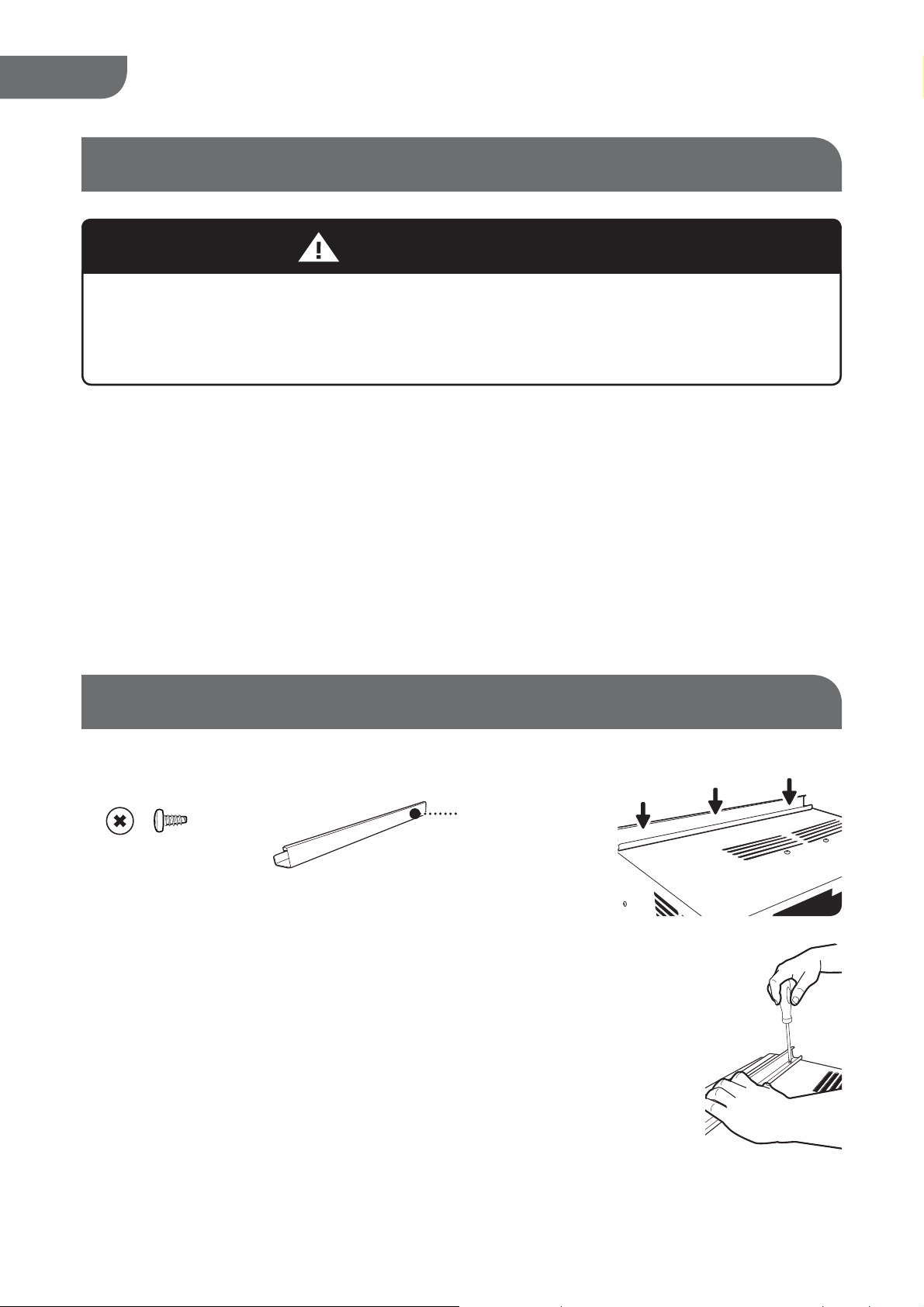
ENGLISH
REMOVE PACKAGING MATERIALS
•
UNPACKING THE AIR CONDITIONER
WARNING
EXCESSIVE WEIGHT HAZARD
When moving or lifting the air conditioner, use two or more people.
Wear gloves when handling the air conditioner to protect against
possible sharp edges and metal fins.
Remove packaging materials. Save the carton and the foam packaging for storing the unit when
not in use.
NOTE:
•
•
•
There are NO internal packing materials inside the air conditioner to remove―Do Not
open the cabinet.
Handle the air conditioner gently.
Keep the air conditioner upright and level. Do not set the air conditioner on its side, front, back
or upside down.
The air conditioner must be standing upright
for 2 hours prior to installation and operation.
PREPARING THE AIR CONDITIONER
INSTALL TOP CHANNEL
Front
7/16"
Screw
(actual size)
1. Place the top channel on the top of the air conditioner, lining up
the holes in the top channel with the holes in the top of the unit.
Make sure the channel is facing forward as indicated by the
illustrations.(See Fig.7&8)
To p Channel
Fig. 7
2. Using 7/16" self-tapping screws, attach the top channel to the top
of the
air conditioner. (See Fig.8)
Use three (3) 7/16" self-tapping screws for models:
HWR05XCM ESA405N ESA406N
Use four (4) 7/16“ self-tapping screws for models:
ESA408N ESA410N ESA412N
PAGE 10 HOW TO INSTALL
Fig. 8

PREPARING THE AIR CONDITIONER cont.
INSTALL SIDE CURTAINS
NOTE: Attach side curtains to the air conditioner before placing the unit in the window.
1. Place the tabbed side of the side curtain in
the track on the right-hand side of the air conditioner cabinet. (See Fig.9)
Fig. 9 Fig. 10
ENGLISH
TABBED SIDE OF
SIDE CURTAIN
2. Slide the tabbed side of the side curtain down over
all 3 tracks until the curtain is aligned with the top and bottom
of the air conditioner cabinet. (See Fig.11)
3. Slide the side curtain frame over the top of the side curtain, then
into the channel on the top of the air conditioner and
into the track on the bottom of the air conditioner. (See Fig.12)
4. Slide the side curtain frame as close to the air
conditioner cabinet as necessary to lock the side
curtain to the frame. Gently press the frame until
it clicks. (See Fig.10 & Fig.12)
5. Repeat above steps for the left-hand side curtain
and frame. Make sure no gaps are left to ensu
air does not escape into or out of the room.
LOCK EDGE SIDE
OF SIDE CURTAIN
Fig. 11
Fig. 12
re that
CLICK
HOW TO INSTALL PAGE 11

ENGLISH
PREPARING THE WINDOW
1. Measure the width of the window opening.
(See Fig.13)
2. kraM the center line on the inside of the windowsill
with a pencil.
WIDTH OF
(See Fig.14)
CENTER LINE
WINDOW OPENING
)LJ
WIDTH
)LJ
CENTER
NOTES AND WARNINGS:
BesureyourairconditionerdoesnotfalloutofthewindowopeningduringLQVWDOODWLRQ
Ũ
orremoval.
Do not block the air discharge or air intake areas on the front panel.
•
oD not block the louvers on the outside of the air conditioner.
•
Top Channel
Lower Window Sash
3. retneC the air conditioner in the window sill.
Make sure to place the unit so that it is resting on the
windowsill with a ¼" to ½" downward tilt towards the
outside. Lower the window sash behind the top channel
to hold the unit in place.
(See Fig.15)
)LJ
NOTE: The appearance of your model may differ from the
one shown.
4. Loosen the screw located on the lower-right hand corner
of the air conditioner.
5. edilS the side bracket over the screw. The side bracket
should be resting on the window sill.
(See Fig.16)
6. Partially tighten the screw. Secure the unit before tightening completely.
7. esU 1/8" drill bit to drill a starter hole through the holes in the side
bracket into the window sill.
8. gnisU two (2) 1" wood screws, attach the side bracket to the
window sill.
9. Repeat for side bracket installation on the left-hand side of the air
conditioner.
PAGE 12 HOW TO INSTALL
)LJ

COMPLETING THE INSTALLATION
ENGLISH
ATTACH SIDE CURTAINS TO WINDOW
1. lluP the right-hand curtain and frame out until it fits flush to the side
of the window frame.
2. Use a 1/8” drill bit to drill a starter hole through the top hole in the
side curtain and into the window sash.
3. Insert one (1) 1" wood screws through the top hole of the left hand
curtain and into the window sash.
4. Repeat for the left-hand curtain.
5. Use a 1/8" drill bit to drill a starter hole into the window sill using
the bottom hole in the side curtain as a guide.
6. Insert one (1) of the 1" wood screws through the bottom hole of
the right-hand curtain and into the window sill.
7. Repeat for the left-hand curtain.
(See Fig.17)
(See Fig.18)
(See Fig.19)
FINAL INSTALLATION
1. Uncoil the included foam seal. (See Fig.20)
2. Insert the foam seal behind the top of the lower window sash
and against the glass of the upper window sash.
Fig. 17
Fig. 18
3. ecalP the window lock bracket as shown in the diagram using
a screwdriver. Use a 1/8" drill bit to drill a starter hole through the
hole in the window lock bracket and into the upper window sash.
(See Fig.21)
4. Attach the window lock bracket to the upper window with one (1)
1" wood screw to secure the unit in place.
5. gulP unit into a grounded 3 prong outlet.
6. rP
ess RESET on the power supply cord.On some devices a
green light will come on. See “Electrical Requirements" for
full detail.
Fig. 19
Fig. 20
Fig. 21
HOW TO INSTALL PAGE 13

ENGLISH
STARTING THE AIR CONDITIONER
°F/°C
Hr
MODE
FILTER RESET
POWER
MODE SPEED TIMER
FAN HIGH ON
ENERGY
SAVE
COOL
DEHUM
MED OFF
LOW
AUTO COOL
TEMP/TIME
FILTER
RESET
CLEAN FILTER
POWER
AUTO RESTART
SLEEP
TIMER
SPEED
TEMPERATURE / TIME
CLEAN FILTER
INDICATOR
Operating your air conditioner properly helps you to obtain the best possible results.
This section explains how to operate this air conditioner.
IMPORTANT:
•
•
PAGE 14 USING YOUR AIR CONDITIONER
nehW you turn off the air conditioner , either at the control panel or with the remote control,
wait at least 3 minutes before turning it back on. This prevents the compressor from
overloading. This 3 minute delay also applies when switching from cool mode to fan and
back.
Note: There is a built in 3 minute delay. You may notice the compressor might not start right
away. This was designed to protect the unit.
Do not operate your air conditioner in the Cool mode when the outside temperature is below
61°F (16° C). The inside evaporator coil will freeze up, and the air conditioner will not operate
properly.

STARTING THE AIR CONDITIONER cont.
1. Carefully remove the clear plastic film from the control panel.
2. rP ess POWER once to turn on the air conditioner.
NOTE: nehW the air conditioner is first plugged in, the LED display will show “88” for 3 seconds.
After the air conditioner is turned on for the first time, the display will show the
temperature 72 F and the fan is automatically set to Low speed and the Mode indicator will
show ENERGY SAVE.
NO
TE: To switch the temperature display between Fahrenheit (F) and Celsius(C), the air
conditioner must be plugged in, and turned ON. On the control panel on the front of
the AC, press the UP and DOWN button at the same time and hold for 3 seconds. The
change cannot be done using the remote control.
NOTE: Each time this Energy Star qualified air conditioner is turned on, it will operate in Energy
Save mode per EPA requirements. You can select any other mode to satisfy your needs.
3. Select Mode. Refer to “Mode.”
°
ENGLISH
4. Select Speed. Refer to “Speed.”
5. Set Timer. Refer to “Temp/Time”
6. Reset the filter Check reminder. Refer to “Filter Reset ”
MODE
1. Press mode until you see the indicator light come on next to the desired setting.
2. Choose Fan, Cool Energy Save, or Dehum.
FAN― Only the fan runs. Press SPEED to select High, Med or Low fan speed. The display shows
the current room temperature.
ENERGY SAVE― In this mode the fan runs only when cooling is needed. The fan will run for 3
minutes after the compressor shuts off. The fan then cycles on for 2 minutes
at 10 minute intervals until the temperature in the room is above the set
temperature. The compressor then turns back on.
COOL― Cools the room. Press SPEED to select High,Med , Low or Auto Cool fan speed. Press the
TEMP/TIME up or down arrow button to adjust the temperature. The fan will run
continuously in cool mode.
DEHUM― iA sdin removing humidity from the room. This setting will NOT cool the room.
Temperature and fan speeds cannot be adjusted.
USING YOUR AIR CONDITIONER PAGE 15
