Haier ESA3123, ESA3103, ESA3083 Owner’s Manual
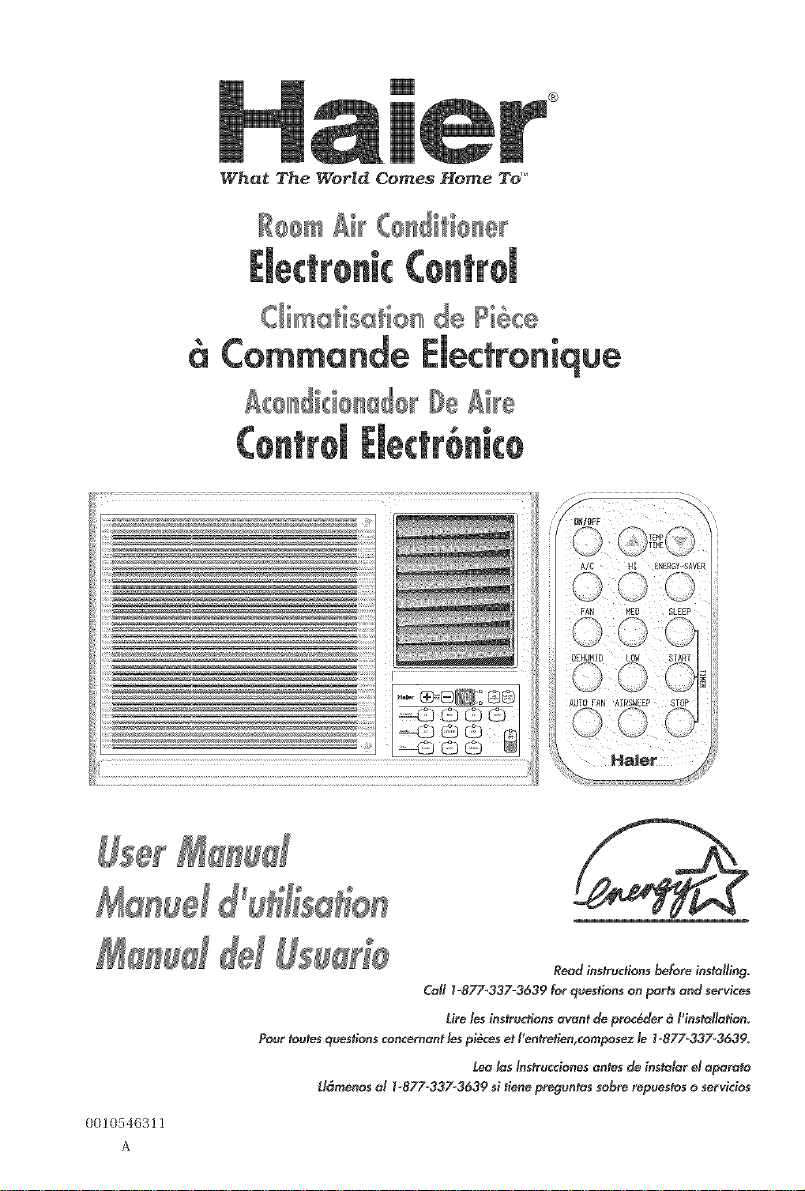
m
What The World Comes Home To
a
................................._ @,@_¢_@©
..................... _ @ r_ ®/
..................................................................................................................................................._ @ @ ®J
il
Call 1-877-337-3639 for questions on parts and services
Pour _ovtesqves_bnsconcernant les pi_ceset I'en_retle_,composez te _-877-337-3639.
t_dmenos al 1-877-337-3639 sl t;ene pregun_s sobre rep_es_os o servidos
0010546311
A
Life les instruction_ avant de pro_er d Pinstallation,
Lealos tnstrucdo_es anie_ de ins_alar elapara_o
Read ;nstruct;onsbJare installing.
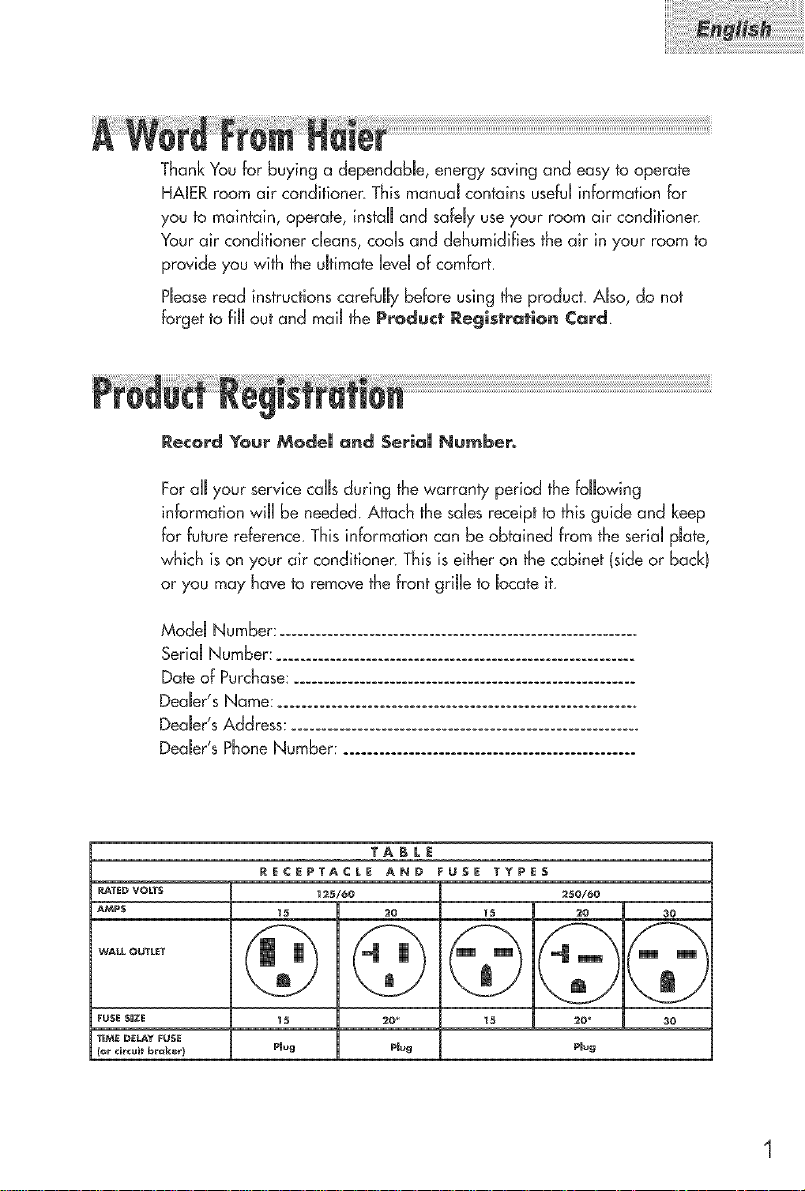
Thank YouForbuying a dependable, energy saving and easy to operate
HAJERroom air conditioner This manuaJcontains usefulinformation for
you to maintain, operate, install and safely useyour room air condifianer_
Your air conditioner deans, coals and dehumidifies theair in your room to
provide you with the ultimate bvel of comfort.
Pleaseread instructions carefully before using the producL Also, do not
forget to fiHout and mail the Product Registration Card.
Record Your ModeUand SeHaUNumber°
For all your service calls during the warranty period the bHowing
information will be needed. Affach the sales receipt to this guide and keep
for future reference. This information can be obtained from the serial pJate,
which is on your air conditioner: This is either on the cabinet (side or back)
or you may have to remove the front grille to Jocateit.
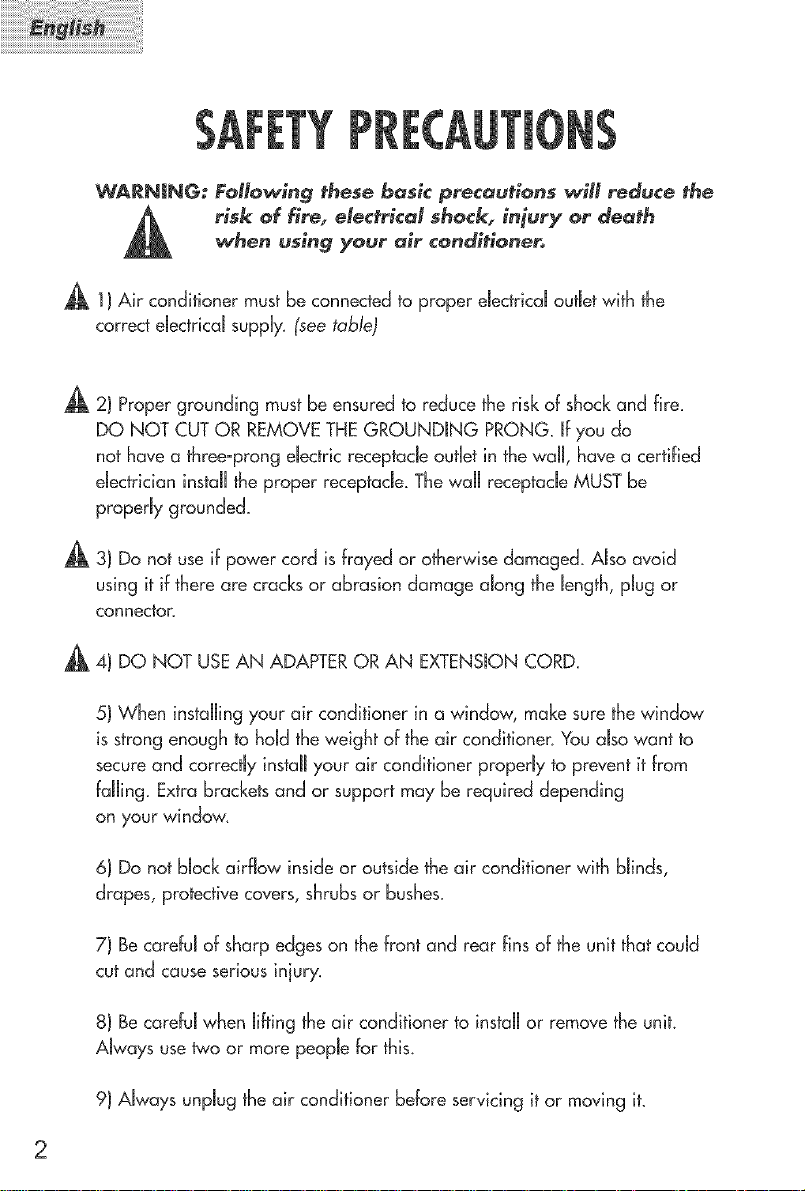
1) Air conditioner mustbe connectedto proper electrical outlet with the
correct electrical supply. (seetabJe)
_. 2) Proper grounding must be ensuredto reducethe risk of shockand fire.
DO NOT CUTOR REMOVETHEGROUNDING PRONG. Ifyou do
not have a three-prong electricreceptacle outlet in thewall, have a certified
electrician install the proper receptacle. The wall receptacleMUSTbe
properly grounded.
3) Do not use if power cord isfrayed or otherwise damaged. Also avoid
using it ifthere are cracks or abrasion damage along the length, plug or
connector.
4) DO NOT USEAN ADAPTEROR AN EXTENSIONCORD.
5) When installing your air conditioner in a window, make surethe window
is strong enough to hold the weight of the air conditioner. Youalso want to
secureand correctly install your air conditioner properly to prevent it from
falling. Extra brackets and or support may be required depending
on your window.
6) Do not block airflow inside or outside the air conditioner with blinds,
drapes, protective covers,shrubs or bushes.
7) Becareful of sharp edges on thefront and rear fins of the unit that could
cut and cause seriousinjury.
8) Becareful when lifting the air conditioner to install or removethe unit.
Always usetwo or more people for this.
9) Always unplug theair conditioner before servicing it or moving it.
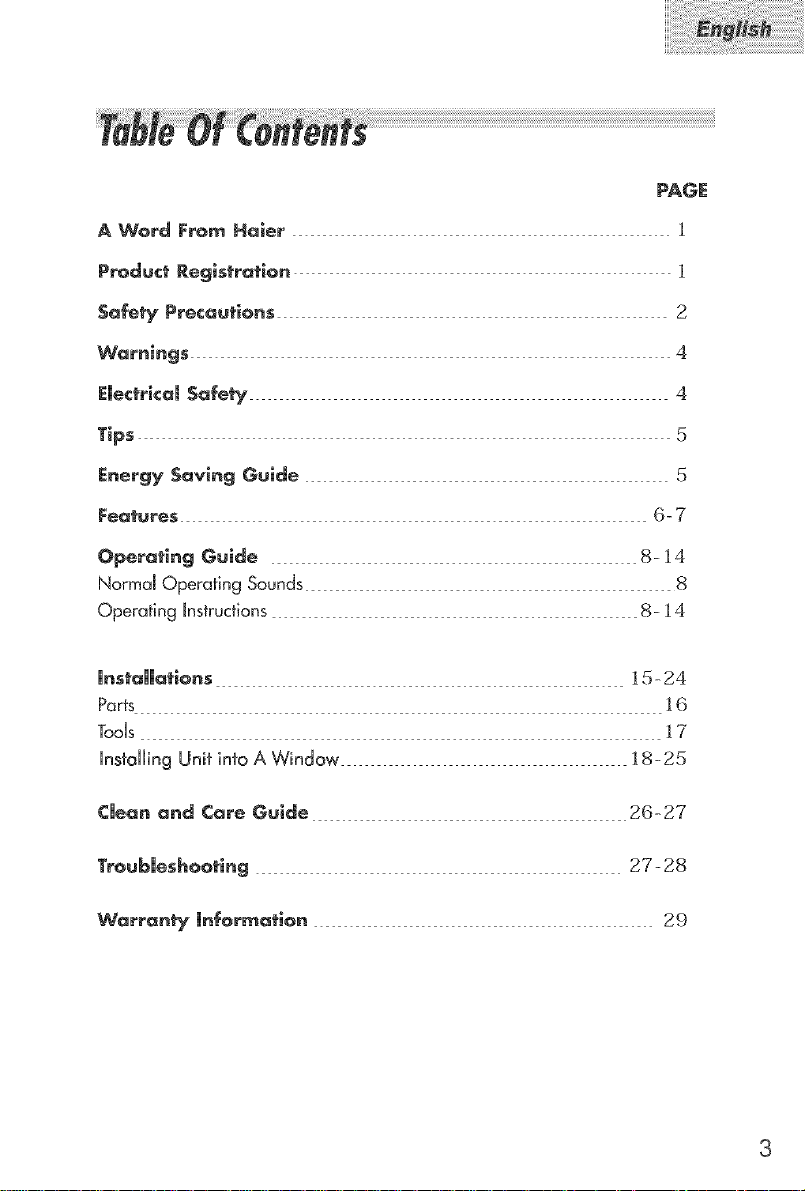
PAGE
A Word From Haler 1
P_duct Registration 1
Safely/Precautions 2
Warnings 4
ElectricaJSafely/ 4
Tips 5
Energy Saving Guide 5
FeQtures G-7
@peratlng Gulde 8-14
Normal Operating Sounds 8
Operating instructions 8-14
JnstaJJatians 15- 24
Parts ] 6
Tools ] 7
Installing Unit into A Window ]8-25
Clean and Care Gulde 2G-27
TroubUeshaoting 27 _28
Warran_ Jnfarmatian 2g
3
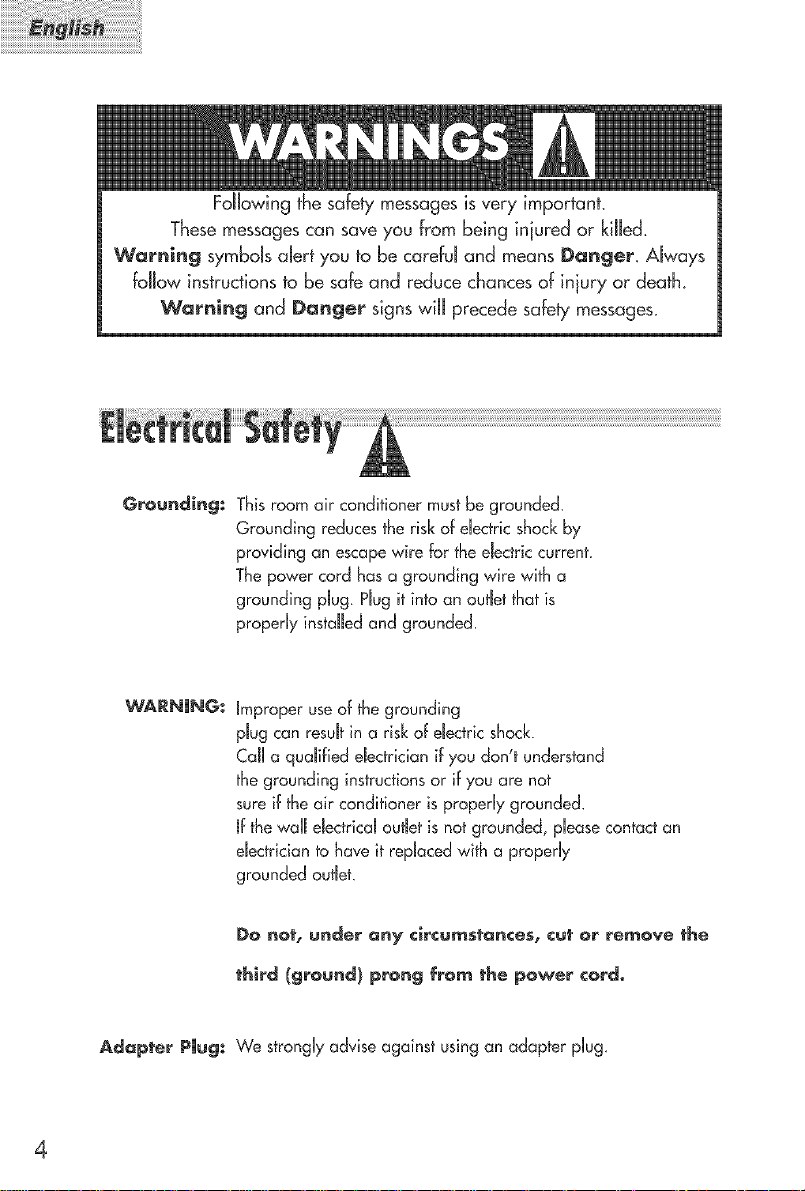
Following the safety messagesis very important.
Thesemessagescan save you from being injured or killed.
Warning symboRsalert you to be carefuRand means Danger. AJways
follow instructions to be safeand reduce chancesof injury or deatk
Warning and Danger signswill precede safety messages.
Grounding: This room air conditioner must be grounded.
Grounding reduces the risk oFenectricshock by
providing an escape wire for the electric current.
The power cord has a grounding wire with a
grounding pJug. PJugif into an outlet that is
properly installed and grounded.
WARNHNG: mmproperuseof the grounding
pJugcan resuJtin a risk of electric shock.
Coil a qualified electrician if you don't understand
the grounding instructions or if you are not
sureif theair conditioner is properly grounded.
mfthe wall eJectricaJoutlet is not grounded, please contact an
eJectricianto have if repJacedwith a properly
grounded outJet.
DO nOtr Under Qny ¢_rcu_st_n¢esr CUt or re_ove t_e
thlrd (ground) prong from the power ¢or_.
Adapter PUug: We strongly advise against using an adapter plug.
4
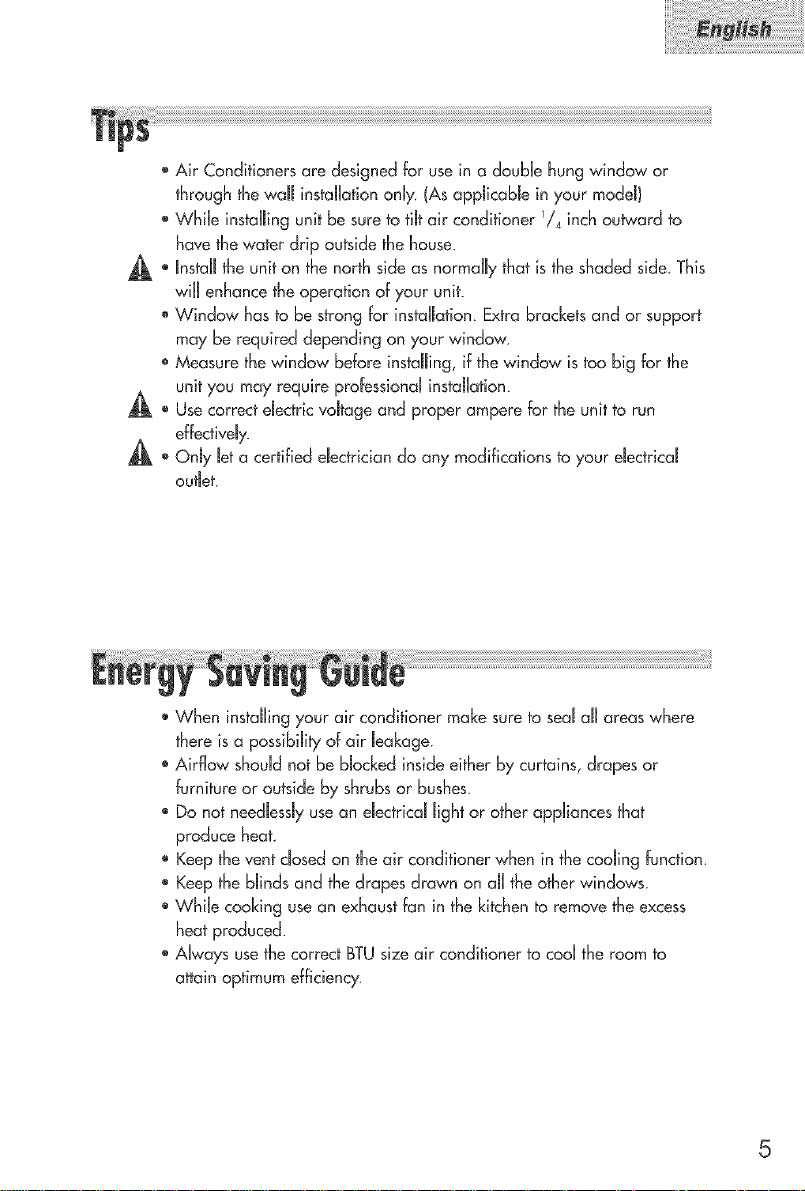
®Air Conditioners are designed for use in a douHe hung window or
through the wall installation only (As appJicable in your model)
®While installing unit be sureto tilt air conditioner _/4inch ouhvard to
havethe water drip outside the house.
s_k o mnstanlthe unit on the north side as normanlythat is the shaded side This
winJenhance the operation of your unit.
Window has to be strong for installation. Extra brackets and or support
may be required depending on your window.
• Measure thewindow before installing, if the window is too big Forthe
unit you may require professional installation.
_'_ Usecorrect electric voJfageand proper ampere for the unit to run
effectively.
,_® Only let a certified eledrician do any modifications fo your eledricol
outlet,
o When installing your air conditioner make sure to seaJaHareas where
there is a possibiJify of air Jeakage.
Airflow should not be bJocked inside either by curtains, drapes or
furniture or outside by shrubs or bushes
Do not needJessJyuse an eJectricaJJightor other appliances that
produce heat
Keep the vent dosed on the air conditioner when in the cooling function.
Keep the bJinds and the drapes drawn on all the other windows.
o While cooking usean exhaust fan in the kitchen to remove the excess
heat produced.
Always usethe correct BTUsize air conditioner to cool the room to
attain optimum efficiency.
5
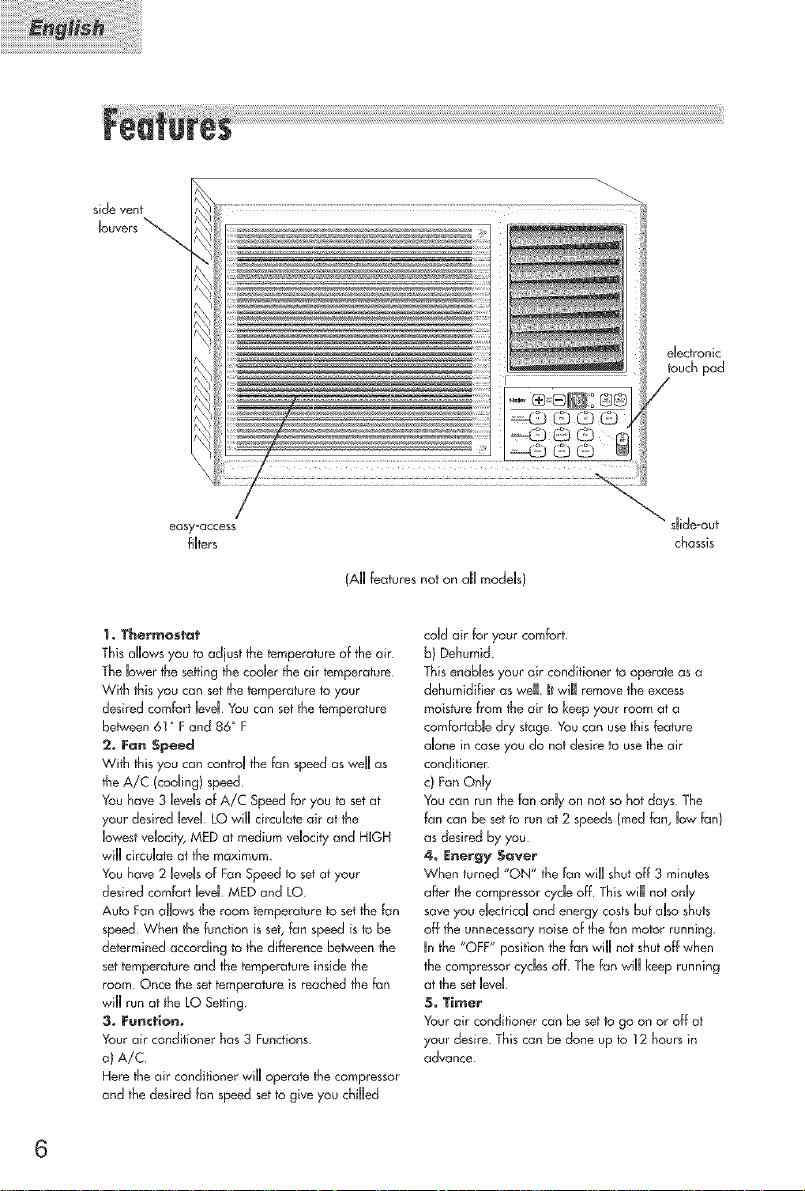
side vent
louvers
easy=access
fluters
chassis
(AH features not on alUmodds)
'J° Thermostat
This allows you to adjust the temperature of the ain
The lower the sobbingthe coder the air temperature
with this you can set the temperature to your
desired comfort levd You can setthe temperature
behueen 61 _ F and 86 ° F
2. Fan Speed
With this you can contrd the fan speed as ",veil as
the A/C (coding) speed
You have 3 levels of A/C Speed for you to set at
your desired levd LO will chdate air at the
lowest vdoci_y, MED at medium vdocity and HUGH
will cirdate at the maximum
You have 2 lords of Fan Speed to set at your
desired comfort levd MED and LO
Auto Fan allows the room temperature to set the fan
speed When the function is set, fan speed is to be
determined according to the difterence belween the
s_ttemperature and the temperature inside the
room Once the set temperature is reached the fan
will run at the LQ Setting
3. Function.
Your air conditioner has 3 Functions
a)A/C,
Here the air conditioner will operate the compressor
and the desired fan speed set to give you chilled
cold air for your comfort
b) Dehumid
This enables your air conditioner to operate as a
dehumidifier as we[[ Jtwi[[ remove the excess
moisture from the air to keep your room at a
comfortabJe dry stage Youcan use this feature
alone in case you do not desire to use the air
conditioner
c) Fan Only
You can run the fan only on not so hot days The
fan can be set to run at 2 speeds (rned fan, low fan)
as desired by you
4° Energy Saver
\_Vhenturned "ON" the fan "will shut off 3 rnlnutes
after the compressor cycle off. This will not only
save you electrical and energy costs but also shuts
off the unnecessary noise of the fan motor running
In the "OFF" position the fan will not shut off when
the compressor cycles off The fan will keep running
at the setlevel
5o Timer
Your air conditioner can Be setto go on or off at
your deske This can be done up to 12 hours in
advance
6

6. Vent (not hi aH modds)
This feature hdps you to exhaust any stole
unwanted air from the room and draw fresh outside
air in the room To cirdate the air, bring the lever
to the open position ( right ) 1o r_toin the cooJ it is best
to keep this in the dosed mode ( left )
7° Air Sweep (not in aH modds}
When left on "ON" this automatically d stributes the
air through out the room This will ensure an even
airflow through out the room
8_ 4 Way Air Flow
These air directional Jouverslet you control the
directio__of the airflow in your required direction
The airflow can Bedirected
up - down - right side - left side
9o Sllde Out Chassis (,lot on aH modeJs}
Your Air Conditioner becomes more versatile with
this fuature You have the option to instoll the unit in
a window or the wall
10. Wir_dow mnstaJJKit
Enables you to install the air conditioner in a
double hung window Extra brackets or support
may be needed depending on your window
1'J° Re_ote ¢oe_rom
This full functional wireless remote allows you to
operate your air conditlor_er from a d_stoace You
need not have to get up to change the se#ings, the
functions or to turn the unit on or off
12. LED DispJay EJectroel¢ Coeds| PaeeJ
The 4 function LEDdisplays Room]emperature,
Temperature Setting, Timer Setting and Time
Remaining to Stop / Start the unit Electronic
Control Panel letsyou set the temperature to the
Exact Temperature you desire
13° EJect_st_ti¢ FiJter
Being constructed of high efficiency purifying
substance, active carbon fabric, electrostatic fabric,
electrostatic active carbon net and other materials
it purifies the air effectively ffswavy structure
increases the capability to hirer dust and smoke
effectively Due to the retention of the acti,,e carbon,
it has a high purifying speed capable of
strong aid{ow
14. SJeep
When activated, this feature automatically sets an 8
hour shut off timer The unit will shut off in 8 hours
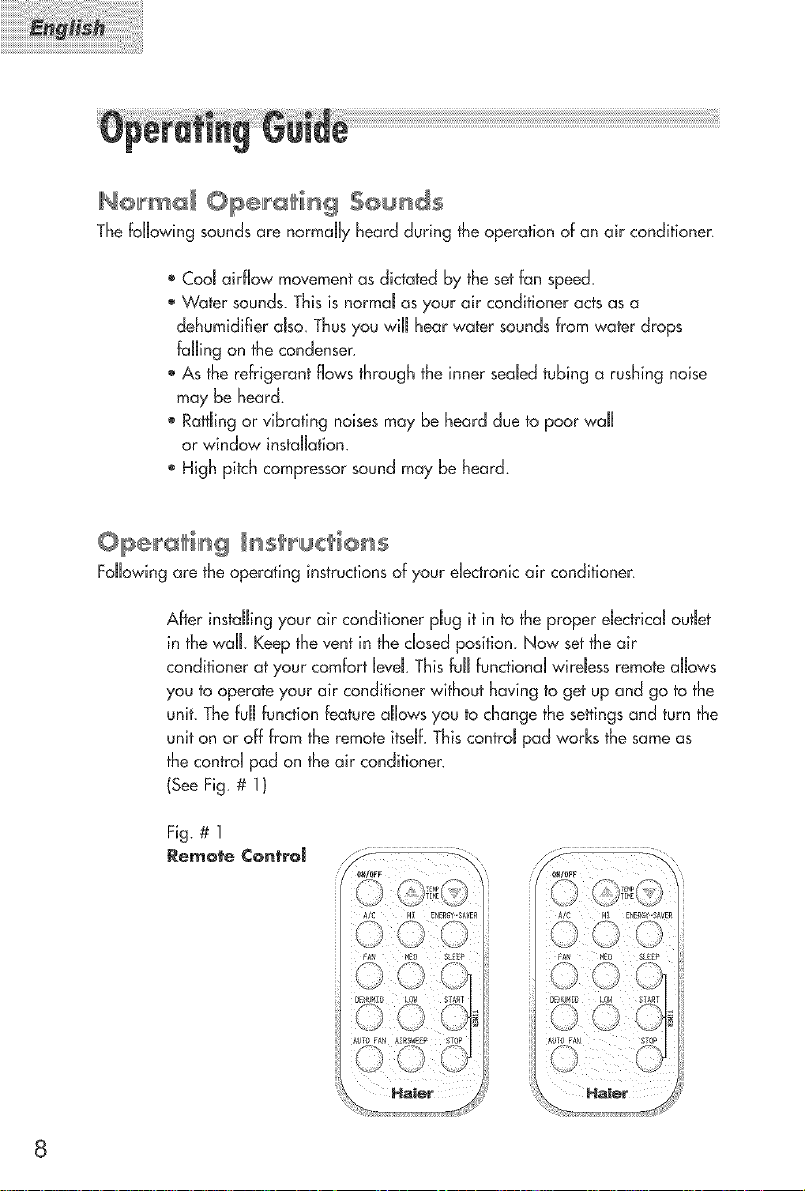
lllerm l @le tlHg Se ds
The folowing sounds are normally heard during the operation of an air conditioner,
o Cod airflow movement as didated by the set fan speed.
Water sounds. This is normaJas your air conditioner acts as a
dehumidifier aJso.Thus you wil hear water sounds from water drops
faling on the condenser.
As the refrigerant tows through the inner sealed tubing a rushing noise
may be heard.
Railing or vibrating noises may be heard due to poor wal
or window instalafion.
* High pitch compressor sound may be heard.
@pe ethsg Ins tru¢lieHs
Folowing are the operating instructions of your electronic air conditioner.
After instaling your air conditioner pJug it in to the proper dectricaJ outJet
in the wal Keepthe vent in the closed position. Now set the air
conditioner at your comfort bye[ This ful functional wireJessremote alows
you to operate your air conditioner without having to get up and go to the
unit. The ful function feature alows you to change the settings and turn the
unit on or off from the remote itseJf.This controJpad works the same as
the control pad on the air conditioner.
(See Fig # ])
Fig. # 1
Remote ¢@ntr@J
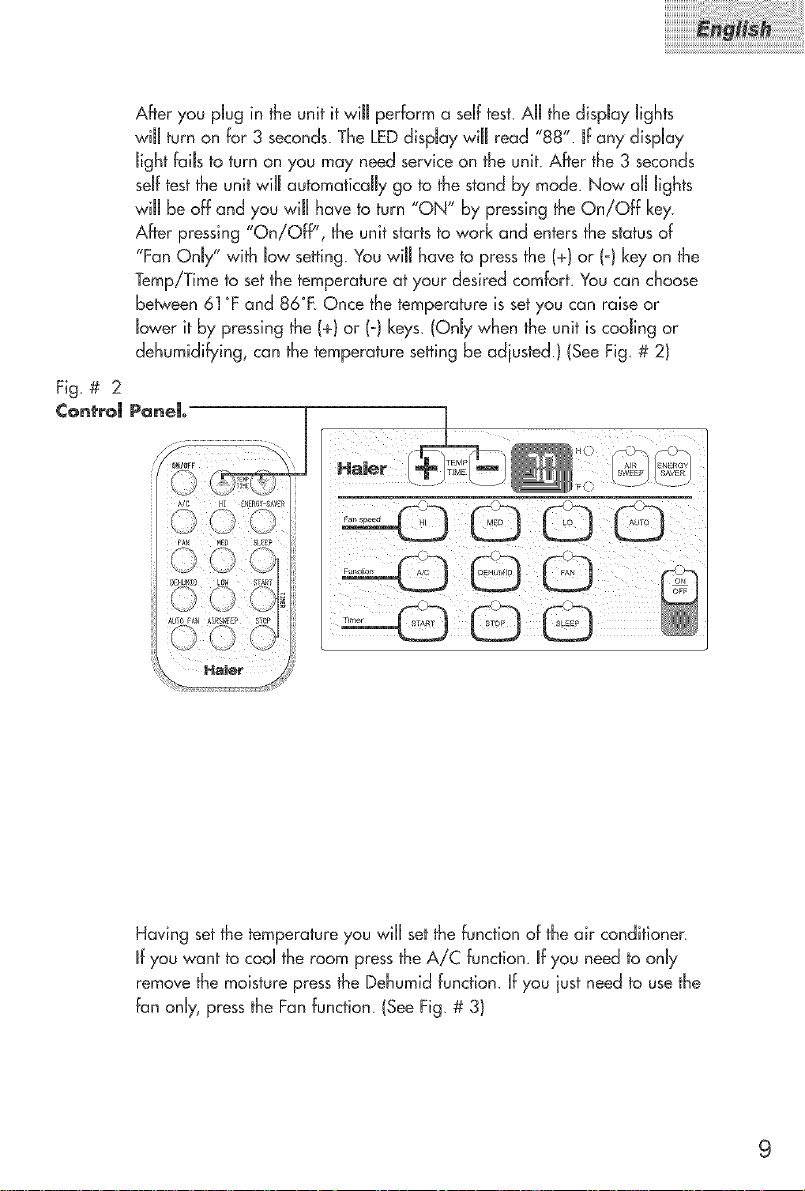
After you plug in the unit it wi[[ perform a self test. A[[ the displaytights
will turn on for 3 seconds. The LED display will read "88". If any dispnay
light fails to turn on you may need service on the unit. After the 3 seconds
self test the unit will automatically go to the stand by mode. Now all lights
will be off and you wilt have to turn "ON" by pressing the On/Off key
After pressing "On/Off", the unit starts to work and enters the status of
"Fan Only" with low seffing. You will haveto press the (+) or (o} key on the
TempiTime to set the temperature af your desired comfort. You can choose
bebNeen 61 °F and 86°R Once the temperature is set you can raise or
lower it by pressing the (+) or (o) keys. (Only when the unit is cooling or
dehumidi_ing, can the temperature seffing be adiusted.} (See Fig, # 2)
PaneH_
FA_ MEO _L_EP
Having set the temperature you will set the function of the air conditioner.
mfyou want to cool the room press the AiC function, mfyou need to onJy
remove the moisture press the Dehumid function. Ifyou iust need to use the
fan only, press the Fan function. (See Fig. # 3)
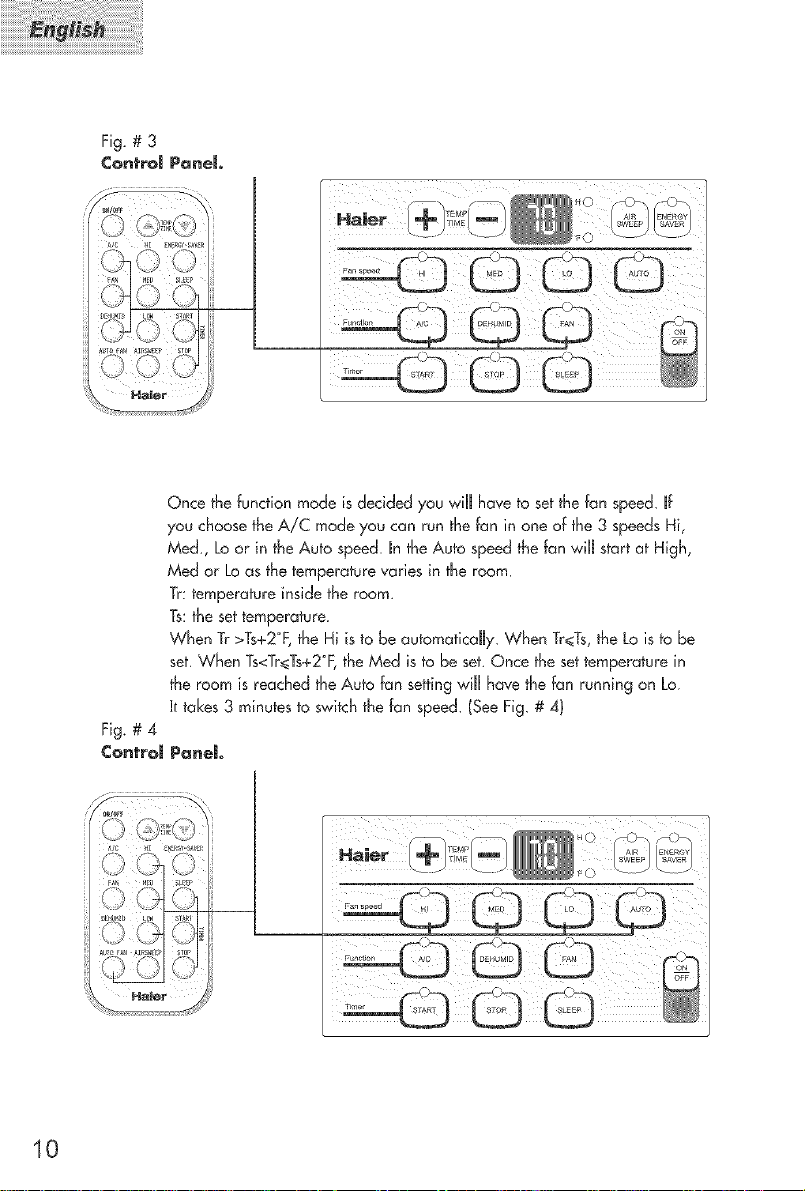
Fig.#3
¢ontrom Panel
Once the function mode is decided you wiHIhave to set the fan speed_ If
you choose the A/C mode you can run the fan in one of the 3 speeds Hi,
Med., Lo or in the Aub speed, mnthe Auto speed the fan wiHIstart at High,
Med or Lo as the temperature varies in the room.
Tr: temperature inside the room.
Ts:the settemperature.
When Tr >Ts+2°F, the Hi is to be automatically. When Tr<Ts, the Lo is to be
set. When Ts<Tr_<Ts+2°F,the Med is to be set. Once the set temperature in
the room is reached the Auto fan setting wilH have the fan running on Lo.
]_takes 3 minutes to switch the fan speed, (See Fig # 4)
Fig. # 4
¢ontrom
Panel
10
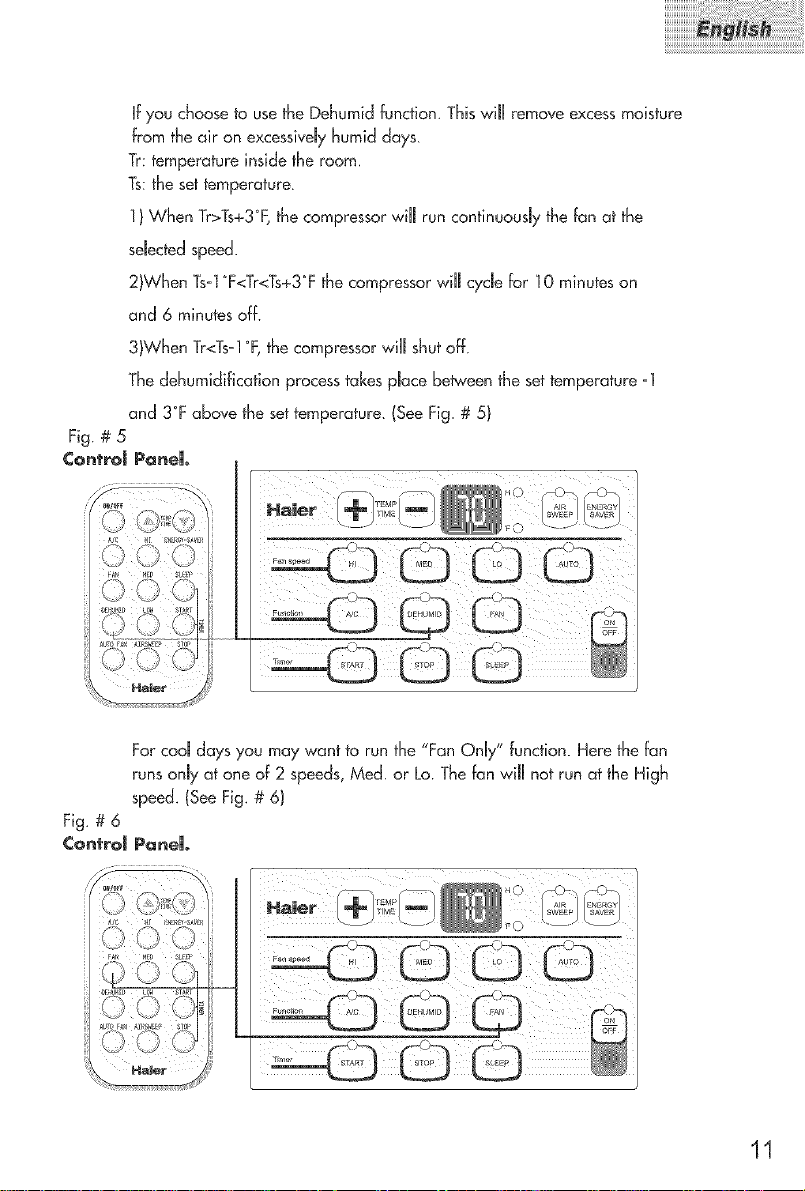
HFyou choose b use the Dehumid function, Thiswill remove excessmoisture
from the air on excessivelyhumid days.
Tr temperature inside _heroom,
Ts: _hese_femperature.
] ) When Tr>Ts+3°F,the compressor wilJ run confinuousJythe fan at the
selectedspeed.
2)When Ts°l°F<Tr<Ts+3°Fthe compressor wilJcycle for 10 minutes on
and 6 minutesoff.
3)When Tr<Tsol°F,the compressor wilJshut off,
The dehumidification process takes pJace between the settemperature _1
and 3°Fabove the settemperature. (See Fig # 5)
Fig. # 5
Control Panel.
For cooJdays you may want to run the "Fan Only" function. Here the fan
runsonJyaf one of 2 speeds,Meal or Lo. Thefan will not run at fhe High
speed. ISee Fig. # 6)
Fig # 6
¢ontrom Panel
11
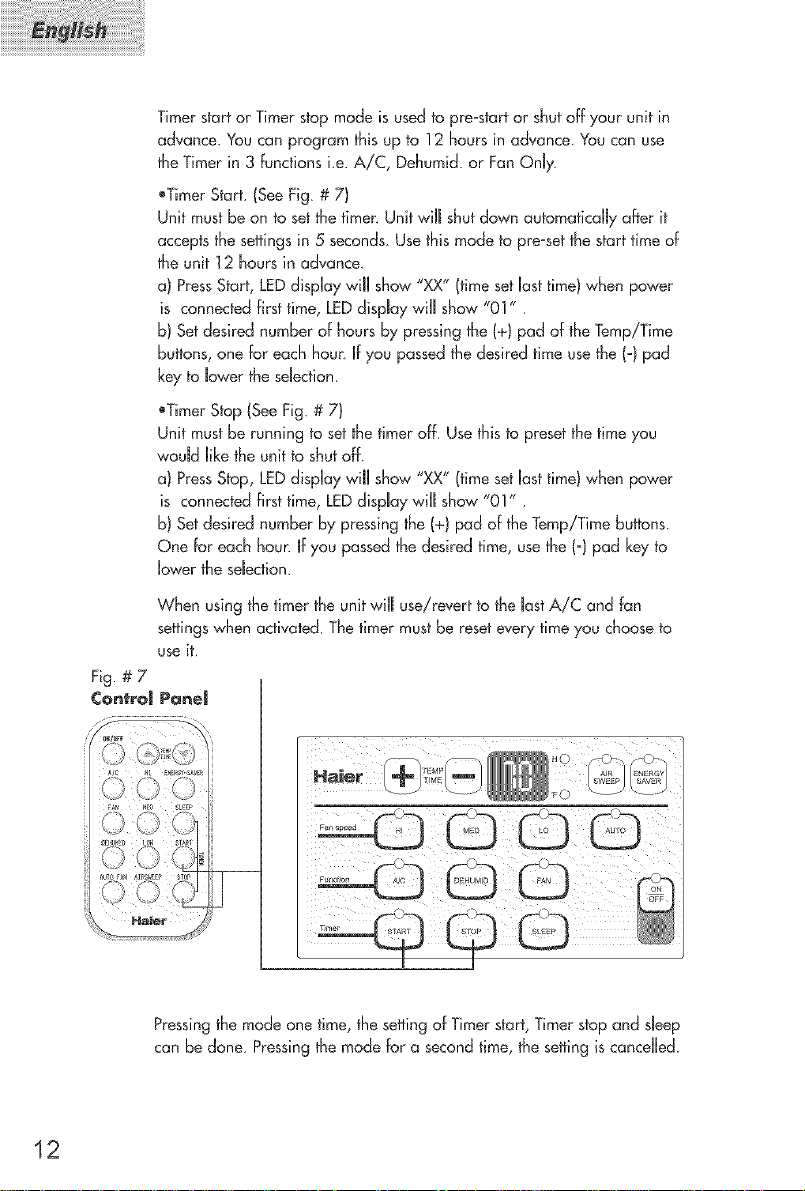
Fig. # 7
Control
Timer start or Timer stop mode is used to pre-start or shut off your unit in
advance. You can program this up to ! 2 hours in advance. You can use
the Timer in 3 Functions i.e. A/C, Dehumid. or Fan Only
eTimer Start. (See Fig. # 7)
Unit must be on to set the timer. Unit will shut down automatically after it
accepts the settings in 5 seconds Use this mode to pre-sef the start time of
the unit 12 hours in advance.
a) Press Start, LED dispUay wilU show "XX" (time set Uasttime) when power
is connected first time, LED display wiUl show "01" .
b) Set desired number of hours by pressing the (+) pad of the Temp/Time
buHons, one for each hour. If you passed the desired time use the 1-1pad
key to lower the selection.
oTimer Stop (See Fig # 7)
Unit must be running to set the timer off. Use this to preset the time you
would like the unit to shut off.
a) Press Stop, LED display will show "XX" (time set last time) when power
is connected first time, LED display will show "01"
b) Set desired number by pressing the (+) pad of the Temp/Time buttons.
One for each hour. If you passed the desired time, use the (o) pad key to
lower the selection.
When using the timer the unit wilJ use!revert to the last A/C and fan
settings when activated. The timer must be reset every time you choose to
use it.
PQ_e_
12
Ha Jet
O©O
Pressingthe mode one time, the settingof Timer start,Timer stopand sleep
can be done. Pressingthe mode Fora second time,the setting iscancelled.
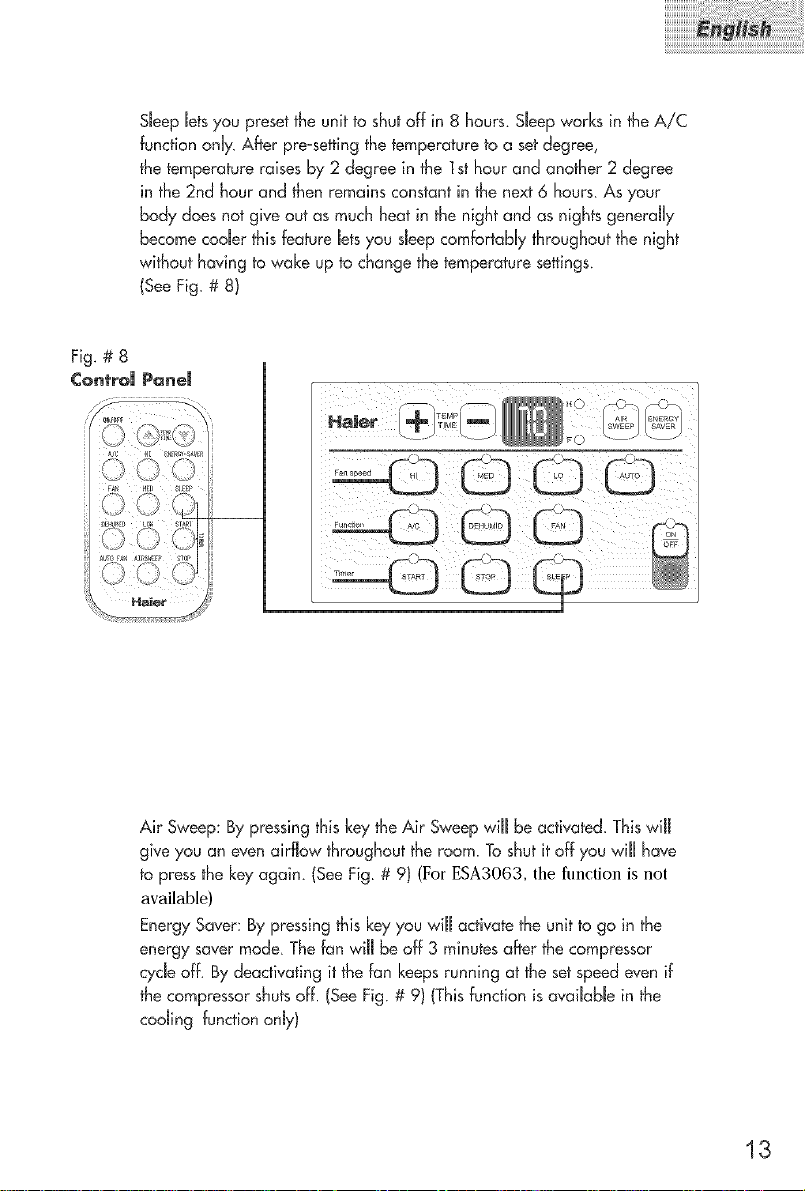
SJeepJetsyou presetthe unit to shutoff in 8 hours. SJeepworks in the AiC
function only. After preoseffingthe temperature to a set degree,
the temperature raises by 2 degree in the I st hour and another 2 degree
in the 2nd hour and then remains constant in the next 6 hours As your
body doesnot give out as much heat in the night and as nights generally
become cooler this feature Jetsyou sJeepcomfortably throughout the night
without having to wake up to change the temperature settings.
(See Fig. # 8}
Fig. # 8
¢ontroU Panem
HaJ_r
Air Sweep: By pressing this key theAir Sweep will be activated. Thiswill
give you an even airflow throughout the room. Toshut it of]:you will have
to press the key again (See Fig # 9) (For ESA3063, the flmction is not
available)
EnergySaver: By pressing this keyyou will activate the unit to go in the
energy saver mode. The fan wiJJbe off 3 minutes after the compressor
cycle off. By deactivating it the fan keepsrunning at the set speed even if
the compressor shutsoff. (SeeFig. # 9) (Thisfunction isavaiJable in the
cooJing functiononly)
FC
13
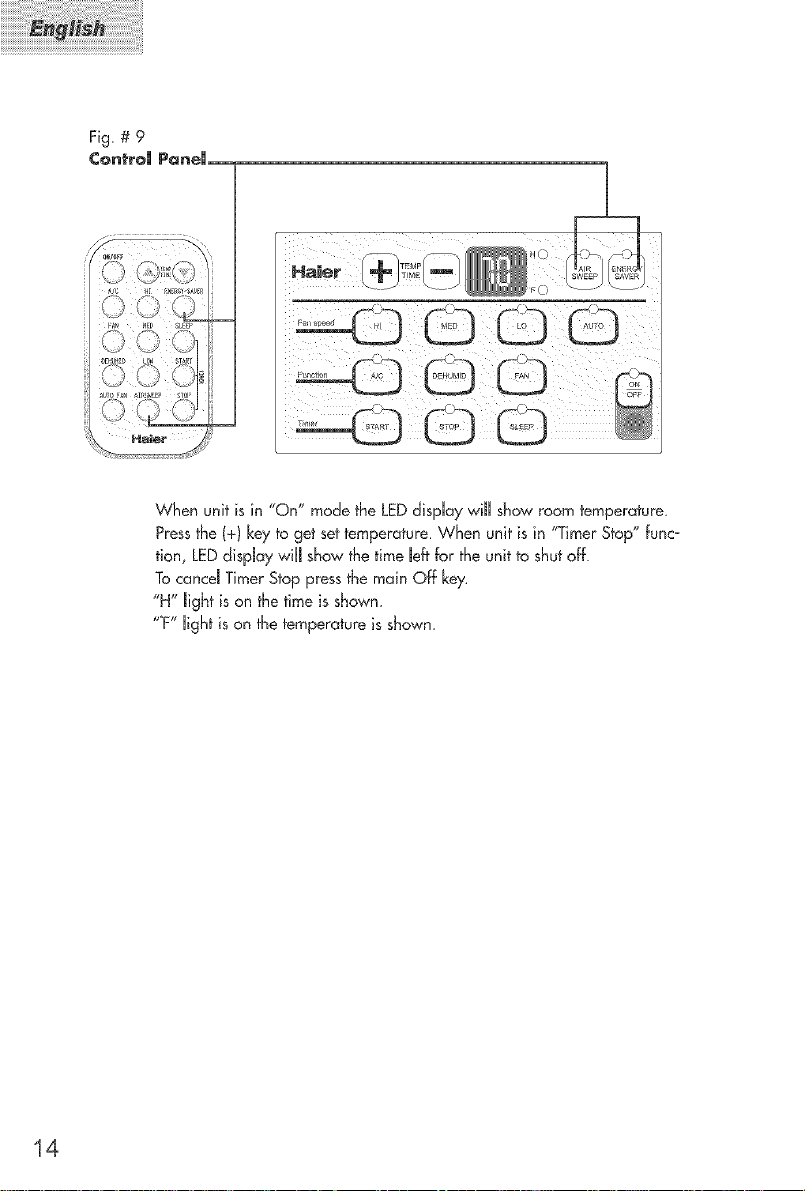
Fig. # 9
¢ontroJ PQneJ_
kS ',_
When unit is in "On" mode the LEDdisplay wil showroom temperature.
Pressthe (+) keyto get settemperature. When unit is in "Timer Stop" funco
tion, LEDdispJaywil show the timeJefffor the unit to shut off.
Tocancd Timer Stop pressthe main Off key.
"H" Jightis on the time is shown.
"°F"light is on the temperatureis shown
14
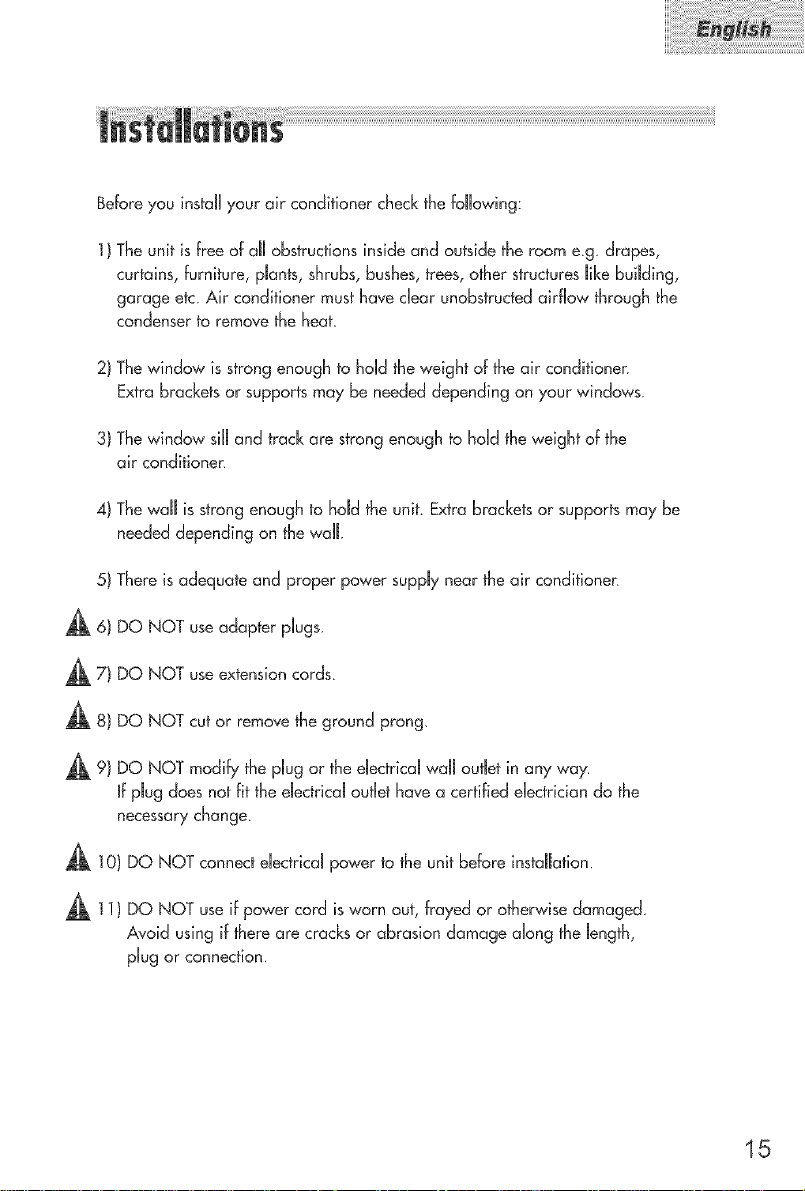
Before you install your air conditioner check the foJ[owing:
1) The unit is free of a[[ obstructions inside and outside the room eg. drapes,
curtains, furniture, pJants,shrubs, bushes, trees, other structures[ike building,
garage etc Air conditioner must have dear unobstructed airflow through the
condenser to remove the heat
2) Thewindow is strong enough to hold the weight of the air conditioner.
Extra brackets or supports may be needed depending on your windows.
3) Thewindow si[[ and track are strong enough to hold the weight of the
air conditionen
4) Thewail is strong enough to hold the unit. Extra brackets or supports may be
needed depending on the wail
5) There is adequate and proper power supply near the air conditioner.
_6) DO NOT useadapter plugs.
_7) DO NOT useextension cords.
_8) DO NOT cut or remove the ground prong.
9) DO NOT modify the plug or the eJectrica[waJ[ outlet in any way.
mfpJug does not fit the dectricd outlet have a certified electrician do the
necessarychange.
_10) DO NOT connect electrical power to the unit before installation.
_1 !) DO NOT use if power cord is worn out, frayed or otherwise damaged
Avoid using if there are cracks or abrasion damage along thelength,
plug or connection.
15
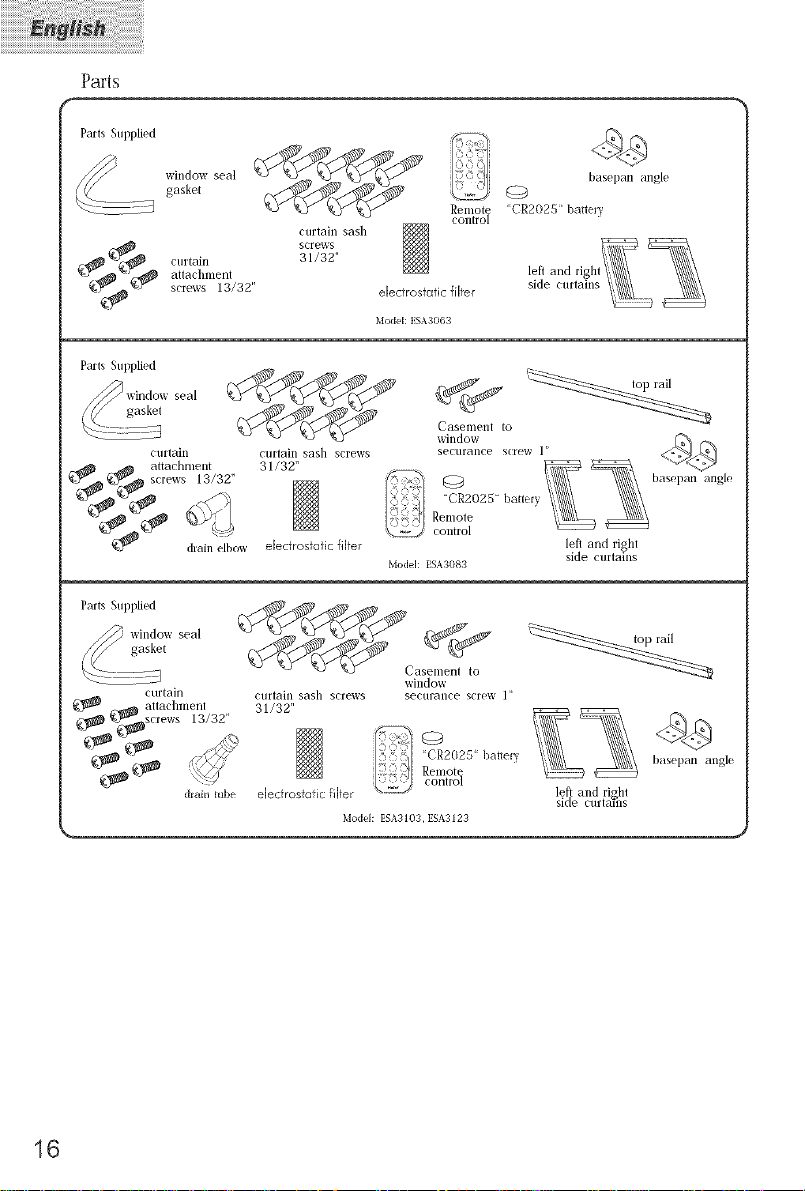
Parts
Parts Suppli{ d
window seal
gasket
_ attachnlenl
_¢_ curtain
Parts Suppli{ d
_ window seal
r,//M/ gasket
_2- Z_73
_;_ attachment 31/32"
Parts Suppli{ d
/_// window seal
,(_// gasket
"_7- £ZTJ
{g_ £_ altachnlent
{;_ _screws 13/32"
screws 13/32"
curtain Cllrlain sash screws
¢_,{_ screws _5_13/32"
curtain
dlah_ robe
curtain sash screws
31/32"
e[ec ros'iofic fiJter
curtain sash
screws
31/32"
Model: ESA3103, ESA3123
electrostatic filter
blodel: ESA3063
Casenlent to
window
securance screw 1"
'+(R2025" hatte U
control
Model: t SA3083
Casement to
window
securance screw ]
0
"(R2025' batmry
Remot_
control
Remote 'CR2025" batte*v
control
_ _ basepan angle
%&Remole
left and right
side curtains
left and right
side curtanls
basepan angle
hasei}an angl{
16
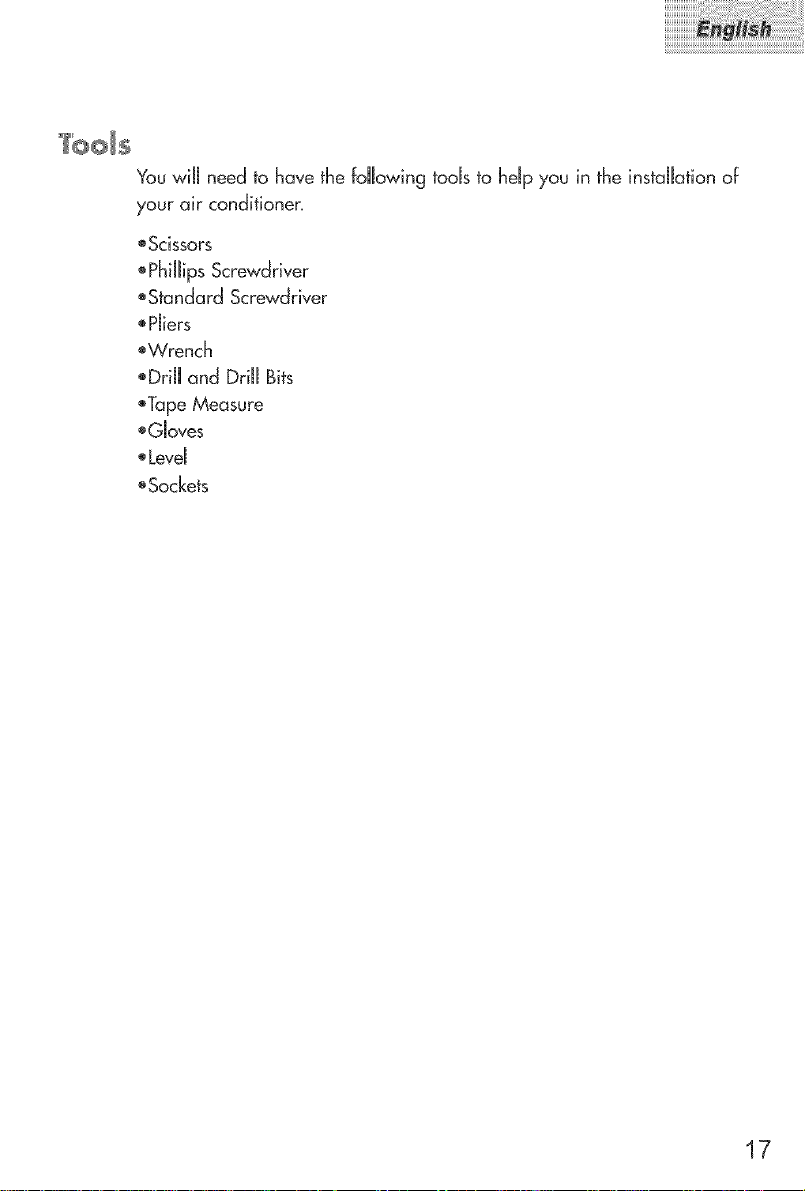
You will need to have the fallowing tods to help yau in the installation of
your air condifianen
®Sdssars
_PhiHipsScrewdriver
oStandard Screwdriver
oPliers
eWrench
•DriJJand DriH Bits
oTapeMeasure
eGJaves
®Level
oSackets
17
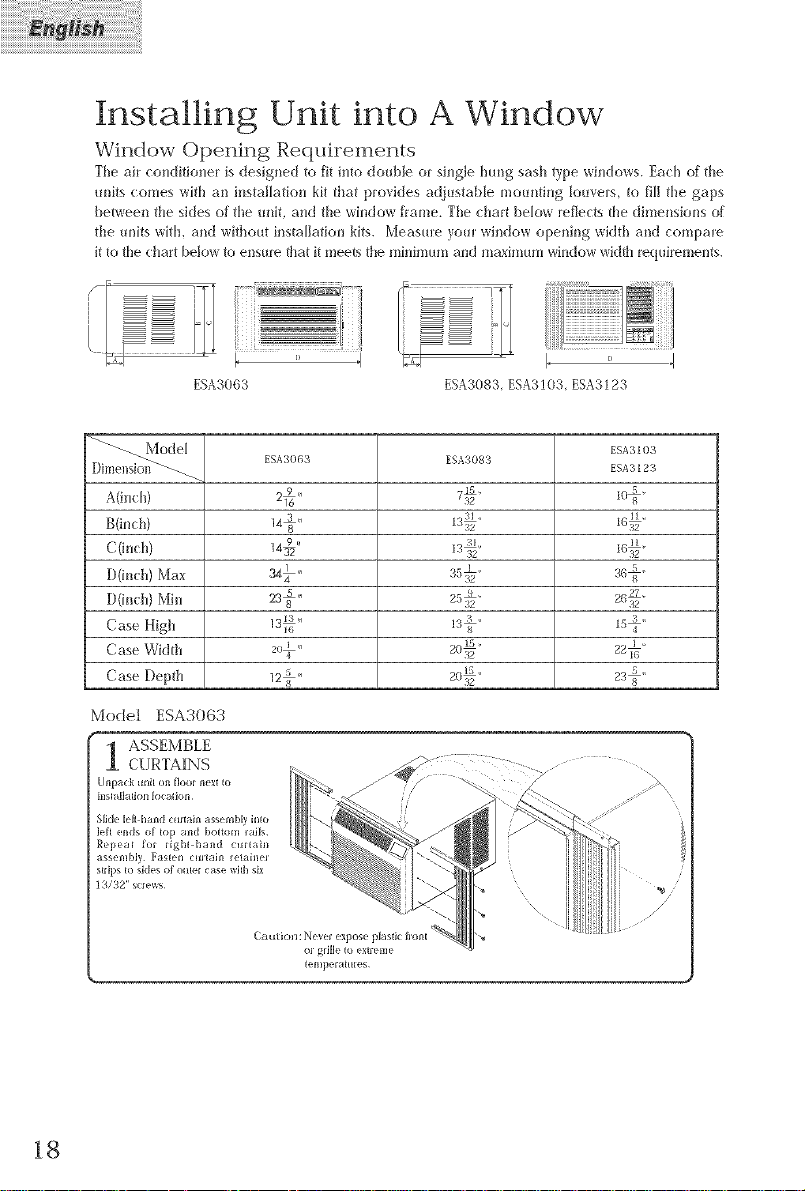
Installing Unit into A Window
Window Opening Requirements
The aiI conditioner is designed to fit into double or single hung sash type windows. Each of the
units comes wifl_ an ins_'aHation kit that provides adjus_'aMe mounting _ouvers, to fiH_'he gaps
between _'he sides of _'heunit, and _'hewindow flame. The chart below reflects the dimensions of
_'heunits with, and without installation kits. Measure your window opening widflJ and compare
itto file chart below to ensure {ha_it mee{s the minimum and maximum window wi&h requkements.
' i
i
ESA3063 ESA3083, ESA3103, ESA3123
_ ESA3 [ 03
ESA3063 ESA3083 ESA3123
A(indl)
g(indl) _:@
C(h_ch)
DOnch) Max 2a_,,
D(inch) Min 235"
Case High I3ll_;' I5@
Case Wklfl_ 2(_1:'
Case Depth _-_@
Model ESA2_O(_3
ASSEMBLE
CURTAINS
insl llh6oli 1o(alion
Slkle leJl hand (uimin assembly inlo
left ends of _op and bottom la_ls
Repea_ for i_ghl hand curlain
assembly Fas{en _ur_a_n rela_ner
s_ips _o skies of outer case w_lh six
13/32" screws¸
18
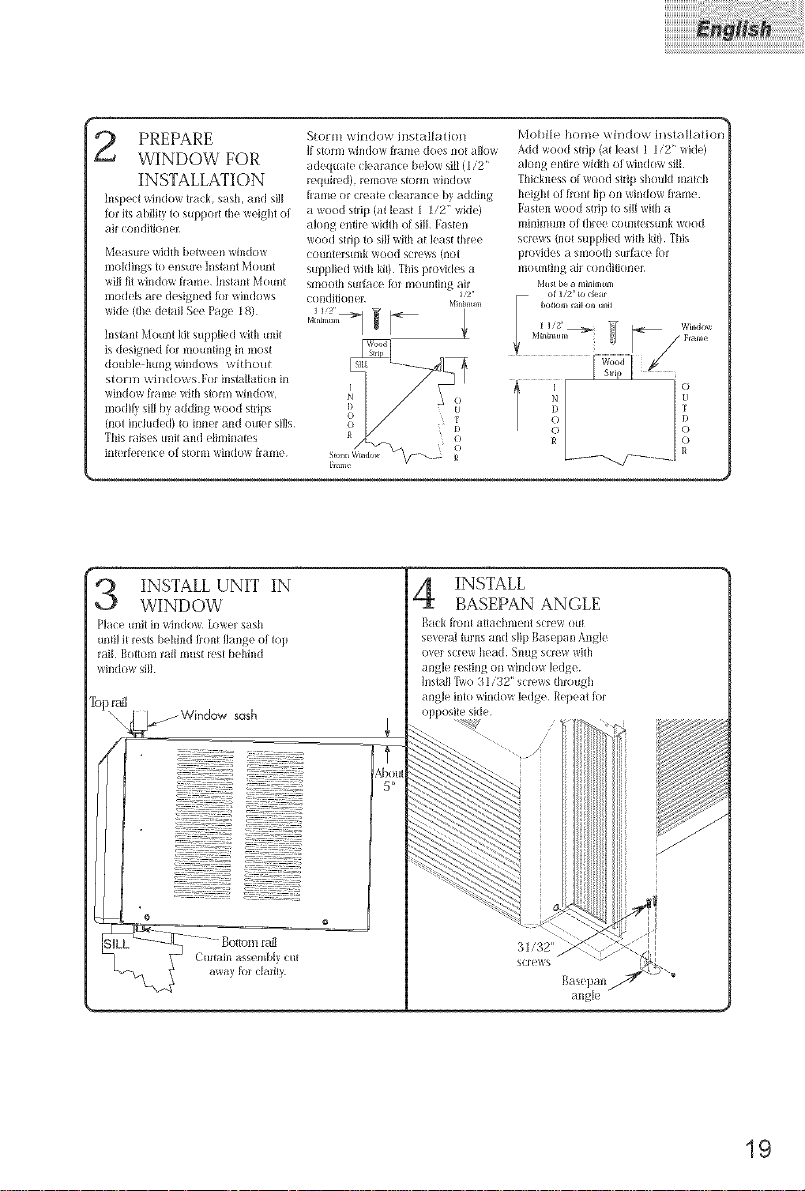
m
PREPARE
WINDOW FOR
INSTALLATION
]nspe/i window ira/k, sash. md sill
for i_stbililv lo sllppor_ _he weight of
_Jil/ ondiii/luei
Measuw width b(,iweell window
mok[iIlgS kl eiIs[ffe hlsial]_ Mouili
will lit will(tow hame Illsianl Moun_
ii]o([els are deslgIled _(11¸ whldows
wide (_he deiail See Page 18)
]llsia11I Mouni kil supplied wlih Llnil
is d esigned [(11¸ illO[[llii_lg ill I11(ISi
double huIlgwil]dows wi[hou_
st()]-m wil K[o_,\ s For iIiS_allaiion ill
willdow h'allle wi_ll siolm window¸
modi_ sill by adding wood slrips
(lloi included) Io illller and outer sills
This raises unil and ellminales
inierlerence of sIorlll wi[K[OW [Iame
SIorm window illsial[a/iotl
]f Slol Ill Will(tOW l} [lIl( _ does 11o[ allow
idequat(/learan(e below sill (I/2'
requiwd), r( ItK)Ve S[OI'III WIII([OW
l_a_le ol creaR, clearanc( by adding
a wood strip (ai leas{ I 1/2" wide)
dolls enike widlh of sill }'aaen
wood sIrip lo sill with a_ lt,as_ [hi {_P
cotlltiers{[llk wood sol'( _,:_ (noi
supplied with ki0 _[hispro/kk,s a
f:ondi_iogl( r
M[t/[it/ll]t
.....
MmEm,n,,
Mobile home wi]ldow hlstallation
Add wood sirip (ai leasi 1 12' wlde)
akmg enii*_ _qdih ol wi_KIow sill
Thickn( ss of wood slrip shouk[ mtich
h( ight ol ff(ini lip ou windm_ h'ame
Fasten wood strip to sill wiih a
l/llltll]lUtti of lhree (O[[llierS[[llk _oo([
screws (noi supplied wiih ki0 This
provkles a smooih surface lbl
l/KK[llii_lg ail ( oudiik_n( 1
Mustbea minimum
of 1/2' to detr
.....g;;Zi a!
o D
[_/.../ ....... i'
INSTALL UNIT IN
WINDOW
P]ale [[nil ill winding, l_o_/_r sash
tmli! it resis behind lronl lkmge ol it,ll
rai_ Bottom lail must It'si behind
tt il]dow sill
INSTALL
BASEPAN ANGLE
[{[(k lion{ aiiachnl( lit s(rew ot[t
several ruins and slip gasepan Angle
ovel screw head _iltlg sclew w]{]l
angle *esling on wil]d ov_ ledge
]nsiall "f_o 31 32" s(rews _hrough
angle into window ledge R{pea_ fi_r
opposite si(k
5 o
31/32"
screws
angle
19
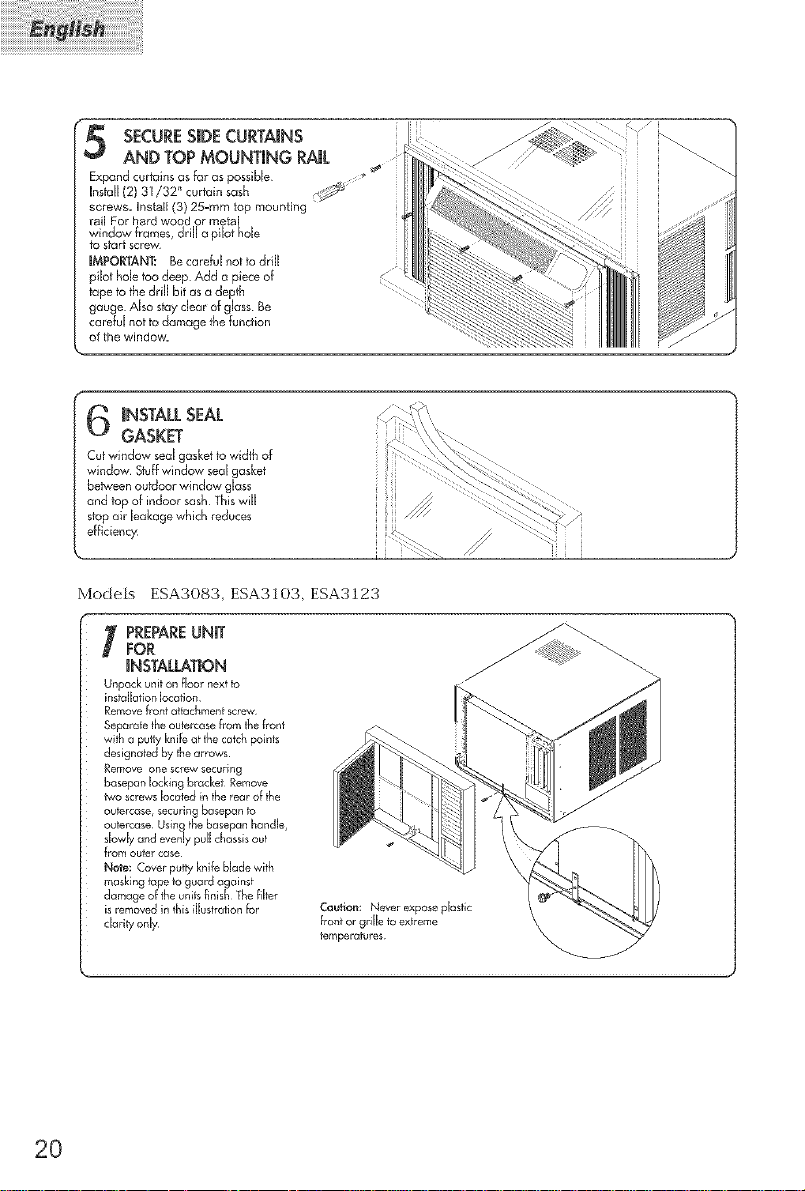
SECURESmDECURTAINS
AND TOPMOUNTING RAiL
Expand curtains as far as possible \\"
Instal[ (2) 31/32 '_ curtain sash
screws. Unstal[ (3) 25_mm top mounting
rail For hard wood or metal
window frames, drill a pilot hole
fo starJ screw
JMPORTA't',JT: Be careful not to ddJJ
pilot hole too deep Add a piece of
tape to the drill bit as a depth
gauge Also stay dear of glass Be
careful not ta damage the function
of the window.
INSTALLSEAL
GASKET
Cut window seal gasket to width of
window Stuff window seal gasket
between outdoor window glass
and tap of indoor sash This wiJJ
stop air leakage which reduces
eft ciency
Models ESA3083, ESA3]03, ESA3123
I REPAREUNIT
FOR
[NSTALLATJON
Unpack unit on fJoor next te
installation location
Remove h'ont ottechment screw
Separate the outercase from the front
with a putty knife af the catch points
designated by the arrows
Remove one screw securing
bosepan Jacking bracket Remove
f,uo screws located in the rear of the
outercase, securing basepan to
outercase Using the basepan handle,
slowly and evenly pu[[ chassis out
from outer case
Note: Cover" putty knife Blade _vi[h
masking tape to guard against
damage of the units finish The filter
is removed in this illustration for
clarity only
Caution: Never expose plastic
front or grille to extreme
temperatures
2O
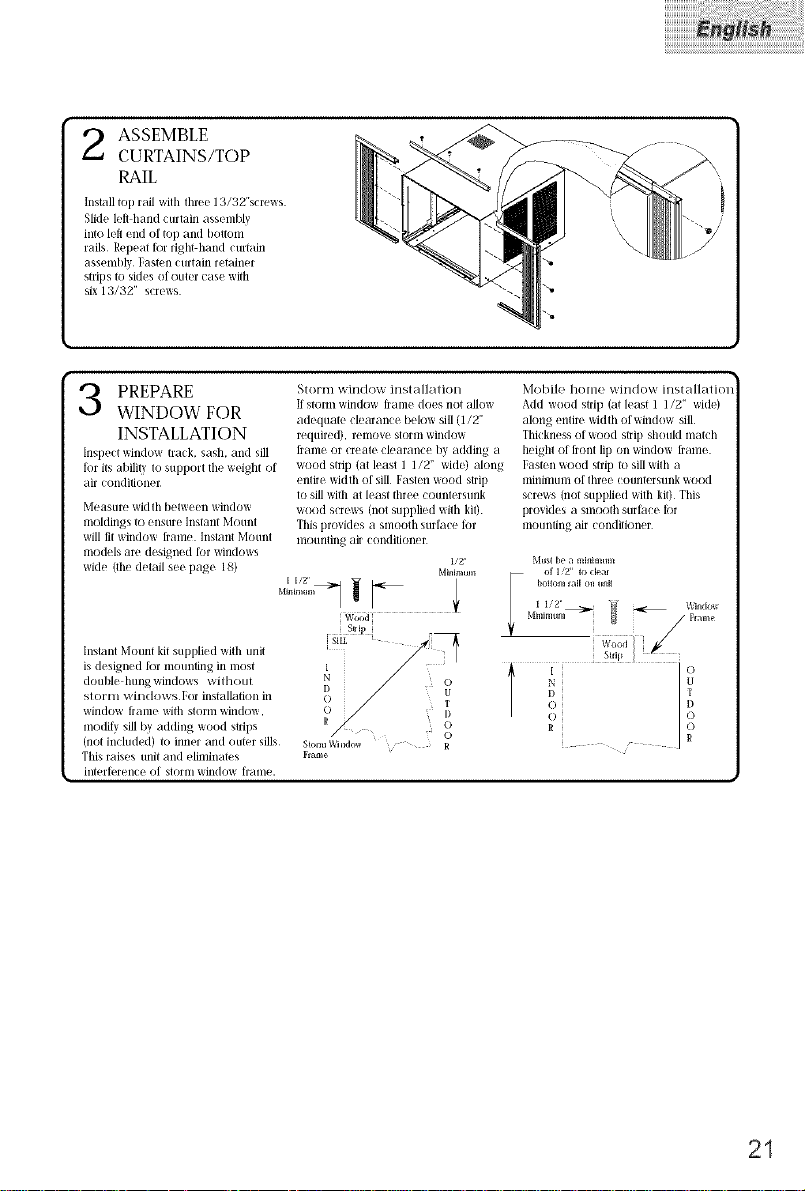
ASSEMBLE
CURTAINS/TOP
RAIL
Inslall toll rail with three 13/32"screws
Slid_ leIl hand curlain assen/blv
into left end of top and t!ottom
rails Repeat R_r right hand curtain
assembly Fasten curtain retainer
strips to sides of outer case with
six 13/32" screws
Storm window installalion
PREPARE
WINDOW FOR
INSTALLATION
Inspect window trail sash. and sill
Mr its ability to supporl th_ weight of
air condilionet
Measure width belween window
moldings to ensure Instant Mount
will lit window hame Instam Mount
models are designed Mr windows
wide (lh_ delail see page l 8)
hls{anl Mount kit stlppli{ d Wifll tlnit S!_ _
is d_ sign_ d R31' nlounling in most
dotlbl_ hungwindows vv'ilhout N 0
slornl windows I,or installatk)n in o
window flam_ with storm window, o T
nlodify sill by adding wood strips R o
(not includ(d) tO inn{r and out(H' sills Stoun Window R
This raises unit and ( linlinates Flame
intel'f(_ren(e of storm window h'anle.
If storm window hame does not allow
adequate clearance below sill (1/2"
required), remove storm window
hame or create clearance by adding a
wood strip (al leas_ 1 1/2" wMe) along
_n{ire widlh of sill Fasten wood strip
1o sill with at least three counlersunk
wood screws (not supplied wRh kil)
This provides a smooth surlace lor
moun{ing air condilion_ r
D e
Mobile home window installalioi
Add wood strip (at least 1 1/2" with)
along _n{ire width of window sill
Thickness of wood strip should match
heigh{ of honl lip on window hame
Fasten wood strip to sill wifli a
minimum of three ( otlnterstlnk wood
screws (not supplied with kit) This
provides a smooth surface for
mounling air condition_ r
I/2'
Musl be a mlnhnum
21
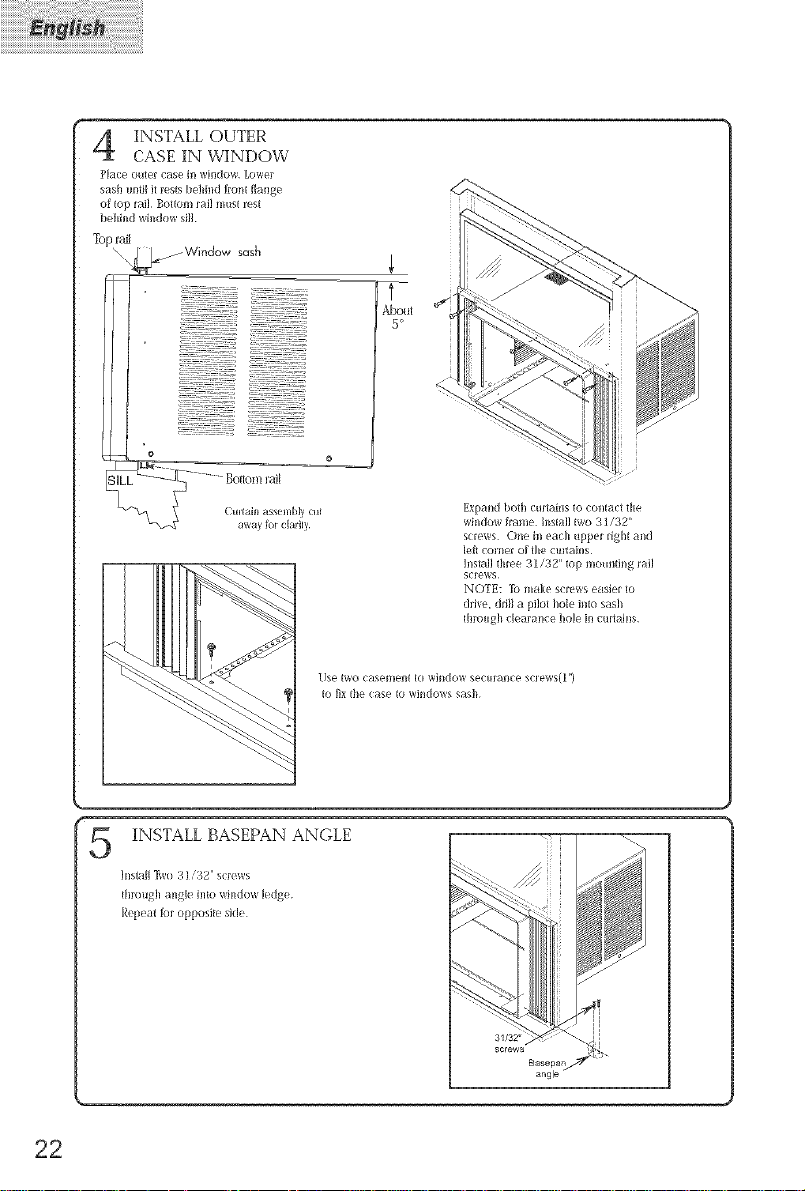
INSTALL OUTER
CASE IN WINDOW
Place oilier case _t]window Lower
sash I/n_i]J{ resls bellfnd l]o_+tflange
of top lail Bottom rail ll/lls{ rest
behind/_h_clov., sill
_ Window sash
Expalld bo{h ctlr[ains to coil{a(:{ {lie
wi+_dow fi'ame hls_all _wo 31/32 +'
screws¸ One hi each _tpper righ[ and
lefl comer of file clmains
Ills{all _llree 31/32 ++_op mo_nl_ing rail
screw_
NOTE; To make screws easier [o
drive, dl_ll a pilo_ hole in[o sash
[hrol@+ clearance hole i_ c_lr[ai+ls
l.Jse iwo casenle_i io wJlldow secttlal}ce sclews(l')
_o l_x Ihe case [o wil]dow_ _asll
INSTALL BASEPAN ANGLE
5
Install _fv,o 31/_2" s(r{,ws
_hrough angl_, into wh]dow k,dg_,
R_,p_,a_ fur opposite si/l_
angle
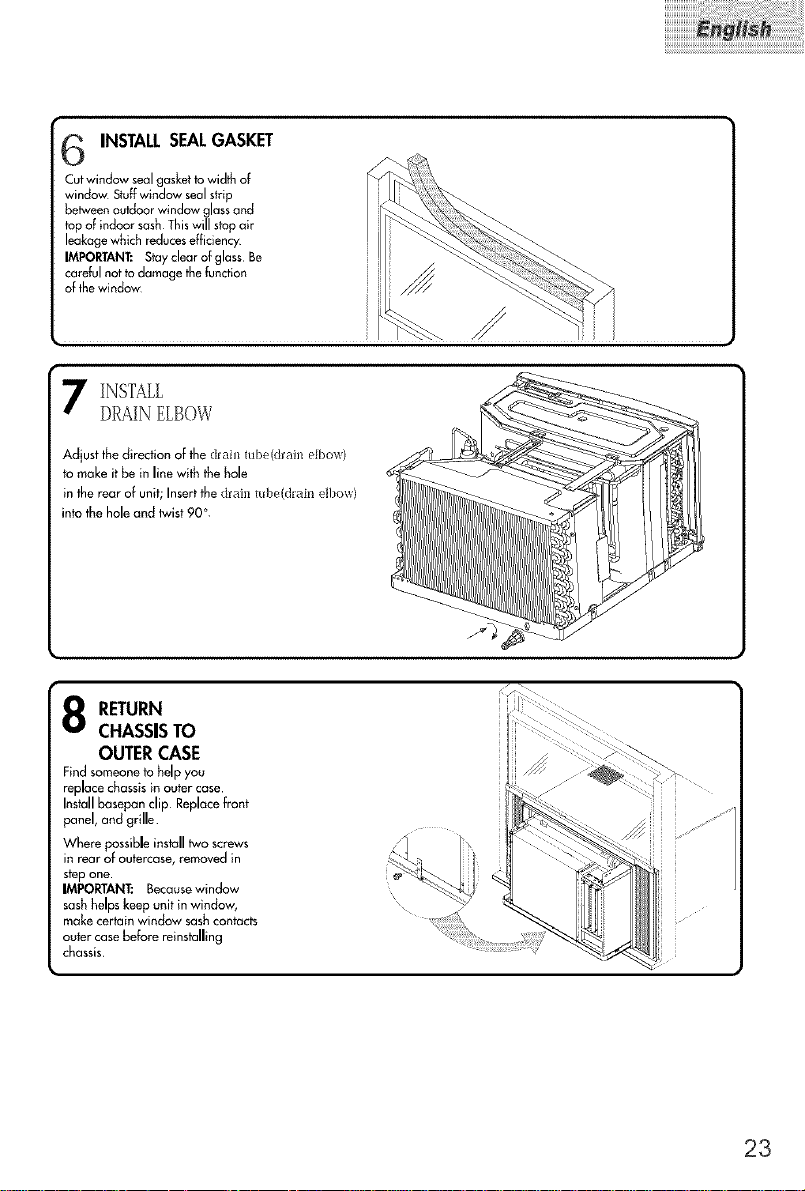
INSTALLSEALGASKET
Cutwindow seal gasket towidth of
window Stuffwindow sealstrip
between outdoor window glassand
top oFindoor sash Thiswill stop air
leakage which reducesefficiency
IMPORTANT: Stayclear of glass Be
careful not to damage the function
of thewindow
, S
INSTALL
DRAINELBOW
Adjust the direction of the dlail_ robe(drain elbow)
to make it be in line with the hole
in the rear of unit; Insertthe dJ'ailt tt_be(dlata dbow)
into the hole and twist 90°.
RETURN
CHASSISTO
OUTERCASE
Find someone to help you
replace chassis in outer case.
Install basepon clip Replace front
panel, and grille
Where possible install two screws
in rear of outercase, removed in
step one.
IMPORTANT: Becausewindow
sash helps keep unit in window,
make certain window sash contacts
outer case before reinstalling
chassis,
\
23
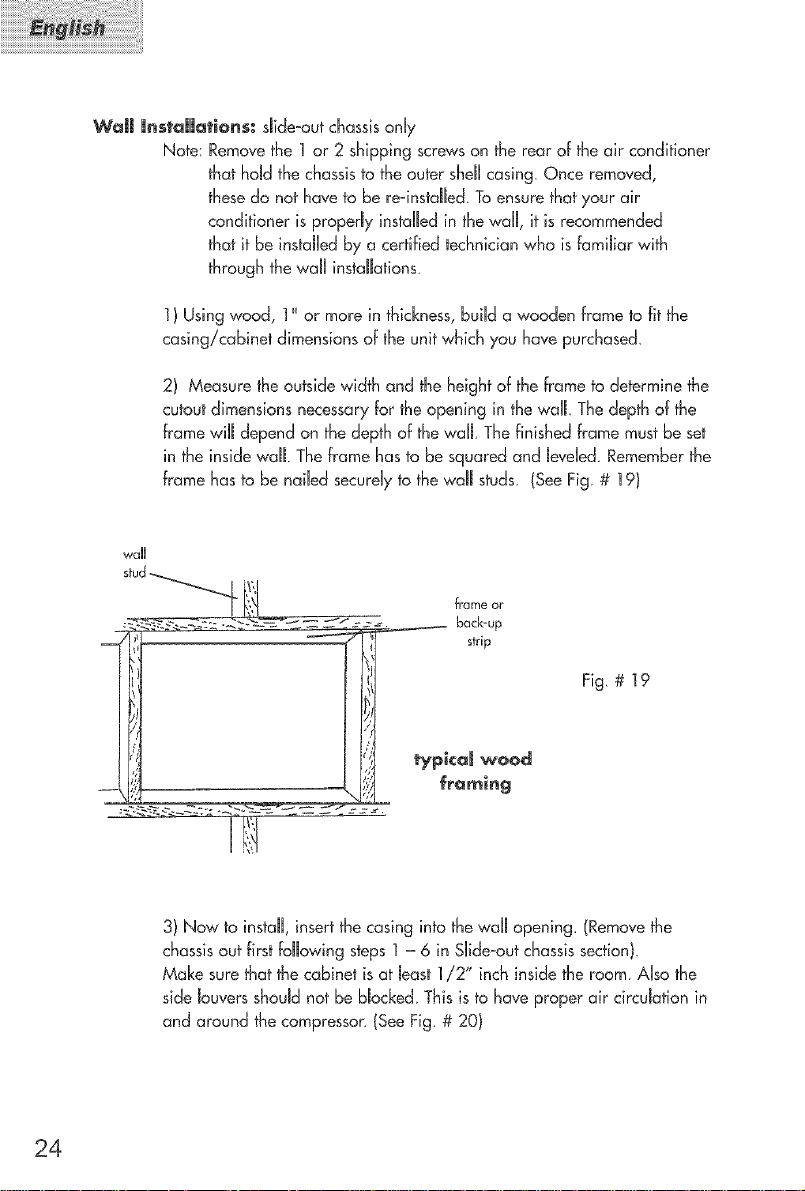
Wall Hns_aHations: sJideooutchassisonly
Note: Removethe ] or 2 shipping screws on the rear of the air conditioner
that hold the chassisto the outer sheJlcasing. Once removed,
thesedo not have to be reoinstalled. To ensure that your air
cendifioner is properJy instalbd in the walJ,it is recommended
that it be installed by a certified technician who is famiJiar with
through the wall instaHafions_
1) Using wood, 1" or more in thicknessr build a wooden frame to fit the
casing!cabinet dimensions of the unit which you have purchased.
2) Measure the outside width and the height of the frame to determine the
cutout dimensions necessary for the opening in the wall The depth of the
frame will depend on the depth of the wall. The finished frame must be set
in the inside wall. Theframe has to be squared and leveled Remember the
frame has to be nailed securelyto the wall studs (SeeFig # ] 9)
wall
Fig. # 19
24
3) Now to instaH,insert the casing into the walJ opening. (Removethe
chassisout first following steps 1 - 6 in Slide-out chassissectionI.
Make sure that the cabinet is at bast ]/2" inch inside the room. Also the
side buvers shouJd not be bbcked This is to have proper air circuJation in
and around the compressor. (See Fig. # 20)
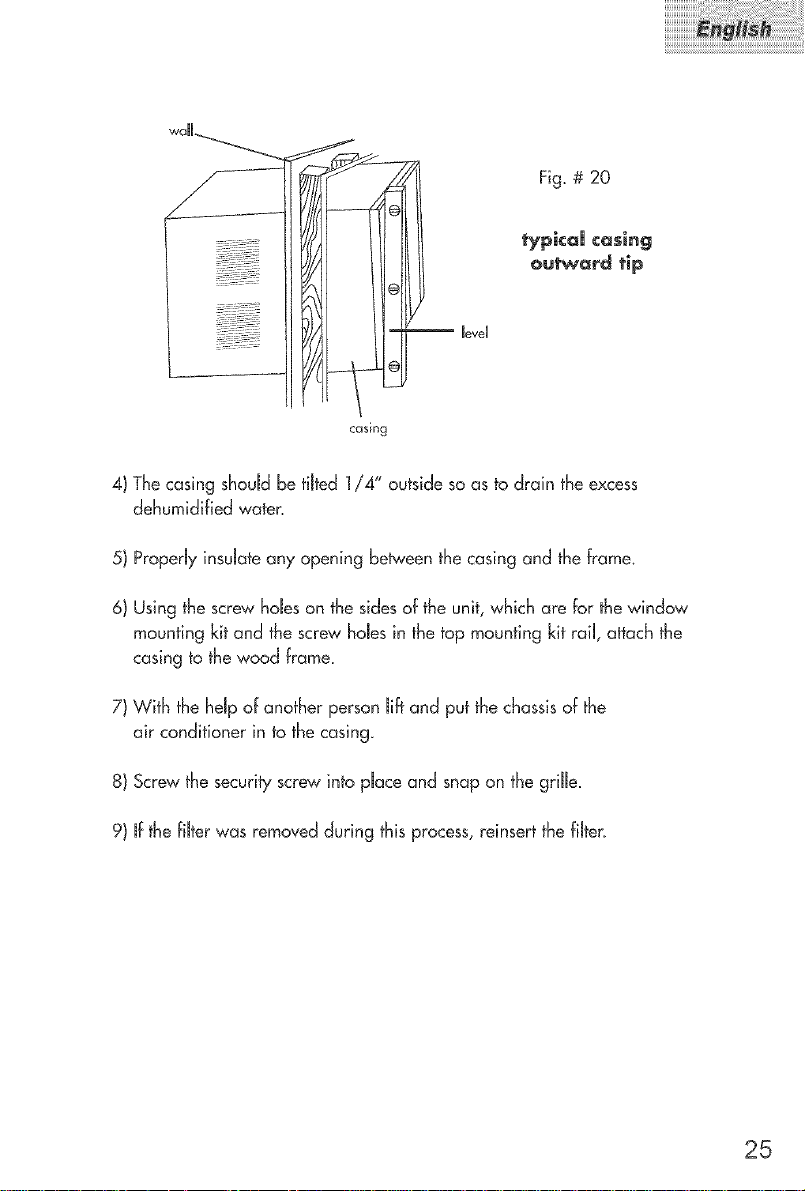
Fig. # 20
€
typicaJ casing
@utward tip
meveU
casMg
4) Thecasing shouJdbetilted 1/4" outsideso asto drain the excess
dehumidified water.
5) ProperlyinsuJateany opening be_een thecasingand the frame.
6) Usingthescrew haleson the sidesof the unit,which are for thewindow
mountingkit and thescrew halesin the top mountingkit rain,attachthe
casing to the wood frame_
7) With thehdp of another personJiltand put thechassisof the
air conditioner in to the casing.
8) Screwthe securityscrew into pJaceand snapon thegrille.
9) mfthefiJterwas removedduring this process,rdnsert the fiJter.
25
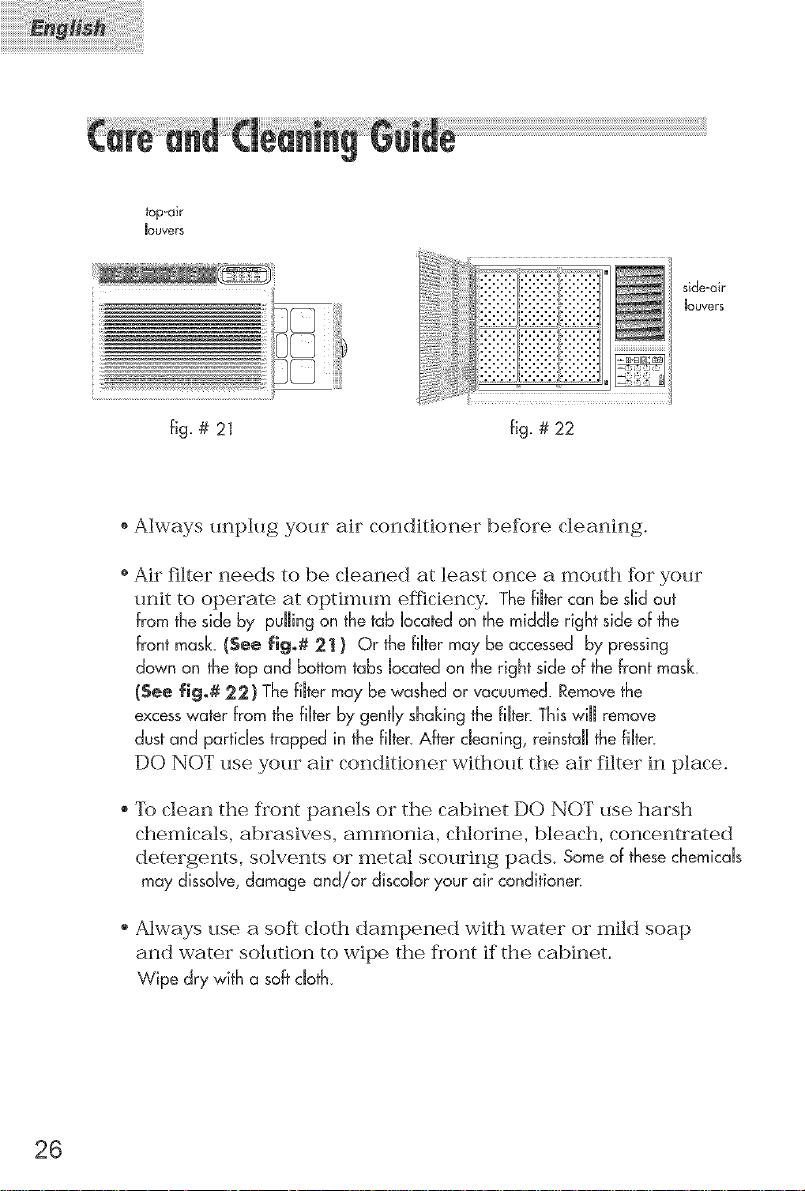
fop-air
_ouvers
i;i! _iI
i_i i/
fig_ # 21 fig_ # 22
o
Always unplug your air conditioner before cleaning.
@
Air filter needs to be cleaned at least once a mouth for your
unit to operate at optimum efllciency, The filter can be did out
from the side by pulling on the tab located on the middle right side of the
front mask {gee fig.# 21 } Or the filter may be accessed by pressing
down on the top and bottom tabs located on theright side of the front mask.
(See fig.# 2.2) The filter may be washed or vacuumed. Removethe
excesswater from the tinterby gentnyshaking the filten This will remove
dust and particles trapped in the filten After cleaning, rdnstdn the filter.
DO NOT use yam" oh" conditioner without tile oh" filter in place.
To clean the fl'ont panels or the cabinet DO NOT use harsh
chemicals, abrasives, ammonia, chlorine, bleach, concentrated
detergents, solvents or metal scouring pads. Some of these chemicals
may dissolve, damage and/or discolor ?,,ourair conditioner.
side=air
_ouvers
26
Always use a soft cloth dampened wRh water or mild soap
and water solution to wipe the fk'ont if tile cabinet.
Wipe dry with a soft cloth,
