Page 1

Page 2

Page 3
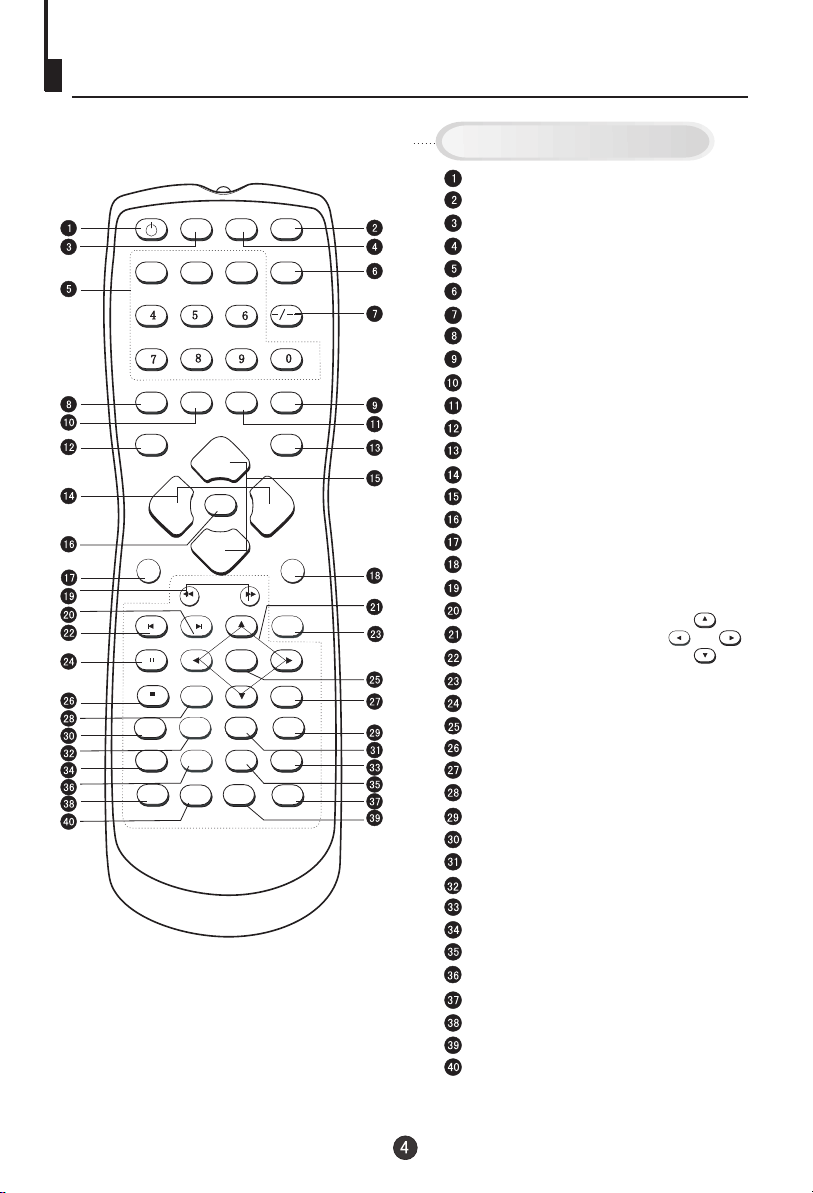
Using the Remote Control
Buttons on the remote control
POWER
11
CALL
VOL-VOL-
CALENDARCALENDAR
PAUSE/STEPPAUSE/STEP
STOPSTOP
A-BA-B
ANGLEANGLE
D.CALL
DVD/TV
22
EXIT
REVREV
NEXTNEXTPREVPREV
10+
REPEATREPEAT
AUDIOAUDIO
SETUPSETUP
MUTE
33
TIMETIME
P+P+
MENU
P- P-
FWDFWD
PLAY/ENTERPLAY/ENTER
SLOW SLOW
SLSL
SEARCHSEARCH
OPEN/CLOSE
SWAP
TV/AVP.STD
VOL+VOL+
SCAN
H.LOCK H.LOCK
D.MENUD.MENU
CAPTIONCAPTION
PROGRAMPROGRAMTITLE/PBCTITLE/PBC
Stand By
DVD Open/close
TV/DVD
Mute
Number Buttons
(Not available)
Digital Selector
Call Screen Display
Former Program
Exit TV Menu
Time Menu
Picture Mode
TV/AV Exchange
Volume Adjust
Channel Selection
TV MENU
Calendar
Scan through TV channels
DVD FAST REVERSE / FAST FORWARD
DVD NEXT
DVD Cursor Move button
DVD PREVIOUS
H.LOCK
UP
LEFT
DOWN
DVD PAUSE/STEP
DVD PLAY/ENTER
DVD STOP
DVD MENU
1O+
DVD SUBTITLE
DVD A-B REPEAT
DVD SLOW
DVD REPEAT
DVD PROGRAM
DVD ANGLE
DVD TITLE
DVD AUDIO
(Not available)
DVD Status display CALL
DVD SEARCH
DVD SETUP
RIGHT
Page 4
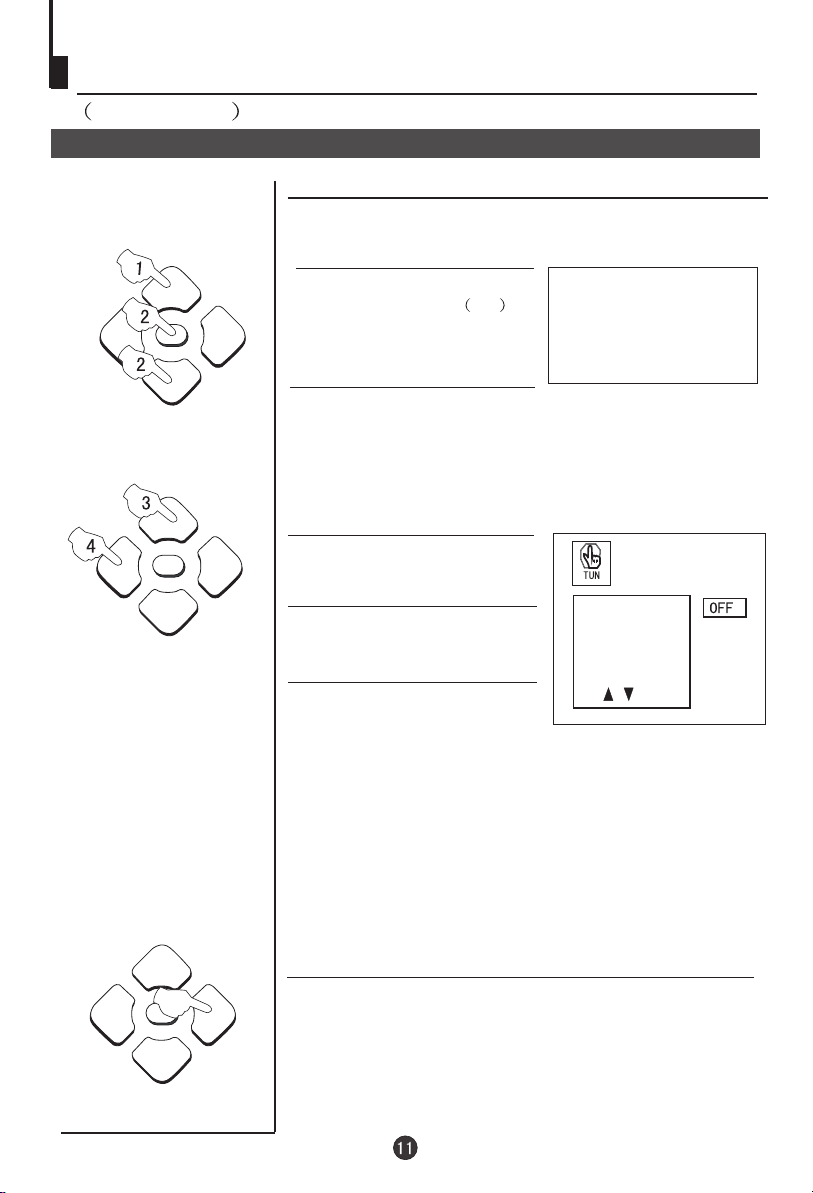
Searching channel
Continued
Program skip
Program skip
Channels can be set so that they are skipped during
program selection.
VOL-VOL-
VOL-VOL-
P+P+
MENU
P-P-
P+P+
MENU
P-P-
VOL+VOL+
VOL+VOL+
1 Press the P+/- buttons or
PROGRAM NUMBER 0-9
button to choose the desired
1
AUTO
I
channel (e.g. channel 1).
2 Press the MENU button. The MAIN MENU will appear
with the PIC (picture) icon flashing. Press the MENU
button a further 3 times until the TUN (tuning) icon is
flashing.Press P- to enter the TUNING menu.
3 buttons to
Press the P+/-
select "SKIP".
4 Press the VOL-/+ buttons to
turn the SKIP function "ON".
5 Press the EXIT button to close
the menu. When you use the P /
+buttons to select channel, this
channel will be skipped. However,
you can still use the PROGRAM
NUMBER buttons to select the
skipped channel numbers.
SKIP
PROG NO
ORGANISE
SEARCH
FINE TUNE
VOL-VOL-
P+P+
MENU
P-P-
VOL+VOL+
If you want to recover the skipped channel
1 Use the PROGRAM NUMBER buttons to select the channel
number to be recovered.
2 Repeat steps 1-3 above.
3 Press the VOL-/+ buttons to turn the SKIP function "OFF".
Page 5

Convenient picture and so und control functions
Continued
Mute and Fade
Sound mute
MUTE
1 Press the MUTE button on the
remote control to turn off the
sound. MUTE will appear on the
top left of the display.
2 Press MUTE again to turn the
sound back on.
MUTE
Fade
When FADE is turned on, the TV will protect the tube by
fading the picture in when the TV is switched on, and
fading the picture out when the TV is switched off.
VOL-VOL-
VOL-VOL-
P+P+
MENU
P-P-
P+P+
MENU
P-P-
VOL+VOL+
VOL+VOL+
1 Press the MENU button.
The MAIN MENU will
appear with the PIC (picture)
icon flashing. Press the
MENU button a further 2
times until the FUN
(function) icon is flashing.
Press P- to enter the
FUNCTION menu.
2 Press the P+/- buttons to select FADE.
3 Press the
VOL-/+ button to turn the FADE function "ON" or "OFF"
FUN
BACKGROUND
BLACK STRETCH
NOISE REDUCE
FADE
AVL
.
Page 6

Set up function
Screen saver and Calendar
How to start screen saver function
VOL-VOL-
P+P+
MENU
P-P-
VOL+VOL+
When the background
function is ON a bouncing
NO SIGNAL
'NO SIGNAL' will be
displayed on a blue
back ground.
1Press the MENU button. The MAIN MENU will appear
with the PIC (picture) icon flashing. Press the MENU
button a further 2 times until the FUN (function) icon is
flashing.Press P- to enter the FUNCTION menu.
2 Press the P+/- buttons to select
BACKGROUND. Then press
VOL+/- to turn the BACKGROUND
function ON or OFF.
BACKGROUND
BLACK STRETCH
NOISE REDUCE
FADE
AVL
CALENDAR
MENU
VOL-VOL-
Calendar function
1 Press the CALENDAR
button. The calendar menu
will be displayed on the
screen.
The date on the top line is in
P+P+
VOL+VOL+
P-P-
Year / Month / Day format.
2 Press the P+/- buttons to highlight
the year, month or day number. Press
the VOL-/+ buttons to set or change
each number.
Press EXIT or wait a minute for the calendar to disappear.
Page 7

Setting the Lock
This TV set provides the option of locking various parts of the TV to guard
against unauthorised viewing.
Changing your password
Changing your password
This TV set can set a four digit password, the original
one is 0000, if you want to reset it, please follow the
H.LOCK
instructions below.
1 Press H.LOCK button, the
screen will show as the form
on the right.
INPUT PASSWORD ----
11
VOL-VOL-
22
P+P+
MENU
P-P-
VOL+VOL+
2 Press the 0 button four times,
and enter the menu of LOCK
setting. Press P+/- button
and move the indicator to
CHANGE PW. , and press
VOL+ button to enter the
sub-menu of change
LOCK SET
CHANGE PW.
TUNING LOCK OFF
PRESET PROG 1
AV LOCK OFF
CHILD LOCK OFF
MAX VOLUME 50
UNLOCK
password.
33
3 Press the
NUMBER 0-9
input a four-digits
PROGRAM
button and
CHANGE PW.
NEW PASSWORD---CONFIRM ----
password.
4 After inputting your new password, please confirm it by
keying it in again.You can now enter the lock settings using
your new password.
Page 8

Advanced Playback
Advanced Playback
IMPORTANT NOTE:
ALL DESCRIBED FUNCTIONS ARE FOR DVD DISCS. There will be some differences for other kinds of disc.
CAPTION
Press " CAPTION ", the screen will display "SUBTITLE 01/XX XXXXX", "01" indicates the ordinal
number of this language; "XX" indicates total number
of language; "XXXXXX" indicates the language of
country. (the number of language depends on disc).
This function can select up to 32 languages display-
ed on screen.
REPEAT
Press " REPEAT " and Chapter repeat will be
displayed on screen, the second press will display
Title repeat, the third press will display All repeat,
the fourth press will cancel this function.
A-B
Press " A-B " to begin start-point, press again
to set an end point and complete setting. The
selected section A-B will be repeated. The third
press will cancel this function.
ANGLE
When enjoying sports, concert or theatre, press this
key to watch same actions in different angles. (Valid
for discs possessing this function) Using a disc
recorded in multi-angle you can view the scene from
different angles, for example, front, side, whole view
and exterior scene.
D.MENU
Press this key to display root menu,select item
according to your preference. (This function will work
with a DVD having a multi-layer menu.)
D.CALL
Pressing this key will cycle through "title elapsed",
"title remain", "chapter elapsed", "chapter remain"
and "display off ". Each displays the appropriate
time information.
PROGRAM
When playing discs, press "PROGRAM" to enter
program mode. Starting with program number "01"
highlighted, press the digit buttons to select the title
and chapter number that you want. When finished
move the cursor to select "START" . This will start
the program playback.
SEARCH
Press "SEARCH" once to display the search
menu. Press again to cancel. Use the UP/DOWN
cursor buttons to select the item you require.
Press PLAY/ENTER to confirm.
To search chapters or tracks greater than 9 press
10+ button first to select first digit.
SLOW
Press SLOW to play a disc in slow forward. Each
time the SLOW button is pressed, the slow
motion speed changes.
Press PLAY/ENTER to resume normal playback;
Note: This function is invalid for CD and MP3.
TITLE/PBC
With some DVD discs pressing this key will display
the title or playback control menu. You can then
use the digit buttons to select the item you prefer.
AUDIO
Press this key can change the audio mode.
such as: Audio 1/2: AC 3 2 CH English
Audio 2/2: AC 3 5.1 CH English
For CD audio, press this button to cycle between
Mono Left, Mono Right, Mix-Mono and Stereo.
Note: When press this button continuously, you must
above 3 seconds interval.
Page 9

Page 10

Page 11

VIEWING PHOTOS
P
ARAVERFOTOS
You can view JPEG images that have been recorded on CD or a
Picture CD.
' Be sure to use only JPEG images. Other image types will not be
viewable and may make the CD incompatible.
' Make sure your JPEG CD is finalized.
(fig. 57)
' Press the PLAY button to begin viewing the pictures.
' Press the PREV or NEXT buttons to manually select
additional photos.
' The menu directory will appear after the last photo has been
displayed.
1.If you have placed your images in different directories (folders), press
the NAVIGATION /buttons to highlight the preferred directory.
If your images are not located in different folders, skip to step 3.
2.Press the PLAY/ENTER button to select the directory.
3.Press the DVD NAVIGATION /buttons to highlight the
preferred image within the directory.
4.Press the PLAY/ENTER button to begin viewing this image.
' In Stop mode press the PROGRAM button to return to viewing all
tracks from all directories.
Usted puede ver imágenes que han sido grabadas en CD o Picture CD.
' Asegúrese de usar sólo imágenes JPEG. Otro tipo de imágenes no
serán visibles y pueden hacer el CD incompatible.
' Asegúrese que su CD JPEG haya terminado.
(fig. 57)
' Presione el botón PLAY para empezar a ver las imágenes.
' Presione los botones PREV or NEXT para seleccionar
manualmente más fotos.
' El directorio del menú aparecerá después que la ultima foto sea
visualizada.
1.Si usted ha puesto sus imágenes en diversos directorios
(carpetas), presione la NAVIGATION / los botones para
destacar el directorio preferido. Si sus imágenes no están situadas
en diversas carpetas, salte al paso 3.
2.Press el botón de PLAY/ENTER para seleccionar el directorio.
3.Press la NAVIGATION / botones de DVD para destacar la
imagen preferida dentro del directorio.
4.Press el botón de PLAY/ENTER a comenzar a ver esta imagen.
' prensa del modo de la parada del?In el botón del PROGRAMA a
volver a ver todas las pistas de todos los directorios.
(fig. 57)
ENGLISH 55 - ESPAÑOL
PDF 文件使用 "pdfFactory Pro" 试用版本创建 www.fineprint.com.cn
