Haier AP242ACBEA, AP42NACBEA Operation And Installation Manual

AP242ACBEA
AP42NACBEA
Please read this operation manual before using the air conditioner.
No.0010573531
E
Operation & Installation
Manual
CABINET TYPE AIR CONDITIONER
Please keep this manual carefully and safely.
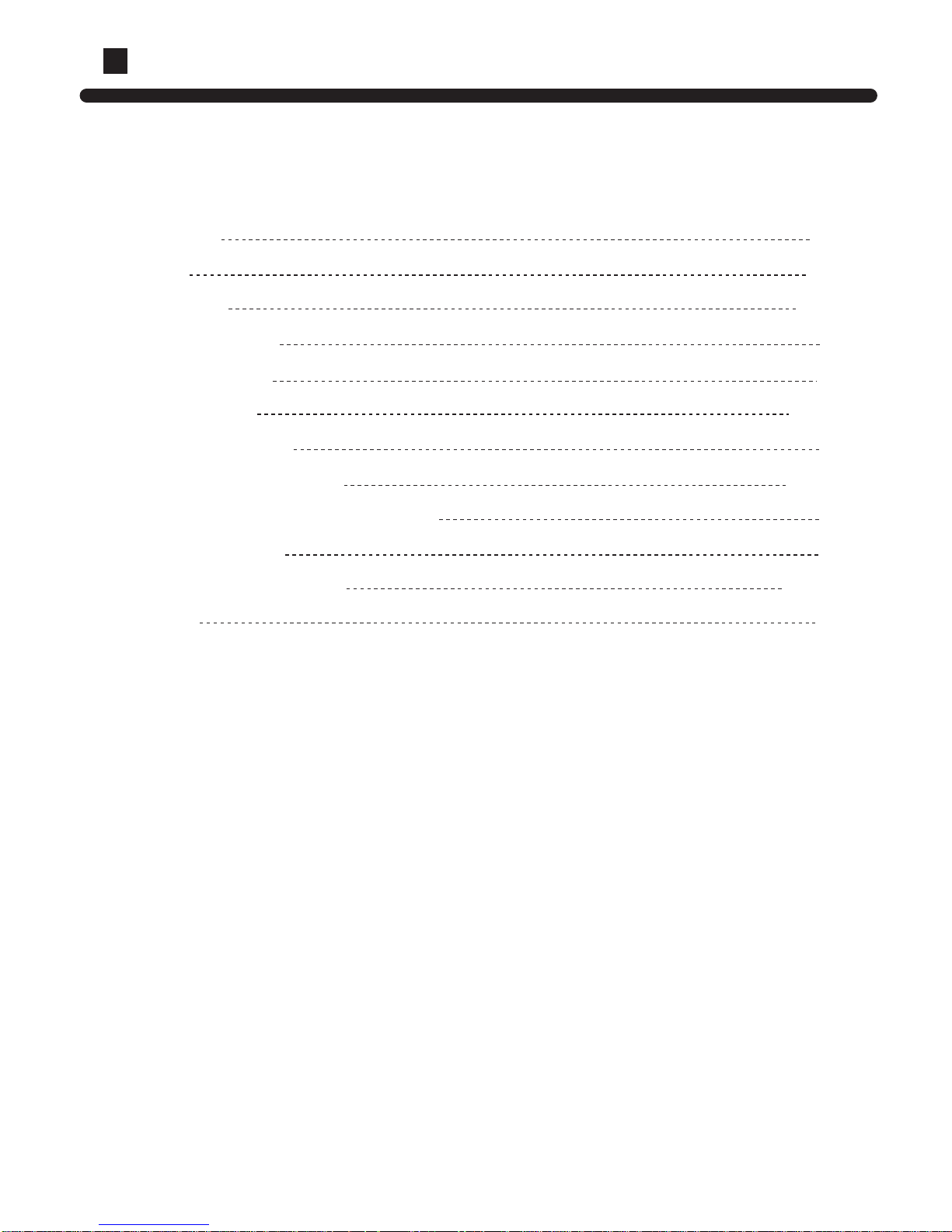
Operation
Content
Cautions
Parts
Operation
Operation hints
Energy saving
Maintenance
Trouble shooting
When problems occur
Indoor & outdoor unit connection
Tools necessary
Installation procedures
Others
6-11
13
14-15
16
17-18
19
20
21-26
27
12
1-2
3-5
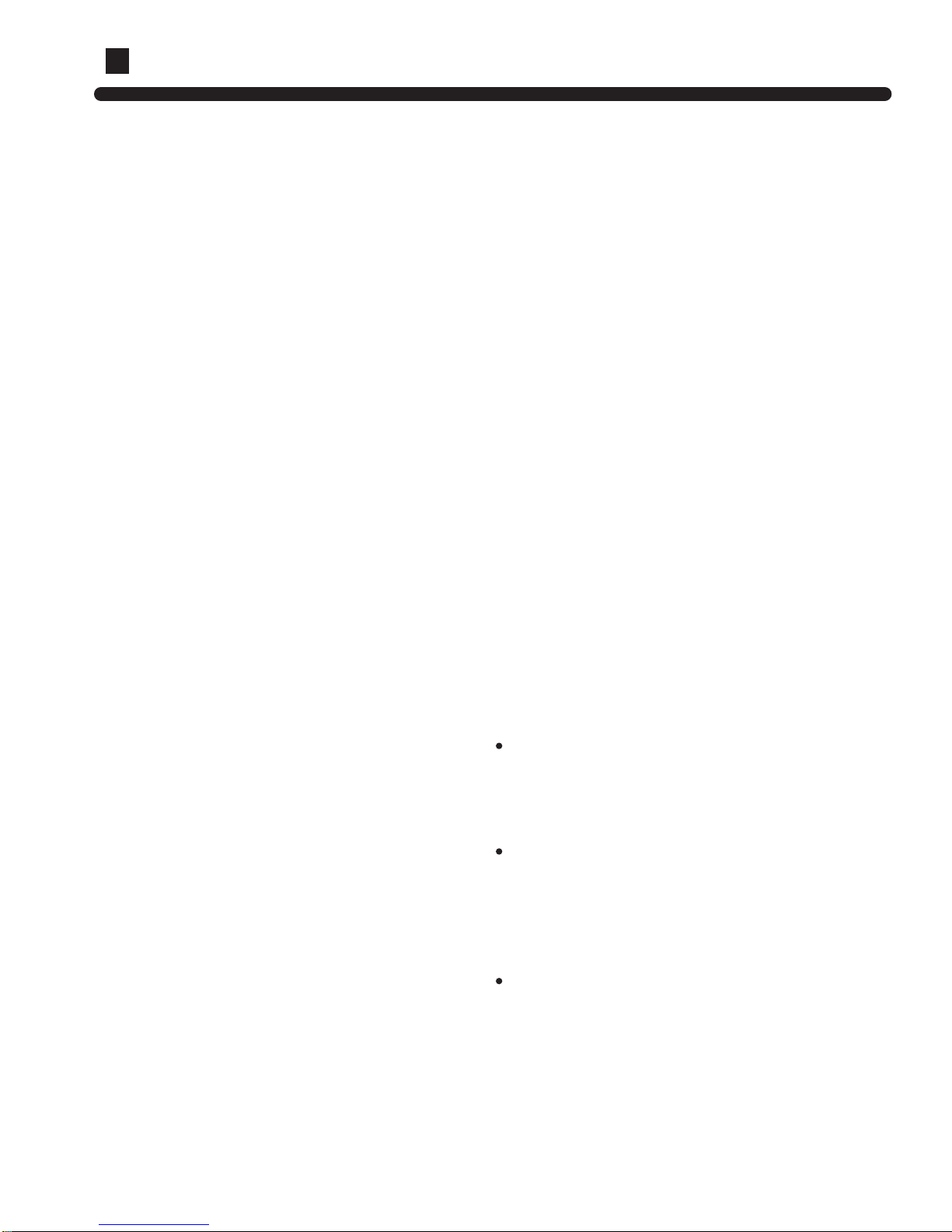
Cautions
1
Disposal of the old air conditioner
Before disposing an old air conditioner
that goes out of use, please make sure
it's inoperative and safe. Unplug the air
conditioner in order to avoid the risk of
child entrapment.
It must be noticed that air conditioner
system contains refrigerants, which
require specialized waste disposal. The
valuable materials contained in an air
conditioner can be recycled. Contact
your local waste disposal center for
proper disposal of an old air conditioner
and contact your local authority or your
dealer if you have any question. Please
ensure that the pipework of your air
conditioner does not get damaged prior
to being picked up by the relevant
waste disposal center, and contribute
to environmental awareness by
insisting on an appropriate, antipollution method of disposal.
Disposal of the packaging of your
new air conditioner
All the packaging materials employed
in the package of your new air
conditioner may be disposed without
any danger to the environment.
The cardboard box may be broken or
cut into smaller pieces and given to a
waste paper disposal service. The
wrapping bag made of polyethylene
and the polyethylene foam pads
contain no fluorochloric hydrocarbon.
All these valuable materials may be taken
to a waste collecting center and used again
after adequate recycling.
Consult your local authorities for the name
and address of the waste materials
collecting centers and waste paper
disposal services nearest to your house.
Safety Instructions and Warnings
Before starting the air conditioner, read
the information given in the User's Guide
carefully . The User's Guide contains very
important observations relating to the
assembly, operation and maintenance of
the air conditioner.
The manufacturer does not accept
responsibility for any damages that may
arise due to non-observation of the
following instruction.
Damaged air conditioners are not to
be put into operation. In case of doubt,
consult your supplier.
Use of the air conditioner is to be
carried out in strict compliance with the
relative instructions set forth in the User's
Guide.
Installation shall be done by professional
people, don't install unit by yourself.

2
The machine is adaptive in following
situation
Applicable ambient temperature range:
Cooling
Heating
Indoor
outdoor
Rated Maximum Minimum
27 32 18
19 23 14
35 43 10
24 26 6
20 27 15
14.5 -- - 7 24 -7
6 18 --
DB C
WB C
DB C
WB C
Indoor
outdoor
DB C
WB C
DB C
WB C
Cautions
For the purpose of safety, the air
conditioner must be properly grounded
in accordance with specifications.
Always remember to unplug the air
conditioner before opening inlet grill.
Never unplug your air conditioner by
pulling on the power cord. Always grip
plug firmly and pull straight out from
the outlet.
All electrical repairs must be carried
out by qualified electricians.
Inadequate repairs may result in a
major source of danger for the user of
the air conditoiner.
Do not damage any parts of the air
conditioner that carry refrigerant by
piercing or perforating the air
conditioner's tubes with sharp or
pointed items, crushing or twisting any
tubes, or scraping the coatings off the
surfaces. If the refrigerant spurts out
and gets into eyes, it may result in
serious eye injuries.
Do not obstruct or cover the
ventilation grille of the air conditioner.
Do not put fingers or any other things
into the inlet/outlet and swing louver.
Do not allow children to play with the
air conditioner. In no case should
children be allowed to sit on the
outdoor unit.
Specifications
The refrigerating circuit is leak-proof.
If the fuse on PC board is broken,
please change it with the type of T3.
15A/250VAC
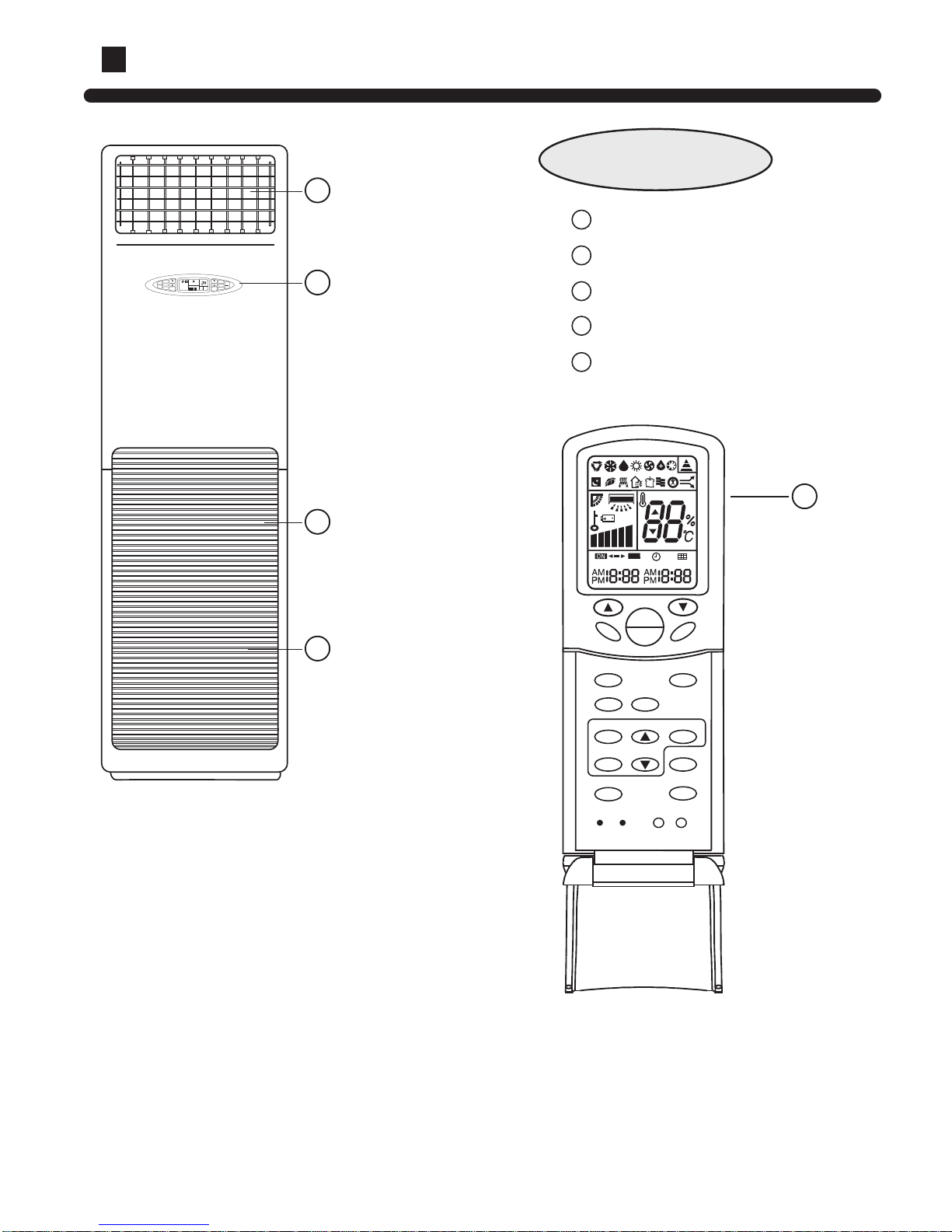
Parts
3
1
2
3
4
1
Outlet grill
2
Operation panel
3
Inlet grill
4
Air filter [inside the unit]
5
Remote-controller
Indoor unit
5
AM
TIMER
CLOCK
SET
TIME
TIME
SLEEP
LOW
MID
HIGH
SET
TEMP
C
TEMP
TEMP
SWING
MODE
FAN
SPEED
ON
OFF
:
FRESH
HIGH/SO
TIMER
SET
FILTER
B
A
M D
HEALTH
RESET
LOCK
SLEEP
FAN
TEMP
ON
OFF
SWING
MODE
CLOCK
CODE
LIGHT
OFF
A
U
T
O
HEAT
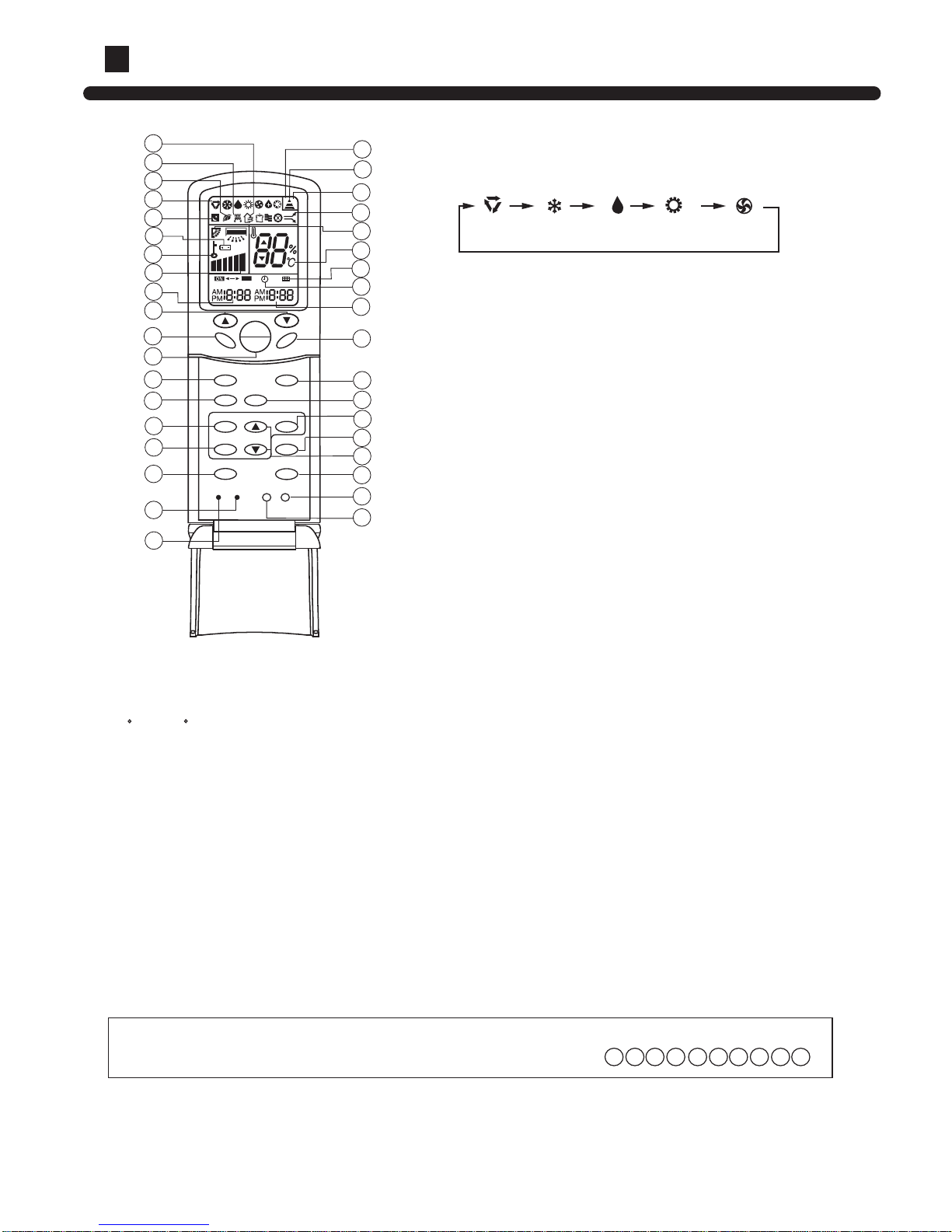
Parts
4
25
26
21
23
36
FRESH
HIGH/SOTIMER
SET
FILTER
B
A
M D
HEALTH
RESET
LOCK
SLEEP
FAN
TEMP
ON
OFF
SWING
MODE
CLOCK
CODE
LIGHT
OFF
A
U
T
O
1
2
3
4
6
7
9
10
13
17
15
5
8
18
19
22
34
33
24
27
28
32
31
30
35
20
14
16
Remote controller
1.TEMP Setting Button
(Used to set temperature. Setting ranges:
16 C to 30 C)
In Up/Down function, for controlling up and
down filter.
2.SWING Button
If you press this button once, auto swing will
be activated.
If you press this button again, the louver will
fix in the present position.
3.Power ON/OFF Button
Used for unit start and stop
After power on, the LCD of remote controller
will display the previous operation state (except
for TIMER,SLEEP and SWING state).
4.Operation MODE
Used to select operation mode.
Every time you press MODE button, operation mode
changes according to following sequence:
6.CLOCK Button
Used to set correct time.
AUTO
FAN
HEAT
COOL
DRY
7.TIMER Button
Used to select TIMER mode:TIMER ON,TIMER
OFF, TIMER ON/OFF.
(Note: if time of TIMER ON is the same as TIMER
OFF,TIMER ON/OFF cannot be set)
10.RESET Button
Press this button by using a sharp article to resume
the correct operation of the remote controller in case
of need, i.e. for example in case of malfunctions due
to electromagnetic disturbance.
5.HEALTH Button
13.HOUR Adjustment
Used to set clock and timer setting
15.SET Button
Used to confirm TIMER and CLOCK settings when heating
or cooling.
8. FILTER Button
Used to set up/down function of filter.
NOTE: 1.Single cooling air conditioner does not have the functions related to heating.
2.This kind of unit does not have the following related functions :
9.CODE Button
Used to select Code A or B, this manual is for Code
A.
12
11
29
14.HIGH/SO Button
Used to select HIGH or SOFT operation.
11.LIGHT Button
Used to light the control panel (only for cabinet unit)
12.LOCK Button
Used to lock operation button and LCD display contents:
by pressing this button, other buttons comes out of
function and lock state display appears; if you press it
again, lock state will be no more active and lock state
display will disappear.
16.FRESH Button
Used to set fresh mode, the unit will draw in fresh air.
5 11 14 16 21 24 28 29 30
HEAT
37
37
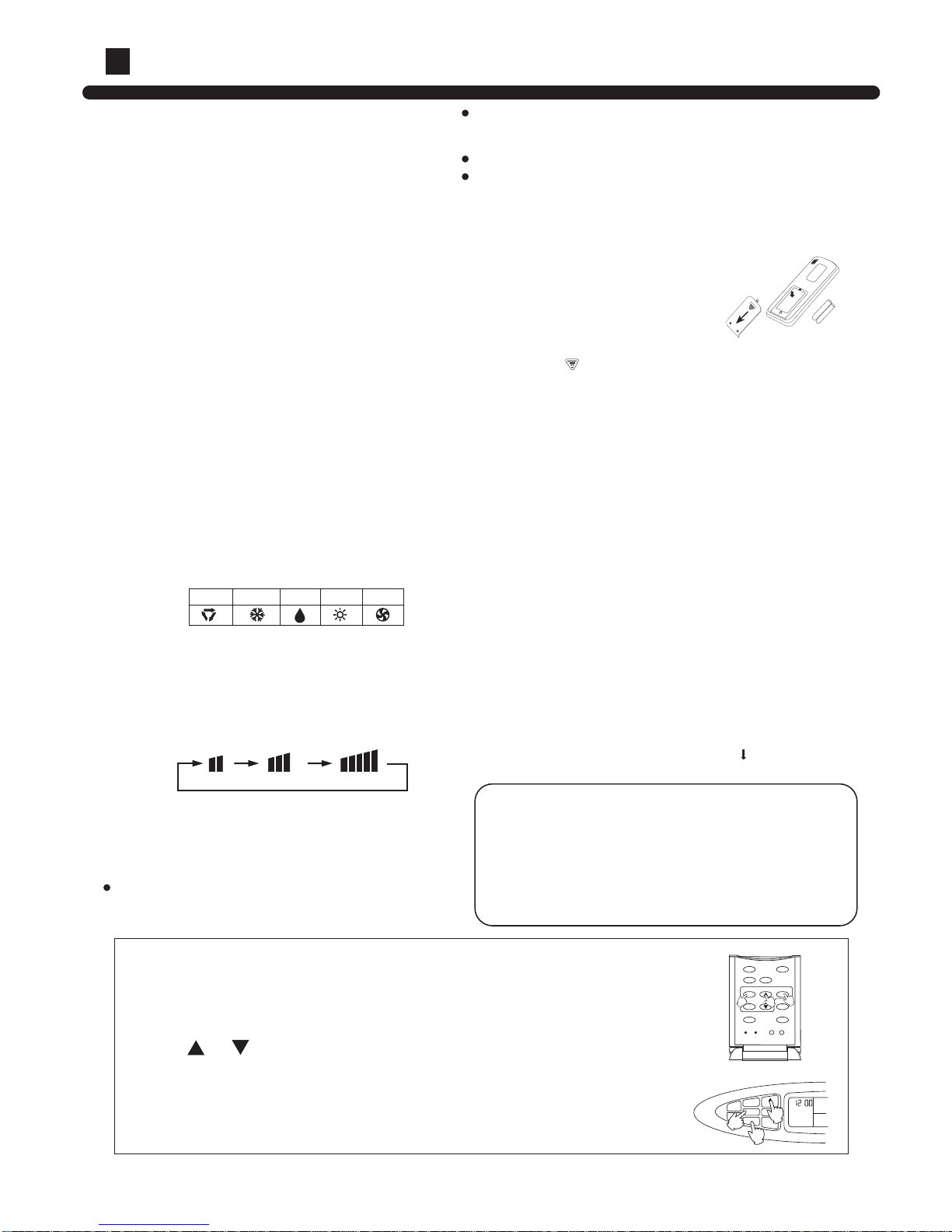
5
AM
TIMER
CLOCK
SET
TIME
TIME
SLEEP
:
1
3
2
Clock Set
Displays when healthy run function is set.
22.TEMPERATURE Display
34.LOCK State Display
33.BATTERY Energy Display
Notify the user when it is time to change
the batteries.
24.HIGN/SO Run Display
26.SIGNAL SENDING Display
28.Fresh Display
29.Auxiliary ELECTRICAL HEATING Display
30.HEALTH Display
32.SLEEP State Display
31.Operation MODE Display
AUTO RUN
COOL RUN
DRY RUN
HEAT RUN
FAN RUN
35.FAN SPEED Display
23.AUTO SWING Display
20.TIMER Display
21.FILTER Display
36.TIMER ON Display
When unit is started for the first time and after replacing batteries in remote
controller, clock should be adjusted as follows:
1.Press CLOCK button, clock indication of " AM " or " PM " flashes.
2.Press or to set correct time. Each press will increase or decrease
1 Sec. If the button is kept pressed, time will increase or decrease quickly.
3.After time setting is confirmed, press "SET" : AM or PM stop flashing,
while clock starts working.
Note:AM means morning and PM means afternoon.
When operating the remote controller in an area where
electronically controlled lights are installed or wireless
handsets are used, please move closer to the indoor unit
as the function of the remote controller might be affected
by signals emitted by the above mentioned equipments.
Battery loading
Confirmation indicator
If no indication is displayed after press ON/OFF button,
reload the batteries.
Remote Controller Operation
When in use, direct signal transmission
head to the receiver placed on the
indoor unit
The distance between the remote controller and the receiver
should be max 7m and there should be no obstacle between
them.
Do not throw the remote controller; prevent it from being damaged.
17.SLEEP Button
(The clock must be corrected before setting sleep function)
Used to set sleep mode.
18.FAN Button
Used to select fan speed:LOW,MID,HIGH,AUTO.
19.TIMER OFF Display
When the filter need be cleaned, the sign will
appear automatically.
25.Code A display
Code A is used for this unit
27.Code B display
Parts
37.Heat button
Used to select auxiliary heater.
FRESH
HIGH/SO
TIMER
SET
FILTER
HEALTH
RESET
LOCK
SLEEPMODE
CLOCK
CODE
LIGHT
3
2
1
LOW
MED
HIGH
HEAT
Battery loading
Batteries are fitted as follows:
Loading the battery
Ensure that batteries are correctly placed in the
compartment as required for positive and negative
terminals.
Replacing the battery compartment lid
The battery compartment lid is reinstalled in the reverse
sequence.
Display review
Press the button to see if batteries are properly fitted. If
no display appears, refit the batteries.
Remove the battery compartment lid
Slightly press and disengage the battery compartment lid
marked with “
” and then hold the remote controller by
the upper section and then remove the battery compartment
lid by pressing in the direction of the arrow as shown in
the figure above.
+ -
- +
Note:
It is recommended that the batteries be removed from
the compartment if the remote controller is not used for
an extended period.
The remote controller is programmed for automatic test
of operation mode after the batteries are replaced. When
the test is conducted, all icons will appear on the screen
and then disappear if the batteries are properly fitted.
Caution:
If the remote controller does not operate as designed after
fitting new batteries of the same
type, press the Reset button (marked ) with a pointed
article.
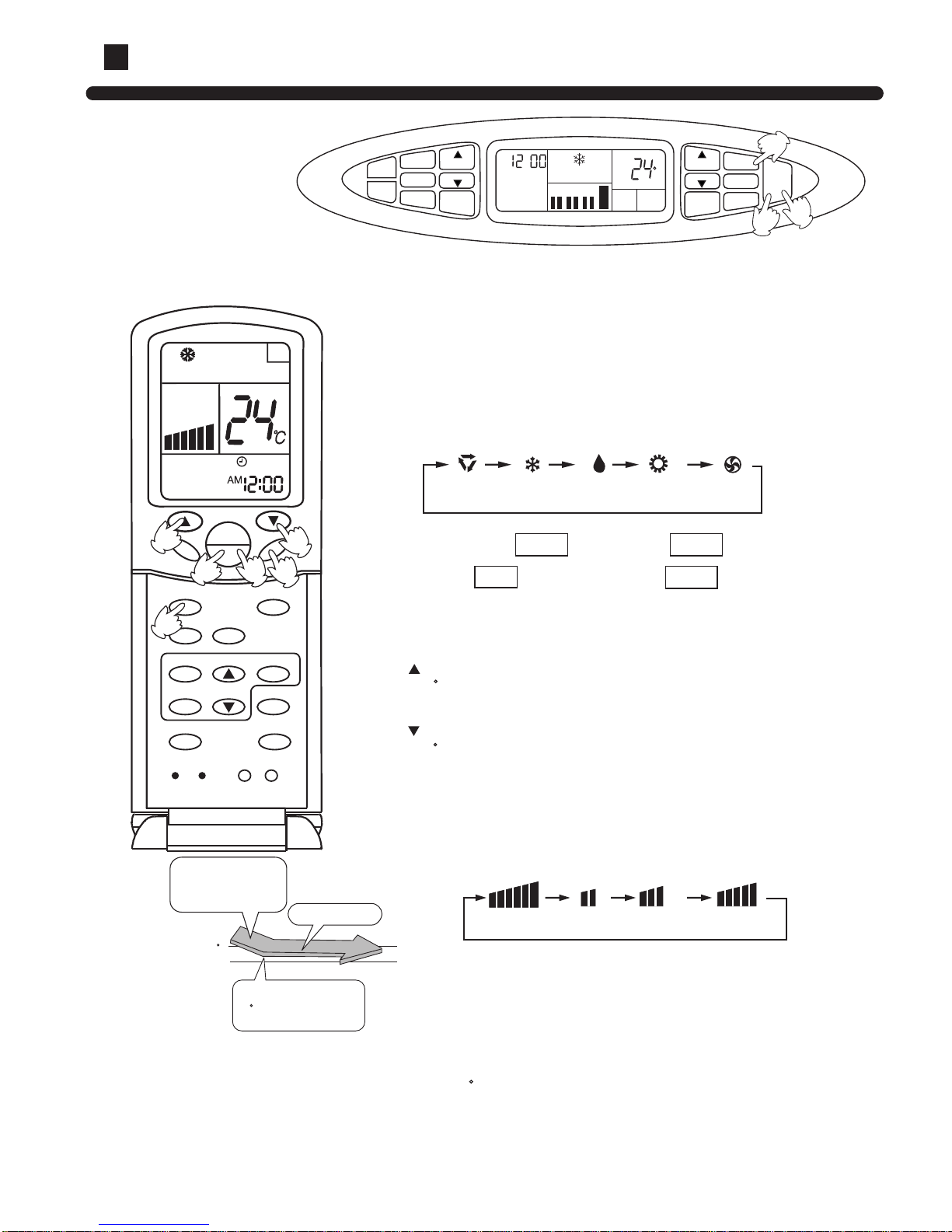
6
Operation
AUTO, COOL , HEAT and DRY Operation
1. Unit start
Press ON/OFF button,unit starts.
Previous operation status appears on LCD (except for
TIMER,SLEEP and SWING setting)
3.Temperature setting
Then select AUTO run or select COOL operation or
select DRY operation or select HEAT operation
2.Select operation mode
Press MODE button. At each press, operation mode
changes as follows:
Press TEMP button.
Every time the button is pressed, temp. setting increases
1 C; if the button is kept pressed, temp. setting will increase
quickly .
Every time the button is pressed, temp. setting decreases
1 C, if the button is kept pressed, temp. setting will decrease
quickly .
Set proper temperature
4.Adjust F AN button
Press FAN button. At each press, fan speed changes as follows:
Air conditioner will run at the selected fan speed.
5. Unit stop
Press ON/OFF button,unit stops.
In ATUO mode, the temperature setting is not displayed on LCD. In this mode, during running air conditioner
will select COOL, HEA T or FAN mode automatically according to the room temperature.
In DRY mode, when room temperature becomes 2 C higher than temperature setting, unit will run intermittently
at LOW speed regardless of FAN setting. When room temperature is lower than temperature setting, unit will
only run FAN operation.
In HEA T mode,warm air will blow out after a short period of time due to cold-draft prevention function.
AUTO
FANHEATCOOL DRY
AUTO
LOW
MED HIGH
FRESH
HIGH/SO
TIMER
SET
FILTER
A
HEALTH
RESET
LOCK
SLEEP
FAN
TEMP
ON
OFF
SWING
MODE
CLOCK
CODE
LIGHT
A
U
T
O
Remote-control unit
Manual Operation
AM
TIMER
CLOCK
SET
TIME
TIME
SLEEP
A
U
T
O
LOW
MED
HI
ROOM
TEMP
TEMP
TEMP
SWING
MODE
FAN
SPEED
ON
OFF
:
1
3
2
C
HEAT
T emp. setting +2 C
T emp.setting
On reaching temp.setting
+2 C, unit will run in mild
DRY mode.
Ultra-low air flow
COOL operation starts
when room temp.is
higher than temp.
setting.
3
5
1
3
4
2
A
U
T
O
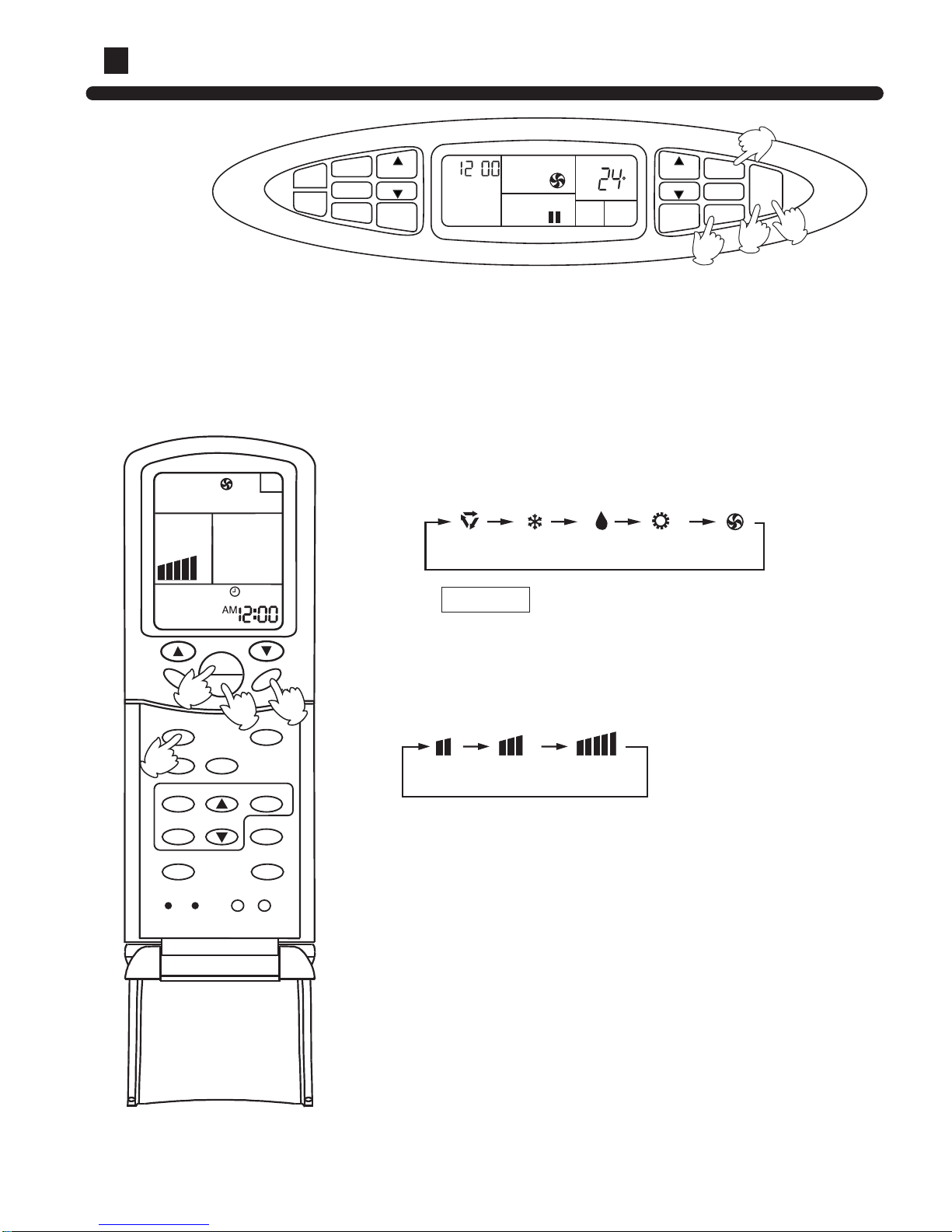
7
Operation
Fan Operation
1.Unit start
Press ON/OFF button to start your air conditioner.
Previous operation status appears on LCD (except for
TIMER, SLEEP, and SWING setting).
2.Select operating mode
Press MODE button. At each press, operation mode
changes as follows:
3. Adjust fan speed
Press FAN button. At each press, fan speed changes as
follows:
Air conditioner will run at the selected fan speed.
When in AUTO mode, unit will adjust fan speed
according to room temperature automatically.
4. Unit stop
Press ON/OFF button to stop unit.
Then select FAN
About FAN mode
When the air conditioner runs in F AN mode,
it is not possible to select AUTO FAN or to
set temperature.
AUTO
FANHEATCOOL DRY
A
Manual Operation
Remote-control unit
AM
TIMER
CLOCK
SET
TIME
TIME
SLEEP
ROOM
TEMP
TEMP
TEMP
SWING
MODE
FAN
SPEED
ON
OFF
:
2
4
1
3
C
HI
FRESH
HIGH/SO
TIMER
SET
FILTER
HEALTH
RESET
LOCK
SLEEP
FAN
TEMP
ON
OFF
SWING
MODE
CLOCK
CODE
LIGHT
4
1
3
2
LOW
MED
HIGH
HEAT
