Page 1

34 P9 B-T34 P9 B-T
COLOUR TV RECEIVER
OWNER'S MANUAL
MAIN FUNCTIONS
M ultip le picture & aud io m ode s
C hild lo ck
S le ep tim er
S u rr ou nd s tere o, tr e ble and b ass b oost
P ro gra m scan & p rog ra m s wap
N o is e re d uc e
B la ck s tretc h
Please read this manual carefully before using this
TV set and keep it for future reference.
Page 2

* F or you r e nj oy m en t o f t his T V se t, pl ea se re ad th is m an ua l ca re fully and
ke ep it g oo d for f utur e re fe re nc e.
CONTENTS
Before Operation
Warning and cautions..........................................................................2
Installation.............................................................................................3
Antenna connection.............................................................................3
Preparation of the remote control unit.................................................3
Function buttons and external sockets..............................................4
Front panel of the TV set....................................................................4
Rear panel of the TV set......................................................................4
Buttons on the remote control............................................................5
Basic operation
Switching on/off the TV set..................................................................6
Watching TV program...........................................................................7
Watching TV program.........................................................................7
Program swap and auto scan functions..............................................8
Searching channel................................................................................9
Full automatic search mode................................................................9
Semi-automatic search.....................................................................10
Manual fine tune................................................................................11
Program skip ....................................................................................12
Convenient picture and sound control functions............................
Multiple picture modes ....................................................................13
Black stretch and noise reduce.........................................................14
Multiple audio modes......................................................................15
Surround/Woofer and mute functions...............................................16
Time functions....................................................................................17
Clock setting and on/off timer functions..........................................17
Sleep timer and program preset ....................................................18
Setup functions..................................................................................19
Screen saver and child lock functions..............................................19
A VL and calendar functions..............................................................20
Switch on/off modes and select language........................................21
Position exchange function...............................................................22
Others
Connection to the external audio and video equipments...............23
Troubleshooting..................................................................................24
Specifications......................................................................................25
13
Page 3

Page 4

Installation
Antenna connection
Generally speaking, to enjoy a clearer picture, we recommend that you use a CATV
system or an outdoor antenna .In different places, the suitable antenna type and position
are different.
300 twin-lead cable
Antenna adapter
(additional purchase)
75 coaxial cable
Note
* It is recommended that you'd better use 75
disturbance caused by airwave.
* Don't bind antenna cable and power wire together.
coaxial cable to remove the
Preparation of the remote control unit
Battery installation
Take of f the battery compartment cover. Place two AA batteries, make sure that battery
polarity matches with the +/- mark inside the battery compartment.
Operation notes for the remote control unit
Under normal conditions, the life time of batteries is one year.
If you don't intend to use the unit for a long period or the electricity of the batteries is
used up, remove the batteries to prevent batteries acid from leaking into the battery
compartment.
Don't throw your batteries into a fire. Dispose of your batteries with a specified method.
Avoid the falling and the wetting of the remote control unit.
Page 5

Buttons on the remote control
Program scan
Mute
Program number
Digital selector
Picture mode
selection
Volume selection
Picture menu
Sound menu
Time menu
Lock/unlock
selectable
Stand by
Zoom function
Call screen display
Exit screen display
TV/AV exchange
Mono/stereo
Sound mode selection
Channel selection
Menu selection /
adjustment
Former program
Tune menu
Function menu
Page 6

Switching on/ off the TV set
In the following, the methods of using power switch and remote control to switch
on/off power supply for the TV set will be explained.
Switching on/ off the TV set
Switching on/ off the TV set
1 Please press the power switch to switch on AC
power supply and the power indicator will be light .
Infrared sensor window
Power switch
MENU
/
AV TV
(input selector
Volume up/ down
Power indicator
Channel selector
2 If the indicator is lighting in red, press the button
on the remote control again.
Note
1 When you don't operate the TV set with a
remote control, you can turn on it directly by
pressing the program on the front panel
of the TV set, when child lock is off.
buttons
4
AUTO
BG
2 If you want to exchange to standby status,
please press the button on the remote
control.
3 If you want to fully switch off the power supply
for the TV set, please press the power switch
button on the front panel of the TV set.
Auto switch-off function
When the "Back ground" function is ON, if an
empty channel is selected or the TV programs
are ended for the day, the power will be switched
off 5 minutes later automatically. If the "OFF
TIME" is ON, it will be switched off according to
the preset time. The auto power off function does
not work or when the background is off.
(Note: If the "OFF TIMER" is less than 5
minutes, it will be switched off automatically to the
preset time. )
Page 7

Page 8

Watching TV Continued
Swap function enables quick swap to the last watched program.
Auto scan function enables automatic successive scanning of all the programs in
memory with (each channel will last about 2 seconds), so that you are
"OFF" skip status
free from the trouble of pressing keys.
Program swap and auto scan functions
Program swap
Suppose the chan nel numb er
1
SWAP
you used just now is 8 and the
channel number y ou are us ing
is 18 (as shown in the figure ).
2 If you want to return to the
last watched program channel
8, you can simply press the
SWAP button.
3 If you want to return to
channel 18, press the button
again. Through this function,
you can easily change
between the channel you are
using and the channel you
used last time.
18
AUTO
BG
8
AUTO
BG
18
AUTO
BG
SCAN
Auto program scan
1 If you want to select a
desirable program, you may
scan all the TV programs in
memory. Y ou can simply press
the SCAN button to do this. The
programs will appear one after
another from beginning to end
(each channel number will last
about 2 seconds).
2 If you want to stop the function
during auto scanning, simply
press the SCAN button again.
3
AUTO
BG
SCAN
1
AUTO
BG
1
AUTO
BG
SCAN
2
AUTO
BG
SCAN
Page 9
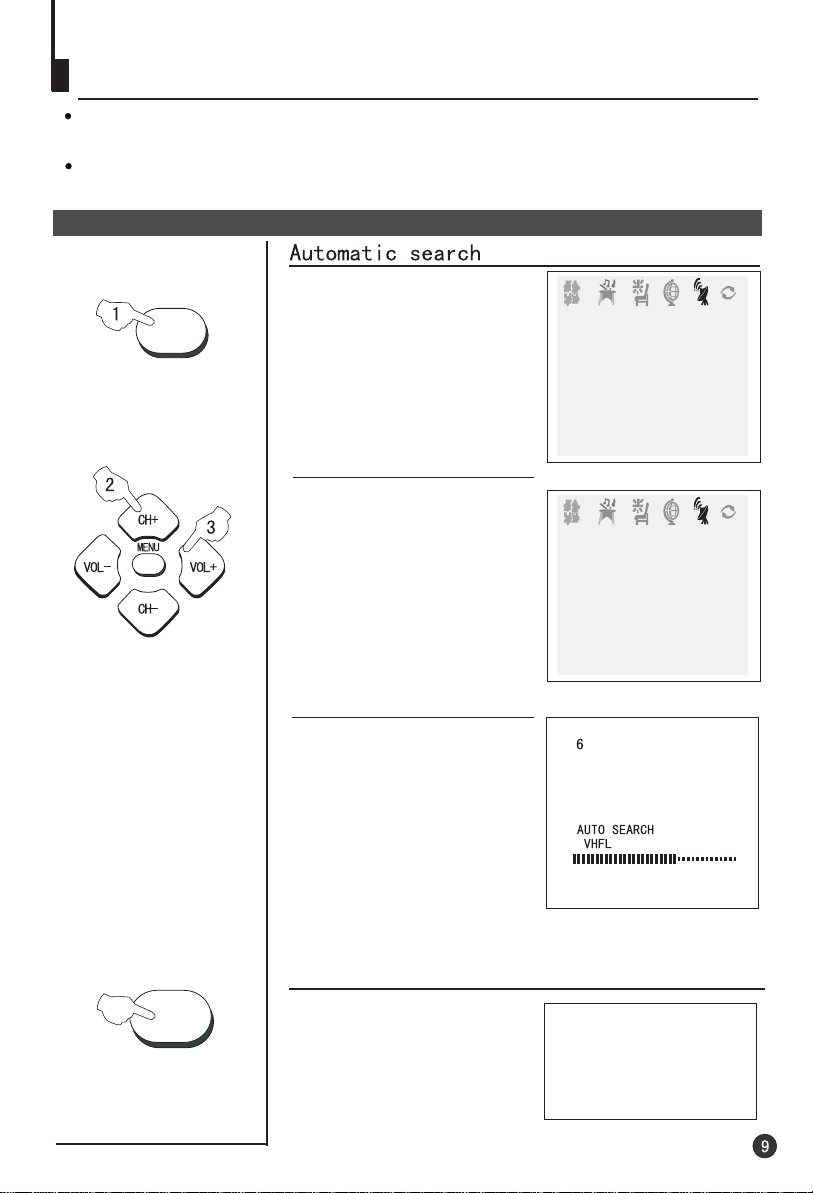
Searching channel
Thi s T V s et h as t hre e m eth ods to set cha nne l, w hich are res pec tive ly fu ll au tom atic ,
sem i aut om atic an d m anu al f ine tun e.
-
In t his sec tion , ho w to use rem ote con trol to set cha nne l is exp lain ed. You can als o
use bu tton s o n th e T V s et t o s et c han nel.
Full automatic mode
TUNE
1 Press t he TUN E menu b utton ,
till the T UNING m enu show n on
the right d isplay on the scree n.
Press the CH+/-
2 buttons to
move cursor to "AUTO
SEARCH".
TUNE
COLOUR AUTO
SOUND BG
BAND VHFL
SKIP OFF
PROGRAM 0
SEARCH
FINE TUNE
AUTO SEARCH
TUNE
COLOUR AUTO
SOUND BG
BAND VHFL
SKIP OFF
PROGRAM 0
SEARCH
FINE TUNE
AUTO SEARCH
3 Press the VOL+ buttons to
make automatic search
function work. All channels now
playing program will be
automatically preset in order .
After preset finished, the first
program number will display on
the screen.
CALL
Display function
Press the CALL button, then
the channel number and
system will be displayed on
the screen.
3
AUTO
BG
Page 10

Searching channel Continued
Semi-automatic search
Semi-automatic search
1 Pr ess t he C H+/- butto ns or
PRO GRA M NU MBE R 0-9
butto n to c hoos e des ired c hann els
regar d cha nnel 1 as exam ple
2 Press t he TUN E menu button ,
till the T UNING m enu show n on
the right d isplay on the scree n.
3 buttons to
Press the CH+/-
move cursor to " SEARCH".
1
AUTO
BG
TUNE
COLOUR AUTO
SOUND BG
BAND VHFL
SKIP OFF
PROGRAM 0
SEARCH
FINE TUNE
AUTO SEARCH
4 Press the VOL-/+ buttons to
start searching.
6
VOL- down button is used
for lower side program search.
VOL+ up button is used
SEARCH
VHFL
for higher side program search.
Repeat this step, till find the
desired channels.
If yo u w an t to eli m ina te M E N U d ispla y i m m edia te ly
In general, after you press the MENU button, menu
display (PICTURE, SOUND, TIME
EXCHANGE,
ETC.) will automatically disappear within 15
seconds. If you want to eliminate these contents
immediately, please press the EXIT button.
, FUNCTION, TUNE,
item
Page 11

Searching channel Continued
Manual fine tune
Manual fine tune
Under normal conditions, it is not needed to carry out the
following adjustments. However, if it is needed to carry out
adjustments under un-ideal receiving status, please use the
fine tune function to make adjustment for receiving the
optimal pictures.
1 Pr ess t he C H+/- butto n or
PRO GRA M NU MBE R 0-9
butto ns to choo se de sired
chan nels regar d cha nnel 1 as
exam ple
TUNE
2 Press t he TUN E menu button ,
till the T UNING m enu show n on
the right display o n the scre en.
3 buttons to
Press the CH+/-
move cursor to " FINE TUNE".
4 Press the VOL-/+ buttons all
by carrying out fine tune, till the
best picture and sound are
obtained, then loosen the
button.
TUNE
COLOUR AUTO
SOUND BG
BAND VHFL
SKIP OFF
PROGRAM 0
SEARCH
FINE TUNE
AUTO SEARCH
5
FINE TUNE
VHFL
Page 12

Searching channel Continued
Program skip
Program skip
After presetting, you can skip needless channels so that
you could choose the desired channels.
TUNE
1 Pr ess t he C H+/- butto ns or
PRO GRA M NU MBE R 0-9
butto n to c hoos e des ired c hann els
1
AUTO
BG
regar d cha nnel 1 as exam ple
2 Press th e TUNE menu bu tton,
till the T UNING m enu show n on
the right d isplay on the scree n.
3 buttons to
Press the CH+/-
move cursor to "SKIP".
TUNE
COLOUR AUTO
SOUND BG
BAND VHFL
SKIP OFF
PROGRAM 0
SEARCH
FINE TUNE
AUTO SEARCH
4 Press the VOL-/+ buttons to
turn the SKIP function "ON".
5 P res s th e T UN E b utto n to clo se
the me nu. Wh en you us e th e C H /
but ton s to ch oos e c han nel , th is
cha nne l wi ll b e s kip ped . H ow eve r,
TUNE
COLOUR AUTO
SOUND BG
BAND VHFL
SKIP ON
PROGRAM 0
SEARCH
+-
FINE TUNE
AUTO SEARCH
you ca n s till u se the PR OG RA M
NU MB ER bu tton s to ch oos e s kip ped
cha nne l nu mb ers .
If y ou wa nt t o re cov er t he skip ped ch ann el
1 U se th e P RO GR AM N UM BE R bu tto ns to se lec t th e c ha nn el
nu mb er to be re co ve red .
2 R ep ea t th os e s tep s j us t n ow .
3 P res s t he V OL -/+ bu tto ns to tu rn the S KI P fun cti on "O FF ".
Page 13

Convenient picture and so und control functions
Multiple picture mode s
P.STD
PICTUR E
How to select picture mode
You can quickly select the desired picture mode from
four preset modes and one customized mode.
Press the P .STD button to select the
desired picture quality. Five kinds
of picture modes (i.e.,
"STANDARD",
"RICH", "USER","LISTEN",
STANDARD
RICH
USER
"SOFT" ) can be selected in turn.
LISTEN
SOFT
How to customize your own picture status
1 Press t he PICTU RE menu button , till the menu
shown on the right display o n the scre en.
2 Press the CH+/- buttons to
move cursor to the item to be
adjusted, then press the VOL-/+
buttons to obtain the desired
effect.
PICTURE
CONTRAST 48
BRIGHTNESS 32
COLOUR 48
SHARPNESS 40
*HUE 60
BLACK STRETCH OFF
PICTURE
IT EM
CONTRAST
BRIGHTNESS
COLOUR
SHARPNESS
*Hue
Note:
The "Hue" item only appears when the colour system is NTSC.
Pr es s VO L-
Weak
Dark
Shallow
Soft
Lean to purple
Pre ss VO L+
Strong
Bright
Deep
Sharp
Lean to green
Page 14

Convenient picture and so und control functions
Continued
Black stretch and noise reduce
PICTUR E
FUNCTI ON
How to select BLACK STRETCH
1 Press th e menu
button , ti ll the menu
shown on the right display on the
screen.
Press the CH+/-
2 buttons to
move cursor to "BLACK
STRETCH".
3 Press the VOL-/+ buttons to
turn the BLACK STRETCH
function "ON" or "OFF".
PICTURE
PICTURE
PICTURE
CONTRAST 48
BRIGHTNESS 32
COLOUR 48
SHARPNESS 40
*HUE 60
BLACK STRETCH OFF
PICTURE
CONTRAST 48
BRIGHTNESS 32
COLOUR 48
SHARPNESS 40
*HUE 60
BLACK STRETCH ON
How to select NOISE REDUCE
1 Press the FUNC TION menu
button, till the menu
shown on the righ t display on the
screen.
Press the CH+/-
2 buttons to
move cursor to "NOISE
REDUCE".
3 Press the VOL-/+ buttons to
turn the NOISE REDUCE
function "ON" or "OFF".
FUNCTION
FUNCTION
ENGLISH
BACKGROUND ON
NOISE REDUCE ON
FADE ON
CHILDLOCK OFF
AVL ON
CALENDAR
FUNCTION
ENGLISH
BACKGROUND ON
NOISE REDUCE OFF
FADE ON
CHILDLOCK OFF
AVL ON
CALENDAR
Page 15

Convenient picture and so und control functions
Continued
Multiple audio modes
How to choose sound mode
Press the S.STD button to select the
S.STD
desired sound quality. Four kinds
of sound models (i.e.,
" ","USER" and "SPEECH")
MUSIC
can be selected in turn.
"THEATER",
THEATER
MUSIC
USER
SPEECH
SOUND
Mode
THEATER
MUSIC
USER
SPEECH
Suitable for rich and ful l music
Musical
You can set it by yourse lf
Speech
S o u nd q ua lity
How to customize you own sound quality
1 Press th e SOUND menu bu tton ,
till the SO UND men u shown on
the right d isplay on the scree n.
2 Press the CH+/- buttons to
move cursor to the item to be
adjusted, then press the VOL-/+
buttons to obtain the desired
effect.
IT EM
VOLUM E
BASS
TREBLE
BALAN CE
Pr es s VO L-
Weak
Weak
Weak
R down
SOUND
VOLUME 45
BASS 48
TREBLE 48
BALANCE 0
WOOFER OFF
WOOFER VOL 20
SURROUND ON
Pre ss VO L+
Strong
Strong
Strong
L down
Page 16

Convenient picture and so und control functions
Continued
Surround/Woofer and mute functions
SOUND
How to use surround / woofer
1 Press t he SOUN D menu b utton , till the SOU ND men u
shown on the right display o n the scre en.
2 Press the CH+/- buttons
select "SURROUND" /
"WOOFER", then press the
VOL-/+ buttons to turn the
SURROUND / WOOFER "ON".
3 Press the CH+/- buttons
select WOOFER VOL, then
press the VOL-/+ buttons to
obtain the desired effect.
SOUND
VOLUME 45
BASS 48
TREBLE 48
BALANCE 0
WOOFER OFF
WOOFER VOL 20
SURROUND ON
SOUND
VOLUME 45
BASS 48
TREBLE 48
BALANCE 0
WOOFER ON
WOOFER VOL 20
SURROUND ON
MUTE
How to eliminate sound
When you need to pay attention to surround sound,
or there is a telephone calling you or there are some
guests visiting you, the sound elimination (mute)
function is very convenient.
1 Press the MUTE button on the
remote control and "MUTE" type
face will display on the screen.
At this time, the sound of the TV
set is turned off.
2 If y ou w ant t o rec over soun d,
pres s the MUT E bu tton again or
direc tly pr ess t he V OL-/ + bu ttons .
MUTE
Page 17

Time functions
Clock setting and timer on/off functions
TIME
Clock setting
Check if the CLOCK time is identical to the standard time
of local time zone before setting the time. If not, adjusting
as follows:
TIME
1 Press the menu button,
TIME
and the TIME menu display on
the screen.
2Press the CH
+/- buttons to
move cursor to "CLOCK", then
press the VOL -/+ buttons to
adjust the time in hour position;
press again the CH+/- buttons
to select the time in minute
position, then press the VOL +/buttons to adjust the value of
minutes
.
On/off timer
Using on/off timer function, the
TV set can automatically turn on
to a preset program or shut
down in a preset time.
1 Press the TIME button
to call up the TIME menu on the
screen.
2 Press the CH+/- buttons to
move the cursor to "ON TIME",
then press the VOL -/+ buttons
to set the value in hour position;
press again the CH+/- buttons
to select the minute position and
set the value of the minute.(take
18:00 as an example)
menu
TIME
CLOCK 17:18
ON TIME 18:00
ON PROG 1
OFF TIME --:-SLEEP TIMER 0
REMIND TIME --:-REMIND PROG 1
TIME
CLOCK 17:18
ON TIME 18:00
ON PROG 1
OFF TIME --:-SLEEP TIMER 0
REMIND TIME --:-REMIND PROG 1
3 Press the CH+/- buttons to
move the cursor to "ON PROG",
then press the VOL-/+buttons or
program direct number buttons
to set your desired channel
(take 8 as an example).
4 Repeat step 1-2 to turn OFF
TIME.(take 23:00 as an example)
TIME
CLOCK 17:18
ON TIME 18:00
ON PROG 8
OFF TIME 23:00
SLEEP TIMER 0
REMIND TIME --:-REMIND PROG 1
Page 18

Time functions
continued
Sleep timer and program preset
Sleep timer
The TV set have 18 sections
for sleep timer function
TIME
option
(each section has a time
interval of 10 minutes)
chart):
1 Press the TIME button,
and the TIME menu display on
the screen.
2 Press the CH +/- buttons to
move cursor to "SLEEP
TIMER".
3 press the VOL -/+ buttons to
set the value of the SLEEP
TIMER.
REMIND PROG function
With REMIND PROG function, the TV set can
automatically change a preset program in a preset time .
menu
(See right
0
10
20
17 0
18 0
TIME
CLOCK 17:18
ON TIME 18:00
ON PROG 8
OFF TIME 23:00
SLEEP TIMER 120
REMIND TIME --:-REMIND PROG 1
TIME
1 Press the TIME button
menu
to call up the TIME menu on the
screen.
2 Press the CH +/- buttons to
move the cursor to "REMIND
TIME", then press the VOL -/+
buttons to set the value in hour
position; press again the CH+/buttons to select the minute
position, and then set the value
of the minute.(take 19:00 as an
example)
3 Press the CH+/- buttons to
move the cursor to "REMIND
PROG", then press the VOL -/+
buttons or program direct
number buttons to set the
Desired channel (take 18 as an
example).
NOTE:
take effect
is on status .
The REMIND PROG can not
when child lock function
TIME
CLOCK 17:18
ON TIME 18:00
ON PROG 8
OFF TIME 23:00
SLEEP TIMER 120
REMIND TIME 19:00
REMIND PROG 1
TIME
CLOCK 17:18
ON TIME 18:00
ON PROG 8
OFF TIME 23:00
SLEEP TIMER 120
REMIND TIME 19:00
REMIND PROG 18
Page 19

Set up functions
Screen saver and child lock functions
How to start screen saver function
FUNCTI ON
FUNCTI ON
When the BACKGROUD
function is ON, the screen
NO SIGNAL
will turn automatically as
shown "NO SIGNAL" of
moving ( black background).
1 Press t he FUNC TION me nu
button till the menu
,
FUNCTIO N
shown on the right display o n the
screen.
2 Pre ss the CH +/-
bu tton s to mo ve
cur sor to "BA CK GR OU ND " an d
pre ss the VO L-/+ bu tton s to tur n th e
BA CK GR OU ND fu nct ion "O N"
Child lock function
1 Press t he FUNC TION me nu button till the
FUNCTION
ENGLISH
BACKGROUND ON
NOISE REDUCE ON
FADE ON
CHILD LOCK OFF
AVL ON
CALENDAR
.
,
FUNCTIO N
menu sho wn on the right disp lay on the screen.
.
to mo ve
FUNCTION
ENGLISH
BACKGROUND ON
NOISE REDUCE ON
FADE ON
CHILD LOCK OFF
AVL ON
CALENDAR
2 Pre ss the CH +/- but ton s
cur sor to "CH ILD LO CK " an d p res s
the VO L-/+ bu tton s t o tu rn CH ILD
LO CK fun ctio n "O N"
LOCK
NOTE:
The menu local buttons can not work
1. when child lock
function is on status .
2.
You can also set the child lock function by pressing the
LOCK menu button on remote control repeatedly .
3.The "CHILD LOCK" become green on the screen when
the child lock is "ON" status ; the "CHILD LOCK" become
red when the child lock is "OFF" status.
Page 20

Set up function
s Continued
AVL and calendar functions
AVL function
1 Press t he FUNC TION me nu
FUNCTI ON
button till the FU NCTION
menu sho wn on the right
display o n the scre en.
2 Pre ss the CH +/-
cur sor to "A VL"
3 Pre ss t he
the AVL fun ctio n " ON " or "OF F"
,
bu tton s to mo ve
.
VO L-/+ bu tton s to turn
FUNCTION
ENGLISH
BACKGROUND ON
NOISE REDUCE ON
FADE ON
CHILD LOCK OFF
AVL ON
CALENDAR
FUNCTION
ENGLISH
BACKGROUND ON
.
NOISE REDUCE ON
FADE ON
CHILD LOCK OFF
AVL ON
CALENDAR
FUNCTI ON
Calendar function
1 Press t he FUNC TION me nu
button till the menu
,
shown on the right display o n the
screen.
2 Pre ss the CH +/-
cur sor to the "C ALE ND AR " , t hen
pre ss the VO L-/+ bu tton s to the
CA LEN DA R d isp lay on the sc ree n.
3 P ress the CH -/+ b utto ns t o tu rn
YEA R/M ON TH/ DA Y, pre ss t he
VOL -/+ b utto ns t o se t or adj ust
YEA R/M ONT H/D AY.
FUNCTIO N
bu tton s to mo ve
FUNCTION
ENGLISH
BACKGROUND ON
NOISE REDUCE ON
FADE ON
CHILD LOCK OFF
AVL ON
CALENDAR
Page 21

Set up functions
Continued
Switch on/off modes and select a language
Switch on/off modes
1 Press t he FUNC TION me nu
FUNCTI ON
button till the menu
,
shown on the right display
on the sc reen.
2 Press the CH +/- buttons to
move cursor to "FADE”.
FUNCTIO N
FUNCTION
ENGLISH
BACKGROUND ON
NOISE REDUCE ON
FADE ON
CHILD LOCK OFF
AVL ON
CALENDAR
3 Pre ss t he
the fu nct ion "O N" o r "O FF"
VO L-/+ bu tton s to turn
FADE
AVL
.
Select a language
1 Press t he FUNC TION me nu
button till the menu
,
shown on the right display o n
the scree n.
2 Pre ss the CH +/-
cu rso r to " " . AVL
3 p res s th e V OL +/- but ton s to se lec t
the de sire d la ngu age . T hen all the
item s w ill b e d isp lay ed in t he sel ect ed
lan gua ge.
FUNCTIO N
bu tton s to mo ve
FUNCTION
ENGLISH
BACKGROUND ON
NOISE REDUCE ON
FADE ON
CHILD LOCK OFF
AVL ON
CALENDAR
FUNCTION
ENGLISH
BACKGROUND ON
NOISE REDUCE ON
FADE ON
CHILD LOCK OFF
AVL ON
CALENDAR
Page 22

Position exchange function
Exchange
Exchange
Through this function, you can easily change any of the
channel numbers.
If you want to change the channel number of 6 to 9, you can
simply do the following:
1 Press t he MENU button 6
times (ag ain) till the
EXCHAN GE menu display o n
the scree n.
2 Pr ess t he V OL+/ - butt ons o r
PRO GRA M NU MBE R 0-9
butto ns to set P ROG RAM 1 T O 6.
3 buttons to move
Press the CH+/-
cursor to " PROGRAM 2".
4 Pr ess t he V OL+/ - butt ons o r
PRO GRA M NU MBE R 0-9
butto n to s et PR OGR AM 2 TO 9.
,
EXCHANGE
PROGRAM 1 6
PROGRAM 2 2
EXCHANGE
EXCHANGE
PROGRAM 1 6
PROGRAM 2 9
EXCHANGE
5 buttons to
Press the CH+/-
move cursor to "EXCHANGE".
6 P ress the VO L-/+ but tons to t urn
the "EX CHA NGE ".
OCT
EXCHANGE
PROGRAM 1 6
PROGRAM 2 9
EXCHANGE
Page 23

Con n ec t in g t he T V s et t o t he o t he r v id eo a n d a ud io eq u ip m e n t s
Connecting to the other video and audio equipments
You can connect a stereo to the AUDIO output terminals on the TV set to enjoy sounds of
higher quality. VIDEO and AUDIO output terminals output the video and audio signals being
monitored by the TV set. The electric levels of video and audio output signals are fixed.
To outside input
To video/audio input
DVD, VCD and other reproducing equipments
Page 24

Troubleshooting
If the TV set has breakdown, please check according to the following list.
Item
No power supply
No sou nd
Bad colour/ hue
Colour spot
Scramble
Do ub le o r trip le
im ag e
Snowy picture
The remote
control
do not work
C h e c king
If power line is connected?
Whether sound mute is used?
Whether the adjustments of contrast, colour and hue are suitable?
If th e p osi tion of th e T V s et is c ha ng ed du rin g it s w ork , th e c olo ur
sha do w m ay ap pe ar.
If t his ca se occ urs , p lea se sw itch off th e p ow er sup ply fo r TV se t
an d le t it coo l fo r a bo ut 30 m inu tes , th en sw itch on th e p ow er
sup ply ag ain .
If there are disturbances from automobile, motorcycle, electric car,
fluorescence lamp, blower etc?
If there are disturbances from the other TV set, PC, game machine and
wireless broadcasting station?
Wh eth er the re is a ny ref lec tion of br oa dca stin g s ign al f rom m ou nta in o r b uild ing ?
Wh eth er the an ten na po siti on is cha ng ed or no t?
Whether the antenna connection is disconnected or fallen off?
Whether the antenna position is changed or not?
W he th er th e ba tte rie s i n the rem ot e co nt ro l u nit a re u se d up o r n ot?
W he th er th e ins ta lla tion of th e ba tte ries i s c or re ct or n ot ?
W he th er th er e is an y b ar rie r b et we en th e rem ote co ntro l a nd th e inf ra re d re ce ive r?
W he th er th e inf ra red rece ive r is in flu en ce d by stro ng lig ht ?
W he th er th e m ain p ow er su pp ly is co nn ec te d?
The cases shown below are not breakdowns:
Snapping sound from the
cabinet of the TV set
Uneven colour sometimes
appearing on a part of
the screen
If the breakdown can't be cleared after you doing by above steps,
e
t
o
N
please get in touch with the local cent r of service and don't open
the back cover yourself.
The snapping sound is caused by the telescoping of the
cabinet due to the temperature changing. It is normal,
please use it reassuringly.
This kind of uneven colour may be caused by bright picture
setting.
Even colour can be recovered by decreasing contrast.
e
Page 25

Troubleshooting guide
To assist in location possible faults use help guide below.
BREAKDOWN PHENOMENON
PICTURE
Picture with snow
Double or Triple Image
Disturb
No Picture No sound
No colour Normal volume
SOUND
Noise
Normal
Noise
No soundNormal
CHECKING
The aerial direction and connection
This is called ghosting which can be minimized
with an outside aerial, and good quality cable
and terminations. Altering the aerial direction
can also minimize this effect.
Electrical interference which can be caused
by cars, motorbikes etc, Fluorescent lamps
and dirty insulators on overhead power
cables.
Ensure that the power supply is connected to
the TV set and turned on. Also ensure that the
TV set is not in "Listen Mode" or that the
brightness and contrast are not turned down.
Adjust colour control
Adjust channel again
Scramble
Colour Spot
Note:
1.If the fault can not be repaired using the above guide consult with your local authorized service
center.
2.The TV set must only be repaired by a qualified registered service person. Never attempt to
remove the back cover as the TV set has dangerous voltages in side that may cause a fatally or fire.
3. The cabinet may produce the occasional "snapping sound" This is normal and caused by the
materials in the cabinet expanding with room temperature changes.
Normal or Weak Volume
Normal volume
Colour Purity fault which can be caused by
moving the TV set, placing magnets near the TV
screen or turning on/off house hold appliances
such as vacuum cleaners near the TV set. Turn
the TV off with the mains power switch for 15
minutes. When the power is turn on again the TV
set will automatically degauss the picture. In
server cases leave the TV set turned off over
night.
24
Page 26

Specifications
Model
Colour system
Sound system
Display tube
Sound output power
Power supply
Power consumption
Size
Supplied
accessories
PAL AV NTSC
BG
34" flat square
5W+5W
220-240V 50Hz~
180W
960 width x715 height x580 depth mm
Remote control X1
Owner's manual X1
Warranty card X1
Circuit diagram X1
Battery(AA) X2
80P9BT
The design and specifications may be changed without notice.
Page 27

