Page 1
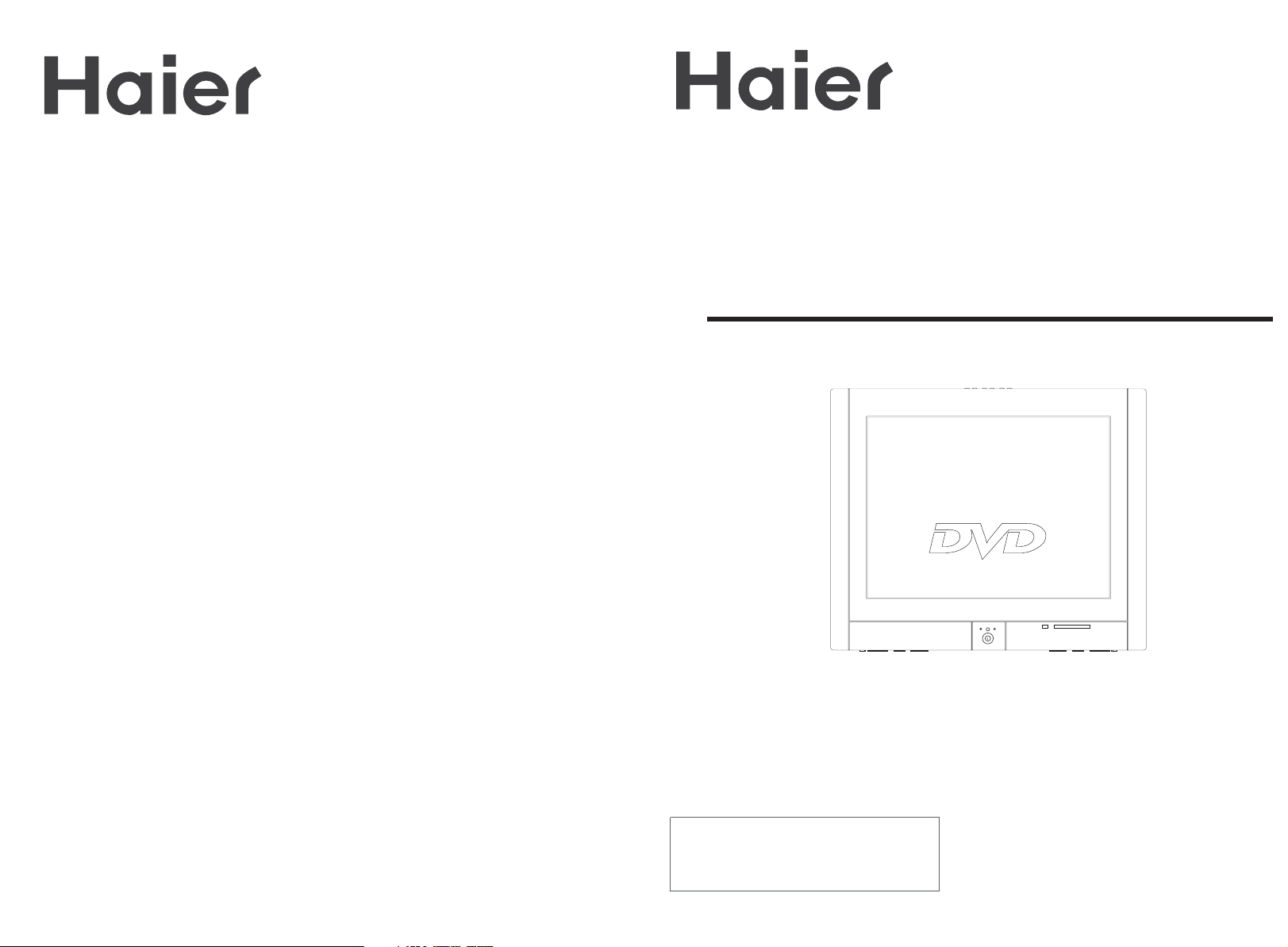
COLOUR TELEVISION RECEIVER
TV
+
OWNER'S MANUAL
01
0090506315
Please read this manual carefully
before using this TV set and keep it
for future reference.
The Owner`s Manual for the Follow Model:
29F9K-D, DTA29F98
Page 2

Page 3
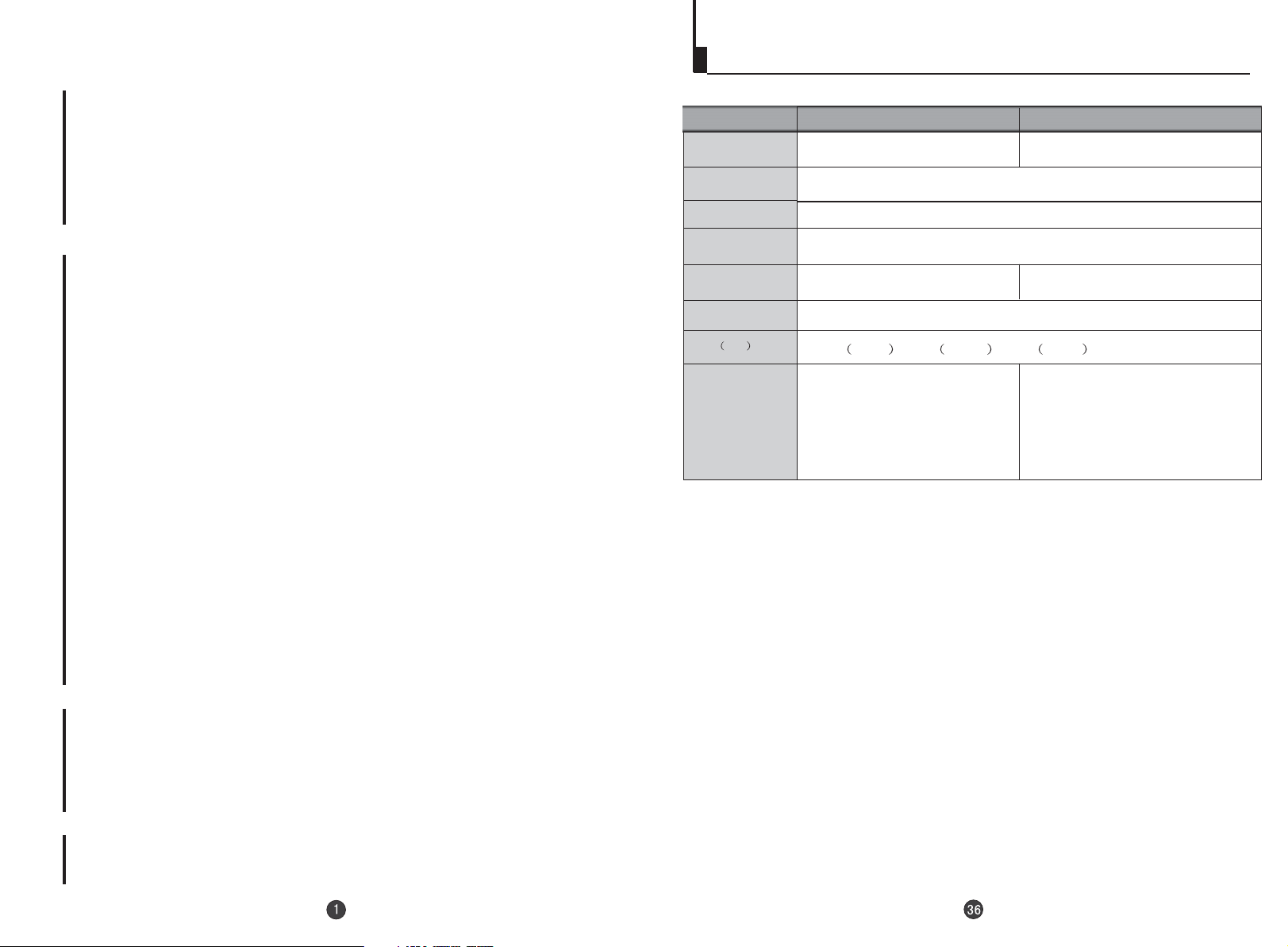
CONTENTS
Before Operation
Warning and cautions..............................................................................2
Installation.................................................................................................3
Aerial connection.....................................................................................3
Preparation of the remote control unit.....................................................3
Function buttons and external sockets..................................................4
Front and side panel of the TV set...........................................................4
Rear panel of the TV set..........................................................................4
Buttons on the remote control................................................................5
Basic operation
Switching on/off the TV set.....................................................................6
Watching TV program..............................................................................7
Watching TV program.............................................................................7
Program swap and auto scan functions.................................................8
Searching channel...................................................................................9
Full automatic search mode...................................................................9
Semi-automatic search........................................................................10
Manual fine tune...................................................................................11
Program skip .......................................................................................12
Convenient picture and sound control functions...............................13
Multiple picture modes .......................................................................13
Black stretch and noise reduce............................................................14
Multiple audio modes.........................................................................15
Surround and mute functions...............................................................16
Time functions........................................................................................17
Clock setting and timer on/off functions.............................................17
Sleep timer and program preset ........................................................18
Setup function ......................................................................................19
Screen saver and child lock functions..................................................19
AVL and calendar functions..................................................................20
Fade ....................................................................................................21
Position exchange function..................................................................22
TELETEXT...............................................................................................23
Teletext.................................................................................................23
DVD Operation
Basic Playback.......................................................................................25
Advanced Playback................................................................................26
Special Function Playback....................................................................27
DVD System Setup.................................................................................28
Playable Discs........................................................................................32
Disc Protection and DVD Characteristics............................................33
Others
Connection to the external audio and video equipment.....................34
Troubleshooting guide
Specifications.........................................................................................36
...........................................................................35
Specifications
Model
Colour system
Sound system
Display tube
Sound output power
Power supply
Power consumption
mm
Size
Remote Control x 1
Supplied
Owner's Manual x 1
accessories
Battery(AAA) x 2
29F9K-D
AUTO, PAL, AV NTSC
BG
29 " CRT
5W+5W
~150V-240V 50/60Hz
150W
724 width x600 height x550 depth
Remote Control x 1
Owner's Manual x 1
Battery(AAA) x 2
Warranty Card x 1
DTA29F98
AUTO, PAL
~150V-250V 50/60Hz
Page 4
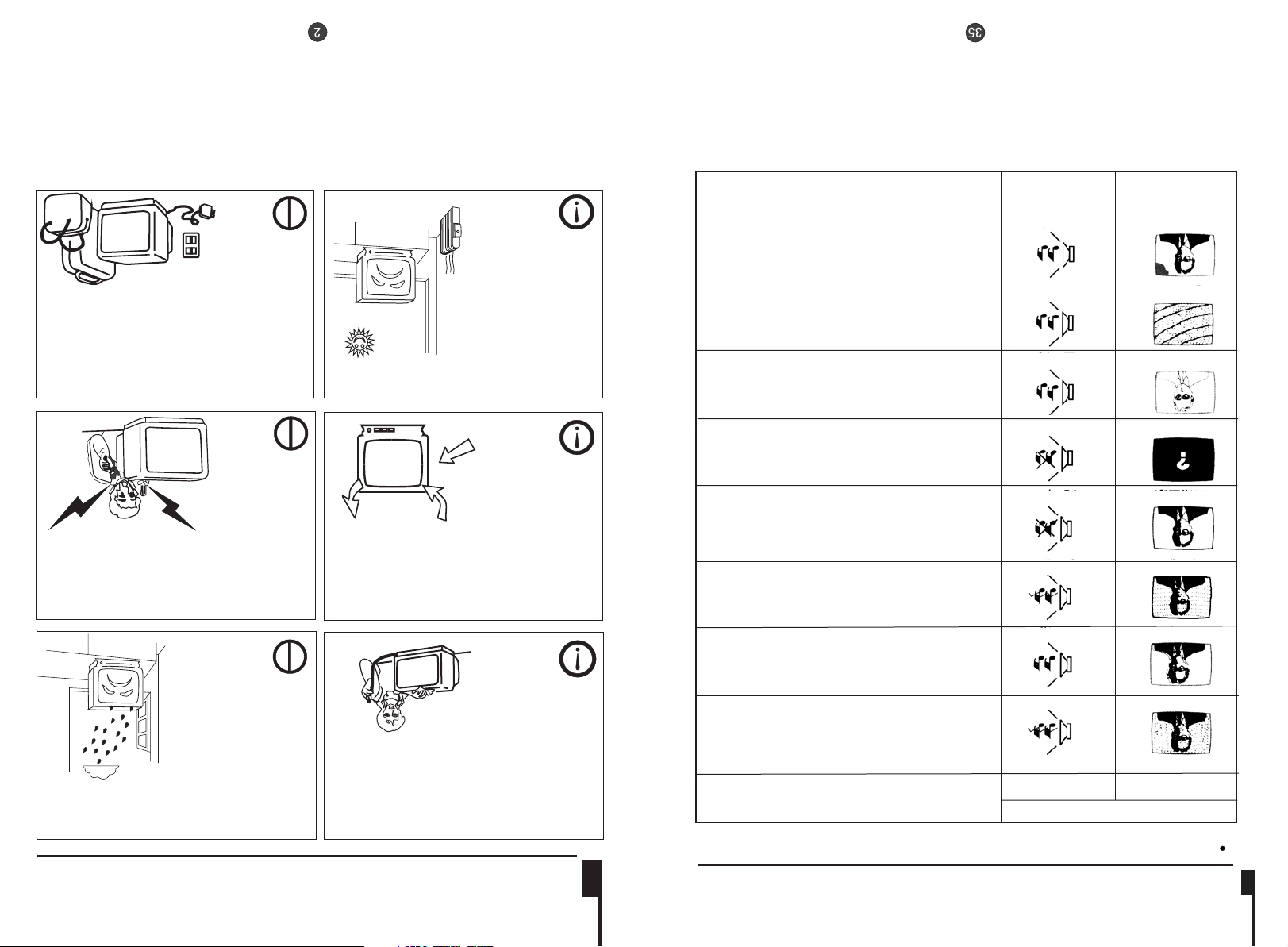
materials in the cabinet expanding with room temperature changes.
3. The cabinet may produce the occasional "snapping sound" This is normal and caused by the
soft cotton cloth. Do not use any cleaner or abrasive cloths.
Should the picture tube require cleaning, disconnect the power and use a dry
Explanation on the display tube
server cases leave the TV set turned off over night.
the TV set will automatically degauss the picture. In
switch for 15 minutes. When the power is turn on again
near the TV set. Turn the TV off with the mains power
on/off house hold appliances such as vacuum cleaners
TV set, placing magnets near the TV screen or turning
Colour Purity fault which can be caused by moving the
and the aerial plug removed.
disconnected from the AC power outlet
recommended that the TV set be
thunder & Lighting storm, it is
for a long time, or there is a severe
6. If the TV set is not going to be used
heat source.
sunlight or near a
TV set in direct
3. Don't place the
Adjust channel again
Adjust colour control
Normal volume
Normal or Weak Volume
Normal volume
remove the back cover as the TV set has dangerous voltages in side that may cause a fatally or fire.
2.The TV set must only be repaired by a qualified registered service person. Never attempt to
center.
1.If the fault can not be repaired using the above guide consult with your local authorized service
Note:
Colour Spot
Scramble
No colour
the TV set.
or damage to
cover may result in electric shock, fire
service person. Removing the back
removed by a registered electrical
5. The back cover must only be
door locations.
be used in dry in
TVsetmustonly
shock, or the TV set to catch fire. The
moisture as it may cause an electric
4. Do not place the TV set near rain or
ventilated location.
the TV set, please place it in a well
2. In order to prolong the using life of
chemicals.
screen with benzene, petrol and other
Don't clean the cabinet and the
pull out the power plug from AC outlet.
1. When you clean the TV set, please
Warning and cautions
CHECKING
are not turned down.
in "Listen Mode" or that the brightness and contrast
set and turned on. Also ensure that the TV set is not
Ensure that the power supply is connected to the TV
mode.
BALANCE item in SOUND menu as you wish in USER
item value in SOUND menu equal to 0. Adjust the
choose USER mode, then check wether the BALANCE
2. Only 1 speaker has no sound. Press S.STD button to
1. Volume Sound mute.
insulators on overhead power cables.
motorbikes etc, Fluorescent lamps and dirty
Electrical interference which can be caused by cars,
can also minimize this effect.
and terminations. Altering the aerial direction
with an outside aerial, and good quality cable
This is called ghosting which can be minimized
The aerial direction and connection
No sound
Noise
Normal
Noise
SOUND
No Picture
speaker no sound
No sound or 1
Normal
Disturb
Double or Triple Image
Picture with snow
PICTURE
BREAKDOWN PHENOMENON
To assist in location possible faults use help guide below.
Troubleshooting guide
Page 5
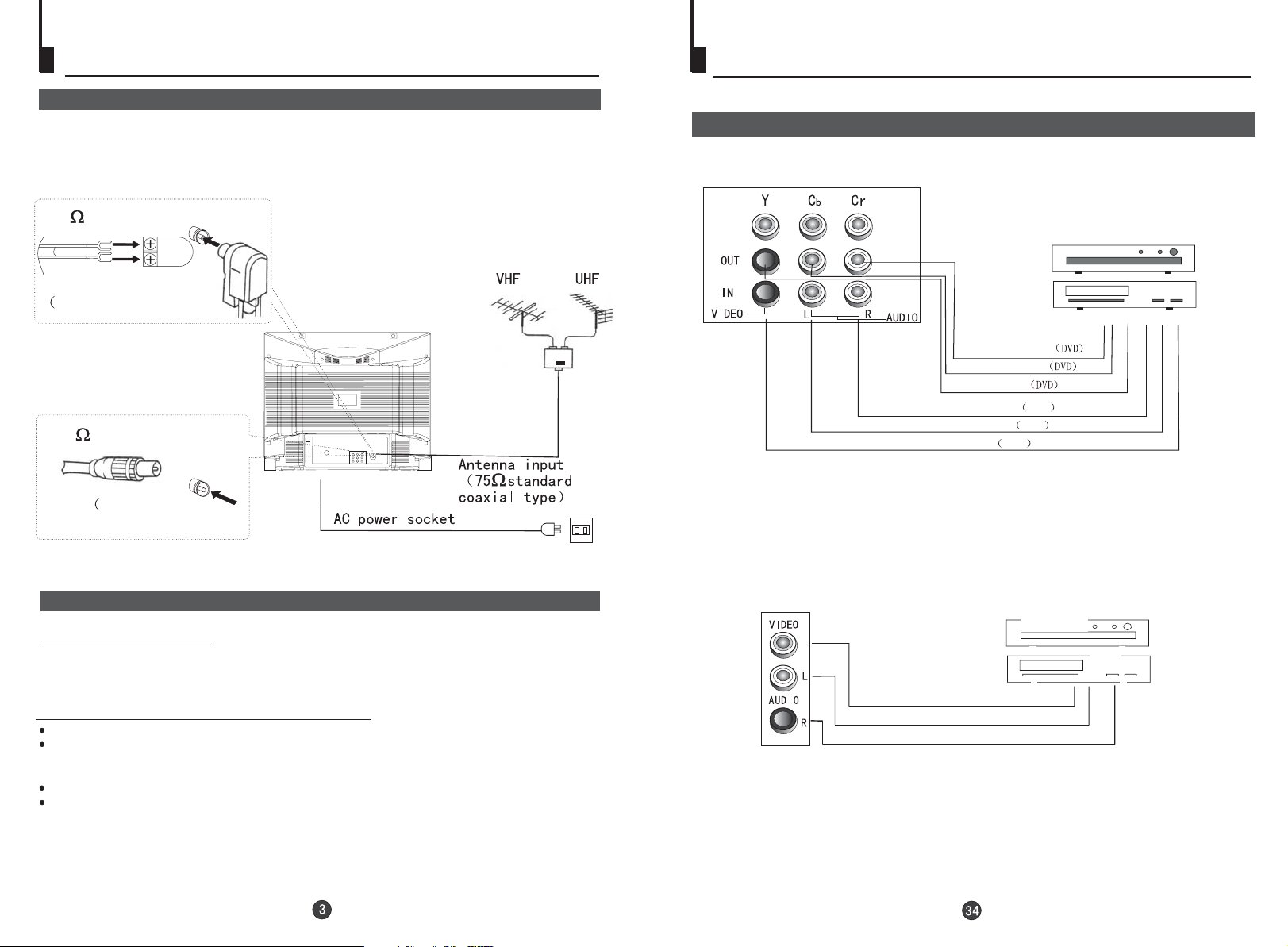
Installation
Aerial connection
For an optimum high quality picture, it is strongly advised that the TV set connect to an
external aerial(s) using high quality coax cable. When connecting to HiFi VCRs, satellite
(or cable) set top boxes, that the AV terminals are used to allow the stereo sound to be
transferred.
300 twin-lead cable
Connecting the TV set to the other video and audio equipment
Connection of AV input /output terminal
The figure below shows hot to connect external equipment using AV signals.
LASER DISC
Antenna adapter
No including)
Mixer
75 coaxial cable
Plug No including)
Preparation of the remote control unit
Battery installation
Take off the battery compartment cover. Place two AAA batteries, make sure that battery
polarity matches with the +/- mark inside the battery compartment.
Operation notes for the remote control unit
Under normal conditions, the life time of batteries is one year.
If you don't intend to use the unit for a long period or the electricity of the batteries is
used up, remove the batteries to prevent batteries acid from leaking into the battery
compartment.
Never place batteries in a fire.
Avoid dropping the remote control and/or getting it wet.
VCR
input
output
output
input
input
VCR
VCR
VCR
DVD player
VCR
Audio right
Audio left
Video
Audio right
Audio left
output
Video
There is also an AV input on the side of your television. Use the Left Audio input (white terminal on
the TV), if you are connecting equipment with mono sound. The MONO sound will be delivered by
both left and right speakers.
ideo output
V
Audio left output
Audio right output
Page 6
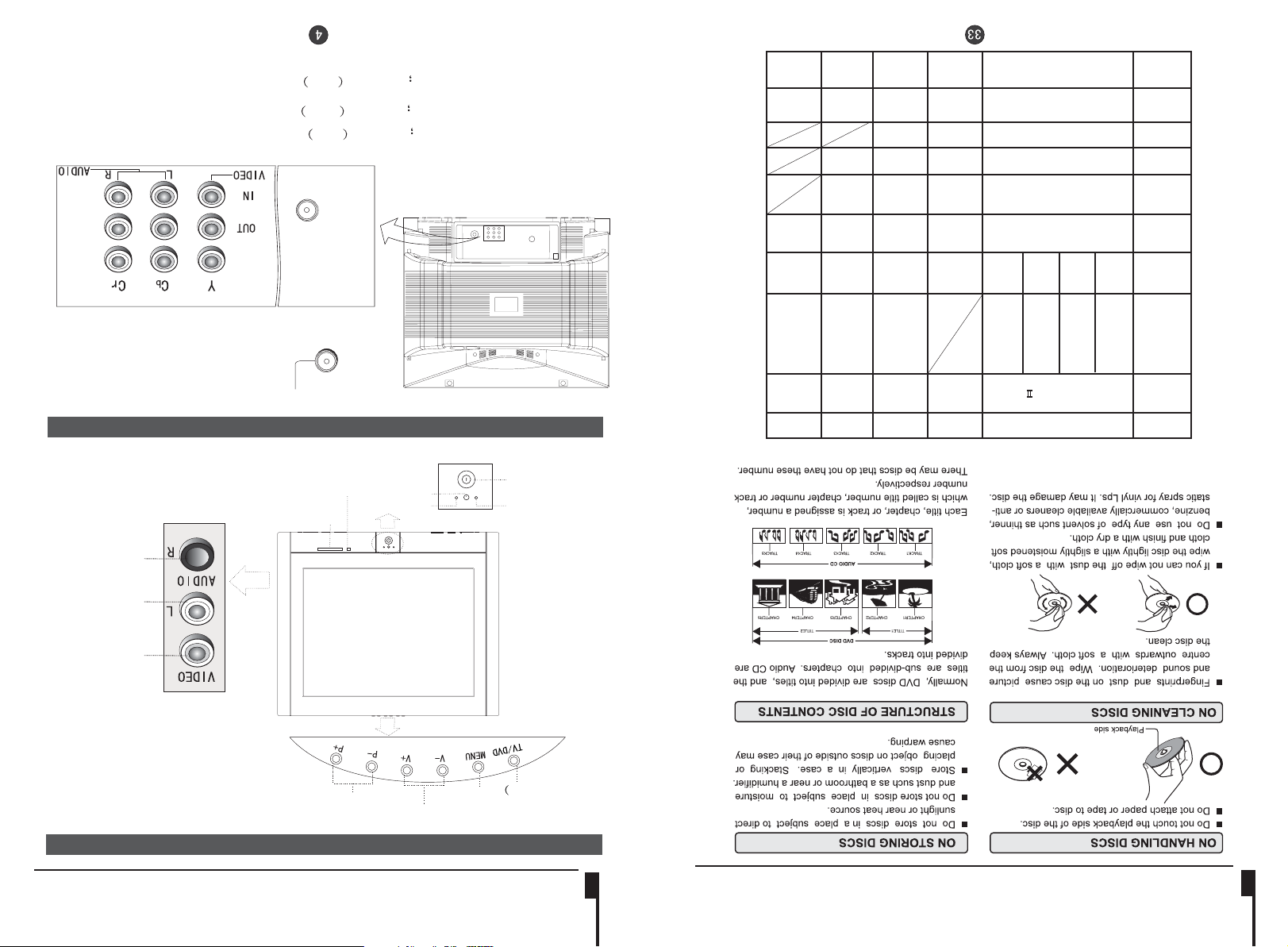
COAXIAL
*Please keep AC cord unplugged when connecting TV system.
DVD input terminals: Y, Cb, Cr AUDIO L, R
Video 2 input terminals: VIDEO AUDIO L, R
Video output terminals: VIDEO AUDIO L, R
16bit
44.1KHz/
16bit
44.1KHz/
2 kinds 2 kinds
One kind
250 line
No more than
74 minutes 74 minutes
16bit
44.1KHz/
at most
4kinds
4 kinds
One kind
350 line
12cm 12cm
45 minutes
650MB 650MB 650MB
16bit
44.1KHz/
at most
4 kinds
at most
16 kinds
One kind
430 line
No more than
No more than
30cm/20cm
120 minutes
double-side
60 minutes
Single-side
minutes
484
17G
layer
doubleside
Double-
minutes
266
9.4G
layer
doubleside
Single-
6, 20, 24bit
48KHz, 96KHz/
8 kinds
32 kinds
Multiple kinds
More than 500 line
12cm/8cm 12cm/8cm
minutes
minutes
133
242
4.7G
8.5G
layer
-layer
single-
single
side
-side
Single-
Double
Sound quality
Language
Subtitle
proportion
Picture
resolution
Horizontal
Disc diameter
Playing Time
Capacity
MPEG
I
Antenna input
Rear panel of the TV set
Digital
Digital/
VCD CD
Digital
SVCD
Analog
Digital/MPEG
DVD LD
method
Encode
Compare DVD disc with other discs:
Open/close the DVD
The DVD Player
sensor window
Infrared
(No including)
Power Switch
Power indicator
Right sound track
Left sound track
Video1 input terminal
Channel selector
MENU
Volume up/ down
(input selector
TV/DVD
Front panel the TV set
Function buttons and external sockets
Disc Protection and DVD Characteristics
Page 7

Buttons on the remote control
P
V
Playable Discs
POWER
SCAN
SWAP
CALL
12
5
9
3
7
6
-/--
0
P+
MENU
AUDIO
SOUND
SETUP
PLAY/ENTER
PROGRAM
10
TIME
PAUSE/STEP
REPEAT
TITLE/PBC
S.STD
PICTURE
REV FWD PREV NEXT
STOP
D.MENU
ANGLE
D.CALL
OPEN/CLOSE
MUTE
4
8
TV/AV
TV/DVD
V+
P.S T D
FUNCTION
TUNE
A-B
SLOW
SEARCH
ZOOM
CAPTION
?
EXIT
Buttons on the remote control
Stand By
DVD Open/close
Scan
Former Program
Mute
Call Screen Display
Program Number
TV/AV Exchange
Digital Selector
(Not available)
TV/DVD
Volume/Channel Selection
MENU
Sound Mode
Picture Mode
Picture Menu (Red)
Function Menu (Blue)
Sound Menu (Green)
Time Menu (Yellow)
DVD FAST REVERSE
DVD NEXT
DVD FAST FORWARD
DVD PREVIOUS
DVD STOP
Tune Menu (White)
DVD SETUP
DVD PAUSE/STEP
DVD MENU
DVD A-B REPEAT
DVD Cursor Move button
DVD REPEAT
UP
LEFT
DOWN
DVD PLAY/ENTER
DVD SLOW
DVD ANGLE
DVD SEARCH
DVD AUDIO
DVD TITLE
Zoom
DVD PROGRAM
DVD CALL
DVD SUBTITLE
10+
TELETEXT BUTTONS
Exit Screen Display
The following discs can be played:
RIGHT
You cannot play discs other than those listed above.
You cannot play discs of non-standardized discs, even if they may be labelled as above.
The performance of CD-R or CD-RW disc is depend on the way of disc-burning. In a few cases,
their performance may be not very well or even no performance.
Page 8

4
BG
AUTO
Time. )
will be switched off automatically to the preset
(Note: If the "OFF TIME" is less than 5 minutes, it
under video input or when the background is off.
time. The auto power off function does not work
on, it will be switched off according to the presetting
minutes later automatically. If the "OFF TIME" is
ended for the day, the power will be switched off 5
empty channel is selected or the TV programs are
When the "BACKGROUND" function is on, if an
Auto switch-off function
button on the TV set.
for the TV set, please press the power switch
3 If you want to fully switch off the power supply
control.
please press down the button on the remote
2 If you want to exchange to standby status,
POWER
+ - buttons
on the remote control again.
(Child Lock must be turned off).
through pressing the P / on the TV set
remote control, you can turn on it directly
1 When you don't operate the TV set with a
Note
power supply and the power indicator will light.
Some functions may not be available depending on the type of disc.
Note:
PLAY/ENTER
2 If the indicator is lighting in red, press the button
Reset
1 Please press the power switch to switch on AC
Switching on/ off the TV set
Default
Password
Parental
TV Type Auto
..Preference Page..
to perform the reset.
original settings. Press ENTER
back to the manufacturers
lock status) for this DVD player
(except password and parental
DEFAULT: Resets all settings
SETUP
Switching on/ off the TV set
on/off power supply for the TV set will be explained.
In the following, the methods of using power switch and remote controller to switch
Switching on/ off the TV set
DVD System Setup
DVD System Setup(Continued)
Page 9

Watching TV
P
V
P
V
You can watch TV program in a preset channel.
DVD System Setup(Continued)
DVD System Setup
Watching TV program
Select the desired program
6
0
P+
MENU
TUNE
P+
MENU
3
4
7
8
Select the desired sound
TV set to adjust the volume level. The range is 0~99. When
V+
the volume buttons are pressed the volume level is
displayed automatically on the TV screen.
V+
12
5
9
How to select TV program
1 Using "Program number" buttons
Directly enter the channel number with the numeric keypad
on the remote control.
To select channel numbers from 10 ~ 99 press [-/--] button
and enter the two digit channel number
To select channel numbers from 100 ~ 218 press [-/--] button
twice and enter the 3 digit channel number
2 Using the P+/- buttons
Press the P+ button to select a channel number in number
increasing
Press the P- button to select a channel number in number
decreasing
Press the V-/+ buttons on the remote or the front of the
If the colour a channel is abnormal
Usually this should be set in the
Auto position. However if the
colours displayed on the screen
are incorrect you can manually
select the correct colour system.
When finish remember to turn it
back to auto again so that other
programs will still work correctly.
To select the colour change
option press the TUNE button
on the remote control.
If picture colo r is abnormalu
Use the P+/- buttons to select Colour then the V-/+
buttons to select. Press the EXIT button to save the setting.
direction.
direction.
TUNE
COLOUR AUTO
BAND VHFL
SKIP OFF
PROGRAM 0
SEARCH
FINE TUNE
AUTO SEARCH
SETUP
PLAY/ENTER
Preference Page
The Preference Page is only available when there is no disc
in the player. These settings are applied consistently to all
discs which are inserted and played.
TV TYPE: This player
supports different TV output,
including MULTI(Auto),
NTSC, and PAL systems.
..Preference Page..
TV Type Auto
Parental
Password
Default
PAL
AUTO
NTSC
Usually please set to MULTI.
PARENTAL: The parental
control function works in
conjunction with the
different censorship classes
assigned to DVDs. These
classes help to control the
types of DVDs that the family
watches, There are up to 8
..Preference Page..
TV Type Auto
Parental
Password
Default
1 Kid Saf
2 G
3 Pg
4 Pg 13
5 Pgr
6 R
7 Nc17
8 Adult
censorship classes for DVDs.
Note:
1 To change this setting you must enter your password.
(Initial password is 1234)
2 When set to OFF, all discs may be viewed.
PASSWORD CHANGE:
You can change your password by
entering 4 digits. You must confirm
the 4 digits before the new password
can be accepted.
NOTE:If you forget your password
or a password is accidentally set
enter 1369 as the password. This
will enable you to regain control.
..Preference Page..
TV Type Auto
Parental
Password Change
Default
Old Password
New Password
Confirm PWD
Page 10

Off
On
Off
On
Spdif: Pcm
Spdif: Raw
Spdif Off
French
English
Off
On
press the SCAN button again.
during auto scanning, simply
Screen Saver Off
Caption On
Spdif Output
OSD Lang ENG
Angle Mark On
TV Display LB
..General Setup Page..
minutes .
whenever the DVD player is idle for more than 3
will be an animated picture of DVD on the screen
SCREEN SAVER: If the screen saver is on,then there
Screen Saver Off
Captions On
Spdif Output
OSD Lang ENG
Angle Mark On
TV Display LB
..General Setup Page..
SCAN
BG
AUTO
2
SCAN
BG
AUTO
1
SCAN
BG
AUTO
3
SCAN
BG
AUTO
1
2 If you want to stop the function
seconds).
number will last about 2
beginning to end (each channel
one after another from
program numbers will appear
theSCANbutton todothis.The
memory. You can simply press
scan all the TV programs in
desirable program, you may
1 If you want to select a
SCAN
Auto program scan
CAPTIONS: This function allows you to display or hide the caption.
used last time.
Screen Saver Off
Caption On
Spdif Output
OSD Lang ENG
Angle Mark On
TV Display LB
..General Setup Page..
through the coaxial connector on the back panel of the product.
surround sound format is output to a Dolby Digital/DTS decoder
2. SPDlF/RAW or SPDIF/PCM: This
back-paneI connections for 2-CH audio out or 5.1 CH audio out.
1. SPDlF OFF: An analog surround sound format is output through the
This DVD player includes three kinds of audio output:
SPDlF OUTPUT MODE: Sets the audio outputs.
BG
AUTO
18
BG
Screen Saver Off
Caption On
Spdif Output
OSD Lang ENG
Angle Mark On
TV Display LB
..General Setup Page..
Screen Saver Off
Captions On
Spdif Output
OSD Lang ENG
Angle Mark On
TV Display LB
..General Setup Page..
.
can select on-screen display language.
On Screen Display (OSD) Language: Users
This item allows you to set Angle Mark ON or OFF.
multiple angles.
camera angle when playing a DVD which offers
ANGLE MARK: Users can select a particular
AUTO
8
BG
AUTO
18
General Setup Page
DVD System Setup
DVD System Setup(Continued)
using and the channel you
between the channel you are
you can easily change
again. Through this function,
channel 18, press the button
3 If you want to return to
SWAP button.
8, you can simply press the
last watched program channel
2 If you want to return to the
is 18 (as shown in the figure).
SWAP
channel number you are using
you used just now is 8 and the
1 Suppose the channel number
Program swap
Program swap and auto scan functions
memory with (each channel willlast about 2seconds)."OFF" skip status
Auto scan function enables automatic successive scanning of all the programs in
Swap function enablesquick swap tothe last watchedprogram.
Watching TV continued
Page 11

Searching channel
P
V
This TV set has three methods to set the channels, which are respectively full
automatic, semi automatic and manual fine tune.
-
In this section, how to use the remote control to set the channel is explained. You
can also use the buttons on the TV set to set channel.
Full automatic mode
Automatic search
TUNE
P+
MENU
V+
1 Press the TUNE menu button ,
till the TUNING menu shown on
the right display on the screen.
2 buttons to
Press the P+/-
select "AUTO SEARCH".
3 Press the V+ button to
ensure automatic search
function operates. All channels
now playing program will be
automatically preset in order .
After the search has finished
,
the first program number will
display on the screen.
TUNE
COLOUR AUTO
BAND VHFL
SKIP OFF
PROGRAM 0
SEARCH
FINE TUNE
AUTO SEARCH
TUNE
COLOUR AUTO
BAND VHFL
SKIP OFF
PROGRAM 0
SEARCH
FINE TUNE
AUTO SEARCH
Display function
CALL
Press the CALL button, then
the channel number and the
systems will be displayed on
the screen.
4
AUTO
BG
DVD System Setup
DVD System Setup
General Setup Process
SETUP
PLAY/ENTER
1.Press the SETUP button, the
General Setup Page,Preference
Page will be displayed in turn.
2.Press CH+/- b to select the
item,then press to enter the
submenu.
3.Press CH+/- bu to setup,then
press PLAY/ENTER to confirm.
4.Press SETUP button to exit
the menu.
General Setup Page
ASPECT RATIO DESCRIPTION
When using the DVD with the internal TV,
select 4 3/LB.
The following information applies only
when the DVD output is connected to an
external TV.
SETUP
PLAY/ENTER
4 3/PS (PS = Pan and Scan)
You may select if you have a normal aspect
ratio (4:3) TV, although the 4:3/LB
(letter box) is a more common choice. In PS
mode, widescreen material will fill the screen, but at the expense of chopping
off extreme left and right edges of the original film picture. For this feature to
work, the disc must be specially coded. Such discs are uncommon.
4 3/LB (LB = Letter Box)
You may select this if you have a normal aspect ratio (4:3) TV. Widescreen
material will be shown in pure unaltered form, allowing the entire picture area
of the original film to be viewed without any side cropping. Black bars will
appear above and below the picture.
16 9
You may select this if you have a widescreen (16:9) TV. Back bars may still
appear above and below the picture even if using a widescreen TV. This is
because some film directors prefer to use ultra widescreen aspect ratios e.g.
2.35:1. This will normally be indicated on the DVD packaging.
or
or
..General Setup Page..
TV Display LB
Angle Mark On
OSD Lang ENG
Spdif Output
Caption On
Screen Saver Off
..Preference Page..
TV Type Auto
Parental
Password
Default
..General Setup Page..
TV Display LB
Angle Mark On
OSD Lang ENG
Spdif Output
Caption On
Screen Saver Off
.
4 3:Ps
.
4 3:Lb
16 9
PAL
AUTO
NTSC
4 3:Ps
4 3:Lb
16 9
.
.
Page 12

please press the EXIT button.
P
V
seconds. If you want to eliminate these contents immediately,
pictures. This can be turned off on the GENERALSETUP PAGE (see Pg. 29)
This unit employs a screen saver mode to help protect the tube during static video
SCREEN SAVER FUNCTION
item
, FUNCTION, TUNE,
ETC.) will automatically disappear within 15
EXCHANGE,
display (PICTURE, SOUND, TIME
In general, after you press the MENU button, the menu
EXIT
To turn off the on-screen menu
the previous screen/menu.
the file and press PLAY/ENTER. Pressing the LEFT cursor button will take you to
PLAY/ENTER to enter the folder. Use the UP and DOWN cursor buttons to select
menu, use UP or DOWN cursor buttons to choose the folder, then press
When playing an MP3 disc, a navigation menu will be displayed automatically. In the
80.25MHz
SEARCH
MP3 PLAYBACK
1
AUTO SEARCH
FINE TUNE
SEARCH
PROGRAM 0
SKIP OFF
BAND VHFL
NOTE: The actual content will be different as per disc.
in commerce, manufacturers can show the products pictures one by one to consumers.
one picture occupies about 100K bytes, then one disc may record about 6000 pictures;
COLOUR AUTO
TUNE
desired channel.
Repeat this step, till find the
higher side program search.
The V+ up button is used for
for lower side program search.
The V- down button is used
start searching.
4 Press the V-/+ buttons to
V+
select " SEARCH".
3 buttons to
Press the P+/-
MENU
P+
can record pictures which formed by digital camera or scanner into CD-R disc. Suppose
reservation (information in disc can be reserved for more than 100 years); in family, users
or other equipment in class. That reduces teachers' repetition work and good for
will be convenient for and direct to the students when teachers play the disc by TV set
commonly used in computer, and record them into CD-R disc through disc recorder. It
change those pictures for class into JPG-format file by digital camera or scanner, which is
Such function can be used in many domains. For example, in education, teachers can
computer software and output through video output interface for enjoying on TV screen.
JPEG disc contains with JPG-format picture information which can be decoded by micro-
current picture. Press PLAY/ENTER to resume normal playing.
BG
AUTO
1
Press PREVIOUS or NEXT to move between pictures. Press pause to stop on the
buttons to select a file then press PLAY/ENTER. The slide show will commence.
navigation menu will be displayed automatically. Use the UP and DOWN cursor
When a disc containing standard JPEG picture files is inserted into the player, a
the right display on the screen.
till the TUNING menu shown on
2 Press the TUNE menu button ,
TUNE
channels I.E. channel 1
buttons to choose desired
PROGRAM NUMBER 0-9
1 Press the P+/- buttons or
Semi-automatic search
Semi-automatic search
JPEG DISC PLAYBACK
Continued
Special Function Playback
Searching channel
Page 13

Searching channel
P
V
P
V
Continued
Advanced Playback
Advanced Playback
Manual fine tune
P+
MENU
TUNE
P+
MENU
V+
V+
Manual fine tune
If the picture and/or sound are poor, try using the FINE
TUNE feature.
reception is poor.
1 Press the P+/- buttons or
PROGRAM NUMBER 0-9
button to choose desired
channels I.E. channel 1
2 Press the TUNE menu button ,
till the TUNING menu shown on
the right display on the screen.
3 buttons to
Press the P+/-
select " FINE TUNE".
4 Press the V-/+ buttons all
through to carry out fine tune,
till the best picture and sound
are obtained.
Do not use this feature unless
1
AUTO
BG
TUNE
COLOUR AUTO
BAND VHFL
SKIP OFF
PROGRAM 0
SEARCH
FINE TUNE
AUTO SEARCH
1
FINE TUNE
83.50MHz
IMPORTANT NOTE:
ALL DESCRIBED FUNCTIONS ARE FOR DVD DISCS. IF YOU PLAY OTHER FORMATS, THE
OPERATION AND DISPLAY ON SCREEN MAY VARY.
CAPTION
Press " CAPTION ", the screen will display "SUBTITLE 01/XX XXXXX", "01" indicates the ordinal
number of this language; "XX" indicates total number
of language; "XXXXXX" indicates the language of
country. (the number of language depends on disc).
This function can select up to 32 languages displayed on screen.
PROGRAM
When playing discs,press "PROGRAM" to
enter program mode. Press the digit buttons to
select the program number that you want. When
finished move the cursor to select "START" . This
will start the program playback.
SEARCH
REPEAT
Press " REPEAT " and Chapter repeat will be
displayed on screen, the second press will display
Title repeat, the third press will display All repeat,
the fourth press will cancel this function.
A-B
Press A-B to select the Start point. Press
again to select the End point. A third press
will cancel the function.
ANGLE
When enjoying sports, concert or theatre, press this
key to watch same actions in different angles. (Valid
for discs possessing this function. Using a disc
recorded in multi-angle you can view the scene from
different angles,for example,front, side, whole view
and exterior scene).
Press "SEARCH" once to display the search
menu. Press the button again to select. And
then press the digit (0-9) buttons to select the
number. Press PLAY/ENTER to confirm.
SLOW
Press SLOW to play a disc in slow forward. Each
time the SLOW button is pressed, the slow
motion speed changes.
Press PLAY/ENTER to resume normal playback;
Note: This function is invalid for CD and MP3.
TITLE/PBC
With some DVD discs pressing this key will display
the title menu. You can then use the digit buttons
to select the item you prefer.
AUDIO
D.MENU
Press this key to display root menu,select item
according to your preference. (This function will work
with a DVD having a multi-layer menu.)
D.CALL
Pressing this key will cycle through "title elapsed",
"title remain", "chapter elapsed", "chapter remain"
and "display off ".
Press this key can change the mode of audio.
such as: Audio 1/2: AC 3 2 CH English
Audio 2/2: AC 3 5.1 CH English
Press this button to cycle between Mono Left, Mono
Right, Mix-Mono and Stereo.
Note: Do not press this button continuously.
Each press must have a 3 second delay.
Page 14

P
V
P
V
Single step playback
fast reverse motion speed changes.
Each time the REV button is pressed, the
fast forward motion speed changes.
Each time the FWD button is pressed, the
Fast forward and Fast reverse
skip the current chapter and play the next one.
Each press of NEXT key during playing will
start of the disc is reached.
backwards with each subsequent press until the
restart the current chapter and skip chapters
During Playing, pressing the PREV key will
Previous and Next
or from the beginning of the disc.
back from the location where playback is stopped
Stop playback
3 Press the V-/+ buttons to turn the SKIP function "OFF".
2 Repeat those steps just now.
number to be recovered.
1 Use the PROGRAM NUMBER buttons to select the channel
change.
to view the next frame.
then press Pause/Step in continuous steps
To single step press the Pause button,
Each time pressed the picture times will be
lessen the picture.
Press this button can the zoom enlarge or
ZOOM
AUTO SEARCH
BG
AUTO
1
FINE TUNE
SEARCH
PROGRAM 0
SKIP ON
BAND VHFL
COLOUR AUTO
TUNE
AUTO SEARCH
FINE TUNE
SEARCH
PROGRAM 0
SKIP OFF
BAND VHFL
COLOUR AUTO
TUNE
+-
4. Press PLAY/ENTER to resume normal playback.
3. Press REV to fast reverse through the disc.
2. Press PLAY/ENTER to resume normal playback.
1. Press FWD to fast forward through the disc.
3. Press STOP twice to stop completely.
2. Press PLAY/ENTER to playback to resume play-
and audio CD's.
memorize the stop position, such as DVD's
playing. With some discs the player will
1. Press STOP button to stop the disc
2. Press PLAY/ENTER to resume normal playback.
The sound will be muted during still mode.
1. Press PAUSE/STEP to pause playback (still mode).
Pause playback
start-up.
option directly. Many DVDs will not allow this during
may also press the digit buttons to select a menu
menu options and press PLAY/ENTER to start. You
the cursor buttons on the remote control to select
3. Some discs may start playback with a menu. Use
PLAY/ENTER to start playback.
Some discs do not start automatically. Press
playback will automatically start.
2. Press OPEN/CLOSE to close the disc tray, the
DVD player.
Do not place a disc which is unplayable in this
and cause the DVD player to malfunction.
disc is out of the guide, it may damage the disc
disc in the correct guide on the disc tray. If the
There are two different disc sizes. Place the
place a disc on the disc tray.
1. Press OPEN/CLOSE to open the disc tray,
Basic playback
or the TV to enter the DVD status.
Press the TV/DVD button on the remote control
Preparations
If you want to recover the skipped channel
skipped channel numbers.
NUMBER buttons to select the
you can still use the PROGRAM
channel will be skipped. However,
buttons to select channel, this
the menu. When you use the P /
5 Press the TUNE button to close
V+
turn the SKIP function "ON".
4 Press the V-/+ buttons to
select "SKIP".
3 buttons to
Press the P+/-
the right display on the screen.
till the TUNING menu shown on
2 Press the TUNE menu button ,
channels I.E. channel 1
button to choose desired
PROGRAM NUMBER 0-9
1 Press the P+/- buttons or
buttons on the remote control.
displayed by directly using the channel number
using the CH+/- buttons. These channels will still be
programs that you do not wish to be displayed when
V+
MENU
P+
TUNE
MENU
P+
The Program skip feature enables you to skip/hide
Program skip
Basic Playback
Program skip
Continued
Basic Playback
Searching channel
Page 15

Convenient picture and sound control functions
P
V
Multiple picture modes
How to select picture modes
You can quickly select the desired picture mode from
PICTURE
P.STD
four preset modes and one customized mode.
Press the P.STD button to select the
desired picture quality. Five kinds
of picture modes (i.e.,
"RICH", "USER","LISTEN",
"SOFT" ) can be selected in turn.
The 5 modes are
Listen-This is a new feature that blacks out the TV
screen when listening to music only channels;
Soft-Designed for night time low light viewing;
Standard -Designed for rooms that have good all round
lighting;
Rich-Designed for rooms with high ambient lighting such
as daytime sport;
User-A spare setting that can be adjusted to personal
tastes.
"STANDARD",
How to customize your own picture status
1 Press the PICTURE menu button , till the menu
shown on the right display on the screen.
STANDARD
RICH
USER
LISTEN
SOFT
PICTURE
Teletext
Continued
Teletext
EXIT
Cancel mode
This feature allows the TV picture to be displayed while next
page to be searched is entered and found. Only the top
teletext line is displayed until the page is found. Press the
button to hide the teletext information. Either press the
button or the Text button to exit the cancel display mode.
Language change
Pressing the button will change the Teletext characters .
Hold
Pressing the button will stop the teletext page automatically updating. This feature is very useful where there are
several teletext pages or data on the same page number.
Size
Pressing the button changes between full screen top
half bottom half full screen. This feature is very useful as it
magnifies the image making the characters easier to read.
?
Reveal
Pressing the button will reveal hidden text. This feature
is used to reveal information such as answers to Teletext
on-line interactive puzzles.
Subcode / Time
2 Press the P+/- buttons to
select the item to adjusted,
P+
MENU
V+
then press the V-/+ buttons
to obtain the desired effect.
ITEM
CONTRAST
BRIGHTNESS
COLOUR
SHARPNESS
*Hue
Note:
The "Hue" item only appears when the colour system is NTSC.
Press V-
Weak
Dark
Shallow
Soft
lean to purple
PICTURE
CONTRAST 48
BRIGHTNESS 32
COLOUR 48
SHARPNESS 40
*HUE 60
BLACK STRETCH OFF
Press V+
Strong
Bright
Deep
Sharp
lean to green
While in normal TV mode only, pressing the button will
display the teletext time in the top right hand corner for a few
seconds
Switch teletext on/off
Press the button on the remote control to turn teletext
On/Off.
Subtitle
Pressing the button will get the teletext decoder to
automatically search for the subtitle page. In NZ the subtitle
is usually page 801.
Fast text coloured buttons
Fast text automatically displays the four most commonly
used pages that the broadcaster thinks that you may want
to choose next. Press the same coloured button on the
remote control as the coloured link at the bottom of the
teletext page to go directly to that page.
Page 16

CALENDAR
P
V
P
V
P
V
AVL ON
CHILD LOCK OFF
FADE ON
NOISE REDUCE OFF
BACKGROUND ON
FUNCTION
function "ON" or "OFF".
turn the NOISE REDUCE
3 Press the V-/+ buttons to
V+
MENU
select "NOISE REDUCE".
the button again to revert back to Full text.
teletext data superimposed on top of the TV picture. Press
While in Teletext mode press the button will show the
Mix mode
0
9
8
6
7
5
CALENDAR
AVL ON
CHILD LOCK OFF
FADE ON
NOISE REDUCE ON
BACKGROUND ON
FUNCTION
FUNCTION
2 buttons to
Press the P+/-
screen.
shown on the right display on the
button, till the menu
1 Press the FUNCTION menu
How to select NOISE REDUCE
P+
FUNCTION
P+/- buttons, or the coloured Fast Text buttons.
using the numeric key pad on the remote control or use the
4
3
To select a teletext page either directly enter the page number
Page number entering
V+
Use the P+/- buttons to browse next or previous page.
Page up/down
Mute function, but without OSD display.
Volume adjustment, but without OSD display.
control functions are available in TELETEXT mode, they are:
not available in TELETEXT mode. Only a few direct button
again to leave TELETEXT mode. All menu related functions are
You can press TELETEXT button into TELETEXT mode, press
MENU
P+
12
BLACK STRETCH ON
*HUE 60
SHARPNESS 40
COLOUR 48
BRIGHTNESS 32
CONTRAST 48
PICTURE
BLACK STRETCH OFF
*HUE 60
SHARPNESS 40
COLOUR 48
BRIGHTNESS 32
CONTRAST 48
PICTURE
PICTURE
PICTURE
select "BLACK STRETCH".
2 button to
Press the P+/-
function "ON" or "OFF".
turn the BLACK STRETCH
3 Press the V-/+ buttons to
screen.
shown on the right display on the
button , till the menu
1 Press the menu
V+
MENU
P+
PICTURE
Teletext functions
How to select BLACK STRETCH
Teletext
networks, satellite channels, etc.).
are unfamiliar with the language in which a particular program is being broadcast (cable
a newspaper . It also provides subtitles for people with hearing difficulties or those who
Teletext is an information system, broadcast by certain channels, which can be read like
Teletext
Black stretch and noise reduce
Noise Reduce - (Picture Noise & Grain Reduction Circuit. Only use on poor reception.)
Black Stretch-(Automatically Increases the Contrast Rage)
Continued
Convenient picture and sound control functions
Page 17

P
V
Convenient picture and sound control functions
P
V
P
V
P
V
Position exchange functions
Continued
Multiple audio modes
How to choose sound mode
Press the S.STD button to select the
S.STD
desired sound quality. There are 4
sound modes (i.e.,
" ","USER" and "SPEECH")
MUSIC
can be selected in turn.
The 4 modes are:
Speech-Designed to reduce the bass and treble which
enhances the voice for news programs;
Theatre-Enables extra bass and treble to enhance the
movie experience;
Music-Adjust the sound to best suit music programs;
User - A spare setting that can be adjust to personal
tastes.
How to customize you own sound quality
1 Press the SOUND menu button ,
till the SOUND menu shown on
the right display on the screen.
2 Press the P+/- buttons to
move select the item to be
adjusted, then press the V-/+
buttons to obtain the desired
effect.
SOUND
P+
MENU
V+
"THEATRE",
THEAT ER
MUSIC
USER
SPEECH
SOUND
VOLUME 45
BASS 48
TREBLE 48
BALANCE 0
SURROUND ON
Exchange
P+
MENU
P+
MENU
P+
V+
V+
Exchange
This feature enables TV programs that may be on a wrong TV
channel number to be swapped/exchanged. This feature is
very useful when Automatic Search Tuning has been used, to
reallocate the found programs to the correct channel numbers.
1 Press the MENU button again
(6 times) till the EXCHANGE
menu display on the screen.
2 Press the V / buttons or the
PROGRAM NUMBER 0-9
buttons to set PROGRAM 1 TO 6.
3 buttons to
select " PROGRAM 2".
4 Press the V / buttons or
the PROGRAM NUMBER 0-9
buttons to set PROGRAM 2 TO 9.
5 buttons to
select "EXCHANGE".
,
-+
Press the P-/+
-+
Press the P+/-
EXCHANGE
PROGRAM 1 6
PROGRAM 2 2
EXCHANGE
EXCHANGE
PROGRAM 1 6
PROGRAM 2 9
EXCHANGE
MENU
ITEM
VOLUME
BASS
TREBLE
BALANCE
Note:
Adjust the level of the BALANCE item in the USER mode,
when only one speaker sounds.
Press V-
Weak
Weak
Weak
R down
Press V+
Strong
Strong
Strong
L down
V+
6 Press the V-/+ buttons to set
"EXCHANGE".
OCT
EXCHANGE
PROGRAM 1 6
PROGRAM 2 9
EXCHANGE
Page 18

P
V
P
V
CALENDAR
AVL ON
CHILD LOCK OFF
.
FADE O N
NOISE REDUCE ON
BACKGROUND ON
FUNCTION
directly press the V-/+ buttons.
press the MUTE button again or
2 If you want to recover the sound,
sound of the TV set is turned off.
of the screen. At this time, the
face will display on the lower part
MUTE
the FADE function "ON" or "OFF"
V-/+ button to turn
3 Press the
select "FADE .
2 Press the P+/- buttons to
V+
MENU
P+
remote control and "MUTE" type
1PresstheMUTEbuttononthe
MUTE
Sound mute
CALENDAR
AVL ON
CHILD LOCK OFF
FADE O N
NOISE REDUCE ON
BACKGROUND ON
FUNCTION
FUNCTION
,
the screen.
shown on the right display on
button till the menu
1 Press the FUNCTION menu
the life of the picture tube.
warm up and gently turned on, which can help prolong
The FADE control allows time for the picture tube to
Fade
FUNCTION
Fade
Continued
Set up function
SURROUND ON
BALANCE 0
TREBLE 48
BASS 48
VOLUME 45
SOUND
V+
turn the SURROUND "ON".
press the V-/+ buttons to
select "SURROUND" , then
2 Press the P+/- buttons
shown on the right display on the screen.
1 Press the SOUND menu button , till the SOUND menu
How to use surround
MENU
P+
SOUND
Surround and mute functions
Continued
Convenient picture and sound control functions
Page 19

Time functions
P
V
P
V
P
V
P
V
Clock setting and timer on/off functions
Set up function
Continued
AVL and calendar functions
Clock setting
TIME
P+
MENU
V+
The clock will only work if the TV set if left turned on
or in standby. When the set is disconnect from the
power supply or is turned off by the main power on
the front panel, the clock loses power and will need to
be reset when the power is reconnected.
1 Press the TIME button,
menu
and the TIME menu display on
the screen.
2Press the P .+/- buttons select
"CLOCK", then press the V -/+
buttons to adjust the time in
hour position; press again the
P+/- buttons to select the time
TIME
CLOCK 17:18
ON TIME 18:00
ON PROG 1
OFF TIME --:-SLEEP TIMER 0
REMIND TIME --:-REMIND PROG 1
in minute position, then press
the V-/ +buttons to adjust the
value of minutes
FUNCTION
MENU
P+
V+
On/off timer
AVL function
Automatic Volume Limit control reduces effect of large
volume changes such as when the ads come on.
1 Press the FUNCTION menu
button till the FUNCTION menu
,
shown on the right display
on the screen.
2 Press the P+/-. button to select
"AVL"
3 Press.V-/+ button to turn the
AVL function "ON" or "OFF"
FUNCTION
BACKGROUND ON
NOISE REDUCE ON
FADE ON
CHILD LOCK OFF
AVL ON
CALENDAR
FUNCTION
BACKGROUND ON
NOISE REDUCE ON
FADE ON
CHILD LOCK OFF
AVL ON
CALENDAR
Using on/off timer function, the TV set can automatically
TIME
P+
MENU
V+
turn on to a preset program or shut down in a preset time.
1 Press the TIME button
to call up the TIME menu on the
screen.
2 Press the P+/- buttons to
select "ON TIME", then press
the V -/+ buttons to set the
value in hour position; press
menu
TIME
CLOCK 17:18
ON TIME 18:00
ON PROG 1
OFF TIME --:-SLEEP TIMER 0
REMIND TIME --:-REMIND PROG 1
again the P+/- buttons to select
the minute position and set the
value of the minute.(take 18:00
as an example)
3 Press the P+/- buttons to
select "ON PROG", then press
the V-/+ or program direct
number buttons to select your
desired channel (take 8 as an
example).
TIME
CLOCK 17:18
ON TIME 18:00
ON PROG 8
OFF TIME 23:00
SLEEP TIMER 0
REMIND TIME --:-REMIND PROG 1
4 Repeat step 1-2 to set OFF
TIME.(take 23:00 as an example)
FUNCTION
P+
MENU
V+
Calendar function
Enables the TV sets internal calendar to be set.
1 Press the FUNCTION menu
button till the menu
,
shown on the right display on the
screen.
2 Press the P+/- button to select
"CALENDAR" , then press the
V-/+ buttons to the CALENDAR
display on the screen.
3 Press the P+/- buttons to turn
the YEAR/MONTH/DAY, press
V-/+ buttons to set or adjust
the YEAR/MONTH/DAY.
FUNCTION
FUNCTION
BACKGROUND ON
NOISE REDUCE ON
FADE ON
CHILD LOCK OFF
AVL ON
CALENDAR
Page 20

P
V
P
V
CALENDAR
P
V
P
V
AVL ON
CHILD LOCK OFF
FADE O N
NOISE REDUCE ON
BACKGROUND ON
FUNCTION
.
CALENDAR
AVL ON
CHILD LOCK OFF
FADE O N
NOISE REDUCE ON
BACKGROUND ON
FUNCTION
NO SIGNAL
turned off.
CHILD LOCK must be
the TV set off.
when CHILD LOCK is turned on. The power switch will still turn
All the control panel buttons on the front of the TV are disabled
NOTE:
V+
.
CHILD LOCK function "ON"
MENU
P+
REMIND PROG 18
REMIND TIME 19:00
SLEEP TIMER 120
OFF TIME 23:00
ON PROG 8
ON TIME 18:00
CLOCK 17:18
TIME
REMIND PROG to
the V-/+ buttons to turn
select "CHILD LOCK" and press
buttons to
FUNCTION
2 Press the P+/-
screen.
shown on the right display on the
,
button till the menu
FUNCTION
1 Press the FUNCTION menu
Enables the TV front control buttons to be locked.
REMIND PROG 1
REMIND TIME 19:00
SLEEP TIMER 120
OFF TIME 23:00
ON PROG 8
ON TIME 18:00
CLOCK 17:18
TIME
menu
Child lock function
BACKGROUND function "ON"
the V-/+ buttons to turn the
select "BACKGROUND" and press
to
2 Press the P+/- buttons
V+
screen.
shown on the right display on the
,
FUNCTION
button till the menu
1 Press the FUNCTION menu
MENU
P+
FUNCTION
180
170
REMIND PROG 1
REMIND TIME --:-SLEEP TIMER 120
OFF TIME 23:00
ON PROG 8
ON TIME 18:00
CLOCK 17:18
TIME
menu
operate
NOTE: For
(take 18 as an example).
to set the desired channel
program direct number buttons
press the V-/+ buttons or the
select "REMIND PROG", then
3.Press the P+/- buttons to
example)
minute.(take 19:00 as an
then set the value of the
select the minute position, and
press again the P+/- buttons to
the value in hour position;
press the V-/+ buttons to set
select "REMIND TIME", then
2 Press the P+/- buttons to
screen.
to call up the TIME menu on the
1 Press the TIME button
prompt, when a program on a different channel is due to start.
Program remind timer, that displays an on-screen reminder
REMIND PROG function
adjust the SLEEP TIMER level.
3 Press the V-/+ buttons to
select "SLEEP TIMER ".
2 Press the P+/- buttons to
the screen.
and the TIME menu display on
1 Press the TIME button,
V+
V+
MENU
P+
TIME
MENU
P+
chart):
background).
SIGNAL" of moving ( black
automatically as shown "NO
is ON, the screen will turn
When the BACKGROUD function
How to start screen saver function
20
10
0
(See right
interval of 10 minutes)
(each section has a time
option
for sleep timer function
TIME
The TV set have 18 sections
Sleep timer
Sleep timer and program preset
Screen saver and childlock functions
Continued
Set up function
Time functions
