Page 1

24D2000
Page 2

Page 3

Energy Star
This product qualifies for ENERGY STAR in the factory default setting and this is the setting in which power savings
will be achieved. Changing the factory default picture setting or enabling other features will increase power
consumption that could exceed the limits necessary to qualify for ENERGY STAR rating.
SYMBOL SYMBOL DEFINITION
DANGEROUS VOLTAGE: The lightning flash with arrowhead symbol, within an equilateral
triangle, is intended to alert the user to the presence of uninsulated “dangerous voltage”
SA 1965
SA 1966
Apparatus shall not be exposed to dripping or splashing and no objects filled with liquids, such as vases, shall be
placed on the apparatus.
within the product’s enclosure that may be of sufficient magnitude to constitute a risk of
electrical shock to persons.
INSTRUCTIONS: The exclamation point within an equilateral triangle is intended to alert the
user to the presence of important operating and maintenance (servicing) instruction in the
literature accompanying the appliance.
Batteries installed warning
Caution - Danger of explosion if battery is incorrectly replaced. Replace only with the same or equivalent type.
The batteries (battery pack or batteries installed) shall not be exposed to excessive heat such as sunshine, fire or the
like.
English
FOR YOUR SAFETY
Before operating the TV, please read this manual thoroughly. This manual should be retained for future reference.
FCC Class B Radio Frequency Interference Statement
WARNING: (FOR FCC CERTIFIED MODELS)
NOTE: This equipment has been tested and found to comply with the limits for a Class B digital device, pursuant
to Part 15 of the FCC Rules. These limits are designed to provide reasonable protection against harmful
interference in a residential installation. This equipment generates, uses and can radiate radio frequency energy,
and if not installed and used in accordance with the instructions, may cause harmful interference to radio
communications. However, there is no guarantee that interference will not occur in a particular installation. If this
equipment does cause harmful interference to radio or television reception, which can be determined by turning
the equipment off and on, the user is encouraged to try to correct the interference by one or more of the
following measures:
1. Reorient or relocate the receiving antenna.
2. Increase the separation between the equipment and receiver.
3. Connect the equipment into an outlet on a circuit different from that to which the receiver is connected.
4. Consult the dealer or an experienced radio/TV technician for help.
NOTICE
1. The changes or modifications not expressly approved by the party responsible for compliance could void the
user's authority to operate the equipment.
2. Shielded interface cables and AC power cord, if any, must be used in order to comply with the emission limits.
3. The manufacturer is not responsible for any radio or TV interference caused by unauthorized modification to
this equipment. It is the responsibilities of the user to correct such interference.
WARNING:
To prevent fire or shock hazard, do not expose the TV to rain or moisture. Dangerously high voltages are present
inside the TV. Do not open the cabinet. Refer servicing to qualified personnel only.
1
Page 4

PRECAUTIONS AND REMINDERS
Place unit on even surfaces. Unplug immediately if other
foreign materials are put inside TV
box or if the TV fell down.
Unplug immediately if
malfunction like no video/audio
Prohibit/Avoid opening TV
cabinet.
occurs, or smoke and bad odor
come from TV.
Don't throw any object inside the
TV box like metals or other
flammable materials.
Remember to unplug the AC cord
from the AC outlet before
cleaning. Do not use liquid
cleaners or aerosol cleaners to
clean the display.
Do not cover or block any vents
and openings. Inadequate
ventilation may shorten the life of
the display unit and cause
overheating.
Avoid direct sunlight, dusty,
humid and smoky areas.
Call service personnel to clean the
internal part of the TV once a year.
Don't place the TV in confined
spaces or in a box when using it.
6 in.
NOTE
Notice for Remote Control
Avoid Dropping Avoid Liquids Avoid Aerosol Cleaners
Make sure to unplug the unit
when not in use for a long period
of time (days).
Do not place the display near
water, such as bathtub, washbasin,
kitchen sink, laundry tub,
swimming pool or in a damp
basement.
2
Page 5

IMPORTANT SAFETY INSTRUCTIONS
Read before operating equipment.
• To reduce the risk of electric shock or component damage, switch off the power before connecting other
components to your TV.
• Read these instructions.
• Keep these instructions.
• Heed all warnings.
• Follow all instructions.
• Do not use this apparatus near water.
• Clean only with a dry cloth.
• Do not block any ventilation openings. Install in accordance with the manufacturer’s instructions.
• Do not install near any heat sources such as radiators, heat registers, stoves, or other apparatus (including
amplifiers) that produce heat.
• Do not defeat the safety purpose of the polarized or grounding-type plug. A polarized plug has two blades and a
third grounding prong. The wide blade or the third prong are provided for your safety. If the provided plug does
not fit into your outlet, consult an electrician for replacement of the obsolete outlet.
• Protect the power cord from being walked on or pinched, particularly at plugs, convenience receptacles, and the
point where they exit from the apparatus.
• Only use attachments/accessories specified by the manufacturer.
• Use only with the cart, stand, tripod, bracket, or table specified by the manufacturer, or sold with the
apparatus. When a cart is used, use caution when moving the cart/apparatus combination to avoid
injury from tip-over.
• Unplug this apparatus during lightning storms or when unused for long periods of time.
• Refer all servicing to qualified service personnel. Servicing is required when the apparatus has been
damaged in any way, such as when the power-supply cord or plug is damaged, liquid has been spilled or objects
have fallen into the apparatus, the apparatus has been exposed to rain or moisture, does not operate normally or
has been dropped.
• Unplug the power cord before cleaning your TV.
• When moving your TV from an area of low temperature to an area of high temperature, condensation may form
in the housing. Wait before turning on your TV to avoid causing fire, electric shock, or component damage.
• A distance of at least three feet should be maintained between your TV and any heat source, such as a radiator,
heater, oven, amplifier etc. Do not install your TV close to smoke. Operating your TV close to smoke or moisture
may cause fire or electric shock.
• Slots and openings in the back and bottom of the cabinet are provided for ventilation. To ensure reliable
operation of your TV and to protect it from overheating, be sure these openings are not blocked or covered. Do
not place your TV in a bookcase or cabinet unless proper ventilation is provided.
• Never push any object into the slots and openings on your TV cabinet. Do not place any objects on the top of
your TV. Doing so could short circuit parts causing a fire or electric shock. Never spill liquids on your TV.
• Your TV should be operated only from the type of power source indicated on the label. If you are not sure of the
type of power supplied to your home, consult your dealer or local power company.
• Do not apply pressure or throw objects at your TV. This may compromise the integrity of the display. The
manufacturer’s warranty does not cover user abuse or improper installations.
• The power cord must be replaced when using different voltage than the voltage specified. For more information,
contact your dealer.
• When connected to a power outlet, power is always flowing into your TV. To totally disconnect power, unplug
the power cord.
• Do not overload power strips and extension cords. Overloading can result in fire or electric shock.
• The wall socket should be installed near your TV and easily accessible.
• Only power of the marked voltage can be used for your TV. Any other voltage than the specified voltage may
cause fire or electric shock.
• Do not touch the power cord during lightning. To avoid electric shock, avoid handling the power cord during
electrical storms.
• Unplug your TV during a lightning storm or when it will not be used for long period of time. This will protect your
TV from damage due to power surges.
• Do not attempt to repair or service your TV yourself. Opening or removing the back cover may expose you to
high voltages, electric shock, and other hazards. If repair is required, contact your dealer and refer all servicing to
qualified service personnel.
English
3
Page 6

• WARNING: Keep your TV away from moisture. Do not expose your TV to rain or moisture. If water penetrates into
your TV, unplug the power cord and contact your dealer. Continuous use in this case may result in fire or electric
shock.
• Do not use your TV if any abnormality occurs. If any smoke or odor becomes apparent, unplug the power cord
and contact your dealer immediately. Do not try to repair your TV yourself.
• Avoid using dropped or damaged appliances. If your TV is dropped and the housing is damaged, the internal
components may function abnormally. Unplug the power cord immediately and contact your dealer for repair.
Continued use of your TV may cause fire or electric shock.
• Do not install your TV in an area with heavy dust or high humidity. Operating your TV in environments with
heavy dust or high humidity may cause fire or electric shock.
• Follow instructions for moving your TV. Ensure that the power cord and any other cables are unplugged before
moving your TV.
• When unplugging your TV, hold the AC/DC power adapter, not the cord. Pulling on the power cord may damage
the wires inside the cord and cause fire or electric shock. When your TV will not be used for an extended period
of time, unplug the power cord.
• To reduce risk of electric shock, do not touch the connector with wet hands.
• Insert batteries in accordance with instructions. Incorrect polarities may cause the batteries to leak which can
damage the remote control or injure the operator. Do not expose batteries to excessive heat such as sunshine,
fire or the like.
• If any of the following occurs, contact the dealer:
- The power cord fails or frays.
- Liquid sprays or any object drops into your TV.
- Your TV is exposed to rain or other moisture.
- Your TV is dropped or damaged in any way.
- The performance of your TV changes substantially.
• This apparatus shall not be exposed to dripping or splashing and no objects filled with liquids, such as vases,
shall be placed on the apparatus.
• The mains plug or appliance coupler is used as the disconnect device, the disconnect device shall remain readily
operable.
• CAUTION - These servicing instructions are for use by qualified service personnel only. To reduce the risk of
electric shock, do not perform any servicing other than that contained in the operating instructions unless you
are qualified to do so.
• Outdoor Antenna Grounding – If an outside antenna is connected to the receiver, be sure the antenna system is
grounded so as to provide some protection against voltage surges and built up static charges. Section 810 of the
National Electric Code, ANSI/NFPA No. 70-1984, provides information with respect to proper grounding of the
mats and supporting structure grounding of the lead-in wire to an antenna discharge unit, size of grounding
connectors, location of antenna discharge unit, connection to grounding electrodes and requirements for the
grounding electrode. See Figure below.
EXAMPLE OF ANTENNA GROUNDING AS PER NATIONAL ELECTRICAL CODE
ANTENNA
GROUND CLAMP
ELECTRIC SERVICE EQUIPMENT
GROUND CLAMPS
POWER SERVICE GROUNDING ELECTRODE SYSTEM
ANTENNA DISCHARGE UNIT
GROUNDING CONDUCTORS
Note to the CATV system installer: This reminder is provided to call the CATV system installer’s attention to Article
820-40 of the NEC that provides guidelines for proper grounding and, in particular, specifies that the cable
ground shall be connected to the 6 English grounding system of the building, as close to the point of cable entry
as practical. Please, make sure to connect the power plug to the wall outlet socket after connecting the TV to the
adapter!
4
Page 7

SAVE THESE INSTRUCTIONS
Thank you for purchasing this Haier product. This easy-to-use manual will guide you in
getting the best use of your product. Remember to record the model and serial number.
They are on the label on back of the unit.
English
Model number
Serial number
Date of purchase
Staple your receipt to your manual. You will need it to obtain warranty service
5
Page 8

TABLE OF CONTENTS
FOR YOUR SAFETY . . . . . . . . . . . . . . . . . . . . . . . . . . . . . . . . . . . . . . . . . . . . . . . . . . . . . . . . . . . . . . . . . . 1
PRECAUTIONS AND REMINDERS . . . . . . . . . . . . . . . . . . . . . . . . . . . . . . . . . . . . . . . . . . . . . . . . . . . . . 2
IMPORTANT SAFETY INSTRUCTIONS . . . . . . . . . . . . . . . . . . . . . . . . . . . . . . . . . . . . . . . . . . . . . . . . . 3
PREPARATION . . . . . . . . . . . . . . . . . . . . . . . . . . . . . . . . . . . . . . . . . . . . . . . . . . . . . . . . . . . . . . . . . . . . . . 7
ATTACHING THE STAND . . . . . . . . . . . . . . . . . . . . . . . . . . . . . . . . . . . . . . . . . . . . . . . . . . . . . . . . . . . . . . . . . . . 7
PREPARING YOUR LCD TV FOR WALL MOUNTING . . . . . . . . . . . . . . . . . . . . . . . . . . . . . . . . . . . . . . . . . . . 7
TURNING ON THE TV. . . . . . . . . . . . . . . . . . . . . . . . . . . . . . . . . . . . . . . . . . . . . . . . . . . . . . . . . . . . . . . . . . . . . . . 7
PERIPHERAL CONNECTION AND CONTROLS . . . . . . . . . . . . . . . . . . . . . . . . . . . . . . . . . . . . . . . . . 8
PERIPHERAL CONNECTION. . . . . . . . . . . . . . . . . . . . . . . . . . . . . . . . . . . . . . . . . . . . . . . . . . . . . . . . . . . . . . . . . 8
SIDE CONTROL . . . . . . . . . . . . . . . . . . . . . . . . . . . . . . . . . . . . . . . . . . . . . . . . . . . . . . . . . . . . . . . . . . . . . . . . . . . . 8
MAKING CONNECTIONS. . . . . . . . . . . . . . . . . . . . . . . . . . . . . . . . . . . . . . . . . . . . . . . . . . . . . . . . . . . . . 9
CONNECTING TO AN ANTENNA/CABLE WALL JACK . . . . . . . . . . . . . . . . . . . . . . . . . . . . . . . . . . . . . . . . . 9
CONNECTING EXTERNAL AUDIO/VIDEO DEVICE . . . . . . . . . . . . . . . . . . . . . . . . . . . . . . . . . . . . . . . . . . . . 9
CONNECTING HEADPHONES. . . . . . . . . . . . . . . . . . . . . . . . . . . . . . . . . . . . . . . . . . . . . . . . . . . . . . . . . . . . . . . 9
CONNECTING DIGITAL AUDIO DEVICE . . . . . . . . . . . . . . . . . . . . . . . . . . . . . . . . . . . . . . . . . . . . . . . . . . . . . . 9
OPERATING INSTRUCTIONS . . . . . . . . . . . . . . . . . . . . . . . . . . . . . . . . . . . . . . . . . . . . . . . . . . . . . . . . 10
USING THE REMOTE CONTROL . . . . . . . . . . . . . . . . . . . . . . . . . . . . . . . . . . . . . . . . . . . . . . . . . . . . . . . . . . . . 10
INITIAL SETUP . . . . . . . . . . . . . . . . . . . . . . . . . . . . . . . . . . . . . . . . . . . . . . . . . . . . . . . . . . . . . . . . . . . . . . . . . . . . 11
INPUT SOURCE . . . . . . . . . . . . . . . . . . . . . . . . . . . . . . . . . . . . . . . . . . . . . . . . . . . . . . . . . . . . . . . . . . . . . . . . . . . 11
NAVIGATING THE ON-SCREEN MENU . . . . . . . . . . . . . . . . . . . . . . . . . . . . . . . . . . . . . . . . . . . . . . . . . . . . . . 11
PICTURE. . . . . . . . . . . . . . . . . . . . . . . . . . . . . . . . . . . . . . . . . . . . . . . . . . . . . . . . . . . . . . . . . . . . . . . . . . . . . . . . . . 12
AUDIO . . . . . . . . . . . . . . . . . . . . . . . . . . . . . . . . . . . . . . . . . . . . . . . . . . . . . . . . . . . . . . . . . . . . . . . . . . . . . . . . . . . 12
CHANNEL . . . . . . . . . . . . . . . . . . . . . . . . . . . . . . . . . . . . . . . . . . . . . . . . . . . . . . . . . . . . . . . . . . . . . . . . . . . . . . . . 13
SETUP. . . . . . . . . . . . . . . . . . . . . . . . . . . . . . . . . . . . . . . . . . . . . . . . . . . . . . . . . . . . . . . . . . . . . . . . . . . . . . . . . . . . 13
LOCK. . . . . . . . . . . . . . . . . . . . . . . . . . . . . . . . . . . . . . . . . . . . . . . . . . . . . . . . . . . . . . . . . . . . . . . . . . . . . . . . . . . . . 14
MEDIA . . . . . . . . . . . . . . . . . . . . . . . . . . . . . . . . . . . . . . . . . . . . . . . . . . . . . . . . . . . . . . . . . . . . . . . . . . . . . . . . . . . 16
TIPS . . . . . . . . . . . . . . . . . . . . . . . . . . . . . . . . . . . . . . . . . . . . . . . . . . . . . . . . . . . . . . . . . . . . . . . . . . . . . . . . . . . . . . 17
LEGAL NOTICES . . . . . . . . . . . . . . . . . . . . . . . . . . . . . . . . . . . . . . . . . . . . . . . . . . . . . . . . . . . . . . . . . . . . . . . . . . 17
PRODUCT SPECIFICATION . . . . . . . . . . . . . . . . . . . . . . . . . . . . . . . . . . . . . . . . . . . . . . . . . . . . . . . . . . 18
TROUBLESHOOTING . . . . . . . . . . . . . . . . . . . . . . . . . . . . . . . . . . . . . . . . . . . . . . . . . . . . . . . . . . . . . . . 19
WARRANTY . . . . . . . . . . . . . . . . . . . . . . . . . . . . . . . . . . . . . . . . . . . . . . . . . . . . . . . . . . . . . . . . . . . . . . . . 20
6
Page 9

PREPARATION
IMPORTANT:
Do not apply pressure to the screen display
area which may compromise the integrity of the display.
The manufacturer’s warranty does not cover user abuse
or improper installations.
ATTACHING THE STAND
IMPORTANT: The stand of the TV must be assembled
prior to usage.
1.
(blanket, foam, cloth, etc.) to prevent any damage to
the TV.
2.
Position the base plate onto the TV neck and rotate to
the right until a clicking sound is heard.
3. Attach the base plate to the TV neck using the included
screw.
PREPARING YOUR LCD TV FOR WALL MOUNTING
We suggest that you keep your TV at least 2.36 inches
(60 mm) from the wall to prevent cable interference.
Before mounting your TV on the wall, you need to
remove the stand.
For your safety, please use only with a UL listed wall
mount bracket with minimum weight of the TV without
stand. (Please see page 18 for the weight of the TV.)
To attach a wall mount bracket to your TV:
1. Remove the screws holding your TV to the stand.
2. Remove the stand from your TV.
3. Secure the wall mount bracket to the back of your TV
using four screws (see page 18 for the size of the
screws). Follow the instructions of the user manual
that came with the wall mount bracket to install.
TURNING ON THE TV
1. Install the stand and place the TV on a solid surface.
Min
1 m
NOTE
• Ensure that the TV is placed in a position to allow free
back cover.
• To prevent any unsafe situations, no naked sources,
such as lighted candles, should be placed on or in the
vicinity.
• Avoid heat, direct sunlight and exposure to rain or water.
The equipment shall not be exposed to dripping or
splashing.
2. Connect the antenna cable or cable TV cable to the
ANT IN aerial socket on the back of the TV set. See
"CONNECTING TO AN ANTENNA/CABLE WALL JACK"
on page 9.
3. Remote control:
Remove the cover of the battery compartment.
Insert the 2 supplied batteries (Type AAA 1.5V).
4. Power:
Plug the cord into a working power outlet.
English
NOTE
The wall mount bracket and the screws are not
included.
5. Turn the TV on:
Press on the remote control or POWER button on
the side control panel of the TV.
7
Page 10

PERIPHERAL CONNECTION AND CONTROLS
HDMI/MHL
LORTNOC EDISNOITCENNOC LAREHPIREP
# Item Description
Connect a coaxial audio cable
1
COAXIAL
from a sound bar, stereo system,
receiver, etc.
Insert a USB storage device to the
2
USB
USB port to view JPEG photos,
and listen to MP3 music. (See
page 16 for more information.)
Connect HDMI devices to these
jacks. An HDMI cable carries both
3
HDMI(MHL)
video and sound. You do not need
to make an audio connection for
an HDMI device. Note: The HDMI
port is MHL enabled.
4
5
6
VIDEO
L
R
RF
Connect the video cable for a
composite device.
Connect the audio cables for a
component or composite device.
Connect an antenna or cable TV
cable to this jack.
POWER
INPUT
MENU
CH-
CH+
VOL-
VOL+
# Item Description
Press to select the input source.
1
INPUT
Press the VOL+ button to change to
the selected input source.
2
3
MENU
CH+
CH-
Press to open or close the on-screen
menu.
Press to go to the next channel in
the channel list.
Press to go to
the
previous channel
in the channel list.
VOL+ Press to increase the volume level.
4
VOL-
Press to decrease the volume level.
(standby mode). When the TV is
5 POWER
completely disconnect power,
unplug the power cord.
HEADPHONE
7
Connect headphones to this jack.
When headphones are inserted,
the TV speakers will be muted.
8
Page 11

MAKING CONNECTIONS
CONNECTING TO AN ANTENNA/CABLE WALL
JACK
CONNECTING EXTERNAL AUDIO/VIDEO DEVICE
Using HDMI cable (best)
/MHL
NOTE
••An HDMI cable carries both video and audio. You do not
need to use any audio cables.
You can connect MHL devices, such as the Roku Streaming
Stick and compatible mobile phones and tablets to the
HDMI(MHL) port. A USB to HDMI cable is required to
connect a mobile phone or tablet to the TV. Please check
the documentation of your device.
CONNECTING HEADPHONE
NOTE
making connections.
To play from the external device:
1. Turn on the TV and the connected device.
2. Press INPUT to open the input source list, then press
to highlight the input to which the device was
connected and press OK to switch.
• Select TV to watch TV from the RF input.
• Select HDMI(MHL) to play from a device connected
to the HDMI(MHL)input.
• Select Composite to play from the device
connected to the COMPOSITE input.
Using composite cable (good)
COMPOSITE OUT
L R VIDEO
NOTE
• Cables are often color-coded to match color-coded jacks.
9
Page 12

OPERATING INSTRUCTIONS
USING THE REMOTE CONTROL
USB
WIDE
CC
PICTURE
INPUT
RECALL
DISPLAY
Item Descriptions
disconnect power, unplug the power cord.
USB
CC
Press to switch to USB input (USB multimedia
mode).
Press this key to select the CC ,ON or OFF
mode and CC on Mute.
Switch to the HDMI1(MHL) input, If the Roku
Streaming Stick is connected, press this
button to return to the Roku home screen.
INPUT Press to open the input source list.
0~9 /
•
number
RECALL Press to switch to last viewed channel.
WIDE
PICTURE
Press to enter a TV channel number
(Press "." to choose the sub-channel).
Press to adjust the picture aspect ratio.
Press to switch the picture mode.
CH.LIST
FAVORITE
SAP AUDIO
DISPLAY
SLEEP
BACK
Press to display the information window.
Press to set the sleep timer.
Return to the previous menu. If the Roku
Streaming Stick is connected, press this
button to go back to the previous screen.
OK
Enter the selected option or perform the
selected operation.
Use the arrow buttons to move around in
menus.
MENU
EXIT
Press to open or close the on-screen menu.
Press to exit the menu or on screen display
(OSD).
VOL+/VOL-
CH+/CH -
Press VOL+ or VOL- to adjust volume level.
Press CH+ or CH- to change TV channels.
CH.LIST Press to display the Channel List.
FAVORITE Press to display the Favorite List.
SAP Press to switch sounds: SAP, Stereo, Mono for
ATV, or switch audio language for DTV.
AUDIO
Press to switch the audio mode.
Enter electronic program guide. If the Roku
Streaming Stick is connected, press this
button to view more options.
PLAY
REV
FWD
Press to start playing the MEDIA, or to pause
playing.(Used for models with MEDIA function
only).
Press to fast reverse MP3 playback in Music
mode.
Press to fast forward MP3 playback in Music
mode.
10
Page 13

INITIAL SETUP
will guide you through setting up basic settings
including the menu language, time zone, and TV
signal source.
1. Press to turn on the TV. The setup wizard screen
opens. Press OK to start the wizard.
2. Press to select
then press to continue.
Note: Home mode is energy saving mode, store mode
is vivid mode.
puteS laitinI
Home Mode or Store Mode
Home mode
Store Mode
,
• Air – Set the signal type to antenna. When set to
Air, the TV can receive analog and digital (ATSC)
broadcasting signals.
• Cable – Set the signal type to cable. When set to
Cable, the TV can receive analog and QAM
broadcasting signals.
6. The auto channel scan usually takes a few minutes
to complete but can take up to 20 minutes. You can
cancel the channel scan by pressing
The channel scan may take a while to complete.
Analog: 0
Digital: 0
RF CH: 30
Total Found: 0
EXIT.
nacS lennahCputeS laitinI
20%
Cancel Exit
Back Select Next Exit
3. Press to select your language, then press
to continue.
egaugnaLputeS laitinI
Please select your preferred language
English
Français
Español
Back Select Next Exit
4. Press to select your time zone, then press
to continue.
enoZ emiTputeS laitinI
Mountain
Newfoundland
Atlantic
Eastern
Pacific
Alaska
Hawaii
NOTE
• During initial setup, press to return to the previous
screen and press EXIT to exit the initial setup.
INPUT SOURCE
Press INPUT to open the input source list, then press
to highlight an input and press OK to
switch.
NAVIGATING THE ON-SCREEN MENU
1. Press MENU to open the on-screen menu.
2. Press to select the main menu (Picture/
Audio/Channel/Setup/Lock), then press OK or
to enter the sub-menu.
3. Press to highlight a sub-menu item, then
press to adjust the setting or select the
desired option.
4. Press EXIT to close the on-screen menu.
NOTE
• Press MENU to return to the previous menu. If the main
menu is displayed, pressing MENU will close the onscreen menu.
Central
Back Select Next Exit
Samoa
5. Press to select your tuner type, then press
to start channel scan.
renuTputeS laitinI
Air
Cable
Back Select Next Exit
11
Page 14

PICTURE
P
A
AUDIO
Picture
Audio
Channel
Setup
Lock
Picture Mode
Brightness
Contrast
Color
Tint
Sharpness
Color Temperature
Energy Saving
50
50
50
50
50
Cool
Select Exit
Picture Mode – Select the picture mode. You can select:
• Standard – A standard picture. The contrast,
brightness, and sharpness are moderately increased.
• Vivid – A bright and vivid picture. The contrast,
brightness, and sharpness are
increased.
• Mild – A soft picture. The brightness, contrast and
sharpness level are lowered.
• User – Customized picture. Picture settings such as
brightness, contrast, and color are manually
adjusted.
• Energy Saving – The backlight brightness is
decreased to save energy.
NOTE
• Manually adjusting picture settings will automatically
change the Picture Mode to User.
Brightness – Adjust the brightness of the dark areas of
the picture. Press to darken the picture. Press
to brighten the picture.
Contrast – Adjust the brightness of the light areas of
the picture. Press to decrease the contrast. Press
to increase the contrast.
Color – Adjust the color intensity of the picture.
Tint – Adjust the color balance of the picture. Press
to increase the red tones. Press
to increase
the green
tones.
Sharpness – Adjust the color details of picture. Press
to soften the picture. Press to sharpen the picture.
Color Temperature – Select the color temperature. You
can select:
• Normal – Give the white color a neutral tint.
• Warm – Give the white color a reddish tint.
• Cool – Give the white color a bluish tint.
Picture
Audio
Channel
Setup
Lock
Sound Mode
Balance
Bass
Treble
Surround Sound
Digital Audio Output Mode
Audio Language
Auto Volume Level Off
Standard
0
50
50
off
Raw
English
Select Exit
Sound Mode – Select the sound mode. You can select:
• Standard – Balanced treble and bass. This setting is
good for watching standard TV broadcasts.
• Music – Increase the treble and bass and preserve
the original sound. This setting is good for listening
to a musical program.
• Theater – Moderately decrease and enhance treble
and bass for a rich sound experience.
• News – Balance treble and bass. This setting is good
for watching a news program.
• User – Let you manually adjust sound settings.
NOTE
• Manually adjusting audio settings will automatically
change the Sound Mode to User.
Balance – Adjust the balance between the left and right
audio channels.
Bass – Adjust the low frequency sound. Press to
decrease bass. Press to increase the bass.
Treble
– Adjust the high frequency sound. Press to
decrease treble. Press to increase the treble.
Surround Sound – Activate or deactivate the surround
sound function.
Digital Audio Output Mode – Select digital audio
output type. You can select:
•
• Raw – Pass through the original digital audio sound.
• PCM – Output audio in 2-channel stereo.
Audio Language – Select an alternate audio language,
if available. You can select English/Spanish/French.
(Digital channels only)
Auto Volume Level – Adjust the volume to keep the
volume level consistent when switching channels or
when switching from a TV show to a commercial. You
12
Page 15

CHANNEL
SETUP
Picture
Audio
Channel
Setup
Lock
Air/Cable
Auto Scan
Favorite
Channel Skip
Channel Number
Channel Label
Select Exit
Air
Air/Cable – Select the signal type.
• Air – Set the signal type to antenna. When set to Air,
the TV can receive analog and digital (ATSC)
broadcasting signals.
• Cable – Set the signal type to cable. When set to
Cable, the TV can receive analog and QAM
broadcasting signals.
Auto Scan – Press OK to start the auto channel scan.
Favorite – Manually add and skip channels in your
favorite channel list.
Channel Skip – Manually add and skip channels in your
channel list.
Channel Number – Select the channel that you want to
assign a customized label.
Channel Label – Label a channel to make it easier to
identify.
Picture
Audio
Channel
Picture
Audio
Channel
Setup
Lock
Menu Language
Aspect Ratio
MTS
Blue Screen
Audio Only
Time
Noise Reduction
English
Normal
Mono
On
Off
Medium
Select Exit
Menu Language – Select on-screen display menu
language. You can select English/Français/Español.
Aspect Ratio
– Select the display mode. You can select:
• Normal – Display the original 4:3 aspect ratio with
vertical black bars on the left and right of the image.
• Wide –
Use this option to view content recorded in a
16:9 (wide-screen) aspect ratio.
• Zoom
and bottom of the image may be cropped.
• Cinema – Stretch the image at the edges, but keeps
a clear image in the center.
MTS – Select the preferred sound track. You can select:
•
Mono
– Select this option if there is noise or static
from a weak broadcast signal.
•
Stereo – Select this option for programs broadcast in
stereo sound.
•
SAP – Select this option to enable audio in an
alternative language, if available.
Blue Screen – When this option is set to
On, the screen
will be blue instead of black when there is no input
signal.
Audio Only
audio.
English
Setup
Lock
Select Exit
1. Press OK to label the selected channel.
2. Press
3. Press to select the desired character for a
4. Press OK after all the desired characters are entered.
NOTE
• Audio only works only when the input source is TV and
the TV is receiving a broadcast signal.
• To exit audio only mode, press any button.
Time – Adjust the time settings.
Time Zone – Select your time zone.
Sleep Timer – Set the amount of time before the TV
Daylight Saving Time – Select On (if your viewing
area observes Daylight Saving Time) or
(if your
viewing area does not observe Daylight Saving Time).
Clock – Set the date and time.
13
Page 16

Noise Reduction – Select the noise reduction mode to
L
L
reduce picture noise (snow). You can select
Medium/High.
Closed Caption – Adjust the closed captioning settings.
CC Mode – Select closed captioning mode. You can
select:
•
• CC On – Turn on closed captioning.
• CC on Mute – Turn on closed captioning when the
sound is muted.
Analog CC – Select analog closed captioning mode.
Digital CC – Select digital closed captioning mode.
Option – Customize digital closed captioning
settings.
Mode – Select Custom to customize below settings
or select Default to use default settings.
Font Style – Select font style. You can select
Default/Font 0~Font 7.
Font Size – Select font size. You can select Default/
Normal/Large/Small.
Font Edge Style – Select font edge style. You can
select Default/None/Raised/Depressed/Uniform/
Left Shadow/Right Shadow.
Font Edge Color – Select font edge color. You can
select Default/Black/White/Red/Green/Blue/Yellow/
Magenta/Cyan.
FG Color – Select font color. You can select Default/
White/Black/Red/Green/Blue/Yellow/Magenta/
Cyan.
BG Color – Select background color. You can select
Default/Black/White/Red/Green/Blue/Yellow
Magenta/Cyan.
FG Opacity – Select font opacity. You can select
Default/Solid/Flashing/Translucent/Transparent.
LOCK
Picture
Audio
Channel
Setup
Lock
Enter Password
1. Press OK or to enter password.
2. Use the number buttons on the remote control to
enter your 4-digit password. The default password is
“0000”.
3. After the correct password is entered, the Lock submenu screen opens.
Change Password
Picture
Audio
Channel
Setup
Lock
System Lock
US Rating
Canada Rating
RRT Setting
Reset RRT
OK
Change Password – Press OK to set a new 4-digit
password.
Enter New Password – Enter your new 4-digit
password.
Password – Enter your new 4-digit password
System Lock – Turn the US and Canada rating limits on
_ _ _ _
Select Exit
Off
Select Exit
BG Opacity – Select background opacity. You can
select Default/Solid/Flashing/Translucent/
Transparent.
Over Scan – Extend part of the display past the visible
area of the screen. The resulting picture will “zoom in”
on the image center.
Restore Default – Reset all settings to the factory defaults.
E-manual–The electronic user manual.
14
Page 17

US Rating – Set the U.S. rating limits.
L
L
TV – U.S. TV ratings. The TV ratings compose of two
aspects: age-based and content-based.
MPAA
comes from MPAA rules.
MPAA rating levels
Picture
Audio
Channel
Setup
Lock
Picture
Audio
Channel
Setup
Lock
TV Rating
ALL
FV
V
S
L
D
Press OK to Lock or Unlock
Select Exit
TV-Y
TV-Y7
TV-G
TV-PG
TV-14
TV-MA
Press OK to Lock or Unlock
Select Exit
U.S movie (MPAA) ratings
G General audiences.
PG Parental guidance suggested.
PG-13 Suitable for children 13 and older.
R
Parental guidance suggested for
children under 17.
NC-17 Not suitable for children under 17.
X Adults only.
Canada Rating – Set the Canada rating limits.
Canada English – The ratings are for programs using
the English rating system.
Canada English rating levels
Canadian English ratings
C Suitable for all children.
C8+ Suitable for children 8 and older.
G General audiences.
PG Parental guidance suggested.
English
TV rating levels
U.S TV ratings (content-based)
ALL All ratings
FV Fantasy violence
V Violence
S Sexual situations
L Strong language
D Suggestive dialog
U.S TV ratings (age-based)
TV-Y All children.
TV-Y7 Suitable for children 7 and older.
TV-G General audiences.
TV-PG Parental guidance suggested.
TV-14
Parental guidance strongly
suggested.
TV-MA Mature audiences only.
14+ Suitable for children 14 and older.
18+ Adults only.
Canada French – The ratings are for programs using
the French rating system.
Canada French rating levels
Canadian French ratings
G General audiences.
8 ans+ Suitable for children 8 and older.
13 ans+ Suitable for children 13 and older.
16 ans+ Suitable for children 16 and older.
18 ans+ Adults only.
NOTE
• When a rating is locked, that rating and all other higher
ratings are locked. When a rating is unlocked, that rating
and all lower ratings are unlocked.
RRT Setting – Adjust RRT settings.
Reset RRT – Reset RRT settings to the factory default.
15
Page 18

MEDIA
The USB Media Player allows you to connect a USB
device to your TV and play music or photos.
1. Connect your USB device to the USB port on the rear
of the TV.
2. Press INPUT and select USB, or press USB on the
remote control to switch to USB input.
• Select or press on the remote control to stop
slide show playback.
• Select to change repeat mode. You can select
Repeat One/Repeat ALL/None.
• Select to play the music in the current folder. To
stop the music playback, highlight and press
OK again.
• Select to display the play list. Press EXIT to close
the list.
• Select
resolution, size, date and time. Press OK to close
the information screen.
• Select to rotate the photo 90° clockwise.
• Select to rotate the photo 90° counterclockwise.
• Select to zoom in on the photo.
• Select to zoom out on the photo.
• Select to view a zoomed photo. Press
on the remote control to move and view the photo
in detail. Press EXIT to exit.
USB 2.0
Photo Music
Select
OK
OK
3. Press to highlight Photo or Music, then
press OK.
Press to highlight C, then press OK to
4. Press to select the that you want to
play, then press OK.
5. To navigate the playback, press to highlight
an option on the operation banner, then press OK
to execute.
Photo
Photo Repeat ALL IMG_7777.JPG
Pause
Music
Title:
005
Artist:
N/A
Album:
N/A
Year:
2012
Bit Rate:
186K
Sampling:
44K
Size:
5027KBytes
Music
Pause
Repeat ALL 005.mp3
00:00:20 00:03:40
1. Press to highlight an option, then press OK
to execute.
• Select / or press on the remote control to
pause or resume music playback.
• Select or press on the remote control to fast
reverse music playback.
• Select or press on the remote control to fast
forward music playback.
• Select to play
• Select to play
• Select or press on the remote control to stop
music playback.
• Select to change repeat mode. You can select
Repeat One/Repeat ALL/None.
• Select to display the song list. Press EXIT to close
the song list.
NOTE
• In photo and music mode, press EXIT to close the
operation banner, and press OK to open it again.
1. Press to highlight an option, then press OK
to execute.
• Select / or press on the remote control to
pause or resume slide show playback.
• Select to display the previous photo.
• Select to display the next photo.
16
Page 19
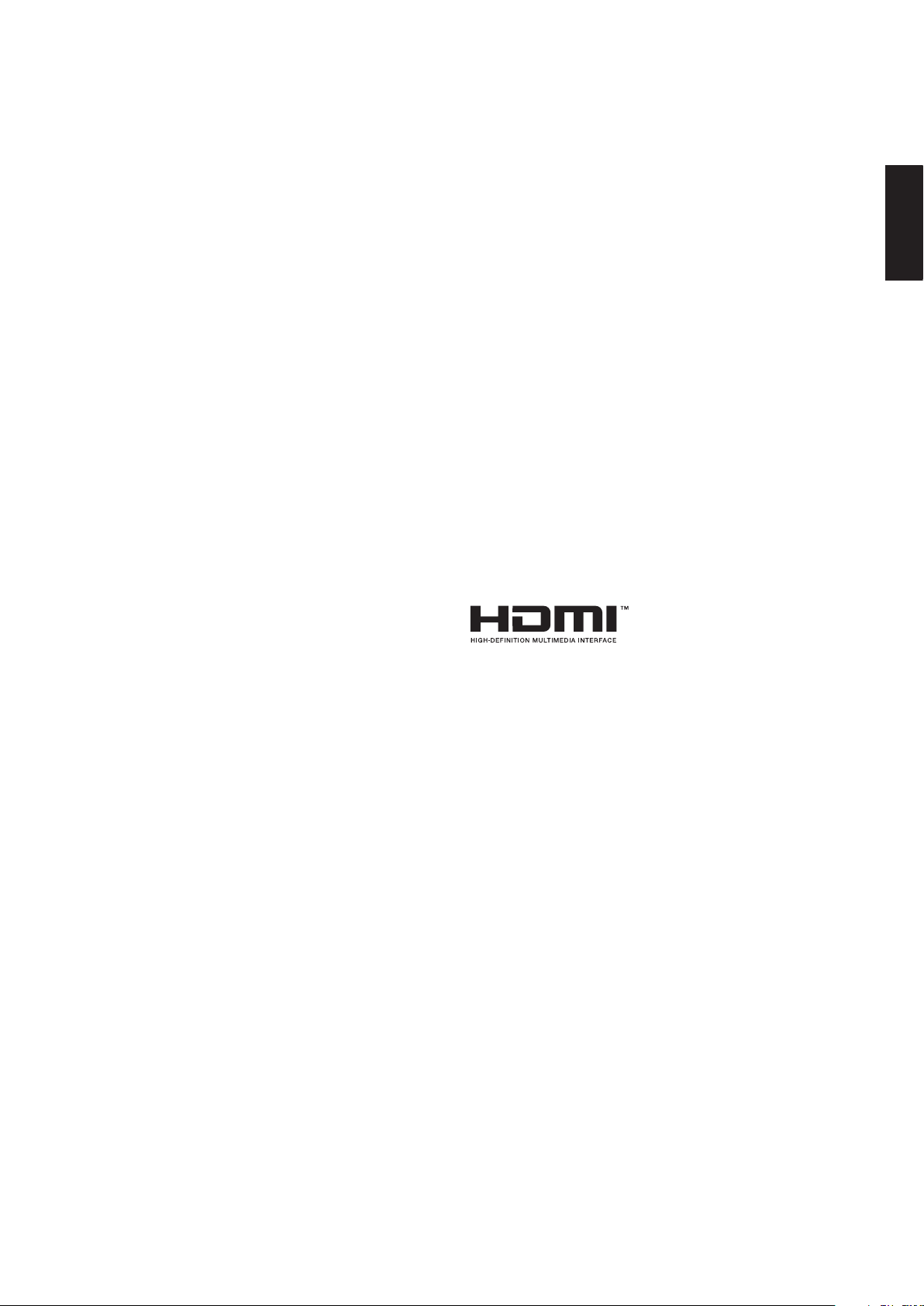
TIPS
Care of the screen
Do not rub or strike the screen with anything hard as
this may scratch, mar, or damage the screen
permanently.
Unplug the power cord before cleaning the screen. Dust
the TV by wiping the screen and the cabinet with a soft,
clean cloth. If the screen requires additional cleaning,
use a clean, damp cloth. Do not use liquid cleaners or
aerosol cleaners.
Mobile telephone warning
To avoid disturbances in picture and sound,
malfunctioning of your TV or even damage to the TV,
keep your mobile telephone away from the TV.
End of life directives
We are paying a lot of attention to produce
environmentally friendly products. Your new television
contains materials, which can be recycled and reused.
At the end of its life, specialized companies can
dismantle the discarded receiver to collect the
reusable materials and to minimize the amount of
materials to be disposed of.
Please ensure you dispose of your old receiver
according to local regulations. Haier is committed to
safely recycling electronic products and product
materials. Please check for a local recycling location in
the United States at: 1800RECYCLING.COM.
LEGAL NOTICES
Modifications
The FCC requires the user to be notified that any
changes or modifications made to this device that are
not expressly approved by our company may void the
user’s authority to operate the equipment.
Cables
Connections to this device must be made with shielded
cables with metallic RF/EMI connector hoods to
maintain compliance with FCC Rules and Regulations.
Canada ICES-003 statement
This Class B digital apparatus complies with Canadian
ICES-003. Standard Television Receiving Apparatus —
Appareil de réception télévision ordinaire, Canada BETS7/NTMR-7.
Canadian notice
This Class B digital apparatus meets all requirements of
the Canadian Interference-Causing Equipment
Regulations.
Avis Canadian
Cat apparel numerous de la classed B respected toutes
les exigencies du règlement sur le materiel brouilleur du
Canada.
HDMI, the HDMI logo, and High-Definition Multimedia
Interface are trademarks or registered trademarks of
HDMI Licensing LCC in the United States and other
countries.
English
17
Page 20

PRODUCT SPECIFICATION
NOTE
• T
•
• T
Model 24D2000
DISPLAY
elbaweiV
Television System NTSC, ATSC
Channel Coverage NTSC: CH2-CH69 (Antenna)/CH1-CH135 (Cable)
Dimensions with Stand (W x H x D) 22.13" x 15.31" x 6.93"
Dimensions without Stand (W x H x D) 22.13" x 12.95" x 2.44"
Weight with Stand 7.5 lbs
Weight without Stand 7.1 lbs
23.6”
ATSC: CH2-CH69 (Antenna)/CH1-CH135 (Cable)
CONNECTIONS
HEADPHONE srotcennoC ediS
RF
R
L
VIDEO
HDMI(MHL)
USB
COAXIAL
WEIGHT & DIMENSION
WALL MOUNTING
Wall Mount Pattern (H x V) 75 x 75 mm
6Mepyt wercS
Power Consumption 40W
1W <ybdnatS
100-240V~50/60HzrewoP sniaM
2.3W+2.3WrewoP oiduA
Ambient Temperature 41°F ~ 95°F
PACKAGE CONTENTS
Package Contents TV unit x 1
TV stand x 1
Remote control x 1
Screw x 1
User manual x 1
Registration card x 1
Battery x 2
POWER
18
Page 21

TROUBLESHOOTING
Please make these simple checks before calling service. These tips may save you time and money since charges for
receiver installation and adjustments of customer controls are not covered under your warranty.
wolloF ot snoitcA dna kcehC ot smetIsmotpmyS
“Ghost” or double image • This may be caused by obstruction to the antenna due to high rise
buildings or hills. Using a highly directional antenna may improve the
picture.
No power • Check if the TV’s AC power cord is plugged into the outlet.
• Unplug the TV, wait for 60 seconds. Then reinsert plug into the outlet
and turn on the TV again.
No picture • Check antenna connections at the rear of the TV to see if it is properly
connected to the TV.
• Possible broadcast station trouble. Try another channel.
• Adjust the contrast and brightness settings.
• Check the Closed Captions control. Some TEXT modes could block the
screen.
Good picture but no sound • Increase the volume level by pressing the VOL+ button on the remote
control or on the TV side control panel.
• Press the MUTE
English
Good sound but poor color • Adjust the contrast, color and brightness settings.
Poor picture • Poor picture quality may occur when an activated S-VHS camera or
camcorder is connected to your TV and other peripherals at the
Snowy picture and noise • Check the antenna connection.
Horizontal dotted line • This may be caused by electrical interference (e.g. hair dryer, nearby
Television not responding to
remote control
Pixels (dots) that are always
dark or always lit
• Check whether the batteries are working. Replace if necessary.
• Clean the remote control sensor lens on the TV.
• You can still use the buttons on the side of your TV.
• Your TV is precision-manufactured using an extremely high level of
technology. However, sometimes pixels may not display correctly.
These types of occurrences are inherent to this type of product and do
not constitute a defective product.
19
Page 22

WARRANTY
This Haier brand product, when shipped in its original container, will be free from defective workmanship
and materials, and agrees that it will, at its option, either repair the defect or replace the defective product
with a new or re-manufactured equivalent, for parts or labor for the periods set forth below:
This warranty does not apply to the appearance of the product or the exterior of the product, which has
additional excluded items set forth below:
The warranty commences on the date the item was purchased and the original purchase receipt must be
presented to the authorized service center before warranty repairs are rendered.
The limited warranty described herein is in addition to whatever implied warranties may be granted to
purchasers by law. ALL IMPLIED WARRANTIES INCLUDING THE WARRANTIES OF MERCHANTABILITY AND
FITNESS FOR USE ARE LIMITED TO THE PERIOD(s) FROM THE DATE OF PURCHASE SET FORTH BELOW. Some
states do not allow limitations on how long an implied warranty lasts, so the above limitation may not
apply to you.
Neither the sales personnel of the seller nor any other person is authorized to make any warranties other
than those described herein, or to extend the duration of any warranties beyond the time period
described herein on behalf of Haier.
The warranties described herein shall be the sole and exclusive warranties granted by Haier and shall be
the sole and exclusive remedy available to the purchaser. Correction of defects in the manner and for the
Haier to the purchaser with respect to the product, and shall constitute full satisfaction of all claims,
whether based on contract, negligence, strict duality or otherwise. In no event shall Haier be liable, or in
any way responsible for any damages or defects in the product which were caused by repairs or
attempted repairs performed by anyone other than an authorized service center or dealer; nor shall Haier
be liable, or in any way responsible for incidental or consequential economic or property damage. Some
states do not allow the exclusion of incidental or consequential damages, so that above exclusion may not
apply to you.
THIS WARRANTY GIVES YOU SPECIFIC LEGAL RIGHTS. YOU MAY ALSO HAVE OTHER RIGHTS WHICH VARY
FROM STATE TO STATE.
Warranty period for 24D2000 one year parts and 90 days labor.
Additional items excluded from warranty coverage: non-rechargeable batteries. What to do to obtain
service or to obtain product literature, accessories, supplies or customer assistance: Simply call 1-877-337-
3639. Be sure to have proof of purchase.
20
Page 23

www.HaierAmerica.com
Model: 24D2000
Issued: May. 2014
Made in China
Fabriqué en Chine
Hecho en China
Printed China
La Chine imprimée
China impresa
Haier America
New York, NY 10018
4 Haier America Trading, LLC.102©
