Page 1
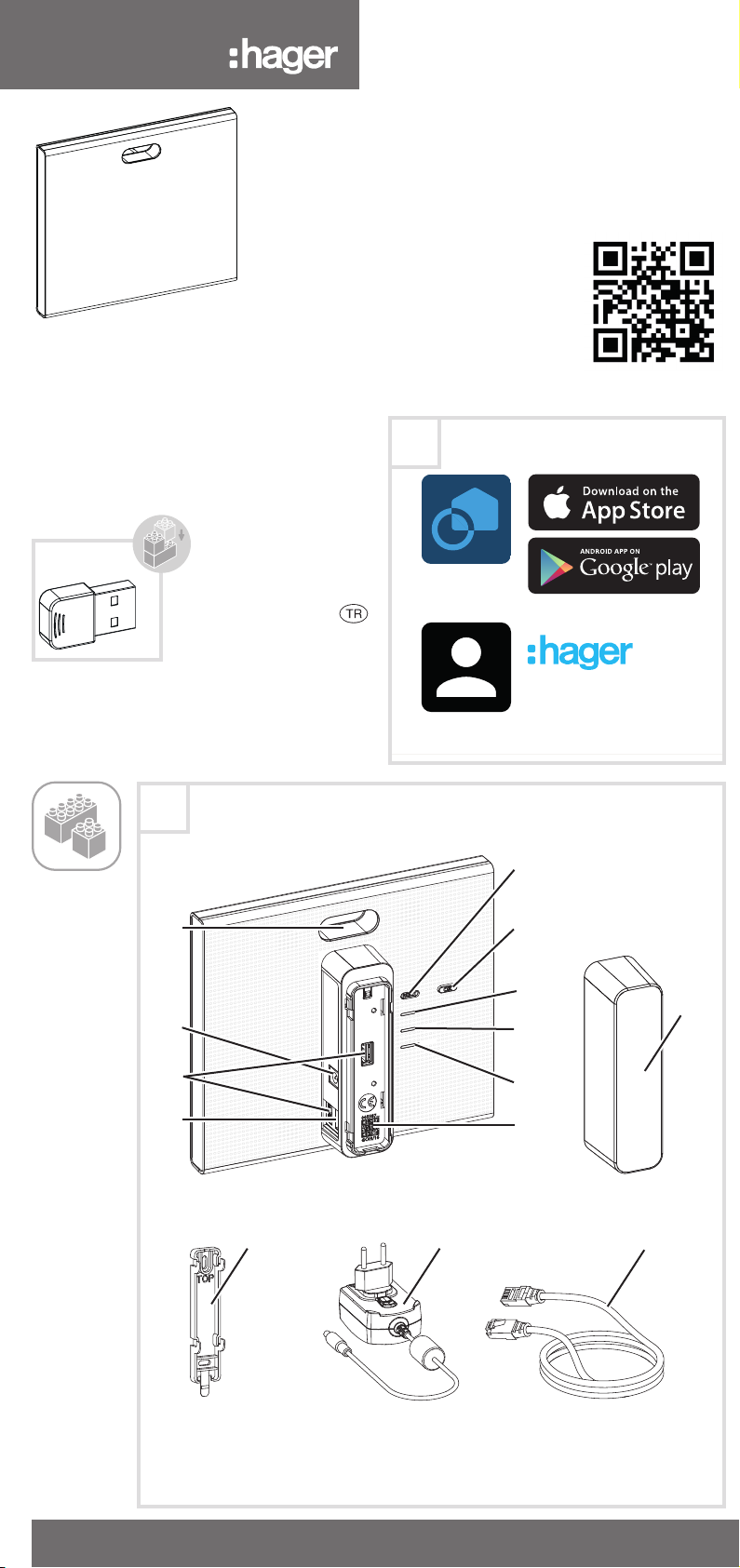
6LE002815B
Welcome to coviva !
The unique ID on the rear of your
coviva controller connects you directly
to your coviva
Login
Test without login
coviva ID
Controller coviva
Back
Please connect to your coviva
controller by scanning controller’s
QR-code or typing in your coviva
ID.Make sure that you have access to
the local n...the coviva controller
Save
Add user
Repeat email
Email
Please add the email address of the
Principle user. Use Hager portal
account email address
Connect
Controller coviva
Please connect to your coviva
controller by scanning controller’s
QR-code or typing in your coviva
ID.Make sure that you have access to
the local n...the coviva controller
coviva ID
ONLINE
i
coviva
Devices
Groups
Covigrams
Favorites
Logout and Handover
My account
All users
Network
The IP adress will show here, as soon
as you connect your coviva controller
via LAN to a router (DHCP)
The status LED of your coviva
controller will turn on when a
compliant wifi extension is installed.
App version {{version}}
Copyright Hager Group 2015
All rights reserved
Settings
Installer
Name
Activate the Hotspot mode if want
your coviva controller to open up its
own Wifi network.
coviva-0024C6F21834
Settings
Wifi settings
Settings
Wifi settings
Activate the Hotspot mode if want
your coviva controller to open up its
own Wifi network.
CHOOSE NETWORK
Please enter the password of the
Wifi network
Cancel
Client mode...
Hotspot mode
CHOOSE NETWORK...
Wifi settings
Activate the Hotspot mode if want
your coviva controller to open up its
own Wifi network.
FRITZ-Box
Network
The IP adress will show here, as soon
as you connect your coviva controller
via LAN to a router (DHCP)
My account
Installer
All users
The status LED of your coviva
controller will turn on when a
compliant wifi extension is installed.
Settings
coviva-0024C6F21834
App version {{version}}
Copyright Hager Group 2015
All rights reserved
my devices
my groups
my covigrams
my favorites
0024C6F2
1
834
G
C03
/1
6
Scann
Quick guide
hager.com/coviva
TKP100A
coviva
TKH180
WLAN stick
B
(1)
z
a
e
y
s
i
r
t
A
coviva
hager.com
myHager
(10)
(9)
(8)
(4)
(2)
(3)
005587...
GC03/16
ONLINE
WLAN
POWER
(7)
(6)
(5)
(11)
(12) (13) (14)
1
Page 2
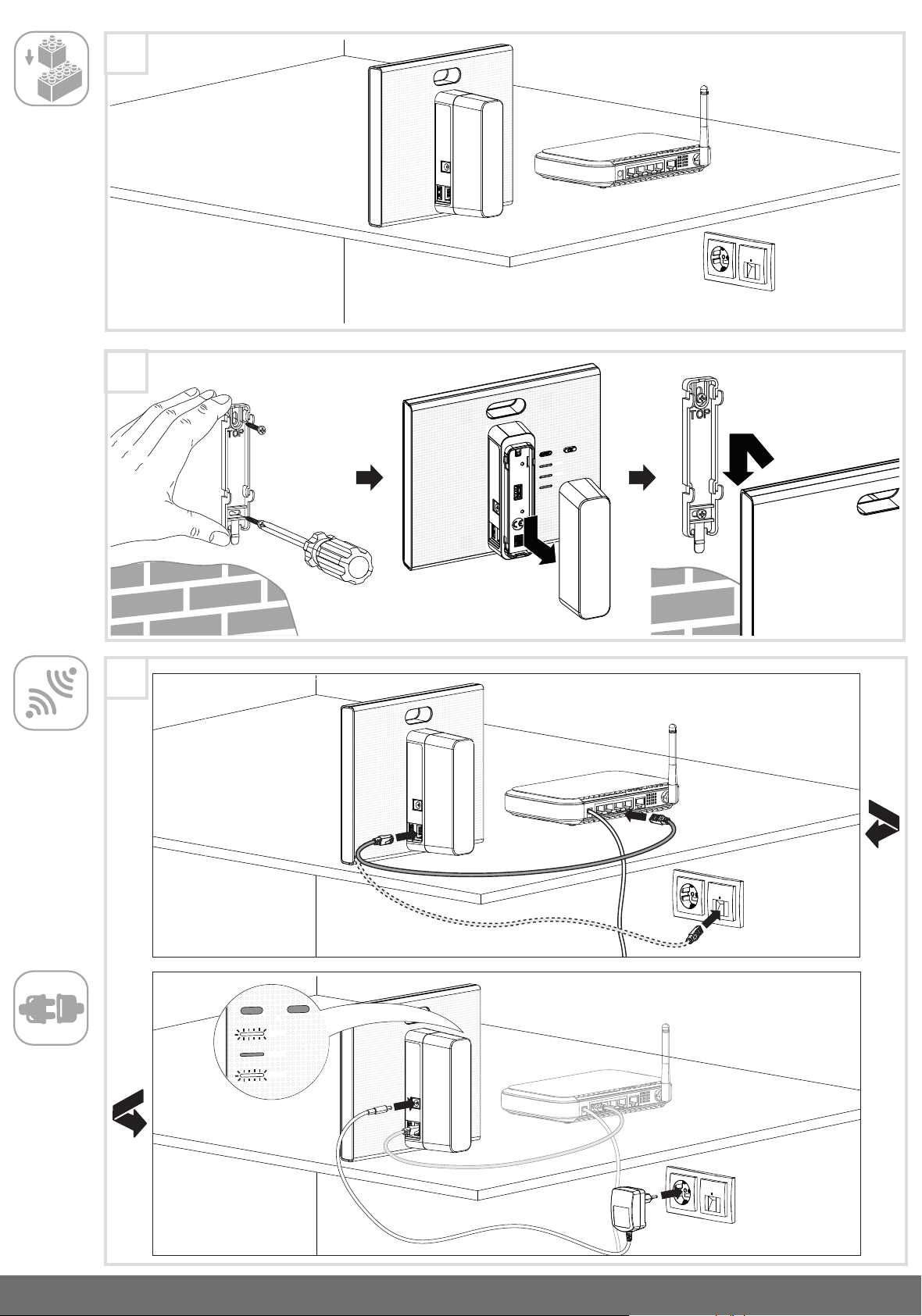
Welcome to coviva !
The unique ID on the rear of your
coviva controller connects you directly
to your coviva
Login
Test without login
coviva ID
Controller coviva
Back
Please connect to your coviva
controller by scanning controller’s
QR-code or typing in your coviva
ID.Make sure that you have access to
the local n...the coviva controller
Save
Add user
Repeat email
Email
Please add the email address of the
Principle user. Use Hager portal
account email address
Connect
Controller coviva
Please connect to your coviva
controller by scanning controller’s
QR-code or typing in your coviva
ID.Make sure that you have access to
the local n...the coviva controller
coviva ID
ONLINE
C1
i
coviva
Devices
Groups
Covigrams
Favorites
Logout and Handover
My account
All users
Network
The IP adress will show here, as soon
as you connect your coviva controller
via LAN to a router (DHCP)
The status LED of your coviva
controller will turn on when a
compliant wifi extension is installed.
App version {{version}}
Copyright Hager Group 2015
All rights reserved
Settings
Installer
Name
Activate the Hotspot mode if want
your coviva controller to open up its
own Wifi network.
coviva-0024C6F21834
Settings
Wifi settings
Settings
Wifi settings
Activate the Hotspot mode if want
your coviva controller to open up its
own Wifi network.
CHOOSE NETWORK
Please enter the password of the
Wifi network
Cancel
Client mode...
Hotspot mode
CHOOSE NETWORK...
Wifi settings
Activate the Hotspot mode if want
your coviva controller to open up its
own Wifi network.
FRITZ-Box
Network
The IP adress will show here, as soon
as you connect your coviva controller
via LAN to a router (DHCP)
My account
Installer
All users
The status LED of your coviva
controller will turn on when a
compliant wifi extension is installed.
Settings
coviva-0024C6F21834
App version {{version}}
Copyright Hager Group 2015
All rights reserved
my devices
my groups
my covigrams
my favorites
0024C6F2
1
834
G
C03
/1
6
Scann
C2
005587...
GC03/16
D
RESET
OK
ONLINE
WLAN
POWER
Page 3

Welcome to coviva !
The unique ID on the rear of your
coviva controller connects you directly
to your coviva
Login
Test without login
coviva ID
Controller coviva
Back
Please connect to your coviva
controller by scanning controller’s
QR-code or typing in your coviva
ID.Make sure that you have access to
the local n...the coviva controller
Save
Add user
Repeat email
Email
Please add the email address of the
Principle user. Use Hager portal
account email address
Connect
Controller coviva
Please connect to your coviva
controller by scanning controller’s
QR-code or typing in your coviva
ID.Make sure that you have access to
the local n...the coviva controller
coviva ID
i
coviva
Devices
Groups
Covigrams
Favorites
Logout and Handover
My account
All users
Network
The IP adress will show here, as soon
as you connect your coviva controller
via LAN to a router (DHCP)
The status LED of your coviva
controller will turn on when a
compliant wifi extension is installed.
App version {{version}}
Copyright Hager Group 2015
All rights reserved
Settings
Installer
Name
Activate the Hotspot mode if want
your coviva controller to open up its
own Wifi network.
coviva-0024C6F21834
Settings
Wifi settings
Settings
Wifi settings
Activate the Hotspot mode if want
your coviva controller to open up its
own Wifi network.
CHOOSE NETWORK
Please enter the password of the
Wifi network
Cancel
Client mode...
Hotspot mode
CHOOSE NETWORK...
Wifi settings
Activate the Hotspot mode if want
your coviva controller to open up its
own Wifi network.
FRITZ-Box
Network
The IP adress will show here, as soon
as you connect your coviva controller
via LAN to a router (DHCP)
My account
Installer
All users
The status LED of your coviva
controller will turn on when a
compliant wifi extension is installed.
Settings
coviva-0024C6F21834
App version {{version}}
Copyright Hager Group 2015
All rights reserved
my devices
my groups
my covigrams
my favorites
E
0024C6F2
1
834
G
C03
/1
6
Scann
E-Mail (User name)
myHager
email@hager.com
Password
email@hager.com
Login
Q W E R T Y U I O
A S D F G H
P
J K L
Z X C V B N M
return
space
.?123
.?123
leerzeichnen
my devices
return
i
0024C6F21834
my groups
my covigrams
my favorites
Connect
.?123
leerzeichnen
return
Save later
F
RESET
OK
ONLINE
WLAN
POWER
IP adress
coviva-0024C6F21834
Wifi
192.168. 0.5
Hotspot mode
Hotspot mode
FRITZ-Box
Password
Q
W E R T Y U I O
A S D F G H
Z X C V B N M
space return.?123
J K L
Save
Settings
Wifi
Wifi settings
succesfully changed
IP adress 192.168.178.23
OK
P
07/2018 - 6LE002815BHager Controls S.A.S., 33 rue Saint-Nicolas, B.P. 10140, 67703 SAVERNE CEDEX, France - www.hager.com
Page 4

Safety instructions
Electrical equipment may only be installed and
assembled by a qualied electrician in accordance
with the relevant installation standards, guidelines,
regulations, directives, safety and accident
prevention regulations of the country.
z
Design and layout of the device
(1) RGB LED display
(2) USB connection socket
(3) RJ45 connection socket (LAN)
(4) Connection power supply
(5) QR code with coviva ID
(6) Operation LED POWER
(7) WLAN display - only active with optional
WLAN stick (see Accessories)
(8) Status display ONLINE
(9) Acknowledge button OK
(10) Button RESET
Scope of delivery
- coviva
- Protective cover (11)
- Adapter plate for wall mounting (12)
- Power supply 230 V~ / 5 V
- RJ45-con Cat 5e (14)
(13)
Preparations
The conguration and operation of the building
control with a coviva is executed via an app.
You may download and install the coviva
mobile app free of charge in the App store (for
Apple devices) and under Google Play (for
Android devices).
For login to the app use your access data of
your myHager account (Figure E). If not done
already, register on hager.com.
Detailed information are available on our
homepage under hager.com/coviva.
Technical data
TKP100A
Operating voltage 5 V
Power consumption < 3 W
Transmission frequency /Emission power (duty
cycle)
- 868 ... 870 MHz 25 mW (0,1 %)
- 433 ... 434 MHz 10 mW (10 %)
Receiver category 2
Radio transmission range (free eld) > 300 m
Network connection:
- Ethernet LAN min. Cat. 5e, shielded
- WLAN (optional, TKH180) 802.11 b/g/n
USB port per 5 V , max. 250 mA
Only for connection of Hager devices. Do not
use for charging!
Degree of protection IP30 / IK04
Operating temperature 0 ... 40°C
Storage temperature: -25°C...70 °C
Installation altitude ≤ 2000 m
Dimensions 178,5 x 156 x 48,4 mm
Power supply TKC110
Operating voltage 230 V~
Frequency 50/60 Hz
Output 5 V , max. 3 A
Accessories
WLAN stick TKH180
Power supply (replacement) TKC110
Consignes de sécurité
L'installation et le montage d'appareils électriques
doivent être effectués uniquement par des élec-
triciens qualiés, en conformité avec les normes
d’installation et dans le respect des directives, dispositions et consignes de sécurité et de prévention
des accidents en vigueur dans le pays.
a
Composition de l’appareil
(1) Indicateur LED RVB
(2) Raccord prise USB
(3) Raccord prise RJ45 (LAN)
(4) Raccordement tension d'alimentation
(5) QR code avec l'ID de coviva
(6) LED de fonctionnement POWER
(7) Afchage Wi-Fi - uniquement actif avec la clé
Wi-Fi en option (voir accessoires)
(8) Afchage d'état ONLINE
(9) Touche de conrmation OK
(10) Touche de réinitialisation RESET
Fourniture
- coviva
- Cache de protection (11)
- Plaque d'adaptateur pour montage mural (12)
- Bloc secteur 230 V~ /
- Câble de raccordement RJ45 Cat 5e (14)
5 V (13)
Préparatifs
L'installation et l'utilisation de la coviva se fait via
une application.
L'application mobile coviva peut être téléchar-
gée gratuitement dans l'app Store pour les
dispositifs Apple et sur Google Play pour les
dispositifs Android.
Pour vous connecter à l'appli, il convient
d'utiliser les données d'accès de votre compte
myHager (g. E). Si ce n'est pas encore fait,
enregistrez-vous sous hager.fr ou hager.be.
Des informations complètes sur l'installation et
la conguration sont disponibles sur notre site
Internet à l'adresse hager.fr/coviva ou hager.be/
coviva.
Caractéristiques techniques
TKP100A
Tension de service 5 V
Puissance absorbée < 3 W
Fréquence / Puissance d’émission (duty cycle)
- 868 ... 870 MHz 25 mW (0,1 %)
- 433 ... 434 MHz 10 mW (10 %)
Catégorie du récepteur 2
Portée d'émission (champ libre) > 300 m
Fiche réseau:
- Ethernet LAN min. Cat. 5e, blindé
- WLAN (en option, TKH180) 802.11 b/g/n
Port USB 5 V chacun
Réservé au raccordement de dispositifs Hager,
ne convient pas pour la charge!
Indice de protection IP30 / IK04
Température de fonctionnement 0 ... 40 °C
Température de stockage -25°C...70 °C
Hauteur d'installation ≤ 2000 m
Dimensions 178,5 x 156 x 48,4 mm
Bloc secteur TKC110
Tension de service 230 V~
Fréquence 50/60 Hz
Tension de sortie 5 V , max. 3 A
, max. 250 mA
Accessoires
Clé au réseau sans l TKH180
Bloc secteur (rechange) TKC110
Sicherheitshinweise
Einbau und Montage elektrischer Geräte dürfen nur durch eine Elektrofachkraft gemäß den
einschlägigen Installationsnormen, Richtlinien,
Bestimmungen, Sicherheits- und Unfallverhütungsvorschriften des Landes erfolgen.
e
Geräteaufbau
(1) RGB LED Anzeige
(2) USB Anschlussbuchse
(3) RJ45 Anschlussbuchse (LAN)
(4) Anschluss Spannungsversorgung
(5) QR-Code mit coviva ID
(6) Betriebs-LED POWER
(7) WLAN Anzeige - nur aktiv mit optionalem
WLAN-Stick (s. Zubehör)
(8) ONLINE Statusanzeige
(9) Quittier-Taste OK
(10) Rückstell-Taste RESET
Lieferumfang
- coviva
- Schutzabdeckung (11)
- Adapterplatte für Wandmontage (12)
- Netzteil 230 V~ /
- RJ45-Verbindungskabel Cat 5e (14)
5 V (13)
Vorbereitungen
Die Konguration und Bedienung der Gebäudesteuerung mit der coviva wird über eine App
ausgeführt.
Die coviva mobile-App für Apple-Geräte im App
Store, für Android-Geräte unter Google Play
kostenlos herunterladen und installieren.
Für den Login in der App sind die Zugangs-
daten des myHager Kontos zu verwenden
(Bild E). Falls noch nicht erfolgt, unter hager.de
registrieren.
Ausführliche Informationen zur Installation und
Konguration sind auf unserer Homepage unter
hager.de/coviva verfügbar.
Technische Daten
TKP100A
Betriebsspannung 5 V
Leistungsaufnahme < 3 W
Sendefrequenzen/-leistung (duty cycle)
- 868 ... 870 MHz 25 mW (0,1 %)
- 433 ... 434 MHz 10 mW (10 %)
Empfänger-Kategorie 2
Transmitter Sendereichweite (Freifeld) > 300 m
Netzwerkanschluss:
- Ethernet LAN min. Cat. 5e, geschirmt
- WLAN (optional, TKH180) 802.11 b/g/n
USB-Port je 5 V
Nur zum Anschluss von Hager Geräten, nicht
zum Laden geeignet!
Schutzart IP30 / IK04
Betriebstemperatur 0 ... 40 °C
Lagertemperartur -25°C...70 °C
Installationshöhe ≤ 2000 m
Abmessungen 178,5 x 156 x 48,4 mm
Netzteil TKC110
Betriebsspannung 230 V~
Frequenz 50/60 Hz
Ausgangsspannung 5 V , max. 3 A
, max. 250 mA
Zubehör
WLAN-Stick TKH180
Netzteil (Ersatzbedarf) TKC110
Warranty 2 years
Usable all in Europe and in Switzerland.
Hereby, Hager Controls, declares that this coviva is in
compliance with the essential requirements and other
relevant provisions of directive 2014/53/UE.
The CE declaration can be consulted on the site:
hager.com.
2 07/2018 - 6LE002815BHager Controls S.A.S., 33 rue Saint-Nicolas, B.P. 10140, 67703 SAVERNE CEDEX, France - www.hager.com
Garantie 2 ans
Utilisable partout en Europe et en Suisse.
Par la présente Hager Controls déclare que le coviva
est conforme aux exigences essentielles et aux autres
dispositions pertinentes de la directive 2014/53/UE.
La déclaration CE peut être consultée sur le site
hager.com.
Garantie 2 Jahre
Überall in Europa und in der Schweiz einsetzbar.
Hiermit erklärt Hager Controls, dass die coviva den
essentiellen Anforderungen und anderen maßgeblichen
Bestimmungen der Richtlinie 2014/53/UE entspricht.
Die CE-Konformitätserklärung ist auf der Homepage
hager.com verfügbar.
Page 5

Indicazioni di sicurezza
L'incasso ed il montaggio di apparecchi elettrici
deve essere eseguito esclusivamente da un elettricista qualificato in base alle norme, alle direttive,
alle condizioni e ai provvedimenti di sicurezza e
prevenzione degli incidenti in vigore nel paese.
y
Säkerhetsanvisningar
Inbyggnad och montering av elektriska apparater
får endast utföras av en behörig elektriker i enlighet med de gällande nationella installationsnormerna, riktlinjerna, bestämmelserna, säkerhets- och
olycksfallsförebyggande föreskrifterna.
s
Veiligheidsinstructies
Inbouw en montage van elektrische apparatuur
mag alleen door een installateur worden uitgevoerd
conform de geldende installatienormen, richtlijnen,
voorschriften, bepalingen en ongevallenpreventievoorschriften van het betreffende land.
i
Struttura dell'apparecchio
(1) Display LED RGB
(2) Presa di collegamento USB
(3) Presa di collegamento RJ45 (LAN)
(4) Collegamento alimentazione di tensione
(5) QR-Code con ID coviva
(6) LED di esercizio POWER
(7) Display WLAN - attivo solo con chiavetta
WLAN opzionale (vedere accessori)
(8) Indicazione di stato ONLINE
(9) Pulsante conferma OK
(10) Pulsante ripristino RESET
Fornitura
- coviva
- Copertura di protezione (11)
- Supporto per installazione a parete (12)
- Alimentatore 230 V~ /
- Cavo di collegamento RJ45 Cat 5e (14)
5V (13)
Preparazioni
La configurazione ed il comando del controllo dell'edificio con coviva vengono eseguiti tramite una app.
Scaricate ed installate l'app gratuita coviva-mo-
bile; per dispositivi Apple dall'App Store, per
dispositivi Android da Google Play.
Per il login nella app devono essere utilizzati
i dati di accesso dell'account myHager (figura
E). Se non è ancora avvenuto, effettuare la
registrazione al sito hager.it.
Informazioni dettagliate sull'installazione ed
la configurazione sono disponibili alla nostra
homepage al sito hager.it/coviva.
Dati tecnici
TKP100A
Tensione d'esercizio 5 V
Potenza assorbita < 3 W
Frequenze / Potenza di trasmissione (duty cycle)
- 868 ... 870 MHz 25 mW (0,1 %)
- 433 ... 434 MHz 10 mW (10 %)
Categoria ricevitore 2
Portata di trasmissione
trasmettitore (campo libero) > 300 m
Collegamento di rete:
- Ethernet LAN min. Cat. 5e, schermato
- WLAN (opzione, TKH180) 802.11 b/g/n
Porta USB da 5 V
Solo per il collegamento di dispositivi Hager,
non adatto a ricarica di altri prodotti!
Grado di protezione IP30 / IK04
Temperatura d’esercizio 0 ... 40 °C
Temperatura di stoccaggio -25°C...70 °C
Altezza d'installazione ≤ 2000 m
Dimensioni 178,5 x 156 x 48,4 mm
Alimentatore TKC110
Tensione d’esercizio 230 V~
Frequenza
Tensione di uscita 5 V , max. 3 A
, max. 250 mA
50/60 Hz
Accessori
Chiavetta WLAN TKH180
Alimentatore
(in caso di necessità di sostituzione) TKC110
Enhetens uppbyggnad
(1) RGB LED-indikering
(2) USB-anslutningsuttag
(3) RJ45-anslutningsuttag (LAN)
(4) Anslutning strömförsörjning
(5) QR-kod med coviva-ID
(6) Drift-LED POWER
(7) WLAN-indikator - endast aktiv med WLAN-
sticka (se tillbehör)
(8) ONLINE statusvisning
(9) Kvitteringsknapp OK
(10) Återställningsknapp RESET
Leveransomfattning
- coviva
- Skyddskåpa (11)
- Adapterplatta för väggmontering (12)
- Strömförsörjning 230 V~ /
- RJ45-anslutningskabel Cat 5e (14)
5 V (13)
Förberedelser
Konguration och manövrering av fastighetsstyrningen med coviva görs via en app.
Ladda ned och installera coviva-appen för
Apple-enheter i App Store, för Android-enheter
i Google Play.
För inloggning i appen skall inloggningsupp-
gifter till myHager-kontot användas (bild E).
Registrera dig på hager.se, om du inte redan
har gjort det.
Detaljerad information om installationen och
kongurationen hittar du på vår webbplats på
hager.se/coviva.
Tekniska data
TKP100A
Driftspänning 5 V
Energiförbrukning < 3 W
Sändningsfrekvens/-effekt (duty cycle)
- 868 ... 870 MHz 25 mW (0,1 %)
- 433 ... 434 MHz 10 mW (10 %)
Mottagare-Kategori 2
sändare sändarens röckvidd (fritt fält) > 300 m
nätverksanslutning:
- Ethernet LAN min. Kat. 5:e, oskärmad
- WLAN (tillval, TKH180) 802.11 b/g/n
USB-port á 5 V
Endast avsedd för anslutning av enheter från
Hager, inte för laddning!
Skyddstyp IP30 / IK04
Driftstemperatur 0 ... 40 °C
Lagringstempertur -25°C...70 °C
Installationshöjd s 2000 m
Mått 178,5 x 156 x 48,4 mm
Strömförsörjning TKC110
Driftspänning 230 V~
Frekvens 50/60 Hz
Spänning ut 5 V , max. 3 A
, max. 250 mA
Tillbehör
WLAN-sticka TKH180
Strömförsörjning (reservdelskrav) TKC110
Opbouw van het apparaat
(1) Indicatie met RGB led
(2) USB aansluitbus
(3) RJ45 aansluitbus (LAN)
(4) Voedingsspanning aansluiting
(5) QR-code met coviva ID
(6) Bedrijfs-LED POWER
(7) WLAN indicatie - alleen actief met optionele
WLAN-stick (zie toebehoren)
(8) ONLINE statusindicatie
(9) Bevestigingstoets OK
(10) Resettoets RESET
Leveringsomvang
- coviva
- Afdekkap (11)
- Adapterplaat voor wandmontage (12)
- Voedingseenheid 230 V~ /
- RJ45-verbindingskabel cat. 5e (14)
5V (13)
Voorbereidingen
De conguratie en de bediening van de gebouwbesturing met de coviva wordt via een app uitgevoerd.
Download en installeer de gratis coviva app
vanuit de App store (voor Apple apparaten) of
Google Play (voor Android apparaten).
Gebruik je myHager accountgegevens om in te
loggen (afbeelding E). Als je nog geen account
hebt dan kun je er een aanmaken op hager.nl /
hager.be
Uitgebreide informatie over de installatie en
conguratie is beschikbaar op onze website
hager.nl/coviva of hager.be/coviva.
Technische gegevens
TKP100A
Bedrijfsspanning 5 V
Opgenomen vermogen < 3 W
Zendfrequentie/-vermogen (duty cycle)
- 868 ... 870 MHz 25 mW (0,1 %)
- 433 ... 434 MHz 10 mW (10 %)
Ontvangercategorie 2
Zendbereik (vrij veld) > 300 m
Netwerkaansluiting:
- Ethernet LAN min. Cat. 5e, afgeschermd
- WLAN (optie, TKH180) 802.11 b/g/n
USB-poort elk 5 V
Alleen voor hager USB-apparaten. Niet geschikt
voor het opladen van apparaten.
Beschermingsklasse IP30 / IK04
Bedrijfstemperatuur 0 ... 40 °C
Opslagtemperatuur -25°C...70 °C
Installatiehoogte ≤ 2000 m
Afmeting 178,5 x 156 x 48,4 mm
Voedingseenheid TKC110
Netspanning 230 V~
Frequentie
Uitgangsspanning 5 V , max. 3 A
, max. 250 mA
50/60 Hz
Toebehoren
WLAN-Stick TKH180
Voedingseenheid (reservebehoefte) TKC110
Garanzia 2 anni
Utilizzabile ovunque in Europa e in Svizzera
Con la presente Hager Controls, dichiara che coviva è
conforme ai requisiti essenziali e ad altre disposizioni
rilevanti delle direttive 2014/53/UE.
La dichiarazione di conformità CE è disponibile alla
homepage hager.com.
.
Garanti 2 år
Kan användas överallt i Europa och i Schweiz
Härmed förklarar Hager Controls att coviva uppfyller de
viktigae kraven och andra avgörande beämmelser
2014/53/EU.
CE-överensämmelseförklaringen nns på hemsidan
hager.com.
Garantie 2 jaar
Te gebruiken in geheel Europa en in Zwitserland
Hierbij verklaart Hager Controls dat de coviva in over-
eenemming is met de essentiële eisen en de andere
relevante bepalingen van de richtlijnen 2014/53/UE.
De CE conformiteitverklaring is via de homepage
hager.com beschikbaar.
.
Page 6

Indicaciones de seguridad
La instalación y el montaje de aparatos eléctricos deben ser efectuados exclusivamente por
personal electricista de acuerdo con las normas de
instalación, directivas, disposiciones y normas de
seguridad y prevención de accidentes pertinentes
del país.
r
Estructura del dispositivo
(1) Indicación LED RGB
(2) Base de conexión USB
(3) Base de conexión RJ45 (LAN)
(4) Conexión de alimentación de tensión
(5) Código QR con ID coviva
(6) LED de funcionamiento POWER
(7) Indicación WLAN - solo activa con WLAN
stick opcional (v. Accesorios)
(8) Indicación de estado ONLINE
(9) Tecla de conrmación OK
(10) Tecla de reinicio RESET
Volumen de suministro
- coviva
- Cubierta protectora (11)
- Placa adaptadora para montaje mural (12)
- Fuente de alimentación 230 V~ /
- Cable de conexión RJ45 Cat 5e (14)
5V (13)
Preparativos
La conguración y el manejo del control del edicio
se realiza con el coviva a través de una aplicación.
Descargar de forma gratuita e instalar la apli-
cación coviva para dispositivos Apple en la App
Store, para dispositivos Android en el Google
Play.
Para registrarse en la App utilizar los datos de
acceso de la cuenta myHager (gura E). Si todavía no se ha hecho, registrarse en hager.es.
Encontrará información más detallada sobre la
instalación en nuestro sitio en hager.es/coviva.
Datos técnicos
TKP100A
Tensión de servicio 5 V
Consumo de potencia < 3 W
Frecuencias/Potencia de emisión (duty cycle)
- 868 ... 870 MHz 25 mW (0,1 %)
- 433 ... 434 MHz 10 mW (10 %)
Categoría de receptor 2
Alcance de transmisión de
transmisor (campo libre) > 300 m
Conexión de red:
- Ethernet LAN mín. Cat. 5e, apantallado
- WLAN (opcional, TKH180) 802.11 b/g/n
Puerto USB cada 5 V
Solo en conexión con aparatos Hager, ¡no apto
para ser cargado!
Modo de protección IP30 / IK04
Temperatura de funcionamiento 0 ... 40 °C
Temperatura de almacenamiento -25°C...70 °C
Altura de instalación ≤ 2000 m
, máx. 250 mA
Dimensiones 178,5 x 156 x 48,4 mm
Fuente de alimentación TKC110
Tensión de servicio 230 V~
Frecuencia
Tensión de salida 5 V , máx. 3 A
50/60 Hz
Accesorios
WLAN stick TKH180
Fuente de alimentación
(necesidad de sustitución) TKC110
Garantía 2 años
Utilizable por toda Europa y en Suiza
Por la presente Hager Controls declara que el coviva es
conforme con las exigencias esenciales y con las demás
disposiciones pertinentes de la directiva 2014/53/UE.
La declaración de conformidad CE puede consultarse
en el sitio hager.com.
.
Instruções de segurança
A instalação e a montagem de aparelhos eléctricos
só podem ser executadas por um instalador eléctrico, de acordo com as normas de instalação, directivas, disposições, normas de segurança e instruções
relativas à prevenção de acidentes em vigor no país.
t
Constituição do produto
(1) Sinalizador LED RGB
(2) Tomada de ligação USB
(3) Tomada de ligação RJ45 (LAN)
(4) Ligação da fonte de alimentação
(5) Código QR com identificação coviva
(6) LED de funcionamento POWER
(7) Visualização de WLAN - somente ativa com
dispositivo WLAN opcional (ver Acessórios)
(8) Indicação de estado ONLINE
(9) Tecla de confirmação OK
(10) Botão de reiniciar RESET
Material fornecido
- coviva
- Cobertura de proteção (11)
- Placa de adaptação para montagem na parede (12)
- Fonte de alimentação 230 V~ /
- Cabo de ligação RJ45 Cat. 5 (14)
5V (13)
Preparações
A configuração e operação do controlo de edifícios
com a coviva é executada através de uma aplicação.
Descarregar gratuitamente e instalar a aplica-
ção móvel coviva para aparelhos da Apple na
App Store, para aparelhos Android no Google
Play.
Para iniciar a sessão na aplicação devem ser
usados os dados de acesso da conta myHager
(figura E). Efetuar o registo em hager.pt, caso
ainda não o tenha realizado.
Encontram-se disponíveis informações porme-
norizadas relativas à instalação e configuração
no nosso site em hager.pt/coviva.
Características técnicas
TKP100A
Tensão de funcionamento 5 V
Consumo de energia < 3 W
Frequências de transmissão/ Potência de emissão
(duty cycle))
- 868 ... 870 MHz 25 mW (0,1 %)
- 433 ... 434 MHz 10 mW (10 %)
Categoria do recetor 2
Área de cobertura do transmissor
(espaço livre) > 300 m
Ligação à rede:
- LAN Ethernet mín. Cat. 5, blindado
- WLAN (opcional, TKH180) 802.11 b/g/n
Porta USB cada 5 V
Apenas para ligação a aparelhos da Hager,
inadequado para carregamento!
Grau de proteção IP30 / IK04
Temperatura de funcionamento 0 ... 40 °C
Temperatura de armazenamento -25°C...70 °C
Altitude de instalação ≤ 2000 m
, máx. 250 mA
Dimensão 178,5 x 156 x 48,4 mm
Fonte de alimentação TKC110
Tensão de funcionamento 230 V~
Frequência 50/60 Hz
Tensão de saída 5 V , máx. 3 A
Acessórios
Dispositivo WLAN TKH180
Fonte de alimentação (Apenas se for necessário
substituir) TKC110
Garantia 2 anos
Utilizável em toda a Europa e na Suíça.
Através do presente documento a Hager Controls decla-
ra que a coviva eá em conformidade com os requisitos
essenciais e com outras disposições pertinentes da
diretiva 2014/53/UE.
A declaração de conformidade CE pode ser consultada
no site hager.com.
Güvenlik Talimatları
Elektrikli cihazların takılması ve monte edilmesi,
sadece cihazların kullanılacağı ülkede geçerli montaj standartları, yönetmelikler, direktier, güvenlik
talimatları ve de kazaları önleme yönetmelikleri
dikkate alınarak bir elektrik uzmanı tarafından
yapılabilir.
Cihazın yapısı
(1) RGB LED gösterge
(2) USB bağlantı girişi
(3) RJ45 bağlantı girişi (LAN)
(4) Güç besleme bağlantısı
(5) coviva ID'li QR kodu
(6) POWER çalışma LED'i
(7) WLAN göstergesi - sadece opsiyonel
WLAN-Stick olduğunda etkin (bkz. aksesuar)
(8) ONLINE durum göstergesi
(9) OK onay tuşu
(10) RESET sıfırlama tuşu
Paket İçeriğiı
- coviva
- Koruma kapağı (11)
- Duvar montajı için adaptör plakası (12)
- Güç adaptörü 230 V~ /
- RJ45 bağlantı kablosu Cat 5e (14)
5 V (13)
Hazırlıklar
coviva bina kontrol sisteminin çalışması ve yapılandırılması bir uygulama üzerinden yapılır.
Coiva mobil uygulamasını ücretsiz olarak App
Store (Apple Cihazları için) ve Google Play
(Android cihazlar için) üzerinden indirebilirsiniz.
Uygulamada oturum açmak için myHager hesa-
bının giriş bilgilerini kullanın (Resim E). Henüz
bir hesaba sahip değilseniz hager.tr sayfasından kayıt olun.
Kuruluma ve yapılandırmaya ilişkin ayrıntılı bil-
giler hager.tr/coviva ana sayfamızda sunulmuş-
tur.
Teknik veriler
TKP100A
Çalışma gerilimi 5 V
Güç tüketimi < 3 W
Sinyal frekansları/ yayma gücü (duty cycle)
- 868 ... 870 MHz 25 mW (0,1 %)
- 433 ... 434 MHz 10 mW (10 %)
Alıcı KATEGORİSİ 2
Sinyal iletim menzili (açık alan) > 300 m
Ağ bağlantısı:
- Ethernet LAN min. Cat. 5e, ekranlı
- WLAN (opsiyonel, TKH180) 802.11 b/g/n
USB girişi Her biri 5 V
Sadece Hager cihazlarının bağlanması için
uygun olup, şarj işlemi için uygun değildir!
Koruma sınıfı IP30 / IK04
Çalışma sıcaklığı 0 ... 40 °C
Depolama sıcaklığı -25°C...70 °C
Kurulum yüksekliği ≤ 2000 m
, maks. 250 mA
Ölçü 178,5 x 156 x 48,4 mm
Güç adaptörü TKC110
Çalışma gerilimi 230 V~
Frekans 50/60 Hz
Çıkış gerilimi 5 V , maks. 3 A
Aksesuarlar
WLAN-Stick TKH180
Güç adaptörü (yedek) TKC110
Garanti süresi 2 yıl
Tüm Avrupa ülkelerinde ve İsviçre’de kullanılabilir.
Hager Controls firması, coviva ürününün 2014/53/AB
sayılı yönetmeliklerinin gerekli tüm gerekliliklerine ve
önemli diğer hükümlerine uygun olduğunu beyan ediyor.
CE Uygunluk Beyanı hager.com Web sayfasında yayınlanmaktadır.
