Page 1
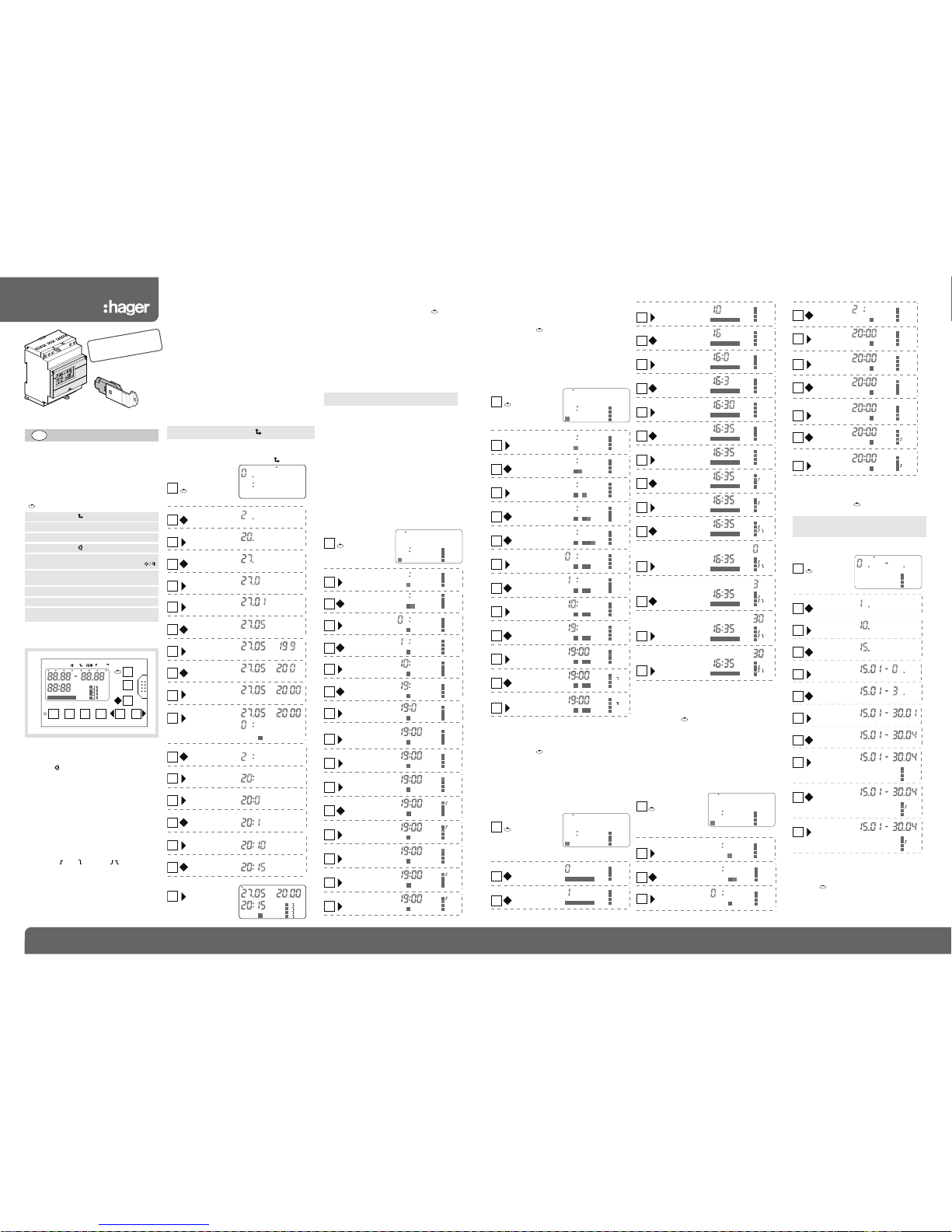
1 6E 6023.g
6E 6023.g
A
5
B
C
D
EG400
EG002
5
1 x
1 x
1 x
4 x
1 x
1 x
7 x
1 x
2 x
1 x
1 x
1 x
1 x
2 x
1 x
5 x
A
5
B
C
D
2 x
auto
selection
of mode
enter the date
enter the time
The programming is made digit after digit.
The digit to be altered flashes and can be altered
by key
♦
.
To select the following digit, press key
▶
, to
choose the previous digit press key
◀
.
When there is no longer a digit flashing, the data
input is completed.
To set up a programme, it is possible to make a
grouping of days and channel.
Thus, a setting common to several days and
several channels will count as one programme step.
Note : after resetting or energising the timer
the display will appear after 10 seconds.
A
B
C
D
3
3
A
B
C
D
1
A
B
C
D
3 4
A
B
C
D
A
B
C
D
3
A
B
C
D
A
B
C
D
3
3
A
B
C
D
3
A
B
C
D
3
A
B
C
D
3
A
B
C
D
3
A
B
C
D
A
B
C
D
3
3
1 x
1 x
1 x
1 x
1 x
1 x
1 x
1 x
1 x
4 x
2 x
9 x
1X
prg
A
B
C
D
3
1 x
A
B
C
D
A
B
C
D
3
3
1 x
1 x
Presentation
The EG400 programmer consists of 9 keys on
the front :
• for the selection of the different modes :
The select mode is shown by a marker
at the top of the display panel.
• CI :
- for cancelling date while programming
- for cancelling completely the memory
in mode (press twice when the
number of free programme steps appears).
• A B C D :
For permanent settings or settings with
automatic return of the different channels
- permanent settings : press the key of
the selected channel continuously for 3
seconds (shown by the indication perm)
- settings with automatic return by
pressing briefly the closen channel
•
♦according of the mode : modification
of the digit, allocation of days, choice
of function 1X or choice of channel
status (on , off or pulse )
•
▶
selection of following digit
•
◀
selection of preceding digit
A
B
C
D
CI
A
B
C
D
3521 74 6
auto
1X
prg date
prg
Pg1...Pg15
date
- set time
- weekly programming Prg
- on or off setting for a given period Date
- visual display
- automatic Auto
- instruction, modification or cancellation
of summer/winter timetable changes
- definition of weekly override programmes
Pg1... Pg15
Set time mode
selection
of mode
selection of
channel A
selection of
channel status
enter the day
enter the time
To alter the time or date :
- select the set time mode, using key
- select the digit to be changed by using the
▶
or ◀keys, alter by using
♦
- then return to automatic mode by using
▶
(press as many times as necessary).
Programming the basic weekly cycle.
This mode contains several programming possibilities :
1 - a setting is assigned to one day and one
channel
2 - a setting is common to several days (group
of days) and one channel.
3 - a setting is common to several days (group
of days) and different channels.
4 - a setting applies once only for a given day
(mode 1X).
A programme in memory can be changed by
addition, modification or removal of a setting
(the view mode also allows these changes)
1 - a setting is assigned to one day and one
channel
ex : Wednesday (3) at 19. 00 switch on channel A
Programming mode Prg
The programmer can be radio synchronised
via the EG001 aerial. So the time and day
setting, the winter / summer time change will
be made automatically.
This mode enables the time and date to be set
example : date 27.05.2000
time : 20.15
• reset button : before commencing to
programme press this button ; this button (left of
button A), sets date and time to zero.
The programme can be cleared from memory
by pressing the CI button.
return to
automatic mode
- back up program saved in the programmer
- loading of the programmer with the
program contained in the key
The programme step is enabled ; enter the next
step or return to automatic mode or any other
mode by using .
The programme step is enabled ; enter the next
step or return to automatic mode or any other
mode by using .
The programme step is enabled ; enter the next
step or return to automatic mode or any other
mode by using .
1
prg
3
A
B
C
D
5 6
3
A
B
C
D
5 6
3
A
B
C
D
5 6
3
A
B
C
D
5 6
3
A
B
C
D
5
3
A
B
C
D
4
3
A
B
C
D
A
B
C
D
3
A
B
C
D
5 6 7
A
B
C
D
3
3
3
3 5 6
5 6
5 6
A
B
C
D
5 6
A
B
C
D
A
B
C
D
3
3 x
2 x
4 x
9 x
1 x
1 x
1 x
1 x
1 x
1 x
1 x
2 x
2 - a setting is common to several days (group
of days) and one channel.
ex : Wednesdays (3), Fridays (5) and Saturdays
(6) at 19. 00 switch of
f channel B
3 521 74 6
A
B
C
D
3 521 74 6
A
B
C
D
3 521 74 6
A
B
C
D
3 521 74 6
A
B
C
D
3 521 74 6
A
B
C
D
3 521 74 6
A
B
C
D
3 521 74 6
A
B
C
D
3 521 74 6
A
B
C
D
3 521 74 6
A
B
C
D
3 521 74 6
A
B
C
D
3 521 74 6
A
B
C
D
3 521 74 6
A
B
C
D
3 521 74 6
A
B
C
D
3 521 74 6
A
B
C
D
1 x
1 x
6 x
1 x
3 x
1 x
5 x
2 x
1 x
1 x
3 x
2 x
3 x
1 x
3 - a setting is common to several days (group
of days) and different channels.
ex : every day of the week at 16. 35 switch on
channel B, 30 second pulse for channel C.
The programme step is enabled ; enter the
next step or return to automatic mode or any
other mode by using .
5
A
B
C
D
5
A
B
C
D
5
A
B
C
D
5
A
B
C
D
5
A
B
C
D
5
A
B
C
D
5
A
B
C
D
1 x
1 x
1 x
2 x
3 x
2 x
2 x
1X
1X
4 - a setting applies once only for a given day “1X”
once used, the programme step is cleared
fr
om the memory
ex : on Friday (5) next, at 20. 00, switch on
channel C.
selection
of mode
selection of
channel B
selection of
channel status
enter the group
of days
enter the time
after about 3 sec., return to automatic mode.
selection of
channel C
selection of
channel C status
enter length of
pulse
selection of
channel B status
selection of
channel C
selection of
function 1X
selection of
channel C
status
after about 3 sec., return to automatic mode.
after about 3 sec., return to automatic mode.
after about 3 sec., return to automatic mode.
after about 3 sec., return to automatic mode.
On / Off settings
mode for a given period
A
B
C
D
A
B
C
D
A
B
C
D
A
B
C
D
date
1 x
1 x
5 x
3 x
3 x
3 x
2 x
3 x
1 x
3 x
selection
of mode
selection
of channel
enter channel
status
date of start
of period
date of end
of period
3 521 74 6
A
B
C
D
3 521 74 6
A
B
C
D
1
prg
A
B
C
D
7 x
1 x
selection
of mode
5
A
B
C
D
5 6
A
B
C
D
5
A
B
C
D
1
prg
A
B
C
D
1 x
4 x
2 x
selection
of mode
enter the day
ex : from 15.01 to 30.04 channel B continuously
switched on.
The period is enabled ; enter the next period
or return to automatic mode or any other mode
by using .
When choosing mode 1X, the setting will be
erased once it has passed and will not be
repeated the following year.
enter the time
enter the group
of days
enter the time
GB
User instructions
4 channel programmer annual
and weekly cycle with
programming key
NC
D
ATÉ
du 10/02/2010
selection of
channel B
http://waterheatertimer.org/Hagar-timers-and-manuals.html
_________________________________________________________________________
Page 2

2 6E 6023.g
C
AB
135
246 8 1012 14 16
D
11 13
79
Ph
N
As long as the sub-programme is not assigned to
a period, it will not be active and the basic weekly
programme will take place normally.
Electrical connection
Technical specifications
Override programming mode
Pg1... Pg15
The sub-programme is enabled ; enter the next
sub-programme or return to automatic mode or
any other mode by using .
- by repeatedly pressing key ▶, consecutive
display of settings of channel A then B,
C and D.
- when this key is held down the settings will
scroll past
- to return to a setting use key
♦
.
All the settings have been read when the number
of steps remaining free is displayed again.
Changing a setting
- choice of mode : press 3 times, the number
of pr
ogramme steps remaining free is displayed.
-
▶
press once, the first setting of channel A is
displayed.
- search for the setting to be changed
▶
press
as many times as necessary.
- select the setting by using
♦
.
- select the digit to be altered by using
▶
or
◀
(the selected digit flashes).
- change it by using
♦
.
- confirm this information by pressing repeatedly until there is no longer a digit flashing.
After a moment, the next programme step
appears.
Cancelling a setting
- choice of mode : press 3 times, the number
of pr
ogramme steps remaining free is displayed.
-
▶
press once, the first setting of channel A is
displayed.
- search for the setting to be changed
▶
press
as many times as necessary.
- erase the setting by using CI.
After a moment, the next programme step appears.
Note : a setting applying to different channels
will be erased for all these channels.
This mode allows the programming of 15 weekly cycles different from the basic cycle (subprogrammes) to be assigned to a given period.
1 - programming of sub-programmes
ex : Pg12, every day of the week at 12. 00
switch on and at 15. 00 switch of
f channel A
Display mode
A
B
C
D
A
3
1 x
This is the normal operating mode of the set.
- it shows the actual time and date and
the status of the different channels
- it allows manual setting either permanent
or with automatic return of the status of
the outputs (see introduction).
Automatic mode Auto
A
B
C
D
3521 74 6
A
B
C
D
3521 74 6
A
B
C
D
3521 74 6
4 x
3 x
2 x
A
B
C
D
A
B
C
D
1 x
2 x
A
B
C
D
4 x
A
B
C
D
A
B
C
D
prg
Pg1...Pg15
date
11 x
A
B
C
D
3521 74 6
A
B
C
D
3521 74 6
A
B
C
D
3521 74 6
A
B
C
D
1
A
B
C
D
3521 74 6
A
B
C
D
3521 74 6
A
B
C
D
3521 74 6
A
B
C
D
A
B
C
D
A
B
C
D
3521 74 6
1
3521 74 6
A
B
C
D
3521 74 6
1 x
4 x
1 x
1 x
3 x
2 x
5 x
1 x
1 x
8 x
8 x
Electrical characteristics :
- supply : 230 V ±10% 50/60 Hz
- consumption : 2 VA
- output : 3 changeover switches and
1 potential-free make contact
μ 10 A - 250 V쓒 AC1 / 50 000 cycles
1000 W incandescent / 20 000 cycles
Functional characteristics :
- weekly and annual cycle
- programming capacity : 102 steps
(to be distributed over the 4 channels)
- 15 override sub-programmes
- programming precision : 1 minute
- running accuracy : ± 6 min./year
- pulsed operation from 1 to 59 sec.
- operating reserve : Lithium battery.
10 years.
Environment :
- working temperature :
-5 °C to +50 °C
- storage temperature :
-20 °C to +70 °C
Connection capacity :
- flexible : 1 to 6
□
- rigid : 1,5 to 10
□
selection
of mode
selection of
sub-programme
ex : 12
Using of the Data key EG002
This lode permits :
- to store (SAVE) the programme contained in the
time switch.
- to transfer (LOAD) the programme from the
“Data key” to the time switch.
Storage of the programme
(time switch ⇒ Data key)
1 x
1 x
1 x
2 x
Insert the Data key in
the connector
End of storage
Insert the Data key in
the connector
End of transfer
The display
The display
selection
of mode
the number of programme
steps remaining free is
displayed ex : 72 steps
the first
programme step
of channel A
is displayed
EG400
EG001
after about 3 sec., return to automatic mode.
after about 3 sec., return to automatic mode.
Transfer of the programme
(Data key ⇒ time switch)
Write protection of the Data key
Turn data key’s switch into “0” position to lock
the Data key
.
The storage is possible in this case.
Failure displays
appears in case of impossible storage
appears in case of unsuccessful reading
(incompatible data key).
The sub-programme Pg12 will replace the basic
weekly from 01.07 to 28.08.
A same sub-programme can be assigned to
several different periods.
When the dates of the start and end of period are
the same, the sub-programme applies only for
that day.
When choosing mode 1X, the sub-programme
will be erased once it has taken place and will
not be repeated following year.
enter the
group
of days
enter the
group
of days
enter the ON
time
enter the OFF
time
after about 3 sec., return to automatic mode.
2 - allocation of the sub-programme to a period
ex : Pg12, assigned to channel A from 01.07 to 28.08
A
B
C
D
A
B
C
D
A
B
C
D
A
B
C
D
A
B
C
D
A
B
C
D
A
B
C
D
A
B
C
D
A
B
C
D
A
B
C
D
A
B
C
D
prg
Pg1...Pg15
date
7 x
2 x
8 x
1 x
2 x
1 x
6 x
3 x
1 x
11 x
selection
of mode
selection of subprogramme
ex : 12
enter the first
period
Complete cancellation of programme
- choice of mode : press 3 times, the number
of pr
ogramme steps remaining free is displayed.
- when CI is pressed for the first time, the number of programme steps free flashes.
- when pressed for the second time, after a
moment 102 PI is displayed, all settings have
been erased.
A
B
C
D
5
auto
A
B
C
D
5
auto
1 x
1 x
2 x
1 x
9 x
2 x
1 x
2 x
3 x
2 x
3 x
1 x
1 x
2 x
Change of dates (mode 2)
example : 10.04 and 20.12
Cancellation of summer / winter timetable changes
The summer / winter timetable change is prepr
ogrammed for the last Sunday in March and
the last Sunday in October (mode 1).
These dates can be altered if necessary (mode
2) or the timetable change can simply be can-
celled (mode 3).
Summer / winter mode
selection
of mode
selection
of mode
enable and
return to
automatic mode
enable and
return to
automatic mode
Hager SAS - 132 bld d’Europe - BP 78 - 67 212 Obernai cedex (FRANCE) - Tél. +333 88 49 50 50 - www.hagergroup.net
This mode enables the programmes set to be
checked, and a setting to be changed or erased.
This mode also enables the pr
ogramme to be
completely erased.
Programme check
A warranty period of 24 months is offered on hager products,
from date of manufacture, relating to any material of manufacturing defect. If any product is found to be defective it must be
returned via the installer and supplier (wholesaler). The warranty
is withdrawn if :
- after inspection by hager quality control dept the device is
found to have been installed in a manner which is contrary to
IEE wiring regulations and accepted practice within the industry
at the time of installation.
- the procedure for the return of goods has not been followed.
Explanation of defect must be included when returning goods.
Warranty
GB
Hager 02.2010
