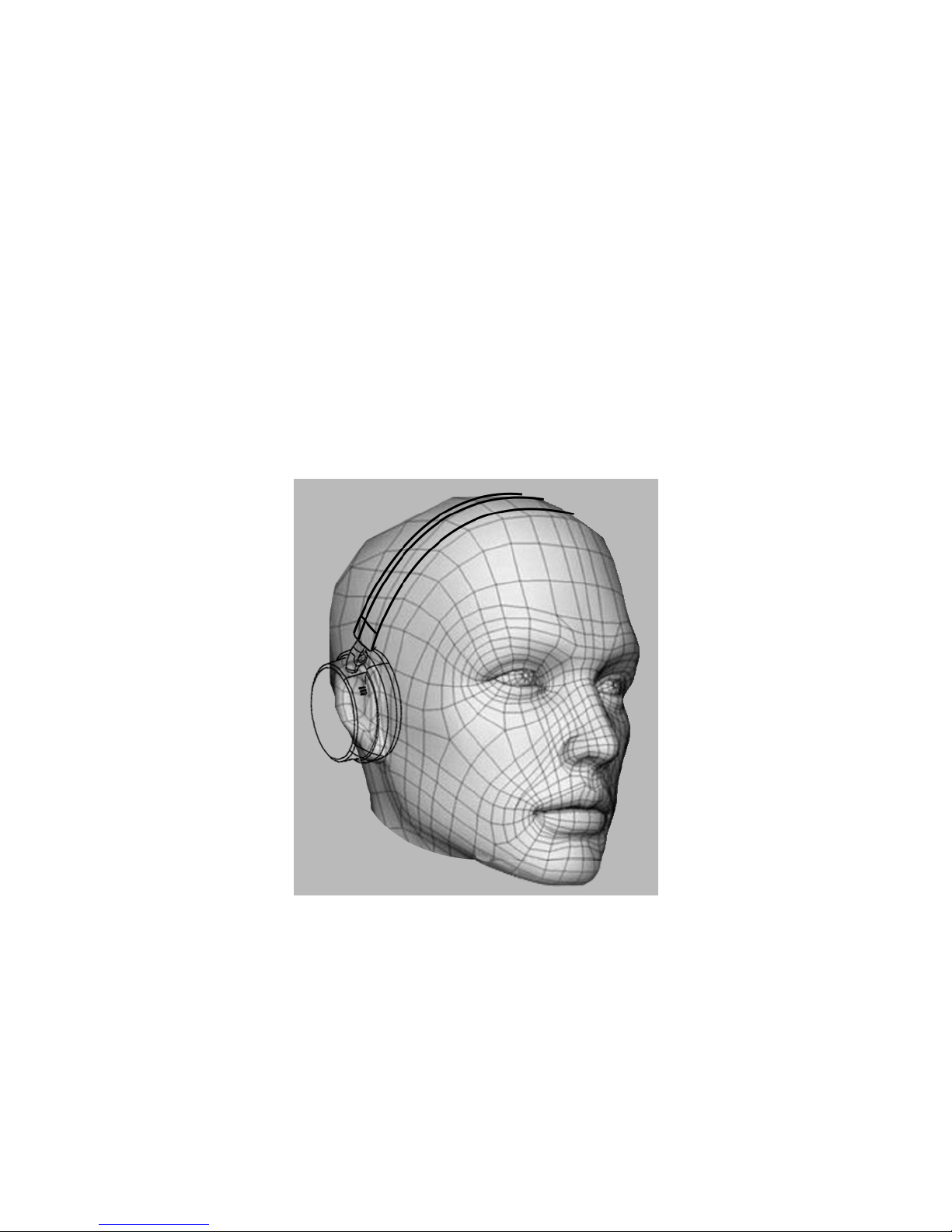
M1
Active Noise Canceling Bluetooth Headphone
User’s Manual
Welcome to use M1 ANC (Active Noise Canceling) Bluetooth headphone. M1 utilizes the
latest ANC technology, gives you a quiet world with much less noise can better music.
Before use this headphone, please make sure below Part I and Part II are read:
Part I Wearing the Headphone Comfortably
It’s most comfortable to wear the headphone slantwise by putting the headband on fore-side of
your head as showed below. You can also try to find the best wearing for yourself.
Part II Important Tips for Using This Headphone
1
. Before use it, please make sure the headphone is fully charged (refer to Step I).
2. If you want to use the headphone by Bluetooth, please make sure the headphone is
successfully connected (refer to Step II).
3. If you want to use Noise Cancellation, please make sure ANC is switched on (refer to Step III).
4. This headphone is enabled battery-protection: even if it’s power off, you can use it by AUX
cable.

5. If this headphone is used by blind or weak-sighted people, the Blind points on left side of the
headphone will be helpful for detecting left/right side.
Step I Charge the Headphone
C
onnect this headphone to power by USB cable, when the LED light indicates red, the headphone
is being charged. When LED light changes into blue, the headphones is fully charged. The time of
being fully charged is about 3 hours.
Tips: Please use 5V charger, power bank or other powers to charge the headphone. To charge
the headphone in incorrect way may disable the headphone.
Step II Power On and Connect the Headphone
1. When use this headphone the first time, keep press the MFB button about 5 seconds, when
the LED light flashes red/blue, the headphone is ready to be paired. Find M1 in
“Setting-Bluetooth” in your phone and connect the headphone. After being connected, blue light
of the headphone flashes 1 time per 5 seconds.
2. If you want to connect the headphone to 2 devices:
A
. Disable Bluetooth in the phone which is connected to the headphone the first time.

B. Re-do above steps of connecting to connect the headphone to the second phone.
C. Enable Bluetooth in the phone which is connected the first time. Now the headphone is
successfully connected to 2 devices.
3
. If the headphone is successfully connected and power off, next time it will automatically
connect to the connected device when it’s power on (you do not need to connect again). Keep
press the MFB button about 3 seconds, LED light flashes blue, the headphone is power on and
connected.
4
. If you want to power off the headphone, keep press the MFB button about 3 seconds, the red
LED light flashes 1 second and then goes off, the headphone is power off.
Step III Switch On the ANC
Ma
ke sure the power is enough for use, press once the ANC button, the LED light indicates green,
ANC is enabled.
Step IV Stream Music
Y
ou can play music in APP of your phones, choose last/next track, volume +/- etc.
T
he headphone is of AVRCP function:
1. Make sure the headphone is connected to your phone via Bluetooth, press the MFB button
once to stream music from your phone.
2. When playing music, keep press the Volume- button 2 seconds to switch to last track; keep
press the Volume+ button 2 seconds to switch to next track.
3. When playing music, short press the Volume+ button to turn up the volume; short press the
Volume- button to turn down the volume.
T
ips:
In order to protect your ear from being harmed, before use the headphone, please turn down
volume of your phone under 50%. After you can adjust to volume as you like.
If you want to use AVRCP of the headphone, please play music on the phone-shipped APP. For
some 3
rd
party APP, AVRCP would not be supported.
Step V Answer and make calling
W
hen you are using the headphone, if calling comes, the music will be stopped and voice from
headphone will remind you that a calling comes. Press the MFB button once to answer the calling;
quick press the MFB button 2 seconds to reject the calling. When the calling is under-going, press
the MFB button once to end the calling.

Specification of the Headphone
Noise cancelling: active
Bluetooth chipset: CSR8635, Bluetooth 4.0 (EDR)
Profiles: HSP, HFP, A2DP, AVRCP
Wireless range: 10m
Drivers: 20mWx2
Play time: about 25 hours (with ANC); about 46 hours (without ANC)
Talk time: about 46 hours
Standby time (Bluetooth only): 90 days
Battery: built-in 1050mAh Li-battery
Charge time: about 3 hours
Aux-in: support
Packing Contents:
ANC Bluetooth headphone x 1
USB charging cable x 1
3.5mm AUX cable x 1
User’s manual x 1

FCC Caution:
This device complies with part 15 of the FCC Rules. Operation is subject to the
following two conditions: (1) This device may not cause harmful interference, and (2)
this device must accept any interference received, including interference that may
cause undesired operation.
Any Changes or modifications not expressly approved by the party responsible for
compliance could void the user's authority to operate the equipment.
Note: This equipment has been tested and found to comply with the limits for a Class
B digital device, pursuant to part 15 of the FCC Rules. These limits are designed to
provide reasonable protection against harmful interference in a residential installation.
This equipment generates uses and can radiate radio frequency energy and, if not
installed and used in accordance with the instructions, may cause harmful interference
to radio communications. However, there is no guarantee that interference will not
occur in a particular installation. If this equipment does cause harmful interference to
radio or television reception, which can be determined by turning the equipment off
and on, the user is encouraged to try to correct the interference by one or more of the
following measures:
-Reorient or relocate the receiving antenna.
-Increase the separation between the equipment and receiver.
-Connect the equipment into an outlet on a circuit different from that to which the
receiver is connected.
-Consult the dealer or an experienced radio/TV technician for help.
