Hafele America 201 User Manual
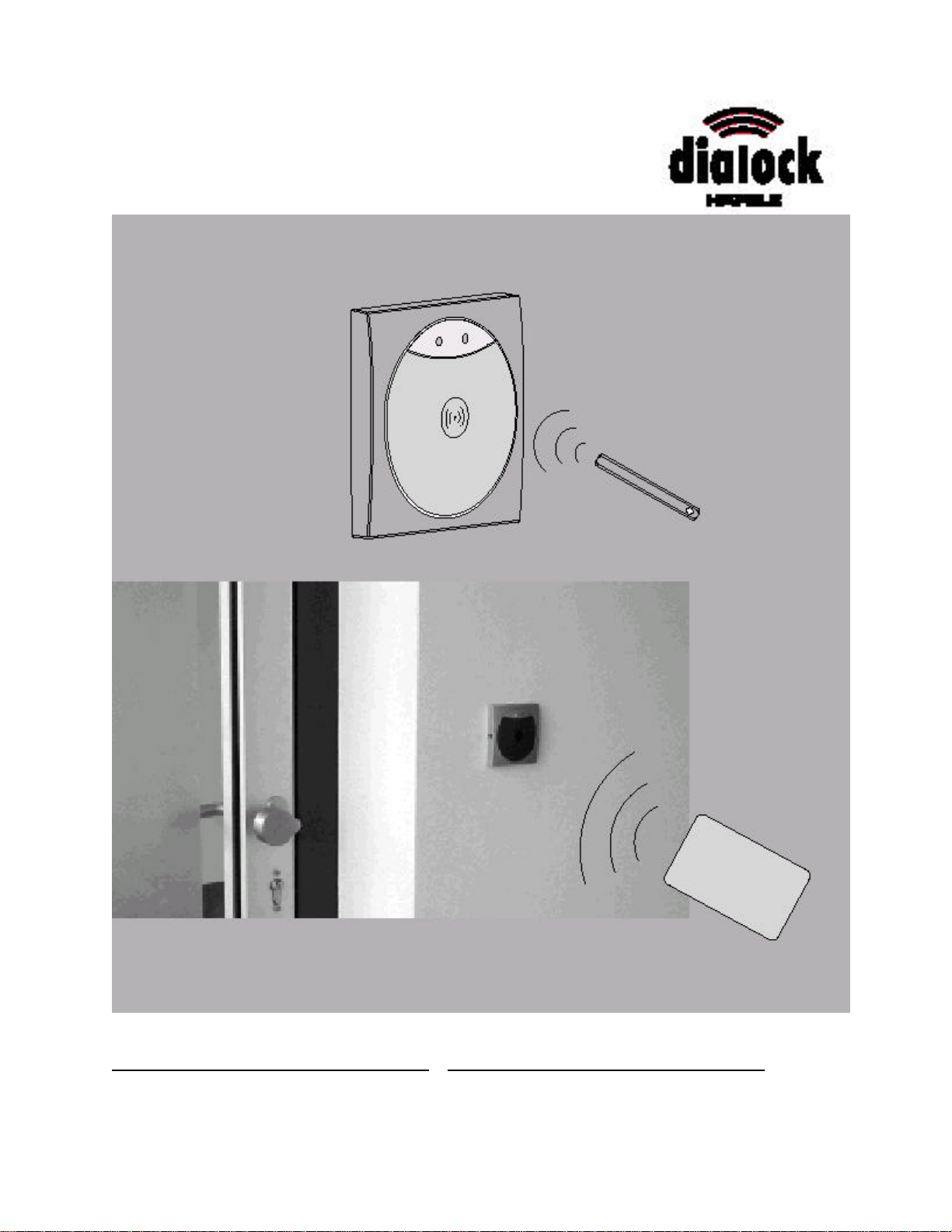
Mounting and Operating Instructions (Simple Programming)
Art.No..: 732.29.125, published: 10/2003
Wall Terminal 2000 V.7
Art. No. Model Trans. Format Art. No. Model Trans. Format
917.01.101 Int., 1 Relay TI-RFid 917.21.101 Int., 1 Relay Legic
917.01.104 Int., 4 Relays TI-RFid 917.21.104 Int., 4 Relays Legic
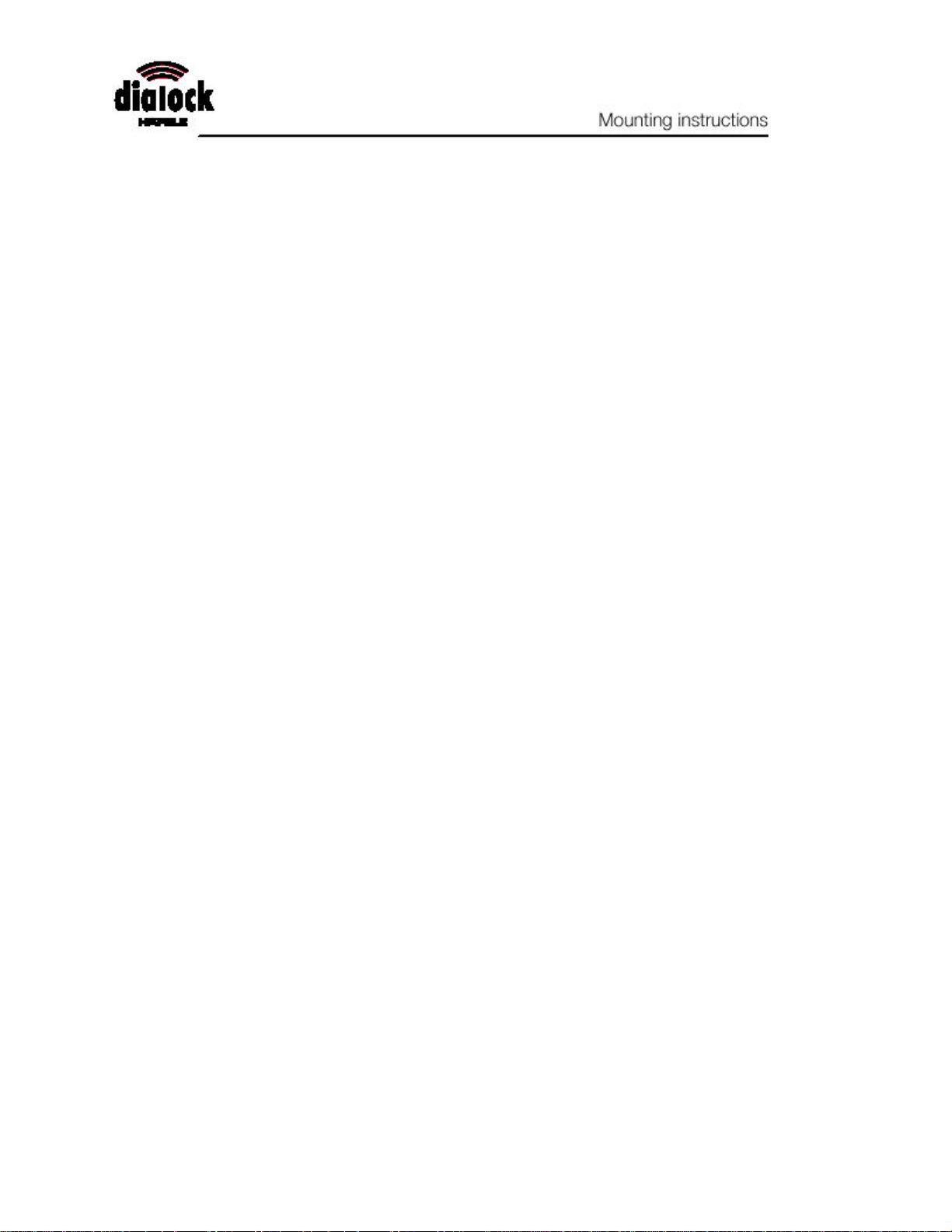
Contents
Components supplied………………………………………………………………….3
Area of use………..…………………………………………………………..………….3
Features………………………………………………………………………………..….3
Installation instructions………………………………………………………………..4
Start-up…………………………..……………………………………………….………11
Instructions for use………………………………………………………….…………12
Operation…………………………………………………………………………………13
RESET…………………………………………………………………………………….13
FAQs………………………………………………………………………………………14
Technical Data………………………………………………………………………..…15
Notes…………………………………………………………………………………..….16
2
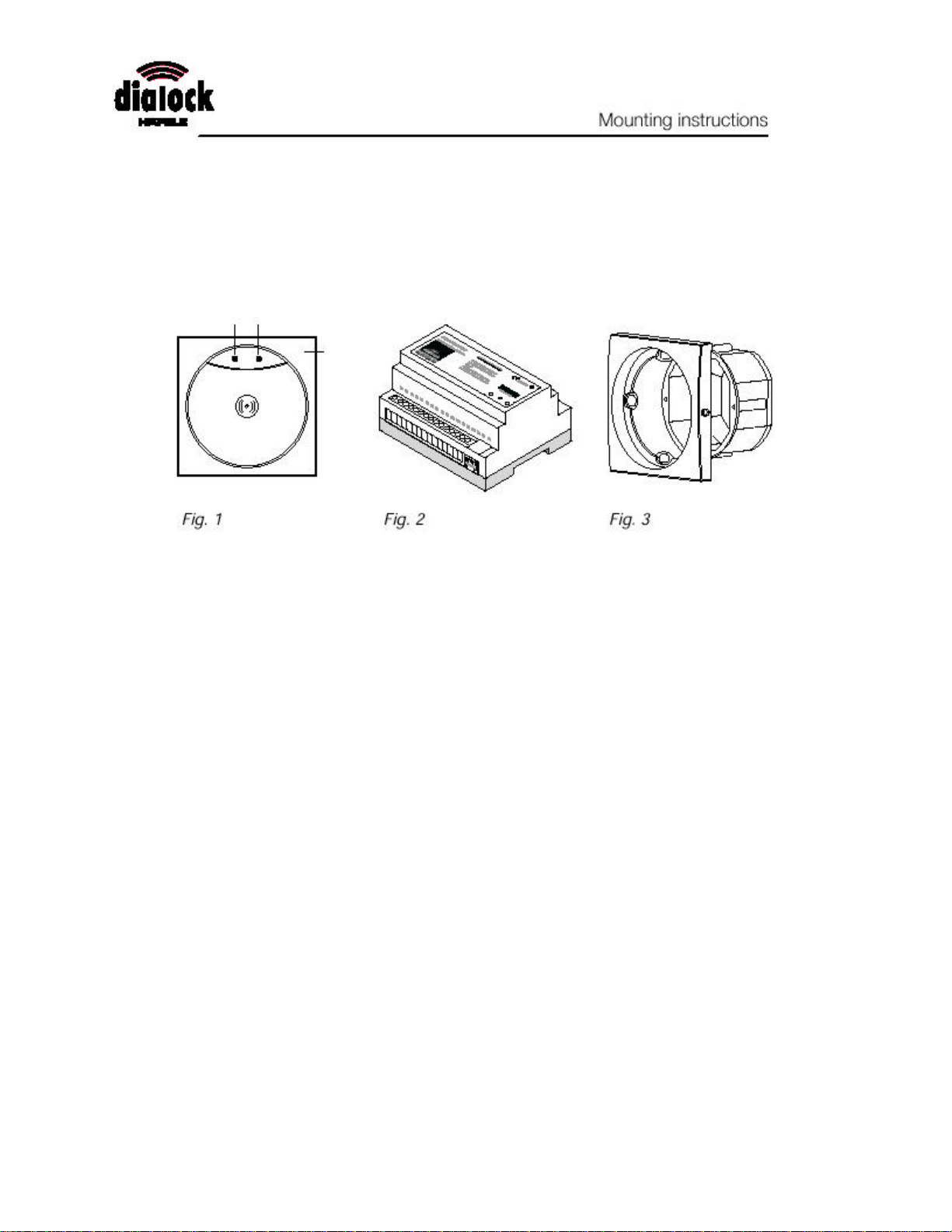
Components Supplied
• Reader unit (1)
• Control unit (2)
• Installation frame (3)
• These instructions
Area of Use
The wall terminal is part of the Dialock electronic locking systems. It is an
access-control system for outdoor and indoor use and can be used for a
variety of purposes such as:
• Opening and closing doors by triggering electric door openers, motor
locks, automatic doors etc.
• Triggering electrical equipment (e.g. roller shutters, parking garage
barriers, furniture locks, lighting, alarm and video-surveillance
systems).
Features
• Fully compatible with the Dialock system
• Macro-programmable
• Simple and convenient configuration via infra-red interface
• Possible extension of function through special firmware
• Separate reader and control units
• All the operating modes of the Dialock system
• Technology of reader unit: LEGIC and TI-RFid
3
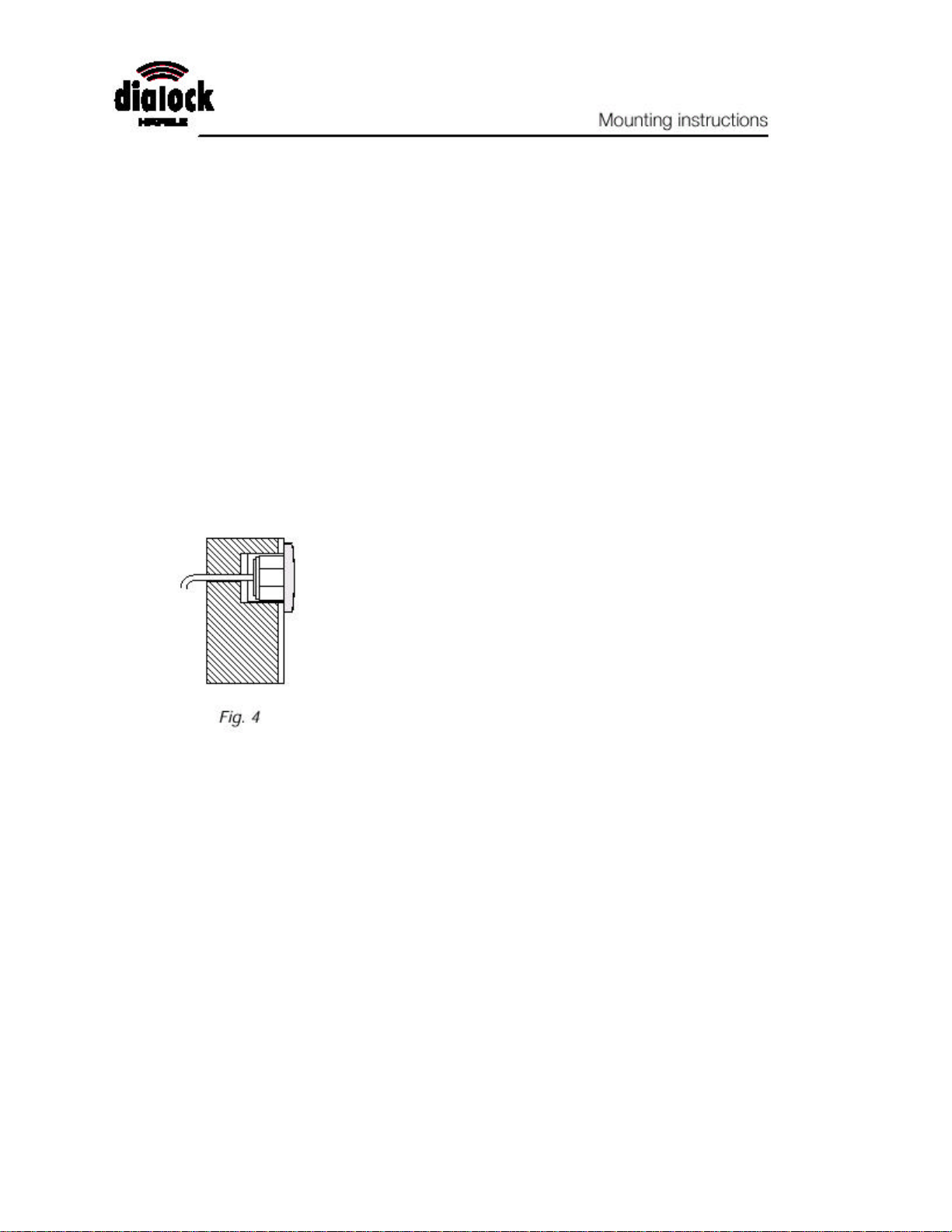
Installation instructions
Safety Note:
Before beginning installation, ensure that the power supply is switched off.
The installation work should be done by a qualified electrician only, as
complex wiring is required. Unsuitable tools may cause damage to the wall
terminal. Please note that the wall terminal is intended only for switching
electrical equipment with max. 1 A constant current and 2 A short-time
current. Incorrect or incomplete installation may cause permanent damage
to the system.
Installation requirement
For installation, first determine suitable positions and locations for the reader and
control units. This must take into account the equipment being operated (e.g.
door lock, barrier etc.). In addition, the recessed socket (fig. 4) for the reader unit
and the cable must be installed as shown in the circuit diagram (fig. 5)
Installation
The following operations are required:
• Installation of reader unit
• Installation of control unit
• Electrical installation
Installation of required cable work.
Before installing, always remember to switch the power off.
For the installation of the electrical connections, observe the following connection
diagrams.
4
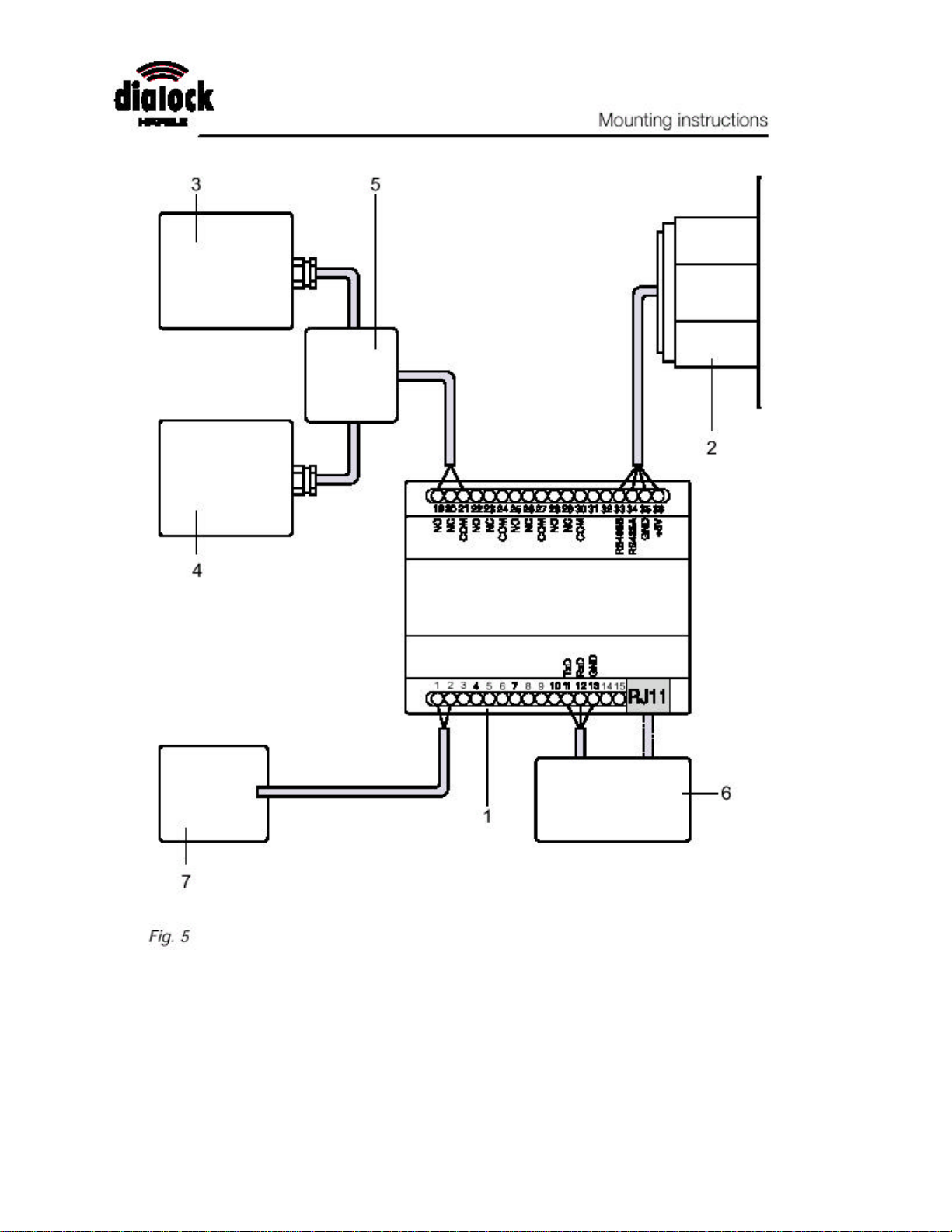
1. Control unit
2. Reader unit
3. Equipment being switched (door, barrier)
4. Power supply for equipment being switched
5. Distributor
6. External CPU (e.g. PC) (optional)
7. Power supply for contro l and reader units
5
Model No.: DTS120250U/AC6-AMP-SZ
Art.No.: 917.93.005
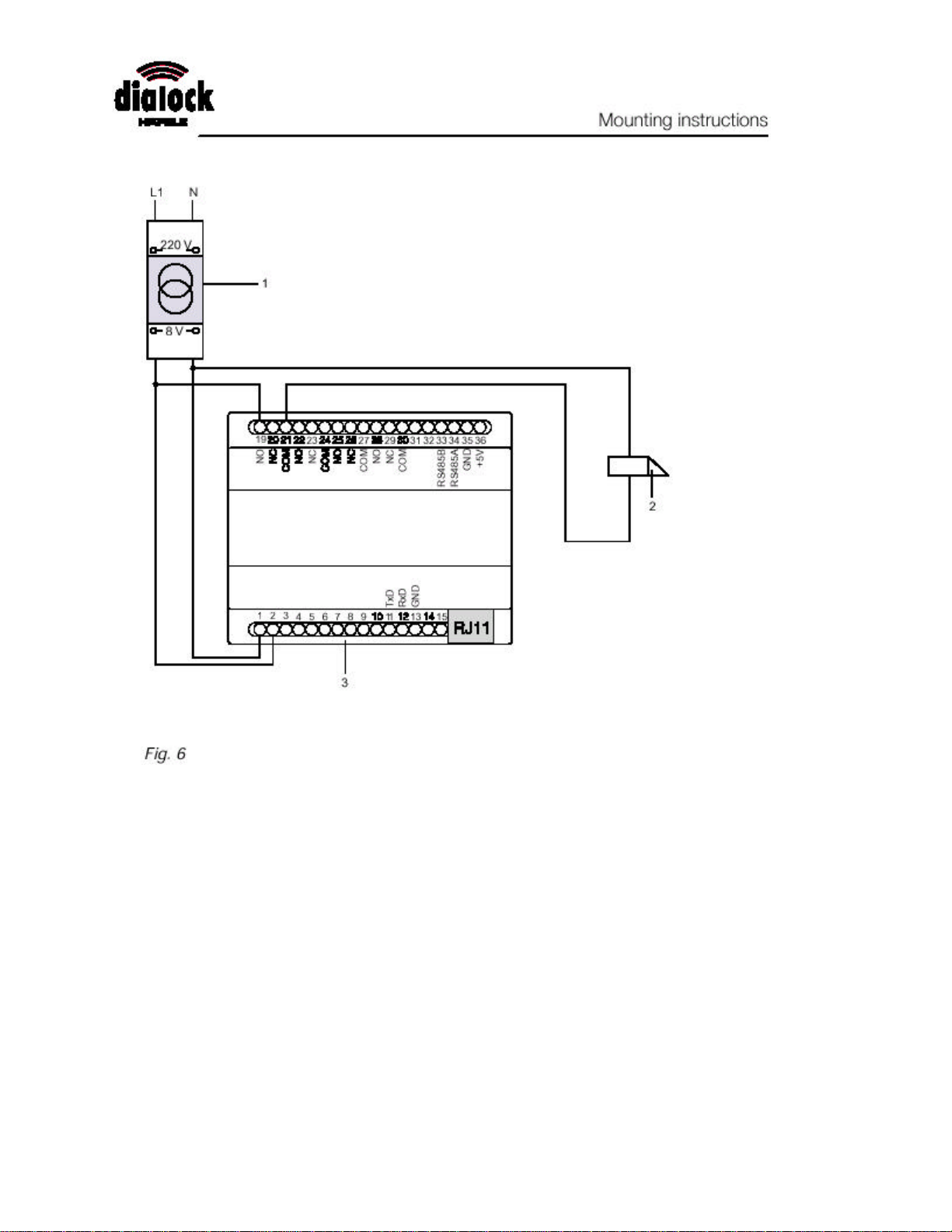
Example: electrical connection of an electrical strike
1. Power supply
2. Electrical strike
3. Control unit
6
Model No.: DTS120250U/AC6-AMP-SZ
Art.No.: 917.93.005
