Hafele America 104 User Manual
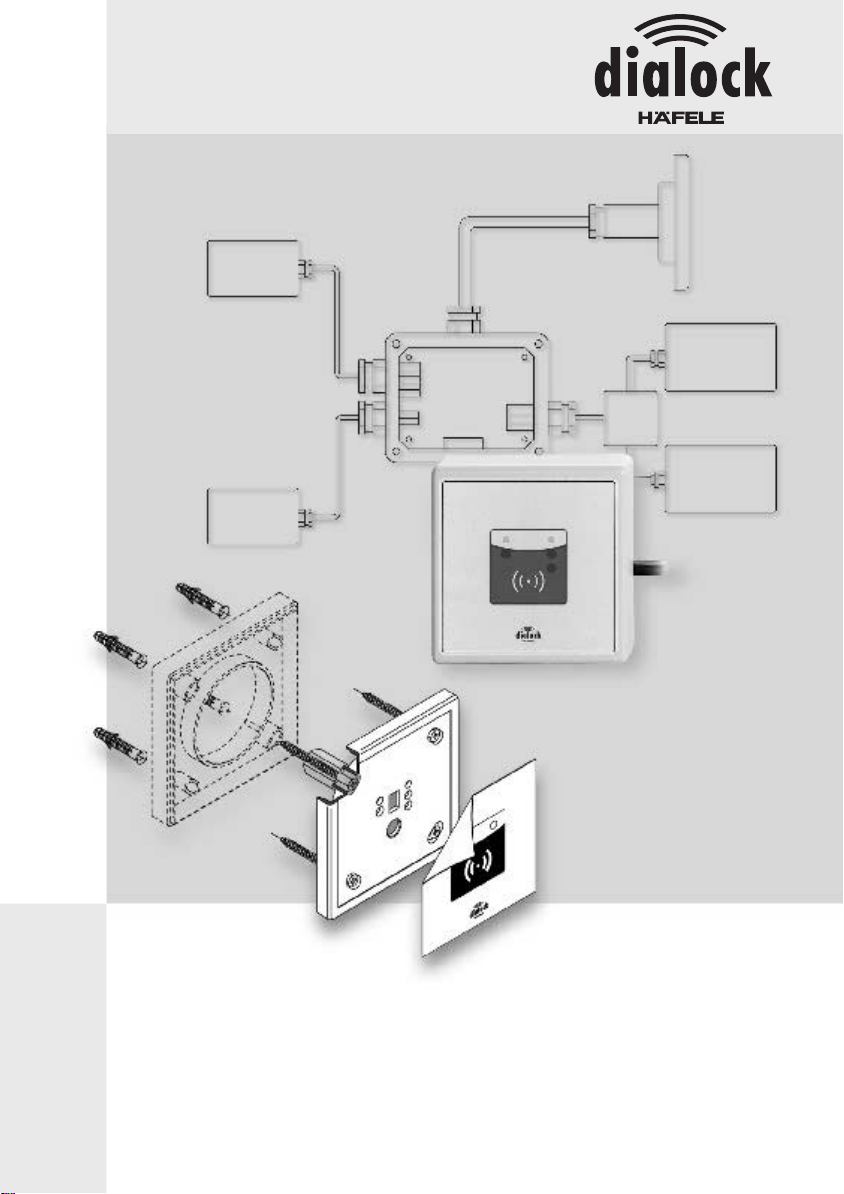
Mounting instructions
Wall Terminal

Technical information
All wall terminals are supplied in the basic method of operation.
With this method of operation, electronic keys are given access
authorisations directly at the wall terminal with a special programming
key stick (green). Up to 100 electronic keys can be allocated per wall
terminal. With a clearing key stick (red), the access authorisations of an
authorised electronic key can be withdrawn directly at the wall terminal.
If a different method of operation needs to be chosen, please contact
your Dialock sales office.
Technical data
Voltage supply 10 - 12 VDC, 8 - 10 VAC
Continuous current intake <200 mA
Peak current intake 250 - 400 mA, depending on
Number of relays 1 - 3
Contact load relay
Voltage on contact max. 60 VDC, max. 125 VAC
Current on contact max. 2 A, (short term)
Contact rating max. 30 W, max. 60 VA
Continuous current max. 1 A
Data retention in case of power cut 10 years
Mounting instructions
number of relays
for external
sector
Protection level
Reader module IP 68 IP 54
Control electronics module IP 66 IP 66
Temperature-operating range
Reader module -20 - 80 °C 0 - 60 °C
Control electronics module 0 - 60 °C 0 - 60 °C
relative air humidity (non
condensating)
engl. 15
0 - 95 % 0 - 95 %
for internal
sector
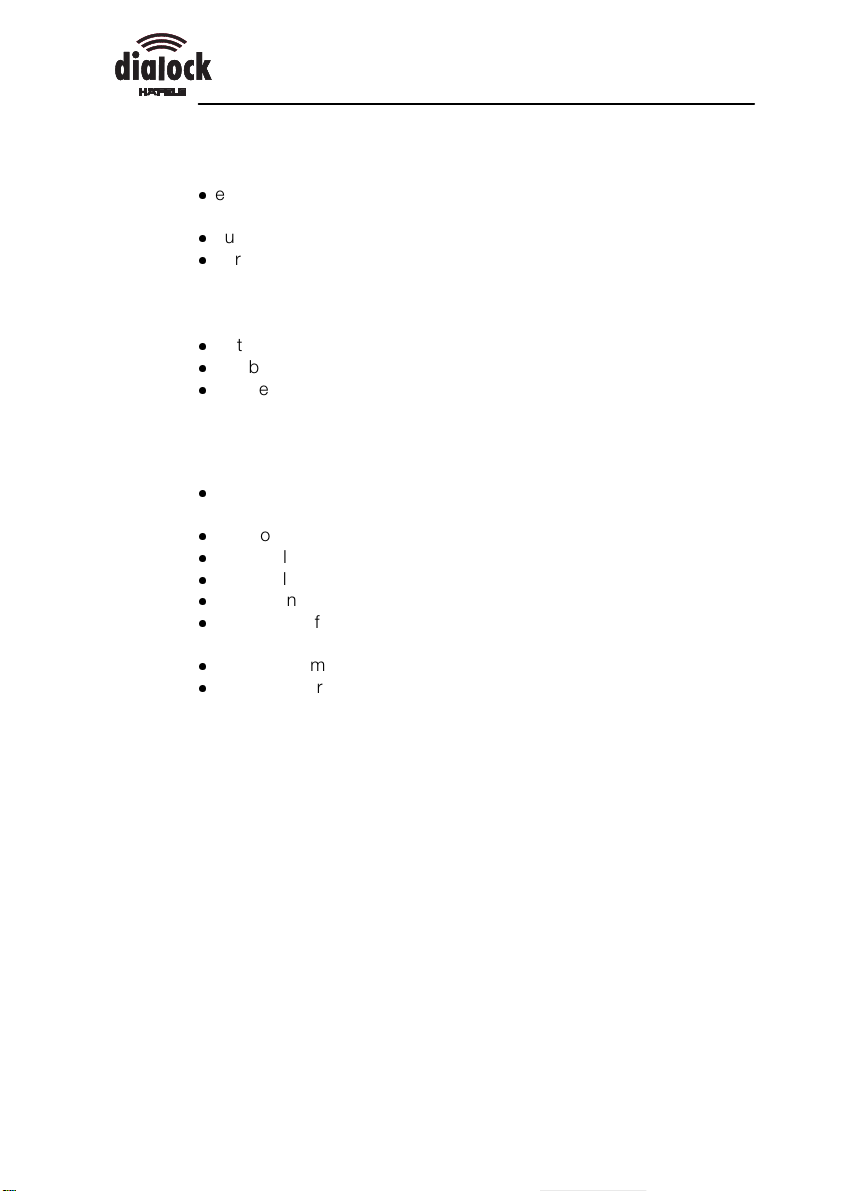
Range of application
Wall terminals control electric door openers and motor locks for:
l
external or internal doors
or:
l
automatic roller shutters
l
barriers
appliances and installations, such as goods dispensers or sun beds
can also be monitored via wall terminals.
Important characteristics:
l
suitable for surface- and flush fitted installation
l
can be used as cash terminal
l
can be connected to a central unit (PC) via online adapter
Supply schedule
The configuration supplied, consists of:
l
reader module with approx. 2.5m long, round, flat band cable and
plug for connection to the control electronics module
l
front foil to apply onto the reader module
l
spacer plate for the surface installation of the reader module
l
control electronics module with one relay (optionally up to 3)
l
screw fixings for the casing of the control electronics module
l
PG-9-screw fixing for connecting the flat band cable to the control
electronics module
l
feeder implement to connect cables to the control electronics module
l
spare plug for the flat band cable
Mounting instructions
16 engl.
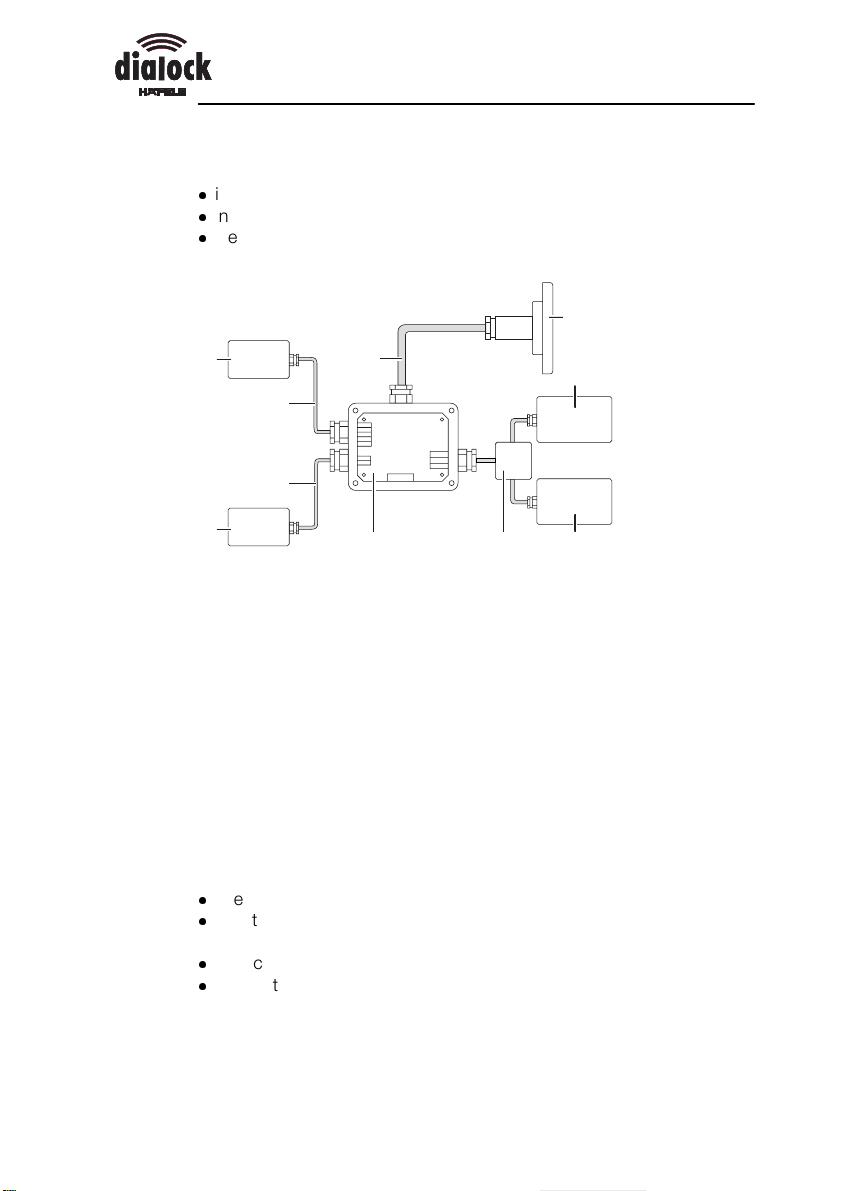
Installation
Mounting instructions
The following steps are necessary for the installation:
l
install the reader module
l
install the control electronics module
l
electrical installation
2
10
9
8
7
1
3
6 5 4
1 flat band cable (round, shielded)
2 reader module
3 element to be switched (appliance)
4 power supply for element to be switched (appliance)
5 distributor
6 control electronics module
7 power supply for control electronics module
8 conductor
9 interface cable (optional)
10 online-adapter (optional)
During the planning phase, the following installation measures need to
be considered:
l
internal or external installation of the modules
l
exact location for the modules to be installed, considering the
position of the elements to be switched (i.e. door lock, barrier)
l
surface- or flush fitted installation of the modules
l
connection of the wall terminals to a central unit (PC) via online-
adapter
engl. 17
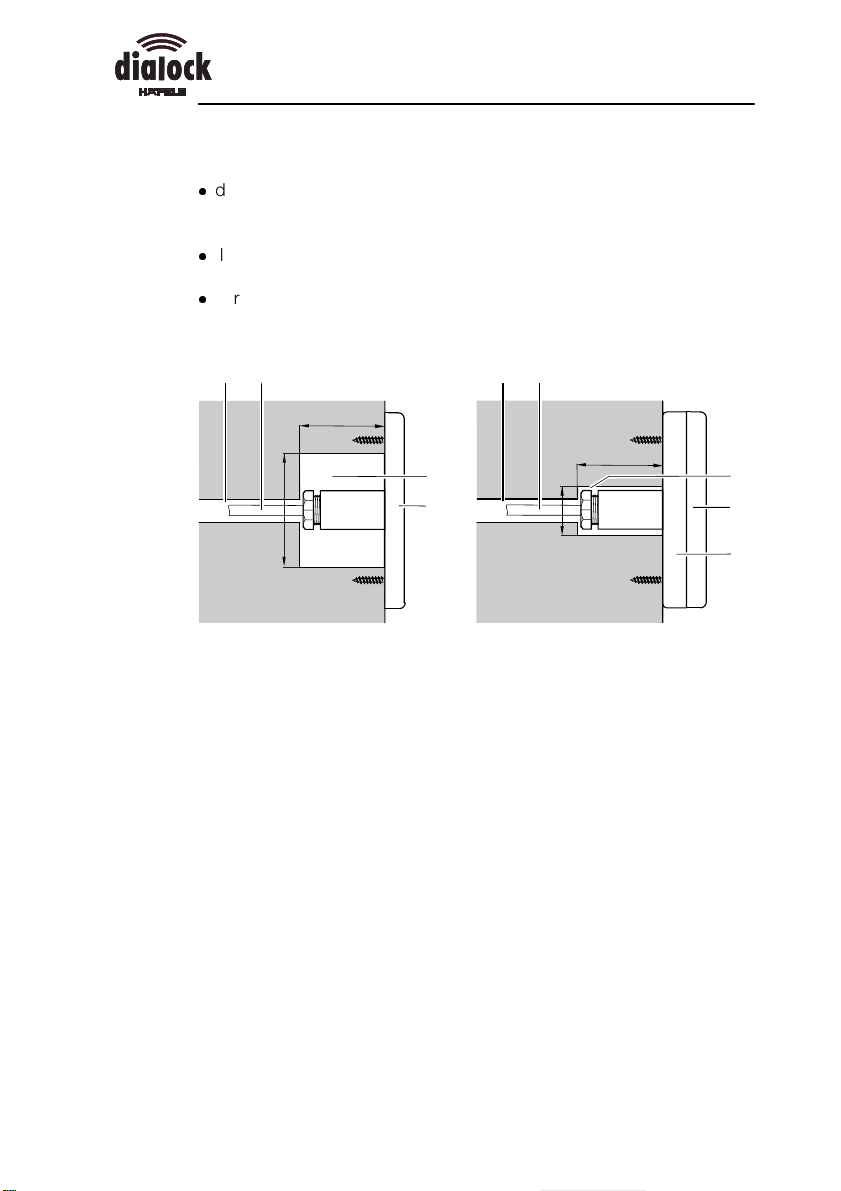
Mounting instructions
Install the reader module
Preparations:
l
drill a hole into the wall for the connecting cable between the reader
module and the control electronics module. Lay a protective pipe
with an internal diameter of at least 12 mm or a cable channel.
l
flush fitted installation: install a flush fitted container with a diameter of
70 mm and a minimum depth of 60 mm.
l
surface installation: drill a 25 mm diameter hole and minimum 48 mm
depth for the PG-9-screw fixing.
2
2
1
min. 60
1
70
3
4
min. 48
min. 25
3
4
5
Flush fitted installation (left) and surface installation (right) of the reader module
1 protective pipe (internal diameter min. 12 mm)
2 cable (diameter = 8 to 9 mm, length = 2,5 m)
3 flush fitted container, resp. drilling for PG-9-screw fixing
4 reader module
5 spacer plate
1. for flush fitted installation: drill a 12 mm diameter hole in the centre
of the flush fitted container.
2. for flush fitted installation: remove the spacer plate of the reader
module.
18 engl.
