Page 1

DOC023.52.03103
SIGMATAX 2
User manual
08/2012, Edition 2A
© HACH-LANGE GmbH, 2003, 2012. All rights reserved. Printed in Germany
Page 2
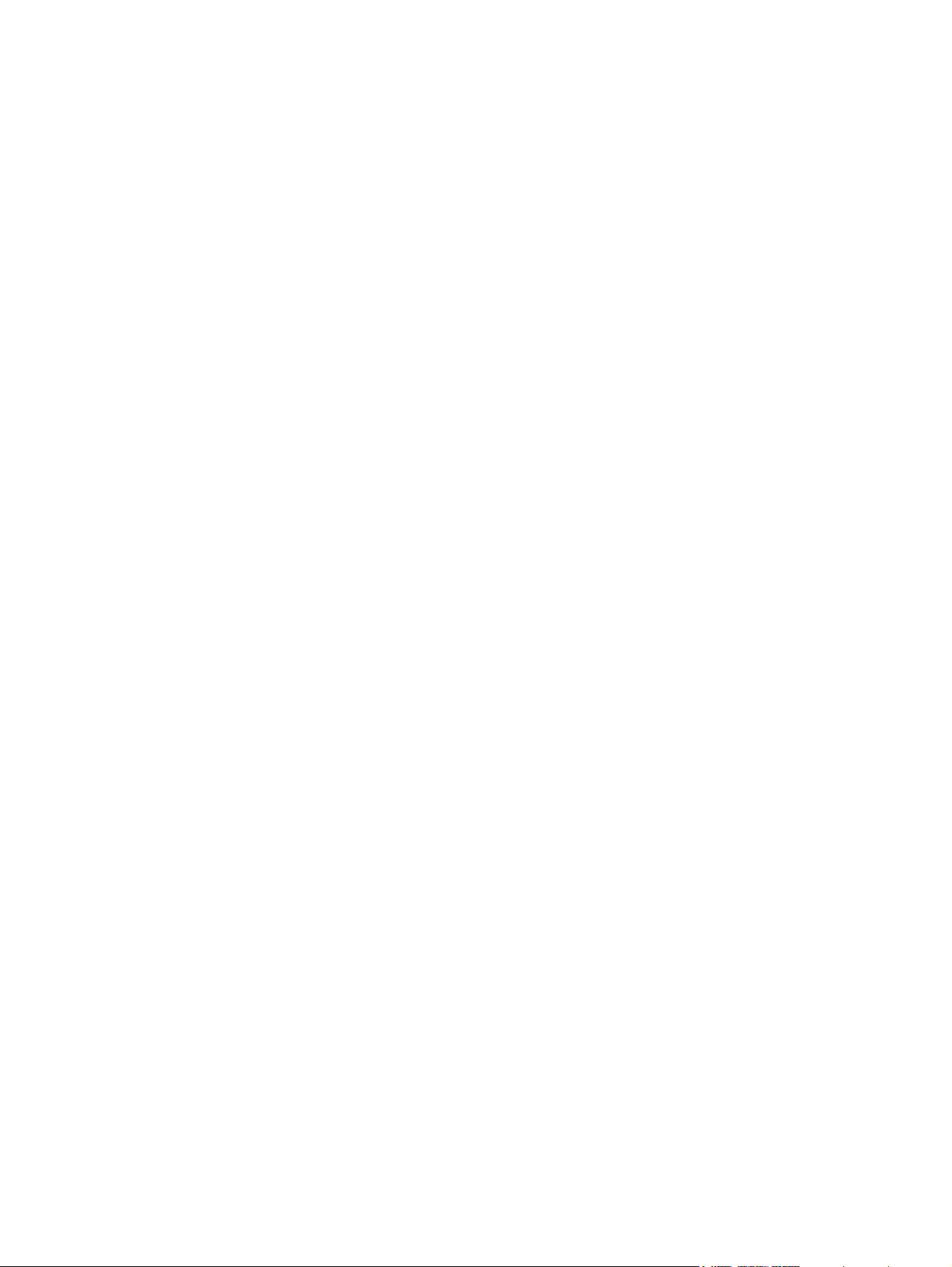
Page 3

Table of Contents
Section 1 Specifications ........................................................................................................................ 5
Section 2 General Information............................................................................................................... 7
2.1 Safety information............................................................................................................................... 7
2.1.1 Use of hazard information.......................................................................................................... 7
2.1.2 Precautionary labels .................................................................................................................. 7
2.2 Application areas ................................................................................................................................8
2.3 Functional description......................................................................................................................... 8
2.4 Instrument design ............................................................................................................................... 9
Section 3 Installation............................................................................................................................ 11
3.1 Mechanical installation...................................................................................................................... 12
3.1.1 Install the sampling probe........................................................................................................ 14
3.1.2 Second mounting point and extension pipe............................................................................. 16
3.1.3 Install the open loop control unit .............................................................................................. 18
3.1.4 Prepare the connection tube.................................................................................................... 20
3.1.5 Connect the connection tube ................................................................................................... 21
3.2 Electrical installation ......................................................................................................................... 22
3.2.1 Connect the pipe trace heater and fault indication contact...................................................... 22
3.2.2 Connect the fiber optic cable ................................................................................................... 24
3.3 Internal tubing................................................................................................................................... 24
Section 4 Start Up................................................................................................................................. 27
Section 5 Operation..............................................................................................................................29
5.1 Operation.......................................................................................................................................... 29
5.2 Menu overview.................................................................................................................................. 30
5.3 Important instrument settings ........................................................................................................... 31
5.3.1 Switch on the heater ................................................................................................................ 31
5.3.2 Set the processing interval....................................................................................................... 31
5.3.3 Set the display contrast............................................................................................................ 31
5.3.4 Switch on the pressure display ................................................................................................31
5.3.5 Access service mode............................................................................................................... 32
Section 6 Maintenance ......................................................................................................................... 33
6.1 Maintenance tasks............................................................................................................................ 34
6.1.1 After 1–4 weeks (as necessary)............................................................................................... 34
6.1.2 1×/month (or as necessary) ..................................................................................................... 35
Section 7 Troubleshooting................................................................................................................... 37
Section 8 Replacement parts and accessories ............................................................................... 39
8.1 Product contents............................................................................................................................... 39
8.2 Further accessories .......................................................................................................................... 39
8.3 Replacement and wear parts............................................................................................................ 39
Section 9 Warranty and liability........................................................................................................... 41
Section 10 Contact information .......................................................................................................... 43
3
Page 4

Table of Contents
4
Page 5
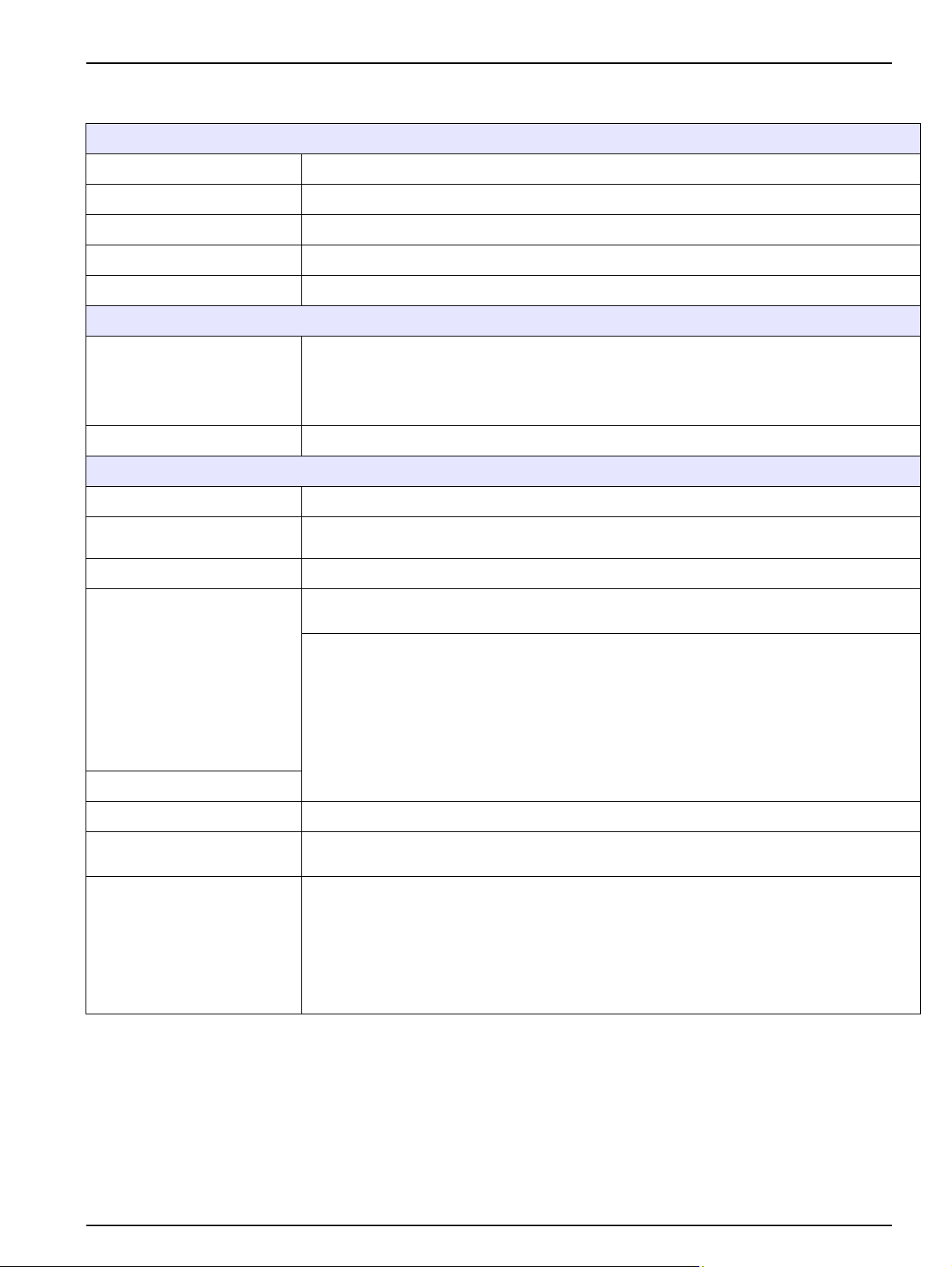
Section 1 Specifications
From software version 1.6. Subject to change.
Measurement
Principle of operation Samples delivered under pressure, homogenized using ultrasound
Interval 12 to 20 minutes
Sample quantity For up to 2 PHOSPHAX sigma or TOCTAX process photometers
Tube length 10 m, 20 m, 30 m (393.7 in, 787.4 in, 1181.1 in)
Suction height Maximum 7 m (275.6 in) (with tube of length 30 m (1181.1 in): maximum 6 m 236.2 in)
Environmental conditions
Control unit: +5 °C to +40 °C (+41 °F to +104 °F)
Ambient temperature
Medium temperature +5 °C to + 30 °C (+41 °F to +86 °F) (probe)
Equipment properties
Protection type in accordance with IP 54 (Control unit)
Outputs
Connection tube: –20 °C to +40 °C (–4 °F to +104 °F)
(Without additional insulation; in the event of low external temperatures, correct operation can
only be guaranteed with additional insulation. More information available on request)
Fault indication contact, potential-free, 24 V, maximum 1 A
Service interface: RS 232
Power connector 230 V AC / 50 Hz
Device with system components : 600 VA
Recommended fuse: 10 A, time-delay
Line Heater off Heater on (–20 °C (–4 °F))
Power consumption
10 m (393.7 in) 150 VA 250 VA 1300 VA
20 m (787.4 in) 150 VA 350 VA 2300 VA
30 m (1181.1 in) 150 VA 470 VA 3000 VA
Inspection interval: 3 months
Maintenance requirement: Approximately 0.5 h/week, typically
Dimensions:
Earth (approximate)
Open loop control unit: W × H × D 366 × 560 × 212 mm (14.4 × 22 × 8.3 in
Probe: Ø × L 133 × 404 mm (5.2 × 15.9 in
Control unit: 12 kg
Sampling probe 10 m (393.7 in) 7.5 kg
Sampling probe 20 m (787.4 in) 15 kg
Sampling probe 30 m
(1181.1 in)
Mounting poles: 10 kg
Continuous
operation
22 kg
At startup
5
Page 6

Specifications
6
Page 7
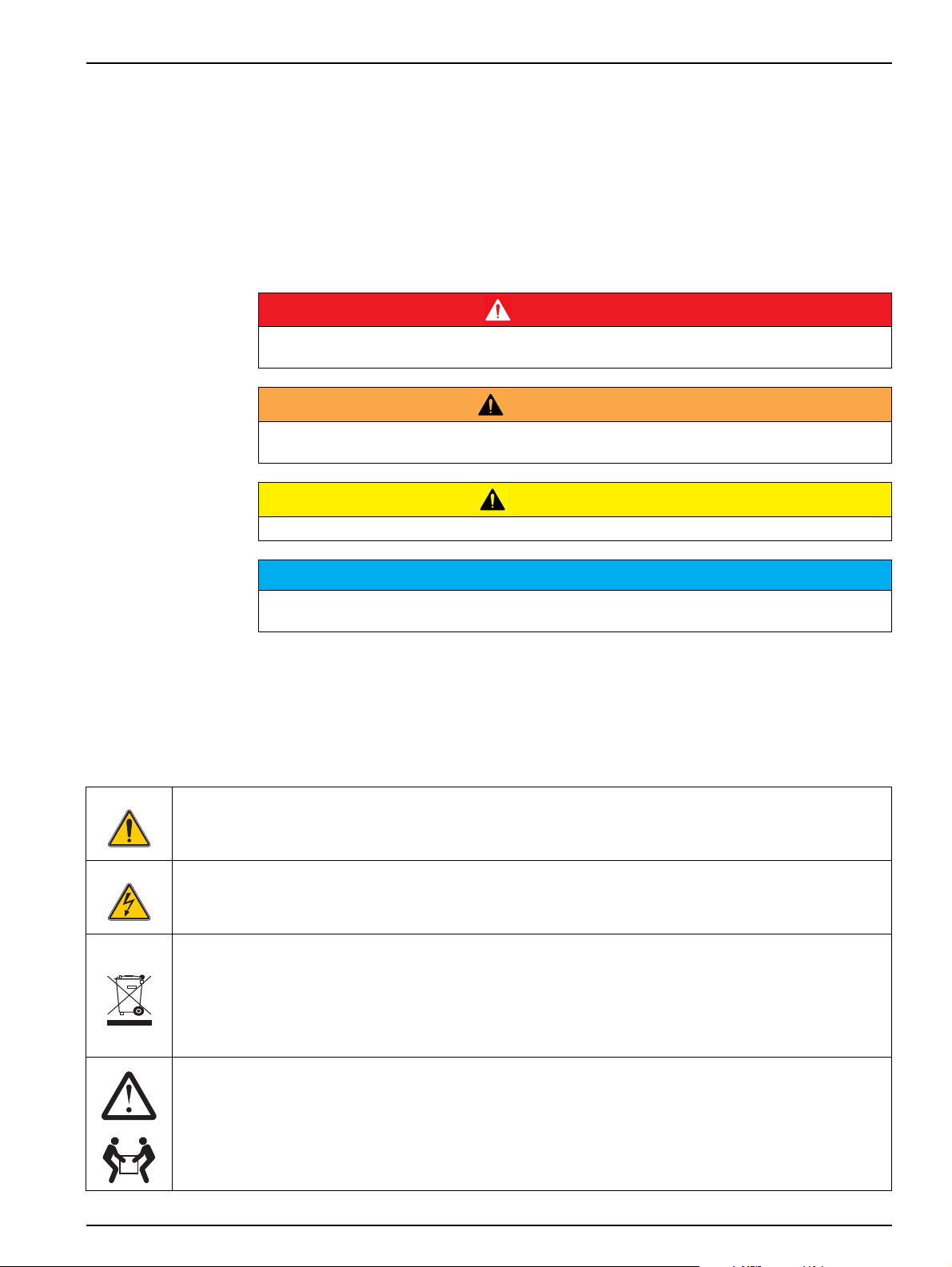
Section 2 General Information
2.1 Safety information
Please read this entire manual before unpacking, setting up, or operating this equipment.
Pay attention to all danger and caution statements. Failure to do so could result in serious
injury to the operator or damage to the equipment.
To prevent damage to or impairment of the device's protection equipment, the device may
only be used or installed as described in this manual.
2.1.1 Use of hazard information
DANGER
Indicates a potentially or imminently hazardous situation that, if not avoided, can result in death or
serious injury.
WARNING
Indicates a potentially or imminently dangerous situation that, if it is not avoided, can lead to
death or to serious injuries.
CAUTION
Indicates a possible dangerous situation that can have minor or moderate injuries as the result.
Indicates a situation that, if it is not avoided, can lead to damage to the device. Information that
requires special emphasis.
Note: Information that supplements points in the main text.
2.1.2 Precautionary labels
Observe all labels and notices attached to the instrument and/or delivery packaging.
Personal injury or damage to the instrument could occur if not observed.
This symbol, if noted on the instrument, references the instruction manual for operation and/or safety
information.
This symbol may be found on an enclosure or barrier within the product and indicates a risk of electric shock
and/or death by electrocution.
Electrical equipment marked with this symbol may not be disposed of in European domestic or public disposal
systems after 12 August 2005. In conformity with European local and national regulations (EU Directive
2002/96/EC), European electrical equipment users must now return old or end-of life equipment to the
manufacturer for disposal at no charge to the user.
Note: Y
were supplied or manufactured by Hach-Lange at your relevant Hach-Lange sales office.
ou obtain instructions on the correct disposal of all (marked and not marked) electrical products that
NOTICE
18-32 kg (39.7-70.5 lbs)
When carrying or transporting the instrument/instrument components and if the total weight is more than 18 kg,
make sure that suitable lifting equipment is used and/or that the instrument/instrument components are carried
by 2 people.
7
Page 8
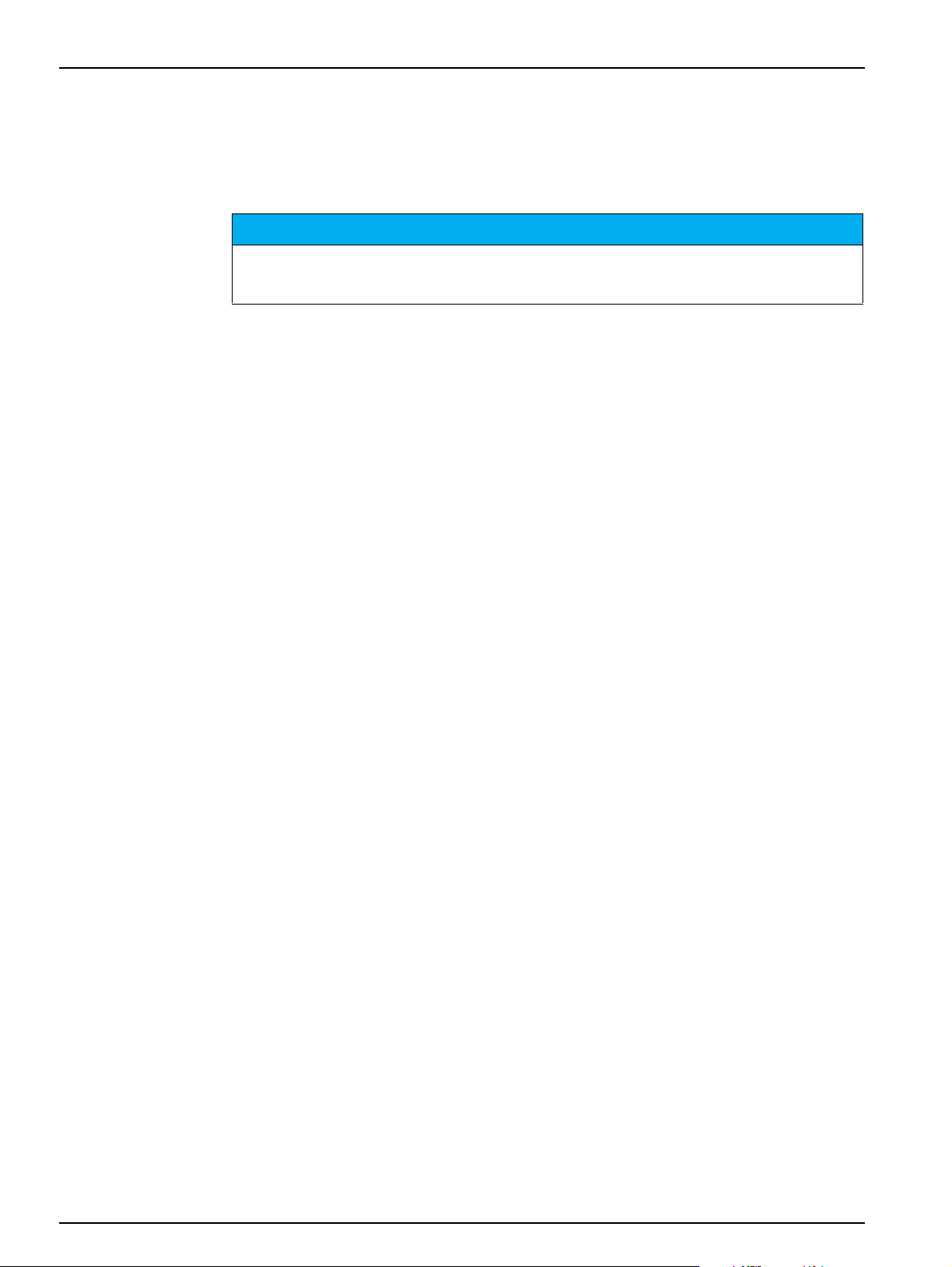
General Information
2.2 Application areas
Automatic sample removal and homogenization system for supplying the PHOSPHAX S
sigma (total phosphorus), TOCTAX (total organic carbon, TOC) and astro TOC (total
organic carbon, TOC) process photometers with samples from water containing solid
particles with a diameter < 0.5 mm.
Any use other than use in accordance with requirements defined in the user manual leads to the
loss of the warranty claims and can lead to personal injury and property damage, for which the
manufacturer assumes no liability.
2.3 Functional description
A sampling probe is immersed in the water and draws only the sample volume required for
the analysis without coming into contact with pumps. The sample is conveyed into a small
storage vessel in the open loop control unit and is homogenized using an ultrasound
generator.
NOTICE
8
Page 9
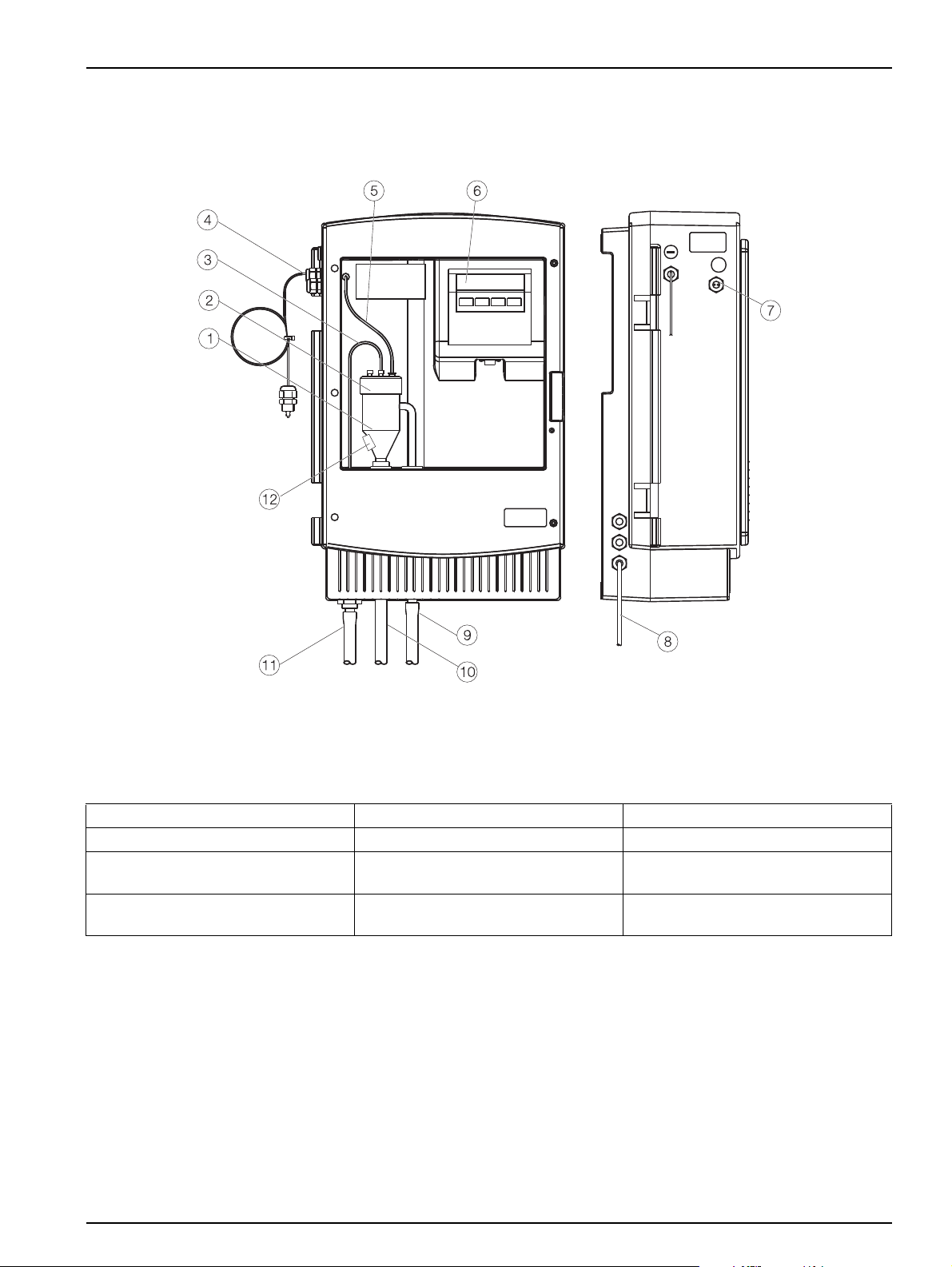
2.4 Instrument design
Figure 1 Control unit
General Information
1 Sample storage vessel 5 Pressure sensor line 9 Overflow drain tube
mple storage vessel lid 6 Display with keypad 10 Sample storage vessel drain tube
2 Sa
mple tube 7 Sample removal for process
3 Sa
instruments
ber optic cable for
4 Fi
PHOSPHAX sigma or TOCTAX
8 Mains connection cable 12 Ultrasound transducer
11 Connection tube from the probe
9
Page 10
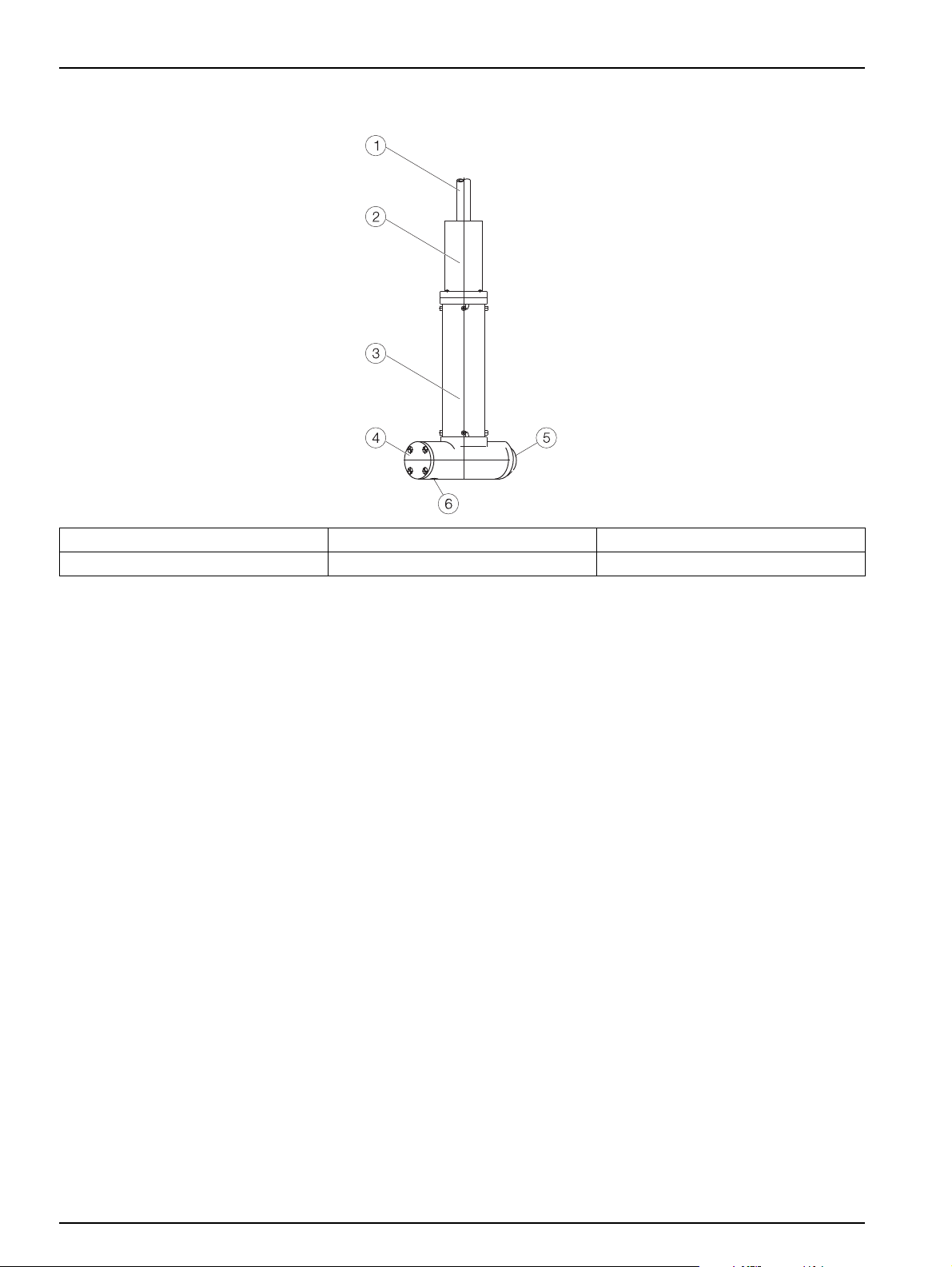
General Information
Figure 2 Sampling probe
1 Connection tube 3 Sampling vessel 5 Air outlet
2 Probe
cover 4 Valve cover 6 Drain valve
10
Page 11
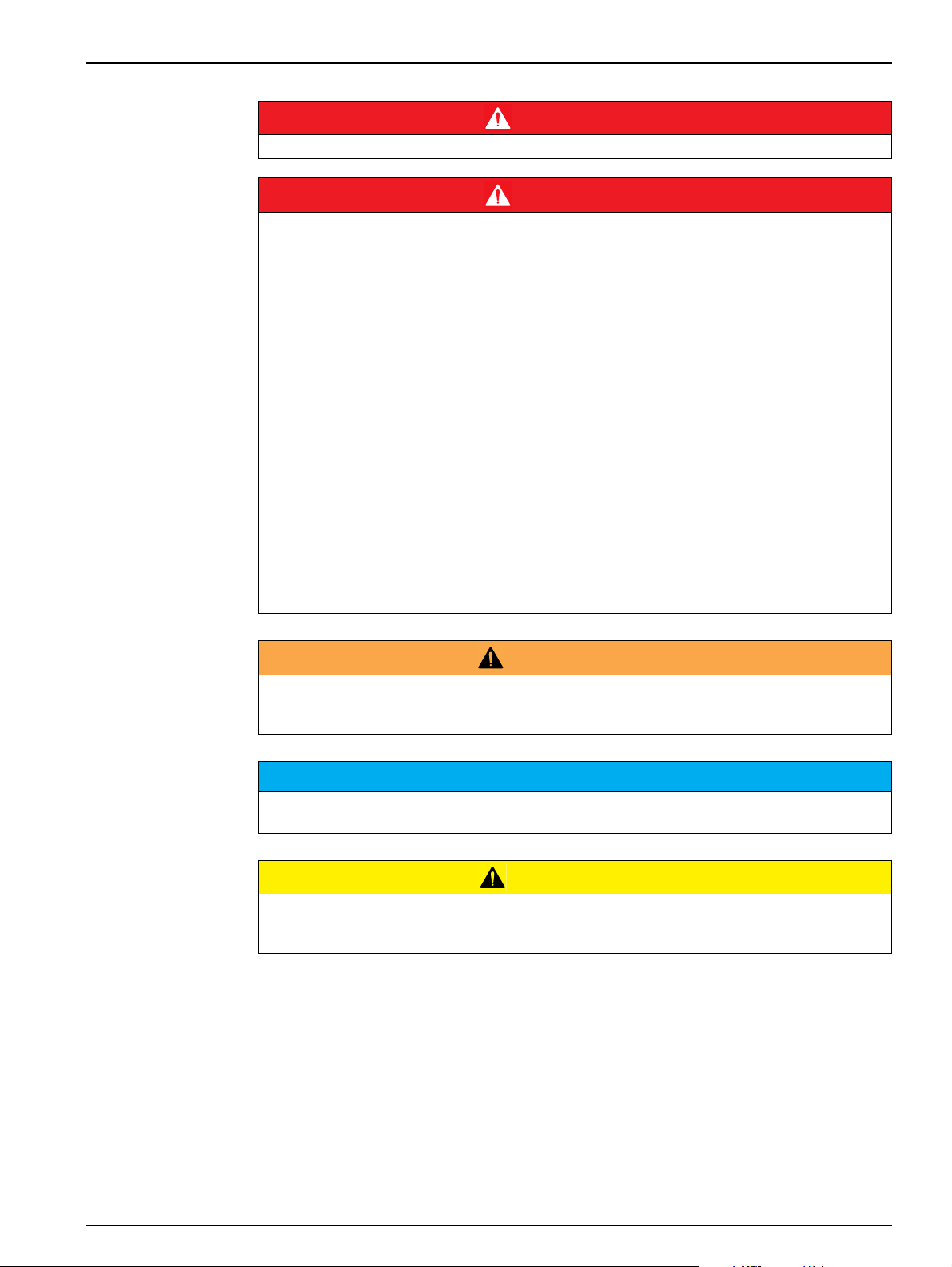
Section 3 Installation
Only qualified experts may conduct the tasks described in this section.
Select a suitable attachment point for the instrument.
Plan out the mechanical mount·before po
has a sufficient bearing capacity. The dowels must be selected and authorized according to the
condition of the wall.
The manufacturer shall accept no liability if
Plan how to lay cables and tubes and their path in advance. Lay the tubes, data cables and
r cables without any bends and so they do not pose a tripping risk.
powe
Do not connect the electrical supply to the mains·u
protected against short circuits.
Sufficiently protect the electrical powe
For the external power supply, always connect a re
max.: 30 mA) between the mains and the system.
If the instrument is to be installed outdoors, conn
system.
Products intended by the manufacturer for outdoor use
the penetration of liquids and dust. If these products are connected to a mains outlet with a cable
and plug·rather than a permanently connected cable, the plug and outlet are much more
susceptible to liquid and dust penetration. The operator must sufficiently protect the plug and
outlet against liquid and dust penetration in accordance with local safety regulations. If the
instrument is to be used outdoors, it must be connected to a suitable outlet with a protection type
of at least IP44 (splash protection).
DANGER
DANGER
sitioning poles or drilling holes. Make sure the mount
the instrument is installed incorrectly.
ntil the instrument is completely wired and
r supply against short circuits.
sidual-current circuit breaker·(trip current
ect a surge arrester between the mains and the
offer a higher level of protection against
WARNING
Electrical and fire hazards. Only use the mains cable supplied. Only qualified experts may
perform the tasks described in this section of the manual, while adhering to all locally valid safety
regulations.
NOTICE
Protect the instrument from extreme temperatures from heaters, direct sunlight and other heat
sources.
CAUTION
Beware of the weight (open loop control unit: approximately 12 kg; sampling probe up to
approximately 22 kg) of the instrument and the probe. Do not
probe without assistance. Use only suitable lifting devices for the transport.
attempt to carry the instrument and
11
Page 12
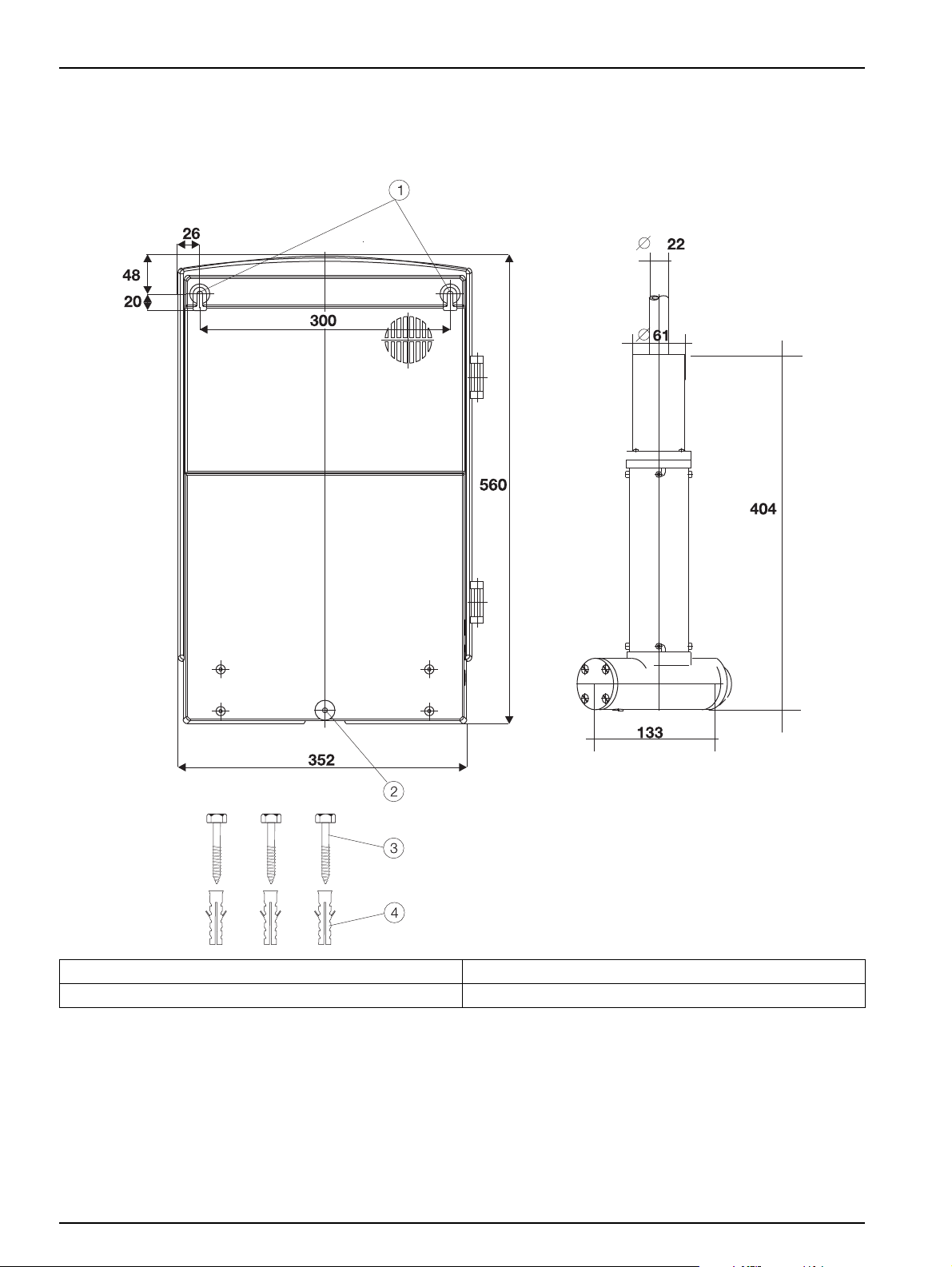
Installation
3.1 Mechanical installation
Figure 3 Dimensions (in mm)
1 Suspension points 3 Wood screw, 5 x 40 (3×)
ixing point 4 Nylon plug, 8 x 40 (3×)
2 F
12
Page 13
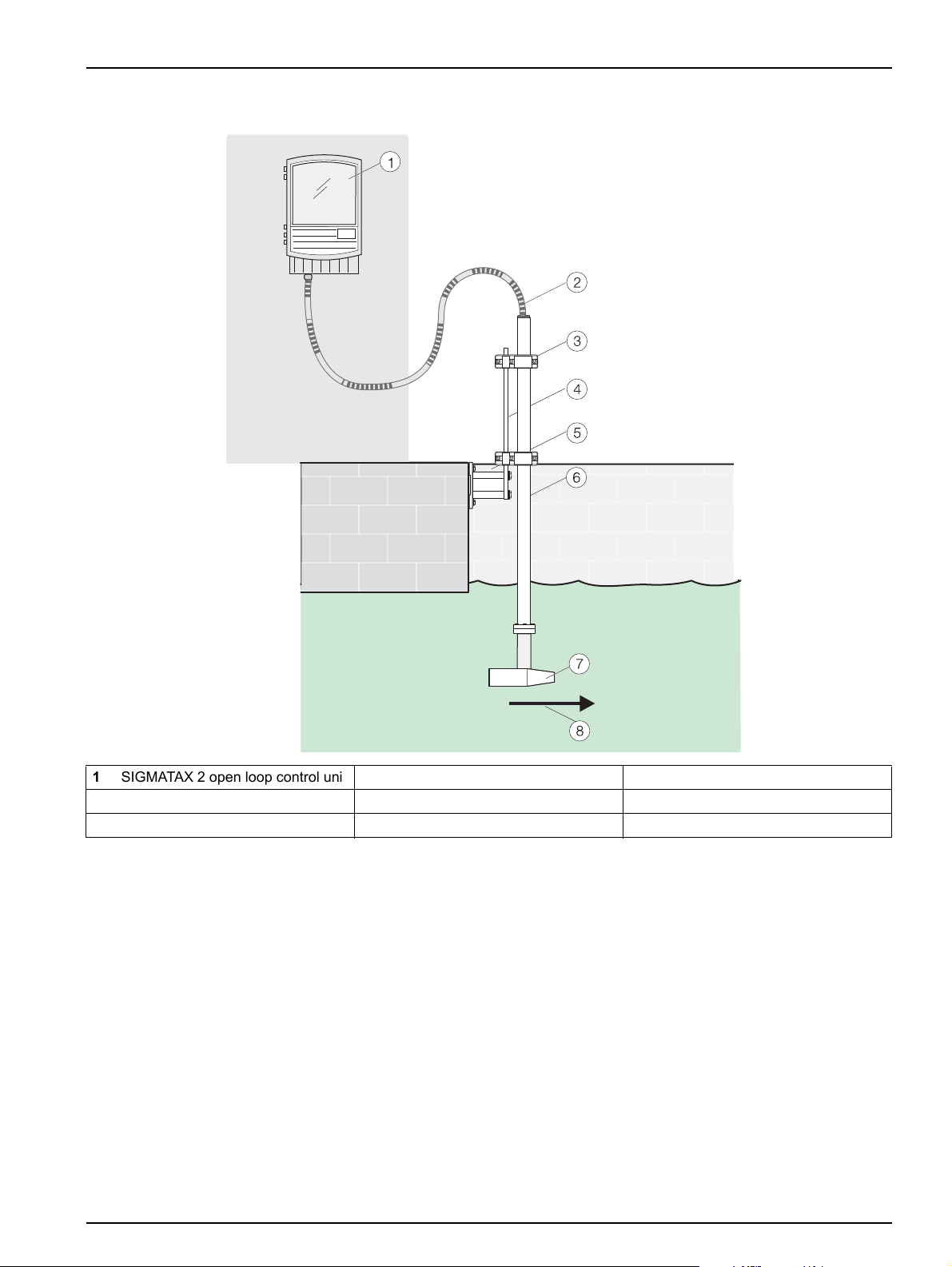
Figure 4 Installation overview
aaaaaaaa
aaaaaaaa
aaa
aaa
Installation
1 SIGMATAX 2 open loop control unit 4 Mounting attachment 7 SIGMATAX 2 sampling probe
onnection tube (10–30 m) 5 Base 8 Direction of flow
2 C
etaining clamp 6 Mounting pipe, 2 m (78.7 in)
3 R
13
Page 14
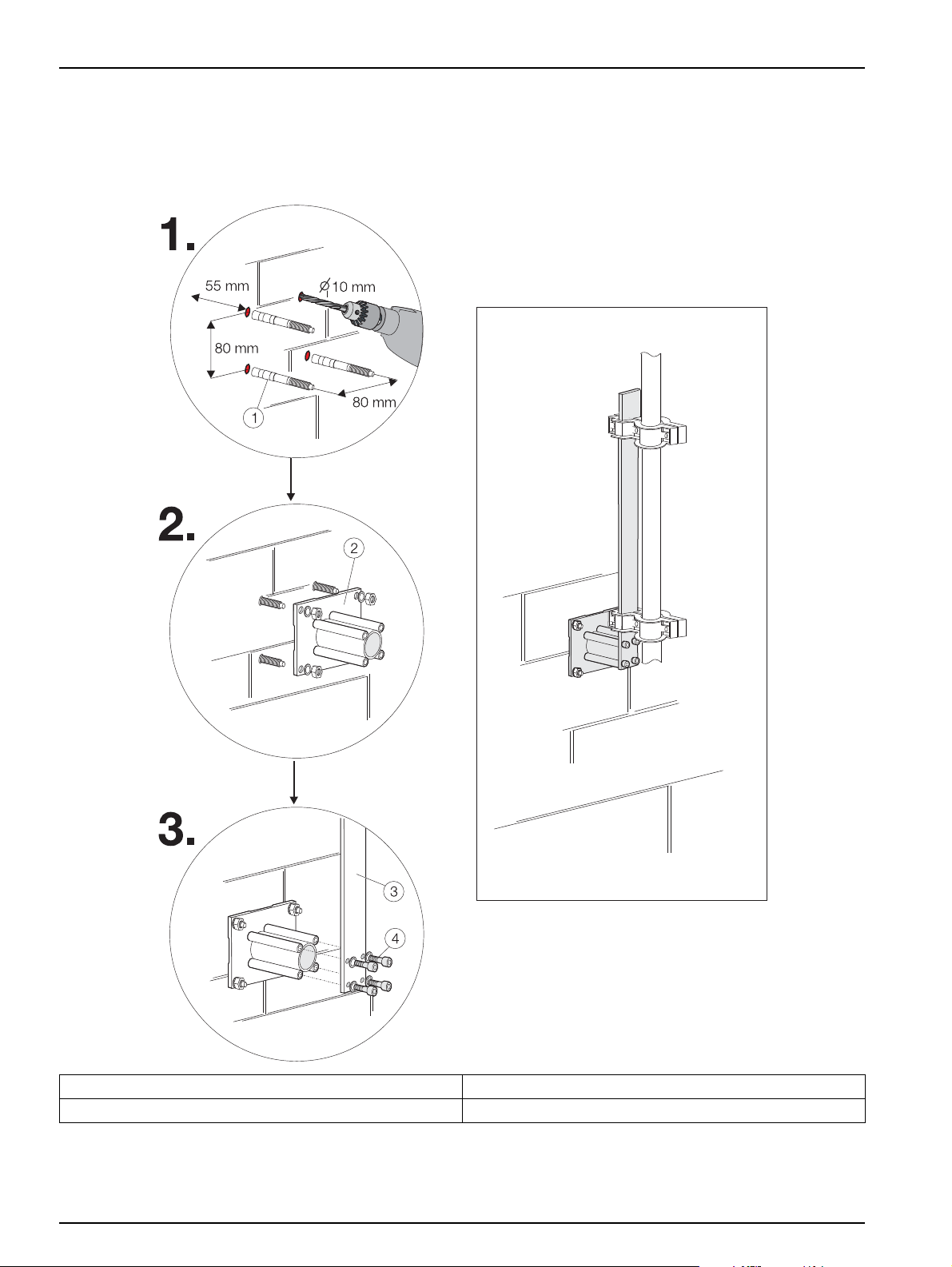
Installation
3.1.1 Install the sampling probe
Installation with rim mounting LZX414.00.00000
Figure 5
Base and mounting attachment
1 Express anchor 3 Mounting attachment
2 Base 4 Cyl
14
inder-head screw, M8 × 40 (4×)
Page 15

When carrying out an installation variant that deviates from this example, make sure that the
connection tube from the sampling probe is guided vertically upward for at least 0.5 m (19.6 in).
Installation using pole mount LZX414.00.00000
Figure 6 Sampling probe and mounting pipe
Installation
NOTICE
1 Mounting pipe, 2 m (78.7 in) 3 Retaining clamp
2 EPDM flat
seal 4 Cylinder-head screw, M5 × 20 (3×)
15
Page 16

Installation
3.1.2 Second mounting point and extension pipe
Figure 7 Second mounting point LZX456
1 Mounting pipe, 2 m (78.7 in) 3 Retaining clamp
2 EPDM flat
16
seal 4 Cylinder-head screw, M5 × 20 (3×)
Page 17

When carrying out an installation variant that deviates from this example, make sure that the
connection tube from the sampling probe is guided vertically upward for at least 0.5 m (19.6 in).
Figure 8 Installation with extension pipe.
Installation
NOTICE
1 Mounting pipe, 2 m (78.7 in) 4 Retaining clamp
2 EPDM flat
3 Extensi
seal 5 Cylinder-head screw, M5 × 20 (3×)
on pipe
17
Page 18

Installation
3.1.3 Install the open loop control unit
Install the open loop control unit in a dry location out of direct sunlight.
Make sure that an area of 5 cm is kept free around the entire instrument to enable air to
circulate (distance from the wall of the building, cable channel etc.).
The Teflon sample lines must be laid without sharp bends. Shortening or extending the lines will
lead to problems when the samples are transported.
Each process instrument must have a separate drain tube!
The individual device drains may only be combined in a larger drain pipe with regular water
ghput.
throu
NOTICE
NOTICE
18
Page 19

Installation
Figure 9
Open loop control unit and process instrument
1 SIGMATAX 2 open loop control unit 5 Separate drain pipe for process
instrument
2 F
iber optic cable to the process
instruments
3 PHOSPHAX s
ared drain pipe 8 Teflon sample line
4 Sh
igma or TOCTAX 7 SIGMATAX 2 mains connection
6 SIGMATAX 2 connection tube 10 SIGMATAX 2 drain tubes
cable
9 Drain tube for process instrument
19
Page 20

Installation
3.1.4 Prepare the connection tube
The pipe trace heater in the connection tube is operated at 230 V. If any damage occurs to the
tube casing, the entire system must be taken out of operation immediately.
Figure 10 Connection tube
DANGER
1 Protective tube 3 Connection tube
eat-shrink tube 4 PG 16 screw connection
2 H
20
Page 21

3.1.5 Connect the connection tube
Installation
Figure 11
Connections for connection tube and drain tubes
1 Air hose (drain valve), Ø 3 mm
(0.11 in)
2 Air hose, Ø 5 mm (0.19 in) 5 Conn
3 Sa
mple tube 6 Drain tube for storage vessel
4 Electrical connection cable for the
pipe trace heater
ection tube from the sampling
probe
7 Overflow drain tube
8 Drain fitting
21
Page 22

Installation
3.2 Electrical installation
Protect the instrument from extreme temperatures from heaters, direct sunlight and other heat
sources.
Electrical and fire hazards. Use only the supplied power cable.
Only qualified experts may perform the tasks described
adhering to all locally valid safety regulations.
Use only earthed sockets for the connection of this device to the power supply.
If you are not sure if the sockets are earthed,
The power plug serves in addition to the power
mains where necessary.
The entire measurement system has two power plugs (
control unit).
During the disconnection from the power source it must b
is pulled (for example by labeling the sockets).
This is recommended for long-term storage and can preve
fault.
Therefore make sure that the sockets to which the de
user at all times.
NOTICE
WARNING
in this section of the manual, while
NOTICE
have this checked by a qualified electrician.
supply to isolate the device quickly from the
measurement device and open loop
e made sure that the correct power plug
nt potential dangers in the event of a
vice is connected are easy to reach by each
NOTICE
Pull out power plug before the opening of the device.
3.2.1 Connect the pipe trace heater and fault indication contact
WARNING
The electrical connection for the pipe trace heater must be carried out by a specialist electrician.
NOTICE
If the mains plug·of the power connection cable·is removed and replaced by hard wiring, then in
immediate proximity of the display unit a suitable double-pole one-way circuit breaker with clear
labeling for the power supply must be installed.
All connected signal connection lines must be shielded.
22
Page 23

Figure 12 Terminal assignment
Installation
1 Connection cable for pipe trace heater 3 Connection terminals for heater
(N, L = terminals 8 + 9 from the top)
ault indication contact (circuit diagram shows contact
2 F
during a fault indication)
Open 1/2, closed 2/3
4 Connection terminal for earth conductor
NOTICE
Route the signal lines (1, 2, 3) separated from the power cable.
23
Page 24

Installation
3.2.2 Connect the fiber optic cable
Figure 13 Fiber optic cable connection
1 Fiber optic cable for SIGMATAX 2 with PG screw
connection
2 Blin
d plug for fiber optic cable PG screw connection
(PHOSPHAX sigma or TOCTAX)
3.3 Internal tubing
1. Carefully screw the level indicator tube (1) and O-ring (2) into the cover (3) from
below.
2. Co
3. Lubricate the rubber seal of the ultrasound transducer (9) with Baysilone paste.
4. Att
5. Co
nnect the sampling line (5) to the sampling pipe (4). Then insert the sampling pipe
all the way into the cover through opening 3 or 4.
Note: Fragile glass components
ach the ultrasound transducer (9) to the sample storage vessel using the two
cross-head screws (10). Install the ultrasound transducer in line with the illustration
(cable "upward").
nnect the pressure sensor line (7) and insert the sample delivery line (8) 1 cm
(0.39 in) through the central opening in the cover.
3 Knurled-head screw for opening the front panel
4 Fiber optic cable connection
24
Page 25

Figure 14 Sample storage vessel
Installation
1 Level indicator pipe 5 Sample tube 9 Ultrasound transducer
2 O-ring 6 Conn
transducer
mple storage vessel cover with
3 Sa
O-ring compression fittings
4 Smal
l sample pipe 8 Sample tube
7 Pressure sensor line
ection cable for ultrasound
10 Cross-head screw, M4 × 16 (2×)
25
Page 26

Installation
26
Page 27

aaaaaaaa
aaaaaaaa
aaa
aaa
Section 4 Start Up
After the sampling probe and control unit have been fully installed and all lines have been
connected (connection tube, sampling and drain tubes, fiber optic cables), the mains plug
can be plugged in.
If there is a risk of freezing, switch on the pipe trace heater!
The pipe trace heater in the connection tube is operated at 230 V. If any damage occurs to the
tube casing, the entire system must be taken out of operation immediately.
Figure 15 Plug in the power plug
WARNING
27
Page 28

Start Up
28
Page 29

Section 5 Operation
5.1 Operation
All instrument functions are controlled by the software. The instrument is operated via
menus using four keys that are located below the display. From operational mode, you can
access the first menu level by pressing the function keys, F1 to F4, for 3 seconds.
The functions of the keys in the individual menus may vary, and are therefore shown
(abbreviated clearly) in the second row of the display (softkey function).
Figure 16 Display and keypad
1 Time remaining for current process 4 Operational status of heater
("H" visible = heater active)
2 C
urrent status message 5 Cancel 8 Go to next menu item
3 Ope
rational status of ultrasound
("U" visible = ultrasound active)
6 Setting change
7 Go back to previous menu item
29
Page 30

Operation
5.2
+SETTINGS
for parameterizing the
instrument
+OUTPUT TEST
for testing
connected
data cables
Menu overview
Menu level 1 Menu level 2 Menu level 3 Description
Language Option to select the language for the menus
HEATER Self-adjusting pipe trace heater —
turn on if there is a risk of freezing!
Interval
Probe type
Contrast
press. indic.
Version Instrument type and program version
error indication
fiber optic 1
Time interval (6–60 minutes) between
2 samples.
An interval > 12 minutes is only necessary for
onger analysis periods
l
Length of connection tube (10–30 m
(393.7–1181.1 in)
Reading angle (0–30) of the display;
tempe
rature dependent
Pressure display on the screen; can be
switched off
Switches on the potential-free fault indication
contact for 2 seconds
The fault indication contact
the previous position for as long as the
user activates it for testing purposes.
Blanks fiber optic cable 1 for 1 second
is only held in
OF output 2
ERVICEMENU
+S
for maintenance tasks
d functional tests
an
fiber optic 2
+INSPECTION:
SIGMATAX switches to
service mode
+FUNCTIONSTEST
SIGMATAX switches
to service
mode
+ERROR STATUS
Blanks fiber optic cable 2 for 1 second
clean.samp. tube
cleaning probe
blowing probe
blowing valve Automatically cleans the drain valve with air
compressor Activates compressor for 30 seconds
probe valve
ultrasonic
drain valve
filling error Counter for filling errors that have occurred
delivery error Counter for delivery errors that have occurred
error reset Reset the counters to "0"
Cleans the sample tube (assisted by the
ogram)
pr
Cleans the sampling probe (assisted by the
ogram)
pr
Automatically cleans the sampling probe with
ai
r
Automatically open and close the
probe valve
Takes a new sample and
ultrasound for 30 seconds
Automatically opens and closes the drain
valve
activates
30
Page 31

5.3 Important instrument settings
5.3.1 Switch on the heater
1. Press one of the function keys, F1 to F4, for 3 seconds.
Operation
2. Open
3. Pr
4. Se
5. Swit
6. Con
the +SETTINGS menu by pressing F2.
ess F4 to scroll to the [heating] menu item
lect this menu item by pressing F2.
ch the heater on or off by pressing F3 or F4.
firm by pressing F2 and exit this menu level by pressing F1.
5.3.2 Set the processing interval
1. Press one of the function keys, F1 to F4, for 3 seconds.
2. Open
3. Press
4. Se
5. Set th
6. Con
the +SETTINGS menu by pressing F2.
F4 twice to scroll to the [interval] menu item.
lect this menu item by pressing F2.
e desired interval by pressing F3 and F4.
firm by pressing F2 and exit this menu level by pressing F1.
5.3.3 Set the display contrast
1. Press one of the function keys, F1 to F4, for 3 seconds.
2. Open
3. Press
the +SETTINGS menu by pressing F2.
F4 four times to scroll to the [contrast] menu item.
4. Se
5. Set th
6. Con
lect this menu item by pressing F2.
e desired contrast by pressing F3 and F4.
firm by pressing F2 and exit this menu level by pressing F1.
5.3.4 Switch on the pressure display
1. Press one of the function keys, F1 to F4, for 3 seconds.
2. Open
3. Press
4. Se
5. Swit
6. Con
STATUS U O
Open the probe 0 to minimum –0.5 bar –
Close the probe 0 to minimum 1.3 bar –
Deliver the sample > 1.6 bar 10–16
Empty the probe 0.1–0.5 bar –
the +SETTINGS menu by pressing F2.
F4 five times to scroll to the [press indic.] menu item.
lect this menu item by pressing F2.
ch the pressure indicator on or off by pressing F3 or F4.
firm by pressing F2 and exit this menu level by pressing F1.
31
Page 32

Operation
5.3.5 Access service mode
1. Press one of the function keys, F1 to F4, for 3 seconds.
2. Press F4 twice to scroll to the [+SERVICEMENU] menu.
3. Press F2 to open this menu.
4. When the [+INSPECTION] or [+FUNCTION TEST] menus are selected, the system
automatically switches to service mode.
Service mode means that:
• The instrument is no longer in operational mode
• The sampling probe and sample storage vessel are empty
• The system is depressurized
• The sampling probe is closed
• The fault indication contact remains in the last valid position
• The instrument will not switch back automatically to operational mode
32
Page 33

Section 6 Maintenance
The manufacturer recommends that an inspection contract be concluded. This contract
extends the warranty period to 5 years and makes sure that all inspection and
maintenance tasks are carried out by qualified experts.
Maintenance tasks for users are limited to regular visual inspections and, if necessary,
cleaning procedures.
Maintenance schedule DOC273.72.04008.MRZ03
Type of
device:
Commissioning on: by:
◦ 10 m ◦ 20 m ◦ 30 m Instrument number:
Annually:
Seal membrane on relief valve
Every 1.5 years:
Replace compressor
Every 3 months:
Clean supply lines and
ng probe (interior)
sampli
Test pressure
Every 6 months:
Replace valve piston with seal
kit
Heat if there is a risk of
freezing!
Weekly:
Clean sample storage vessel
Visually inspect sample quality
Every 1–4 weeks:
Check/clean sampling probe
Clean sample tube
(semi-au
tomatic)
33
Page 34

Maintenance
6.1 Maintenance tasks
6.1.1 After 1–4 weeks (as necessary)
Potential dangers with contact with chemical/biological substances.
Working with chemical samples, standards and reagents is linked with dangers.
Make yourself familiar with the necessary safe
chemicals before the work and read and follow all relevant safety data sheets.
Before handling these substances observe all danger notes and safety information printed on the
containers of the original solutions and in the safety data sheet.
Dispose of all consumed solutions in accordan
Select the type of protective equipment suitable to the concentration and quantity of the
dangerous material being used.
Clean the sample tube
DANGER
ty procedures and the correct handling of the
WARNING
ce with the national regulations and laws.
1. In the [+SER
VICEMENU] menu, open the [+INSPECTION] submenu and the
[clean.samp. tube]menu item.
2. The
individual steps are specified here and carried out with the support of the
program (see table).
Display text Description/action
clean. samp. tube Begin the cleaning tasks supported by the
by pressing F4
clean. samp. tube Confirmation prompt; confirm by pressing F4
cleaning glass inserted? Replace the sample storage vessel with the
chlorine bleach (sodium hypochlorite), and confirm by pressing F4.
sample tube advanced? Feed the sample tube through to the base of the cleaning vessel and confirm
ressing F4.
by p
opening probe cleaning
emptying probe cleaning
affecting
tube xx sec
please wait xx sec
sample glass inserted? Insert the sample storage vessel again and confirm by pressing F4
sample tube retracted Retract the sample tube and confirm by pressing F4
from cleaning to At this point, it is possible to choose whether SIGMATAX calls up the
Test/maint Operation
opening probe cleaning
emptying probe cleaning
filling probe cleaning
closing probe cleaning
deliv. sample cleaning
emptying sample tube cleaning
[+SERVICEMENU] or op
eration Status after rinsing is complete
The cleaning solution is automatically sucked in
meantime, the sample storage vessel can be cleaned using a paper towel
and, if necessary, a little window cleaning solution or diluted hydrochloric
acid.
SERVICEMENU] menu and remains in SERVICE mode, or whether it
[+
switches to operational mode.
The program runs through an automatic rinsing function to remove the
esidual cleaning solution by repeatedly filling and emptying the system.
r
program for the sample tube; start
cleaning vessel, which contains
for 60 seconds. In the
34
Page 35

6.1.2 1×/month (or as necessary)
Potential dangers with contact with chemical/biological substances.
Working with chemical samples, standards and rea
Make yourself familiar with the necessary safety procedures and the correct handling of the
chemicals before the work and read and follow all relevant safety data sheets.
Before handling these substances observe all danger notes and safety information printed on the
containers of the original solutions and in the safety data sheet.
Dispose of all consumed solutions in accordance with the national regulations and laws.
Select the type of protective equipment suitabl
dangerous material being used.
Clean the sampling probe
Maintenance
DANGER
gents is linked with dangers.
WARNING
e to the concentration and quantity of the
1. In the [+SER
VICEMENU] menu, open the [+INSPECTION] submenu and the
[cleaning probe] menu item.
2. Th
e individual steps are specified here and carried out with the support of the
program (see table).
Display text Description/action
cleaning probe Begin the cleaning tasks supported by the program
start by pressing F4
cleaning probe Confirmation prompt; confirm by pressing F4
probe in clean.solution? Immerse the sampling probe in a bucket containing cleaning solution (rinsing
ent) and confirm by pressing F4
ag
pressure comp.
opening probe cleaning
emptying probe cleaning
filling probe cleaning
closing probe cleaning
was probe shaken?
opening probe cleaning
emptying probe cleaning
closing probe cleaning
probe back in basin? Immerse the sampling probe again at the sampling location and confirm by
from cleaning to At this point, it is possible to choo
Test/maint Operation
opening probe cleaning
emptying probe cleaning
filling probe cleaning
closing probe cleaning
[+SERVICEMENU] or
operation Status after rinsing is completed
The sampling probe is automatically filled with cleaning solution.
You can assist the cleaning process mechanically. To do this, simply shake
the prob
The sampling probe empties automatically and rinses the removed solids out
in
pressin
[+SERVICEMENU] menu and remains in SERVICE mode, or whether it
switches to operational mode.
The program runs through an automatic rinsin
the system to remove the residual cleaning solution.
e and confirm by pressing F4
to the bucket with the cleaning solution.
g F4
se whether SIGMATAX calls up the
for the sampling probe;
g function, filling and emptying
35
Page 36

Maintenance
36
Page 37

Section 7 Troubleshooting
As soon as a fault leads to an interruption in operation, SIGMATAX 2 immediately
switches to service mode. Corresponding error messages are shown both on the
SIGMATAX 2 display and on the displays of the connected process photometers.
Service mode means that:
• Th
• Th
• Th
• Th
• Th
• The instrument will
Error message Possible cause Measures
delivery error Sample line clogged
filling error Probe valve clogged
Sensor error Internal electrical cause Call customer service.
e instrument is no longer in operational mode
e sampling probe and sample storage vessel are empty
e system is depressurized
e sampling probe is closed
e fault indication contact is held in the last valid position
not return automatically to operational mode
Select [clean.samp. tube]and carry
necessary, blow air through the sample line using the
compressor. Inspect the upper level indication sensor.
Check the compressor in the [
menu
Remove probe, extract blockages and inspect the
valve and drain valve.
probe
out a full clean; if
+FUNCTIONTEST]
37
Page 38

Troubleshooting
38
Page 39

Section 8 Replacement parts and accessories
8.1 Product contents
Description Cat. No
Control unit LXV215
10 m (393.7 in) connection tube + sampling probe
20 m (787.4 in) connection tube + sampling probe LXV232
30 m (1181.1 in) connection tube + sampling probe
Storage vessel LZX394
Drain fitting
Maintenance schedule HDF 167
Cleaning vessel
2× drain tube 2 m (78.7 in) LZX278
Screw set
Lid for sample storage vessel with level indicator pipe
Sampling pipe
PG 16 screw connection
Works test certificate
User manual
LXV231
LXV282
LZX389
LZX397
LZX355
8.2 Further accessories
Description Cat. No
Pole mount for the probe LZX414.00.00000
User manual
Second mounting point (for vibrations) LZX456
BDA361
8.3 Replacement and wear parts
Description Cat. No
230 V membrane compressor (for approximately 1,5 years) LZX376
Sample storage vessel
Valve piston LZX267
Wear part set for probe valve (for approximately 6 months)
Complete drain valve LZX266
Complete air filter
Air filter without fittings (for approximately 12 months) LZX299
Sample storage vessel lid
Accessory set for lid of sample container vessel LZX385
Maintenance schedule
Sampling nozzle (inside the probe) LZX271
Filter for air outlet
Level indicator pipe with O-ring LZX386
Complete probe valve
Straight sampling pipe LZX305
Bent sampling pipe
Sampling vessel (probe body) LZX294
Sample tubes 1.5 m (59 in) and 2 m (78.7 in)
Cleaning vessel LZX397
LZX394
LZX306
LZX300
LZX381
HDF167
LZX295
LZX269
LZX293
LZX275
39
Page 40

Replacement parts and accessories
8.3 Replacement and wear parts
Description Cat. No
Probe line 10 m (393.7 in) LZX393
Probe line 20 m (787.4 in) LZX398
Probe line 30 m (1181.1 in) LZX411
Bottom overflow fitting LZX388
Complete ultrasound transducer LZX284
40
Page 41

Section 9 Warranty and liability
The manufacturer warrants that the product supplied is free of material and manufacturing
defects and undertakes the obligation to repair or replace any defective parts at zero cost.
The warranty period for instruments is 24 months. If a service contract is taken out within
6 months of purchase, the warranty period is extended to 60 months.
With the exclusion of the further claims, the supplier is liable for defects including the lack
of assured properties as follows: all those parts that, within the warranty period calculated
from the day of the transfer of risk, can be demonstrated to have become unusable or that
can only be used with significant limitations due to a situation present prior to the transfer
of risk, in particular due to incorrect design, poor materials or inadequate finish will be
improved or replaced, at the supplier's discretion. The identification of such defects must
be notified to the supplier in writing without delay, however at the latest 7 days after the
identification of the fault. If the customer fails to notify the supplier, the product is
considered approved despite the defect. Further liability for any direct or indirect damages
is not accepted.
If instrument-specific maintenance and servicing work defined by the supplier is to be
performed within the warranty period by the customer (maintenance) or by the supplier
(servicing) and these requirements are not met, claims for damages due to the failure to
comply with the requirements are rendered void.
Any further claims, in particular claims for consequential damages cannot be made.
Consumables and damage caused by improper handling, poor installation or incorrect use
are excluded from this clause.
The manufacturer process instruments are of proven reliability in many applications and
are therefore often used in automatic control loops to provide the most economical
possible operation of the related process.
To avoid or limit consequential damage, it is therefore recommended to design the control
loop such that a malfunction in an instrument results in an automatic change over to the
backup control system; this is the safest operating state for the environment and the
process.
41
Page 42

Warranty and liability
42
Page 43

Section 10 Contact information
HACH Company
World Headquarters
P.O. Box 389
Loveland, Colorado
80539-0389 U.S.A.
Tel (800) 227-HACH
(800) -227-4224
(U.S.A. only)
Fax (970) 669-2932
orders@hach.com
www.hach.com
HACH LANGE GMBH
Willstätterstraße 11
D-40549 Düsseldorf
Tel. +49 (0)2 11 52 88-320
Fax +49 (0)2 11 52 88-210
info@hach-lange.de
www.hach-lange.de
HACH LANGE GMBH
Rorschacherstrasse 30a
CH-9424 Rheineck
Tel. +41 (0)848 55 66 99
Fax +41 (0)71 886 91 66
info@hach-lange.ch
www.hach-lange.ch
Repair Service in the
United States:
HACH Company
Ames Service
100 Dayton Avenue
Ames, Iowa 50010
Tel (800) 227-4224
(U.S.A. only)
Fax (515) 232-3835
HACH LANGE LTD
Pacific Way
Salford
GB-Manchester, M50 1DL
Tel. +44 (0)161 872 14 87
Fax +44 (0)161 848 73 24
info@hach-lange.co.uk
www.hach-lange.co.uk
HACH LANGE FRANCE
S.A.S.
8, mail Barthélémy Thimonnier
Lognes
F-77437 Marne-La-Vallée
cedex 2
Tél. +33 (0) 820 20 14 14
Fax +33 (0)1 69 67 34 99
info@hach-lange.fr
www.hach-lange.fr
Repair Service in Canada:
Hach Sales & Service
Canada Ltd.
1313 Border Street, Unit 34
Winnipeg, Manitoba
R3H 0X4
Tel (800) 665-7635
(Canada only)
Tel (204) 632-5598
Fax (204) 694-5134
canada@hach.com
HACH LANGE LTD
Unit 1, Chestnut Road
Western Industrial Estate
IRL-Dublin 12
Tel. +353(0)1 460 2522
Fax +353(0)1 450 9337
info@hach-lange.ie
www.hach-lange.ie
HACH LANGE NV/SA
Motstraat 54
B-2800 Mechelen
Tel. +32 (0)15 42 35 00
Fax +32 (0)15 41 61 20
info@hach-lange.be
www.hach-lange.be
Repair Service in
Latin America, the
Caribbean, the Far East,
Indian Subcontinent, Africa,
Europe, or the Middle East:
Hach Company World
Headquarters,
P.O. Box 389
Loveland, Colorado,
80539-0389 U.S.A.
Tel +001 (970) 669-3050
Fax +001 (970) 669-2932
intl@hach.com
HACH LANGE GMBH
Hütteldorfer Str. 299/Top 6
A-1140 Wien
Tel. +43 (0)1 912 16 92
Fax +43 (0)1 912 16 92-99
info@hach-lange.at
www.hach-lange.at
DR. LANGE NEDERLAND
B.V.
Laan van Westroijen 2a
NL-4003 AZ Tiel
Tel. +31(0)344 63 11 30
Fax +31(0)344 63 11 50
info@hach-lange.nl
www.hach-lange.nl
HACH LANGE APS
Åkandevej 21
DK-2700 Brønshøj
Tel. +45 36 77 29 11
Fax +45 36 77 49 11
info@hach-lange.dk
www.hach-lange.dk
HACH LANGE LDA
Av. do Forte nº8
Fracção M
P-2790-072 Carnaxide
Tel. +351 214 253 420
Fax +351 214 253 429
info@hach-lange.pt
www.hach-lange.pt
HACH LANGE KFT.
Vöröskereszt utca. 8-10.
H-1222 Budapest XXII. ker.
Tel. +36 1 225 7783
Fax +36 1 225 7784
info@hach-lange.hu
www.hach-lange.hu
HACH LANGE AB
Vinthundsvägen 159A
SE-128 62 Sköndal
Tel. +46 (0)8 7 98 05 00
Fax +46 (0)8 7 98 05 30
info@hach-lange.se
www.hach-lange.se
HACH LANGE SP. ZO.O.
ul. Krakowska 119
PL-50-428 Wrocław
Tel. +48 801 022 442
Zamówienia: +48 717 177 707
Doradztwo: +48 717 177 777
Fax +48 717 177 778
info@hach-lange.pl
www.hach-lange.pl
HACH LANGE S.R.L.
Str. Căminului nr. 3,
et. 1, ap. 1, Sector 2
RO-021741 Bucureşti
Tel. +40 (0) 21 205 30 03
Fax +40 (0) 21 205 30 17
info@hach-lange.ro
www.hach-lange.ro
HACH LANGE S.R.L.
Via Rossini, 1/A
I-20020 Lainate (MI)
Tel. +39 02 93 575 400
Fax +39 02 93 575 401
info@hach-lange.it
www.hach-lange.it
HACH LANGE S.R.O.
Zastrčená 1278/8
CZ-141 00 Praha 4 - Chodov
Tel. +420 272 12 45 45
Fax +420 272 12 45 46
info@hach-lange.cz
www.hach-lange.cz
HACH LANGE
8, Kr. Sarafov str.
BG-1164 Sofia
Tel. +359 (0)2 963 44 54
Fax +359 (0)2 866 15 26
info@hach-lange.bg
www.hach-lange.bg
HACH LANGE S.L.U.
Edificio Seminario
C/Larrauri, 1C- 2ª Pl.
E-48160 Derio/Vizcaya
Tel. +34 94 657 33 88
Fax +34 94 657 33 97
info@hach-lange.es
www.hach-lange.es
HACH LANGE S.R.O.
Roľnícka 21
SK-831 07 Bratislava –
Vaj nory
Tel. +421 (0)2 4820 9091
Fax +421 (0)2 4820 9093
info@hach-lange.sk
www.hach-lange.sk
HACH LANGE SU
ANALİZ SİSTEMLERİ
LTD. ŞTİ.
Ilkbahar mah. Galip Erdem
Cad. 616 Sok. No:9
TR-Oran-Çankaya/ANKARA
Tel. +90312 490 83 00
Fax +90312 491 99 03
bilgi@hach-lange.com.tr
www.hach-lange.com.tr
43
Page 44

Contact information
HACH LANGE D.O.O.
Fajfarjeva 15
SI-1230 Domžale
Tel. +386 (0)59 051 000
Fax +386 (0)59 051 010
info@hach-lange.si
www.hach-lange.si
HACH LANGE OOO
Finlyandsky prospekt, 4A
Business Zentrum “Petrovsky
fort”, R.803
RU-194044, Sankt-Petersburg
Tel. +7 (812) 458 56 00
Fax. +7 (812) 458 56 00
info.russia@hach-lange.com
www.hach-lange.com
ΗΑCH LANGE E.Π.Ε.
Αυλίδος 27
GR-115 27 Αθήνα
Τηλ . +30 210 7777038
Fax +30 210 7777976
info@hach-lange.gr
www.hach-lange.gr
HACH LANGE D.O.O.
Ivana Severa bb
HR-42 000 Varaždin
Tel. +385 (0) 42 305 086
Fax +385 (0) 42 305 087
info@hach-lange.hr
www.hach-lange.hr
HACH LANGE MAROC
SARLAU
Villa 14 – Rue 2 Casa
Plaisance
Quartier Racine Extension
MA-Casablanca 20000
Tél. +212 (0)522 97 95 75
Fax +212 (0)522 36 89 34
info-maroc@hach-lange.com
www.hach-lange.ma
44
