Page 1

DOC023.52.90137
AN-ISE sc probe
AISE sc probe
NISE sc probe
USER MANUAL
10/2012, Edition 4A
© HACH-LANGE GmbH, 2010, 2011, 2012. All rights reserved. Printed in Germany
Page 2

Page 3

Table of contents
Section 1 Technical data....................................................................................................................5
1.1 Dimensions.........................................................................................................................................6
Section 2 General information..........................................................................................................7
2.1 Safety information...............................................................................................................................7
2.1.1 Hazard information in these operating instructions....................................................................7
2.1.2 Precautionary labels ..................................................................................................................7
2.2 General information about the probes................................................................................................8
2.3 Functional principle.............................................................................................................................9
2.3.1 AN-ISE sc probe........................................................................................................................9
2.3.2 AISE sc probe..........................................................................................................................10
2.3.3 NISE sc probe..........................................................................................................................10
Section 3 Installation.........................................................................................................................11
3.1 Unpack the probe .............................................................................................................................11
3.2 Unpack the sensor cartridge.............................................................................................................11
3.2.1 Assemble the storage container including sensor cartridge ....................................................13
3.2.2 Remove the cartridge from the storage container....................................................................14
3.3 Probe assembly................................................................................................................................15
3.4 Installation of the cleaning unit (optional) .........................................................................................17
3.5 Installation of the probe in the sample flow.......................................................................................18
3.5.1 Position of the probe on the mount..........................................................................................18
3.5.2 Example of mounting the probe...............................................................................................19
3.6 Connect the probe to the sc controller (non-hazardous location) with screw fittings........................19
Section 4 Operation...........................................................................................................................21
4.1 How to use an sc controller ..............................................................................................................21
4.2 Sensor setup.....................................................................................................................................21
4.3 Sensor data logger ...........................................................................................................................21
4.4 Sensor diagnostics menu .................................................................................................................21
4.5 Sensor menu ....................................................................................................................................21
4.6 Calibration/matrix correction.............................................................................................................25
4.6.1 Sensor code calibration ...........................................................................................................26
4.6.2 Matrix correction via LINK2SC.................................................................................................26
4.6.3 Matrix correction – manual.......................................................................................................27
4.6.4 Performing the matrix correction..............................................................................................28
4.6.4.1 MATRIX 1 correction (1 point matrix correction).............................................................28
4.6.4.2 Value correction 1...........................................................................................................29
4.6.4.3 Value correction 2...........................................................................................................29
4.6.4.4 MATRIX 2 correction (2 point matrix correction).............................................................30
Section 5 Maintenance......................................................................................................................31
5.1 Maintenance schedule......................................................................................................................31
5.2 Clean the sensor...............................................................................................................................31
5.2.1 Polish the chloride electrode (AN-ISE sc and NISE sc only)...................................................31
5.3 Replace the sensor cartridge............................................................................................................32
5.4 Storage.............................................................................................................................................34
3
Page 4

Section 6 Troubleshooting...............................................................................................................35
6.1 Error messages.................................................................................................................................35
6.2 Warnings...........................................................................................................................................36
6.3 Troubleshooting ................................................................................................................................37
6.3.1 Troubleshooting during operation.............................................................................................37
6.3.2 Troubleshooting during calibration...........................................................................................38
Section 7 Replacement parts and accessories...........................................................................39
7.1 Replacement parts............................................................................................................................39
7.2 Accessories.......................................................................................................................................39
7.3 Validation accessories.......................................................................................................................39
7.4 Corresponding documentation..........................................................................................................40
Section 8 Contact ..............................................................................................................................41
Section 9 Warranty and liabilityLimited warranty.......................................................................43
4
Page 5
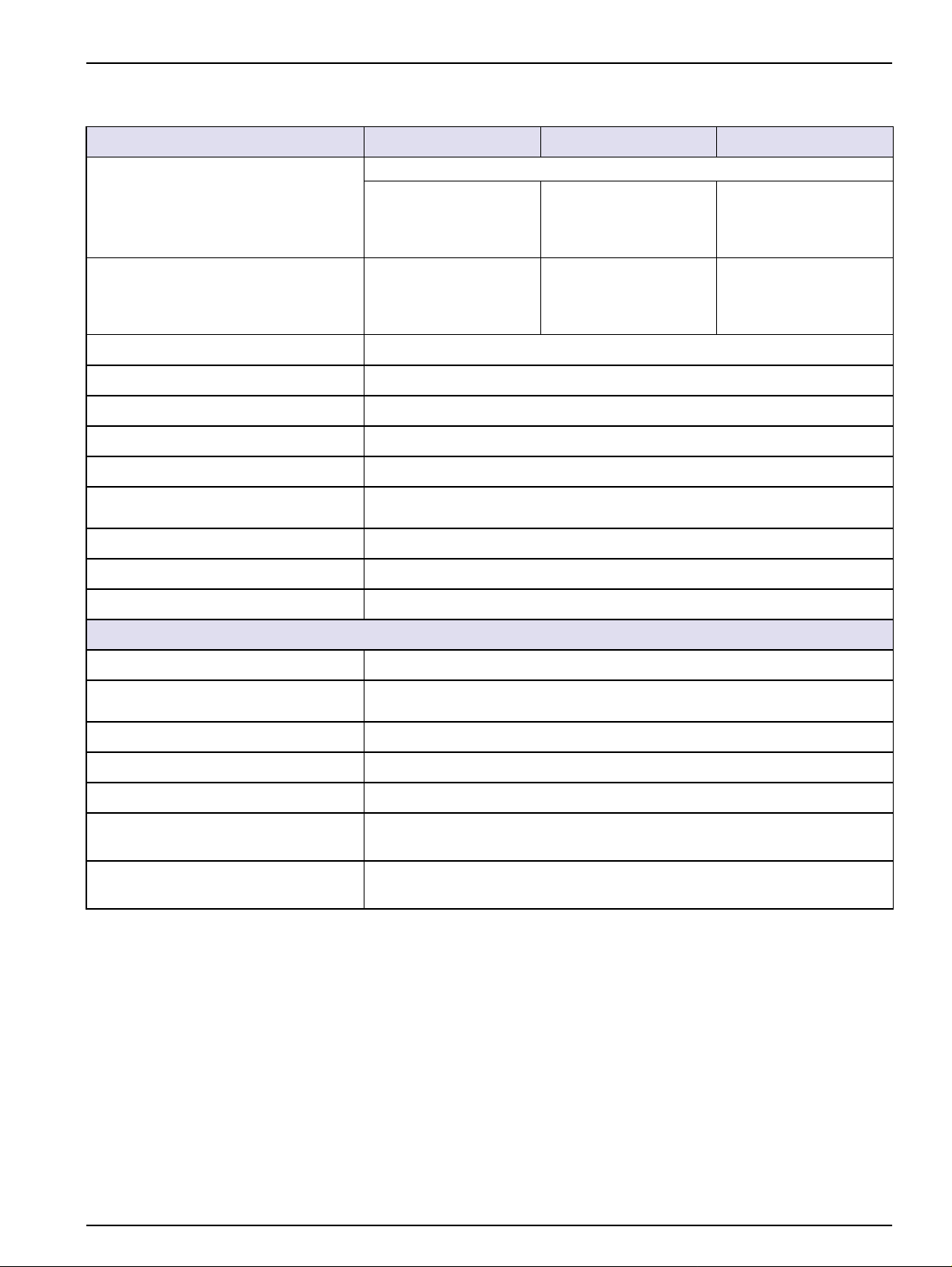
Section 1 Technical data
Subject to change.
General information AN-ISE sc AISE sc NISE sc
Potentiometric measurement using ion-selective electrodes (ISE)
Measurement method
Measurement range
Ammonium and
potassium, nitrate and
chloride, reference
system
0 to 1000 mg/L [NH4–N]
0 to 1000 mg/L [K
0 to 1000 mg/L [NO
0 to 1000 mg/L [Cl
+
]
3
–
]
Ammonium and
potassium, reference
system
0 to 1000 mg/L [NH
0 to 1000 mg/L [K
–N]
Nitrate and chloride,
reference system
–N]
4
+
]
0 to 1000 mg/L [NO
0 to 1000 mg/L [Cl
–N]
3
–
]
Precision
5 % of the measured value + 0.2 mg/L1
Reproducibility 5 % of the measured value + 0.2 mg/L1
Response time (90 %) < 3 minutes (5 to 50 mg/L)
Measurement interval Continuous
pH range pH 5 to pH 9
Calibration methods
Sensor code for sensor cartridge, 1 and 2-point value correction or matrix
correction
Power consumption 1 W
Power supply Via sc controller
Data transfer Via sc controller
Ambient data
Typical environment Used in the biological phase of municipal waste water treatment
Storage temperature
Sensor: –20 to 60 °C (–4 to 140 °F)
Sensor cartridge: 5 to 40 °C (41 to 104 °F)
Operating temperature Air: –20 to 45 °C (–4 to 113 °F)
Sample temperature +2 to 40 °C (35 to 104 °F)
Maximum flow velocity < 4 m/s
Maximum sensor immersion
depth/pressure
Maximum Compressed air output
during cleaning unit operation
Can be immersed to a depth of 0.3 to 3.0 m (1 to 10 ft);
maximum pressure: 0.3 bar (4.4 psi).
3.1 bar (45 psi)
5
Page 6
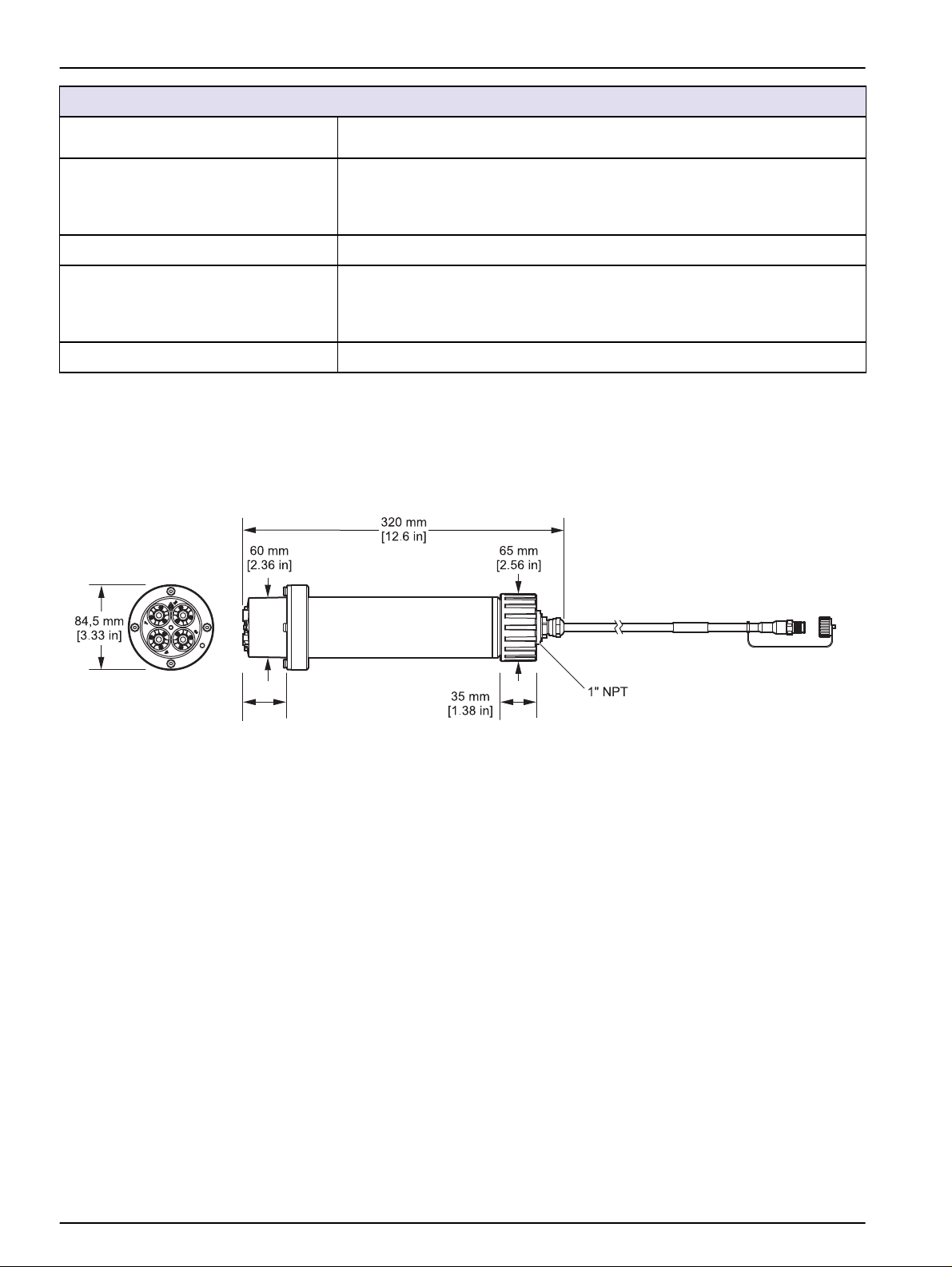
Technical data
General information about the probe
Probe dimensions
Length of probe cable
Probe weight Approximately 2380 g (83.95 oz)
Wetted materials
320 mm × 84.5 mm
Refer to Figure 1, Page 6.
Standard: 10 m (33.8 ft)
Extension cables are available as an option in the following lengths:
5, 10, 15, 20, 30, 50
Maximum overall length: 100 m [328 ft]
Only for immersed installations:
Probe: stainless steel (1.4571), ASA + PC, silicon, PVC and PU
Sensor cartridge: PVC, POM, ABS, stainless steel (1.4571), NBR
Optional cleaning unit: TPE, PUR, stainless steel (1.4571)
(12.6 × 3.3 in.) (length × Ø)
m (16.4, 33.8, 49.2, 65.6, 98.4, 164 ft).
Installation angle
1
With standard solutions and ISE electrodes under laboratory conditions
45° +/– 15° vertically in flow direction
1.1 Dimensions
Figure 1 Probe dimensions
6
Page 7
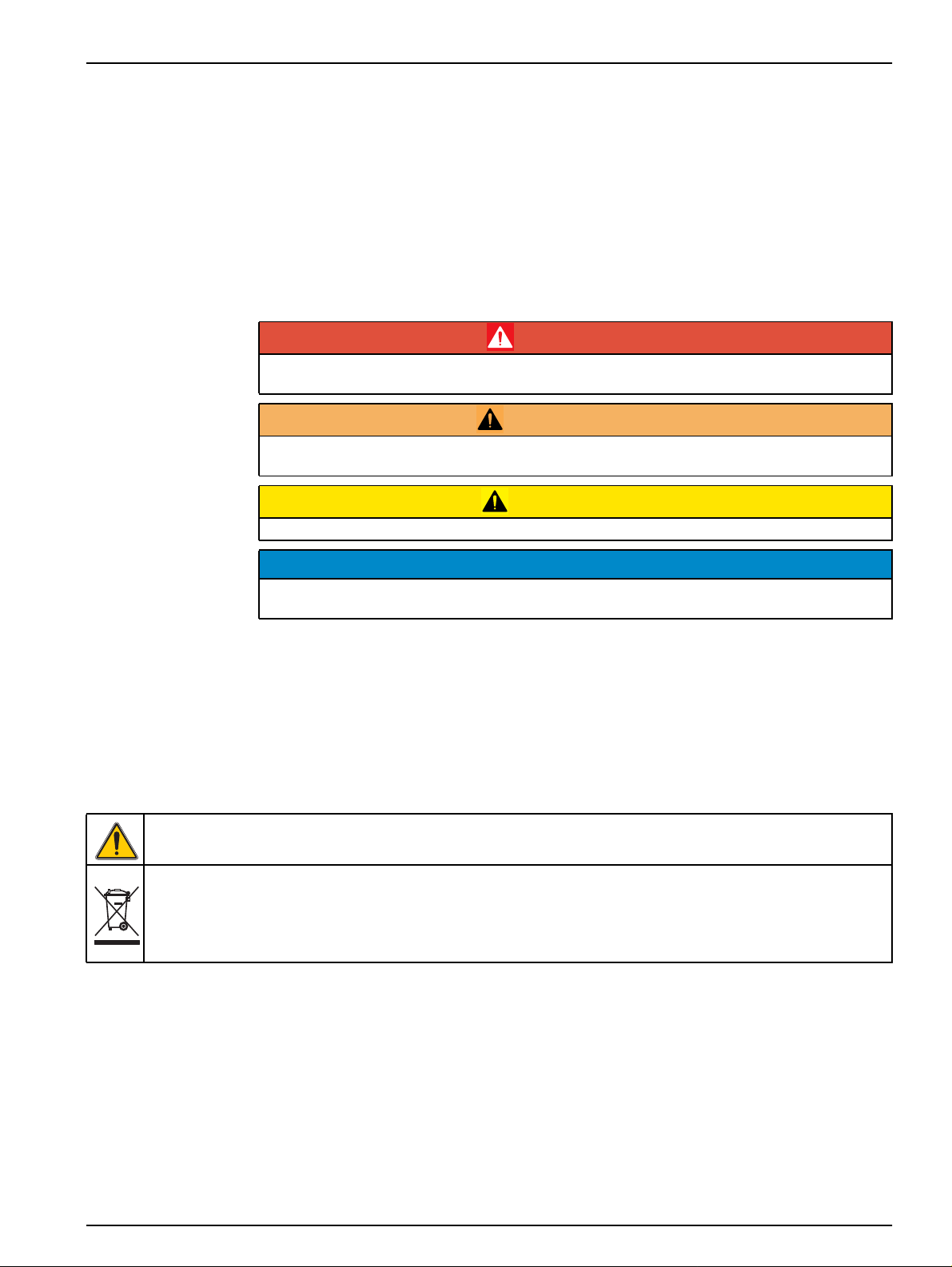
Section 2 General information
2.1 Safety information
Read the entire operating instructions before the instrument is unpacked, set up or put into
operation. Observe all hazard and warning notes. Non-observance could lead to serious
injury of the operator or damage to the device.
To make sure that the protection provided by this instrument is not impaired, do not use or
install this instrument in any manner other than that specified in these operating
instructions.
2.1.1 Hazard information in these operating instructions
DANGER
Indicates a potentially or imminently hazardous situation that, if not avoided, can result in death or
serious injury.
WARNING
Indicates a potentially or imminently dangerous situation that, if it is not avoided, can lead to death
or to serious injuries.
Indicates a possible dangerous situation that can have minor or moderate injuries as the result.
Indicates a situation that, if it is not avoided, can lead to damage to the device. Information that
should be particularly emphasized.
Note: Information that supplements aspects of the main text.
2.1.2 Precautionary labels
Observe all labels and tags attached to the instrument. Non-observance may result in
personal injury or damage to the device. For symbols attached to the instrument,
corresponding warning notes are found in the user manual.
This symbol may be attached to the device and references the operation- and/or safety notes in the user manual.
Electrical devices marked with this symbol may no longer be disposed of in unsorted domestic or industrial waste in
Europe after August 12, 2005. According to valid provisions (EU Directive 2002/96/EC), consumers in the EU must
return old electrical devices to the manufacturer for disposal from this date. This is at no cost to the consumer.
Note: Contact the manufacturer or supplier for instructions on how to return end-of-life equipment,
manufacturer-supplied electrical accessories and all auxiliary items for recycling or proper disposal.
CAUTION
NOTICE
7
Page 8
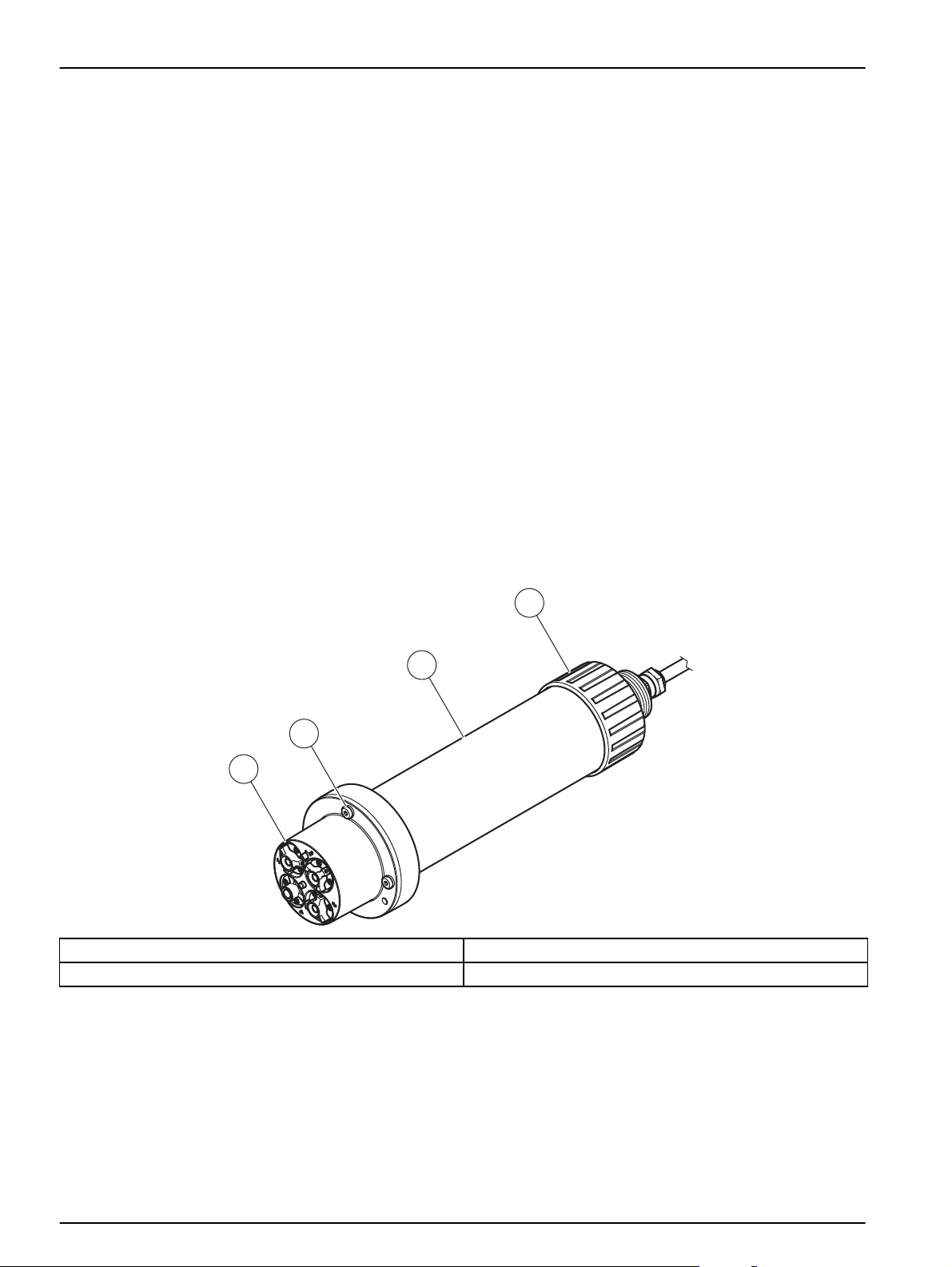
General information
2.2 General information about the probes
The probes have been developed for use in municipal waste water applications.
The ISE probes (refer to Figure 2) feature ion-selective electrodes for continuous
measurement of ammonium and/or nitrate in the tank itself. They operate without reagents
and require no further processing of the sample. The ammonium/nitrate ions are
measured using an ion-selective electrode.
The only wearing part is the sensor cartridge (refer to Figure 3, Page 9) (order number
LZY694). The sensor cartridge consists of the ion-selective electrodes for ammonium and
potassium (compensation electrode for ammonium) or nitrate and chloride (compensation
electrode for nitrate), a pHD reference system and a temperature sensor for comparing
temperatures.
Note: Note that the nitrate and chloride electrodes are deactivated when using the AISE sc probe.
When using the NISE sc probe, the ammonium and potassium electrodes are deactivated.
An additional cleaning unit designed for automatically cleaning the sensor cartridge
membranes can be ordered separately. For details, refer to the instruction sheet supplied
with the cleaning unit.
The manufacturer recommends to use the High Output Air Blast system for the
compressed air supply (refer to 7.2 Accessories, page 39); This is a compressor in
weather-proof plastic housing.
Figure 2 ISE probe
4
3
2
1
1 Sensor cartridge 3 Probe body
2 Fixing bolt for sensor cartridge 4 Union nut
8
Page 9
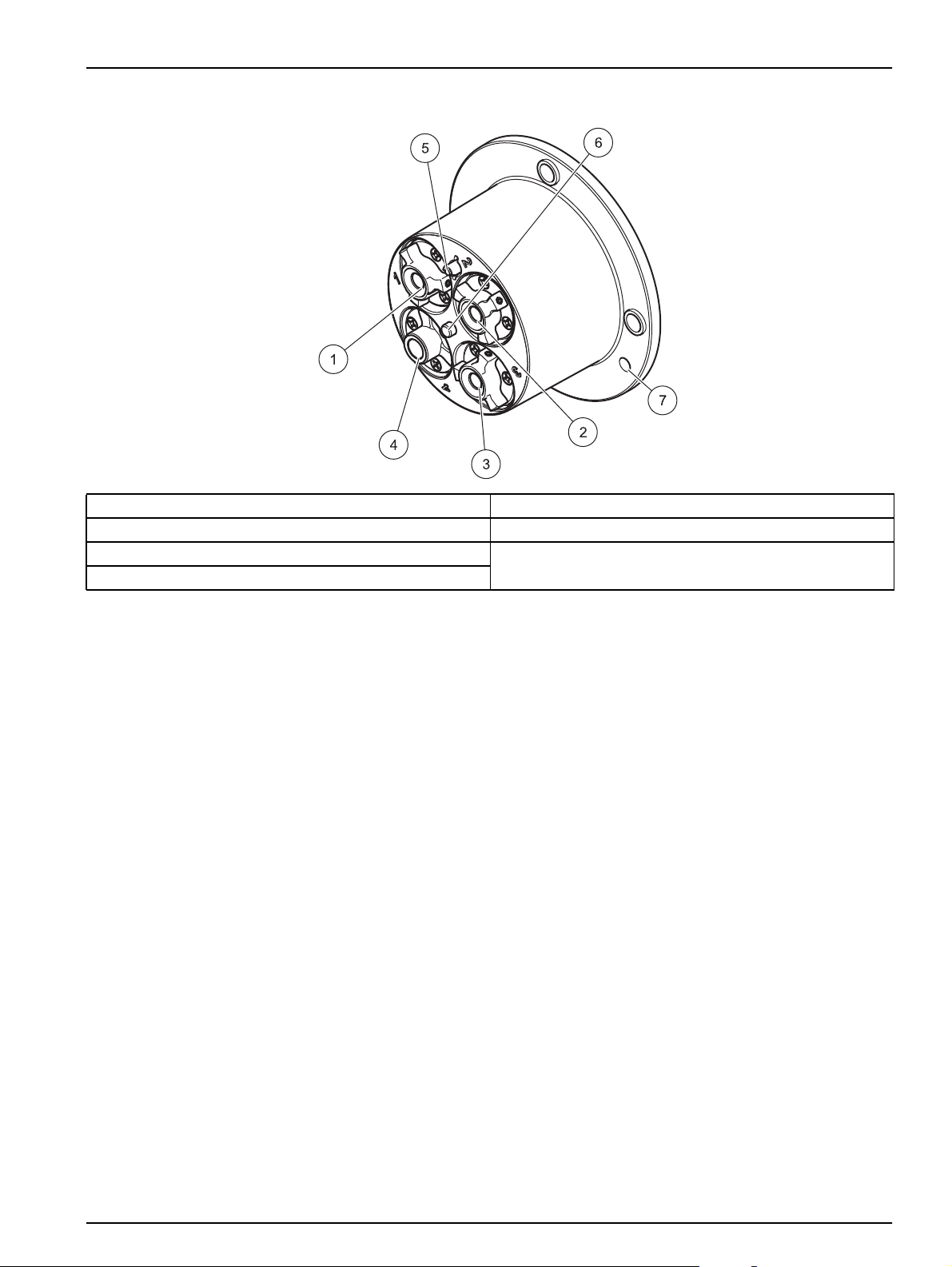
Figure 3 Sensor cartridge
General information
1 Ammonium electrode
2 Nitrate electrode
3 Potassium electrode
4 Chloride electrode
1
Active with AN-ISE sc
2
Active with AISE sc
3
Active with NISE sc
1,2
1,3
1,2
1,3
2.3 Functional principle
Ion-selective electrodes have a special membrane to which only a specific type of ion can
adhere. As a result, an ion-specific potential forms on the membrane surface. To measure
a potential difference, a reference system is required that will not be affected by the
sample to be measured.
The CARTRICALTM technology reduces cross-sensitivity by calibrating not only the
individual electrodes but also the measuring electrode against the compensation
electrode and the reference; this is carried out at the factory. The reference system is
designed using pH-differential technology and is therefore particularly stable in terms of
drift and contamination.
2.3.1 AN-ISE sc probe
5 Reference system
6 Temperature sensor
7 Marker hole for assembling the probe
The AN-ISE sc probe uses the ion-selective electrode technology to measure ammonium
ions (NH
+
) and nitrate ions (NO
4
–
) in a waste water sample.
3
Known interfering factors due to potassium (when measuring ammonium), chloride (when
measuring nitrate) and temperature are compensated by suitable built-in electrodes.
9
Page 10

General information
2.3.2 AISE sc probe
The AISE sc probe uses the ion-selective electrode technology to measure ammonium
ions (NH
Known interfering factors due to potassium and temperature are compensated by suitable
built-in electrodes.
2.3.3 NISE sc probe
The NISE sc probe uses the ion-selective electrode technology to measure nitrate ions
(NO
Known interfering factors due to chloride and temperature are compensated by suitable
built-in electrodes.
+
) in a waste water sample.
4
–
) in a waste water sample.
3
10
Page 11
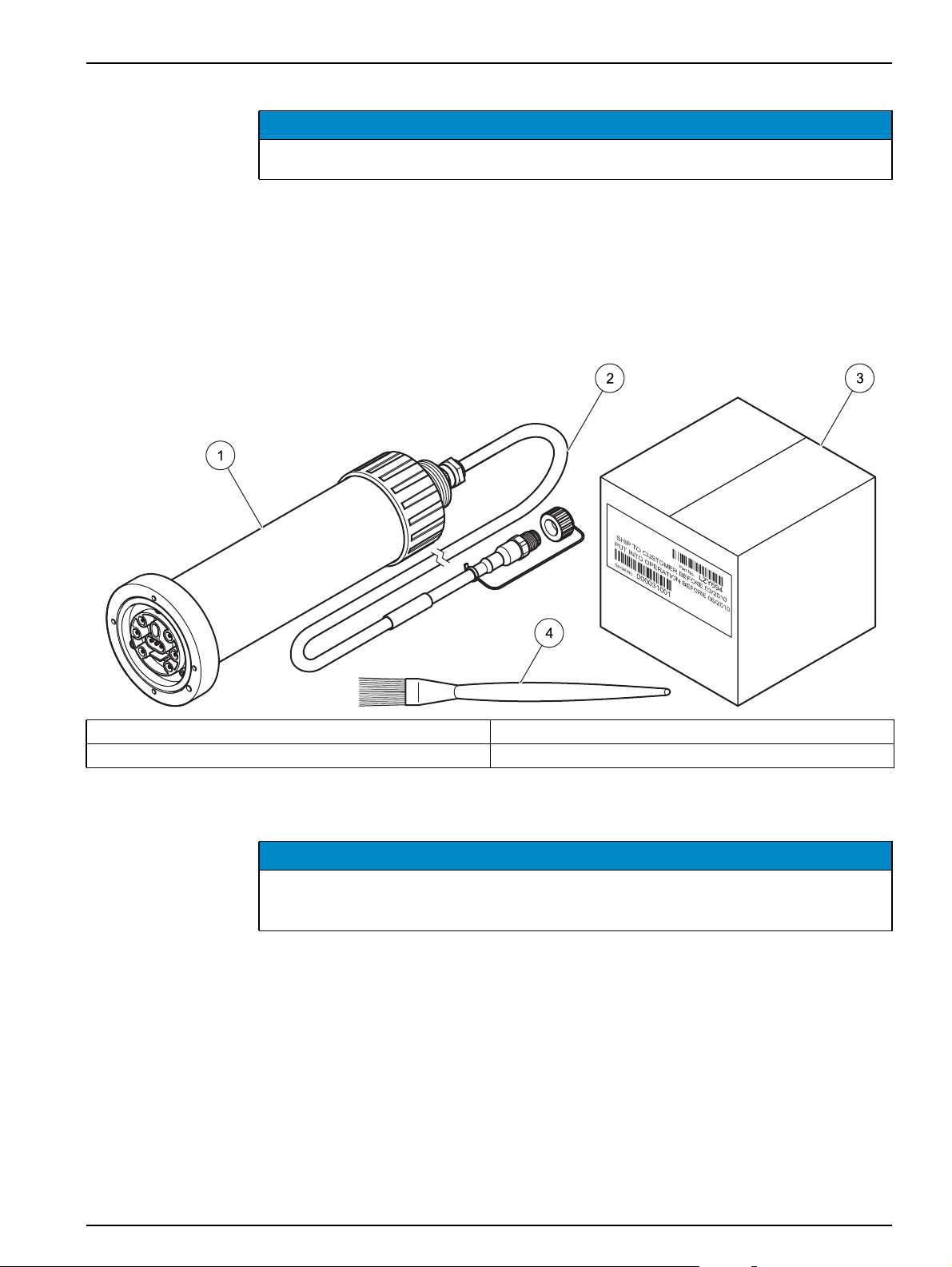
Section 3 Installation
Only qualified personnel should conduct the tasks described in this section of the operating
manual.
3.1 Unpack the probe
Remove the probe from the shipping container and inspect it for damage. Verify that all
items listed in Figure 4 are included. If any items are missing or damaged, contact the
manufacturer or your distributor.
Figure 4 Scope of delivery
NOTICE
1 Probe 3 Sensor cartridge packaging
2 Probe cable 4 Cleaning brush
3.2 Unpack the sensor cartridge
NOTICE
Do not touch the membrane on the sensor cartridge to avoid damage of the sensor.
Make a note of the date on the sensor cartridge certificate. It is not an expiration date, but indicates
the optimum date to put the sensor cartridge into operation to ensure a maximum service life.
11
Page 12
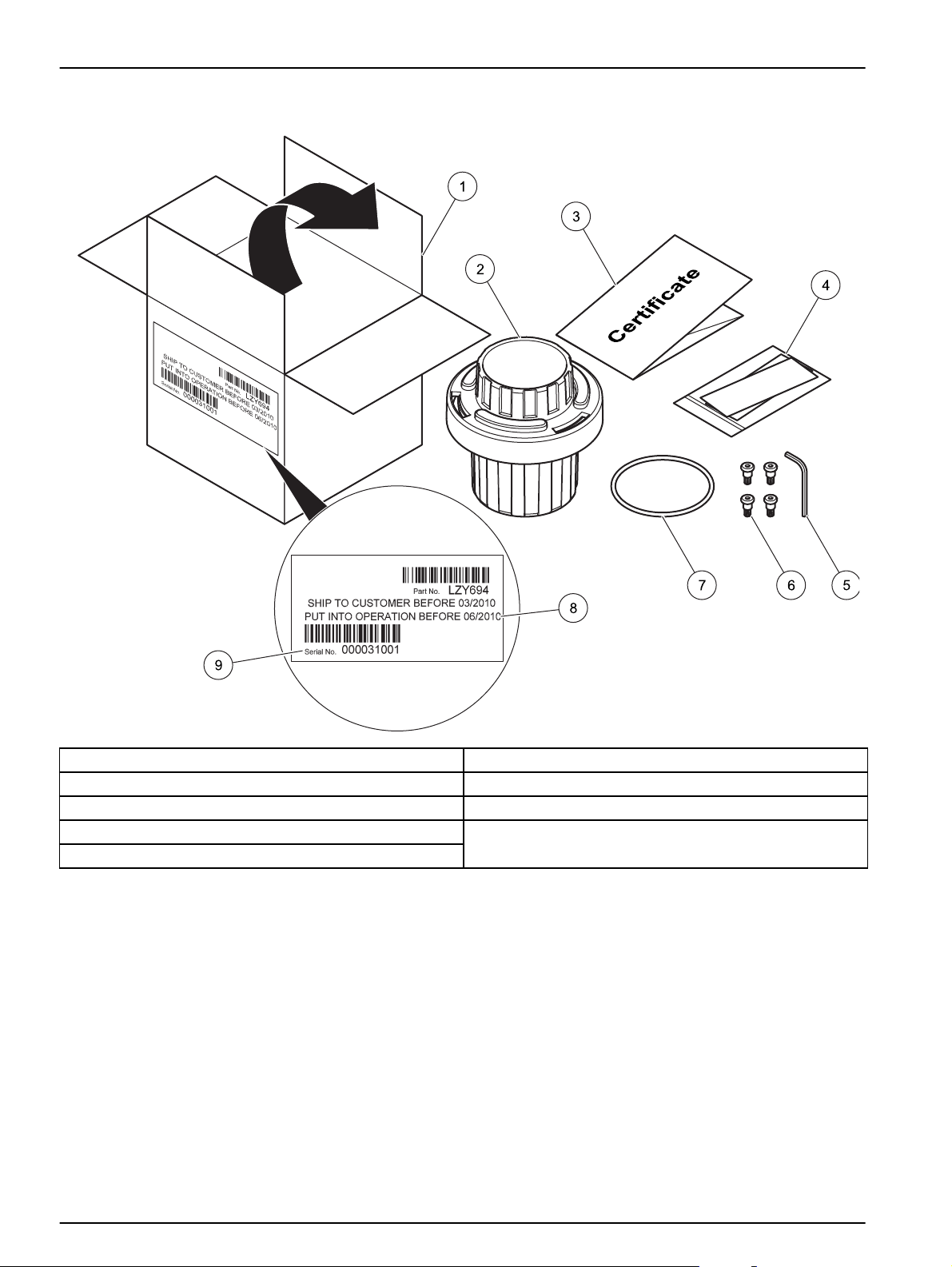
Installation
Figure 5 Sensor cartridge packaging
1 Sensor cartridge packaging 6 Socket head screws
2 Storage container for sensor cartridge 7 Black gasket
3 Test certificate for cartridge with sensor code 8 Latest date to put into operation
4 Polishing paper for chloride electrode 9 Serial Number
5 Socket head wrench
12
Page 13
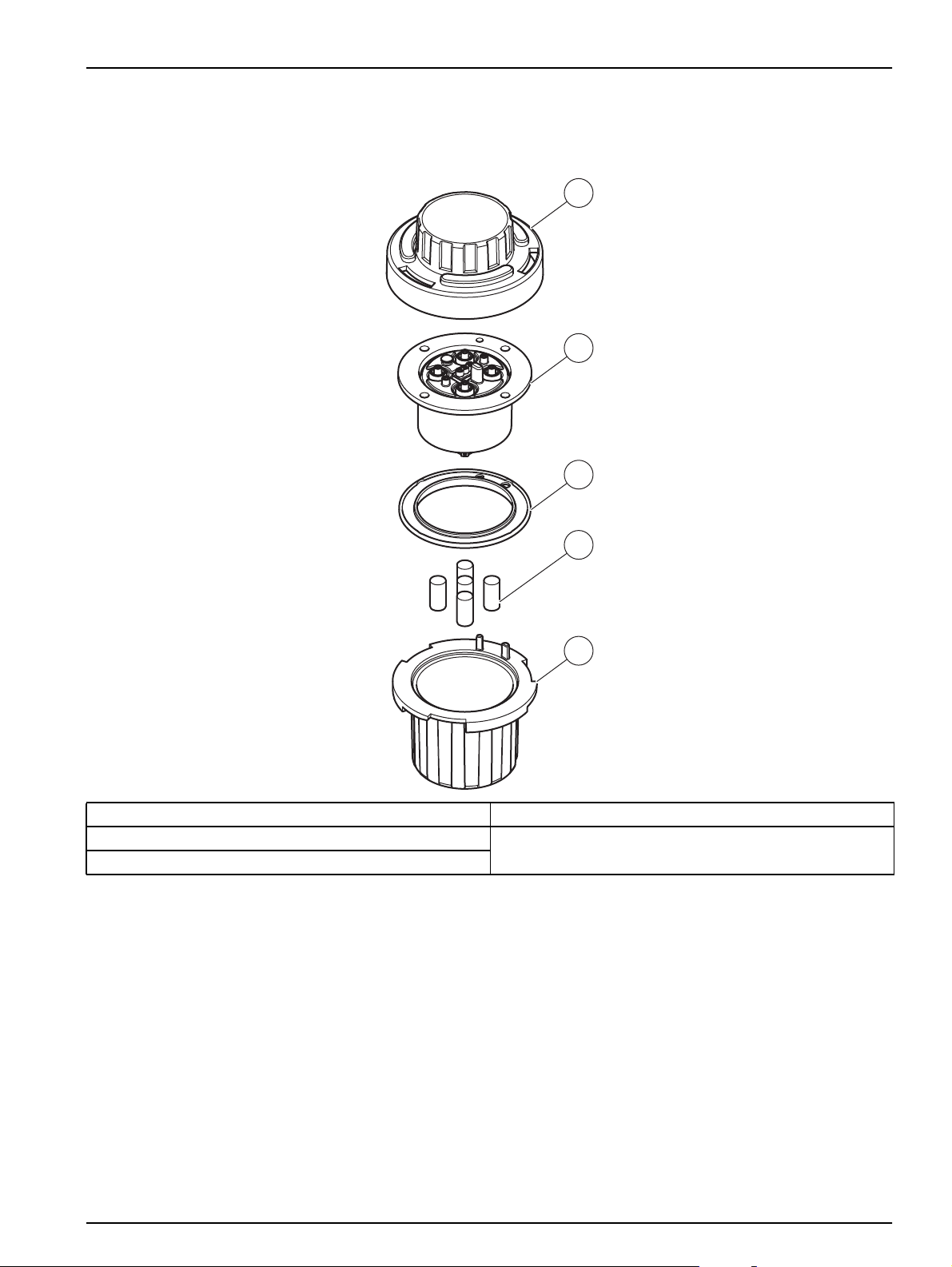
3.2.1 Assemble the storage container including sensor cartridge
Figure 6 Storage container for the sensor cartridge
5
4
3
Installation
2
1
1 Storage container 4 Sensor cartridge
2 Sponges soaked in storage solution 5 Lid with bayonet coupling
3 Black gasket
Note: Keep items 1, 2, 3 and 5 for subsequent storage of the sensor cartridge.
13
Page 14
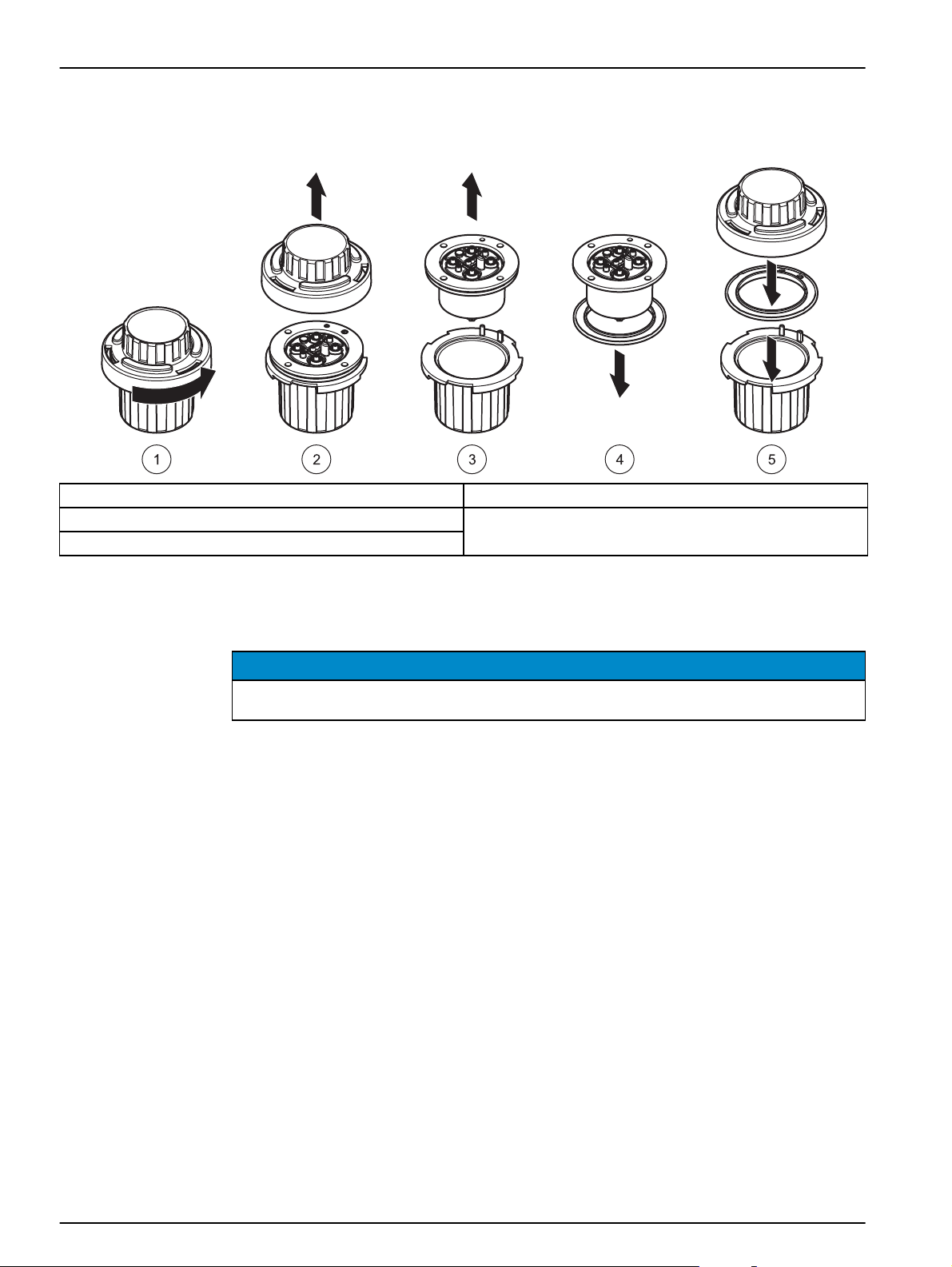
Installation
3.2.2 Remove the cartridge from the storage container
Figure 7 Open the storage container
1 Release bayonet coupling 4 Remove black gasket
2 Remove lid 5 Insert black seal in storage container and close the lid.
3 Take out sensor cartridge
Note: This black gasket is not required for installation. It is advisable to keep the black gasket in the
sensor cartridge storage container.
NOTICE
The sensor cartridge must not be in contact with air for more than 30 minutes. Make sure that the
electrodes do not dry out.
Complete the following movement when you have unpacked the cartridge in order to
moisten the inside of the membranes.
14
Page 15

Figure 8 Knock the air out of the sensor cartridge
Installation
1 Hold the sensor cartridge in one hand with the
membranes facing downward.
3.3 Probe assembly
Do not touch the membrane on the sensor cartridge to avoid damage of the sensor.
1. Place the black gasket Figure 10, Page 17 in the recess on the sensor body.
2. Make sure that the black gasket is correctly positioned.
The black gasket prevents sensor damage caused by moisture penetration.
2 Now hit sharply downward over your other hand.
NOTICE
NOTICE
15
Page 16

Installation
Figure 9 Sensor cartridge
1 Reference system cap 3 Front side with membranes
2 Rear side with contacts
NOTICE
The sensor cartridge must not be in contact with air for more than 30 minutes.
The contacts in the sensor cartridge must be dry and must not become contaminated.
3. Align the marker hole on the sensor cartridge with the marker hole on the probe
adapter (refer to Figure 10, Page 17)
4. Place the 4 socket head screws in the corresponding screw holes and tighten gently
with the long side of the wrench. Then cross-tighten the screws by hand with the short
side of the wrench. Only use the screws supplied.
16
Page 17

Figure 10 Probe assembly
Installation
1 Socket head screw 5 Probe housing
2 Reference system cap 6 Union nut
3 Sensor cartridge 7 Marker hole
4 Black gasket 8 Socket head wrench
3.4 Installation of the cleaning unit (optional)
Refer to the installation instructions for the cleaning unit for information on how to install
this on the probe.
Use the relay control on the sc controller to set the cleaning interval.
Select RTC (Real Time Clock) as the signal source. For details on more advanced relay
configuration, refer to the User Manual for the relevant sc controller.
17
Page 18

Installation
3.5 Installation of the probe in the sample flow
NOTICE
Handle the sensor cartridge carefully and avoid contact with the membranes when installing the
sensor.
There are mounts with separate installation instructions available for installation of the
probe, with or without a cleaning unit, to suit a number of different requirements.
Always observe the following prior to installation:
• The probe must be aligned with the bracket, as described in section 3.5.1, page 18.
• Position the probe at a distance of at least 200 mm (7.87 in.) from the tank wall.
• If the probe is attached using a chain mount, make sure that the probe cannot strike
the tank wall.
• Immerse the probe at an angle of approx. 45° ± 15°.
• Make sure that the probe is fully immersed.
• When using the cleaning unit, refer to the supplied instruction sheet.
3.5.1 Position of the probe on the mount
The probe must be attached in a specific position on the mount:
Figure 11 Mount the probe
1 Mount the probe on the bracket. 45° adapter and
transition piece should be preassembled.
2 Aligning the probe using the colored reference system
cap. The salt bridge should be oriented upward (12 o'
clock, +/- 5°).
3 Attaching the aligned probe to the bracket using the
union nut
4 Removing the reference system cap
18
Page 19

3.5.2 Example of mounting the probe
Figure 12 Example of mounting the probe using a rail mount
Installation
3.6 Connect the probe to the sc controller (non-hazardous location) with screw fittings
The probe cable is supplied with a screw fitting with reverse polarity protection (refer to
Figure 13, Page 20). Retain the connector cap to seal the connector opening in case the
probe ever needs to be removed. Additional extension cables are available to increase the
probe cable length.
1. Unscrew the protective cap from the socket on the controller.
2. Insert the connector into the socket and hand-tighten the union nut.
Note: The middle connection on the sc1000 controller must not be used for probes as this is
reserved for the display module.
19
Page 20

Installation
Figure 13 Connecting the probe to the sc controller with the screw fitting
Number Description Cable color
1 +12 VDC Brown
2 Earth Black
3 Data (+) Blue
4 Data (–) White
5 Shield Shield (gray)
6 Guide
20
Page 21

Section 4 Operation
4.1 How to use an sc controller
The probe can be used with all sc controllers. Become familiarized with the controller's
functions before using the probe.
4.2 Sensor setup
When the sensor is connected for the first time, the sensor serial number is displayed as
the name of the sensor. To change the sensor name.
1. Open the·MAIN MENU.
2. Select SENSOR SETUP and confirm.
3. Select the corresponding sensor and confirm.
4. Select CONFIGURE and confirm.
5. Select EDIT and confirm.
6. Edit the name and confirm to return to the CONFIGURE menu.
7. Check the sensor configuration and adjust as needed to meet requirements.
8. Go back to the MAIN MENU or the Measurement mode display.
4.3 Sensor data logger
Pro Sensor provides a data memory and event memory within the sc controller. The data
memory is used to store measurement data at preset intervals; the event memory stores
events such as configuration changes, alarms and warning conditions. Both memories
can be read in CSV format (refer to the operating instructions for the sc controller).
4.4 Sensor diagnostics menu
SENSOR STATUS
AN-ISE sc or AISE sc or NISE sc
ERROR LIST Shows all current error messages.
WARNING LIST
Shows all current warnings.
4.5 Sensor menu
The following table shows the sensor menu for the AN-ISE sc probe, AISE sc probe and
NISE sc probe. If a menu item does not apply to all three probes, its applicability is
explained in footnotes.
Footnote 1 indicates applicability to the AN-ISE sc probe. The AN-ISE sc probe is used to
determine the ammonium and nitrate concentration, as well as the potassium and chloride
concentration.
Footnote 2 indicates applicability to the AISE sc probe. The AISE sc probe is used to
determine the ammonium and potassium concentration.
Footnote 3 indicates applicability to the NISE sc probe. The NISE sc probe is used to
determine the nitrate concentration and chloride concentration.
21
Page 22

Operation
SENSOR MENU
AN-ISE sc or AISE sc or NISE sc
CALIBRATE
Matrix correction options.
MATRIX CORR
NONE No MATRIX CORR. is activated
MATRIX 1 1-point matrix correction
NH4 + NO3
NH4
NO3
NH4 + K
NO3 + CL
NH4+K NO3+CL
1
1,2
1,3
1,2
1,3
1
TAKE SAMPLE IMMEDIATELY AND
ANALYSE IN LABORATORY
VALUE CORR. 1
NH4–N
NO3–N
1
1
VALUE POINT
AN-ISE SC NH4–N Enter the displayed ammonium value
AN-ISE SC K Enter the displayed potassium value
LAB NH4–N Enter the laboratory ammonium value
ENTRY COMPLETE Confirm the values entered
CORR-RESULT Display the correction results
VALUE CORR. 2 Perform 2-point value correction
NH4–N
NO3–N
1
1
VALUE POINT 1
AN-ISE SC NH4–N Enter the displayed ammonium value
AN-ISE SC K Enter the displayed potassium value
LAB NH4–N Enter the laboratory ammonium value
ENTRY COMPLETE Confirm the values entered
The most recently used menu is displayed.
The currently active corrections are shown in Information.
1 point matrix correction for ammonium and nitrate
1-point matrix correction for ammonium
1 point matrix correction for nitrate
1 point matrix correction for ammonium and potassium
1 point matrix correction for nitrate and chloride
1 point matrix correction for ammonium, potassium, nitrate and
chloride
Information window: When this window appears, the sample must
be taken immediately and then analyzed in the laboratory.
Perform 1 point value correction.
The most recently used menu is displayed.
The currently active corrections are shown in Information.
Select parameter for the 1 point value correction
Enter the values for the 1 point value correction
Note: The following example shows the input when using a
AN-ISE sc probe for ammonium. When using the AISE sc probe,
the input is the same. When using the NISE sc, it is only possible to
input the nitrate and chloride values.
Select parameter for the 2 point value correction
Enter the values for the 2 point value correction (first point)
Note: The following example shows the input when using a
AN-ISE sc probe for ammonium. When using the AISE sc probe,
the input is the same. When using the NISE sc, it is only possible to
input the nitrate and chloride values.
22
Page 23

SENSOR MENU
Enter the values for the 2 point value correction (second point).
Note: The following example shows the input when using a
VALUE POINT 2
AN-ISE sc probe for ammonium. When using the AISE sc probe,
the input is the same. When using the NISE sc, it is only possible to
input the nitrate and chloride values.
AN-ISE SC NH4–N Enter the displayed ammonium value
AN-ISE SC K Enter the displayed potassium value
LAB NH4–N Enter the laboratory ammonium value
ENTRY COMPLETE Confirm the values entered
CORR-RESULT Display the correction results
FURTHER CORR. Other matrix correction options
None No FURTHER CORR. is activated
MATRIX 2 A 2-point matrix correction can be performed here
1
NH4
NO3
1
Parameter selection for the MATRIX2 correction.
MEAS CONC 1 Saves the currently measured measurement for the first point
DATE Displays the date of the current correction of the first point
CONC. LABVALUE 1 Entry and display of reference value for the first point
MEAS CONC 2 Saves the currently measured measurement for the second point
DATE Displays the date of the current correction of the second point
CONC. LABVALUE 2 Entry and display of the reference value for the second point
HIST. CORR. Selection of one of the last corrections performed
SENSOR CODE The sensor code can be activated or entered here
ACTIVATION Activates the sensor code for the individual channels
NH4 + K
NO3 + CL
NH4+K NO3+CL
1
1
1
Activate the sensor code for ammonium and potassium
Activate the sensor code for nitrate and chloride
Activate the sensor code for ammonium, potassium, nitrate and
chloride
FACTORY CALIBRATION Activates factory calibration
INPUT Entry of the sensor code
ENTER CORR. The laboratory values of the last matrix correction can be changed
ENTER LABVALUE (displayed when MATRIX 1 or
MATRIX 2 is performed)
AMMONIUM
NITRATE
POTASSIUM
CHLORIDE
1,2
1,3
1,2
1,3
Enter the laboratory values if MATRIX 1 or MATRIX 2 has been
selected
Entry of ammonium laboratory value
Enter the laboratory value for nitrate
Enter the laboratory value for potassium
Enter the laboratory value for chloride
ENTRY COMPLETE Confirm the values entered
CORR-RESULT Display the correction results
1,2
1,3
1,2
1,3
Displays whether or not the ammonium correction was successful
Shows whether or not the nitrate correction was successful
Displays whether or not the potassium correction was successful
Displays whether or not the chloride correction was successful
NH4–N
NO3–N
K+
CL
Operation
23
Page 24

Operation
SENSOR MENU
INFORMATION Information on the matrix correction used per parameter
1,2
1,3
1,2
1,3
1,2
1,3
1,2
1,3
1,2
1,3
1,2
1,3
Matrix correction used for ammonium
Matrix correction used for nitrate
Matrix correction used for potassium
Matrix correction used for chloride
Enter or edit the name.
Up to 10 alphanumeric characters
3
Select the data log interval (OFF, 30 sec, 1 min, 2 min, 5 min,
10 min, 15 min and 30 min), 5 min is the factory setting
Select automatic potassium compensation:
On
Off
0 = compensation OFF
0.1–2000 mg/L CL = Fixed compensation value
Only shown when K+ COMPENSATE is OFF
Select automatic chloride compensation:
On
Off
0 = compensation OFF
0.1–2000 mg/L CL = Fixed compensation value
Only shown when CL COMPNSATE is OFF
Data of the selected MATRIX correction and information about
slope and offset of the individual channels, for example
Matrix correction selected for ammonium
Matrix correction selected for nitrate
Matrix correction selected for potassium
Matrix correction selected for chloride
NH4–N
NO3–N
K+
CL
CONFIGURE
EDIT NAME
MEAS UNITS Select either mg/L or ppm as the measurement unit
PARAMETERS Select NH4–N or NH4 and/or NO3–N or NO
TEMP UNITS Selection of °C or °F as temperature unit
TEMP OFFSET Enter a temperature offset
RESPONSE TIME Entry of the response time (30 sec to 300 sec)
DATALOG INTRVL
K+ COMPENSATE
SET K+ CONC
CL COMPENSATE
SET CL CONC
FACTORY CONFIG Resets the configuration to the factory setting
DIAG/TEST
SENSOR INFO Information on the connected sensor
SENSOR NAME Name of the connected sensor
EDIT NAME Serial number or name of the measurement location
SERIAL NUMBER Serial number of the connected sensor
SENSOR TYPE Instrument designation of the connected sensor
CODE VERS Software version
CAL DATA
NH4–N
NO3–N
K+
CL
24
Page 25

SENSOR MENU
SIGNALS
AMMONIUM
NITRATE
1,3
POTASSIUM
CHLORIDE
1,3
REF. ELECTRODE
1,2
1,2
Signals and measurement results of the individual measurement
channels
Display the signals and measurement results for ammonium
Shows the signals and measurement results for nitrate
Display the signals and measurement results for potassium
Display the signals and measurement results for chloride
Displays the signals and measurement results for the reference
system
MV RAW Display the signals and measurement results for MV RAW
IMPED STATUS Display the signals and measurement results for impedance
TEMP Display the signals and measurement results for temperature
HUMIDITY Display the signals and measurement results for humidity
RFID Display the signals and measurement results for RFID
CAL DAYS Shows the age of the last matrix correction
1,3
1,2
Display the age of the last matrix correction for ammonium
Display the age of the last matrix correction for nitrate
AMMONIUM
NITRATE
SERVICE
TEST CARTRIDGE Perform a sensor check with the test cartridge
TEST CARTRIDGE READY? PRESS ENTER
TEST CARTRIDGE Display whether the individual sensor channels are OK or not
DIAG/TEST Displays whether or not DIAG/TEST is OK
GNDROD Displays whether or not GNDROD is OK
REF Displays whether or not REF channel is OK
1,3
NO3
NH4
1,2
Displays whether or not NO3 channel is OK
Displays whether or not NH4 channel is OK
ORP Displays whether or not ORP channel is OK
1,3
CL
K+
1,2
Shows whether or not Cl channel is OK
Displays whether or not K channel is OK
TEMP Displays whether or not temperature channel is OK
CHANGE CARTR. Follow the menu process
CLEANING Follow the menu process
1
Applies to AN-ISE sc
2
Applies to AISE sc
3
Applies to NISE sc
Operation
4.6 Calibration/matrix correction
The four electrodes with the reference system of the compact sensor cartridge were
calibrated with one another at the factory using special standard solutions (CARTICALTM).
However, the membranes on the ion-selective electrodes are not 100% selective due to
other substances that may affect the measurement. Perform a matrix correction (refer to
4.6.4, page 28) to compensate for other ions present on the ISE electrodes.
Potassium has the largest interference effect on the ammonium membrane, while chloride
has the largest effect on the nitrate membrane. The AN-ISE sc probe compensates for this
problem with the aid of a built-in potassium/chloride electrode.
When using the AISE sc probe, only the ammonium membrane and the integrated
potassium electrode are active.
25
Page 26

Operation
When using the NISE sc probe, only the nitrate membrane and the integrated chloride
electrode are active.
Cross sensitivities between ammonium and potassium/nitrate are automatically
eliminated. Solids do not interfere with the measurement. Due to matrix effects, correction
and validation cannot be performed with standard solutions. A matrix correction can be
carried out quickly and easily at any time.
A matrix correction may only be performed if the sensor has been immersed in the corresponding
waste water matrix for over 12 hours. This is the minimum time required to adapt the ISE
membranes to the waste water matrix.
4.6.1 Sensor code calibration
The sensor code is a calibration code and is delivered with the sensor cartridge certificate.
It contains the factory calibration described in section 4.6, page 25 for the sensor
cartridge.
Instruments with automatic sensor code recognition (LXG440.99.x000x) read this
automatically and assume the Cartrical calibration.
Instruments without automatic sensor code recognition (LXG440.99.x001x) require the
sensor code to be entered during the initial setup and whenever a new sensor cartridge is
activated. If the sensor code certificate has been lost, carry out factory calibration (under
the sensor code menu) as a temporary solution.
NOTICE
After activating the code, the sensor is fully calibrated but not yet adapted to the specific
matrix of the relevant application on a waste water treatment plant. At least 12 hours must
elapse before a matrix correction is performed to allow the cartridge to adapt to the
specific matrix.
Proceed as follows to change the sensor code:
1. Select SENSOR MENU > AN-ISE SC or AISE SC or NISE SC > CALIBRATE > FURTHER
CORR. > SENSOR CODE > ENTER
2. Enter the sensor code.
3. Press ENTER to confirm and activate the sensor code. The day meter for the cartridge
is set to zero.
All old calibration data are now overwritten with the new calibration data from the sensor
code. The sensor code data is checked by the system. If an error is indicated, check the
sensor code and, if necessary, enter the sensor code again.
4.6.2 Matrix correction via LINK2SC
The LINK2SC procedure offers a secure method of data exchange between process
probes and LINK2SC-compatible photometers using an SD memory card or via a local
area network (LAN). Two different options are available:
a. The pure laboratory control measurement
b. A matrix correction that involves the measurement data generated in the
laboratory being used to correct the probe
26
During a pure control measurement, the measurement data is transferred from the probe
to the photometer where it is then archived together with the photometric reference data
that has been recorded.
During a matrix correction, the reference data generated in the laboratory is transferred to
the probe to be used for the correction.
Page 27

The matrix correction process requires operating steps to be completed on the sc
controller and on a LINK2SC-compatible photometer.
Refer to the LINK2SC user manual for a detailed description of the LINK2SC procedure.
When using the LINK2SC software, sections 4.6.3 and 4.6.4 are not relevant.
4.6.3 Matrix correction – manual
ISE probes offer different options (refer to Table 1) for correcting the sensor value with
laboratory values (as a reference value).
The laboratory value of the water sample is entered as nitrate nitrogen (NO3–N) and/or as
ammoniacal nitrogen (NH4–N). This laboratory value replaces the prior value measured
by the sensor.
Table 1 Correction options for ISE probes
Correction option Application
A MATRIX 1 is the most commonly used correction option and performs a 1 point matrix
correction for ammonium and/or nitrate (4.6.4.1, page 28). It is advisable to perform a MATRIX1 as
the first correction. The Matrix1 correction can be performed both with and without correction of the
MATRIX 1
VALUE CORR. 1
VALUE CORR. 2
MATRIX 2
HIST. CORR.
1
Examples of half a decade: The concentration of nitrogen nitrate shifts between 1 and 5 mg NO3–N or
between 5 and 25 mg/L NO
compensation electrodes (potassium or chloride); in most cases, it is sufficient to perform it without
correction. A correction featuring potassium and/or chloride is only necessary if a high level of
accuracy is required. With a MATRIX1, a sample must be taken when the correction is triggered and
analyzed in the laboratory. The MATRIX1 is activated when the laboratory value is entered.
Value correction 1 (correction at one concentration point) corresponds to a MATRIX1 correction
with an alternative entry format.
Comparison values between the ISE probe and the laboratory can be collected over a period of
around a week with this correction. The correction can be performed at a later stage.
Value correction 2 (correction at 2 different concentration points) should be performed if dynamic
concentration fluctuations are present over at least half a decade
CORR. 1 does not achieve a sufficiently accurate result.
Comparison values between the ISE probe and the laboratory can be collected over a period of
around a week with this correction. The correction can be performed at a later stage.
The MATRIX 2 correction corresponds to a VALUE CORR. 2, but uses an alternative entry
format and is recommended if there is a dynamic process with a large nitrate/ammonium fluctuation
greater than at least half a decade
the correction is triggered and analyzed in the laboratory. The MATRIX2 is activated when the
laboratory value is entered.
Return to one of the last matrix and value corrections performed if a correction has not produced
a successful result.
–N. (conc2 = (conc1 x 10)/2)
3
1
. With a MATRIX2, a sample must be taken for both points when
1
and a MATRIX1 or VALUE
Operation
27
Page 28

Operation
4.6.4 Performing the matrix correction
Note: Take laboratory value measurements or reference values promptly or, alternatively, take these
from the stabilized sample. This will prevent changes in sample concentration, as time is a factor in
comparative tests.
Refer to 7.3 Validation accessories, Page 39 for recommended laboratory measurement
tests.
4.6.4.1 MATRIX 1 correction (1 point matrix correction)
Proceed as follows to perform MATRIX 1:
CALIBRATE
MATRIX CORR
FURTHER CORR.
INFORMATION
MATRIX 1
TAKE SAMPLE
IMMEDIATELY
AND ANALYSE
IN LABORATORY
1. Select SENSOR MENU > AN-ISE SC or AISE SC or NISE SC > CALIBRATE > MATRIX
CORR.
.
2. Select MATRIX 1 from the selection window and press ENTER.
3. Select the parameters you wish to correct and confirm by pressing ENTER.
Selection options for AN-ISE sc:
NH4 + NO3; NH4; NO3; NH4 + K; NO3 + Cl; NH4 + K NO3 + Cl
Selection options for AISE sc:
NH4; NH4 + K
Selection options for NISE sc:
NO3; NO3 + Cl
The sensor saves the current values of the selected parameters at this point.
4. Take a water sample immediately from the closest point possible to the sensor. Filter
the sample as quickly as possible and carry out a prompt laboratory analysis of the
selected parameters, as the measurement value can change quickly.
When the laboratory value has been determined, proceed as follows:
CALIBRATE
MATRIX CORR
FURTHER CORR.
LABORW: EING.
INFORMATION
28
5. Select SENSOR MENU > AN-ISE SC or AISE SC or NISE SC > CALIBRATE > ENTER
LABVALUE
.
6. The laboratory values for the parameters can only be entered if the MATRIX1
correction has been selected beforehand. Once the laboratory values have been
entered, select ENTRY COMPLETE to confirm.
When the entered laboratory value is confirmed, the matrix correction is activated.
7. Once the correction is activated, the result CORR-RESULT is shown.
Note: This process must always be carried out in full to make sure the matrix correction is
completed successfully.
If a correction does not produce a successful result, calculations are made with the previous
correction.
Page 29

4.6.4.2 Value correction 1
The one-point value correction VALUE CORR. 1 offers the option of retrospectively
CALIBRATE
MATRIX CORR
FURTHER CORR.
INFORMATION
performing a matrix correction at one point (
1. Take several samples with different concentrations on various days, preferably within
one week. Analyze the samples in the laboratory. During the time the samples are
being taken, the sample temperature should be around a maximum of 5 °C, as
temperature changes are not taken into account in the value correction.
2. Make a note of the two values measured in the samples and displayed for the
parameters to be corrected (ammonium and potassium values, or nitrate and chloride
values)
3. Also note the laboratory values measured for ammonium or nitrate.
These three values form the correction point.
4. From the values taken, select a correction point that lies in the middle of the expected
concentration range.
5. Go to the sensor menu and select CALIBRATE > MATRIXCORR > VALUE CORR. 1 and
confirm by pressing
6. Select the parameter1 (NH4–N or NO3–N) that requires correction.
Operation
MATRIX1).
ENTER.
VALUE POINT
AN–ISE SC NH4–N
AN–ISE SC K
LAB NH4–N
ENTRY COMPLETE
Note: The example opposite shows the NH4-N and K correction of the AN-ISE sc probe.
7. Enter the three values for the sought correction point and confirm with ENTRY
COMPLETE
Correction result CORR-RESULT is shown.
Note: If a correction does not produce a successful result, calculations are made with the previous
correction.
After successful completion of value correction, the corrected value is shown as the display value for
ammonium or nitrate the next time the menu is opened.
4.6.4.3 Value correction 2
The two-point value correction VALUE CORR. 2 makes it possible to perform a subsequent
CALIBRATE
MATRIX CORR
FURTHER CORR.
INFORMATION
2-point correction (MATRIX2) to achieve higher accuracy for a larger concentration range.
Note: Value correction 2 and MATRIX 2 are comparable from a calculation perspective.
1. Take several samples on various days with different concentrations, preferably within
a week, and perform an analysis of the samples in the laboratory. During the time the
samples are being taken, the sample temperature should be around a maximum of 5
°C, as temperature changes are not taken into account in the value correction.
Note: The MATRIX CORR. 2 concentrations should be within a range greater than half a
decade. The following formula can assist in the calculation of the half decade:
to activate the correction.
Conc2 >=
Conc1 × 10
2
1
Applies to AN-ISE sc
2. Make a note of the two values measured with the sensor in the samples and displayed
for the parameters to be corrected (ammonium and potassium values, or nitrate and
chloride values).
3. Also note the laboratory value measured for ammonium or nitrate.
29
Page 30

Operation
All three values form one of the two correction points.
4. Look for two correction points where the laboratory values are at least half a decade
apart and display typical operating conditions for the installation.
5. Go to the sensor menu and select CALIBRATE > MATRIX CORR > VALUE CORR. 2 then
confirm with ENTER.
6. Select the parameter1 (NH4–N or NO3–N) that requires correction.
Note: When using the AN-ISE sc probe, you can only correct one parameter at a time. If both
parameters need to be corrected, the procedure must be performed again.
VALUE POINT 1
AN–ISE SC NH4–N
AN–ISE SC K
LAB NH4–N
ENTRY COMPLETE
VALUE POINT 2
AN–ISE SC NH4–N
AN–ISE SC K
LAB NH4–N
ENTRY COMPLETE
7. Enter the three values for the first correction point and confirm with ENTRY
COMPLETE
Note: The example opposite shows the NH4-N and K correction of the AN-ISE sc probe.
.
8. To activate the correction, enter the three values for the second correction point and
confirm with ENTRY COMPLETE.
Correction result CORR-RESULT is shown.
Note: If a correction does not produce a successful result, calculations are made with the previous
correction. After successful completion of value correction, the corrected value is shown as the
display value for ammonium or nitrate the next time the menu is opened.
4.6.4.4 MATRIX 2 correction (2 point matrix correction)
Proceed as follows to perform MATRIX 2:
AMMONIUM
CONC MEAS1
DATE
CONC. LABVALUE.1
MEAS CONC 2
DATE
CONC. LABVALUE 2
1. Select SENSOR MENU > AN-ISE SC or AISE SC or NISE SC > CALIBRATE > FURTHER
CORR.
.
2. Select MATRIX 2 from the selection window and press ENTER.
3. Select the parameters1 requiring a two-point matrix correction.
4. Select the point to be corrected.
5. SELECT MEAS CONC 1 or MEAS CONC 2
6. Take a water sample from the closest point possible to the sensor. Filter this sample
promptly and perform an immediate laboratory analysis of the selected parameters.
The measurement value can change very quickly:
1
Applies to AN-ISE sc
30
When the laboratory value has been determined, proceed as follows:
7. Select SENSOR MENU > AN-ISE SC or AISE SC or NISE SC > CALIBRATE > FURTHER
CORR. > MATRIX2
8. Select the parameters to be corrected with the laboratory value entry:
9. Enter the laboratory reference value and confirm.
The MATRIX2 CORR. is activated when the entry is confirmed for both points.
Page 31

Section 5 Maintenance
Only qualified personnel should conduct the tasks described in this section of the operating
manual.
5.1 Maintenance schedule
NOTICE
Maintenance task 30 days
Clean the probe2 x
Replace the sensor cartridge
Check probe for damage x
Compare the measured value with a reference laboratory analysis and correct
the values as required via a matrix correction
1
Recommended: Weekly during the first month of operation
2
The frequency of cleaning depends on the application. Some applications may require cleaning to take place more or less
frequently.
3
In typical operating conditions, a different interval may be required depending on the specific application and local conditions.
4
Sensor cartridges are wearing parts and are not covered by the instrument warranty.
3, 4
3
Note: Do not test the sensor with the usual NH4-N and/or NO3-N standard solutions, as the ion
strength of normal solutions is not high enough.
1
x
12 months
x
5.2 Clean the sensor
NOTICE
Do not touch the membranes with fingers. To avoid scratches, do not clean the sensor cartridge
using sharp objects and do not use chemical cleaning agents.
1. Clean the sensor cartridge using the soft brush supplied.
2. Clean the probe body (not the sensor cartridge) with a sponge or brush.
3. Rinse the sensor with clean, lukewarm water.
5.2.1 Polish the chloride electrode (AN-ISE sc and NISE sc only)
Polish the chloride electrode if it looks heavily coated/contaminated.
After polishing, a new nitrate + chloride MATRIX1 correction should be performed after 12
hours.
NOTICE
Only use the LZY671 polishing paper supplied.
31
Page 32

Maintenance
Figure 14 Chloride electrode
5.3 Replace the sensor cartridge
The sensor cartridge is replaced as described below and in Figure 15, Page 33.
1. Replace the cartridge using menu item
AN-ISE SC or AISE SC or NISE SC > DIAG/TEST > SERVICE > CHANGE CARTR..
2. Clean the probe and thoroughly dry the sensor cartridge and probe adapter.
3. Loosen the 4 socket head screws.
The sensor cartridge must point downward such that no water can run into the probe adapter. Pay
attention to the contacts between the probe and the sensor cartridge. These contacts must remain
dry.
4. Pull the sensor cartridge out of the probe adapter and discard the old sensor cartridge
as per the applicable regulations.
5. Make sure that a new black gasket is installed every time the sensor cartridge is
replaced. Before the gasket is installed, clean the surface that faces the cartridge and
the groove for the gasket.
6. Insert the new sensor cartridge into the probe adapter. Observe the marker hole on
the sensor cartridge flange and the probe adapter.
NOTICE
.
32
7. Secure the sensor cartridge with the 4 socket head screws.
8. The sensor code (calibration data) is automatically read for instruments with automatic
recognition (LXG440.99.x000x). For instruments with non-automatic recognition
(LXG440.99.x001x), enter the new sensor code manually (refer to certificate).
Page 33

Figure 15 Replace the sensor cartridge
Maintenance
1 Socket head screw 5 Union nut
2 Sensor cartridge 6 Marker hole
3 O-ring 7 Socket head wrench
4 Sensor
33
Page 34

Maintenance
5.4 Storage
Take the probe out of the sample flow and clean thoroughly.
Short term storage
Keep the membranes and reference system moist (do not use distilled or demineralized
water).
This will help avoid long response times when the probe is placed back in the sample flow.
Otherwise, the correct operation of the probe is no longer guaranteed.
Long term storage
NOTICE
Detach the cartridge and use the supplied storage container in the event of long-term storage.
Moisten the little sponge in the storage container with drinking water (DO NOT USE DISTILLED
WATER!) and make sure that the ISE membranes of the sensor cartridge remain wet. Attach the
reference system cap.
Check the membranes and ensure they are still moist every 2–4 weeks, depending on
environmental conditions.
Note: A storage container is supplied to keep the sensor cartridge moist. Keep the sensor cartridge
sealed in the storage container during short and long term storage. Refer to Section 1 Technical
data, Page 5 for information on storage temperatures.
Probe and sensor cartridge
NOTICE
Pay attention to the contacts between the probe and the sensor cartridge. These contacts must be
dry.
34
Page 35

Section 6 Troubleshooting
6.1 Error messages
If the sensor is in an error state, the measurement value for this sensor will flash on the
display and the relay contacts and current outputs associated with this sensor will be
stopped. The errors are described in Table 2.
Table 2 Error messages
Displayed errors Cause Resolution
1,2
1,2
1,3
1,3
1,3
1,2
1,2
1,3
Ammonium mV value exceeds the measurement range
Potassium mV value exceeds the measurement range
Nitrate mV value exceeds the measurement range
Chloride mV value exceeds the measurement range
1,2
Ammonium concentration value exceeds measuring range
1,2
Ammonium concentration value is below measuring range
1,3
Nitrate concentration value exceeds measurement range
Nitrate concentration value is below measurement range
Potassium concentration value exceeds measuring range
Potassium concentration value is below measuring range
Chloride concentration value exceeds measuring range
Chloride concentration value below measurement range
Refer to 6.3.1 Troubleshooting
during operation, Page 37.
Connect the sensor cartridge;
refer to section 3.3, page 15.
Refer to 6.3.2 Troubleshooting
during calibration, Page 38
Refer to 6.3.1 Troubleshooting
during operation, Page 37.
NH4 mV RANGE!
K+ mV RANGE!
NO3 mV RANGE!
–
mV RANGE!
Cl
REF1 mV RANGE! REF1 reference value is out of measuring range
REF2 mV RANGE! ORP electrode mV value is out of measuring range
TEMP RANGE! Temperature value exceeds measurement range
NO CARTRIDGE No sensor cartridge connected
SENSOR CODE Sensor code calibration failed
HUMIDITY Humidity in the probe Inform service engineer
NH4-N CONC HIGH
NH4-N CONC LOW
NO3-N CONC HIGH
NO3-N CONC
1,3
LOW
K+ KONZ HOCH
K+ CONC LOW
CL CONC HIGH
CL CONC LOW
1
Applies to AN-ISE sc
2
Applies to AISE sc
3
Applies to NISE sc
35
Page 36

Troubleshooting
6.2 Warnings
In the event of a sensor warning, all menus, relays and outputs continue to function as
normal but a warning symbol lights up.
Warnings may be used to activate a relay; users can set warning levels to define the
severity. Warnings are defined in Table 3.
Table 3 Warnings
Displayed warnings Cause Resolution
RFID DATA Cartridge faulty, read process failed
NH4 mV RANGE!
K+ mV RANGE!
NO3 mV RANGE!
–
mV RANGE!
Cl
1,2
1,2
1,3
1,3
Ammonium mV value is close to measuring range limit
Potassium mV value is close to measuring range limit
Nitrate mV value is close to measurement range limit
Chloride mV value is close to measurement range limit
Replace cartridge, check probe
with test cartridge
Refer to 6.3.1 Troubleshooting
during operation, Page 37.
REF1 mV RANGE! 1st reference value is close to limit
REF2 mV RANGE! 2nd reference value is close to limit
TEMPERATURE Temperature is close to limit
CARTRIDGE OLD Sensor cartridge more than 1 year old Replace the sensor cartridge
1,2
NH4-N CONC HIGH
NH4-N CONC LOW
NO3-N CONC HIGH
NO3-N CONC LOW
K+ KONZ HOCH
K+ CONC LOW
CL CONC HIGH
CL CONC LOW
AMMONIUM
1,2
1,2
1,3
1,3
1,2
Ammonium concentration value exceeds measuring range
1,2
Ammonium concentration value is below measuring range
1,3
Nitrate concentration value exceeds measuring range
1,3
Nitrate concentration value is below measurement range
Potassium concentration value exceeds measuring range
Potassium concentration value is below measuring range
Chloride concentration value exceeds measuring range
Chloride concentration value is below measurement range
See 6.3.1 Troubleshooting during
operation, Page 37.
OFFSET Ammonium offset exceeds measurement range
SLOPE Ammonium slope exceeds measurement range
POTASSIUM
1,2
OFFSET Potassium offset exceeds measurement range
SLOPE Potassium slope is out of measuring range
NITRATE
1,3
Refer to 6.3.2 Troubleshooting
during calibration, Page 38.
OFFSET Nitrate offset is out of measurement range
SLOPE Nitrate slope is out of measurement range
CHLORIDE
1,3
OFFSET Chloride offset is out of measurement range
SLOPE Chloride slope is out of measurement range
1
Applies to AN-ISE sc
2
Applies to AISE sc
3
Applies to NISE sc
36
Page 37

6.3 Troubleshooting
6.3.1 Troubleshooting during operation
Symptom Possible cause Corrective measures
Troubleshooting
Incorrect
measurement values
Incorrect
measurement values
Calibration too old; calibration was not suitable for
the particular application; large change in the waste
water matrix
Severely contaminated membranes and/or
reference electrode
Sensor membrane damaged
Reference element damaged
NO3 mV RANGE! (Nitrate mV value is out of
measurement range)
CL mV RANGE! (Chloride value is out of
measurement range)
REF1 RANGE! (measuring range exceeded on
1st reference value)
REF2 RANGE! (measuring range exceeded on
2nd reference value)
TEMPERATURE (Temperature value is out of
measurement range)
CARTRIDGE OLD (sensor cartridge more than
1 year old)
Moisture at the contacts of the sensor cartridge
Moisture inside the measurement probe/faulty
sensor electronics
Check the sensor electronics by using the test
cartridge (section 7.2, page 39).
1 Select SENSOR MENU > DIAG/TEST >
SERVICE > TEST CARTRIDGE > Test
cartridge
ready? Press ENTER
2 If all channels are confirmed with OK, the
sensor electronics are operational:
Test cartridge
OK
ENTER
Potassium concentrations too high (e.g.: >700 mg/L
in the case of small ammonium concentrations) or
chloride concentrations too high (e.g.: >1000 mg/L
in the case of small nitrate concentrations)
1,3
1,3
Perform a suitable calibration.
Refer to 4.6 Calibration/matrix correction,
Page 25
Clean the sensor cartridge using a brush
and/or rinse the sensor cartridge with clean
water (without cleaning agents), and wipe the
sensor cartridge carefully with a soft, clean
cloth.
Clean all components (membranes/reference
electrode/temperature sensor).
Install the cleaning unit
Increase the cleaning interval
Check the sensor installation/
replace the sensor cartridge
Replace the sensor cartridge
Replace the sensor cartridge/check the
waste water temperature
Replace the sensor cartridge
Dry the contact with a cloth or paper
Check the black gasket for damage and
make sure it is in the correct position.
Screw the 4 socket head screws tight.
If the test cartridge data is not within this
range and/or if the test cartridge check is not
successful, contact the service department.
Switch off potassium/chloride compensation
(in the configuration menu - then potentially
enter a fixed value for potassium/chloride)
37
Page 38

Troubleshooting
6.3.1 Troubleshooting during operation (Continued)
Symptom Possible cause Corrective measures
Air bubbles, depth of immersion
Check the sensor installation
Check the cleaning unit configuration
Dry the contacts with a cloth or paper.
Unstable
measurement values
Moisture at the contacts of the sensor cartridge
Check the black gasket for damage and
make sure it is in the correct position.
Screw the 4 socket head screws tight
Sensor membrane damaged
Reference element damaged
Check the sensor installation/
replace the sensor cartridge
1 applies to AN-ISE sc
3 applies to NISE sc
6.3.2 Troubleshooting during calibration
Symptom Possible cause Corrective measures
SENSOR CODE Sensor code entered incorrectly
AMMONIUM
OFFSET
SLOPE
POTASSIUM
OFFSET
SLOPE
NITRATE
OFFSET
SLOPE
CHLORIDE
OFFSET
SLOPE
1
Applies to AN-ISE sc
2
Applies to AISE sc
3
Applies to NISE sc
1, 2
Error during the last ammonium correction, sensor
cartridge too old, contaminated, faulty
1,2
Error during the last potassium correction, sensor
cartridge too old, contaminated, faulty
1,3
Error during the last nitrate correction, sensor
cartridge too old, contaminated, faulty
1,3
Error during the last chloride correction, sensor
cartridge too old, contaminated, faulty
Using the certificate, check whether the
sensor code was entered correctly.
Repeat the correction.
Use the previous correction.
Clean or replace the sensor cartridge.
Repeat the correction.
Use the previous correction.
Clean or replace the sensor cartridge.
Repeat the correction.
Use the previous correction.
Clean or replace the sensor cartridge.
Repeat the correction.
Use the previous correction.
Clean or replace the sensor cartridge.
38
Page 39

Section 7 Replacement parts and accessories
7.1 Replacement parts
Description Catalog number
AN-ISE sc (probe with built-in 10-m cable and a pre-calibrated sensor cartridge) LXV440.99.000x1
AISE sc (probe with built-in 10 m cable and a pre-calibrated sensor cartridge) LXV440.99.100x1
NISE sc (probe with built-in 10 m cable and a pre-calibrated sensor cartridge) LXV440.99.200x1
Calibrated sensor cartridge
Cleaning brush LZY589
Black gasket LZY713
Cartridge screw set (4 screws and socket head wrench) LZY715
Protective cap for reference system LZY588
Cable clip for AN-ISE sc LZY717
Cable clip for AISE sc LZY697
Cable clip for NISE sc LZY698
1
Sensor cartridges are wearing parts and are not covered by the instrument warranty.
1
LZY694
7.2 Accessories
Description Catalog number
Cleaning unit LZY706
Rail mount 6184900
Chain mount LZX914.99.12400
Stainless steel rim mount LZX414.00.80000
High Output Air Blast compressor 115 V/50 Hz 6860003.99.0001
High Output Air Blast compressor 230 V/50 Hz 6860103.99.0001
Test cartridge LZY720
Polishing paper for chloride electrode (only for AN-ISE sc and NISE sc) LZY671
7.3 Validation accessories
Description Catalog number
Nitrate cuvette test (measurement range: 0.23–13.5 mg/L NO3–N/1–60 mg/L NO3) LCK 339
Nitrate cuvette test (measurement range: 5–35 mg/L NO
Chloride cuvette test (measurement range: 1–1000 mg/L Cl) LCK 311
Chloride test strips (measurement range: 30–600 mg/L Cl) 27449-40
Ammonium cuvette test (measurement range: 2–47 mg/L NH4–N/2.5–60.0 mg/L NH4) LCK 303
Ammonium cuvette test (measurement range 1–12 mg/L NH
Potassium cuvette test (measurement range: 5–50 mg/L K) LCK 228
–N/22–155 mg/L NO3) LCK 340
3
-N/1.3–15.0 mg/L NH4) LCK 305
4
39
Page 40

Replacement parts and accessories
7.4 Corresponding documentation
Description Catalog number
Cleaning unit instruction sheet DOC273.99.90203
Rail mount instruction sheet DOC273.99.90201
Chain mount instruction sheet DOC273.99.90322
Compressor operating instructions ("HOAB"), (xx = language code) DOC023.xx.00811
sc100 operating instructions, (xx = language code) DOC023.xx.00032
sc1000 operating instructions, (xx = language code) DOC023.xx.03260
40
Page 41

Section 8 Contact
HACH Company
World Headquarters
P.O. Box 389
Loveland, Colorado
80539-0389 U.S.A.
Tel (800) 227-HACH
(800) -227-4224
(U.S.A. only)
Fax (970) 669-2932
orders@hach.com
www.hach.com
HACH LANGE GMBH
Willstätterstraße 11
D-40549 Düsseldorf
Tel. +49 (0)2 11 52 88-320
Fax +49 (0)2 11 52 88-210
info@hach-lange.de
www.hach-lange.de
HACH LANGE GMBH
Rorschacherstrasse 30a
CH-9424 Rheineck
Tel. +41 (0)848 55 66 99
Fax +41 (0)71 886 91 66
info@hach-lange.ch
www.hach-lange.ch
Repair Service in the
United States:
HACH Company
Ames Service
100 Dayton Avenue
Ames, Iowa 50010
Tel (800) 227-4224
(U.S.A. only)
Fax (515) 232-3835
HACH LANGE LTD
Pacific Way
Salford
GB-Manchester, M50 1DL
Tel. +44 (0)161 872 14 87
Fax +44 (0)161 848 73 24
info@hach-lange.co.uk
www.hach-lange.co.uk
HACH LANGE FRANCE
S.A.S.
8, mail Barthélémy Thimonnier
Lognes
F-77437 Marne-La-Vallée
cedex 2
Tél. +33 (0) 820 20 14 14
Fax +33 (0)1 69 67 34 99
info@hach-lange.fr
www.hach-lange.fr
Repair Service in Canada:
Hach Sales & Service
Canada Ltd.
1313 Border Street, Unit 34
Winnipeg, Manitoba
R3H 0X4
Tel (800) 665-7635
(Canada only)
Tel (204) 632-5598
Fax (204) 694-5134
canada@hach.com
HACH LANGE LTD
Unit 1, Chestnut Road
Western Industrial Estate
IRL-Dublin 12
Tel. +353(0)1 460 2522
Fax +353(0)1 450 9337
info@hach-lange.ie
www.hach-lange.ie
HACH LANGE NV/SA
Motstraat 54
B-2800 Mechelen
Tel. +32 (0)15 42 35 00
Fax +32 (0)15 41 61 20
info@hach-lange.be
www.hach-lange.be
Repair Service in
Latin America, the
Caribbean, the Far East,
Indian Subcontinent, Africa,
Europe, or the Middle East:
Hach Company World
Headquarters,
P.O. Box 389
Loveland, Colorado,
80539-0389 U.S.A.
Tel +001 (970) 669-3050
Fax +001 (970) 669-2932
intl@hach.com
HACH LANGE GMBH
Hütteldorfer Str. 299/Top 6
A-1140 Wien
Tel. +43 (0)1 912 16 92
Fax +43 (0)1 912 16 92-99
info@hach-lange.at
www.hach-lange.at
DR. LANGE NEDERLAND
B.V.
Laan van Westroijen 2a
NL-4003 AZ Tiel
Tel. +31(0)344 63 11 30
Fax +31(0)344 63 11 50
info@hach-lange.nl
www.hach-lange.nl
HACH LANGE APS
Åkandevej 21
DK-2700 Brønshøj
Tel. +45 36 77 29 11
Fax +45 36 77 49 11
info@hach-lange.dk
www.hach-lange.dk
HACH LANGE LDA
Av. do Forte nº8
Fracção M
P-2790-072 Carnaxide
Tel. +351 214 253 420
Fax +351 214 253 429
info@hach-lange.pt
www.hach-lange.pt
HACH LANGE KFT.
Vöröskereszt utca. 8-10.
H-1222 Budapest XXII. ker.
Tel. +36 1 225 7783
Fax +36 1 225 7784
info@hach-lange.hu
www.hach-lange.hu
HACH LANGE AB
Vinthundsvägen 159A
SE-128 62 Sköndal
Tel. +46 (0)8 7 98 05 00
Fax +46 (0)8 7 98 05 30
info@hach-lange.se
www.hach-lange.se
HACH LANGE SP. ZO.O.
ul. Krakowska 119
PL-50-428 Wrocław
Tel. +48 801 022 442
Zamówienia: +48 717 177 707
Doradztwo: +48 717 177 777
Fax +48 717 177 778
info@hach-lange.pl
www.hach-lange.pl
HACH LANGE S.R.L.
Str. Căminului nr. 3,
et. 1, ap. 1, Sector 2
RO-021741 Bucureşti
Tel. +40 (0) 21 205 30 03
Fax +40 (0) 21 205 30 17
info@hach-lange.ro
www.hach-lange.ro
HACH LANGE S.R.L.
Via Rossini, 1/A
I-20020 Lainate (MI)
Tel. +39 02 93 575 400
Fax +39 02 93 575 401
info@hach-lange.it
www.hach-lange.it
HACH LANGE S.R.O.
Zastrčená 1278/8
CZ-141 00 Praha 4 - Chodov
Tel. +420 272 12 45 45
Fax +420 272 12 45 46
info@hach-lange.cz
www.hach-lange.cz
HACH LANGE
8, Kr. Sarafov str.
BG-1164 Sofia
Tel. +359 (0)2 963 44 54
Fax +359 (0)2 866 15 26
info@hach-lange.bg
www.hach-lange.bg
HACH LANGE S.L.U.
Edificio Seminario
C/Larrauri, 1C- 2ª Pl.
E-48160 Derio/Vizcaya
Tel. +34 94 657 33 88
Fax +34 94 657 33 97
info@hach-lange.es
www.hach-lange.es
HACH LANGE S.R.O.
Roľnícka 21
SK-831 07 Bratislava –
Vajnory
Tel. +421 (0)2 4820 9091
Fax +421 (0)2 4820 9093
info@hach-lange.sk
www.hach-lange.sk
HACH LANGE SU
ANALİZ SİSTEMLERİ
LTD.ŞT
Ilkbahar mah. Galip Erdem
Cad. 616 Sok. No:9
TR-Oran-Çankaya/ANKARA
Tel. +90312 490 83 00
Fax +90312 491 99 03
bilgi@hach-lange.com.tr
www.hach-lange.com.tr
İ.
41
Page 42

Contact
HACH LANGE D.O.O.
Fajfarjeva 15
SI-1230 Domžale
Tel. +386 (0)59 051 000
Fax +386 (0)59 051 010
info@hach-lange.si
www.hach-lange.si
HACH LANGE OOO
Finlyandsky prospekt, 4A
Business Zentrum “Petrovsky
fort”, R.803
RU-194044, Sankt-Petersburg
Tel. +7 (812) 458 56 00
Fax. +7 (812) 458 56 00
info.russia@hach-lange.com
www.hach-lange.com
ΗΑCH LANGE E.Π.Ε.
Αυλίδος 27
GR-115 27 Αθήνα
Τηλ. +30 210 7777038
Fax +30 210 7777976
info@hach-lange.gr
www.hach-lange.gr
HACH LANGE D.O.O.
Ivana Severa bb
HR-42 000 Varaždin
Tel. +385 (0) 42 305 086
Fax +385 (0) 42 305 087
info@hach-lange.hr
www.hach-lange.hr
HACH LANGE MAROC
SARLAU
Villa 14 – Rue 2 Casa
Plaisance
Quartier Racine Extension
MA-Casablanca 20000
Tél. +212 (0)522 97 95 75
Fax +212 (0)522 36 89 34
info-maroc@hach-lange.com
www.hach-lange.ma
42
Page 43

Section 9 Warranty and liability
The manufacturer warrants that the supplied product is free of
material and manufacturing defects and undertakes to repair or
replace any defective parts at zero cost to the owner.
The warranty period is 24 months. If a maintenance contract is
taken out within 6 months of purchase, the warranty period is
extended to 60 months.
With the exclusion of further claims, the supplier is liable for
defects, including the lack of assured properties, as follows: all
parts that, within the warranty period calculated from the day of the
transfer of risk, can be demonstrated to have become unusable or
that can only be used with significant limitations owing to
circumstances prior to transfer of risk, in particular due to incorrect
design, substandard materials or inadequate finish, shall be
repaired or replaced at the supplier's discretion. The identification
of such defects must be reported to the supplier in writing as soon
as possible, but no later than 7 days after the discovery of the fault.
If the customer fails to notify the supplier, the product is considered
approved despite the defect. Further liability for any direct or
indirect damages is not accepted.
If instrument-specific maintenance and servicing work prescribed
by the supplier is to be performed within the warranty period by the
customer (maintenance) or by the supplier (servicing) and these
requirements are not met, claims for damages resulting from
non-compliance with these requirements are rendered void.
Further claims, in particular for consequential damages, cannot be
made.
Wear and damage caused by improper handling, incorrect
installation or non-designated use are excluded from this clause.
The process instruments of the manufacturer have proven their
reliability in many applications and are therefore often used in
automatic control loops to enable the most economical and efficient
operation of the relevant process.
To avoid or limit consequential damage, it is therefore
recommended that the control loop be designed such that an
instrument malfunction results in an automatic changeover to the
backup control system. This guarantees the safest operating
condition both for the environment and the process.
43
Page 44

Warranty and liability
44
Page 45

Index
A
Accessories ............................................................. 39
AISE sc probe .......................................................... 10
Ammonium measurement .......................................... 9
AN-ISE sc probe ........................................................ 9
C
Calibration ................................................................ 25
CARTRICAL .............................................................. 9
Chain mount ............................................................ 18
Chloride measurement .............................................. 9
Cleaning unit ............................................................ 17
Compensation electrode ............................................ 9
Compressor ............................................................... 8
Cross-sensitivity ......................................................... 9
D
Data log ................................................................... 21
Dimensions ................................................................ 6
Documentation ......................................................... 39
E
Error messages ....................................................... 35
F
Footnote ................................................................... 21
Functional principle .................................................... 9
I
Installation ................................................................ 11
Ion-selective electrodes .........................................8, 9
L
Latest date to put into operation .............................. 12
LINK2SC .................................................................. 26
N
NISE sc probe ..........................................................10
Nitrate measurement .................................................9
P
Potassium measurement ........................................... 9
Power supply .............................................................5
R
Reference system cap ............................................. 16
Replacement of the sensor cartridge ....................... 31
Replacement parts ...................................................39
S
Sensor
Data logger ........................................................ 21
Diagnostics menu .............................................. 21
Installation ......................................................... 18
Setup .................................................................21
Unpack ................. 11, 14, 15, 16, 26, 31, 32, 34
Sensor cartridge ......................................................... 8
installation ..........................................................11
replacement ....................................................... 31
Sensor code ................................................ 23, 25, 26
Sensor code recognition .......................................... 26
Sensor setup ............................................................21
Set up the probe ......................................................21
Storage ....................................................................31
Storage container ...............................................12, 13
T
Technical data ............................................................ 5
Temperature sensor ................................................... 8
Test certificate .......................................................... 12
Troubleshooting ....................................................... 35
M
Maintenance ............................................................ 31
Maintenance schedule ............................................. 31
Materials .................................................................... 6
Matrix correction ..........................................22, 23, 25
Membrane ................................................................ 15
Mount ....................................................................... 18
V
Value correction ....................................................... 22
W
Warnings ............................................................35, 36
Wearing part ........................................................8, 31
Weight ........................................................................6
45
Page 46

Index
46
