Page 1
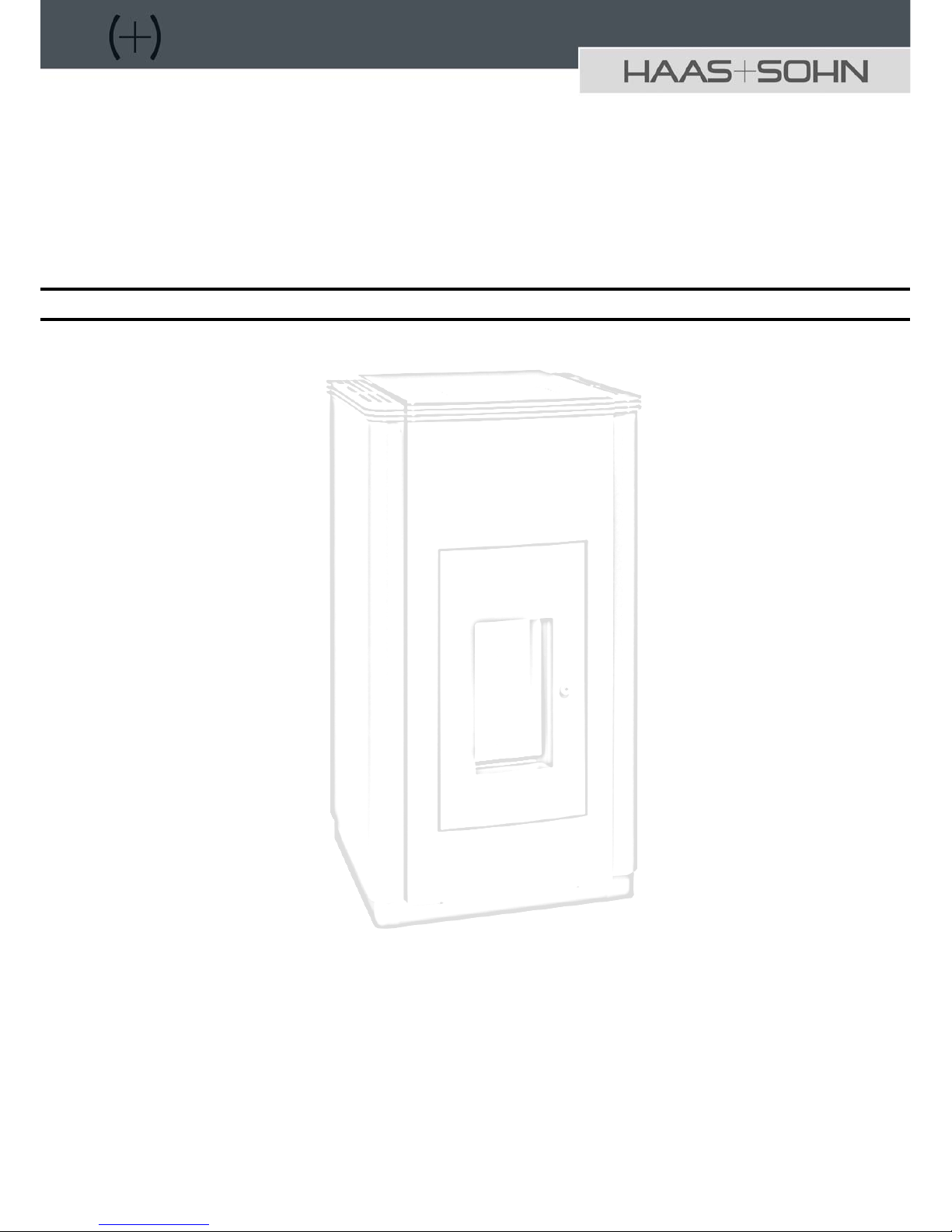
Art. no. 0541708009030
V11 D19
Pelletto / Pallazza Stove
417.08 / 432.08 / 517.08
Installation and operating instructions
! Important manufacturer’s instructions!
Please observe the following instructions:
Quality of wood pellets:
Depending on the manufacturer there are light, dark, shorter and longer pellets. And the quality of one delivery may
differ from another even from the same supplier. The standards for wood pellets are becoming more and more strict
but wood is wood and has its own characteristics regarding ash and clinker.
Your HAAS+SOHN stove
Cleaning requirements:
As soon as you find ash and clinker deposits in the cold combustion pot, it must be cleaned. See operating
instructions! If this is not done, there will be more and more clinker. Then the device will no longer be able to ignite
properly. Pellets may pile up in the combustion pot. In extreme cases, this can reach all the way back to the pellet
chute. Backfire in the pellet container and smouldering in the pellet tank might possibly result. This will destroy
your device and is not covered by the guarantee.
For maximum working life:
• Arrange for commissioning by your trained stove supplier.
• Observe the daily check as described and more frequently if you have received new pellet deliveries or when
the device is brought back into use after the summer.
• Carefully read through all the operating instructions and retain them.
Space for type number and manufacturer’s number:
Type number:
Manufacturer’s number:
Page 2

2
Index of contents
1.
Description 3
2. General instructions, safety instructions 3
3. Installation of the pellet stove and
connection to the chimney 4
4. The pellet stove’s functional
characteristics 6
5. The pellet stove’s operating statuses: 6
5.1. Ignition phase 6
5.2. Heating mode 6
5.3. Burner test 7
5.4. Cooling down 7
5.5. Standby 7
5.6. Safety shutdown (shutdown) 7
5.7. Faults 7
5.8. Switching off – operating status OFF 8
5.9. Power cut 8
5.10. Overheating 8
5.11. Low temperature shutdown 8
6. Description of operator console keys 8
6.1. Operator console 8
6.2. Information screens 9
6.2.1 Info screen 1 (standard screen) 9
6.2.2 Main menu 9
6.2.3 Setting the operating mode 9
6.2.4 Setting the time and date 9
6.2.5 Setting the times and target room
temperatures in automatic mode 9
6.2.6 Setting target room temperature in
heating mode 9
6.2.7 Fault screen 10
6.3 Setting the language 10
6.4 Description – Heating profile 10
6.5 Description – Key lock (child-safe) 10
6.6 Description – Display brightness – contrast
setting 10
7. Operating the pellet stove 10
7.1. Fuel 10
7.2. Commissioning your pellet stove 11
7.3. Selecting the operating mode 11
7.3.1 “Heating” operating mode 12
7.3.2 Setting the target room temperature
in “Heating” operating mode 12
7.3.3 “Auto” operating mode (weekly
programme) 12
7.3.3.1 Setting date and time 12
7.3.3.2 “Auto” operating mode (weekly
programme) 12
7.3.3.3 Setting the target room temperature in
“Auto” operating mode (weekly
programme) 12
7.3.3.4 Example of programming for
“Monday” 13
8. Cleaning and maintenance work 13
8.1 Cleaning the surface 13
8.2 Cleaning the glass panel 13
8.3 Cleaning the combustion pot 13
8.4 Removing the ash from the combustion
chamber 14
8.5 Cleaning the pellet container 14
8.6 Cleaning the flue gas passes and the flue tubes
15
8.7 Cleaning the induced draught housing and fan15
9. Description of the components 166
9.1 Storage container (pellet tank) 16
9.2 Screw conveyor motor and screw conveyor 166
9.3 Combustion pot with tray: 16
9.4 Electric ignition 16
9.5 Control unit 17
9.6 Operator console 17
9.6.1 Backlighting 18
9.6.2 Activating the backlighting 18
9.7 Induced draught fan with rotation speed
feedback 18
9.8 Flame or combustion chamber temperature
sensor (combustion chamber thermosensor) 18
9.9 Flue gas thermosensor 18
9.10 Room temperature sensor 18
9.11 OC Overheat cutout 19
9.12 Combustion chamber cladding 19
9.13 Flue tube connection 19
9.14 Mains cable and master switch 19
10. Technical data 19
11. Faults, causes, correction 22
12. Type plate: Symbol 27
13. Replacement parts list 30
14. Circuit diagram 31
15. Guarantee 33
Page 3
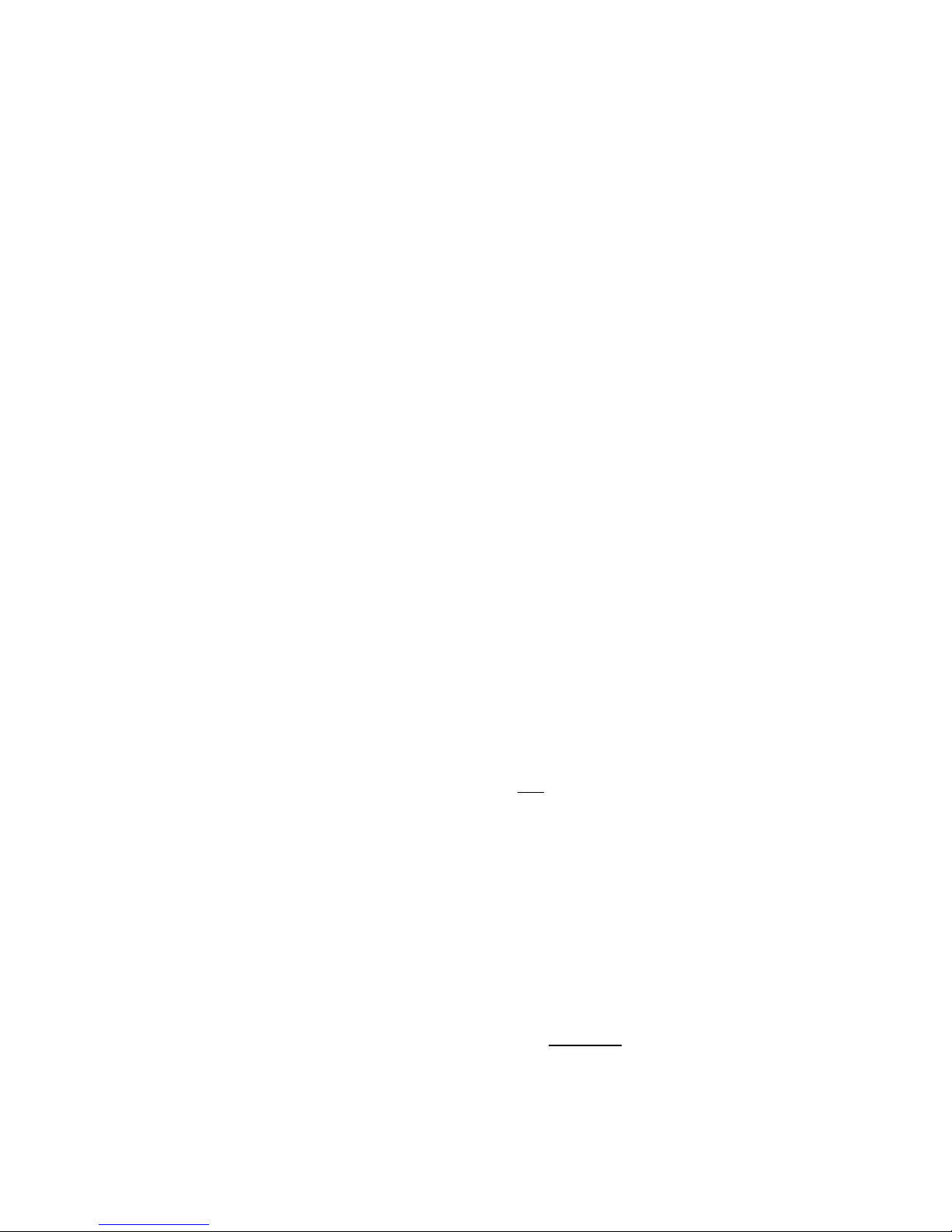
3
Congratulations! You are the owner of a HAAS + SOHN
pellet stove, a quality product. Please read through
these instructions carefully. They will tell you all about
the functions and operation of this stove, which will
increase the utility of this device and extend its working
life. What is more, with the correct heating you can save
fuel and protect the environment.
We can only give a guarantee on our products if you
observe the following instructions in these installation
and operating instructions. In addition, the stove must be
correctly installed so as to prevent possible accidents.
Look after these instructions well, then you will be able
to familiarise yourself with the correct operation of your
stove at the start of every heating period.
Note:
The installation and operating instructions given in this
manual may differ entirely or in part from public authority
instructions. In that event, the public authority
instructions always apply! The drawings in these
instructions are not to scale and serve only as
illustrations.
1. Description
Pellet stoves are particularly suitable for the constant
heating of residential and work rooms. The
HAAS+SOHN pellet stove is set up to operate in fully
automatic mode, with a choice of 2 operating modes
(“Heating” and “Auto” with a weekly programme).
Depending on the room temperature and on the model,
a volume of fuel for a maximum of 30 hours of constant
operation may be stored in the built-in storage container.
The fuel is fed automatically from the pellet tank to the
grate via a screw conveyor, with the quantity of fuel
automatically being adjusted to the relevant heat output.
The internal control unit regulates the ignition phase, the
heating phase and the cooling down phase, thereby
guaranteeing safe operation of the pellet stove. The
operator console, which consists of a display and four
function keys, is built into the pellet tank cover.
On the display’s information screen the operator can
read the operating status that the stove is currently in,
this being displayed as text. Any error messages are
shown on the display as text complete with the date and
time.
The heating of the air in the room and the creation of
comfortable living conditions is mainly achieved by
convection. This allows you to quickly warm up even
cold
rooms that have been unheated for a lengthy period.
The cooler air of the room enters the stove at the bottom
of the cladding, is heated and flows out again at the top
in the area of the slats. The proportion of radiant heat is
given off by radiation in the area of the viewing window
of the combustion chamber door and from the stove’s
metal surfaces.
2. General instructions, safety instructions
• Before commissioning the pellet stove read the
entire installation and operating instructions through
thoroughly.
• Only permitted handling gear with sufficient
loadbearing capacity may be used for moving your
device.
• Your heating device is not suitable for use as a
ladder or mounting frame.
• For the installation of your stove, the fire protection
authority’s regulations and the local building
regulations in force at the installation site are to be
observed and you should also discuss this with the
district heating inspector. He will also check that the
connection of the device to the fireplace is carried
out correctly.
• All the checks required by law have been performed
on your stove. The mandatory indices regarding
technical combustion efficiency and flue gas
emissions are observed.
• The pellet stove may be connected to a multiple-use
chimney provided that the chimney dimensions
permit this according to DIN EN 13384-1 or DIN EN
13384-2. The supply pressure must be at least 6
Pa and should be 15 Pa as a maximum.
•
L The combustion chamber door may be opened
only
for cleaning and maintenance during operating
status “Off”. Otherwise it is to be kept closed – even
when the stove is not operating in order to avoid
affecting other heating appliances and the
associated risks.
• An adequate supply of fresh air must be guaranteed
to the room where the stove is installed. However,
the pellet stove offers you the option of a direct
connection to the outside air via a suitable air duct.
So operation independent of the air in the room is
possible. (See Section 3 “Installation of the pellet
stove and connection to the chimney”).
•
L Attention! The pellet stove may not be set
up to be operated jointly with the home’s air
conditioning and ventilation units.
Page 4
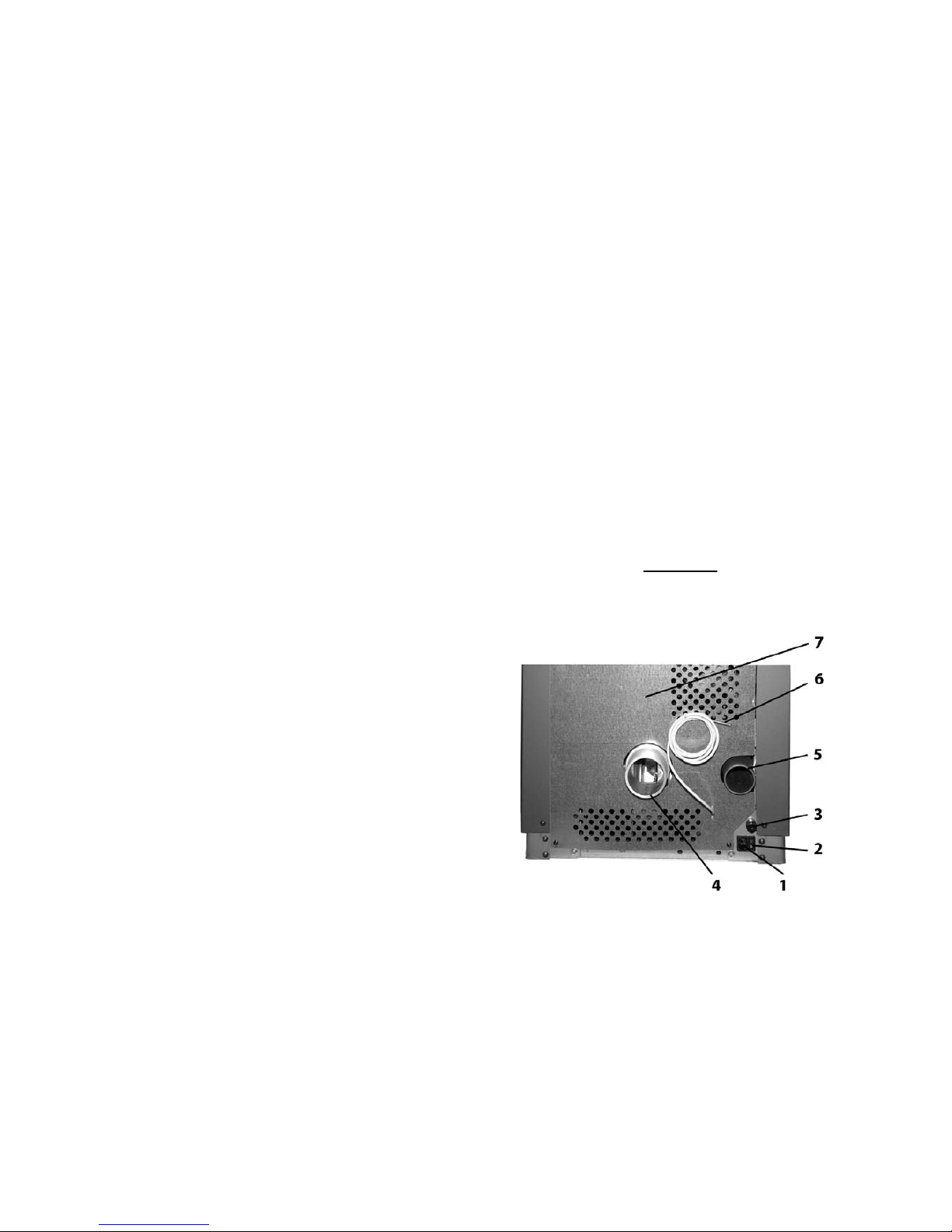
4
• The chimney (fireplace or flue) must be made of
stainless steel or ceramics (glazed internally) and
suitable for wet operation so that it cannot rot.
• The pellet stove cannot be connected to the mains
electricity until it has been correctly connected to the
fireplace.
• The pellet stove may not be installed in the open
air!
•
L Attention! The mains cable plug must remain
freely accessible after installation.
• The pellet stove may only be operated with standard
wood pellets (6 mm diameter). (See Section 7.1
“Fuel”).
• The protective grille located in the pellet container
must not be removed.
•
L Attention! The Pelletto stove may only be
operated with the tank cover closed.
• Placing non-heat-resistant materials or objects on
the stove or within the specified minimum distances
is forbidden. Here please note in particular that
during “Standby” operating status, the stove may
unexpectedly and unintentionally start heating when
the room temperature falls below the desired
temperature.
• Never use liquid fuels to ignite the pellet stove or to
revive existing embers.
• With the burning up of fuels, heat energy is
released, leading to strong heating of the heating
device’s surfaces (e.g. doors, door and control
handles, viewing window panels, side walls, front
wall, flue tubes). Touching these parts without
suitable heat protection gloves or a tool is to be
avoided!
• The device ignites by itself in “Standby” mode.
Because of the heat generated on the panel, make
sure that no-one who is unfamiliar with the operation
of the pellet stove is unsupervised in the room where
it is installed.
• Bring these risks to your children’s and guests
attention!
• In particular, any cleaning staff should be informed
and instructed regarding the possible unexpected
heating up of the stove.
• Placing non-heat-resistant objects on or near the
heating device (even when it is cold, since it can
ignite again by itself) is forbidden!
• Do not lay any laundry on the stove to dry!
• Clotheshorses for drying clothes and the like must
be positioned at sufficient distance from the heating
device – fire risk!
• When operating your heating device, it is forbidden
to work with highly flammable or explosive
substances in the same room or an adjacent one!
3. Installation of the pellet stove and connection to
the chimney
The packaging on your new pellet stove gives it optimum
protection against damage. Nevertheless, damage may
have occurred to the stove or to accessories in transit.
Please therefore check your stove after unpacking for
damage and completeness! Report any defects or
anything missing to your specialist stove dealer without
delay!
Remark: Combustion chamber cladding that is loose or
has come off its fastenings and the like are not defects.
(See Section 7.2. “Commissioning your pellet stove”).
The packaging on your stove is by and large
environmentally neutral. The timber packaging is not
untreated. The timber, the cardboard and the films can
be taken without problems to your local recycling centre.
For the correct operation of your pellet stove it is
important that it stands horizontally
.
The room temperature sensor that is located on the back
wall has a length of about 1.5 m and should be
positioned hanging free at the back.
Figure 1: Back connections
1 = Mains electricity socket
2 = Main On/Off switch
3 = OC overheat cutout
4 = Fume elbow 80 mm
5 = Outside air connection 50 mm
6 = Room temperature sensor
7 = Bottom of back wall
Page 5

5
Floor protection
The floor is to be protected from the radiant heat from
the area of the viewing window (combustion chamber).
In addition, for practical reasons associated with
cleaning it is recommended that you install your pellet
stove on a fireproof base that extends beyond the device
at the back and on the sides by at least 5 cm and at the
front by at least 50 cm. We have floor protection plates
(underlay plates or U plates) in our range of accessories.
If required, you may order them from your specialist
stove dealer. As an alternative, a tile or stone floor is of
course very suitable.
Safety gaps (minimum gaps):
During installation of the stove it is absolutely essential
to observe the official fire protection regulations. Ask
your district heating inspector about this.
The following must be maintained as the minimum
distances from flammable or temperature-sensitive
materials (e.g. furniture, wallpaper, wooden cladding)
and from loadbearing walls. (See drawing):
A 5 cm from the back wall
B 10 cm from the side walls and
C 80 cm in the direction of radiation.
Figure 2: Safety gaps
The chimney (fireplace or flue) must for example be
made of stainless steel or ceramics (glazed internally) so
that it cannot rot. This is necessary because of the low
temperature of flue gases from your pellet stove.
Standard trade flue tubes may be used for the
connection to the fireplace. Approved Flex steel flues
are also suitable.
Since excess pressure may build up at the smoke outlet
because of the way that the pellet stove works with an
induced draught fan, all fume outlet pipes as far as the
intake to the fireplace must be gas-tight. It is also
essential to ensure that the flue tube does not stick out
into the open cross-section of the chimney. The use of
wall lagging is recommended for the insertion into the
chimney. (See Figure 3).
With longer flue gas pipework, horizontal sections and
constrictions must be avoided and specially insulated
flue tubes should be used. Pipework rising in the
direction of the chimney is recommended.
Figure 3: Chimney connection
1 = Wall lagging
2 = Gas-tight pipework
3 = Underlay plate
External air intake:
In airtight buildings, whilst the pellet stove is operating, a
reduction in the oxygen level in the room where the
stove is installed may occur, so adequate ventilation
must be ensured. For this the pellet stove offers you the
option of operating independently of the air in the room.
To do this, connect the air intake elbow located on the
back (diameter: 50 mm) to a hose or a similar suitable
air duct. The end of the air duct must be located in the
open air or in a well-ventilated room within the building.
When installing the pellet stove in combination with
controlled residential room ventilation, the end of the air
intake duct must not be connected to the ventilation
system in an adjacent room with the air connection
system. To ensure sufficient volume of air intake, the
pipe should not be longer than about 3 m and not have
too many bends. This pipe should have a
Page 6
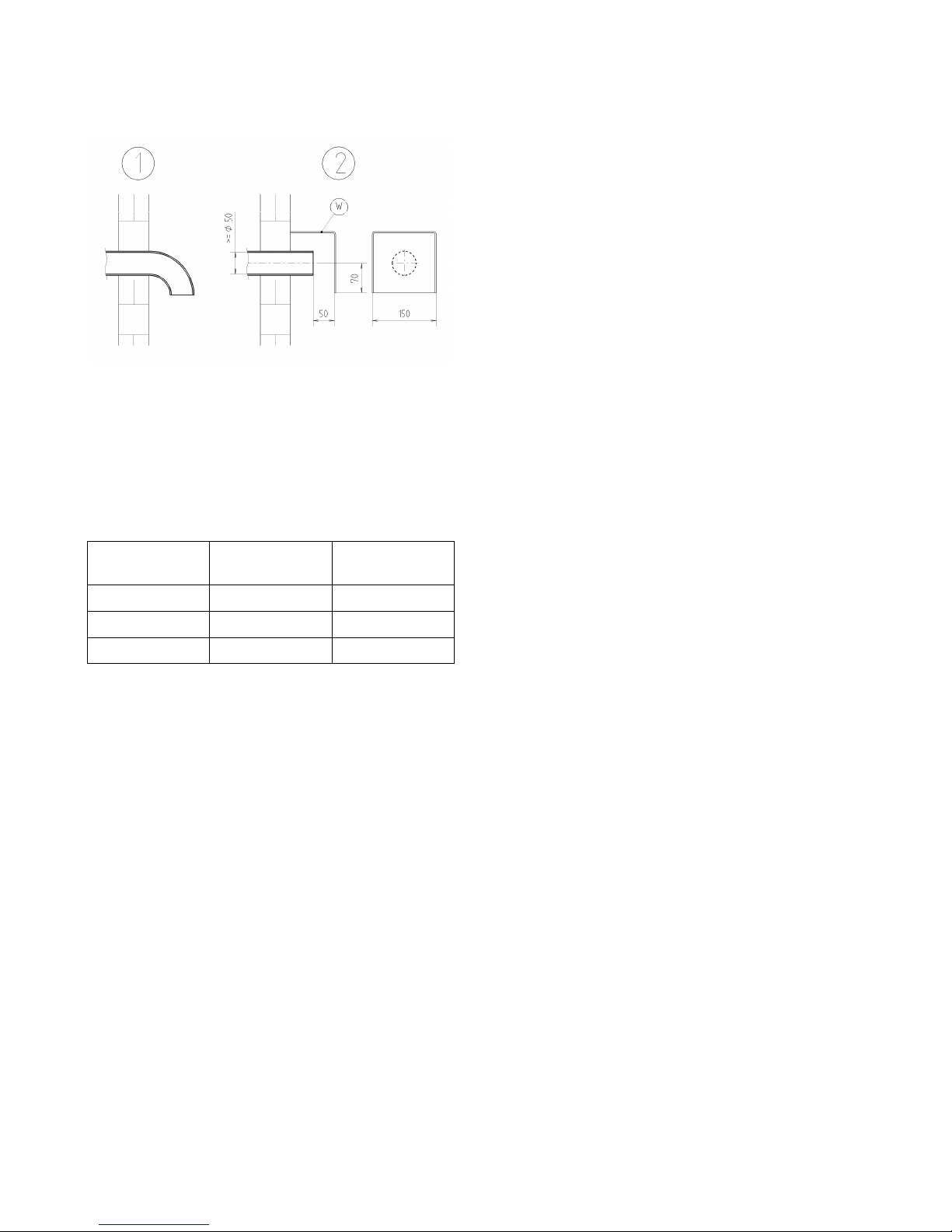
6
minimum diameter of 5 cm. (The bigger, the better). If
the pipe goes to the open air, it must end with a
downward 90° bend or with wind protection. (See Figure
4).
Figure 4: Wind protection of the air intake pipe
The following table applies to the sizing of the air intake
pipe:
Diameter of the
intake pipe *
Maximum
length *
Max. number of
90° bends
50 mm 0.5 m 1
70 mm 1 m 1
100 mm 3 m 3
*The figures given apply as appropriate. With a flat duct
or similar, a suitable cross-section is to be chosen.
If the pipes are narrower than these dimensions, it may
be that the volume of combustion air is insufficient. This
will result in heavier buildup of clinker in the grate and
thereby to safety shutdowns.
Connection to the electricity supply:
Connect the stove to the electricity supply with the mains
cable supplied. (See Figure 1).
4. The pellet stove’s functional characteristics
Your pellet stove is designed to operate in such a way
as to maintain a constant comfortable room temperature.
The generation of heat in the stove is therefore
automatically controlled by the desired room
temperature (target temperature) set by the operator.
Depending on the difference between the target
temperature and the current room temperature (actual
temperature) the control unit selects output or “Standby”
mode in a modular fashion. So the pellet stove
guarantees the best possible adjustment of
the combustion behaviour of the pellet stove for the
situation in the room where it is installed without
constant manual corrective measures.
5. The pellet stove’s operating statuses:
The operation of the pellet stove is characterised by 8
operating statuses:
The ignition phase begins if the current room
temperature falls below the set target temperature by
1ºC and the stove has cooled down to a temperature of
below 80C°.
5.1. Ignition phase
In the “Ignition phase” the grate is filled with a precisely
defined quantity of fuel and this quantity of fuel is ignited
with a glow igniter.
The “Ignition phase”, which is divided into 10 zones, is
ended after reaching a precisely defined temperature on
the “flame temperature sensor” and the control unit
switches to “Heating Mode” operating status.
The duration of the “Ignition phase” may vary but it is
restricted to a maximum length of about 20 minutes.
If during these 20 minutes no flame is formed or the
required temperature is not reached at the “flame
temperature sensor – flue gas”, a safety shutdown is
initiated.
Here the rotation speed of the induced draught fan is
constantly measured and checked by means of the
rotation speed feedback.
5.2. Heating mode
After successful completion of the “Ignition phase”, the
stove automatically switches to “Heating mode”
operating status.
In “Heating mode” operating status, the stove’s heat
output is adjusted in modular fashion on the basis of the
room temperature or the difference between the actual
room temperature and the target room temperature.
If there is a great difference between the target room
temperature and the actual room temperature, then the
stove will operate with greater heat output (maximum 8
kW).
The closer the actual room temperature comes to the
target room temperature, the more the heat output of the
stove is reduced (minimum heat output = 2.5 kW).
Depending on the required heat output, the relevant
quantity of fuel will be supplied at a regular rate via the
pellet chute to the grate by means of the screw
conveyor.
During the “Heating mode” operating status, the flame or
combustion chamber temperature is measured just
above the flame by means of a special thermosensor
whose signals are processed in the control unit and are
the basis
Page 7

7
for the relationship of the “energy level in the grate” and
the combustion air volume taken in, which ensures “ideal
combustion” and a high level of efficiency.
During the “Heating mode” operating status, the rotation
speed of the induced draught fan is monitored by means
of rotation speed feedback and constant comparison
between the target and actual rotation speeds.
In the event of a large difference between the actual
rotation speed and the target rotation speed, a safety
shutdown will be initiated and an error message is
shown on the operator console display.
During the “Heating mode” operating status, the
maximum and minimum heat output are each controlled
by safety limits (maximum and minimum flue gas
temperature) i.e. if during the “Heating mode” operating
status the maximum flue gas temperature is exceeded
or if the flue gas temperature falls below the minimum, a
safety shutdown will be initiated.
5.3. Burner test
Every 30 minutes during the “Heating mode” operating
status, a burner test is performed.
The burner test is performed regardless of the heat
output currently being delivered by the stove.
This process takes about 2 minutes.
5.4. Cooling down
If the set target room temperature is reached i.e. the
actual room temperature and the target room
temperature match, then the control unit switches to
“Cooling down” operating status.
The fuel supply is stopped i.e. the screw conveyor that is
located in the screw conveyor tube, stops, the rotation
speed of the induced draught fan is regulated to a
precisely defined rotation speed and the fuel which is
still in the grate is burnt.
The cooling down phase is restricted by timing control
(duration about 15 minutes).
After the end of the “Cooling down” operating status, the
device switches to “Standby” operating status.
5.5. Standby
There is no combustion process going on in this
operating status, all the components, the induced
draught fan and the screw conveyor are stopped, the
ignition is switched off and the device is in a “waiting
position.”
Before the stove can switch back from “Standby”
operating status to the “Ignition phase” operating status,
two ignition conditions must be fulfilled:
1. The room temperature must be at least 1.0ºC
below the set target room temperature.
2. The flue gas temperature measured with the
thermosensor must be lower than 70°C.
It is only when both these ignition conditions have been
fulfilled that the device switches back from “Standby”
operating status to “Ignition phase” operating status.
L Attention!
The device starts by itself in “Standby mode”.
Because of the heat generated on the panel, you
must ensure that there is no-one who is unfamiliar
with the operation of the pellet stove unsupervised
in the room where it is installed.
Placing non-heat-resistant materials or objects on
the stove or within the specified minimum distances
is forbidden.
5.6. Safety shutdown (shutdown)
If a fault occurs, regardless of in which operating status
or which operating mode, a safety shutdown is initiated.
The safety shutdown process is precisely defined.
During the safety shutdown, the components are
switched on or off as follows:
Induced draught fan – ON
Screw conveyor – OFF
Ignition – OFF
The ending of the safety shutdown is temperaturedependent i.e. the “Safety shutdown” operating status is
maintained until the stove has cooled down to a flue gas
temperature of below 80°C.
Once the safety shutdown is ended, the control unit
switches to the “Fault” operating status.
5.7. Faults
The stove can no longer be automatically started up.
The operator can see the fault on the display.
Once the fault has been properly corrected and the error
message on the operator console has been cleared, the
stove may be started up again.
Page 8

8
5.8. Switching off – operating status OFF
Procedure:
Press the left key on the operator console until the
information screen appears.
Press the right key (Menu), then move the cursor to
Operating Mode with the two middle keys – press the
right key (Select) – move the cursor to “OFF” operating
mode with the two middle keys – press the right key
(Save).
The stove initiates the Cooling down operating status
and can no longer switch to Heating mode by itself, even
if the room temperature falls below the set room
temperature.
During OFF operating status, the operator console and
parts of the control system continue to be supplied with
power. (About 9 Watts per hour).
5.9. Power cut
The control unit has a backup battery so that the data
are retained during a power cut.
A distinction is made between a short power cut and a
long power cut.
Short power cut – duration of the power cut shorter than
30 seconds:
Once the electricity supply has been restored, the stove
continues its operation from where it was before the
power cut.
Long power cut – duration of the power cut longer than
30 seconds:
Once the electricity supply is restored, the stove
switches to Safety shutdown operating status.
A small amount of flue gas may escape during a power
cut.
5.10. Overheating
If the maximum permitted flue gas temperature is
exceeded, a safety shutdown is initiated and the
following error message is shown on the display:
“Shutdown flue gas temperature in Heating mode too
high”.
The stove cannot restart its heating mode until the error
message has been cleared on the operator console and
the desired operating mode has been reset.
5.11. Low temperature shutdown
If during the Heating mode operating status the stove
cools down below a minimum temperature, a safety
shutdown is initiated and the following error message is
shown on the display:
“Shutdown flue gas temperature heating mode too low”
The stove cannot restart its heating mode until the error
message has been cleared on the operator console and
the desired operating mode has been reset.
6. Description of operator console keys
6.1. Operator console
As can be seen in the figure, the display is divided into
five areas.
The screen title contains the name of the relevant
screen which the operat or is currently in. On the same
line, right justified is shown the screen number.
In the Menu/Info area there are four columns with 21
characters each available for the text display.
In the information screens, the operator switches
between individual information screens with keys 2 and
3.
If the operator is in the Selection menu, he will be shown
4 submenu items at the same time. He can choose
between the individual menu items with keys 2 and 3,
with the menu item just selected being indicated with a
black background. If key 3 is pressed again after the
selection of the fourth menu item, the operator will be
taken to further selection items (scrolldown menu).
With key 4 the operator selects a menu item and is then
taken to the relevant submenu or, if a parameter is
selected, to the appropriate window in which the
parameter may be adjusted.
Inactive menu items and information:
Inactive menu items are not shown in the selection
menu.
Nor are inactive measurement values shown by the
relevant configuration on the information screens or in
the values information.
Screen title Screen no.
Description of
left key
Description of
right key
Description of
middle keys
1
2
3
4
Operating mode Heating
Operating status Standby
Target/actual room temp. 20/20°C
Time Date
Page 9
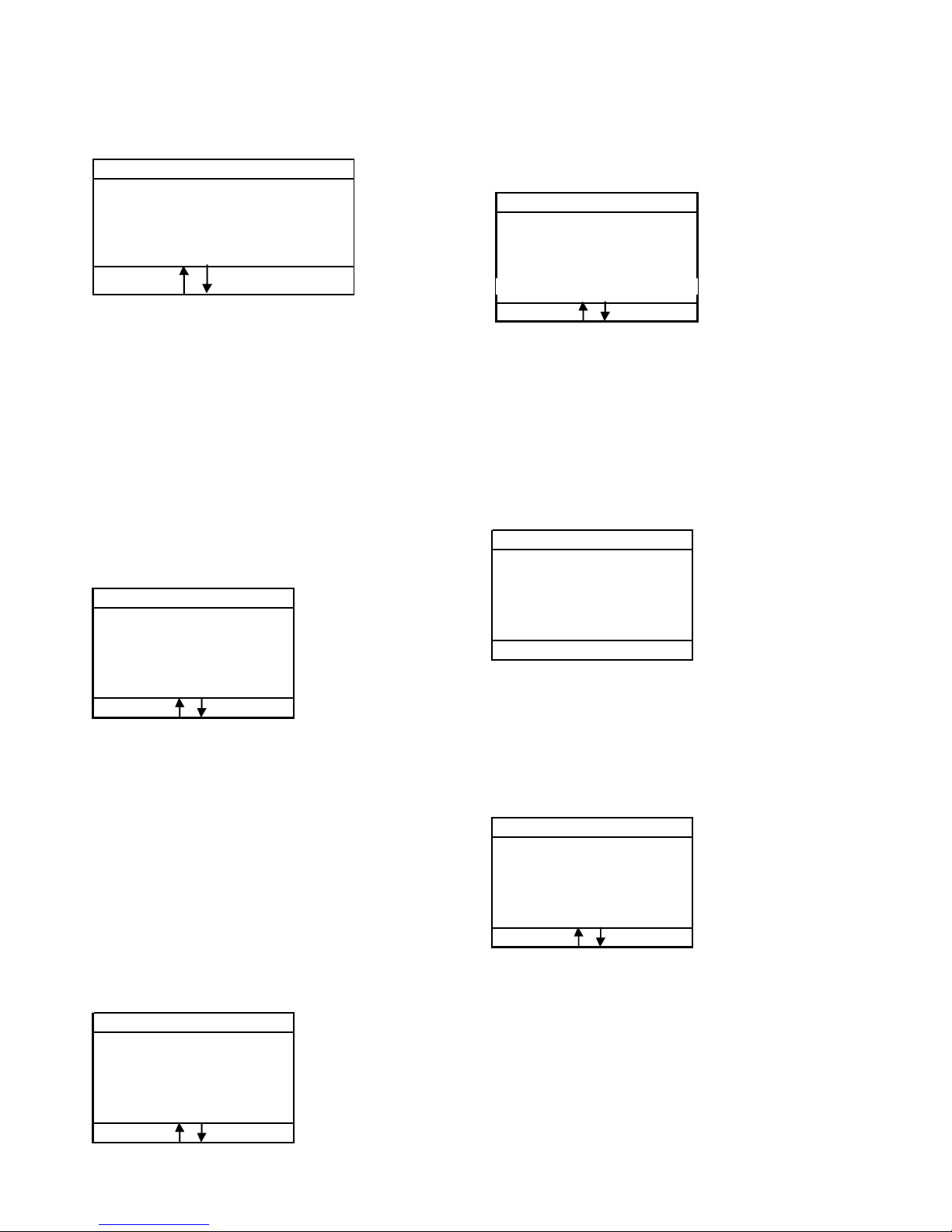
9
6.2. Information screens
6.2.1 Info screen 1 (Standard screen)
This screen is always displayed after switching on.
1
Menu
Room target/actual: 0/28°C
15:00 We,23.01.2004
Information
O p e rati ng mode : Au t o
Operatin g s tatus : Ig n. Phase
Functions of the keys:
Left: Starts up the heating process
immediately.
Middle top: Display the error window with Error key,
otherwise inactive
Middle bottom: Parametrisation of the weekly
programme or the target room temperature depending
on the operating mode.
Right: Display the main menu
6.2.2 Main menu
This menu is shown as a scrolldown menu.
1
Back Select
Lan guage German
Main menu
>O perat ing mode Auto<
Dat e/Time
It contains the entries:
• Operating mode (The operating mode can be
changed here: Off, Heating, Automatic)
• Date/Time (The date and time of the control unit can
be set here)
• Factory setting = always “German”
Functions of the keys:
Left: Display Info screen 1
Middle top: Up selection arrow
Middle bottom: Down selection arrow
Right: Enter the selected menu item
6.2.3 Setting the operating mode
Back Select
> Heating <
Auto
Ope rating mode
Off
Functions of the keys:
Left: Display Info screen 1
Middle top: Selection up
Middle bottom: Selection down
Right: Save the selected operating status
6.2.4 Setting the time and date
Back Select
15:00 24.01.2005
Infor mation
Time / Date
Functions of the keys:
Left: Display Info screen 1
Middle top: Selection up
Middle bottom: Selection down
Right: Save the selected time
6.2.5 Setting the times and target room temperatures
in automatic mode
Back <> Select
2 E:13 :00 A:24: 00 26°
3 E:14 :00 A:24: 00 27°
Wkly Programme
Mo T u We Th Fr Sa Su
1 E:12 :00 A:24: 00 25°
Functions of the keys:
Left: Display Info screen 1
Middle top: Set the day of the week or time
Middle bottom: Set the day of the week or time
Right: Jump between times
6.2.6 Setting target room temperature in Heating
mode
r001
Back Save
(21) 21 [°C]
Room target
Targ et room
temp erature
Functions of the keys:
Left: Display Info screen 1
Middle top: Raise target room temperature
Middle bottom: Lower target room temperature
Right: Save the selected target room
temperature
Page 10
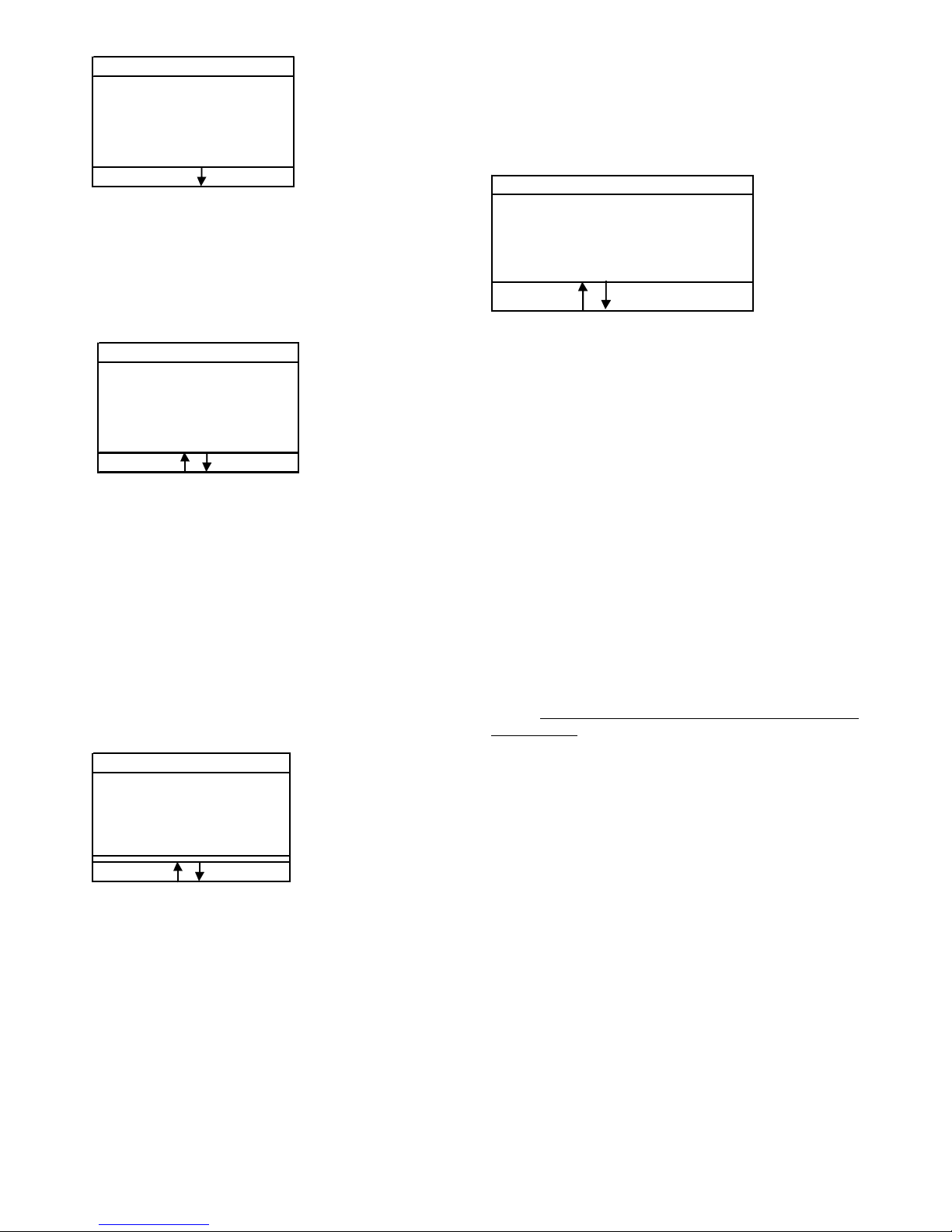
10
6.2.7 Fault screen
Quit
15:00 24.01.2004
Fa ult scree n
Ther mose nsor flue gas
Inte rruption
Functions of the keys:
Left: Key inactive
Middle top: Key inactive
Middle bottom: Display Info screen 1
Right: Clear the fault on the display
6.3 Setting the language
With all devices, the language factory setting is set to
“German”.
If you would like to set another language, proceed as
follows:
In the main menu, place the cursor on “Language”.
Press the right “Select” key.
Select the desired language with the two middle keys.
Then press the right “Save” key.
If you would like to quit this screen without saving, press
the left “Back” key.
After saving, switch off the master switch and switch it
back on. It is only then that the texts will be displayed in
the language just selected.
6.4 Description – Heating profile
Setting range from 80 to 600
Factory setting: 80
The value to be set depends on the size of the room that
is to be heated.
Guideline values:
• Room size 20m² - Value 80
• Room 25m² - Value 200
• Room 30m² - Value 400
• Room bigger than 30m² - Value 600
With older stoves a higher value should be set (over
400) so as to avoid excess condensation in the fireplace.
The value of the heating profile is set as follows:
In the main menu, place the cursor on “Heating profile”
Press the right “Select” key.
Adjust the value with the two middle keys
Then press the right “Save” key.
If you would like to quit this menu screen without saving,
press the left “Back” key.
6.5 Description – Key lock (child-safe)
1
Menu
Room target/actual: 0/28°C
15:00 We,23.01.2 004
Information
O p e rati ng mode : Au t o
Operati ng status:S tandby
In Info screen 1 you can activate a key lock.
Activating the key lock:
• Hold the Menu key down for about 10 seconds
until “Key lock activated” appears on the display.
Deactivating the key lock:
• Hold the Menu key down for about 10 seconds
until “Key lock activated” is no longer shown on
the display.
6.6 Description – Display brightness - contrast
setting
Left key: Hold key down for about 10 seconds until
“Contrast mode” appears on the display.
Now release the left key and set the desired brightness
or contrast with the two middle keys.
7. Operating the pellet stove
The pellet stove may only be heated by adults. Make
sure that children are never left alone with the pellet
stove. (Do not leave the pellet stove unsupervised for a
long period). The pellet stove may only be used in
accordance with these operating instructions.
Please observe the safety instructions set out in Section
2.
7.1. Fuel
The pellet stove may only be operated with “pellet” fuel.
With this fuel you have chosen CO
2
-neutral heating for
your home.
Pellets are made from wood waste from sawmills and
planing works and from wood collected from forestry
businesses. These raw materials are therefore of 100%
natural origin and are ground, dried and pressed into
“pellet” fuel without the addition of binding agents.
This fuel is standardised (e.g. DIN 5173, Ö-Norm [Eco
standard] M 7135, EN 14961-2).
1
Back Select
>Lang uage German<
Main menu
Oper ating mode Auto
Date / Time
1
Back Select
>Heating profile<
Main menu
Date / Time
Language German
Page 11
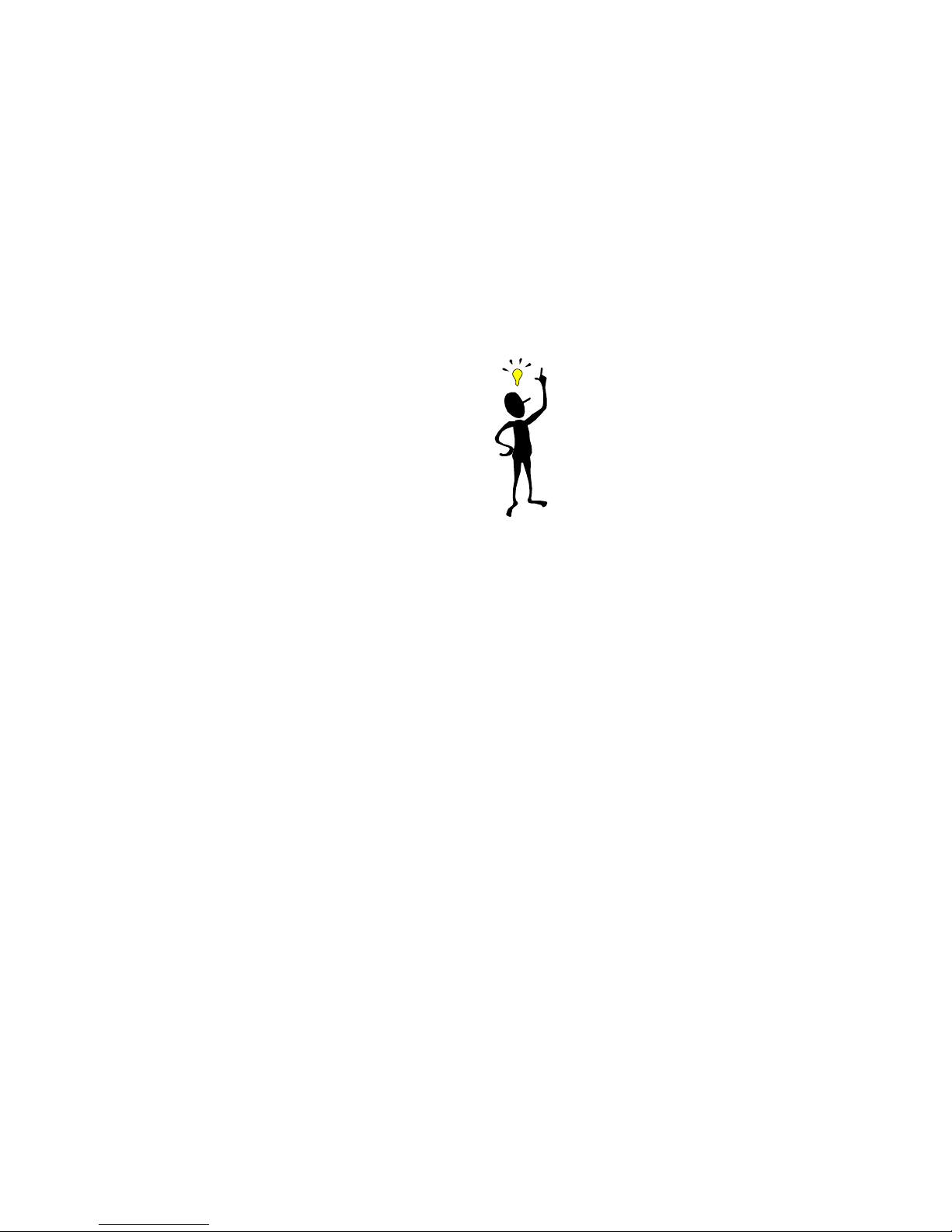
11
L Important: Your HAAS+SOHN Pelletto pellet
stove may only be operated with standardised wood
pellets with a 6 mm diameter.
You can identify good quality wood pellets by eye by:
smooth, shiny surface, uniform length, little dust. Wood
pellets of lower quality are characterised by: Lengthwise
and crosswise cracks, a high proportion of dust, different
lengths. Precise quality features may however only be
identified with suitable technical analysis equipment.
A simple quality test: Put a few wood pellets in a glass of
water:
Good quality: Pellets sink
Lower quality: Pellets float.
The use of lower-quality or unauthorised fuel adversely
affects the operation of your pellet stove and may in
addition lead to the lapse of the guarantee and the
associated product liability. Unauthorised fuels include
woodchips, straw and maize. Burning wood pellets of
poor quality leads to shortening of the cleaning intervals
and to increased fuel consumption, so the pellet tank
has to be filled more frequently.
Wood pellets are packed in plastic or paper sacks. To
ensure problem-free combustion of the wood pellets it is
necessary to dry the fuel as much as possible and to
transport and store it free from dirt. On contact with
moisture, pellets swell considerably.
When filling the storage container with wood pellets,
make sure that the pellet sacks do not come into contact
with the hot surfaces of the stove.
Two kilograms of wood pellets have about the same
energy content as a litre of “extra light heating oil.” In
terms of volume, 3 m
3
of wood pellets are equivalent to
about 1,000 litres of heating oil. Variations in heat output
by the pellet stove are caused not only by the quality of
the pellets but also by the raw material of the wood (type
of wood).
7.2. Commissioning your pellet stove
The materials making up your pellet stove must
gradually get used to the heat generation. By careful
warming up you avoid cracks in the combustion
chamber plates, damage to the paintwork and warping
of materials. So do not set the target temperature too
high on the control unit (about 1.5°C to 2°C higher than
the current room temperature).
• Before commissioning, remove any stickers and any
accessories from the ash pan and the combustion
chamber. This also applies to any
transportation/handling securing materials.
• Check that the combustion chamber cladding is
attached to its fastenings. (This might have slipped
out
of its position as a result of the transportation or
installation of the stove).
• Check that the combustion pot fits perfectly in its
frame.
• Close the combustion chamber door.
• Fill the storage container with standard wood pellets
(Ø 6 mm).
• Insert the mains cable.
• Set the On-Off toggle switch to “1”.
• Once the toggle switch has been set to ON, the
control unit commences initialisation. This process
takes a few seconds.
• After initialisation, the Information screen appears –
press the right key (Menu) – move cursor to
Operating mode – press the right key (Select) –
select the desired operating mode with the cursor –
press the right key (Save).
Tip!!
Only when commissioning, place about 30
pellets in the burner. This will speed up the
ignition process.
General:
If the ignition phase could not be successfully
run i.e. no flame generation or the required
temperature could not be reached at the flue
gas thermosensor, then a safety shutdown is
initiated and an error message generated
(“Ignition phase target temp. flue gas not reached –
check burner – date and time”).
Correcting the fault:
Once the stove has cooled down, empty the burner and,
if necessary, clean it. Take care! There may still be
residual embers in the ash! Then press the left key on
the operator console repeatedly until the error message
appears – then press the right key of the operator
console (Clear) – now the Info screen appears – press
the right key (Menu) – move the cursor to Operating
mode and press the right key (Select) – the screen in
which the operating mode may be selected appears –
select desired operating mode with the cursor and press
the right key (Save). The stove begins the ignition
phase.
Note: Any smoke generation caused by further drying of
the paint stops after a short while. Please properly
ventilate the room where the stove is installed. However,
the paint does not contain any toxic vapours.
7.3. Selecting the operating mode
The control unit allows easy selection of operating mode
from the “Heating” and “Auto” weekly programme
modes.
Page 12

12
7.3.1 “Heating” operating mode
The keys on the operator console are explained in
Section 6.
In this operating mode the operator may set the desired
target room temperature (between 10°C and 30°C) by
means of the four operator keys on the operator
console.
The stove heats the room to the relevant target room
temperature and after reaching this and going through
the Cooling down programme it switches to “Standby”
operating status.
Whilst the stove is operated in this operating mode, the
room is repeatedly heated to the set target room
temperature by day and night i.e. during this operating
mode, no distinction is made between day and night or
any other times with regard to the desired room
temperature.
7.3.2 Setting the target room temperature in
“Heating” operating mode
¾ Press the left key repeatedly until the Info
screen appears.
¾ Then press the middle bottom key
¾ Now the programming window in which the
desired target room temperature is set is
opened. The explanations of the keys or their
functions are shown in the bottom line of this
programming window.
¾ With the upper middle key the desired target
room temperature is increased in “jumps of 1ºC”
at a time. With the lower middle key the desired
target room temperature is reduced in “jumps of
1ºC” at a time.
¾ With the left key, the programming window is
closed without saving a new target room
temperature.
¾ With the right key this programming window is
closed and the just input target room
temperature is saved.
7.3.3 “Auto” operating mode (weekly programme)
In this operating mode, the operator is free to select
three switching on and three switching off times per day
(per 24 hours) for each of the seven days of the week
with the relevant associated target room temperatures
desired by the operator (between 10°C and 30°C).
7.3.3.1 Setting date and time
Before operation with the weekly programme, it is
necessary to input the date and time.
Procedure:
¾ Press the left key on the operator console
repeatedly until the information screen appears
¾ In the Info screen, press the right key (Menu)
¾ Now the main menu appears
¾ In the main menu, place the cursor on
Date/Time with the two middle keys
¾ Press the right key (Select)
¾ Now the programming window for the d ate and
time appears
¾ In the programming window, press right key
(Edit).
¾ Now programming is activated – select the field
to be edited with the right key (arrow)
¾ With the two middle keys (+ / -) perform the edit
¾ With the right key (arrow) scroll through the
programming window until the function “Save”
appears in the bottom text line
¾ Press the right key (Save) – the change is saved
¾ Press the left key (Back) – the main menu
appears.
7.3.3.2 “Auto” operating mode (weekly programme)
In this operating mode programming must be done for
each day of the week.
The stove heats up the room to the relevant target room
temperature and after reaching it and after going through
the Cooling down programme switches to the “Standby”
operating status
This operating mode permits adjustment of the target
room temperature to suit individual heating
requirements.
7.3.3.3 Setting the target room temperature in
“Auto” operating mode (weekly programme)
¾ Press the left key repeatedly until the Info
screen appears.
¾ Then press the middle bottom key.
¾ Now the programming window in which the days
of the week can be selected is opened.
¾ With the two middle keys, the day of the week
can be selected in the second line with the
cursor. (The selected day is the one which is
highlighted by the cursor).
¾ After completing the selection with the cursor,
press the right key (Edit)
¾ Now the programming window for the selected
day appears.
¾ The first column contains position numbers 1, 2
and 3
¾ In the second column, the switch on times
(marked by the letter E) are programmed in 15
minute jumps with the two middle keys.
¾ With the right key (arrow) you can move from
the left column to the right.
¾ In the third column, the switch off times (marked
by the letter A) are programmed in 15 minute
jumps with the two middle keys.
¾ In the fourth column, the desired target room
temperature is assigned to each period that falls
Page 13

13
between the relevant switch on and switch off
times.
¾ After the completion of the day of the week
programming, the programming window for this
day of the week can be saved and quitted by
pressing the left key (Back).
¾ The other days of the week must be
programmed in the same way.
7.3.3.4 Example of programming for “Monday”
¾ Press the left key repeatedly until the Info
screen appears.
¾ Then press the middle bottom key.
¾ Now the screen in which the days of the week
can be selected appears.
¾ Move the cursor with the two middle keys so
that the MO field (MO – means Monday) is
highlighted with the cursor.
¾ Then press the right key (Edit).
¾ Now the programming window for “Monday”
appears
¾ The first column contains position numbers 1, 2
and 3
¾ In the second column, the switch on times
(marked by the letter E) are programmed in 15
minute jumps with the two middle keys.
o You can move from the left column to
the right with the right key (arrow).
¾ In the third column, the switch off times (marked
by the letter A) are programmed in 15 minute
jumps with the two middle keys.
¾ In the fourth column, the desired target room
temperature is assigned to the period that falls
between the relevant switch on and off times.
¾ After completion of the programming of the day
of the week, the programming window for this
day of the week can be saved and quitted by
pressing the left key (Back).
8. Cleaning and maintenance work
The functioning of your device depends to a large
extent on regular expert maintenance. Because of the
ash accumulation resulting from the combustion of wood
pellets, constantly recurring cleaning and maintenance
work needs to be carried out. This will permit operation
to be as trouble-free as possible.
The frequency of maintenance in turn depends to a large
extent on the pellet quality (ash content). Quality pellets
have a low ash content of about 0.2-0.3%. However, if
the ash content is higher (0.5% and over), the interval
from maintenance to maintenance is reduced and the
accumulation of ash increases by 2 or 3 times. This
results in lower heat output and an increased fan
rotation speed.
We therefore recommend checking and/or
cleaning the flue gas passes after 1,000 kg of
pellets at the latest. (See Figure 8 a+d).
L Attention!
Devices that are not maintained in accordance with
our specifications must not be operated. Failure to
observe this point will invalidate all guarantee
claims.
As soon as you detect ash and clinker deposits in the
cold combustion pot, it must be cleaned. (See Figures 5
+6). If this is not done, the clinker will continue to
accumulate. Then the device will no longer be able to
ignite properly. Pellets can pile up in the combustion pot.
In extreme cases, this can reach all the way back to the
pellet chute. Backfire in the pellet container and
smouldering in the pellet tank might possibly result.
This will destroy your device and is not covered in
your guarantee.
L Attention!
Before cleaning work starts, the stove must be
cooled down, the On/Off toggle switch must be in
the “0” position and the mains cable must be
disconnected!
Once the cleaning work is completed, the correct
operating status of the device must be reestablished: Put the combustion pot in correctly,
close the combustion chamber door.
8.1 Cleaning the surface
Dirt on the upper surface of the stove may be cleaned
off with a damp cloth or if necessary with mild soapy
water. You are advised against using corrosive cleaning
agents and solvents since these might damage the
surfaces.
8.2 Cleaning the glass panel
To clean the viewing panel, you must first open the
stove door. Dirt on the glass panel can be removed with
a glass cleaner or with a damp sponge on which you
have sprinkled some of the wood ash present.
(Environmentally friendly).
Cleaning the glass panel may only be done with a
cooled down stove in the OFF operating mode.
8.3 Cleaning the combustion pot
During operation, deposits may form in the combustion
pot. How quickly the combustion pot becomes dirty
depends solely on fuel quality. The deposits or
encrustations must be removed from time to time.
Page 14

14
Cleaning the combustion pot may only be done
with a cooled down stove in “OFF” operating mode.
Otherwise there is a risk of burns!
To this end the combustion pot must be removed from
the stove. Once the combustion pot has been removed,
any residual ash that is in the stove underneath the
combustion pot must also be removed.
After cleaning, the combustion pot is to be put back into
the right position in the burner seat. Check the correct
seating of the combustion pot again so as to avoid poor
seals.
A visual check of the dirt on the burner and the
combustion chamber for combustion residues must
be carried out by the operator at regular intervals!!!
Figure 5: Burner dirty
Figure 6: Burner clean
The cleaning intervals for the combustion pot and the
glass panel depend directly on the quality of the wood
pellets (high ash content) and may vary between a few
hours of combustion and several days.
8.4 Removing the ash from the combustion
chamber
To thoroughly clean the ash out of the combustion pot
and the combustion chamber, the pellet stove must be in
a cooled down condition and in the OFF operating
mode.
Procedure:
Press the left key on the operator console repeatedly
until the Info screen appears – then press the right key
(Menu) – with the two middle keys move the cursor to
Operating Modes – press the right key (Select) – with
the two middle keys move the cursor to OFF – press the
right key (Save) - the stove begins to cool down.
Once the stove has completely cooled down, cleaning
work can begin.
Attention!!
The stove’s Cooling down programme is ended after
about 15 minutes. The stove may still be hot after
the end of the cooling down phase.
Do not start cleaning until the stove is completely
cooled down! “Risk of burns!”
The frequency of ash removal depends directly on the
quality of the wood pellets used. We recommend
removing the ash from the combustion chamber with an
ash vacuum cleaner.
8.5 Cleaning the pellet container
Heat the pellet stove until the storage tank is completely
empty. Then the protective grille (2) in the pellet tank
may be removed. Then clean the tank and the intake of
the screw conveyor housing with a vacuum cleaner.
After cleaning, it is essential to put back the protective
grille. When doing this, make sure that no screws fall
into the pellet tank so as to avoid consequential damage
to the screw conveyor.
Figure 7: Pellet tank
1 = Pellet tank cover
2 = Protective grille
3 = Tank cover seal
Page 15

15
8.6 Cleaning the flue gas passes and the flue
tubes
Normally it is sufficient to clean the flue gas passes and
the flue tubes once a year. First pull the stove away from
the wall so as to create enough room to work at the
back.
To clean the flue gas passes, proceed as follows:
Disconnect the
flue baffle (1)
from the guide
by lifting it. Draw
the right
cladding (2)
down out of the
guide and place
it down in the
ash space. Then
the flue baffle
can be removed
and the upper
part of the
combustion
chamber can be
cleaned. (See
Figure 8a).
Figure 8a: Removing the flue baffle
Then remove the right side wall. This is fixed with
screws (1) at the back and at the front with 3 connectors.
Remove the
screws from
the back and
pull the side
wall off
sideways.
(See Figure
8b).
Figure 8b: Removing the side wall
Undo the screws and remove both the covers of the
openings. Now you can clean the exposed insides of the
flue gas passes. (See Figure 8 c+d).
After completion of the cleaning make sure that
when putting back the covers, the seals are seated
in the right positions. It is essential to replace
defective seals.
Figure 8c: Cleaning covers
Figure 8d: Cleaning covers open
8.7 Cleaning the induced draught housing and
fan
This housing is made accessible for cleaning by undoing
the 4 nuts shown in Figure 9. (See arrows).
Remove the induced draught motor by pulling it out.
Now clean the flue gas passes, the induced draught fan
and the flue tubes with a brush and an ash vacuum
cleaner.
Then reassemble the components in reverse order.
Make sure that the seal is seated in the right position
again. It is essential to replace defective seals.
Make sure of the electrical connections on the fan motor
and their correct positions.
Figure 9: Induced draught fan
Page 16

16
9. Description of the components
9.1 Storage container (pellet tank)
17 kg of wood pellets can be stored in the storage
container. This quantity permits constant operation for
up to 30 hours.
9.2 Screw conveyor motor / screw conveyor
The screw conveyor motor drives the screw conveyor.
This delivers the wood pellets from the storage container
to the combustion chamber (combustion pot). The screw
conveyor motor’s rotation speed is regulated and it
therefore delivers the required supply quantity to the
modular heat output (2.5 kW to 8 kW).
If the screw conveyor becomes blocked because of
foreign bodies in the wood pellets or a too-high level of
fine particles, it can often be unblocked by simply
moving the screw conveyor motor housing back and
forth. To do this, you must first remove the back wall by
pulling it down. (See Figure 1, no. 7).
L Attention!! First pull out the mains
plug!
Any fault with the screw conveyor motor is detected by
the control unit and this initiates the cooling down phase.
Figure 10: Screw conveyor motor
1 = Screw conveyor motor
2 = Condenser
3 = Thermosensor, flue gas
4 = Induced draught fan
5 = Overheat cutout
6 = Master switch
7 = Mains socket
8 = Heat exchanger
9 = Outside air connection
9.3 Combustion pot with tray:
The combustion pot is made of high-grade stainless
steel. The special design of the combustion pot
guarantees clean and extremely efficient combustion of
the wood pellets.
Figure 11: Combustion pot correctly installed
9.4 Electric ignition
The built-in electric ignition is made of stainless steel
(see Figures 13+14) and generates the ignition
temperature required to ignite the wood pellets. The
period during which ignition is activated depends on how
quickly the required flame temperature is reached so
that the system can switch from the Ignition phase to
Heating mode. The average ignition glow time is 10 to
12 minutes (depending on pellet quality). The ignition
phase is restricted to a maximum time of 20 minutes and
therefore the maximum ignition glow time is also
restricted to 20 minutes. Depending on the fuel quality,
the flame should be formed in 3 to 7 minutes.
Page 17

17
Figure 12: Electrical components
1 = Pellet tank
2 = Flame temperature sensor
3 = Screw conveyor motor
4 = Bottom temperature sensor
5 = Ignition
6 = Control unit
7 = Backup battery
Figure 13: Stainless steel ignition
9.5 Control unit
The microprocessor control unit ensures safe,
automatic operation of the pellet stove. The control
unit controls the interaction of the components e.g.
induced draught fan, screw conveyor motor, flame
temperature sensor, room temperature sensor etc..
The pellet stove’s electrical fuses are incorporated
into the control unit.
To change these fuses you must remove the left
side wall.
Figure 14:
1. Screw conveyor motor
2. Control unit
3. Fuses T 3,15A
4. Fuse T 0,315A
5. Backup battery
6. Condenser, screw conveyor motor
9.6 Operator console
The operator console is built into the pellet tank in
such a way that the display with its four function keys
is easily accessible.
All the parameters necessary for the operation of the
stove can be set with this operator console.
Access to these parameters is divided into two levels.
The first level is intended for the stove operator.
The second level is intended for customer service and
may only be accessed by inputting a special access
code.
Description of the first level – the one for the operator:
The operator can make the following adjustments with
or read the following information on the display of the
operator console:
• Start or stop the device
• Set the desired target room temperature (in
“Heating” operating mode).
Page 18

18
• Select “Heating” or “Auto” operating mode
• Set up a weekly programme with the desired
target room temperature and the associated
switch on and off times in “Auto” operating
mode
• Read off the relevant operating mode and the
relevant operating status which the device is
currently in and the date and time
• Read every error message shown as text and
number
• Make the selection of language for the menu
on the operator console.
Figure 15: Operator console
9.6.1 Backlighting
The backlighting of the display is switched off 5
minutes after the operator console was last operated.
9.6.2 Activating the backlighting
The backlighting is switched on by pressing any key.
It is only after the backlighting is activated that the
function keys are active.
The backlighting is also activated by any error
message generated.
9.7 Induced draught fan with rotation speed
feedback
The induced draught fan generates low pressure in
the combustion chamber and thereby supplies the
required volume of air for combustion to the
combustion chamber or through the combustion pot.
The induced draught fan is equipped with rotation
speed feedback. This permits detection of any
difference between the target and actual operating
status and countermeasures to be taken or, in the
case of greater differences, permits the stove to be
shut down (safety shutdown).
9.8 Flame or combustion chamber temperature
sensor (combustion chamber thermosensor)
The flame temperature is measured in “Heating
mode” operating mode.
The flame temperature measured is an indicator of
the energy level in the grate and hence the basis of
the air volume required for the combustion of the
energy level located in the grate.
Here the ACTUAL flame temperature is compared
with the TARGET in combination with the processorregulated control unit and the appropriate combustion
air volume required for the combustion of the energy
level in the grate is supplied by means of the induced
draught fan.
9.9 Flue gas thermosensor
The flue gas thermosensor is located on the housing
of the induced draught fan and protrudes into the flue
gas duct across the direction of the flow of the flue
gas, where the flue gas flows around it, and thus
measures its temperature and temperature change.
(See Figure 10).
With the thermosensor, the temperature and its
change can be measured directly (accurate to about
2ºC) in the flue gas and so be accessed for the
control unit and regulation.
9.10 Room temperature sensor
The room temperature sensor measures the
ACTUAL room temperature in the area of the
stove.
The room temperature sensor is an instrument for
the TARGET – ACTUAL comparison between the
TARGET room temperature and the ACTUAL room
temperature and is therefore the basis for the
specification of the required heat output for the
stove.
Page 19

19
Figure 16:
1 = Mains socket
2 = Main On/Off switch
3 = OC overheat cutout
4 = Flue elbow 80 mm
5 = Outside air connection 50 mm
6 = Room temperature sensor
7 = Bottom of back wall
9.11 OC – Overheat cutout
The overheat cutout sensor is located on the
screw conveyor tube. When a certain temperature
is reached, the OC is triggered independently of the
control unit and it cuts the stove off from the
electricity supply. (Thermo protection).
9.12 Combustion chamber cladding
The combustion chamber is clad on its three
casing surfaces, the left side wall, the right side
wall and the back wall with the material Vermiculite.
Figure 17 : Combustion chamber
1 = Combustion chamber cladding, left
2 = Combustion chamber cladding, back
3 = Combustion chamber cladding, right
4 = Flame temperature sensor
5 = Bottom temperature sensor
6 = Combustion pot
7 = Combustion tray
8 = Pellet chute
9 = Door contact switch
9.13 Flue tube connection
The diameter of the flue elbow is 80 mm. The flue
tube must be connected to the fireplace in
accordance with official regulations. For questions
in connection with this, please contact your local
chimneysweep. Because of the way the pellet
stove works with a combustion air fan, high
pressure is generated at the flue gas outlet and
possibly in the fireplace. This means that the flue
gas pipes must be designed to be gas-tight as far
as their entry into the fireplace.
9.14 Mains cable and master switch
Important! The electricity supply to the pellet stove
must always be present! No time switches or other
electric switches may be inserted in or before the
stove’s mains cable. Otherwise your pellet stove
may suffer damage. The master switch for your
pellet stove is located next to the mains cable
socket.
Figure 18:
1. Master switch
2. OC (overheat cutout)
3. Mains cable socket
4. Room temperature sensor (output)
10. Technical data
Page 20

20
Pelletto 417.08 Pelletto 432.08 Pallazzo 517.08
Heat output range:
1.8 – 8.1 kW 1.8 – 8.1 kW 1.8 – 8.1 kW
Nominal heat output
8.0 kW 8.0 kW 8.0 kW
Height:
986 mm 1177 mm 1001 mm
Width:
525 mm 525 mm 560 mm
Depth:
498 mm 498 mm 495 mm
Weight:
86kg 100kg 86kg
Diameter of flue elbow:
80 mm 80 mm 80 mm
Flue gas temperature
160°C 160°C 160°C
Minimum supply pressure:
6 Pa 6 Pa 6 Pa
Flue gas flow rate in g/s
-/6.0 -/6.0 -/6.0
CO level in flue gas (%) (min./max.)
0.1/0.007 0.1/0.007 0.1/0.007
Efficiency:
90.4/97.2% 90.4/97.2% 90.4/97.2%
CO level in flue gas:
87.5/125 mg/m³ 87.5/125 mg/m³ 87.5/125 mg/m³
NOx level in flue gas:
- /146 mg/m³ - /146 mg/m³ - /146 mg/m³
OGC level in flue gas:
5.8/3.1 mg/m³ 5.8/3.1 mg/m³ 5.8/3.1 mg/m³
Proportion of dust in flue gas:
-/5 mg/ m³ -/5 mg/ m³ -/5 mg/ m³
Contents of storage container (pellet tank):
about 17 kg about 17 kg about 17 kg
Duration of burn with one charge (min./max.):
about 10 hrs / 30 hrs about 10 hrs / 30 hrs about 10 hrs / 30 hrs
Permitted fuel: Low-dust wood pellets to Ö-Norm
(Eco-standard) M 7135, DIN 51731, EN 14961-2
Diameter: 6 mm,
Length: max. 30 mm
Diameter: 6 mm,
Length: max. 30 mm
Diameter: 6 mm,
Length: max. 30 mm
Room heating capacity to Ö-Norm M 7521:
max. 230 m
3
max. 230 m
3
max. 230 m
3
Room heating cap’y to DIN 18893, constant heating:
250m3/145m3/98m3 250m3/145m3/98m3 250m3/145m3/98m3
Room heating cap’y to DIN 18893, timed heating:
165m3/95m3/65m3 165m3/95m3/65m3 165m3/95m3/65m3
Electricity supply:
230 V (50 Hz) 230 V (50 Hz) 230 V (50 Hz)
Electricity supply input (min./max.)
in normal operation:
Electric ignition (for max. 15 minutes on ignition):
30 to 50 W
400 W
30 to 50 W
400 W
30 to 50 W
400 W
Electronics fuses: (F3)
T 0.315 A, 250 V T 0.315 A, 250 V T 0.315 A, 250 V
Fuses for the ignition, screw conveyor motor, induced
draught, (F1,) (F2 reserve)
T 3,12 A, 250 V T 3,12 A, 250 V T 3,12 A, 250 V
Figure 19: Dimensions of Pelletto 417.08
Page 21

21
Figure 20: Dimensions of Pelletto 432.08
Figure 21: Dimensions of Pallazza 517.08
Page 22

22
11. Faults, causes, correction
You can correct simple faults yourself with the following guide. For further information please
consult your specialist dealer.
L Attention! All devices are equipped with a large number of safety devices. If a fault occurs,
you will be shown this on the display.
In the event of a fault, leave the mains plug in so that the internal safety functions can
continue to operate fully. Do not pull out the mains plug until you are about to work on the cold
device.
11.1 Error messages on the display
1. OC initiated Check burner
(Error number 1)
Cause:
• OC triggered because of overheating
• Or fuse ( F4 ) in the central unit is
defective
Correction:
¾ Change fuse ( F 4 )
¾ If the OC has been triggered, you must
contact the service engineer
2. Ignition phase target temp. flue gas not
reached (Error 2) Check burner
Cause:
• The transition temperature from the
Ignition phase to Heating mode was not
reached.
Correction:
¾ Check pellet stock. (See Instructions 7.2)
¾ Check that the chute between the burner
and the screw conveyor is clear
¾ Contact the service engineer
3. Shutoff materials correction (3) Check
burner
Cause:
• The automatic fuel reduction has initiated
a safety shutdown
Correction:
¾ Contact the service engineer
4. Shutoff flue gas temp. Heating mode (5)
Cause:
• Flue gas temperature is starting to fall
rapidly despite maximum heat output for
a long period
The following circumstances might lead to this:
• No pellets present
• The screw conveyor is not rotating, it is
jammed, the screw conveyor motor is
defective or the chute is not clear
• The required combustion air cannot be
supplied to the stove e.g. via a vapour
extractor hood that is located in the
vicinity of the installation site and
switched on.
• Air volume sensor dirty or defective
• Burner dirty
• Suction filter dirty
• Room too airtight – required combustion
air cannot be replenished in the room
• Poor seals on the pellet stove (door,
seals)
• Flame temperature sensor wrong
• Flue gas temperature wrong
Correction
¾ Check pellet stock
¾ Check that the chute between the pellet
tank and the burner is clear.
¾ Clean the burner, suction filter and air
volume sensor (paintbrush).
¾ Check whether there is a vapour
extractor hood present and in operation
¾ Make sure for instance that a window is
left open a crack to supply the required
combustion air
¾ Contact the service engineer
Page 23

23
5. Shutoff flue gas temp. in Heating mode too
low (21)
Cause:
• Temperature fell below the minimum
temperature in Heating mode operating
status
The following circumstances might lead to this:
• No pellets present
• The screw conveyor is not rotating, it is
jammed, the screw conveyor motor is
defective or the chute is not clear
• The required combustion air cannot be
supplied to the stove e.g. via a vapour
extractor hood that is located in the
vicinity of the installation site and is
switched on.
• Room too airtight – required combustion
air cannot be replenished in the room
• Air volume sensor dirty or defective
• Suction filter dirty
• Burner dirty
• Poor seals on the pellet stove (door,
seals)
• Flame temperature sensor defective
• Flue gas temperature sensor defective
Correction:
¾ Check pellet stock
¾ Check that the chute between the pellet
tank and the burner is clear.
¾ Clean the burner, suction filter and air
volume sensor (paintbrush).
¾ Check whether there is a vapour
extractor hood present and whether it is
in operation
¾ Make sure for instance that a window is
left open a crack to supply the required
combustion air
¾ Contact the service engineer
6. Shutoff flue temp. in Heating mode too
high (22)
Cause:
• The highest permitted flue gas
temperature was exceeded
The following circumstances might lead to this:
• Too much fuel is being supplied to the
burner
• Flue gas temperature sensor defective
Correction:
¾ Contact the service engineer
7. Shutoff, combustion chamber door open
(6) or (9)
Cause:
• The door is open for longer than 1 minute
during operation
• The damper at the bottom of the door is
not in the right position
• Cable broken in the electric wiring to the
door contact switch
• The connector has come out on the door
contact switch or on the central unit
Correction:
¾ Close the door
¾ Move the damper at the bottom of the
door to the right position so that the
switch is operated when the door is
closed
¾ Check door contact switch, cable and
connector
8. Flue gas sensor interruption (7)
Cause:
• Flue gas temperature sensor defective or
not connected
Correction
¾ Contact the service engineer
9. Flue gas sensor short circuit (8)
Cause:
• Flue gas temperature sensor defective
Correction:
¾ Contact the service engineer
10. Room temperature sensor interruption
(11)
Cause:
• Room temperature sensor defective or
not connected
Correction:
¾ Contact the service engineer
11. Room temperature sensor short circuit
(12)
Cause:
• Room temperature sensor defective
Correction:
¾ Contact the service engineer
Correction:
¾ Contact the service engineer
Page 24

24
12. Flame temp. sensor interruption (23)
Cause:
• Flame temperature sensor defective or
not connected
Correction:
¾ Contact the service engineer
13. Flame temp. sensor short circuit (24)
Cause:
Flame temperature sensor defective
Correction:
¾ Contact the service engineer
14. Induced draught fan cannot reach
target rotation speed (15)
Cause:
The induced draught fan is not
running at the correct rotation
speed
The following circumstances might lead to this:
¾ Induced draught fan defective
¾ Connection cable from the rotation speed
sensor (Hallsensor) is broken or poor
contact in the connector on this
connection cable
¾ Electricity supply to the fan motor
interrupted
Correction:
¾ Contact the service engineer
15. No connection to the boiler board –
Check cable (17)
Cause:
• The connection between the central unit
and the operator console is interrupted.
The following circumstances might lead to this:
• Connection cable is not connected to the
operator console or to the central unit
• Connection cable is damaged
Correction:
¾ Check that the connection cable is
connected to both units, the operator
console and the central unit.
¾ Contact the service engineer
16. Shutdown after power cut (18)
Cause:
• A safety shutdown was triggered after a
power cut
Correction:
¾ Clear the fault on the operator console
and restart the device
17. Bottom flame temp. sensor 2
interruption ( 24 )
Cause:
• Bottom flame temperature sensor
defective or not connected
Correction:
¾ Contact the service engineer
18. Safety shutdown tolerance variation,
flame temperature ( 26 )
Cause:
• Burner dirty, pellets have low calorific
value.
Correction:
¾ Clean burner, if necessary change pellet
type
19. Bottom flame temperature TFL max.
exceeded ( 27 )
Cause:
• Burner dirty
Correction:
¾ Clean burner
20. “Clean combustion chamber” function
instruction
The display on the operator console starts flashing.
(The backlighting switches on and off and the
“Clean combustion chamber” instruction appears).
The instruction to clean the combustion chamber
refers not just to the cleaning of the burner but also
to the cleaning of the entire combustion chamber
with an ash vacuum cleaner.
The process of the “Clean combustion chamber”
function looks like this:
The entire combustion chamber is to be cleaned
with an ash vacuum cleaner at intervals of no
longer than 50 operating hours.
The number of operating hours is measured within
the control unit during Heating mode. After 50
operating hours, the display on the operator
console starts flashing. This flashing is an
instruction not to defer cleaning the combustion
chamber beyond this time. However, this
instruction to clean the combustion chamber
(display flashing) does not trigger an error
message during Heating mode. But after the
display has started flashing, if the stove switches
Page 25

25
back to “Standby” mode, the stove can no longer
be automatically ignited before the combustion
chamber has been cleaned.
To clean the combustion chamber, the stove has to
be switched to “Off” operating status.
If the combustion chamber is now cleaned, then
the “Clean combustion chamber” error message
will thereafter be cleared automatically. A
precondition for the automatic clearance of this
error message is that the combustion chamber
door is open for longer than 60 seconds in “Off”
operating status. This time is required for cleaning
the combustion chamber including the burner
thoroughly with an ash vacuum cleaner.
If the door is open longer than 60 seconds in “Off”
operating status, then the operating hours counter,
which is responsible for the “Clean combustion
chamber” instruction, is automatically reset to zero.
This reset of the operating hours counter occurs
even if the cleaning of the combustion chamber is
performed before the 50 operating hours have run
provided that the stove is in “Off” operating status
and the door is open for longer than 60 seconds
during cleaning.
21. Error in parameters
Factory settings have been uploaded –
Fault has been cleared (60)
Cause:
• Program fault
• Defective part in the operator console.
Correction:
¾ Contact the service engineer
22. Backup battery empty
Cause:
• Backup battery of the central unit is
empty
• Backup battery not connected
Correction:
¾ Check connection
¾ Replace backup battery
¾ Contact the service engineer
23. LED board not connected (51)
Cause:
• The connection between the LED board
and the central unit is interrupted.
The following circumstances might lead to this:
• Connection cable is not connected to the
LED board or to the central unit or is
defective
Correction:
¾ Check that the connection cable is
connected to the LED board and to the
central unit
¾ Contact the service engineer
24. Error – data transmission IO19 ( D3 )
Check cable (6000)
Cause:
• No connection between operator console
and central unit
• Component fault in the central unit
Correction:
¾ Check connection cable between
operator console and central unit
¾ Contact the service engineer
25. Error – data transmission IO19 ( D5 )
Check cable (6001)
Cause:
• No connection between operator console
and central unit
• Component fault in the central unit
Correction:
¾ Check connection cable between
operator console and central unit
¾ Contact the service engineer
26. Error – data transmission IO19 ( D6 )
Check cable (6002)
Cause:
• No connection between operator console
and central unit
• Component fault in the central unit
Correction:
¾ Check connection cable between
operator console and central unit
¾ Contact the service engineer
27. Error, Amtel version ( D3 ) (6100)
Cause:
• Component fault in the central unit
Correction:
¾ Contact the service engineer
28. Error, Amtel version ( D5 ) (6101)
Cause:
• Component fault in the central unit
Correction:
¾ Contact the service engineer
Page 26

26
29. Error, Amtel version ( D6 ) (6102)
Cause:
• Component fault in the central unit
Correction:
¾ Contact the service engineer
11.2 General faults
Fault: Cause: Correction:
Stove will not ignite 1. The set target room
temperature is lower than the
current room temperature
(actual temperature); the
“STANDBY” symbol appears on
the display
Increase the target temperature.
2. Storage container is empty Refill storage container.
3. Excess pressure in the
fireplace system
Open any fireplace vents, remove any dirt
from the fireplace or flue tube
4. Electric ignition is defective Replace ignition fuse (in the control unit)
or call in the service engineer
5. Electricity supply is
interrupted
Put in the mains cable, check fuse (in the
control unit, see Figure 14), check fuse in
the distribution box
6. Error message “OC
triggered, check burner”
Replace fuse F1 in the control unit (T3,
15A)
No display showing 1. Fuse defective
Replace fuse F3 in the control unit
(T0, 315 A)
2. Loose or defective
connection cable between
operator console and control
unit
Check plugs and sockets, otherwise call
in the service engineer
Fire burns with a tall
yellow flame;
wood pellets piling up
in the combustion pot
and/or the viewing
panel is excessively
sooty
1. The combustion air supply to
the combustion pot is blocked
by ash deposits.
Turn off the stove and let it cool down.
Remove the combustion pot from its
support and clean the air holes
2. Combustion pot is not
correctly seated
Make sure that the combustion pot is
correctly seated.
3. Poor quality fuel Use only standard wood pellets. Make
sure that the fuel is dry and cannot
absorb any moisture during storage.
4. Seals on the combustion
chamber door or on the
cleaning covers are defective
Call in the service engineer
5 Flue gas passes or flue tubes
partly blocked with fly ash
Clean flue gas passes and flue tubes
Fire goes out 1. Storage container is empty Refill storage container
2. The combustion air supply in
the combustion pot is blocked
by ash deposits
Clean burner
3. Pellet container contains too
much dust
Empty pellet container and clean screw
conveyor channel with vacuum cleaner
Page 27

27
Nennwärmeleistung
Zugelassener Brennstoff:
Bauart: EN 14785 Registrier Nr. RRF-85 10 2533
Prüfstellenkennziffer: 1625 CO NWL CO Teillast
Staub bez.auf 13% O
2:
5 mg/Nm3
0,007% 0,01%
Wirkungsgrad: 90,40 % 97,20%
Mindestabstände zu brennbaren Bauteilen:seitlich:
10 cm
hinten:
10 cm
vorne im Strahlungsbereich:
80 cm
Versorgungsspannung:
Elektrische Leistungsaufnahme:
Heizphase:
30-50 W
Zündphase:
Herstellnummer: 9101141700101
Pelletto 417.08
2,0 - 8,0 kW
400 W
Bedienungsanleitung beachten!
230 V (50 Hz)
Wärmeleistungsbereich:
8,0 kW
Holzpellets Ø 6mm (DIN 51731, ÖNorm M 7135, EN14961-2),
HAAS + SOHN OFENTECHNIK GMBH
Urstein Nord 67, A-5412 Puch
Pellet-Kaminofen
Typenbezeichnung:
Fault: Cause: Correction:
4. Screw conveyor jamming 1. Pull out the mains plug and move the
screw conveyor motor back and forth,
otherwise 2. empty pellet container and
clean screw conveyor channel with
vacuum cleaner, otherwise 3. call in the
service engineer
5. Flue gas fan defective Call in the service engineer
Pellet stove shuts off
after about 30
minutes
1. Flue gases have not reached
operating temperature
Check whether there are enough wood
pellets in the combustion pot. Press the
ignition button again.
2. Burner displaced Clean burner
Flue gas escaping 1. Power cut Ventilate room
2. Flue tubes or chimney
(fireplace) very dirty
Clean flue tube or chimney (fireplace)
12. Type plate: Symbol
Page 28

28
Nennwärmeleistung
Zugelassener Brennstoff:
Bauart: EN 14785 Registrier Nr. RRF-85 10 2533
Prüfstellenkennziffer: 1625 CO NWL CO Teillast
Staub bez.auf 13% O
2:
5 mg/Nm3
0,007% 0,01%
Wirkungsgrad: 90,40 % 97,20%
Mindestabstände zu brennbaren Bauteilen:seitlich:
10 cm
hinten:
10 cm
vorne im Strahlungsbereich:
80 cm
Versorgungsspannung:
Elektrische Leistungsaufnahme:
Heizphase:
30-50 W
Zündphase:
Herstellnummer: 9101151700101
Pallazza 517.08
2,0 - 8,0 kW
400 W
Bedienungsanleitung beachten!
230 V (50 Hz)
Wärmeleistungsbereich:
8,0 kW
Holzpellets Ø 6mm (DIN 51731, ÖNor m M 7135, EN14961-2),
HAAS + SOHN OFENTECHNIK GMBH
Urstein Nord 67, A-5412 Puch
Pellet-Kaminofen
Typenbezeichnung:
Nennwärmeleistung
Zugelassener Brennstoff:
Bauart: EN 14785 Registrier Nr. RRF-85 10 2533
Prüfstellenkennziffer: 1625 CO NWL CO Teillast
Staub bez.auf 13% O
2: 5 mg/Nm3
0,007% 0,01%
Wirkungsgrad: 90,40 % 97,20%
Mindestabstände zu brennbaren Bauteilen:seitlich:
10 cm
hinten:
10 cm
vorne im Strahlungsbereich:
80 cm
Versorgungsspannung:
Elektrische Leistungsaufnahme:
Heizphase:
30-50 W
Zündphase:
Holzpellets Ø 6mm (DIN 51731, ÖNorm M 7135, EN14961-2),
HAAS + SOHN OFENTECHNIK GMBH
Urstein Nord 67, A-5412 Puch
Pellet-Kaminofen
Typenbezeichnung:
Herstellnummer: 9101143200101
Pelletto 432.08
2,0 - 8,0 kW
400 W
Bedienungsanleitung beachten!
230 V (50 Hz)
Wärmeleistungsbereich:
8,0 kW
Page 29

29
Figures 22: Replacement parts 417.08/432.08
Figures 23: Replacement parts 517.08
Page 30

30
13. Replacement parts list
417.08 417.08- C 432.08 517.08
Front plate cast iron grey 4 0561008046120 0561008046120 - Front plate anthracite 4 0561008006120 0561008006120 054 3208006120 0551708016200
Complete combustion chamber
doo
r
cast iron grey
10 0561008045300 0561008045300 0561008045300 -
Complete combustion chamber
doo
r
anthracite
10 0561008005300 0561008005300 0561008005300 -
Complete combustion chamber
door black
10 - - - 0551708005300
Door hinge 11 0561008005400 0561008005400 0561008005400 0561008005400
Glass panel 12 0561008005301 0561008005301 0561008005301 0561008005301
Sealing strip, glass panel 10x4 0040210040005 0040210040 005 0040210040005 0040210040005
Sealing strip, combustion chamber
doo
r
0040014140005 0040014140005 0040014140005 0040014140005
T
ank cover cast iron grey 1 0561008046190 0561008046 190 0561008046190 -
T
ank cover anthracite 1 0561008006190 0561008006190 0561008006190 0551708006 190
Cover hinge pins 9 0030110500181 0030110500181 0030110500181 0030110500181
Seal, tank cover 1.2 m 3 0089000410005 0089000410005 0089000410005 0089000410005
Side wall left cast iron grey 5 0561008006150 0541708016 240 0543208006150 Side wall right cast iron grey 6 0561008006145 0541708016 140 0543208006140 Side wall left anthracite 5 0561008046150 0541708006 240 - Side wall right anthracite 6 0561008046145 0541708006140 - Side part ceramic maple - 0541708006185 - Side part ceramic coffee bean - 0541708026185 - Blanking panel bottom black 40 - - - 0551708016205
Closure frame anth. 41 - - - 0551708016160
Combustion pot stainless steel 15 0561008006733 0561008006733 0561008006733 0561008006733
Combustion chamber cladding L. 17 0561008005040 0561008005040 0561008005040 0561008005 040
Combustion chamber cladding R. 19 0561008005039 0561008005039 0561008005039 05610080 05039
Combustion chamber cladding
back
18 0561008005041 0561008005041 0561008005041 0561008005041
Pellet chute 20 0561008007401 0561008007401 0561008007401 0561008007401
Draught baffle plate 21 0561008005701 0561008005701 0561008005701 0561008005701
A
llen key 6 mm 9001700060005 9001700060 005 9001700060005 9001700060005
Stand 22 0561008006941 0561008006941 0561008006941 0561008006941
Mains cable 0089500380005 0089500380005 0089500380005 00895003 80005
Device plug with master switch 23 0089500110005 0089500110005 0089500110005 0089500110005
Main cable set
Cable set, screw conveyor motor 0089500620006 0089500620006 0089500620006 0089500620006
Ignition 350 W 25 0561008005202 0561008005202 0561008005 202 0561008005202
OC 24 0089500080005 0089500080005 0089500080005 0089500080005
Induced draught fan 26 0561008005807 0561008005807 0561008005807 0561008005807
Condenser, screw conveyor motor
Screw conveyor motor 27 0089500000006 0089500000006 0089500000006 0089500000006
Screw conveyor 28 0561008007090 0561008007090 0561008007090 0561008007090
Lower screw conveyor bearing 30 0561008007047 0561008007047 0561008007047 0561008007047
Motor plate 29 0561008007081 0561008007081 0561008007081 0561008007081
Bottom temperature sensor 31 0561008005543 0561008005543 0561008005543 0561008005543
Flame temperature sensor 32 0561008005541 0561008005541 0561008005541 0561008005541
Flue gas thermosensor 33 0561008005540 0561008005540 0561008005540 0561008005540
Room temperature sensor 34 0089500390005 0089500390005 0089500390005 0089500390005
Door contact switch 35 0561008006510 0561008006510 0561008006510 05610 08006510
Plug set
Connection cable central
unit/operator console
Complete control unit 36 0561008005560 0561008005560 0561008005 560 0561008005560
Operator console 8 0561008005510 0561008005510 0561008005510 0561008005 510
Backup battery 37
Fuse T 0,315 A
Fuse T 3,15 A
Complete seal set 0561008006030 0561008006030 0561008006030 0561008006030
Seal set for cleaning openings 0561008006041 0561008006041 0561008006041 0561008006041
Heat exchanger 38 0561008007072 0561008007072 0561008007072 0561008007072
Back wall 39 0561008006109 0561008006109 0543208006109 0551708006109
Page 31

31
14. Circuit diagram
Page 32

32
No.: Description Cable harness
3 Mains plug / mains filter
5 Electric ignition
6 Screw conveyor motor
7 Induced draught
8/9 OC
35/36 Flue gas temperature sensor
37/38 Flame temperature sensor
39/40 Room temperature sensor
41/42 Bottom flame temperature sensor
43/44 Door contact switch
48-50 Flue gas fan rotation speed
F1 Fuse T 3,15A ignition, induced draught fan, screw conveyor motor
F2 Fuse T 3,15A reserve
F3 Fuse T 0,315A operator console
Page 33

33
15. Guarantee
General
HAAS + SOHN gives the purchaser a guarantee
within the context of the legislation. The two-year
guarantee period commences on the date of the
actual handover. The invoice is to be submitted as
proof.
Guarantee guidelines
If a defect occurs in your device within the
guarantee period, HAAS + SOHN will correct
(improve) this defect in the shortest possible time
or optionally replace the defective item.
Cancellation of the contract/a price reduction is
excluded in so far as this exclusion does not
conflict with legislation. Only replacement parts
that are expressly authorised or offered by the
manufacturer may be used.
We would like to point out that our customer
service offices are also available on the usual
terms and conditions at any time after the expiry
of the guarantee.
We reserve the right to make technical changes.
HAAS + SOHN gives no guarantee for damage to
or defects in devices or parts there of that have
been caused by:
Changes to the subject of the purchase that are
connected with normal wear and tear (fire clay,
Vermiculite, grate, glass ceramics and seals etc.),
incorrect operation (e.g. overheating),
overloading, neglect and changes without the
consent of HAAS + SOHN are excluded from the
guarantee.
Errors in the installation and connection of the
device, insufficient or too-strong chimney
draught, incorrectly carried out repair work or
other, in particular subsequent, changes to the
heating appliance or flue gas pipework (stove
pipe and chimney),
use of unsuitable fuels, incorrect operation;
overloading the devices (see the manufacturer’s
operating instructions), wear on the parts made
of iron or fire clay directly exposed to the flames,
in so far as they are not covered by the
guarantee (1a), incorrect handling, insufficient
care, the use of unsuitable cleaning agents.
Complaints
Please address any complaints only to your
specialist dealer. Here you must state the type
and manufacturer’s numbers of your stove. You
will find this information on the type plate of the
device (on the back of the device).
Instructions for ordering replacement parts
When ordering replacement parts we would ask
you to state the full type and manufacturer’s
numbers of your pellet stove. You will find this
information on the type plate of the device (inside
the cover of the storage container) and on the first
page of these instructions. If there is no reference
to type or manufacturer’s number in this place,
place enter them there. Then you will always have
all the important information to hand.
Please also note the drawings and tables in these
instructions. Here you will find the correct
descriptions of the required replacement parts.
L Attention! The heating appliance must not
be modified!
Only replacement parts that are expressly
authorised or offered by the manufacturer may
be used.
If necessary, please contact your specialist dealer.
Page 34

34
We accept no liability for changes made after going to press with these instructions.
We reserve the right to make changes.
Our product range: Oil stoves
Stoves
Pellet stoves
Tile stoves and slow combustion stoves for wood and coal
Slow combustion stoves and auxiliary ranges for wood, coal and oil
Fireplace inserts for wood
Accessories for stoves and fireplaces
Accessories for central oil supply
Air humidifiers
HAAS+SOHN Sales in Germany
OFENTECHNIK GMBH HAAS+SOHN Ofentechnik GmbH
Urstein Nord 67 Herborner Straße 7-9
A-5412 Puch D-35764 Sinn
Tel.: 0043 (0) 662 44955-0 Telephone: 0049 (0) 2772 5010-0
Fax: 0043 (0) 662 44955 210 Fax: 0049 (0) 2772 5010-99
Email: office@haassohn.com Email: info@haassohn.com
http://www.haassohn.com
