Page 1

H3C WX Series Access Controllers
Access Controller Module Configuration Guide
Hangzhou H3C Technologies Co., Ltd.
http://www.h3c.com
Document Version: 6W105-20101124
Page 2
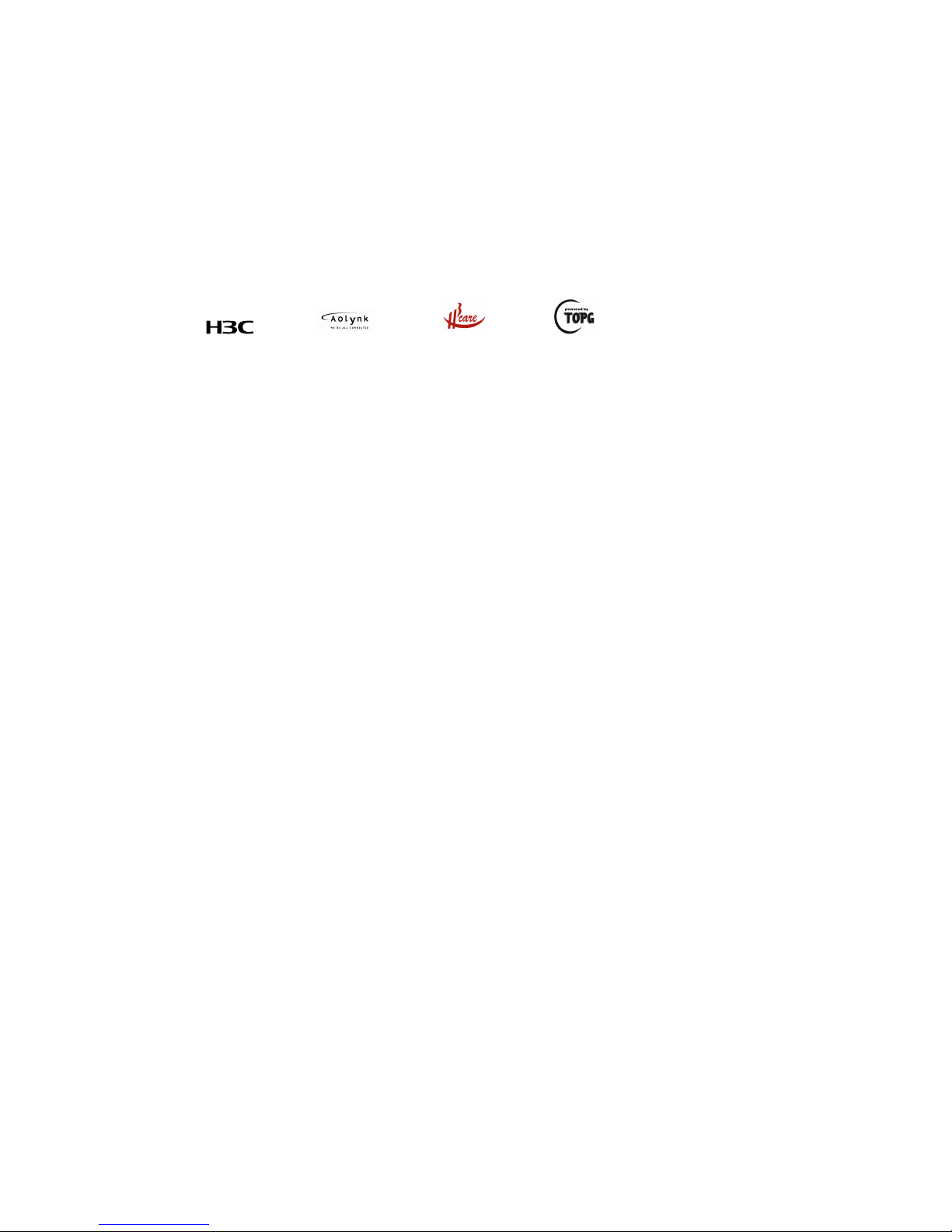
Copyright © 2008-2010, Hangzhou H3C Technologies Co., Ltd. and its licensors
All Rights Reserved
No part of this manual may be reproduced or transmitted in any form or by any means without prior
written consent of Hangzhou H3C Technologies Co., Ltd.
Trademarks
H3C, , Aolynk, , H3Care,
, TOP G, , IRF, NetPilot, Neocean, NeoVTL,
SecPro, SecPoint, SecEngine, SecPath, Comware, Secware, Storware, NQA, VVG, V
2
G, VnG, PSPT,
XGbus, N-Bus, TiGem, InnoVision and HUASAN are trademarks of Hangzhou H3C Technologies Co.,
Ltd.
All other trademarks that may be mentioned in this manual are the property of their respective owners.
Notice
The information in this document is subject to change without notice. Every effort has been made in the
preparation of this document to ensure accuracy of the contents, but all statements, information, and
recommendations in this document do not constitute the warranty of any kind, express or implied.
Page 3
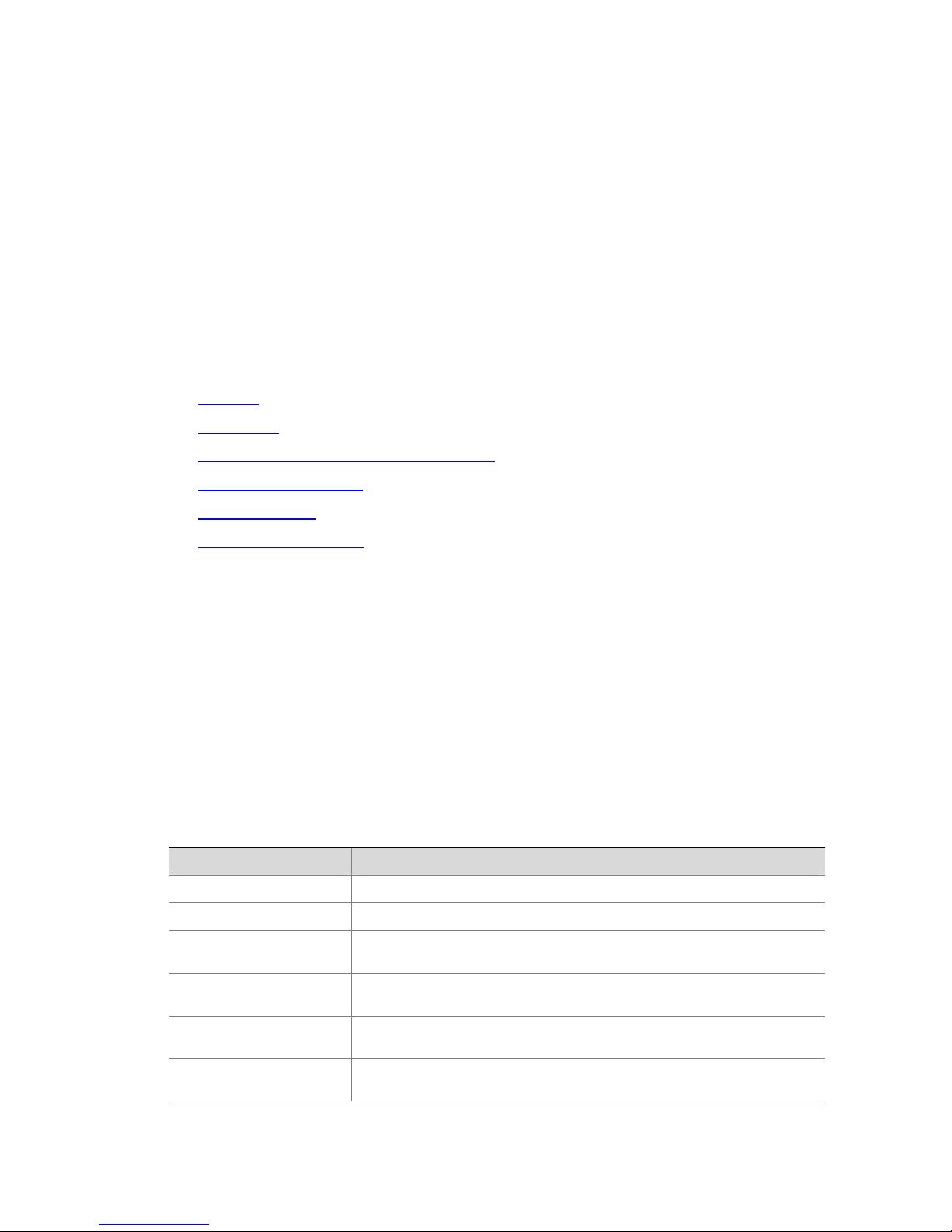
Preface
The H3C WX series documentation set describes the sof tware features for the H3C WX Serie s Access
Controllers and guides you through the software configuration procedures. The configuration guides
also provide configuration examples to help you apply the software features to different network
scenarios.
The Access Controller Module Basic Configuration Guide describes the compatibility matrix between
access controller modules and Ethernet switches, and descri bes the basic configurations for an acce ss
controller module to cooperate with an Ethernet switch.
This preface includes:
z Audience
z Conventions
z About the H3C WX Series Documentation Set
z Obtaining Documentation
z Technical Support
z Documentation Feedback
Audience
This documentation is intended for:
z Network planners
z Field technical support and servicing engineers
z Network administrators working with the WX series
Conventions
This section describes the conventions used in this documentation set.
Command conventions
Convention Description
Boldface Bold
text represents commands and keywords that you enter literally as shown.
italic
Italic text represents arguments that you replace with actual values.
[ ]
Square brackets enclose syntax choices (keywords or arguments) that are
optional.
{ x | y | ... }
Braces enclose a set of required syntax choices separated by vertical bars,
from which you select one.
[ x | y | ... ]
Square brackets enclose a set of optional syntax choices separated by vertical
bars, from which you select one or none.
{ x | y | ... } *
Asterisk marked braces enclose a set of required syntax choices separated by
vertical bars, from which you select at least one.
Page 4
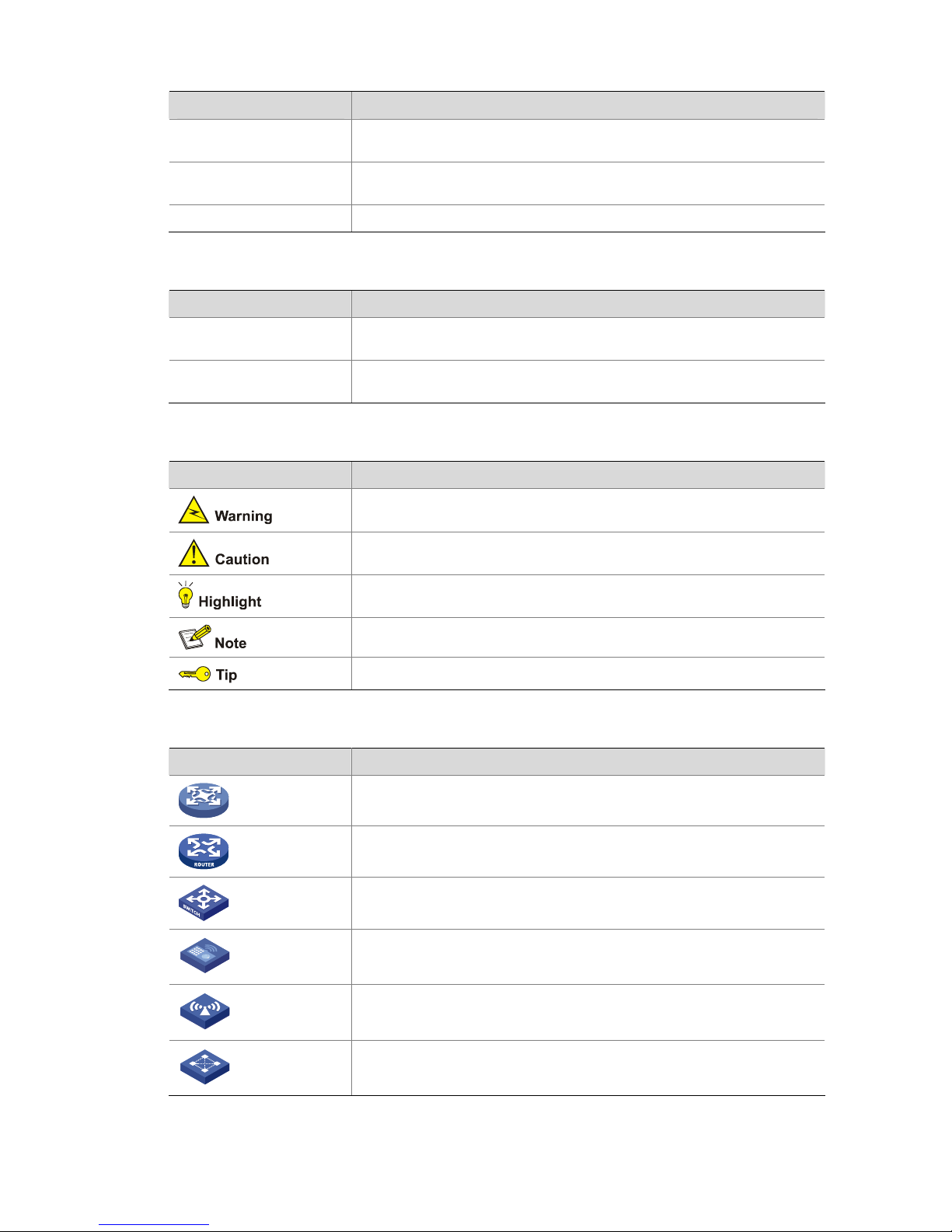
Convention Description
[ x | y | ... ] *
Asterisk marked square brackets enclose optional syntax choices separated by
vertical bars, from which you may select multiple choices or none.
&<1-n>
The argument or keyword and argument combination before the ampersand (&)
sign can be entered 1 to n times.
# A line that starts with a pound (#) sign is comments.
GUI conventions
Convention Description
Boldface
Window names, button names, field names, and menu items are in Boldface.
For example, the
New User
window appears; click OK.
>
Multi-level menus are separated by angle brackets. For example,
File
>
Create
>
Folder
.
Symbols
Convention Description
Means reader be extremely careful. Improper operation may cause bodily
injury.
Means reader be careful. Improper operation may cause data loss or damage to
equipment.
Means an action or information that needs special attention to ensure
successful configuration or good performance.
Means a complementary description.
Means techniques helpful for you to make configuration with ease.
Network topology icons
Convention Description
Represents a generic network device, such as a router, switch, or firewall.
Represents a routing-capable device, such as a router or Layer 3 switch.
Represents a generic switch, such as a Layer 2 or Layer 3 switch, or a router
that supports Layer 2 forwarding and other Layer 2 features.
Represents an access controller, an access controller module, or a switching
engine on a unified switch.
Represents an access point.
Represents a mesh access point.
Page 5
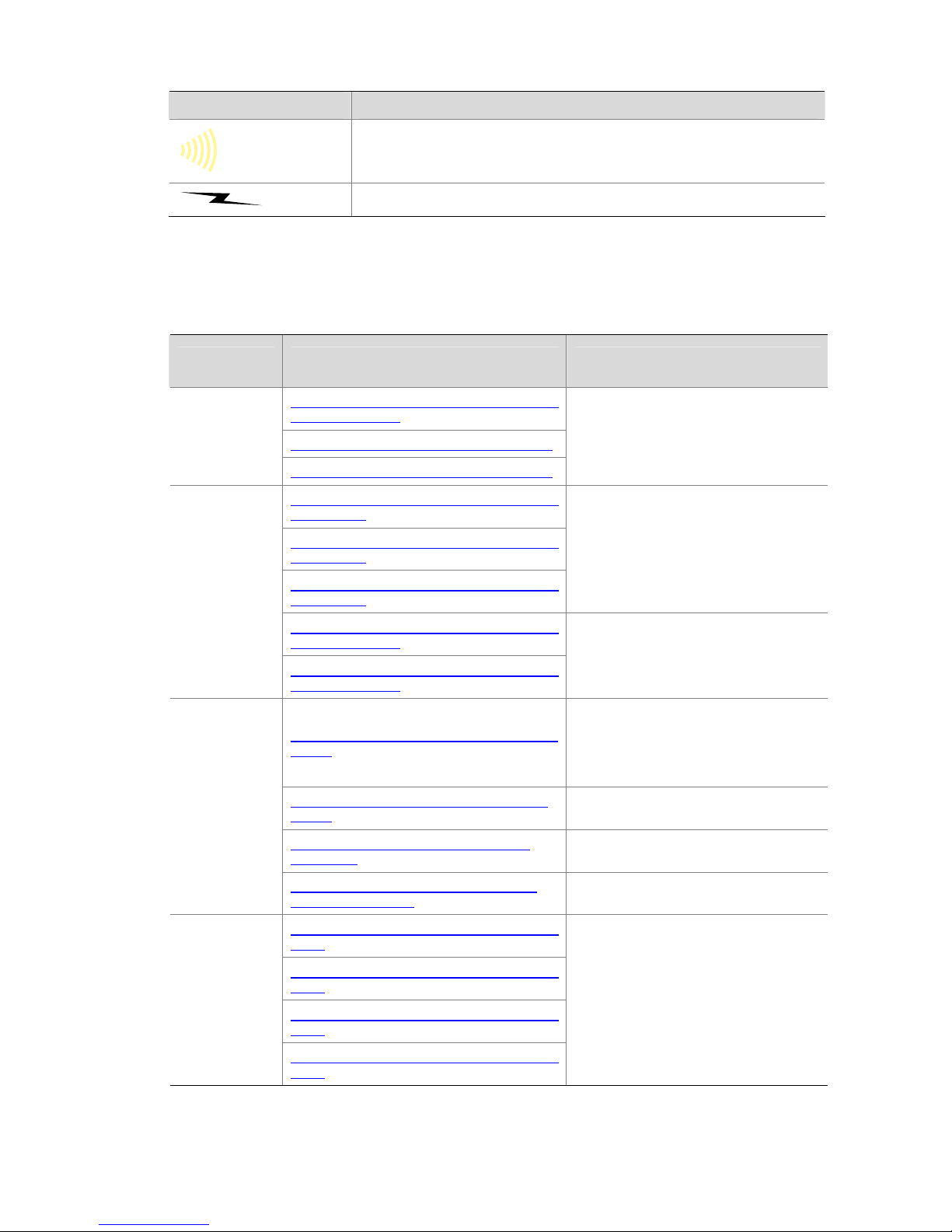
Convention Description
Represents omnidirectional signals.
Represents directional signals.
About the H3C WX Series Documentation Set
The H3C WX series documentation set includes:
Category Documents Purposes
WX3000 Series Unified Wired and Wireless
Switches Brochure
WX5000 Series Access Controllers Brochure
Product
description and
specifications
WX6000 Series Access Controllers Brochure
Describe product specifications and
benefits.
LSWM1WCM10 Access Controller Module
Card Manual
LSWM1WCM20 Access Controller Module
Card Manual
LSRM1WCM2A1 Access Controller Module
Card Manual
Provide the hardware specifications of the
cards, and describe how to install and
remove the cards.
LSQM1WCMB0 Access Controller Module
Installation Manual
Hardware
specifications
and installation
LSBM1WCM2A0 Access Controller Module
Installation Manual
Guide you through hardware
specifications and installation methods to
help you install your AC.
WX Series Access Controllers Getting Started
Guides
Guide you through the main functions of
your AC, and describes how to install and
log in to your AC, perform basic
configurations, maintain software, and
troubleshoot your AC.
WX Series Access Controllers Configuration
Guides
Describe software features and
configuration procedures.
WX Series Access Controllers Command
References
Provide a quick reference to all available
commands.
Software
configuration
WX Series Access Controllers Web-based
Configuration Guides
Describes configuration procedures
through the web interface.
WX3000 Series Unified Switches Release
Notes
WX5002 Series Access Controllers Release
Notes
WX5004 Series Access Controllers Release
Notes
Operations and
maintenance
WX6103 Series Access Controllers Release
Notes
Provide information about the product
release, including the version history,
hardware and software compatibility
matrix, version upgrade information,
technical support information, and
software upgrading.
Page 6
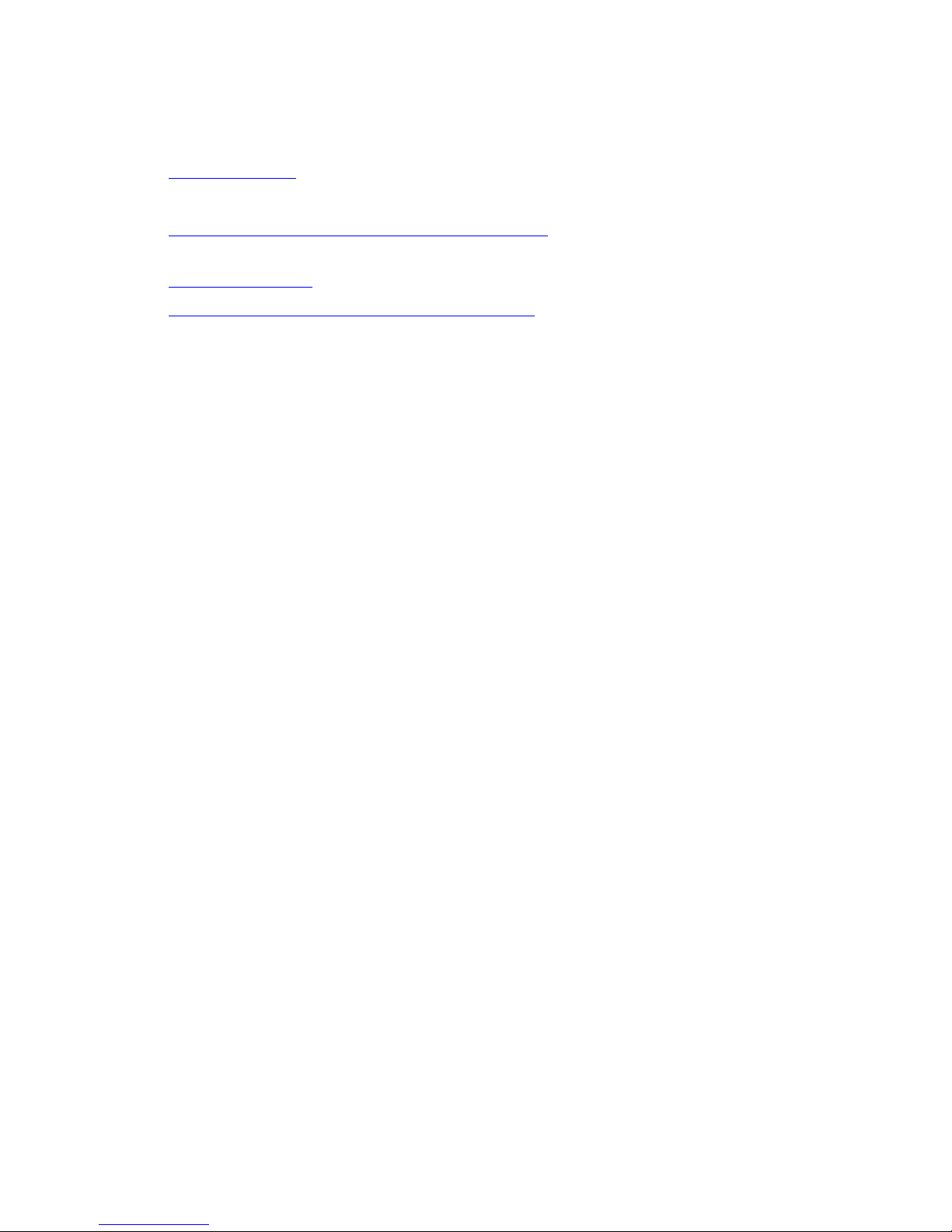
Obtaining Documentation
You can access the most up-to-date H3C product documentation on the World Wide Web at
http://www.h3c.com
.
Click the links on the top navigation bar to obtain different categories of product documentation:
[Technical Support & Documents > Technical Documents]
– Provides hardware installation, software
upgrading, getting started, and software feature configuration and maintenance documentation.
[Products & Solutions]
– Provides information about products and technologies, as well as solutions.
[Technical Support & Documents > Software Download]
– Provides the documentation released with
the software version.
Technical Support
customer_service@h3c.com
http://www.h3c.com
Documentation Feedback
You can e-mail your comments about product documentation to info@h3c.com.
We appreciate your comments.
Page 7
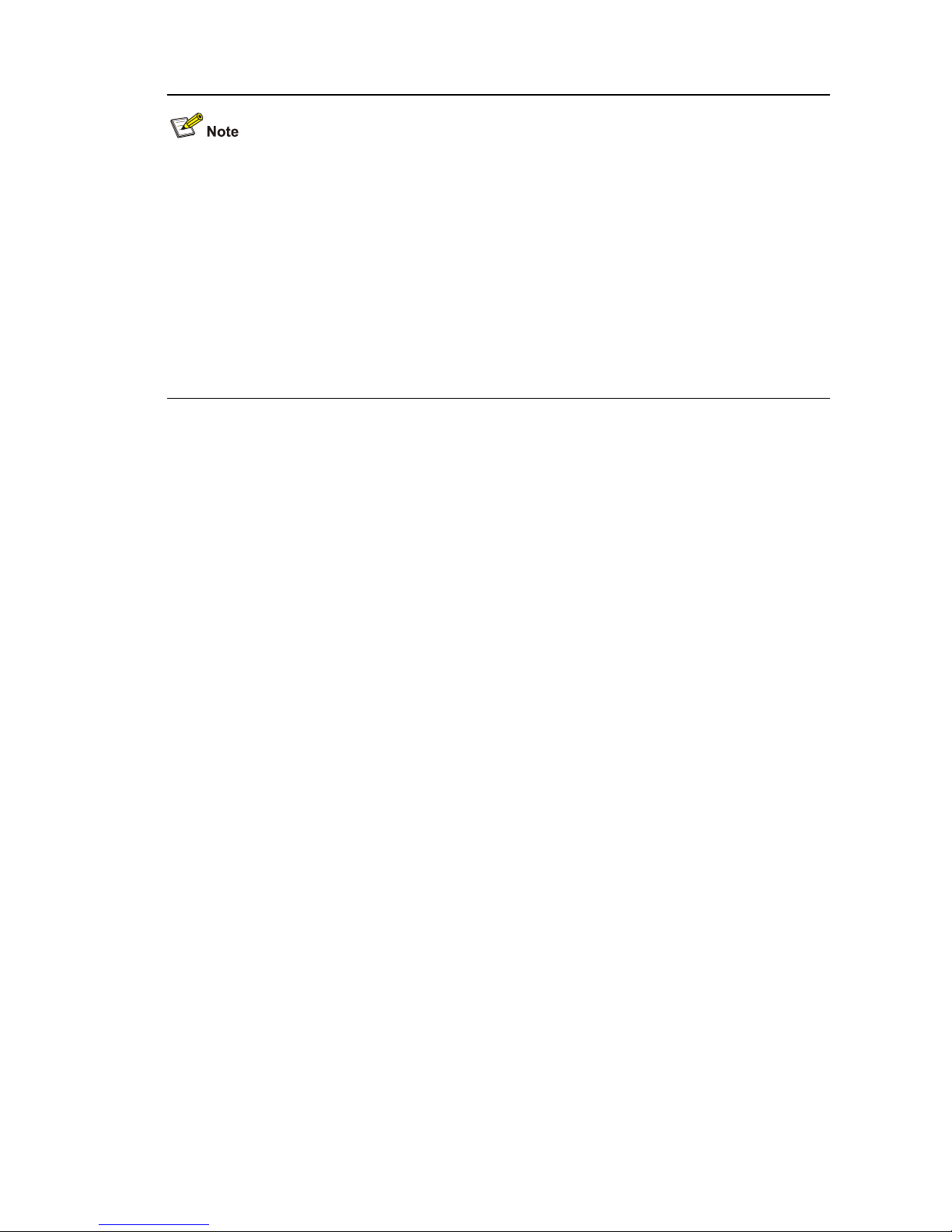
z Read Compatibility Matrixes before using an H3C WX series access co ntroller.
z Support of the H3C WX series access controllers for features and commands may vary by AC
model. For more information, see “Feature Matrixes” and “Command Matrixes” in Compatibility
Matrixes.
z The term AC in this document refers to H3C access controllers, access controller modules, and
H3C WX series unified switches' access controller engines.
z The interface types and the number of interfaces vary by AC model.
z The models listed in this manual are not applicable to all regions. Please consult your local sales
office for the models applicable to your region.
Page 8

i
Table of Contents
1 Applicable Models and Software Versions·····························································································1-1
2 Typical Network Scenarios·······················································································································2-1
AC Networking········································································································································2-1
Access Controller Module Networking····································································································2-1
Unified Switch Networking ······················································································································2-2
3 Feature Matrixes········································································································································3-1
Feature Matrix for the WX5000 Series····································································································3-1
Feature Matrix for the WX6000 Series····································································································3-7
Feature Matrix for the WX3000 Series··································································································3-11
4 Command Matrixes····································································································································4-1
Command Matrix for the WX5000 Series·······························································································4-1
Command Matrix for the WX6000 Series·····························································································4-15
Command Matrix for the WX3000 Series·····························································································4-24
5 Access Controller Module Basic Configuration·····················································································5-1
Access Controller Module and Ethernet Switch Compatibility Matrix·····················································5-1
6 Access Controller Module Basic Configuration·····················································································6-1
Access Controller Module Basic Configuration·······················································································6-1
Configuring the Internal Ports of the Switch····················································································6-1
Configuring the Access Controller Module······················································································6-2
Configuration Examples··························································································································6-3
Configuring LS8M1WCMA0············································································································6-3
Configuring LSQM1WCMB0, LSBM1WCM2A0, or LSRM1WCM2A1············································6-3
Configuring LSWM1WCM20 or LSWM1WCM10············································································6-4
7 Index ···························································································································································7-1
Page 9
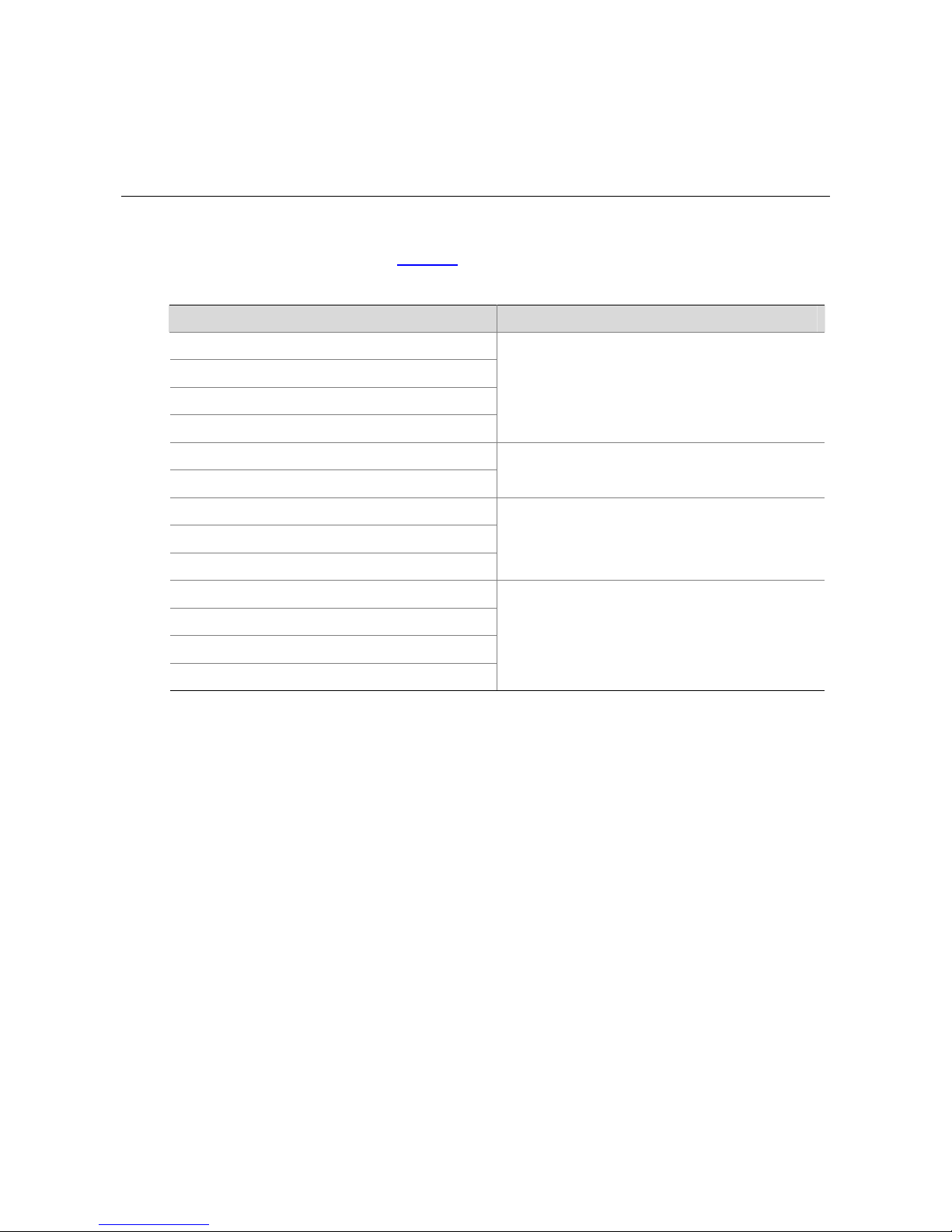
1-1
1 Applicable Models and Software Versions
H3C WX series access controllers include the WX3000 series unified switches, and WX5000 and
WX6000 series access controllers. Table 1-1
shows the applicable models and software versions.
Table 1-1 Applicable models and software versions
Model Software version
WX3024 unified switches
WX3010 unified switches
WX3008 unified switches
LSWM1WCM20 access controller module
WX3000-CMW520-R3111P03
WX5002 access controller
LS8M1WCMA0 access controller module
WX5002-CMW520-R1112
WX5002V2 access controller
WX5004 access controller
LSWM1WCM10 access controller module
WX5004-CMW520-R2107P04
WX6103 access controller
LSQM1WCMB0 access controller module
LSBM1WCM2A0 access controller module
LSRM1WCM2A1 access controller module
WX6103-CMW520-R2115P08
Page 10
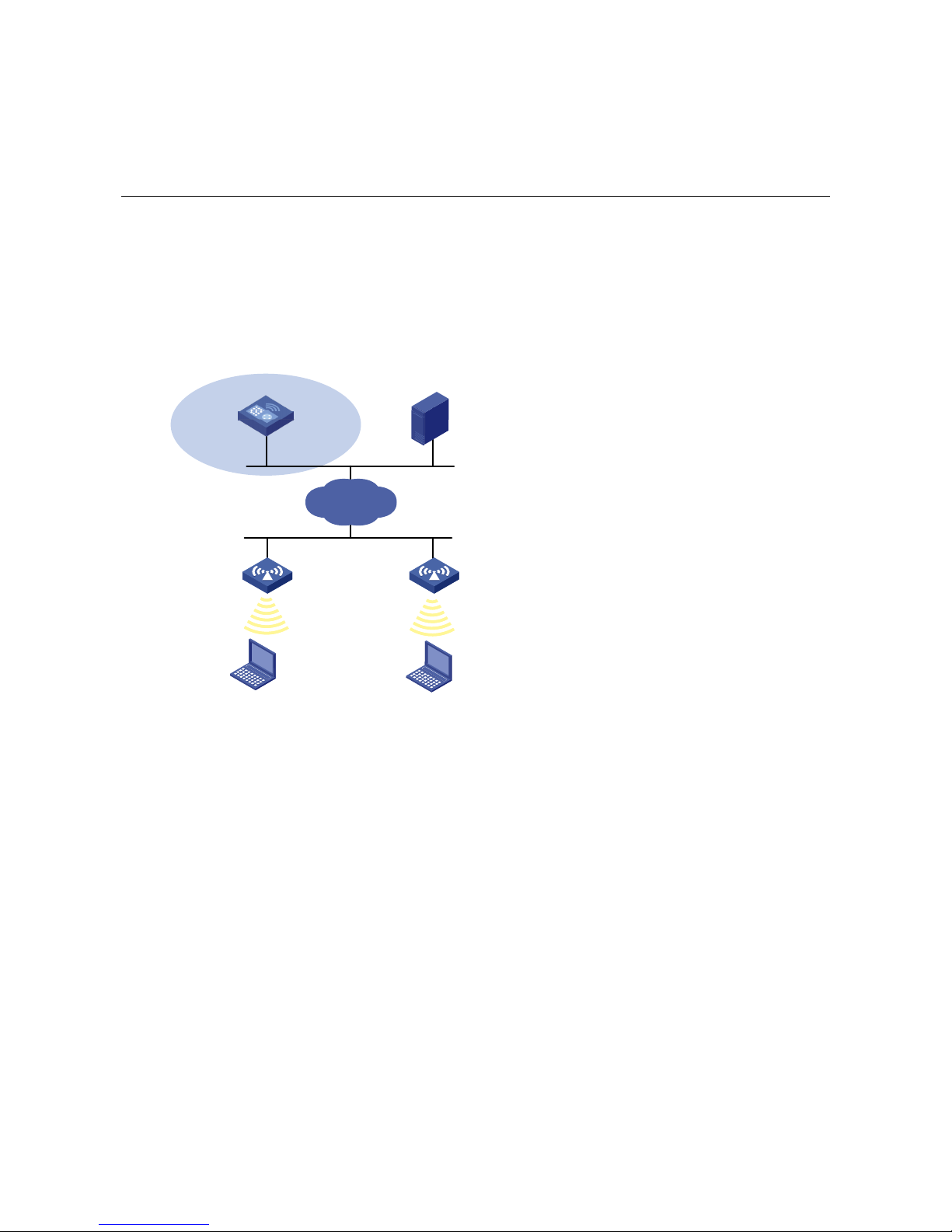
2-1
2 Typical Network Scenarios
AC Networking
As shown in the following figure, the AC is connected to Switch (Layer 2 or Layer 3) through GE1/0/1,
which can be connected to APs directly or connected to APs over an IP network. Clients can be
connected to the network through the APs to implement WLAN user access.
Figure 2-1 AC networking
AC
GE 1/0/1
Server
AP 1 AP 2
Client A Client B
Scheme 1
IP network
Access Controller Module Networking
As shown in the following figure, installed with an access controller module, Switch (Layer 2 or Layer 3)
can be connected to APs di rectly or conn ected to APs over an IP network. Cli ent s can be connected to
the network through the A P s to implement WLAN user access.
Page 11
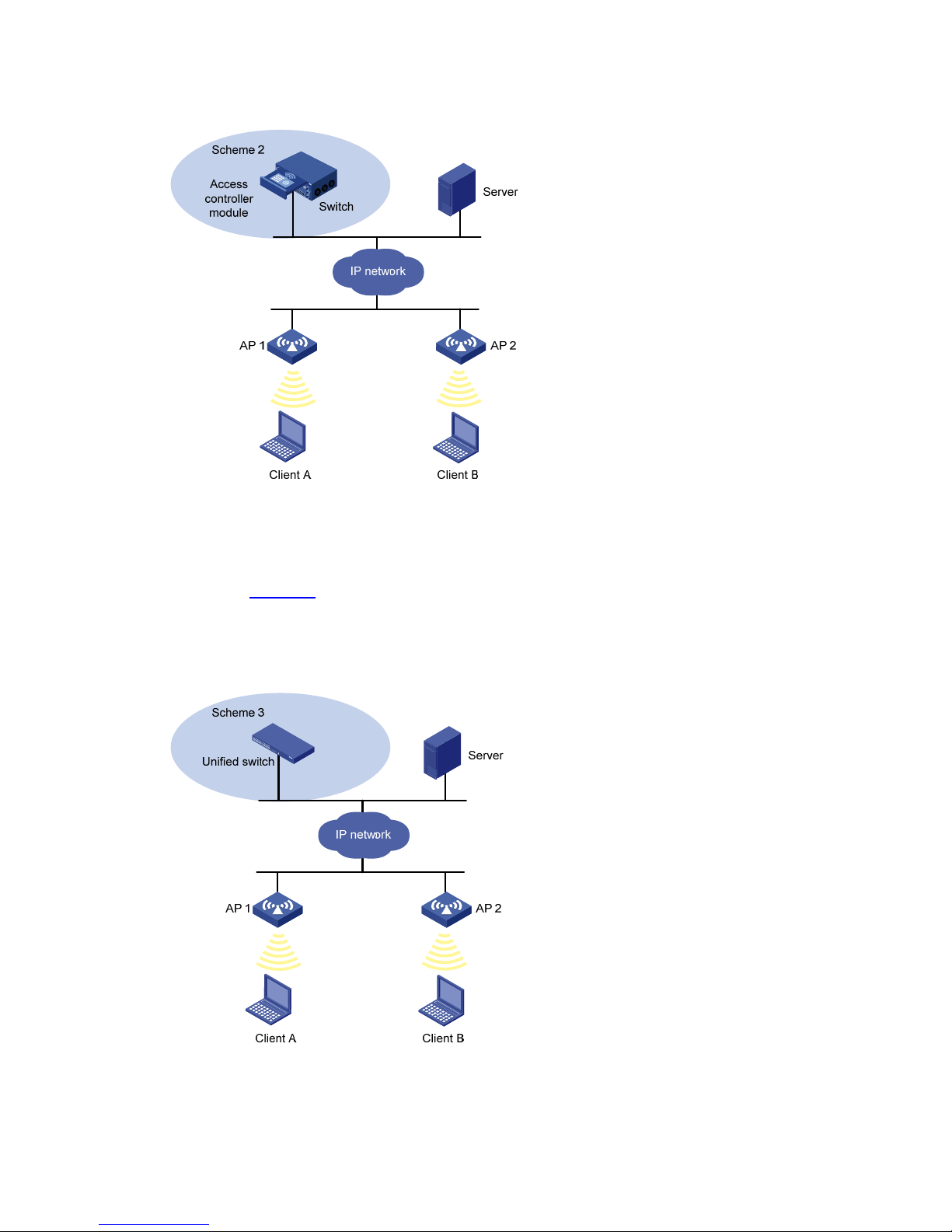
2-2
Figure 2-2 Access controller module networking
Unified Switch Networking
As shown in Figure 2-3, Unified switch (functions as both an AC and a Layer 2 switch) can be conne cted
to APs directly or connected to APs over an IP network. Clients can be connected to the network
through the APs to implement WLAN user access.
Figure 2-3 Unified switch networking diagram
Page 12
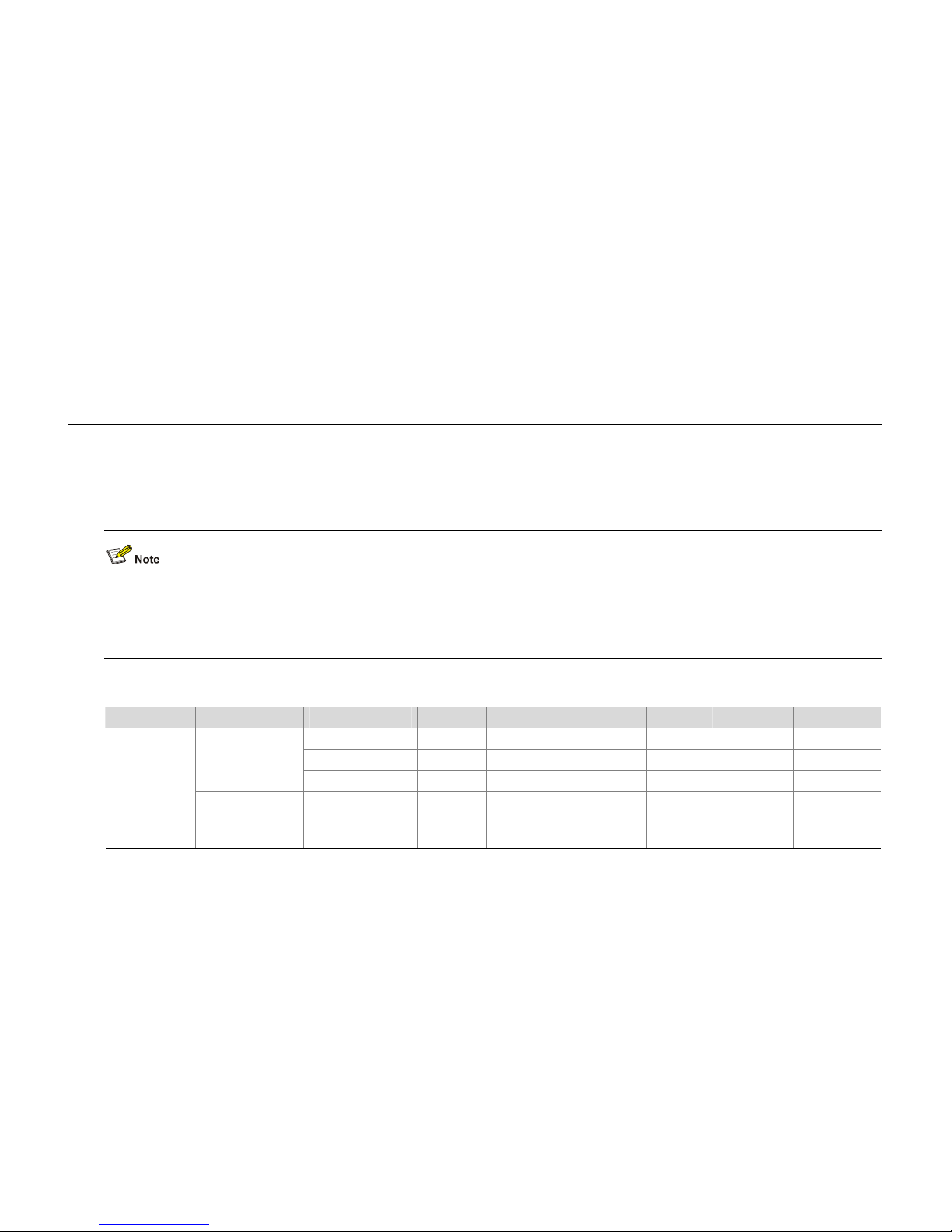
3-1
3 Feature Matrixes
In this document, Yes means a feature or command is supported, and No means not supported.
Feature Matrix for the WX5000 Series
The LS8M1WCMA0, LSWM1WCM10, and LSWM1WCM20 on the WX5000 series adopt the OAP architecture. Install ed on the exp ansion slot s of switches,
they work as OAP cards to exchange data and status and control information with the switches through their internal service interfaces. Do not configure
services such as QoS rate limiting and 802.1X authentication on GE interfaces on the LS8M1WCMA0, XGE 1/0/1 on the LSWM1WCM10, and the logical
interface BAGG1 aggregated by GE 1/0/1 and GE 1/0/2 on the LSWM1WCM20.
Table 3-1 Feature matrix for the WX5000 series
Document Module Feature WX5002 WX5002V2 LS8M1WCMA0 WX5004 LSWM1WCM10 LSWM1WCM20
AUX user interface Yes No Yes No Yes Yes
Console user interface No Yes No Yes No No
Login configuration
Telnet Yes Yes Yes Yes Yes Yes
Fundamentals
Configuration
Guide
User interface
configuration
User interface type
Console
user
interface not
supported
AUX user
interface not
supported
Yes
AUX user
interface
not
supported
Console user
interface not
supported
Console user
interface not
supported
Page 13
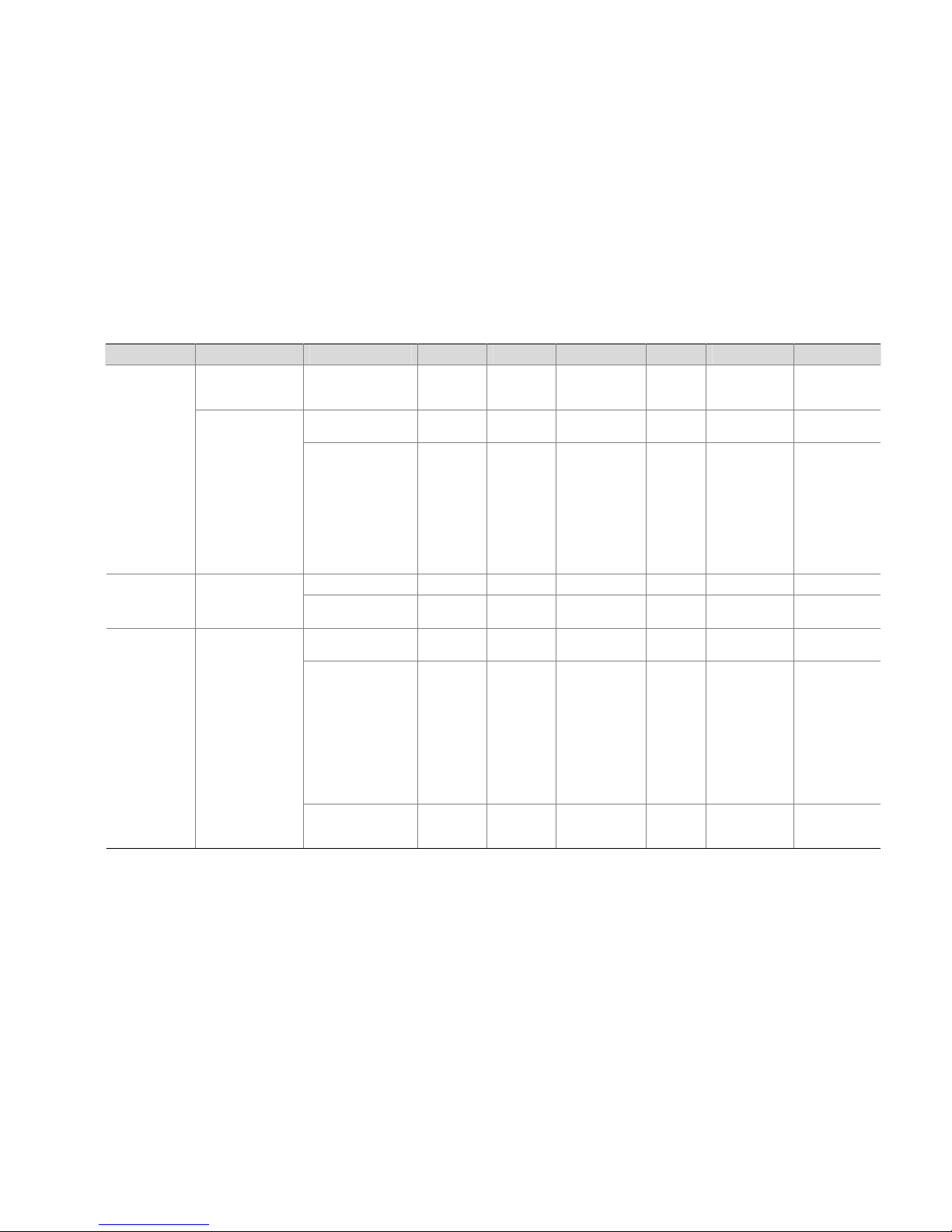
3-2
Document Module Feature WX5002 WX5002V2 LS8M1WCMA0 WX5004 LSWM1WCM10 LSWM1WCM20
File system
management
configuration
Configuration file
encryption
No No No No No Yes
Storage media
supported
Flash CF Flash CF CF Flash
Device management
configuration
License
Supports 32
concurrent
APs by
default, and
can be
extended to
support 64.
No on the
WX5002-12
8
Supports 32
concurrent
APs by
default, and
can be
extended to
support 64.
No
Supports
64
concurren
t APs by
default,
and can
be
extended
to support
256.
Supports 64
concurrent APs
by default, and
can be extended
to support 256.
Supports 32
concurrent APs
by default, and
can be extended
to support 128.
Hot AC backup No Yes No Yes Yes No
WLAN
Configuration
Guide
WLAN services
configuration
Maximum number of
SSIDs supported
128 256 128 256 256 128
Combo port
configuration
Yes Yes No Yes
No No
Shutting down an
Ethernet interface
Yes Yes Yes Yes
Yes.
Do not use the
shutdown
command on
internal
interfaces;
otherwise, the
normal
operation of the
device will be
affected.
Yes.
Do not use the
shutdown
command on
internal
interfaces;
otherwise, the
normal
operation of the
device will be
affected.
Layer 2 – LAN
Switching
Configuration
Guide
Ethernet interface
configuration
Configuring flow
control on an Ethernet
interface
Yes Yes Yes Yes
No No
Page 14
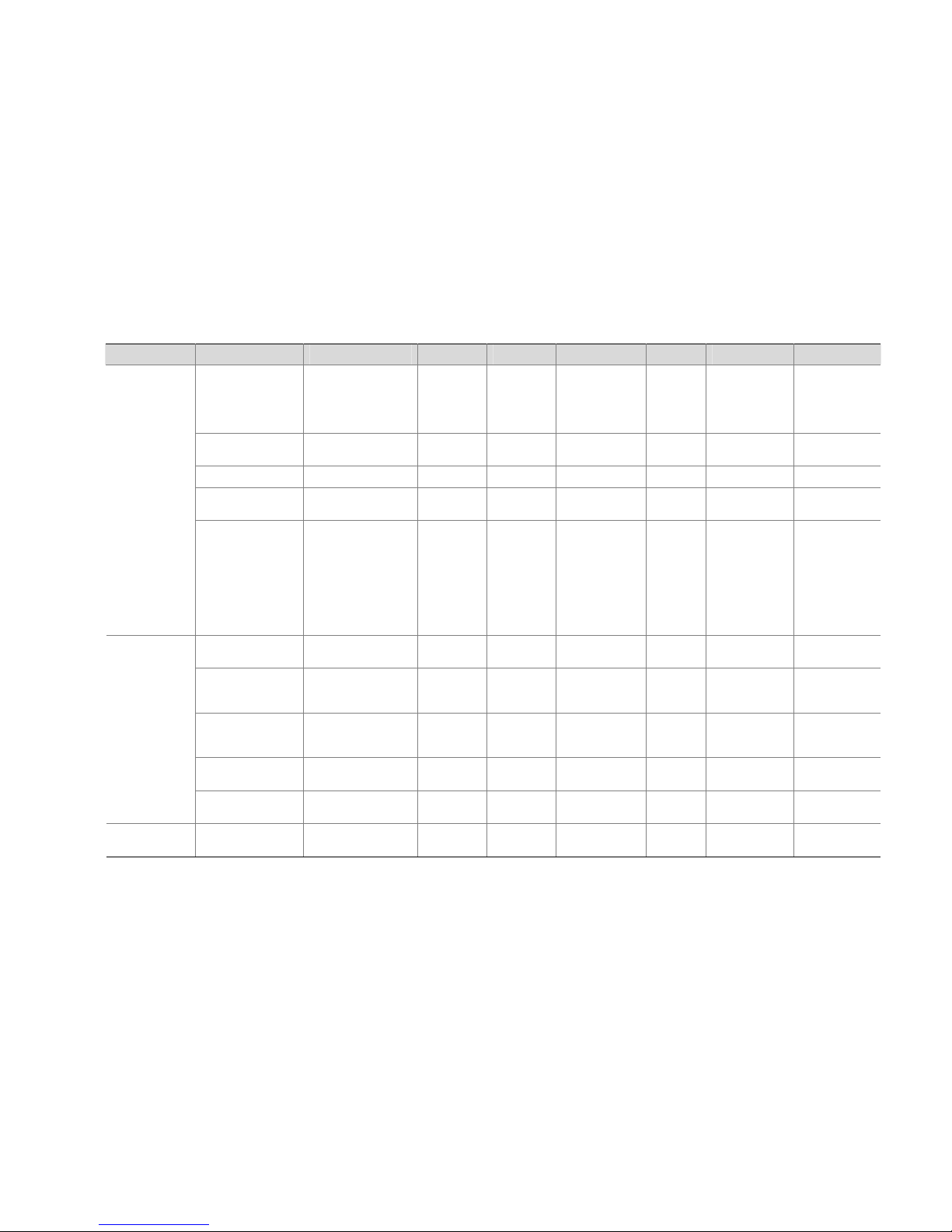
3-3
Document Module Feature WX5002 WX5002V2 LS8M1WCMA0 WX5004 LSWM1WCM10 LSWM1WCM20
Configuring loopback
detection on an
Ethernet interface
Yes on GE
interfaces
only
Yes on GE
interfaces
only
Internal loopback
testing supported
on GE interfaces
only
Yes on
GE
interfaces
only
Internal
loopback testing
supported on
XGE interfaces
only
Internal
loopback testing
supported on
GE interfaces
only
Link aggregation
configuration
Link aggregation Yes Yes No Yes No Yes
MSTP Configuration STP No Yes No Yes No No
Layer 2 forwarding
configuration
Layer 2 forwarding Yes No Yes No No No
Port mirroring
configuration
Port mirroring
Remote port
mirroring
and
cross-board
mirroring not
supported
Remote port
mirroring
and
cross-board
mirroring not
supported
No
Remote
port
mirroring
and
cross-boa
rd
mirroring
not
supported
No No
DNS configuration
IPv6 DNS
configuration
Yes Yes Yes Yes Yes Yes
IP performance
optimization
configuration
Configuring ICMP to
send error packets
Yes No No No No No
Adjacency table
configuration
Displaying and
maintaining adjacency
table
No Yes No Yes Yes Yes
IPv6 basics
configuration
IPv6 basics
configuration
Yes Yes Yes Yes Yes Yes
Layer 3 – IP
Services
Configuration
Guide
IPv6 application
configuration
IPv6 application
configuration
Yes Yes Yes Yes Yes Yes
Layer 3 – IP
Routing
IP routing basics
configuration
IPv6 features Yes Yes Yes Yes Yes Yes
Page 15
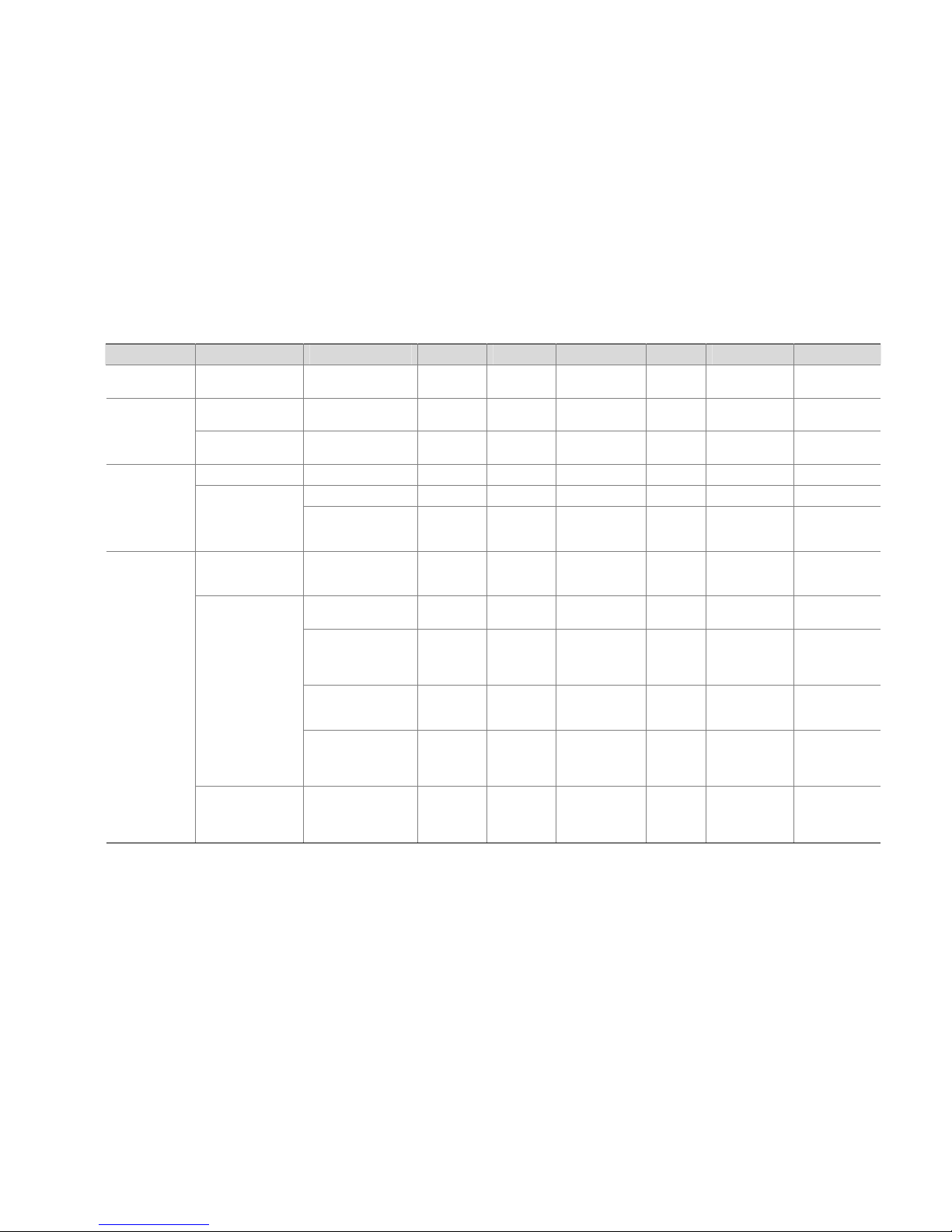
3-4
Document Module Feature WX5002 WX5002V2 LS8M1WCMA0 WX5004 LSWM1WCM10 LSWM1WCM20
Configuration
Guide
IPv6 static routing
configuration
IPv6 static routing
configuration
Yes Yes Yes Yes Yes Yes
MLD snooping
configuration
MLD snooping Yes Yes Yes Yes Yes Yes
IP Multicast
Configuration
Guide
IPv6 multicast VLAN
configuration
IPv6 multicast VLAN Yes Yes Yes Yes Yes Yes
ACL configuration IPv6 ACL Yes Yes Yes Yes Yes Yes
Configuring line rate Yes Yes Yes Yes Yes Yes
ACL and QoS
Configuration
Guide
QoS
Configuring CAR
applicable to all traffic
of online users
No Yes No Yes Yes Yes
AAA
Specifying the device
ID to be used in
stateful failover mode
No Yes No Yes Yes No
Configuring Layer 3
portal authentication
No Yes No Yes Yes Yes
Specifying the portal
group to which the
portal service backup
interface belongs
No Yes No Yes Yes No
Specifying the device
ID to be used in
stateful failover mode
No Yes No Yes Yes No
Portal configuration
Specifying the backup
source IP address for
RADIUS packets to be
sent
No Yes No Yes Yes No
Security
Configuration
Guide
SSH2.0 configuration
Specifying a source
IPv6 address or
interface for an SSH
client
Yes Yes Yes Yes Yes Yes
Page 16

3-5
Document Module Feature WX5002 WX5002V2 LS8M1WCMA0 WX5004 LSWM1WCM10 LSWM1WCM20
Establishing a
connection between
an SSH client and an
IPv6 SSH server
Yes Yes Yes Yes Yes Yes
Specifying a source
IPv6 address or
interface for an SFTP
client
Yes Yes Yes Yes Yes Yes
Establishing a
connection between
an SFTP client and an
IPv6 SFTP server
Yes Yes Yes Yes Yes Yes
IPv6 SFTP client Yes Yes Yes Yes Yes Yes
Security protection
configuration
Management protocol
packets supported
Telnet,
SNMP, and
web
managemen
t packets
whose
destination
IP address
is the local
host
ICMP, IEC,
Telnet, and
SNMP
packets
whose
destination
IP address
is the local
host
Telnet, SNMP,
and web
management
packets whose
destination IP
address is the
local host
ICMP,
IEC,
Telnet,
and
SNMP
packets
whose
destinatio
n IP
address is
the local
host
ICMP, IEC,
Telnet, and
SNMP packets
whose
destination IP
address is the
local host
ICMP, IEC,
Telnet, and
SNMP packets
whose
destination IP
address is the
local host
Page 17
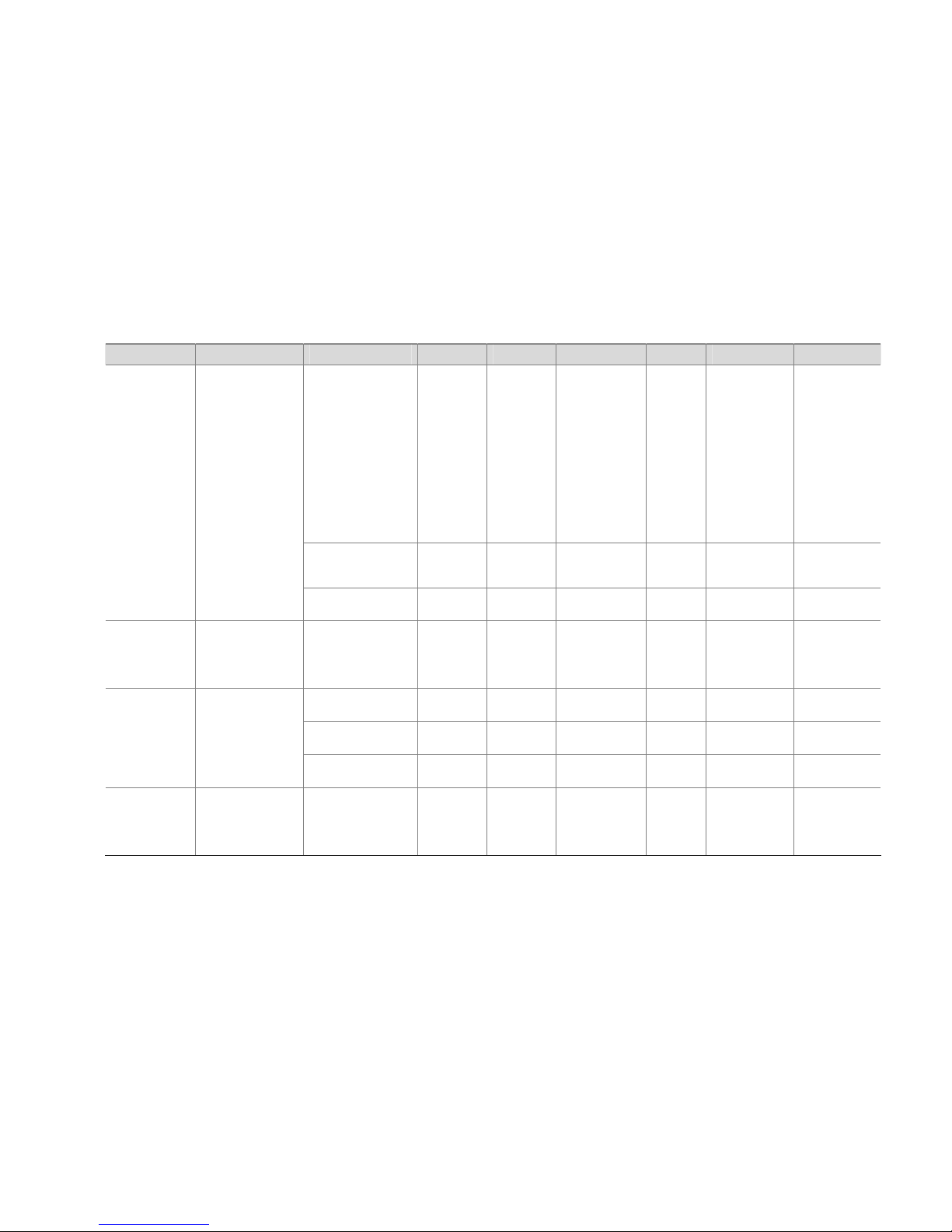
3-6
Document Module Feature WX5002 WX5002V2 LS8M1WCMA0 WX5004 LSWM1WCM10 LSWM1WCM20
Other protocol packets
supported
11MAC/802.
1X/ARP/DH
CP/HWTAC
AS/ICMP/IG
MP/MLD/L
WAPP/ND/
NTP/PIM/R
ADIUS
Data
packets: all
packets
except the
above
packets.
UDP/TCP/8
02.1X/DHC
P/IGMP/NT
P/ARP/LWA
PP/LooPbac
k/PPPoE/IA
CTP/ACSEI/
STP/LWAP
P_DATA/De
fault
11MAC/802.1X/
ARP/DHCP/HW
TACAS/ICMP/IG
MP/MLD/LWAP
P/ND/NTP/PIM
/RADIUS
Data packets: all
packets except
the above
packets.
UDP/TCP/
802.1X/D
HCP/IGM
P/NTP/AR
P/LWAPP
/LooPbac
k/PPPoE/I
ACTP/AC
SEI/
STP/LWA
PP_DATA
/Default
UDP/TCP/802.1
X/DHCP/IGMP/
NTP/ARP/LWA
PP/LooPback/P
PPoE/IACTP/A
CSEI/
STP/LWAPP_D
ATA/Default
UDP/TCP/802.1
X/DHCP/IGMP/
NTP/ARP/LWA
PP/LooPback/P
PPoE/IACTP/A
CSEI/
STP/LWAPP_D
ATA/Default
Enabling attack
prevention for
protocols
No Yes No Yes Yes Yes
Configuring rate limits
for a protocol
No Yes No Yes Yes Yes
Network
Management
and Monitoring
Configuration
Guide
Information center
configuration
Logfile No Yes No Yes Yes No
OAP module
configuration
No Yes No Yes No No
ACSEI server
configuration
No Yes No Yes No No
OAA
Configuration
Guide
OAA configuration
ACSEI client
configuration
No Yes Yes Yes Yes Yes
Access
Controller
Module Basic
Configuration
Guide
Access Controller
Module Basic
Configuration
Access Controller
Module Basic
Configuration
No No Yes No Yes Yes
Page 18
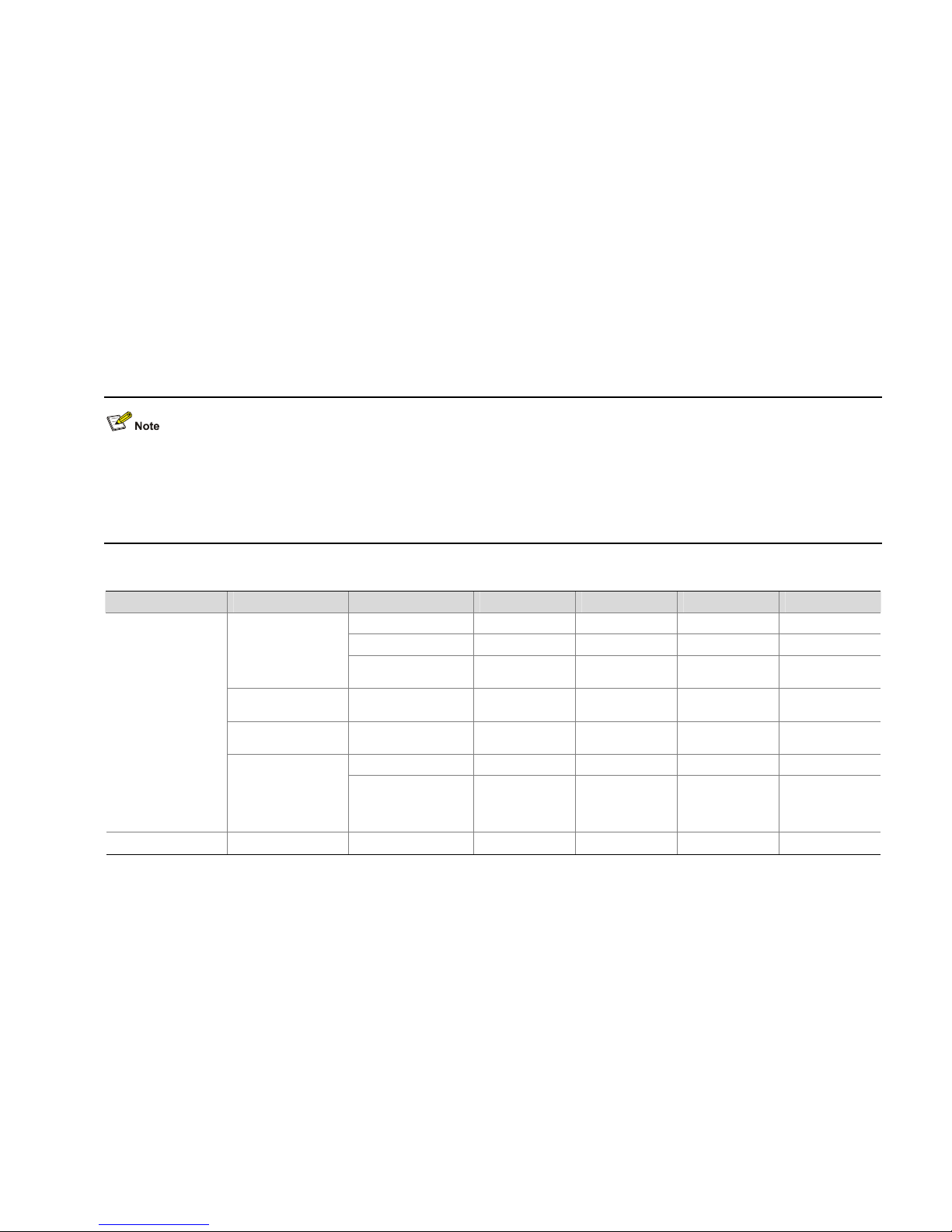
3-7
Feature Matrix for the WX6000 Series
The switch interface module on the WX6103, and the LSQM1WCMB0, LSBM1WCM2A0, and LSRM1WCM2A1 access controller modules on the WX6000
series adopt the OAP architecture. Installed on the expansion slots of switches, they work as OAP cards to exchange data and status and control information
with the switches through their internal service interfaces. The XGE interfaces on the switch interface module on the WX6103, and the LSQM1WCMB0,
LSBM1WCM2A0, and LSWM1WCM10 access controller modules are internal interfaces. Do not configure services such as QoS rate limiting and 802.1X
authentication on them.
Table 3-2 Feature matrix for the WX6000 series
Volume Module Feature WX6103 LSQM1WCMB0 LSBM1WCM2A0 LSRM1WCM2A1
AUX user interface No No No Yes
Console user interface Yes Yes Yes Yes
Login configuration
Telnet Yes Yes
Yes (IPv6 telnet not
supported)
Yes
User interface
configuration
User interface type
AUX user interface
not supported
AUX user interface
not supported
AUX user interface
not supported
AUX user interface
not supported
File management
configuration
Configuration file
encryption
No No No No
Storage media supported CF and USB CF and USB CF and USB CF and USB
Fundamentals
Configuration Guide
Device management
configuration
License
128 APs at most by
default, and can be
extended to 640
APs.
128 APs at most by
default, and can be
extended to 640
APs.
128 APs at most by
default, and can be
extended to 640
APs.
128 APs at most by
default, and can be
extended to 640
APs.
WLAN Configuration WLAN services
Hot AC backup Yes Yes Yes Yes
Page 19
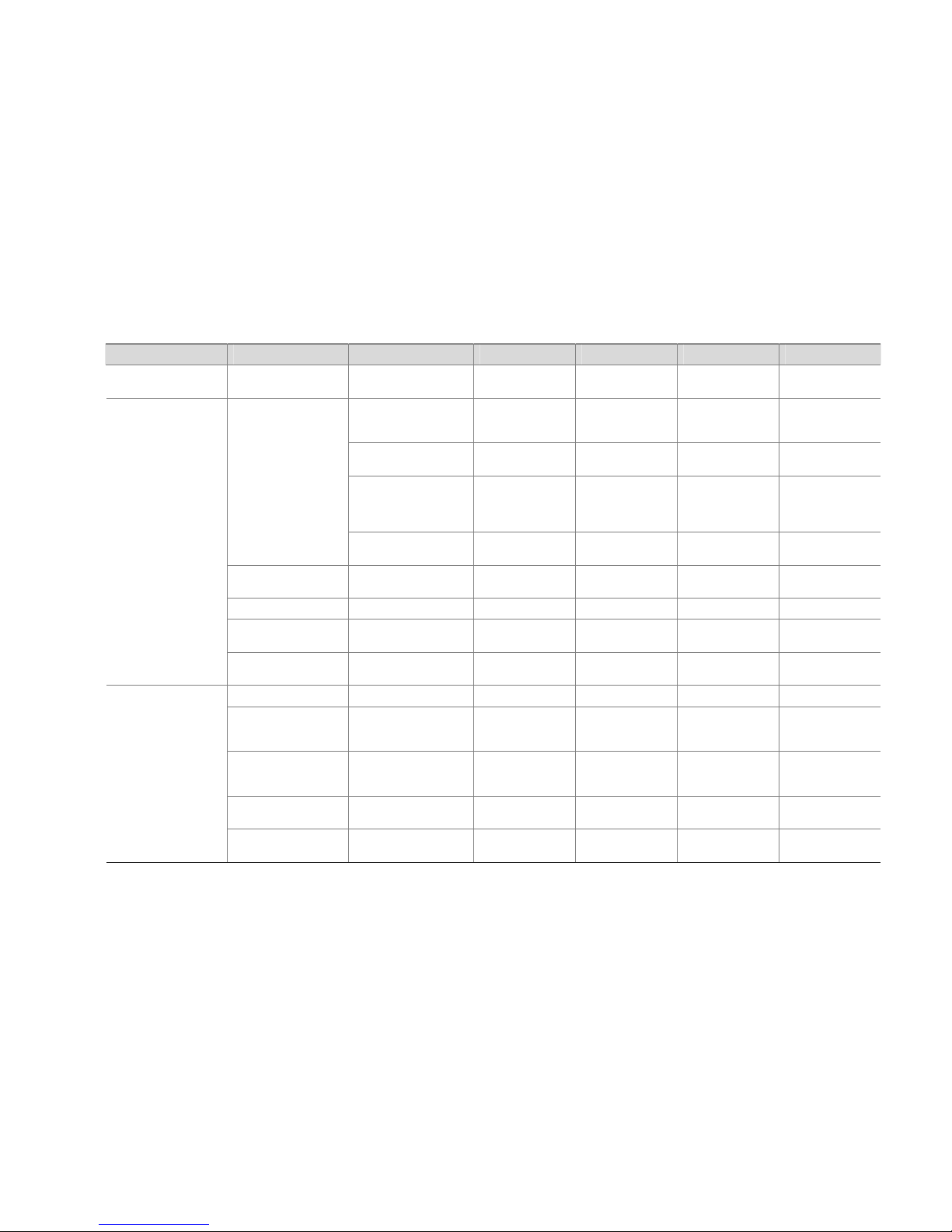
3-8
Volume Module Feature WX6103 LSQM1WCMB0 LSBM1WCM2A0 LSRM1WCM2A1
Guide configuration
Maximum number of
SSIDs supported
512 512 512 512
Combo port configuration
The MPU does not
support the Combo
port.
No No No
Shutting down an
Ethernet interface
Yes Yes Yes Yes
Configuring flow control
on an Ethernet interface
Internal loopback
testing supported
on XGE interfaces
only
Internal loopback
testing supported
on XGE interfaces
only
Internal loopback
testing supported
on XGE interfaces
only
Internal loopback
testing supported
on XGE interfaces
only
Ethernet interface
configuration
Loopback detection on
an Ethernet interface
No No No No
Link aggregation
configuration
Link aggregation No No No No
MSTP Configuration STP No No No No
Layer 2 forwarding
configuration
Layer 2 forwarding No No No No
Layer 2 – LAN Switching
Configuration Guide
Port mirroring
configuration
Port mirroring No No No No
DNS configuration IPv6 DNS configuration Yes Yes No Yes
IP performance
optimization
configuration
Configuring ICMP to
send error packets
No No No No
Adjacency table
configuration
Displaying and
maintaining adjacency
table
Yes Yes Yes Yes
IPv6 basics
configuration
IPv6 basics configuration Yes Yes No Yes
Layer 3 – IP Services
Configuration Guide
IPv6 application
configuration
IPv6 application
configuration
Yes Yes No Yes
Page 20
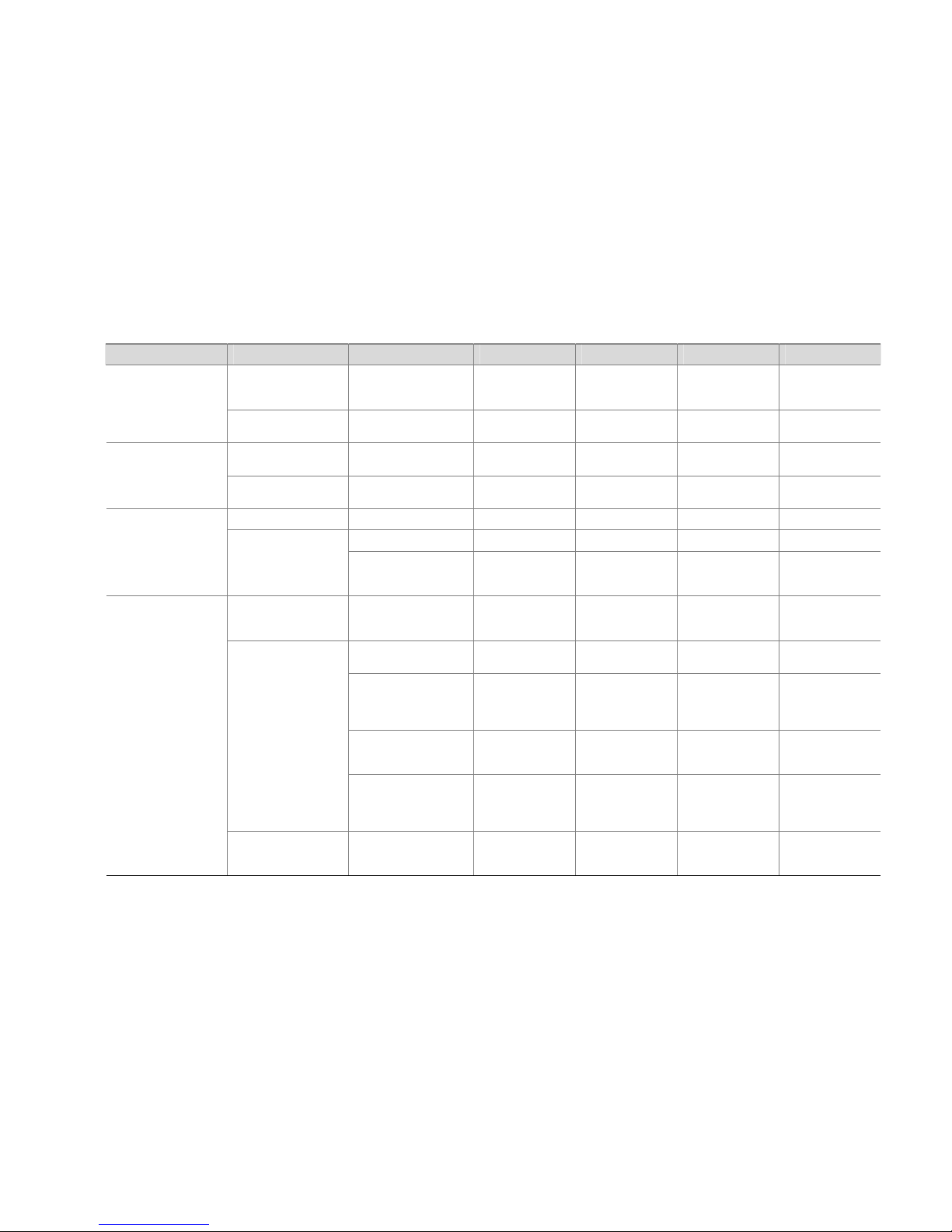
3-9
Volume Module Feature WX6103 LSQM1WCMB0 LSBM1WCM2A0 LSRM1WCM2A1
IP routing basics
configuration
IPv6-related displaying
and maintaining
commands
Yes Yes No Yes
Layer 3 – IP Routing
Configuration Guide
IPv6 static routing
configuration
IPv6 static routing
configuration
Yes Yes No Yes
MLD snooping
configuration
MLD snooping Yes Yes No No
IP Multicast
Configuration Guide
IPv6 multicast VLAN
configuration
IPv6 multicast VLAN Yes Yes No No
ACL configuration IPv6 ACL Yes Yes No Yes
Configuring line rate No No No No
ACL and QoS
Configuration Guide
QoS
Configuring CAR
applicable to all traffic of
online users
Yes Yes Yes Yes
AAA configuration
Specifying the device ID
to be used in stateful
failover mode
Yes Yes Yes Yes
Configuring Layer 3
portal authentication
Yes Yes Yes Yes
Specifying the portal
group to which the portal
service backup interface
belongs
Yes Yes Yes Yes
Specifying the device ID
to be used in stateful
failover mode
Yes Yes Yes Yes
Portal configuration
Specifying the backup
source IP address for
RADIUS packets to be
sent
Yes Yes Yes Yes
Security Configuration
Guide
SSH2.0 configuration
Specifying a source IPv6
address or interface for
an SSH client
Yes Yes No Yes
Page 21

3-10
Volume Module Feature WX6103 LSQM1WCMB0 LSBM1WCM2A0 LSRM1WCM2A1
Establishing a
connection between an
SSH client and an IPv6
SSH server
Yes Yes No Yes
Specifying a source IPv6
address or interface for
an SFTP client
Yes Yes No Yes
Establishing a
connection between an
SFTP client and an IPv6
SFTP server
Yes Yes No Yes
IPv6 SFTP client Yes Yes No Yes
Management protocol
packets supported
ICMP, IEC, Telnet,
and SNMP packets
whose destination
IP address is the
local host
ICMP, IEC, Telnet,
and SNMP packets
whose destination
IP address is the
local host
ICMP, IEC, Telnet,
and SNMP packets
whose destination
IP address is the
local host
ICMP, IEC, Telnet,
and SNMP packets
whose destination
IP address is the
local host
Other protocol packets
supported
UDP/TCP/802.1X/
DHCP/IGMP/NTP/
ARP/LWAPP/LooP
back/PPPoE/IACT
P/ACSEI/
STP/LWAPP_DAT
A/Default
UDP/TCP/802.1X/
DHCP/IGMP/NTP/
ARP/LWAPP/LooP
back/PPPoE/IACT
P/ACSEI/
STP/LWAPP_DAT
A/Default
UDP/TCP/802.1X/
DHCP/IGMP/NTP/
ARP/LWAPP/LooP
back/PPPoE/IACT
P/ACSEI/
STP/LWAPP_DAT
A/Default
UDP/TCP/802.1X/
DHCP/IGMP/NTP/
ARP/LWAPP/LooP
back/PPPoE/IACT
P/ACSEI/
STP/LWAPP_DAT
A/Default
Enabling attack
prevention for protocols
Yes Yes Yes Yes
Security protection
configuration
Configuring rate limits for
a protocol
Yes Yes Yes Yes
Network Management
and Monitoring
Configuration Guide
Information center
configuration
Logfile Yes No No No
OAP module
configuration
Yes No No No
OAA Configuration
Guide
OAA configuration
ACSEI server
configuration
Yes No No No
Page 22

3-11
Volume Module Feature WX6103 LSQM1WCMB0 LSBM1WCM2A0 LSRM1WCM2A1
ACSEI client
configuration
Yes Yes Yes Yes
Access Controller
Module Basic
Configuration Guide
Access Controller
Module Basic
Configuration
Access Controller
Module Basic
Configuration
No Yes Yes Yes
Feature Matrix for the WX3000 Series
The access controller engine and switching engine on the WX3000 series adopt the OAP architecture. The switching engine is integrated on the access
controller engine as an OAP card. You actually log in to the access controller engine when you log in to the device by default. GE 1/0/1 interfaces on the
WX3024, WX3010 and WX3008 are used to exchange data, status and control information with GE1/0/29 (WX3024), GE1/0/11 (WX3010) or GE1/0/9
(WX3008) on the switching engine. Do not configure services such as QoS rate limiting and 802.1X authentication on these interfaces.
Table 3-3 Feature matrix for the WX3000 series
Volume Module Feature WX3024 WX3010 WX3008
AUX user interface Yes Yes Yes
Console user interface No No No
Login configuration
Telnet
Yes (IPv6 telnet not
supported)
Yes (IPv6 telnet not
supported)
Yes (IPv6 telnet not
supported)
User interface configuration User interface type
Console user interface
not supported
Console user interface
not supported
Console user interface
not supported
Fundamentals
Configuration Guide
File management
configuration
Configuration file encryption Yes Yes Yes
Page 23

3-12
Volume Module Feature WX3024 WX3010 WX3008
Storage media supported Flash Flash Flash
Device management
configuration
License
24 APs at most by
default, and can be
extended to 48 APs.
12 APs at most by
default, and can be
extended to 24 APs.
No
Hot AC backup No No No
WLAN Configuration
Guide
WLAN services configuration
Maximum number of SSIDs
supported
64 64 64
Combo port configuration No No No
Shutting down an Ethernet
interface
No on GE1/0/1 of the
access controller engine
and GE1/0/29 on the
switching engine
No on GE1/0/1 of the
access controller engine
and GE1/0/29 on the
switching engine
No on GE1/0/1 of the
access controller engine
and GE1/0/29 on the
switching engine
Configuring flow control on an
Ethernet interface
No No No
Ethernet interface
configuration
Loopback detection on an
Ethernet interface
Internal loopback testing
supported on GE
interfaces only
Internal loopback testing
supported on GE
interfaces only
Internal loopback testing
supported on GE
interfaces only
Link aggregation
configuration
Link aggregation configuration No No No
MSTP Configuration STP No No No
Layer 2 forwarding
configuration
Layer 2 forwarding No No No
Layer 2 – LAN
Switching
Configuration Guide
Port mirroring configuration Port mirroring configuration No No No
DNS configuration IPv6 DNS configuration No No No
IP performance optimization
configuration
Configuring ICMP to send
error packets
No No No
Adjacency table
configuration
Displaying and maintaining an
adjacency table
Yes Yes Yes
Layer 3 – IP Services
Configuration Guide
IPv6 basics configuration IPv6 basics configuration No No No
Page 24

3-13
Volume Module Feature WX3024 WX3010 WX3008
IPv6 application
configuration
IPv6 application configuration No No No
IP routing basics
configuration
IPv6-related displaying and
maintaining commands
No No No
Layer 3 – IP Routing
Configuration Guide
IPv6 static routing
configuration
IPv6 static routing
configuration
No No No
MLD snooping configuration MLS snooping No No No
IP Multicast
Configuration Guide
IPv6 multicast VLAN
configuration
IPv6 multicast VLAN No No No
ACL configuration IPv6 ACL No No No
Configuring line rate No No No
ACL and QoS
Configuration Guide
QoS
Configuring CAR applicable to
all traffic of online users
Yes Yes Yes
AAA configuration
Specifying the device ID to be
used in stateful failover mode
No No No
Configuring Layer 3 portal
authentication
Yes Yes Yes
Specifying the portal group to
which the portal service
backup interface belongs
No No No
Specifying the device ID to be
used in stateful failover mode
No No No
Portal configuration
Specifying the backup source
IP address for RADIUS
packets to be sent
No No No
Specifying a source IPv6
address or interface for an
SSH client
No No No
Security Configuration
Guide
SSH2.0 configuration
Establishing a connection
between an SSH client and an
IPv6 SSH server
No No No
Page 25

3-14
Volume Module Feature WX3024 WX3010 WX3008
Specifying a source IPv6
address or interface for an
SFTP client
No No No
Establishing a connection
between an SFTP client and
an IPv6 SFTP server
No No No
IPv6 SFTP client No No No
Management protocol packets
supported
ICMP, IEC, Telnet, and
SNMP packets whose
destination IP address is
the local host
ICMP, IEC, Telnet, and
SNMP packets whose
destination IP address is
the local host
ICMP, IEC, Telnet, and
SNMP packets whose
destination IP address is
the local host
Other protocol packets
supported
UDP/TCP/802.1X/DHC
P/IGMP/NTP/ARP/LWA
PP/LooPback/PPPoE/I
ACTP/ACSEI/
STP/LWAPP_DATA/De
fault
UDP/TCP/802.1X/DHC
P/IGMP/NTP/ARP/LWA
PP/LooPback/PPPoE/I
ACTP/ACSEI
/STP/LWAPP_DATA/De
fault
UDP/TCP/802.1X/DHC
P/IGMP/NTP/ARP/LWA
PP/LooPback/PPPoE/I
ACTP/ACSEI
/STP/LWAPP_DATA/De
fault
Enabling attack prevention for
protocols
Yes Yes Yes
Security protection
configuration
Configuring rate limits for a
protocol
Yes Yes Yes
Network Management
and Monitoring
Configuration Guide
Information center
configuration
Logfile No No No
OAP module configuration Yes Yes Yes
ACSEI server configuration No No No
OAA Configuration
Guide
OAA configuration
ACSEI client configuration No No No
Access Controller
Module Basic
Configuration Guide
Access Controller Module
Basic Configuration
Access Controller Module
Basic Configuration
No No No
Page 26

4-1
4 Command Matrixes
In this document, Yes means a feature or command is supported, and No means not supported.
Command Matrix for the WX5000 Series
Table 4-1 Command matrix for the WX5000 series
Volume Module Command WX5002 WX5002V2 LS8M1WCMA0 WX5004 LSWM1WCM10 LSWM1WCM20
Login commands
telnet ipv6
Yes Yes Yes Yes Yes Yes
Fundamentals
Command
Reference
User Interface
Commands
display
user-interface
AUX and VTY
user interfaces
are supported.
When number is
an absolute
index, the value
ranges from 0 to
5.
Console and
VTY user
interfaces are
supported.
When number
is an absolute
index, the value
ranges from 0
to 6.
AUX and VTY
user interfaces
are supported.
When number is
an absolute
index, the value
ranges from 0 to
5.
Console
and VTY
user
interfaces
are
supported.
When
number is
an
absolute
index, the
value
ranges
from 0 to 6.
AUX and VTY
user interfaces
are supported.
When number is
an absolute
index, the value
ranges from 0 to
6.
AUX and VTY
user interfaces
are supported.
When number is
an absolute
index, the value
ranges from 0 to
6.
Page 27

4-2
Volume Module Command WX5002 WX5002V2 LS8M1WCMA0 WX5004 LSWM1WCM10 LSWM1WCM20
free
user-interface
AUX and VTY
user interfaces
are supported.
When number is
an absolute
index, the value
ranges from 0 to
5.
Console and
VTY user
interfaces are
supported.
When number
is an absolute
index, the value
ranges from 0
to 6.
AUX and VTY
user interfaces
are supported.
When number is
an absolute
index, the value
ranges from 0 to
5.
Console
and VTY
user
interfaces
are
supported.
When
number is
an
absolute
index, the
value
ranges
from 0 to 6.
AUX and VTY
user interfaces
are supported.
When number is
an absolute
index, the value
ranges from 0 to
6.
AUX and VTY
user interfaces
are supported.
When number is
an absolute
index, the value
ranges from 0 to
6.
send
AUX and VTY
user interfaces
are supported.
When number is
an absolute
index, the value
ranges from 0 to
5.
Console and
VTY user
interfaces are
supported.
When number
is an absolute
index, the value
ranges from 0
to 6.
AUX and VTY
user interfaces
are supported.
When number is
an absolute
index, the value
ranges from 0 to
5.
Console
and VTY
user
interfaces
are
supported.
When
number is
an
absolute
index, the
value
ranges
from 0 to 6.
AUX and VTY
user interfaces
are supported.
When number is
an absolute
index, the value
ranges from 0 to
6.
AUX and VTY
user interfaces
are supported.
When number is
an absolute
index, the value
ranges from 0 to
6.
Page 28

4-3
Volume Module Command WX5002 WX5002V2 LS8M1WCMA0 WX5004 LSWM1WCM10 LSWM1WCM20
user-interface
AUX and VTY
user interfaces
are supported.
When number is
an absolute
index, the value
ranges from 0 to
5.
Console and
VTY user
interfaces are
supported.
When number
is an absolute
index, the value
ranges from 0
to 6.
AUX and VTY
user interfaces
are supported.
When number is
an absolute
index, the value
ranges from 0 to
5.
Console
and VTY
user
interfaces
are
supported.
When
number is
an
absolute
index, the
value
ranges
from 0 to 6.
AUX and VTY
user interfaces
are supported.
When number is
an absolute
index, the value
ranges from 0 to
6.
AUX and VTY
user interfaces
are supported.
When number is
an absolute
index, the value
ranges from 0 to
6.
configuration
encrypt
No No No No No Yes
ftp ipv6
Yes Yes Yes Yes Yes Yes
mount
No No No Yes No No
open ipv6
No No No Yes No No
tftp ipv6
Yes Yes Yes Yes Yes Yes
File management
commands
umount
No No No Yes No No
display device
cf-card, usb
,
subslot
subslot-number
not supported
usb
not
supported
cf-card, usb
,
subslot
subslot-number
not supported
usb
not
supported
usb
and
subslot
subslot-number
not supported
cf-card, usb
,
subslot
subslot-number
not supported
display fan
fan-id takes the
value of 1 or 2.
fan-id ranges
from 1 to 5.
fan-id takes the
value of 1 or 2.
fan-id
ranges
from 1 to 5.
No No
display power
power-id takes
the value of 1 or
2.
power-id takes
the value of 1 or
2.
power-id takes
the value of 1 or
2.
power-id
takes the
value of 1
or 2.
No No
Device
management
commands
display rps
No No No No No No
Page 29

4-4
Volume Module Command WX5002 WX5002V2 LS8M1WCMA0 WX5004 LSWM1WCM10 LSWM1WCM20
license append
No on the
WX5002-128
Yes Yes Yes Yes Yes
temperature-limit
By default,
lower-value is 5,
and upper-value
is 60
By default,
lower-value is
0, and
upper-value is
90
By default,
lower-value is 5,
and upper-value
is 60
By default,
lower-valu
e is 0, and
upper-valu
e is 90
No
By default,
lower-value is 0,
and upper-value
is 60
Basic system
configuration
commands
configure-user
count
number ranges
from 1 to 6.
number ranges
from 1 to 7.
number ranges
from 1 to 6.
number
ranges
from 1 to 7.
number ranges
from 1 to 7.
number ranges
from 1 to 7.
display interface
wlan-ess
interface-numbe
r ranges from 0
to 127.
interface-numb
er ranges from
0 to 1023.
interface-numbe
r ranges from 0
to 127.
interface-n
umber
ranges
from 0 to
1023.
interface-numbe
r ranges from 0
to 1023.
interface-number
ranges from 0 to
127.
WLAN interface
commands
interface
wlan-ess
interface-numbe
r ranges from 0
to 127.
interface-numb
er ranges from
0 to 1023.
interface-numbe
r ranges from 0
to 127.
interface-n
umber
ranges
from 0 to
1023.
interface-numbe
r ranges from 0
to 1023.
interface-number
ranges from 0 to
127.
All commands for
hot AC backup
No Yes No Yes No Yes
bind wlan-ess
interface-index
ranges from 0 to
127.
interface-index
ranges from 0
to 1023.
interface-index
ranges from 0 to
127.
interface-in
dex ranges
from 0 to
1023.
interface-index
ranges from 0 to
127.
interface-index
ranges from 0 to
1023.
WLAN
Command
Reference
WLAN services
commands
display wlan
ap-group
group-id ranges
from 1 to 128.
group-id ranges
from 1 to 32.
group-id ranges
from 1 to 128.
group-id
ranges
from 1 to
64.
group-id ranges
from 1 to 32.
group-id ranges
from 1 to 64.
Page 30

4-5
Volume Module Command WX5002 WX5002V2 LS8M1WCMA0 WX5004 LSWM1WCM10 LSWM1WCM20
hot-backup
hellointerval
No
hellointerval
ranges from
100 to 2000
milliseconds,
and defaults to
2000
milliseconds.
No
hellointerv
al ranges
from 100 to
2000
millisecond
s, and
defaults to
2000
millisecond
s.
No
hellointerval
ranges from 100
to 2000
milliseconds,
and defaults to
2000
milliseconds.
wlan ap-group
group-id ranges
from 1 to 128.
group-id ranges
from 1 to 32.
group-id ranges
from 1 to 128.
group-id
ranges
from 1 to
64.
group-id ranges
from 1 to 32.
group-id ranges
from 1 to 64.
wlan
permit-ap-group
group-id ranges
from 1 to 128.
group-id ranges
from 1 to 32.
group-id ranges
from 1 to 128.
group-id
ranges
from 1 to
64.
group-id ranges
from 1 to 32.
group-id ranges
from 1 to 64.
display wlan
client
Yes Yes Yes Yes Yes Yes
display wlan
mobility-group
Yes Yes Yes Yes Yes Yes
member
Yes Yes Yes Yes Yes Yes
mobility-tunnel
Yes Yes Yes Yes Yes Yes
undo member
Yes Yes Yes Yes Yes Yes
WLAN roaming
commands
source
Yes Yes Yes Yes Yes Yes
duplex
Yes Yes Yes Yes No No
display
loopback-detecti
on
Yes Yes Yes Yes Yes No
Layer 2 – LAN
Switching
Command
Reference
Ethernet interface
commands
flow-control
Yes Yes Yes Yes No No
Page 31

4-6
Volume Module Command WX5002 WX5002V2 LS8M1WCMA0 WX5004 LSWM1WCM10 LSWM1WCM20
jumboframe
enable
value ranges
from 1600 to
9216 bytes and
defaults to 1600
bytes.
value ranges
from 1600 to
4096 bytes and
defaults to 1600
bytes.
value ranges
from 1600 to
4096 bytes and
defaults to 1600
bytes.
value
ranges
from 1600
to 4096
bytes and
defaults to
1600
bytes.
value ranges
from 1600 to
4096 bytes and
defaults to 1600
bytes.
value ranges
from 1600 to
4096 bytes and
defaults to 1600
bytes.
loopback
Yes Yes Yes Yes
Only
internal
is
supported.
Only
internal
is
supported.
loopback-detecti
on control enable
Yes Yes Yes Yes No No
loopback-detecti
on enable
Yes Yes Yes Yes No No
loopback-detecti
on interval-time
Yes Yes Yes Yes No No
shutdown
Yes Yes Yes Yes No No
speed
Yes Yes No Yes No No
VLAN commands
interface
vlan-interface
The maximum
value is 64.
The maximum
value is 64.
The maximum
value is 64.
The
maximum
value is
512.
The maximum
value is 512.
The maximum
value is 64.
MAC Address
Table Commands
mac-address
max-mac-count
count ranges
from 0 to 4096.
count ranges
from 0 to 4096.
count ranges
from 0 to 4096.
count
ranges
from 0 to
8192.
count ranges
from 0 to 8192.
count ranges
from 0 to 4096.
Link aggregation
commands
All commands in
the link
aggregation
commands
manual
Yes Yes No No No No
MSTP commands
All commands in
the MSTP
commands
manual
No Yes No Yes No No
Page 32

4-7
Volume Module Command WX5002 WX5002V2 LS8M1WCMA0 WX5004 LSWM1WCM10 LSWM1WCM20
Layer 2 forwarding
commands
All commands in
the Layer 2
commands
manual
Yes No Yes Yes No No
Port mirroring
commands
All commands in
the port mirroring
commands
manual
Yes Yes No Yes No No
pppoe-server
max-sessions
local-mac
number ranges
from 1 to 2048.
number ranges
from 1 to 2048.
number ranges
from 1 to 2048.
number
ranges
from 1 to
2048.
number ranges
from 1 to 4096.
number ranges
from 1 to 2048.
Layer 2 – WAN
Command
Reference
PPP commands
pppoe-server
max-sessions
total
number ranges
from 1 to 2048
and defaults to
1024.
number ranges
from 1 to 4096
and defaults to
4096.
number ranges
from 1 to 2048
and defaults to
1024.
number
ranges
from 1 to
65535 and
defaults to
4096.
number ranges
from 1 to 4096
and defaults to
4096.
number ranges
from 1 to 2048
and defaults to
1024.
ARP commands
arp
max-learning-nu
m
number ranges
from 0 to 2048.
number ranges
from 0 to 4096.
number ranges
from 0 to 2048.
number
ranges
from 0 to
8192.
number ranges
from 0 to 2048.
number ranges
from 0 to 8192.
DNS commands
All commands in
IPv6 DNS
configuration
commands
Yes Yes Yes Yes Yes Yes
ip redirects
enable
Yes No No No No No
ip ttl-expires
enable
Yes No No No No No
IP performance
optimization
commands
ip unreachables
enable
Yes No No No No No
Layer 3 – IP
Services
Command
Reference
Adjacency table
commands
display
adjacent-table
No Yes No Yes Yes Yes
Page 33

4-8
Volume Module Command WX5002 WX5002V2 LS8M1WCMA0 WX5004 LSWM1WCM10 LSWM1WCM20
All commands in
IPv6 basics
commands
manual
Yes Yes Yes Yes Yes Yes
IPv6 basics
commands
ipv6 neighbors
max-learning-nu
m
number ranges
from 1 to 256
and defaults to
256.
number ranges
from 1 to 1024
and defaults to
1024.
number ranges
from 1 to 256
and defaults to
256.
number
ranges
from 1 to
1024 and
defaults to
1024.
number ranges
from 1 to 1024
and defaults to
1024.
number ranges
from 1 to 1024
and defaults to
1024.
IPv6 application
commands
All commands in
IPv6 application
commands
manual
Yes Yes Yes Yes Yes Yes
display ipv6
routing-table
Yes Yes Yes Yes Yes Yes
display ipv6
routing-table
ipv6-address
Yes Yes Yes Yes Yes Yes
display ipv6
routing-table
ipv6-address1
ipv6-address2
Yes Yes Yes Yes Yes Yes
display ipv6
routing-table
protocol
Yes Yes Yes Yes Yes Yes
display ipv6
routing-table
statistics
Yes Yes Yes Yes Yes Yes
display ipv6
routing-table
verbose
Yes Yes Yes Yes Yes Yes
Layer 3 – IP
Routing
Command
Reference
IP routing basics
commands
reset ipv6
routing-table
statistics
Yes Yes Yes Yes Yes Yes
Page 34

4-9
Volume Module Command WX5002 WX5002V2 LS8M1WCMA0 WX5004 LSWM1WCM10 LSWM1WCM20
IPv6 static routing
commands
All commands in
IPv6 static routing
commands
manual
Yes Yes Yes Yes Yes Yes
igmp-snooping
fast-leave
Layer 2
aggregate
interface view
supported
Layer 2
aggregate
interface view
supported
Layer 2
aggregate
interface view
supported
Layer 2
aggregate
interface
view not
supported
Layer 2
aggregate
interface view
not supported
Layer 2
aggregate
interface view
supported
igmp-snooping
group-limit
Layer 2
aggregate
interface view
supported
Layer 2
aggregate
interface view
supported
Layer 2
aggregate
interface view
supported
Layer 2
aggregate
interface
view not
supported
Layer 2
aggregate
interface view
not supported
Layer 2
aggregate
interface view
supported
igmp-snooping
static-group
Layer 2
aggregate
interface view
supported
Layer 2
aggregate
interface view
supported
Layer 2
aggregate
interface view
supported
Layer 2
aggregate
interface
view not
supported
Layer 2
aggregate
interface view
not supported
Layer 2
aggregate
interface view
supported
IGMP snooping
commands
igmp-snooping
static-router-port
vlan
Layer 2
aggregate
interface view
supported
Layer 2
aggregate
interface view
supported
Layer 2
aggregate
interface view
supported
Layer 2
aggregate
interface
view not
supported
Layer 2
aggregate
interface view
not supported
Layer 2
aggregate
interface view
supported
Multicast VLAN
commands
port
multicast-vlan
Layer 2
aggregate
interface view
supported
Layer 2
aggregate
interface view
supported
Layer 2
aggregate
interface view
supported
Layer 2
aggregate
interface
view not
supported
Layer 2
aggregate
interface view
not supported
Layer 2
aggregate
interface view
supported
MLD snooping
commands
MLD snooping
commands
Yes Yes Yes Yes Yes Yes
IP Multicast
Command
Reference
IPv6 multicast
VLAN commands
IPv6 multicast
VLAN commands
Yes Yes Yes Yes Yes Yes
Page 35

4-10
Volume Module Command WX5002 WX5002V2 LS8M1WCMA0 WX5004 LSWM1WCM10 LSWM1WCM20
port
multicast-vlan
ipv6
Layer 2
aggregate
interface view
supported
Layer 2
aggregate
interface view
supported
Layer 2
aggregate
interface view
supported
Layer 2
aggregate
interface
view not
supported
Layer 2
aggregate
interface view
not supported
Layer 2
aggregate
interface view
supported
ACL Commands
IPv6 ACL
Configuration
Commands
Yes Yes Yes Yes Yes Yes
car
pir
peak-informatio
n-rate not
supported
green
action
not supported
remark-lp-pas
s
new-local-prec
edence not
supported
pir
peak-informatio
n-rate not
supported
green
action not
supported
remark-lppass
new-localprecedenc
e not
supported
green
action not
supported
remark-lp-pass
new-local-prece
dence not
supported
green
action not
supported
remark-lp-pass
new-local-prece
dence not
supported
display qos lr
interface
Yes Yes Yes Yes Yes Yes
ACL and QoS
Command
Reference
QoS Commands
display qos
map-table
dscp-lp
not
supported
Yes
dscp-lp
not
supported
Yes Yes Yes
Page 36

4-11
Volume Module Command WX5002 WX5002V2 LS8M1WCMA0 WX5004 LSWM1WCM10 LSWM1WCM20
if-match
Yes
classifier
tcl-name not
supported
inbound-interf
ace
interface-type
interface-numb
er not
supported
local-precede
nce
local-preceden
ce-list not
supported
rtp start-port
start-port-numb
er
end-port
end-port-numb
er not
supported
Yes
classifier
tcl-name
not
supported
inbound-i
nterface
interface-ty
pe
interface-n
umber not
supported
local-prec
edence
local-prece
dence-list
not
supported
rtp
start-port
start-port-n
umber
end-port
end-port-n
umber not
supported
classifier
tcl-name not
supported
inbound-interfa
ce
interface-type
interface-numbe
r not supported
local-preceden
ce
local-precedenc
e-list not
supported
rtp start-port
start-port-numbe
r
end-port
end-port-numbe
r not supported
classifier
tcl-nam
e not
supported
inbound-interfa
ce
interface-type
interface-number
not supported
local-preceden
ce
local-precedenc
e-list not
supported
rtp start-port
start-port-numbe
r
end-port
end-port-number
not supported
qos pql
inbound-interface Yes No Yes No No No
qos pql protocol
Yes No Yes No No No
qos cql
inbound-interface Yes No Yes No No No
qos cql protocol
Yes No Yes No No No
qos car
No Yes No Yes Yes Yes
qos map-table
dscp-lp
not
supported
Yes
dscp-lp
not
supported
Yes Yes Yes
Page 37

4-12
Volume Module Command WX5002 WX5002V2 LS8M1WCMA0 WX5004 LSWM1WCM10 LSWM1WCM20
qos lr
Yes
[
ebs
excess-burst-si
ze ] not
supported
Yes No
[
ebs
excess-burst-siz
e ] not supported
[
ebs
excess-burst-siz
e ] not supported
redirect
No Yes No Yes Yes Yes
AAA commands
nas device-id
device-id
No Yes No Yes Yes No
802.1X commands
dot1x max-user
user-number
ranges from 1 to
2048.
user-number
ranges from 1
to 4096.
user-number
ranges from 1 to
2048.
user-numb
er ranges
from 1 to
4096.
user-number
ranges from 1 to
4096.
user-number
ranges from 1 to
2048.
MAC
authentication
commands
mac-authenticati
on max-user
user-number
user-number
ranges from 1 to
1024 and
defaults to 1024.
user-number
ranges from 1
to 4096 and
defaults to
4096.
user-number
ranges from 1 to
1024 and
defaults to 1024.
user-numb
er ranges
from 1 to
4096 and
defaults to
4096.
user-number
ranges from 1 to
4096 and
defaults to 4096.
user-number
ranges from 1 to
2048 and
defaults to 2048.
portal server
server-name
method
{
direct
|
layer3
|
redhcp }
layer3
not
supported
layer3
supported
layer3
not
supported
layer3
supported
layer3
supported
layer3
supported
portal
backup-group
group-id
No Yes No Yes Yes No
nas device-id
device-id
No Yes No Yes Yes No
radius
nas-backup-ip
ip-address
No Yes No Yes Yes No
Security
Command
Reference
Portal commands
radius scheme
radius-scheme-na
me
nas-backup-ip
ip-address
No Yes No Yes Yes No
Page 38

4-13
Volume Module Command WX5002 WX5002V2 LS8M1WCMA0 WX5004 LSWM1WCM10 LSWM1WCM20
portal max-user
max-number
max-number
ranges from 1 to
2048.
max-number
ranges from 1
to 4096.
max-number
ranges from 1 to
2048.
max-numb
er ranges
from 1 to
4096.
max-number
ranges from 1 to
4096.
max-number
ranges from 1 to
2048.
ssh client ipv6
source
Yes Yes Yes Yes Yes Yes
ssh2 ipv6
Yes Yes Yes Yes Yes Yes
sftp client ipv6
source
Yes Yes Yes Yes Yes Yes
SSH2.0
commands
sftp ipv6
Yes Yes Yes Yes Yes Yes
anti-attack
protocol enable
No Yes No Yes Yes Yes
anti-attack
protocol
threshold
No Yes No Yes Yes Yes
display
anti-attack
{
11mac | admin |
all | arp | data |
dhcp | dot1x
|
hwtacas | icmp
|
igmp | lwapp | nd
|
ntp | pim |
radius }
Yes No Yes No No No
Security protection
commands
display
anti-attack
{
protocol
protocol |
all }
No Yes No Yes Yes Yes
ping ipv6
Yes Yes Yes Yes Yes Yes
System
maintenance and
debugging
commands
tracert ipv6
Yes Yes Yes Yes Yes Yes
Network
Management
and Monitoring
Command
Reference
Information center
commands
display logfile
buffer
No Yes No Yes Yes No
Page 39

4-14
Volume Module Command WX5002 WX5002V2 LS8M1WCMA0 WX5004 LSWM1WCM10 LSWM1WCM20
display logfile
summary
No Yes No Yes Yes No
info-center logfile
enable
No Yes No Yes Yes No
info-center logfile
frequency
No Yes No Yes Yes No
info-center logfile
size-quota
No Yes No Yes Yes No
info-center logfile
switch-directory
No Yes No Yes Yes No
logfile save
No Yes No Yes Yes No
mcms connect
No No No No
Yes on the
device side of
the access
controller
module
Yes on the
device side of
the access
controller
module
mcms reboot
No No No No Yes Yes
oap connect slot
No Yes No Yes No No
oap
management-ip
No Yes No Yes No No
oap reboot slot
No Yes No Yes No No
ACSEI server
configuration
commands
No Yes No Yes No No
OAA OAA commands
ACSEI client
configuration
commands
No Yes Yes Yes Yes Yes
Page 40

4-15
Command Matrix for the WX6000 Series
Table 4-2 Command matrix for the WX6000 series
Volume Module Command WX6103 LSQM1WCMB0 LSBM1WCM2A0 LSRM1WCM2A1
Login commands
telnet ipv6
Yes Yes No Yes
display
user-interface
AUX, console and
VTY user interfaces
are supported.
When number is an
absolute index, the
value ranges from 0
to 6.
AUX, console and
VTY user interfaces
are supported.
When number is an
absolute index, the
value ranges from 0
to 12.
AUX, console and
VTY user interfaces
are supported.
When number is an
absolute index, the
value ranges from 0
to 12.
AUX, console and
VTY user interfaces
are supported.
When number is an
absolute index, the
value ranges from 0
to 12.
free user-interface
AUX, console and
VTY user interfaces
are supported.
When number is an
absolute index, the
value ranges from 0
to 6.
AUX, console and
VTY user interfaces
are supported.
When number is an
absolute index, the
value ranges from 0
to 12.
AUX, console and
VTY user interfaces
are supported.
When number is an
absolute index, the
value ranges from 0
to 12.
AUX, console and
VTY user interfaces
are supported.
When number is an
absolute index, the
value ranges from 0
to 12.
send
AUX, console and
VTY user interfaces
are supported.
When number is an
absolute index, the
value ranges from 0
to 6.
AUX, console and
VTY user interfaces
are supported.
When number is an
absolute index, the
value ranges from 0
to 12.
AUX, console and
VTY user interfaces
are supported.
When number is an
absolute index, the
value ranges from 0
to 12.
AUX, console and
VTY user interfaces
are supported.
When number is an
absolute index, the
value ranges from 0
to 12.
User Interface
Commands
user-interface
AUX, console and
VTY user interfaces
are supported.
When number is an
absolute index, the
value ranges from 0
to 6.
AUX, console and
VTY user interfaces
are supported.
When number is an
absolute index, the
value ranges from 0
to 12.
AUX, console and
VTY user interfaces
are supported.
When number is an
absolute index, the
value ranges from 0
to 12.
AUX, console and
VTY user interfaces
are supported.
When number is an
absolute index, the
value ranges from 0
to 12.
configuration
encrypt
No No No No
Fundamentals
Command Reference
File management
configuration
commands
ftp ipv6
Yes Yes No Yes
Page 41

4-16
Volume Module Command WX6103 LSQM1WCMB0 LSBM1WCM2A0 LSRM1WCM2A1
mount
Yes Yes Yes Yes
open ipv6
Yes Yes Yes Yes
tftp ipv6
Yes Yes No Yes
umount
Yes Yes Yes Yes
display device
Yes Yes Yes Yes
display fan
fan-id can only be 1. fan-id can only be 1. fan-id can only be 1. fan-id can only be 1.
display power
power-id takes the
value of 1 or 2.
power-id takes the
value of 1 or 2.
power-id takes the
value of 1 or 2.
power-id takes the
value of 1 or 2.
display rps
No No No No
license append
Yes Yes Yes Yes
Device management
commands
temperature-limit
By default,
lower-value is 0, and
upper-value is 86
By default,
lower-value is 0, and
upper-value is 86
By default,
lower-value is 0, and
upper-value is 86
By default,
lower-value is 0, and
upper-value is 86
Basic system
configuration
commands
configure-user count
number ranges from
1 to 13.
number ranges from
1 to 13.
number ranges from
1 to 13.
number ranges from
1 to 13.
display interface
wlan-ess
interface-number
ranges from 0 to
1023.
interface-number
ranges from 0 to
1023.
interface-number
ranges from 0 to
1023.
interface-number
ranges from 0 to
1023.
WLAN interface
commands
interface wlan-ess
interface-number
ranges from 0 to
1023.
interface-number
ranges from 0 to
1023.
interface-number
ranges from 0 to
1023.
interface-number
ranges from 0 to
1023.
All commands for hot
AC backup
Yes Yes Yes Yes
bind wlan-ess
interface-index
ranges from 0 to
1023.
interface-index
ranges from 0 to
1023.
interface-index
ranges from 0 to
1023.
interface-index
ranges from 0 to
1023.
WLAN Command
Reference
WLAN service
commands
display wlan
ap-group
group-id ranges from
1 to 640.
group-id ranges from
1 to 640.
group-id ranges from
1 to 640.
group-id ranges from
1 to 640.
Page 42

4-17
Volume Module Command WX6103 LSQM1WCMB0 LSBM1WCM2A0 LSRM1WCM2A1
hot-backup
hellointerval
hellointerval ranges
from 30 to 2000
milliseconds, and
defaults to 2000
milliseconds.
hellointerval ranges
from 30 to 2000
milliseconds, and
defaults to 2000
milliseconds.
hellointerval ranges
from 30 to 2000
milliseconds, and
defaults to 2000
milliseconds.
hellointerval ranges
from 30 to 2000
milliseconds, and
defaults to 2000
milliseconds.
wlan ap-group
group-id ranges from
1 to 640.
group-id ranges from
1 to 640.
group-id ranges from
1 to 640.
group-id ranges from
1 to 640.
wlan
permit-ap-group
group-id ranges from
1 to 640.
group-id ranges from
1 to 640.
group-id ranges from
1 to 640.
group-id ranges from
1 to 640.
display wlan client
Yes Yes
member ipv6
ipv6-address not
supported
Yes
display wlan
mobility-group
Yes Yes
member ipv6
ipv6-address not
supported
Yes
member
Yes Yes
member ipv6
ipv6-address not
supported
Yes
mobility-tunnel
Yes Yes
iactp6
not supported Yes
undo member
Yes Yes
undo member ipv6
ipv6-address not
supported
Yes
WLAN roaming
commands
source
Yes Yes
ipv6
ipv6-address
not supported
Yes
duplex
Yes Yes Yes Yes
display
loopback-detection
Yes Yes Yes Yes
flow-control
Yes Yes Yes Yes
Layer 2 – LAN
Switching Command
Reference
Ethernet interface
commands
jumboframe enable
value ranges from
1600 to 9216 bytes
and defaults to 1600
bytes.
value ranges from
1600 to 4096 bytes
and defaults to 1600
bytes.
value ranges from
1600 to 4096 bytes
and defaults to 1600
bytes.
value ranges from
1600 to 4096 bytes
and defaults to 1600
bytes.
Page 43

4-18
Volume Module Command WX6103 LSQM1WCMB0 LSBM1WCM2A0 LSRM1WCM2A1
loopback
Yes Yes Yes Yes
loopback-detection
control enable
Yes Yes Yes Yes
loopback-detection
enable
Yes Yes Yes Yes
loopback-detection
interval-time
Yes Yes Yes Yes
shutdown
Yes Yes Yes Yes
speed
Yes No Yes No
VLAN commands
interface
vlan-interface
The maximum value
is 1024.
The maximum value
is 1024.
The maximum value
is 1024.
The maximum value
is 1024.
MAC address table
management
commands
mac-address
max-mac-count
count ranges from 0
to 24576.
count ranges from 0
to 24576.
count ranges from 0
to 24576.
count ranges from 0
to 24576.
Link aggregation
commands
All commands No No No No
MSTP commands All commands No No No No
Layer 2 forwarding
commands
All commands No No No No
Port mirroring
commands
All commands No No No No
pppoe-server
max-sessions
local-mac
number ranges from
1 to 20480.
number ranges from
1 to 20480.
number ranges from
1 to 20480.
number ranges from
1 to 20480.
Layer 2 – WAN
Command Reference
PPP commands
pppoe-server
max-sessions total
number ranges from
1 to 65535 and
defaults to 4096.
number ranges from
1 to 65535 and
defaults to 4096.
number ranges from
1 to 65535 and
defaults to 4096.
number ranges from
1 to 65535 and
defaults to 4096.
ARP commands
arp
max-learning-num
number ranges from
0 to 24576.
number ranges from
0 to 24576.
number ranges from
0 to 24576.
number ranges from
0 to 24576.
Layer 3 – IP Services
Command Reference
DNS commands
All commands for IPv6
DNS configuration
Yes Yes No Yes
Page 44

4-19
Volume Module Command WX6103 LSQM1WCMB0 LSBM1WCM2A0 LSRM1WCM2A1
ip redirects enable
No No No No
ip ttl-expires enable
No No No No
IP performance
optimization
commands
ip unreachables
enable
No No No No
Adjacency table
commands
display
adjacent-table
Yes Yes Yes Yes
All commands Yes Yes No Yes
IPv6 basics
commands
ipv6 neighbors
max-learning-num
number ranges from
1 to 1024 and
defaults to 1024.
number ranges from
1 to 1024 and
defaults to 1024.
number ranges from
1 to 1024 and
defaults to 1024.
number ranges from
1 to 1024 and
defaults to 1024.
IPv6 application
commands
All commands Yes Yes No Yes
display ipv6
routing-table
Yes Yes No Yes
display ipv6
routing-table
ipv6-address
Yes Yes No Yes
display ipv6
routing-table
ipv6-address1
ipv6-address2
Yes Yes No Yes
display ipv6
routing-table
protocol
Yes Yes No Yes
display ipv6
routing-table
statistics
Yes Yes No Yes
IP Routing Command
Reference
IP routing basics
commands
display ipv6
routing-table
verbose
Yes Yes No Yes
Page 45

4-20
Volume Module Command WX6103 LSQM1WCMB0 LSBM1WCM2A0 LSRM1WCM2A1
reset ipv6
routing-table
statistics
Yes Yes No Yes
IPv6 static routing
commands
All commands Yes Yes No Yes
igmp-snooping
fast-leave
Layer 2 aggregate
interface view not
supported
Layer 2 aggregate
interface view not
supported
Layer 2 aggregate
interface view not
supported
Layer 2 aggregate
interface view not
supported
igmp-snooping
group-limit
Layer 2 aggregate
interface view not
supported
Layer 2 aggregate
interface view not
supported
Layer 2 aggregate
interface view not
supported
Layer 2 aggregate
interface view not
supported
igmp-snooping
static-group
Layer 2 aggregate
interface view not
supported
Layer 2 aggregate
interface view not
supported
Layer 2 aggregate
interface view not
supported
Layer 2 aggregate
interface view not
supported
IGMP snooping
commands
igmp-snooping
static-router-port
vlan
Layer 2 aggregate
interface view not
supported
Layer 2 aggregate
interface view not
supported
Layer 2 aggregate
interface view not
supported
Layer 2 aggregate
interface view not
supported
Multicast VLAN
commands
port multicast-vlan
Layer 2 aggregate
interface view not
supported
Layer 2 aggregate
interface view not
supported
Layer 2 aggregate
interface view not
supported
Layer 2 aggregate
interface view not
supported
MLD snooping
commands
MLD snooping
commands
Yes Yes No No
IPv6 multicast VLAN
commands
Yes Yes No No
IP Multicast Command
Reference
IPv6 multicast VLAN
commands
port multicast-vlan
ipv6
Layer 2 aggregate
interface view not
supported
Layer 2 aggregate
interface view not
supported
Layer 2 aggregate
interface view not
supported
Layer 2 aggregate
interface view not
supported
ACL and QoS
Command Reference
ACL Commands
IPv6 ACL
Configuration
Commands
Yes Yes Yes Yes
Page 46

4-21
Volume Module Command WX6103 LSQM1WCMB0 LSBM1WCM2A0 LSRM1WCM2A1
car
green
action not
supported
remark-lp-pass
new-local-precedenc
e not supported
green
action not
supported
remark-lp-pass
new-local-precedenc
e not supported
green
action not
supported
remark-lp-pass
new-local-precedenc
e not supported
green
action not
supported
remark-lp-pass
new-local-precedenc
e not supported
display qos lr
interface
No No No No
display qos
map-table
Yes Yes Yes Yes
if-match
classifier
tcl-name
not supported
inbound-interface
interface-type
interface-number not
supported
rtp start-port
start-port-number
end-port
end-port-number not
supported
classifier
tcl-name
not supported
inbound-interface
interface-type
interface-number not
supported
rtp start-port
start-port-number
end-port
end-port-number not
supported
classifier
tcl-name
not supported
inbound-interface
interface-type
interface-number not
supported
rtp start-port
start-port-number
end-port
end-port-number not
supported
classifier
tcl-name
not supported
inbound-interface
interface-type
interface-number not
supported
rtp start-port
start-port-number
end-port
end-port-number not
supported
qos pql
inbound-interface
No No No No
qos pql protocol
No No No No
qos cql
inbound-interface
No No No No
qos cql protocol
No No No No
qos car
Yes Yes Yes Yes
qos lr
No No No No
qos map-table
Yes Yes Yes Yes
QoS commands
redirect
Yes Yes Yes Yes
Security Command
Reference
AAA commands
nas device-id
device-id
Yes Yes Yes Yes
Page 47

4-22
Volume Module Command WX6103 LSQM1WCMB0 LSBM1WCM2A0 LSRM1WCM2A1
802.1X commands
dot1x max-user
user-number ranges
from 1 to 20480.
user-number ranges
from 1 to 20480.
user-number ranges
from 1 to 20480.
user-number ranges
from 1 to 20480.
MAC authentication
commands
mac-authentication
max-user
user-number
user-number ranges
from 1 to 4096 and
defaults to 4096.
user-number ranges
from 1 to 4096 and
defaults to 4096.
user-number ranges
from 1 to 4096 and
defaults to 4096.
user-number ranges
from 1 to 4096 and
defaults to 4096.
portal server
server-name
method
{
direct
|
layer3
|
redhcp }
layer3
supported
layer3
supported
layer3
supported
layer3
supported
portal backup-group
group-id
Yes Yes Yes Yes
nas device-id
device-id
Yes Yes Yes Yes
radius nas-backup-ip
ip-address
Yes Yes Yes Yes
radius scheme
radius-scheme-name
nas-backup-ip
ip-address
Yes Yes Yes Yes
Portal commands
portal max-user
max-number
max-number ranges
from 1 to 20480.
max-number ranges
from 1 to 20480.
max-number ranges
from 1 to 20480.
max-number ranges
from 1 to 20480.
ssh client ipv6
source
Yes Yes No Yes
ssh2 ipv6
Yes Yes No Yes
sftp client ipv6
source
Yes Yes No Yes
SSH2.0 commands
sftp ipv6
Yes Yes No Yes
anti-attack protocol
enable
Yes Yes Yes Yes
Security protection
commands
anti-attack protocol
threshold
Yes Yes Yes Yes
Page 48

4-23
Volume Module Command WX6103 LSQM1WCMB0 LSBM1WCM2A0 LSRM1WCM2A1
display anti-attack
{
11mac | admin | all |
arp | data | dhcp |
dot1x
|
hwtacas
|
icmp | igmp | lwapp |
nd
|
ntp | pim |
radius }
No No No No
display anti-attack
{
protocol
protocol |
all }
Yes Yes Yes Yes
ping ipv6
Yes Yes No Yes
System maintenance
and debugging
commands
tracert ipv6
Yes Yes No Yes
display logfile buffer
Yes No No No
display logfile
summary
Yes No No No
info-center logfile
enable
Yes No No No
info-center logfile
frequency
Yes No No No
info-center logfile
size-quota
Yes No No No
info-center logfile
switch-directory
Yes No No No
Network Management
and Monitoring
Command Reference
Information center
commands
logfile save
Yes No No No
mcms connect
No No No No
mcms reboot
No No No No
oap connect slot
Yes No No No
oap management-ip
Yes No No No
OAA OAA commands
oap reboot slot
Yes No No No
Page 49

4-24
Volume Module Command WX6103 LSQM1WCMB0 LSBM1WCM2A0 LSRM1WCM2A1
ACSEI server
configuration
commands
Yes No No No
ACSEI client
configuration
commands
Yes Yes Yes Yes
Command Matrix for the WX3000 Series
Table 4-3 Command matrix for the WX3000 series
Volume Module Command WX3024 WX3010 WX3008
Login commands
telnet ipv6
No No No
display user-interface
AUX and VTY user
interfaces are supported.
When number is an
absolute index, the value
ranges from 0 to 5.
AUX and VTY user
interfaces are supported.
When number is an
absolute index, the value
ranges from 0 to 5.
AUX and VTY user
interfaces are supported.
When number is an
absolute index, the value
ranges from 0 to 5.
free user-interface
AUX and VTY user
interfaces are supported.
When number is an
absolute index, the value
ranges from 0 to 5.
AUX and VTY user
interfaces are supported.
When number is an
absolute index, the value
ranges from 0 to 5.
AUX and VTY user
interfaces are supported.
When number is an
absolute index, the value
ranges from 0 to 5.
send
AUX and VTY user
interfaces are supported.
When number is an
absolute index, the value
ranges from 0 to 5.
AUX and VTY user
interfaces are supported.
When number is an
absolute index, the value
ranges from 0 to 5.
AUX and VTY user
interfaces are supported.
When number is an
absolute index, the value
ranges from 0 to 5.
Fundamentals
Command Reference
User Interface
Commands
user-interface
AUX and VTY user
interfaces are supported.
When number is an
absolute index, the value
ranges from 0 to 5.
AUX and VTY user
interfaces are supported.
When number is an
absolute index, the value
ranges from 0 to 5.
AUX and VTY user
interfaces are supported.
When number is an
absolute index, the value
ranges from 0 to 5.
Page 50

4-25
Volume Module Command WX3024 WX3010 WX3008
configuration encrypt
Yes Yes Yes
ftp ipv6
No No No
mount
No No No
open ipv6
No No No
tftp ipv6
No No No
File management
configuration
commands
umount
No No No
display device
cf-card
and
usb
not
supported
cf-card
and
usb
not
supported
cf-card
and
usb
not
supported
display fan
fan-id takes the value of 1
or 2.
fan-id ranges from 1 to 3. fan-id ranges from 1 to 3.
display power
power-id can only be 1. power-id can only be 1. power-id can only be 1.
display rps
Yes No No
license append
Yes Yes Yes
Device management
commands
temperature-limit
By default, lower-value is
4, and upper-value is 79.
By default, lower-value is
0, and upper-value is 63.
By default, lower-value is
0, and upper-value is 63.
Basic system
configuration
commands
configure-user count
number ranges from 1 to 6. number ranges from 1 to 6. number ranges from 1 to 6.
display interface wlan-ess
interface-number ranges
from 0 to 63.
interface-number ranges
from 0 to 63.
interface-number ranges
from 0 to 63.
WLAN interface
commands
interface wlan-ess
interface-number ranges
from 0 to 63.
interface-number ranges
from 0 to 63.
interface-number ranges
from 0 to 63.
All commands for hot AC
backup
No No No
bind wlan-ess
interface-index ranges
from 0 to 63.
interface-index ranges
from 0 to 63.
interface-index ranges
from 0 to 63.
WLAN Command
Reference
WLAN services
commands
display wlan ap-group
group-id ranges from 1 to
64.
group-id ranges from 1 to
12.
group-id ranges from 1 to
12.
Page 51

4-26
Volume Module Command WX3024 WX3010 WX3008
hot-backup hellointerval
No No No
wlan ap-group
group-id ranges from 1 to
64.
group-id ranges from 1 to
12.
group-id ranges from 1 to
12.
wlan permit-ap-group
group-id ranges from 1 to
64.
group-id ranges from 1 to
12.
group-id ranges from 1 to
12.
display wlan client
member ipv6
ipv6-address not
supported
member ipv6
ipv6-address not
supported
member ipv6
ipv6-address not
supported
display wlan mobility-group
member ipv6
ipv6-address not
supported
member ipv6
ipv6-address not
supported
member ipv6
ipv6-address not
supported
member
member ipv6
ipv6-address not
supported
member ipv6
ipv6-address not
supported
member ipv6
ipv6-address not
supported
mobility-tunnel iactp6
not supported
iactp6
not supported
iactp6
not supported
undo member
undo member ipv6
ipv6-address not
supported
undo member ipv6
ipv6-address not
supported
undo member ipv6
/ipv6-address not
supported
WLAN roaming
commands
source
ipv6
ipv6-address not
supported
ipv6
ipv6-address not
supported
ipv6
ipv6-address not
supported
duplex
No No No
display loopback-detection
No No No
flow-control
No No No
jumboframe enable
value ranges from 1600 to
4086 bytes and defaults to
1600 bytes.
value ranges from 1600 to
9216 bytes and defaults to
1600 bytes.
value ranges from 1600 to
9216 bytes and defaults to
1600 bytes.
loopback
Only
internal
is supported Only
internal
is supported Only
internal
is supported
loopback-detection control
enable
No No No
Layer 2 – LAN
Switching Command
Reference
Ethernet interface
commands
loopback-detection enable
No No No
Page 52

4-27
Volume Module Command WX3024 WX3010 WX3008
loopback-detection
interval-time
No No No
shutdown
No on GE1/0/1 of the
access controller engine
and GE1/0/29 on the
switching engine
No on GE1/0/1 of the
access controller engine
and GE1/0/11 on the
switching engine
No on GE1/0/1 of the
access controller engine
and GE1/0/9 on the
switching engine
speed
No No No
VLAN commands
interface vlan-interface
The maximum value is 32. The maximum value is 32. The maximum value is 32.
MAC address table
management
commands
mac-address
max-mac-count
count ranges from 0 to
2048.
count ranges from 0 to
2048.
count ranges from 0 to
2048.
Link aggregation
commands
All commands No No No
MSTP commands All commands No No No
Layer 2 forwarding
commands
All commands No No No
Port mirroring
commands
All commands No No No
pppoe-server max-sessions
local-mac
number ranges from 1 to
1024.
number ranges from 1 to
1024.
number ranges from 1 to
1024.
Layer 2 – WAN
Command Reference
PPP commands
pppoe-server max-sessions
total
number ranges from 1 to
1024 and defaults to 1024.
number ranges from 1 to
1024 and defaults to 1024.
number ranges from 1 to
1024 and defaults to 1024.
Layer 3 – IP Services
Command Reference
ARP commands
arp max-learning-num
number ranges from 0 to
2048.
number ranges from 0 to
2048.
number ranges from 0 to
2048.
Page 53

4-28
Volume Module Command WX3024 WX3010 WX3008
DNS commands
All commands for IPv6 DNS
configuration
No No No
ip redirects enable
No No No
ip ttl-expires enable
No No No
IP performance
optimization
commands
ip unreachables enable
No No No
Adjacency table
commands
display adjacent-table
Yes Yes Yes
All commands No No No
IPv6 basics
commands
ipv6 neighbors
max-learning-num
No No No
IPv6 application
commands
All commands No No No
display ipv6 routing-table
No No No
display ipv6 routing-table
ipv6-address
No No No
display ipv6 routing-table
ipv6-address1 ipv6-address2
No No No
display ipv6 routing-table
protocol
No No No
display ipv6 routing-table
statistics
No No No
display ipv6 routing-table
verbose
No No No
IP routing basics
commands
reset ipv6 routing-table
statistics
No No No
Layer 3 – IP Routing
Command Reference
IPv6 static routing
commands
All commands No No No
IP Multicast Command
Reference
IGMP snooping
commands
igmp-snooping fast-leave
Layer 2 aggregate
interface view not
supported
Layer 2 aggregate
interface view not
supported
Layer 2 aggregate
interface view not
supported
Page 54

4-29
Volume Module Command WX3024 WX3010 WX3008
igmp-snooping group-limit
Layer 2 aggregate
interface view not
supported
Layer 2 aggregate
interface view not
supported
Layer 2 aggregate
interface view not
supported
igmp-snooping static-group
Layer 2 aggregate
interface view not
supported
Layer 2 aggregate
interface view not
supported
Layer 2 aggregate
interface view not
supported
igmp-snooping
static-router-port vlan
Layer 2 aggregate
interface view not
supported
Layer 2 aggregate
interface view not
supported
Layer 2 aggregate
interface view not
supported
Multicast VLAN
commands
port multicast-vlan
Layer 2 aggregate
interface view not
supported
Layer 2 aggregate
interface view not
supported
Layer 2 aggregate
interface view not
supported
MLD snooping
commands
MLD snooping commands No No No
IPv6 multicast VLAN
commands
No No No
IPv6 multicast VLAN
commands
port multicast-vlan ipv6
Layer 2 aggregate
interface view not
supported
Layer 2 aggregate
interface view not
supported
Layer 2 aggregate
interface view not
supported
ACL Commands
IPv6 ACL Configuration
Commands
No No No
ACL and QoS
Command Reference
QoS commands
car
green
action not supported
remark-lp-pass
new-local-precedence not
supported
green
action not supported
remark-lp-pass
new-local-precedence not
supported
green
action not supported
remark-lp-pass
new-local-precedence not
supported
Page 55

4-30
Volume Module Command WX3024 WX3010 WX3008
display qos map-table
Yes Yes Yes
display qos lr interface
No No No
if-match
classifier
tcl-name not
supported
inbound-interface
interface-type
interface-number not
supported
IPv6 ACL not supported
rtp start-port
start-port-number
end-port
end-port-number
not supported
classifier
tcl-name not
supported
inbound-interface
interface-type
interface-number not
supported
local-precedence
local-precedence-list not
supported
IPv6 ACL not supported
rtp start-port
start-port-number
end-port
end-port-number
not supported
classifier
tcl-name not
supported
inbound-interface
interface-type
interface-number not
supported
local-precedence
local-precedence-list not
supported
IPv6 ACL not supported
rtp start-port
start-port-number
end-port
end-port-number
not supported
qos pql inbound-interface
No No No
qos pql protocol
No No No
qos cql inbound-interface
No No No
qos cql protocol
No No No
qos car
Yes Yes Yes
qos lr
No No No
qos map-table
Yes Yes Yes
redirect
Yes Yes Yes
Congestion management
configuration commands
No No No
AAA commands
nas device-id
device-id
No No No
Security Command
Reference
802.1X commands
dot1x max-user
user-number ranges from 1
to 2048.
user-number ranges from 1
to 2048.
user-number ranges from 1
to 2048.
Page 56

4-31
Volume Module Command WX3024 WX3010 WX3008
MAC authentication
commands
mac-authentication
max-user
user-number
user-number ranges from 1
to 1024 and defaults to
1024.
user-number ranges from 1
to 1024 and defaults to
1024.
user-number ranges from 1
to 1024 and defaults to
1024.
portal server
server-name
method
{
direct
|
layer3
|
redhcp }
layer3
supported
layer3
supported
layer3
supported
portal backup-group
group-id
No No No
nas device-id
device-id
No No No
radius nas-backup-ip
ip-address
No No No
radius scheme
radius-scheme-name
nas-backup-ip
ip-address
No No No
Portal commands
portal max-user
max-number
max-number ranges from 1
to 2048.
max-number ranges from 1
to 2048.
max-number ranges from 1
to 2048.
ssh client ipv6 source
No No No
ssh2 ipv6
No No No
sftp client ipv6 source
No No No
SSH2.0 commands
sftp ipv6
No No No
anti-attack protocol enable
Yes Yes Yes
anti-attack protocol
threshold
Yes Yes Yes
display anti-attack { 11mac |
admin | all | arp | data | dhcp
|
dot1x
|
hwtacas | icmp
|
igmp | lwapp | nd
|
ntp | pim
|
radius }
No No No
Security protection
commands
display anti-attack
{
protocol
protocol |
all }
Yes Yes Yes
Page 57

4-32
Volume Module Command WX3024 WX3010 WX3008
ping ipv6
No No No
System
maintenance and
debugging
commands
tracert ipv6
No No No
display logfile buffer
No No No
display logfile summary
No No No
info-center logfile enable
No No No
info-center logfile
frequency
No No No
info-center logfile
size-quota
No No No
info-center logfile
switch-directory
No No No
Network Management
and Monitoring
Command Reference
Information center
commands
logfile save
No No No
mcms connect
No No No
mcms reboot
No No No
oap connect slot
Yes Yes Yes
oap management-ip
Yes Yes Yes
oap reboot slot
Yes Yes Yes
ACSEI server configuration
commands
No No No
OAA OAA commands
ACSEI client configuration
commands
No No No
Page 58

5-1
5 Access Controller Module Basic Configuration
Access Controller Module and Ethernet Switch Compatibility Matrix
z The access controller modules in this manual refer to the access controller modul es inserted on the
expansion slots on the switch. For the compatibility matrix of the access controller modules and the
Ethernet switches, see Table 5-1
.
z Do not execute the shutdown command on the Ethernet interface th at connects the switch and the
access controller module.
z For switches (for example, the S5800 series) supporting the Intelligent Resiliency Framework (IRF),
if one of the IRF members has an access controller module installe d, the access cont roller module
can manage all fit APs connected to all the IRF members.
Table 5-1 Access controller module and Ethernet switch compatibility matrix
Access controller
module
Ethernet switch model
LSWM1WCM20
S5800 series:
S5800-60C-PWR/S5800-32F/S5800-56C/S5800-32C/S5800-32C-PWR/S5800-56C-PW
R
LSWM1WCM10
S5800 series:
S5800-60C-PWR
S5820 series:
S5820-28C
LS8M1WCMA0
S7500 series:
S7502/S7503/S7506/S7506R
LSQM1WCMB0
S7500E series:
S7502E/S7503E-S/S7503E/S7506E-S/S7506E/S7506E-V/S7510E
LSBM1WCM2A0
S9500 series:
S9512/S9508/S9508V/S9505
LSRM1WCM2A1
S9500E series:
S9505E/S9508E-V/S9512E
Page 59

6-1
6 Access Controller Module Basic Configuration
Access Controller Module Basic Configuration
An access controller module installed in the expansion slot on the switch is connected to the switch
through internal ports of the switch. To enable the H3C S7500/S7500E/S9500 switch to collaborate with
the module, you need to configure the ports on the switch.
Before configuration, make sure that your switch has been installed with the following:
z SRPU
z I/O module
z Access controller module
Perform the following configuration on the switch:
z Configure the two internal ports connecting the access controller m odule and permitted VLANs on
the ports.
z Aggregate the two internal ports of the switch.
Configuring the Internal Ports of the Switch
Follow these steps to configure the internal ports of the switch:
To do… Use the command… Remarks
Enter system view
system-view
—
Create VLANs and enter VLAN
view
vlan
{ vlan-id1 [
to
vlan-id2 ] |
all
} Required
Exit from VLAN view
quit
—
Create a manual aggregation
group
link-aggregation group
agg-id
mode manual
Required
The LSQM1WCMB0 and the
LSBM1WCM2A0 do not support
creating or configuring aggregation
groups.
Enter Ethernet port view
interface
interface-type
interface-number
—
Set the link type of the port to trunk
port link-type trunk
Required
Set the default VLAN on the trunk
port
port trunk pvid vlan
vlan-id
Optional
The default VLAN of the trunk port
is the system default VLAN.
Add the port to the aggregation
group
port link-aggregation group
agg-id
Required
Ports on the LSQM1WCMB0 and
the LSBM1WCM2A0 cannot be
added to aggregation groups.
Page 60

6-2
z The numbers of the internal ports connecting the access controller module are related to the slot
where the access controller module is seated. For example, in slot 2, the two internal ports are
numbered GE 2/0/1 and GE 2/0/2.
z The manual link aggregation approach must be adopted.
z For the configuration commands of the switch, refer to the user manual of the switch.
Configuring the Access Controller Module
In order for the access controller module to collaborate with the switch, you need to do some
configuration on the module. The access controller module is connected to the switch through the
internal port (a GigabitEthernet or Ten-GigabitEthernet interface).
Follow these steps to configure the access controller modul e:
To do… Use the command… Remarks
Enter system view
system-view
—
Create VLANs and enter VLAN
view
vlan
{ vlan-id1 [
to
vlan-id2 ] |
all
} Required
Exit from VLAN view
quit
—
Enter Ethernet interface view
interface
interface-type
interface-number
—
Set the link type of the port to trunk
port link-type trunk
Required
Permit the specified VLANs to pass
the trunk port
port trunk permit vlan
{ vlan-id-list |
all
}
Required
By default, the trunk port permits
only VLAN 1 to pass.
Set the default VLAN on the trunk
port
port trunk pvid vlan
vlan-id
Optional
By default, the default VLAN of a
trunk port is VLAN 1.
For more information about the vlan, port link-type trunk, port trunk permit vlan, port trunk permit
vlan, and port trunk pvid vlan commands, see VLAN in the Layer 2 – LAN Switching Command
Reference.
Page 61

6-3
Configuration Examples
Configuring LS8M1WCMA0
Network requirements
An access controller module LS8M1WCMA0 is inserted in slot 4 of the switch. Packets on VLAN 1,
VLAN 8, VLAN 9, and VLAN 10 are permitted to transfer between the module and the switch. By default,
packets on VLAN 1 are permitted to transfer between the module and the switch.
Configuration procedure
1) Configure the switch
<Switch>system-view
# Create VLAN 8 through VLAN 10.
[Switch]vlan 8 to 10
# Create a manual aggregation group.
[Switch]link-aggregation group 1 mode manual
# Configure GigabitEthernet 4/0/1 and GigabitEthernet 4/0/2 of the switch.
[Switch]interface gigabitethernet4/0/1
[Switch-GigabitEthernet4/0/1]port link-type trunk
[Switch-GigabitEthernet4/0/1]port trunk permit vlan 8 to 10
[Switch-GigabitEthernet4/0/1]port link-aggregation group 1
[Switch]interface ethernet4/0/2
[Switch-GigabitEthernet4/0/2]port link-type trunk
[Switch-GigabitEthernet4/0/2]port trunk permit vlan 8 to 10
[Switch-GigabitEthernet4/0/2]port link-aggregation group 1
2) Configure the access controller module.
<Switch>oap connect slot4
<AC>system-view
# Create VLAN 8 through VLAN 10.
[AC]vlan 8 to 10
# Configure GigabitEthernet 1/0/1 of the access controller module.
[AC]interface gigabitethernet 1/0/1
[AC-GigabitEthernet1/0/1]port link-type trunk
[AC-GigabitEthernet1/0/1]port trunk permit vlan 8 to 10
Configuring LSQM1WCMB0, LSBM1WCM2A0, or LSRM1WCM2A1
Network requirements
An access controller module LSQM1WCMB0, LSBM1WCM2A0 or LSRM1WCM2A1 is inserte d in slot 4
of the switch. Packets on VLAN 1, and VLAN 8 through VLAN 10 are permitted to transfer between the
switch and the module. By default, packets on VLAN 1 are permitted to transfer between the module
and the switch.
Page 62

6-4
You can create VLANs on the Ten-GigabitEthernet interface connecting the switch and the access
controller module LSQM1WCMB0, LSBM1WCM2A0, or LSRM1WCM2A1, and then configure the port
of the switch.
Configuration procedure
1) Configure the switch
<Switch>system-view
# Create VLAN 8 through VLAN 10.
[Switch]vlan 8 to 10
# Configure the port of the switch.
[Switch]interface Ten-gigabitethernet4/0/1
[Switch-Ten-GigabitEthernet4/0/1]port link-type trunk
[Switch-Ten-GigabitEthernet4/0/1]port trunk permit vlan 8 to 10
2) Configure the access controller module.
<Switch>oap connect slot4
<AC>system-view
# Create VLAN 8 through VLAN 10.
[AC]vlan 8 to 10
# Configure the port of the access controller module.
[AC]interface Ten-gigabitethernet 1/0/1
[AC-Ten-GigabitEthernet1/0/1]port link-type trunk
[AC-Ten-GigabitEthernet1/0/1]port trunk permit vlan 8 to 10
Configuring LSWM1WCM20 or LSWM1WCM10
Network requirements
An access controller module LSWM1WCM20 or LSWM1WCM10 is inserted in the switch. Packets on
VLAN 1, and VLAN 8 through VLAN 10 are permitted to transfer between the switch and the module. By
default, packets on VLAN 1 are permitted to transfer between the module and the switch.
z For access controller module LSWM1WCM20, you need to first ag gregate the two GigabitEthernet
ports connecting the switch and the access controller module, create VLANs on the aggregation
port, and then configure the port of the switch.
z You can create VLANs on the Ten-GigabitEthernet interface conne cting the switch and the a ccess
controller module LSQM1WCMB0, LSBM1WCM2A0, or LSRM1WCM2A1, and then configure the
port of the switch.
Configuration procedure
1) Configure the switch
Page 63

6-5
<Switch> system-view
# Create VLAN 8 through VLAN 10.
[Switch] vlan 8 to 10
# Create a Layer 2 aggregation port.
[Switch]interface Bridge-Aggregation 1
[Switch-Bridge-Aggregation1]quit
# Add the GigabitEthernet port corresponding to the interface GigabitEthernet 1/ 0/1 of LSWM1WCM20
to the aggregation port.
[Switch]interface GigabitEthernet 1/0/1
[Switch-GigabitEthernet1/0/1]port link-aggregation group 1
[Switch-GigabitEthernet1/0/1]quit
# Add the GigabitEthernet port corresponding to the interface GigabitEthernet 1/ 0/2 of LSWM1WCM20
to the aggregation port.
[Switch]interface GigabitEthernet 1/0/2
[Switch-GigabitEthernet1/0/2]port link-aggregation group 1
[Switch-GigabitEthernet1/0/2]quit
# Set the link type of the aggregation port and assign the port to the VLANs.
[Switch]interface Bridge-Aggregation 1
[Switch-Bridge-Aggregation1]port link-type trunk
[Switch-Bridge-Aggregation1]port trunk permit vlan 8 to 10
[Switch-Bridge-Aggregation1]quit
[Switch]quit
2) Configure the access controller module
# Take LSWM1WCM20 as an exam ple, log into the AC on the switch.
<Switch>mcms connect slot 1 system SubSlot1
<AC>system-view
# Create VLANs.
[AC]vlan 8 to 10
# Configure the port of the access controller module.
[AC]interface Bridge-Aggregation 1
[AC-Bridge-Aggregation1]port link-type trunk
[AC-Bridge-Aggregation1]port trunk permit vlan 8 to 10
Page 64

7-1
7 Index
A
AC Networking 2-1
Access Controller Module and Ethernet
Switch Compatibility Matrix 5-1
Access Controller Module Basic
Configuration 6-1
Access Controller Module Networking 2-1
C
Command Matrix for the WX3000 Series
4-24
Command Matrix for the WX5000 Series 4-1
Command Matrix for the WX6000 Series
4-15
Configuration Examples 6-3
F
Feature Matrix for the WX3000 Series
3-11
Feature Matrix for the WX5000 Series 3-1
Feature Matrix for the WX6000 Series 3-7
U
Unified Switch Networking 2-2
