Page 1
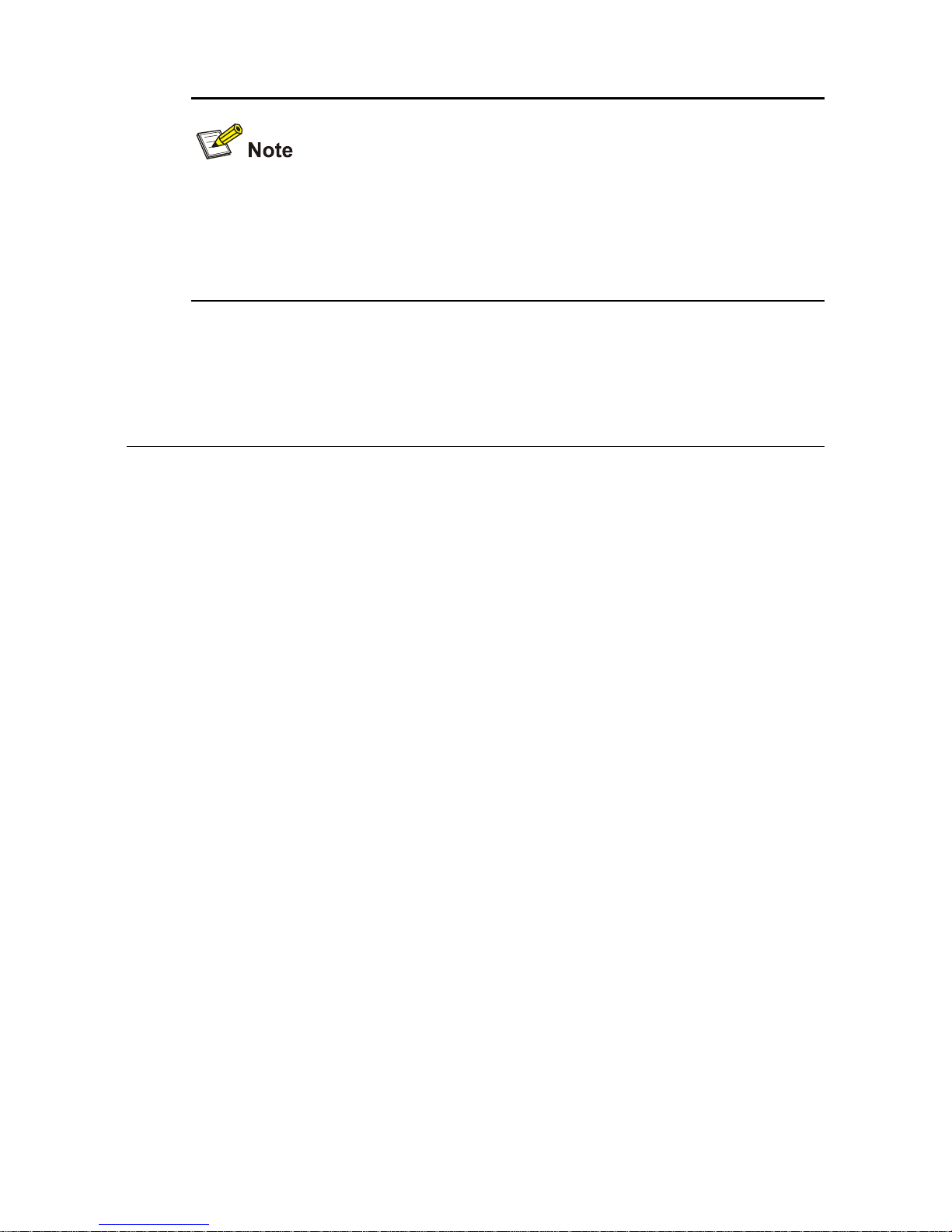
The models listed in this manual are not applicable to all regions.
Please consult the local agents for the models applicable to your
region.
Product Overview
Introduction
The H3C WA2600 Series Indoor WLAN Access Points (hereinafter
referred to as the WA2600 indoor series) are one of the 802.11n
access point (AP) product series developed by Hangzhou H3C
Technologies Co., Ltd. (hereinafter referred to as H3C). The WA2600
indoor series can serve as fat APs for networking independently, and
serve as fit APs to cooperate with wireless local area network (WLAN)
switches or access controllers to provide wireless access for WLAN
users.
Figure 1-1 shows a typical scenario of hotspot deployments using the
WA2600 indoor series.
1
Page 2
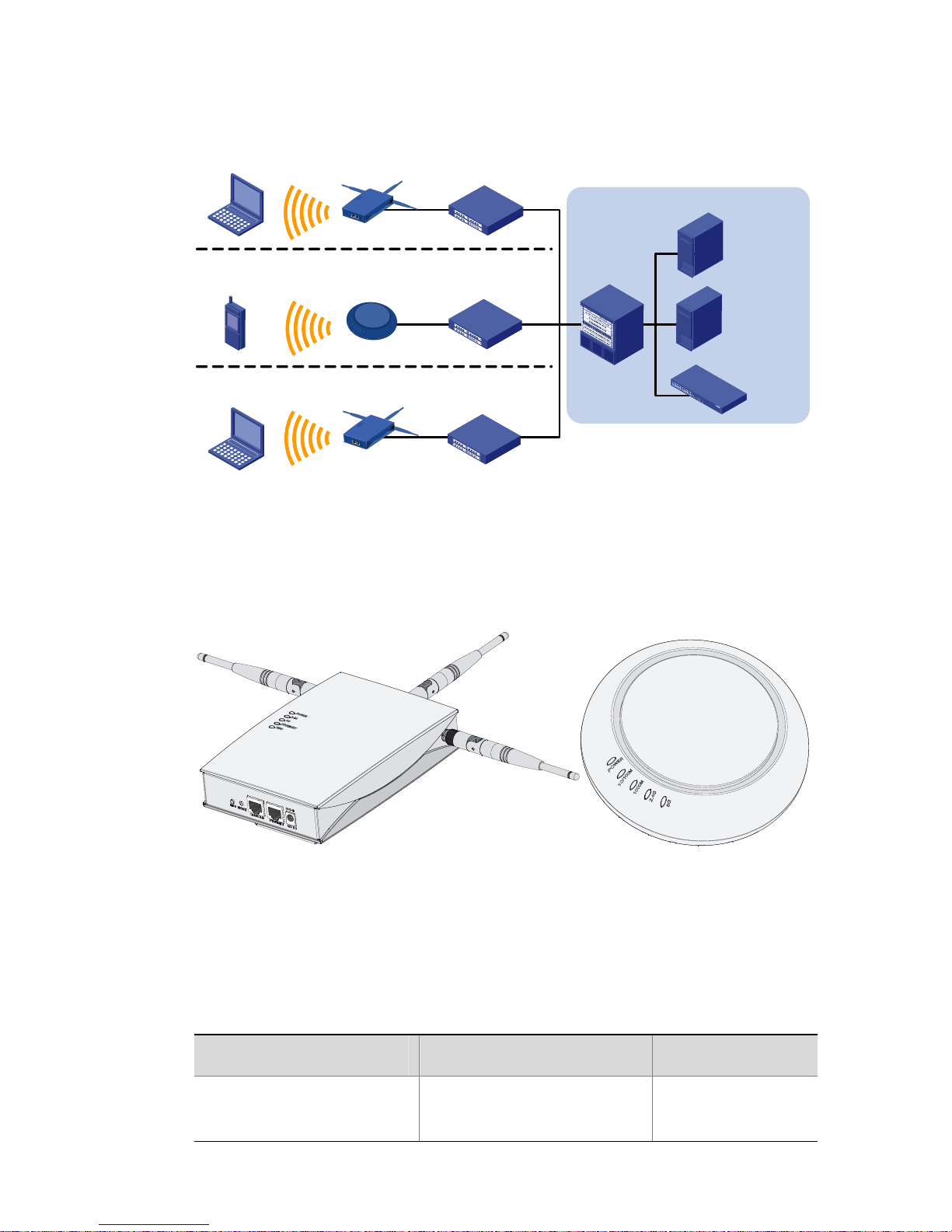
Figure 1-1 Typical networking using the WA2600 indoor series
WA2600
WA2600
WA2600
Core equipment room
RADIUS
server
Wireless
NMS
Switch
Switch
Switch
Switch
Auditorium
Restaurant or
tea house
Hall or
information desk
PC
PDA
PC
AC
Figure 1-2 shows the appearance of the WA2600 indoor series.
Figure 1-2 Appearance of the WA2600 indoor series
WA2610 -AGN WA2612-AGN
Table 1-1 Physical dimensions and weight of the WA2600 indoor
series
Model Physical dimensions Weight
WA2610-AGN (H × W
× D)
42 × 181 × 127 mm
(1.65 × 7.13 × 5.00 in.)
1 kg (2.20 lb.)
2
Page 3
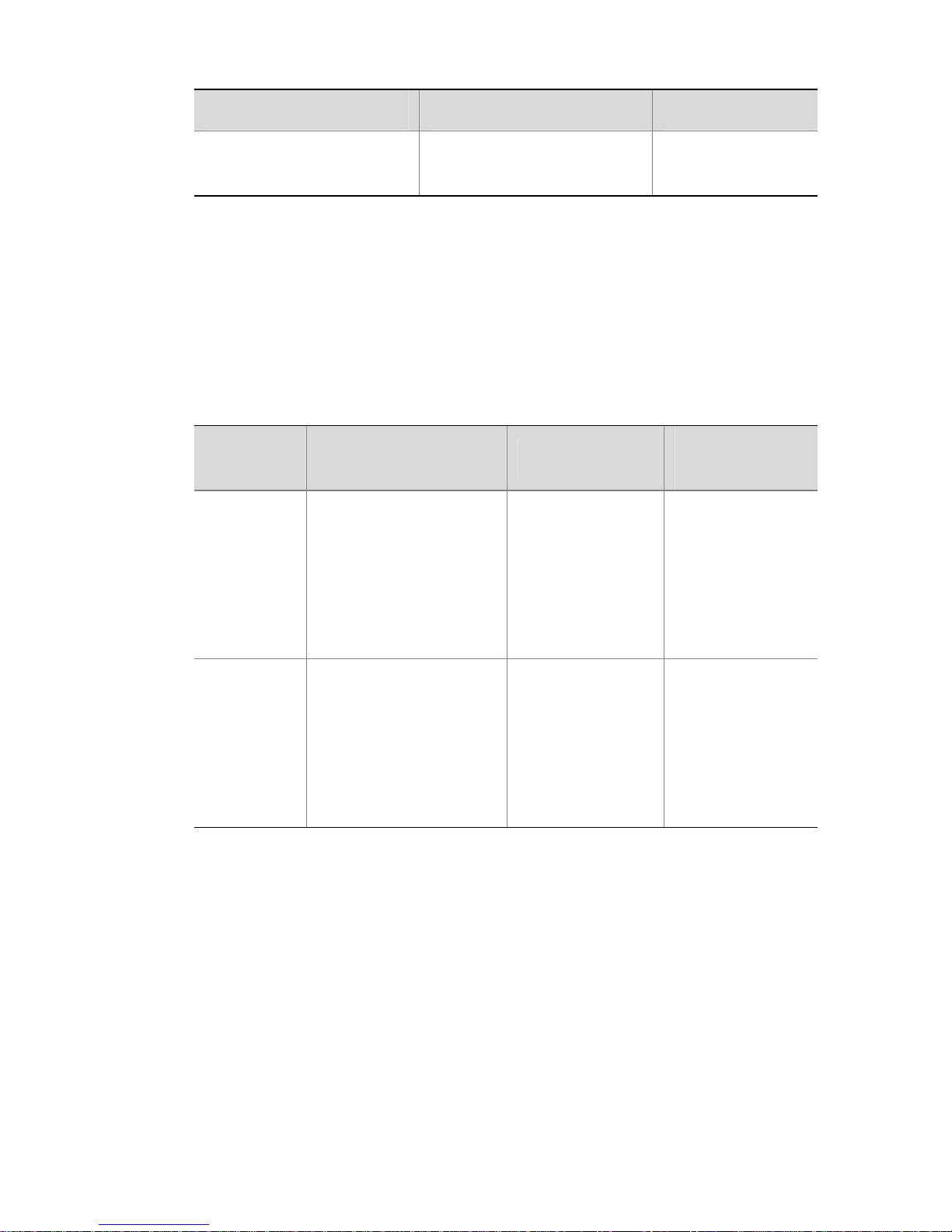
Model Physical dimensions Weight
WA2612-AGN
(diameter × thickness)
Φ190 × 60 mm (Φ7.48
× 2.36 in.)
0.5 kg (1.10 lb.)
Hardware Configuration
The WA2600 indoor series provide two models. Table 1-2 lists the
basic configurations.
Table 1-2 Device basic configurations
Model
Protocols and
chassis material
Antenna
Power
consumption
WA2610AGN
IEEE
802.11a/b/g/n,
single-RF,
sheet metal +
plastic mold
design
External
antenna:
2.4 GHz,
gain: 2 dBi
5 GHz,
gain: 3 dBi
5.2 W to 6.5 W
WA2612AGN
IEEE
802.11a/b/g/n,
single-RF,
plastic mold
design
Internal
antenna:
2.4 GHz,
gain: 6 dBi
5 GHz,
gain: 7 dBi
5.9 W to 6.5 W
The following describes the hardware configurations and functions of
the WA2600 indoor series in detail.
3
Page 4
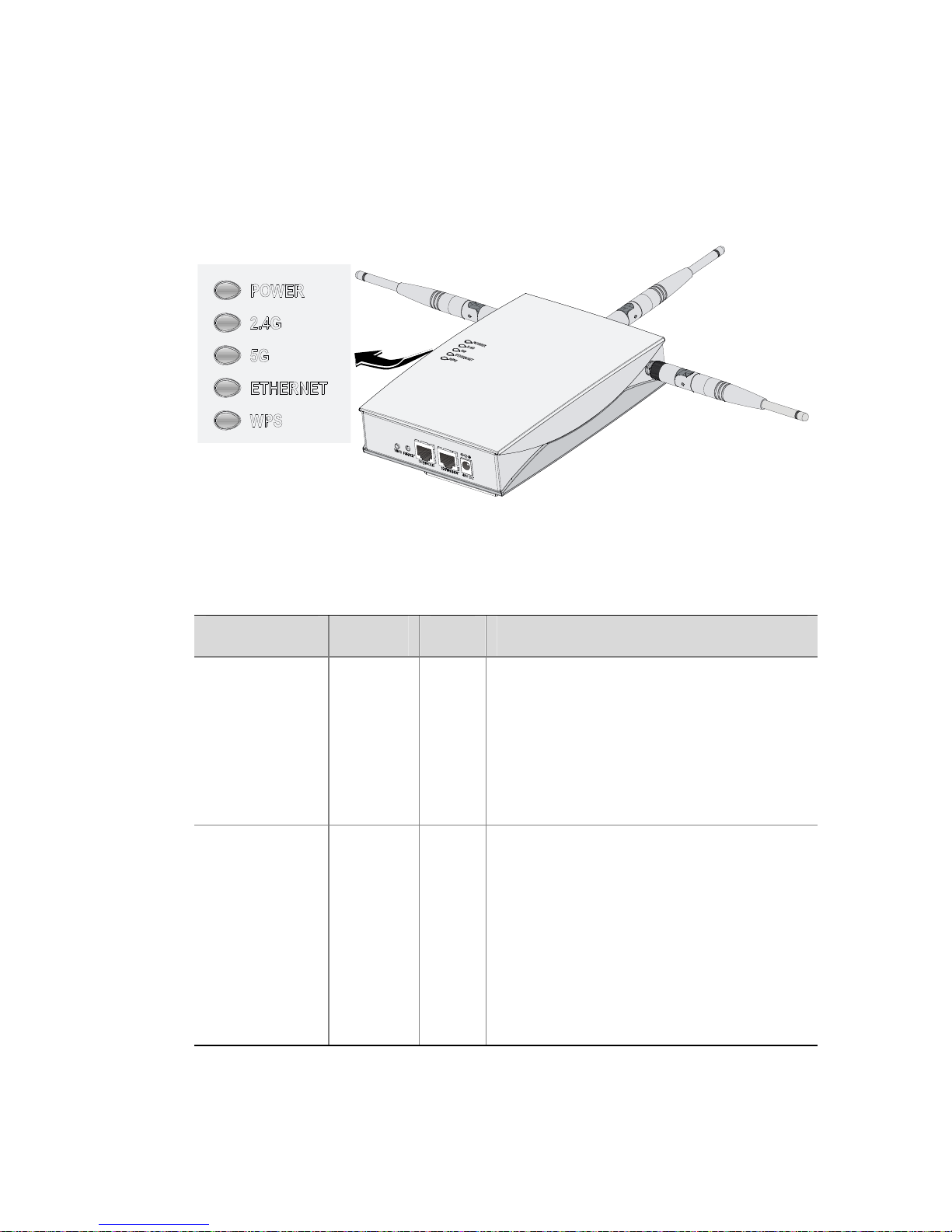
LEDs
WA2610-AGN
Figure 1-3 LEDs on the WA2610-AGN
Table 1-3 Description of the LEDs on the WA2610-AGN
LED Color QTY Meaning
POWER Green 1
Displays the power supply status:
Steady on: The power supply
is normal.
Off/blinking: The power supply
is not well connected or the
device works abnormally.
2.4G
(Wireless
link LED)
Green 1
Displays the 2.4 GHz wireless link
status:
Off: The wireless link is not
initialized or the link is faulty.
Blinking slowly: The wireless
link works normally.
Blinking rapidly: Data is being
transmitted or received.
4
Page 5
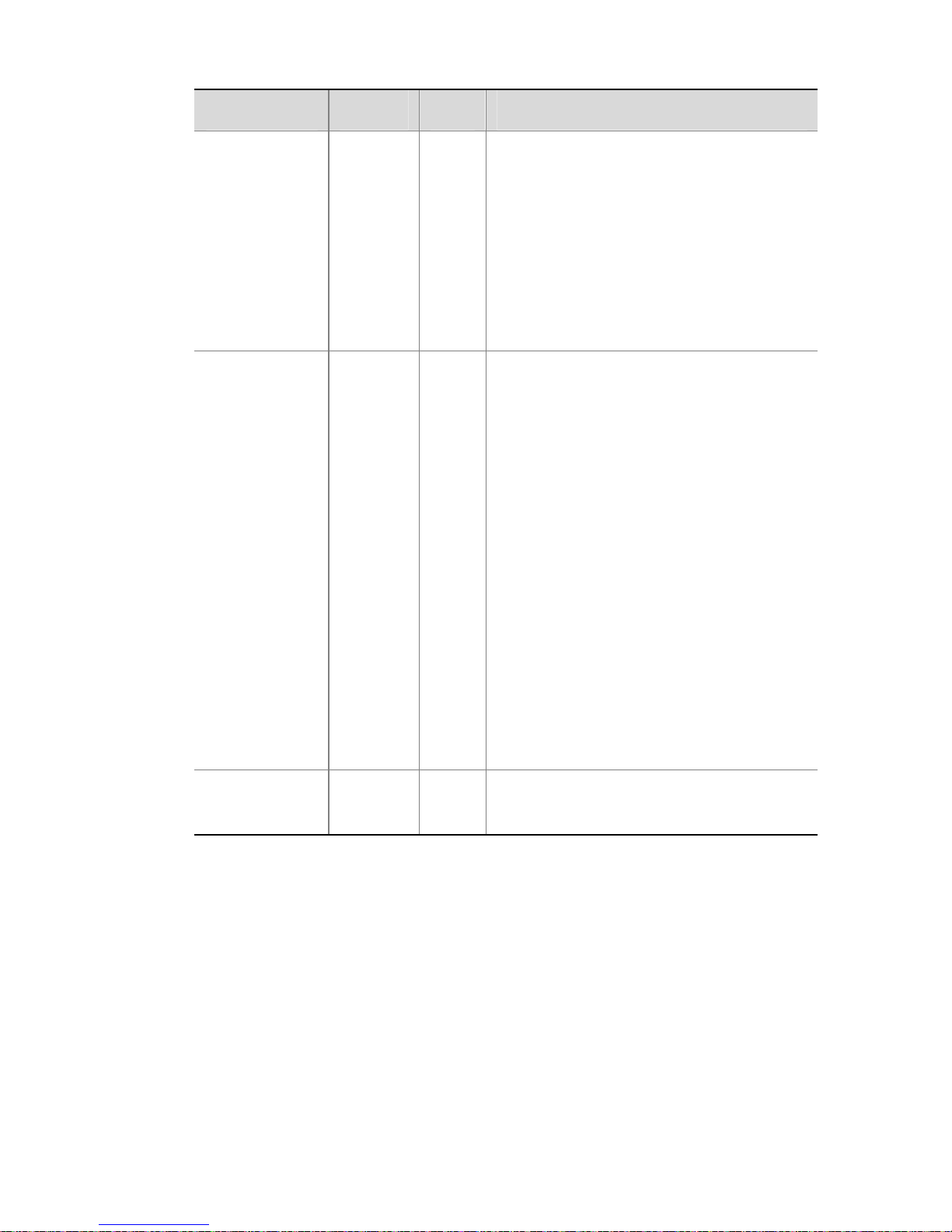
LED Color QTY Meaning
5G
(Wireless
link LED)
Green 1
Displays the 5 GHz wireless link
status:
Off: The wireless link is not
initialized or the link is faulty.
Blinking slowly: The wireless
link works normally.
Blinking rapidly: Data is being
transmitted or received.
ETHERNET
(Ethernet
interface
LED)
Yellow/
green
1
Displays the status of the Ethernet
interface:
Steady on (green): The 1000
M Ethernet interface is in the
link-up state.
Blinking (green): Data is being
transmitted or received at 1000
Mbps.
Steady on (yellow): The
10/100 Mbps Ethernet
interface is in the link-up state.
Blinking (yellow): Data is being
transmitted or received at
10/100 Mbps.
Off: The Ethernet interface is in
the link-down state.
WPS
Yellow/
green
1 Reserved for expansion use
5
Page 6
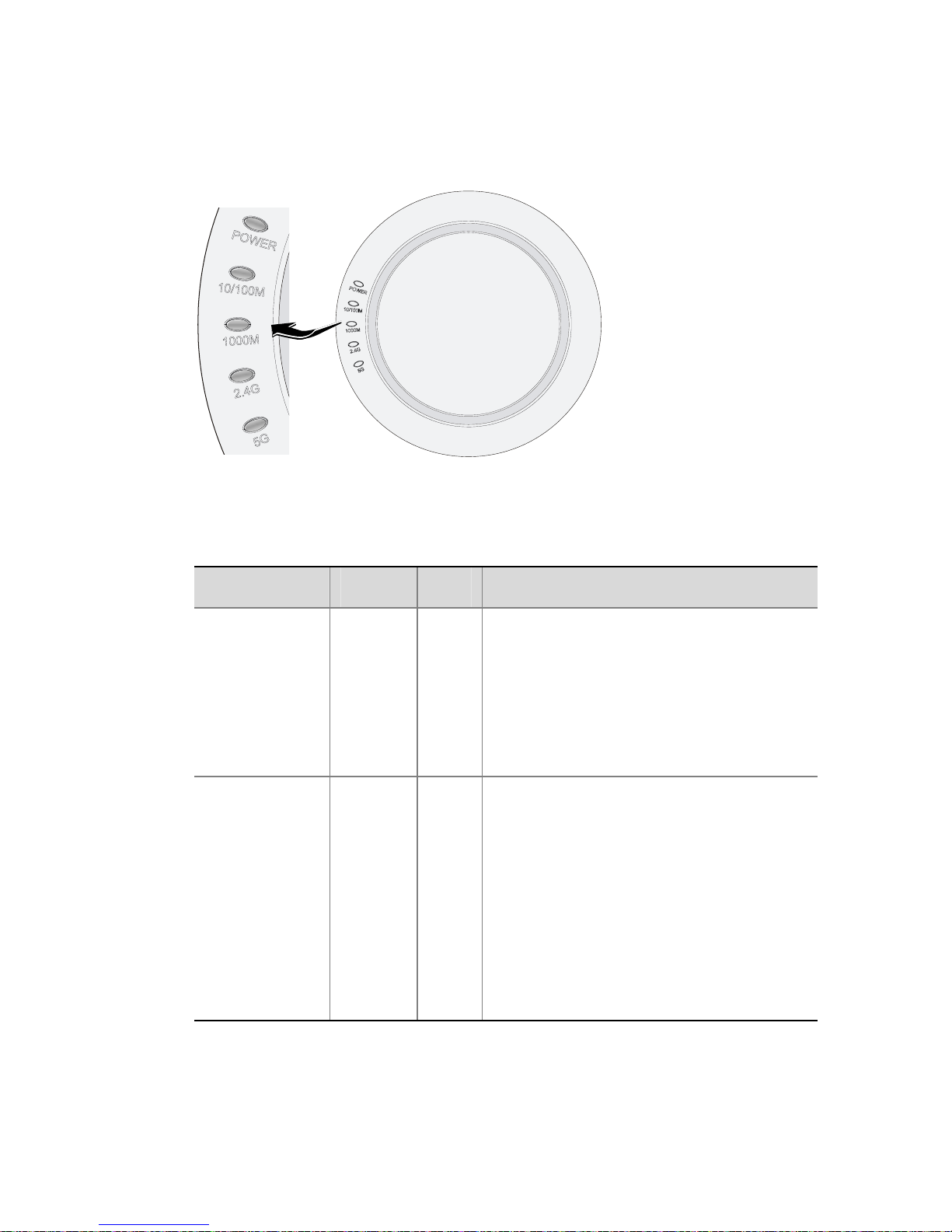
WA2612-AGN
Figure 1-4 LEDs on the WA2612-AGN
Table 1-4 Description of the LEDs on the WA2612-AGN
LED Color QTY Meaning
POWER Green 1
Displays the power supply status:
Steady on: The power supply is
normal.
Off/blinking: The power supply
is not well connected or works
abnormally.
10/100M
(Ethernet
interface
LED)
Yellow 1
Displays the status of the Ethernet
interface:
Steady on: The Ethernet
interface is in the link-up state.
Off: The Ethernet interface is in
the link-down state.
Blinking: Data is being
transmitted or received at
10/100 Mbps.
6
Page 7

LED Color QTY Meaning
1000M
(Ethernet
interface
LED)
Green 1
Displays the status of the 1000 M
Ethernet interface:
Steady on: The Ethernet
interface is in the link-up state.
Off: The Ethernet interface is in
the link-down state.
Blinking: Data is being
transmitted or received at 1000
Mbps.
2.4G
(Wireless
link LED)
Green 1
Displays the 2.4 GHz wireless link
status:
Off: The wireless link is not
initialized or the link is faulty.
Blinking slowly: The wireless
link works normally.
Blinking rapidly: Data is being
transmitted or received.
5G
(Wireless
link LED)
Green 1
Displays the 5 GHz wireless link
status:
Off: The wireless link is not
initialized or the link is faulty.
Blinking slowly: The wireless
link works normally.
Blinking rapidly: Data is being
transmitted or received.
Interfaces
Interfaces provided by the WA2610-AGN
The WA2610-AGN provides the following interfaces:
A console interface
An Ethernet interface
A power supply interface
7
Page 8

In addition, the WA2610-AGN provides a reset button, a WPS button
(reserved for expansion use) and a security slot.
Figure 1-5 Interfaces on the WA2610-AGN
Interfaces provided by the WA2612-AGN
The WA2612-AGN provides the following interfaces:
A console interface
An Ethernet interface
In addition, the WA2612-AGN provides a reset button and a security
slot.
8
Page 9

Figure 1-6 Interfaces on the WA2612-AGN
Table 1-5 describes the interfaces provided by each model.
Table 1-5 Descriptions of interfaces on the
WA2610-AGN/WA2612-AGN
Interface
silkscreen
Standards and
protocols
Description
CONSOLE RS/EIA-232
The console interface is used
for device configuration and
management.
9
Page 10

10
Interface
silkscreen
Standards and
protocols
Description
ETHERNET
IEEE802.3
IEEE802.3u
IEEE802.3af
The Ethernet interface can
serve as an uplink interface to
access the Internet or MAN,
and as a PoE interface at the
same time.
When connecting a cable to an interface, pay attention to the
interface silkscreen to avoid connection mistakes.
Page 11

User Manual
(H3C WA2612-AGN, WL-607)
Table of Contents
Appendix A Regulatory Compliance Information..................................A-1
Regulatory compliance standards....................................................... A-1
Support Antennas & Accessories information..................................... A-2
EU Compliance information................................................................. A-2
CE Marking .................................................................................. A-2
EU Country Restriction in 2.4GHz band...................................... A-7
EU Country Restriction in 5GHz band......................................... A-7
WEEE Directive–2002/96/EC...................................................... A-8
USA Compliance information .............................................................. A-9
US Federal Communications Commission statement................. A-9
RF Requirements....................................................................... A-10
Antennas.................................................................................... A-10
Industry Canada ................................................................................ A-11
RF Compliance .......................................................................... A-11
Brazil RF Compliance........................................................................ A-13
Korea RF Compliance ....................................................................... A-13
Taiwan regulatory statement ............................................................. A-13
i
Page 12

A-1
Appendix A Regulatory Compliance
Information
Regulatory compliance standards
Table A-1 Regulatory compliance standards
Discipline Standards
EMC & RF
FCC Part 15.207 & 15.209 & 15.247& 15.205 &
15.407
FCC Bulletin OET-65C
IC RSS 210
ETSI EN 300 328
ETSI EN 301 893
EN 61000-3-2
EN 61000-3-3
ETSI EN 301 489-1
ETSI EN 301 489-17
Safety
UL 60950-1
CAN/CSA C22.2 No 60950-1
IEC 60950-1
EN 60950-1/A11
Page 13

Support Antennas & Accessories information
This product can only be used with the supplied antenna(s).
This product does not contain any user serviceable components. Any
unauthorized product changes or modifications will invalidate the
warranty and all applicable regulatory certifications and approvals.
This product must be installed by a professional technician/installer.
EU Compliance information
CE Marking
Equipment may be operated in the following country:
AT BE CY CZ DK EE FI FR
DE GR HU IE IT LV LT LU
MT NL PL PT SK SI ES SE
GB IS LI NO CH BG RO TR
1) Select the country in which the product is installed to ensure
product operation is in compliance with local regulations. For
A-2
Page 14

information on how to select the country, refer to the “Wireless
Configuration Command” module in H3C Wireless Control
Manager Command Manual.
2) Intended use: IEEE 802.11a/b/g and 802.11n Draft 2.0.
3) This product must maintain a minimum body to antenna distance
of 20cm.Under these conditions this product will meet the Basic
Restriction limits of 1999/519/EC(Council Recommendation of 12
July 1999 on the limitation of exposure of the general public to
electromagnetic fields(0Hz-300GHz).
R&TTE declaration statements:
Česky
[Czech]
H3C Coporation tímto prohlašuje, že tento RLAN device je
ve shodě se základními požadavky a dalšími příslušnými
ustanoveními směrnice 1999/5/ES.
Dansk
[Danish]
Undertegnede H3C Corporation erklærer herved, at
følgende udstyr RLAN device overholder de væsentlige
krav og øvrige relevante krav i direktiv 1999/5/EF.
Deutsch
[German]
Hiermit erklärt H3C Corporation, dass sich das Gerät RLAN
device in Übereinstimmung mit den grundlegenden
Anforderungen und den übrigen einschlägigen
Bestimmungen der Richtlinie 1999/5/EG befindet.
Eesti
[Estonian]
Käesolevaga kinnitab H3C Corporation seadme RLAN
device vastavust direktiivi 1999/5/EÜ põhinõuetele ja
nimetatud direktiivist tulenevatele teistele asjakohastele
sätetele.
English
Hereby, H3C Corporation, declares that this RLAN device is
in compliance with the essential requirements and other
relevant provisions of Directive 1999/5/EC.
A-3
Page 15

Español
[Spanish]
Por medio de la presente H3C Corporation declara que el
RLAN device cumple con los requisitos esenciales y
cualesquiera otras disposiciones aplicables o exigibles de la
Directiva 1999/5/CE.
Ελληνική
[Greek]
ΜΕ ΤΗΝ ΠΑΡΟΥΣΑ H3C Corporation ΔΗΛΩΝΕΙ ΟΤΙ RLAN
device ΣΥΜΜΟΡΦΩΝΕΤΑΙ ΠΡΟΣ ΤΙΣ ΟΥΣΙΩΔΕΙΣ
ΑΠΑΙΤΗΣΕΙΣ ΚΑΙ ΤΙΣ ΛΟΙΠΕΣ ΣΧΕΤΙΚΕΣ ΔΙΑΤΑΞΕΙΣ ΤΗΣ
ΟΔΗΓΙΑΣ 1999/5/ΕΚ.
Français
[French]
Par la présente H3C Corporation déclare que l'appareil
RLAN device est conforme aux exigences essentielles et
aux autres dispositions pertinentes de la directive
1999/5/CE.
Italiano
[Italian]
Con la presente H3C Corporation dichiara che questo
RLAN device è conforme ai requisiti essenziali ed alle altre
disposizioni pertinenti stabilite dalla direttiva 1999/5/CE.
Latviski
[Latvian]
Ar šo H3C Corporation deklarē, ka RLAN device atbilst
Direktīvas 1999/5/EK būtiskajām prasībām un citiem ar to
saistītajiem noteikumiem.
Lietuvių
[Lithuanian]
Šiuo H3C Corporation deklaruoja, kad šis RLAN device
atitinka esminius reikalavimus ir kitas 1999/5/EB Direktyvos
nuostatas.
Nederlands
[Dutch]
Hierbij verklaart H3C Corporation dat het toestel RLAN
device in overeenstemming is met de essentiële eisen en
de andere relevante bepalingen van richtlijn 1999/5/EG.
Malti
[Maltese]
Hawnhekk, H3C Corporation, jiddikjara li dan RLAN device
jikkonforma mal-ħtiġijiet essenzjali u ma provvedimenti
oħrajn relevanti li hemm fid-Dirrettiva 1999/5/EC.
A-4
Page 16

Magyar
[Hungarian]
Alulírott, H3C Corporation nyilatkozom, hogy a RLAN
device megfelel a vonatkozó alapvetõ követelményeknek és
az 1999/5/EC irányelv egyéb elõírásainak.
Polski
[Polish]
Niniejszym H3C Corporation oświadcza, że RLAN device
jest zgodny z zasadniczymi wymogami oraz pozostałymi
stosownymi postanowieniami Dyrektywy 1999/5/EC.
Português
[Portuguese
]
H3C Corporation declara que este RLAN device está
conforme com os requisitos essenciais e outras disposições
da Directiva 1999/5/CE.
Slovensko
[Slovenian]
H3C Corporation izjavlja, da je ta RLAN device v skladu z
bistvenimi zahtevami in ostalimi relevantnimi določili
direktive 1999/5/ES.
Slovensky
[Slovak]
H3C Corporation týmto vyhlasuje, že RLAN device spĺňa
základné požiadavky a všetky príslušné ustanovenia
Smernice 1999/5/ES.
Suomi
[Finnish]
H3C Corporation vakuuttaa täten että RLAN device
tyyppinen laite on direktiivin 1999/5/EY oleellisten
vaatimusten ja sitä koskevien direktiivin muiden ehtojen
mukainen.
Svenska
[Swedish]
Härmed intygar H3C Corporation att denna RLAN device
står I överensstämmelse med de väsentliga egenskapskrav
och övriga relevanta bestämmelser som framgår av direktiv
1999/5/EG.
Íslenska
[Icelandic]
Hér með lýsir H3C Corporation yfir því að RLAN device er í
samræmi við grunnkröfur og aðrar kröfur, sem gerðar eru í
tilskipun 1999/5/EC.
A-5
Page 17

Norsk
[Norwegian]
H3C Corporation erklærer herved at utstyret RLAN device
er i samsvar med de grunnleggende krav og øvrige
relevante krav i direktiv 1999/5/EF.
A copy of the signed Declaration of Conformity can be downloaded
from:
http://www.h3c.com/portal/Technical_Documents
http://support.3com.com/doc/H3C_WA2612-AGN_EU_DOC.pdf
Table A-2 Overview of Regulatory Requirements for Wireless LANs
Frequency Band
(MHz)
Max Power
Level
(EIRP) (mW)
Indoor ONLY
Indoor and
Outdoor
2400–2483.5 100 mW X
5150–5350 200 mW X
5470–5725 1000 mW X
Dynamic Frequency Selection and Transmit Power Control are
required in the 5250- to 5350-MHz and 5470- to 5725-MHz frequency
range.
A-6
Page 18

EU Country Restriction in 2.4GHz band
This device may be used indoors or outdoors in all countries of the
European Community using the 2.4GHz band: Channel 1-13, except
where noted below.
1) In France, the output power is restricted to 10 mW EIRP when the
product is used outdoors in the band 2454 - 2483.5 MHz. There
are no restrictions when used in other parts of the 2.4 GHz band.
EU Country Restriction in 5GHz band
1) In Italy the end-user must apply for a license from the national
spectrum authority to operate this device outdoors.
2) To remain in conformance with European spectrum usage laws for
Wireless LAN operation, the above 2.4GHz and 5GHz channel
limitations apply. The user should check the current channel of
operation. If operation is occurring outside of the allowable
frequencies as listed above, the user must cease operating the
H3C WA2612-AGN at that location and consult the local technical
support staff responsible for the wireless network.
3) This device must be used with the radar detection feature required
for European Community operation in the 5GHz bands. This
device will avoid operating on a channel occupied by any radar
system in the area. The presence of nearby radar operation may
result in temporary interruption in communications of this device.
The Access Point’s radar detection feature will automatically
restart operation on a channel free of radar. You may consult with
the local technical support staff responsible for the wireless
network to ensure the Access Point device(s) are properly
configured for European Community operation.
A-7
Page 19

Europe-Restrictions for Use of 5GHz Frequencies in European
Community Countries
Allowed
Frenquecy
Bands
Allowed
Channel
Numbers
Countries
5.15-5.35&
5.470-5.725G
Hz
36,38,40,44,4
6,48,52,54,56,
60,62,64,100,
102,104,108,1
10,112,116,11
8,120,124,126
,128,132,134,
136,140
Austria, Belgium, Bulgaria, Cyprus,
Czech Republic, Denmark, Estonia,
Finland, France, Germany, Greece,
Hungary, Iceland, Ireland, Italy, Latvia,
Liechtenstein, Lithuania, Luxembourg,
Malta, Netherlands, Norway, Poland,
Portugal, Slovakia, Slovenia, Spain,
Sweden, Switzerland, U.K.
WEEE Directive–2002/96/EC
The products this manual refers to are covered by the Waste Electrical
& Electronic Equipment (WEEE) Directive and must be disposed of in
a responsible manner.
A-8
Page 20

USA Compliance information
US Federal Communications Commission statement
This device complies with Part 15 of the FCC Rules. Operation is subject
to the following two conditions:
This device may not cause harmful interference.
This device must accept any interference received, including
interference that may cause undesired operation.
This equipment has been tested and found to comply with the limits for a
class B digital device, pursuant to Part 15 of the Federal
Communications Commission (FCC) rules. These limits are designed to
provide reasonable protection against harmful interference in a
residential installation. This equipment generates, uses, and can radiate
radio frequency energy and, if not installed and used in accordance with
the instructions, may cause harmful interference to radio
communications. However, there is no guarantee that interference will
not occur in a particular installation. If this equipment does cause harmful
interference to radio or television reception, which can be determined by
turning the equipment off and on, the user is encouraged to try to correct
the interference by one or more of the following measures:
‧
Reorient or relocate the receiving antenna.
‧
Increase the separation between the equipment and receiver.
‧
Connect the equipment into an outlet on a circuit different from that to
which the receiver is connected.
‧
Consult the dealer or an experienced radio/TV technician for help.
A-9
Page 21

Any changes or modifications not expressly approved by the party
responsible for compliance could void the user’s authority to operate this
equipment.
RF Requirements
RF exposure Hazard Warning
This device generates and radiates radio-frequency energy. In order to
comply with FCC radio-frequency exposure guidelines for an
uncontrolled environment, this equipment must be installed and operated
while maintaining a minimum body to antenna distance of 20 cm
(approximately 8 in.)
RF Frequency Requirements
This equipment complies with FCC RF radiation exposure limits set forth
for an uncontrolled environment. This device and its antenna must not be
co-located or operating in conjunction with any other unauthorized
antenna or transmitter.
This device is for indoor use only when using channels 36, 38, 40, 44, 46
or 48 in the 5.15 to 5.25 GHz frequency range.
High power radars are allocated as primary users of the 5.25 to 5.35
GHz; 5.47 to 5.725 GHz bands. These radar stations can cause
interference with and/or damage this device.
Note: Frequency range from 5600 to 5650MHz is not available in USA.
Antennas
Only use the supplied antenna. Unauthorized antennas, modifications or
change to the antennas could violate FCC regulations and void the
user’s authority to operate the equipment.
A-10
Page 22

Industry Canada
RF Compliance
This Class B digital apparatus complies with Canadian ICES-003.
Cet appareil numérique de la classe B est conform à la norme NMB-003
du Canada.
This device complies with RSS 210 of Industry Canada.
Operation is subject to the following two conditions: (1) this device may
not cause interference, and (2) this device must accept any interference,
including interference that may cause undesired operation of this device.
L ‘ utilisation de ce dispositif est autorisée seulement aux conditions
suivantes: (1) il ne doit pas produire de brouillage et (2) l’ utilisateur du
dispositif doit étre prêt à accepter tout brouillage radioélectrique reçu,
même si ce brouillage est susceptible de compromettre le
fonctionnement du dispositif.
The term "IC" before the equipment certification number only signifies
that the Industry Canada technical specifications were met.
To reduce potential radio interference to other users, the antenna type
and its gain should be so chosen that the equivalent isotropically
radiated power (EIRP) is not more than that required for successful
communication. To prevent radio interference to the licensed service,
this device is intended to be operated indoors and away from windows to
A-11
