Page 1
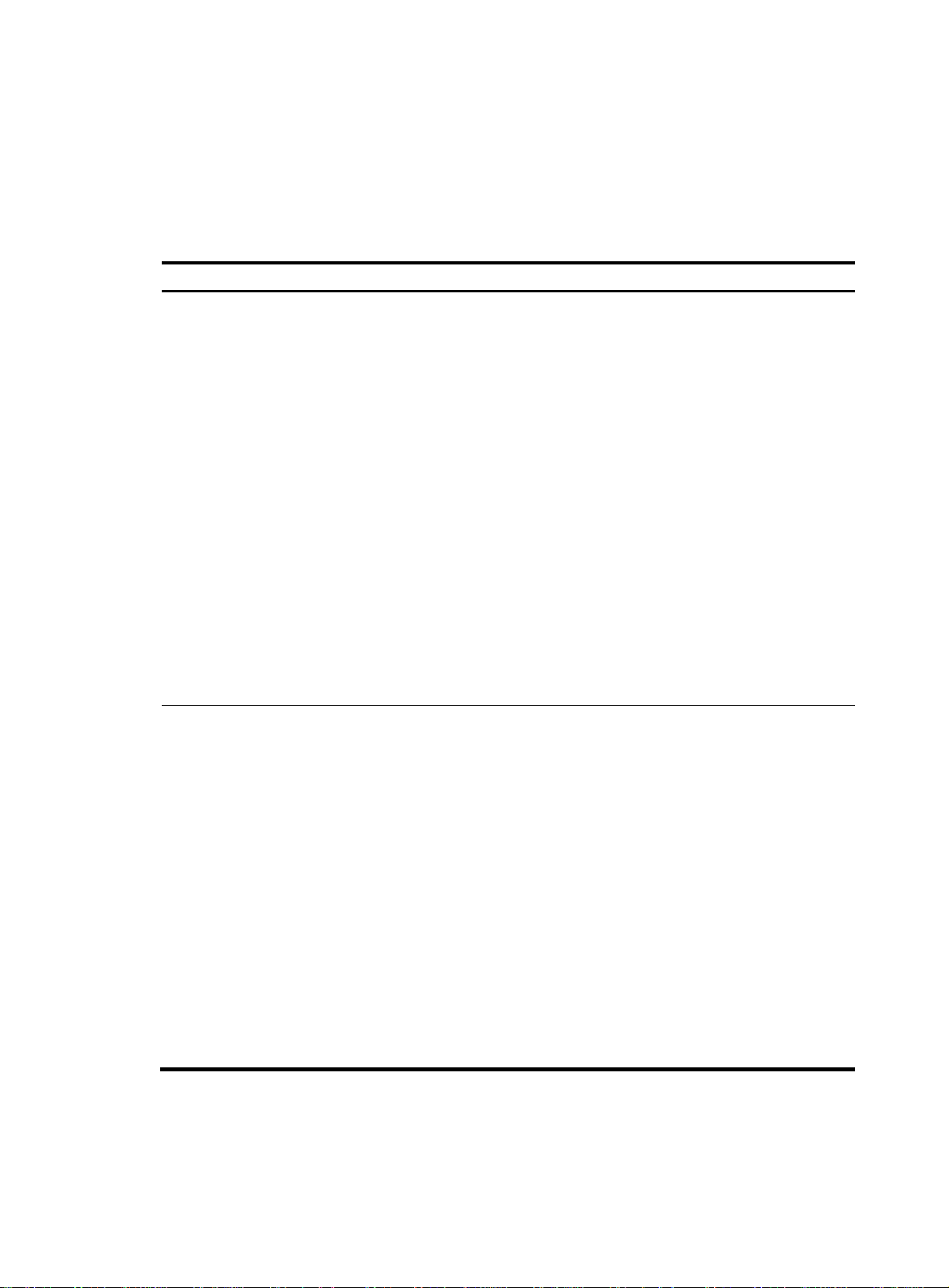
About the S6800 configuration guides
The S6800 configuration guides describe the software features for the S6800 Series Switches, and guide
you through the software configuration procedures. These configuration guides also provide
configuration examples to help you apply the software features to different network scenarios.
Configuration guide Content
Describes how to use the command line interface of the switch, log in to
and set up the switch, and use the basic management functions. This
guide includes:
• Using the CLI
• Login overview
• Logging in through the console port for the first device access
• Logging in to the CLI
• Logging in to the Web interface
Fundamentals Configuration Guide
• Accessing the device through SNMP
• Controlling user access
• Configuring RBAC
• Configuring FTP
• Configuring TFTP
• Managing the file system
• Managing configuration files
• Upgrading software
• Device management
• Using Automatic configuration
Layer 2—LAN Switching
Configuration Guide
Covers Layer 2 technologies and features used on a LAN switched
network, such as VLAN technology, Spanning Tree. You can use these
features to divide broadcast domains and remove Layer 2 loops. This
guide includes:
• Configuring Ethernet interfaces
• Configuring loopback, null, and inloopback interfaces
• Bulk configuring interfaces
• Configuring the MAC address table
• Configuring MAC Information
• Configuring Ethernet link aggregation
• Configuring spanning tree protocols
• Configuring loop detection
• Configuring VLANs
• Configuring LLDP
• Configuring service loopback groups
• Configuring cut-through forwarding
Page 2
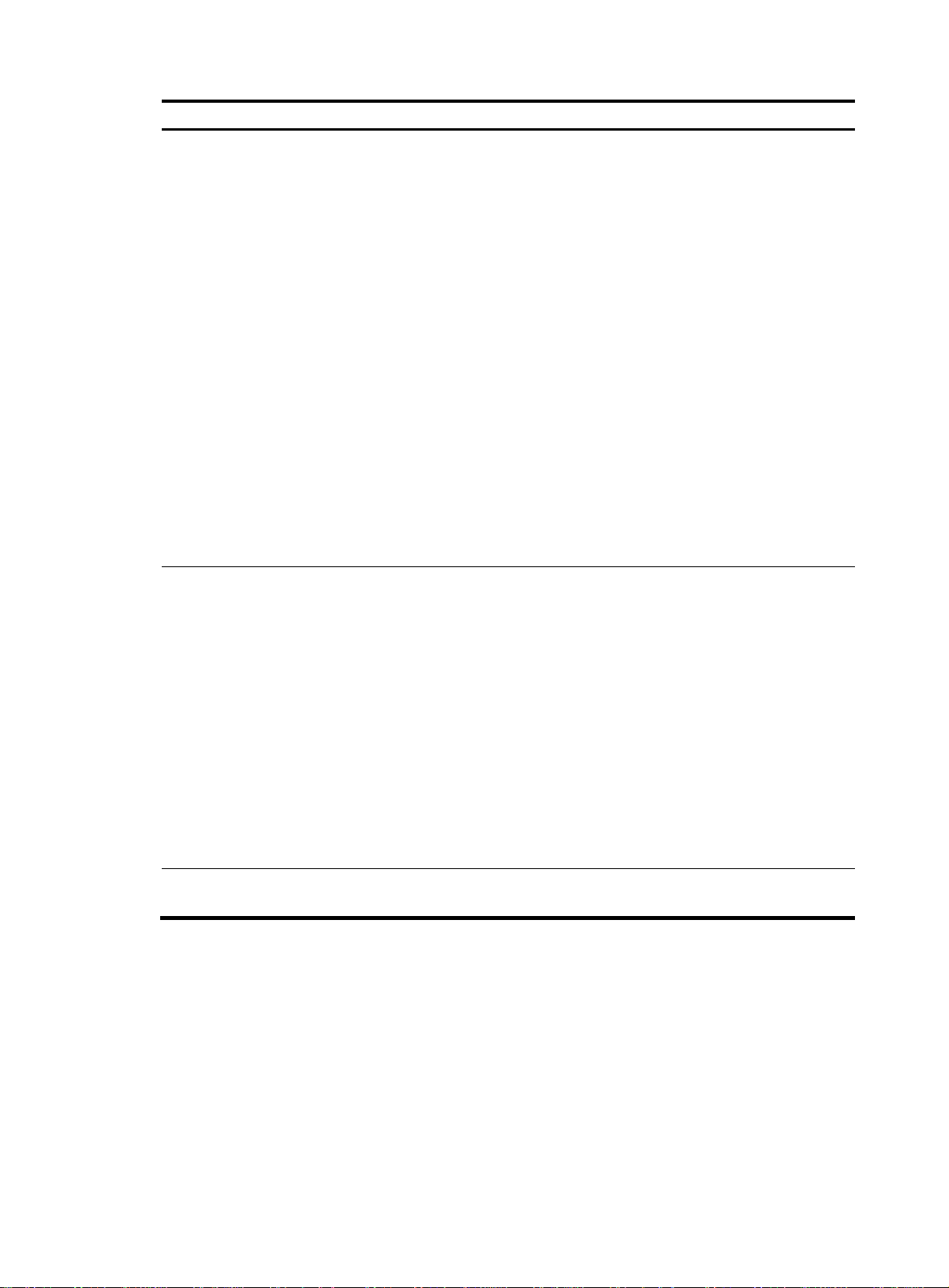
Configuration guide Content
Describes how to configure ARP, IP addressing, IP performance
optimization, IP forwarding basics, IPv6 basics, DHCP, DNS, UDP
helper, tunneling and GRE. This guide includes:
• Configuring ARP
• Configuring gratuitous ARP
• Configuring IP addressing
• DHCP overview
• Configuring the DHCP server
• Configuring the DHCP relay agent
Layer 3—IP Services Configuration
Guide
• Configuring the DHCP client
• Configuring DHCP snooping
• Configuring the BOOTP client
• Configuring DNS
• Basic IP forwarding on the device
• Optimizing IP performance
• Configuring UDP helper
• Configuring basic IPv6 settings
• Configuring tunneling
• Configuring GRE
Layer 3—IP Routing Configuration
Guide
MCE Configuration Guide
Covers the routing technologies for IPv4 and IPv6 networks of different
sizes, route filtering. This guide includes:
• IP routing basics
• Configuring static routing
• Configuring a default route
• Configuring OSPF
• Configuring BGP
• Configuring PBR
• Configuring IPv6 static routing
• Configuring an IPv6 default route
• Configuring OSPFv3
• Configuring IPv6 PBR
• Configuring routing policies
Describes MCE fundamentals and the configuration on the switch that
acts as an MCE.
Page 3

Configuration guide Content
Describes how to classify traffic with ACLs, and allocate network
resources and manage congestions with QoS technologies to improve
network performance and network use efficiency. You can use ACLs to
help other function modules (such as QoS and IP routing) classify or filter
traffic. This configuration guide includes:
• Configuring ACLs
• QoS overview
• Configuring a QoS policy
• Configuring priority mapping
• Configuring traffic policing, GTS, and line rate
ACL and QoS Configuration Guide
• Configuring congestion management
• Configuring congestion avoidance
• Configuring traffic filtering
• Configuring priority marking
• Configuring nesting
• Configuring traffic redirecting
• Configuring aggregate CAR
• Configuring class-based accounting
• Configuring time ranges
• Appendix
Security Configuration Guide
High Availability Configuration
Guide
Covers security features. The major security features available on the
switch include: identity authentication, secure management, and attack
protection. This guide includes:
• Configuring AAA
• Configuring password control
• Managing public keys
• Configuring PKI
• Configuring SSH
• Configuring SSL
• Configuring IP source guard
• Configuring ARP attack protection
Describes high availability technologies and features available on the
switch for failure detection and failover. Failure detection technologies
focus on fault detection and isolation. Failover technologies focus on
network recovery. This guide includes:
• Configuring DLDP
• Configuring VRRP
• Configuring BFD
Page 4

Configuration guide Content
Describes features that help you manage and monitor your network, for
example, manage system events, and test network connectivity. This
guide includes:
• Using ping, tracert, and system debugging
• Configuring NTP
Network Management and
Monitoring Configuration Guide
• Configuring SNTP
• Configuring the information center
• Configuring SNMP
• Configuring port mirroring
• Configuring traffic mirroring
• Configuring sFlow
Acronyms Lists the significant acronyms in the configuration guides.
