Page 1

H3C S5830V2 & S5820V2 Switch Series
Layer 2
Hangzhou H3C Technologies Co., Ltd.
http://www.h3c.com
Software version: Release 23xx
Document version: 6W102-20150315
—
LAN Switching Configuration Guide
Page 2
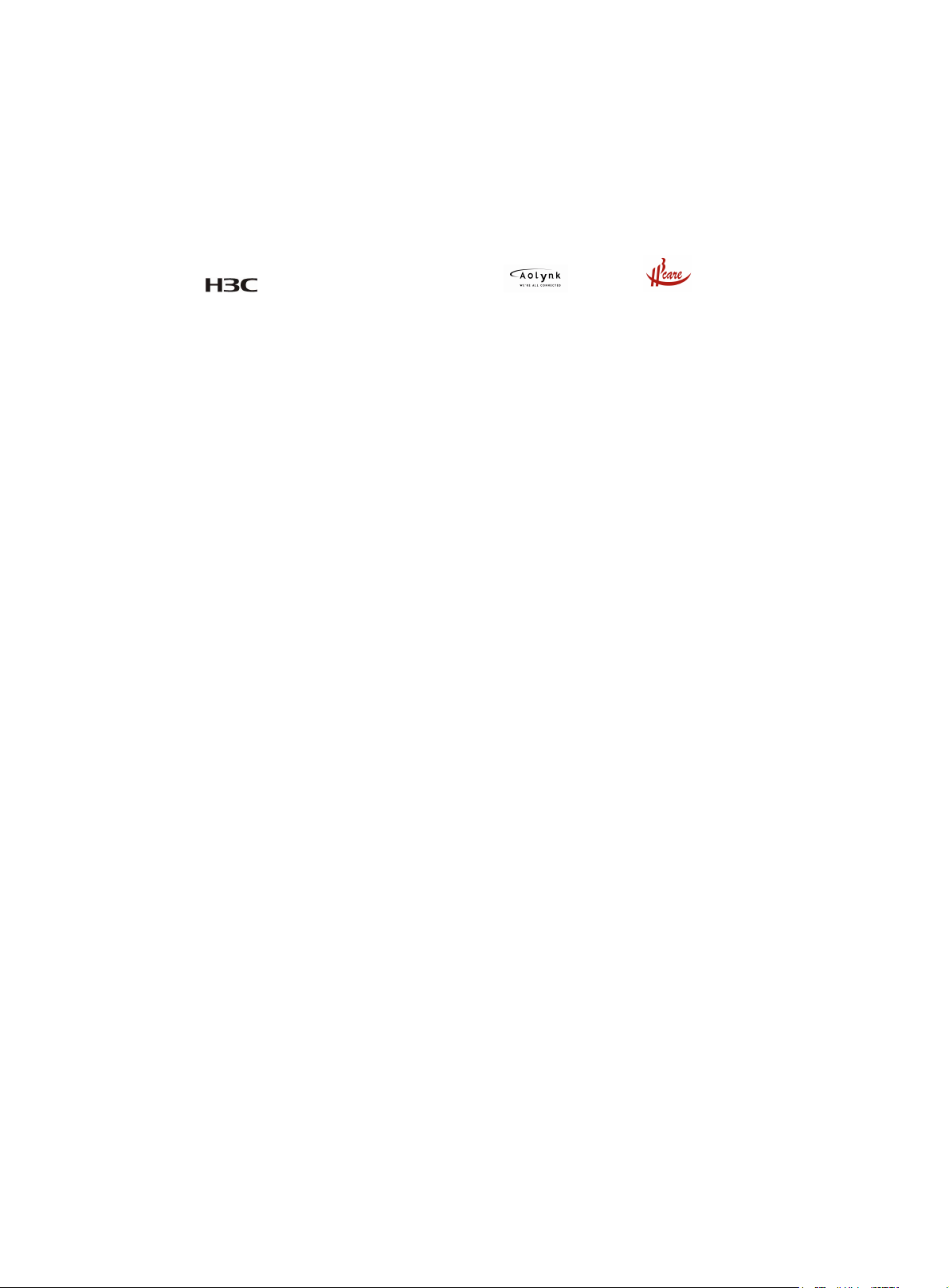
Copyright © 2014-2015, Hangzhou H3C Technologies Co., Ltd. and its licensors
All rights reserved
No part of this manual may be reproduced or transmitted in any form or by any means without prior
written consent of Hangzhou H3C Technologies Co., Ltd.
Trademarks
3
H3C, , H3CS, H3CIE, H3CNE, Aolynk, , H
Care, , IRF, NetPilot, Netflow,
SecEngine, SecPath, SecCenter, SecBlade, Comware, ITCMM and HUASAN are trademarks of
Hangzhou H3C Technologies Co., Ltd.
All other trademarks that may be mentioned in this manual are the property of their respective owners
Notice
The information in this document is subject to change without notice. Every effort has been made in the
preparation of this document to ensure accuracy of the contents, but all statements, information, and
recommendations in this document do not constitute the warranty of any kind, express or implied.
Page 3
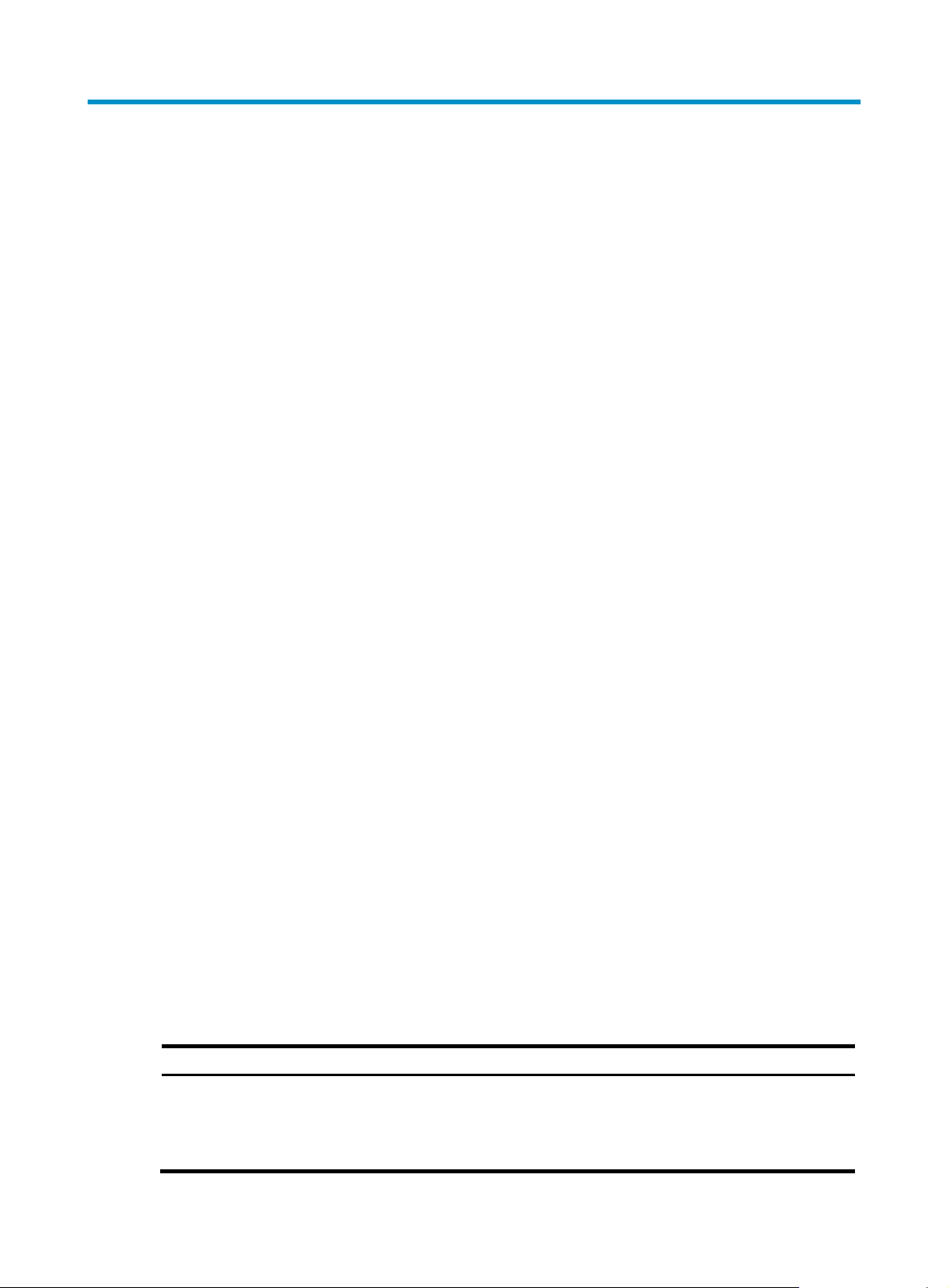
Preface
The H3C S5830V2 & S5820V2 documentation set includes 16 configuration guides. These guides
describe the software features for the H3C S5830V2 & S5820V2 Switch Series and guide you through
the software configuration procedures. These guides also provide configuration examples to help you
apply software features to different network scenarios.
The Layer 2—LAN Switching Configuration Guide describes features and tasks that help you get started
with the device, including:
• Flow control and load sharing.
• User isolation in the same VLAN and VLAN configuration.
• Layer 2 loop elimination.
• Transmission of customer network packets over the service provider network.
• VLAN tag manipulations.
This preface includes:
• Audience
• Added and modified features
• Conventions
• About the H3C S5830V2 & S5820V2 documentation set
• Obtaining documentation
• Technical support
• Documentation feedback
Audience
This documentation is intended for:
• Network planners.
• Field technical support and servicing engineers.
• Network administrators working with the S5830V2 & S5820V2 series.
Added and modified features
Release 2311P05 does not contain any changes to LAN switching features over Release 2311P04.
Release 2311P04 contains the following changes to LAN switching features over Release 2310:
Configuration guide Added and modified features
Added features:
Ethernet link aggregation
• Configuring per-flow load sharing algorithm settings for Ethernet
link aggregation.
• Enabling BFD for Ethernet link aggregation.
Page 4

Configuration guide Added and modified features
Service loopback group Modified features: Configuring service loopback groups.
Release 2310 contains the following changes to LAN switching features over Release 2307:
Configuration guide Added and modified features
MAC address table Modified features: Enabling MAC address move notifications.
VLAN mapping
Release 2307 contains the following changes to LAN switching features over Release 2210:
Added features: Configuring many-to-one VLAN mapping in a
network with static IP address assignment.
Configuration guide Added and modified features
Added features:
• Configuring the expected bandwidth of an interface.
• Configuring the link mode of an Ethernet interface.
• Forcibly bringing up a fiber port.
• Displaying and clearing Ethernet statistics.
• Configuring Layer 3 Ethernet subinterfaces.
Ethernet interface
• Setting the MTU for an Ethernet interface or subinterface.
Modified features:
• Configuring the interface description.
• Displaying summary information about the specified interface or
all interfaces.
• Configuring physical state change suppression on an Ethernet
interface.
Added features:
• Configuring the expected bandwidth of an interface.
Loopback, null, and inloopback
interface
• Displaying and maintaining inloopback interfaces.
Modified features:
• Configuring the interface description.
• Displaying summary information about the specified interface or
all interfaces.
Bulk interface configuration
Added features: Displaying and maintaining bulk interface
configuration.
Added features:
• Enabling MAC address move notifications.
• Enabling SNMP notifications for the MAC address table.
MAC address table
• Configuring the MAC address table in EVB S-channel aggregate
interface view.
• Deleting unicast MAC address entries based on the RBs through
which packets leave the TRILL network.
MAC Information
Added features: Configuring the MAC Information in EVB S-channel
aggregate interface view.
Page 5

Configuration guide Added and modified features
Added features:
• Configuring the expected bandwidth of an interface.
• Configuring Layer 3 aggregate group.
• Configuring an edge aggregate interface.
• Configuring LACP operating mode.
• Configuring Layer 3 aggregate subinterface.
Ethernet link aggregation
• Configuring the MTU of a Layer 3 aggregate interface.
Modified features:
• Configuring the interface description.
• Displaying summary information about the specified interface or
all interfaces.
• Setting the minimum and maximum numbers of Selected ports for
an aggregation group.
Port Isolation N/A
Added features:
• PVST.
• Configuring TC Snooping.
Spanning tree
Modified features: The command stp global enable was added in the
factory defaults. When the device starts up with the default
configuration file (or factory defaults), the spanning tree feature is
enabled globally by default.
Loop detection N/A
Added features:
• Configuring IP subnet-based VLANs.
• Configuring protocol-based VLANs.
• Configuring the expected bandwidth of a VLAN interface.
• Assigning an S-channel aggregate interface of EVB to a VLAN.
VLAN
Modified features:
• The minimum MTU for a VLAN interface was changed to 128
bytes from 46 bytes.
• The VLAN or VLAN interface description was changed to a string
of 1 to 255 characters.
• Supporting to display brief information about interfaces in down
state and the down causes.
Super VLAN Super VLAN was introduced in Release 2307.
Private VLAN Private VLAN was introduced in Release 2307.
MVRP MVRP was introduced in Release 2307.
QinQ N/A
VLAN mapping N/A
PBB PBB was introduced in Release 2307.
Page 6

Configuration guide Added and modified features
Added features:
• Configuring the LLDP bridge mode.
• Configuring the token bucket size for sending LLDPDUs.
• Setting the interval for fast LLDPDU transmission.
• Configuring LLDP in Layer 2 aggregate interface view, Layer 3
aggregate interface view, Layer 3 Ethernet interface view, or
management Ethernet interface view.
• Configuring LLDP to support nearest customer bridge agents and
nearest non-TPMR bridge agent.
LLDP
Modified features:
• The following operating modes and interface views were added
for nearest non-TPMR bridge agents:
{ Operating modes disable, rx, and tx.
{ Interface views Layer 2 aggregate interface view, Layer 3
aggregate interface view, Layer 3 Ethernet interface view, and
management Ethernet interface view.
• The standard version for DCBX was added and became the initial
version for negotiation.
Deleted features: Setting the LLDPDU transmit delay.
Service loopback group N/A
Cut-through N/A
Conventions
This section describes the conventions used in this documentation set.
Command conventions
Convention Description
Boldface
Italic Italic text represents arguments that you replace with actual values.
[ ] Square brackets enclose syntax choices (keywords or arguments) that are optional.
{ x | y | ... }
[ x | y | ... ]
{ x | y | ... } *
[ x | y | ... ] *
Bold text represents commands and keywords that you enter literally as shown.
Braces enclose a set of required syntax choices separated by vertical bars, from which
you select one.
Square brackets enclose a set of optional syntax choices separated by vertical bars, from
which you select one or none.
Asterisk marked braces enclose a set of required syntax choices separated by vertical
bars, from which you select at least one.
Asterisk marked square brackets enclose optional syntax choices separated by vertical
bars, from which you select one choice, multiple choices, or none.
&<1-n>
# A line that starts with a pound (#) sign is comments.
The argument or keyword and argument combination before the ampersand (&) sign can
be entered 1 to n times.
Page 7

GUI conventions
Convention Description
Boldface
> Multi-level menus are separated by angle brackets. For example, File > Create > Folder.
Symbols
Convention Description
WARNING
CAUTION
IMPORTANT
NOTE
TIP
Network topology icons
Window names, button names, field names, and menu items are in Boldface. For
example, the New User window appears; click OK.
An alert that calls attention to important information that if not understood or followed can
result in personal injury.
An alert that calls attention to important information that if not understood or followed can
result in data loss, data corruption, or damage to hardware or software.
An alert that calls attention to essential information.
An alert that contains additional or supplementary information.
An alert that provides helpful information.
Represents a generic network device, such as a router, switch, or firewall.
Represents a routing-capable device, such as a router or Layer 3 switch.
Represents a generic switch, such as a Layer 2 or Layer 3 switch, or a router that supports
Layer 2 forwarding and other Layer 2 features.
Port numbering in examples
The port numbers in this document are for illustration only and might be unavailable on your switch.
About the H3C S5830V2 & S5820V2 documentation set
The H3C S5830V2 & S5820V2 documentation set includes:
Category Documents
Product description and
specifications
Hardware specifications
and installation
Marketing brochures Describe product specifications and benefits.
Compliance and safety
manual
Installation quick start Provides basic installation instructions.
Purposes
Provides regulatory information and the safety
instructions that must be followed during installation.
Page 8

Category Documents
Purposes
Software configuration
Installation guide
H3C LSWM1HFANSC &
LSWM1HFANSCB Fan
Assemblies Installation
H3C LSVM1FANSC &
LSVM1FANSCB Fan
Assemblies Installation
H3C SFP/SFP+/XFP
Transceiver Modules
Installation Guide
H3C LSVM1AC650 &
LSVM1DC650 Power
Modules User Manual
H3C LSVM1AC300 &
LSVM1DC300 Power
Modules User Manual
Configuration guides
Command references
Provides a complete guide to hardware installation
and hardware specifications.
Provides the physical views, specifications,
installation procedures, and removal procedures for
hot-swappable fan assemblies.
Provides the physical views, specifications,
installation procedures, and removal procedures for
hot-swappable fan assemblies.
Describes the installation and replacement
procedures for SFP/SFP+/XFP transceiver modules.
Provides the physical views, specifications,
installation procedures, and removal procedures for
the LSVM1AC650 and LSVM1DC650 power
modules.
Provides the physical views, specifications,
installation procedures, and removal procedures for
the LSVM1AC300 and LSVM1DC300 power
modules.
Describe software features and configuration
procedures.
Provide a quick reference to all available
commands.
MIB Companion Describes the MIBs for the software release.
Operations and
maintenance
Release notes
Obtaining documentation
Access the most up-to-date H3C product documentation on the World Wide Web
at http://www.h3c.com
.
Click the links on the top navigation bar to obtain different categories of product documentation:
[Technical Support & Documents > Technical Documents]
upgrading, and software feature configuration and maintenance documentation.
[Products & Solutions]
—Provides information about products and technologies, as well as solutions.
[Technical Support & Documents > Software Download]
software version.
Technical support
Provide information about the product release and
software upgrading.
—Provides hardware installation, software
—Provides the documentation released with the
service@h3c.com
