Page 1

H3C RPS800-A
User Manual
Hangzhou H3C Technologies Co., Ltd.
http://www.h3c.com
Document version:APW100-20110420
Page 2
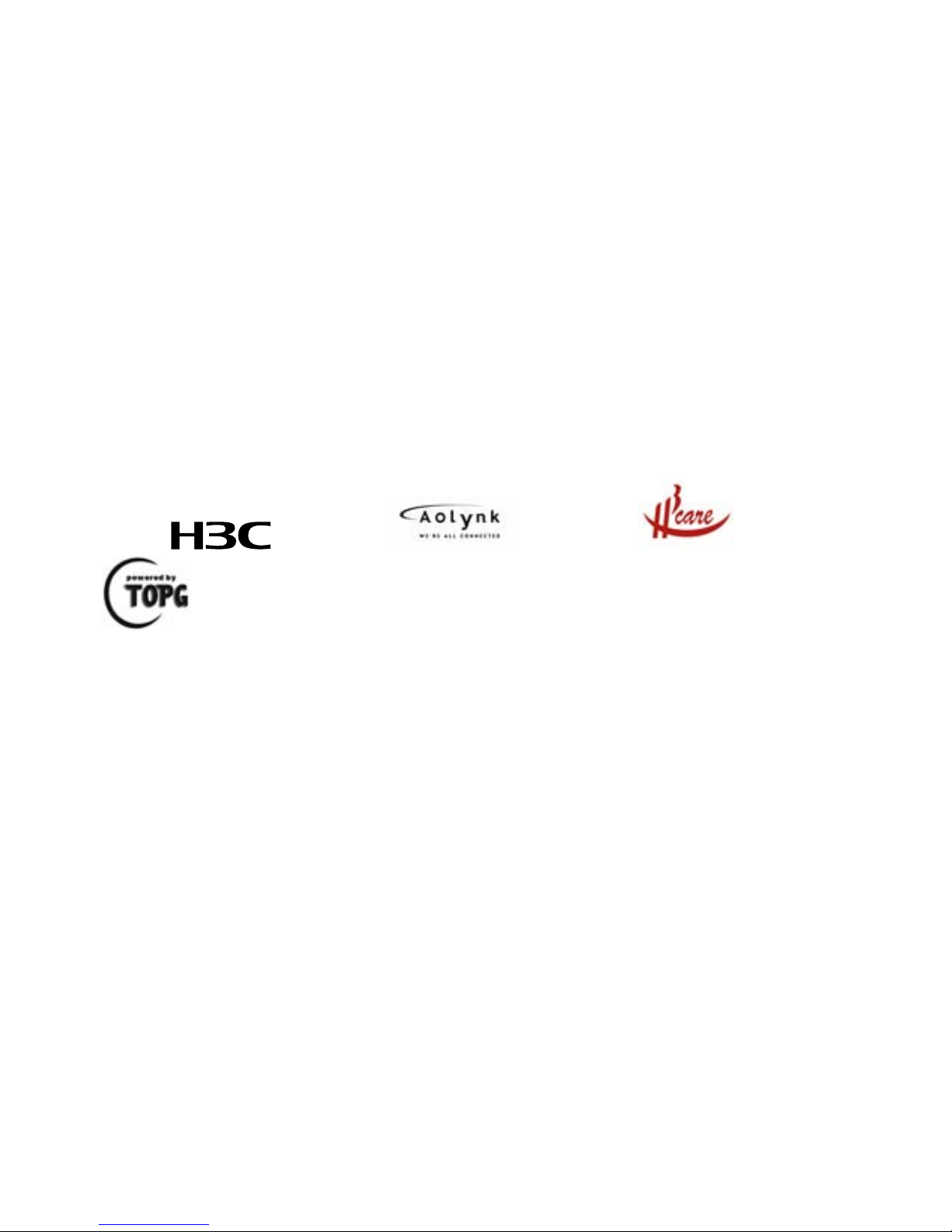
Copyright © 2011, Hangzhou H3C Technologies Co., Ltd. and
its licensors
All rights reserved
No part of this manual may be reproduced or transmitted in any form or
by any means without prior written consent of Hangzhou H3C
Technologies Co., Ltd.
Trademarks
H3C, , Aolynk, , H3Care,
, TOP G,
, IRF, NetPilot, Neocean, NeoVTL, SecPro, SecPoint, SecEngine,
SecPath, Comware, Secware, Storware, NQA, VVG, V
2
G, VnG, PSPT,
XGbus, N-Bus, TiGem, InnoVision and HUASAN are trademarks of
Hangzhou H3C Technologies Co., Ltd.
All other trademarks that may be mentioned in this manual are the
property of their respective owners
Notice
The information in this document is subject to change without notice.
Every effort has been made in the preparation of this document to
ensure accuracy of the contents, but all statements, information, and
recommendations in this document do not constitute the warranty of any
kind, express or implied.
Page 3
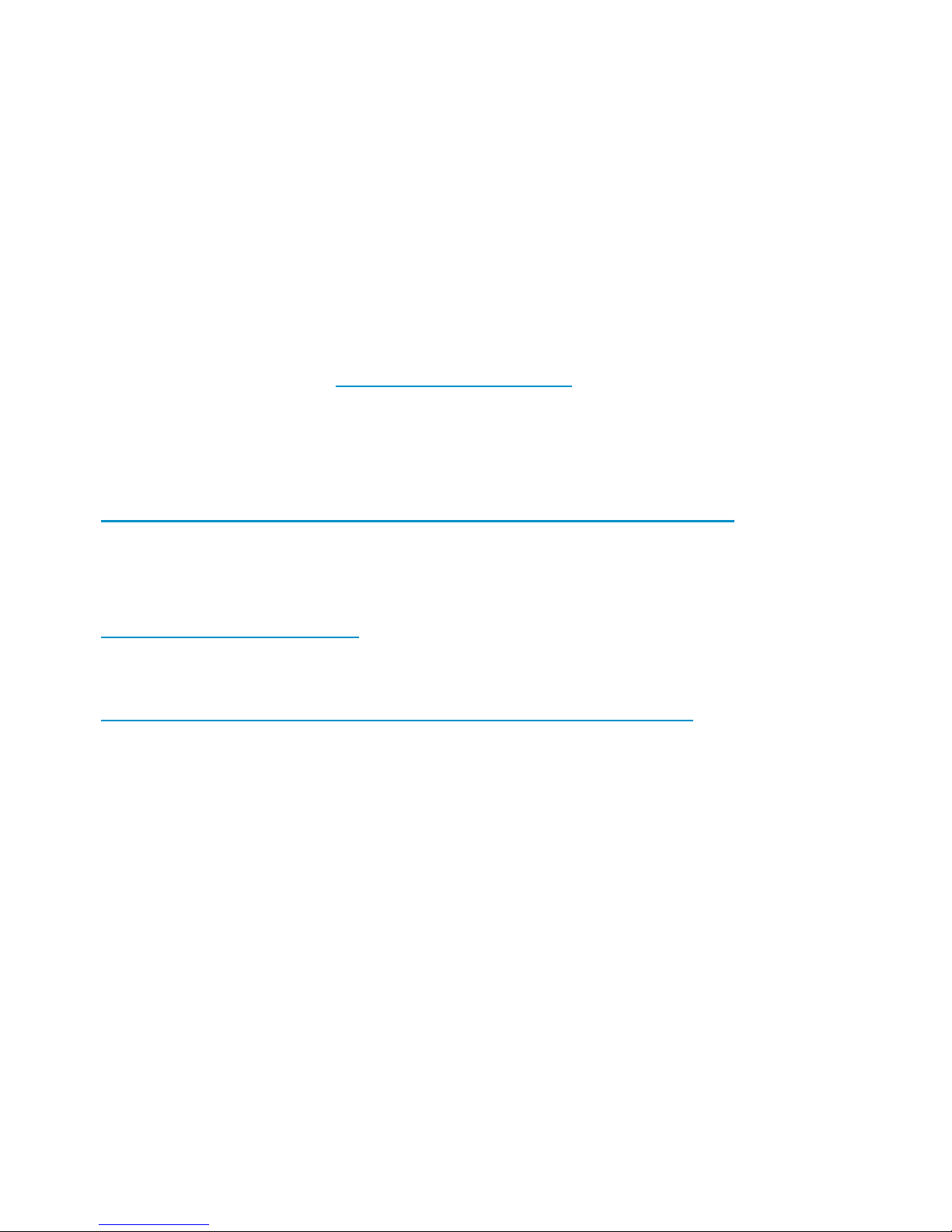
Environmental protection
This product has been designed to comply with the environmental
protection requirements. The storage, use, and disposal of this product
must meet the applicable national laws and regulations.
Obtaining documentation
You can access the most up-to-date H3C product documentation on the
World Wide Web at http://www.h3c.com.
Click the links on the top navigation bar to obtain different categories
of product documentation:
[Technical Support & Documents > Technical Documents]
– Provides
hardware installation, software upgrading, and software feature
configuration and maintenance documentation.
[Products & Solutions]
– Provides information about products and
technologies, as well as solutions.
[Technical Support & Documents > Software Download]
– Provides the
documentation released with the software version.
Technical support
customer_service@h3c.com
http://www.h3c.com
Documentation feedback
You can e-mail your comments about product documentation to
info@h3c.com.
We appreciate your comments.
Page 4

i
Contents
Product overview······················································································1
Introduction ·························································································1
Features·······························································································2
Front panel··························································································3
Rear panel···························································································3
LEDs ·····································································································4
Technical specifications ·····································································4
Installation·································································································6
Precautions··························································································6
Installing the RPS unit ·········································································8
Installing the RPS unit to a 19-inch rack ·····································8
Installing the RPS unit on a tabletop············································9
Connecting the grounding cable ··················································· 10
Connecting the RPS unit to the powered device ·························· 12
Page 5

1
Product overview
Introduction
The RPS800-A is an external DC power supply that uses AC input and
provides DC output for multiple switch and router models as a
redundant backup power supply system.
The RPS800-A supports cold backup of power supply, which means that
the RPS800-A only switches to the RPS output state when it detects a
power supply failure of the powered device. When the powered
device’s own power supply system is functioning, the RPS only works in
the monitoring mode, without feeding power to the powered device.
The output of the RPS800-A is controlled by a control pin. When the
powered device’s own power supply system fails, a LOW signal is sent
to the control pin of the RPS unit. Upon receiving this LOW signal, the
RPS unit switches to the RPS output state within 2 ms.
If using the same AC power source with the powered device, the
RPS800-A can timely provide DC supply to the powered device when
the internal power supply system of the powered device fails.
If using a different AC power source from the powered device, the
RPS800-A can timely provide DC supply to the powered device when
the AC power source to the device fails, thus ensuring uninterrupted
operation of the device.
Page 6
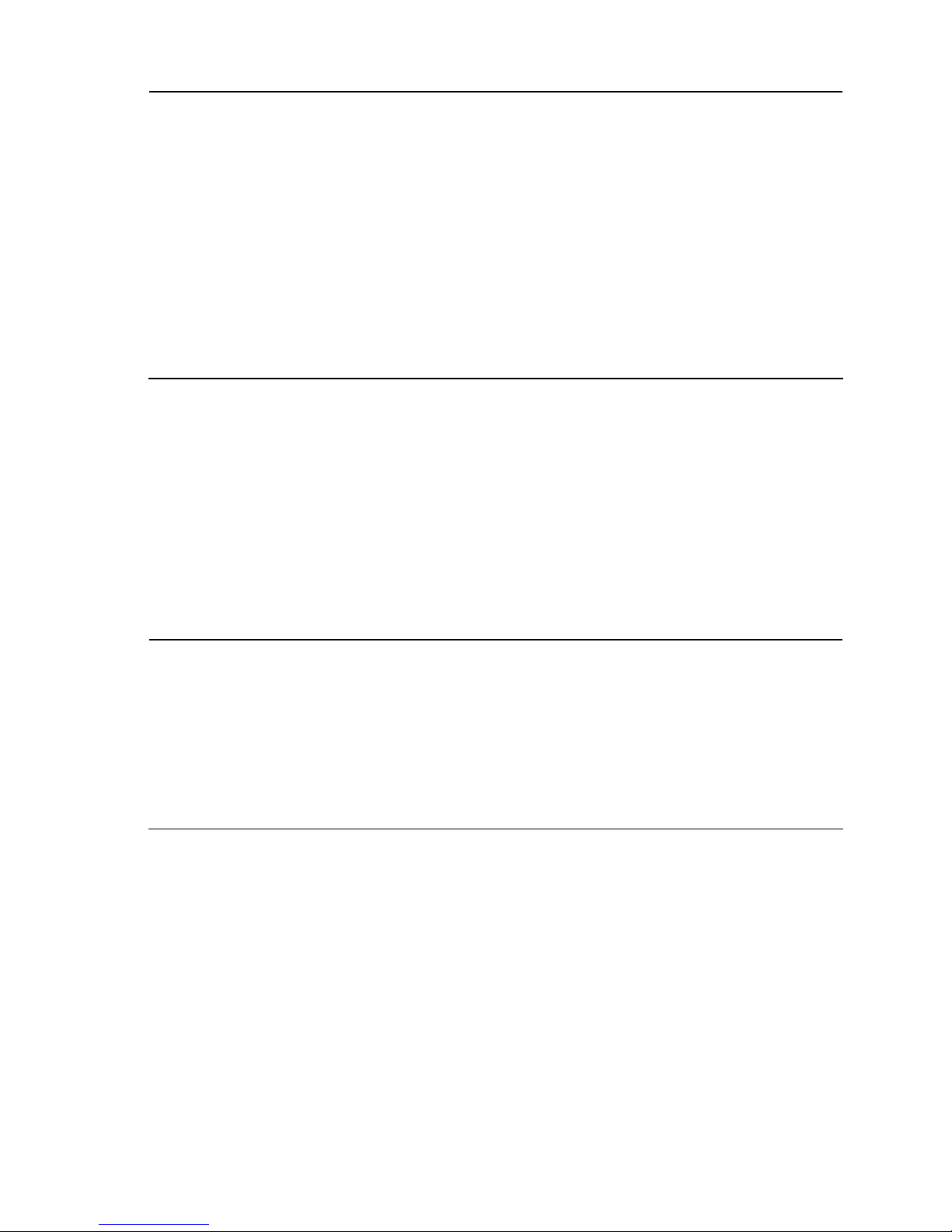
2
NOTE:
For some models of powered devices, the control pin of the
RPS800-A can be controlled through a special cable to support hot
backup of power supply. When the power supply systems of the
powered devices operate properly, the RPS unit also provides part
of the power feed to the devices; when the power supply system of a
powered device fails, the RPS unit becomes an independent power
supply system to feed that powered device.
Features
The RPS800-A can provide selective DC outputs. Depending on the
connected DC output cable(s), the RPS unit can provide +12 VDC or
–54 VDC power supply to the powered device, or +12 VDC and –54
VDC outputs concurrently to the powered device.
NOTE:
As optional parts for the RPS800-A, different types DC output cables
are available depending on the requirement of the powered device.
For more information about the DC output cables, consult H3C
marketing or customer service staff.
Page 7

3
Front panel
Figure 1 Front panel of the RPS800-A
(1) AC Input LED (PWR) (2) DC output LED (OUT)
Rear panel
Figure 2 Rear panel of the RPS800-A
(1)
(2)
(3)
(1) Grounding screw (2) AC input (3) DC output
Page 8

4
LEDs
Table 1 LED description
LED
Mark on
panel
Statu
s
Meaning
On The AC input to the RPS is normal. AC
input
LED
PWR
Off The AC input to the RPS is abnormal.
On
The RPS works in the RPS output
state and the output of the RPS is
normal.
DC
output
LED
OUT
Off
The RPS works in the monitoring
mode and there is no output from the
RPS.
NOTE:
The OUT LED lights up only when the RPS800-A switches to the RPS
output state. When the RPS800-A works in the monitoring mode, its
OUT LED stays off.
Technical specifications
Table 2 Technical specifications of the RPS800-A
Item Specifications
Dimensions (H × W × D)
44 × 441 × 182 mm (1.73 ×
17.36 × 7.17 in)
Page 9

5
Item Specifications
Weight < 3.8 kg (<8.38 lb)
Input 100 to 240 VAC, 50/60 Hz
Available outputs
• –54 V/12 A
• +12 V/17.25 A
+12 V output
only
210 W
–54 V output
only
650 W
Maximu
m power
consump
tion
+12 V and –54
V outputs
simultaneously
• 210 W for +12 V output
• 440 W for –54 V output
• Total: 650 W
Operating temperature 0°C to 45°C (32°F to 113°F)
Operating relative humidity
10% to 90%
(non-condensing)
NOTE:
The design of this product complies with environmental protection
requirements. Be sure to observe the relevant local laws and
regulations when storing, using or disposing of this product.
Page 10

6
Installation
Precautions
To avoid any device impairment or bodily injury because of improper
use, follow the precautions listed below:
• Do not place the RPS unit on an unstable case or tabletop, and
ensure that the rack and the workbench are firm enough to support
the RPS unit and its accessories.
• Make sure that the ventilation and heat dissipation systems of the
rack and the table-top are good. Make sure that enough room is
left around the air intake and outlet of the RPS unit to allow good
heat dissipation.
• This RPS unit is designed for indoor use only. Make sure that the
temperature in the equipment room is within the range of 0°C to
45°C (32°F to 113°F), and the humidity within the range of 10% to
90%.
• Keep the RPS unit away from any heavy-duty radio transmitter,
radar transmitter, and high-frequency devices working in high
current. Take electromagnetic shielding measures if necessary.
• Use a single-phase three-wire power socket with a neutral point
connector or a multi-functional power socket for computers. Make
sure that the neutral point of the power source is well grounded.
• Make sure that the power source satisfies the voltage requirement
of the RPS unit.
• Interface cables must be routed indoors. Otherwise, over-voltage
and over-current may damage the device. As for power cables
Page 11

7
from the outside of the building, you may add a dedicated
lightening arrester at the input end of the cable.
• To enhance lightening protection, you may need to add a power
lightening arrester at the input end.
• Wear an ESD-preventive wrist strap when installing the RPS unit,
and make sure that the wrist strap makes good skin contact.
• To avoid electric shock, NEVER open the chassis of the RPS unit
while it is in operation; try not to open the RPS unit even if it is not
electrified.
• Unplug the power cord before cleaning the RPS unit.
• Keep the equipment room clean. The limits on the concentrations of
dust and harmful gases in the equipment room are shown in the
following tables:
Table 3 Limit on dust concentration
Mechanical active
material
Limit (particles/m³)
Dust particles
≤ 3 × 10
4
(No visible dust on tabletop over
three days)
Note: Dust particle size ≥ 5μm
Table 4 Limits on harmful gas concentration
Gas Limit (mg/m
3
)
SO2 0.2
H2S 0.006
Page 12

8
Gas Limit (mg/m
3
)
NH3 0.05
Cl2 0.01
Installing the RPS unit
The RPS800-A can be installed either in a 19-inch standard rack or
directly on a tabletop.
Installing the RPS unit to a 19-inch rack
Follow these steps to install the RPS unit to a 19-inch rack:
Step1 Put on an ESD-preventive wrist strap and check the grounding
and stableness of the rack.
Step2 Attach a mounting bracket to the front end of the RPS unit by
using screws, as shown in Figure 3.
Attach the other mounting
bracket in the same way.
Figure 3 Install the RPS unit to a 19-inch rack (I)
Page 13

9
Step3 Place the RPS unit horizontally to an appropriate position in the
rack, and then fix the mounting brackets to the front
square-holed brackets of the rack with M6 screws and cage
nuts, as shown in Figure 4.
Figure 4 Install the
RPS unit to a 19-inch rack (II)
Installing the RPS unit on a tabletop
If a 19-inch standard rack is not available, you can place the RPS unit
directly on a clean, stable tabletop. Follow these steps to install the RPS
unit on a tabletop:
Step1 Cautiously turn the RPS unit upside down. Then, use a piece of
dry, soft cloth to remove any oil stain or dust from the dents on
the bottom of the chassis.
Step2 Peel off the stickers on the supplied foot pads and paste the foot
pads into the dents on the chassis bottom.
Page 14

10
Step3 Turn over the RPS unit and place it on the tabletop. Verify the
stableness and good grounding of the table.
Connecting the grounding cable
WARNING!
Correctly connecting the grounding cable is crucial to lightning
protection and EMI protection.
Follow these steps to attach the OT terminal of the grounding cable to
the grounding hole of the RPS unit:
Step1 Remove the grounding screw from the rear panel of the RPS
unit.
Step2 Attach the grounding screw to the OT terminal of the grounding
cable.
Step3 Use a screwdriver to fasten the grounding screw into the
grounding screw hole.
Page 15

11
Figure 5 Connect the grounding cable to the grounding hole of the RPS
unit
(1)
(2)
(3)
(4)
(5)
(1) Rear panel of the RPS unit (2) Grounding screw
(3) OT terminal (4) Grounding cable
(5) Grounding hole
Follow these steps to attach the other end of the grounding cable to the
grounding strip:
Step1 Peel 5 mm (0.20 in) of insulation sheath by using a wire stripper,
and insert the bare metal part through the black insulation
covering into the end of the OT terminal.
Step2 Secure the metal part of the cable to the OT terminal with a
crimper, cover the joint with the insulation covering.
Step3 Connect the OT terminal to the grounding pole of the
grounding strip, and fasten it with a hex nut.
Page 16

12
Figure 6 Connect the grounding cable to the grounding strip
(1) Grounding pole (2) Grounding strip
(3) Grounding cable (4) Hex nut
Connecting the RPS unit to the powered device
The RPS800-A can be used as a redundant backup power supply unit
for multiple switch and router models. The following describes how to
connect the RPS unit to a switch.
Step1 Check that the power source to the RPS unit is disconnected.
Step2 Remove the blank panel covering the redundancy power
supply input of the switch.
Step3 Plug one end of the RPS DC output cable into the redundant
power supply socket on the rear panel of the switch and the
other end into the DC output socket of the RPS unit.
Page 17

13
Step4 Connect the AC power source to the RPS unit.
Step5 Check that the PWR LED on the front panel of the RPS unit lights
up.
Figure 7 Connect the RPS unit to a switch
(1) RPS AC input (2) RPS rear panel
(3) RPS DC output (4) DC power cable (optional)
(5) Switch redundant power supply input
(6) Switch rear panel (7) Switch AC input
NOTE:
The OUT LED lights up only when the RPS800-A switches to the RPS
output state. When the RPS800-A works in the monitoring mode, its
OUT LED stays off.
