Page 1
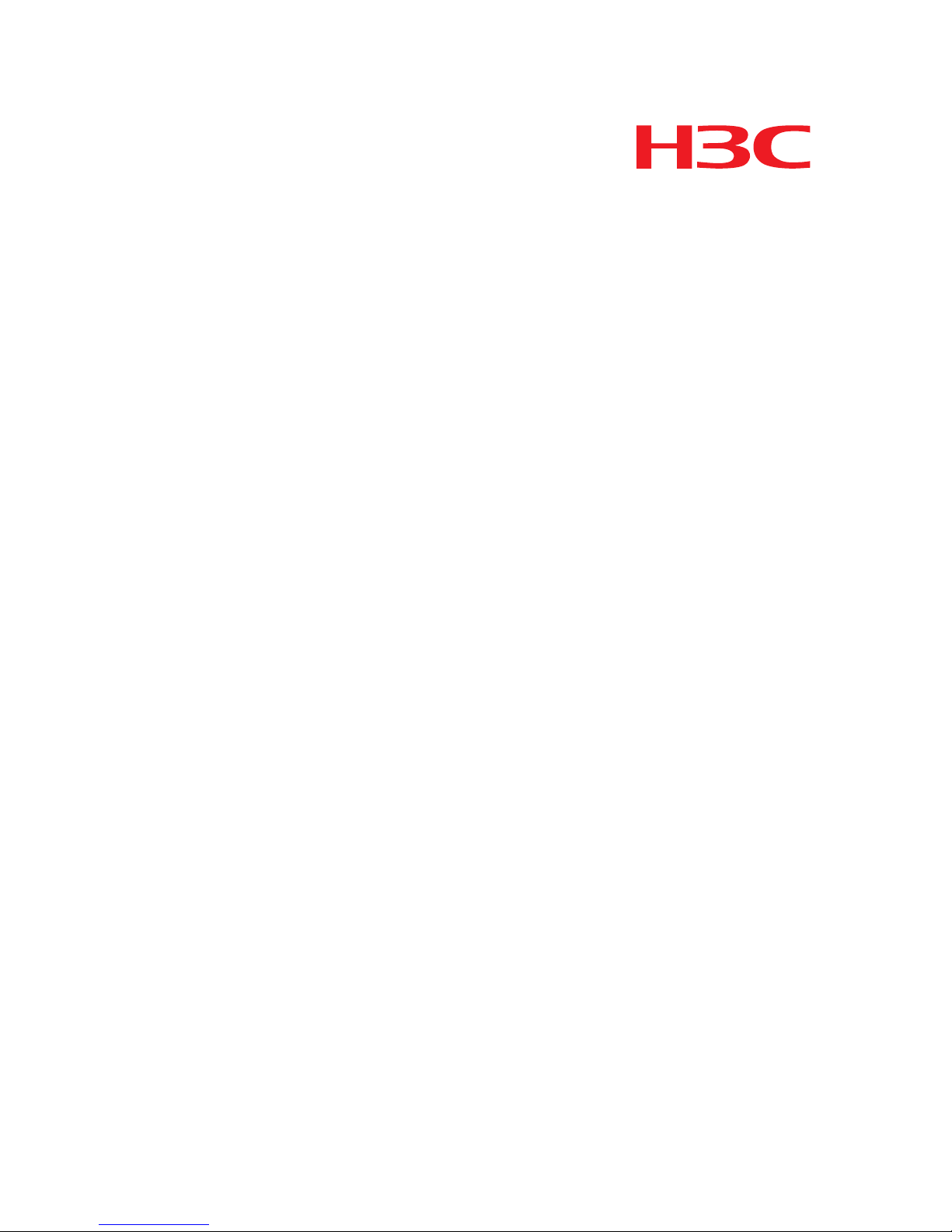
H3C MSR Series Routers
OAP/OAPS V2 Module
User Guide
Hangzhou H3C Technologies Co., Ltd.
http://www.h3c.com
Document version: 6PW102-20120703
Page 2

Copyright © 2011-2012, Hangzhou H3C Technologies Co., Ltd. and its
licensors
All rights reserved
No part of this manual may be reproduced or transmitted in any form or
by any means without prior written consent of Hangzhou H3C
Technologies Co., Ltd.
Trademarks
H3C, , Aolynk, , H
3
Care, , TOP G, , IRF,
NetPilot, Neocean, NeoVTL, SecPro, SecPoint, SecEngine, SecPath,
Comware, Secware, Storware, NQA, VVG, V
2
G, VnG, PSPT, XGbus,
N-Bus, TiGem, InnoVision and HUASAN are trademarks of Hangzhou
H3C Technologies Co., Ltd.
All other trademarks that may be mentioned in this manual are the
property of their respective owners
Notice
The information in this document is subject to change without notice.
Every effort has been made in the preparation of this document to ensure
accuracy of the contents, but all statements, information, and
recommendations in this document do not constitute the warranty of any
kind, express or implied.
Environmental protection
This product has been designed to comply with the environmental
protection requirements. The storage, use, and disposal of this product
must meet the applicable national laws and regulations.
Page 3
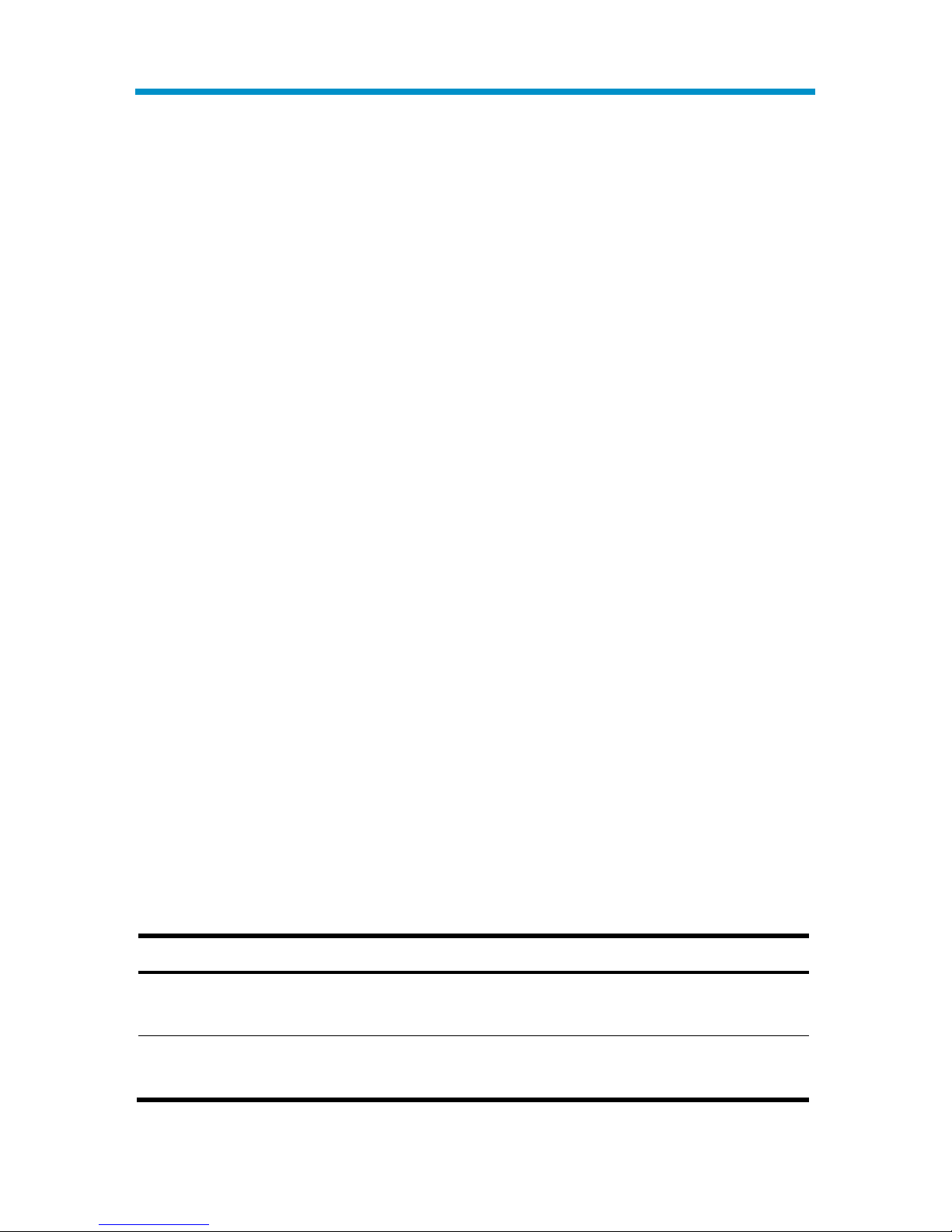
Preface
The H3C MSR Series Routers OAP/OAPS V2 Module User Guide
describes hardware specifications of OAP/OAPS V2 modules,
configuration on routers, and how to log in to the operating system of an
OAP/OAPS V2 module.
This preface includes:
• Audience
• Conventions
• About the H3C MSR documentation set
• Obtaining documentation
• Technical support
• Documentation feedback
Audience
This documentation is intended for:
• Network planners
• Field technical support and servicing engineers
• Network administrators working with the OAP/OAPS V2
Conventions
This section describes the conventions used in this documentation set.
Command conventions
Convention Description
Boldface
Bold text represents commands and keywords that you enter
literally as shown.
Italic
Italic text represents arguments that you replace with actual
values.
Page 4
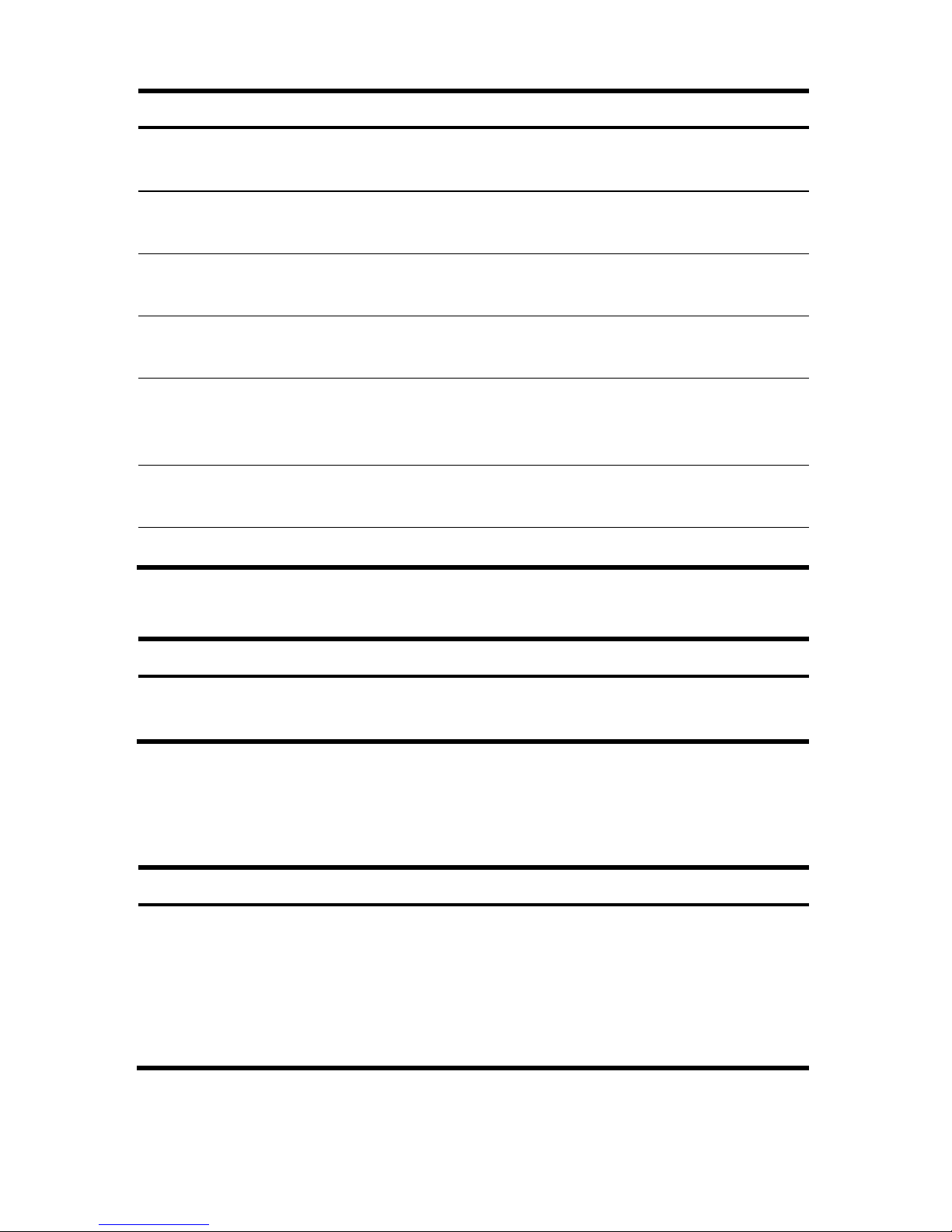
Convention Description
[ ]
Square brackets enclose syntax choices (keywords or
arguments) that are optional.
{ x | y | ... }
Braces enclose a set of required syntax choices separated by
vertical bars, from which you select one.
[ x | y | ... ]
Square brackets enclose a set of optional syntax choices
separated by vertical bars, from which you select one or none.
{ x | y | ... } *
Asterisk marked braces enclose a set of required syntax choices
separated by vertical bars, from which you select at least one.
[ x | y | ... ] *
Asterisk marked square brackets enclose optional syntax
choices separated by vertical bars, from which you select one
choice, multiple choices, or none.
&<1-n>
The argument or keyword and argument combination before
the ampersand (&) sign can be entered 1 to n times.
# A line that starts with a pound (#) sign is comments.
Symbols
Convention Description
NOTE
An alert that contains additional or supplementary
information.
About the H3C MSR documentation set
The H3C MSR documentation set includes:
Cate
gory
Documents
Purposes
Operations and
maintenance
H3C MSR Series
Routers
OAP_OAPS V2
Module
Customization
User Guide
Describes how to install the operating
system of an OAP/OAPS V2 module
and the configuration procedures for
customizing the OAP/OAPS V2
module
Page 5
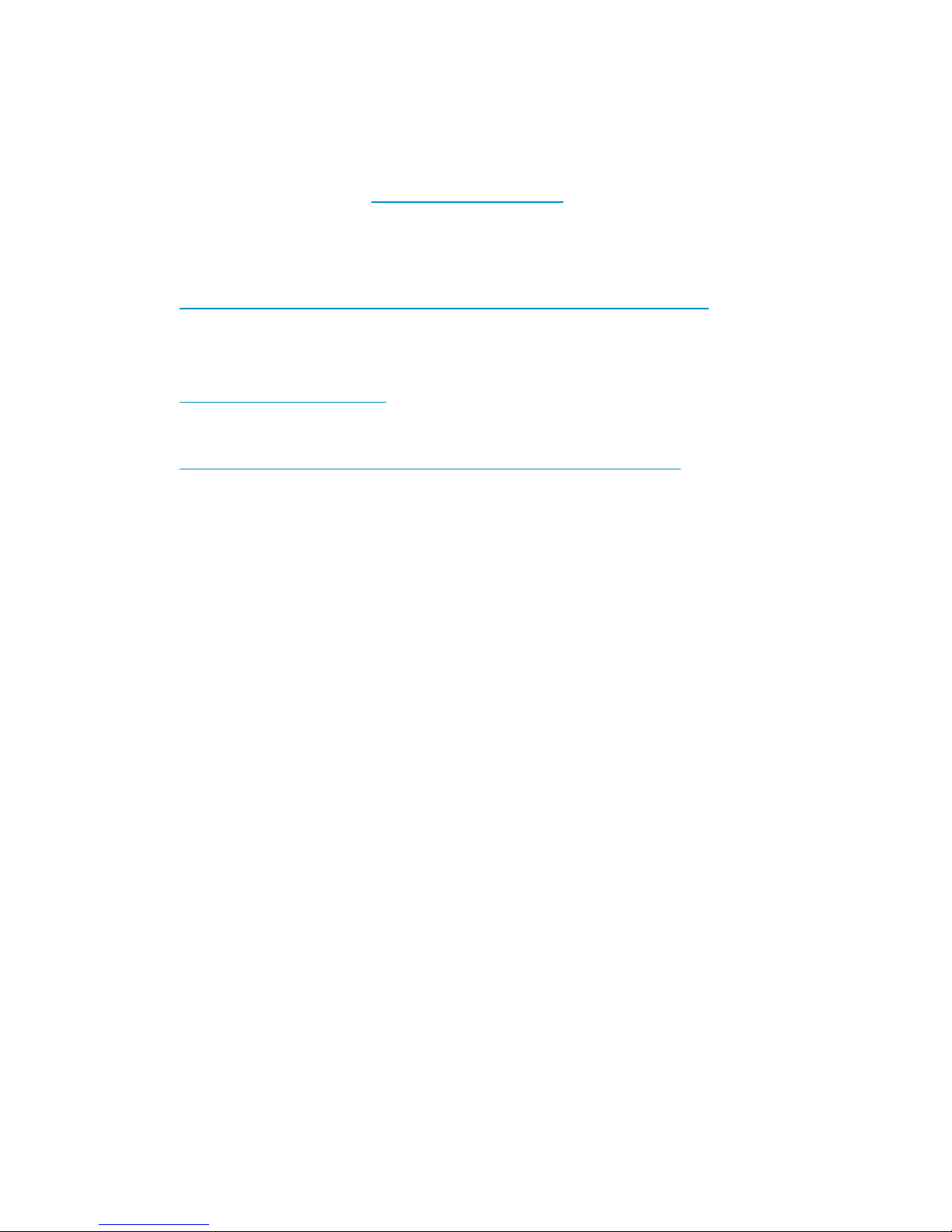
Obtaining documentation
You can access the most up-to-date H3C product documentation on the
World Wide Web at http://www.h3c.com
.
Click the links on the top navigation bar to obtain different categories of
product documentation:
[Technical Support & Documents > Technical Documents]
– Provides
hardware installation, software upgrading, and software feature
configuration and maintenance documentation.
[Products & Solutions]
– Provides information about products and
technologies, as well as solutions.
[Technical Support & Documents > Software Download]
– Provides the
documentation released with the software version.
Technical support
service@h3c.com
http://www.h3c.com
Documentation feedback
You can e-mail your comments about product documentation to
info@h3c.com.
We appreciate your comments.
Page 6

i
Contents
Overview ··········································································································· 1
Panel views ······································································································· 2
OAP Smart MIM Module ········································································ 2
OAP MIM Module ··················································································· 2
OAP FIC Module ····················································································· 3
LEDs ··················································································································· 3
Stand By button ································································································ 4
GigabitEthernet management port ································································· 5
Configuring ACFP and ACSEI on the router ··················································· 6
ACFP configuration ·························································································· 6
Introduction to ACFP ··············································································· 6
Enabling ACFP server ············································································· 7
Configuring the ACFP client ··································································· 7
ACSEI configuration ························································································ 7
Introduction to ACSEI ·············································································· 7
Enabling ACSEI server ············································································ 8
Logging in to and resetting the Linux operating system of an OAP/OAPS
module ··············································································································· 9
Redirecting to an OAP/OAPS module from the router ································ 9
Resetting the system of an OAP/OAPS module ··········································· 9
Configuration examples ················································································ 10
Page 7

1
Overview
The Open Application Platform (OAP) and Open Application
Platform-Smart (OAPS) are designed for new services.
H3C MSR Series Routers provides the following OAPS and OAP
modules:
• OAP Smart MIM Module
• OAP MIM Module
• OAP FIC Module
An OAPS or OAP module can be installed in the expansion module slot
on the router. An OAPS or OAP module runs an independent Linux
operating system. You can load software such as security and voice in the
operating system.
Table 1 Compatibility matrix between OAPS/OAP and routers
Module Router
OAP Smart MIM
Module
• MSR 30-11
• MSR 30-16
• MSR 30-20
• MSR 30-40
• MSR 30-60
OAP MIM Module
• MSR 30-16
• MSR 30-20
• MSR 30-40
• MSR 30-60
OAP FIC Module
• MSR 50-40
• MSR 50-60
• MPU-G2
Page 8

2
Panel views
OAP Smart MIM Module
Figure 1 Front panel
(1) USB port (2) 100/1000Base-T Ethernet port LED
(3) LINK LED for the GigabitEthernet management port
(4) Stand By button (5) System status LED (SYS)
(6) Disk LED (DISK) (7) GigabitEthernet management port
OAP MIM Module
Figure 2 Front panel
(1) USB port (2) 100/1000Base-T Ethernet port LED
(3) LINK LED for the GigabitEthernet management port
(4) Stand By button (5) System status LED (SYS)
(6) Disk LED (DISK) (7) GigabitEthernet management port
Page 9

3
OAP FIC Module
Figure 3 Front panel
(1) 100/1000Base-T Ethernet port LED
(2) LINK LED for the GigabitEthernet management port (3) Stand By button
(4) System status LED (SYS)
(5) Disk LED
(6) GigabitEthernet management port
(7) USB port
LEDs
Table 2 LED description
LED mark Status
Description
SYS
Steady green A memory test is being performed.
Fast flashing (green) The BIOS is starting up.
Slow flashing (green) The operating system is starting up.
Steady yellow Reserved.
Fast flashing (yellow) The boot loader does not exist.
Slow flashing (yellow) The memory test has failed.
Off The module is powered off.
1 2
34567
Page 10

4
LED mark Status
Description
DISK
Steady green The disk is in position.
Flashing green
The disk is performing a read/write
operation.
Steady yellow A problem has occurred to the disk.
Off The disk is not in position.
LINK/ACT
Steady yellow A link is present on the port.
Flashing yellow
Data is being transmitted or received
over the link.
100/1000M
Off
(Suppose the LINK/ACT
LED is yellow)
A 10 Mbps link is present.
Steady orange
(Suppose the LINK/ACT
LED is yellow)
A 100 Mbps link is present.
Steady green
(Suppose the LINK/ACT
LED is yellow)
A 1000 Mbps link is present.
Stand By button
Table 3 Stand By button operation description
S
y
stem status Operation
Description
The OAP module is
power off.
Press the Stand By button.
The module is turned on
and the system starts up.
The OAP module is
powered on.
Press and hold the Stand By
button for less than four
seconds.
Soft off (the system is shut
down first and then the
module is powered off.)
Press and hold the Stand By
button for more than four
seconds.
Force a shutdown.
Page 11

5
GigabitEthernet management port
Table 4 GigabitEthernet management port specifications
Item
S
p
ecification
OAP
OAPS
Connector type RJ-45
Port type MDI/MDIX auto-sensing
Port transmission
rate
• 10/100 Mbps, half/full duplex
• 1000 Mbps, half duplex
Frame format
Ethernet_II
Ethernet_SNAP
Page 12

6
Configuring ACFP and ACSEI on the
router
NOTE:
A
fter installing the OAP/OAPS module on the router, perform the
following configurations on the router.
ACFP configuration
Introduction to ACFP
Application Control Forwarding Protocol (ACFP) is a collaboration
framework for the client/server model between devices. ACFP mainly
describes the specifications for implementing collaboration between the
OAP/OAPS module and the routers. The OAP/OAPS module is called
ACFP client while the router is called ACFP server. A router mirrors or
redirects the received packets to an ACFP client after matching the ACFP
collaboration rules. The software running on the ACFP client monitors
and detects the packets. Based on the monitoring and detection results,
the ACFP client sends back responses to the router through collaboration
Management Information Bases (MIBs) to instruct the router to process the
results, such as filtering out the specified packets.
By controlling data flows on the router, ACFP implements collaboration to
provide users with a unified interface for issuing rules.
Page 13

7
Enabling ACFP server
Follow these steps to enable the ACFP server:
To do… Use the command…
Remarks
Enter system view system-view —
Enable the ACFP
server
acfp server enable
Required
Disabled by default
Configuring the ACFP client
You must configure the ACFP collaboration policy and ACFP
collaboration rules on the ACFP client through MIB. The specific
configuration depends on the service software used on the ACFP client.
NOTE:
• For more information about ACFP configuration, see the
H3C MSR
Series Routers OAA Configuration Guide
.
• Enable the ACFP server only on the router installed with OAP/OAPS
modules that require the ACFP function.
ACSEI configuration
Introduction to ACSEI
As a private protocol, ACSEI provides a method for exchanging
information between ACFP clients and ACFP server. It well supports
Application Control Forwarding Protocol (ACFP) collaboration, ensuring
valid information interaction between the ACFP clients and the ACFP
server, so that the ACFP server and clients can cooperate to run a service.
As a supporting protocol of ACFP, ACSEI also has two entities: server
and client.
• ACSEI server is integrated into the software system of the router and is
supported by the router.
Page 14

8
• ACSEI client is integrated into the software system of the OAP module. It
is a function supported by the OAP module.
Enabling ACSEI server
Follow these steps to enable ACSEI server:
To do… Use the command…
Remarks
Enter system view
system-view
—
Enable ACSEI server acsei server enable
Required
Disabled by default.
NOTE:
• For more information about ACSEI configuration, see the
H3C MSR
Series Routers OAA Configuration Guide
.
• The ACSEI client function is enabled by default.
• Enable the ACSEI server only on the router installed with OAP/OAPS
modules that require the ACSEI function.
Page 15

9
Logging in to and resetting the Linux
operating system of an OAP/OAPS
module
You can perform the following operation and configuration to the
OAP/OAPS module on the router:
• Redirecting to an OAP/OAPS module from the router
• Reset the Linux system of the OAP/OAPS module
Redirecting to an OAP/OAPS module
from the router
You can redirect to the operating system of an OAP/OAPS module from
the router through the following operation. In this way, the terminal
display interface will be switched from the command line interface (CLI)
on the router to the operating interface of the operating system of the
OAP/OAPS module. To return to the CLI on the router, press Ctrl+K.
Follow the step to redirect from the router to the OAP/OAPS module:
To do… Use the command…
Remarks
Redirect from the router to
the OAP/OAPS module
oap connect slot
slot-number
Required
Available in user view
Resetting the system of an OAP/OAPS
module
If the operating system works abnormally or is under other anomalies (for
example, the system does not respond), you can reset the Linux system of
an OAP/OAPS module with the following command to make the module
restart.
Follow the step to reset the system of an OAP/OAPS module:
Page 16

10
To do… Use the command… Remarks
Reset the Linux system of
an OAP/OAPS module
oap reboot slot slotnum
Required
Available in user view
NOTE:
Resetting the OAP/OAPS module may cause data loss and service
interruption. Before resetting the OAP/OAPS module, save the
configurations of the module operating system and shut down the module
operating system to avoid service interruption and data loss.
Configuration examples
Redirecting to an OAP/OAPS module from the router
The OAP/OAPS module is installed in slot 4 on the router.
<System> oap connect slot 4
Connected to OAP
CentOS release 5.4 (Final)
Kernel 2.6.18-164.el5 on an x86_64
localhost login: root
Password:
Last login: Mon Dec4 11:17:00 on ttyS0
You have new mail.
[root@localhost ~]#
Resetting the Linux system of an OAP/OAPS module
The OAP/OAPS module is installed in slot 4 on the router.
<System> oap reboot slot 4
This command will recover the OAP from shutdown or other failed
state.
Warning: This command may lose the data on the hard disk if the
OAP is not shut
down!
Continue? [Y/N]y
OAP is being reboot.
