H2O Audio Outdoor Series Instructions Manual
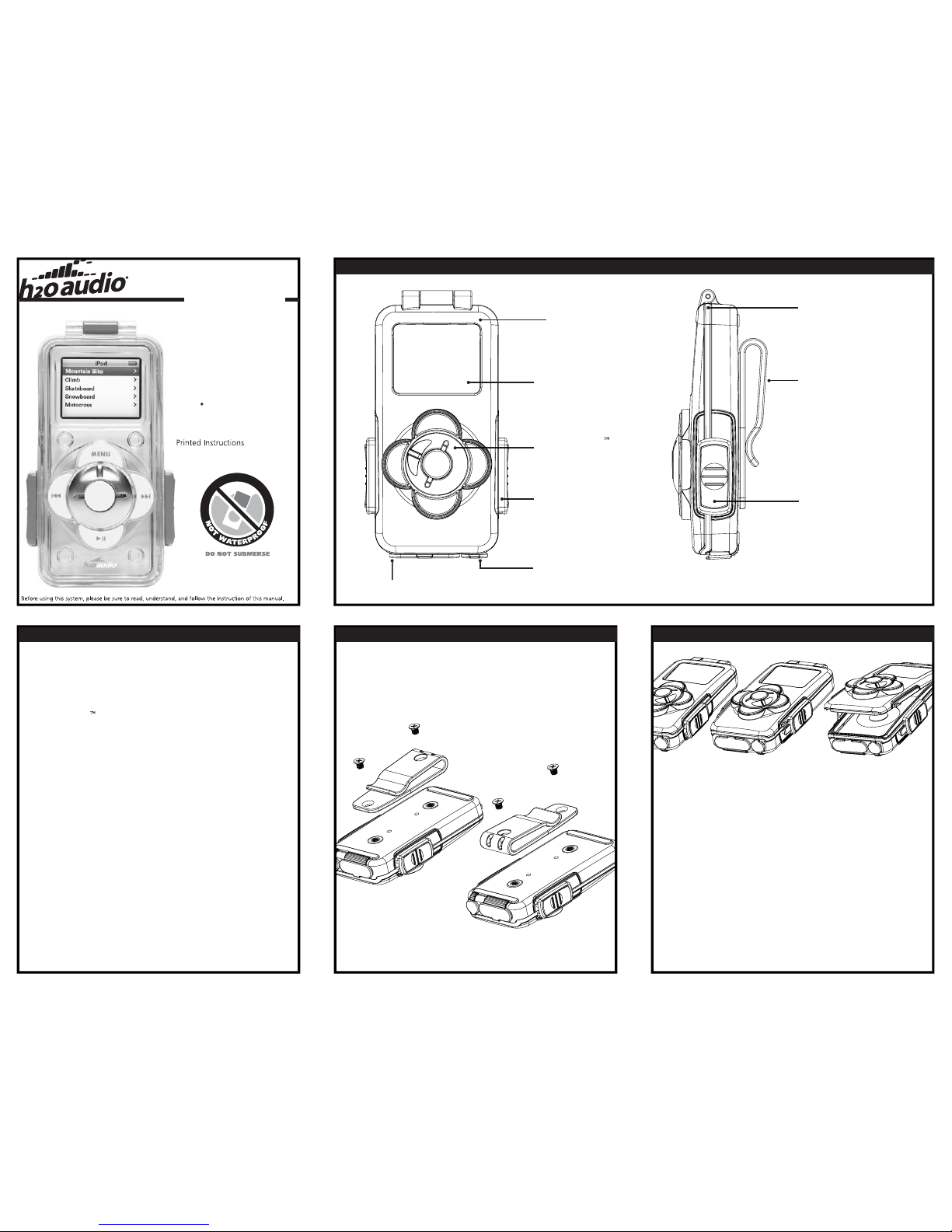
5. Opening and Closing
Closing the Case
1. After installing the iPod nano close the lid
securely.
2. While squeezing the lid shut, slide both latches
towards the bottom of the case.
3. Verify the lid is being held by both latches, and
enjoy.
Opening the Case
1. The lid is held closed by two (2) slider latches on
either side of the case.
2. Slide both latches toward the top of the case to
release the lid.
3. With both latches moved towards the top of the
case, the lid will open freely.
12 3
4. Belt Clip and Sport Armband
Your Outdoor Case for iPod nano comes with a
removable, reversible Belt Clip, and a neoprene
Sport Armband suitable for most active land based
sports. The belt clip is held in place by 2 screws
that can be removed using a standard Phillips
Head screwdriver.
The Belt Clip can be
reversed to change
the access direction
of the stereo jack.
3. Introduction
The H2O Audio Outdoor Series cases are designed
to protect your iPod nano from impact and abuse
during active land based sports.
The Outdoor series features our patented
Commander Scroll Wheel, which provides
unparalleled protection and access to your iPod's
Click Wheel.
The Outdoor Series was designed with active, land
based, sports in mind, where impact and environmental resistance are required. Sports like:
The Outdoor Series is the perfect compliment to
the H2O Audio Series waterproof housing, but is
not waterproof. While it provides some protection
from environmental conditions such as rain or
snow, there are large openings in the case for the
stereo jack and dock connector that make the
player susceptible to water.
* Skateboarding
* Rock Climbing
* Snowboarding
* Cycling
* Motocross
* Skiing
* Running
* Off Roading
* Camping
* Mountain Biking
* Hiking
* BMX
2. Case Features
Dual Locking
Slider System
Commander
Scroll Wheel
Headphone Port
Dock Connector Port
Debris Wall
Removable
Reversible
Belt Clip
Dual Locking
Slider System
Lens Clear
Display Window
Compatible with
1 and 2
Gen iPod nano
st nd
Outdoor Case for
iPod nano
(1 and 2 Gen)
Outdoor Series
h2oaudio.com
st nd
R6-70 20060901

12. Warranty Coverage
13. Returns
Prior to any return, a Return Authorization (RA) number must be obtained. To
receive an RA number, go online to www.h2oaudio.com/returns.php and follow
the simple instructions on how to return a product. Proof of purchase from an
Authorized Dealer will be required. A copy of the original sales receipt and a copy
of the owner’s portion of the warranty card must accompany all correspondence
regarding the equipment covered by this warranty agreement or in direct reference
to this warranty.
H2O Audio guarantees, to the original purchaser only, that the equipment purchased
is free of defects in material and/or under normal recreational use for a period of one
year (1) from date of consumer purchase from an Authorized Dealer; provided that
proper care and maintenance have been performed as prescribed by the owner's
guide included with the equipment. Should this product prove to be defective for
any reason (other than those listed as limitations below) the product will be serviced
or replaced at H2O Audio's sole discretion at no charge (excluding shipping and
handling). This warranty shall be void if the registration is not completed and sent to
H2O Audio Customer Service within 30 days of purchase. This warranty shall be void
if the equipment has been tampered with by anyone not authorized to perform
service. The warranty is non-transferable and extends to the original purchaser only
and is valid only if the equipment was purchased from an authorized dealer.
Warranty does not extend to cover damage from accident, abuse, tampering, lack of
maintenance, theft, or loss. Service or modifications by anyone other than an
Authorized H2O Audio agent will void the warranty. H2O Audio will not be
responsible for recovery or replacement of the product in the event of loss or theft.
H2O Audio, its Authorized International Distributors, and Authorized Dealers make
no other warranties, either express or implied or orally, or in writing, with respect to
any other warranty coverage except those expressly stated within the preceding
sentences. H2O Audio will not be held responsible for any agreements orally or in
writing with the exception of those expressly included in this warranty statement.
The warranty registration card and the terms contained herein supersede all
statements contained in any and all owner's guides, instruction cards, or other
equipment literature or catalogs. In no event will H2O Audio, its Authorized
International Distributors, and Authorized Dealers be held responsible or liable for
any personal injuries resulting from the use of the covered equipment, or for any
other damages, whether direct, indirect, incidental, or consequential; even if H2O
Audio has been advised of such damages.
11. General Use Notice
READ THIS MANUAL CAREFULLY. IF YOU HAVE ANY
QUESTIONS PLEASE CONTACT H2O AUDIO CUSTOMER
SUPPORT PRIOR TO USE.
IMPROPER USE OF THIS SYSTEM MAY CAUSE THE USER TO
MAKE MISTAKES OR DECISIONS THAT MAY LEAD TO SERIOUS
INJURY OR DEATH.
IMPORTANT WARNING AND DISCLOSURE:
IT CAN BE POTENTIALLY DANGEROUS TO PLAY YOUR HEADPHONES WHILE ENGAGING IN ACTIVITIES THAT REQUIRE
YOUR FULL ATTENTION. YOU SHOULD EXERCISE EXTREME
CAUTION OR DISCONTINUE USE IN POTENTIALLY HAZARDOUS
SITUATIONS. DO NOT USE THE HEADPHONES WHILE DRIVING,
CYCLING, OR OPERATING ANY MOTORIZED VEHICLE. IT MAY
CREATE A TRAFFIC HAZARD AND IS ILLEGAL IN SOME AREAS.
AVOID USING HEADPHONES AT HIGH VOLUME. HEARING
EXPERTS ADVISE AGAINST CONTINUOUSLY LOUD AND
EXTENDED PLAY. IF YOU EXPERIENCE RINGING IN YOUR EARS,
REDUCE VOLUME OR DISCONTINUE USE.
THE MANUFACTURER DOES NOT WARRANT AND WILL NOT BE
HELD RESPONSIBLE IN ANY WAY FOR DAMAGES TO THE iPod,
OR LOSS OF DATA, INCLUDING LOSS OF DATA STORED IN THE
iPod, RESULTING FROM AN EXCESSIVE IMPACT, THUNDER, OR
AN ELECTRICITY FAILURE, OR WATER DAMAGE. YOU WILL BE
RESPONSIBLE FOR SAFE GUARDING ALL DATA STORED ON
YOUR DEVICE.
10. Contact Us
9. General Storage
Customer Support is available Monday – Friday 9am to 5pm PST.
h2oaudio.com
P. 1.800.708.6080 or 858.623.0339
F. 858.225.0815
E. support@h2oaudio.com
Copyright Notice:
This owner’s manual is copyrighted, all rights reserved. It may not, in whole or in part, be copied,
photocopied, reproduced, translated, or formed into any electronic format without prior consent in
writing. H2O Audio is a registered trademark of Diver Entertainment Systems, Inc. Apple and iPod
are registered trademarks of Apple Computer Inc.
Patents 6396769, 6614722, 6954405 Others Pending.
* Solvents or other chemical fumes
* High humidity
* High Ozone
* Extreme temperature fluctuations
For long-term storage, keep out of direct sunlight.
Long term UV exposure is not recommended for
any materials used in the construction of the case.
CAUTION: Do not store case in following environments:
Storage in such conditions may lead to case
damage.
Strong detergents, soaps, and chemicals MUST
NEVER be used to clean the system. If you must
use soap, it should be a very diluted.
8. Commander Scroll Wheel
Menu Button
Select Button
Next / FastForward Button
Previous / Rewind
Button
Scroll Wheel rotates
Clockwise &
Counter- Clockwise
Play / Pause Button
The Commander Scroll Wheel allows you to
maintain complete control over the iPod’s Click
Wheel functions, even while wearing a glove.
Refer to iPod Instruction Manual for complete
details of how to use the player.
7. Dock Connector and Heaphone Ports
The Outdoor Case for iPod nano features elastomer plugs that cover the ports for the stereo jack
and iPod Dock Connector. These plugs should stay
closed when not in use.
Please note that these ports provide direct access
into the case, and therefore should be protected
from water and foreign particle.
NOTE: H2O Audio Waterproof Headphones are NOT
compatible with the Outdoor Series Cases, which is
designed to be used with land based headphones.
6. Installing the iPod nano (1 and 2 Gen)
Place the iPod nano into the case, with screen
facing up, and stereo jack oriented towards the
bottom of the case (as shown).
st nd
NOTE: Compatible with 1 and 2 Gen iPod nano
st nd
R6-70 20060901
