
GZ-55
Bluetooth Speaker
User Guide
Руководство Пользователя
Benutzerhandbuch
Guía del usuario
Guia do usuário


Congratulaons on the purchase of the
portable Bluetooth speaker GZ electronics
GZ-55!
GZ-55 is a compact acousc system that
allows you to play music from phones,
tablets, players, computers and other de-
vices connected via Bluetooth or AUX (3.5
mm port). The GZ-55 features compact
dimensions, elegant appearance and funconality. Enjoy great sound indoors and
outdoors!
It is strongly recommended to read the
instrucons completely before using the
device.
3
English

Safety notes
English
1. Please, keep the device away from the
following factors:
• Extremely high or low temperatures;
• Petrol or other aggressive solvents;
• Strong electromagnec eld.
2. Please, do not leave the device in
direct sunlight.
3. Do not disassemble or aempt to
repair it yourself.
4. Please note that high volume sound
may cause hearing loss.
5. Please do not listen to music too loud
and do not use earphones while driving a
vehicle or riding a bicycle or a motorcycle.
It rises the risk of a road accident.
4

Geng started
Switch on the speaker by pressing the
power buon. You will hear a beep sound
and the blue LED will ash rapidly.
On your computer, player or mobile device,
open the list of available Bluetoothdevices and nd “GZ-55”. Connect to
it (use PIN “0000” if necessary). Aer
successful connecon, the blue column
indicator will stop blinking and will light up
connuously.
In Bluetooth mode:
• Quickly press “Vol +” or “Vol-” to
change the volume.
• Press and hold the “Vol +” or “Vol-”
buons to switch the track.
• Short press the Bluetooth buon to
take a call, long press to reject, double
press to dial the last number.
English
5

Press and hold the Bluetooth buon
to enter pairing mode. If there is no
English
connecon for 10 minutes, the speaker
will turn o automacally.
In Aux-in mode phone calls are not
supported and automac shutdown does
not occur.
6

Indicaon
Blue
• Flashing – the speaker is in pairing
mode;
• Glowing - Bluetooth connecon or
Aux-in connecon is set.
Red
• Slow ashing - the baery is low;
• Glowing - the device is charging (it
goes out when the baery is fully
charged);
English
7

Charging the Speaker
English
If the indicator of your speaker starts
blinking red, it means that the baery is
almost empty. Connect the speaker to the
acve USB port. As soon as the baery
starts charging, the indicator stops ashing
and starts to light red connuously.
When the speaker baery is fully charged,
the indicator goes out.
For the fastest charge, we recommend you
to turn o the speaker
8

Specicaon
• Power: 2 * 5 W;
• Frequency range: 60 Hz - 18 kHz;
• Signal to noise rao: 80 dB;
• The coecient of nonlinear distoron:
<2%;
• Impedance: 4 Ω;
• Bluetooth version: 4.0;
• Bluetooth protocol: A2DP, AVRCP;
• Session protocol: HFPV1.6;
• Working distance: up to 10 m;
• Audio output: Bluetooth, AUX
(3.5 mm);
• Baery: 7.4 V, 960 mAh, Li-Polymer;
• Full charging me: 2 - 3 hours;
• Operang me: 8 - 10 hours;
• Dimensions: 151 * 83.5 * 23 mm;
• Weight: 215 g.
English
9

Package contents
English
• The GZ-55 Bluetooth Speaker
• USB cable (charging)
• 3.5 mm audio cable (Aux)
• User Guide
Buons and interfaces
1. Bluetooth/Call
2. Vol + (Increase volume)
3. Vol – (decrease volume)
4. Power
5. USB port
6. AUX port
7. Microphone
8. LED-indicators
10
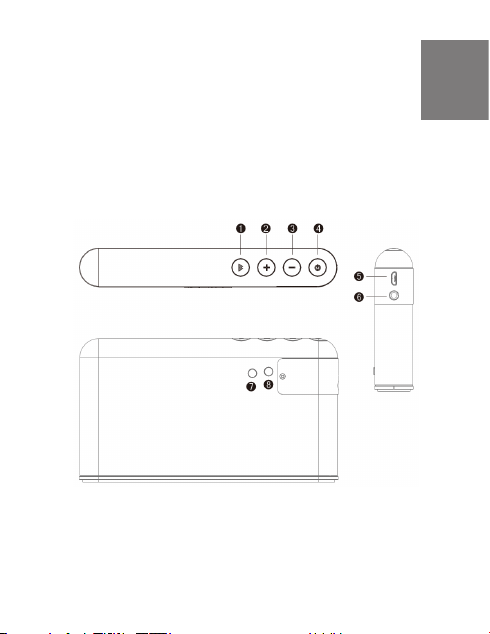
11
English
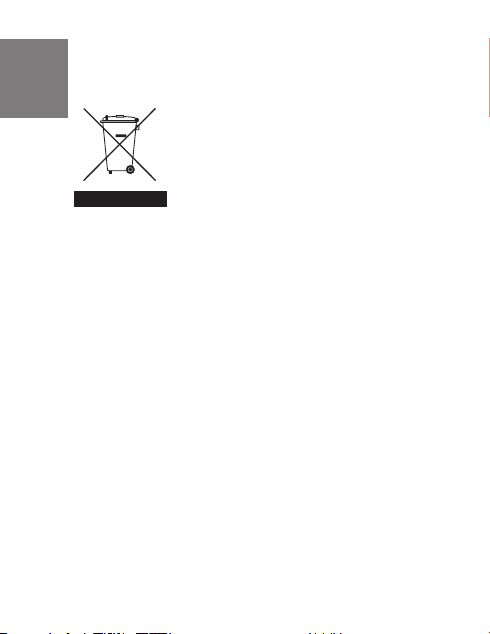
Important informaon
English
equipment can be disposed of can be obtained from
your local authority.
12
Electrical and electronic equipment,
parts and baeries marked with this
symbol must not be disposed of with
normal household wastage, it must be
collected and disposed of separately
to protect the environment.
Informaon concerning where the

Поздравляем с приобретением
портативной Bluetooth-колонки GZ
Electronics GZ-55!
GZ-55 – это компактная акустическая
система, позволяющая проигрывать
звук с телефонов, планшетов, плееров,
компьютеров и других устройств,
подключаемых по Bluetooth или AUX
(разъем 3,5 мм). GZ-55 отличается
компактными размерами, элегантным
внешним видом и функциональностью.
Наслаждайтесь отличным звуком в
помещении и на улице!
Настоятельно рекомендуем полностью
прочитать инструкцию перед началом
использования устройства.
13
Русский

Меры безопасности
1. Пожалуйста, не подвергайте
устройство воздействию следующих
факторов:
• Экстремально высоких или низких
температур;
Русский
• Бензина или других агрессивных
растворителей;
• Сильного электромагнитного поля.
2. Не допускайте долговременного
воздействия прямого солнечного света
во избежание перегрева устройства.
3. Не разбирайте устройство и не
пытайтесь починить его самостоятельно.
4. Помните о том, что прослушивание
музыки на высокой громкости может
вызвать ухудшение слуха!
5. Находясь за рулем, настройте
громкость таким образом, чтобы не
отвлекаться от дорожной ситуации.
14

Начало работы
Включите колонку, нажав кнопку
питания. Вы услышите звуковой сигнал,
а синий светодиод начнет быстро
мигать.
На вашем компьютере, плеере или
мобильном устройстве откройте
список доступных Bluetooth-устройств и
найдите “GZ-55”.
Подключитесь к нему (используйте
PIN «0000» в случае необходимости).
После успешного соединения синий
индикатор колонки перестанет мигать и
начнет гореть непрерывно.
В режиме Bluetooth:
• Нажмите «Vol+» или «Vol-» чтобы
изменить громкость
• Нажмите и удерживайте
кнопки «Vol+» или «Vol-» чтобы
переключить трек.
15
Русский

• Короткое нажатие кнопки
Bluetooth – принять звонок,
длинное нажатие – сбросить,
двойное нажатие – набрать
последний номер.
Нажмите и удерживайте кнопку Blue-
Русский
tooth, чтобы войти в режим сопряжения.
При отсутствии соединения в течение
10 минут колонка отключится
автоматически.
В режиме Aux-in телефонные звонки
не поддерживаются, автоматического
отключение не происходит.
16

Индикатор
Синий
• Мигает: колонка в режиме
сопряжения;
• Горит: установлено Bluetooth-
соединение либо подключение
Aux-in.
Красный
• Медленно мигает: низкий уровень
заряда аккумулятора;
• Горит: идет зарядка (гаснет,
когда аккумулятор заряжается
полностью).
17
Русский

Зарядка колонки
Если индикатор вашей колонки начинает
мигать красным – значит, аккумулятор
почти разряжен. Подключите колонку
к активному USB-порту. Как только
Русский
аккумулятор начинает заряжаться,
индикатор перестает мигать и начнет
гореть красным непрерывно.
После того как аккумулятор колонки
полностью зарядится, индикатор
погаснет.
Для наиболее быстрой зарядки
рекомендуется отключить колонку.
18

Характеристики
• Мощность: 2 * 5 Вт;
• Диапазон частот: 60 Гц – 18 кГц;
• Соотношение сигнал/шум: 85 дБ;
• Коэффициент нелинейных
искажений: <2%;
• Импеданс: 4 Ω;
• Версия Bluetooth: 4.0;
• Протокол Bluetooth: A2DP, AVRCP;
• Сеансовый протокол: HFPV1.6;
• Рабочая дистанция: до 10 м;
• Аудиовыход: Bluetooth, AUX
(3,5 мм);
• Аккумулятор: 7.4 В, 960 мАч,
Li-Polymer;
• Время полной зарядки: 2 – 3 ч;
• Время работы: 4 – 6 ч;
• Размеры: 151*83.5*23 мм;
• Масса: 215 г.
19
Русский

Комплект поставки
• Bluetooth-колонка GZ-55
• Кабель USB (для зарядки)
• Звуковой кабель 3,5 мм (Aux)
• Руководство пользователя
Русский
Кнопки и интерфейсы
1. Bluetooth/вызов
2. Vol+ (громкость +)
3. Vol- (громкость -)
4. Питание
5. Порт USB
6. Порт AUX
7. Микрофон
8. Индикаторы
20

21
Русский

Информация
Утилизация изделия и его компонентов
по завершении срока службы должна
выполняться в соответствии с требованиями
всех государственных нормативов и законов. Не
вбрасывайте совместно с бытовыми отходами.
Оборудование предназначено для эксплуатации
Русский
в жилых, коммерческих или производственных
зонах без постоянного присутствия
обслуживающего персонала.
Оборудование должно эксплуатироваться и
храниться в зонах без воздействия вредных и
опасных производственных факторов.
В случае обнаружения неисправности устройства,
а также для принятия претензий к их качеству,
обратитесь в компанию, у которой приобретен
данный продукт.
Информацию о технической поддержке
и сервисных центрах можно получить на
официальном веб-сайте GZ Electronics:
www.gz-electronics.com.
22

Wir gratulieren Ihnen zum Kauf von
tragbaren Bluetooth-Lautsprecher GZ
Electronics GZ-55!
GZ-55 ist eine Lautsprechersystem, das
Audio von Handys, Tableen, MusikPlayer, PCs und anderen Geräten, die über
Bluetooth oder AUX (3.5 mm Anschluss)
verbunden sind, zu spielen ermöglicht.
GZ-55 ist kompakt, hat elegantes Aussehen
und Funkonalität. Genießen Sie die
ausgezeichneten Klangeekte sowohl
im Innen- als auch im Außenbereich
genießen!
Lesen Sie bie die Benutzerhandbuch
sorgfälg durch, bevor Sie das Gerät
benutzen.
23
Deutsch

Sicherheitshinweise
1. Halten Sie das Gerät von folgenden
Faktoren fern:
• Extrem kalten oder heißen
Temperaturen;
• Benzol und andere aggressiven
Chemikalien;
• Starkem magneschen oder
elektrischen Feld;
2. Bie lassen Sie das Gerät nicht unter
Deutsch
dem direkten Sonnenlicht.
3. Bie zerlegen oder reparieren Sie das
Gerät nicht selbstständig.
4. Bie beachten Sie, dass ein hoher
Lautstärkepegel zu dem Hörverlust führen
kann.
5. Bie hören Sie die Musik nicht zu laut
und verwenden Sie keine Kopörer,
während Sie ein Fahrzeug, ein Fahrrad
oder ein Motorrad fahren. Es besteht die
Gefahr eines Verkehrsunfalls.
24

Erste Schrie
Drücken Sie kurz die Power-Taste um den
Lautsprecher einzuschalten. Sie werden
einen Signalton hören und die blaue LED-
Anzeige beginngt schnell zu blinken.
Auf dem Musik-Player oder Handy, önen
Sie die Liste der verfügbaren BluetoothGeräte und suchen Sie nach “GZ-55”.
Nachdem die Verbindung (geben Sie
den PIN-Code “0000” ein, wenn nög)
hergestellt wird blinkt die LED nicht mehr
und beginnt zu leuchten.
Im Bluetooth-Modus:
• Halten Sie die Taste “Vol +” oder
“Vol-” gedrückt, um den Track zu
wechseln.
• Drücken Sie kurz die Taste “Vol +”
oder “Vol-”, um die Lautstärke zu
erhöhen oder zu verringern.
25
Deutsch

• Drücken Sie kurz die BluetoothTaste, um einen Anruf zu tägen,
drücken Sie lange, um den Anruf
abzulhenen, drücken Sie zqeimal füe
Wahlwiederholung.
Halten Sie die Bluetooth-Taste um die
Verbindung zu beginnen. Wenn die
Bluetooth-Verbindung innerhalb von
10 Minuten ausbleibt, schaltet sich der
Deutsch
Lautsprecher automasch aus.
Im Aux-in-Modus werden die Anrufe nicht
unterstützt und gibt es keine automasche
Abschaltung.
26

LED-Anzeige
Blau
• Blinkt: der Lautsprecher ist im
Verbindung-Zustand;
• Leuchtet: die Bluetooth-Verbindung
oder AUX-in-Anschluss hergestellt ist.
Rot
• Blinkt: Die Baerie ist leer;
• Leuchtet: Laden der Baerie (die
LED geht aus, nachdem der Akku
vollständig aufgeladen ist).
27
Deutsch

Laden des Lautsprechers
Wenn die Anzeige rot blinkt, ist die Baerie
fast leer. Schließen Sie die Lautsprecher
an den akven USB-Anschluss. Sobald
die Baerielade startet, stoppt die LED zu
blinken und leuchtet dauerha rot.
Wenn die Baerie vollständig geladen ist,
geht die LED aus.
Um die schnellste Lade zu empfohlen,
Deutsch
schalten sie dem Lautsprecher.
28

Spezikaon
• Ausgangsleistung: 2*5 W;
• Frequenzgang: 60 Hz-18 kHz;
• Signal/Rausch-Verhältnis: 80 dB;
• THD: <2%;
• Impedanz: 4 Ω;
• Bluetooth-Version: 4.0;
• Bluetooth Protocol: A2DP, AVRCP;
• Arbeitbereich: bis 10 m;
• Audio-Ausgang: Bluetooth, AUX
(3.5 mm);
• Baerietyp: 7.4 V 960 mAh,
Li-Polymer;
• Ladezeit: 2 - 3 Stunden;
• Wiedergabezeit: 4-6 Stunden
• Dimensionen: 151*83.5*23 mm;
• Gewicht: 215 g.
29
Deutsch

Packungsinhalt
• Der Bluetooth-Lautsprecher GZ-55
• Das USB-Kabel (Auaden)
• Das 3.5 mm Audiokabel (Aux)
• Das Benutzerhandbuch
Tasten und Schnistellen
Deutsch
1. Bluetooth/Anruf
2. Lautstärke oben
3. Lautstärke unten
4. Netzschalter
5. USB-Anschluss
6. AUX-Anschluss
7. Mikrofon
8. LED-Anzeige
30

31
Deutsch

Wichge Informaonen
Elektrische und elektronische Geräte,
Teile und Baerien, die mit diesem
Symbol gekennzeichnet sind, dürfen
nicht zusammen mit normalem
Hausmüll entsorgt werden. Um die
Umwelt zu schützen, müssen diese
werden. Informaonen darüber, wo solche Geräte
entsorgt werden können, können bei Ihrer lokalen
Behörde angefragt werden.
Deutsch
32
gesondert gesammelt und entsorgt

Felicitaciones por la compra de altavoces
portáles Bluetooth GZ electronics GZ-55!
GZ-55 es un sistema de altavoces
compacto para escuchar la música de
los teléfonos, tabletas, reproductores de
música, ordenadores y otros disposivos
conectados a través de Bluetooth o AUX
(puerto de 3.5 mm). GZ-55 es compacto,
ene un aspecto elegante y alta
funcionalidad. Disfrute de de excelentes
efectos de sonido tanto en interiores
como en exteriores.
Lea el manual antes de ulizar el
disposivo.
33
Español

Notas de seguridad
1. Por favor, mantenga el aparato alejado
de los siguientes factores:
• las temperaturas extremadamente
frías o calientes;
• Benceno y otros productos químicos
agresivos;
• El fuerte campo magnéco o eléctrico.
2. Por favor, no deje el disposivo en luz
directa sol.
3. Por favor, no desmonte ni repare el
disposivo por su cuenta.
4. Tenga en cuenta, que el sonido de
Español
alto volumen puede causar pérdida de la
audición.
5. Por favor no escuche música demasiado
fuerte y no ulice auriculares mientras
conduce un vehículo, una bicicleta o una
moto. Se eleva el riesgo de un accidente
de tráco.
34

Inicio
Pulse el botón de alimentación para
encender el altavoz. Se oye la señal
acúsca y el indicador LED empienzará
parpadear rápidamente.
En su PC, reproductor o teléfono, abra la
lista de disposivos Bluetooth disponibles
y busque para “GZ-55.” Conectela
(introducir el PIN “0000” si es necesario).
Después de la conexión con éxito, la luz
azul deja de parpadear y comienza a brillar
de forma connua.
En el modo Bluetooth:
• Pulse y mantenga pulsado el botón
“Vol +” o “Vol -” para cambiar la
música.
• Pulse brevemente el botón “Vol +” o
“Vol -” para ajustar el volumen.
35
Español

• Brevemente pulse el botón de
Bluetooth para aceptar una llamada,
mantenga pulsada la tecla para
rechazar la llamada, pulse dos
veces para volver a marcar el úlmo
número.
Mantenga pulsado el botón de Bluetooth
para entrar en el modo de conexión.
Si la conexión Bluetooth está a bajo
por 10 minutos, el altavoz se apagará
automácamente.
En el modo Aux-in, no se admiten llamadas
y no se apaga automácamente.
Español
36

Indicador LED
Azul
• Parpadea - el altavoz está en el modo
de conexión;
• Brilla - la conexión Bluetooth o Aux-in
está establecida.
Rojo
• Parpadea lentamente - nivel de
batería bajo;
• Brilla – está a cargar (se apaga cuando
la batería está completamente
cargada).
Español
37

Carga del altavoz
Si el indicador del altavoz parpadea en
rojo el disposivo se está quedando sin
batería. Conectar el altavoz al puerto de
alimentación USB. Una vez que la bateria
empieza a cargar, el LED deja de parpadear
y se enciende una luz roja connua.
Quando la batería del altavoz está
completamente cargada, la luz se apaga.
Para la carga más rápida, se recomienda
desacvar el altavoz.
Español
38

Especicació
• Potencia: 2 x 5 W;
• Rango de frecuencia: 60 Hz-18 kHz;
• Relación sonido / ruido: 85dB;
• THD: <2%;
• Impedancia: 4 Ω;
• Bluetooth Versión: 4.0 RSC 8635;
• Protocolo de Bluetooth: A2DP, AVRCP;
• Protocolo de Sesión: HFPV1.6;
• Distancia de trabajo: hasta 10 metros;
• Salida de audio: Bluetooth, AUX
(3.5 mm);
• Tipo de batería: 7.4V 960mAh
Li-Polymer;
• Tiempo de carga: 2-3 horas;
• Tiempo de reprodución: 4-6 horas;
• Dimensiones: 151 * 83.5 * 23 mm;
• Peso: 215 g.
39
Español

Contenido del paquete
• Altavoz Bluetooth GZ-55
• Cable USB (carga)
• Cable de audio de 3.5 mm (Aux)
• Guía del usuario
Botones e interfaces
1. Bluetooth / Llamada
2. Volumen arriba
3. Volumen abajo
4. Tecla de potencia
Español
5. Puerto USB
6. Puerto AUX
7. Micrófono
8. Indicador LED
40

41
Español

Información importante
Equipos eléctricos y electrónicos,
piezas y baterías marcadas con este
símbolo no deben ser eliminadas
con despilfarro domésco normal,
deben ser recogidas y eliminadas
por separado para proteger el medio
información sobre los lugares de eliminación de las
autoridades locales.
Español
42
ambiente. Se puede obtener la

Parabéns pela aquisição de Alto-falantes
portáteis de Bluetooth GZ electronics
GZ-55!
GZ-55 é um sistema de alto-falante
compacto que ouvir música a parr de
telefones, tablets, leitores de música,
PCs e outros disposivos conectados
via Bluetooth ou AUX (porta de 3.5
mm). GZ-55 é compacto, tem aparência
elegante e alta funcionalidade. Desfrute
de excelentes efeitos sonoros tanto no
interior como no exterior!
Leia atentamente o manual antes de
ulizar o disposivo.
43
Português

Notas de segurança
1. Por favor, mantenha o aparelho
afastado dos seguintes fatores:
• Temperaturas extremamente quentes
ou friass;
• Benzeno e outros produtos químicos
agressivos;
• Forte campo magnéco ou elétrico.
2. Por favor, não deixe o disposivo sob
luz solar direta.
3. Por favor, não desmonte ou repare o
aparelho por conta própria.
4. Tenha atenção, o som muito alto pode
causar perda de audição.
5. Por favor não oiça música muito alta
e não use fones de ouvido durante a
condução de um veículo ou estando numa
bicicleta ou uma motorizada. Eleva-se o
Português
risco de um acidente.
44

Início
Prima o botão de alimentação para ligar
o alto-falante. Ouvirá o sinal de som
e o indicador LED começará a psicar
rapidamente.
No seu PC, player ou telemóvel, abra a lista
de disposivos de Bluetooth disponíveis
e busque para “GZ-55”. Conecte a ele
(introduzindo o PIN “0000” se necessário).
Após a conexão bem-sucedida, a luz azul
parará de piscar e começará a brilhar
connuamente.
No modo de Bluetooth:
• Pressione e segure o botão “Vol +” ou
“Vol -” para mudar a música.
• Pressione brevemente o botão
“Vol +” ou “Vol -” para ajustar o
volume.
45
Português

• Pressione brevemente o botão
Bluetooth para aceitar uma chamada,
pressione e segure para a rejeitar,
prima duas vezes para marcar o
úlmo número.
Pressione e segure o botão Bluetooth
para entrar no modo de conexão. Se a
conexão Bluetooth é para baixo por 10
minutos, o palestrante irá desligar-se
automacamente.
No modo de Aux-in, as chamadas não
são suportadas, não há desligamento
automáco.
Português
46

Indicadores
Azul
• Pisca – o alto-falante está no modo de
conexão;
• Brilha - a conexão de Bluetooth ou
Aux-in está establecida.
Vermelho
• Pisca lentamente - nível de bateria
fraca;
• Brilha – está a carregar (se apaga
quando a bateria esver totalmente
carregada).
Português
47

Carregamento
Se o indicador do alto-falante pisca em
vermelho – o disposivo está quase sem
bateria. Ligue o alto-falante à porta USB
ava. Assim que a bateria começar a
carregar, o LED deixará de piscar e acendese uma luz vermelha connua.
Assim que a bateria do alto-falante esver
totalmente carregada, a luz se apaga.
Para o carregamento mais rápido é
recomendado desligar o alto-falante.
Português
48

Especicação
• Potência: 2*5 W;
• Faixa de freqüência: 60 Hz-18 kHz;
• Relação sinal/ruído: 85 dB;
• THD: <2%;
• Impedância: 4 Ω;
• Versão Bluetooth: CSR 4.0 8635;
• Protocolo de Bluetooth: A2DP, AVRCP;
• Protocolo de sessão: HFPV1.6;
• Distancia de trabalho: até 10 m;
• Saída de Áudio: Bluetooth, AUX
(3.5 mm);
• Tipo da bateria: 7.4V 960mAh,
Li-Polymer;
• Tempo de carregamento: 2-3 horas;
• Tempo de reprodução: 4-6 horas;
• Dimensões: 151*83.5*23 mm;
• Peso: 215 g.
49
Português

Conteúdo da embalagem
• Alto-falante de Bluetooth GZ-55
• USB cabo de carga
• 3.5 mm cabo de áudio (Aux)
• Guia do usuário
Botões e interfaces
1. Bluetooth /Chamada
2. Aumentar volume
3. Baixar volume
4. Tecla de alimentação
5. Porta USB
6. Porta AUX
7. Microfone
8. Indicador LED
Português
50

51
Português

Informação importante
Equipamentos elétricos e eletrónicos,
peças e baterias marcadas com este
símbolo não devem ser deitadas no
lixo comum, devem ser recolhidas
e descartadas separadamente para
proteger o meio ambiente. Mais
locais.
Português
52
informações com as autoridades




