Gyyr DVMS Series, DVSM 100, DVMS 100, DVMS 400 Designer's Manual

Digital Video Management System
Designer’s
Guide
Spring 2001 edition
GyyrDVMSDesignGuide01-01.doc

Table Of Contents
OVERVIEW.................................................................................................................. 4
BENEFITS OF DIGITAL VIDEO RECORDING............................................................... 4
GYYR DVMS DESIGN OBJECTIVES ............................................................................. 5
HARDWARE ARCHITECTURE ...................................................................................... 5
CHASSIS ARCHITECTURE ........................................................................................... 5
HARD DRIVE OPTIONS AND RECOMMENDATIONS.................................................... 6
Differences between IDE and SCSI Drives..........................................................................................................................6
Available Hard Drives.........................................................................................................................................................6
PRODUCT SELECTION FAQ ......................................................................................... 8
Which version of DVMS 100 is best for me? .......................................................................................................................8
Which DVMS model is best for me? ....................................................................................................................................8
ARCHIVAL STORAGE GUIDELINES............................................................................. 8
Why there are no Tape Archive Options..............................................................................................................................9
PRE-CONFIGURED SYSTEMS...................................................................................... 9
PRE-CONFIGURED SYSTEM ACCESSORIES .............................................................. 10
CUSTOM CONFIGURATIONS..................................................................................... 10
External SCSI Hard Drive Solutions...................................................................................................................................7
CALCULATING RECORDING DURATION/STORAGE NEEDS...................................... 11
Image File Sizes.................................................................................................................................................................11
Calculating Required Hard Drive Size..............................................................................................................................12
Calculating Record Duration ............................................................................................................................................13
PICTURE QUALITY AT DIFFERENT COMPRESSION SETTINGS ................................ 13
REMOTE CONNECTIVITY OPTIONS .......................................................................... 13
Remote Connectivity Overview..........................................................................................................................................13
Remote Connectivity Options.............................................................................................................................................14
LIVE VIEWING OPTIONS.......................................................................................... 14
VIDEO MOTION DETECTION..................................................................................... 14
Motion Record Options......................................................................................................................................................14
Detection Options..............................................................................................................................................................14
REMOTE ACCESS SOFTWARE.................................................................................... 14
Software Overview............................................................................................................................................................. 15
PC Requirements...............................................................................................................................................................15
Remote Live View Refresh Rate.........................................................................................................................................15
2

Remote Live Viewing options.............................................................................................................................................16
Remote Audio/Text Enable.................................................................................................................................................16
Recording of Live View to PC Hard Drive........................................................................................................................16
Remote Pre-recorded Retrieval and Search - Duplex........................................................................................................ 16
Significance of SEARCH mode over RAS..........................................................................................................................17
Authenticate Image............................................................................................................................................................17
Remote Software Upgrade.................................................................................................................................................17
DVMS 100 WITH AN EXTERNAL MULTIPLEXER ....................................................... 17
Multiplexer Setup...............................................................................................................................................................17
Recommended Multiplexers...............................................................................................................................................17
Viewing Considerations using RAS ...................................................................................................................................17
ETHERNET BANDWIDTH CONSIDERATIONS............................................................ 18
TEXT INSERTION CAPABILITIES.............................................................................. 19
Compatibility With Cash Registers....................................................................................................................................19
Compatibility With ATMs ..................................................................................................................................................19
SEARCH CAPABILITIES ............................................................................................ 20
Storage of Video ................................................................................................................................................................ 20
Playback Criteria...............................................................................................................................................................21
Search Mode......................................................................................................................................................................21
Text Search ........................................................................................................................................................................21
KEY COMPETITIVE FEATURES.................................................................................. 22
TECHNICAL APPENDIX ............................................................................................. 24
Hard Drive Size Inconsistencies and DVMS Storage Formula Calculation...................................................................... 24
How the formulae were Derived........................................................................................................................................24
3

Overview
Gyyr’s DVMS family provides a high performance, integrated digital video recording solution. DVMS seamlessly
blends video and data storage, with powerful search tools to review specific scenes. Async text insertion ports are
included for each video input, which allow conne ction to a variety of transact ion devices such as ATMs and Cash
Registers. Gyyr’s Wavelet compression engine greatly reduces storage requirements yet retains the nuances and
detail from the source cameras. Sophistica ted sea rch tools allow custom user “reports”, which recall scenes ba sed
on Alarm, Motion or Text events. This capability is available remotely, using the provided Remote Access
Software. RAS provides duplex functionality, allowing live video viewing or pre-recorded video review without
interrupting the recording process. This can be easily accomplished via telephone or Ethernet based LAN/WAN.
2 models are currently available. DVMS 400 has four vid eo inputs, each with independent mot ion detection and
text insertion ports. DVMS 100 has a single video input, with single channel motion detection and text insertion.
Benefits of Digital Video Recording
As with most technology today, it has become cost effective to process information digitally, as opposed to
analog methods. This includes most modern CCTV equipment used in Security today. With the Personal
Computing market driving the cost of technology down at an astonishing rate, digital recording is a viable
alternative to some VHS based Time lapse applications.
Two primary factors have allowed this to happen. The cost of fast digital storage is decreasing every six to eight
weeks, making PC hard drives a viable video storage medium. Hard Drives are also more reliable than a
mechanical VHS transport, and have a longer MTBF.
Since the quality of digital processing is inherently scalable, images can be stored, retrieved or transmitted with
as much quality as the bandwidth allows. Most DVR’s can be adjusted to store and retrieve images that are
indistinguishable from the original signal. With analog systems, you incur a generational loss with every step of
the process.
Another major advantage to Digital storage is the potential for easy access to the desired information. Non-tape
based systems, such as Hard Drive/Optical Storage solutions have non-linear access that greatly speeds data
retrieval. Additionally, it is much easier to provide remote access and administration using digital techniques.
4

Gyyr DVMS Design Objectives
Nowadays it isn’t too difficult to design a Digital Video Recorder using a relatively low cost, fast PC. All it takes is
a clever software engineer to cobble together a video capture card, simple switching circuitry and a nice GUI to
make an inexpensive recorder. In fact, many of the Security DVR’s currently on the market are just that. The
easy road to the destination is not without major limitations.
The best solution is a clean sheet approach. By designing a purpose built device, you can often disinherit the
flaws of a common platform. Most PC based DVRs use a general purpose Operating System (OS), which is great
not
for Home and Office applications. This predominant OS was
you want your Grandmother’s pacemaker or the nearby Airport Flight Control dependent on the same OS
optimized for a word processor or presentation program? Why should your security recorder have the same
limitations?
By this same logic, Gyyr felt that DVMS should be based on the most robust platform available, yet still be
affordable. To maximize reliability, Gyyr chose QNX as the operating system; this somewhat related to UNIX. QNX
is robust enough to be used in mission critical applications such as Nuclear Reactors. DVMS should not be
confused with a PC, as it uses a purpose built motherboard that is not designed for personal computing.
However, it does use some common PC components, such as IDE/SCSI hard drives, removable media etc, to
leverage the costs of changing technology.
The three major design criteria were to excel in Intelligence, Quality and Connectivity. By using a combination of
Video Motion Detection, advanced program options, you can greatly reduce storage requirements. Set up
properly, you can record just the events that are important to you, based on activity, time of day, text generation
or external alarms. These recorded events should have the detail you need, based on your criteria. And you
should be able to retrieve the specific events you want, quickly and easily from the local site or remotely.
A properly designed and installed DVMS system will be a reliable, flexible recording solution. All with the benefit
of longer, unattended operation with the freedom of remote access.
designed for mission-critical applications. Would
Hardware Architecture
The single main board of DVMS is purpose built, and shares no lineage with any PC based Motherboard. It
integrates several sub-systems controlled by a modest microprocessor, a National Semiconductor 486-25 CPU.
Images are digitized, and analyzed for motion detection. High resolution images are compressed at up to real
time speeds using our hardware based Wavelet compression engine. These images are then transferred to the
IDE or SCSI based Hard drive controller, and to the remote transmission sub-system. Tight code, low overhead
operating system combined with optimized hardware allows DVMS to operate without the complexity of a PC.
This results in a system that is high performance, yet extremely reliable.
Chassis Architecture
The DVMS chassis is approximately 17” wide, with 2 internal drive bays. The lower bay allows for an available
fixed Hard disk. The upper bay allows for available removable HD, Jaz drive or DVD-RAM drive.
The Front Panel also has an ergonomic Jog/Shuttle wheel, with STILL, 4 forward and 4 reverse speeds. Several
buttons on the FP allow access to common VCR like transport functions, like Play/Record, etc.. Additionally,
buttons are available for Program, Search and Password access.
The Rear Pane l has a rocker power switch, the I/O connectors and a PCMCIA card slot. This PC card slot fits
standard PC cards, which are commonly used for Laptop computers. DVMS uses the PC card slot to accept
Ethernet and Modem connectivity cards. Additiona lly, we use this slot to configure the system, diagnostics and
provide for future upgrades.
5
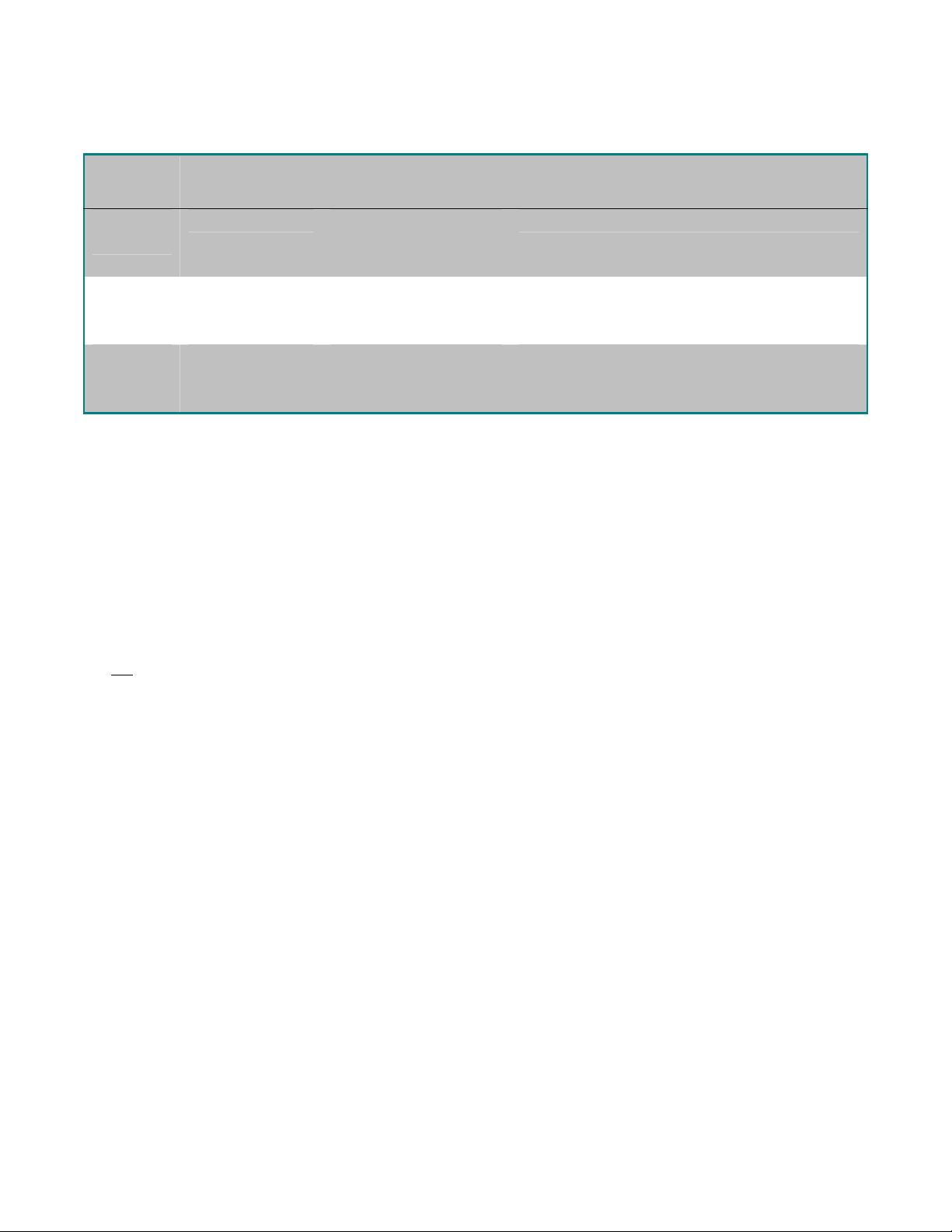
Hard Drive Options and Recommendations
Model: Drive
Interface:
DVMS
400
SCSI 9 GB Std
Internal HD
Sizes Available:
18 GB Extended
Archive Drives Available:
Removable HD, Jaz, DVD-RAM
*70GB Max
DVSM
100
IDE 27 GB Std
40 GB Extended
Removable HD only
72 GB Max
DVMS
100
SCSI 9 GB Std
18 GB Extended
Removable HD, Jaz, DVD-RAM
*70GB Max
*Available only in Lower, fixed position 1
The DVMS 400 chassis accommodates SCSI drives only. DVMS 100 can be configured for either SCSI or IDE
drives, but not both. If SCSI is used, then the rear panel SCSI connector is enabled. This allows additional SCSI
drives to be added, greatly increasing the storage capacity. Up to 7 SCSI devices total (inside and out) can be
used on a SCSI based DVMS system.
Gyyr supports the connection and use of external SCSI Hard drives, we have an external SCSI solution available
now. Gyyr uses an external SCSI tower that is available pre-configured in a variety of sizes. See External SCSI
Hard Drive Solutions. Note that SCSI architecture allows for up to 7 total SCSI devices can be connected to a
single DVMS. Of course, the cost of the drives will be substantially more that the cost of the DVMS itself.
DVMS 100 can be configured to use IDE drives; if so, then you are limited to a total of two IDE drives, and you
not
will
Both DVMS models are available in common, pre-configured systems. Additionally, we offer the product in
modular form through select system integrators. This allows the PC adept integrator to design a custom system,
using the particular Hard Drive size the application requires.
Differences between IDE and SCSI Drives
The DVMS IDE interface allows connection of up to (2) hard drives. The SCSI interface allows connection of up to
(7) devices. SCSI hard drives are typically used in demanding applications, like Network Server applications.
These drives are expected to excel in continuous, high speed, multi-thread access by simultaneous users. As
such, these drives are more expensive than IDE drives. IDE drives are found in most Office, Home and
workstation PC’s. These work fine for general purpose, single user systems. They typically cost half of what SCSI
drives go for.
Gyyr only uses drives from select manufacturers. This is to retain consistency and reliability, particularly in multidrive systems. Use only the drives recommended by Gyyr, and avoid mixing manufacturer’s drives on the same
system.
Available Internal Hard Drives
Both SCSI and IDE drives are available in Standard and Extended configurations, with “Max” available soon. As
HD sizes/prices change nearly every 8 weeks, we order the best drive for the money, after you place an order.
This allows Gyyr to provide you with latest, greatest technology without risking excessive inventory of last
month’s model. So, that’s why we went to the Standard/Extended concept. Contact Gyyr for the sizes available.
As of this 12/2000, here is what we offer:
IDE: Standard 27-30GB, Extended 40-47GB, Max 72GB
be able to use any SCSI peripherals, including the Jaz or DVD-RAM drives.
6

SCSI: Standard 9GB, Extended 18GB, Max 70GB
Note that some size categories are listed as a range, like “27-30GB”. This means that when you order a standard
IDE HD size, you’ll get a minimum of 27GB or storage, and the drive could possibly be as big as 30GB. You
cannot specify the larger of the range, as the capacities vary slightly from HD manufacturer to another.
External SCSI Hard Drive Solutions
Gyyr will soon have an optional external Hard Drive case for additional SCSI Hard Drives. This case will
accommodate at least 5 drives, and can greatly increase the recording capacity of any SCSI based DVMS system.
This case will have robust cooling, easily keeping the heat-generating SCSI drives cool enough for maximum
performance.
The case will have it’s own power supply and SCSI connector. The case will connect to the DVMS using a
standard SCSI cable.
If a SCSI DVMS system were configured with the maximum size drives available today, you could have a system
with up to 504GB of storage! That’s over 30 Million imag es @ 20:1 compression setting! (This is assuming you
used (7) 72 GB SCSI drives)
With that amount of storage you could capture 10 ima ges per second, continuously for nea rly 36 days. However,
this may be cost prohibitive, as 72GB drive s can cost nearly $2000 apiece.
7

Product Selection FAQ
Which version of DVMS 100 is best for me?
For applications that can be satisfied w ith a maximum of 2 hard drives, the best choice is IDE configuration. This
will provide the lowest cost per GB of storage. For applications requiring more than (2) hard drives, or Jaz/DVDRAM storage, choose the SCSI configuration. Remem ber that the DVMS 100 can be configured for IDE or SCSI
devices, but not both.
Which DVMS model is best for me?
DVMS 400 is an Integrated System product. It is well suited for 4 camera applications requiring advanced
recording and playback capabilities. Since it has video motion detection for each channel, you can record “events”
as opposed to conventional time lapse recording. This usually results in much greater storage efficiency, as you
are storing only images that have activity in them.
DVMS 400 is available in SCSI configuration only. This allows a lot of flexibility in stora ge options, allowing for
removable Hard drives, Jaz and DVD-RAM drives. Additionally, you can connect additional hard drives via the rear
panel SCSI port.
Using the multiple text insertion ports, you can monitor up to 4 ATMs or cash registers. This will easily provide
transaction verification, controlling costs. Upon review, the user can easily recall a desired scene or action by use
of the powerful search features. For example, you can search for a specific text string such as amount,
transaction type, etc.. Also, you can search by time/date, motion occurrences or external alarm events. You can
even combine parameters to really “home in” on the action you want to see. For example, you can “Recall all
transactions over $100.00 betwee n January 1
DVMS 100 is more of a basic application product. In Single camera/Quad applications, you can utilize the same
advanced recording capabilities of DVMS 400. In these instances, you can use the integrated video motion
detector to record only when there’s activity. If a single ATM/Cash register is used, you can also perform the
same advanced searches available on the DVMS 400.
This product is also optimized to connect to an external Multiplexer, which normally allows recording of up to 16
cameras. This makes the DVMS 100 an excellent solution for many “VCR Replacement” and Single ATM
applications.
DVMS 100 can also be configured for IDE, as well as SCSI peripherals. Configuring DVMS100 for IDE greatly
reduces storage costs, as the drives are typically half the cost per GB compared to SCSI drives.
st
and January 31st”.
Archival Storage Guidelines
Besides the removable HD option, the upper bay can hold either the 2 GB Jaz drive or a DVD-RAM drive. Both are
suited for manual archive use only. By this we mean storage to these drives are only for transfer of select video
clips, that the user must manually designate for storage. Although the DVMS system can operate these drives for
automatic or event-based recording, WE DO NOT RECOMMEND this. This is because both these drives have
operational limitations that make them unsuitable for automatic recording.
For example, the Jaz drive will “spin down” after several minutes of inactivity, and can take several seconds to
come up to speed if tasked. During the spin up time, it is possible you can drop frames. DVD-RAM does not have
the bandwidth to record as fast as the DVMS can, and if real time recording is requested of the DVD-RAM, the
drive will choke. Additionally, both drives were not meant for continuous recording. DVD-RAM’s internal laser is
only warranted for a couple thousand hours of operation, as opposed to the 3 year warranty commo n for most
hard drives.
If you need to record under these circumstances, and need a transportable storage medium, specify the
removable hard drive.
8
