Gyros S 107C Using Instructions
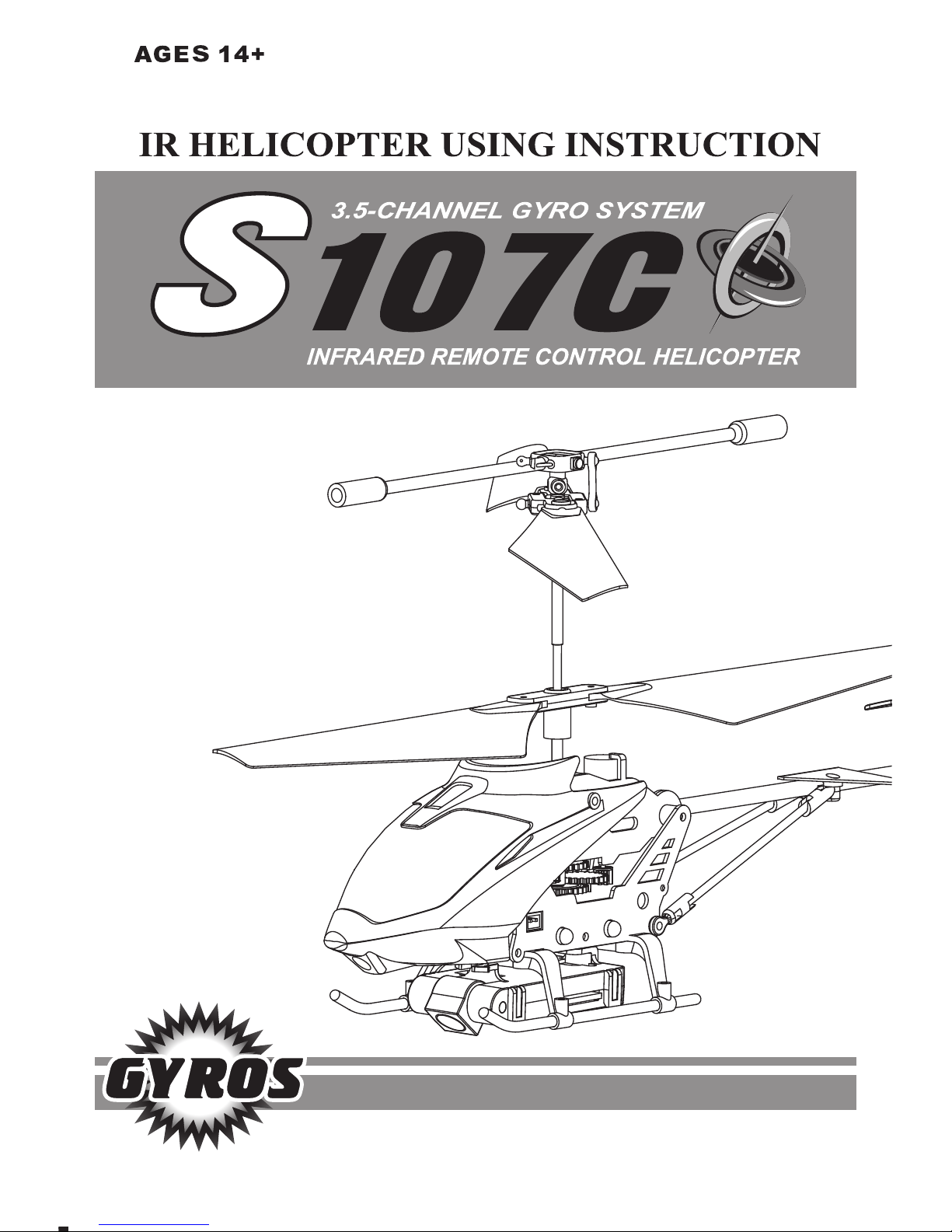
Please read these instructions carefully before using the helicopter.

Safety Instructions
Low power protection
Instructions for care and maintenance
Ready to fly
1. Keep the helicopter and the box away from small children.
2. Keep a safe distance from high speed rotating propellers to avoid injury.
3. First time users should be gentle with the throttle to avoid crashing the helicopter or any
potential injuries.
4. After flying, please turn the remote controller off first, then the helicopter.
5. Keep the charging battery away from fire and humidity.
6. Do not fly the helicopter near pets, young children, elderly and disabled people.
7. Non rechargeable batteries are not to be charged; Different types of batteries or new and
used batteries are not to be mixed; Batteries are to be inserted with correct polarity;
Exhausted batteries are to be removed from the product. The supply terminals are not to be
short circuited
8. When not in use, please turn off the power of controller and helicopter. When the helicopter
is not in use for a long period of time, remove the batteries from remote controller.
1. Use a place away from any people, pets and obstacles.
2. Turn helicopter power switch “ON”. The helicopter lights will flash. It will search the signal
from controller.
3. Turn the remote controller “ON”. The indicator light will flash. Push the left control throttle
up and down. The indicator light will be constant.
4. Push the left control throttle up slowly and start to fly.
When the helicopter’s battery is low, the system will cut-off the power to avoid excessive
discharge. This will reduce any damage to the battery.
1. Please clean the helicopter and controller with a clean soft cloth.
2. Store the helicopter in a dry, clean place. Keep the box for storage.
3. Inspect the helicopter before use. Do not use if any parts are damaged or broken.
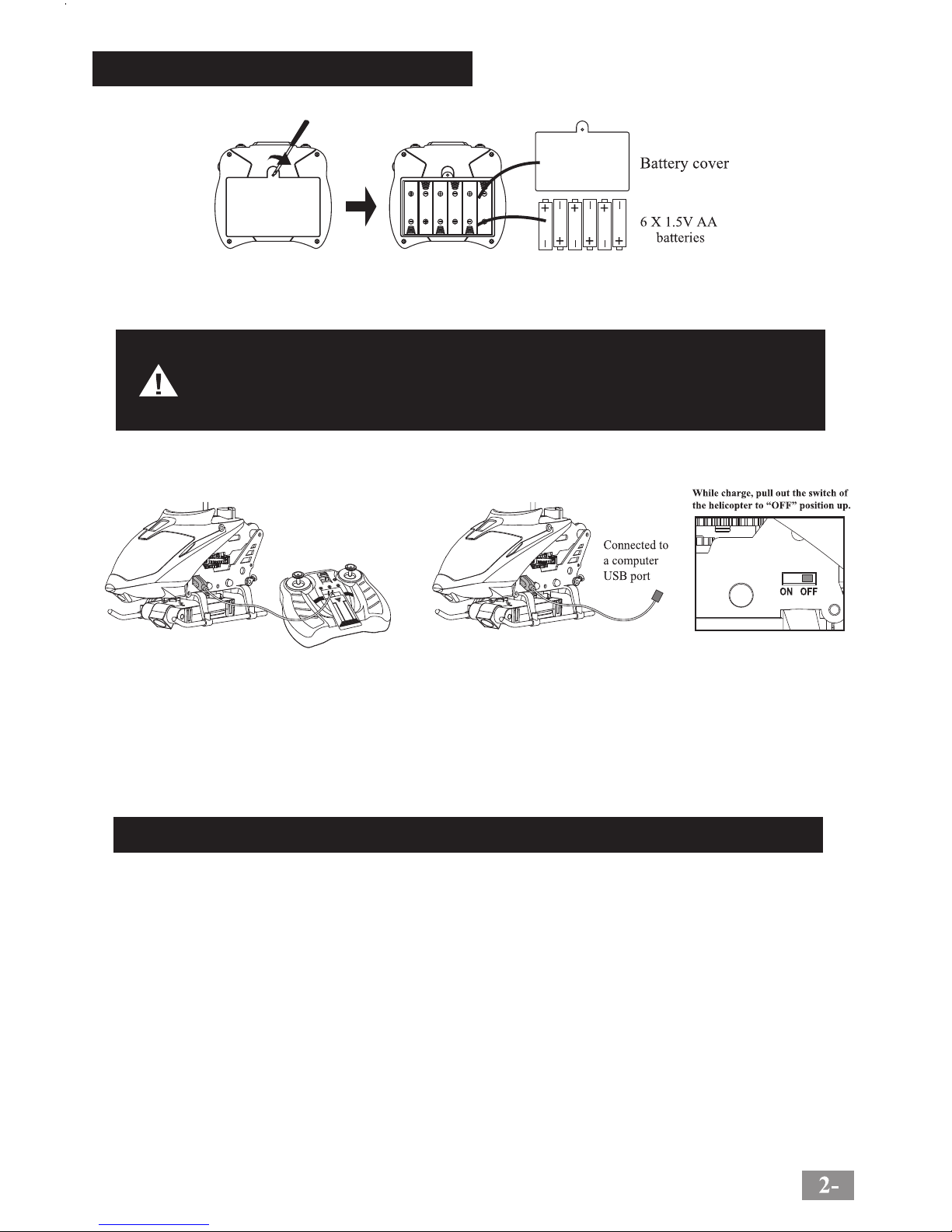
Battery Installation & Charging
Charging the helicopter battery
A. To charge the helicopter with
remote Control
1. Be sure to switch off the helicopter power.
2. Charging by A: The charging cable is accessible when sliding down the front panel of the controller.
Plug it in the helicopter port, and turn ON the controller. The indicator should turn on when the
battery starts charging. The indicator will turn off when the battery is fully charged (About 40-50
minutes).
Charge by B: Plug the provided USB charging cable into the helicopter, then insert the USB plug into
your computer. The USB indicator should turn on when the battery starts charging. The USB indicator
will turn off when the battery is fully charged (About 40-50 minutes).
The helicopter contains a built-in Li-Po battery, please pay attention to the following matters:
- Keep the battery away from fire and heating sources. It could damage the battery or cause it to
explode.
- Keep the helicopter and the battery away from water.
- Only charge the helicopter with the provided adapter.
- Do not remove or dismantle the built-in battery.
- Do not leave unattended when charging.
B. To charge the helicopter with
USB (Connected to computer)
1. Use a crosshead screwdriver to remove the controller battery cover. Insert 6 batteries
(size AA, 1.5V) observing the correct polarity indicated in the compartment. Replace the
battery cover and secure the screw.
Different types of batteries or new and used batteries are not to be mixed;
Batteries are to be inserted with correct polarity;
Exhausted batteries are to be removed from the product;
The supply terminals are not to be short circuited.
Charge time: 40-50 minutes—Fly time 5-6 minutes!
