Gymtech music-tv Installation Manual

INSTALLATION
GYMTECH MUSIC-TV

1 | P a g e
CONTENT
EQUIPMENT ...................................................................................................................................................... 2
WHAT YOU NEED ......................................................................................................................................... 3
GYMTECH MUSIC-TV PLAYER ...................................................................................................................... 3
TV-SCREENS .................................................................................................................................................. 4
PROJECTOR .................................................................................................................................................. 4
PROJECTOR SCREEN .................................................................................................................................... 4
AUDIO SYSTEM ............................................................................................................................................. 5
INTERNET ...................................................................................................................................................... 5
SYSTEM OVERVIEW ...................................................................................................................................... 6
AV GUIDE ....................................................................................................................................................... 6
PREPARATIONS ................................................................................................................................................ 7
INTRODUCING FIVE PREPARATIONAL STEPS ............................................................................................. 8
STEP 1: PLACEMENT OF PLAYER ................................................................................................................ 8
STEP 2: PLACEMENT OF SCREEN ................................................................................................................ 8
WALL CHOICE ........................................................................................................................................... 8
SCREEN AND AMBIENT LIGHT ................................................................................................................. 8
STEP 3: PLACEMENT OF PROJECTOR ......................................................................................................... 8
INSTALLATION HEIGHT ............................................................................................................................. 8
STEP 4: POWER AND INTERNET ................................................................................................................. 9
STEP 5: CHECK YOUR CABLES .................................................................................................................... 9
CABLING & INSTALLATION ............................................................................................................................ 10
READY TO INSTALL?................................................................................................................................... 11
1: MOUNTING THE PLAYER ....................................................................................................................... 11
2: MOUNTING THE PROJECTOR ................................................................................................................ 12
3: FINAL ADJUSTMENTS............................................................................................................................ 13
VIDEO DISTRIBUTION .................................................................................................................................. 13
ADDITIONAL RECOMMENDATIONS ........................................................................................................... 15

2 | P a g e
EQUIPMENT
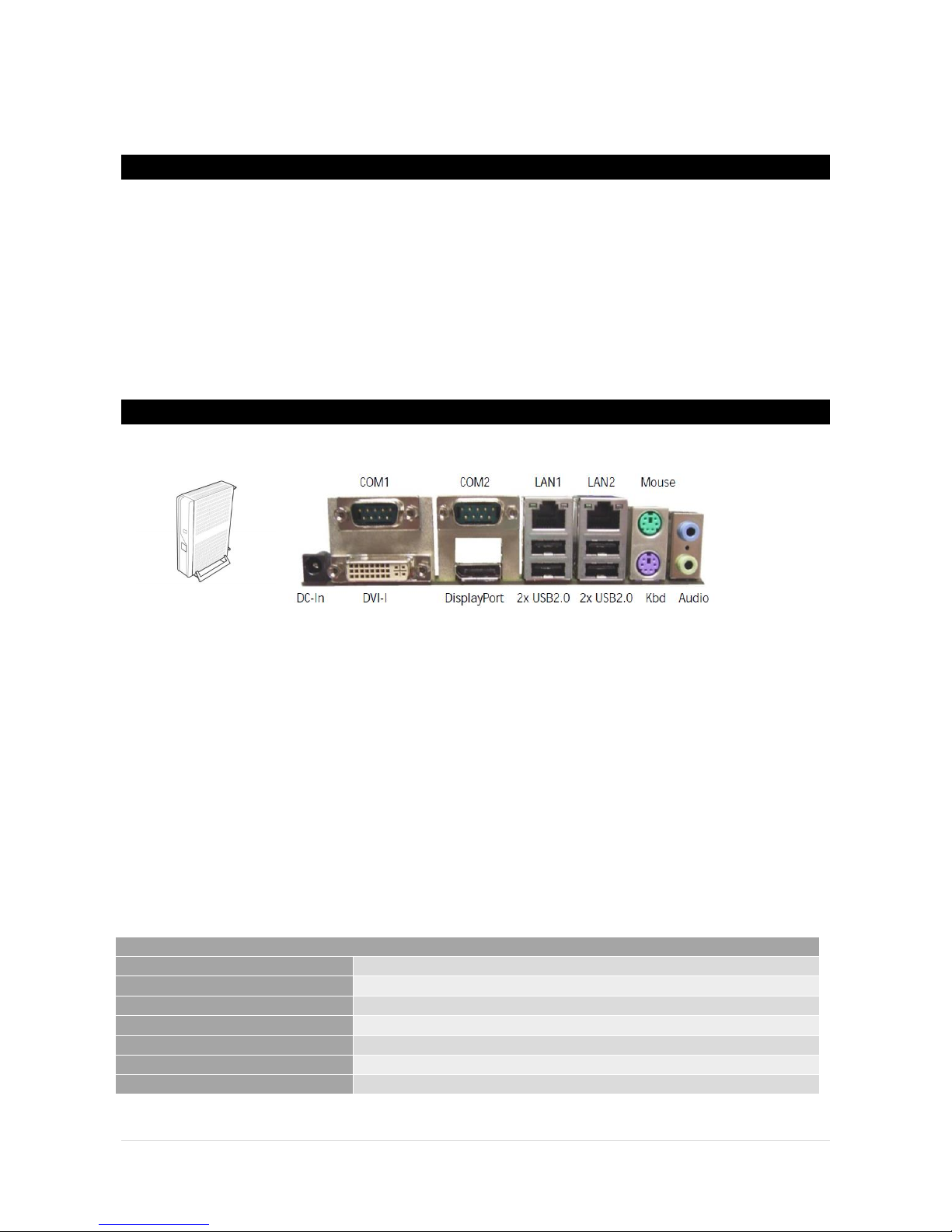
3 | P a g e
WHAT YOU NEED
For the Gymtech Music-TV setup, you need the following hardware:
Gymtech Music-TV Player
TV-screens and/or Projector + Projector screen
Audio system
Internet connection
In order to get a better understanding of the functionality of the items listed above, a brief
introduction is provided below.
GYMTECH MUSIC-TV PLAYER
The system comes with this player:
Fujitsu introduces this player which comes in a metal case (19x25x5.2 centimeter / 7.5x9.5x2
inch) with a 1 TB 24/7 hard disk drive (HDD). The Player comes pre-loaded with Windows 7
embedded and the fully configured Studio Fitness Music-TV software. The Player is pre-loaded
with all content (i.e. no streaming) and whenever new content is available, the player will
automatically download and store it locally on the hard drive.
A constant internet connection is therefore a necessity.
The player is set to search for updates at night. Besides traffic generated by downloading new
content, the system will not use much internet bandwidth.
Gymtech Music-TV player
Relevant I/O Ports
4 x USB
1 x Mic-in, 1 x Line-out
2 x internet (RJ-45)
1 x DVI-I
1 x Display Port
Power Supply
65W/20V
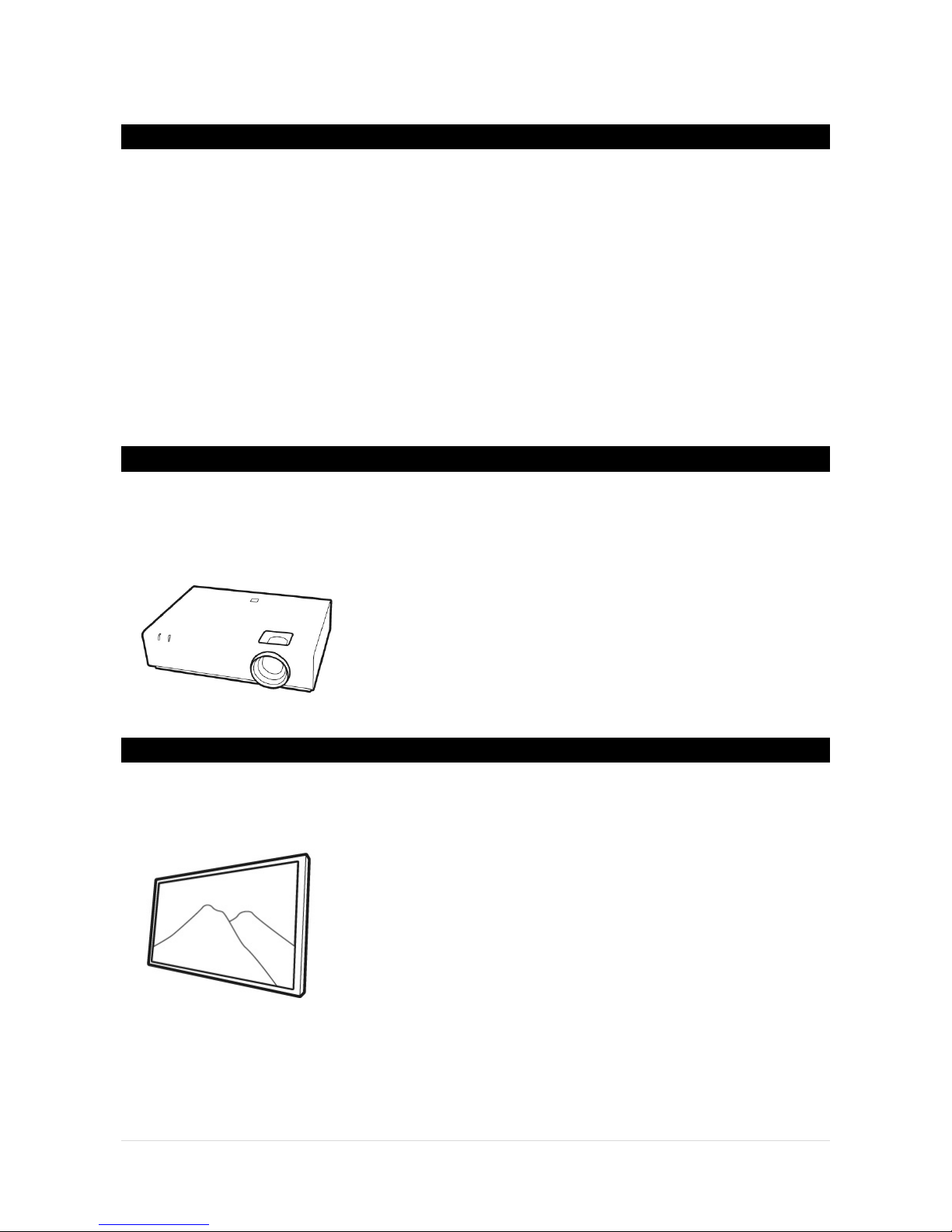
4 | P a g e
TV-SCREENS
The TV-screens are the output device, which shows the content from the player. Basically you
can connect any TV-screen to the player, however we recommend that you only buy TV-screens
of good quality. The better quality of the TV-screen, the better quality of the images shown on the
screen.
The TV-screen must not have a “sleep”-function that you cannot disable and the TV-screen has to
be digital. You can connect any number of TV-screens to the player, this will simply require a
device that splits the signal from the player to the number of TV-screens.
We recommend that you buy large TV-screens, the bigger, the better.
PROJECTOR
The projector is the output device used to take the display from the player and project it onto a
projector screen. The projector is connected to the player via DVI-I, HDMI or VGA. You control
the projector manually with the included remote controller. Contact your hardware-provider for
more information.
PROJECTOR SCREEN
The screen is used for displaying the projected image. It is typically a projector-screen with a
frame, as seen in the picture below. Contact your hardware-provider for more information.
