
www.gxtauto.com
....................................................
Fuel Injector Volts
Fuel Injector Volts & Amps
Fuel Pump Waveform
.........................................
Ignition Parade Pattern
Single Cylinder Ignition
Ignition KV, Fuel Injection, Primary Amps
.........
Oxygen Sensor
TPS Sensor, Triggered
TPS Sensor, Not Triggered
...............................
Tips & Techniques
...........................................................
....................................
© Copyright 2005, GxT, Inc., All Rights Reserved
OPERATOR’S MANUAL
Test & Measurements Specifi cations
....................................................
................................................................
Warranty
Technical Support
.......................................................
Turn Channels On and Off
..........................................
Auxiliary Channel
Trigger Modes
............................................................
.......................................
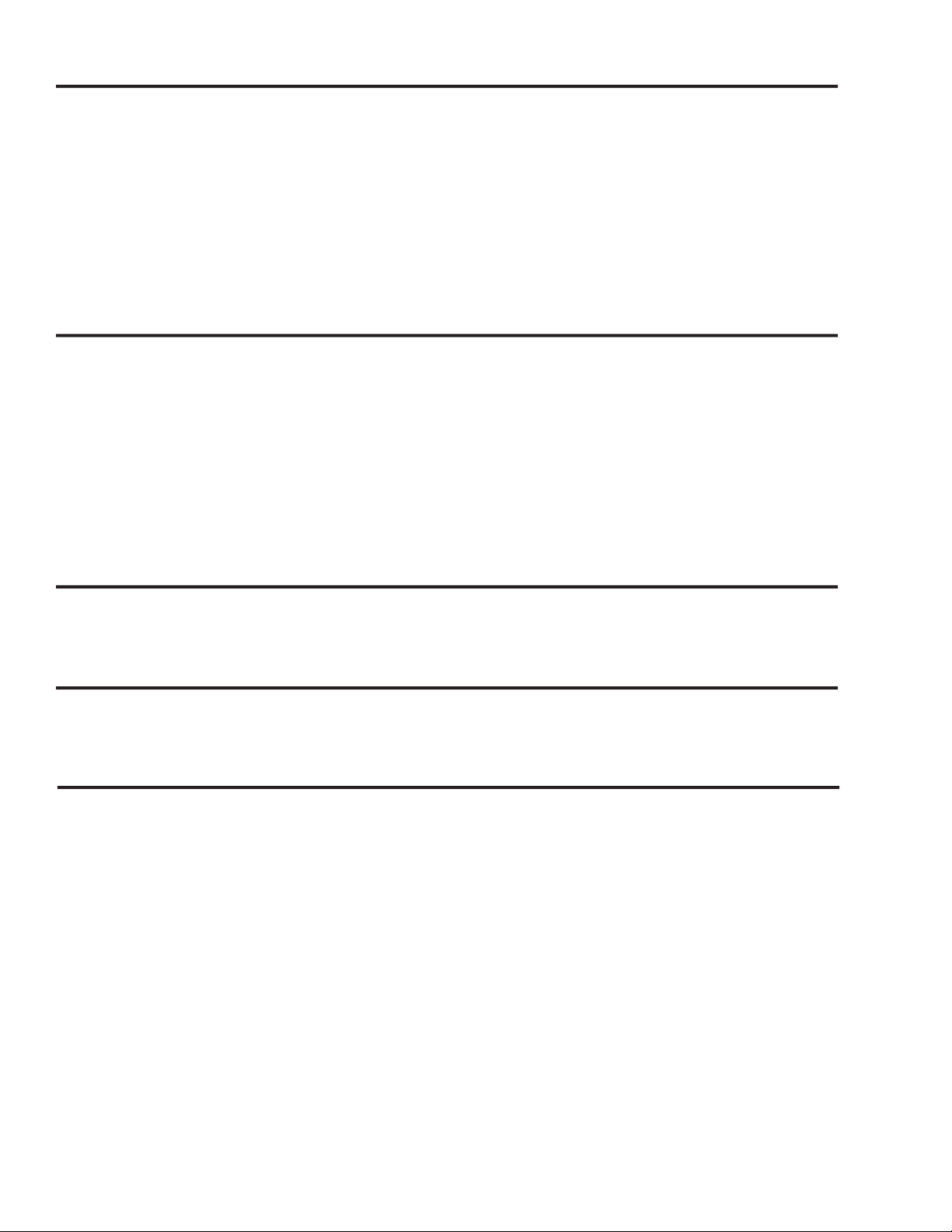
www.gxtauto.com
Test & Measurement Specifi cations
...............
Time Base (Stated as Per Division)
......................................................................................
Time Base (Stated as Time on the Screen)
........................................................................................
Volts Range
...........
Accuracy
...........
Trigger
Any Input
Trigger Types
...............................................
............
AC or DC
Time and Voltage
..............
..............
..............
.
.......................................................................................................................
...........
.......................................................................................................................
.......................................................................................................................
...............................................................................................................
..............................................................................................................................
Weight
......................
..........................................................................................................................
X008-01
..........
X926-00
.........
X000-02
W004-02
.......................................................................................................................
W000-03
Yellow Test Lead
..........
W090-94
W090-96
.............
W090-92
.............
W090-98
Yellow Test Clip
............
.............
...............
....
V911-01
...............
...................
V953-01
W020-42
................
X092-09
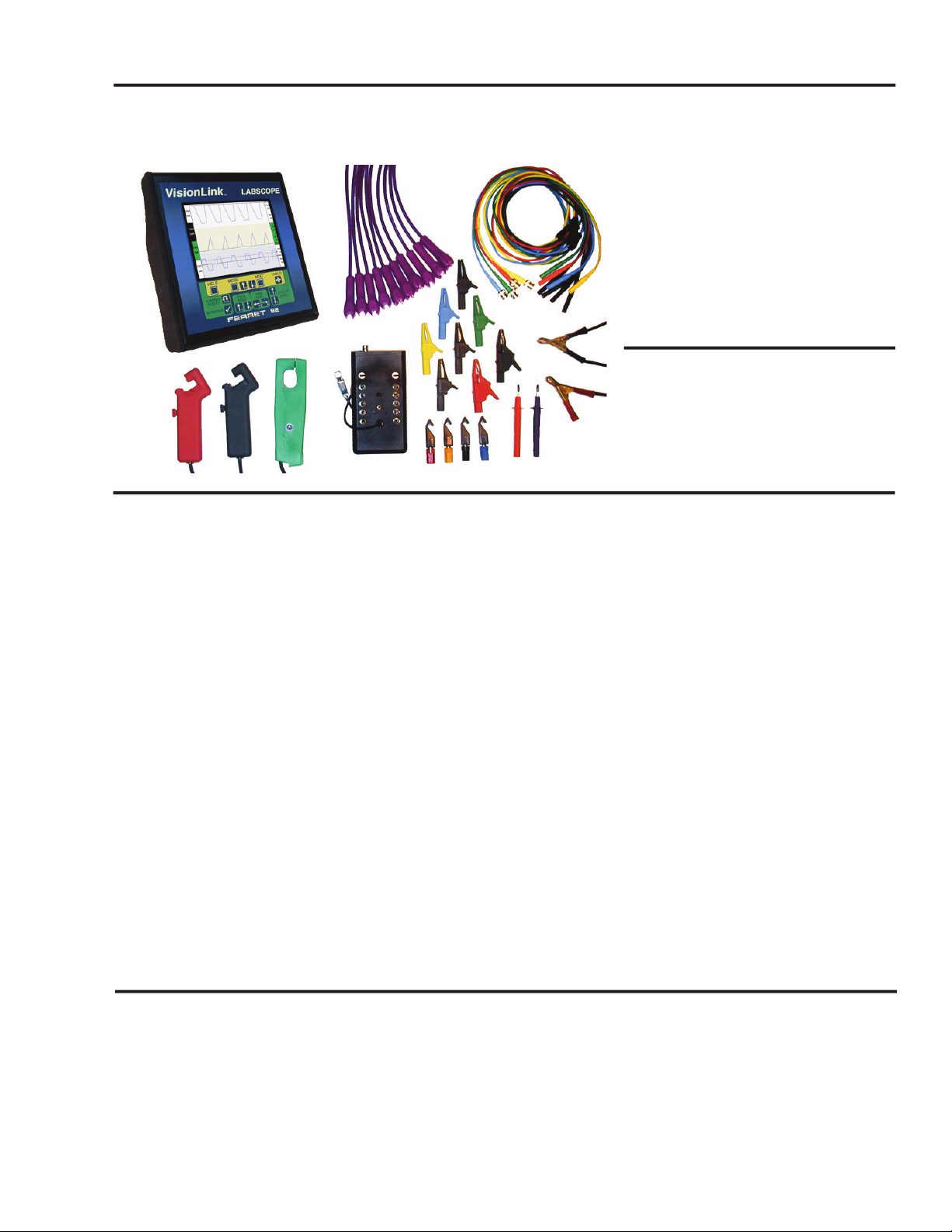
www.gxtauto.com
The VisionLink lapscope is the latest in labcope developments. The VisionLink is equipped with a backlit 8” Color LCD
to guard against noise and false signals. Differential leads also allow for easy measurement of vastly different signal
types without damage to the engine or
A compact fl ash card contains operating
for storing waveforms. Use the cursor
voltage and time.
The VisonLink comes in a kit that inlcudes
test leads, two test prods, a set of Ferret
Warranty
This Warranty does not apply to products which have been altered outside the factory; or repaired by anyone other
than the factory or its authorized service centers; or which have been damaged from accidents, negligence, or
This warranty gives you specifi c legal rights and you may also have other rights
which may vary from state to
Technical Support
Toll Free (800) 627-5655.
When sending an item to the factory address it to:

www.gxtauto.com
Please see page 14 for details on how to use the reference button
VOLTS SCALE Up/Down
TIME BASE Left/Right
TRIGGER LEVEL Up/Down
trigger. Trigger selections are: None, Up Slope, Down Slope, Cyl #1, and RPM. When in Cyl #1 or RPM mode,
the trigger level determines when peak detection is turned on.
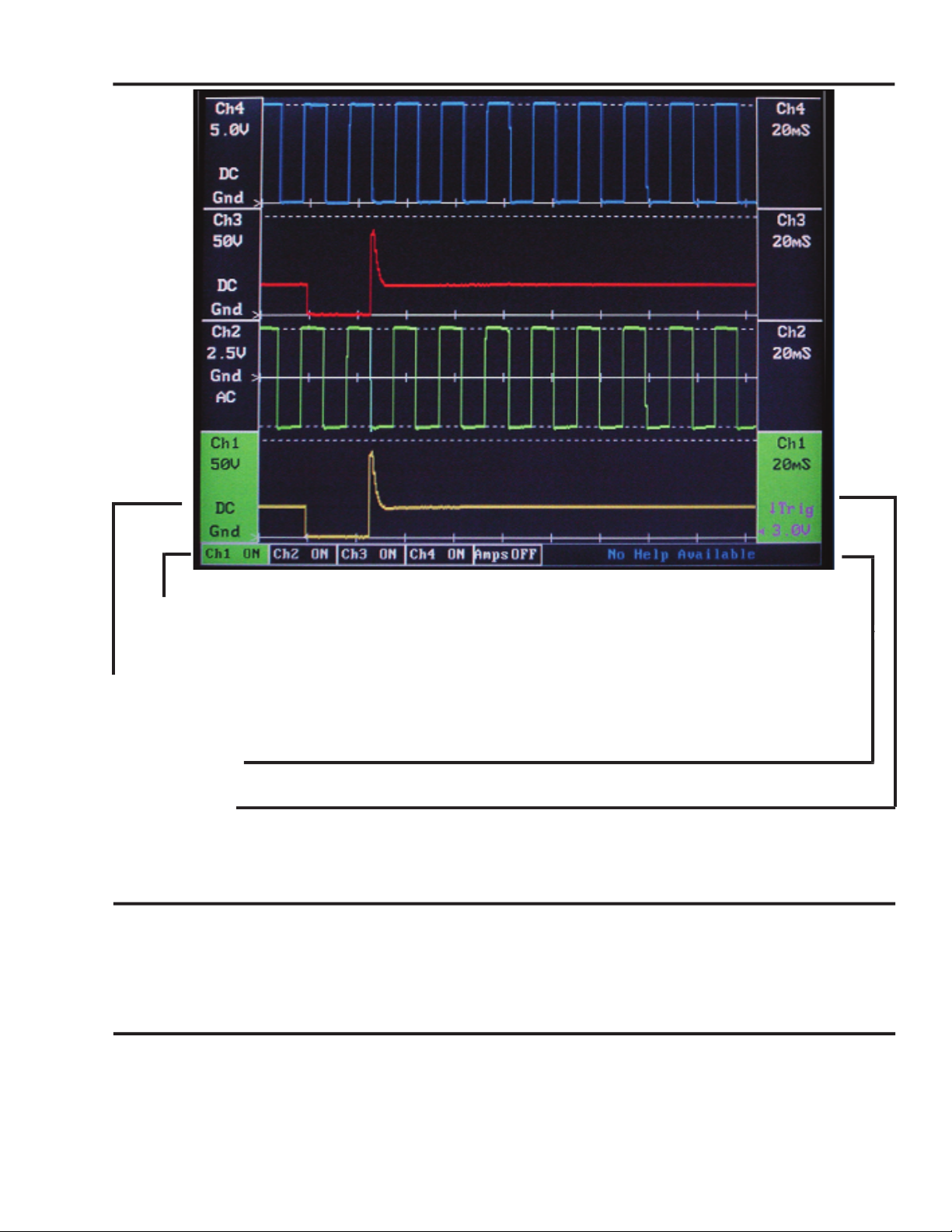
www.gxtauto.com
The small menu at the bottom of the screen shows you the channel you have selected. Pressing the CHAN-
The legend on the left side of the displayed channel indicates the Channel Number, Voltage Range, AC or
Any messages or warning will be displayed in this area.
The legend on the right side of the displayed channel indicates the Channel Number, the Time base, Trigger
type, and trigger level. The time indicated on the screen is the total amount of time displayed. There are
Turning Channels on and Off
You can display any combination of 1 to 4 channels on the screen at any time. Use the CHANNEL SELECT Button
the channel. If you want to turn a channel off, use the channel select button to select a channel that is on. Hold
the CHANNEL SELECT button down to turn the channel off. You cannot turn off all of the channels. At least one
Auxiliary Channel
The auxiliary channel is the 5th selection found in the Channel Menu. To activate the auxiliary channel, use the
then turn on the display. Only one auxiliary function can be displayed at any one time. If 4 channels are displayed

www.gxtauto.com
The menu is a way to change the characteristics of the display, any individual channel, or select ignition or the
When you fi rst press the Menu Button four selections will appear on the screen:
Setup Scope Channel
Setup Display
General - Purpose Scope
Ignition Scope
When this menu function is selected, the following selections will be displayed on the screen:
Channel Number [1]
Coupling (AC/DC) [DC]
Ground Position [MID]
Select Trigger Mode
To make changes using this menu, use the up and down arrow keys to highlight your selection, then press
This menu gives you control over the brightness, contrast, and background color for the display. Use the arrow
when outside on a clear day.
When you make this selection you will be returned to the general purpose scope display.
This is a preset that will set Channel 1 to use the KV adapter, and activate the low amps auxiliary channel.

www.gxtauto.com
Trigger Modes
When this trigger is used, the scope is actually triggering itself continuously. Sometimes it is best to use this trigger
to catch a glimpse of the waveform to help you select the most appropriate trigger. At timebases of greater than
when checking sensors like the TPS sensor.
This trigger is displayed on the screen as
Trig. You can use the trigger arrows to change the voltage level used
to trigger. When this trigger is selected, the scope uses the trigger voltage level and watches for the waveform to
This trigger is displayed on the screen as
Trig. You can use the trigger arrows to change the voltage level used
to trigger. When this trigger is selected, the scope uses the trigger voltage level and watches for the waveform to
This trigger used the Red Spark Pickup as an external trigger. While the trigger symbol suggests that the red pickup
you set the peak detect above the pattern being displayed, it will have the effect of squelching the ignition pattern
This trigger is used when you want one engine cycle displayed on the screen, no matter what the RPM. When
will get a good looking ignition pattern. If you set the peak detect above the pattern being displayed, it will have
the effect of squelching the ignition pattern expect where a peak is detected above the set peak detect level.
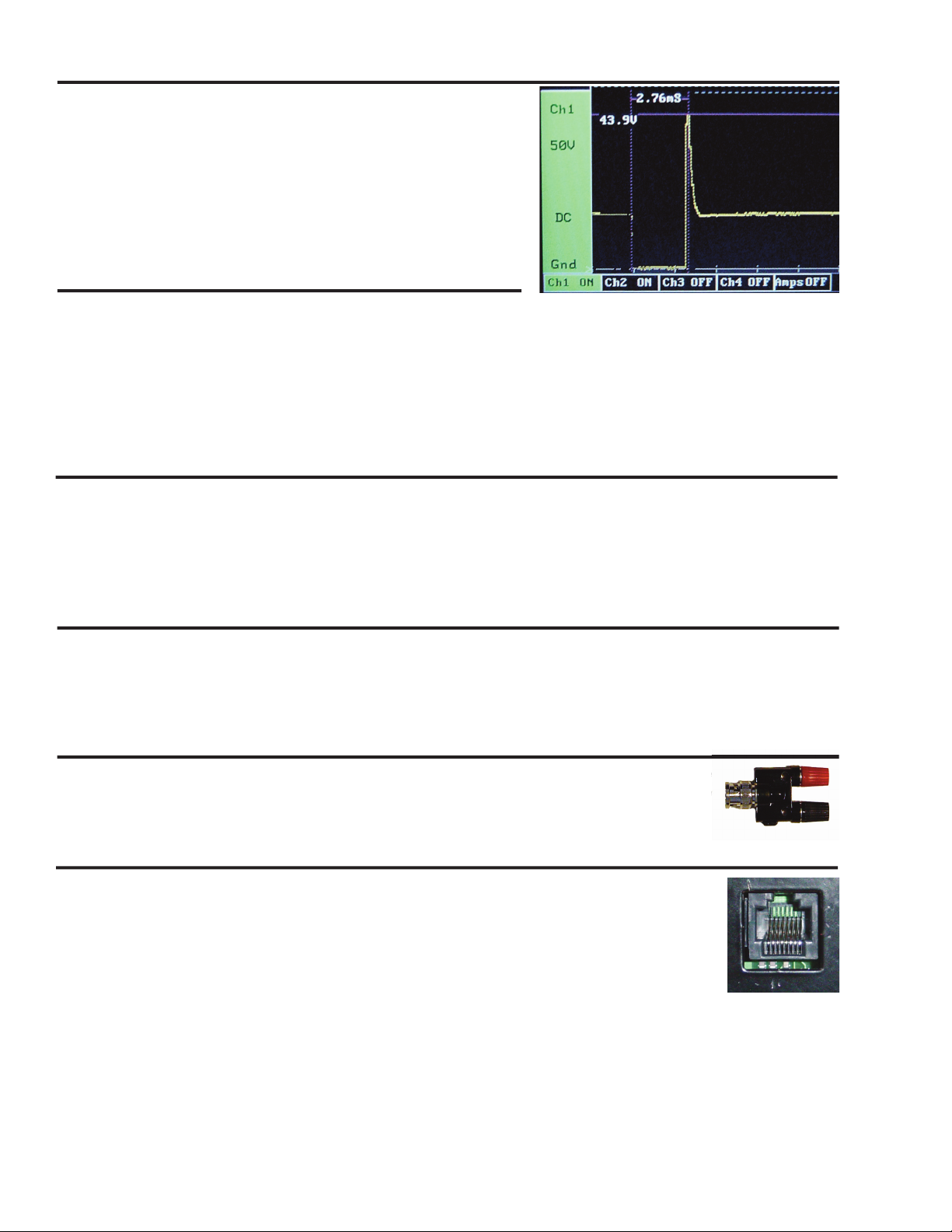
www.gxtauto.com
waveform. Press the HOLD key to freeze the readings on the screen.
the screen, you can measure it! Use the NEXT key to lock one or both
The low amps probe can be used to measure fuel injector amperage
waveforms, primary ignition current waveforms, fuel pump waveforms, or any other current sources where
There are no batteries in the low amps probe, all power is provided by the scope. To activate the low amps probe,
The high amps probe can be used to measure starter draw or alternator output. The high amps probe can measure
from 1 amp to 600 amps. The high amps probe plugs directly into the scope. There are no batteries in the high amps
The battery voltage channel uses the power leads to measure the battery voltage. To activate the battery voltage
Any accessories designed for use with labscopes may be used with the VisionLink. If the
to be purchased to interface to a USB or RS-232. Do not connect any other cables to this port,
the unit and void the warranty.
