Page 1

USB 7.1 channel external sound card
User’s Manual
Page 2

External USB 7.1 Channel Sound Box User’s Manual
ABOUT THIS MANUAL
This manual is designed for use with the External USB 7.1 Channel Sound Box. Information in this
document has been carefully checked for accuracy; however, no guarantee is given to the
correctness of the contents. The information in this document is subject to change without notice.
The manufacturer does not make any representations or warranties (implied or otherwise) rega rding
the accuracy and completeness of this document and shall in no event be liable for any loss of profit
or any commercial damage, including but not limited to special, incidental, consequential, or other
damage.
SAFETY INSTRUCTIONS
Always read the safety instructions carefully:
Keep this User’s Manual for future reference.
Keep this equipment away from humidity.
If any of the following situation arises, get the equipment checked by a service technician:
• The equipment has been exposed to moisture.
• The equipment has been dropped and damaged.
• The equipment has obvious sign of breakage.
• The equipment has not been working well or you cannot get it to work according to the
User’s Manual.
COPYRIGHT
This document contains proprietary information protected by copyright. All right are reserved. No
part of this manual may be reproduced by any mechanical, electronic or other means, in any form,
without prior written permission of the manufacturer.
i
Page 3

Table of Contents
Table of Contents
1. Introduction....................................................................................................................1
Features...........................................................................................................................2
Package Contents............................................................................................................2
System Requirements......................................................................................................2
2. Using the Adapter..........................................................................................................3
How to Use Your Audio I/O Devices.................................................................................3
How to Setting 7.1 Surround Sound Speakers.................................................................6
3. Application Software Installation................................................................................15
For Windows XP and Vista only.....................................................................................15
Using Interface and Function Control.............................................................................18
3. Troubleshooting...........................................................................................................28
4. Limitation ……..……………………………………………………………………………….31
5. Specifications...............................................................................................................32
6. Regulatory Compliance...............................................................................................33
FCC Conditions..............................................................................................................33
CE..................................................................................................................................33
WEEE Information..........................................................................................................33
ii
Page 4
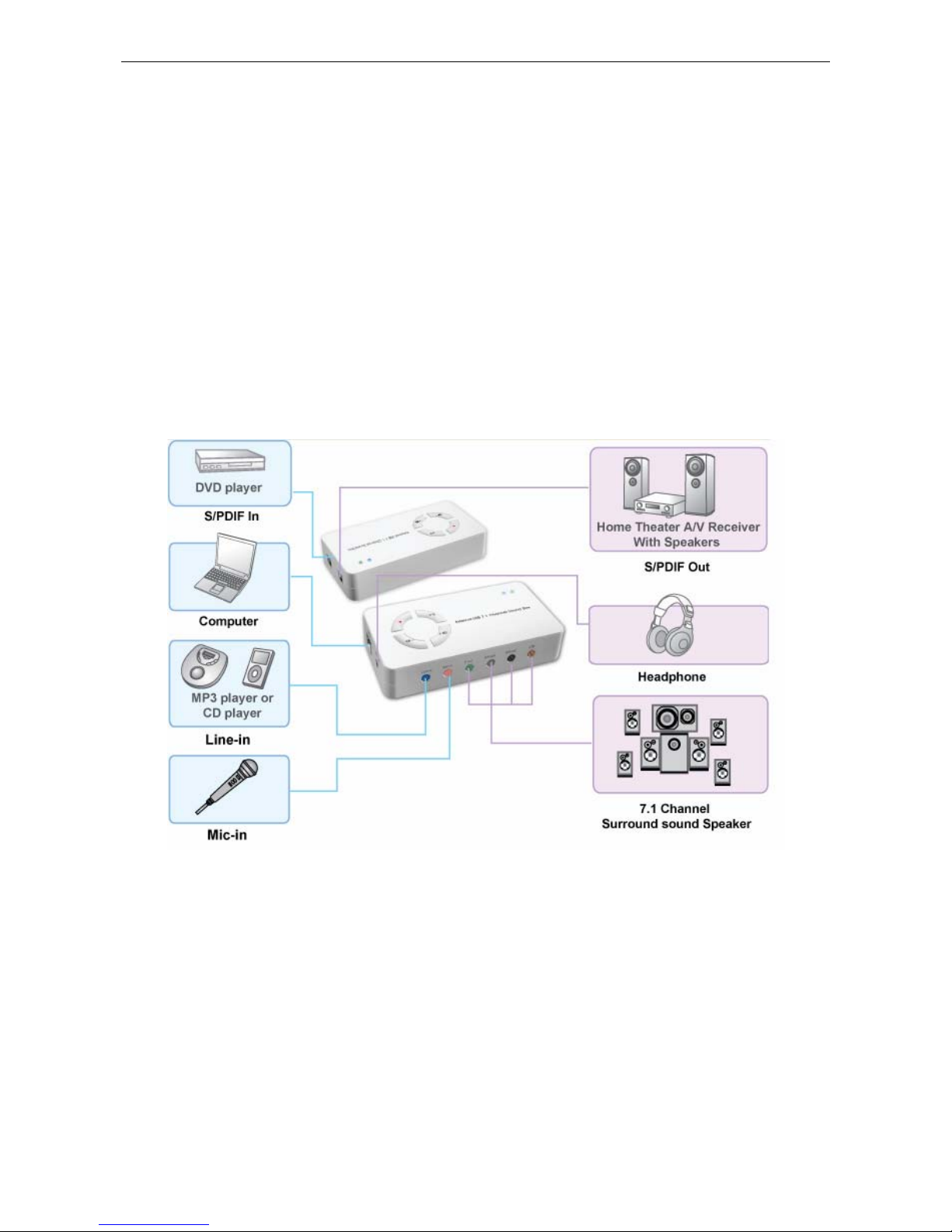
1. Introduction
1. Introduction
GWC AA1570 USB 7.1 channel external sound card is the easiest way to upgrade your 2 channel
PC/Mac audio to 5.1 or 7.1 channel surround sound! Only need one single USB cable connect to
your PC/Mac, no driver installation necessary!
Enjoy a high-definition surround sound experience with GWC USB 7.1 channel external sound card!
GWC AA1570 can reproduce cinematic 5.1 and 7.1-channel surround sound from high-resolution
DVD-Audio and movies as well as unparalleled realism from the hundreds of existing DirectSound
3D game titles. This amazing external sound card can also conne ct most popular audio gear
such as microphones, home stereo and A/V receiver by 3.5mm audio cable or S/PDIF cable!
Features
z Upgrade computer audio capability to 5.1 or 7.1 surround sound
z Dramatically improve your PC/ Computer/ Notebook audio quality
z Auxiliary inputs for microphone, stereo, and other analog sources
z Easy push button design for quick volume/mute control
z Virtual speaker shifter support
z Individual speaker volume control
z Plug-and-play operation with Windows OS/ Mac OS default drivers
z Full-duplex playback/recording audio stream without Sound Card in PC
1
Page 5
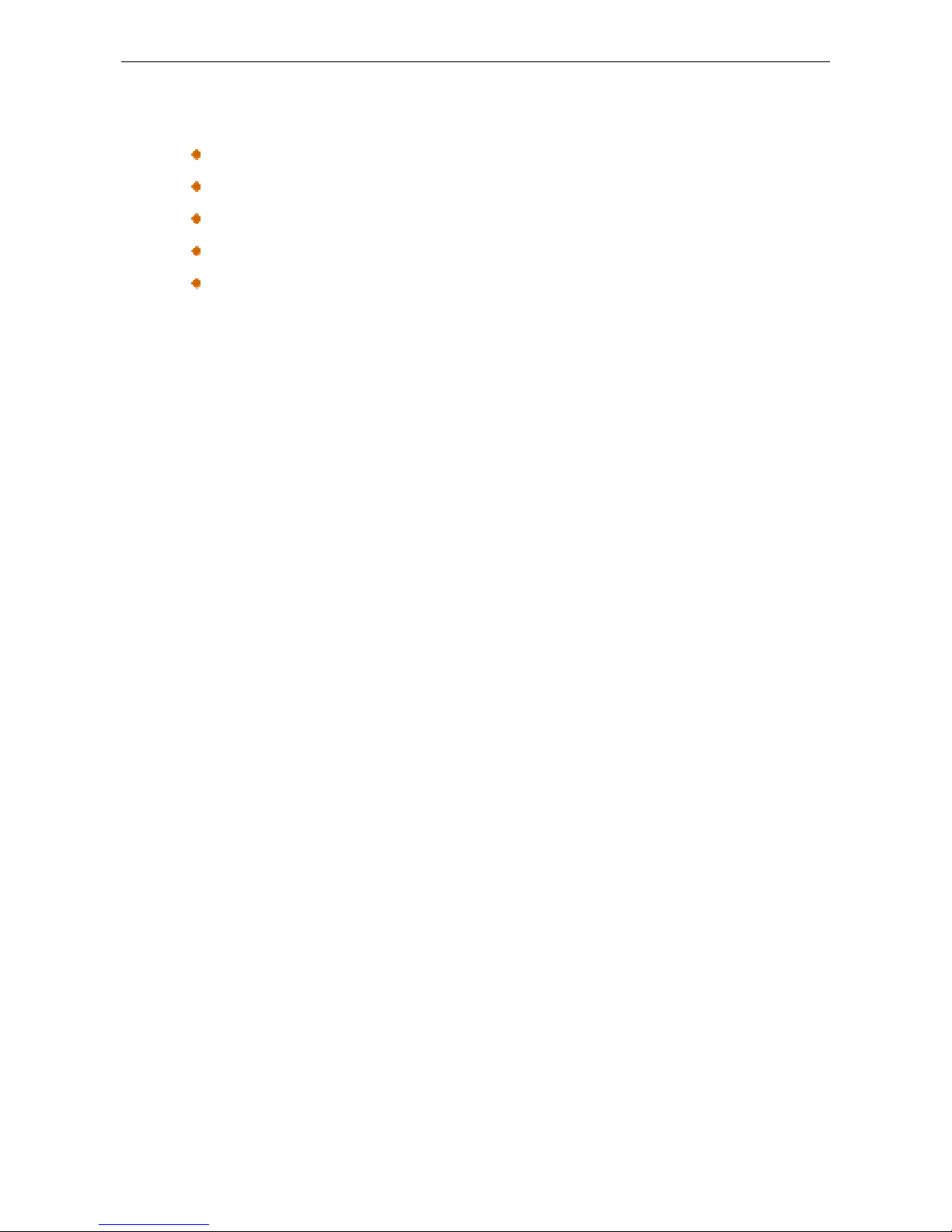
External USB 7.1 Channel Sound Box User’s Manual
Package Contents
External USB 7.1 Channel Sound Box x1
CD (Driver and User’s Manual included) x1
Quick installation Guide x1
USB Type A to Type B Cable x1
S/PDIF cable(optional) x1
System Requirements
The minimum requirements for the PC are:
z Intel Pentium III or AMD K6 500 CPU above
z At least 128MB RAM
z At least 50 MB hard disk space
z PC or Mac with one available USB port
z Windows® 2000, XP , Vista™, Window 7
z Mac OS X v10.x or higher
2
Page 6
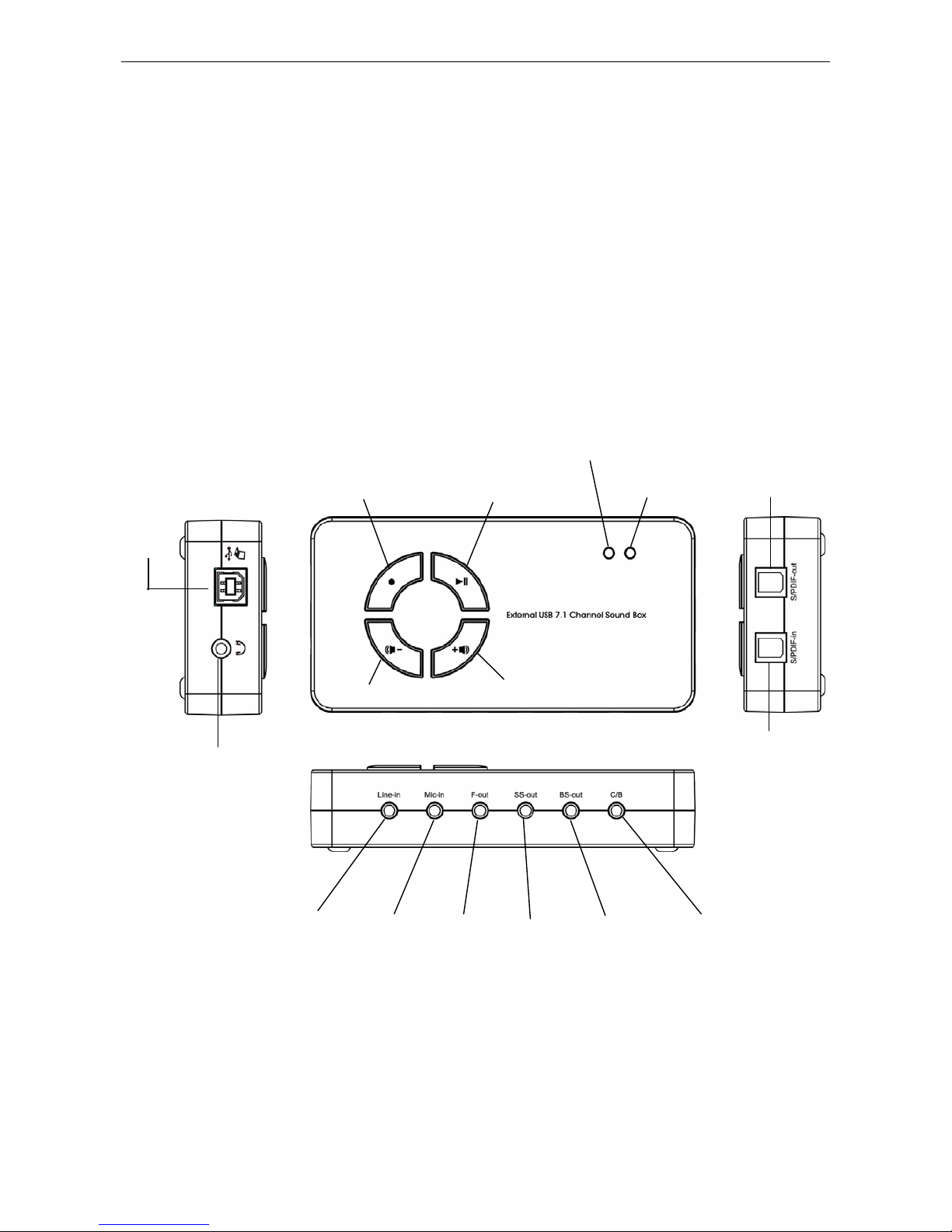
2. Using the Adapter
2. Using the Adapter
How to Use Your Audio I/O Devices
No external driver installed under OS support of Win Vista, Win 2000, Win XP and Mac.
Simply use a cable line to connect the External USB 7.1 Channel sound box and the
available USB port of your PC or MAC and get the External USB 7.1 Channel Sound Box
effects directly.
SPDIF-Out
Playback mute
Record mute
USB (Type B)
Volume Up
V olume down
SPDIF-In
Headphone
BS-Out C/B
Mic-In SS-Out
Line-In
F-Out
3
Page 7

External USB 7.1 Channel Sound Box User’s Manual
1. 7.1 Channel Speaker
Plug the speaker cable into the speaker/line-out jack as F-out (Front), SS-out
(Surround), BS-out (Back) and C/B (Center/Subwoofer) on the USB 7.1 Channel
Sound Box.
Notice for Mac users:
The speaker/line-out jack of 7.1 Channel Rear Surround and 7.1 Channel Surround are
F-Out (Front), SS-Out (Back), BS-Out (Surround) and C/B (Center/Subwoofer)
respectively.
2. Microphone
Plug the MONO microphone into the Mic-in jack on the USB Audio Adapter.
3. Stereo Audio Input
Plug the STEREO line into the Line-in jack on the USB Audio Adapter.
4. Headphone
Plug the Headphone line into the headphone jack on the Sound Box.
5. Power LED Indicator: Lights up when powered on; flash when operation.
Record Mute LED Indicator: Lights up for recording muted, lights off for recording
function can be used.
6. To enhance your audio performance, set your audio properties to the full hardware
acceleration and the best sample rate conversion quality.
4
Page 8
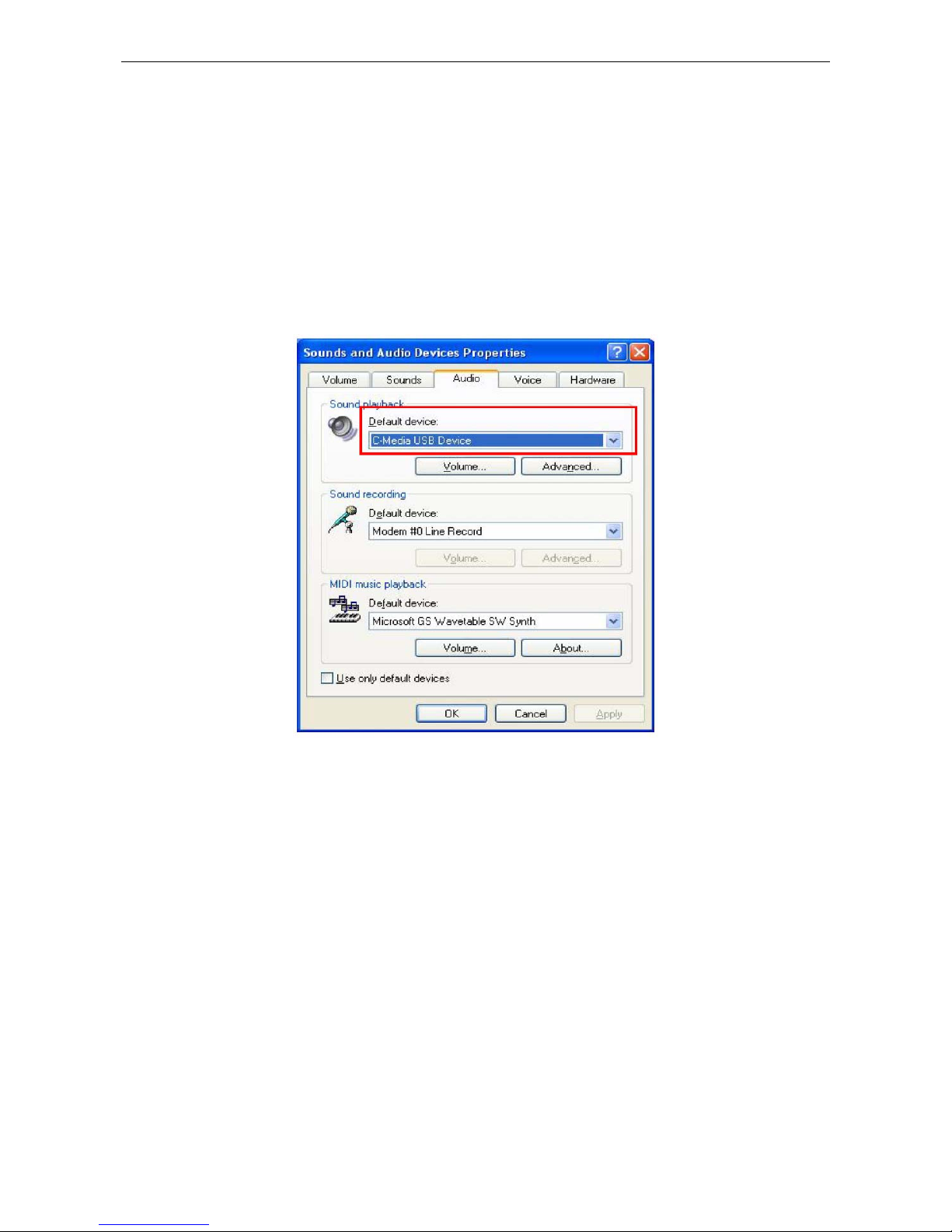
2. Using the Adapter
Note:
Some USB Host Controller may have problem with data stream package loss, this will
influence output audio data and make some discontinuous sound. But this is very rare.
Sometime, when user plug USB Personal Multi-media Device on PC system and OS
cannot auto change audio device to USB audio; please switch the audio device to USB
audio sound and audio devices properties in control panel.
5
Page 9
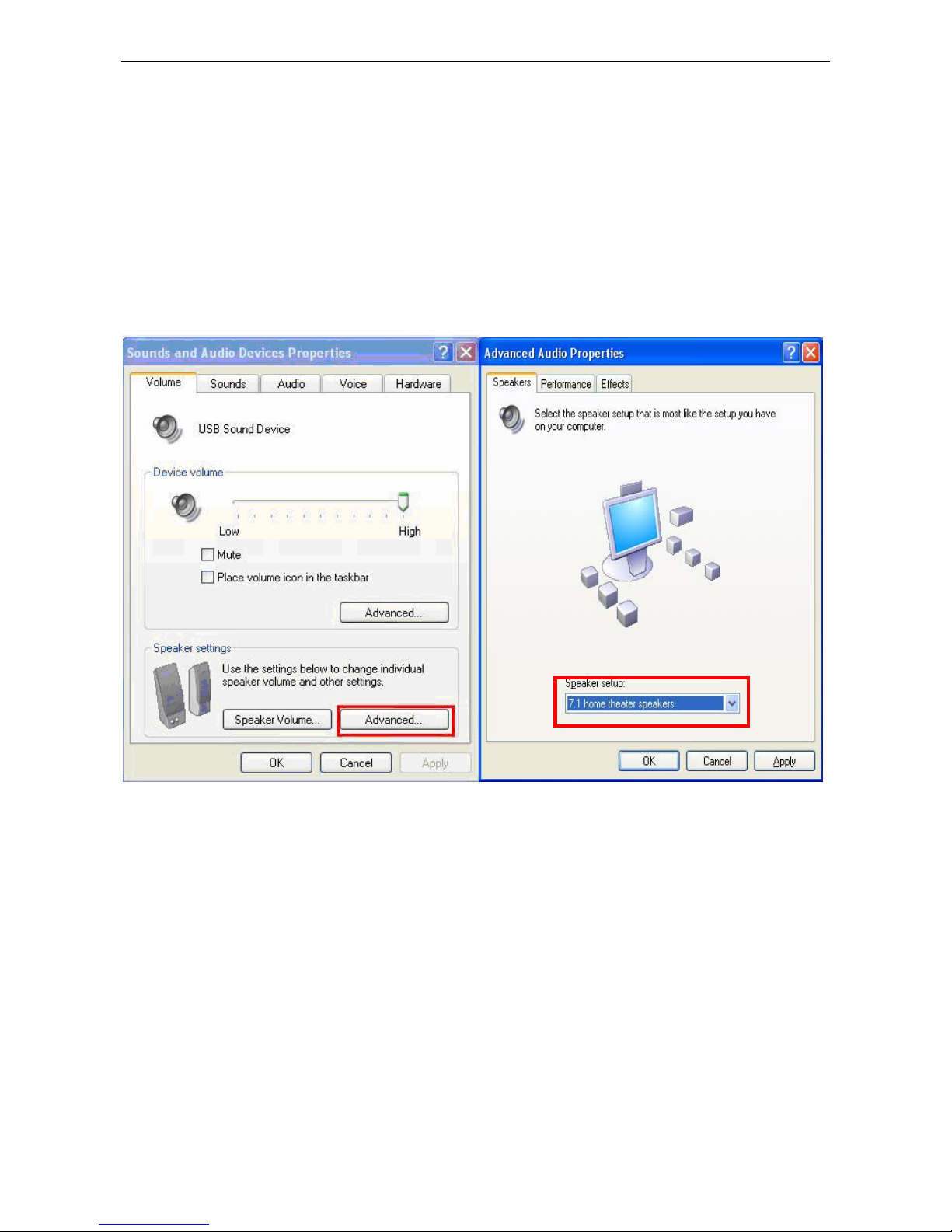
External USB 7.1 Channel Sound Box User’s Manual
How to Setting 7.1 Surround Sound Speakers
On Windows 2000 and XP
Please follow the steps and finished the 7.1 surround sound speakers setting.
My computer > Control Panel > Sounds and Audio Devices > Volume > Speaker Settings >
Advanced > Speaker setup > 7.1 surround sound speakers.
*Actual strings depend on your operation system. These scree n shots are from Windows XP
and might vary slightly for each operation system.
6
Page 10
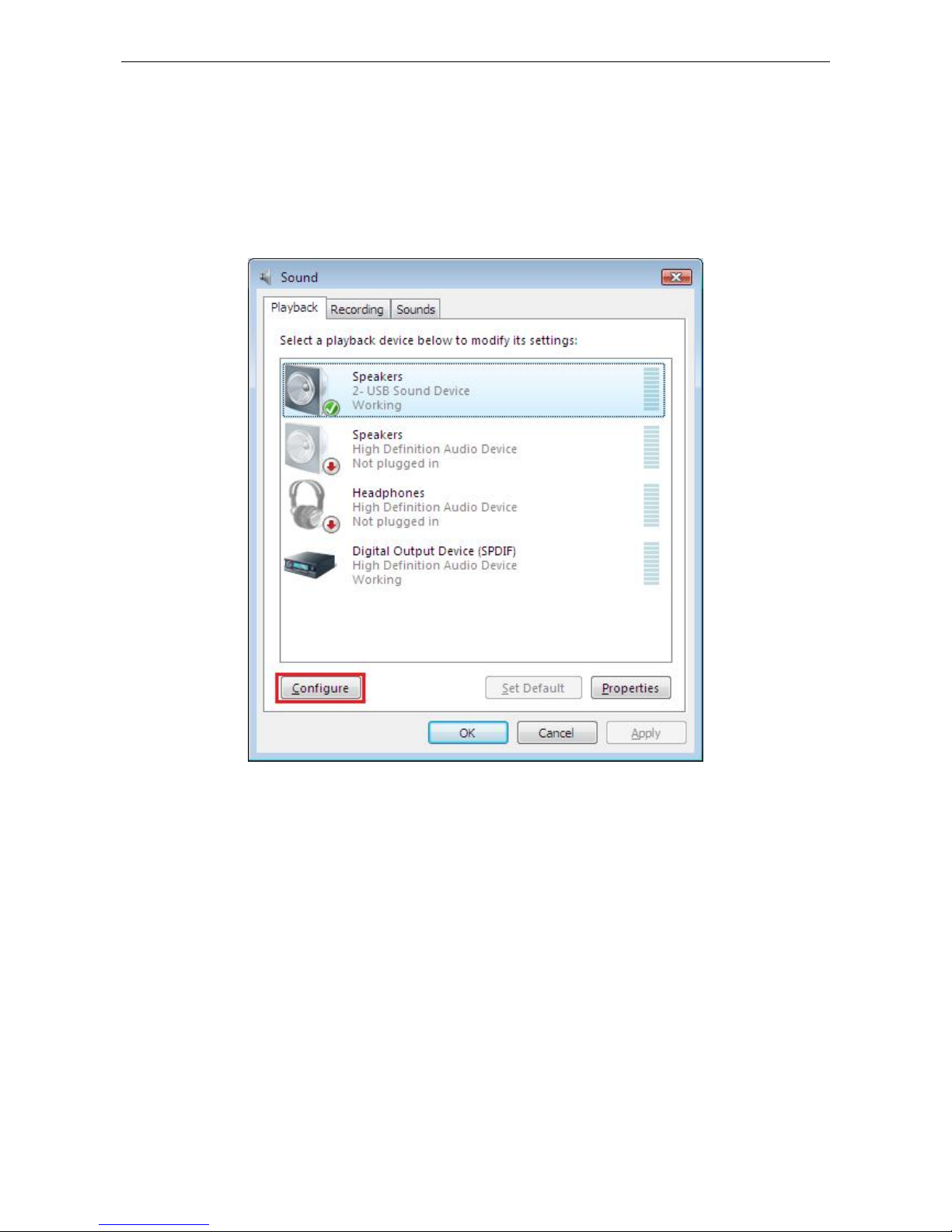
2. Using the Adapter
On Windows Vista
Please kindly follow the steps and finished the 7.1 surround sound speakers setting.
Settings > Control Panel > Hardware and Sound > Playback > Configure > Speaker setup
> 7.1 surround sound speakers.
7
Page 11
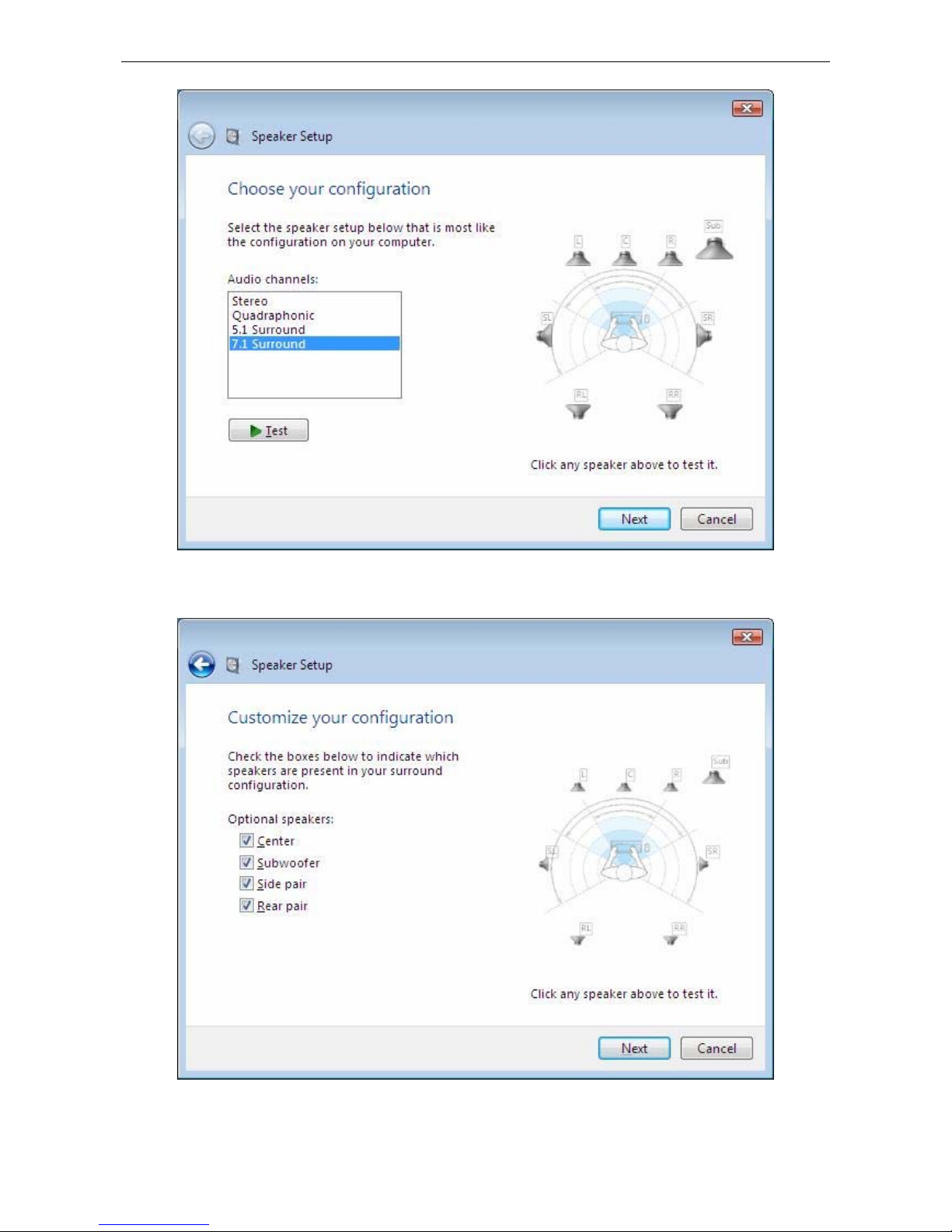
External USB 7.1 Channel Sound Box User’s Manual
8
Page 12

2. Using the Adapter
On Mac OS X v10.x or higher
Please kindly follow the steps and finished the 7.1 surround sound speakers setting.
1. Select Go first and then chose Utilities after, keep select Audio MIDI Setup as below
screen.
9
Page 13

External USB 7.1 Channel Sound Box User’s Manual
2. Under Audio MIDI Setup, open the Audio Devices, and make sure you have chose
USB Sound Device under System Settings and Properties For. Also please check
Audio Output has setting the Format: at 8ch-16bit.
After settings as above, please select Configure Speakers and going to next step.
3. Select Multichannel then chose 7.1 Rear Surround, and now the setting has finished.
10
Page 14

2. Using the Adapter
4. Recording Function in SPDIF IN.
After settings as above, please select External SPDIF Interface under source.
5. Please open Audio Recorder, and double click Audio Recorder.
(The Audio Recorder may vary by different System)。
11
Page 15

External USB 7.1 Channel Sound Box User’s Manual
6. Please click the red circle next to Output File to choose which file you want to save to.
7. Please name the file.
12
Page 16

2. Using the Adapter
8. Please click save and the following screen will show up.
9. Please choose USB Sound Device under Recording Audio Device.
13
Page 17

External USB 7.1 Channel Sound Box User’s Manual
10. Please click Record to start recording.
14
Page 18

3. Application Software Installation
3. Application Software Installation
For Windows XP and Vista only
Notice:This application software allows you have extra functions as Karaoke, microphone
echo, magic voice, key shifting and vocal canceling…etc. Only support on Windows XP and
Vista only.
Connect the adapter first and then follow the procedures below to install the driver.
1. Connect the USB 7.1 Channel Adapter to your USB port of computer first, and insert
provided CD into CD-Rom. You may find the screen pop up as below. You may find the
USB Audio Device screen pop in the notification area as below.
2. Please follow the steps and process the installation.
15
Page 19

External USB 7.1 Channel Sound Box User’s Manual
3. When the USB Multi-Channel Audio Device screen appears, Click on Next, and you
may find the Setup Status process automatically as below screen.
16
Page 20

3. Application Software Installation
4. After USB Multi-Channel Audio Device Driver installation complete, please select Yes,
and reboot the computer to effect the driver install.
5. After reboot and system running up again, a pop-up message will appear in the
notification area indicating the installation is complete. You may click it to open and for
functions control.
*Actual strings depend on your operation system. These scree n shots are from Windows XP
and might vary slightly for each operation system.
17
Page 21

External USB 7.1 Channel Sound Box User’s Manual
Using Interface and Function Control
This section will show you the using Interface and function control.
Please Right click the USB Multi-Channel Audio Device icon to use the function as
Volume Control, Windows Media Player, Sound Recorder and Multimedia Properties.
To open the Using interface, please Left click the USB Multi-Channel Audio Device icon
and select Open, or double click the USB Multi-Channel Audio Device icon to entry the
Using Interface.
18
Page 22

3. Application Software Installation
Main Setting
Using Analog Output
1. Analog Output:Turn on this button then can select analog output channels mode.
2. Analog Output channels Mode:Earphone, 2CH, 4CH, 6Ch and 8CH for selected.
3. Digital Output:Turn on this button then can select SPDIF Out data format.
4. Digital Output Mode:Dolby RTCE, PCM for selected.
5. Audio Jack Connected Display
6. DSP Mode:Pull down to select different DSP Mode. (Default support Xear 3D)
7. Virtual SPEAKER SHIFTER:Can open SPEAKER SHIFTER windows for control.
(For detail information see the next page)
8. Digital Volume Control:Can open each channel to adjust digital volume. (For detail
information see the next page)
9. Channel Display & Speaker Test:Can show analog output channel status and
directly click speaker graphic can do sound testing.
10. Auto Sound Test:Can auto testing every channel sound effect.
11. Stop Auto Sound T est:Can stop auto testing.
19
Page 23

External USB 7.1 Channel Sound Box User’s Manual
Victual Speakers Shifter
1. Total Volume Up Control
2. Total Volume Down Control
3. Clockwise
4. Counter Clockwise
5. Manual Rotation
6. Manual Shifter
7. Reset
8. Shifter Drag
20
Page 24

3. Application Software Installation
Digital Volume Control
1. Reset Volume
2. Left Channel Control
3. Center Channel Control
4. Right Channel Control
5. Subwoofer Channel Control
6. Rear Right Channel Control
7. Right Back Channel Control
8. Left Back Channel Control
9. Rear Left Channel Control
21
Page 25

External USB 7.1 Channel Sound Box User’s Manual
1. Balance Control
2. Volume Up/Down Control
3. Master Volume On/Off
4. Wave Volume Balance
5. Wave Volume Control
6. Wave Volume On/Off
7. SW Synth Volume Balance
8. SW Synth Volume Control
9. SW Synth Volume On/Off
10. CD Volume Balance
11. CD Volume Control
12. CD Volume On/Off
13. Microphone Balance
14. Microphone Control
15. Microphone On/Off
16. Microphone Advanced Setting
22
Page 26

3. Application Software Installation
Recording Volume Control
1. Stereo Mixed Balance Control
2. Stereo Mixer
3. Stereo Mixer
4. Microphone Record Balance
5. Microphone Record Volume Control
6. Microphone Record On/Off
7. Microphone Record Advanced Setting
23
Page 27

External USB 7.1 Channel Sound Box User’s Manual
Effects
Environment
1. Bathroom
2. Opera
3. Underwater
4. Music Pub
5. More option:27 mode for selected
Environment Size
6. Large
7. Middle
8. Small
24
Page 28

3. Application Software Installation
Equalizer
9. Ten Band Equalizer Adjust
18. Pre-Set Mode (Metal)
10. Pre-Set Mode (Default)
19. Pre-Set Mode (RAP)
11. Pre-Set Mode (Dance) 20. Pre-Set Mode (Classic)
12. Pre-Set Mode (Bass) 21. Pre-Set Mode (Vocal)
13. Pre-Set Mode (Treble) 22. Equalizer User Define On/Off
14. Pre-Set Mode (Live) 23. Pull to select user define mode
15. Pre-Set Mode (Rock) 24. User Define naming key in
16. Pre-Set Mode (Soft-Rock)
25. Add new user define mode
17. Pre-Set Mode (Jazz)
26. Del user define mode
25
Page 29

External USB 7.1 Channel Sound Box User’s Manual
Karaoke
1. Karaoke On/Off:Click this button then can control all karaoke functions.
2. Karaoke Setting Reset:Can reset all setting to default value
3. Start Microphone Echo Function:Select this button will pop up a dialog box to
enable microphone function.
Click “OK” button to select recording source and enable microphone
26
Page 30

3. Application Software Installation
4. Echo Low/High Control Bar:Adjust echo low/high
5. Magic Voice Function (Optional):This function only supported in multi-channel
audio products.
When you enable microphone echo then can pull down the menu to select magic
voice. Magic voice provides 5 different effects for choice.
6. Start Key Shifting Function:Select this button to enable key shifting function
and control.
7. Key Shifting Low/High Control Bar:This function can adjust tune of background
music to fit your singing.
8. Star Vocal Cancellation Function : Select this button to enable vocal cancellation
function and control.
9. Vocal Canceling Control Bar : This function can control singer’s vocal of
background music and cancel it as possible.
27
Page 31

External USB 7.1 Channel Sound Box User’s Manual
3. Troubleshooting
1. No Sound
You can often resolve a few basic problems by checking:
The power of the speaker
The sound volume
The cable connections
The audio CD compatibility
2. No Sound Is Recorded
You can often resolve a few basic problems by checking:
If the MIC is probably connected
If the file is saved and opened properly
3. Why play CD without sound ?
28
Page 32

3. Troubleshooting
Most general case was digital CD playback function did not open. Because USB
audio is digital signal, it is use different path to process CD music with traditional
analog CD.
You should open “Device Manager”, select “DVD/CD ROM drives” and open it.
Then switch to “properties” page and enable digital CD audio.
4. When using software application program (Like: Media player, Winamp,
PowerDVD, WinDVD….) to playback any media files, can I plug out USB audio
device while playing?
It is incorrect mode of operations, because while application programs were
playing audio stream, windows system is stilling using audio device to process
and deliver data real-time. So, when user plug out USB audio device windows
system can not delivering audio data to the same device, so that system will be
confused and make application programs failure or system crash.
The right way to plug out USB Audio device was stop playback function first.
Especially when your Windows system was Win98SE or WinME, this corrected
operation will keep stability of working system. Otherwise, uncorrected plug out
will cause application program or system crash.
Note:
Do not plug out while application programs were playing media files. Please
stop playback before plug out USB audio device.
29
Page 33

External USB 7.1 Channel Sound Box User’s Manual
5. If the real 7.1 source is not available under Vista™
If the real 7.1 source is not available under Vista, you have to click the button of
surrounding effect to activate audio output via SS-out, BS-out and C/B out. Otherwise,
audio output will transmit through headphone and Front out only.
First of all, please click “DSP Mode” to change the screen of DSP Effect to Shifter.
Secondly, please click clockwise or counter clockwise surrounding effect to activate
audio output via SS-out, BS-out and C/B out.
Clockwise, counter
clockwise surroun
d
30
Page 34

Limitations
4. Limitations
1. If the audio source is not 7.1 Channel, the output cannot achieve the optimized
audio effect.
2. Windows® 2000:
Does not support Line-In, SPDIF-In, and SPDIF-out.
Mac OS:
Does not support SPDIF Out
Support recording but monitoring under Line In.
3. Windows® XP and Vista™:
If the driver of External USB 7.1 Channel Sound Box is properly installed; External
USB 7.1 Channel Sound Box will switch to headphone mode after plugging in a
headphone jack. There will no output for surround output, back surround output, and
center/Subwoofer output but front out will keep functioning.
4. The button of Playback mute can work at Headphone-out, F-out, SS-out, BS-out, and
C/B out but SPDIF out.
31
Page 35

External USB 7.1 Channel Sound Box User’s Manual
5. Specifications
Item Description
Interface USB 1.1/ 2.0 1 x USB Type B Port
Headphone 1x3.5mm Stereo audio Jack Female in Green
Front Audio 1x3.5mm Stereo audio Jack Female in Green
Surround 1x3.5mm Stereo audio Jack Female in Gray
Back surround 1x3.5mm Stereo audio Jack Female in Black
Center/Subwoofer 1x3.5mm Stereo audio Jack Female in Yellow
Audio-Out
S/PDIF-In 1x S/PDIF Audio Jack Female in Black
Line-In Port 1x3.5mm Stereo audio Jack Female in Blue
MIC-In Port 1 x3.5mm Stereo audio Jack Fe male in Pink
Connector
Audio-In
S/PDIF-In 1x S/PDIF Audio Jack Female in Black
Green Lights up when powered o n; flash when op eration.
LEDs
Blue Lights up for microphone mute
Volume Up Press the Volume up button for volume up
Volume Down Press the Volume down button for volume down
Speaker Mute Press the Speaker Mute button to mute speaker
HID Buttons
MIC Mute Press the microphone Mute button to mute microphone
Power mode Bus-Power only
Sampling rate Suppor ts Fixed 48 /44.1 KHz sampli ng rate in analog recording and playback
USB 1.1 and 2.0
USB audio device class specification 1.0
IEC 60958 spec. compliant
(consumer format S/PDIF input and ou tput with loop-back suppor t)
Compliant
SCMS (Serial Copy Management System)
* Specifications are subject to change without notice.
32
Page 36

6. Regulatory Compliance
6. Regulatory Compliance
FCC Conditions
This equipment has been tested and found to comply with Part 15 of the FCC
Rules. Operation is subject to the following two conditions:
(1) This device may not cause harmful interference
(2) This device must accept any interference received. Including interference that
may cause undesired operation.
Important! Changes or modifications not expressly approved by the manufacturer
responsible for compliance could void the user’s authority to operate the equipment.
Use an approved phone set.
CE
This equipment is in compliance with the requirements of the following regulations:
EN 55 022: CLASS B
WEEE Information
For EU (European Union) member users:
According to the WEEE (Waste electrical and electronic equipment) Directive, do not
dispose of this product as household waste or commercial waste.
Waste electrical and
electronic equipment should be appropriately collected and recycled as required by
practices established for your country.
For information on recycling of this product,
please contact your local
authorities, your household waste disposal service or the shop
where you purchased the product.
All brand names and product names used in this document are trademarks, or registered trademarks of their respective holders
33
