GVS T-IS01 Series, T-PS01 Series, T-OS01 Series User Manual

User Manual_T series
T-OS01/T-IS01
T-PS01
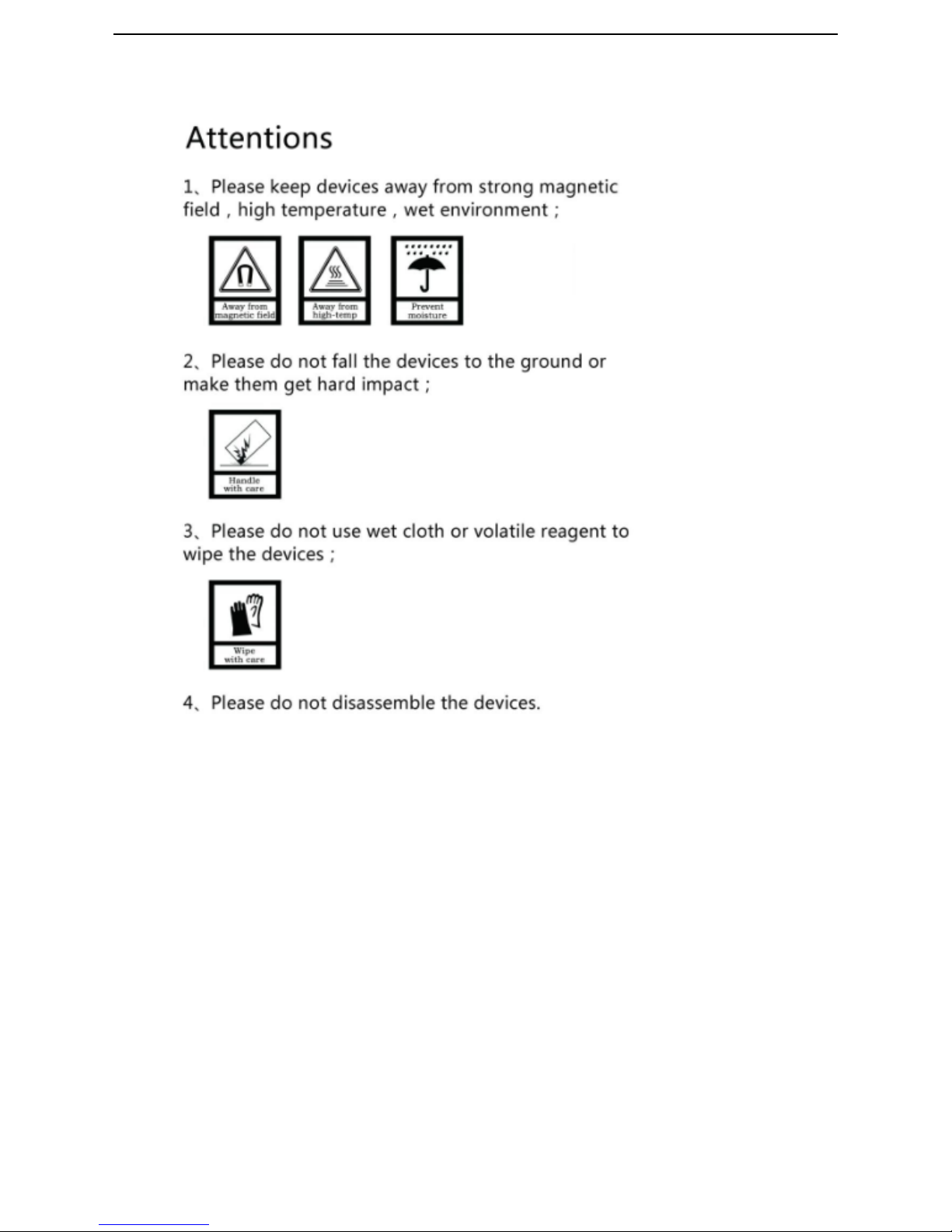

Catalog
Overview ..................................................................................................................................... 1
Product Introduction .................................................................................................................. 2
Indoor Station Appearance ................................................................................................2
Indoor Station Size ..............................................................................................................4
Interface Instruction of Indoor Station ..........................................................................5
Indoor Station Specification .............................................................................................6
Outdoor Station Appearance ............................................................................................7
Outdoor Station Size ......................................................................................................... 10
Interface Instruction of Outdoor Station ..................................................................... 11
Outdoor Station Specification .......................................................................................... 12
Power Supply Appearance ............................................................................................... 13
Power Supply Size
......................................................................................................... 15
Interface Instruction of Power Supply ........................................................................ 16
Power Supply Specification .............................................................................................. 16
System Connection .......................................................................................................... 17
Indoor Station-Basic Function & Settings ................................................................ .............. 18
Standby Interface .............................................................................................................. 18
Visitors’ intercom ................................................................................................ .............. 19
Monitor .............................................................................................................................. 21
Call Out ............................................................................................................................. 22
Message .............................................................................................................................. 23
Indoor Station Setting .............................................................................................................. 25
Ring Setting ....................................................................................................................... 25
Time setting ....................................................................................................................... 25
Language setting ............................................................................................................... 26
Advanced Setup ................................................................................................................ 26
Outdoor Station Settings .......................................................................................................... 29
Default Setting................................................................................................................... 29
Register Card Settings ...................................................................................................... 29
Unlock time setting ........................................................................................................... 30
ADD Setting ...................................................................................................................... 30
Installation ................................................................................................................................ 31
Where to install the outdoor station: ............................................................................... 31

How to install outdoor station: ........................................................................................ 32
Where to install the indoor station .................................................................................. 33
How to install indoor station: ........................................................................................... 34
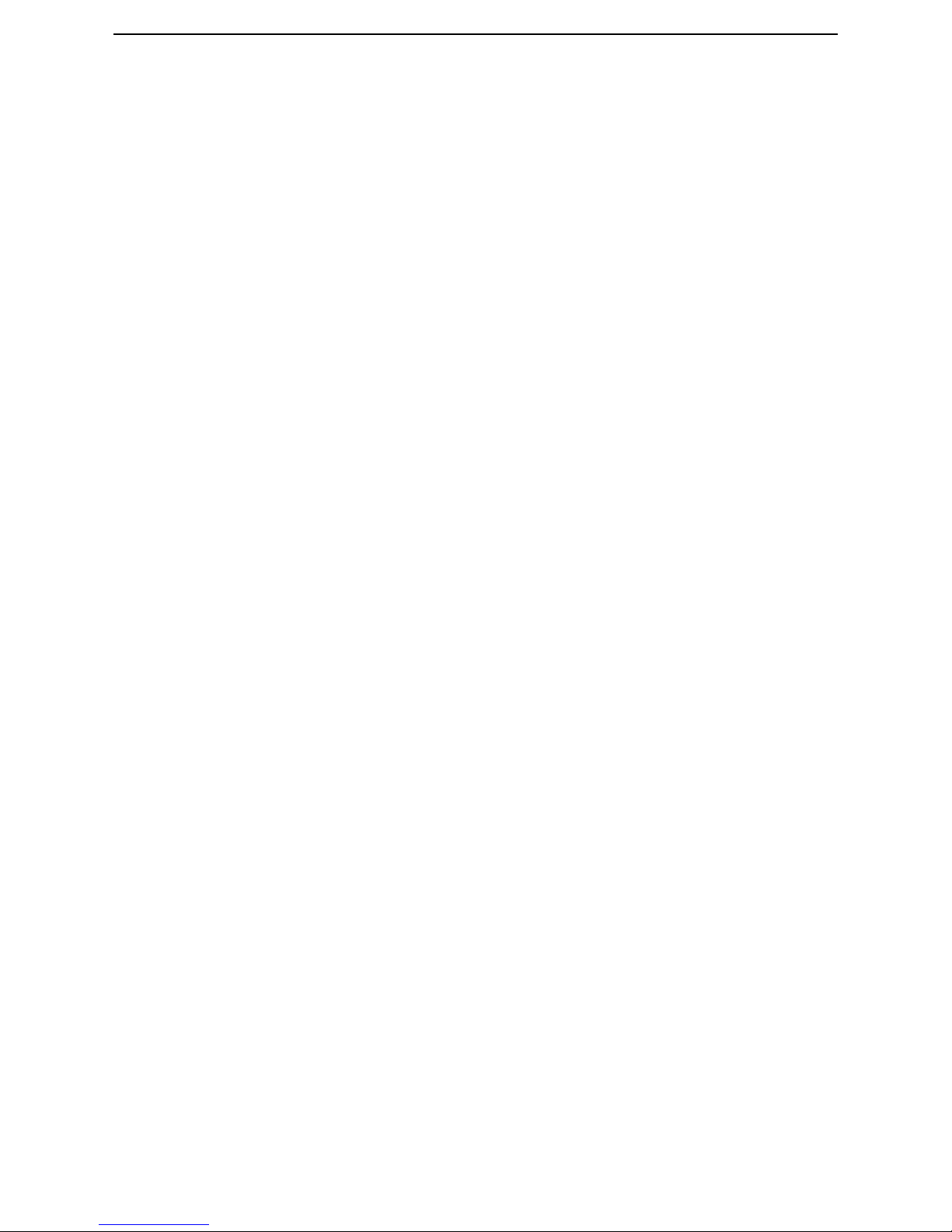
1
Overview
This product is a video intercom system based on two wire analog solution, the system
uses two core wire to connect power supply, the outdoor station and indoor station. The
functions are as below:
Visual Intercom, Unlock;
Monitor;
4 indoor station in 1 house;
Intercom through the system’s unit;
TF card storage, screenshot and video record;
Support KNX home automation
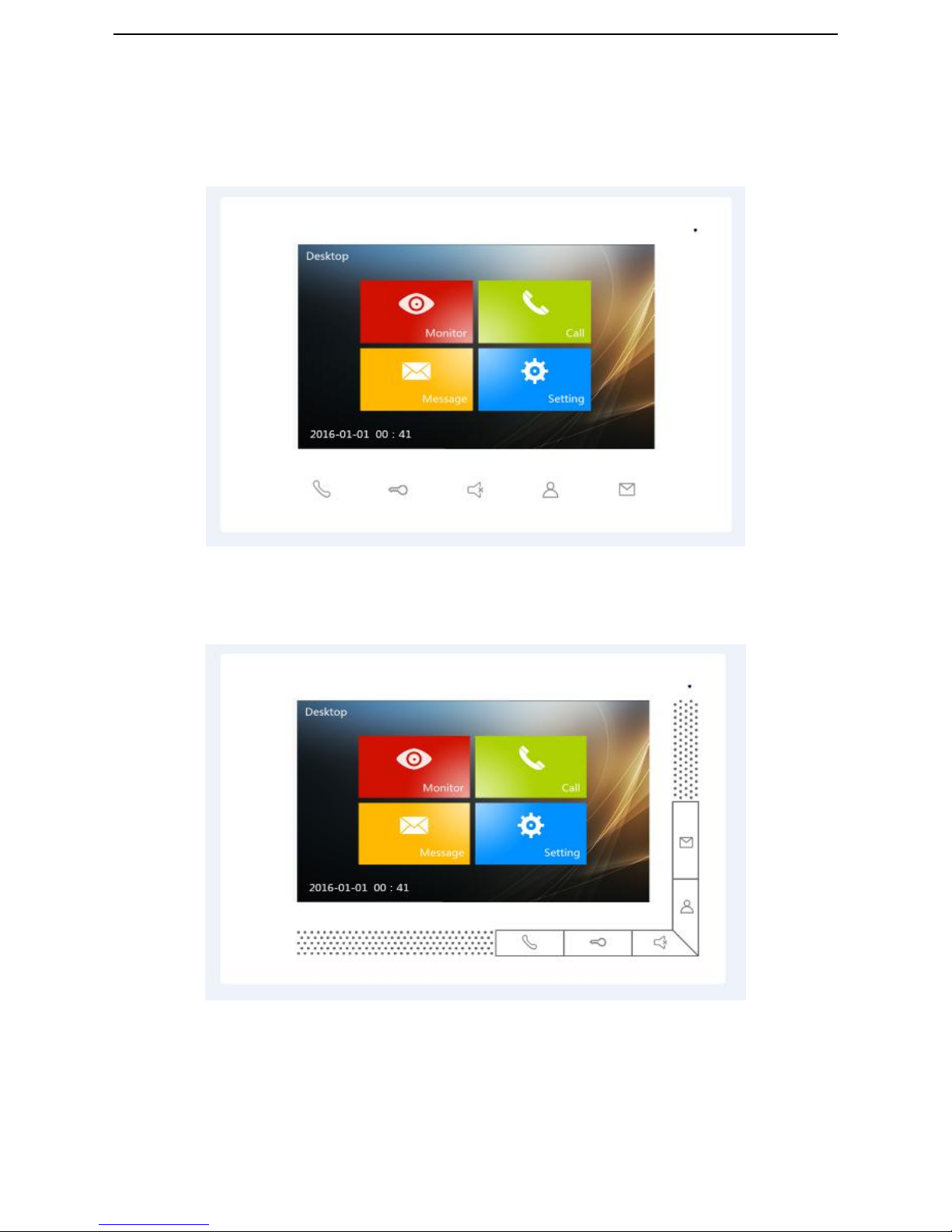
2
Product Introduction
Indoor Station Appearance
Model:T-IS01-W L
Model:T-IS01-W H
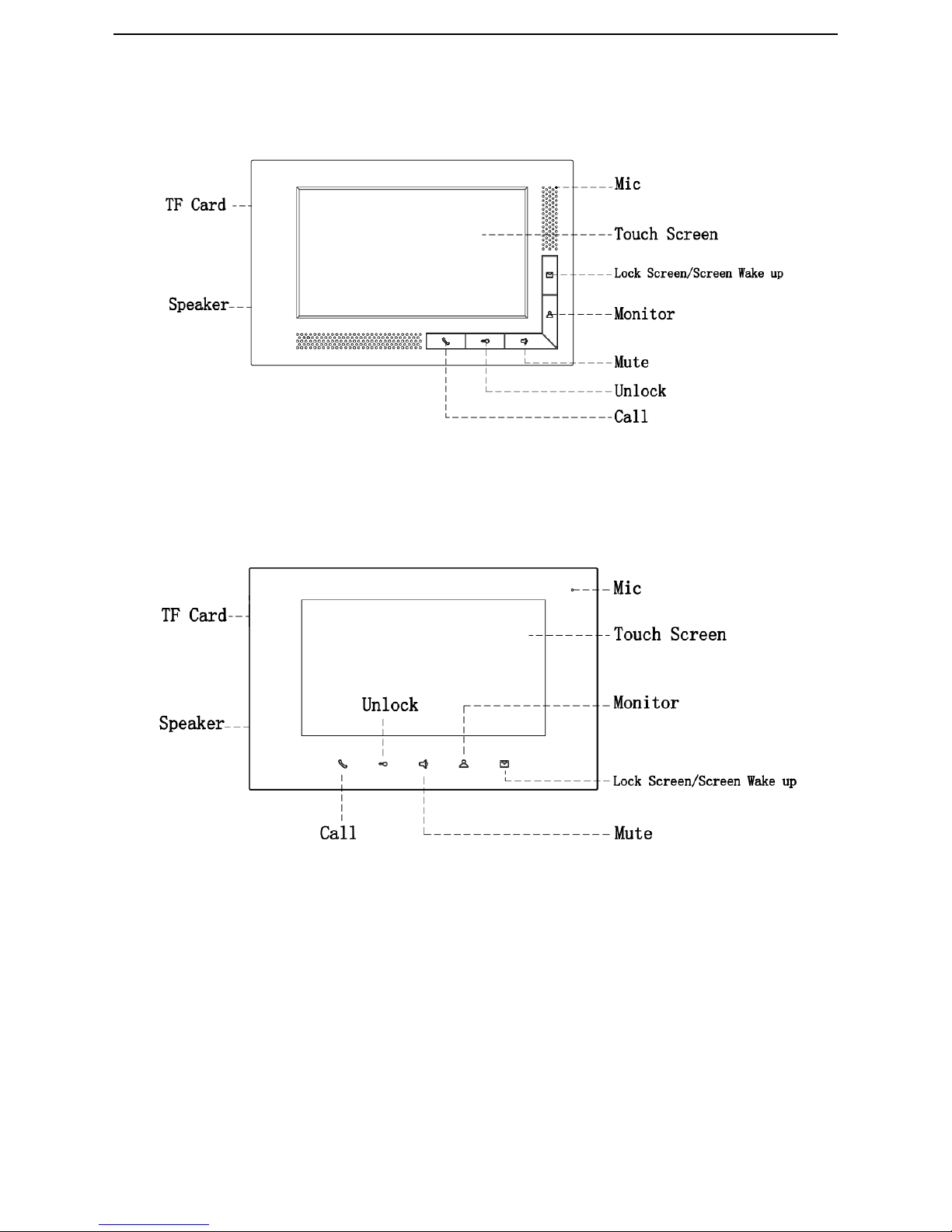
3
Model:T-IS01-W L
Model:T-IS01-W H
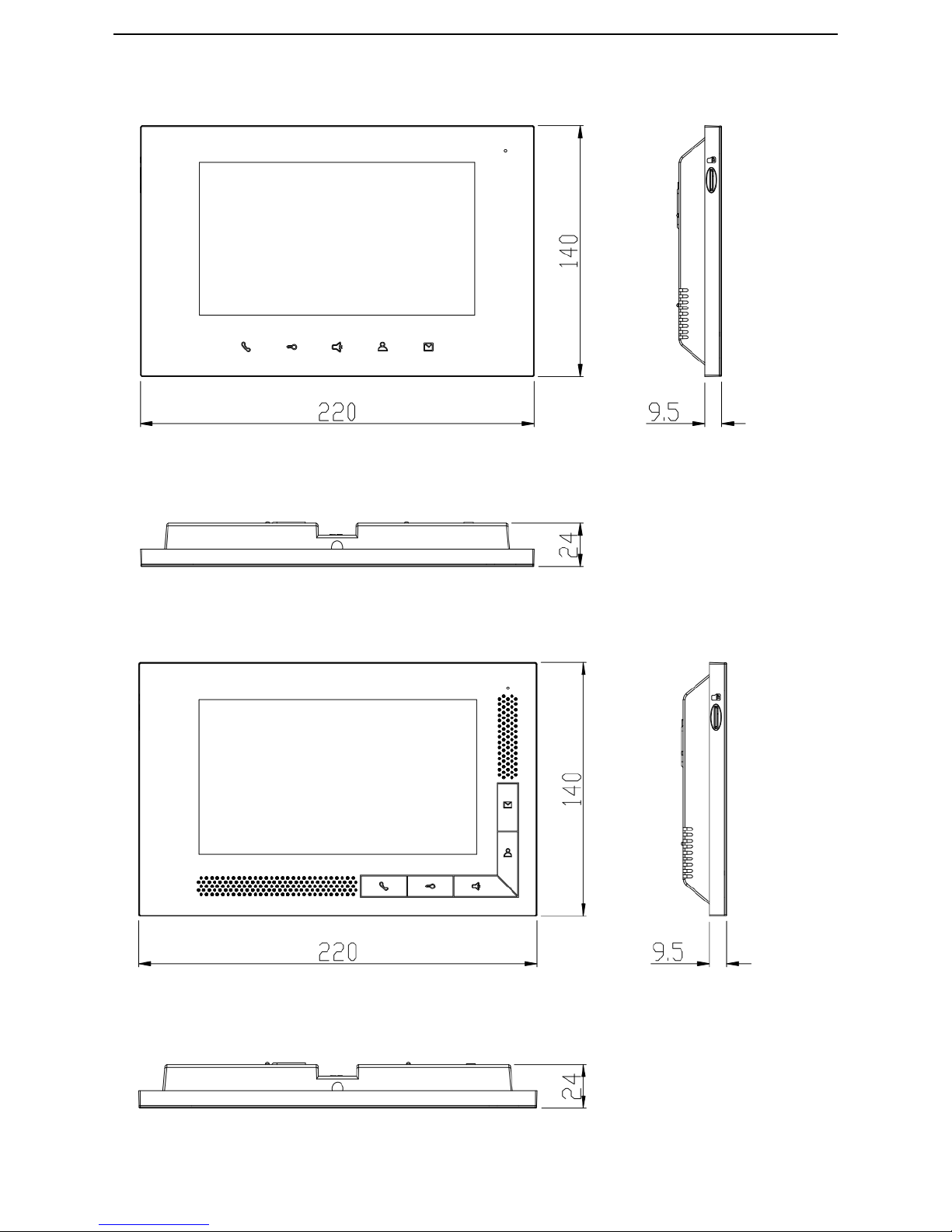
4
Indoor Station Size
Model:T-IS01-W L
Model:T-IS01-W H
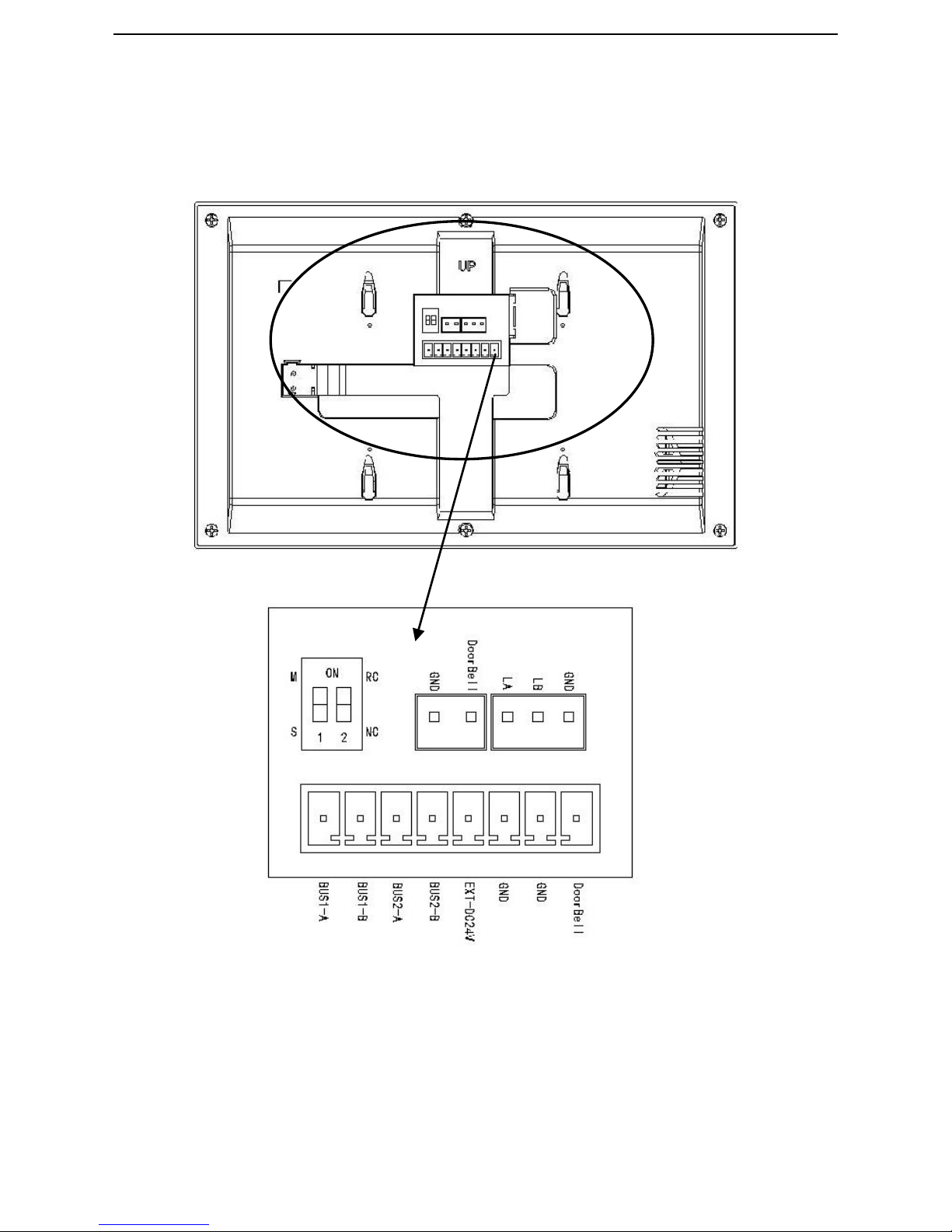
5
Interface Instruction of Indoor Station
②
①
③
④
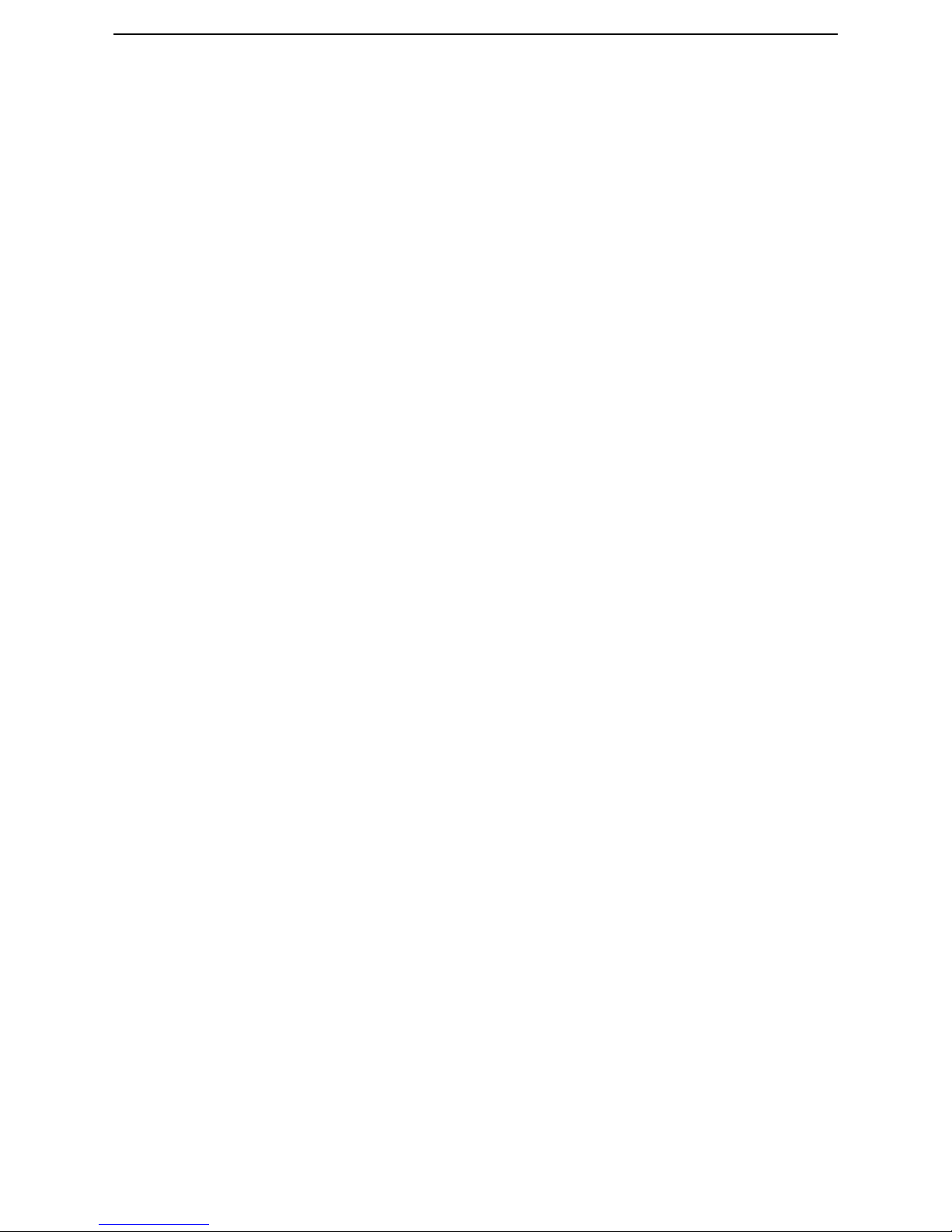
6
①:
BUS1-A BUS1-B:Bus Port 1;
BUS2-A BUS2-B:Bus Port 2;
EXT-DC24V GND:Auxiliary Power Supply 24V;
GND DoorBell:Interface of doorbell button;
②:
1:Setting on Master-Slave devic;
2:Impedance matching of video terminal;
③:Doorbell port;
④:
485 Expansion interface;
Note:
①
When impedance matching the video terminal of the last indoor station device, please
turn “2” on.
②
The bus port A & B are used for connecting the indoor station.
③
The master indoor station rings and screen wake up when it’s called in, but slave device will only ring but
not screen wake up.。
Indoor Station Specification
Working Voltage:DC 24~32V
Idle current
:≤
10 mA (DC 32V)
Working current
:≤
200 mA (DC 32V)
Screen:7 inches TFT
Resolution:800 * 480
TF Card: 2~32G (Class 10 preferred)
Dimension (L * W * D):220 * 140 * 24 mm

7
Outdoor Station Appearance
Note:
These models are for IC card only.
Model:T-OS01-S-IC-01
Model: T-OS01-S-IC-02
Model:T-OS01-S-IC-04

8
Model:T-OS01-S-IC-01
Model:T-OS01-S-IC-02
