GVI Security auto IP NID-213M, auto IP NRD-213M Quick Start Manual
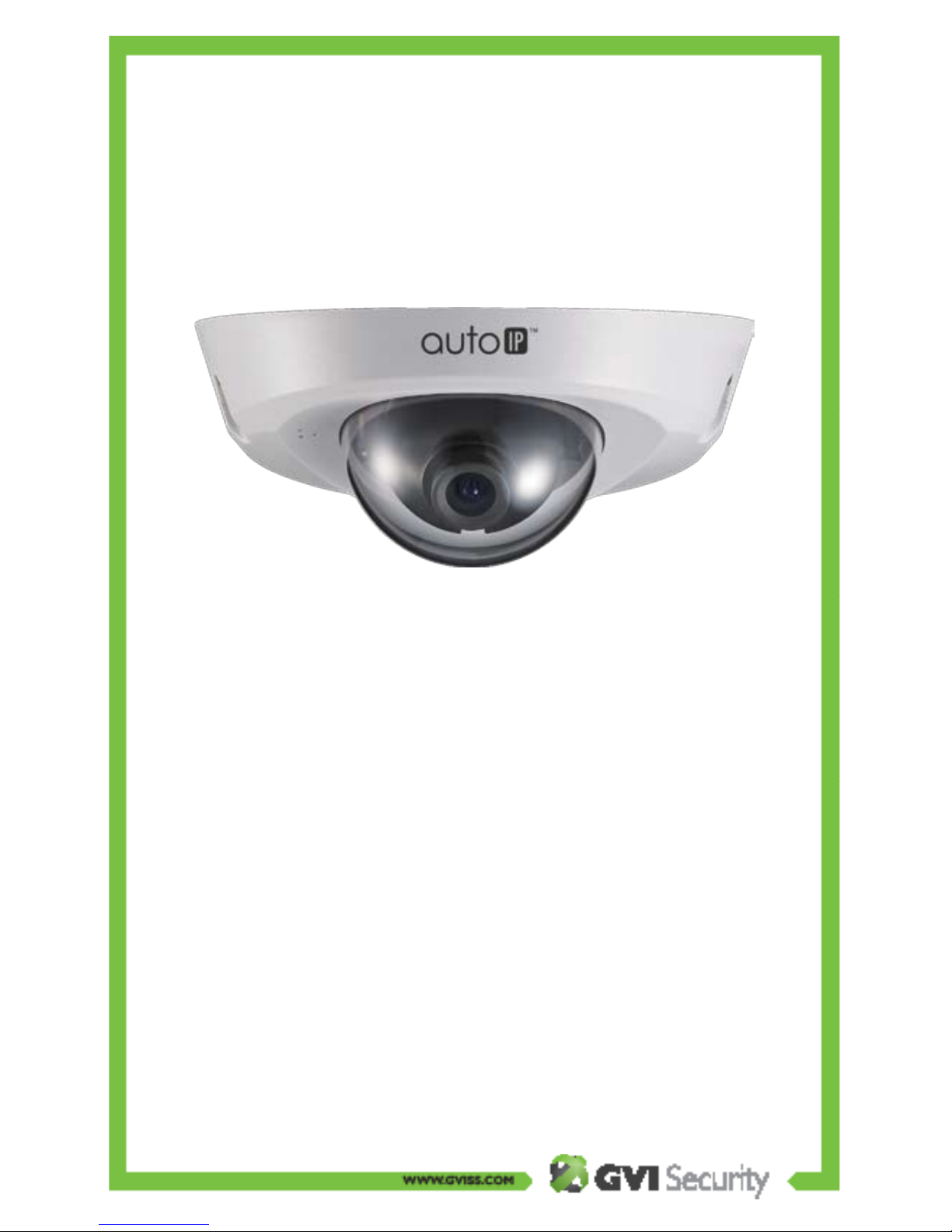
NID-213M/NRD-213M
2 Megapixel, H.264 IP Mini-dome Camera
QUICK START GUIDE
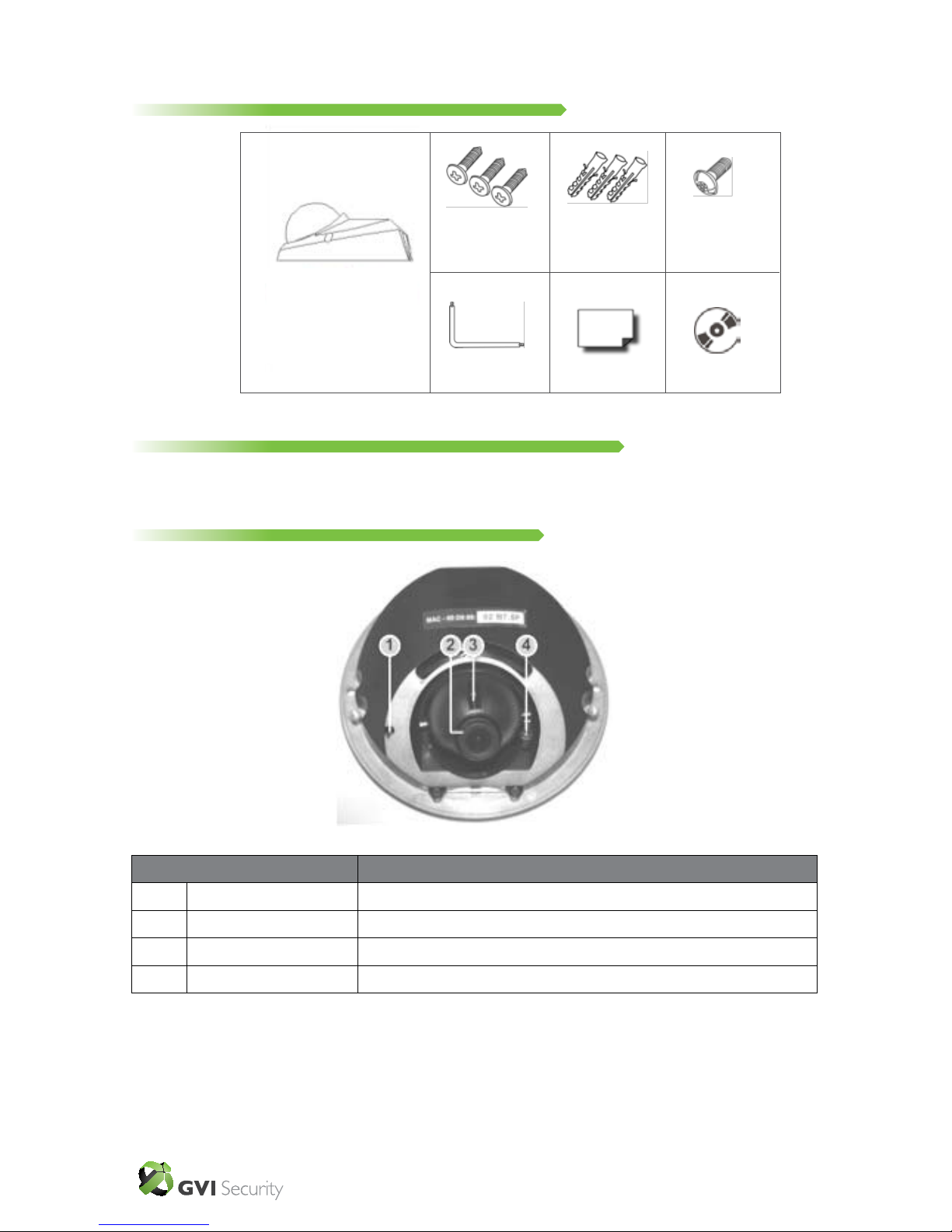
2
1. Review Package Contents
2. Make Connection To Camera
Connect the camera to the network using a shielded network cable (CAT5e / CAT6)
3. Adjust Camera Position
Designation Description
1 Reset Button Restore to default setting; press the button with a proper tool
2 Lens Rotate the lens right/left to adjust focus
3 Focus Fixed Screw Loosen the screw to adjust the lens
4 Tilt Fixed Screw Loosen the screw to adjust tilt angle
GVI Security • Toll Free: 888-595-2288 • Fax: 972-245-7333
This product specifications and manual are also available in pdf format at www.gviss.com
The information is subject to change without notice • v1.20.11
Indoor Camera/
Rugged Camera (with Cable)
Self-tapping
screws (x3)
Plastic Anchors
(x3)
Security Screw
(x1)
Security Torx Quick Guide CD
