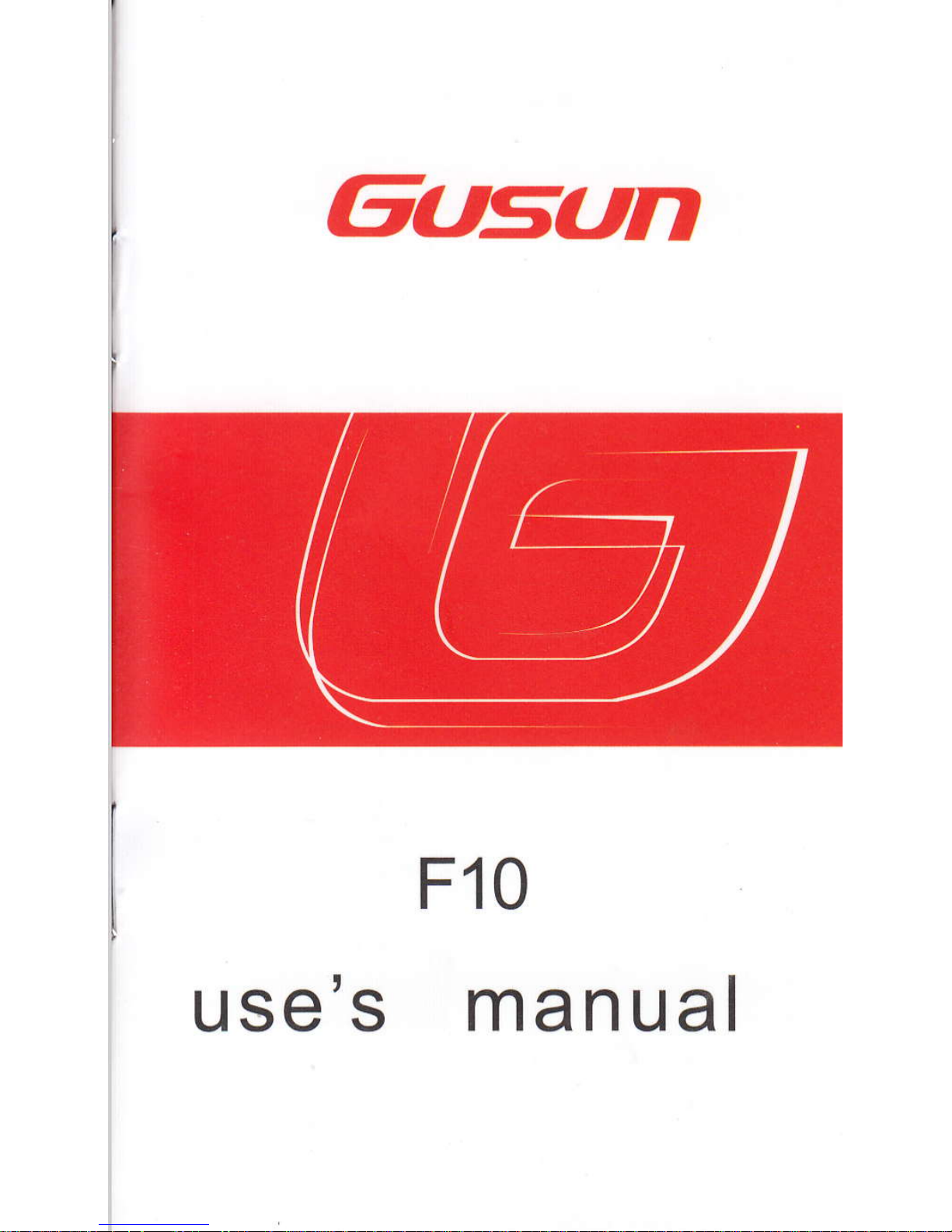
F10
use's man ual

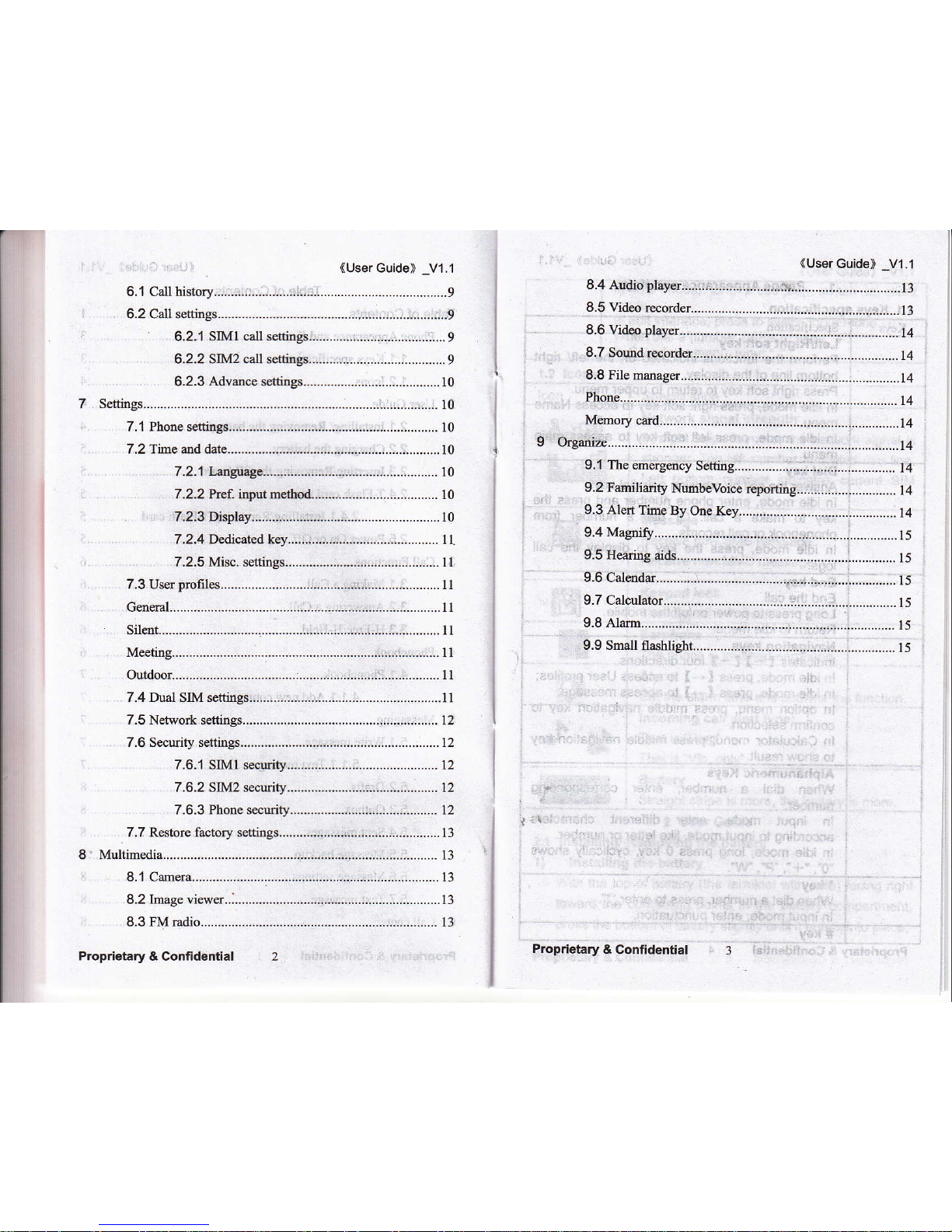
6.2.3
Advmce
settings.
l1
7.6.1 SIM1 secuity.................
8 Multimedia..........
7.6.2 SIM2 secuity.......................:....................
12
7.6.3 Phone secuity.................................-.........
12
7.7 Restore factory settings...................:...........................
l3
13
8.1 Cmera.........
.................,.............................
l3
9.3
Alert Time
By One Key.........-....................
9.8 Alm.-...-..-...-....
Proprietary
&
Confidential
3

(User
Guide)
1 PhoneAppeamnce
and Keys
v1.'l
lcons
2 Usercuide
2.1
lnstalling/
Removing
the
battery
1)
lnstalling
tha battery
+
With the
top of battery
(the
terminat with
pote)
facing
right
toward the
@ntacting
points
in
the battery
compartment,
press
the
bottom of battery
slightly
until it
entere into
place;
Proprietary
&
Confidential
5
(UserGuide)
V1.1
ln
idle mode,
long
press
can switch
to
mode.
ln edit interface,
press
to switch
input
mode.
When
dial
a number,
press
to
entet
"#.
lcon
Specirication
Network
signal
strength
Straight
stripe is
more, the
network
signal
is
stronger.
Top lefr number
indimtes
use
line.
Left bottom
number
indiGtes
current
SIM
@rd.
w
Ililessage
Receive
new
SMS mesage.
Reeive
new
MMS message-
ffi
Keypad lock
The
kevDad is
locked.
I
Earphone
The
phone
is inserted
earchone.
ffi
Alarm
Sot
the alam lime
and activate the fi
-t-
g
lncoming
call
alert ttpe:
That is'Ring';.
That is
Vib. onlv".
Battery
StEight
stripe is more,
the
baftery is
more.
Left/Right soft key
Perfom the functions indicated
on the lefl/ right
bottom
line
of the display.
Press right soft key to retum
to upper menu.
ln idle mode,
press
right
soft key to access
Name
menu.
ln idle
mode,
press
lefr soft key to
access main
menu.
Dial key
Answer the ell by
pressing
any dial keys.
ln idle
mode, enter
phone
number and
press
the
key
to make a call. Or dial a number
from
phonebook
or call remrds.
ln idle mode,
press
the key
to display the call
Long
press
to
power
on/off the mobile.
lndicates
(._l
[*I
fourdirections.
ln idle mode,
press
(-)
to arcess
User
profiles;
ln idle
mode,
press
I-)
to arcess message;
ln
option menu,
press
middle navigation key to
confirm selection.
ln Calculator menu,
press
middle navigation
key
Alphanumeilc Keys
When dial a number, enter
corresponding
numben
ln input mode,
enter different characters
acmrding to input mode, like letter
or
number
ln idle mode, long
press
0 key, cyclically shows
*
key
When dial a number,
press
to
enter
"*"
Proprietary
&
Conf
idential

(User
cuide)
_V1.'l
+ Slide
battery
cover foMard
along
the side
slot
until it
clicks
into
place-
2)
Removing
the battery
+ Long
press
end key to
switch the
phone
off;
+
Slide downward
the
battery
cover;
+
Use
ybur
nail to lightly
tift
the battery
away.
2.2
Charging
the
battery
Your
phono
is
porered
by
a rechargeable
battery.
W.hen
the
battery is
weak, the
battery
sensor infoms you.
At
this
time,
you
need
charge the,battery.
When the
battery
becomes
too
weak
for the
phone
to opeEte,
it
switches
off
automatically.
1)
Plug the
charger into
the
charger
port
at the
bottom
of the
phone,
and
then
plug
the other
end of
the charger
into
the
appropiate
electri€l
outlet.
2)
When
charging is
complete,
disconnect
the
connector
from
the
phone
and unplug
the charger
fmm
electrical
ouflet.
2.3
lnseding/Removing
tho SIM
card
The
mobile
support two
SIM
@rds on-line
at
one time.
The
method
of the two
SIM
crds of inserting
or
removing
is
same.
a)
Inserting:
make
sure thit the
phone
is
already
switched
off
and is
not charging:
+
Remove
the battery;
+
Contacting
points
downwards.
slide
the
mrd into
the
€der;
+
lnsert
battery
b) Removing:
make
sure that the
phone
is already
switched
off:
+
Remove
the
battery;
+
Slide the
card
downward
out
ofthe carier;
+
Insrt
battery
Proprielary
& Confidential
6
(User
Guide)
_V1.1
2.4
T+lash
6rd
uae
2,4.1
lnstalling/Removing
T+lash
card
This
mobile
supports
the
T-Flash
mrd
feature.
Make
sure
that
the T-Flash
card
has
already
inserted
into
mobite.
T-Flash
€rd
slot loete
at the
right top
of
the
SIM
card.
I
)
lnstalling
+ Power
off, and
remove
the
baftery;
+ Make
contacting
points
downwards.
Ensure
the
angled
comer
is
positioned
orecfly
and
slide
the
card
into
the
carier;
+ Lock
it.
2) Removing
+ Power
oft, and
remove
the
battery;
+
Take
out T-Flash
crd.
2.5
Power
On
or Off
Make
suE the
battery
is already
inserted:
1)
Power
On: Hold
down
end
key until
the
phone{n
image
display.
After
power
on, the
phone
searches
for
your
network
automatically.
Some
SIM card
is
protected
by the
PIN
number,
if
you
are
asker
for inputting
the
plN
number,
please
enter it,
then
pEss
left
soft key.
2)
Power
Off: Hold
down
end
key
until the
powercff
image
disptay.
3
Call Functions
3.1
Uaking
a Call
When
you
want
a ell,
press
the
phone
keypad
to input
the
ar6a
@de
and
phone
number.
Click
lefr
soft
key
to save,
select
To
SlMl/2,
or To
phone.
Press
and
hold
down
O key
until
character
.+,,
appeaB,
and
then
you
can
dial
an intemational
number. (The
,+,stands
for
intemational
dial mde.)
press
dial kay
to dial
the
numbe..
lf
the
number
is
stored
with
a name,
it
appeaE
on
the
display
Proprietary
& Confidential
j

(User
cuide)
_V1..1
when
you
dial the
number
Only in
GSM
system
@verage,
you
can
make
an
emeigency
call,
even
though the
phone
is locked,
without
SIM
card,
or Gnnot
enrcll to
the system.
3.2 Answering
a Call
When somebody
calls
you,
the
phone
rings,
Answer
the call
by
pressing
dial
keys.
press
end k€y
to
end the @ll-
3.3 H-Frce/H-Held
l
During
a
€ll,
press
right sofr
key to
select,.H-Free",
then
the speaker
is
enabled.
To disable
the
hands
ftee
functjon,
press
right
soft key
to select.H-Held",
then the
reeiver
is
enabled.
4
phonebook
This
feature
allows
you
to
store
phone
numbers
and
their
@responding.names
in the
memory
of
your
SIM
card
and
phone's
memories,
4.1 Phonebsk
4.t.1
Add
new contact
Add new
entry and
Elated infomation
to
phonebook.
1) Press
navigation.
key
to move
the cuEor
to
..Add
new
contact:',
fi6t; mnrirm,
the stoEge
media
in
<Prefered
stomge>:
To SIM1,To
SlM2,
To
phone.
2)
lf
prefered
storage
is
phone,
lhen input
Name,
Number,
Caller
ringtone.
5 Uessaging
User en
send toxt
and multimedia
mssages.
5.1
Write
message
5.1,1 Text
messag€
Write
.
new
message.
for
sending.
During
,
editing
the
message,
press
left
sofi key to
opeEto:
+
Send
to: enter
numbd
or add from
phonebook.
you
en
P.oprietary
& Confidential
8
(UserGuide)
_V1.1
add manynumbeE.
\
+ lnput
method:
select
input
method.
+
Advaned:
a
lnsert
number:
insert
the
mnhct
f,umber
frcm
phonebook
inlo
message.
a
lnsert
nam:
inset
the
oontact
name
frDm
phonebodk
into
message.
a
lnsert
bookmark
insert
bookmark
into
textl
+
Save
to Dmfts:
save
the messge
to
dEft
of SlMl
or
stM2.
After
editing
the
message;,sdect.-Send
to,,
and
selecl the
number,
press
left
soft
key to
a@ss:
+ Send:
send the
message
to
the selected
numbeE.
,
+
Edlt
rcciplent:
edit the
number.
+
Remove
rccipient:
delect
this number.
+
Remove
all
rcciplents:
delect
all
the numbeB.
+ Save
to Drafis:
save the
message
to
drafi
of SlMl
or
SlM2.
5.2 Dmfts
Select a
draft
message,
pEss
left
sofi key
to
selact
the
m6nu:
View,
Send,
Edit;
Deleb,
Delete
all,
Sort
by,
Mark
seveEl
and
Advanced.
The
opemhm
detiails
ploase
Efer to
l\/vlite
messagel.
5.3
Outbox
The
outbox
stores
any mgssg6
that
)ou
have
failed
to
delivery.
For
the
messages
in this
box,
you,
can acess
options:
View,
Resend,
Edit, Delete,
Eelets
all, Delele
all sme
number,
Sort
blA
Mark
seveml,
Advan@d.-,The
details
refer
to
[lnboxl.
5.4
Sentmessages
Show
the
sent
messages
lou
saved.
5.5
Ussage
backup
Back
up
this message
to
phone
or memory
card.
Prcpiletary&Confldential
9
..r
)
I
I

(User
Guide)
*V1.1
5.6 Message
settings
5.7 Text
moaasge
Set the SMS
parameter
Memory
status:
show the storage
status
of SIM
card and
phone.
+
Save sent message:
press
left
or right
navigation
key to
on/off the function.
+ Prefurred
stoEge:
set the
prefered
stoEge
media.
6
Call center
ln this menu,
you
can view the calls
you
missed,
dialed
and received,
as well
as the length
of
your
calls.
6.1
Call history
There
is
"1"
or
"2"
icon displayed
on the
right
side of
every call logs,
it means this
mll is dialed
or received
by SlMl
or SlM2. Press
left and right
navigation
keys to show
dialed
calls, received calls,
missed mlls
and all calls.
6.2
Call settings
6.2.1 SlMl
call settings
6.2,'l.l Call waiting
This feature means
you
are infomed
of
a semnd
incoming
call by an
audible tone in the
earpiece. Activating
this
feature enables
you
to speciry whether
or not
answer
the second incoming
call. Deactivating
this feature,
you
are
not
informed of a
second incoming @ll
by an audible
tone in
the earpiece,
and the
mller will hear a
busy tone
(lf
the
divert feature
is activated, the
se@nd in@ming
call
is
automatically
diverted
to another
phone.)
6.2.'l.2Call
divert
This
network feature
allows
you
to
divert
your
incoming
calls
to another number.
lf
you
Gn not answer
the
phone,
foMard
your
inmming
Glls.
6.2.1.3Ca11bming
(user
Guide)
-v,
1
The
@ll baffing
network
seruie
allows
you
to restrict
your
calls.
This
feature
needs
call
baring
password
supplied
by
your
seruice
provider.
6.2.l.4line
switching
This
is
a network
seryice.
lf
your
SIM
card
supports
one
card
two number
functions, you
can select
line
.l
or line
2 for
making
a call. lf
your
card does
not support
the seruice,
select
"line
1" to
dial/ receive
calls.
When
select
,,line
2,',
you
€nnot
dial
calls.
6.2.2S1M2
callsoftings
Please
refer
to
"SlMl
call
settings,.
6.2.3
Advance
settings
6.2.3.lAuto
redial
lf activate
the
function,
when
dial failed,
the
phone
will
dial the number
automati€lly.
6.2.3.2Ca11
time
display
lf
activate
the function,
the
€ll time
will display_
6.2.3,3Answer
mode
sel answer
mode,
Any key.
press
left
soft
key
to set
On
or
off.
7
Settings
Many
different
features
.o,
your
phone
can
be
customized
to suit
your
preferences.
7.,
Phone
settings
Set the
phone
paEmeter.
7.2
Time
and date
Set
the time
and
date of the
phone.
+
Set home
city:
select
the home
city in
the list.
+
Set time/date:
edit the
time
or date,
and set
daylight
saving
is on or off.
+
Set fomat:
set the
time format
or date
fomat.
Proprietary
& Confidentiat
ll
Proprietary
&
Confidential

(User
Guide)
_Vl.'l
7.2.1
Language
It allows
you
to select language
for the
display
text.
7-2-2Prc1.
input
method
It allows
you
to
set the
default input
mode.
Use
navigation
keys to select
input mode
and
press
left
soft key
to
confim.
7.2.3
Display
Set the
display
parameter
in idle
mode.
+
Wallpaper;
set the wallpaper
in idle mode.
The
image
can
be selected from
system,
or frcm the file
manager
menu.
+
Auto keypad
lock:
Set the keypad
lock
mode.
you
en
activate
or disable
the function.
* Power
on display:
select the
animation of
the
powering
on display.
+
Power off
display:
select the animation
of the
powering
off
display.
+
Show date
and time:
select on or
off. lf enable
the
function, the
date and time
will be shom
on the
idle
display.
7.2.4Dedicated
koy
Set the
navigation
keys' function in idle
mode.
Select
the dedi@ted
navigation
key,.such as
"Lefr", press
middle key
to access
shortcuts list,
and then
select the
prefered
one.
By
thesameway,setthe
"Righf'.
7.2.5Misc.
settings
Set
LCD backlight.
7.3
User
profiles
The menu
allows
setting different
prompt
mode for
call
and message
in different
environment.
Press
left soft key
lo access,
selectprofile
thrcugh
up/down navigation
key.
General
Set the
phone
ring
tone and
other
prompt
mode
as
Propri€tary
& Confidential
t2
(User
cuide)
_V,1..1
your prefen
'l)
Activate:
activate
and set
as default mode.
2)
Customize:
Set Alert
type, Ring
type,
StMl/2
in@ming
call, Power
on, Power
off, SlMl/2
Message
tone,
Keypad
tone
and the volume
of Ring
tone and
message,
Key
tone,
system
alert.
3)
Reset
reset to
default settings.
Silent
Aclivate silenl mode-
Meeting
Alert type
is
"Vib.
only'. Operation
deiails
are
same
with
[General].
Outdoor
Operation
details are
same with
[ceneral].
7.4
Dual
SIM settings
Set the
SIM card mode:
+ Dual
SIM
open: SlMl and
SlM2 are valid
at one time.
+
Only SlMl openi
only SlMl is valid.
+
Only S!M2 open:
only SlM2 is valid-
+ Flight
mode:
after setting
the flight mode,
you
need not
power
off the
phone
on the
plane,
at the
same time
cannot
make a call.
7.5
Network
settings
Set the
network selection
mode.
Select..SlM1,,or
'stM2".
+ Network
selection
>
New Research:
search
new network.
>
Select
network: search
new network,
and show the
network
list.
>
Selection
Mode: set'Automatic"
or "Manual,,.
+
GPRS transfer
pref.:
select Data
prefer
or call
prefer
Proprietary
& Confidential
13

(UserGuide)
_V.1.1
7.6
Security settlngs
The
menu.,allows
encn/pting with
some
phone
functions. lt mn
awid
youi phone
or SIM mrd
misused.
When
you
input
passwordi
th€t
pasbwdrd
will be shown
with
*".
ll
input wong
number,
press
end *ey to clean.
You
can change
PlNl, PlN2;
or
phone
lock
passrcrd
and so
on.
;
7.6.1 Sliill
security
7.6.1.1PIN lock
lf activate
PIN lock, before
)ou
use SIM1
€rd,
you
need
input mrect PlN.
7.6.1.2Chmge
PIN/PIN2
The menu
can change
SlMl erd PlN, PlN2
password.
After input
@recl
password,
enter new
pa$word
for
two
times-
7.6.2S1M2 secudty
Please refer to
"SlMl
security".
7.6.3Phone
security
7.6.3.'l Phone lock
lf activate
Phone lock, beforG
),ou
usd
.phme,
you
need input
corect
phone password.
7.6-3.2Chaoge pssword
Change
phone
password.
7.7
Restore factory
settings
ln this menu snter
your phone
@de
(lhe
initial
value is
1234)
and
press
<Arcept>
to
reset
your phone
to its
default
settings.
8 Multimedia
8.1 Camera
With
the
phone
camera feature,
you
en
take.
picture
at
any time ilrthout
carrying digital
€meE. Enter
the menu,
the display shore
the
preview
image.
Proprietary
& Confidential 14
8.2 rmage
viewer
(user
Guido)
-v1-'l
Show image
list,
press
left sofr key to
do: View,
lmage
information, BEwse
style,.,Sendi
Us as,
Rename,.Del6te,
Sort by, Delete
allfiles, Stomge.
Open thi FM.Edio,
the
phore
will
show
6e channel
frequency that
the
phone
searched automatiGlly,
you
can
press
lefuright navigation
kaj6 to.change
the
channel
frequency. Press
*/#
key to
adiustrrcluriB.,And
pEss
right
soft
key to exiL and
press
left.soft key.to
opeEta:
8.,1
Audio
player
Through the menu,
you
mn
play
music
or ring
tone file.
Press
left soft key to
acess, music
.list,
pr€s
left soft
key to
operate:
8.5 Video recordel
Through
the menu,
you
en
reord
vide
by
youlself
Press
middle key to
start e@rding. During
ffinning,
press
Iefr soft
key to a@ess:
Pre$
iniddle
key to start
Gcording. During
remrding,
press
right soft key to
end, start next recoding.
The fle
is
sared as
*.avi
file.
8.6
Videoplayer
The menu
supports
playvidm
fib
8.7 Sound recorder
You ean record
sound thrcugh lhe
menu. The
sound
r€corded
€n be set as ring
tone
for
€ll or mssge.
Press
leff sLfriey
to access:
8.8
File manager
For
saving more infomation,
the
phone
support memory
card. The
@rd cn be installed at
any tlme. The
menu
@n
manage
the files
on the
phone.
Proprietary
&
Confidential t5

(User
Guide)
_V1.1
Phone
1
)
Select "Phone",
press
left soft
key to access
[Options]:
+Open: open the folderand
show the file list.
+ Format:
format
the
phone
memory-
Memory card
lf the
phone
is inserted
into memory card,
the display will
show
"Memory
Card".
I Organize
9.1 The emergency
Setting
When faced with disis, in the shndby mode,
press
the SOS key on the cover,
can ell the erergency number
and
send texl messages.
9.2
Familiarity Numbevoice reporffng
9.3 Alert
Time By
One
Key
In idle screen,pres
the alert Ume key 8
9.4 Magnify
9.5 Hearing aids
9.6 Calendar
Through the calendar,
you
@n
view the date and task
list at specific day.
9.7 Calculalor
Through the
calculator,
you
can opeEte:
Addition,
Subtraction,
Multiplication and
Division.
9.8 Alarm
Through the
menu, the
phone
sends out the noisy bell
sound
at specilic time. lf. the specific
time arives, the
phone
will ring even if the
phone
is
powered
off.
9.9 Smallflashlight
Proprietary
& Confidential 16
