GUSTARD DAC-X26 User Manual
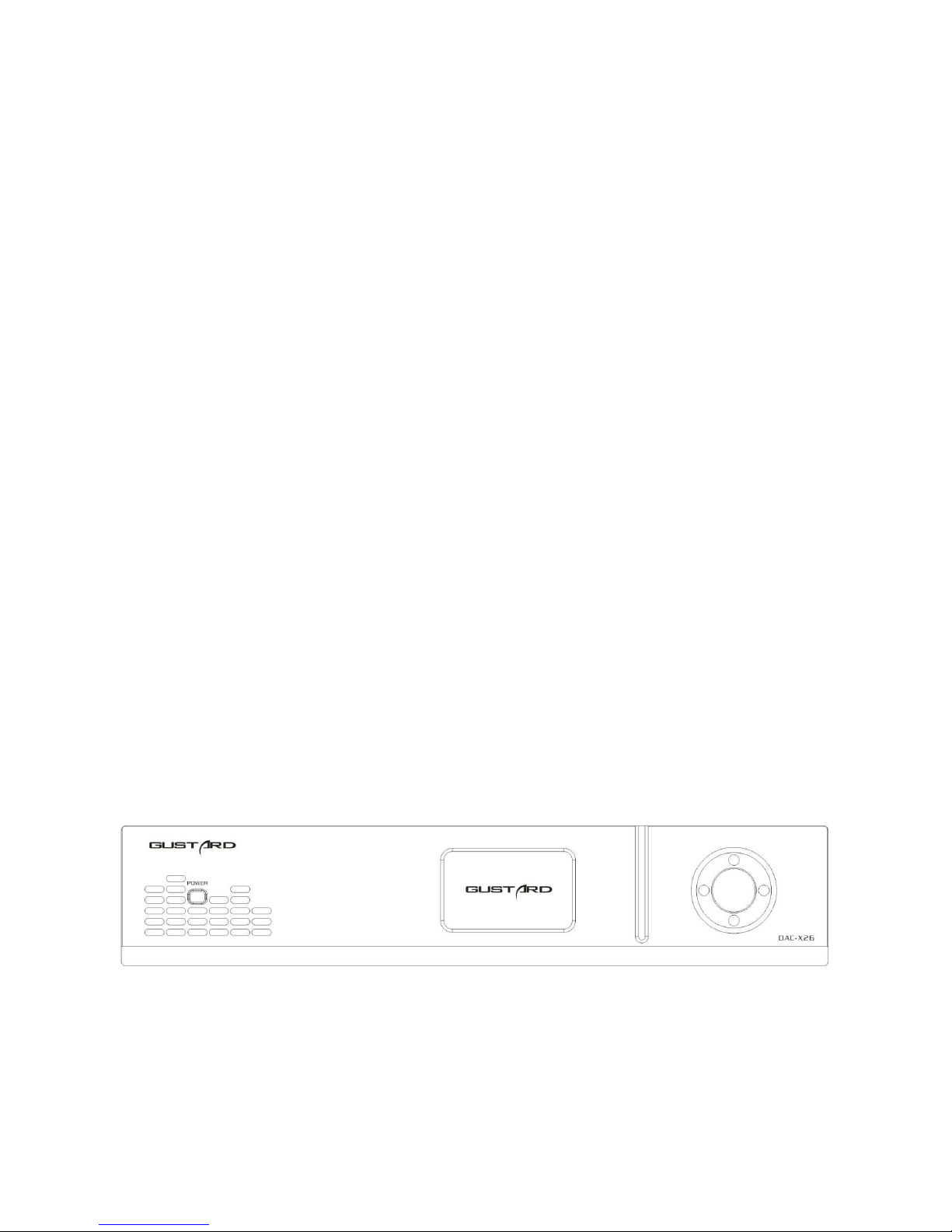
Gustard
DAC-X26
High-performance Audio DAC
User Manual

- 1 -
Table of Contents
Front panel Introduction········································2
Rear panel Introduction·········································2
Display and menu················································3
IR Remote control···············································6
Windows driver installation·····································7
DSD playback settings using foobar2000··························10
DSD playback troubleshooting····································15
Product specifications··········································19
After-sales policy··············································20

- 2 -
Front panel
1. The power switch is a button. When the power is off, press the power switch to
turn it on. Press again to power off.
2. The screen will display the current input channel, encoding format and sample rate,
volume and other status.
3. The D-pad can be used for input channel selection and volume adjustment; or select
and adjust various menu options in the menu state.
4. Press the Menu button to enter or exit the menu.
Rear panel
* When operating the international voltage switch, please be sure to set both switches to the
same voltage at the same time, otherwise the power transformers of the DAC-X26 will be damaged
after power-on.
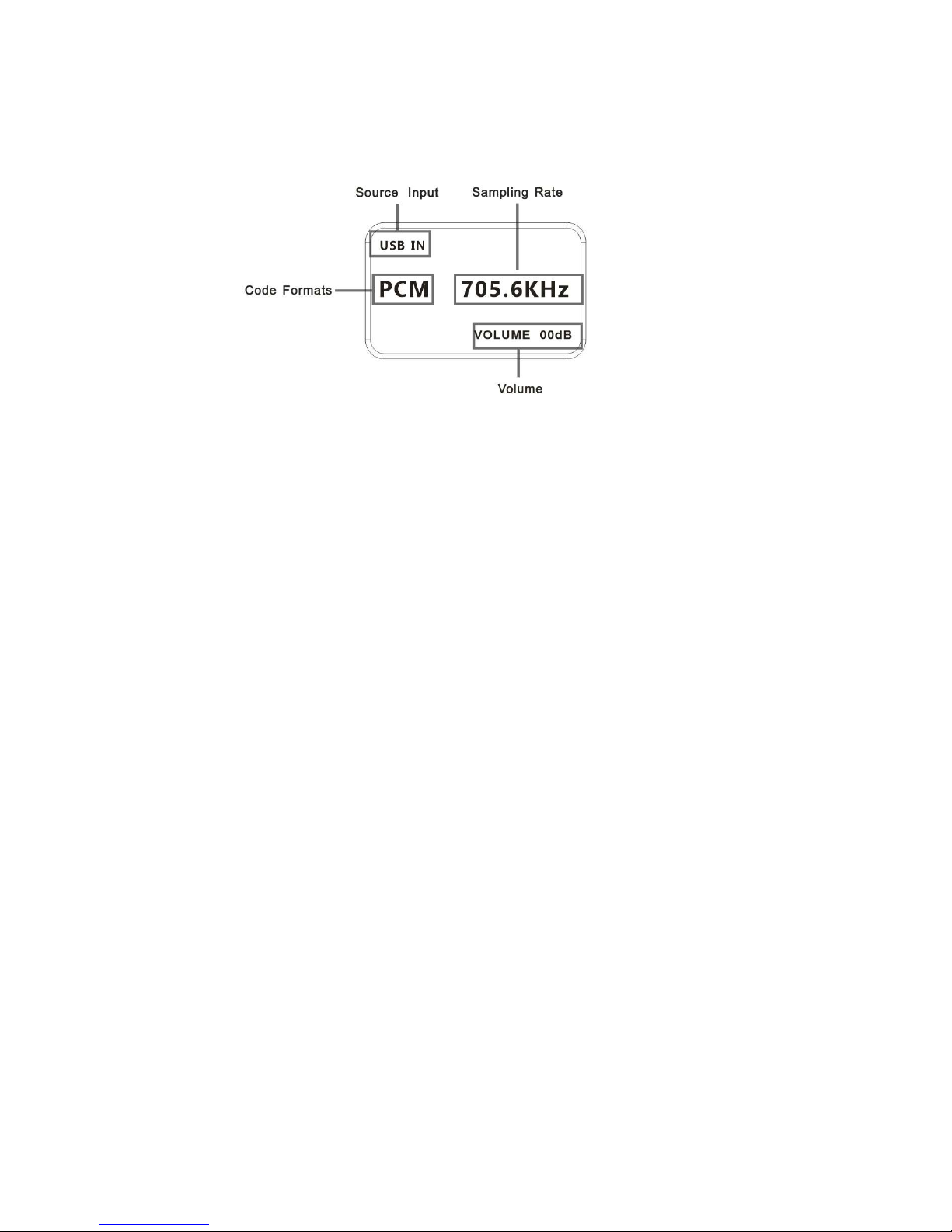
- 3 -
Display and menu
1. The DAC-X26 uses an OLED screen for real-time status display and functional
operation. The following graphic shows the status of the main page of the screen.
2. Digital input channel selection:
The DAC-X26 has a total of five digital input channels. When the screen is in the
main page state, press the right button of the D-pad to cycle through the current
digital input channel in the order of COAX-AES-USB-IIS-OPT, and press the left
button of the D-pad to reverse the loop.
3. VOLUME:
When the screen is in the state of the main page, the D-pad's up and down buttons
can be used to directly adjust the digital volume attenuation function of the DACX26.
The down button of the D-pad is the attenuation volume, and the up button of the
D-pad is for increasing the volume. The volume can be adjusted from 00dB to -90dB
for a total of 90 digital volume positions.
4. Settings menu
When the screen is in the main page state, press the menu button to enter the
settings menu.
In this state, press the up and down buttons of the D-pad to switch the menu items
to be modified according to the direction. The left and right buttons of the Dpad are used to adjust the currently selected menu item.
When the screen is in the setup menu state, pressing the menu button again will
return to the main page.
The current menu item is switched by the movement of the arrow, in order:
—PCM filter
—DSD filter
—GPLL mode
—NOS mode
—Phase invert
—Brightness
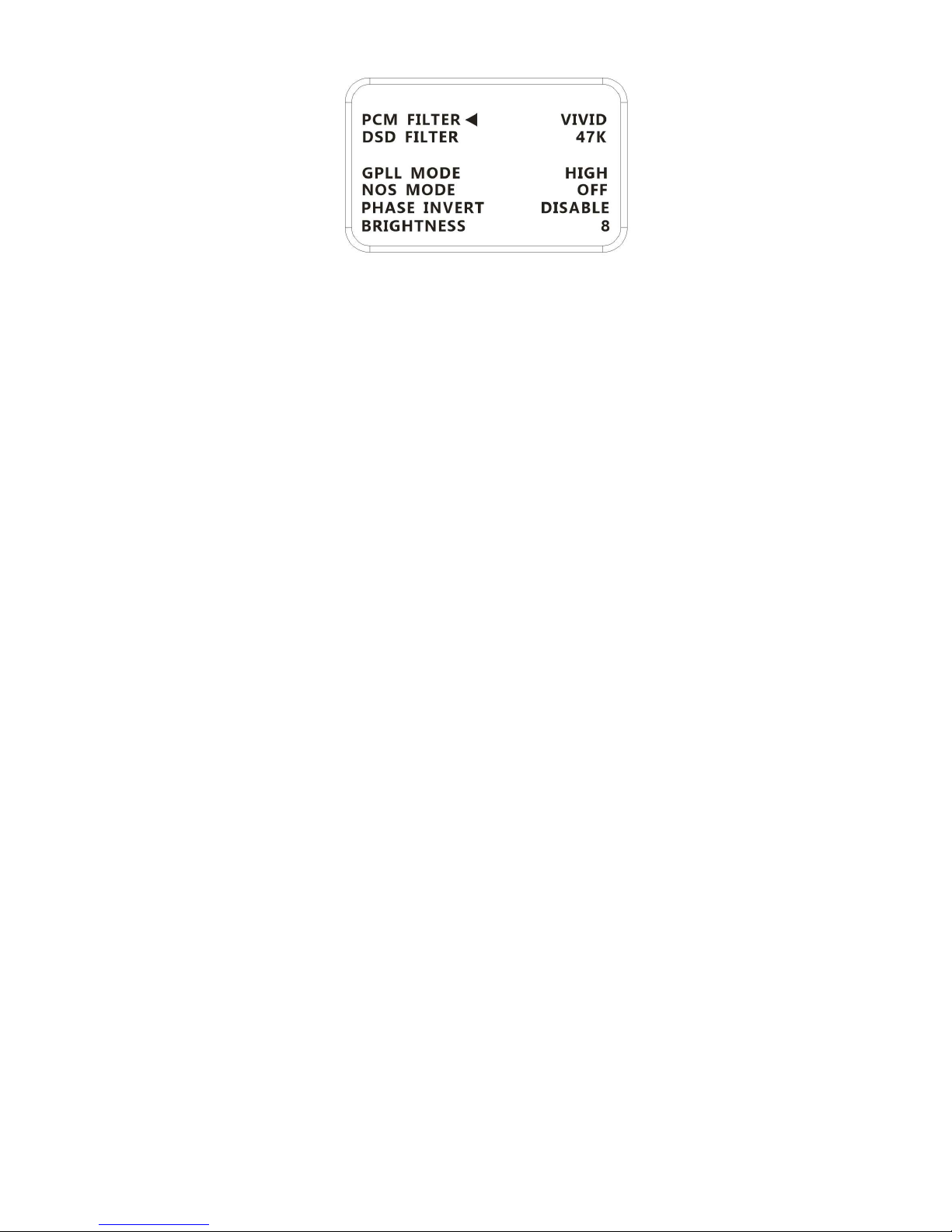
- 4 -
5. Menu items’ functions:
The following is a detailed introduction of each menu item:
a. PCM FILTER(PCM digital filter):
The DAC-X26 uses Gustard's proprietary high-performance PCM digital filter algorithm, with a
total of three types of PCM digital filters to choose from.
When this menu item is selected, pressing the right button of the D-pad will cycle through the
VIVID - GENTLE - COMPOSITE sequence, and press the left button of the D-pad to reverse the
loop.
The VIVID filter is similar to the traditional digital filter's FAST roll-off type, which has
excellent ringing characteristics, minimal pre-ringing, and fast-converged post-ringing. The
VIVID filter provides very realistic and accurate detail, sound field and sound reproduction.
We strongly recommend using this digital filter when listening to most music genres.
GENTLE is similar to the traditional digital filter SLOW roll-off type, which sounds more
elegant and relaxed.
COMPOSITE is a composite digital filter. Its ringing characteristics are mainly post-ringing
and have a very good sound.
b. DSD Filter(DSD digital filter):
The DAC-X26 has a total of 4 DSD filter cutoff frequencies that can be adjusted.
When the menu item is selected, pressing the right button of the D-pad will cycle through the
order of 47K - 50K - 60K - 70K, and press the left button of the D-pad to reverse the loop.
Please adjust according to the different DSD sampling rate of your playback. For example, if you
listen to DSD64 (2.82M) most, it is recommended to use 47K.
Choosing a larger bandwidth means more high frequency details.
c. GPLL MODE(GPLL precision mode):
The GPLL-M1 high-precision phase-locked loop has ultra-low residual phase noise, and its
recovered audio clock achieves ultra-low jitter performance at the femtosecond level. Thanks to
complex algorithms, the jitter suppression performance is also excellent.
Therefore, the audio master clock of the DAC-X26's built-in ES9038PRO DAC chips is also supplied
by the GPLL high-precision phase-locked loop. It works directly in synchronous mode to bypass
internal ASRC resampling and no longer relies on ASRC to guarantee performance (no need for 100M
clock).
The GPLL-M1 has Normal Precision, HIGH high precision, BYPASS (IIS pass) and CDT Opt. (CD player
optimization), a total of four modes to choose from.
The BYPASS mode is available to users of external independent phase-locked loop devices with
extreme levels of performance, such as Titans audio's Helen.

- 5 -
You can choose this mode if you have purchased a device that has better digital output performance
than the GPLL-M1 and whose IIS output is compatible with the IIS output standard of Gustard.
The CDT Opt. mode is a mode for optimizing the reception of coaxial or AES signals output from
the CD player to ensure that the X26 can stably lock such digital input signals. It is also a
high-precision mode. In this mode, the highest acceptable sampling rate for coaxial or AES is
192 kHz.
* In BYPASS mode, the highest acceptable sampling rate for coaxial or AES is 192 kHz.
Meanwhile, the audio main clock (MCLK) frequency input by IIS must be 90.3168M or 98.304M.
Otherwise, it may cause silence when playing music with a relatively high sampling rate.
If you want to connect U16 to use this mode, because the default output frequency of MCLK of
U16 is 22.5792 or 24.576M, you need to unplug the J35 jumper of U16 to use this mode normally.
d. NOS MODE(Non-OverSamlping Mode):
As PC performance continues to evolve and the performance of oversampling digital filter
algorithms built into the audio player software advances, CAS audiophiles can use highperformance PCs for digital oversampling filter processing. Then, digital audio stream signals
that have been processed by the oversampling digital filter are directly sent to the DAC chip
by using a digital audio transmission interface such as USB audio that supports high sampling
rate. This provides a higher sound quality and a different listening experience.
In other words, this means that you need to bypass the digital filter integrated in the DAC.
The DAC-X26 can be set to bypass the built-in high-performance oversampling digital filter so
that the sound of an external high-performance digital filtering algorithm can be easily heard.
There are 2 modes available for this menu item:
OFF: Turn off the NOS mode and use the X26 built-in high performance oversampling digital filter.
ABOVE 176K:Turn on NOS mode only when the digital input sample rate is above 176kHz.
* In NOS mode, because of the ESS's DAC chips design, direct playback of a relatively low sample
rate, such as 44.1kHz, will result in an output analog signal frequency bandwidth of only 8kHz.
Therefore, we limit this feature to the inability to turn on NOS mode when the digital input
sample rate is below 176kHz.
e. PHASE INVERT(Analog output phase inverting switch):
This function has two options: DISABLE (RCA positive phase output - XLR American standard) and
ENABLE (RCA inverted output - XLR Japanese / European standard) optional.
When this function is DISABLEd, the RCA output of the DAC-X26 is positive phase, and the XLR
balanced output is the American standard polarity output, which is 1 ground, 2 hot, and 3 cold.
When this function is ENABLEd, not only the RCA output is the inverting output, but the XLR
balanced output will be the Japanese/European standard polarity output, which is 1 ground, 2
cold, and 3 hot.
f. BRIGHTNESS(Screen brightness):
This menu item adjusts the brightness of the OLED screen, and a total of 8 screen brightness
levels can be adjusted.
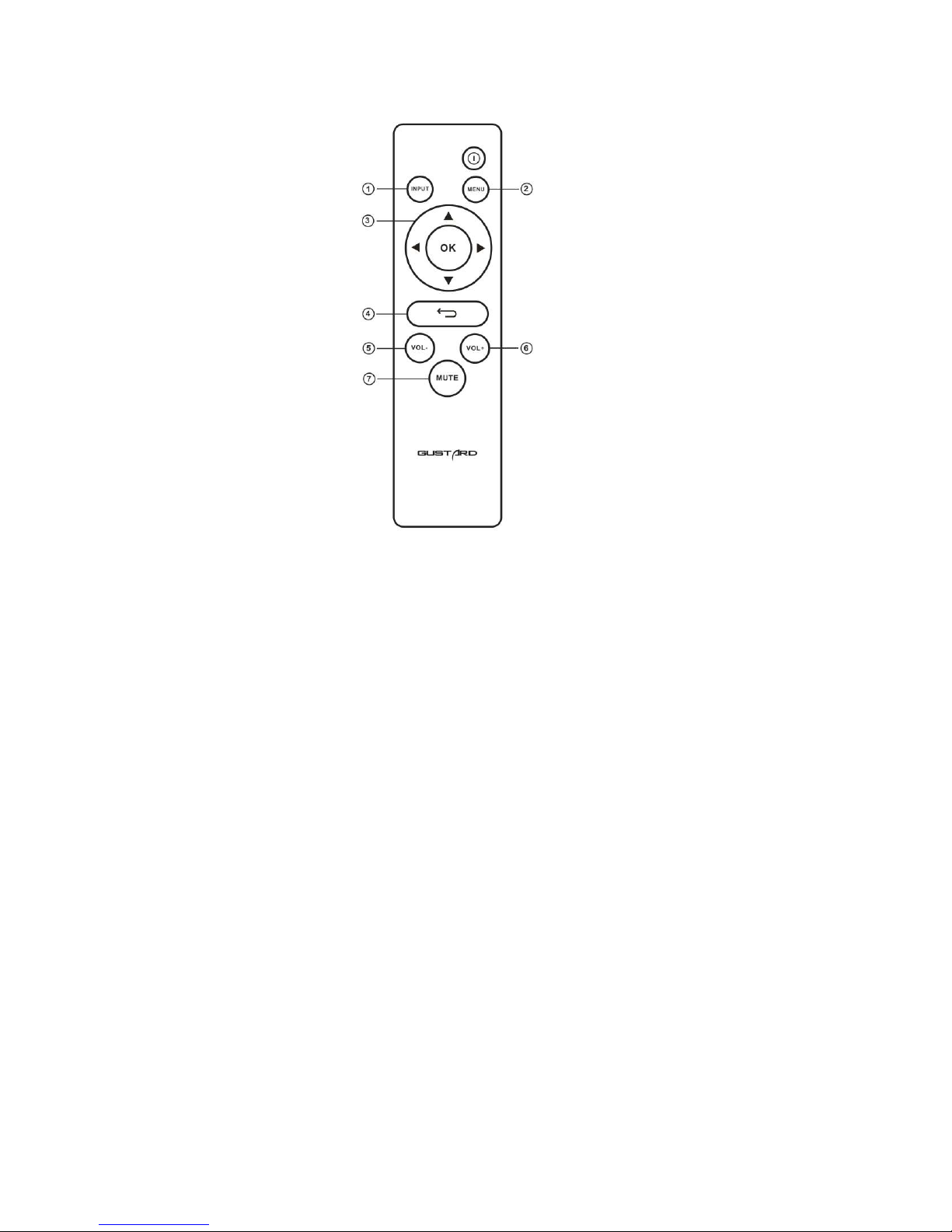
- 6 -
IR Remote control
① Input selection button: Press this button once, the digital input channel of DAC-X26 will switch to the next
one, and the digital input channel will cycle in the order of COAX-AES-USB-IIS-OPT.
② Menu button: Press this button once to enter the setup menu of the DAC-X26, press this button again to exit
the setting menu.
③ D-pad and OK button:After entering the setting menu of the DAC-X26, use the up/down of the D-pad to switch
the function to be adjusted, and adjust the options by left/right. Press OK to confirm the result and return
to the main page.
④ Back button: Returns to the main page state.
⑤ Volume minus button: When the DAC-X26 is in the main page state, press this button to decrease the volume.
⑥ Volume plus button: When the DAC-X26 is in the main page state, press this button to increase the volume.
⑦ Mute button: In the non-mute state, press this button once, the DAC-X26 will be muted; press this button
again to unmute.
Note: ● The operating distance varies depending on the angle. ● If there is something between the remote control
and the IR sensor, it may not operate normally. ● If the remote control will not be used for a long time (one
month or longer), remove the battery. ● If the battery Leaking, please thoroughly clean all the residues in the
battery compartment and install new batteries. ● When using other devices controlled by infrared rays, using
this remote control may operate these devices by mistake.
