GUSTARD DAC-X22 User Manual
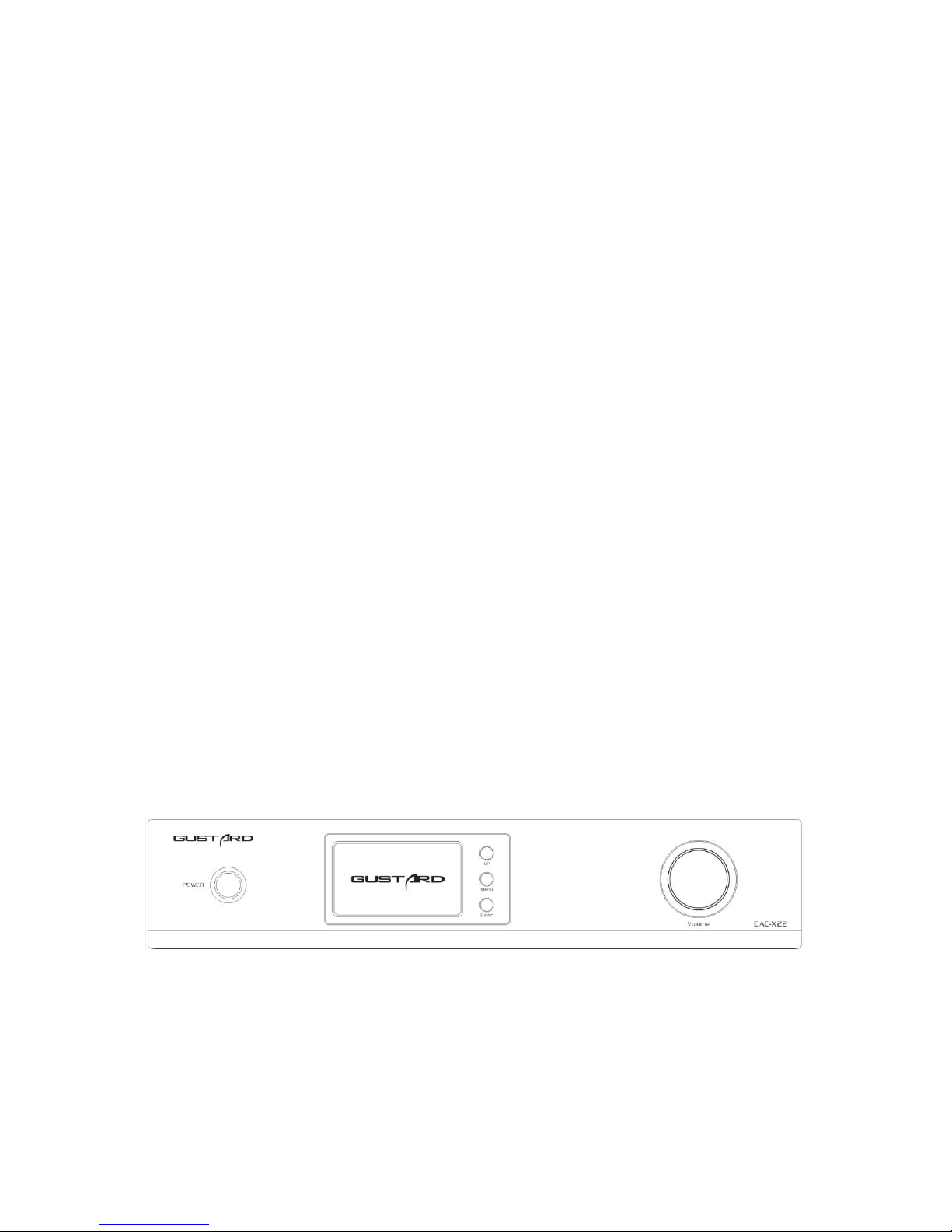
Gustard
DAC-X22
High-performance DAC
User Manual

- 1 -
Table of Contents
Front Panel Introduction········································2
Rear panel introduction·········································2
Display and menu················································3
Remote controller···············································6
Specification···················································8
Warranty and service············································9
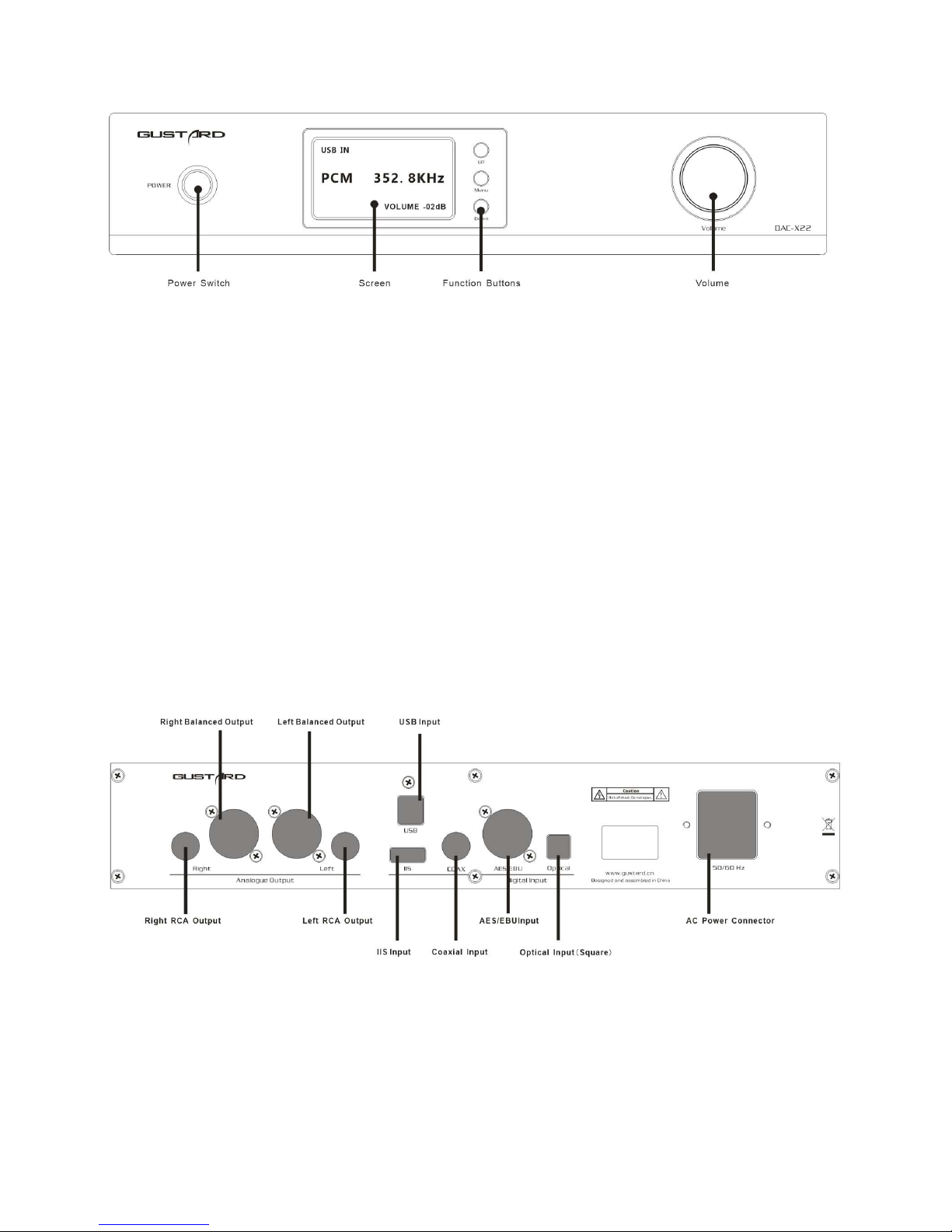
- 2 -
Front panel
1. Power switch is a button,push it to start.
2. The monitor display the input channel encoding format sampling rate volume and others.
3. Multi-function button can archive all the functions and select the input channel.
4. Volume controller Clockwise to increase counter clockwise to decrease.;It aiso can
change the options by rotation in the menu.
Rear panel
