Page 1
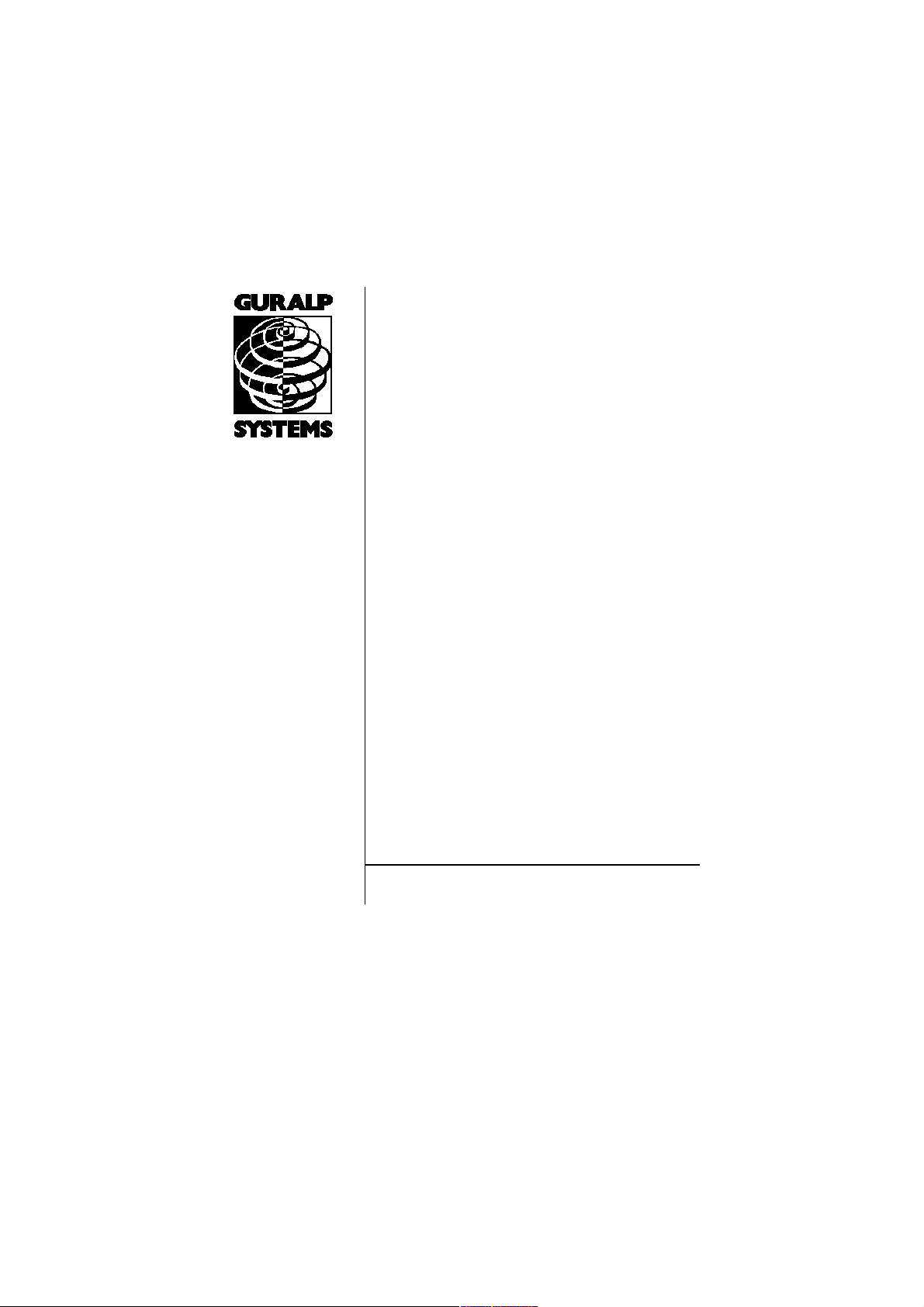
Strong Motion
User Guide
User guide
Part No. MAN-SMO-0001
Designed and manufactured by
Güralp Systems Limited
3 Midas House, Calleva Park
Aldermaston RG7 8EA
England
Proprietary Notice: The information in this
manual is proprietary to Güralp Systems Limited
and may not be copied or distributed outside the
approved recipient's organisation without the
approval of Güralp Systems Limited. Güralp
Systems Limited shall not be liable for technical
or editorial errors or omissions made herein, nor
for incidental or consequential damages resulting
from the furnishing, performance, or usage of this
material.
Issue F 2008-07-18
Page 2

Strong Motion User Guide
Table of Contents
1 Introduction...........................................................................3
1.1 Firmware changes..............................................................................3
2 Digitiser Configuration............................................................5
2.1 Update firmware, upload infoblocks...................................................5
2.2 System identity..................................................................................5
2.3 Basic setup.........................................................................................6
2.4 Enable strong motion mode...............................................................7
2.5 Common scenarios.............................................................................8
3 Viewing Results....................................................................10
3.1 The Unified Status Packet................................................................10
3.2 The Strong Motion Packet................................................................11
3.3 Viewing Packets...............................................................................11
3.4 CMG-STA-DISP Display Unit..............................................................12
4 Calculation Details................................................................13
4.1 Low Latency Waveform Data...........................................................13
4.2 Types of Strong Motion Result..........................................................15
5 Revision history....................................................................17
2 Issue F
Page 3
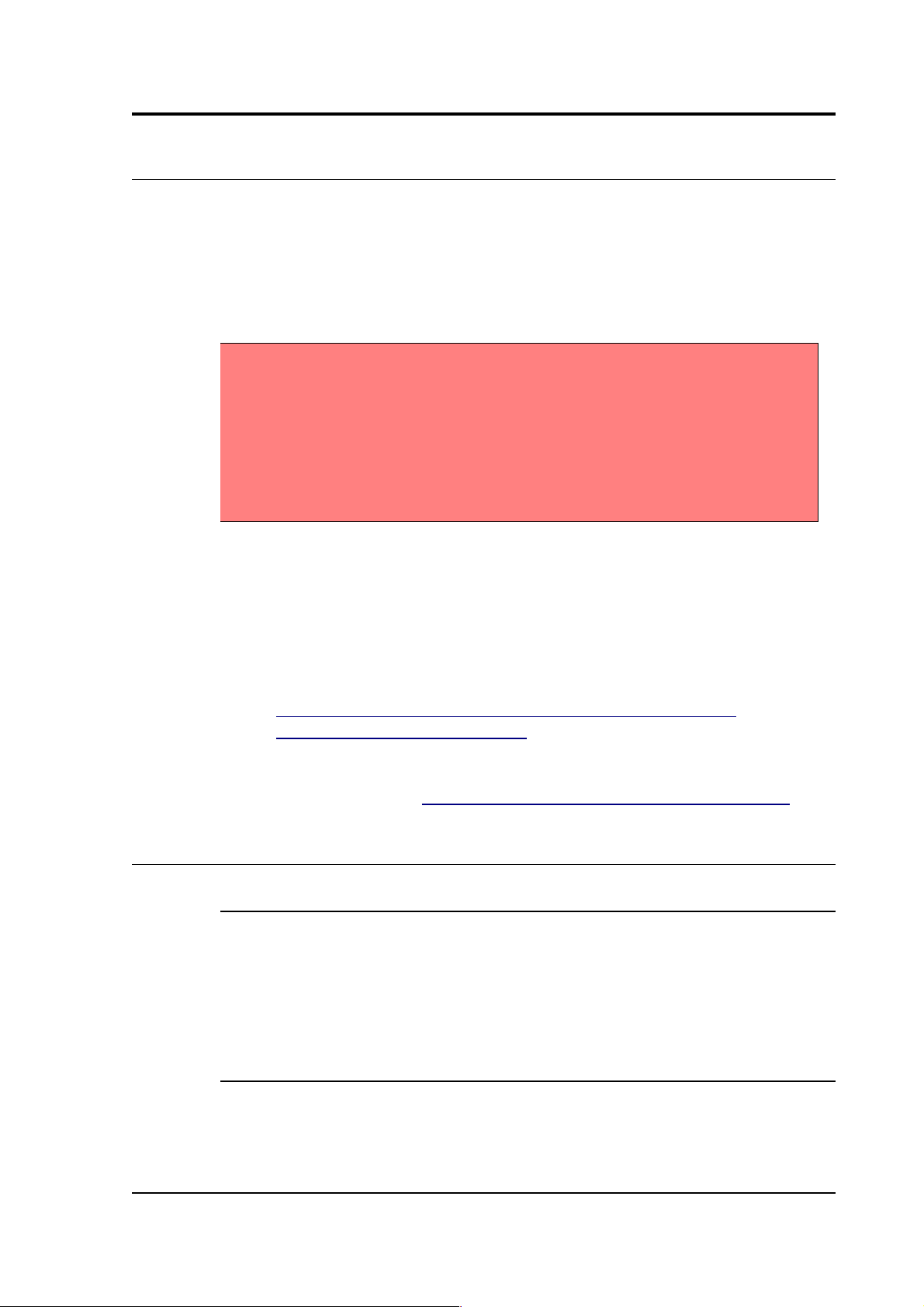
Güralp Systems Ltd.
1 Introduction
The CMG-DM24mk3 digitiser is capable of performing several
calculations useful for strong motion study. This document
details the setup and operation of the strong motion mode.
The strong motion results are computed and transmitted in
real-time, in parallel with waveform data.
IMPORTANT: Users of the CMG-DM24mk3 machine may be
familiar with the Guralp Systems software package “Scream”.
This software is currently not compatible with strong motion
mode. Scream's configuration dialog must not be used to
configure the digitiser once strong motion mode is enabled,
and it cannot be used to view strong motion data. However,
Scream can still be used to examine the raw data waveforms,
and to open terminal mode on the digitiser.
To follow the instructions in this document, it will be useful to
examine these documents as well:
● Information blocks (each digitiser and instrument pair
must have an information block containing the calibration
values, allowing the strong motion results to be
calculated in ground units):
http://www.guralp.com/articles/20060315-howtoinformation-blocks/support
● The DM24 manual (and in particular the section on
commandline): http://www.guralp.com/products/DM24/
1.1 Firmware changes
v.103 build 68
This build causes unified status packets (enabled with
+monitor) to revert to deprecated CD status packets. Unified
status packets are required for operation with the CMG-DCM
and must be re-enabled after the upgrade with the
“uspmonitor” command.
v.103 build 70
This build causes the 20sps low latency data output to be
turned off by default (it is still computed for the strong motion
calculations, but not transmitted). To re-enable the data, issue
July 2008 3
Page 4

Strong Motion User Guide
the “LLstreams enable” command. The data may be turned off
at any time with “LLstreams disable”.
This build also fixes several bugs connected with strong
motion:
● Sometimes, only half of the low latency data was output
(e.g. there would be data for 00:00:00, 00:00:02,
00:00:04 but not for 00:00:01, 00:00:03 etc.). This was
triggered by a GPS sync occuring while the DM24 was
creating such a block.
● Sometimes, there were 21 data samples transmitted in a
low latency block. This was another manifestation of the
GPS sync occuring while creating the block.
● The first SM packet was computed using incorrect values
as the infoblock had not been interpreted yet.
4 Issue F
Page 5

Güralp Systems Ltd.
2 Digitiser Configuration
Below is a set of commands, including sample output, that
should be used to set up the DM24. Commands that should be
typed are emphasised.
Bring up terminal mode on the digitiser. This can either be
done with Scream or with the data-terminal command on a
CMG-DCM or CMG-NAM. You should be presented with a
message similar to the following. Hitting <enter> a couple of
times will ensure the session is responsive.
LW A80800 CMG-3T Command Mode
0 blocks in buffer | 256 blocks free
Guralp Systems Ltd - DM+FW v.103 mgs 17/10/07 (Build 60)
ok_A808
2.1 Update firmware, upload infoblocks
Ensure that the firmware on the CMG-DM24 is up to date. At
the time of writing, the latest versions are Bootloader 1030,
DSP 1060, and system 1.03b70. Later versions will be
backwards compatible. You can follow the instructions at:
http://www.guralp.com/articles/20060914-firmwareDM24mk3/support
Also upload an info block (or two blocks if you have a twoinstrument digitiser). Instructions are at:
http://www.guralp.com/articles/20060315-howto-informationblocks/support
2.2 System identity
Now, set the system identity. This gives the System and
Stream IDs of the generated GCF data.
resetlabels ok_A808
set-id
System Identifier { LW } ? 5 characters : LW
Serial # { A80800 } ? 6 characters : A808
LW A80800 CMG-3T ok_A808
If you have a 2-instrument CMG-DM24, you should enable a
second serial number for the second instrument. This is
required otherwise the 2nd info block will not be emitted by the
digitiser. This is achieved with the “serial2” command.
July 2008 5
Page 6
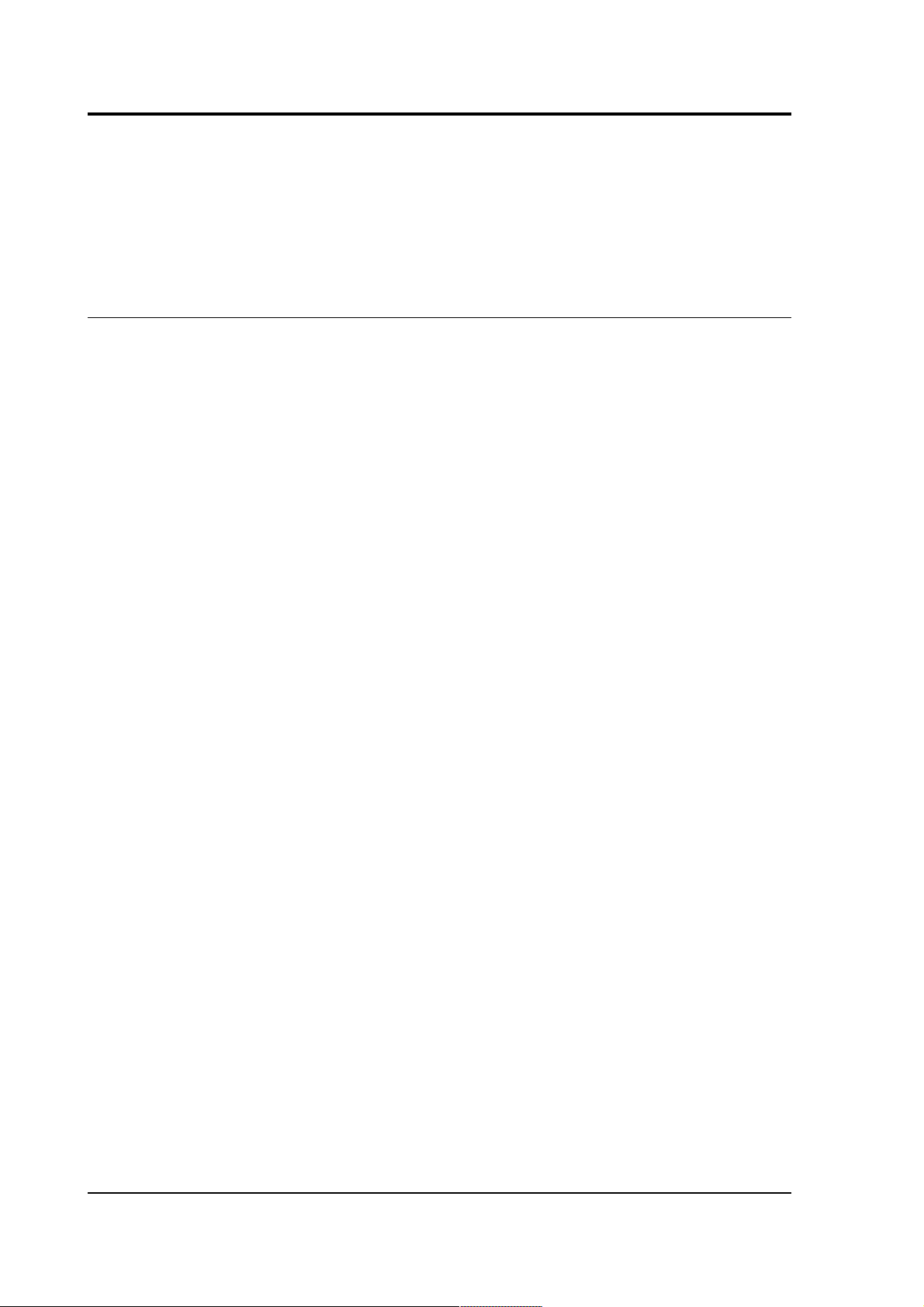
Strong Motion User Guide
serial2
Secondary Serial # { 0 } ? 6 characters : B808 B80800 ok_A808
GSL recommend that the system identifier is set to the digitiser
serial number, and that the stream identifier is set to the last
four digits of the sensor serial number.
2.3 Basic setup
These steps should be followed to ensure the digitiser behaves
as expected:
6 sensor-type
Sensor type set to CMG-5TD ok_A808
adaptive
Adaptive Storage : Circular ok_A808
erasefile
Are you SURE you want to delete ALL Flash Data? Y/Ny
Erasing ALL 65.5MB
\ 49.1MB
64MB Flash Memory Buffer : 0 Blocks Written 0 Unread 65,536
Free
Oldest data [16] Blank
Read point [16] Blank
Latest data [16] Blank
File Replay [16] Blank ok_A808
normal compression Optimum Compression ok_A808
0 1 bandpass 10.0->90.0HzBandPass ok_A808
3 highpass
HighPass at 1000 sec ok_A808
“6 sensor-type” tells the digitiser that it is connected to a
CMG-5T. This does not alter data acquisition, or the behaviour
of the system, but merely disables some commands, such as
mass lock/unlock, which are not used with strong motion
instruments. The sensor-type command applies only to Sensor
A. Use the command “explain sensor-type” to get a list of
additional sensors.
“adaptive” turns on adaptive mode, in which the digitiser's
internal flash is used as a temporary buffer should data not be
acquired by a connected system. Other digitiser modes such as
FIFO or Direct are also compatible. Consult the DM24 manual to
determine which mode is the most appropriate for you. When
switching into this mode, the command “erasefile” is used to
clean the flash memory, which may contain stale data.
The “compression” and “bandpass” commands are required for
correct operation of lowlatency mode. The “highpass”
command introduces a highpass filter at 1000s, which has the
effect of removing DC offset from the sensor's output. This
6 Issue F
Page 7

Güralp Systems Ltd.
should improve the quality of strong motion results.
2.4 Enable strong motion mode
The CMG-DM24 has a flexible system of output taps which can
be used to choose which sample rates are transmitted. Strong
motion mode requires the first tap be set to 200 samples per
second. The configuration below transmits 100sps continuous
data, which you can alter as you please. It also transmits the
20sps low-latency data, which is filtered differently (see the
section below on low latency data). The low-latency data is
always at 20sps. The output taps must be configured as follows
for correct operation:
200 100 20 10 samples/sec
200 100 20 10 samples/sec ok_A808
The steps below enable lowlatency mode, and turn on the
20sps low latency data. Change “$77 triggers” to simply “7
triggers” for a one-instrument system.
lowlatency
Tap0 200 s/s Low Latency mode ( 20s/s ) ok_A808
$77 triggers
Tap0 200 s/s Low Latency mode ( 20s/s ) ZC NC EC ZC NC EC
ok_A808
LLstreams enable
Low Latency Data Streams enabled ok_5E63
Transmission of the low latency 20sps streams is controlled by
the “LLstreams” command. In v.103 build 70, low latency is
disabled by default, and must be explicity enabled with the
above command. It can be disabled again with “LLstreams
disable”.
Next, the continuous data transmission is configured. The first
hex code below tells the DM24 to output continuous data from
the second tap on both instruments. For a one-instrument
digitiser setup, this should be changed to 00070000. The
second hex code turns off the multiplexor channels, which are
not used for strong motion instruments.
set-config
Hex code to select taps {00770000} 00770000
Hex code to select mux channels {0000} 0000
Tap0 200 s/s
Tap1 100 s/s Continuous: Z2 N2 E2 Z2 N2 E2
Tap2 20 s/s
Tap3 10 s/s ok_A808
July 2008 7
Page 8

Strong Motion User Guide
The first hex code could be 77000000 to enable 200sps data on
both sensors (or 07000000 for Sensor A only), 00000077 to
enable only 10sps data, or a combination of any of these
codes. The CMG-DM24 manual can be consulted for further
information.
Finally, enable the remaining strong motion features:
+simode ok_A808
rtstatus enable SQpatch disabled ok_A808
ok-1
Forth Vocabulary now available
Guralp Systems Ltd - DM+FW v.103 mgs 17/10/07 (Build 60)
SYSTEM FORTH ROOT
Current: FORTH
ok_A808
+monitor ok_A808
uspmonitor ok_A808
2.5 Common scenarios
This section holds concise instructions for setting up three
common scenarios. Ensure that you have read the previous
sections and understand what each command does before
issuing these instructions.
1x strong motion sensor
resetlabels
set-id
6 sensor-type (for CMG-5T)
adaptive (if desired)
erasefile
normal compression
0 1 bandpass
3 highpass
200 100 20 10 samples/sec
lowlatency
7 triggers
LLstreams enable
set-config (use e.g. 00070000, 0000)
+simode
rtstatus enable
ok-1
+monitor
uspmonitor
re-boot
2x strong motion sensor
resetlabels
set-id
serial2
8 Issue F
Page 9

Güralp Systems Ltd.
6 sensor-type (for CMG-5T)
adaptive (if desired)
erasefile
normal compression
0 1 bandpass
3 highpass
200 100 20 10 samples/sec
lowlatency
$77 triggers
LLstreams enable
set-config (use e.g. 00770000, 0000)
+simode
rtstatus enable
ok-1
+monitor
uspmonitor
re-boot
1x weak motion + 1x strong motion sensor
When using a 2-sensor digitiser with both a weak motion and a
strong motion instrument, the weak motion instrument must be
connected as Sensor A and the strong motion instrument as
Sensor B.
resetlabels
set-id
serial2
1 sensor-type (for CMG-40T)
adaptive (if desired)
erasefile
normal compression
0 1 bandpass
3 highpass
200 100 20 10 samples/sec
lowlatency
$70 triggers
LLstreams enable
set-config (use e.g. 70070000, FF00)
+simode
rtstatus enable
ok-1
+monitor
uspmonitor
re-boot
July 2008 9
Page 10

Strong Motion User Guide
3 Viewing Results
Currently, the Scream software does not allow display of strong
motion or unified status packets. This feature is scheduled to
be implemented in the next version of Scream.
3.1 The Unified Status Packet
The unified status packet is a special, binary coded status
message from the digitiser that is transmitted every second. It
allows a connected system to determine the reliability of strong
motion data, and is intended for realtime monitoring and alarm
systems.
Some example packets are shown below. The first packet is
from a system that does not have a GPS lock, and thus has no
reliable time source.
00000000032A6C1F | LW-B808/ttyS2/rhod | 2008-03-12T12:42:43.000Z
| LW -B80801 | unknown | unified status | 19 words
| Clock status: locked=0, differential=-2147483647us,
source=GPS receiver, last_locked=1989-11-17T00:00:00.000
| Unable to interpret GPS receiver status.
| Channel 'Z' (instrument 0) flags:
| Channel 'N' (instrument 0) flags:
| Channel 'E' (instrument 0) flags:
This packet is from a system with a reliable time source:
000000000024557C | LW-A830/Port A/loc | 2008-03-12T12:43:17.000Z
| LW -A83001 | unknown | unified status | 27 words
| Clock status: locked=1, differential=-694us, source=GPS
receiver, last_locked=2008-03-12T12:43:17.000
| GPS receiver status: fix=3D, latitude=+51.216703deg,
longitude=-001.098548deg, elevation=+000105.000m
| Channel 'Z' (instrument 0) flags:
| Channel 'N' (instrument 0) flags:
| Channel 'E' (instrument 0) flags:
| Channel 'X' (instrument 0) flags:
| Channel 'Z' (instrument 1) flags:
| Channel 'N' (instrument 1) flags:
| Channel 'E' (instrument 1) flags:
Channel flags may occasionally be observed. These indicate
that the data is not reliable for some reason. Typically these
are observed immediately after a time step when the digitiser's
clock is synchronised for the first time. This will correspond to a
spike in the waveforms as the FIR filters charge.
10 Issue F
Page 11

Güralp Systems Ltd.
3.2 The Strong Motion Packet
The strong motion packet contains calculated strong motion
data in floating point format. The data is in ground units (gal,
kine, etc.) and requires an accurate infoblock is uploaded to the
digitiser (the infoblock stores the calibration values of the ADC
and the analogue sensor components).
An example strong motion block:
0000000000245B5B | LW-A830/Port A/loc | 2008-03-12T12:47:58.000Z
| LW -A830SM | unknown | strong motion | 50 words
| Windowed MMA | 0Z | -4.09785 -4.09660 -4.10911
| Windowed MMA | 0N | -4.19176 -4.18925 -4.19427
| Windowed MMA | 0E | -4.43434 -4.43434 -4.44563
| Windowed MMA | 0h | 6.10199 6.10026 6.11192
| Windowed MMA | 0a | 7.35028 7.34815 7.36480
| PGA | 0Z | 0.0125049
| PGA | 0N | 0.00502158
| PGA | 0E | 0.0112897
| PGA | 0h | 0.0123561
| PGA | 0a | 0.0175797
| RMS | 0Z | 0.0113237
| RMS | 0N | 0.00376618
| RMS | 0E | 0.0125441
| RMS | 0h | 0.0130973
| RMS | 0a | 0.0173137
| SI | 0Z | 0.615240
| SI | 0N | 0.628953
| SI | 0E | 0.663583
| SI | 0h | 0.914289
| SI | 0a | 1.10202
3.3 Viewing Packets
On a CMG-DCM or CMG-NAM unit that is connected to a strong
motion data source, the packet contents may be viewed with
the following terminal commands:
● dumpstatus – shows unified status blocks.
● dumpsm – shows strong motion blocks.
● dumpdata – shows a summary of all incoming data blocks,
but not their contents.
Scream or a CMG-DCM or CMG-NAM will record all GCF blocks,
including strong motion and unified status, to disk. See the
page http://www.guralp.com/articles/20080313-howto-
gcfreference/support for details on interpreting these blocks in
your own programs.
July 2008 11
Page 12

Strong Motion User Guide
3.4 CMG-STA-DISP Display Unit
As part of a seismic hazard monitoring system, a real-time
display unit (the CMG-STA-DISP) has been developed. This
displays the peak ground acceleration and spectral intensity
values being recorded by an instrument.
The CMG-STA-DISP has several options for warning and alert
levels, peak hold, etc. and is further described in the document
MAN-SMD-0001.
12 Issue F
Illustration 1: The CMG-STA-DISP.
Page 13

Güralp Systems Ltd.
4 Calculation Details
This section describes the concept of the strong motion
calculations. The document SWA-RFC-STMN holds the details of
the algorithms used and the packet format.
4.1 Low Latency Waveform Data
Using the setup given in section 2, the digitiser will transmit
low latency data blocks. These are 20sps blocks that are
emitted every second. They can be turned off with the
command “0 triggers” and on with “$77 triggers” (or simply “7
triggers” for a 2-channel instrument).
Turning off the transmission of the blocks does not affect the
strong motion calculations. The low latency streams are always
computed, even if they are not transmitted or stored in flash,
as they are used by the strong motion calculations to produce a
strong motion data block.
The low latency data uses a different pre-decimation filter to
the normal 20sps data. You will see a difference between the
two if they are turned on simultaneously. There are two
differences between the normal and the low latency filter:
● The low latency filter has a high pass effect, with a corner
frequency at approximately 0.001Hz (1000s).
● The low latency filter is implemented as an IIR (Infinite
Impulse Response) rather than an FIR (Finite Impulse
Response) filter. This implementation was chosen
because an FIR filter requires many taps to produce a
good cut-off, but more taps introduce more latency. An
IIR filter can be implemented with far fewer taps, allowing
the data to be retrieved in much shorter order.
The low latency filter has a different phase and freqency
response to the normal filter. Bode plots (filter response
magnitude and phase plotted against frequency) for both types
of filter are displayed below.
The Bode plots (see illustrations 2 and 3) show the magnitude
and phase shift of the response of each set of filters to a range
of frequencies. The normal pre-decimation filter (a cascaded
divide by 2 and divide by 5 FIR filter) has a sharp cut-off point
and rolls off very quickly. The low latency pre-decimation filter
July 2008 13
Page 14

Strong Motion User Guide
is a set of four cascaded first-order IIR filters. Its roll off is
comparitively more shallow and begins at a lower frequency.
The phase shift observed in illustration 2 is actually a linear
phase shift introduced by a pure time delay. The FIR filter used
has a completely flat phase response, but is acausal. A pure
time delay must be used so that the filter can be realised. This
simply means that the output sample y(t) does not correspond
to the input sample u(t) but instead to the sample u(t-n).
14 Issue F
Illustration 2: Bode plot of normal 200Hz to 20Hz pre-decimation
FIR filter.
Page 15

Güralp Systems Ltd.
4.2 Types of Strong Motion Result
The following strong motion results are calculated every
second, in real-time. They are transmitted in the SM GCF block.
Windowed MMA (minimum, maximum and average)
The most basic strong motion result type is the minimum,
maximum and average (arithmetic mean). This is computed
every second and uses a 10 second sliding window (so the
result at y(t) is based on input data from u(t) to u(t-10)).
This calculation finds the minimum, maximum and average
number of counts, and then converts these numbers (in digital
counts) into ground units using the calibration info in the info
block. The result is in gal.
PGA (peak ground acceleration)
The peak ground acceleration is computed every second, and is
the magnitude of the largest acceleration recorded in a 1s
interval. The acceleration is simply the difference between the
raw sampled value of the input and the sliding average from
the windowed MMA data. The result is in gal.
July 2008 15
Illustration 3: Bode plot of low latency 200Hz to 20Hz predecimation IIR filter. The high pass effect is present but cannot
be seen on this scale.
Page 16

Strong Motion User Guide
RMS (root mean square)
The RMS is computed every second and is the root mean
square of the digital counts for a one-second period. The DC
offset of the signal is removed by subtracting the average from
the MMA calculation. The RMS is a measure of the energy
imparted to the digitiser during a one-second period. The result
is in gal.
SI (spectral intensity)
The spectral intensity is a measurement that attempts to
determine the amount of energy absorbed by structures in the
vicinity of the sensor during an event. The calculation uses a
series of frequency-dependent filters to model structures and
performs an integration calculation to compute the expected
velocity (pseudo-velocity) of these structures.
The result, in kine, is thus an indication of how fast a structure
was moving and thus how likely it is to be damaged. SI
corresponds very closely to physical damage.
16 Issue F
Page 17

Güralp Systems Ltd.
5 Revision history
2008-07-18 F Add LLstreams enable command. Add
section on firmware changes.
2008-06-06 E Add uspmonitor command.
2008-03-18 D Remove “0 triggers”, explain settings
for mixed weak/strong motion
instruments.
2008-03-17 C Add further required setup commands.
Add section on strong motion results.
2008-03-14 B Tidy up. Add details of low latency
20sps streams.
2008-03-12 A New document.
July 2008 17
