
Gravity智能音箱产品说明书
尊敬的用户,感谢您使用本公司的产品。为了确保使用过程的体验,请您阅读本说明书,
并按照我们提供的功能进行操作。
1
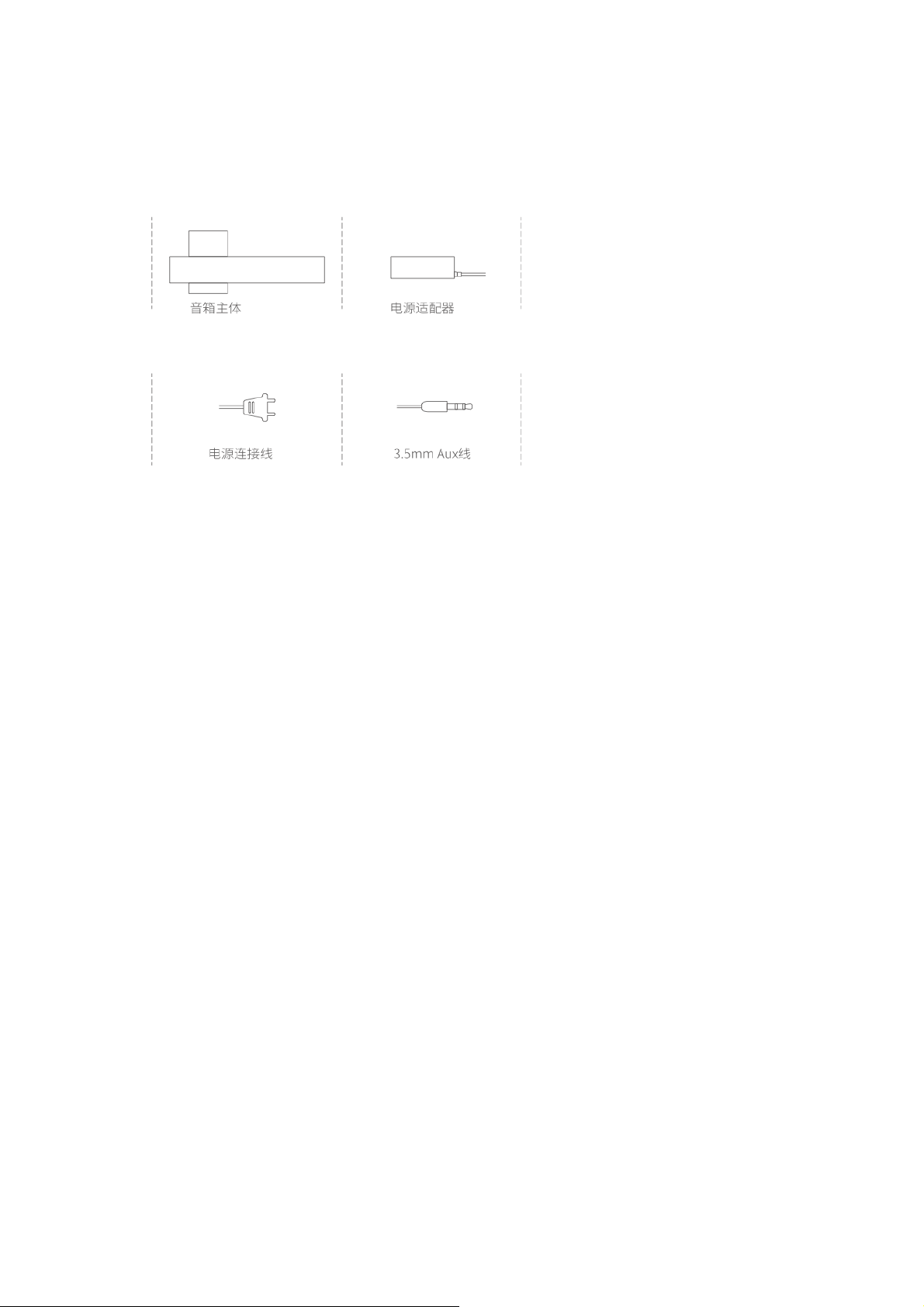
包装清单
音箱*1 适配器*1 电源线*1
3.5mm Aux线*1
部分国家和地区可能会得到两根电源线
2
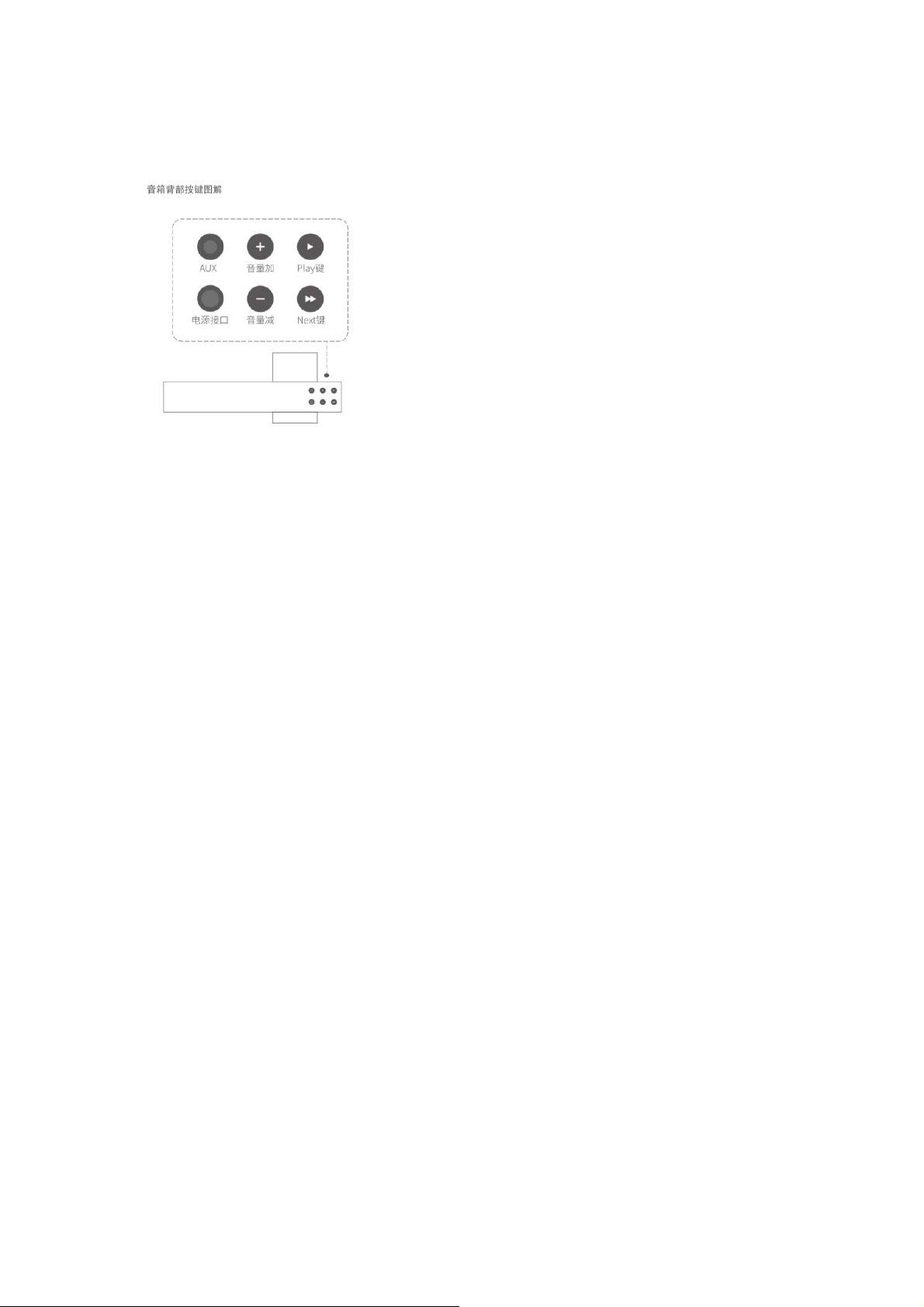
按键功能介绍
play键
单击:播放与暂停
双击:上一曲
长按:进入系统菜单
next键
单击:下一曲
双击:频道下的下一个歌单
长按:进入频道菜单
+键
单击:音量调高一格
-键
单击:音量调低一格
+与 - 一起按:使音箱进入等待联网状态
3
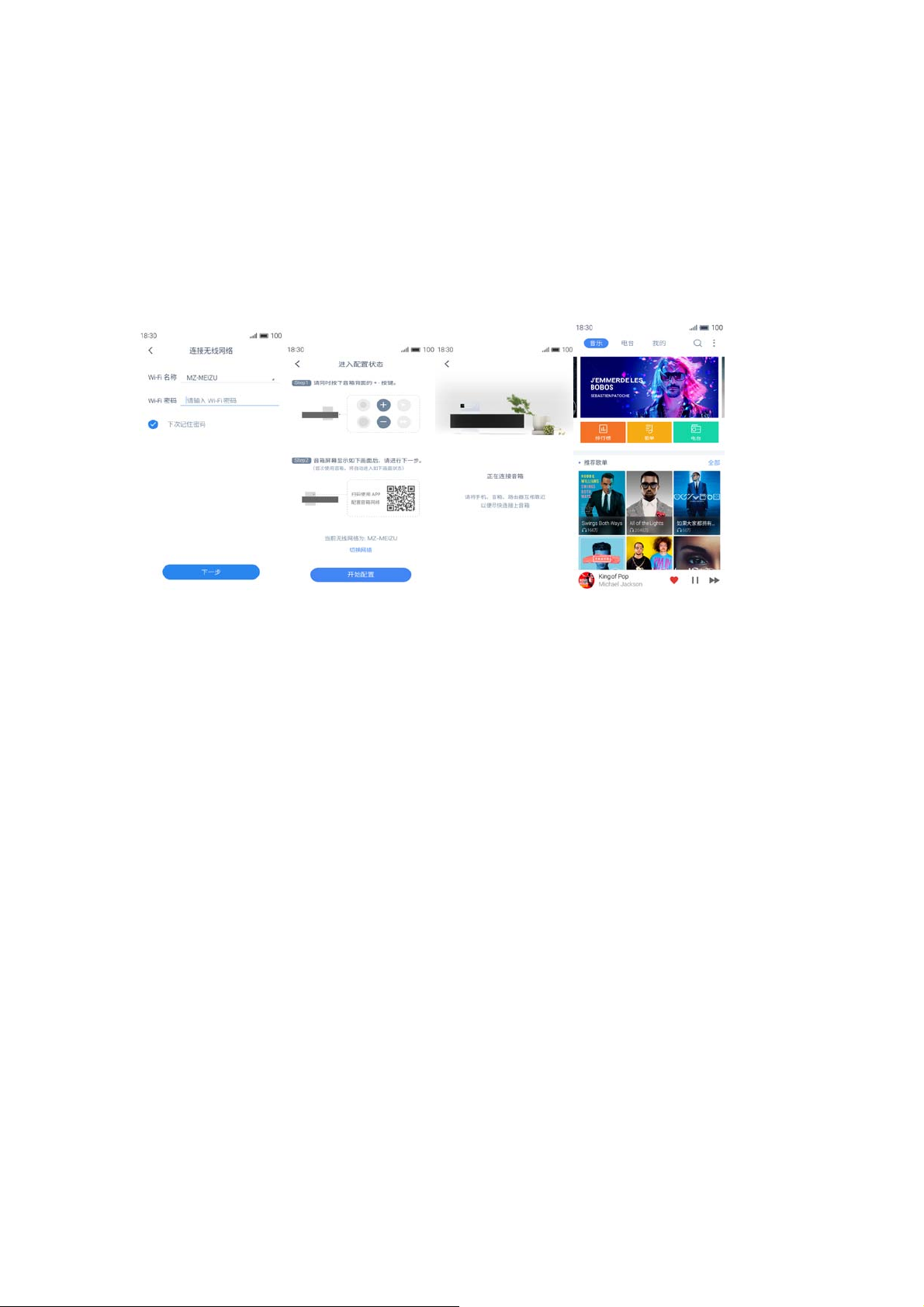
音箱联网
以下教程以安卓客户端为示范,在iOS上会有些许差异。
1、音箱开机后,扫描屏幕上的二维码下载app。音箱开机后,会自动进入等待联网状态。
2、打开App,在以下界面输入Wi-Fi密码,点击“下一步”
3、点击“开始配置”,在新页面等待App连接到音箱。连接成功后会进入内容页面
联上网后,在使用环境不变、路由器密码未更改的情况下,音箱都会自己连接至连接过
的Wi-Fi。
4

功能介绍
长按音箱play键进入系统菜单,使用音箱更多功能。
在系统菜单里,按“+”“-”键可以上下调动,按play键代表确定。
定时关闭
按play键,切换要定时的时间
定时关闭的时间到后,音箱会自动进入休眠状态
休眠
按play键,音箱会停止播放,并进入休眠状态
当音箱处于休眠状态时,会显示时钟,此时任何操作都会将音箱从休眠状态唤醒
蓝牙开关
按play键,切换蓝牙开关状态
蓝牙开关关闭,指的是对音箱自身蓝牙广播的开与关。当界面是“蓝牙已开”时,蓝牙广
播是开启状态,可以被发现;当界面是“蓝牙,关”时,蓝牙广播是关闭状态,无法被发
现
声学
按play键,切换音乐风格
当界面是“声学摇滚”时,表示当前是摇滚风格,再按play键时会切换到下一个风格
恢复出厂设置
按play键后,界面会弹出是否确定的对话框
5

当您的音箱出现问题或要清理相关数据时,需要恢复出厂设置。恢复出厂设置后,音箱
的联网记录会丢失,您需要重新给音箱连接网络。
联网
按play键后,音箱进入等待联网模式
当您的Wi-Fi密码更换、Wi-Fi环境变化时,您需要重新给音箱联网。在等待联网模式下,
按next键会退出此模式。
音箱信息
按play键后,进入音箱信息界面
在此界面,您可以看到音箱名称、当前Wi-Fi、IP地址、SN号和固件版本。
6
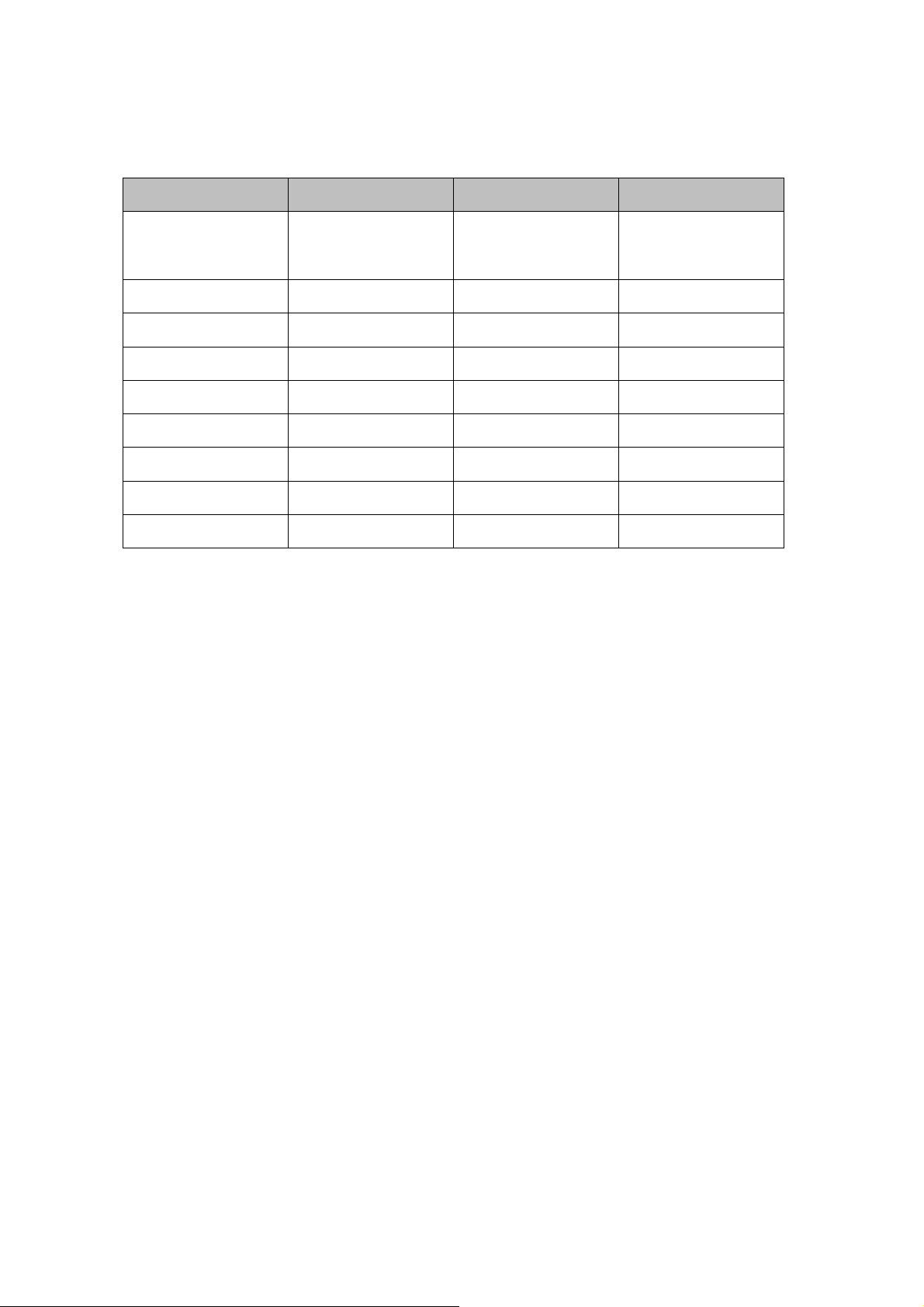
音箱技术参数
产品名称:
尺寸
Gravity
262mm x 58mm x
产品型号:
标准重量 约1033g
112mm
系统
Android 4.4
Wi-Fi制式
是否支持蓝牙 支持蓝牙4.1 Wi-Fi标准
是否支持aux in S支持 存储空间
屏幕尺寸 3.0寸 分辨率
声道数 2.0立体声 信噪比
灵敏度
喇叭尺寸
90dB
2 x (38 x 43)mm
频率响应范围
喇叭功率
THD+N <1%
Gravity A8
802.11b/g/n
2.4GHz
4GB
320 x 240
>85dB
70-20 kHz
2 x 10W
7

注意事项
1 使用前请认真阅读本说明。
2 请保留本说明。
3 请注意产品上所有警告。
4 操作时请遵守所有提示。
5 请在常温环境下存放和使用本产品。
6 请用干布清洁本产品。
7 请勿堵塞任何风口。
8 请勿将本产品放置在其他发热源附近使用。发热源如:散热器,取暖器,
炉灶、产生较大热量仪器设备等。
9 保护好电源线和插头,避免踩踏或挤压。
10 如遇雷暴天气或长期不使用本产品,请拔下插头。
11 请勿将本产品暴露在雨中、潮湿环境中以及强光环境中。
12 请勿拿本产品丢、掷、敲、打,避免因跌落造成产品损坏或误伤他人。
13 请勿自行拆解、修理和整改本产品。
14 该设备不得遭受水滴或水溅,且设备上不得放置诸如花瓶一类的装满液体物品。
15 该设备需要外部供电,断点时请拔下插头
联邦通信委员会干扰声明
此设备已根据FCC规则第15部分进行测试,并确定符号B类数字设备的限制。这些限制为防
止住宅安装的有害干扰提供了合理保护。此设备会产生、使用并能发射射频能量,如不根据
说明安装和使用,可能对无线电通讯造成有害干扰。但无法保证特定安装中不会发生干扰。
如果通过打开或关闭设备确定该设备确实对无线电或电视接收造成了有害干扰,建议用户采
取下列一种或多种措施来纠正干扰:
·调整或重新放置接收天线。
·增加设备和接收机之间的距离。
·向经销商或经验丰富的广播/电视技术人员需求帮助。
8

注意:未经MEIZU明确批准做出更改或修改,用户将可能失去对设备操作权限。
用于能使用外部天线的无线电接收器的产品(仅适用于美国):
CATV(有线电视)或天线接地
如果您将本设备连接到外部天线或有线系统上,请务必确保天线接地,以保护本设备免受电
压浪涌和静电荷的影响。国家电气规范(National Electrical Code)第810节ANSI/NFPA
No.70-1984提供了有关桅杆和支撑结构正确接地、天线放电设备的引线接地、接地导体大
小、天线放电设备位置、接地电极连接和接地电极要求的信息。
CATV系统安装人员须知:
本信息旨在提醒CATV(有线电视)系统安装人员注意NEC第820-40条的规定,其中提供了
正确接地的指导信息,尤其是指明了接地电缆必须与大厦接地系统连接,并尽可能接近电缆
引入点。
对所有欧盟国家:
对于包括音频输出的产品
防止听力损失
注意:如果长时间使用耳机或头戴式耳机高音量播放,可能会导致永久听力损失。
为防止出现听力受损,请勿长时间高音量收听。
WEEE注意
14/02/2014日生效的欧洲法律,电子电气废弃物指令(WEEE),在寿命到期的电子设备的
处理方面有了重大变化。该指令的首要目的是防止出现WEEE,除此之外,提高此类垃圾的
再使用、再循环和其他形式的恢复,以减少废弃。产品或其包装盒上的WEEE标志表示回收
带打叉轮垃圾桶的电子电气设备,如下所示。
该产品不得与其他生活垃圾一起处理或丢弃。您需负责所有的电子或电气废弃物的处置,将
其放置到指定的收集点,对有害废弃物进行回收。在处理时对电子电气废弃物进行隔离收集
和适当恢复,将有助于我们保护自然资源。而且,对电子电气废弃物进行适当回收能确保人
9

类健康和环境安全。有关电子电气废弃物处置、恢复和收集点的更多信息,请联系您的当地
市中心、生活垃圾处理服务处、您购买设备的商店或设备制造商。
符合
ROHS
该产品符合欧洲议会和欧盟委员会2011年6月8日有关限制电子电气设备中有害物质的使用
的2011/65/EU指令。
对于除无线操作外的所有产品:
Meizu特此声明该设备符合EMC 2014/30/EU指令、LVD 2014/35/EU指令、ErP 2012/27/EU
指令和RoHS 2011/65/EU指令。有关符合标准声明,请访问我们网站www.meizu.com中的
支持部分。
针对所有可进行无线操作的产品:
Meizu特此声明该设备符合2014/53/EU指令、ErP2012/27/EU指令和RoHS 2011/65/E U指
令的基本要求和其他相关条款。有关合规性声明,请访问我们网站www.meizu.com中的支
持部分进行查询。
10

售后政策
保修说明:1.欢迎您选用本公司音箱。若出现该产品因质量问题而引起的故障或损坏,
请及时送回指定维修点或经销处。自购买之日起7天内包退,15天包换,1年内保修
2.若是自行拆卸或使用不当等人为原因而引起的故障或损坏,不在保修范围内
3.请妥善保存此卡,凭卡保修,不得有任何涂改
请您认真阅读、填写并妥善保存此卡片
维修记录
11

联系我们
珠海市魅族科技有限公司
地址:广东省珠海市科技创新海岸魅族科技楼
联系电话:400-788-3333
执行标准:GB8898-2011、GB13837-2012、GB17625.1-2012
如有任何技术问题,请关注公众号“魅族智能硬件”寻找解决方案
公众号贴图
你也可以加入我们的QQ群469578983,一起讨论使用的体验,对我们提出建议
注:本说明书已经过严格校勘、核对,但由于音箱软件升级等因素,魅族不能保证用户
实际操作与说明书的描述完全一致。
12

13

Gravity Smart Speaker
Product Description
Dear User,
Thank you for purchasing this product. Please read this product description for a better
experience and follow the instructions provided to perform actions.
14

Package list
Speaker x 1PCS
Adapter x 1 PCS
Power cable x 1 PCS
3.5mm Aux cable x 1 PCS
Two power cables available in some coun tries and regions only
15

3. Button functions
Play button
Press: Play/Pause
Double press: Last track
Press and hold: System menu
Next button
Press: Next track
+ button
Press: Turn the volume up a notch
- button
Press:Turn the volume down a notch
Press + and–together: Speaker enters awaiting network status
16

4. Speaker network connection
①、Download the Gravity app from Google Play or App Store.
②、Open the app and follow the prompts to enter awaiting network status
③、Enter the Wi-Fi password and touch the configuration key
④、In the page that appears, wait until content automaticall y appears to show that the app has
connected to the speaker
Your speaker will be maintained reg ardless of use an d will automati cally connect to W i-Fi as
long as the Wi-Fi password remains unchanged.
17

5. Functions
Press and hold the Play button to enter the system menu and use more speaker functi ons.
In the system menu screen, press the +/- buttons to move to the next or previous item and
press the Play button to confirm.
Timer
Press the Play button to change the scheduled time
When the scheduled time arrives, your speaker will automatically enter sleep mode
Sleep
Press the Play button then your speaker stops playing and enters sleep
status
When your speaker is in sleep mode, the clock will be displayed and any action will wake up
your speaker
Bluetooth
Press the Play button to change the Bluetooth switch st atus
When the Bluetooth switch is off, this means that Bluetooth on your speaker is turned off and
can’t be detected. When the screen displays Bluetooth on, Bluetooth is enabled and can be
detected.
Phonics
Press the Play button to change the style of music
When the screen displays Phonics Rock n roll, this indicates that the rock n roll style is
enabled. Press the Play button again to change to the next style.
18

Reset
Press the Play buttonthen a dialogue box will appear asking you for confirmation
If your speaker has some problems or data needs to be cleared, you can restore the factory
settings. Once the factory settings have been restored, your speaker and network connection
records will be lost. You can then reset th e network connection for your speaker .
Wi-Fi
Press the Play button to enter awaiting network status
When the Wi-Fi password is changed or the Wi-Fi environment changes, you can reset the
network connection of your speaker. Press the Next button to exit awaiting network status.
Information
Press the Play button to enter the speaker information scr een
On this screen, you can see the speaker name, current Wi-Fi, IP address, serial number, and
firmware version.
Time zone
Press the Play button to change your time zone
A right time zone helps the speaker confirm the right time,so it could work right in clock
19

Specifications
Product name: Gravity Model number: Gravity A8
Speaker dimensions 262mm x 58mm x
Standard weight Approx. 1033g
112mm
System Android 4.4 Wi-Fi system 802.11b/g/n
Bluetooth support Bluetooth 4.0 Wi-Fi standard 2.4GHz
Aux input Supported Memory 4GB
Screen 3.0 in. Resolution 320 x 240
Sound channels 2.0 stereo SNR >85dB
Sensitivity 90dB Frequency response 70-20 kHz
Speaker 2 x (38 x 43)mm Speaker power 2 x 10W
THD+N <1%
20

IMPORTANT SAFETY INSTRUCTIONS
1. Read these instructions
2. Keep these instructions
3. Heed all warnings
4. Follow all instructions
5. Do not use this apparatus near water
6. Clean only with dry cloth.
7. Do not block any ventilation openings. Install in accordance with the manufacturer’s
instructions.
8. Do not install near any heat sources such as radiat ors, heat registers, stoves, or other
apparatus (including amplifiers) that produce heat.
9. Do not defeat the safety purpose of the polarized or grounding-type plug. A polarized
plug has two blades with one wider than the other. A grounding type plug has two blades and
a third grounding prong. The wide blade or the third prong is provided for your safety. If the
provided plug does not fit into your outlet, consult an electrician for replacement of the
obsolete outlet.
10. Protect the power cord from being walked on or pinched particularly at the plugs,
convenience receptacles, and at the point where they exit from the apparatus.
11. Only use attachments/accessories specified by the manufacturer.
12. Use only with the cart, stand, tripod, bracket, or table specified by the manufacturer, or
sold with the apparatus. When a cart or rack i s used, use caution when moving the
cart/apparatus combination to avoid injury from tip-over.
21

13. Unplug this apparatus during lightning storms or when unused for long periods of time.
14. Refer all servicing to qualified service personnel. Servicing is required when the
apparatus has been damaged in any way, such as power-supply cord or plug is damaged,
liquid has been spilled or objects have fallen into the apparatus has been exposed to rain or
moisture, does not operate normally, or has been dropped.
CAUTION FCC AND IC STATEMENT FOR USERS(USA AND CANADA ONLY)
This device complies with Part 15 of the FCC Rules
Operation is subject to the following two conditions:
(1) This device may not cause harmful interference, and
(2) This device must accept any interference received,
including interference that may cause undesired operation.
Federal Communication Commission Interference Statement
This equipment has been tested and found to comply with the limits for a Class B
digital device pursuant to Part 15 of the FCC Rules. These limits are designed to
provide reasonable protection against harmful interference in a residential installation.
This equipment generate uses and can radiate radio frequency energy and if not
installed and used in accordance with the instructions may cause harmful interference
will not occur in a particular installation. If this equipment does cause harmful
interference to radio or television reception, which can be determined by turning the
equipment off and on, the user is encouraged to try to correct the interference by one
or more of the following measures:
Reorient or relocate the receiving antenna.
Increase the separation between the equipment and receiver.
Connect the equipment into an outlet on a circuit different from that to which the
receiver is connected.
Consult the dealer or an experienced radio/TV technician for help.
NOTE:The MEIZU is not responsible for any changes or modifications not expressly
approved by the party responsible for compliance.Such modifications could void the
user’s authority to operate the equipment.
22

For Products That Transmit RF Energy:
FCC A ND IC INFORMATION FOR USERS
This device complies with Part 15 of the FCC Rules
Operation is subject to the following two conditions:
(1) This device may not cause harmful interference, and
(2) This device must accept any interference received,
including interference that may cause undesired operation.
FCC/IC Radiation Exposure Statement
This equipment complies with FCC/IC RSS-102 radiation exposure limits set forth for
an uncontrolledenvironment.This equipment should be installed and operated tiwh
minimum distance 20cm between the radiator & your body.
Exposure of humans to RF fields (RSS-102)
The computers employ low gain integral antennas that do not emit RF field in excess of Health Canada
limits for the general population; consult Safety Code 6, obtainable fr om H ealth Canada’s Web site at
http://www.hc-sc.gc.ca/The radiated energy from the antennas connected to the wireless adapters
conforms to the IC limit of the RF exposure requirement regarding IC RSS -102, Issue 5 clause 4. SAR
tests are conducted using recommended operating positions accepted b y the FCC/ RSS with the device
transmitting at its highest certified power level in all tested freque ncy band without distance attaching
away from the body. Non-compliance with the above restrictions may result in violation of FCC RF
exposure guidelines.
Use Restriction Attention in France, operation is limited to indo or use within the band 5150-5350 MHz.
For Products with Radio Receivers That Can Use an External Antenna(USA ONLY):
If an outside antenna or cable system is connected to this product,be certain that it is grounded so as to
provide some protection against voltage surges and static charges.S ection 810 of the National Electrical
Code(NEC),ANSI/NFPA No. 70-1984,provid es information with respect to proper grounding of the mast
23

and supporting structure,groundingconductors,location of antenna discharge unit,connection to
grounding electrodes and requirements of the grounding electrode.
Note to CATV System Installer:
This reminder is provided to call the CATV(cable TV) system installer ’s attention to article 820-40 of the
NEC,which provides guidelines for proper grounding and,inparticular,specifies that the cable ground shall
be connected to the grounding system of the building,as close to the point of cable entry as possible.
FOR ALL EU COUNTRIES:
For products that include audio out
Prevention of hearing loss
Caution:permanent hearing loss may occur if earphones of headphones are used at high volume for
prolonged periods of the time.
For France,the products have been tested to comply with the Sound Pressure Level requirement laid
down in the applicable NF EN 50332-1: 2013 and /or EN 50332-2:2013 standar ds as required by French
Article L.5232-1.
Note:To prevent possible hearing damage,do not listen at high volume levels for long periods
WEEE Notice
The Directive on Waste Electrica l and Electronic Equepment(WEEE),which entered into force as
European law 14/02/2014,resulted in a major change in the treatment of electrical equipment at
end-of-life.
The purpose of this Directive is,as a first priority,the prevention of WE EE,and in addition,to promote the
reuse,recycling and other forms of recovery of such wastes so as to reduc e di sposal.
The WEEE logo on the product or on its box indi cation collection for electrical and electronic equipment
consists of the crossed-out wheeled bin,as shown below.
This product must not be disposed of or dumped with your other househ old waste.You are liable to
dispose of all your electronic or elect rical waste equipment by relocating over to the specified collectio n
point for recycling of such hazardous waste.Isolated collection and proper recovery of your electronic and
electrical waste equipment at the time of disposal will allow us to help co nserving natural
24

resources.Moreover,proper recycling of the electronic and electrica l waste equipment will ensure safety
of human health and environment.For more information about electronic a nd electrical waste equipment
disposal,recovery,and collect ion points,please contact your l ocal city center,household waste di sp osal
service,shop form where you purchased the equipment,or manufacturer of the equipment.
RoHS Compliance
This product is in compliance with Dir ective 2011/65/EU of the European Parliament and of the Council
of 8 june 2011 on the restriction of the use o f certain hazardous substances in el ectrical and electronic
equipment.
For All Products Except Those with Wireless Operation:
MEIZU hereby declares that this equipment is in compliance with the EMC 2014/30/EU Directive,LVD
2014/35/EU Directive,Erp 2012/ 27/EU Directive and RoHS 2011/65/ E U Di rective.The declaration of
conformity may be consulted in the su pport section of our website,eccessible from www.meizu.com
For All Products with Wireless Operation:
MEIZU hereby declares that this equipm ent is in compliance with the ess ential requirements and other
relevant provisions of Directive 2014/53/EU,Erp 2012/27/EU Directive and RoHS 2011/65/EU
Directive.The declaration of conformity may be consulted in the support section of our website,eccessible
www.meizu.com
from
25
