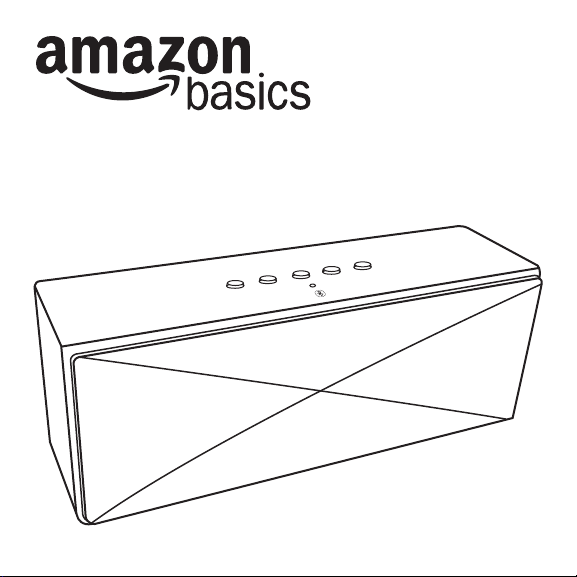
B00EHZYWGM

English .........................3
Français .....................15
Deutsch......................27
Italiano .......................39
Español ......................51
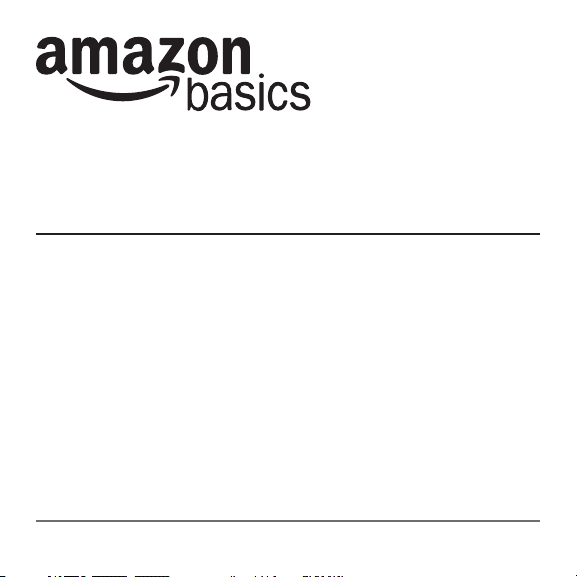
Instruction Manual ∙ English
AmazonBasics Portable Bluetooth® Speaker
Contents
• Bluetooth speaker
• USB charging cable
• This instruction manual
Bluetooth 4.0 supported
3
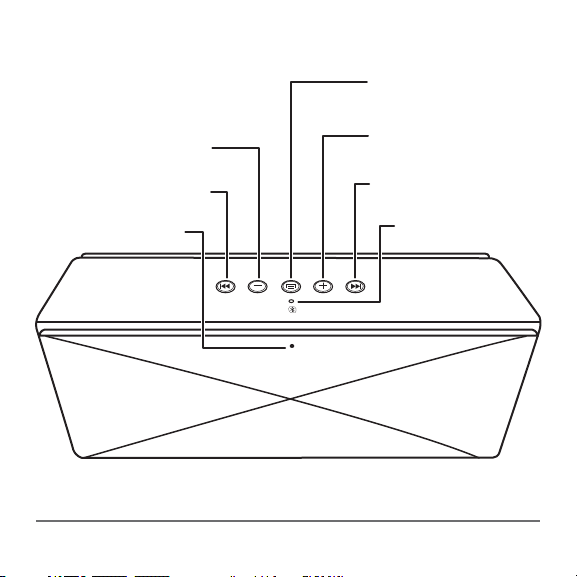
Product overview
Top/Front
Function
Volume down
Previous track
Microphone
Volume up
Next track
LED
Note: A tone sounds when the maximum volume setting is reached.
4
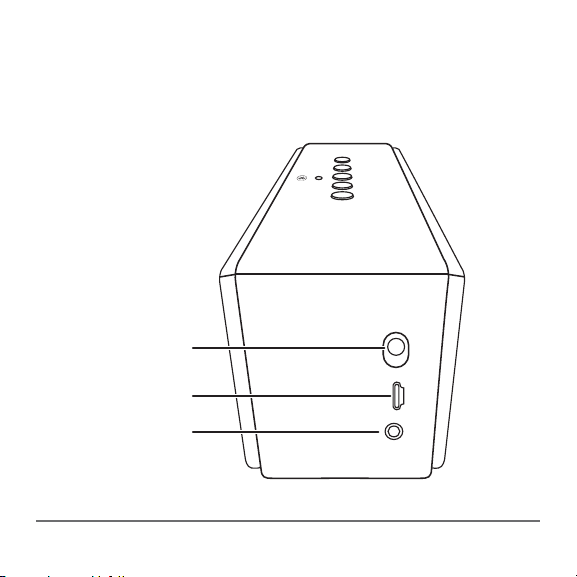
Side
OFF/ON
Charging port
Aux-in jack
OFF
ON
AUX
5

Setup
Your speaker is partially charged when it arrives so you can
use it right away. For the best reception, keep the speaker
within 30 feet of the device it’s paired to.
Pairing the speaker and a device
1. Turn ON the speaker. A tone sounds and the LED blinks.
2. Turn ON your device (like a phone or tablet).
3. On your device, locate your Bluetooth settings and turn on
Bluetooth.
4. In Bluetooth Settings, scan for devices if necessary, then
select BTV1
and lights blue. Your device and speaker are paired and
your speaker is ready to use.
6
from your device’s list. The LED stops blinking
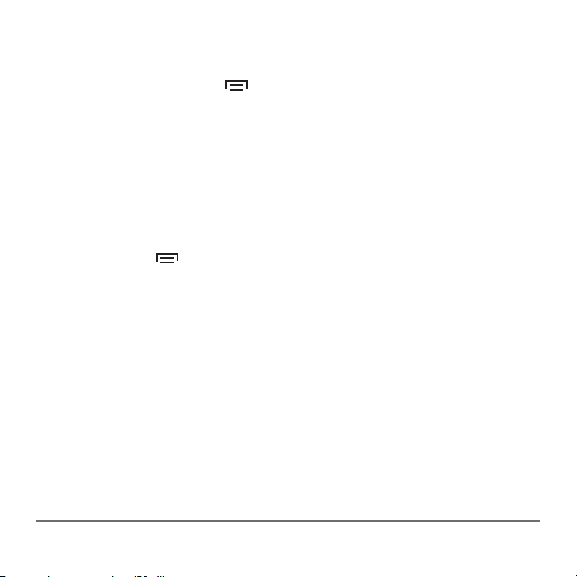
Pairing another device
1. Disconnect from the previous device by pressing and
holding the function button. A tone sounds and the LED
blinks.
2. Repeat the Pair the device steps for your next device.
Note: You can pair multiple devices but you can only have one
device actively paired at a time.
Reconnecting a previously paired device
1. Disconnect from any other device by pressing and holding
the function
2. If the speaker doesn’t automatically nd the device you
want paired (indicated by the LED blinking blue), go to your
device settings and ensure that Bluetooth is still ON, then
select BTV1. The speaker and device re-pair.
button. A tone sounds and the LED blinks.
Play music
1. Start playing music on your paired device. You will hear the
music through the speaker.
2. On the speaker, press + or — to increase or decrease the
volume.
3. Press >>| or |<< to move to the next or previous track.
7
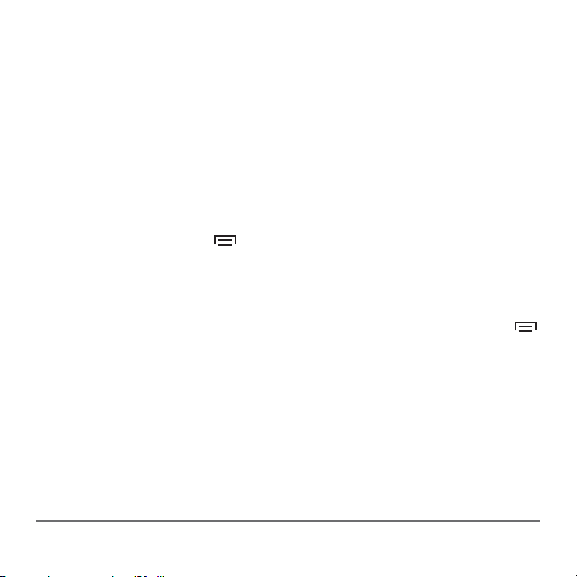
Use as a speakerphone
You can listen through the speaker and speak through the
speaker’s microphone during phone calls. Position the
speaker about 2 feet away and speak normally.
If you make a call while paired:
The audio and microphone automatically default to the
speaker.
• Use your phone to make the call.
• Press the function
If you receive a call while paired:
Your phone rings through the speakerphone.
To listen and speak through the speakerphone, press the function
button to answer the call.
• Press the function button to end the call.
• Press and hold the function button to reject the call.
To listen and speak through your phone, use your phone to answer
the call.
8
button to end the call.
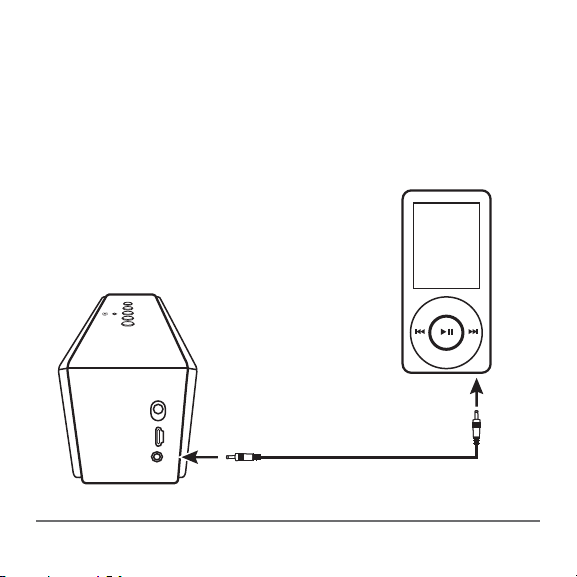
Connect with an audio cable
Connect a 3.5 mm audio cable (not included) from the
speaker’s AUX jack to your audio device (like an MP3 player).
The speaker automatically disconnects from Bluetooth.
Note: When connected to AUX, use the controls on the device
instead of the speaker.
MENU
VOL
OFF
ON
AUX
9
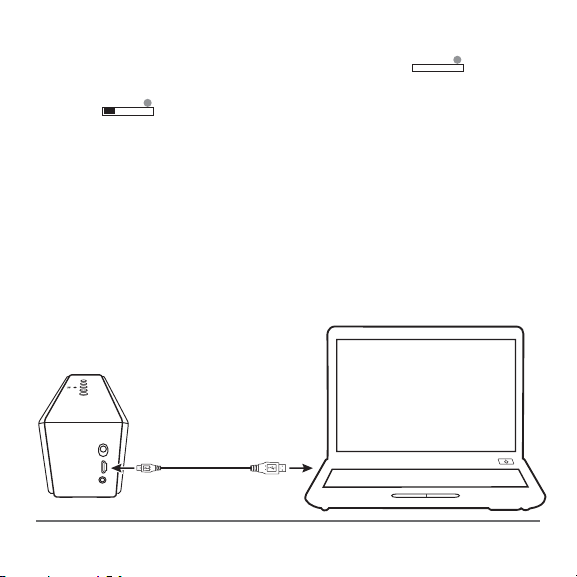
Charge the speaker
Depending on your device, a battery indicator may
appear. When the battery is low, that indicator displays a short
red bar . When the battery is low the speaker’s LED
ashes red. If not charged, the speaker shuts off.
To charge the speaker, connect the USB charging cable to the
charging port and an available USB port on your computer.
• If the speaker is ON, the LED will blink red when charging.
• If the speaker is OFF, the LED will blink red while charging
and turn off when fully charged.
OFF
ON
AUX
10
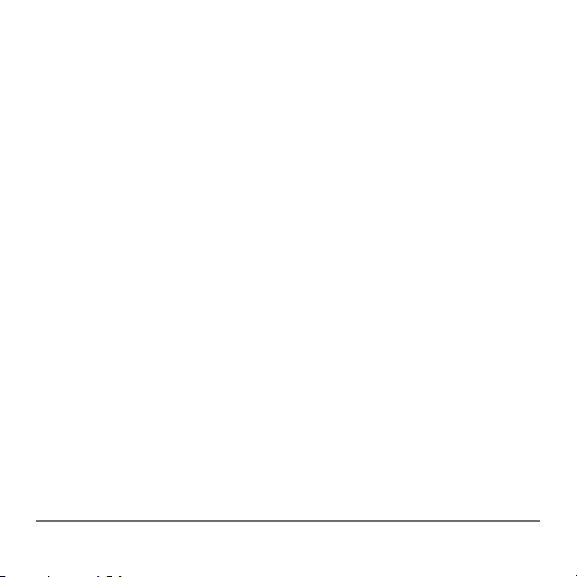
Troubleshooting
The speaker won’t pair.
• Move the speaker and your device closer together.
• The speaker turns off automatically if it is not paired in 5
minutes. Turn the speaker off, then back on to re-enter
pairing mode.
The sound is too quiet or loud.
• Adjust the volume on your device. It should be at about
50%.
• Adjust the speaker volume.
The microphone is not picking up my voice.
• Make sure that your phone is paired to the speaker.
• Make sure that the microphone is facing you. The LED
should be closest to you.
I hear static through the speakers.
• Move the speaker closer to your paired device. The
maximum distance is 30 feet.
• Turn down the volume.
11
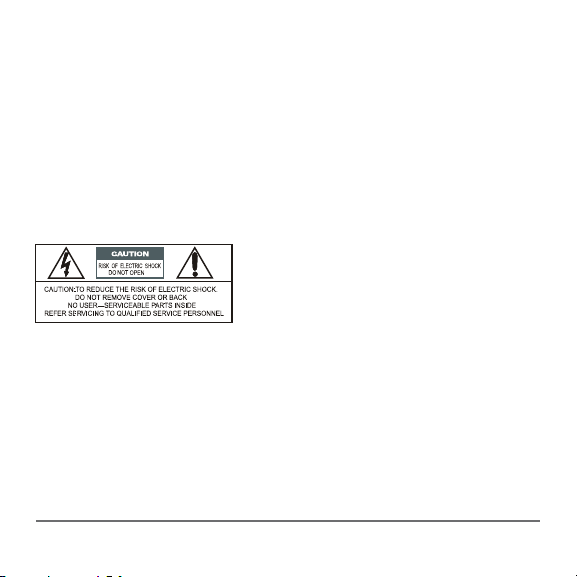
The speaker buttons are not controlling my device.
• Some functions may be restricted depending on the device
paired to the speaker.
• If the device is connected to the AUX-in jack, you must use
the controls on the device.
• Make sure the device is within 30 feet of the speaker.
• Make sure your device supports Bluetooth 4.0.
Safety and Compliance
WARNING: To reduce the risk of re or electric shock: Do not expose this appliance to rain or moisture.
FCC Information
This equipment has been tested and found to comply with the limits for a Class B digital device,
pursuant to Part 15 of the FCC Rules. These limits are designed to provide reasonable protection
against harmful interference in a residential installation. This equipment generates, uses and can
radiate radio frequency energy and, if not installed and used in accordance with the instructions,
may cause harmful interference to radio communications. However, there is no guarantee that
interference will not occur in a particular installation. If this equipment does cause harmful interference
to radio or television reception, which can be deter- mined by turning the equipment off and on, the
user is encouraged to try to correct the interference by one or more of the following measures:
• Reorient or relocate the receiving antenna.
• Increase the separation between the equipment and receiver.
• Connect the equipment into an outlet on a circuit different from that to which the receiver is connected
• Consult the dealer or an experienced radio/TV technician for help.
12
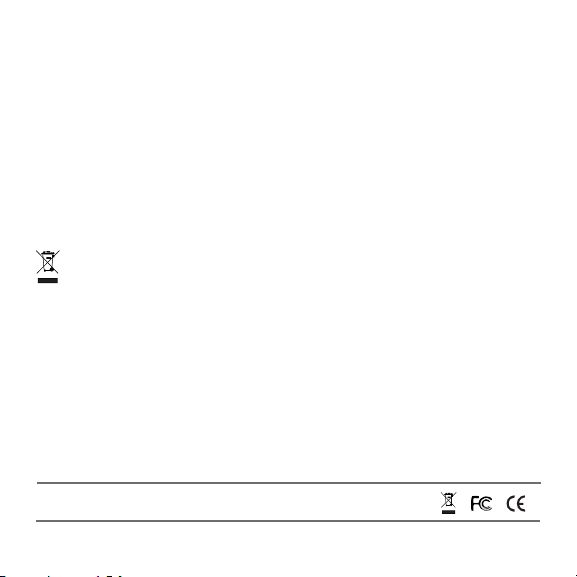
Changes or modi cations not expressly approved by the party responsible for compliance may cause interference and void the user’s authority to operate the equipment.
This device complies with Part 15 of the FCC Rules. Operation is subject to the following two
conditions: (1) This device may not cause harmful interference, and (2) this device must accept any
interference received, including interference that may cause undesired operation.
This product complies with the radio interference requirements of the European Community.
This product complies with the requirement of the 1999/5/EC directive.
Caution:
Any changes or modi cations not expressly approved by the party responsible for compliance could void the
user’s authority to operate the equipment.
PRODUCT DISPOSAL INFORMATION
Dispose of this product in accordance with Local and National Disposal Regulations.
WEEE
Regulatory Information: Disposal of Waste Electrical and Electronic Equipment (WEEE)
The Waste Electrical and Electronic Equipment (WEEE) Directive aims to minimize the impact of electrical and
electronic goods on the environment, by increasing re-use and recycling and by reducing the amount of WEEE
going to land ll. The symbol on this product or its packaging signi es that this product must be disposed
separately from ordinary household wastes at its end of life. Be aware that this is your responsibility to dispose
of electronic equipment at recycling centers in order to help conserve natural resources.
Each country should have its collection centers for electrical and electronic equipment recycling. For information about your recycling drop off area, please contact your related electrical and electronic equipment waste
management authority, your local city of ce, or your household waste disposal service.
© 2013 Amazon.com, Inc. or its af liates. All Rights reserved. Amazon and the AmazonBasics logo are
trademarks of Amazon.com, Inc. or its af liates.
Made in China
13
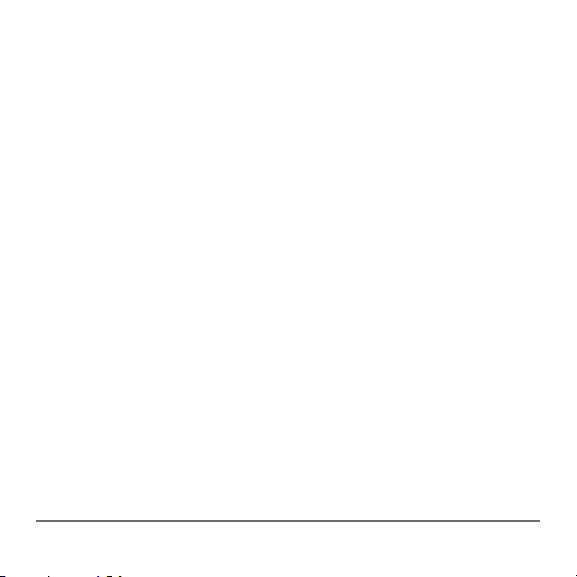
14
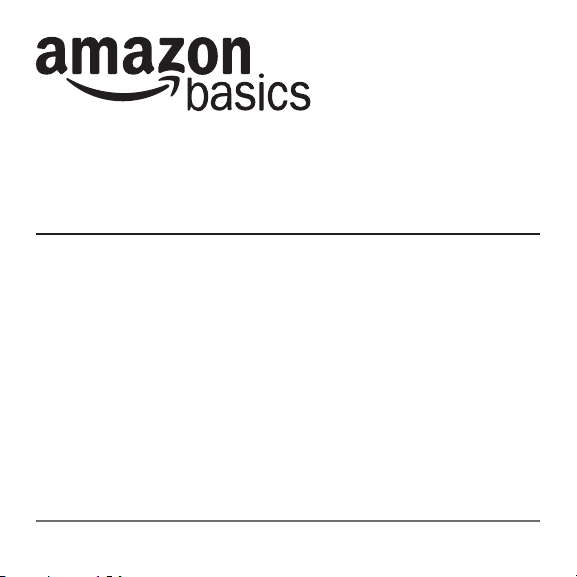
Manuel d’instructions ∙ Français
Haut-parleur portable Bluetooth® AmazonBasics
Contenu
• Haut-parleur Bluetooth
• Câble USB de recharge
• Manuel d’instructions (ce document)
Prise en charge du Bluetooth 4.0
15
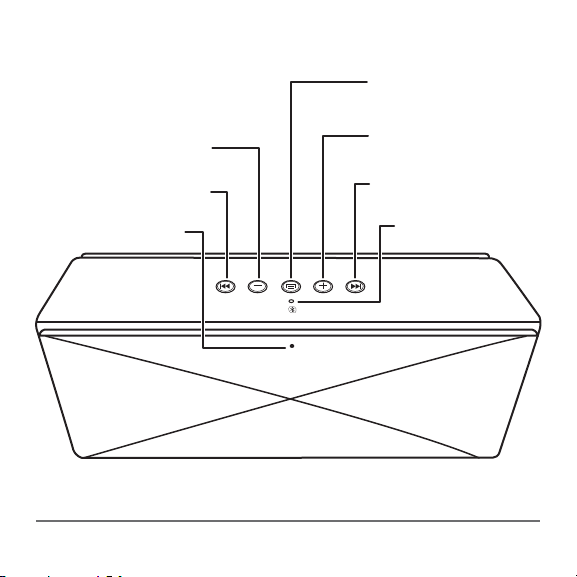
Vue d’ensemble du produit
Dessus/Façade
Fonction
Diminuer le volume
Piste précédente
Microphone
Augmenter le volume
Piste suivante
DEL
Note: Un signal sonore est émit lorsque le volume maximum est atteint.
16
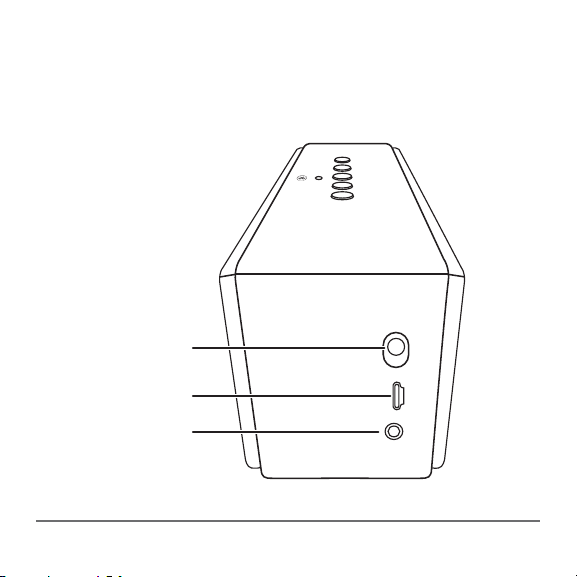
Côté
ARRÊT/MARCHE
Prise de recharge
Jack entrée auxiliaire
OFF
ON
AUX
17
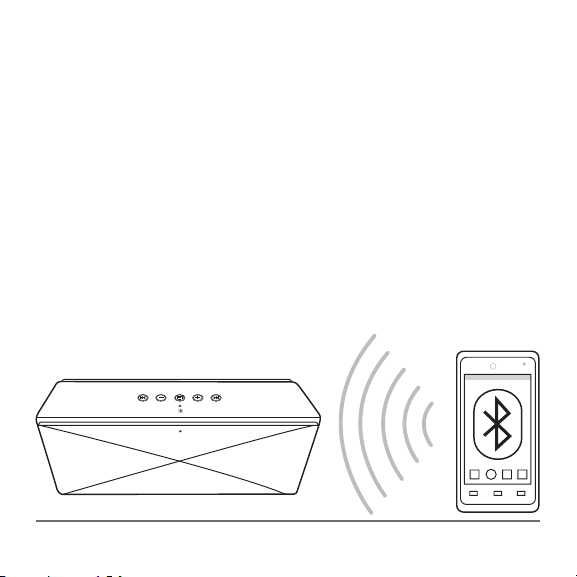
Paramétrage
À la livraison, votre haut-parleur est partiellement chargé. Vous
pouvez donc l’utiliser de suite. Pour obtenir une réception
optimale, maintenez votre haut-parleur à une distance maximale
de 9mètres (30pieds) de l’appareil auquel il est appairé.
Appairer le haut-parleur et un appareil
1. Mettez le haut-parleur sur MARCHE. Un son est émit et la
DEL clignote.
2. Mettez votre appareil sur MARCHE (tel un téléphone ou une
tablette).
3. Sur votre appareil, dans les paramétrages du Bluetooth,
activez le Bluetooth.
4. Dans les paramétrages du Bluetooth, recherchez les
18
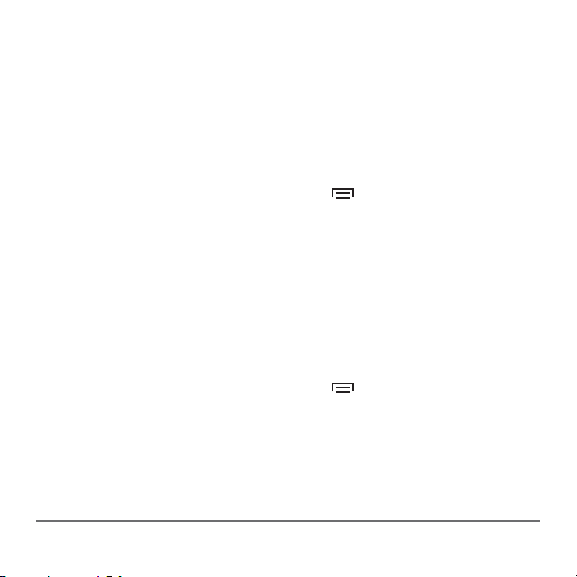
périphériques si nécessaire, puis sélectionnez BTV1 dans
la liste. La DEL arrête de clignoter et s’allume en bleu. Votre
appareil et le haut-parleur sont alors appairés et le hautparleur est prêt à être utilisé.
Appairer un autre appareil
1. Déconnectez l’appareil précédent en appuyant et
maintenant le bouton de fonction
. Un son est émit et la
DEL clignote.
2. Répétez les étapes «Appairage d’un appareil» pour
appairer le suivant.
Note: Vous pouvez appairer plusieurs appareils, mais une seule
association peut être active à la fois.
Reconnecter un appareil précédemment appairé
1. Déconnectez l’appareil précédent en appuyant et
maintenant le bouton de fonction . Un son est émit et la
DEL clignote.
2. Si le haut-parleur ne trouve pas automatiquement l’appareil
que vous voulez appairer (ce qui est indiqué par la DEL
clignotant en bleu), allez dans les paramètres de votre
appareil et véri ez que Bluetooth est toujours activé, puis
19
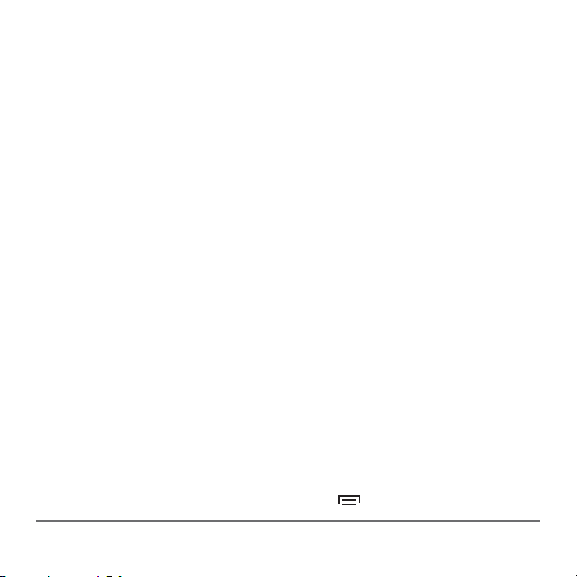
choisissez BTV1. Le haut-parleur et l’appareil sont appairés
de nouveau.
Jouer de la musique
1. Commencez à jouer de la musique sur l’appareil appairé.
Vous entendrez la musique par le biais du haut-parleur.
2. Sur le haut-parleur, appuyez sur + ou — pour augmenter ou
diminuer le volume.
3. Appuyez sur >>| ou |<< pour aller à la piste suivante ou
précédente.
Utilisation comme poste téléphonique à haut-parleur
Vous pouvez entendre par le haut-parleur et parler dans le
microphone de celui-ci pendant vos appels téléphoniques.
Positionnez-vous à environ 60cm (2pieds) du haut-parleur et
parlez normalement.
Si vous passez un appel téléphonique en étant appairé:
L’audio et le micro du haut-parleur sont automatiquement
sélectionnés par défaut.
• Utilisez votre téléphone pour passer l’appel.
• Appuyez sur le bouton de fonction pour terminer l’appel.
20

Si vous recevez un appel téléphonique en étant appairé:
La sonnerie de votre téléphone retentit dans le haut-parleur.
Pour écouter et parler par l’intermédiaire du haut-parleur, appuyez sur
le bouton de fonction pour répondre à l’appel.
• Appuyez sur le bouton de fonction pour terminer l’appel.
• Appuyez sur et maintenez le bouton de fonction pour
rejeter l’appel.
Pour écouter et parler par l’intermédiaire de votre téléphone, utilisez
votre téléphone pour répondre à l’appel.
21

Raccordement avec un câble audio
Raccordez la prise AUX de votre haut-parleur à votre appareil
audio (tel un lecteur MP3) à l’aide d’un câble audio avec un
jack de 3,5mm (non inclus). Le haut-parleur se déconnecte
automatiquement du Bluetooth.
Note: Utilisez les commandes de l’appareil à la place de celles
du haut-parleur lorsque celui-ci est raccordé via la prise AUX
(auxiliaire).
MENU
VOL
OFF
ON
AUX
22

Recharger la batterie du haut-parleur
Un indicateur de charge de la batterie peut apparaître
en fonction de votre appareil. Lorsque la batterie est faible, cet
indicateur af che une courte barre rouge . Lorsque la batterie du haut-parleur est faible, la DEL du haut-parleur clignote
en rouge. Si elle n’est pas chargée, le haut-parleur s’éteint.
Pour charger le haut-parleur, raccordez le câble de recharge
USB au port de recharge et à un port USB disponible de votre
ordinateur.
• Si le haut-parleur est en MARCHE, la DEL clignote en
rouge pendant la charge.
• Si le haut-parleur est à l’ARRÊT, la DEL clignote en rouge
pendant la charge, puis s’éteint lorsque la charge est terminée.
OFF
ON
AUX
23

Dépannage
Le haut-parleur ne s’appaire pas.
• Rapprochez votre appareil et le haut-parleur.
• Le haut-parleur s’éteint automatiquement s’il n’est pas
appairé dans les 5minutes. Éteignez le haut-parleur,
puis rallumez-le pour entrer de nouveau dans le mode
d’appairage.
Le son est trop faible ou trop fort.
• Réglez le volume sur votre appareil. Il devrait être réglé à
environ 50%.
• Réglez le volume du haut-parleur.
Le microphone n’attrape pas ma voix.
• Assurez-vous que votre téléphone est appairé avec le
haut-parleur.
• Assurez-vous d’être face au microphone. La DEL doit être
plus proche de vous.
24

J’entends des bruits parasites à travers le haut-parleur.
• Rapprochez le haut-parleur de l’appareil appairé. La
distance maximale est de 9mètres (30pieds).
• Diminuez le volume.
Les boutons du haut-parleur ne commandent pas mon appareil.
• Certaines fonctions peuvent être restreintes selon l’appareil
qui est appairé.
• Si l’appareil est raccordé par câble à l’entrée AUX, vous
devez utiliser les commandes sur l’appareil.
• Assurez-vous que l’appareil est à une distance maximale
de 9mètres (30pieds) du haut-parleur.
• Assurez-vous que votre appareil prenne en charge le
Bluetooth 4.0.
25

Sécurité et conformité
AVERTISSEMENT : Pour diminuer le risque d’incendie ou d’électrocution : Ne pas exposer cet appareil à la pluie
ou à l’humidité.
Ce produit est conforme aux exigences de la Communauté européenne sur les interférences radio.
Ce produit est conforme aux exigences de la directive 1999/5/EC.
Attention :
Tout changement ou modi cation non expressément approuvés par la partie responsable de la conformité peut
annuler l’autorisation de l’utilisateur à utiliser l’équipement.
DEEE
Informations réglementaires : Élimination des Déchets d’équipements électriques et électroniques (DEEE)
La directive concernant les Déchets d’équipements électriques et électroniques (DEEE) vise à réduire l’impact
des produits électriques et électroniques sur l’environnement, en augmentant la réutilisation et le recyclage et
en réduisant la quantité de DEEE allant en décharge. Le symbole sur ce produit ou son emballage signi e que
ce produit doit être jeté séparément des ordures ménagères ordinaires à la n de sa vie. Vous devez savoir que
c’est votre responsabilité de vous débarrasser des équipements électroniques en les acheminant à des centres
de recyclage en vue de préserver les ressources naturelles.
Chaque pays doit avoir ses propres centres de collecte pour le recyclage d’équipements électriques et électroniques. Pour obtenir des informations à propos des points de collecte des équipements à recycler, veuillez
communiquer avec votre service de gestion des déchets d’équipements électriques et électroniques, le bureau
de votre ville, ou votre service d’enlèvement des ordures ménagères.
© 2013 Amazon.com, Inc. ou ses liales. Tous droits réservés. Amazon et le logo AmazonBasics sont des
marques de commerce d’Amazon.com, Inc. ou de ses liales.
26
Fabriqué en Chine

Bedienungsanleitung ∙ Deutsch
AmazonBasics Tragbarer Bluetooth®-Lautsprecher
Inhalt
• Bluetooth-Lautsprecher
• USB-Ladekabel
• Diese Bedienungsanleitung
Unterstützung von Bluetooth 4.0
27

Produktübersicht
Ober-/Vorderseite
Funktion
Lautstärke leiser
Vorheriger Titel
Mikrofon
Lautstärke lauter
Nächster Titel
LED
Hinweis: Ein Signalton ertönt, wenn die maximale Lautstärke erreicht ist.
28

Seite
AUS/EIN
Ladeanschluss
Aux-Eingangsbuchse
OFF
ON
AUX
29

Einrichtung
Der Lautsprecher ist bei Auslieferung teilweise aufgeladen,
sodass Sie ihn sofort verwenden können. Den besten
Empfang erhalten Sie, wenn der Lautsprecher innerhalb eines
Abstands von ca. 9 m vom Gerät aufgestellt wird, mit dem er
gekoppelt ist.
Lautsprecher und Gerät koppeln
1. Den Lautsprecher auf EIN stellen. Ein Signalton ertönt und
die LED blinkt.
2. Das Gerät einschalten (z.B. ein Mobiltelefon oder Tablet).
3. Auf dem Gerät die Bluetooth-Einstellungen lokalisieren und
Bluetooth aktivieren.
4. In den Bluetooth-Einstellungen ggf. nach Geräten suchen,
30

dann aus der im Gerät angezeigten Liste BTV1 auswählen.
Die LED blinkt nicht mehr, sondern leuchtet blau. Das Gerät
und der Lautsprecher sind gekoppelt und der Lautsprecher
ist einsatzbereit.
Ein anderes Gerät koppeln
1. Die Verbindung mit dem vorherigen Gerät unterbrechen,
indem Sie die Funktionstaste
drücken und gedrückt
halten. Ein Signalton ertönt und die LED blinkt.
2. Die Schritte zum Koppeln des Geräts für das nächste Gerät
wiederholen.
Hinweis: Sie können mehrere Geräte koppeln, aber es kann
immer nur jeweils ein Gerät aktiv gekoppelt sein.
Ein zuvor gekoppeltes Gerät erneut verbinden
1. Die Verbindung mit einem anderen Gerät unterbrechen,
indem Sie die Funktionstaste drücken und gedrückt
halten. Ein Signalton ertönt und die LED blinkt.
2. Wenn der Lautsprecher nicht automatisch das zu
koppelnde Gerät ndet (was durch die blau blinkende LED
angezeigt wird), zu den Geräteeinstellungen navigieren und
sicherstellen, dass Bluetooth noch aktiviert ist, dann BTV1
31

wählen. Der Lautsprecher und das Gerät werden erneut
gekoppelt.
Musik spielen
1. Mit dem Abspielen von Musik auf dem gekoppelten Gerät
beginnen. Sie hören die Musik über den Lautsprecher.
2. Auf dem Lautsprecher auf + oder — drücken, um die
Lautstärke zu erhöhen oder zu verringern.
3. Auf >>| oder |<< drücken, um zum nächsten oder
vorherigen Titel zu navigieren.
Als Freisprecheinrichtung verwenden
Sie können während Telefonanrufen das Gespräch über
den Lautsprecher abhören und über das Mikrofon des
Lautsprechers sprechen. Den Lautsprecher in einer Entfernung
von ca. 60 cm aufstellen und normal sprechen.
32

Wenn Sie ein Gespräch führen, während ein Gerät gekoppelt ist:
Die Audioausgabe und das Mikrofon wechseln standardmäßig
automatisch zum Lautsprecher.
• Zum Tätigen eines Anrufs das Telefon verwenden.
• Zum Beenden des Gesprächs auf die Funktionstaste
drücken.
Wenn Sie ein Gespräch entgegennehmen, während ein Gerät gekoppelt ist:
Das Telefon klingelt über die Freisprechanlage.
Um über die Freisprechanlage zu hören und zu sprechen,
die Funktionstaste
drücken, um das Gespräch
entgegenzunehmen.
• Zum Beenden des Gesprächs auf die Funktionstaste
drücken.
• Um den Anruf abzuweisen, die Funktionstaste drücken und
gedrückt halten.
Um über das Telefon zu hören und zu sprechen, den Anruf über das
Telefon entgegennehmen.
33

Mit einem Audiokabel anschließen
Ein 3,5mm-Audiokabel (nicht im Lieferumfang enthalten) von
der AUX-Buchse mit einem Audiogerät (beispielsweise einem
MP3 Player) verbinden. Der Lautsprecher unterbricht automatisch die Verbindung mit Bluetooth.
Hinweis: Beim Anschluss an der AUX-Buchse die Bedienelemente
des Geräts anstatt die des Lautsprechers verwenden.
MENU
VOL
OFF
ON
AUX
34

Lautsprecher au aden
Je nach Gerät kann eine Batterieanzeige eingeblendet
werden. Wenn die Batterie schwach ist, erscheint auf der
Anzeige ein kurzer roter Balken . Wenn die Batterie
schwach ist, blinkt die LED des Lautsprechers rot. Wenn der
Lautsprecher nicht aufgeladen ist, schaltet er sich aus.
Zum Au aden des Lautsprechers das USB-Ladekabel am
Ladeanschluss und einem verfügbaren USB-Port an Ihrem
Computer anschließen.
• Wenn der Lautsprecher eingeschaltet ist, blinkt die LED
während des Ladevorgangs rot.
OFF
ON
AUX
35

• Wenn der Lautsprecher ausgeschaltet ist, blinkt die LED
während des Ladevorgangs rot und schaltet sich aus,
sobald die Batterie vollständig aufgeladen ist.
Fehlersuche
Der Lautsprecher lässt sich nicht koppeln.
• Den Lautsprecher und das Gerät dichter aneinander
positionieren.
• Der Lautsprecher schaltet sich automatisch aus, wenn er
in 5 Minuten nicht gekoppelt ist. Den Lautsprecher ausund wieder einschalten, um den Kopplungsmodus erneut
aufzurufen.
Der Klang ist zu leise oder zu laut.
• Die Lautstärke am Gerät anpassen. Sie sollte bei ca. 50%
liegen.
• Die Lautstärke des Lautsprechers anpassen.
Das Mikrofon erfasst meine Stimme nicht.
• Sicherstellen, dass das Telefon mit dem Lautsprecher
gekoppelt ist.
36

• Sicherstellen, dass Sie sich vor dem Mikrofon be nden.
Die LED sollte sich in nächster Nähe be nden.
Ich höre Statik über die Lautsprecher.
• Den Lautsprecher näher am gekoppelten Gerät aufstellen.
Der Höchstabstand beträgt 9m.
• Die Lautstärke verringern.
Das Gerät kann nicht über die Lautsprechertasten gesteuert werden.
• Manche Funktionen können je nach dem Gerät, das mit
dem Lautsprecher gekoppelt ist, eingeschränkt sein.
• Wenn das Gerät mit der AUX-Eingangsbuchse verbunden
ist, müssen Sie die Bedienelemente auf dem Gerät
verwenden.
• Sicherstellen, dass das Gerät innerhalb von 9m vom
Lautsprecher positioniert ist.
• Sicherstellen, dass das Gerät Bluetooth 4.0 unterstützt.
37

Sicherheit und Compliance
ACHTUNG: So reduzieren Sie die Brand- oder Stromschlaggefahr: Dieses Gerät keinem Regen bzw. keiner
Feuchtigkeit aussetzen.
Dieses Produkt erfüllt die Funkstörungsanforderungen der Europäischen Union.
Dieses Produkt erfüllt die Anforderung der Richtlinie 1999/5/EG.
Vorsicht:
Alle Änderungen oder Umbauten, die nicht ausdrücklich von der für die Konformität verantwortlichen Partei
genehmigt wurden, können die Befugnis des Benutzers, das Gerät zu betreiben, aufheben.
WEEE
Behördliche Informationen: Entsorgung von Elektro- und Elektronik-Altgeräten (Waste Electrical and Electronic
Equipment – WEEE)
Der Zweck der WEEE-Richtlinie liegt darin, die Auswirkungen von Elektro- und Elektronikprodukten auf die
Umgebung zu minimieren, indem verstärkt eine Wiederverwendung und ein Recycling betrieben werden und
die Anzahl von in Abfallhalden entsorgten Altgeräten reduziert wird. Das Symbol auf diesem Produkt bzw. seiner
Verpackung bedeutet, dass dieses Produkt am Ende seiner Lebensdauer separat von normalem Haushaltsmüll
entsorgt werden muss. Seien Sie sich bewusst, dass Sie die Verantwortung dafür tragen, Elektronikgeräte in
Recycling-Zentren zu entsorgen, um einen Beitrag zur Erhaltung von Rohstoffquellen zu leisten.
Jedes Land sollte eigene Sammelzentren für das Recycling von Elektro- und Elektronikgeräte haben. Informationen über Abgabestellen in Ihrem Einzugsgebiet erhalten Sie bei Ihrer für Elektro- und Elektronik-Altgeräte
zuständigen Abfallbehörde, Ihrem städtischen Amt oder Ihrem Haushaltsmüllentsorgungs-Dienstleister.
© 2013 Amazon.com, Inc. oder seine verbundenen Unternehmen. Alle Rechte vorbehalten. Amazon und das
AmazonBasics-Logo sind Marken von Amazon.com, Inc. oder seinen verbundenen Unternehmen.
38
Hergestellt in China

Manuale di istruzioni ∙ Italiano
AmazonBasics Altoparlante Bluetooth® portatile
Contenuto
• Altoparlante Bluetooth
• Cavo di carica USB
• Questo manuale di istruzioni
Bluetooth 4.0 supportato
39

Descrizione del prodotto
Parte superiore/anteriore
Funzione
Riduzione volume
Brano precedente
Microfono
Aumento volume
Brano successivo
Spia LED
Nota: quando viene raggiunto il volume massimo, viene emesso un
segnale acustico.
40

Lato
OFF/ON
(Acceso/spento)
Porta di carica
Jack ingresso
ausiliario (AUX-IN)
OFF
ON
AUX
41

Approntamento
L’altoparlante arriva parzialmente carico, quindi si può usare
subito. Per ottenere la migliore ricezione, tenerlo ad una
distanza non superiore ai 9 metri (30 piedi) dal dispositivo al
quale è abbinato.
Abbinamento di altoparlante e dispositivo
1. Accendere (ON) l’altoparlante. Viene emesso un segnale
acustico e la spia LED lampeggia.
2. Accendere (ON) il dispositivo (ad esempio un telefono o una
tavoletta).
3. Sul dispositivo, individuare le impostazioni Bluetooth e
attivare Bluetooth.
4. Nelle impostazioni Bluetooth, cercare il dispositivo
42

se necessario, quindi selezionare BTV1 dall’elenco
del dispositivo. La spia LED smette di lampeggiare e
diventa blu. Il dispositivo e l’altoparlante sono abbinati e
l’altoparlante è pronto all’uso.
Abbinamento di un altro dispositivo
1. Scollegare dal precedente dispositivo premendo e tenendo
premuto il pulsante di funzione
. Viene emesso un
segnale acustico e la spia LED lampeggia.
2. Ripetere i procedimenti di abbinamento per il dispositivo
successivo.
Nota: si possono abbinare più dispositivi, ma si può avere solo
un dispositivo alla volta abbinato in modo attivo.
Ricollegamento di un dispositivo abbinato precedentemente
1. Scollegare da qualsiasi altro dispositivo premendo e
tenendo premuto il pulsante di funzione . Viene emesso
un segnale acustico e la spia LED lampeggia.
2. Se l’altoparlante non trova automaticamente il dispositivo
che si vuole abbinare (indicato dalla spia LED blu
lampeggiante), veri care le impostazioni del dispositivo e
assicurarsi che il Bluetooth sia ancora acceso (ON), quindi
43

selezionare BTV1. L’altoparlante e il dispositivo vengono
abbinati di nuovo.
Riproduzione di musica
1. Iniziare ad ascoltare la musica sul dispositivo abbinato. La
musica viene riprodotta attraverso l’altoparlante.
2. Sull’altoparlante, premere + o - per aumentare o diminuire il
volume.
3. Premere >>| o |<< per passare al brano successivo o
precedente.
Uso come vivavoce
Durante le conversazioni telefoniche, si può ascoltare
attraverso l’altoparlante e parlare attraverso il microfono
dell’altoparlante. Posizionare l’altoparlante ad una distanza di
circa 60 cm (2 piedi) e parlare normalmente.
Se si fa una telefonata durante l’abbinamento
L’audio e il microfono passano automaticamente
all’altoparlante come impostazione prede nita.
• Usare il telefono per fare la telefonata.
44

• Premere il pulsante di funzione per terminare la
telefonata.
Se si riceve una telefonata durante l’abbinamento
Il telefono squilla attraverso l’altoparlante.
Per ascoltare e parlare attraverso l’altoparlante, premere il pulsante
di funzione per rispondere alla chiamata.
• Premere il pulsante di funzione per terminare la telefonata.
• Premere e tenere premuto il pulsante di funzione per
ri utare la telefonata.
Per ascoltare e parlare attraverso il telefono, usare il telefono per
rispondere alla telefonata.
45

Collegamento ad un cavo audio
Collegare un cavo audio da 3,5 mm (non incluso) dal jack AUX
dell’altoparlante al proprio dispositivo di riproduzione audio
(come ad esempio un lettore MP3). L’altoparlante si scollega
automaticamente dal Bluetooth.
Nota: durante il collegamento all’AUX, usare i comandi sul
dispositivo invece di quelli sull’altoparlante.
MENU
VOL
OFF
ON
AUX
46

Carica dell’altoparlante
A seconda del proprio dispositivo, potrebbe apparire un
indicatore di batteria . Quando la carica della batteria è
bassa, tale indicatore visualizza una barra rossa corta
. Quando la batteria è scarica, la spia LED
dell’altoparlante lampeggia in rosso. Se non viene caricato,
l’altoparlante si spegne.
Per caricare l’altoparlante, collegare il cavo di carica USB alla
porta di carica e ad una porta USB disponibile sul computer.
• Se l’altoparlante è acceso (ON), la spia LED lampeggia in
rosso durante la carica.
• Se l’altoparlante è spento (OFF), la spia LED lampeggia in
rosso durante la carica e si spegne quando viene raggiunta
la carica completa.
OFF
ON
AUX
47

Risoluzione dei problemi
L’altoparlante non si abbina.
• Avvicinare l’altoparlante e il dispositivo.
• L’altoparlante si spegne automaticamente se non viene
abbinato entro 5 minuti. Spegnere l’altoparlante, e poi
riaccenderlo per ritornare in modalità di abbinamento.
Il suono è troppo basso o troppo alto.
• Regolare il volume sul dispositivo. Dovrebbe essere
impostato all’incirca sul 50%.
• Regolare il volume dell’altoparlante.
Il microfono non rileva la mia voce.
• Assicurarsi che il telefono sia abbinato all’altoparlante.
• Assicurarsi che il microfono sia rivolto verso di sé. La spia
LED dovrebbe trovarsi nel punto più vicino a sé stessi.
Sento rumore di elettricità statica attraverso gli altoparlanti.
• Spostare l’altoparlante più vicino al dispositivo abbinato.
La distanza massima è di 9 metri (30 piedi).
• Abbassare il volume.
48

I pulsanti dell’altoparlante non controllano il mio dispositivo.
• Alcune funzioni potrebbero essere limitate a seconda del
dispositivo abbinato all’altoparlante.
• Se il dispositivo è collegato al jack AUX, occorre usare i
comandi sul dispositivo.
• Assicurarsi che il dispositivo non sia più lontano di 9 metri
(30 piedi) dall’altoparlante.
• Assicurarsi che il proprio dispositivo supporti Bluetooth
4.0.
49

Sicurezza e conformità
AVVERTENZA – Per ridurre il rischio di incendio o scosse elettriche, attenersi a quanto segue. Non esporre
questo dispositivo a pioggia o umidità.
Questo prodotto soddisfa i requisiti previsti dalle normative della Comunità Europea in materia di
radiointerferenze.
Questo prodotto soddisfa i requisiti della direttiva 1999/5/CE.
Attenzione -
Qualsiasi cambiamento o modi ca non approvati espressamente dalla parte responsabile dell’osservanza
potrebbero annullare l’autorità dell’utente di usare l’apparecchio.
WEEE
Informazione regolatoria: smaltimento dei ri uti di apparecchiature elettriche ed elettroniche (WEEE)
La Direttiva sullo smaltimento dei ri uti di apparecchiature elettriche ed elettroniche (WEEE) mira a ridurre al
minimo l’impatto dei prodotti elettrici ed elettronici sull’ambiente, aumentando il riutilizzo ed il riciclaggio e
riducendo il volume di ri uti di questo tipo diretto alle discariche. Il simbolo su questo prodotto, o sulla sua
confezione, indica che questo prodotto, a ne vita, deve essere smaltito separatamente dai normali ri uti di tipo
domestico. L’utente deve essere consapevole che è sua responsabilità smaltire le apparecchiature elettroniche
presso centri di riciclaggio al ne di contribuire a preservare le risorse naturali.
Ogni Paese dovrebbe avere i propri centri di raccolta per il riciclaggio di apparecchiature elettriche ed elettroniche. Per informazioni su tali centri, rivolgersi all’ente di zona preposto allo smaltimento delle apparecchiature
elettriche ed elettroniche, all’uf cio comunale o all’ente addetto allo smaltimento dei ri uti di tipo domestico.
© 2013 Amazon.com, Inc. o sue af liate. Tutti i diritti riservati. Amazon e il logo AmazonBasics sono marchi
commerciali di Amazon.com, Inc. o delle sue af liate.
50
Fabbricato in Cina

Manual de instrucciones ∙ Español
AmazonBasics altavoz portátil Bluetooth
Contenido
• Altavoz Bluetooth
• Cable USB de carga
• Este manual de instrucciones
Compatible con Bluetooth 4.0
®
51

Descripción general del producto
Parte superior/delantera
Función
Disminución de
volumen
Pista anterior
Micrófono
Aumento de volumen
Siguiente pista
LED
Nota: Al alcanzar el ajuste máximo de volumen, se emite un tono.
52

Lateral
OFF/ON
Puerto de carga
Conector auxiliar
OFF
ON
AUX
53

Instalación
Su altavoz está parcialmente cargado cuando lo recibe,
por lo que puede utilizarlo directamente. Para obtener una
recepción óptima, sitúe el altavoz a un máximo de 9 metros
del dispositivo al que está vinculado.
Vinculación del altavoz a un dispositivo
1. Encienda el altavoz. Se emite un tono y el LED parpadea.
2. Encienda su dispositivo (p. ej. un móvil o tableta).
3. En su dispositivo, busque los ajustes de Bluetooth y active
el Bluetooth.
4. Dentro de los ajustes de Bluetooth, busque dispositivos si
es necesario y, a continuación, seleccione BTV1 en su lista
de dispositivos. El LED deja de parpadear y se ilumina en
54

azul. Su dispositivo y el altavoz están vinculados y listos
para su uso.
Vinculación de otro dispositivo
1. Desconecte el dispositivo anterior manteniendo pulsado el
botón de función . Se emite un tono y el LED parpadea.
2. Repita los pasos Vincular el dispositivo con su siguiente
dispositivo.
Nota: Puede vincular múltiples dispositivos, pero sólo puede
tener vinculado de forma activa uno cada vez.
Reconexión de un dispositivo vinculado anteriormente
1. Desconecte cualquier otro dispositivo manteniendo
pulsado el botón de función
. Se emite un tono y el LED
parpadea.
2. Si el altavoz no encuentra automáticamente el dispositivo
que desea vincular (lo cual se indica con el parpadeo azul
del LED), vaya a los ajustes de su dispositivo y asegúrese
de que Bluetooth siga activado; a continuación, seleccione
BTV1. El altavoz y el dispositivo se han vuelto a vincular.
55

Reproducción de música
1. Comience a reproducir música en su dispositivo vinculado.
Escuchará la música a través del altavoz.
2. En el altavoz, pulse + o — para aumentar o disminuir el
volumen.
3. Pulse >>| o |<< para desplazarse a la pista anterior o
siguiente.
Uso como manos libres
Puede escuchar a través del altavoz y también hablar
mediante el micrófono del altavoz durante sus llamadas
telefónicas. Sitúe el altavoz a unos 60 cm y hable
normalmente.
Si realiza una llamada con el altavoz vinculado:
El audio y el micrófono pasan de forma predeterminada al
altavoz.
• Utilice su teléfono para efectuar la llamada.
• Pulse el botón de función para nalizar la llamada.
56

Si recibe una llamada con el altavoz vinculado:
Su teléfono sonará a través del manos libres.
Para escuchar y hablar a través del manos libres, pulse el botón de
función para nalizar la llamada.
• Pulse el botón de función para nalizar la llamada.
• Mantenga pulsado el botón de función para rechazar la
llamada.
Para escuchar y hablar a través de su teléfono, utilice su teléfono
para responder a la llamada.
57

Conexión con un cable de audio
Conecte un cable de audio de 3,5 mm (no incluido) desde el
conector auxiliar del altavoz a su dispositivo de audio (por
ejemplo, un reproductor MP3). El altavoz se desconecta automáticamente de Bluetooth.
Nota: Mientras utiliza el conector auxiliar, utilice los controles
del dispositivo en vez de los del altavoz.
MENU
VOL
OFF
ON
AUX
58

Carga del altavoz
En función de su dispositivo, puede aparecer un indicador de
batería . Cuando queda poca batería, dicho indicador
muestra una barra corta de color rojo . Cuando queda
poca batería, el LED del altavoz parpadea con el color rojo. Si
no se carga, el altavoz se apaga.
Para cargar el altavoz, conecte el cable de carga USB
al puerto de carga y a un puerto USB disponible de su
ordenador.
• Si el altavoz está encendido, el LED parpadeará en rojo
durante la carga.
• Si el altavoz está apagado, el LED parpadeará en rojo
durante la carga y se apagará cuando esté cargado
completamente.
OFF
ON
AUX
59

Resolución de problemas
El altavoz no se vincula.
• Acerque el altavoz a su dispositivo o viceversa.
• El altavoz se apaga automáticamente si no se vincula en
menos de 5 minutos. Apague el altavoz y, a continuación,
vuelva a encenderlo para entrar de nuevo en el modo de
vinculación.
El sonido está muy bajo o muy alto.
• Ajuste el volumen en su dispositivo. Debe estar al 50%
aproximadamente.
• Ajuste el volumen del altavoz.
El micrófono no detecta mi voz.
• Asegúrese de que su teléfono esté vinculado al altavoz.
• Asegúrese de que el micrófono esté frente a usted. El LED
debe estar lo más cerca posible a usted.
Se escucha estática a través de los altavoces.
• Acerque el altavoz a su dispositivo vinculado. La distancia
máxima es de 9 metros.
• Baje el volumen.
60

Los botones del altavoz no permiten controlar mi dispositivo.
• En función del dispositivo vinculado al altavoz, puede que
algunas funciones estén limitadas.
• Si el dispositivo está conectado a un conector auxiliar,
debe utilizar los controles del dispositivo.
• Asegúrese de que el dispositivo esté a un máximo de 9
metros de distancia del altavoz.
• Asegúrese de que su dispositivo sea compatible con
Bluetooth 4.0.
61

Seguridad y conformidad
CUIDADO! Para reducir el riesgo de incendio o choque eléctrico, no remueva ninguna cubierta ni exponga el
equipo a la lluvia o la humedad.
Este producto satisface los requisitos de interferencias de radio de la Comunidad Europea.
Este producto satisface los requisitos de la Directiva europea 1999/5/CE.
Precaución:
Cualquier cambio o modi cación realizado que no haya sido expresamente aprobado por la parte responsable
del cumplimiento normativo podría invalidar el derecho del usuario de operar el equipo.
RAEE
Información regulatoria: Eliminación de residuos de aparatos eléctricos y electrónicos (RAEE)
La Directiva de Residuos de Aparatos Eléctricos y Electrónicos (RAEE) tiene como n minimizar el impacto de los
productos eléctricos y electrónicos en el medio ambiente, aumentando su reutilización y reciclaje y reduciendo la
cantidad de RAEE que llega al vertedero. El símbolo presente en este producto o su paquete signi ca que, al nal
de su vida útil, este producto debe eliminarse separadamente de los residuos domésticos normales. Recuerda
que es tu responsabilidad eliminar los equipos electrónicos a través de los centros de reciclaje, para contribuir a la
conservación de los recursos naturales.
Cada país debe tener sus centros de recolección para el reciclaje de equipos eléctricos y electrónicos. Para
obtener información acerca de su área de recolección para reciclaje, póngase en contacto con la autoridad
correspondiente de manejo de equipos eléctricos y electrónicos de desecho, su o cina municipal local o su
servicio de eliminación de residuos domésticos.
© 2013 Amazon.com, Inc. o sus a liadas. Todos los derechos reservados.Amazon y el logotipo de
AmazonBasics son marcas comerciales de Amazon.com Inc o sus a liadas.
62
Fabricado en China

63

13-0949
